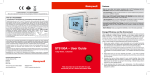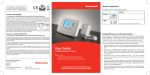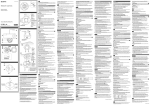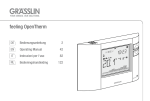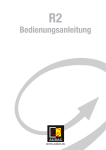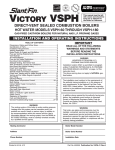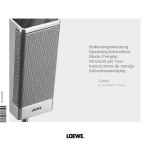Download evotouch - Honeywell
Transcript
Installation | Installation | Installatie | Installation | Installazione evotouch 1 ENGLISH Product overview The Honeywell evotouch comfort control system is a programmable zoning controller with the following key features: Features • Large touch-screen display for intuitive operation by finger. • Wall or table-top mounting. Configuration • Step-by-step configuration procedure binds the controller to each of the devices in the system. • Choice of Guided Configuration, for simple applications, or Expert Configuration, for customising the configuration. Note: evohome system packs are already preconfigured (see system pack contents sheet). Programmability • Up to 6 periods per day in each of the 8 zones. • Holiday mode reduces the temperature for 1 to 99 days. • Economy mode reduces the temperature settings in all zones, to reduce fuel bills. 2 Control • Wireless control to boiler, radiator controllers, room sensors, and under floor heating controllers. • Independent control of up to 8 zones, to optimise comfort and minimise energy usage. • Optimum Start feature automatically calculates when to start heating to achieve the correct temperature. • Automatic Summer/Winter time change. Future expansion • A USB port, for future updates. Installation The product is shipped with pre-charged batteries. However, for maximum time off the dock, place the product on charge. Two mounting options are available: • A wall-mounted dock. • A table top stand. When removed from the stand/dock the evotouch will remain powered for about 2 hours before needing to be replaced for charging. Remove front cover to exchange cover plate or access batteries. Remove tab to activate batteries. ENGLISH Batteries and front cover Rechargeable batteries. Replace with AA 1.2V NiMH 2000-2400mAh batteries only. Table-top stand The evotouch can be powered from the table-top stand. • Attach to the stand as shown. 3 Installation instructions for wall mounting Position wall box at a height of 1.2m - 1.5m. ✗ ✓ ✗ Caution: Isolate power supply and make safe before wiring the unit to prevent electric shock and equipment damage. Installation should be carried out by a competent person. Standard EU Schuko Wall box 230V ~ mains. 1.2–1.5m Minimum depth 40mm Insert wires into power module, observing correct polarity Wires should protrude 55 mm Push power module into wallbox with mains wiring to the rear 230V ~ mains. + – X Y DC Not used Use screwdriver with 2.5mm head Attach wallplate to wall box or surface (Power module remote). The power module can be installed in a different location from the evotouch unit. Disconnect low voltage cable from wallplate terminal block and extend the connection by up to 10m max. using 1.0mm² cable. If smaller size cable is used the maximum distance will reduce (e.g. 5m max with 0.5mm² cable). Observe correct polarity when connecting the extension cable. Power Supply Cable wires are Red (+), Black(-). Attention: Exceeding the maximum cable length could cause system malfunction! Attach evotouch to wallplate Optional spacer for surface mounting. Knock out required holes Remove protective film 4 Setting the language, date, and time The first time you apply power to the evotouch you will be prompted to select a language for the user interface: • Press the appropriate language. You will then be prompted to set the date: You can optionally press CLOCK SETTINGS to change the time format between 24 HR and 12 HR, and choose automatic Daylight Saving time: ENGLISH Setting up evotouch • Press DONE to proceed with configuration. System configuration A sequence of screens then guides you through an automatic configuration procedure: • Press or to set the day, month, and year respectively. • Press DONE to proceed to setting the time. • Press YES to proceed. You can also enter Guided Configuration at any time by pressing the MENU button for 10 seconds, and then selecting GUIDED CONFIG from the SYSTEM CONFIGURATION menu. • Press or to set the hour and minutes respectively. 5 Configuration – General Features Binding • Press to delete characters. Guided Configuration binds each of the control devices and sensors to evotouch, to ensure that the wireless communication is working correctly. • Press ABC to enter upper-case letters, abc to enter lower-case letters, or 123 to enter digits. After binding each device, a prompt shows whether binding was successful; for example: • Press the blank key to enter a space. • Press DONE when finished. Configuring mixed applications The Guided Configuration described on the following pages assumes all your zones use the same type of control. If you have a mixed application, such as 5 zones with radiator control and 3 zones with underfloor heating control, you can set up the configuration as follows: Binding can fail for the following reasons: • Use the Guided Configuration to configure the 5 zones for radiator control. - The device is not switched on. - The device is too far away. - There are too many solid objects in the path to the device. • Use the ADD ZONE option to add the 3 zones for underfloor heating control; see Adding a zone, page 9. Correct the problem and try again. Editing names During configuration you are given the option of editing the names used to identify the zones in the system. These are the names seen by the user on the main Home screen. To edit a name the following screen is displayed: 6 • Finally use the SYSTEM CONFIGURATION menu BINDING AND RF TEST option, doing the RF test for each zone. For more information see the Extended Installation Guide. Guided Configuration is the recommended option the first time you configure evotouch, as it leads you through the essential steps in setting up a system. The following prompt is displayed: ENGLISH Guided Configuration • At the prompt press YES to proceed. Heat demand control The first step is to specify whether the system includes a heat demand boiler: • Install the demand device in its proper location and put the device into the test mode. • Press NEXT when ready. The following prompt is displayed: • Press NO or YES as appropriate. If you pressed YES proceed as follows. If you pressed NO skip to the section Applications below. If the system includes heat demand control, the next step is to configure the wireless link to the boiler controller: • Press NEXT. Applications The following menu allows you to specify which other components in the system need to be configured: • Press BIND. For information about binding see Binding on the previous page. • When binding is successful press NEXT. • Select the type of application you are configuring. 7 In a simple system, with evotouch acting as the thermostat to a heat demand boiler, select Thermostat (1 zone), and a single zone will automatically be set up for you. The following screen lets you edit the default names chosen for the zones: In a larger system, with radiator control or underfloor heating providing individual control of separate areas, you will be prompted to set up each zone. Thermostat (1 zone) If you selected THERMOSTAT (1 zone) the zone name is initially set to LIVING ROOM: • Press any zone name to edit it, as described in Editing names earlier, or press NEXT to continue. If you specified more than 6 zones press MORE to see or edit the remaining zone names. Specifying the sensors For each zone the display prompts you to specify the type of sensor: • Press LIVING ROOM to edit the name, as described in Editing names earlier, or NEXT to accept it. Now proceed as described in Specifying the sensors below. Multizoning radiator heating or Zone valves If you selected RADIATOR HEATING or ZONE VALVES you need to specify the number of zones in the system: • Press INTERNAL or EXTERNAL as appropriate. If you specified EXTERNAL you will then be prompted to bind the sensor, as described in Binding earlier in this section. • Press NEXT to repeat for the sensors in each zone. When all the zones have been successfully configured a confirmation is displayed. • Press DONE to return to the Home screen. • Press or to specify the number of zones, then press NEXT. 8 Note: Only one zone can be controlled by the internal sensor. Selecting the internal sensor automatically configures all other zones to use external sensors. This section explains how to add a zone to an existing configuration, such as after adding an HR80 Radiator Controller to provide independent control of a room. The following menu then allows you to bind an actuator and sensor to the zone, and set up the schedule: ENGLISH Adding a zone • Press MENU from the home screen to display the Main Menu. • Press ZONING MENU on the Main Menu to display the Zoning Menu. • Press ZONING CONFIG on the Zoning Menu. The following warning is displayed: For information about programming a schedule see the Quick Start User Guide. • Press BINDING MODE to bind devices to the new zone. You are first prompted to bind the actuator in the zone. • Put the actuator in BIND mode and press BIND. • Press the button for 5 seconds to display the Zoning Configuration Menu. When a successful response has been received: • Press ADD ZONE. • Press DONE. You are first prompted to specify the type of application for the zone: The next step is to bind a sensor in the zone. You are given the option of using the evotouch internal sensor, or an external room sensor. If the zone contains the evotouch controller, and you want to use the internal sensor, press INTERNAL. For more information about applications see the Extended Installation Guide. You are next prompted to name the zone. Otherwise press EXTERNAL, and you will be prompted to bind a room sensor in the zone. • Press the BIND button on the sensor. When a successful response has been received: • Press DONE to return to the ADD ZONE menu. 9 Three simple system applications Zoning boiler control with BDR90 Relay module or RF bridge Relay module Boiler Relay or Opentherm Bridge 19.5 Boiler 0 .. 100% ON/OFF In its simplest single-zone configuration evotouch senses and controls the temperature in the main room, using its internal sensor and calling for heat from the boiler via the Boiler Relay or Opentherm Bridge according to the desired set point. HR80 radiator control with central operation Up to 8 zones 19. 5 HR80 Relay module Boiler Relay or Opentherm Bridge Boiler 0 .. 100% ON/OFF 5 DT92 HCW82 Relay module Boiler Relay or Opentherm Bridge Underfloor heating controller HCE80(R)/HCC80(R) Antenna HRA80 Boiler 0 .. 100% ON/OFF 10 In this configuration only the set point is sent to the HR80s. The HR80s will compare the received set point to the measured zone temperature and adjust the valve position accordingly. Under floor heating control with central operation and room units DT92/HCW82 Up to 8 zones 19. The evotouch can control up to 8 zones using the HR80 radiator controller. The evotouch uses the valve position of the HR80 to determine whether or not heat is required. It will control the boiler via the boiler relay or Opentherm Bridge. The evotouch can also integrate with an under floor heating controller, and room units DT92/HCW82, to provide individual control of up to 8 rooms. The DT92/HCW82 room sensors and set point adjusters communicate directly with evotouch. This section gives suggested answers to typical problems that installers may encounter: Problem Solution Display stays blank Check that power is reaching the dock/table-top stand. ENGLISH Troubleshooting Check that the power is connected correctly. The evotouch fails when removed from dock/table-top stand Check that the batteries are fitted correctly. The temperature readout is not displayed Check the binding and communication between the evotouch and sensor. Check the polarity of the batteries. If there is no remote sensor, check that Internal Remote Sensor has been specified in the Zoning Configuration. If External Remote Sensor has been specified, check that it is functioning correctly Room temperature does not match setpoint Check that the boiler is functioning correctly. Check that the actuator is functioning correctly. Check that a local override has not been applied. Check that the zone has been programmed correctly. Technical data Electrical Power module Room unit power supply input Low voltage cable length (max) Battery type (rechargeable) Input voltage: 230VAC ±10% Output voltage: 4VDC ±0.2V, max 2.6W 4VDC ±0.2V, max. 2.6W 10m, 1.0mm²; 5m, 0.5 mm² Type AA 1.2V NiMH 2000-2400mAh RF Communication RF operation band RF communication range ISM (868.0 – 870.0) MHz, RX Class 2 30m in a residential building environment Environmental & Standards Operating temperature Storage temperature Humidity IP Protection Class 0 to 40°C -20 to +50°C 10 to 90% relative humidity non condensing IP30 Mechanical Dimensions 139 x 101 x 21mm (WxHxD) 11 Safety information Approvals Conforms to protection requirements of the following directives: EMC: 2004/108/EC LVD: 2006/95/EC R&TTE: 1995/5/EC EMC compliance considerations Refer to Code of Practice standards EN61000-5-1 and -2 for guidance. Caution: Isolate power supply and make safe before wiring the unit to prevent electric shock and equipment damage. Installation should be carried out by a competent person. Location of device evotouch should be installed in an open space for best performance as it is a radio frequency device. Leave at least 30cm distance from any metal objects including wall boxes and at least 1 metre from any other electrical equipment eg. radio, TV, PC etc. Do not mount onto metal wall boxes. For the best temperature control performance evotouch should not be placed near heat or cool sources (e.g. cooker, lamp, radiator, doorways, windows). Disclaimer This product and its associated documentation and packaging are protected by various intellectual property rights belonging to Honeywell Inc and its subsidiaries and existing under the laws of the UK and other countries. These intellectual and property rights may include patent applications, registered designs, unregistered designs, registered trade marks, unregistered trade marks and copyrights. 12 Honeywell reserves the right to modify this document, product and functionality without notice. This document replaces any previously issued instructions and is only applicable to the product(s) described. This product has been designed for applications as described within this document. For use outside of the scope as described herein, refer to Honeywell for guidance. Honeywell cannot be held responsible for misapplication of the product(s) described within this document. PLEASE RESPECT YOUR ENVIRONMENT! Take care to dispose of this product and any packaging or literature in an appropriate way. WEEE directive 2002/96/EC Waste Electrical and Electronic Equipment directive • At the end of the product life dispose of the packaging and product in a corresponding recycling centre. • Do not dispose of the unit with the usual domestic refuse. • Do not burn the product. • Remove the batteries. • Dispose of the batteries according to the local statutory requirements and not with the usual domestic refuse. Manufactured for and on behalf of the Environmental and Combustion Controls Division of Honeywell Technologies Sàrl, ACS-ECC EMEA, Z.A. La Pièce 16, 1180 Rolle, Switzerland by its Authorised Representative Honeywell Inc. Honeywell Control Systems Ltd. Arlington Business Park, Bracknell, Berkshire RG12 1EB Technical Help Desk: 08457 678999 www.honeywelluk.com Produktübersicht Das Honeywell Komfortsystem evotouch ist ein programmierbares Bediengerät zur Raumregelung mit folgenden Hauptfunktionen: Regelung Vorteile • Die unabhängige Regelung der 8 Räume sorgt für einen erhöhten Komfort und einen geringeren Energieverbrauch. • Großes Touch Screen Display für die intuitive Bedienung mit den Fingern. • Wand- oder Tischhalterung. • Wechselbare Frontabdeckungen mit verschiedenen Farben. Konfiguration • Durch die einfache Konfiguration werden die Geräte im System schrittweise mit dem evotouch verbunden. • Ausgewählt werden kann eine geführte Konfiguration für einfache Applikationen oder die Experten-Konfiguration für die individuelle Anpassung der Konfiguration. Hinweis: evohome Systempakete sind bereits vorkonfiguriert (siehe im Paket beiliegende Anleitung)! Programmierbarkeit • Bis zu 6 Perioden (Schaltpunkte) pro Tag für jeden der 8 Räume. • Mit der Urlaubsfunktion wird die Raumtemperatur für 1 bis 99 Tage abgesenkt. • Mit dem Economy Mode (Sparmodus) werden die Temperatureinstellungen in allen Räumen abgesenkt, um Heizkosten zu sparen. • Funksteuerung für Heizkessel, Heizkörperregler, Raumfühler und Regler von Fußbodenheizungen. DEUTSCH DEUTSCH • Über die optimale Start-Funktion wird automatisch berechnet, wann sich die Heizung einschalten soll, damit die richtige Raumtemperatur zum gewünschten Zeitpunkt erreicht wird. • Automatische Zeitumschaltung für Sommer-/Winterzeit. Zukünftige Erweiterungen • Über eine PC-USB-Schnittstelle können zukünftige Software-Erweiterungen vorgenommen werden. Installation Das evotouch-Bediengerät wird mit geladenen AKKUs geliefert. Laden Sie die AKKUs vollständig auf, bevor Sie das evotouch für längere Zeit außerhalb des Spannungsversorgungsgeräts verwenden. Es gibt zwei Möglichkeiten das Gerät zu montieren bzw. aufzustellen: • Als Wandgerät mit Unterputz-Netzteil. • Als Tischgerät mit integriertem Netzteil. Wenn das evotouch aus der Halterung genommen wird, ist es ca. 2 Stunden betriebsbereit, danach muss es wieder aufgeladen werden. 13 AKKUs und Frontabdeckung Frontabdeckung abnehmen zum Tauschen der AKKUs oder der Abdeckung Frontabdeckung abnehmen und den Isolierstreifen entfernen Nur aufladbare AKKUs verwenden. Typ: AA 1.2V NiMH 2000-2400mAh Tischgerät Die Tischhalterung versorgt das evotouch Gerät mit Strom. • Bringen Sie das Gerät wie auf der Abbildung in der Halterung an. 14 Installationsanleitung für Wandmontage ✗ ✓ ✗ 1.2–1.5m Achtung: Stellen Sie sicher, dass am Gerät keine Spannung anliegt, bevor Sie es anschließen, um einen Stromschlag und eine Beschädigung des Geräts zu verhindern. StandardEU-SchukoWanddose Die Installation sollte von einer fachkundigen Person ausgeführt werden. Siehe Sicherheitsinformationen. Netzkabel 230V ~ Mindesttiefe 40 mm Die Kabel sollten ca. 55 mm herausragen Stecken Sie die Netzkabel in das Netzteil (unter- Stecken Sie das Netzteil (unterputz) in die Wandputz) und beachten Sie dabei die richtige Polung dose, so dass die Hauptanschlüsse (230V ~) nach hinten abgehen. DEUTSCH Bringen Sie die Wanddose in einer Höhe von 1,2 m – 1,5 m an. Netzspannung: 230V ~ + – X Y DC nicht benutzt Schraubendreher Schlitzbreite 2,5mm. Befestigen Sie die Wandplatte an der Wanddose oder Wand. Für Aufputzmontage (Kabel) ist ein Abstandshalter erforderlich. Verkabelung, wenn das Netzteil weiter entfernt von evotouch installiert wird. Das Kabel (Niederspannung) von der Montageplatte entfernen und entsprechend verlängern. Kabellänge (Niederspannung) zwischen evotouch Gerät und Netzteil: max. 5 m 0,5 mm² max. 10 m 1,0 mm² Achtung: Polarität beachten rot (+), schwarz (-). Wenn die max. zulässige Kabellänge überschritten wird, kann es zu Fehlfunktionen des Systems kommen Befestigen Sie evotouch an der Wandplatte Benötigte Bohrungen freimachen in der Platte Entfernen Sie die Schutzfolie 15 Voreinstellungen von evotouch Einstellung von Sprache, Datum und Uhrzeit Wenn Sie evotouch das erste Mal anschließen, werden Sie dazu aufgefordert, eine Sprache zur Bedienung auszuwählen: Sie können optional UHR STELLEN wählen, um das Zeitformat zwischen 24 Stunden und 12 Stunden zu ändern. Zusätzlich können Sie die automatische Sommer-/WinterzeitUmschaltung wählen: • Wählen Sie die entsprechende Sprache. • Gehen Sie auf FERTIG, um mit der Konfiguration fortzufahren. Sie werden als nächstes aufgefordert, das Datum einzustellen: Systemkonfiguration Hinweis Bei vorkonfigurierten Paketen ist die Systemkonfiguration nicht notwendig. Um das Gerät zu konfigurieren, werden Sie durch Menüs geführt: • Drücken Sie oder , um jeweils den Tag, den Monat und das Jahr einzustellen. • Drücken Sie FERTIG, um mit der Einstellung der Uhrzeit fortzufahren. Sie können die geführte Konfiguration auswählen, indem Sie 10 Sekunden auf MENÜ drücken und dann GEFÜHRTE KONFIGURATION in dem Menü SYSTEMKONFIGURATION auswählen. • Gehen Sie auf JA, um fortzufahren. • Drücken Sie oder , um jeweils die Stunde und die Minuten einzustellen. 16 Konfiguration – Allgemeine Funktionen Bei der geführten Konfiguration wird jedes Geräte und jeder Fühler mit evotouch verbunden, um die richtige Funktion der drahtlosen Kommunikation sicherzustellen. Zur Bearbeitung eines Namens wird Folgendes angezeigt: DEUTSCH Binding (Verbinden) Bei jedem Gerät wird angezeigt, ob das Binding (Verbinden) erfolgreich war, zum Beispiel: • Gehen Sie auf , um Zeichen zu löschen. • Drücken Sie auf ABC für die Eingabe von Großbuchstaben oder auf abc für Kleinbuchstaben oder auf 123 für Zahlen. Das Binding (Verbinden) kann aus den folgenden Gründen fehlschlagen: - Das Gerät ist nicht eingeschaltet. - Das Gerät ist zu weit entfernt. - Es befinden sich zu viele Gegenstände oder Wände zwischen der Funkstrecke, die das Funksignal beeinflussen können. Beheben Sie das Problem und versuchen Sie es noch einmal. Namen ändern Während der Konfiguration haben Sie die Möglichkeit, die Namen der Räume in dem System zu ändern. Diese Namen finden Sie auf dem Hauptbildschirm „Home“. • Gehen Sie auf die Leertaste, um eine Leerstelle einzufügen. • Gehen Sie auf FERTIG, wenn Sie den Vorgang beenden möchten. Konfiguration gemischte Applikationen Bei einer gemischten Applikation, z.B. 5 Räume mit Heizkörperregelung und 3 Räume mit Fußbodenregelung, können Sie die Konfiguration wie folgt einrichten: • Benutzen Sie die geführte Konfiguration, um die 5 Räume für Heizkörperregelung zu konfigurieren. • Benutzen Sie die Option Raum hinzufügen, um die 3 Räume für die Fußbodenregelung zu konfigurieren. Siehe Raum hinzufügen Seite 20. • In der Systemkonfiguration können Sie mit der Option BINDING UND FUNKTEST für jeden Raum den Funk testen. Mehr Informationen finden Sie im dem ausführliches Bedienerhandbuch. 17 Geführte Konfiguration Die geführte Konfiguration wird Benutzern empfohlen, die evotouch das erste Mal konfigurieren. Sie werden dabei durch die grundlegenden Schritte für die Voreinstellung eines Systems geführt. Die folgende Anzeige erscheint auf dem Bildschirm: • Gehen Sie auf JA, wenn die Anzeige kommt, um fortzufahren. Kesselrückgriff Als Erstes müssen Sie angeben, ob das System einen Kesselrückgriff benötigt: • Installieren Sie das Kesselrelais an der entsprechenden Stelle und setzen Sie das Gerät in den Testmode. • Drücken Sie auf WEITER, wenn Sie fertig sind. Die folgende Anzeige erscheint auf dem Bildschirm: • Wählen Sie je nach Bedarf JA oder NEIN. Wenn Sie auf JA gedrückt haben, fahren Sie wie folgt fort. Wenn Sie auf NEIN gedrückt haben, fahren Sie mit dem nachfolgenden Abschnitt Applikationen fort. Wenn das System einen Kesselrückgriff benötigt, müssen Sie im nächsten Schritt das Kesselrelais BINDEN (verbinden): • Drücken Sie auf WEITER. Applikationen In dem folgenden Menü können Sie angeben, welche Komponenten in dem System konfiguriert werden sollen: • Gehen Sie auf BIND (Verbinden). Weitere Informationen finden Sie unter Binding auf der vorherigen Seite. 18 • Wenn das Binding erfolgreich war, drücken Sie auf WEITER. • Wählen Sie die Applikation zum Konfigurieren aus. für die Räume ausgewählt wurden: Bei Systemen mit mehreren Räumen, z. B. Heizkörper oder Fußbodenregelung, muss jeder Raum individuell erstellt werden. Thermostat Wenn Sie THERMOSTAT (1 Zone) ausgewählt haben, ist der Name des Raums anfangs auf WOHNZIMMER eingestellt: • Drücken Sie auf den Namen eines Raums, zum Ändern, oder gehen Sie auf WEITER, um fortzufahren. DEUTSCH In einem Heizsystem, bei dem evotouch als Thermostatregler den Heizkessel ansteuert, wählen Sie Thermostat. Ein einzelner Raum wird automatisch erstellt. Wenn Sie mehr als 6 Räume angegeben haben, drücken Sie auf MEHR, um die übrigen Raumnamen anzuschauen oder zu ändern. Fühler festlegen Sie werden dazu aufgefordert, für jeden Raum den internen oder externen Fühler festzulegen: • Drücken Sie auf WOHNZIMMER, um den Namen zu ändern, wie zuvor unter Namen ändern beschrieben, oder gehen Sie auf WEITER, um ihn zu übernehmen. Fahren Sie nun fort, wie im Folgenden unter Fühler festlegen angegeben. Mehrzonenregler für Heizkörper oder Zonenventile Wenn Sie HEIZKÖRPER oder ZONENREGLER gewählt haben, müssen Sie die Anzahl der benötigten Räume im System angeben: • Gehen Sie je nach Bedarf auf INTERN oder EXTERN. Wenn Sie EXTERN ausgewählt haben, müssen Sie anschließend den Fühler mit evotouch verbinden. Wie unter BINDING beschrieben. • Drücken Sie auf WEITER, um den Vorgang für die Fühler in jedem Raum zu wiederholen. Wenn alle Räume erfolgreich konfiguriert wurden, wird eine Bestätigung angezeigt. • Drücken Sie oder , um die Anzahl der Räume festzulegen, und dann WEITER. Über die folgende Bildschirmanzeige können Sie die Standardnamen ändern, die • Gehen Sie auf FERTIG, um auf den Home-Bildschirm zurückzukehren. Hinweis: Der interne Raumfühler kann nur für einen Raum verwendet werden. Alle weiteren Räume benötigen einen externen Raumfühler. 19 Raum hinzufügen In diesem Abschnitt wird erklärt, wie ein neuer Raum einer bestehenden Konfiguration hinzugefügt wird. Über das folgende Menü können Sie ein Gerät und einen Fühler mit dem Raum verbinden und ein Zeitprogramm erstellen: • Drücken Sie MENÜ auf dem HomeBildschirm, um das Hauptmenü anzuzeigen. • Gehen Sie auf RAUMÜBERSICHT im Hauptmenü. • Drücken Sie auf KONFIGURATION. Die folgende Warnung erscheint auf dem Bildschirm: Weitere Informationen für die Einstellung eines Zeitprogramms finden Sie unter ausführliches Benutzerhandbuch. • Drücken Sie BINDING-MODE, um Geräte mit dem neuen Raum zu verbinden. Sie werden zuerst dazu aufgefordert, das Gerät mit dem Raum zu verbinden. • Halten Sie die Schaltfläche für 5 Sekunden gedrückt, damit das Raumkonfigurationsmenü angezeigt wird. • Gehen Sie auf RAUM HINZUFÜGEN. Wählen Sie die Applikation (Anwendung) aus für den Raum: • Setzen Sie das Gerät in den BIND-Mode (Verbinden) und drücken Sie BIND. Sobald Sie eine erfolgreiche Antwort erhalten: • Gehen Sie auf FERTIG. Als nächstes müssen Sie einen Fühler mit dem Raum verbinden. Sie können den internen Fühler von evotouch oder einen externen Raumfühler verwenden: Wenn sich das evotouch-Bediengerät in dem Raum befindet und Sie den internen Fühler benutzen möchten, drücken Sie auf INTERN. Ansonsten gehen Sie auf EXTERN. Sie werden dazu aufgefordert, einen Raumfühler mit dem Raum zu verbinden. 20 Weitere Informationen über Applikationen finden Sie im Erweiterten Installationshandbuch. • Drücken Sie die Taste BIND am Fühler. Geben Sie dem Raum zuerst einen Namen. • Gehen Sie auf FERTIG, um zu dem Menü RAUM HINZUFÜGEN zurückzukehren. Sobald Sie eine erfolgreiche Antwort erhalten: Drei einfache Applikationen Kesselgerät Kesselrelais oder OPENTHERM 19.5 Heizkessel 0 .. 100% EIN/AUS HR80-Heizkörperregelung mit zentralem evotouchBedienungsgerät Bis zu 8 Zonen 19. Das evotouch kann auch als Einzelraumregler konfiguriert werden (Thermostatregler). Die Raumtemperatur wird mit dem integrierten Raumfühler von evotouch in dem Raum gemessen, wo das Gerät installiert ist. Der Heizkessel wird je nach Wärmebedarf mit dem Kesselrelais oder mit Opentherm direkt angesteuert. DEUTSCH Raumregelung mit Kessel steuerung (Kesselrelais oder OPENTHERM) 5 HR80 Kesselgerät Kesselrelais oder OPENTHERM Heizkessel 0 .. 100% EIN/AUS Mit dem evotouch Bediengerät können bis zu 8 Räume mit dem Heizkörperregler HR80 geregelt werden. In dieser Konfiguration empfängt der HR80 die Sollwerttemperatur von evotouch und ändert je nach Abweichung der Raumtemperatur zum Sollwert die Ventilstellung. Der Heizkessel wird je nach Wärme bedarf mit dem Kesselrelais oder Opentherm direkt angesteuert. Bis zu 8 Zonen 5 19. DT92 HCW82 Kesselgerät Kesselrelais oder OPENTHERM Regler für Fußbodenheizung HCE80(R)/HCC80(R) Antenne HRA80 Heizkessel 0 .. 100% EIN/AUS Fußbodenheizung mit zentralem evotouchBediengerät und DT92/ HCW82-Raumgeräten Bei der Fußbodenheizung kann evotouch bis zu 8 Räume unabhängig voneinander regeln. Die Raumgeräte DT92 und HCW82 messen die Raumtemperatur, zusätzlich lässt sich die Raumsollwerttemperatur manuell verändern. Die Raumgeräte DT92 und HCW82 kommunizieren direkt mit dem evotouch-Bediengerät. 21 Hilfe im Problemfall In diesem Abschnitt werden Lösungen für mögliche Probleme vorgeschlagen. Problem Lösung Es erscheint keine Anzeige auf dem Bildschirm. Überprüfen Sie, ob das Wand-/Tischgerät mit Strom versorgt wird. Überprüfen Sie, ob das Gerät richtig angeschlossen ist. evotouch funktioniert nicht, wenn es aus der Wand-/Tischhalterung genommen wird. Es erscheint keine Temperaturanzeige. Überprüfen Sie, ob die AKKUs richtig eingesetzt sind. Kontrollieren Sie die Polung der AKKUs. Überprüfen Sie die Verbindung und Datenübertragung zwischen evotouch und dem Fühler. Wenn es keinen Fernfühler gibt, kontrollieren Sie, ob der interne Fernfühler in der Raumkonfiguration festgelegt wurde. Wenn der externe Fernfühler festgelegt wurde, überprüfen Sie, ob er richtig funktioniert. Die Raumtemperatur entspricht nicht der Raumsollwerttemperatur Überprüfen Sie, ob der Heizkessel richtig funktioniert. Überprüfen Sie, ob die Geräte richtig funktionieren. Stellen Sie sicher, dass keine lokale Änderung vorgenommen wurde. Kontrollieren Sie, ob der Raum richtig programmiert wurde. Technische Daten Elektrische Angaben Netzteil (unterputz) Spannungsversorgung Kabellänge zwischen evotouch Gerät und Netzteil (Niederspannung) AKKU (aufladbar) Eingangsspannung: 230VAC, ±10% Ausgangsspannung: 4VDC ±0,2V, max. 2,6W 4V DC ±0,2V, max. 2,6 W 10 m, 1,0 mm2, 5 m, 0,5 mm² Typ AA 1.2V NiMH 2000-2400mAh Funk-Kommunikation Funk-Einsatzbereich Funk-Kommunikationsbereich ISM (868,0 – 870,0) MHz, RX Klasse 2 30 m innerhalb des Wohngebäudes Umwelt & Standards Betriebstemperatur Lagertemperatur Relative Luftfeuchtigkeit IP-Schutzklasse 0 bis 40°C -20 bis +50°C 10 bis 90% nicht kondensierend IP30 Mechanische Angaben 22 Maßangaben 139 x 101 x 21 mm (BxHxT) Sicherheitsinformationen Entspricht den Schutzanforderungen der folgenden Richtlinien: EMV: 2004/108/EG LVD [Niederspannungsrichtlinie]: 2006/95/EG R&TTE [Richtlinie zu Funkanlagen und Tele kommunikationsendeinrichtungen]: 1995/5/EG Aspekte zur Einhaltung der EMV Halten Sie sich an die Normen der Richtlinie für die Ausführung EN61000-5-1 und -2 zur Anleitung. Achtung: Stellen Sie sicher, dass am Gerät keine Spannung anliegt, bevor Sie es anschließen, um einen Stromschlag und eine Beschädigung des Geräts zu verhindern. Die Installation sollte von autorisierten fachkundigen Personen ausgeführt werden. Beachten Sie bei der Installation die gültigen VDE Vorschriften! Honeywell behält sich das Recht vor, dieses Dokument, Produkt und die Funktion ohne Ankündigung zu ändern. Dieses Dokument ersetzt alle zuvor herausgegebenen Anleitungen und gilt nur für das beschriebene Produkt/die beschriebenen Produkte. Dieses Produkt wurde für die in diesem Dokument beschriebenen Anwendungen entworfen. Lassen Sie sich von Honeywell beraten, wenn Sie das Gerät für einen anderen als den hier beschriebenen Verwendungszweck benutzen möchten. Honeywell kann nicht für die falsche Verwendung des Produkts/der Produkte, das/die in diesem Dokument dargestellt ist/sind, verantwortlich gemacht werden. BITTE ACHTEN SIE AUF UMWELTSCHUTZ! Achten Sie darauf, dieses Produkt sowie das Verpackungs- oder Schriftmaterial in angemessener Weise zu entsorgen. WEEE-Richtlinie 2002/96/EG Elektro- und Elektronikgesetz Montage/Aufstellung des Geräts evotouch sollte in einem offenen Raum installiert werden, damit das Gerät optimale Leistung erbringen kann, da es per Funk kommuniziert. Platzieren Sie das Gerät mit einem Abstand von mindestens 30 cm zu Metallgegenständen, einschließlich Wanddosen und mit einem Abstand von mindestens 1 m zu anderen elektrischen Geräten, z.B. Radio, Fernseher, PC etc. Bringen Sie das Gerät nicht an Wanddosen aus Metall an. Das Gerät NICHT in feuchten Räumen installieren! Um eine optimale Regelung zu gewährleisten, sollte das evotouch Gerät nicht in der Nähe von z.B. Heizgeräten, Beleuchtungen usw. installiert werden. Haftungsausschluss Dieses Produkt und die zugehörige Dokumentation sowie Verpackung sind durch verschiedene geistige Eigentumsrechte geschützt, die der Honeywell Inc und ihren Tochtergesellschaften gehören und gelten im Rahmen der Gesetze von Großbritannien und anderen Ländern. Diese Rechte an (geistigem) Eigentum können Patentanmeldungen, eingetragene Gebrauchsmuster, nicht eingetragene Gebrauchsmuster, eingetragene Handelsmarken, nicht eingetragene Handelsmarken und Urheberrechte einschließen. DEUTSCH Genehmigungen • Entsorgen Sie Verpackung und Produkt • • • • am Ende der Produktlebensdauer in einem entsprechenden Recycling-Zentrum. Entsorgen Sie das Produkt nicht mit dem gewöhnlichen Hausmüll. Verbrennen Sie das Produkt nicht. AKKUs auswechseln. Entsorgen Sie die Batterien entsprechend den gesetzlichen Bestimmungen und nicht mit dem gewöhnlichen Hausmüll. Hergestellt für und im Namen von der Abteilung für Umwelt und Verbrennungsregelung von Honeywell Technologies Sàrl, ACS-ECC EMEA, Z.A. La Pièce 16, 1180 Rolle, Schweiz durch seinen Bevollmächtigten Honeywell International Inc. Automation and Control Solutions Honeywell GmbH Hardhofweg D-74821 Mosbach / Germany Tel.: 0800 / 224 46 65 Fax: 0800 / 0466 388 [email protected] www.honeywell.de/haustechnik 23 NEDERLANDS Productoverzicht De Honeywell evotouch comfortregelaar is een programmeerbare zoneregelaar met de volgende belangrijke functionaliteiten: Functionaliteiten • Groot touchscreen voor intuïtieve bediening • Wand- of tafelstand. Configuratie • Een stapsgewijze configuratieprocedure voor het toewijzen van de zoneregelaar aan alle apparatuur binnen het systeem. • U kunt Configuratiehulp kiezen voor eenvoudige toepassingen of Systeem Configuratie menu voor een volledig aanpasbare configuratie. OPM: evohome systeempakketten zijn al vooraf geconfigureerd (zie informatieblad dat wordt meegeleverd bij het systeempakket). Programmeerbaarheid • Maximaal 6 periodes per dag voor elk van de 8 zones. • Vakantie-instelling verlaagt de temperatuur gedurende 1 tot 99 dagen. • ECO instelling verlaagt de temperatuur in alle zones om de energierekening te beperken. 24 Zoneregeling • Draadloze regeling van de cv-ketel, radiatorregelaar, ruimtevoelers en vloerverwarmingsregelaar. • Onafhankelijke regeling van maximaal 8 zones, voor optimaal comfort en minimaal energieverbruik. • Optimalisatie berekent automatisch wanneer het verwarmen dient te beginnen om op tijd de juiste temperatuur te bereiken. • Automatische zomer-/wintertijd aanpassing. Toekomstige uitbreiding • USB poort voor toekomstige updates. Installatie Het product wordt geleverd met opgeladen batterijen. Plaats het product echter eerst aan de oplader voor maximale gebruikstijd. Er zijn twee montageopties: • Een wandhouder voor aan de wand. • Een tafelstand voor op tafel. Eenmaal uit de oplader zal de evotouch twee uur te gebruiken zijn op batterijvoeding voor hij weer opgeladen dient te worden Batterijen en verwisselbaar afdekraam Verwijder het plastic lipje om batterijen te activeren. Oplaadbare batterijen. Alleen te vervangen door AA 1.2 V NiMH 2000-2400 mAh batterijen. NEDERLANDS Verwijder het verwisselbare afdekraam van de behuizing om een ander afdekraam te plaatsen of de batterijen te verwisselen. Tafelstand De evotouch kan ook op de tafelstand opgeladen worden. • Schuif op de aangegeven manier op de tafelstand. 25 Installatie-instructies voor montage aan de wand Let op: schakel de stroomvoorziening uit alvorens te bedraden om elektrische schokken en beschadiging van het product te voorkomen. De installatie dient uitgevoerd te worden door een bevoegd persoon. Plaats de wandhouder op een hoogte van 1,2 – 1,5 m ✗ ✓ ✗ 1.2–1.5m Standaard EU inbouwdoos Minimale diepte 40 mm Monteer de bedrading aan de voeding, let op de polariteit 230 V ~ voeding Bedrading moet 55 mm uitsteken Druk de voeding, met de bedrading aan de achterkant, in de inbouwdoos 230 V ~ voeding + – X Y DC Niet gebruikt Gebruik een schroevendraaier met een kop van 2,5 mm Bevestig wandhouder aan de inbouwdoos of direct op de muur (voedingsmodule op afstand). Optionele vulplaat voor montage direct op de muur. Zorg voor de benodigde gaten in de wand De voedingsmodule kan ook in een andere ruimte dan de evotouch geplaatst worden. Maak de bedrading van de connector op de wandhouder los en verleng de verbinding met behulp van de 1,0 mm² kabel uit tot max. 10 m. Bij gebruik van een kleiner formaat kabel zal de maximale afstand verminderen (tot bij voorbeeld max.5 m met een 0.5 mm² kabel). Let op juiste polariteit bij het aansluiten van het verlengsnoer. Voedingsdraden zijn rood (+) en zwart (-). Let op: De maximum kabellengte overschrijden kan leiden tot systeemstoringen! Bevestig de evotouch aan de wandhouder Verwijder be schermingsfolie 26 Evotouch installeren De eerste keer dat u de evotouch aanzet, wordt u gevraagd een taal te kiezen voor de gebruikersinterface: • Kies de gewenste taal. Vervolgens wordt u gevraagd de datum in te stellen: Door KLOK te kiezen kunt u wisselen tussen een 12- en 24-uur tijdweergave, en kiest u automatische zomer-/wintertijd aanpassing: • Kies KLAAR om door te gaan met de configuratie. Systeemconfiguratie NEDERLANDS Stel de taal, datum en tijd in Een aantal opeenvolgende schermen leidt u door de automatische configuratieprocedure: • Druk op of om respectievelijk de dag, maand en jaar in te stellen. • Kies KLAAR om door te gaan naar het instellen van de tijd. • Kies JA om door te gaan. U kunt de Configuratiehulp te allen tijde oproepen door de MENU knop 10 seconden ingedrukt te houden en vervolgens CONFIGURATIEHULP te kiezen in het SYSTEEMCONFIGURATIE menu. • Druk op of om respectievelijk de uren en minuten in te stellen. 27 Configuratie – Algemene functionaliteiten Toewijzen • Druk op om karakters te wissen. De Configuratiehulp wijst alle regelapparatuur en voelers toe aan de evotouch om ervoor te zorgen dat de draadloze verbinding goed werkt. • Kies ABC voor hoofdletters, abc voor kleine letters of 123 voor cijfers. Na het toewijzen krijgt u een melding of deze succesvol is verlopen; bijvoorbeeld: • Druk op de blanco toets voor een spatie. • Kies KLAAR als de wijziging gereed is. Configuratie van gemengde toepassingen De Configuratiehulp, beschreven op de volgende pagina’s, gaat ervan uit dat alle zones hetzelfde type regelaar gebruiken. Als er sprake is van verschillende toepassingen, zoals 5 zones met radiatoren en 3 met vloerverwarming, dan kunt u als volgt te werk gaan: Mogelijke oorzaken van foutmeldingen: - Het apparaat staat niet aan. - Het apparaat staat te ver weg. - Er staan teveel vaste voorwerpen in de weg die de communicatie belemmeren. Los het probleem op en probeer het opnieuw. Namen wijzigen Tijdens de configuratie heeft u de mogelijkheid om de zonenamen te wijzigen. Deze namen ziet de gebruiker op het startscherm. Tijdens het wijzigen verschijnt het volgende scherm: 28 • Gebruik de Configuratiehulp om de 5 zones met radiatoren te configureren. • Kies NIEUWE ZONE om de 3 zones met vloerverwarming toe te voegen; zie Nieuwe zone, pagina 31. • Ga tot slot naar het SYSTEEM CONFIGURATIE menu en kies TOE WIJZEN EN TEST om de communicatie test uit te voeren voor elke zone. Voor meer informatie, zie de Uitgebreide Installatiehandleiding. Configuratiehulp De Configuratiehulp is aanbevolen als u evotouch voor de eerste keer configureert, aangezien het u eenvoudig langs alle essentiële installatiestappen leidt. Het volgende verschijnt op uw scherm: • Kies bij het verschijnen van de melding JA om door te gaan. Eerst geeft u aan of het systeem een warmtetoevoer (cv-toestel) bevat: • Installeer de ketelmodule op de gewenste locatie en zet hem in testmode. • Kies VOLGENDE. Het volgende verschijnt op uw scherm: NEDERLANDS Warmtevraagregeling • Kies JA of NEE. Indien u JA heeft gekozen, ga dan als volgt verder. Indien u NEE heeft gekozen, ga dan meteen door naar het onderstaande hoofdstuk Toepassingen. Als het systeem een warmtetoevoer (cvtoestel) bevat, dient u vervolgens de draadloze verbinding met de ketelmodule te configureren: • Kies TOEWIJZEN. Meer informatie over toewijzen vindt u onder Toewijzen op de vorige pagina. • Kies VOLGENDE zodra toewijzen succesvol is verlopen. • Kies VOLGENDE. Toepassingen In het volgende menu kunt u bepalen of er andere systeemonderdelen geconfigureerd moeten worden: • Selecteer het type toepassing dat u wilt configureren. 29 Bij een eenvoudig systeem, waarbij evo touch opereert als thermostaat voor een warmtetoevoer (cv-toestel), kiest u THERMOSTAAT (1 zone) waarna een enkelvoudige zone automatisch wordt geconfigureerd. In het volgende scherm kun u de standaard zonenamen aanpassen: Bij een uitgebreider systeem met aparte radiator- of vloerverwarmingsregeling voor verschillende zones, zult u elke zone apart moeten installeren. Thermostaat (1 zone) Als u THERMOSTAAT (1 zone) heeft gekozen, is de naam WOONKAMER al voorgeprogrammeerd: • Druk op de zonenaam die u wilt wijzigen, zoals beschreven bij Namen wijzigen, of kies VOLGENDE om door te gaan. Als u meer dan 6 zones heeft geïnstalleerd, kies MEER om de overige zonenamen te bekijken of te wijzigen. Temperatuurvoelers installeren Voor elke zone dient u het type voeler te bepalen: • Druk op WOONKAMER om de naam te wijzigen, volgens de eerdergenoemde beschrijving bij Namen wijzigen, of kies VOLGENDE om de naam te accepteren. Volg nu de onderstaande beschrijving bij Temperatuurvoelers installeren. Meerdere zones radiatorverwarming of zonekleppen Indien u RADIATORVERWARMING of ZONEKLEPPEN heeft geselecteerd, dient u eerst het aantal zones te bepalen: • Kies INTERNE VOELER of EXTERNE VOELER. Indien u EXTERNE VOELER heeft gekozen, dient u de voeler toe te wijzen, zoals eerder in dit hoofdstuk beschreven is bij Toewijzen. • Kies VOLGENDE om deze stappen te herhalen voor elke voeler. Als alle zones succesvol geconfigureerd zijn, verschijnt er een bevestiging op uw scherm. • Kies KLAAR om terug te keren naar het startscherm. 30 • Kies of om het juiste aantal aan te geven en kies daarna VOLGENDE. OPM: Slechts één zone kan geregeld worden door de interne temperatuurvoeler. Alle overige zones worden vervolgens automatisch geconfigureerd voor externe voelers. Een nieuwe zone toevoegen Hier leest u hoe u een zone kunt toevoegen aan een bestaande configuratie, bijvoorbeeld nadat u een HR80 radiatorregelaar heeft toegevoegd om een ruimte afzonderlijk te regelen. In het volgende menu kunt u een zoneregelaar en voeler toewijzen en het programma invoeren: • Ga naar het startscherm en kies MENU om het hoofdmenu op te roepen. • Kies vervolgens ZONECONFIGURATIE. De volgende melding verschijnt op uw scherm: Meer informatie over het invoeren van een programma vindt u in de Gebruikers Handleiding NEDERLANDS • Kies ZONE MENU om het zonemenu op te roepen. • Kies TOEWIJZEN om apparatuur in te leren op de nieuwe zone. Eerst dient u de zoneregelaar toe te wijzen aan de zone. • Activeer toewijzen op de zoneregelaar en druk op TOEWIJZEN. • Houd de knop 5 seconden ingedrukt om het ZONECONFIGURATIE menu op te roepen. • Kies NIEUWE ZONE. Eerst wordt u gevraagd om het type toepassing voor de zone te installeren: Zodra een toewijssignaal is ontvangen: • Kies KLAAR. De volgende stap is het toewijzen van een temperatuurvoeler aan de zone. U heeft de keuze tussen de evotouch interne voeler of een externe voeler. Als de zone de evotouch zoneregelaar bevat en u wilt de interne voeler gebruiken, kies INTERNE VOELER. Kies anders EXTERNE VOELER, waarna u een temperatuurvoeler dient toe te wijzen aan de zone. Voor meer informatie over toepassingen, zie de Uitgebreide Installatiehandleiding. Kies VOLGENDE om de zonenaam in te voeren. • Druk op de TOEWIJZEN knop op de sensor. Zodra een toewijssignaal is ontvangen: • Kies KLAAR om terug te keren naar het NIEUWE ZONE menu. 31 Drie eenvoudige toepassingen Zoneregeling met warmtevraagregeling via aan/uit ketelmodule of OpenTherm-module Warmtevraagregeling Ketelmodule of OpenTherm-module 19.5 cv-ketel 0 .. 100% AAN/UIT Radiatorregeling (met HR80) en centrale bediening Maximaal 8 zones 19.5 HR80 Warmtevraagregeling Ketelmodule of OpenTherm-module cv-ketel 0 .. 100% AAN/UIT 19.5 DT92 HCW82 Warmtevraagregeling Ketelmodule or OpenTherm-module Antenna HRA80 cv-ketel 0 .. 100% AAN/UIT 32 De evotouch kan maximaal 8 zones regelen met HR80 radiatorregelaars. De evotouch bepaalt aan de hand van de open/dicht positie van de HR80 of er warmte nodig is. De zoneregelaar regelt de cv-ketel met de ketelmodule of OpenTherm-module Bij deze configuratie wordt alleen de ingestelde temperatuur naar de HR80 verzonden. De HR80 vergelijkt deze met de huidige zonetemperatuur en past indien nodig de open/dicht positie aan. Maximaal 8 zones Vloerverwarmingsregelaar HCE80(R)/HCC80(R) In de eenvoudigste enkele zone configuratie meet en regelt de evotouch de temperatuur in de hoofdruimte. Hiervoor gebruikt de zoneregelaar zijn interne voeler en vraagt, afhankelijk van de ingestelde temperatuur om warmte aan de cv-ketel via de ketelmodule of OpenTherm-module. Vloerverwarmingsregeling (met HCE80) en centrale be diening en ruimte tempera tuurvoelers (DT92/HCW82) Evotouch kan ook samenwerken met een vloerverwarmingsregelaar HCE80 en thermostaten DT92/ HCW82, voor afzonderlijke regeling van maximaal 8 ruimtes. De DT92/HCW82 thermostaten communiceren rechtstreeks de temperatuur en instelling met de evotouch. Storingswijzer Hier vindt u mogelijke oplossingen voor enkele problemen die u kunt tegenkomen: Probleem Oplossing Scherm blijft leeg Controleer of de wandhouder/tafelstand van stroom wordt voorzien. Controleer of de voeding correct is aangesloten. De evotouch valt uit zodra hij losgekoppeld wordt van de wandhouder/tafelstand Controleer of de batterijen correct geplaatst zijn. De ruimtetemperatuur wordt niet weergegeven Controleer het toewijssignaal en de communicatie tussen de evotouch en de temperatuurvoeler. Indien er geen externe voeler is, controleer dan of de interne voeler is geselecteerd in het ZONECONFIGURATIE menu. Indien de externe voeler is geselecteerd, controleer dan of hij correct functioneert De temperatuur in de ruimte komt niet overeen met de ingestelde waarde Controleer of de cv-ketel correct functioneert. NEDERLANDS Controleer de polariteiten van de batterijen. Controleer of de zoneregelaar correct functioneert. Controleer of er geen lokale bediening wordt toegepast. Controleer of de zone correct is geprogrammeerd. Technische gegevens Elektrisch Voedingsmodule Voeding evotouch regelaar Max. lengte bedrading (voeding) Batterijtype (oplaadbaar) Ingangsspanning: 230 VAC ±10 % Uitgangsspanning: 4 VDC ±0.2 V, max 2.6 W 4 VDC ±0.2 V, max. 2. W 10 m, 1.0 mm²; 5 m, 0.5 mm² Type AA 1.2 V NiMH 2000-2400 mAh RF communicatie RF golflengte RF communicatiebereik ISM (868.0 – 870.0) MHz, RX Klasse 2 30 m in een woonhuis Omgevingscondities Bedrijfstemperatuur Opslagtemperatuur Vochtigheid IP Beschermklasse 0 tot 40 °C -20 tot +50 °C 10 tot 90 % rel. luchtvochtigheid, niet condenserend IP30 Mechanisch Afmetingen 139 x 101 x 21 mm (WxHxD) 33 Veiligheidsinformatie Goedkeuringen Overeenkomstig met veiligheidseisen van de volgende richtlijnen: EMC: 2004/108/EC LVD: 2006/95/EC R&TTE: 1995/5/EC EMC naleving Volgens de normen EN61000-5-1 en -2. Let op: Schakel de voeding uit alvorens te bedraden om elektrische schokken en beschadiging van het product te voorkomen. De installatie dient uitgevoerd te worden door een bevoegd persoon. Plaatsing van product Aangezien de evotouch gebruik maakt van draadloze communicatie dient het voor een zo goed mogelijke werking in een open ruimte geplaatst te worden. Plaats de apparatuur op tenminste 30 cm afstand van metalen voorwerpen, inclusief speakers en tenminste 1 meter van andere elektrische apparatuur zoals radio, TV, PC, etc. Bevestig het product niet op metalen inbouwdozen. Voor de beste temperatuurregeling dient de evotouch niet in de buurt van een warmte- of koudebron geplaatst te worden, zoals een lamp, fornuis, radiator, deuropening of raam. Geen aansprakelijkheid Dit product alsmede bijbehorende documentatie en verpakking worden beschermd door verscheidene Intellectuele Eigendomsrechten die toebehoren aan Honeywell Inc en haar dochterondernemingen, krachtens het recht van de EU. Deze Intellectuele en Eigendoms rechten kunnen ook octrooiaanvragen, gedeponeerde ontwerpen, niet-gedeponeerde ontwerpen, gedeponeerde merken, nietgedeponeerde merken en auteursrechten behelzen. 34 Honeywell behoudt zich het recht voor om dit document, het product en de functionali teiten aan te passen zonder dit kenbaar te maken. Dit document vervangt alle vorige instructies en is alleen toepasbaar op de beschreven producten. Dit product is ontworpen voor de in dit document beschreven toepassingen. Neem voor andersoortig gebruik contact op met Honeywell voor advies. Honeywell is niet verantwoordelijk voor onjuiste toepassing van de in dit document beschreven producten. HOUD U A.U.B. REKENING MET HET MILIEU! Voer dit product, verpakkingsmateriaal en bijbehorende documenten op verantwoorde wijze af. WEEE-richtlijn 2002/96/EC Richtlijn voor elektronisch en elektrisch afvalmateriaal • Voer verpakkingsmateriaal en het product aan het eind van de productlevensduur af naar een bevoegd recyclingbedrijf. • Het product niet afvoeren met het normale huisvuil. • Het product niet verbranden. • De batterijen verwijderen. • De batterijen niet afvoeren met het normale huisvuil, maar volgens wettelijke voorschriften. Geproduceerd in de UK, voor en namens de Environmental and Combustion Controls Division van Honeywell Technologies Sàrl, ACS-ECC EMEA, Z.A. La Pièce 16, 1180 Rolle, Switzerland als geautoriseerde vertegenwoordiger van Honeywell Inc. Nederland: België: Honeywell BV Laarderhoogtweg 18 1101 EA Amsterdam Meer weten: Infolijn 020-5656392 Honeywell NV Hermes Plaza Hermeslaan 1H 1831 Diegem Help line 02/728.23.31 FRANÇAIS Présentation du produit Caractéristiques • Grand écran tactile à utilisation intuitive par pression du doigt. • Montage mural ou sur table. Configuration • La procédure de configuration pas à pas lie le régulateur à chacun des appareils du système. • Choix entre configuration guidée, pour les applications simples, et configuration experte, pour personnaliser la configuration. Note: les systèmes evohome sont livrés préconfigurés (voir le bordereau de livraison du système). Programmation • Jusqu’à 6 niveaux de température par jour dans chacune des 8 zones. Commande • Commande par radio d’une chaudière, d’une pompe à chaleur, de régulateurs de radiateur, de sondes d’ambiance et de régulateurs pour chauffage au sol. • Réglage indépendant de la température d’un maximum de 8 zones pour optimiser le confort et réduire au minimum la consommation d’énergie. • La fonctionnalité de mise en marche optimale calcule automatiquement quand mettre le chauffage en marche pour obtenir la bonne température. FRANÇAOS Le régulateur confort evotouch de Honeywell est un régulateur multizone programmable. Ses principales caractéristiques sont les suivantes : • Passage automatique à l’heure d’été et à l’heure d’hiver. Extension future • Port USB pour les mises à jour futures. Installation Le produit est expédié avec des piles préchargées. Toutefois, pour bénéficier de l’autonomie maximale, mettez-le en charge. Deux options de montage sont disponibles : • Le mode vacances réduit la température pendant 1 à 99 jours. • Support mural. • Le mode éco réduit la consigne de température dans toutes les zones afin de réduire la facture de chauffage. Hors de son support, l’evotouch reste alimenté pendant environ 2 heures avant qu’il faille le remettre en place sur son support pour recharger les piles • Support de table. 35 Piles et couvercle avant Retirer le couvercle avant pour remplacer le couvre-joint ou pour accéder aux piles. Retirer la languette pour activer les piles. Piles rechargeables. À remplacer uniquement par des piles NiMH 1,2V AA 2000-2400 mAh. Support de table L’evotouch peut être alimenté à partir du support de table. • Fixer le support comme indiqué. 36 Consignes d’installation pour le montage mural Placer le boîtier mural à une hauteur de 1,2 m à 1,5 m ✗ ✓ ✗ 1.2–1.5m Attention : coupez le courant avant de câbler l’appareil pour éviter son endommagement et une électrocution. L’installation doit être effectuée par une personne compétente Boîtier normalisé EU 230V ~ Profondeur minimale 40 mm Les fils doivent dépasser de 55 mm Enfoncez le module d’alimentation dans le boîtier mural, les fils secteur étant à l’arrière FRANÇAOS Introduisez les fils dans le module d’alimentation en respectant la polarité. Secteur Secteur 230 V ~ + – X Y DC Non utilisé Utilisez un tournevis de 2,5 mm Fixez la plaque murale au boîtier mural ou à la surface (module d’alimentation déporté). Le module d’alimentation peut être installé à un endroit différent de l’evotouch. Déconnectez le câble basse tension du bornier et prolongez-le jusqu’à 10 m maxi avec du câble de 1,0 mm2. L’utilisation d’un câble de section plus petite réduit la distance maximale admissible (par exemple, 5 m maxi avec un câble de 0,5 mm2). En connectant le câble prolongateur, respectez la polarité. Les fils du câble d’alimentation sont rouge (+), noir (-). Attention: Excéder la longueur du cable maxi peut résulter en malfonction du système. Fixez l’evotouch à la plaque murale Entretoise pour montage en surface Libérez les trous voulus Retirez le film protecteur 37 Mise en service de l’evotouch Choix de la langue, réglage de la date et de l’heure La première fois que vous allumez l’evotouch, il vous est demandé de choisir une langue pour l’interface utilisateur : Vous pouvez aussi appuyer sur RÉGLAGES HORLOGE pour choisir le format 24 HR ou 12 HR AM/PM) et le passage automatique à l’heure d’été et d’hiver : • Appuyez sur le bouton approprié. • Appuyez sur OK pour passer à la configuration du système. Vous êtes alors invité à régler la date : Configuration du système Une suite d’écrans vous guide dans une procédure de configuration automatique : • Appuyez sur ou sur jour, le mois et l’année. pour régler le • Appuyez sur OK pour passer au réglage de l’heure. • Appuyez sur ou sur l’heure et les minutes. 38 pour régler • Appuyez sur OUI. Vous pouvez, à tout moment, entrer dans le menu de configuration guidée en appuyant sur le bouton MENU pendant 10 secondes, puis en sélectionnant CONFIGURATION GUIDÉE dans le menu CONFIGURATION DU SYSTÈME. Configuration – Généralités Liaison La configuration guidée lie chaque actionneur et chaque sonde à l’evotouch pour que la communication sans fil fonctionne correctement. Après la liaison de chaque appareil, vous êtes informé du succès ou de l’échec de l’opération ; par exemple : • Appuyez sur pour supprimer des caractères. • Appuyez sur ABC pour entrer des majuscules, sur abc pour entrer des minuscules ou sur 123 pour entrer des chiffres. • Appuyez sur la touche vide pour entrer un espace. • Appuyez sur la touche OK lorsque vous avez fini. Le processus de liaison peut échouer pour les raisons suivantes : - L’appareil n’est pas allumé. - L’appareil est trop loin. - il y a trop d’obstacles (objets pleins) sur le trajet du signal. Corrigez le problème et réessayez. Modification de noms Lors de la configuration, vous avez la possibilité de modifier les noms donnés aux zones du système. Il s’agit des noms vus par l’utilisateur sur l’écran principal. Pour modifier un nom, on utilise l’écran suivant : La configuration guidée décrite ci-après suppose que toutes vos zones utilisent le même type de régulation. Dans le cas d’une application mixte avec, par exemple, 5 zones dotées d’un radiateur et 3 zones avec chauffage au sol, vous pouvez procéder de la façon suivante : • Utilisez la configuration guidé pour configurer les 5 zones avec radiateur. FRANÇAOS Configuration d’applications mixtes • Utilisez l’option AJOUTER ZONE pour ajouter les 3 zones avec chauffage au sol ; voir Ajouter une zone, page 42. • Enfin utilisez l’option LIAISON ET TEST SIGNAL RF du menu CONFIGURATION SYSTÈME pour chaque zone. Pour de plus amples informations, reportez-vous au guide d’installation étendu. 39 Configuration guidée La configuration guidée est l’option recommandée la première fois que vous configurez evotouch car elle vous guide pas à pas. Le message suivant est affiché : • À l’invite, appuyez sur OUI. Régulation de demande au générateur La première étape consiste à préciser si le système doit communiquer avec un générateur (chaudière ou pompe à chaleur) : • Positionnez le module de demande de chauffage à l’endroit approprié et mettezle en mode test. • Appuyez sur SUIVANT quand vous êtes prêt(e). L’écran suivant apparaît : • Appuyez sur NON ou sur OUI selon le cas. Si vous avez appuyé sur OUI, procédez comme suit. Si vous avez appuyé sur NON, passez à la section Applications plus loin. Si le système comporte une régulation de demande au générateur, l’étape suivante consiste à configurer la liaison radio avec le module de commande du générateur: • Appuyez sur SUIVANT. Applications Le menu suivant vous permet de spécifier les autres composants du système à configurer. • Appuyez sur LIER. Pour plus de détails sur le processus de liaison, voir Liaison à la page précédente. • Si la liaison est établie avec succès, appuyez sur SUIVANT. 40 • Choisissez le type d’application à configurer. Dans un système simple où l’evotouch sert de thermostat pour la commande du générateur, choisissez Thermostat (1 zone), ce qui a pour effet de créer automatiquement une zone unique. Dans un système plus important, avec radiateurs ou chauffage au sol, vous serez invité à configurer chaque zone. Thermostat (1 zone) Si vous avez choisi THERMOSTAT (1 zone), le nom de zone par défaut est SÉJOUR : • Appuyez sur un nom de zone pour le modifier, comme décrit au paragraphe Modification de noms plus haut ou appuyez sur SUIVANT pour continuer. Spécification des sondes Pour chaque zone, il vous est demandé de préciser le type de sonde : Passez à Spécification des sondes plus loin. FRANÇAOS • Appuyez sur SÉJOUR pour changer le nom de la zone, comme décrit au paragraphe Modification de noms plus haut, ou sur SUIVANT pour accepter le nom par défaut. Si vous avez spécifié plus de 6 zones, appuyez sur SUITE pour voir ou modifier les noms de zone restants. Chauffage multizone par radiateur ou convecteur Si vous avez choisi RADIATEUR ou CONVECTEUR-POMPE-VANNE DE ZONE, vous devez spécifier le nombre de zones du système : • Appuyez sur INTERNE ou sur EXTERNE selon le cas. Si vous avez appuyé sur EXTERNE, vous êtes invité à lier la sonde, comme décrit au paragraphe Liaison plus haut. • Appuyez sur ou sur pour spécifier le nombre de zones puis appuyez sur SUIVANT. L’écran suivant vous permet de changer les noms par défaut choisis pour les zones : • Appuyez sur SUIVANT pour répéter l’opération pour les sondes de chaque zone. Lorsque toutes les zones ont été configurées avec succès, une confirmation est affichée. • Appuyez sur OK pour retourner à l’écran principal. Note: La sonde interne ne peut être utilisée que pour une seule zone. Le choix de la sonde interne configure automatiquement toutes les autres zones avec une sonde externe. 41 Ajouter une zone Il est expliqué ici comment ajouter une zone à une configuration existante, par exemple, après avoir ajouté un régulateur de radiateur HR80 pour la régulation indépendante d’une pièce. Le menu suivant vous permet de lier un actionneur et une sonde à la zone et de procéder à la programmation horaire : • Appuyez sur le bouton MENU de l’écran principal pour afficher le menu principal. • Appuyez sur le bouton MENU DES ZONES du menu principal pour afficher le menu des zones. • Appuyez sur CONFIG ZONES. Le message suivant est affiché : Pour plus de détails sur la programmation d’un horaire, reportez-vous au Guide d’utilisation. • Appuyez sur LIAISON RF des modules pour lier les appareils à la nouvelle zone. Vous êtes d’abord invité à lier l’actionneur de la zone. • Appuyez pendant 5 sec pour entrer dans le menu de configuration. • Mettez l’actionneur en mode RECONNAISSANCE et appuyez sur LIER. En cas de succès : • Appuyez sur AJOUTER UNE ZONE. • Appuyez sur OK. Il vous est d’abord demandé de préciser le type d’application pour la zone : Il faut maintenant lier une sonde de la zone. Vous avez la possibilité d’utiliser la sonde interne de l’evotouch ou une sonde d’ambiance externe. Si la zone contient le régulateur evotouch et que vous voulez utiliser la sonde interne, appuyez sur INTERNE. Pour de plus amples informations sur les applications, reportez-vous au Guide d’installation étendu. Il vous est ensuite demandé de choisir un nom pour la zone. 42 Sinon, appuyez sur EXTERNE et il vous sera demandé de lier une sonde d’ambiance de la zone. • Appuyez sur le bouton RECONNAISSANCE de la sonde. En cas de succès : • Appuyez sur OK pour retourner au menu AJOUTER ZONE. Trois applications simples Commande d’une chaudière ou pompe à chaleur avec module ToR ou Opentherm Module relais Relais de chaudière ou module Opentherm 19.5 Chaudière 0 .. 100% marche/arrêt Dans sa configuration monozone la plus simple, l’evotouch mesure et régule la température dans la pièce principale en utilisant sa sonde interne et en demandant de la chaleur à la chaudière via le relais de chaudière ou le module Opentherm selon le point de consigne désiré. Jusqu’à 8 zones 19.5 HR80 Module relais Relais de chaudière ou module Opentherm Chaudière 0 .. 100% marche/arrêt Dans cette configuration, seul le point de consigne est transmis aux HR80. Ceux-ci comparent le point de consigne reçu à la température mesurée dans la zone et règlent la vanne en conséquence. Jusqu’à 8 zones 19.5 DT92 HCW82 Module relais Relais de chaudière ou module Opentherm Régulateur pour chauffage au sol HCE80(R)/HCC80(R) Avec le régulateur de radiateur HR80, l’evotouch peut gérer jusqu’à 8 zones. L’evotouch utilise la position de la vanne du HR80 pour commander directement le radiateur de la zone. Il commande la chaudière par l’intermédiaire du relais de chaudière ou du module Opentherm. FRANÇAOS Commande centralisée de radiateurs HR80 Antenne HRA80 Chaudière 0 .. 100% marche/arrêt Commande centralisée de chauffage au sol avec sondes d’ambiance DT92/HCW82 L’evotouch peut également être associé à un régulateur pour chauffage au sol et à des sondes d’ambiance DT92/HCW82 pour la régulation individuelle jusqu’à 8 zones. Les sondes d’ambiance DT92/HCW82 et les sélecteurs de point de consigne communiquent directement avec l’evotouch. 43 Résolution des problèmes Cette section fournit les réponses à des problèmes que les installateurs sont susceptibles de rencontrer : Problème Solution L’écran reste vide Vérifiez que le courant arrive au support mural ou au support de table. Vérifiez que le branchement est correct. L’evotouch tombe en panne lorsqu’on le retire du support mural ou du support de table Vérifiez que les piles sont en place. Vérifiez la polarité des piles. La température n’est pas affichée Vérifiez la liaison entre l’evotouch et la sonde S’il n’y a pas de sonde déportée, vérifiez que la sonde interne a été spécifiée dans la configuration des zones. Si une sonde externe a été spécifiée, vérifiez qu’elle fonctionne correctement. La température de la pièce ne correspond pas à la température de consigne Vérifiez que la chaudière fonctionne correctement. Vérifiez que l’actionneur fonctionne correctement Vérifiez qu’une dérogation locale n’a pas été appliquée. Vérifiez que la zone a été programmée correctement. Caractéristiques techniques Caractéristiques électriques Module d’alimentation Alimentation de la sonde d’ambiance Longueur du câble basse tension (maxi) Type de pile (rechargeable) Tension d’entrée : 230 VAC ±10 % Tension de sortie : 4 VDC ±0.2 V, 2.6 W maxi 4 VDC ±0.2 V, 2.6 W maxi 10 m, 1.0 mm²; 5 m, 0.5 mm² Type AA 1.2 V NiMH 2000-2400 mAh Communication RF Bande RF Portée RF ISM (868.0 – 870.0) MHz, réception classe 2 30 m dans un bâtiment résidentiel Caractéristiques environnementales et normes Température de fonctionnement Température de stockage Humidité relative Indice de protection 0 à 40 °C -20 à +50 °C 10 à 90 % sans condensation IP30 Caractéristiques mécaniques Dimensions 44 139 x 101 x 21 mm (LxHxP) Informations relatives à la sécurité Conforme aux prescriptions des directives suivantes : CEM : 2004/108/CE BT : 2006/95/CE R&TTE : 1995/5/CE Compatibilité électromagnétique Consultez les normes EN 610000-5-1 et -2. Attention : coupez le courant avant de câbler l’appareil pour éviter son endommagement et une électrocution. L’installation doit être effectuée par une personne compétente. Emplacement de l’appareil L’evotouch doit être installé à un endroit dégagé car c’est un appareil radiofréquence. Laisser au moins 30 cm par rapport aux objets métalliques, notamment les boîtiers muraux et, au moins 1 m par rapport aux autres équipements électriques (radio, TV, PC, etc.). Ne pas monter l’appareil sur des boîtiers muraux métalliques. Pour que la régulation de la température soit optimale, il ne faut pas placer l’evotouch près de sources de chaleur ou de froid (cuisinière, lampe, radiateur, portes, fenêtres, etc.). Dégagement de responsabilité Ce produit, sa documentation et son emballage sont protégés par divers droits de propriété intellectuelle qui sont la propriété de Honeywell Inc. et de ses filiales selon la législation du Royaume Uni et d’autres pays. Ces droits peuvent comprendre des demandes de brevet, des modèles déposés, des modèles non déposés, des marques déposées, des marques non déposées et des copyrights. Honeywell se réserve le droit de modifier ce document, le produit et ses fonctionnalités sans préavis. Ce document remplace toute notice d’instructions émise précédemment et n’est applicable qu’au produit décrit. Ce produit a été conçu pour des applications telles que celles décrites dans ce document. Pour une utilisation autre, contactez Honeywell. Honeywell décline toute responsabilité concernant une mauvaise application du ou des produits décrits dans ce document. VEUILLEZ RESPECTER VOTRE ENVIRONNEMENT ! Prenez soin d’éliminer ce produit et son emballage ou sa documentation d’une manière appropriée. Directive DEEE 2002/96/CE Directive relative aux déchets d’équipements électriques et électroniques • • • • • À la fin du cycle de vie du produit, éliminez l’emballage et le produit en les portant à un centre de recyclage. N’éliminez pas le produit en tant que déchet ménager. Ne brûlez pas le produit. Retirez les piles. Éliminez les piles selon les règles locales en vigueur et non en tant que déchet ménager. FRANÇAOS Agréments Fabriqué pour et pour le compte de la division Environmental and Combustion Controls de Honeywell Technologies Sarl, ACS-ECC EMEA, Z.A. La Pièce 16, 1180 Rolle, Suisse par son représentant agrée Honeywell Inc. Suisse: Honeywell Case postale 9 CH-1270 Trélex Tél. +41 22 369 12 18 France: Belgique: Honeywell SA Honeywell NV 72, chemin de la Noue Hermes Plaza 74380 Cranves Sales Hermeslaan 1H 1831 Diegem Tél. 04 50 31 67 30 Tél. 02/728.23.31 www.honeywell-confort.comwww.honeywell.be 45 ITALIANO Generalità sul prodotto Il sistema di controllo comfort Honeywell evotouch è un regolatore di zona programmabile con le seguenti funzioni fondamentali: Caratteristiche • Grande display touchscreen per un uso intuitivo. • Supporto a parete o da tavolo. Configurazione • Con la procedura di configurazione passo per passo si sincronizza il regolatore con ogni apparecchio del sistema. • Si può scegliere tra la configurazione assistita per semplici applicazioni e la configurazione per esperti per personalizzare il sistema nel dettaglio. Nota: i pacchetti del sistema evohome sono preconfigurati (vedere le istruzioni accluse al pacchetto). Programmabilità • Fino a 6 intervalli al giorno in ognuna delle 8 zone. • La modalità vacanze riduce la temperatura in un periodo da 1 a 99 giorni. • La modalità economia riduce le impostazioni della temperatura in tutte le zone per ridurre il consumo di energia. 46 Controllo • Controllo senza fili della caldaia, regolatori motorizzati per radiatori, sensori delle stanze e regolatori del pannello radiante. • Controllo indipendente fino ad un massimo di 8 zone per ottimizzare il comfort e minimizzare il consumo di energia. • La funzione di avviamento ottimale calcola automaticamente quando accendere il riscaldamento per ottenere la corretta temperatura. • Commutazione automatica tra ora legale ed ora solare. Espansioni future • Porta USB per aggiornamenti futuri. Installazione Il prodotto viene consegnato con pile precaricate. Ricaricare l'apparecchio se si prevede di utilizzarlo a lungo separato dal proprio supporto. Vengono offerte due opzioni di montaggio: • Supporto a parete. • Supporto da tavolo. Dopo averlo tolto dal supporto a parete o da tavolo, l'evotouch resta carico per circa 2 ore e quindi deve essere ricaricato. Batterie e coperchio frontale Togliere il coperchio frontale per sostituire il pannello di copertura o accedere alle batterie. Togliere la linguetta per attivare le batterie. Batterie ricaricabili. Sostituirle solo con batterie di tipo AA 1,2 V NiMH 2000-2400 mAh. L'evotouch può essere alimentato dal supporto da tavolo. • Applicare l'apparecchio sul supporto come illustrato in figura. ITALIANO Supporto da tavolo 47 Istruzioni d’installazione per il montaggio a parete NB: Nel caso di installazione a parete acquistare l’accessorio alimentatore ATF300. ✗ ✓ ✗ Posizionare la scatola a parete ad un’altezza di 1,2 m - 1,5 m. 1.2–1.5m Attenzione: Isolare l’alimentazione e proteggerla prima di cablare l’unità per evitare folgorazioni elettriche e danni all’apparecchiatura. L’installazione deve essere eseguita da una persona qualificata. Scatola a parete Profondità minima 40 mm 230 V ~ rete I cavi devono sporgere di 55 mm. Inserire i cavi nell’alimentatore verificando la polarità corretta. Collegare la prolunga del cavo a bassa tensione al terminale verificando la polarità corretta. – – + + Mettere l’alimentatore nella scatola a parete con il cavo d’alimentazione sul retro. 48 Il cavo può essere prolungato fino a max. 10 m mediante una prolunga da 1,0 mm². Se si usa un cavo di sezione minore, la distanza massima è ridotta (ad esempio max. 5 m con un cavo da 0,5 mm²). Attenzione: Eccedere la lunghezza massima del cavo può causare una malfunzione del sistema. Spingere il divisore nella scatola a parete per separare l’alta e la bassa tensione! Puntare la copertura frontale sulla scatola a parete. Attenzione: Assecurarsi che la copertura può essere aperto solo con l’aiuto di uno strumento! + – X Y + Non utilizzato Per il collegamento del cavo di prolunga osservare la polarità corretta. I conduttori del cavo di alimentazione sono uno rosso (+) ed uno nero (-). Utilizzare un cacciavite da 2,5 mm. Applicare il pannello sulla scatola a parete o sulla parete (alimentatore remoto). Distanziale opzionale per il montaggio a parete. ITALIANO DC Applicare l’evotouch sul pannello a parete. Aprire i fori necessari. Togliere la pellicola protettiva 49 Configurazione dell'evotouch Impostazione della lingua, della data e dell'ora La prima volta in cui si collega l'evotouch all'alimentazione elettrica, si viene invitati a selezionare la lingua dell'interfaccia utente: Opzionalmente si può premere IMPOSTA OROLOGIO per modificare il formato dell'ora tra 24 H e 12 H e selezionare automaticamente l'ora legale: • Selezionare la lingua desiderata. • Premere FATTO per passare alla configurazione. Ora si viene invitati ad impostare la data: Configurazione del sistema Una serie di maschere conduce ora l'utente attraverso la procedura di configurazione automatica: • Premere o per impostare rispettivamente il giorno, il mese e l'anno. • Premere FATTO per passare all'impostazione dell'ora. • Premere SI' per continuare. Si può accedere alla configurazione assistita in qualsiasi momento premendo il pulsante MENU' per 10 secondi e selezionando quindi CONFIGURAZIONE GUIDATA in CONFIGURAZIONE SISTEMA. • Premere o per impostare rispettivamente l'ora ed i minuti. 50 Configurazione – funzioni generali Sincronizzazione • Premere per cancellare caratteri. La configurazione assistita sincronizza ognuno degli apparecchi di controllo e sensori con l'evotouch per assicurare che la comunicazione senza fili funzioni correttamente. • Premere ABC per digitare lettere maiuscole, abc per digitare lettere minuscole o 123 per digitare cifre. Dopo la sincronizzazione di ogni apparecchio viene visualizzato l’esito della sincronizzazione, ad esempio: • Premere FATTO per concludere. • Premere il tasto senza scritta per digitare uno spazio. Configurazione di applicazioni miste La sincronizzazione può fallire per i seguenti motivi: - L'apparecchio non è acceso. - L'apparecchio si trova in un punto troppo lontano. - Sono presenti troppi oggetti che interrompono il percorso di trasmissione dell'apparecchio. Eliminare il problema e tentare di nuovo. Modifica di nomi Durante la configurazione viene offerta la possibilità di modificare i nomi utilizzati per identificare le zone del sistema. Si tratta dei nomi visualizzati nella maschera principale Home. • Utilizzare la configurazione assistita per configurare le 5 zone con controllo del radiatore. • Utilizzare l'opzione AGGIUNGI ZONA per aggiungere 3 zone con controllo del pannello radiante; vedere Aggiunta di una zona a pagina 54. ITALIANO La configurazione assistita descritta nelle pagine seguenti suppone che tutte le zone utilizzino lo stesso tipo di controllo. Se si ha un'applicazione mista, ad esempio 5 zone con controllo del radiatore e 3 zone con controllo del pannello radiante, la configurazione può essere eseguita nel modo seguente: • Utilizzare infine CONFIGURAZIONE SISTEMA, voce di menu SINCRONIZZAZIONE E TEST RF, per eseguire il test RF per ogni zona. Per ulteriori informazioni consultare la Guida dettagliata all'installazione. Per modificare un nome compare la seguente maschera: 51 Configurazione assistita La configurazione assistita è l'opzione raccomandata la prima volta in cui si configura l'evotouch, in quanto essa conduce l'utente attraverso i passi essenziali per l'impostazione del sistema. Sul display compare la seguente maschera: • Quando si viene invitati a farlo, premere SI' per continuare. Controllo della caldaia Il primo passo consiste nello specificare se è richiesto dal sistema il controllo della caldaia: • Installare il relè della caldaia nel punto previsto e portarlo nella modalità di test. • Al termine premere AVANTI. Sul display compare la seguente maschera: • Premere NO o SI' a seconda del caso. Se è stato premuto SI', procedere nel modo seguente. Se è stato premuto NO, passare direttamente alla sezione Applicazioni. Se il sistema comprende il controllo della caldaia, il passo successivo consiste nel configurare la connessione senza fili al relè della caldaia: • Premere SYNC. Per informazioni sulla sincronizzazione vedere Sincronizzazione a pagina precedente. • Al termine della sincronizzazione premere AVANTI. 52 • Premere AVANTI. Applicazioni Il seguente menu consente di specificare gli altri componenti del sistema che occorre configurare: • Selezionare il tipo di applicazione da configurare. In un sistema semplice con evotouch che svolge la funzione di termostato che controlla una caldaia, selezionare Termostato (1 zona) per impostare automaticamente una singola zona. In un sistema più ampio con controllo del radiatore, del pannello radiante, con controllo individuale di singole aree si viene invitati ad impostare ogni zona. Termostato (1 zona) Se è stato selezionato TERMOSTATO (1 zona), il nome della zona viene impostato all'inizio su SOGGIORNO: • Premere il nome di ogni zona per modificarlo come descritto nella precedente sezione Modifica di nomi o premere AVANTI per continuare. Se sono state specificate più di 6 zone, premere PIU' per visualizzare o modificare i nomi delle zone restanti. Specifica dei sensori Per ogni zona il display invita a specificare il tipo di sensore: ITALIANO • Premere SOGGIORNO per modificare il nome come descritto nella sezione Modifica di nomi o AVANTI per accettarlo. Procedere ora come descritto nella sezione seguente Specifica dei sensori. Riscaldamento multizona per radiatori o valvole di zona Se è stato selezionato RISCALDAMENTO RADIATORI o VALVOLE DI ZONA, è necessario specificare il numero di zone del sistema: • Premere o per specificare il numero di zone e quindi premere AVANTI. La seguente maschera consente di modificare i nomi predefiniti scelti per le zone: • Premere INTERNO o ESTERNO a seconda del caso. Se è stato specificato ESTERNO, si viene invitati a sincronizzare il sensore come descritto in Sincronizzazione di questa sezione. • Premere AVANTI per ripetere la sincronizzazione per i sensori di ogni zona. Dopo aver configurato correttamente tutte le zone, compare un messaggio di conferma. • Premere FATTO per ritornare alla maschera Home. Nota: solo una zona può essere controllata dal sensore interno. Selezionando il sensore interno si configurano automaticamente tutte le altre zone per l'utilizzo di sensori esterni. 53 Aggiunta di una zona Questa sezione descrive come aggiungere una zona ad una configurazione esistente, ad esempio dopo l'aggiunta di un regolatore motorizzato per radiatore HR80 per offrire il controllo indipendente di una stanza. Compare il seguente menu che consente di sincronizzare un attuatore ed un sensore alla zona e di impostare un programma orario: • Premere MENU' nella maschera Home per visualizzare il menu principale. • Premere MENU' ZONING nel menu principale per visualizzare il Menu' Zoning. • Premere CONFIGURAZIONE ZONE nel Menu' Zoning. Sul display compare la seguente avvertenza: Per informazioni sulla programmazione di un programma orario consultare la Guida rapida all'uso. • Premere MODALITA' DI SINCRONIZZAZIONE per sincronizzare apparecchi alla nuova zona. Ora si viene invitati a sincronizzare l'attuatore alla zona. • Portare l'attuatore in modalità SYNC. e premere SYNC. Dopo aver ricevuto una risposta positiva: • Premere il pulsante per 5 secondi per visualizzare il Menu' di Configurazione Zone. • Premere AGGIUNGI ZONA. Ora si viene invitati a specificare il tipo di applicazione per la zona: • Premere FATTO. Il passo successivo consiste nel sincronizzare il sensore alla zona. Viene offerta l'opzione di utilizzare il sensore interno di evotouch o un sensore esterno della stanza. Se la zona contiene il controllore evotouch e si desidera utilizzare il sensore interno, premere INTERNO. In caso contrario premere ESTERNO e si viene invitati a sincronizzare un sensore della stanza alla zona. • Premere il pulsante SYNC. del sensore. Per ulteriori informazioni sulle applicazioni consultare la Guida dettagliata all'installazione. Poi si viene invitati ad assegnare un nome alla zona. 54 Dopo aver ricevuto una risposta positiva: • Premere FATTO per ritornare al menu AGGIUNGI ZONA. Tre semplici applicazioni del sistema Regolazione zone con controllo della caldaia con modulo relè BDR91 o ponte RF 19.5 Modulo relè Relè della caldaia o Opentherm Bridge Caldaia 0 .. 100% ON/OFF Nella sua configurazione più semplice ad una zona l'evotouch misura e controlla la temperatura nella stanza principale mediante il suo sensore interno e richiede calore dalla caldaia tramite il relè della caldaia o l'Opentherm Bridge in funzione del setpoint impostato. 19.5 HR80 Modulo relè Relè della caldaia o Opentherm Bridge Caldaia 0 .. 100% ON/OFF L'evotouch può controllare fino a 8 zone tramite regolatori motorizzati per radiatori HR80. L'evotouch usa la posizione della valvola dell'HR80 per determinare se è richiesto calore. Esso controlla la caldaia tramite il relè della caldaia o l'Opentherm Bridge. In questa configurazione solo il setpoint viene trasmesso agli HR80. Gli HR80 confrontano il setpoint ricevuto con la temperatura misurata della zona e regolano di conseguenza la posizione della valvola. ITALIANO Controllo del radiatore HR80 con utilizzo centralizzato Fino a 8 zone Fino a 8 zone 19.5 DT92 HCW82 Modulo relè Relè della caldaia o Opentherm Bridge Controllore del pannello radiante HCE80(R)/HCC80(R) Antenna HRA80 Caldaia 0 .. 100% ON/OFF Regolatore di zona per controllo pannelli radianti ed unità ambiente DT92/HCW82 L'evotouch può integrare anche regolatori di zona HCE80/HCC80 ed unità ambiente DT92/HCW82 per offrire un controllo individuale fino ad un massimo di 8 zone. I sensori ambiente HCW82 ed i termostati DT92 comunicano direttamente con l'evotouch. 55 Eliminazione di guasti Questa sezione offre suggerimenti per eliminare i problemi tipici che il tecnico può incontrare: Problema Soluzione Il display non visualizza niente Controllare che il supporto a parete/da tavolo sia alimentato elettricamente. Controllare che l'alimentazione elettrica sia collegata correttamente. L'evotouch non funziona più se viene tolto dal supporto a parete/da tavolo Controllare che le batterie siano inserite correttamente. Controllare la polarità delle batterie. Il valore della temperatura non viene visualizzato Controllare la sincronizzazione e la comunicazione tra l'evotouch ed il sensore. Se non vi sono sensori remoti, controllare che il sensore remoto interno sia stato specificato nella Configurazione Zone. Se è stato specificato un sensore remoto esterno, controllare che esso funzioni correttamente La temperatura della stanza non è uguale al setpoint Controllare che la caldaia funzioni correttamente. Controllare che l'attuatore funzioni correttamente. Controllare che non sia stata eseguita una modifica locale. Controllare che la zona sia stata programmata correttamente. Dati tecnici Dati elettrici Alimentatore Ingresso alimentazione elettrica unità ambiente Lunghezza del cavo a bassa tensione (max.) Tipo di batteria (ricaricabile) Tensione di ingresso: 230 V AC ± 10% Tensione di uscita: 4 V DC ± 0,2 V; max 2,6 W 4 V DC ± 0,2 V; max. 2,6 W 10 m, 1,0 mm²; 5 m, 0,5 mm² Tipo AA 1,2 V NiMH 2000-2400 mAh Comunicazione RF Banda di frequenza RF Portata di comunicazione RF ISM (868,0 – 870,0) MHz, RX classe 2 30 m in un edificio residenziale Ambiente e standard Temperatura di esercizio Temperatura di stoccaggio Umidità Classe di protezione IP 0 °C ... 40 °C -20 °C ... +50 °C 10% ... 90% di umidità relativa, non condensante IP30 Dati meccanici Dimensioni 56 139 x 101 x 21 mm (LxHxP) Informazioni sulla sicurezza Conforme ai requisiti di protezione delle seguenti direttive: CEM: 2004/108/CE DBT: 2006/95/CE R&TTE: 1995/5/CE Considerazioni sulla conformità CEM Per la guida, far riferimento alle norme per le direttive EN61000-5-1 e -2. Attenzione: isolare l'alimentazione e proteggerla prima di cablare l'unità per evitare folgorazioni elettriche e danni all'apparecchiatura. L'installazione deve essere eseguita da una persona qualificata. Ubicazione dell'apparecchio L'evotouch deve essere installato in uno spazio aperto per la massima efficienza, in quanto è un apparecchio a radiofrequenza. Tenersi ad almeno 30 cm di distanza da oggetti metallici comprese le scatole a parete e ad almeno 1 metro da ogni altra apparecchiatura elettrica, ad esempio radio, TV, PC ecc. Non montarlo su scatole a parete di metallo. Per la massima efficienza di controllo della temperatura, l'evotouch non deve essere collocato in prossimità di fonti di calore o di freddo (ad esempio fornelli, lampade, radiatori, porte e finestre). Esclusione della responsabilità Questo prodotto, la sua documentazione e l'imballaggio sono protetti da vari diritti di proprietà intellettuale di proprietà della Honeywell Inc e delle sue filiali e valgono nel quadro delle leggi del Regno Unito e di altri paesi. Questi diritti intellettuali e di proprietà possono includere registrazioni di brevetti, modelli di utilità registrati, modelli di utilità non registrati, marchi commerciali registrati, marchi commerciali non registrati e diritti di autore. Honeywell si riserva il diritto di modificare il presente documento, il prodotto e la funzionalità senza preavviso. Il presente documento sostituisce tutte le istruzioni precedenti ed è il solo applicabile al o ai prodotti descritti. Questo prodotto è stato progettato per le applicazioni descritte nel presente documento. Per un uso diverso dallo scopo previsto qui descritto si prega di contattare la Honeywell. Honeywell non può essere ritenuta responsabile dell'utilizzo errato del o dei prodotti descritti nel presente documento. RISPETTARE L'AMBIENTE! Prestare attenzione a smaltire questo prodotto ed il suo imballaggio e documentazione in modo appropriato. Direttiva WEEE 2002/96/CE Direttiva sullo smaltimento di apparecchiature elettriche ed elettroniche • Al termine della durata utile del prodotto smaltire l'imballaggio ed il prodotto in un centro di riciclaggio autorizzato. • Non smaltire l'unità insieme ai normali rifiuti domestici. • Non bruciare il prodotto. • Togliere le batterie. • Smaltire le batterie conformemente alle norme locali e non insieme ai normali rifiuti domestici. ITALIANO Approvazioni Fabbricato per ed in nome della Divisione per l'ambiente ed il controllo della combustione della Honeywell Technologies Sàrl, ACS-ECC EMEA, Z.A. La Pièce 16, 1180 Rolle, Svizzera, dalla filiale Honeywell Inc autorizzata. Honeywell S.r.I. ACS Environmental Controls Via Philips, 12 20052 Monza Tel 039-21651 Fax 039-2165402 Assistenza tecnica: 039 2165.1 www.honeywell.it/home 57 58 59 50040745-001 B © 2009 Honeywell International Inc. 60