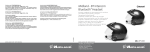Download Bluetooth-Helmset 101 Bluetooth helmet set 101
Transcript
Bedienungs- und Einbauanleitung Operating and installation instructions Bluetoo Helme th TM t set 1 01 Bluetooth-Helmset 101 Bluetooth helmet set 101 DEUTSCH Herzlichen Glückwunsch! Nun sind auch Sie im Besitz eines hochwertigen Gerätes aus unserer Spezialentwicklung. Dieses Bluetooth-Helmset wurde bei uns nach den neuesten Erkenntnissen der High Noise Kommunikation konzipiert, gefertigt und bis ins Detail geprüft. Sicher möchten Sie die technischen Möglichkeiten Ihres BluetoothHelmsets voll ausschöpfen, beachten Sie deshalb in Ihrem eigenen Interesse bitte genau die Bedienungs- und Einbauanleitung. Die notwendigen Handgriffe sind nicht kompliziert. Sollten Sie dennoch Fragen haben, so wenden Sie sich bitte an Ihren Fachhändler oder direkt an uns. Wir beraten Sie gern. Ihr AKE-Team 2 DEUTSCH Inhalt Abbildung . . . . . . . . . . . . . . . . . . . . . . . . . . . . . . . . . . . . . 4 Der Einbau der Elektronik-Box . . . . . . . . . . . . . . . . . . . . . . . 5 Einbau der Helmlautsprecher . . . . . . . . . . . . . . . . . . . . . . . 5 Die Anordnung des Helmmikrofons . . . . . . . . . . . . . . . . . . . 5 Unterbringung und Auswechseln des Akkus . . . . . . . . . . . . . 6 Aufladen des Akkus. . . . . . . . . . . . . . . . . . . . . . . . . . . . . . . 6 Mit welchen Geräten kann das Helmset gekoppelt werden?. . 7 Ein- und Ausschalten . . . . . . . . . . . . . . . . . . . . . . . . . . . . . 7 Der Paarungsvorgang. . . . . . . . . . . . . . . . . . . . . . . . . . . . . 7 Reichweite und Zurücksetzen bei Fehlfunktionen . . . . . . . . . . 8 Grundfunktionen bei Betrieb mit Handy . . . . . . . . . . . . . . . . 8 Reichweite und Zurücksetzen bei Fehlfunktionen . . . . . . . . . . 8 Zusätzliche Funktionen bei Betrieb mit Handy . . . . . . . . . . . . 9 Betrieb mit Navigationssystemen . . . . . . . . . . . . . . . . . . . . . 9 Betrieb mit Motorradsprechanlagen . . . . . . . . . . . . . . . . . . . 9 Der “Plug & Play”- Service . . . . . . . . . . . . . . . . . . . . . . . . 10 Wichtige Hinweise für Ihre Sicherheit . . . . . . . . . . . . . . . . . 10 Technische Daten . . . . . . . . . . . . . . . . . . . . . . . . . . . . . . . 10 Garantie und Sonstiges . . . . . . . . . . . . . . . . . . . . . . . . . . 11 Optionales Zubehör . . . . . . . . . . . . . . . . . . . . . . . . . . . . . 12 3 DEUTSCH 3 1 1 2 5 4 Bluetoo Helme th t set 1 6 TM 01 7 Abbildung 1 2 3 4 5 6 7 8 4 Helmlautsprecher Helmmikrofon Miniatur-Litium-Ionen/Polymer-Akku Verpolungssichere Miniatursteckverbinder Bluetooth- und Verstärker-Box Funktionsanzeige Multifunktonstaste, ein, aus, connect, pairing, Lautstärke (Handyabhängig) Ladebuchse 8 Der Einbau der Elektronik-Box Die ergonomisch gestaltete Bluetooth- und Verstärker-Box lässt sich bei Helmen mit Nackenpolster unauffällig auf der linken Seite in den Schlitz zwischen Nackenpolster und Helmpolster schieben. Eine weitere Befestigung ist dann nicht erforderlich. Für die Befestigung an Helmen ohne Nackenpolster kann die Elektronikbox z.B. mit dem beiliegenden Klettband auf die Helmunterseite montiert werden. Achtung Montieren Sie die Komponenten niemals so, dass bei einem möglichen Unfall die Schutzwirkung des Helmes eingeschränkt ist! Wenn Sie sich nicht sicher sind, fragen Sie eine unserer autorisierten Servicebetriebe oder kontaktieren Sie uns. Einbau der Helmlautsprecher Der Einbau richtet sich nach der Bauart des Helmes. Sehen Sie sich zuerst an, wie der Helm im Ohrbereich gepolstert ist. Je näher die Lautsprecher an den Ohren sitzen, umso besser ist die Sprechverständigung! Wegen dem Tragekomfort werden die Lautsprecher aber zumeist lieber unter die Schaumstoffpolsterung montiert. Besonders bei dick gepolsterten Helmen ist es dann wichtig, die Polsterung davor ausreichend zu perforieren. Kennzeichnen Sie sich am Helm die Stelle genau, wo Ihr Ohrloch sitzt. Dazu können Sie wie folgt vorgehen: Schneiden Sie sich ein kleines Stückchen Isolierband und kleben Sie es dort in den Helm, wo Sie Ihr Ohrloch vermuten. Setzen Sie dann den Helm auf und fühlen Sie mit dem Zeigefinger, ob die Markierung richtig sitzt. Geben Sie sich erst zufrieden, wenn Sie die genaue Stelle getroffen haben. Nur so können Sie die Qualität der Komponenten voll ausnutzen! Nun entfernen Sie das Papier auf den Lautsprecherrückseiten (Klebeschicht) und setzen durch gleichmäßigen Druck auf den Hörerrand die Lautsprecher genau unter den Markierungen in den Helm ein. Die Klebestelle muss sauber und glatt sein. Die Anordnung des Helmmikrofons Um die Fahrgeräusche möglichst wirksam zu unterdrücken, ist in das Helmmikro5 DEUTSCH Wichtig! Bevor Sie mit der Montage beginnen, lesen Sie bitte diese Zeilen genau durch und beachten Sie die jeweiligen Sicherheitshinweise! DEUTSCH fon eine spezielle Nahbesprechungskapsel eingebaut. Um die Vorteile dieser Technik nutzen zu können, sollte das Mikrofon möglichst nah vor dem Mund angeordnet sein. Bei Helmen mit viel Platz vor dem Mund, sollten Sie das Mikrofon auf ein zusätzliches Schaumpolster etc. setzen! Markieren Sie sich im Helm den gewählten Platz für das Mikrofon und reinigen Sie gründlich die Polsterung im Bereich der Klebestellen, entfernen Sie dann das Schutzpapier auf der Klebefläche des Mikrofons und drücken sie dieses fest an. Für Klapphelme sind elastische Mikrofonspiralleitungen lieferbar. Hier sollten Sie das Mikrofonkabel so verlegen, dass der elastische Bereich die Verbindung zwischen den beweglichen Helmteilen herstellt, fixieren Sie dabei die Spirale am besten so, dass diese bei geschlossenem Helm ganz an der Seite des Sichtfeldes von unten nach oben verläuft. Für offene Helme sind auch passende Bügelmikrofone lieferbar, siehe optionales Zubehör auf Seite 12. Unterbringung und Auswechseln des Akkus Der hochwertige Lithium-Ionen / Polymer-Akku ist sehr klein und leicht und kann so einfach zwischen bzw. unter die Polsterung gelegt werden. Der Akku ist über Kabel und Stecker mit der Elektronik-Box verbunden. Das hat für Sie mehrere Vorteile: 1. defekte Akkus können leicht erneuert werden 2. leere Akkus können auf Tour gegen geladene Ersatzakkus ausgetauscht werden 3. alternativ können auch leistungsstärkere Akkus angeschlossen werden. Aufladen des Akkus Li-Ionen Akkus entladen sich selbstätig, vergessen Sie nicht vor der Benutzung den Akku zu laden. Wenn der Akku längere Zeit nicht geladen wurde, ist es möglich, dass die Ladeelektronik nicht gleich anspringt, bitte stecken Sie dann den Stecker des Ladegerätes mehrfach ein und wieder aus. Nach einigen Versuchen sollte der Ladevorgang gestartet werden. 20 Minuten = Mindestaufladung 2 Stunden = Vollständige Aufladung Diese Werte gelten nur für den Standard-Akku. Die Ladezeiten für andere Akkus entnehmen Sie bitte den zugehörigen Datenblättern. Die Anzeige leuchtet während des Ladevorgangs rot. Für eine optimale Leistung sollte das Helmset vollständig aufgeladen sein. 6 DEUTSCH DEUTSCH Bitte beachten Sie folgende Sicherheitshinweise: Verwenden Sie nur von uns zugelassene Original-Akkus. Schließen Sie niemals das Ladegerät an, wenn der Akku nicht vorschriftsmäßig mit der Elekrtonik-Box verbunden ist. Ohne Akku oder mit falschem Akku kann das Gerät zerstört werden! Laden Sie den Akku grundsätzlich über die Ladebuchse der Elektronik-Box. Versuchen Sie niemals den Akku direkt zu laden (Explosionsgefahr)! Verwenden Sie das Helmset nicht während des Ladevorgangs! Mit welchen Geräten kann das Helmset gekoppelt werden? Das Bluetooth-Helmset 101 kann mit allen Bluetooth-Geräten betrieben werden, die das Handsfree- oder das Headsetprotokoll unterstützen, z.B. mit MotorradKommunikationssystem Handy PowerCom Navi Radio Handy Funk MP3 Navi Bluetoothfähigen Handys, Navigationsgeräten oder mit allen Motorradkommunikationssystemen und Freisprecheinrichtungen der AKE PowerCom Serie mit Bluetooth-Helmconnector(en). Ein- und Ausschalten Halten Sie die Multifunktionstaste 2 Sekunden lang gedrückt, um das BluetoothHelmset einzuschalten. Halten Sie die Multifunktionstaste ca. 5 Sekunden lang gedrückt, um das Bluetooth-Helmset auszuschalten. Der Ausschaltvorgang wird durch rotes Leuchten der Funktionsanzeige kenntlich gemacht. Der Paarungsvorgang Bevor Sie das Bluetooth-Helmset zum ersten Mal verwenden können, müssen Sie es mit dem gewünschten Bluetooth-Gerät paaren. Stellen Sie sicher, dass der Akku vollständig aufgeladen ist. Anleitungen zum 7 DEUTSCH Einrichten und Paaren der anderen Bluetooth-Geräten finden Sie im Handbuch des jeweiligen Geräts. Schalten Sie das Bluetooth-Helmset aus. 1. Halten Sie die Multifunktionstaste 6 Sekunden lang gedrückt. Lassen Sie die Taste los, wenn die Leuchtanzeige blau und rot blinkt. Das Helmset kann jetzt mit dem Btuetooth-Gerät gepaart werden. Hinweis: Das Helmset kann mit mehreren Bluetooth-Geräten gepaart, aber nur mit einem Gerät gleichzeitig verbunden werden. Das Helmset wird automatisch mit dem zuletzt gepaarten Gerät verbunden. 2. Wenn die Bluetooth-Helmset-Statusanzeige rot und blau aufleuchtet, suchen Sie über das Telefonmenü nach der Option für Bluetooth-Geräte und wählen Sie ..3xxPlantronics, (Standardname des verwendeten Chipsatzes). 3. Wenn Sie nach einem Passwort gefragt werden, geben Sie 0000 ein. Das Bluetooth-Helmset leuchtet bei einer erfolgreichen Paarung blau auf. Bei älteren Bluetooth-Geräten ist es möglich, dass nach erfolgreichen Paarung die Verbindung getrennt wird. Wählen Sie in diesem Fall “Bluetooth, Gekoppelte Geräte, Gerät verbinden”. Dann sollte die Verbindung hergestellt werden. 4. Um Verwechlungen mit anderen Bluetooth-Systemen zu vermeiden, sollten sie den Standardnamen durch einen eindeutigen Namen ersetzen, wie z.B. “BT-Helm Micha”. Reichweite und Zurücksetzen bei Fehlfunktionen Die beste Leistung erzielen Sie, wenn sich Ihr Bluetooth-Mobiltelefon oder -Gerät auf der selben Körperseite wie die Bluetooth-Einheit Ihres Helmsets befindet. Bei unerklärlichen Fehlfunktionen müssen Sie die gepaarten Geräte zurücksetzen, indem Sie diese ausschalten, bzw. beim Bluetooth-Helmset die Verbindung zum Akku kurz unterbrechen und dann gegebenenfalls neu paaren. Grundfunktionen bei Betrieb mit Handy Um einen Anruf entgegenzunehmen oder zu beenden, drücken Sie kurz die Multifunktionstaste. Geben Sie zum Tätigen eines Anrufes die gewünschte Nummer in Ihr Telefon ein und drücken Sie auf die Multifunktionstaste. Dadurch wird der Anruf automatisch an das Bluetooth-Helmset weitergeleitet. Bei vielen Handys können Sie auch die automatische Rufannahme einschalten. Um die Lautstärke schrittweise zu ändern, drücken Sie kurz die Multifunktionstaste nach rechts (leiser) oder links (lauter). Bei Erreichen der höchsten bzw. 8 Die Lautstärkeregelung über die Multifunktionstaste ist nicht bei allen BluetoothTelefonen oder -Geraten möglich. Sie können die Lautstärke aber immer auch über das verbundene Handy einstellen. Beachten bitte den Abschnitt “Wichtige Hinweise für Ihre Sicherheit” weiter unten. Zusätzliche Funktionen bei Betrieb mit Handy Wahlwiederholung Drücken Sie zum Wählen der zuletzt gewählten Nummer zwei Mal auf die Multifunktionstaste. Nach jedem zweimaligen Drücken erklingt ein hoher Ton. Sprachaktiviertes Wählen Drücken Sie 2 Sekunden auf die Multifunktionstaste um das sprachaktivierte Wählen zu aktivieren. Hinweis: Um das sprachaktivierte Wählen verwenden zu können, muss diese Funktion von Ihrem Telefon unterstützt werden. Anweisungen finden Sie im Benutzerhandbuch zu Ihrem Bluetooth-Handy. Ablehnen eines Anrufs Drücken Sie bei einem eingehenden Anruf 2 Sekunden auf die Multifunktionstaste, um den Anruf abzulehnen. Weiterleiten eines Anrufs vom Telefon auf das Bluetooth-Helmset Um einen aktiven Anruf vom Telefon an Ihr Bluetooth-Helmset weiterzuleiten, drücken Sie kurz auf die Multifunktionstaste. Weiterleiten eines Anrufs vom Bluetooth-Helmset auf das Telefon Um einen aktiven Anruf vom Bluetooth-Helmset an Ihr Telefon weiterzuleiten, halten Sie die Multifunktionstaste 2 Sekunden lang gedrückt. Betrieb mit Navigationssystemen Das Bluetooth-Helmset 101 funktioniert an allen Navigationssystemen, die das Headsetprotokoll unterstützen. Nach Paarung mit dem Bluetooth-Helmset oder wenn die aktive Verbindung einmal unterbrochen wurde, kann diese durch kurzes Drücken der Multifunktionstaste eingeschaltet werden (Kontrollton abwarten). Weiteres entnehmen Sie bitte der Bedienungsanleitung des Navigators. Betrieb mit Motorradsprechanlagen Das Bluetooth-Helmset 101 funktioniert an allen PowerCom - Motorrad9 DEUTSCH niedrigsten Lautstärke erklingen zwei Signaltöne (ein hoher gefolgt von einem tiefen Ton). DEUTSCH sprechanlagen, die mit einem Bluetooth-Helmconnector ausgerüstet sind. Nach Paarung mit dem Bluetooth-Helmset kann die Verbindung zur PowerCom - Anlage mit der Multifunktionstaste ein- bzw. ausgeschaltet werden. Einzelheiten entnehmen Sie bitte der Bedienungsanleitung des Bluetooth-Helmconnectors. Der “Plug & Play”- Service Wenn Sie den Bluetooth-Helmconnector PB-HC2 und das Bluetooth-Helmset 101 im Set erworben haben, sind diese bereits miteinader gepaart. Der Bluetooth-Helmconnector trägt dann auf der Rückseite die Aufschrift: “Paired with AKE Bluetooth Helmet Set ...” Wichtige Hinweise für Ihre Sicherheit Für Vieltelefonierer empfehlen wir die Vewendung unserer motorradtauglichen Handy-Freisprecheinrichtung CONNECT 10, oder den Einsatz eines unserer hochwertigen PowerCom - Motorradkommunikationssysteme in denen u.a. ebenfalls unsere motorradtauglichen Handy-Freisprecheinrichtungen integriert sind. Bedienen Sie als Fahrer das Helmset nicht während der Fahrt! Telefonieren Sie nur mit Freisprecheinrichtung und benutzen Sie die automatische Rufannahme ihres Mobiltelefones, wenn Sie während der Fahrt erreichbar sein möchten. Verzichten Sie unbedingt auf eine höhere Lautstärke als nötig! Ihr Gehör kann durch eine zu hohe Lautstärke geschädigt werden, außerdem ist dann für den Fahrer eine aktive Teilnahme am Straßenverkehr nicht mehr gewährleistet. Technische Daten Bluetoothsystem: Version: 2.0 Profile: Handsfree und Headset Reichweite: Bluetooth-Class 2, (bis zu 10 m) Stromversorgung (Ladegerät) 5V DC, 300 mA Akku: Lithium-Ionen/Polymer 3,75 V Kapazität: 120 mAh Ladezeit: 2 Stunden *)Dauer kann je nach Betriebsart stark unterschiedlich sein. 10 DEUTSCH Dauerbetrieb Musikübertragung: Bis zu 4 Stunden* Navi-Sprachdurchsage: Bis zu 8 Stunden* Standby-Zeit: Bis zu 150 Stunden* Ladegerät: Leistung: 5V DC, 300 mA Helmmikrofon: Typ: Geräuschkompensierte Electret-Nahbesprechungskapsel Eingangsempfindlichkeit: -57 dB (0dB=1V/µBar) Helmlautsprechersatz: Anschlusswert: 2 x 32 Ohm Ausgangsleistung: 2 x 0,2 Watt Verstärker: Maximale Ausgangsleistung an 8 Ohm bei UBatt=3,6V: 0,72 Watt Zulässige Lastimpedanz: 3 Ohm Übertragungsbereich: 20 Hz bis 20 Khz Ruhestromaufnahme: 5 mA Standby Stromaufnahme: < 1 µA Wake Up Time nach Standby: < 27 ms Garantie und Sonstiges Auf dieses Gerät gewähren wir dem Endverbraucher eine Garantie im Rahmen der zweijährigen Gewährleistung nach deutschem Recht. Übergeben Sie das defekte Gerät ungeöffnet mit einer ausführlichen Fehlerbeschreibung Ihrem Fachhändler, oder schicken Sie es mit Ihrem Kaufbeleg direkt an unsere Serviceabteilung, bei Fremdeingriff erlischt jeder Garantieanspruch! Hinweise zum Recycling nach dem Elektrogerätegesetz Dieses Gerät entspricht der neuen europäischen ROHS Richtlinie. Sollte es eines Tages nicht mehr gebraucht werden, darf es nicht über den Hausmüll entsorgt werden, sondern muss bei den extra für Elektronikschrott eingerichteten kommunalen Sammelstellen abgegeben werden (für Endverbraucher kostenfrei), Sie unterstützen uns damit beim Recycling wertvoller Rohstoffe und leisten gleichzeitig einen Beitrag zum Umweltschutz! CE Konformität Dieses Gerät wurde nach den neuesten technischen Anforderungen hergestellt und geprüft. Ausführliche Informationen hinsichtlich der CE-Kennzeichnung bei AKE Elektronik, 73230 Kirchheim. 11 Biegsames Bügelmikrofon PBM-1 für offene Helme und Klapphelme, Art-Nr.: 32351 Minispiralkabel für Klapphelme, ermöglicht eine elastische Mikrofonkabelverbindung zum Kinnschutz, Art-Nr.: 32330 Leistungsstarker Ersatzakku für lange Betriebszeiten ohne Nachladen, Li-Ion / Li-Polymer 750 mAh, 30 x 50 x 6 mm, Art-Nr.: 73088 Weiteres Zubehör finden Sie bei Ihrem Händler oder im Internet unter: 12 Mic TM Bluetooth PB-HC2 Pair and Go PowerCom Pair & Go Bluetooth Helmconnector, ermöglicht den Betrieb des Bluetooth Helmsets an allen PowerCom Anlage, Art.-Nr. 39303 Helmet Connector 12V-Steckerladegerät für unterwegs, Aufladen des Helmsets über die Motorradbatterie (incl. Adapter), Art.-Nr. 73087 PowerCom DEUTSCH Optionales Zubehör www.motorradsprechanlagen.de ENGLISH 13 ENGLISH Congratulations! Now you are a proud owner of a high-quality product out of our specialty developments. This Bluetooth helmet set was designed, manufactured and tested into the detail by us regarding the latest knowledgements of high noise communication. Surely you want to exploit the full technical potential of your Bluetooth helmet set. Therefore, please follow this operating and installation instructions exactly for your own interest. The necessary mounting steps are not complicated. If you still have questions, please ask your specialized dealer or contact us directly. We will be glad to give you the information you are looking for. Your AKE team 14 Illustration . . . . . . . . . . . . . . . . . . . . . . . . . . . . . . . . . . . . 16 Installation of the electronic box . . . . . . . . . . . . . . . . . . . . 17 Assembly of the helmet loudspeakers . . . . . . . . . . . . . . . . . 17 Assembly of the helmet microphone. . . . . . . . . . . . . . . . . . 17 Placement and replacing of rechargeable battery . . . . . . . . 18 Recharging of battery.. . . . . . . . . . . . . . . . . . . . . . . . . . . . 18 With which devices the helmet set can be coupled?. . . . . . . 19 Switch-on and switch-off . . . . . . . . . . . . . . . . . . . . . . . . . . 19 Pairing . . . . . . . . . . . . . . . . . . . . . . . . . . . . . . . . . . . . . . 19 Best operating distance and reset with malfunctions . . . . . . 20 Basic features when using a mobile phone . . . . . . . . . . . . . 20 Additional features when using a mobile phone . . . . . . . . . 20 Using a navigation system. . . . . . . . . . . . . . . . . . . . . . . . . 21 Using a motorbike communication system . . . . . . . . . . . . . 21 The AKE “Plug & Play”- Service . . . . . . . . . . . . . . . . . . . . . 21 Important safety advices . . . . . . . . . . . . . . . . . . . . . . . . . . 21 Technical data . . . . . . . . . . . . . . . . . . . . . . . . . . . . . . . . . 22 Warranty and miscellaneous . . . . . . . . . . . . . . . . . . . . . . . 23 Optionally available accessories . . . . . . . . . . . . . . . . . . . . 24 15 ENGLISH Contents ENGLISH 3 1 1 2 5 4 Bluetoo Helme th t set 1 6 7 TM 01 8 Illustration 1 2 3 4 5 6 7 8 16 Helmet loudspeakers Helmet microphone Miniature litium-ionen/polymer battery Polarity safe mini patch plugs Bluetooth and booster box Display Multifunctional button: on, off, connect, pairing, volume (dependent on mobile phone) Plug socket for charging Before you start mounting, please read the following lines carefully and mind safety advices! ENGLISH Important! Installation of electronic box When using helmets with neck guard, the ergonomically designed Bluetooth and booster box can be put invisibly inbetween neck guard and helmet padding on the left side. An additional fixing will not be necessary. When using helmets without neck guard, the electronic box could be affixed to the reverse side of the helmet with the enclosed velcro fastener. Attention Never install components in such a way that the protection effect of the helmet is limited! If you are not sure, please ask your authorized AKE dealer or contact us directly. Assembly of the helmet loudspeakers The assembly is according to the type of helmets used. First, check the padding in the area of the ears. The closer the loudspeakers are to the ears the better is the quality of the sound! Most of the time the loudspeakers are placed under the foam padding for better wearing comfort. It is very important that thick padded helmets have their padding perforated in this area. Mark in your helmet the place where your earlap is located. Then you can proceed as follows: Take a piece of insulating tape and put it where you think your earlap is located. Then put on the helmet and prove with your finger if the marking is at the exact place. Don’t settle for less than the exact spot. This is the only way to get the full advantage of all components! Now remove the protective paper on the back of the loudspeakers (self-adhesive) and put them exactly below the markings in the helmet (connector pointing towards the chosen side for the helmet connection) by putting a smooth pressure on the edge of the earpieces. The bonding surface has to be clean and even. Assembly of the helmet microphone The microphone is provided with a special close talking capsule to efficiently compensate the driving noise. You can only take advantage of this technique when installing the microphone centrically in front of the mouth. Helmets that have a lot of space in front of the 17 ENGLISH mouth the microphone should be put on an additional foam padding! Mark in your helmet the selected place for the microphone and clean the padding in the area of the bonding surface, remove the protective paper and press the microphone firmly onto the helmet. For flip-up helmets flexible microphone spiral cords are available. Then the microphone cable should be laid in such a way that the elastic part will connect the flexible parts of the helmet and that it runs on the side of the sight area from the bottom up when the helmet is closed. For open helmets also gooseneck (boom) microphones are available, see optional accessories on page 24 Placement and replacing of rechargeable battery The high quality Litium-Ionen/Polymer battery is very small and light and can easily beLeft ions Akkus unload themselves automatically, do not forget you not before the use the accumulator to load. If the accumulator longer time were not loaded, is it possible that load electronics starts not directly, please puts you then the plug of the battery charger several times in and. After some attempts the loading procedure should be started. put between or under the padding. The battery is connected via cable and plug with the electronic box. The advantages are as follows: 1. defective batteries can easily be replaced 2. on tours the empty batteries can be replaced by recharged exchange batteries 3. alternatively, more powerful batteries can be used. Charging of battery Li-Ion batteries self-discharge, do not forget to charge the battery before using it. If the battery had not been charged for a longer time, the electronics for charging might not start directly. Then, please put the plug of the battery charger in and out several times. The charging procedure should start after a few tries. 20 minutes = minimum charging 2 hours = total charging These parameters are for standard batteries only. For charging time of other batteries please refer to the respective data sheets. The display will show a red light when charging. The helmet set should be fully charged for an optimum performance. 18 With which devices can the helmet set be connected? The Bluetooth helmet set 101 can be used with all Bluetooth devices that are compatible to hands-free or headset protocol, e.g. Bluetooth mobile phones, navigation systems or any other of the motorbike communication systems out of the PowerCom series from AKE with Pair-and-Go Bluetooth helmet connector, so e.g. also the fit-for-motorbike hands-free-kits from AKE. Mobile phone MotorradKommunikationssystem Navigation PowerCom Mobile phone Car radio MP3 / iPod Navigation 2-way radio Switch-on and switch-off Press the multifunctional button for approx. 2 sec. to switch on the Bluetooth helmet set. Press the multifunctional button approx. 5 sec. to switch off the Bluetooth helmet set. When switching off, a red light will show in the display. Pairing Before using your Bluetooth helmet set for the first time, you have to pair it with your Bluetooth phone or device. Make sure that the battery is fully charged. For instructions on setting up and pairing the other Bluetooth devices please refer to the respective user manuals. To start, please switch off the Bluetooth helmet set. 1. Press multifunctional button for 6 seconds. Release button when indicator light flashes red and blue. The Bluetooth helmet set is now ready to pair with 19 ENGLISH Please mind the following safety advices: Only use AKE-approved original batteries. Never connect the charger if the battery is not connected to the electronic box. Without a battery or with a wrong battery, the equipment might get damaged! Always charge the battery by using the plug socket of the electronic box. Do not try to directly charge the battery (explosion risk)! Do not use the helmet set when charging! ENGLISH the Bluetooth device. Note: The helmet set can pair with different Bluetooth devices but can only connect o one device at a time. The helmet set will automatically connect to the last device to which is was connected. 2. When the Bluetooth helmet set is flashing red and blue use the phone menue to search for Bluetooth devices and select “3xxPlantronics (standard name of the chip used). 3. When asked for a code word, please enter 0000. The Bluetooth helmet set flashes blue when it is paired successfully. With older Bluetooth devices it is possible that the connection is cut off after the pairing. Choose in this case “Bluetooth, View paired devices, Establish Bluetooth connection”. Now the connection should automatically be made again. 4. To avoid a mix-up with other Bluetooth systems, the standard name should be replaced by a well-defined name, e.g. “BT helmet Mice”. Best operating distance and reset with malfunctions For best performance, position your Bluetooth mobile phone or device on the same side of your body as the Bluetooth helmet set. With unexplainable malfunctions you must reset the paired devices by switching off, respectively interrupt briefly the connection to the battery of the Bluetooth helmet set 101, and then if necessary pair again. Basic functions when using a mobile phone To answer or end a call, briefly press the multifunctional button. To make a call, enter number on your phone and press the multifunctional button. The call is automatically transferred to the Bluetooth helmet set. At most mobile phones you can also switch on automatic call acceptance. To adjust the volume, briefly press multifunctional button to the right (lower) or to the left (louder). You will hear two tones (high tone followed by low tone) at the volume limit. The adjustment of the volume is not always possible with the multifunctional button. The volume can always be adjusted at the mobile phone. Please see below for “Important safety advices”. Additional features when using a mobile phone Redialling last number 20 Using voice dialling Press the multifunctional button for 2 seconds to activate the voice dialling. Note: The voice dialling feature must be availabe on your mobile phone. See your Bluetooth mobile phone manual for instructions. Rejecting a call When receiving a call, press the multifunctional button for 2 seconds to reject the call. Switching a call from phone to Bluetooth helmet set To switch an active call from your phone to your Bluetooth helmet set, press the multifunctional button for 3 seconds. Switching a call from Bluetooth helmet set to phone To switch an active call from your Bluetooth helmet set to your phone, press the multifunctional button for 2 seconds. Using a navigation system The Bluetooth helmet set 101 is compatible to all navigation systems that work with a headset protocol. After pairing with the Bluetooth helmet set, the navigation system can be switched on or off with the multifunctional button. For further options refer to the user manual of the navigation system. Using a motorbike communication system The Bluetooth helmet set 101 is compatible to all PowerCom motorbike communication systems, when using the Bluetooth helmet connector. After the pairing with the Bluetooth helmet set, the connection to the PowerCom system can be switched on and off with the multifunctional button. For more details please refer to the operating instructions of the Bluetooth helmet connector. The “Plug & Play”- Service If you acquired the Bluetooth helmet connector PB-HC2 and the Bluetooth helmet set 101 in a set, they are already paired. In this case the Bluetooth helmet connector will show the following sign: “Paired with AKE Bluetooth Helmet Set ...” Important safety advices For frequent mobile phone users we recommend to use our fit-for-motorbike 21 ENGLISH To redial the last number, double press the multifunctional button. You will hear a high tone after double pressing the button. ENGLISH hands-free kits CONNECT 10 or one of our high-quality PowerCom motorbike communication systems, where amongst others the fit-for-motorbike hands-free kits are integrated. Driver should not operate the device while driving! Phone only with hands-free kit and use the automatic call acceptance of your mobile phone if you want to answer calls while driving. Absolutely do not use a higher volume than necessary! With a high volumel your hearing can get damaged. Additionally, the driver’s concentration on the traffic is not ensured any more! Technical data Bluetooth s ystem: Version: 2.0 Profile: Hands-free und headset Range: Bluetooth class 2 (up to 10 m) Power supply (charger) 5V DC, 300 mA Battery: Type: Lithium-Ionen/Polymer Nominal voltage: 3,7 V Capacity: 120 mAh Charging time: 2 hours Continous duty music transmission: 4 hours* Navigation voice announcement: Ca. 8 hours* Stand-by: up to 150 hours* Charger: Power: 5V DC, 300 mA Helmet microphone: Type: noise compensated Electret close talking capsule Input sensitivity: -57 dB (0dB=1V/µBar) Helmet loudspeaker set: Signal input: 32 Ohm Output power: 2 x 0,2 Watt *) Duration can be strongly different depending upon mode of operation. 22 Booster: Maximum output power 8 Ohm ati UBatt=3,6V: 0,72 Watt Permissible output impedance: 3 Ohm Frequency range: 20 Hz to 20 KHz Signal/noise suppression (SNR): 105 dB Quiescent current: 5 mA Stand-by current: < 1 µA Wake-up time after stand-by: < 27 ms Warranty and miscellaneous On this equipment the manufacturer grant a warranty to the final consumer in the context of the two-year implied warranty on to German right. Hand the defective equipment unopen with a detailed error description to your specialist dealer over, or you send it directly to our service department, with foreign interference expire to each warranty claim! References to the recycling after the electrical appliance law This equipment corresponds the new European ROHS to guideline. If it should not be used a daily any longer, it may not be disposed of over the domestic refuse, but must with extra local collecting points furnished for electronics scrap iron be delivered (for final consumers free of charge), you supports us thereby with the recycling of valuable raw materials and makes at the same time a contribution to environmental protection! CE Konformität This product has been manufactured and tested according to the newest technical requirements. Detailed information regarding the CE-marking with AKE electronics, D 73230 Kirchheim. 23 Optionally available accessories Flexible gooseneck (boom) microphone UBM-1 for jet helmets and flip-up helmets, Art-No.: 32355 Mini spiral cord for flip-up helmets, flexible connection to chin-cup with elastic microphone cable, Art-No.: 32330 Powerful replacement battery for long operating hours without char-ging, LiIon/LiPolymer 750 mAh, 30 x 50 x 6 mm, Art-No.: 73088 Mic TM Bluetooth Helmet Connector PB-HC2 Pair and Go PowerCom Pair & Go Bluetooth Helmet Connector, makes it possible to use the Bluetooth helmet set at all PowerCom devices, Art.-Nr. 39303 PowerCom 12V-travel charger for easy charging of the helmet set with on-board power supply (incl. Adaptor), Art.-No. 73087 For additional accessories please ask your dealer or visit our website AKE Elektronik · Willi-Bleicher-Str. 6 · D 73230 Kirchheim www.motorradsprechanlagen.de 1107