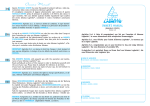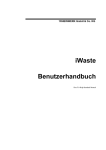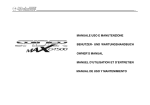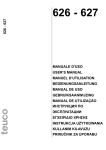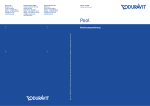Download user`s manual manuel de mode d`emploi betriebsanleitung
Transcript
USER’S MANUAL MANUEL DE MODE D’EMPLOI BETRIEBSANLEITUNG EN GENERAL INFORMATION Dear Customer, Thank you for choosing a Teuco spa tub. Through the combined action of water and air, spa tubs are able to offer pleasantly relaxing moments of wellness for mind and body. Teuco has also thought to add countless other functions to make the spa tub even more comfortable, safe and beneficial to use. This product is fitted with the exclusive Hydrosilence system that reduces spa tub noise to enhance and encourage feelings of wellness and relaxation. CONTENTS GENERAL INFORMATION - Warnings INSTRUCTIONS FOR USE Accessory functions - Remote control specifications - Starting the massage function from the remote control - Starting the light function from the remote control - Switch on the sound source from the remote control Main functions - Description of the control panel Starting the system - Ready menu - Auto function - Automatic filling - Automatic water treatment - Temperature setting Lighting functions - Light / Chromo experience - Perimeter lighting Sound functions - Sound source Refrigerated compartment Spa functions - Massage - Source Secondary functions - Info menu - Filter - Filter plus - Timed recirculation - Lock p - Lock t - Lock 30 - Economy - Date and time - Invert display - Celsius-fahrenheit - Alarms 2 3 4 5 6 8 10 11 12 13 15 16 17 18 19 21 22 23 24 27 28 29 30 31 32 34 35 36 37 WARNINGS FOR THE CORRECT USE OF THE PRODUCT, FOLLOW THE INSTRUCTIONS IN THIS MANUAL AND IN THE USER’S MANUAL FOR THE TUB/MINIPOOL. THIS MANUAL IS A GUIDE TO SAFE USE OF THIS TEUCO SPA TUB AND AS SUCH, IT MUST BE READ COMPLETELY BEFORE THE PRODUCT CAN BE USED. THIS MANUAL IS AN INTEGRAL PART OF THE PRODUCT AND AS SUCH, IT MUST BE KEPT SAFELY FOR FUTURE REFERENCE. TEUCO GUZZINI SPA RESERVES THE RIGHT TO MAKE ANY CHANGES IT DEEMS FIT WITHOUT NOTICE OR THE OBLIGATION TO SUPPLY REPLACEMENTS. 2 INSTRUCTIONS FOR USE EN ACCESSORY FUNCTIONS REMOTE CONTROL SPECIFICATIONS The remote control serves to access the main functions of the system directly, without having to use the control panel. infra-red emitter 0/I button The LIGHT button controls the light sources. The AUDIO button controls the sound sources. The CHANGE button controls the user settings for the different functions. SPA button LIGHT button AUDIO button CHANGE button ADJUSTMENTS The SPA button controls the massage functions. FUNCTIONS The 0/I button switches off the system and sets it back to STAND BY. UP button LEFT button DOWN button RIGHT button The UP, DOWN, LEFT and RIGHT buttons serve to adjust the settings for the different functions. 3 EN INSTRUCTIONS FOR USE ACCESSORY FUNCTIONS STARTING THE SPA TUB FROM THE REMOTE CONTROL - To start the spa function, press the SPA button. - All functions will start up after a few seconds. - To adjust the massage power, press the HYDRO key and set the power using the UP or DOWN keys from maximum power to switching off. - If there are more functions, press the LEFT button to scroll through to the adjustment of the previous function; press the RIGHT button to scroll through to the adjustment of the next function. x2 - Press the SPA button twice to stop the spa function. DO NOT CARRY OUT THE MASSAGE ADJUSTMENT AT THE SAME TIME AS ADJUSTING THE LIGHT AND SOUND SETTINGS. THE 0/I BUTTON INSTANTLY STOPS ALL ACTIVE FUNCTIONS, SETTING THE SYSTEM TO STAND BY. ACCESSING THE INFO MENU WILL DEACTIVATE THE REMOTE CONTROL. IF THERE IS ONLY ONE MASSAGE FUNCTION, THE LEFT AND RIGHT BUTTONS WILL NOT BE OPERATIONAL AND THE CONTROL PANEL WILL SHOW THE MESSAGE “NOT AVAILABLE” FOR 2 SECONDS. IF THERE IS AN ATTEMPT TO ACTIVATE A FUNCTION NOT FOUND ON THE PRODUCT, THE CONTROL PANEL WILL DISPLAY “NOT AVAILABLE” FOR 2 SECONDS. 4 INSTRUCTIONS FOR USE EN ACCESSORY FUNCTIONS STARTING THE LIGHT FUNCTION FROM THE REMOTE CONTROL - Pressing the LIGHT button will switch on the light source in the tub. - To change the user configuration, press the CHANGE button so that you can select the light source to use. - Selecting the chromo therapy function will cause the spot to switch on and rotate the colours in the following sequence: White -Pink - Red - Orange - Yellow Green - Cyan - Blue - Purple. - Pressing the light key twice turns off the light sources of the tub. X2 - When there is a single light source, the LIGHT button will switch this off or on. IT IS NOT POSSIBLE TO SET THE COLOUR OF THE TUB LIGHTING FROM THE REMOTE CONTROL. DO NOT USE THE CHANGE KEY TO SELECT THE LIGHT SOURCE AT THE SAME TIME AS MAKING SOUND AND MASSAGE SELECTIONS. THE 0/I BUTTON INSTANTLY STOPS ALL ACTIVE FUNCTIONS, SETTING THE SYSTEM TO STAND BY. ACCESSING THE INFO MENU WILL DEACTIVATE THE REMOTE CONTROL. WHEN THERE IS A SINGLE LIGHT SOURCE, THE CHANGE BUTTON CANNOT BE USED AND THE CONTROL PANEL WILL DISPLAY “NOT AVAILABLE” FOR 2 SECONDS. IF THERE IS NO COLOUR CHANGE FUNCTION, THE RIGHT AND LEFT BUTTONS CANNOT BE USED AND THE CONTROL PANEL WILL DISPLAY “NOT AVAILABLE” FOR 2 SECONDS. IF THERE IS AN ATTEMPT TO ACTIVATE A FUNCTION NOT FOUND ON THE PRODUCT, THE CONTROL PANEL WILL DISPLAY “NOT AVAILABLE” FOR 2 SECONDS. 5 EN INSTRUCTIONS FOR USE ACCESSORY FUNCTIONS SWITCHING ON THE SOUND SOURCE FROM THE REMOTE CONTROL - Press the AUDIO key to activate the sound source. - The sound source activates after a few seconds. - Press the AUDIO key twice to deactivate the sound source. x2 THERE IS NO VOLUME ADJUSTMENT OF THE MINIPOOL’S SOUND SYSTEM. ALWAYS USE AN EXTERNAL SOUND SOURCE EQUIPPED WITH A VOLUME ADJUSTMENT. THE VOLUME OBTAINABLE BY THE SYSTEM IS CONTROLLED BY THE SOURCE DEVICE AND THE REPRODUCTION QUALITY. AVOID UTILISING THE EXTERNAL SOUND SOURCE IN SUCH A WAY AS TO CAUSE “SOUND DISTORTION” THAT COULD DAMAGE THE SYSTEM. 6 EN 7 EN INSTRUCTIONS FOR USE MAIN FUNCTIONS DESCRIPTION OF THE CONTROL PANEL The control panel is equipped with touch controls inserted under the covering: this means extremely clean lines as well as enhancing the tub area’s style fusion with its surroundings. The touch control technology used offers a simple and intuitive menu with icons. Date Display Time Water temperature MAIN MENU Crown Home Up Exit OK button button button button Left Info Down Auto Right button button button button button READY MENU INFO MENU The crown has three lighting conditions: GREEN: This is the normal condition where the system is ready for use. AMBER: This is a warning signal: some product functions could be limited or not available. RED: The system requires a Technical Assistance intervention, there are significant limits to use. AN OVERABUNDANCE OF WATER ON THE SURFACE OF THE CONTROL PANEL COULD CAUSE A TEMPORARY REDUCTION IN THE SENSIBILITY OF THE KEY PANEL. TO RESET TO THE NORMAL SENSIBILITY CONDITION, REMOVE THE DROPS OF WATER FROM THE SURFACE AND DRY CAREFULLY. 8 INSTRUCTIONS FOR USE EN MAIN FUNCTIONS Icon Description Icon Description Cursor Filter plus Automatic filling Lock Temperature Lock P (partial lock) Light function / Chromo experience Lock T (total lock) Perimeter lighting Lock 30 (30-minute lock) Sound functions Economy Refrigerated compartment Date and time Massages Invert display Spring Celsius - Fahrenheit Automatic water treatment Alarms Filter Functions reserved to Technical Assistance Timed recirculation Message Description Message Description This indicates an anomaly or a malfunction (see ALARMS section). ECONOMY This indicates that the programmed energy-saving function (economy) function is active. FILTER This indicates that a programmed filter function is active. NOT AVAILABLE This indicates that an inactive button on the remote control has been pressed. FI.PLUS This indicates that manual filtering is active (Filter Plus). This indicates that an attempt has been NO ALLARM made to access the ALARMS menu, but there are no alarm messages in progress. P This indicates that the Lock P function is active. H2O T This indicates that the Lock T function is active. T30 This indicates that the Lock 30 function is active. ! This indicates that there is not enough water in the tub/minipool. This indicates that an incorrect parameter has been entered. ... ... THE NUMBER OF ICONS ON THE CONTROL PANEL WILL DEPEND ON THE FUNCTIONS INSTALLED ON THE PURCHASED PRODUCT. 9 EN INSTRUCTIONS FOR USE STARTING THE SYSTEM READY MENU After powering up the system, the control panel will display the main menu, showing the time, date and temperature of the water; the display is lit at low intensity. Touching any button except AUTO will cause the display to pass to READY MENU and to light up at high intensity; if no functions are enabled, the display will switch back to MAIN MENU after 5 minutes, to low-intensity lighting. If there are more than 8 icons in the READY MENU function, the display will show two arrows on the right hand side; the arrows indicate that it is necessary to scroll through the display to view the other icons. When the EXIT key is pressed, the display returns to the MAIN MENU on a low intensity illumination status. All functions in use are switched off with the exception of the refrigerator and the perimeter lights (if present). Each action is confirmed by a “beep” sound. 10 INSTRUCTIONS FOR USE STARTING THE SYSTEM EN AUTO AUTO FUNCTION The auto function serves to start the main system functions quickly. The first time it is started, it will be activated with the default settings; after that the functions will be activated with the values set previously from the control panel. The functions activated with the auto button are as follows: AUTOMATIC FILLING (if present, at a default temperature or at the temperature previously set from the control panel), MASSAGE (if present, at the maximum speed or at the speed previously set from the control panel), PERIMETER LIGHTING (if installed), SPOTLIGHT/CHROMOTHERAPY (if present) and WATER SANIFICATION (if installed). - From READY MENU press the AUTO button. - With the tub/minipool empty, start the automatic filling function (if available). - The automatic filling icon will flash to show that the function is active and the panel will read H2O. - When the level has been reached, the automatic filling function will stop and the panel will return to READY MENU. - From READY MENU press the AUTO button. - The massage function (if available), the perimeter lighting (if available), the spotlight (if available) and the water sanification function (if available) will all start - The flashing icons indicate that the functions are active. - To stop the functions early, press EXIT. The function will stop. The display will return to the MAIN MENU with lowintensity lighting. BEFORE STARTING THE AUTO FUNCTION, SEE THE SECTION ABOUT AUTOMATIC FILLING. BEFORE STARTING THE AUTO FUNCTION, IF THE SYSTEM DOES NOT HAVE AN AUTOMATIC FILLING FUNCTION, FILL THE TUB/MINIPOOL BY HAND AS DESCRIBED IN THE TUB/MINIPOOL USER’S MANUAL. IF THE AUTO FUNCTION IS ACTIVATED FROM THE MAIN MENU, THE FUNCTIONS WILL START UP BUT THE DISPLAY WILL NOT PASS TO THE READY MENU MODE. IF THE AUTO FUNCTION IS ACTIVATED FROM THE MAIN MENU, TO QUIT THE FUNCTION, PRESS THE EXIT BUTTON TWICE (ONCE TO PASS TO THE READY MENU MODE AND ONCE TO DISACTIVATE THE FUNCTION). 11 EN INSTRUCTIONS FOR USE STARTING THE SYSTEM AUTOMATIC FILLING The automatic filling function is both unique and innovative: it makes preparing the tub a relaxing and immediate process, so that you only spend time enjoying its use. Water dispensing is activated from the control panel and stops when the tub is full and the temperature is as preset by the user. - From READY MENU select the AUTOMATIC FILLING icon, using the arrows to move the cursor and pressing OK to confirm. - The AUTOMATIC FILLING mode will start. 15sec. - Set the desired temperature value (min. 15°C – max. 40°C) for the first filling of the tub and successive topping up of the tub using the UP and DOWN keys. - Press OK to confirm. - If no buttons are pressed for 15 seconds the panel will return to READY MENU mode. - To cancel the operation, press EXIT. - The flashing icon shows that the function is active and the panel will read H2O. - Once the correct level has been reached, the panel will display the temperature of the water in the tub. - To stop the function beforehand, select the AUTOMATIC FILLING icon using the arrows to move the cursor and press OK to stop. - The display will return to the MAIN MENU. IT IS ADVISABLE TO KEEP THE AUTOMATIC FILLING FUNCTION SWITCHED ON (FLASHING ICON). THE TUB WILL AUTOMATICALLY TOP UP THE WATER LEVEL. THIS FUNCTION IS NOT OPERATIVE ON CERTAIN VERSIONS, THEREFORE ACTIVATE THE “AUTOMATIC FILLING” FUNCTION MANUALLY. IF THE NECESSARY LEVEL FOR OPERATION IS NOT REACHED AFTER 60 MINUTES, THE WATER DISPENSING FUNCTION WILL LOCK AND THE DISPLAY WILL READ “!”.(SEE ALARMS SECTION). DO NOT USE THE TUB/POOL BEFORE THE AUTOMATIC FILLING PROCEDURE HAS BEEN COMPLETED - THE DISPENSER OPENING MAY STILL POUR EXTREMELY HOT WATER INTO THE TUB (WITH RISK OF SCALDING AS A RESULT). A PERSON INSIDE THE TUB DURING THE AUTOMATIC FILLING PROCESS MEANS THAT THE TUB/POOL CANNOT BE FILLED WITH THE AMOUNT OF WATER REQUIRED FOR ITS CORRECT OPERATION. 12 INSTRUCTIONS FOR USE EN STARTING THE SYSTEM AUTOMATIC WATER TREATMENT The automatic water treatment automatically generates and maintains the chlorine level and the pH level to the required value. REFER TO THE “AUTOMATIC WATER TREATMENT” USER MANUAL 13 EN 14 INSTRUCTIONS FOR USE EN STARTING THE SYSTEM TEMPERATURE SETTING With this product it is possible to set the desired water temperature. If the temperature of the water in the tub is lower than the required level, the heater will start. - From the READY MENU select the TEMPERATURE icon, using the arrows to move the cursor and pressing OK to confirm. 15sec. - Set the value for the required temperature (min. 15°C - max. 40°C) using the UP- DOWN arrowsx. The heater will start; press OK to return to the READY MENU - If no buttons are pressed for 15 seconds the panel will return to the READY MENU mode. - To cancel the operation, press EXIT. - When the temperature value flashes, this indicates that the heater is switched on. - When the required temperature has been reached, the icon will stop flashing. - To return to the main menu press EXIT. 15 EN INSTRUCTIONS FOR USE LIGHTING FUNCTIONS LIGHT / CHROMO EXPERIENCE There could be one or more light sources installed on the product. - From READY MENU select the LIGHT icon, using the arrows to move the cursor and pressing OK to confirm. - The spot will switch on in the following colours (continuous rotation): WHITE – PINK - RED - ORANGE - YELLOW – GREEN - CYAN - BLUE - PURPLE. - The flashing icon indicates that the function is active. - If no buttons are pressed for 5 minutes the panel will return to MAIN MENU mode. 5min. - If you wish to select fixed lighting in the required colour and for an unspecified period of time, switch the light off and then on again (within 2 seconds) while it is the required colour. -To switch off the lighting source, select the LIGHT icon, using the arrows to move the cursor and then press OK to confirm. Alternatively, press the EXIT key - The spotlight in the tub will switch off. - If no buttons are pressed for 5 minutes the panel will return to the MAIN MENU. 16 2sec. EN INSTRUCTIONS FOR USE LIGHTING FUNCTIONS PERIMETER LIGHTING The perimeter ambient lighting uses a neon that runs all along the edge of the minipool and visually separates the tub from the support surface. - From the READY MENU, select the PERIMETER LIGHTING function, using the arrows to move the cursor and pressing OK to confirm. - The PERIMETER LIGHTING will switch on. - The flashing icon shows that the function is operating. - If no keys are pressed for 5 minutes, the panel will return to the MAIN MENU. 5min. - To switch off the perimeter lighting, select the PERIMETER LIGHTING icon, using the arrows to move the cursor; press OK to confirm. - The PERIMETER LIGHTING will switch off. - If no keys are pressed for 5 minutes, the panel will return to the MAIN MENU. 17 EN INSTRUCTIONS FOR USE SOUND FUNCTIONS AUDIO The AUDIO function activates the sound amplification system that amplifies the signals coming from external sources (e.g., iPod). - From the READY MENU, select the AUDIO icon by utilising the arrow keys to shift the cursor. Press the OK key to confirm. - The amplification system switches on. - The icon that flashes indicates that the function is active. - If no keys are pressed for more than 5 minutes, the panel returns to the MAIN MENU. 5min. - To deactivate the amplification system, select the AUDIO icon using the arrow keys to shift the cursor. Press the OK key to confirm. - The amplification system switches off. - If no keys are pressed for more than 5 minutes, the panel returns to the MAIN MENU. THE CONNECTION BETWEEN THE SOUND SYSTEM AND THE AMPLIFICATION SYSTEM IS MADE BY USING THE CABLE FITTED WITH A MINI-JACK CONNECTOR THAT IS SUPPLIED WITH THE PRODUCT. THERE IS NO VOLUME ADJUSTMENT OF THE MINIPOOL’S SOUND SYSTEM. ALWAYS USE AN EXTERNAL SOUND SOURCE EQUIPPED WITH A VOLUME ADJUSTMENT. THE VOLUME OBTAINABLE BY THE SYSTEM IS CONTROLLED BY THE SOURCE DEVICE AND THE REPRODUCTION QUALITY. AVOID UTILISING THE EXTERNAL SOUND SOURCE IN SUCH A WAY AS TO CAUSE “SOUND DISTORTION” THAT COULD DAMAGE THE SYSTEM. THE SOUND FUNCTION IS EQUIPPED WITH A SELF-CANCELLING DEVICE THAT ACTIVATES THREE HOURS AFTER THE SOUND SYSTEM HAS BEEN SWITCHED ON. 18 INSTRUCTIONS FOR USE EN REFRIGERATED COMPARTMENT REFRIGERATED COMPARTMENT The integrated refrigerated compartment is very useful for keeping drinks at temperatures of between 5-10° Select the REFRIGERATED COMPARTMENT icon from the READY MENU, using the arrows to move the cursor and press OK to confirm. - The REFRIGERATED COMPARTMENT will switch on. - The flashing icon shows that the function is operating. - If no keys are pressed for 5 minutes, the panel will return to the MAIN MENU. 5min. - To switch off the REFRIGERATED COMPARTMENT, select the REFRIGERATED COMPARTMENT icon, using the arrows to move the cursor and press OK to confirm. - The REFRIGERATED COMPARTMENT will switch off. - If no keys are pressed for 5 minutes, the panel will return to the MAIN MENU. CAREFULLY READ THE “MAINTENANCE OF THE REFRIGERATION COMPARTMENT” SECTION OF THE HOT TUB/MINIPOOL USER MANUAL ALWAYS TAKE CARE TO KEEP THE REFRIGERATOR DOOR FIRMLY CLOSED ALTHOUGH THE REFRIGERATED COMPARTMENT OFFERS GUARANTEED GOOD PERFORMANCE, IT MUST NOT BE USED TO STORE EASILY PERISHABLE FOODS IN CASE OF EXCESSIVE ICE AND AT LEAST ONCE A YEAR, SWITCH OFF THE REFRIGERATOR AND CLEAN THE SURFACES WITH CARE. 19 EN 20 INSTRUCTIONS FOR USE EN SPA FUNCTIONS MASSAGE The spa system is silent thanks to Hydrosilence, the new system that reduces noise emissions. It is possible to customise the effect of the massage by changing its capacity. - From the READY MENU select the MASSAGE icon, using the arrows to move the cursor and pressing OK to confirm. - After a few seconds, the function will start up. - The flashing icon indicates that the function is active. - To stop the function and return to the MAIN MENU press EXIT. - If no buttons are pressed for 5 minutes the panel will return to the MAIN MENU mode. 5min. - To switch off the function select the MASSAGE icon, using the arrows to move the cursor and pressing OK to confirm. - To access the SPEED ADJUSTMENT MENU select the MASSAGE icon, using the arrows to move the cursor and pressing HOME. - Select the icon for the function for which the intensity needs adjusting, using the RIGHT-LEFT arrows. 15sec. - Vary the MASSAGE intensity using the UP-DOWN arrows. - Press the OK button to confirm and return to the READY MENU mode. - If no buttons are pressed for 15 seconds the panel will return to READY MENU mode. SPEED CAN ALSO BE ADJUSTED WHEN THE MASSAGE FUNCTIONS ARE SWITCHED OFF. 21 EN INSTRUCTIONS FOR USE SPA FUNCTIONS SOURCE The spring function transforms the product into a natural source of wellness and guarantees continued water filtering and heating. It is possible to customise the effect of the spring by changing its capacity. - The SOURCE function is normally always active. - From READY MENU select the SPRING icon, using the arrows to move the cursor and pressing OK to access the SPEED ADJUSTMENT MENU. 5sec. - Change the SPRING speed using the UP-DOWN arrows. - If no buttons are pressed for 5 seconds the panel will return to READY MENU mode. - To return to READY MENU mode press EXIT. - To return to the MAIN MENU press EXIT. THE “SPRING” FUNCTION CAN BE TEMPORARILY SWITCHED OFF BY SWITCHING ON THE “LOCK30” FUNCTION, OR IT CAN BE SWITCHED OFF PERMANENTLY BY SWITCHING ON THE “TIMED RECIRCULATION” FUNCTION. ELECTRICITY CONSUMPTION VARIES ACCORDING TO THE POWER SET FOR THE “SPRING” FUNCTION. DURING THE “FILTER”, “PURGE” AND “FILTER PLUS” FUNCTIONS, THE USER SETTINGS FOR THE “SPRING” FUNCTION ARE TEMPORARILY DISABLED. 22 INSTRUCTIONS FOR USE SECONDARY FUNCTIONS INFO MENU EN INFO INFO Pressing the INFO button from the READY MENU function switches over to the INFO MENU, from which it is possible to change the operating settings and access the secondary functions. Each action is confirmed by a “beep” sound. 15sec. - If no buttons are pressed for 15 seconds the panel will return to READY MENU mode. 23 EN INFO INSTRUCTIONS FOR USE SECONDARY FUNCTIONS FILTER The FILTER function allows the water to be always correctly filtered and operates automatically in all water and water massage functions. It is possible to change the number of filtering hours (minimum 2, maximum 24 depending on the model) from the INFO MENU and also the daily time period in hours for carrying out the filtering. The system will automatically distribute filter operations evenly through the set time periods. - From the INFO MENU select the FILTER icon, using the arrows to move the cursor. - Press OK to confirm and access the FILTER SUBMENU. 5sec. - From the FILTER SUB-MENU, use the UP-DOWN arrow keys to set the hour for starting the time period for the filtering process. - Press the RIGHT arrow to pass on to the minutes setting. - Use the UP-DOWN arrows to set the minutes. - Press the RIGHT arrow to pass on to the filter cycles setting. - Use the UP-DOWN arrows to set the filter cycles (min. 2 – max. 24). - Press the RIGHT key to set the hour for finishing the time period for the filtering process. - Use the UP-DOWN arrows to set the hour. - Press the RIGHT arrow to pass on to the minutes setting. IF A NUMBER OF FILTRATIONS ARE INSERTED THAT ARE INCOMPATIBLE WITH THE TIME PERIOD SET, THE PANEL VISUALISES 24 INSTRUCTIONS FOR USE SECONDARY FUNCTIONS EN INFO FILTER - Use the UP-DOWN arrows to set the minutes. - Press OK to confirm and return to the INFO MENU. The massage function will start up at full power. - To cancel the operation, press EXIT. - If no buttons are pressed for 1 5 seconds the panel will return to the INFO MENU. - The flashing icon and the word FILTER indicate that the function is active. - Press EXIT to return to READY MENU mode. WHEN THE FEED IS SWITCHED ON AGAIN AFTER THERE HAS BEEN AN INTERRUPTION TO THE ELECTRICAL FEED, THE MINIPOOL AUTOMATICALLY GOES INTO FILTER MODE IF THE FILTER TIME PERIOD IS STILL OPERATIVE. THE MINIMUM NUMBER OF FILTER HOURS THAT CAN BE SET MAY VARY ACCORDING TO THE HOT TUB/ MINIPOOL MODEL. THE FILTER FUNCTION MUST BE PROGRAMMED WITH ALL OF THE HOT TUB/MINIPOOL FUNCTIONS SWITCHED OFF. IN SPECIFIC OPERATING CONDITIONS, FOLLOWING MANUAL OR AUTOMATIC FILTER CYCLES, OR WHEN THERE IS A RISK OF WATER FREEZING, IT MAY OCCUR THAT ONE OR MORE WHIRLPOOL PUMPS OR THE BLOWER (IF FITTED) WILL SWITCH ON AND REMAIN ON FOR LONGER THAN USUAL. THIS OPERATING MODE SHOULD NOT BE CONSIDERED AS A SYSTEM PROBLEM, UNLESS AN ERROR MESSAGE APPEARS ON THE DISPLAY. WE RECOMMEND WAITING FOR THE FUNCTION TO SWITCH OFF AUTOMATICALLY. 25 EN 26 INSTRUCTIONS FOR USE SECONDARY FUNCTIONS EN INFO FILTER PLUS When the FILTER PLUS function is manually switched on by the user, all water massages are activated and last for approximately 45 minutes (the length of time may change under specific operating conditions). This operation is useful after intensive product use or to mix in water treatment products quickly. - From the INFO MENU select the FILTER PLUS icon, using the arrows to move the cursor. - Press OK to confirm. 45min. 5sec. 15sec. - The FILTER PLUS function will start. - The flashing icon and the message FI.PLUS indicate that the function is operating. - After 45 minutes, the FILTER PLUS function will stop automatically. - To switch off the function before it automatically finishes, select the FILTER PLUS icon using the arrow keys to shift the cursor. Press the OK key to confirm. - The FILTER PLUS function will stop. - If no buttons are pressed for 15 seconds the panel will return to READY MENU mode. DO NOT SWITCH OFF THE “FILTER PLUS” FUNCTION BEFORE IT HAS FINISHED ITS CYCLE. IF ONE OR MORE WATER PUMPS ARE STILL FUNCTIONING, SWITCH ON THE FUNCTION AGAIN FOR A FEW MINUTES TO OBTAIN A MINIMUM LEVEL OF REMIXING OF THE WATER. ANYWAY, IT IS POSSIBLE TO MANUALLY DEACTIVATE THE PUMPS. DURING THE “FILTER PLUS” FUNCTIONS, THE USER SETTINGS FOR THE SPRING FUNCTION ARE TEMPORARILY DISABLED. SWITCHING ON THE MASSAGE, BLOWER, UNDERWATER SPOTLIGHT OR CHROMOTHERAPY WHILST THE “FILTER PLUS” FUNCTION IS OPERATING CAUSES THE FUNCTION TO STOP. 27 EN INFO INSTRUCTIONS FOR USE SECONDARY FUNCTIONS TIMED RECIRCULATION The RECIRCULATION TIMER function disables the water recirculation that normally operates 24h out of 24. When the RECIRCULATION TIMER function is enabled, the recirculation function will only be switched on during the programmed filtering operations, whilst the heater is operating (if necessary), for 15 minutes after each time the hot tub/minipool is used or if there is the possibility of the water freezing in the hot tub/minipool. - From the INFO MENU, select the TIMED RECIRCULATION icon, using the arrow keys to move the cursor. - Press OK to confirm. - The timed recirculation cycle will start. - The flashing icon indicates that the function is operating. - If no keys are pressed for 15 seconds, the panel will return to the MAIN MENU mode. 15sec. - To switch off the timed recirculation function, select the TIMED RECIRCULATION icon, using the arrow keys to move the cursor and then press OK to confirm. - This switches off the timed recirculation function. - If no keys are pressed for 15 seconds, the panel will return to the MAIN MENU mode. THE “RECIRCULATION TIMER” ALLOWS SAVINGS TO BE MADE BY LIMITING THE CIRCULATION OF WATER ONLY TO THE MINIMUM NECESSARY. THE “RECIRCULATION TIMER” FUNCTION IS NOT RECOMMENDED WHEN THE HOT TUB/MINIPOOL IS BEING USED INTENSIVELY. IF FUNCTIONS HAVE BEEN USED RECENTLY OR IF A FILTER/AUTOMATIC TREATMENT/HEATING FUNCTION IS CURRENTLY IN PROGRESS, THE RECIRCULATION PUMP MIGHT NOT SWITCH OFF IMMEDIATELY WHEN THE “RECIRCULATION TIMER” FUNCTION IS SWITCHED ON. 28 INSTRUCTIONS FOR USE SECONDARY FUNCTIONS EN INFO LOCK P The LOCK P setting locks all functions on the control panel with the exception of the MASSAGE, BLOWER and INFO, LIGHT and TEMPERATURE. This function allows the use of the product but blocks some of the adjustments accessible from the INFO MENU. - From the INFO MENU select the LOCK icon, using the arrows to move the cursor. - Press OK to confirm. - From the LOCK MENU select the LOCK P icon, using the RIGHT-LEFT arrows to move the cursor. - Press OK to confirm. - Press HOME twice to insert the activation/deactivation key of the LOCK P function. x2 - Press OK to confirm. - The display will pass to the LOCK MENU. 15sec. - The flashing LOCK P icon and the P symbol show that the LOCK P function is on. - Press EXIT to return to READY MENU mode. - If no buttons are pressed for 15 seconds the panel will return to READY MENU mode. IT IS NOT POSSIBLE TO ACTIVATE TWO LOCK FUNCTIONS AT THE SAME TIME. TO DISACTIVATE “LOCK P” PRESS “INFO” TO RETURN TO THE “LOCK MENU” AND RE-ENTER THE ACTIVATION/ DISACTIVATION CODE. 29 EN INFO INSTRUCTIONS FOR USE SECONDARY FUNCTIONS LOCK T Setting the LOCK T function blocks all functions with the exception of the INFO MENU, thereby stopping the use of the product by unauthorised persons. - From the INFO MENU select the LOCK icon, using the arrows to move the cursor. - Press OK to confirm. - From the LOCK MENU select the LOCK T icon, using the RIGHT-LEFT arrows to move the cursor. - Press OK to confirm. - Press HOME three times to enter the activation/deactivation key of the LOCK T function. x3 - Press OK to confirm. - The display will pass to the LOCK MENU. - The flashing LOCK T icon and the T symbol show that the LOCK T function is on. - Press EXIT to return to READY MENU mode. - If no buttons are pressed for 15 seconds the panel will return to READY MENU mode. 15sec. IT IS NOT POSSIBLE TO ACTIVATE TWO LOCK FUNCTIONS AT THE SAME TIME. TO DISACTIVATE “LOCK T” PRESS “INFO” TO RETURN TO THE “LOCK MENU” AND RE-ENTER THE ACTIVATION/ DISACTIVATION CODE. 30 EN INSTRUCTIONS FOR USE SECONDARY FUNCTIONS INFO LOCK 30 The LOCK 30 setting locks down all control panel functions for 30 minutes with the exception of the INFO MENU. This function is useful during cleaning operations, when replacing filters and to temporarily interrupt the water and massage functions on the hot tub/minipool. - From the INFO MENU select the LOCK icon, using the arrows to move the cursor. - Press OK to confirm. - From the LOCK MENU select the LOCK 30 icon, using the RIGHT-LEFT arrows to move the cursor. - Press OK to confirm. - Press HOME four times to insert the activation/deactivation key of the LOCK 30 function. - Press OK to confirm. - The display will pass to the LOCK MENU. - After 30 seconds, the LOCK 30 function will switch on. x4 - The flashing LOCK 30 icon and the symbol followed by a countdown show that the LOCK 30 function is on. - Press EXIT to return to READY MENU mode. - If no buttons are pressed for 15 seconds the panel will return to READY MENU mode. 15sec. IT IS NOT POSSIBLE TO ACTIVATE TWO LOCK FUNCTIONS AT THE SAME TIME. THE “LOCK 30” FUNCTION LASTS FOR 30 MINUTES. TO DISACTIVATE IT BEFOREHAND, PRESS “INFO” TO RETURN TO THE “LOCK MENU” AND RE-ENTER THE ACTIVATION / DISACTIVATION CODE. NEVER USE “LOCK 30” FOR CLEANING/SERVICING OPERATIONS LASTING MORE THAN 30 MINUTES. 31 EN INFO INSTRUCTIONS FOR USE SECONDARY FUNCTIONS ECONOMY The ECONOMY function can be used to program the reduction in heater performance for a set period of time (e.g. during holidays) with energy savings as a result. The ECONOMY function switches off when a function is switched on (e.g., massage) and until the function has completed. In this case, the water temperature will be below the set level. - From the INFO MENU select the ECONOMY icon, using the arrows to move the cursor. - Press OK to confirm. - If no buttons are pressed for 15 seconds the panel will return to READY MENU mode. - From the ECONOMY MENU select the start date using the UP-DOWN arrows to set the switching on date. - Press RIGHT to pass to the month setting. - Use the UP-DOWN arrows to set the year for switching on. - Press RIGHT to pass to the hour setting. - Use the UP-DOWN arrows to set the hour. - Press RIGHT to pass to the minutes setting. - Use the UP-DOWN arrows to set the minutes. - Press RIGHT to pass to the switching off day setting. - Use the UP-DOWN arrows to set the day for switching off. - Press RIGHT to pass to the month setting. 32 15sec. INSTRUCTIONS FOR USE SECONDARY FUNCTIONS EN INFO ECONOMY - Use the UP-DOWN arrows to set the month for switching off. - Press RIGHT to pass to the year setting. - Use the UP-DOWN arrows to set the year for switching off. - Press RIGHT to pass to the hour setting. - Use the UP-DOWN arrows to set the hour for switching off. - Press RIGHT to pass to the minutes setting. - Use the UP-DOWN arrows to set the minutes. - Press OK to confirm and return to the INFO MENU. - Use the UP-DOWN arrows to set the hour for switching off. - Press RIGHT to pass to the minutes setting. - To cancel the operation, press EXIT. - If no buttons are pressed for 15 seconds the panel will return to READY MENU mode. - The word ECONOMY indicates that the function is switched on. . ACTIVATING THE MASSAGE OR BLOWER FUNCTIONS WILL TEMPORARILY SUSPEND THE ECONOMY FUNCTION. TO CUT DOWN ON OPERATING COSTS, SET THE TIMER RECIRCULATION TO OPERATE TOGETHER WITH THE ECONOMY FUNCTION. 33 EN INFO INSTRUCTIONS FOR USE SECONDARY FUNCTIONS DATE AND TIME The DATE AND TIME function serves to set the date and time viewed on the control panel display. - From the INFO MENU select the DATE AND TIME icon, using the arrows to move the cursor. - Press OK to access the DATE AND TIME MENU. - From the DATE AND TIME MENU, use the UP-DOWN arrows to set the day. 15sec. - Press RIGHT to confirm and pass to the month setting. - Use the UP-DOWN arrows to set the month. - Press RIGHT to confirm and pass to the year setting. - Use the UP-DOWN arrows to set the year. - Press RIGHT to confirm and pass to the hour setting. - Use the UP-DOWN arrows to set the hour. - Press RIGHT to confirm and pass to the minutes setting. - Use the UP-DOWN arrows to set the minutes. - Press OK to confirm. - To cancel the operation, press EXIT. - If no buttons are pressed for 15 seconds the panel will return to READY MENU mode. THE CORRECT SETTING OF DATE AND TIME VALUES GUARANTEES THE CORRECT OPERATION OF THE FILTERING AND ENERGY-SAVING FUNCTIONS. 34 INSTRUCTIONS FOR USE SECONDARY FUNCTIONS EN INFO INVERT DISPLAY The INVERT DISPLAY function serves to invert the display to use it easily from inside and outside the tub. From the INFO MENU select the INVERT DISPLAY icon, using the arrows to move the cursor. - Press OK to confirm. - The INVERT DISPLAY function will activate. - To return to normal viewing, press OK again. 15sec. - If no buttons are pressed for 15 seconds the panel will return to READY MENU mode. THE “INVERT DISPLAY” FUNCTION DOES NOT INVERT THE POSITIONS OF THE “HOME”, “EXIT”, “INFO” or “AUTO” BUTTONS. 35 EN INFO INSTRUCTIONS FOR USE SECONDARY FUNCTIONS CELSIUS FAHRENHEIT The CELSIUS FAHRENHEIT function serves to view the temperature on the control panel in either Celsius or Fahrenheit. From the INFO MENU select the CELSIUS/FAHRENHEIT icon, using the arrows to move the cursor. - Press OK to confirm. - The display will show the temperature in FAHRENHEIT. - To return to the display in CELSIUS press OK again. - If no buttons are pressed for 15 seconds the panel will return to READY MENU mode. 36 15sec. INSTRUCTIONS FOR USE SECONDARY FUNCTIONS EN INFO ALARMS In case of anomaly in the system, the crown will light up and the control panel will display a flashing exclamation mark at the bottom. - From the INFO MENU select the ALARMS icon, using the arrows to move the cursor. - Press HOME or OK to view the ALARMS MENU. Panel displays Solution Amber LED lit. The alarms menu reads:” pressure switch ” Call the technical assistance service. Amber LED lit. The alarms menu reads: “flow” Clean the filters as illustrated in the user’s manual for the tub/minipool and if the problem persists, call the technical assistance service. Red LED flashing. The alarms menu reads: “high limit” The water is too hot, leave it to cool and if the problem persists, call the technical assistance service. Red LED flashing. The alarms menu reads “over temp” The water is too hot. Leave it to cool, clean the filters as described in the tub’s user’s manual and if the problem persists, call the technical assistance service. Red LED flashing. The alarms menu reads “probe temp The water is too hot; switch off the system and leave the water to cool. Switch on the system again and if the problem persists, call the technical assistance service. Red LED flashing. The alarms menu reads “probe temp hi limit“ The water is too hot; switch off the system and leave the water to cool. Switch on the system again and if the problem persists, call the technical assistance service. Amber LED flashing. The alarms menu reads “ERR44“ Too much water in the tub compared to the dimensions of the tub/minipool or to the number of users. Turn off any taps and partially empty the tub/minipool. If the problem persists, call the technical assistance service. Amber LED flashing. The alarms menu reads “ERR43“ No cold water is flowing to the filling device. Check the correct installation and the actual availability of cold water (<20°C). If the problem persists, call the technical assistance service. 37 EN INFO INSTRUCTIONS FOR USE SECONDARY FUNCTIONS ALARMS Amber LED flashing. The alarms menu reads “ERR42 “ No hot water is flowing to the filling device. Check the correct installation and the actual availability of hot water (>20°C). If the problem persists, call the technical assistance service. Amber LED flashing. The alarms menu reads “FILLING TIME OUT“ The automatic filling device has failed to fill the tub within the 60-minute time limit. Make sure that the waste is closed and that water is flowing correctly to the product (see pre-installation sheet). If the problem persists, call the technical assistance service. - Press EXIT or OK to return to the INFO MENU. ANY MESSAGES NOT MENTIONED IN THE LIST ARE OF A “SPECIALIST” NATURE. RE-SET THE SYSTEM ELECTRONICS BY DISCONNECTING IT BRIEFLY FROM THE MAINS POWER SUPPLY (USING THE MAIN SWITCH, WHICH IS NOT SUPPLIED BUT NECESSARY ACCORDING TO INSTALLATION STANDARDS).SI LE PROBLEME PERSISTE, CONTACTER LE SERVICE APRES-VENTE. 38 EN 39 FR INFORMATIONS GENERALES Cher client, Nous vous remercions d’avoir choisi une baignoire à hydromassage Teuco. L’hydromassage, à travers l’action combinée de l’eau et de l’air, est en mesure d’offrir des moments agréables de détente et de bien-être pour le corps et pour l’esprit. mente. En outre, Teuco a enrichi l’hydromassage avec de nombreuses fonctions pour rendre son utilisation encore plus pratique, plus sûre et plus bénéfique. Ce produit est muni du système exclusif Hydrosilence qui, grâce à la réduction du niveau de bruit de l’hydromassage, favorise et amplifie la sensation de détente et de bien-être. INDEX INFORMATIONS GENERALES - Remarques MODE D’EMPLOI Fonctions accessoires - Caractéristiques de la télécommande - Actionnement de la fonction massage avec la télécommande - Actionnement de la fonction éclairage avec la télécommande - Mettre en fonction la source audio de la télécommande Fonctions principales - Description du panneau de commande Démarrage de l’installation - Menu ready - Fonction auto - Remplissage automatique - Traitement automatique eau - Réglage de la température Fonctions éclairage - Lumière / Chromoexpérience - Lumière Périmétrale Fonctions audio - Source audio Logement réfrigéré Fonctions hydro - Massage - Source Fonctions secondaires - Menu info - Filter - Filter plus - Temporisation circuit fermé - Lock p - Lock t - Lock 30 - Economy - Date et heure - Inversion affichage - Celsius-fahrenheit - Alarmes 40 41 42 43 44 46 48 49 50 51 53 54 55 56 57 59 60 61 62 65 66 67 68 69 70 72 73 74 75 REMARQUES POUR UNE UTILISATION CORRECTE DU PRODUIT, SUIVRE LES INDICATIONS REPORTEES DANS CE MANUEL ET DANS LE MANUEL DE MODE D’EMPLOI DE LA BAIGNOIRE/MINIPISCINE. CE MANUEL REPRESENTE UN GUIDE POUR UTILISER L’HYDROMASSAGE TEUCO EN TOUTE SECURITE, ET IL EST DONC NECESSAIRE DE LE LIRE ENTIEREMENT AVANT L’UTILISATION DU PRODUIT. CE MANUEL FAIT PARTIE INTEGRANTE DU PRODUIT, ET IL DOIT DONC ETRE CONSERVE POUR TOUTE EVENTUELLE FUTURE CONSULTATION. LA SOCIETE TEUCO GUZZINI SPA SE RESERVE LE DROIT D’APPORTER TOUTES LES MODIFICATIONS QU’ELLE RETIENDRA NECESSAIRE, SANS AUCUNE OBLIGATION DE PREAVIS OU DE SUBSTITUTION. 40 MODE D’EMPLOI FR FONCTIONS ACCESSOIRES CARACTERISTIQUES DE LA TELECOMMANDE La télécommande permet d’accéder directement aux fonctions principales de l’installation sans devoir agir sur le panneau de commande. émetteur infra-rouges La touche 0/I éteint l’installation et la place en STAND BY. La touche HYDRO gère les fonctions de massage. FONCTIONS touche 0/I La touche AUDIO gère les sources sonores. La touche CHANGE gère les configurations d’utilisation à l’intérieur des différentes fonctions. REGLAGES La touche ECLAIRAGE gère les sources lumineuses. touche HYDRO touche ECLAIRAGE touche AUDIO touche CHANGE touche HAUT touche GAUCHE touche BAS touche DROITE Les touches HAUT, BAS, GAUCHE, DROITE, servent à effectuer les réglages des différentes fonctions. 41 FR MODE D’EMPLOI FONCTIONS ACCESSOIRES ACTIONNEMENT DE L’HYDROMASSAGE AVEC LA TELECOMMANDE - Pour actionner l’hydromassage, frapper la touche HYDRO. - Après quelques secondes, toutes les fonctions démarrent. - Pour régler la puissance du massage, frapper HYDRO et régler la puissance avec les touches UP/DOWN de la puissance maximum jusqu’à l’arrêt total. - Si plusieurs fonctions électriques sont présentes, frapper la touche GAUCHE pour passer au réglage de la fonction précédente et la touche DROITE pour passer au réglage de la fonction suivante. - Pour interrompre le massage, frapper deux fois la touche HYDRO. x2 LE REGLAGE DES MASSAGES NE DOIT PAS ETRE EFFECTUE EN MEME TEMPS QUE LE REGLAGE DE L’ECLAIRAGE ET DU SON. LA TOUCHE 0/I INTERROMPT INSTANTANEMENT TOUTES LES FONCTIONS ACTIVES ET PLACE L’INSTALLATION EN STAND BY. SI ON ACCEDE AU MENU INFO, LA TELECOMMANDE EST EXCLUE. EN CAS DE PRESENCE D’UNE SEULE FONCTION MASSAGE, LES TOUCHES GAUCHE ET DROITE N’ONT AUCUN EFFET ET LE PANNEAU DE COMMANDE AFFICHE “NOT AVAILABLE” PENDANT 2 SECONDES. SI ON ESSAIE D’ACTIONNER UNE FONCTION QUE LE PRODUIT NE PREVOIT PAS, LE PANNEAU DE COMMANDE AFFICHE LE MESSAGE “NOT AVAILABLE” PENDANT 2 SECONDES. 42 MODE D’EMPLOI FR FONCTIONS ACCESSOIRES ACTIONNEMENT DE L’ECLAIRAGE AVEC LA TELECOMMANDE - En frappant la touche LUMIERE, la source lumineuse à l’intérieur du bassin s’allume. - Pour changer la configuration de fonctions électriques, appuyer sur la touche CHANGER de façon à sélectionner la source lumineuse à utiliser. - En sélectionnant la fonction chromothérapie, le spot s’allume et propose une rotation de couleurs dans l’ordre suivant : Blanc – Rose – Rouge – Orange – Jaune – Vert – Bleu-vert – Bleu - Violet. - Une double pression de la touche éclairage éteint les sources lumineuses dans la baignoire/mini-piscine. X2 - En présence d’une seule source lumineuse, la touche ECLAIRAGE allume ou éteint cette source lumineuse. IL N’EST PAS POSSIBLE DE FIXER LA COLORATION DE L’ECLAIRAGE DE LA BAIGNOIRE DEPUIS LA TELECOMMANDE. NE PAS UTILISER LA TOUCHE MODIFIER POUR LE CHOIX DE LA SOURCE LUMINEUSE SIMULTANEMENT AU CHOIX CONCERNANT AUDIO ET MASSAGES. LA TOUCHE 0/I INTERROMPT INSTANTANEMENT TOUTES LES FONCTIONS ACTIVES ET PLACE L’INSTALLATION EN STAND BY. SI ON ACCEDE AU MENU INFO, LA TELECOMMANDE EST EXCLUE. SI UNE SEULE SOURCE LUMINEUSE EST PRESENTE, LA TOUCHE CHANGE N’A PAS D’EFFET ET LE PANNEAU DE COMMANDE AFFICHE LE MESSAGE “NOT AVAILABLE” PENDANT 2 SECONDES. SI LA FONCTION CHANGER DE COULEUR N’EST PAS PRESENTE, LES TOUCHES DROITE ET GAUCHE N’ONT PAS D’EFFET ET LE PANNEAU DE COMMANDE AFFICHE LE MESSAGE “NOT AVAILABLE” PENDANT 2 SECONDES. SI ON ESSAIE D’ACTIONNER UNE FONCTION QUE LE PRODUIT NE PREVOIT PAS, LE PANNEAU DE COMMANDE AFFICHE LE MESSAGE “NOT AVAILABLE” PENDANT 2 SECONDES. 43 FR MODE D’EMPLOI FONCTIONS ACCESSOIRES METTRE EN FONCTION LA SOURCE AUDIO DE LA TELECOMMANDE - Pour actionner la source audio, frapper la touche AUDIO. - Après quelques secondes, la source audio s’actionne - Pour désactiver la source audio, frapper deux fois la touche AUDIO. x2 LE DISPOSITIF AUDIO DE LA MINI-PISCINE NE PREVOIT PAS LE REGLAGE DU VOLUME. UTILISER TOUJOURS UNE SOURCE EXTERNE MUNIE D’UN DISPOSITIF DE REGLAGE DU VOLUME. LA PRESSION SONORE (VOLUME) QUE L’ON PEUT OBTENIR AVEC CE SYSTEME DEPEND DU DISPOSITIF SOURCE ET DE LA QUALITE DE REPRODUCTION. EVITER DE CREER UNE “DISTORSION DU SON” EN UTILISANT LA SOURCE SONORE EXTERNE, DANGER D’ENDOMMAGEMENT DU SYSTEME. 44 FR 45 FR MODE D’EMPLOI FONCTIONS PRINCIPALES DESCRIPTION DU PANNEAU DE COMMANDE La panneau de commande est muni de commandes “à effleurement” introduites dans le revêtements: cela confère des lignes extrêmement sobre au produit et permet une fusion esthétique totale de la zone baignoire avec l’ambiance. La technologie des commandes Touch propose un menu à icônes simple et intuitif. Date Affichage Heure Température eau MENU PRINCIPAL Couron- touche ne Home touche touche touche HAUT Exit OK touche touche touche touche touche Gauche Info Bas Auto DROITE MENU READY MENU INFO La couronne a trois états d’éclairage: VERT: Il s’agit de la condition de normalité, l’installation est prête pour l’utilisation. AMBRE: Signal d’attention, certaines fonctions du produit pourraient être limitées ou non disponibles. ROUGE: L’installation nécessite de l’intervention du Service Technique Après-vente, présence de sérieuses limitations d’emploi. LA PRESENCE EXCESSIVE D’EAU SUR LA SURFACE DU PANNEAU DE COMMANDE PEUT PROVOQUER UNE DIMINUTION TEMPORAIRE DE LA SENSIBILITE DU CLAVIER. POUR RETABLIR LA CONDITION NORMALE DE SENSIBILITE, ELIMINER LES GOUTTES D’EAU SUR LA SURFACE. 46 MODE D’EMPLOI FR FONCTIONS PRINCIPALES Icône Description Icône Description Curseur Filter plus Remplissage automatique Lock Température Lock P (blocage partiel) Fonction lumière / Chromoexpérience Lock T (blocage total) Eclairage du périmètre Lock 30 (blocage 30 minutes) Fonctions audio Economy Logement réfrigéré Date et heure Massages Inversion affichage Source Celsius - Fahrenheit Traitement de l’eau automatique Alarmes Filter Fonction réservée au Service Technique Après-vente Temporisation circuit fermé Message Description Message Description Indique une anomalie ou un mauvais fonctionnement (voir section ALARMES) ECONOMY Indique que la fonction d’économie d’énergie programmée est active (economy) FILTER Indique qu’une fonction programmé est active NOT AVAILABLE Indique qu’une touche inactive de la télécommande a été frappée FI.PLUS Indique que le filtrage manuel est actif (Filter Plus) Indique que l’accès au menu ALARMES NO ALLARM a été tenté mais qu’il y a des messages d’alarme déjà présents P Indique que la fonction Lock P est active H2O T Indique que la fonction Lock T est active T30 Indique que la fonction Lock 30 est active ! de filtrage Indique que la quantité d’eau contenue dans la cuve/minipiscine est insuffisante Indique qu’un paramètre erroné a été introduit. ... ... LE NOMBRE D’ICONES PRESENTES SUR LE PANNEAU DE COMMANDE DEPEND DES FONCTIONS DONT LE PRODUIT EST MUNI. 47 FR MODE D’EMPLOI DEMARRAGE DE L’INSTALLATION MENU’ READY Après avoir alimenté l’installation, le panneau de commande affiche le menu principal en visualisant l’heure, la date et la température de l’eau; l’afficheur s’éclaire à basse intensité. Si on frappe une touche quelconque, excepté la touche AUTO, l’afficheur passe au MENU READY et il s’éclaire à haute intensité; si aucune fonction n’est actionnée, après 5 minutes l’afficheur revient au MENU PRINCIPAL avec l’éclairage à basse intensité. Si le MENU READY contient plus de 8 icônes, deux flèches s’affichent sur la partie droite de l’afficheur; ces flèches indiquent qu’il faut faire défiler l’affichage pour visualiser les autres icônes. En frappant la touche EXIT, l’afficheur revient sur le MENU PRINCIPAL avec l’état d’éclairage à basse intensité, toutes les fonctions en cours sont éteintes à l’exception du réfrigérateur et de l’éclairage périmétral (si prévu). Chaque action est confirmée à travers un “bip” sonore. 48 MODE D’EMPLOI DEMARRAGE DE L’INSTALLATION FR AUTO FONCTION AUTO La fonction AUTO permet d’actionner rapidement les fonctions principales de l’installation. Au moment du premier démarrage, toutes les fonctions s’actionnent selon les programmations de défaut; par la suite, les fonctions s’actionneront avec les valeurs précédemment programmées depuis le panneau de commande. Les fonctions actionnées avec la touche Auto sont les suivantes: REMPLISSAGE AUTOMATIQUE (si prévu, à la température de défaut ou à celle précédemment programmée sur le panneau de commande), MASSAGE (si prévu, à la vitesse maximum ou à celle précédemment programmée sur le panneau de commande), ECLAIRAGE PERIMETRAL (si prévu), SPOT/CHROMOTHERAPIE (si prévus), DESINFECTION DE L’EAU (si prévue). - Depuis le MENU READY, frapper la touche AUTO. - Si la baignoire/minipiscine est vide, le remplissage automatique s’actionne (si présent). - L’icône du remplissage automatique clignotante indique que la fonction est active, le panneau affiche H2O. - Quand le niveau est atteint, le remplissage automatique s’arrête et le panneau retourne au MENU READY. - Depuis le MENU READY, frapper la touche AUTO. - La fonction massage (si présente) s’actionne, ainsi que les fonctions éclairage périmétral (si présente), spot (si présente) et désinfection de l’eau (si présente). - Les icônes clignotantes indiquent que les fonctions sont actives. - Pour interrompre à l’avance la fonction, frapper la touche EXIT; La fonction s’arrête; L’affichage retourne au MENU PRINCIPAL éclairé à basse intensité. AVANT D’ACTIONNER LA FONCTION AUTO, CONSULTER LA SECTION RELATIVE AU REMPLISSAGE AUTOMATIQUE. AVANT D’ACTIONNER LA FONCTION AUTO, SI L’INSTALLATION NE PREVOIT PAS LA FONCTION DE REMPLISSAGE AUTOMATIQUE, REMPLIR MANUELLEMENT LA BAIGNOIRE/MINIPISCINE COMME INDIQUE DANS LE MANUEL DE MODE D’EMPLOI BAIGNOIRE/MINIPISCINE. SI LA FONCTION AUTO EST ACTIONNEE DEPUIS LE MENU PRINCIPAL, LES FONCTIONS DEMARRENT MAIS L’AFFICHAGE NE PASSE PAS AU MENU READY. SI LA FONCTION AUTO EST ACTIONNEE DEPUIS LE MENU PRINCIPAL, POUR QUITTER LA FONCTION FRAPPER 2 FOIS LA TOUCHE EXIT (UNE FOIS POUR PASSER AU MENU READY ET UNE AUTRE FOIS POUR DESACTIVER LA FONCTION). 49 FR MODE D’EMPLOI DEMARRAGE DE L’INSTALLATION REMPLISSAGE AUTOMATIQUE La fonction de remplissage automatique est unique et innovative: elle rend la préparation de la baignoire immédiate et facile, pour que le temps à disposition soit réservé au seul plaisir d’utiliser l’hydromassage. La distribution de l’eau est actionnée depuis le panneau de commande et elle s’interrompt lorsque la baignoire est pleine et que la température de l’eau correspond à celle programmée par l’utilisateur. - Sélectionner, depuis le MENU READY, l’icône REMPLISSAGE AUTOMATIQUE en utilisant les flèches pour déplacer le curseur, frapper OK pour confirmer. - Le REMPLISSAGE AUTOMATIQUE démarre. - Programmer la valeur de la température désirée (minimum 15°C – maximum 40°C) pour le premier remplissage et pour ceux successifs à l’aide des touches fléchées HAUT/BAS. - Frapper OK pour confirmer. - Si aucune touche n’est frappée pendant plus de 15 secondes, le panneau retourne au MENU READY. - Pour annuler l’opération, frapper EXIT. 15sec. - L’icône clignotante indique que la fonction est active, le panneau affiche H2O. - Quand le niveau est atteint, le panneau affiche la température de l’eau dans la baignoire. - Pour interrompre à l’avance la fonction, sélectionner l’icône de la fonction REMPLISSAGE AUTOMATIQUE en utilisant les flèches pour déplacer le curseur, frapper OK pour interrompre. - L’affichage retourne au MENU PRINCIPAL. NOUS CONSEILLONS DE LAISSER LA FONCTION AUTOMATIQUE TOUJOURS ACTIVE (ICONE CLIGNOTANTE). LA BAIGNOIRE RETABLIT AUTOMATIQUEMENT LE NIVEAU DE L’EAU. SUR CERTAINES VERSIONS, CETTE FONCTION N’EST PAS ACTIVE. ACTIONNER LA FONCTION “REMPLISSAGE AUTOMATIQUE” SI NECESSAIRE. SI, APRES 60 MINUTES, ON N’ATTEINT LE NIVEAU NECESSAIRE POUR LE FONCTIONNEMENT, LA DISTRIBUTION DE L’EAU SE BLOQUE ET L’AFFICHAGE VISUALISE LE SYMBOLE “!” (VOIR SECTION ALARMES). NE PAS UTILISER LA BAIGNOIRE/MINIPISCINE AVANT QUE LA PROCEDURE DE REMPLISSAGE AUTOMATIQUE SOIT ACHEVEE, CAR IL PEUT SORTIR DE L’EAU CHAUDE A UNE TEMPERATURE TRES ELEVEE DU BEC DE DISTRIBUTION (AVEC UN RISQUE GRAVE DE BRULURES). LA PRESENCE EVENTUELLE D’UNE PERSONNE DANS LA BAIGNOIRE PENDANT LA PROCEDURE DE REMPLISSAGE AUTOMATIQUE NE PERMET PAS DE REMPLIR LA BAIGNOIRE/MINIPISCINE AVEC LA QUANTITE D’EAU NECESSAIRE POUR LE FONCTIONNEMENT CORRECT DE L’HYDROMASSAGE. 50 MODE D’EMPLOI FR DEMARRAGE DE L’INSTALLATION TRAITEMENT AUTOMATIQUE DE L’EAU Le traitement automatique de l’eau engendre et maintient de façon automatique le niveau de chlore et le PH que l’on désire obtenir dans l’eau. CONSULTER LE MANUEL DE MODE D’EMPLOI “TRAITEMENT AUTOMATIQUE DE L’EAU” 51 FR 52 FR MODE D’EMPLOI DEMARRAGE DE L’INSTALLATION REGLAGE DE LA TEMPERATURE Le produit permet de programmer la température de l’eau désirée. Si la température de l’eau dans la baignoire résulte inférieure à celle programmée, le réchauffeur s’actionne. - Sélectionner, depuis le MENU READY, l’icône TEMPERATURE en utilisant les flèches pour déplacer le curseur, frapper OK pour confirmer. 15sec. - Programmer la valeur de la température désirée (minimum 15°C - maximum 40°C) à l’aide des touches fléchées HAUT/BAS. - Le réchauffeur démarrefrapper OK pour retourner au MENU READY. - Si aucune touche n’est frappée pendant plus de 15 secondes, le panneau retourne au MENU READY. - Pour annuler l’opération, frapper EXIT. - La valeur de la température clignotante indique que le réchauffeur est actif. - Lorsque al température programmée est atteinte, l’icône arrête de clignoter. - Frapper EXIT pour retourner au MENU PRINCIPAL. 53 FR MODE D’EMPLOI FONCTIONS ECLAIRAGE LUMIÈRE / CHROMOEXPÉRIENCE Le produit peut être muni d’une ou de plusieurs sources lumineuses. La fonction ECLAIRAGE permet d’allumer et de configurer les sources lumineuses. - Sélectionner, depuis le MENU READY, l’icône ECLAIRAGE en utilisant les flèches pour déplacer le curseur, frapper OK pour confirmer. - Le spot s’allume et propose une rotation continue de couleurs dans l’ordre suivant: BLANC – ROSE - ROUGE ORANGE - JAUNE – VERT – BLEUVERT - BLEU - VIOLET. - L’icône clignotante indique que la fonction est active. - Si aucune touche n’est frappée pendant plus de 5 minutes, le panneau retourne au MENU PRINCIPAL. 5min. - Si on désire sélectionner un éclairage fixe de la couleur désirée et pendant un temps indéfini, éteindre et rallumer dans les 2 secondes qui suivent la fonction lumière durant l’affichage de la couleur choisie. - Pour éteindre la source lumineuse, sélectionner l’icône LUMIERE en utilisant les touches fléchées pour déplacer le curseur et appuyer sur OK pour confirmer. En alternative, appuyer sur la touche EXIT. - Le spot situé dans la baignoire s’éteint. - Si aucune touche n’est frappée pendant plus de 5 minutes, le panneau retourne au MENU PRINCIPAL. 54 2sec. FR MODE D’EMPLOI FONCTIONS ECLAIRAGE LUMIERE PERIMETRALE L’éclairage périmétral d’ambiance est réalisé à travers l’emploi d’un néon installé tout au long du bord de la mini-piscine, créant un effet optique de relief par rapport au plan d’appui. - Sélectionner, dans le MENU READY, l’icône ECLAIRAGE PERIMETRAL en utilisant les touches fléchées pour déplacer le curseur, et frapper OK pour confirmer. - L’ECLAIRAGE PERIMETRAL s’allume. - L’icône clignotante indique que la fonction est active. - Si on ne frappe aucune touche dans les 5 minutes qui suivent, le panneau retourne sur le MENU PRINCIPAL. 5min. - Pour éteindre l’éclairage périmétral, sélectionner l’icône ECLAIRAGE PERIMETRAL en utilisant les touches fléchées pour déplacer le curseur, et frapper OK pour confirmer. - L’ECLAIRAGE PERIMETRAL s’éteint. - Si on ne frappe aucune touche dans les 5 minutes qui suivent, le panneau retourne sur le MENU PRINCIPAL. 55 FR MODE D’EMPLOI FONCTIONS AUDIO AUDIO La fonction AUDIO actionne le dispositif d’amplification du signal audio provenant de sources externes (ex. iPod). - Sélectionner, depuis le menu READY, l’icône AUDIO en utilisant les flèches pour déplacer le curseur, et frapper OK pour confirmer. - Le dispositif d’amplification s’actionne. - L’icône clignotante indique que la fonction est active. - Si on ne frappe pas de touche pendant 5 minutes, le panneau revient sur le MENU PRINCIPAL. 5min. - Pour exclure le dispositif d’amplification, sélectionner l’icône AUDIO en utilisant les flèches pour déplacer le curseur, et frapper Ok pour confirmer. - Le dispositif d’amplification est exclu. - Si on ne frappe pas de touches pendant 5 minutes, le panneau revient sur le MENU PRINCIPAL. LA CONNEXION ENTRE LA SOURCE AUDIO ET LE DISPOSITIF D’AMPLIFICATION SE FAIT A L’AIDE D’UN CABLE MUNI D’UN CONNECTEUR MINI-JACK FOURNI EN DOTATION AVEC LE PRODUIT. LE DISPOSITIF AUDIO DE LA MINI-PISCINE NE PREVOIT PAS LE REGLAGE DU VOLUME. UTILISER TOUJOURS UNE SOURCE EXTERNE MUNIE D’UN SYSTEME DE REGLAGE DU VOLUME. LA PRESSION SONORE (VOLUME) POSSIBLE AVEC CE SYSTEME DEPEND DU DISPOSITIF SOURCE ET DE LA QUALITE DE REPRODUCTION. EVITER DE CREER UNE “DISTORSION DU SON” EN UTILISANT LA SOURCE SONORE EXTERNE, DANGER D’ENDOMMAGEMENT DU SYSTEME. LA FONCTION AUDIO EST MUNIE D’UN DISPOSITIF D’ARRET AUTOMATIQUE QUI SE DECLENCHE TROIS HEURES APRES LA MISE EN MARCHE. 56 FR MODE D’EMPLOI LOGEMENT REFRIGERE LOGEMENT REFRIGERE Le logement réfrigéré intégré est très utile pour maintenir la température des boissons autour des 5/10° C - Sélectionner, dans le MENU READY, l’icône LOGEMENT REFRIGERE en utilisant les touches fléchées pour déplacer le curseur, et frapper OK pour confirmer. Le LOGEMENT REFRIGERE s’actionne. - L’icône clignotante indique que la fonctionne est active. - Si on ne frappe aucune touche dans les 5 minutes qui suivent, le panneau retourne sur le MENU PRINCIPAL. 5min. - Pour exclure le LOGEMENT REFRIGERE, sélectionner l’icône LOGEMENT REFRIGERE en utilisant les touches fléchées pour déplacer le curseur, et frapper OK pour confirmer. - Le LOGEMENT REFRIGERE est exclu. - Si on ne frappe aucune touche dans les 5 minutes qui suivent, le panneau retourne sur le MENU PRINCIPAL. CONSULTER ATTENTIVEMENT LA SECTION “ENTRETIEN DU LOGEMENT REFRIGERE” DANS LE MANUEL DE MODE D’EMPLOI DE LA BAIGNOIRE/MINI-PISCINE. VERIFIER TOUJOURS QUE LE PORTILLON DU REFRIGERATEUR SOIT CORRECTEMENT FERME. LE LOGEMENT REFRIGERE, TOUT EN GARANTISSANT DE BONNES PERFORMANCES, NE DOIT PAS ETRE EMPLOYE POUR LA CONSERVATION DES DENREES FACILEMENT PERISSABLES. EN CAS DE PRESENCE EXCESSIVE DE GEL, ET DANS TOUS LES CAS UNE FOIS PAR AN, ETEINDRE LA FONCTION ET NETTOYER SOIGNEUSEMENT TOUTES LES SURFACES DU LOGEMENT REFRIGERE. 57 FR 58 MODE D’EMPLOI FR FONCTIONS HYDRO MASSAGE L’hydromassage est silencieux grâce au dispositif Hydrosilence, le nouveau système qui réduit les émissions sonores. Il est possible de personnaliser l’effet du massage en modulant sa portée. - Sélectionner, depuis le MENU READY, l’icône MASSAGE en utilisant les flèches pour déplacer le curseur, frapper OK pour confirmer. - Après quelques secondes, la fonction démarre. - L’icône clignotante indique que la fonction est active. - Pour interrompre la fonction et retourner au MENU PRINCIPAL, frapper la touche EXIT. - Si aucune touche n’est frappée pendant plus de 5 minutes, le panneau retourne au MENU PRINCIPAL. 5min. -Pour interrompre la fonction, sélectionner l’icône MASSAGE en utilisant les flèches pour déplacer le curseur, frapper OK pour confirmer. - Pour accéder au MENU REGLAGE VITESSE, sélectionner l’icône MASSAGE en utilisant les flèches pour déplacer le curseur et frapper HOME. - Sélectionner l’icône de la fonction dont on veut modifier l’intensité, en utilisant les touches fléchées DROITE-GAUCHE. 15sec. - Modifier l’intensité du MASSAGE à l’aide des touches fléchées HAUT/BAS. - Frapper la touche OK pour confirmer et retourner au MENU READY. - Si aucune touche n’est frappée pendant plus de 15 secondes, le panneau retourne au MENU READY. LE REGLAGE DE LA VITESSE PEUT ETRE EFFECTUE AUSSI AVEC LES FONCTIONS MASSAGE ETEINTES. 59 FR MODE D’EMPLOI FONCTIONS HYDRO SOURCE La fonction Source transforme le produit en une source naturelle de bien-être et garantit le filtrage et le réchauffement continus de l’eau. Il est possible de personnaliser l’effet Source en modulant sa portée. - La fonction SOURCE est normalement toujours active. - Sélectionner, depuis le MENU READY, l’icône SOURCE en utilisant les flèches pour déplacer le curseur, frapper OK pour accéder au MENU REGLAGE VITESSE. 5sec. - Modifier la vitesse de la SOURCE à l’aide des touches fléchées HAUT/BAS. - Si aucune touche n’est frappée pendant plus de 5 secondes, le panneau retourne au MENU READY. - Frapper la touche EXIT pour retourner au MENU READY. - Frapper la touche EXIT pour retourner au MENU PRINCIPAL. LA FONCTION “SOURCE” PEUT ETRE EXCLUE DE FAÇON TEMPORAIRE EN ACTIONNANT LA FONCTION “LOCK30” OU D EFAÇON PERMANENTE EN ACTIONNANT LA FONCTION “TEMPORISATION CIRCUIT FERME.” LA CONSOMMATION D’ENERGIE ELECTRIQUE VARIE EN FONCTION DE LA PUISSANCE PROGRAMMEE POUR LA FONCTION “SOURCE”. DURANT LA FONCTION “FILTER”, “PURGE”, “FILTER PLUS”, LES REGLAGES DE LA FONCTION “SOURCE” PROGRAMMES PAR LE CLIENT SONT TEMPORAIREMENT INTERROMPUS. 60 MODE D’EMPLOI FONCTIONS SECONDAIRES MENU INFO FR INFO INFO Frapper la touche INFO depuis le MENU READY d’où il est possible de modifier les paramètres de fonctionnement du produit et d’accéder aux fonctions secondaires. Chaque action est confirmée à travers un “bip” sonore. 15sec. - Si aucune touche n’est frappée pendant plus de 15 secondes, le panneau retourne au MENU READY. 61 FR INFO MODE D’EMPLOI FONCTIONS SECONDAIRES FILTER La fonction FILTER permet d’obtenir une eau toujours parfaitement filtrée et elle s’effectue en actionnant automatiquement toutes les fonctions liées à l’eau et aux massages d’eau. L’utilisateur peut, à partir du MENU INFO, varier le nombre d’heures de filtrage (minimum 2, maximum 24 selon les modèles) et la plage horaire quotidienne pendant laquelle le filtrage doit être effectué L’installation pourvoira automatiquement à la distribution uniforme des filtrages dans les limites de la plage horaire programmée. - Sélectionner, depuis le MENU INFO, l’icône FILTER en utilisant les flèches pour déplacer le curseur. - Frapper la touche OK pour confirmer et accéder au SOUS-MENU FILTER. 5sec. - Dans le SOUS-MENU FILTER, utiliser les touches fléchées HAUT-BAS pour programmer l’heure initiale de la plage horaire pour le filtrage. - Frapper DROITE pour passer à la programmation des minutes. - Utiliser la touche fléchée HAUT-BAS pour programmer les minutes. - Frapper DROITE pour passer à la programmation des cycles de filtrage. - Utiliser la touche fléchée HAUT-BAS pour programmer les cycles de filtrage (min 2 - max 24). - Frapper DROITE pour passer à la programmation de l’heure finale de la plage horaire pour le filtrage. - Utiliser la touche fléchée HAUT-BAS pour programmer l’heure. - Frapper DROITE pour passer à la programmation des minutes. SI ON INTRODUIT UN NOMBRE DE FILTRAGES INCOMPATIBLE AVEC LA PLAGE HORAIRE PROGRAMMEE, LE PANNEAU AFFICHE 62 MODE D’EMPLOI FONCTIONS SECONDAIRES FR INFO FILTER - Utiliser les touches fléchées HAUTBAS pour programmer les minutes. - Frapper la touche OK pour confirmer et retourner au MENU INFO. - Pour annuler l’opération, frapper EXIT. - Si aucune touche n’est frappée pendant plus de 15 secondes, le panneau retourne au MENU INFO. - L’icône et le message FILTER clignotants indiquent que la fonction est active. - Frapper EXIT pour retourner au MENU READY. APRES CHAQUE INTERRUPTION DE L’ALIMENTATION ELECTRIQUE, AU MOMENT DU REDEMARRAGE, SI EFFECTUE A L’INTERIEUR DE LA PLAGE HORAIRE DE FILTRAGE, LA MINI-PISCINE SE PLACE AUTOMATIQUEMENT EN MODALITE FILTER. LE NOMBRE MINIMUM D’HEURES DE FILTRAGE PROGRAMMABLES PEUT VARIER EN FONCTION DU MODELE DE BAIGNOIRE/MINI-PISCINE. LA PROGRAMMATION DE LA FONCTION FILTER DOIT ETRE EFFECTUEE AVEC TOUTES LES FONCTIONS DE LA BAIGNOIRE/MINI-PISCINE ETEINTES. EN PRESENCE DE CONDITIONS OPERATIONNELLES PARTICULIERES, APRES L’INTERVENTION DE CYCLES DE FILTRAGE MANUELS OU AUTOMATIQUES, OU A L’OCCASION D’UN RISQUE DE CONGELATION DE L’EAU, IL PEUT ARRIVER QUE UNE OU PLUSIEURS POMPES DE L’HYDROMASSAGE OU QUE LE BLOWER (SI PRESENT) S’ALLUMENT ET RESTENT ALLUMES PLUS LONGTEMPS QUE PREVU. CETTE MODALITE DE FONCTIONNEMENT NE DOIT PAS ETRE CONSIDEREE COMME UN PROBLEME DU SYSTEME, SI AUCUN MESSAGE D’ERREUR NE S’AFFICHE. NOUS CONSEILLONS D’ATTENDRE L’ARRET AUTOMATIQUE DE LA FONCTION. 63 FR 64 MODE D’EMPLOI FONCTIONS SECONDAIRES FR INFO FILTER PLUS La fonction FILTER PLUS est actionnée manuellement par l’utilisateur, elle actionne tous les massages d’eau et dure à peu près 45 minutes (la durée peut varier en présence de conditions opérationnelles particulières). Cette opération est utile après une utilisation intense du produit ou pour mélanger rapidement les produits pour le traitement de l’eau. - Sélectionner, depuis le MENU INFO, l’icône FILTER PLUS en utilisant les flèches pour déplacer le curseur. - Frapper OK pour confirmer. 45min. 5sec. 15sec. - La fonction FILTER PLUS démarre. - L’icône clignotante et le message FI.PLUS indiquent que la fonction est active. - Après 45 minutes, la fonction FILTER PLUS s’arrête automatiquement. - Pour interrompre à l’avance la fonction, sélectionner l’icône FILTER PLUS en utilisant les flèches pour déplacer le curseur, et frapper OK pour confirmer. - La fonction FILTER PLUS s’arrête. - Si aucune touche n’est frappée pendant plus de 15 secondes, le panneau retourne au MENU READY. NE PAS INTERROMPRE A L’AVANCE LA FONCTION “FILTER PLUS”. IL SE PEUT QU’UNE OU PLUSIEURS POMPES HYDRO DEMEURENT ACTIVES/REDEMARRENT PENDANT QUELQUES MINUTES POUR MELANGER UN NIVEAU MINIMUM D’EAU. IL EST POSSIBLE DANS TOUS LES CAS D’EXCLURE LES POMPES MANUELLEMENT. DURANT LA FONCTION “FILTER PLUS”, LES REGLAGES DE LA FONCTION “SOURCE” PROGRAMMES PAR LE CLIENT SONT TEMPORAIREMENT INTERROMPUS. DURANT LA FONCTION “FILTER PLUS” LA MISE EN MARCHE DE MASSAGE, BLOWER, PHARE IMMERGE OU CHROMOTHERAPIE COMPORTE L’INTERRUPTION FORCEE DE LA FONCTION. 65 FR INFO MODE D’EMPLOI FONCTIONS SECONDAIRES TEMPORISATION CIRCUIT FERME La fonction TEMPORISATION RECIRCULATION exclut la recirculation de l’eau qui normalement est en fonction 24h sur 24. En actionnant la fonction TEMPORISATION CIRCUIT FERME, la circulation en circuit fermé s’actionne seulement durant les opérations de filtrage programmé et durant le fonctionnement du réchauffeur, et pendant 15 minutes après chaque utilisation ou en cas de risque de congélation de l’eau de la baignoire/mini-piscine. - Sélectionner, à partir du MENU INFO, l’icône TEMPORISATION CIRCUIT FERME, en utilisant les flèches pour déplacer le curseur. - Frapper OK pour confirmer. - La temporisation du circuit fermé s’actionne. - L’icône clignotante indique que la fonction est active. - Si aucune touche n’est frappée pendant 15 secondes, le panneau revient sur le MENU PRINCIPAL. 15sec. - Pour exclure la temporisation du circuit fermé, sélectionner l’icône TEMPORISATION CIRCUIT FERME, en utilisant les flèches pour déplacer le curseur; frapper OK pour confirmer. - La temporisation du circuit fermé s’exclut. - Si aucune touche n’est frappée pendant 15 secondes, le panneau revient sur le MENU PRINCIPAL. LA FONCTION ”TEMPORISATION CIRCUIT FERME” PERMET D’INCREMENTER L’ECONOMIE DE GESTION DE LA PISCINE EN LIMITANT LA CIRCULATION DE L’EAU AU STRICT NECESSAIRE. LA FONCTION ”TEMPORISATION CIRCUIT FERME” N’EST PAS INDIQUEE EN CAS D’UTILISATION INTENSIVE DE LA BAIGNOIRE/MINI-PISCINE. SI DES FONCTIONS ONT ETE UTILISEES DEPUIS PEU DE TEMPS OU SI LE FILTRAGE/TRAITEMENT AUTOMATIQUE/RECHAUFFEMENT EST EN COURS, EN ACTIONNANT LA FONCTION ”RECIRCULATION TEMPORISEE”, IL EST POSSIBLE QUE LA POMPE DE RECIRCULATION NE S’ARRETE PAS IMMEDIATEMENT. 66 MODE D’EMPLOI FONCTIONS SECONDAIRES FR INFO LOCK P La programmation LOCK P bloque toutes les fonctions du panneau de commande, à l’exception des fonctions MASSAGE, BLOWER et INFO, ECLAIRAGE et TEMPERATURE. La fonction permet l’usage du produit mais bloque certains réglages accessibles depuis le menu Info. - Sélectionner, depuis le MENU INFO, l’icône LOCK en utilisant les flèches pour déplacer le curseur. - Frapper OK pour confirmer. - Sélectionner, depuis le MENU LOCK, l’icône LOCK P en utilisant les flèches DROITE-GAUCHE pour déplacer le curseur. - Frapper OK pour confirmer. - Frapper 2 fois la touche HOME pour introduire la clé d’actionnement/ exclusion de la fonction LOCK P. x2 - Frapper OK pour confirmer. - L’affichage retourne au MENU LOCK. - L’icône LOCK P clignotante et le symbole “P“ indiquent que la fonction LOCK P est active. - Frapper EXIT pour retourner au MENU READY. - Si aucune touche n’est frappée pendant plus de 15 secondes, le panneau retourne au MENU READY. 15sec. IL N’EST PAS POSSIBLE D’ACTIONNER 2 BLOCAGES A LA FOIS. POUR DESACTIVER LA FONCTION “LOCK P” FRAPPER “INFO” POUR RETOURNER AU “MENU LOCK” ET ENTRER A NOUVEAU LE CODE D’ACTIONNEMENT / EXCLUSION. 67 FR INFO MODE D’EMPLOI FONCTIONS SECONDAIRES LOCK T La programmation du LOCK T bloque toutes les fonctions à l’exception du MENU INFO, empêchant l’usage du produit de la part de personnes non autorisées. - Sélectionner, depuis le MENU INFO, l’icône LOCK en utilisant les flèches pour déplacer le curseur. - Frapper OK pour confirmer. - Sélectionner, depuis le MENU LOCK, l’icône LOCK T en utilisant les flèches DROITE-GAUCHE pour déplacer le curseur. - Frapper OK pour confirmer. - Frapper 3 fois la touche HOME pour introduire la clé d’actionnement/ exclusion de la fonction LOCK T. x3 - Frapper OK pour confirmer. - L’affichage retourne au MENU LOCK. 15sec. - L’icône LOCK T clignotante et le symbole “T” indiquent que la fonction LOCK T est active. - Frapper EXIT pour retourner au MENU READY. - Si aucune touche n’est frappée pendant plus de 15 secondes, le panneau retourne au MENU READY. IL N’EST PAS POSSIBLE D’ACTIONNER 2 BLOCAGES A LA FOIS. POUR DESACTIVER LA FONCTION “LOCK T” FRAPPER “INFO” POUR RETOURNER AU “MENU LOCK” ET ENTRER A NOUVEAU LE CODE D’ACTIONNEMENT / EXCLUSION. 68 FR MODE D’EMPLOI FONCTIONS SECONDAIRES INFO LOCK 30 La programmation de la fonction LOCK 30 bloque toutes les fonctions du panneau de commande pendant 30 minutes à l’exception du MENU INFO. Cette fonction est utile pendant les opérations de nettoyage, de substitution des filtres et pour interrompre temporairement les fonctions inhérentes à l’eau et aux massages de la baignoire/mini-piscine. - Sélectionner, depuis le MENU INFO, l’icône LOCK en utilisant les flèches pour déplacer le curseur. - Frapper OK pour confirmer. - Sélectionner, depuis le MENU LOCK, l’icône LOCK 30 en utilisant les flèches DROITE-GAUCHE pour déplacer le curseur. - Frapper OK pour confirmer. - Frapper 4 fois la touche HOME pour introduire la clé d’actionnement/ exclusion de la fonction LOCK 30. - Frapper OK pour confirmer. - L’affichage retourne au MENU LOCK. - Au bout de 30 secondes, la fonction LOCK 30 démarre. x4 - L’icône LOCK 30 clignotante et le symbole suivi du countdown indiquent que la fonction LOCK 30 est active. - Frapper EXIT pour retourner au MENU READY. - Si aucune touche n’est frappée pendant plus de 15 secondes, le panneau retourne au MENU READY. 15sec. IL N’EST PAS POSSIBLE D’ACTIONNER 2 BLOCAGES A LA FOIS. LA DUREE DE LA FONCTION “LOCK 30” EST DE 30 MINUTES, POUR DESACTIVER A L’AVANCE LA FONCTION “LOCK 30” FRAPPER “INFO” POUR RETOURNER AU “MENU LOCK” ET ENTRER A NOUVEAU LE CODE D’ACTIONNEMENT / EXCLUSION. NE PAS UTILISER “LOCK 30” POUR DES INTERVENTIONS DE NETTOYAGE/ENTRETIEN D’UNE DUREE SUPERIEURE A 30 MINUTES. 69 FR INFO MODE D’EMPLOI FONCTIONS SECONDAIRES ECONOMY La fonction ECONOMY permet de programmer la réduction des performances du réchauffeur pendant un certain temps (ex: pendant les périodes de vacances) avec une économie d’énergie significative. La fonction ECONOMY s’interrompt quand une autre fonction est actionnée (par ex. la fonction massage) pendant toute la durée de cette dernière; dans ce cas, la température de l’eau est inférieure à la température programmée. - Sélectionner, depuis le MENU INFO, l’icône ECONOMY en utilisant les flèches pour déplacer le curseur. - Frapper OK pour confirmer. - Si aucune touche n’est frappée pendant plus de 15 secondes, le panneau retourne au MENU READY. - Sélectionner, depuis le MENU ECONOMY, la date de commencement, en utilisant les touches fléchées HAUT/ BAS pour programmer le jour de démarrage. - Frapper DROITE pour passer à la programmation du mois. - Utiliser la touche fléchée HAUT-BAS pour programmer le mois de démarrage. - Frapper DROITE pour passer à la programmation de l’année. - Utiliser la touche fléchée HAUT-BAS pour programmer l’année de démarrage. - Frapper DROITE pour passer à la programmation de l’heure. - Utiliser la touche fléchée HAUT-BAS pour programmer l’heure. - Frapper DROITE pour passer à la programmation des minutes. - Utiliser la touche fléchée HAUT-BAS pour programmer les minutes. - Frapper DROITE pour passer à la programmation du jour d’arrêt. 70 15sec. MODE D’EMPLOI FONCTIONS SECONDAIRES FR INFO ECONOMY - Utiliser la touche fléchée HAUT-BAS pour programmer le jour d’arrêt. - Frapper DROITE pour passer à la programmation du mois. - Utiliser la touche fléchée HAUT-BAS pour programmer le mois de démarrage. - Frapper DROITE pour passer à la programmation de l’année. - Utiliser la touche fléchée HAUT-BAS pour programmer l’année d’arrêt. - Frapper DROITE pour passer à la programmation de l’heure. - Utiliser la touche fléchée HAUT-BAS pour programmer l’heure d’arrêt. - Frapper DROITE pour passer à la programmation des minutes. - Utiliser la touche fléchée HAUT-BAS pour programmer les minutes. - Frapper la touche OK pour confirmer et retourner au MENU INFO. - Pour annuler l’opération, frapper EXIT. - Si aucune touche n’est frappée pendant plus de 15 secondes, le panneau retourne au MENU READY. - Le message ECONOMY indique que la fonction est active. L’ACTIONNEMENT DES FONCTIONS MASSAGE OU BLOWER INTERROMPENT MOMENTANEMENT LA FONCTION ECONOMY. LE MAXIMUM D’ECONOMIE GESTIONNELLE S’OBTIENT EN PROGRAMMANT, EN MEME TEMPS QUE LA FONCTION ECONOMY, LA FONCTION TEMPORISATION RECIRCULATION. 71 FR INFO MODE D’EMPLOI FONCTIONS SECONDAIRES DATE ET HEURE La fonction DATE ET HEURE permet de programmer la date et l’heure affichées sur le panneau de commande. - Sélectionner, depuis le MENU INFO, l’icône DATE ET HEURE en utilisant les flèches pour déplacer le curseur. - Frapper la touche OK pour accéder au MENU DATE ET HEURE. - Dans le MENU DATE ET HEURE, utiliser les touches fléchées HAUT-BAS pour programmer le jour. 15sec. - Frapper DROITE pour confirmer et passer à la programmation du mois. - Utiliser la touche fléchée HAUT-BAS pour programmer le mois. - Frapper DROITE pour confirmer et passer à la programmation de l’année. - Utiliser la touche fléchée HAUT-BAS pour programmer l’année. - Frapper DROITE pour confirmer et passer à la programmation de l’heure. - Utiliser la touche fléchée HAUT-BAS pour programmer l’heure. - Frapper DROITE pour confirmer et passer à la programmation des minutes. - Utiliser la touche fléchée HAUT-BAS pour programmer les minutes. - Frapper OK pour confirmer. - Pour annuler l’opération, frapper EXIT. - Si aucune touche n’est frappée pendant plus de 15 secondes, le panneau retourne au MENU READY. UN REGLAGE CORRECT DES VALEURS DE DATE ET HEURE GARANTIT LE FONCTIONNEMENT CORRECT DES FONCTIONS DE FILTRAGE ET D’ECONOMIE D’ENERGIE. 72 MODE D’EMPLOI FONCTIONS SECONDAIRES FR INFO INVERSION AFFICHAGE La fonction INVERSION AFFICHAGE permet d’invertir l’affichage pour pouvoir l’utiliser facilement dans ou hors de la baignoire. - Sélectionner, depuis le MENU INFO, l’icône INVERSION AFFICHAGE en utilisant les flèches pour déplacer le curseur. - Frapper OK pour confirmer. - La fonction INVERSION AFFICHAGE s’actionne. - Pour retourner à l’affichage normal, frapper à nouveau OK. 15sec. - Si aucune touche n’est frappée pendant plus de 15 secondes, le panneau retourne au MENU READY. LA FONCTION “INVERSION AFFICHAGE” N’INVERTIT PAS LES POSITIONS DES TOUCHES “HOME”, “EXIT”, “INFO”, “AUTO”. 73 FR INFO MODE D’EMPLOI FONCTIONS SECONDAIRES CELSIUS FAHRENHEIT La fonction CELSIUS FAHRENHEIT permet d’afficher la température sur le panneau de commande en degrés Celsius ou en degrés Fahrenheit. - Sélectionner, depuis le MENU INFO, l’icône CELSIUS/FAHRENHEIT en utilisant les flèches pour déplacer le curseur. - Frapper OK pour confirmer. - L’afficheur visualise la température en degrés FAHRENHEIT. - Pour retourner à l’affichage en degrés CELSIUS, frapper à nouveau OK. - Si aucune touche n’est frappée pendant plus de 15 secondes, le panneau retourne au MENU READY. 74 15sec. MODE D’EMPLOI FONCTIONS SECONDAIRES FR INFO ALARMES En cas d’anomalie de l’installation, la couronne s’allume et le panneau de commande visualise un point d’exclamation clignotant sur la partie inférieure de l’affichage. - Sélectionner, depuis le MENU INFO, l’icône ALARMES en utilisant les flèches pour déplacer le curseur. - Frapper les touches HOME et OK pour afficher le MENU ALARMES. Affichage sur le panneau Conditions sortie Témoin Ambre allumé. On lit à partir du menu Alarmes:“pressure switch” Appeler le Service Technique Après-vente Témoin Ambre allumé. On lit à partir du menu Alarmes:“flow” Nettoyer les filtres comme indiqué dans le manuel de mode d’emploi de la baignoire/minipiscine; si le problème persiste, appeler le service après-vente. Témoin Rouge clignotant. On lit à partir du menu Alarmes:“high limit” Eau trop chaude, laisser l’eau refroidir; si le problème persiste, appeler le service après-vente. Témoin Rouge clignotant. On lit à partir du Menu Alarmes: “over temp” Eau trop chaude, laisser l’eau refroidir, nettoyer les filtres comme indiqué dans le manuel de mode d’emploi de la baignoire/minipiscine; si le problème persiste, appeler le service après-vente. Témoin Rouge clignotant. On lit à partir du Menu Alarmes: “temp probe” Eau trop chaude, couper la tension à l’installation et laisser refroidir l’eau. Rétablir le courant; si le problème persiste, contacter le service technique après-vente. Témoin Rouge clignotant. On lit à partir du Menu Alarmes: “hi limit temp probe” Eau trop chaude, couper la tension à l’installation et laisser refroidir l’eau. Rétablir le courant; si le problème persiste, contacter le service technique après-vente. Témoin Ambre clignotant. On lit à partir du Menu Alarmes: “ERR44” Trop d’eau dans la baignoire par rapport aux dimensions de la baignoire/minipiscine ou au nombre d’utilisateurs. Fermer les éventuels robinets ouverts et vider en partie la baignoire/minipiscine. Si le problème persiste, appeler le service après-vente. Témoin Ambre clignotant. On lit à partir du Menu Alarmes: “ERR43” Le flux d’eau froide manque dans le dispositif de remplissage. Vérifier l’installation correcte et la disponibilité effective d’eau froide (<20°C). Si le problème persiste, appeler le service aprèsvente. 75 FR INFO MODE D’EMPLOI FONCTIONS SECONDAIRES ALARMES Témoin Ambre clignotant. On lit à partir du Menu Alarmes: “ERR42” Le flux d’eau chaude manque dans le dispositif de remplissage. Vérifier l’installation correcte et la disponibilité effective d’eau chaude (>20°C). Si le problème persiste, appeler le service aprèsvente. Témoin Ambre clignotant. On lit à partir du Menu Alarmes: “ TIME OUT CHARGEMENT” Dans un intervalle de temps de 60 minutes, le dispositif de chargement automatique n’a pas réussi à remplir la baignoire. Vérifier la fermeture de l’évacuation et le flux régulier d’eau dans la baignoire (voir fiche de pré-installation) Si le problème persiste, appeler le service après-vente. - Frapper la touche EXIT ou OK pour retourner au MENU INFO. LES EVENTUELS MESSAGES NON INDIQUES DANS LE TABLEAU CI-DESSUS SONT DU TYPE “SPECIAUX”. REMETTRE A ZERO L’ELECTRONIQUE DE L’INSTALLATION EN DEBRANCHANT TEMPORAIREMENT LE PRODUIT DU RESEAU ELECTRIQUE (EN ACTIONNANT L’INTERRUPTEUR GENERAL NON FOURNI EN DOTATION MAIS PRESCRIT PAR LES NORMES D’INSTALLATION). SI LE PROBLEME PERSISTE, CONTACTER LE SERVICE APRES-VENTE. 76 FR 77 DE ALLGEMEINE INFORMATIONEN Verehrter Kunde, Wir danken Ihnen, dass Sie einen Whirlpool von Teuco gewählt haben. Dank der kombinierten Wirkung von Wasser und Luft bietet der Whirlpool angenehme Entspannung und Wohlbehagen für Körper und Geist. Darüber hinaus hat Teuco den Whirlpool mit unzähligen Funktionen ausgestattet, um ihn noch bequemer, sicherer und wohltuender zu machen. Dieses Produkt ist mit dem exklusiven System Hydrosilence ausgerüstet, das den Geräuschpegel des Whirlpools dämpft und dadurch das Gefühl von Entspannung und Wohlbehagen begünstigt und verstärkt. INHALT ALLGEMEINE INFORMATIONEN - Warnhinweise BETRIEBSANLEITUNG Nebenfunktionen - Spezifikationen der Fernsteuerung - Starten der Massagefunktion über die Fernsteuerung - Start der Beleuchtungsfunktion über die Fernsteuerung - Die Tonquelle per Fernsteuerung einschalten Hauptfunktionen - Beschreibung der Steuertafel Einschalten der Anlage - Menü Ready - Funktion “Auto” - Automatisches Befüllen - Automatische Wasseraufbereitung - Regelung der Temperatur Beleuchtungsfunktionen - Licht / Cromoexperience - Außenlicht Tonfunktion - Tonquelle Kühlraumo Hydro- Funktionen - Massage - Quelle Sekundäre Funktionen - Menü Info - Filter - Filter plus - Zeitverzögerung Umwälzung - Lock p - Lock t - Lock 30 - Economy - Datum und Uhrzeit - Umstellen Display - Celsius-fahrenheit - Alarme 78 79 80 81 82 84 86 87 88 89 91 92 93 94 95 97 98 99 100 103 104 105 106 107 108 110 111 112 113 WARNHINWEISE ZUR KORREKTEN NUTZUNG DES PRODUKTS MÜSSEN DIE ANGABEN DES VORLIEGENDEN HANDBUCHS UND DES HANDBUCHS DER WANNE BZW. DES MINISCHWIMMBADS BEFOLGT WERDEN. DIESES HANDBUCH STELLT EINE ANLEITUNG FÜR DEN SICHEREN EINSATZ DES TEUCO- WHIRLPOOLS DAR UND MUSS DAHER VOR BENUTZUNG DES PRODUKTS VOLLSTÄNDIG GELESEN WERDEN. DIESES HANDBUCH IST WESENTLICHER BESTANDTEIL DES PRODUKTS UND MUSS DAHER FÜR ZUKÜNFTIGES NACHLESEN AUFBEWAHRT WERDEN. DIE FA. TEUCO GUZZINI SPA BEHÄLT SICH DAS RECHT VOR, OHNE ANKÜNDIGUNGS- ODER ERSATZPFLICHT ALLE ÄNDERUNGEN VORZUNEHMEN, DIE SIE FÜR RICHTIG ERACHTET. 78 BETRIEBSANLEITUNG DE NEBENFUNKTIONEN SPEZIFIKATIONEN DER FERNSTEUERUNG Die Fernsteuerung gestattet den direkten Zugriff auf die Hauptfunktionen der Anlage, ohne die Steuertafel benützen zu müssen. Infrarotstrahler Mit der Taste WASSER werden die Massagefunktionen bedient. Mit der Taste LICHT werden die Lichtquellen bedient. Mit der Taste TON Tonquellen bedient. werden die Mit der Taste ÄNDERN wird die Konfiguration der Geräte innerhalb der verschiedenen Funktionen eingestellt. Taste WASSER Taste LICHT Taste TON Taste ÄNDERN EINSTELLUNGEN Mit der Taste 0/I wird die Anlage abgeschaltet und versetzt sie in den STANDBY- Zustand. FUNKTIONEN Taste 0/I Taste AUF Taste LINKS Taste AB Taste RECHTS Die Tasten AUF, AB, LINKS, RECHTS dienen zur Regelung der verschiedenen Funktionen. 79 DE BETRIEBSANLEITUNG NEBENFUNKTIONEN STARTEN DES WHIRLPOOLS ÜBER DIE FERNSTEUERUNG - Zum Starten des Whirlpools ist die Taste WASSER zu betätigen. - Nach einigen Sekunden werden alle Verbraucher gestartet. - Zur Einstellung der Massage- Stärke, die Taste HYDRO betätigen und den Wert mithilfe der Tasten AUF bzw. AB vom Maximalwert bis zum Abschalten einstellen. - Falls mehrere Verbraucher vorgesehen sind, die Taste SX (links) betätigen, um auf den vorherigen Verbraucher umzuschalten, die Taste DX (rechts), um auf den nächsten umzuschalten. x2 - Um die Massage zu unterbrechen muss zweimal die Taste WASSER betätigt werden. DIE EINSTELLUNG DER MASSAGESTÄRKE KANN NICHT GLEICHZEITIG MIT DEN EINSTELLUNGEN FÜR LICHT UND TON VORGENOMMEN WERDEN DIE TASTE 0/I UNTERBRICHT SOFORT ALLE AKTIVEN FUNKTIONEN UND VERSETZT DIE ANLAGE IN DEN STANDBYZUSTAND. BEI ZUGRIFF AUF DAS MENÜ INFO WIRD DIE FERNSTEUERUNG DESAKTIVIERT. SOFERN NUR EINE MASSAGE-FUNKTION VORHANDEN IST, HABEN DIE TASTEN SX UND DX KEINE WIRKUNG UND DIE STEUERTAFEL ZEIGT 2 SEK. LANG “NOT AVAILABLE” AN. WENN VERSUCHT WIRD, EINE NICHT VORHANDENE FUNKTION ZU AKTIVIEREN, ZEIGT DIE STEUERTAFEL 2 SEKUNDEN LANG DIE MELDUNG “NOT AVAILABLE” AN. 80 BETRIEBSANLEITUNG DE NEBENFUNKTIONEN EINSCHALTEN DER BELEUCHTUNG ÜBER DIE FERNSTEUERUNG - Durch Betätigen der Taste LUCE (Licht) wird die Lichtquelle in der Wanne eingeschaltet. - Zur Änderung der BeleuchtungsKonfiguration ist zur Auswahl der zu verwendenden Lichtquelle die Taste CAMBIA (ÄNDERN) zu betätigen. - Bei Anwahl der ChromotherapieFunktion leuchtet der Strahler auf und führt eine Farben-Rotation in folgender Reihenfolge aus: weiß- rosarot – orangerot-gelb-grün-zyanblaudunkelblau-violett. - Durch zweimaliges Drücken der Lichttaste werden alle Lichtquellen der Wanne ausgeschaltet. X2 - Sofern nur eine Lichtquelle vorhanden ist, wird diese mit der Taste LICHT einund ausgeschaltet. DIE FESTE EINSTELLUNG DER FARBE DER WANNENBELEUCHTUNG KANN NICHT ÜBER DIE FERNSTEUERUNG ERFOLGEN. DIE TASTE „CAMBIA“ (ÄNDERN) ZUR WAHL DER LICHTQUELLE NICHT GLEICHZEITIG MIT DER AUSWAHL VON TONQUELLE UND MASSAGEN VERWENDEN. DIE TASTE 0/I UNTERBRICHT SOFORT ALLE AKTIVEN FUNKTIONEN UND VERSETZT DIE ANLAGE IN DEN STANDBY- ZUSTAND. BEI ZUGRIFF AUF DAS MENÜ INFO WIRD DIE FERNSTEUERUNG DESAKTIVIERT. WENN NUR EINE BELEUCHTUNGSFUNKTION VORHANDEN IST, HAT DIE TASTE ÄNDERN KEINE WIRKUNG UND DIE STEUERTAFEL ZEIGT 2 SEKUNDEN LANG DIE MELDUNG “NOT AVAILABLE” AN. WENN DIE FUNKTION FARBE ÄNDERN NICHT VORHANDEN IST, HABEN DIE TASTEN LINKS UND RECHTS KEINE WIRKUNG UND DIE STEUERTAFEL ZEIGT 2 SEKUNDEN LANG DIE MELDUNG “NOT AVAILABLE” AN. WENN VERSUCHT WIRD, EINE NICHT VORHANDENE FUNKTION ZU AKTIVIEREN, ZEIGT DIE STEUERTAFEL 2 SEKUNDEN LANG DIE MELDUNG “NOT AVAILABLE” AN. 81 DE BETRIEBSANLEITUNG NEBENFUNKTIONEN EINSCHALTEN DER TONQUELLE ÜBER DIE FERNSTEUERUNG - Zur Aktivierung der Tonquelle ist die Taste AUDIO zu betätigen. - Nach einigen Sekunden wird die Tonquelle aktiviert - Zum Abschalten der Tonquelle ist die Taste AUDIO zweimal zu betätigen. x2 DAS AUDIOSYSTEM DES SCHWIMMBADS BIETET KEINE MÖGLICHKEIT ZUR REGELUNG DER LAUTSTÄRKE. DAHER IMMER EINE EXTERNE QUELLE VERWENDEN, DIE EINE EINSTELLUNG DER LAUTSTÄRKE GESTATTET. DER MIT DEM SYSTEM ERZIELBARE SCHALLPEGEL (LAUTSTÄRKE) IST VOM ABSPIELGERÄT UND VON DER WIEDERGABEQUALITÄT ABHÄNGIG. EINE VERWENDUNG DER EXTERNEN TONQUELLE ZUR ERZIELUNG VON “VERZERRUNGEN” SOLLTE VERMIEDEN WERDEN, DA DADURCH DAS SYSTEM SCHADEN NIMMT. 82 DE 83 DE BETRIEBSANLEITUNG HAUPTFUNKTIONEN BESCHREIBUNG DER STEUERTAFEL Die Steuertafel ist mit einer Folientastatur ausgestattet. Dies ermöglicht extrem saubere Linien und verstärkt die ästhetische Verschmelzung des Wannenbereichs mit dem umliegenden Ambiente. Die Folientastatur funktioniert mit einem einfachen, intuitiven Ikonen- Menü. Datum Display Uhrzeit Wassertemperatur HAUPTMENÜ Kranz Taste Taste Taste Taste Home Auf Exit OK Taste Taste Taste Taste Taste Links Info Ab Auto Rechts MENÜ READY MENÜ INFO Die Taste mit dem Kranz hat drei Leuchtzustände: GRÜN: zeigt normalen Betrieb an, die Anlage ist betriebsbereit. BERNSTEIN: Warnsignal, einige Funktionen des Whirlpools könnten eingeschränkt oder nicht verfügbar sein. ROT: Die Anlage benötigt einen Eingriff des Kundendiensts, die Benutzungsmöglichkeiten sind stark beschränkt. BEI VORHANDENSEIN EINER ÜBERMÄSSIGEN WASSERMENGE AN DER OBERFLÄCHE DER STEUERTAFEL KANN SICH VORÜBERGEHEND DIE EMPFINDLICHKEIT DER TASTATUR REDUZIEREN. ZUR WIEDERHERSTELLUNG DER NORMALEN EMPFINDLICHKEIT, DIE WASSERTROPFEN VON DER OBERFLÄCHE ENTFERNEN. 84 BETRIEBSANLEITUNG DE HAUPTFUNKTIONEN Ikone Beschreibung Ikone Beschreibung Cursor Filter plus Automatisches Befüllen Lock Temperatur Lock P (teilweise Sperrung) Lichtfunktion/Cromoexperience Lock T (vollständige Sperrung) Randbeleuchtung Lock 30 (30minütige Sperrung) Audio- Funktionen Economy Gekühlter Raum Datum und Uhrzeit Massagen Drehen Display- Anzeige Quelle Celsius - Fahrenheit Automatische Wasserbearbeitung Alarme Filter Dem Kundendienst vorbehaltene Funktionen Zeitverzögerung Umwälzpumpe Meldung Beschreibung Meldung Beschreibung Zeigt eine Anomalie oder Funktionsstörung an (siehe Abschnitt ALARME) ECONOMY Zeigt an, dass die programmierte Energiesparfunktion aktiviert wurde (Economy) FILTER Zeigt an, dass eine Filterfunktion im Gang ist NOT AVAILABLE Zeigt an, dass eine inaktive Taste der Fernsteuerung betätigt wurde FI.PLUS Zeigt an, dass eine manuelle Filterung im Gange ist (Filter Plus) Zeigt an, dass versucht wurde, auf das NO ALLARM Menü ALARME zuzugreifen, jedoch keine Alarm- Meldungen anstehen. P Zeigt an, dass die Funktion Lock P aktiviert wurde H2O T Zeigt an, dass die Funktion Lock T aktiviert wurde T30 Zeigt an, dass die Funktion Lock 30 aktiviert wurde ! programmierte Bedeutet, dass nicht genügend Wasser in der Wanne/im Minischwimmbad ist. Gibt an, dass ein falscher Parameter eingesetzt wurde. ... ... DIE ZAHL DER SCHALTFLÄCHEN AN DER STEUERTAFEL IST VON DEN FUNKTIONEN DES ERWORBENEN PRODUKTS ABHÄNGIG. 85 DE BETRIEBSANLEITUNG STARTEN DER ANLAGE MENÜ READY Nachdem die Stromversorgung der Anlage eingeschaltet wurde, zeigt die Steuertafel das Hauptmenü an, sowie Uhrzeit, Datum und Wassertemperatur. Das Display ist schwach beleuchtet. Bei Betätigung einer beliebigen Taste, mit Ausnahme von AUTO, zeigt das Display das MENÜ READY über und leuchtet heller. Wenn keine Funktionen aktiviert werden, schaltet das Display nach 5 Minuten wieder auf das HAUPTMENÜ um und verringert seine Leuchtstärke. Sofern das MENÜ READY mehr als 8 Ikonen vorhanden sind, werden auf der rechten Seite des Displays zwei Pfeile angezeigt. Diese Pfeile müssen betätigt werden, um die restlichen Ikonen anzuzeigen. Durch Drücken der Taste EXIT kehrt das Display zum HAUPTMENÜ mit schwacher Beleuchtung zurück, alle im Gebrauch befindlichen Funktionen mit Ausnahme des Kühlschranks und der Randlichter (sofern vorhanden) werden ausgeschaltet. Jede Betätigung wird mit einem Piepston bestätigt. 86 BETRIEBSANLEITUNG STARTEN DER ANLAGE DE AUTO FUNKTION AUTO Die Funktion Auto ermöglicht das rasche Starten der wichtigsten Funktionen der Anlage. Beim ersten Einschalten werden alle Funktionen mit dem Default- Einstellungen aktiviert. Später werden sie dann mit den Werten aktiviert, die vorher an der Steuertafel eingegeben wurden. Die mit der Taste Auto aktivierten Funktionen sind folgende: AUTOMATISCHES BEFÜLLEN (falls vorhanden, bei Default- Temperatur oder bei der Temperatur, die über die Steuertafel vorher eingestellt wurde), MASSAGGE (falls vorhanden, bei höchster Geschwindigkeit oder bei der Geschwindigkeit, die vorher über die Steuertafel eingestellt wurde), RANDLICHTER (falls vorhanden), SPOTLIGHT/CHROMOTHERAPIE (falls vorhanden), STERILISIERUNG DES WASSERS (falls vorhanden). - Im MENÜ READY die Taste AUTO betätigen. - Sofern die Wanne bzw. das Minibecken leer ist, wird der automatische Füllvorgang gestartet (sofern vorgesehen). - Das Blinken der Ikone für automatisches Befüllen bedeutet, dass die Funktion aktiviert wurde und die Steuertafel zeigt an H2O. - Bei Erreichen des Füllstands wird der automatische Füllvorgang abgebrochen und die Steuertafel kehrt zum MENÜ READY zurück. - Im MENÜ READY die Taste AUTO betätigen. - Die Funktionen Massage (sofern vorhanden), Randbeleuchtung (sofern vorhanden), Strahler (sofern vorhanden) und Wasserdesinfizierung (sofern vorhanden) werden aktiviert. - Die blinkenden Ikonen zeigen an, dass die entsprechenden Funktionen aktiviert wurden. - Zum vorzeitigen Unterbrechen der Funktion, die Taste EXIT betätigen. Die Funktion wird gestoppt. Das Display kehrt ins HAUPTMENÜ und zur schwachen Beleuchtungsstufe zurück. BEVOR SI E DIE FUNKTION AUTO AKTIVIEREN, SCHLAGEN SIE BITTE DAS KAPITEL ÜBER DAS AUTOMATISCHE BEFÜLLEN NACH. BEVOR SIE DIE FUNKTION AUTO AKTIVIEREN MUSS BEI FEHLEN DER AUTO- FUNKTION DIE WANNE BZW. DAS MINISCHWIMMBECKEN MANUELL GEFÜLLT WERDEN, WIE IM BETRIEBSHANDBUCH DER WANNE BZW. DES BECKENS BESCHRIEBEN. WENN DIE AUTO- FUNKTION AUS DEM HAUPTMENÜ HERAUS AKTIVIERT WIRD, WERDEN ZWAR DIE FUNKTIONEN GESTARTET, ABER DAS DISPLAY GEHT NICHT IN DAS MENÜ READY ÜBER. WENN DIE AUTO- FUNKTION AUS DEM HAUPTMENÜ HERAUS AKTIVIERT WIRD, MUSS ZUM VERLASSEN DER FUNKTION 2MAL DIE TASTE EXIT BETÄTIGT WERDEN (EINMAL ZUM ÜBERGANG IN DAS READY- MENÜ UND EINMAL ZUR DESAKTIVIERUNG DER FUNKTION). 87 DE BETRIEBSANLEITUNG STARTEN DER ANLAGE AUTOMATISCHES BEFÜLLEN Die automatische Füllfunktion ist einzigartig und innovativ: dadurch geht das Vorbereiten der Wanne entspannend und rasch vor sich und die verfügbare Zeit kann voll auf den Genuss des Bads verwendet werden. Das Einlassen des Wassers wird über die Steuertafel gestartet und wird automatisch abgebrochen, wenn die Wanne voll ist und die Wassertemperatur mit dem vom Benutzer eingestellten Wert übereinstimmt. - Im MENÜ READY die Ikone AUTOMATISCHES BEFÜLLEN antippen. Zum Verfahren des Cursors sind die Pfeiltasten zu verwenden. Dann mit OK bestätigen. - Das AUTOMATISCHE BEFÜLLEN wird gestartet. - Den gewünschten Temperaturwert (Min.15°C – Max. 40°C) für das erste Füllen und das spätere Nachfüllen mithilfe der Pfeiltasten AUFAB einstellen. - Zur Bestätigung die Taste OK betätigen. - Sofern nun 15 Sekunden lang keine weiteren Tasten betätigt werden, kehrt die Steuertafel wieder zum MENÜ READY zurück. - Zum Stoppen des Vorgangs die Taste EXIT betätigen. 15sec. - Das Blinken der Ikone bedeutet, dass die Funktion aktiviert wurde und die Steuertafel zeigt H2O an. - Bei Erreichen des Füllstands zeigt die Steuertafel die Wassertemperatur in der Wanne an. - Um die Funktion vorzeitig abzubrechen, die Funktion AUTOMATISCHES BEFÜLLEN anwählen. Zum Verfahren des Cursors die Pfeiltasten verwenden und dann zur Bestätigung der Unterbrechung die Taste OK betätigen. - Das Display kehrt zum HAUPTMENÜ zurück. ES EMPFIEHLT SICH, DIE AUTOMATISCHE FÜLLFUNKTION IMMER EINGESCHALTET ZU LASSEN (BLINKENDE IKONE). DIE WANNE STELLT IN DIESEM FALL DEN RICHTIGEN FÜLLSTAND VON SELBST WIEDER HER. BEI EINIGEN AUSFÜHRUNGEN IST DIESE FUNKTION NICHT VORGESEHEN. IN DIESEM FALL IST BEI BEDARF DIE TASTE “AUTOMATISCHES BEFÜLLEN” ZU BETÄTIGEN. WENN NACH 60 MINUTEN DER FÜR DIESE FUNKTION ERFORDERLICH FÜLLSTAND ERREICHT WURDE, WIRD DER WASSEREINLAUF ABGEBROCHEN UND AUF DEM DISPLAY ERSCHEINT DIE ANZEIGE “!”(SIEHE KAPITEL “ALARME”). BENUTZEN SIE DIE WANNE BZW. DAS MINIBECKEN NICHT, SOLANGE DER AUTOMATISCHE FÜLLVORGANG NICHT BEENDET IST. AUS DER AUSTRITTSÖFFNUNG KOMMT MÖGLICHERWEISE SEHR HEISSES WASSER (ES BESTEHT DAHER VERBRÜHUNGSGEFAHR). SOLLTE SICH WÄHREND DES AUTOMATISCHEN FÜLLVORGANGS EINE PERSON IN DER WANNE BEFINDEN, KANN DIE WANNE BZW. DAS MINIBECKEN NICHT MIT DER WASSERMENGE GEFÜLLT WERDEN, DIE FÜR EINEN EINWANDFREIEN BETRIEB ERFORDERLICH IST. 88 BETRIEBSANLEITUNG DE STARTEN DER ANLAGE AUTOMATISCHE WASSERAUFBEREITUNG Die automatische Wasseraufbereitung stellt automatisch den gewünschten Chlorgehalt und pH- Wert des Wassers her und hält diese Werte aufrecht. SEHEN SIE DAZU BITTE DAS BETRIEBHANDBUCH UNDER “AUTOMATISCHE WASSERAUFBEREITUNG” NACH 89 DE 90 BETRIEBSANLEITUNG DE STARTEN DER ANLAGE EINSTELLUNG DER TEMPERATUR Das Produkt ermöglicht die Einstellung der gewünschten Wassertemperatur. Wenn die Temperatur des Wassers in der Wanne unter dem gewünschten Wert liegt, wird der Erhitzer aktiviert. - Im MENÜ READY die Ikone TEMPERATUR antippen. Zum Verfahren des Cursors sind die Pfeiltasten zu verwenden. Dann mit OK bestätigen. - Den gewünschten Temperaturwert (Min. 15°C – Max. 40°C) mithilfe der Pfeiltasten AUF- AB einstellen. Der Erhitzer wird eingeschaltet. Zur Rückkehr ins MENÜ READY die Taste OK betätigen. - Sofern nun 15 Sekunden lang keine Tasten betätigt werden, kehrt die Steuertafel zum MENÜ READY zurück. - Zum Stoppen des Vorgangs die Taste EXIT betätigen. 15sec. - Das Blinken des Temperaturwerts bedeutet, dass der Erhitzer aktiviert wurde. - Bei Erreichen der eingestellten Temperatur hört die Ikone auf zu blinken. - Zur Rückkehr ins HAUPTMENÜ die Taste EXIT betätigen. 91 DE BETRIEBSANLEITUNG BELEUCHTUNGSFUNKTIONEN LICHT / CROMOEXPERIENCE Am Produkt können eine oder mehrere Lichtquellen vorhanden sein. Die Beleuchtungsfunktion gestattet das Einschalten und die Konfiguration dieser Lichtquellen. - Im MENÜ READY die Ikone LICHT antippen. Zum Verfahren des Cursors sind die Pfeiltasten zu verwenden. Dann mit OK bestätigen. - Der Strahler leuchtet auf und bietet laufend eine Farben-Rotation in folgender Reihenfolge: WEISS-ROSAR O T- O R A N G E R O T- G E L B - G R Ü N ZYANBLAU-DUNKELBLAU-VIOLETT. - Das Blinken der Ikone bedeutet, dass die Funktion aktiviert wurde. - Sofern 5 Minuten lang keine weiteren Tasten betätigt werden, kehrt die Steuertafel ins HAUPTMENÜ zurück. 5min. -Soll eine feste Beleuchtung in der gewünschten Farbe auf unbegrenzte Zeit gewählt werden, die Lichtfunktion aus- und innerhalb von 2 Sekunden wieder einschalten, wenn gerade die gewünschte Farbe gezeigt wird. - Zum Abschalten der Lichtquelle, das Symbol LUCE (LICHT) anwählen. Dazu den Cursor mithilfe der Pfeiltasten positionieren und zur Bestätigung die Taste OK betätigen. Andernfalls die Taste EXIT betätigen - Der Strahler in der Wanne wird abgeschaltet. - Sofern 5 Minuten lang keine weiteren Tasten betätigt werden, kehrt die Steuertafel ins HAUPTMENÜ zurück. 92 2sec. DE BETRIEBSANLEITUNG BELEUCHTUNGSFUNKTIONEN AUßENLICHT Die Außenbeleuchtung funktioniert über eine Neonlampe, die entlang des Rands des Minipools verläuft und trennt sichtbar das Produkt von der Auflagefläche. - Aus dem MENÜ READY die Ikone AUßENLICHT auswählen, dazu die Pfeile benutzen, um den Cursor zu verschieben, OK zur Bestätigung drücken. - Das AUßENLICHT schaltet sich ein. - Das Blinken der Ikone gibt an, dass die Funktion aktiv ist. - Wenn die Tasten nicht 5 Minuten gedrückt werden, kehrt man zu dem HAUPTMENÜ zurück. 5min. - Um das Außenlicht auszuschalten, die Ikone AUßENLICHT auswählen, dazu die Pfeile benutzen, um den Cursor zu verschieben, OK zur Bestätigung drücken. - Das AUßENLICHT schaltet sich aus. - Wenn die Tasten nicht 5 Minuten gedrückt werden, kehrt man zu dem HAUPTMENÜ zurück. 93 DE BETRIEBSANLEITUNG AUDIO- FUNKTIONEN AUDIO Die Funktion AUDIO aktiviert das System zur Verstärkung des von externen Quellen (beispielsweise iPod) kommenden Tonsignals. - Im MENÜ READY die Ikone AUDIO mithilfe der Pfeiltasten zum Verfahren des Cursors anwählen und mit OK bestätigen. - Das Verstärkersystem wird aktiviert. - Das Blinken der Ikone bedeutet, dass die Funktion aktiviert wurde. - Wenn innerhalb von 5 Minuten keine weiteren Tasten betätigt werden, kehrt die Steuertafel zum HAUPTMENÜ zurück. - Zum Abschalten des Verstärkersystems ist die Ikone AUDIO mithilfe der Pfeiltasten anzuwählen und zur Bestätigung die Taste OK zu betätigen. Das Verstärkersystem wird abgeschaltet. 5min. -Wenn innerhalb von 5 Minuten keine weiteren Tasten betätigt werden, kehrt die Steuertafel zum HAUPTMENÜ zurück. DER ANSCHLUSS DER TONQUELLE AN DAS VERSTÄRKERSYSTEM ERFOLGT ANHAND EINES MITGELIEFERTEN KABELS MIT MINI-STECKER. DAS AUDIOSYSTEM DES SCHWIMMBADS BIETET KEINE MÖGLICHKEIT ZUR REGELUNG DER LAUTSTÄRKE. DAHER IMMER EINE EXTERNE QUELLE VERWENDEN, DIE EINE EINSTELLUNG DER LAUTSTÄRKE GESTATTET. DER MIT DEM SYSTEM ERZIELBARE SCHALLPEGEL (LAUTSTÄRKE) IST VOM ABSPIELGERÄT UND VON DER WIEDERGABEQUALITÄT ABHÄNGIG. EINE VERWENDUNG DER EXTERNEN TONQUELLE ZUR ERZIELUNG VON “VERZERRUNGEN” SOLLTE VERMIEDEN WERDEN, DA DADURCH DAS SYSTEM SCHADEN NIMMT. DIE AUDIOFUNKTION IST MIT EINER AUTOMATIK AUSGESTATTET, DIE DEN TON DREI STUNDEN NACH DEM EINSCHALTEN AUSSCHALTET. 94 DE BETRIEBSANLEITUNG KÜHLRAUM KÜHLRAUM Der integrierte Kühlraum ist sehr nützlich, um die Temperatur der Getränke bei 5/10° zu halten. - Aus dem MENÜ READY die Ikone KÜHLRAUM auswählen, dazu die Pfeile benutzen, um den Cursor zu verschieben, OK zur Bestätigung drücken. - Der KÜHLRAUM wird aktiviert. - Die blinkende Ikone gibt an, dass die Funktion aktiv ist. - Wenn die Tasten nicht 5 Minuten gedrückt werden, kehrt man zu dem HAUPTMENÜ zurück. - Um den KÜHLRAUM zu deaktivieren, die Ikone KÜHLRAUM auswählen, dazu die Pfeile benutzen, um den Cursor zu verschieben, zur Bestätigung OK drücken. - Der KÜHLRAUM wird deaktiviert. 5min. - Wenn die Tasten nicht 5 Minuten gedrückt werden, kehrt man zu dem HAUPTMENÜ zurück. SORGFÄLTIG DEN ABSCHNITT “INSTANDHALTUNG DES KÜHLRAUMS” IM BENUTZERHANDBUCH FÜR DAS BECKEN/MINIPOOL DURCHLESEN DARAUF ACHTEN, DIE KÜHLSCHRANKTÜR IMMER GUT GESCHLOSSEN ZU HALTEN. DER KÜHLRAUM, OBWOHL ER GUTE LEISTUNGEN GARANTERT, DARF NICHT FÜR DIE AUFBEWAHRUNG VON LEICHT VERDERBLICHEN LEBENSMITTELN BENUTZT WERDEN. WENN ZU VIEL EIS VORHANDEN IST, MUSS DAS GERÄT ABGESCHALTET WERDEN (MINDESTENS EIN MAL IM JAHR IST DIESER VORGANG DURCHZUFÜHREN) UND SORGFÄLTIG DIE OBERFLÄCHEN DES KÜHLRAUMS REINIGEN. 95 DE 96 BETRIEBSANLEITUNG DE HYDRO- FUNKTIONEN MASSAGE Die Hydromassage ist sehr leise dank Hydrosilence, dem neuen System, das die Geräuschemissionen reduziert. Die Massagewirkung kann durch Verstellen der Stärke individuell angepasst werden. - Im MENÜ READY die Ikone MASSAGE antippen. Zum Verfahren des Cursors sind die Pfeiltasten zu verwenden. Dann mit OK bestätigen. - Nach ein paar Sekunden wird die Funktion gestartet. - Das Blinken der Ikone bedeutet, dass die Funktion aktiviert wurde. - Zur Unterbrechung der Funktion und Rückkehr zum HAUPTMENÜ, die Taste EXIT betätigen. - Sofern 5 Minuten lang keine weiteren Tasten betätigt werden, kehr die Steuertafel ins HAUPTMENÜ zurück. - Um die Funktion vorzeitig abzubrechen, die Ikone MASSAGE antippen. Zum Verfahren des Cursors die Pfeiltasten verwenden und dann zur Bestätigung die Taste OK betätigen. - Zum Zugriff auf das MENÜ GESCHWINDIGKEITSEINSTELLUNG, die Ikone MASSAGE antippen. Zum Verfahren des Cursors sind die Pfeiltasten zu verwenden. Dann die Taste HOME betätigen. -Die Ikone der Funktion anwählen, deren Geschwindigkeit verändert werden soll. Dazu sind die Pfeiltasten nach RECHTS und LINKS zu verwenden. 5min. 15sec. - Die Stärke der MASSAGE mithilfe der Pfeiltasten AUF- AB einstellen. - Zur Bestätigung und Rückkehr zum MENÜ READY die Taste OK betätigen. - Sofern 15 Sekunden lang keine Tasten betätigt werden, kehrt die Steuertafel zum MENÜ READY zurück. DIE EINSTELLUNG DER GESCHWINDIGKEIT KANN AUCH BEI ABGESCHALTETER MASSAGE- FUNKTION ERFOLGEN. 97 DE BETRIEBSANLEITUNG HYDRO- FUNKTIONEN QUELLE Die Funktion Quelle verwandelt die Wanne in eine natürliche Quelle des Wohlbehagens und gewährleistet die ständige Filterung und Erwärmung des Wassers. Die Stärke der Quellenfunktion kann individuelle eingestellt werden. - Die Funktion QUELLE ist normalerweise immer aktiv. - Im MENÜ READY die Ikone QUELLE antippen. Zum Verfahren des Cursors sind die Pfeiltasten zu verwenden. Zum Zugriff auf das MENÜ GESCHWINDIGKEITSEINSTELLUNG die Taste OK betätigen. 5sec. - Die Geschwindigkeit mithilfe der Pfeiltasten AUF – AB einstellen. - Sofern 5 Sekunden lang keine Tasten betätigt werden, kehrt die Steuertafel ins MENÜ READY zurück. - Zur Rückkehr zum MENÜ READY die Taste EXIT betätigen. - Zur Rückkehr zum HAUPTMENÜ die Taste EXIT betätigen. DIE FUNKTION “QUELLE” KANN VORÜBERGEHEND DURCH AKTIVIERUNG DER FUNKTION “LOCK30”, ODER DAUERHAFT DURCH AKTIVIERUNG DER FUNKTION “ZEITVERZÖGERUNG UMWÄLZUNG” ABGESCHALTET WERDEN. DER STROMVERBRAUCH ÄNDERT SICH JE NACH DER FÜR DIE FUNKTION „QUELLE“ EINGESTELLTEN LEISTUNG. WÄHREND DER FUNKTIONEN “FILTER”, “PURGE” UND “FILTER PLUS” WERDEN DIE VOM KUNDEN EINGEGEBENEN EINSTELLUNGEN DER FUNKTION „QUELLE“ VORÜBERGEHEND AUFGEHOBENEN. 98 BETRIEBSANLEITUNG SEKUNDÄRFUNKTIONEN MENÜ INFO DE INFO INFO Durch Betätigen der Taste INFO im MENÜ READY erfolgt das Umschalten auf das MENÜ INFO, wo die Betriebsparameter des Produkts verändert werden können und die Sekundärfunktionen zugänglich sind. 15sec. Jede Betätigung wird mit einem Piepston bestätigt. - Wenn 15 Sekunden lang keine Tasten betätigt werden, schaltet die Steuertafel auf das MENÜ READY zurück. 99 DE INFO BETRIEBSANLEITUNG SEKUNDÄRFUNKTIONEN FILTER Die Funktion FILTER macht es möglich, immer korrekt gefiltertes Wasser zu haben und wird durchgeführt, wenn alle Funktionen für das Wasser und die Wasser- Massagen automatisch aktiviert werden. Aus dem MENÜ INFO kann der Benutzer die Anzahl der Stunden für das Filtern (Minimum 2 Stunden, Maximum 24, je nach Modell) und die tägliche Uhrzeit verändern, in der die Filtervorgänge durchgeführt w erden. Die Anlage wird automatisch das Filtern zu den eingestellten Uhrzeiten gleichmäßig verteilen. - Im MENÜ INFO die Ikone FILTER antippen. Zum Verfahren des Cursors sind die Pfeiltasten zu verwenden. - Zur Bestätigung und zum Zugriff auf das UNTERMENÜ FILTER, die Taste OK betätigen. 5sec. - Im UNTERMENÜ FILTER mithilfe der Pfeiltasten AUF- AB die Uhrzeit für den Beginn des Filterzeitraums einstellen. - RECHTS drücken, um die Minuten einstellen zu können. - Die Pfeile AUF-AB benutzen, um die Minuten einzustellen. - RECHTS drücken, um die Filterzyklen einstellen zu können. - Die Pfeile AUF-AB benutzen, um die Filterzyklen einstellen zu können (min 2 - max 24). - Die Pfeiltaste nach RECHTS betätigen, um auf die Einstellung der Uhrzeit für das Ende des Filterzeitraums einzustellen - Die Pfeile AUF-AB benutzen, um die Stunde einzustellen. - RECHTS drücken, um die Minuten einstellen zu können. WENN EINE FILTERUNGSANZAHL EINGEGEBEN WIRD, DIE SICH NICHT MIT DEM EINGESTELLTEN ZEITRAUM VEREINBAREN LÄSST, ZEIGT DIE TAFEL DAS SYMBOL “ ” AN. 100 BETRIEBSANLEITUNG SEKUNDÄRFUNKTIONEN DE INFO FILTER - Die Pfeile AUF-AB benutzen, um die Minuten einzustellen. - Zur Betätigung und zur Rückkehr zum MENÜ INFO die Taste OK betätigen. - Um den Vorgang abzubrechen, die Taste EXIT betätigen. - Wenn 15 Sekunden lang keine Tasten betätigt werden, kehrt die Steuertafel zum MENÜ INFO zurück. - Das Blinken der Ikone und die Anzeige FILTER bedeuten, dass die Funktion aktiviert wurde. - Zur Rückkehr zum MENÜ READY die Taste EXIT betätigen. NACH JEDEM AUSFALL DER STROMVERSORGUNG GEHT DAS SCHWIMMBAD AUTOMATISCH IN DEN FILTERBETRIEB ÜBER, WENN DIE WIEDERHERSTELLUNG DER STROMVERSORGUNG INNERHALB DES FÜR DIE FILTERUNG EINGESTELLTEN ZEITRAUMNS EINTRITT. DIE MINIMALE EINSTELLBARE STUNDENANZAHL FÜR DIE FILTERUNG KANN JE NACH MODELL DES BECKENS/MINIPOOLS VARIIEREN. DIE PROGRAMMIERUNG DER FILTERFUNKTION MUSS MIT ALLEN AUSGESCHALTETEN FUNKTIONEN DES BECKENS/MINIPOOLS DURCHGEFÜHRT WERDEN. BEI BESONDEREN BETRIEBSBEDINGUNGEN INFOLGE DER MANUELLEN ODER AUTOMATISCHEN FILTERUNGSEINGRIFFEN ODER BEI GEFRIERUNGSGEFAHR DES WASSERS KANN ES PASSIEREN, DASS SICH EINE ODER MEHR HYDROMASSAGE-PUMPEN ODER DER BLOWER (FALLS VORHANDEN) EINSCHALTEN UND LÄNGER ALS VORGESEHEN EINGESCHALTET BLEIBEN. DIESER BETRIEBSMODUS DARF NICHT ALS PROBLEM DES SYSTEMS INTERPRETIERT WERDEN, ANDERNFALS ERSCHEINEN FEHLERNACHRICHTEN AUF DEM DISPLAY. ES WIRD EMPFOHLEN, AUF DAS AUTOMATISCHE AUSSCHALTEN DIESER FUNKTION ZU WARTEN. 101 DE 102 BETRIEBSANLEITUNG SEKUNDÄRFUNKTIONEN DE INFO FILTER PLUS Die Funktion FILTER PLUS wird vom Benutzer manuell bedient, aktiviert alle Wassermassagen und dauert ungefähr 45 Minuten (Die Dauer kann bei besonderen Betriebsbedingungen verändert werden). Dieser Vorgang ist nach intensiver Benutzung der Wanne sinnvoll, oder um ein rasches Einmischen der Wasseraufbereitungsprodukte zu erzielen. - Im MENÜ INFO die Ikone FILTER PLUS anwählen. Zum Verfahren des Cursors sind die Pfeiltasten zu verwenden. - Zur Bestätigung die Taste OK betätigen. 45min. 5sec. 15sec. - Die Funktion FILTER PLUS wird gestartet. - Das Blinken der Schaltfläche und die Anzeige FI.PLUS bedeuten, dass die Funktion aktiviert ist. - Nach 45 Minuten wird die Funktion FILTER PLUS automatisch gestoppt. - Zur vorzeitigen Unterbrechung der Funktion muss die Ikone FILTER PLUS angewählt werden. Zum Verfahren des Cursors sind die Pfeiltasten zu verwenden. Dann zur Bestätigung die Taste OK betätigen. - Die Funktion FILTER PLUS wird gestoppt. - Sofern 15 Sekunden lang keine Tasten betätigt werden, kehrt die Steuertafel zum MENÜ READY zurück. DIE FUNKTION FILTER PLUS SOLLTE NICHT VORZEITIG UNTERBROCHEN WERDEN. DABEI KÖNNEN EINE ODER MEHRERE WASSERPUMPEN IN BETRIEB BLEIBEN/EINIGE MINUTEN WIEDER EINGESCHALTET WERDEN, UM DEN MINDESTFÜLLSTAND FÜR DIE UMWÄLZUNG DES WASSERS ZU ERZIELEN. DIE PUMPEN KÖNNEN JEDOCH VON HAND ABGESCHALTET WERDEN. WÄHREND DER FUNKTION “FILTER PLUS” WERDEN DIE VOM KUNDEN EINGEGEBENEN EINSTELLUNGEN DER FUNKTION „QUELLE“ VORÜBERGEHEND AUFGEHOBENEN. WÄHREND DER FUNKTION “FILTER PLUS” BEWIRKT DAS EINSCHALTEN DER MASSAGE, DES BLOWERS, DES UNTERWASSERSCHEINWERFERS ODER DER CHROMOTHERAPIE DAS FORCIERTE ABSCHALTEN DIESER FUNKTION. 103 DE INFO BETRIEBSANLEITUNG SEKUNDÄRFUNKTIONEN ZEITVERZÖGERUNG UMWÄLZUNG Die Funktion ZEITSTEUERUNG RÜCKLAUF deaktiviert den Rücklauf des Wassers, der normalerweise Rund um die Uhr in Betrieb ist. Bei Aktivierung der Funktion ZEITSTEUERUNG UMWÄLZUNG wird die Umwälzung nur während der programmierten Filtervorgänge oder während des Heizbetriebs aktiviert, wenn notwendig, sowie für 15 Minuten nach jeder Benutzung oder wenn die Gefahr des Einfrierens des Wassers in der Wanne/Minipool besteht. - Im MENÜ INFO mithilfe der Pfeiltasten den Cursor auf ZEITVERZÖGERUNG UMWÄLZUNG positionieren. - Zur Bestätigung die Taste OK drücken. - Die Zeitverzögerung der Umwälzung wird aktiviert. - Das Blinken des Symbols bedeutet, dass die Funktion aktiviert ist. - Wenn 15 Sekunden lang keine Tasten betätigt werden, schaltet die Tafel auf das HAUPTMENÜ zurück. 15sec. - Zum Abschalten der Zeitverzögerung der Umzwälzung ist der Cursor mithilfe der Pfeiltasten auf das Symbol ZEITVERZÖGERUNG UMWÄLZUNG zu positionieren. Mit der Taste OK zu bestätigen. - Die Zeitverzögerung der Umwälzung wird dadurch unterbrochen. - Wenn 15 Sekunden lang keine Tasten betätigt werden, schaltet die Tafel auf das HAUPTMENÜ zurück. DIE FUNKTION „ZEITSTEUERUNG UMWÄLZUNG“ ERMÖGLICHT EINEN SPARSAMEREN BETRIEB DES POOLS, DA DADURCH DIE UMWÄLZUNG DES WASSERS AUF DAS NOTWENDIGSTE BESCHRÄNKT WIRD. DIE FUNKTION ”ZEITSTEUERUNG UMWÄLZUNG” IST BEI SEHR INTENSIVER BENUTZUNG DER WANNE/DES MINIPOOLS NICHT GEEIGNET. WENN DIESE FUNKTIONEN ERST SEIT KURZEM BENUTZT WURDEN ODER WENN DIE FILTERUNG/ AUTOMATISCHE BEARBEITUNG/BEHEIZUNG IM GANG IST UND DIE FUNKTION “ZEITEINSTELLUNG RÜCKLAUF“ AKTIONIERT WIRD, KANN ES PASSIEREN, DASS DIE RÜCKLAUFPUMPE NICHT SOFORT ZUM STILLSTAND KOMMT. 104 BETRIEBSANLEITUNG SEKUNDÄRFUNKTIONEN DE INFO LOCK P Mit der Einstellung LOCK P werden alle Funktionen der Steuertafel blockiert, mit Ausnahme der Funktionen MASSAGE, BLOWER und INFO, LICHT, sowie TEMPERATUR. Diese Funktion gestattet zwar die Benutzung der Wanne, blockiert jedoch einige Regelfunktionen. - Im MENÜ INFO die Ikone LOCK betätigen. Zum Verfahren des Cursors sind die Pfeiltasten zu verwenden. - Zur Bestätigung die Taste OK betätigen. - Im MENÜ LOCK die Ikone LOCK P anwählen. Zum Verfahren des Cursors sind die Pfeiltasten RECHTS- LINKS zu verwenden. - Zur Bestätigung die Taste OK betätigen. - 2mal die Taste HOME betätigen, um den Schlüssel zur Aktivierung / Desaktivierung der Funktion LOCK P einzugeben. x2 - Zur Bestätigung die Taste OK betätigen. - Das Display schaltet auf das MENÜ LOCK weiter. - Die blinkende Ikone LOCK P und das Symbol P geben an, dass die Funktion LOCK P aktiv ist. - Zur Rückkehr zum MENÜ READY die Taste EXIT betätigen. - Sofern 15 Sekunden lang keine Tasten betätigt werden, kehrt die Steuertafel zum MENÜ READY zurück. 15sec. ES IST NICHT MÖGLICH, GLEICHZEITIG ZWEI SPERRFUNKTIONEN EINZUSTELLEN. ZUM AUFHEBEN DER SPERRUNG “LOCK P”, DIE TASTE “INFO” BETÄTIGEN, UM ZUM „MENÜ LOCK“ ZURÜCK ZU KEHREN. DANN NOCHMALS DEN CODE FÜR DIE AKTIVIERUNG/DESAKTIVIERUNG EINGEBEN. 105 DE INFO BETRIEBSANLEITUNG SEKUNDÄRFUNKTIONEN LOCK T Mit der Einstellung LOCK T werden alle Funktionen gesperrt, mit Ausnahme von MENÜ INFO, und die Benutzung der Wanne durch nicht befugte Personen verhindert. - Im MENÜ INFO die Ikone LOCK anwenden. Zum Verfahren des Cursors sind die Pfeiltasten zu verwenden. - Zur Bestätigung die Taste OK betätigen. - Im MENÜ LOCK die Ikone LOCK T anwählen. Dazu sind die Pfeiltasten RECHTS – LINKS zu verwenden. - Zur Bestätigung die Taste OK betätigen. - 3mal die Taste HOME betätigen, um den Schlüssel für die Aktivierung / Desaktivierung der Funktion LOCK T einzugeben. x3 - Zur Bestätigung die Taste OK betätigen. - Das Display schaltet auf das MENÜ LOCK um - Die blinkende Ikone LOCK T und das Symbol T indicano che la funzione LOCK T è attiva. - Zur Rückkehr zum MENÜ READY die Taste EXIT betätigen. - Sofern 15 Sekunden lang keine Tasten betätigt werden, kehrt die Steuertafel zum MENÜ READY zurück. 15sec. ES IST NICHT MÖGLICH, GLEICHZEITIG ZWEI SPERRFUNKTIONEN EINZUSTELLEN. ZUM AUFHEBEN DER SPERRUNG “LOCK T”, DIE TASTE “INFO” BETÄTIGEN, UM ZUM „MENÜ LOCK“ ZURÜCK ZU KEHREN. DANN NOCHMALS DEN CODE FÜR DIE AKTIVIERUNG/DESAKTIVIERUNG EINGEBEN. 106 DE BETRIEBSANLEITUNG SEKUNDÄRFUNKTIONEN INFO LOCK 30 Mit der Einstellung LOCK 30 werden alle Funktionen der Steuertafel 30 Minuten lang gesperrt, mit Ausnahme der Funktion MENÜ INFO. Die Funktion ist während der Reinigungsvorgänge, der Auswechslung der Filter und zum Unterbrechen der Funktionen, die Wasser und Massagen des Beckens/Minipools betreffen, nützlich. - Im MENÜ INFO die Ikone LOCK anwenden. Zum Verfahren des Cursors sind die Pfeiltasten zu verwenden. - Zur Bestätigung die Taste OK betätigen. - Im MENÜ LOCK die Ikone LOCK 30 anwählen. Dazu sind die Pfeiltasten RECHTS – LINKS zu verwenden. - Zur Bestätigung die Taste OK betätigen. - 4mal die Taste HOME betätigen, um den Schlüssel für die Aktivierung / Desaktivierung der Funktion LOCK 30 einzugeben. - Zur Bestätigung die Taste OK betätigen. - Das Display schaltet auf das MENÜ LOCK um. - Nach 30 Sekunden wird die Funktion LOCK 30 eingeschaltet. - Die blinkende Ikone LOCK 30 und das Symbol , gefolgt vom Countdown geben an, dass die Funktion LOCK 30 aktiv ist. - Zur Rückkehr zum MENÜ READY die Taste EXIT betätigen. - Sofern 15 Sekunden lang keine Tasten betätigt werden, kehrt die Steuertafel zum MENÜ READY zurück. x4 15sec. ES IST NICHT MÖGLICH, GLEICHZEITIG ZWEI SPERRFUNKTIONEN EINZUSTELLEN. DIE DAUER DER FUNKTION „LOCK 30“ BETRÄGT 30 MINUTEN. UM SIE VOR ABLAUF DIESER ZEIT ZU DESAKTIVIEREN, DIE TASTE “INFO” BETÄTIGEN, UM ZUM „MENÜ LOCK“ ZURÜCK ZU KEHREN. DANN NOCHMALS DEN CODE FÜR DIE AKTIVIERUNG/DESAKTIVIERUNG EINGEBEN. VERWENDEN SIE “LOCK 30” NICHT BEI REINIGUNGS-ODER WARTUNGSARBEITEN, DIE LÄNGER ALS 30 MINUTEN DAUERN. 107 DE INFO BETRIEBSANLEITUNG SEKUNDÄRFUNKTIONEN ECONOMY Die Funktion ECONOMY ermöglicht die programmierte Reduzierung der Heizleistung für einen bestimmten Zeitraum (z.B. Urlaubszeit) und eine entsprechende Energieeinsparung. Wenn eine Funktion aktiviert wird (z.B. Massage), wird die Funktion ECONOMY bis zu deren Beendigung unterbrochen. In diesem Fall liegt die Wassertemperatur niedriger, als der eingestellte Wert. - Im MENÜ INFO die Ikone ECONOMY anwählen. Zum Verfahren des Cursors sind die Pfeiltasten zu verwenden. - Zur Bestätigung die Taste OK betätigen. - Sofern 15 Sekunden lang keine Tasten betätigt werden, kehrt die Steuertafel zum MENÜ READY zurück. Im MENÜ ECONOMY das Anfangsdatum eingeben. Mit den Tasten AUF – AB kann der Tag gewählt werden. - Die Pfeiltaste nach RECHTS betätigen, um auf die Eingabe des Monats umzuschalten. - Mithilfe der Pfeiltasten AUF- AB kann der Einschalt-Monat eingestellt werden. - Die Pfeiltaste nach RECHTS betätigen, um auf die Eingabe des Jahres umzuschalten. - Mithilfe der Pfeilstasten AUF- AB kann das Einschalt- Jahr gewählt werden. - Die Pfeiltaste nach RECHTS betätigen, um auf die Eingabe des Stundenwerts der Uhrzeit umzuschalten. - Mithilfe der Pfeiltasten AUF- AB die Stunde einstellen. - Die Pfeiltaste nach RECHTS betätigen, um auf die Eingabe der Minuten umzuschalten. - Mithilfe der Pfeiltasten AUF- AB die Minuten einstellen. - Die Pfeiltaste nach RECHTS betätigen, um auf die Eingabe des Abschalt- Tags umzuschalten. 108 15sec. BETRIEBSANLEITUNG SEKUNDÄRFUNKTIONEN DE INFO ECONOMY - Mithilfe der Pfeiltasten AUF- AB den Abschalttag einstellen. - Die Pfeiltaste nach RECHTS betätigen, um auf die Eingabe des Monats umzuschalten. - Mithilfe der Pfeiltasten AUF- AB den Abschalt- Monat einstellen. - Die Pfeiltaste nach RECHTS betätigen, um auf die Eingabe des Jahres umzuschalten. - Mithilfe der Pfeiltasten AUF- AB das Abschalt- Jahr einstellen. - Die Pfeiltaste nach RECHTS betätigen, um auf die Eingabe des Stundenwerts DER Uhrzeit umzuschalten. - Mithilfe der Pfeiltasten AUF- AB die Stunde einstellen. - Die Pfeiltaste nach RECHTS betätigen, um auf die Eingabe der Minuten umzuschalten. - Mithilfe der Pfeiltasten AUF- AB die Minuten einstellen. - Zur Bestätigung und Rückkehr zum MENÜ INFO die Taste OK betätigen. - Zum Abbrechen des Vorgangs die Taste EXIT betätigen. - Wenn 15 Sekunden lang keine Tasten betätigt werden, kehrt die Steuertafel zum MENÜ READY zurück. - Die Meldung ECONOMY bedeutet, dass die Funktion aktiv ist. DIE AKTIVIERUNG DER FUNKTIONEN MASSAGE ODER BLOWER UNTERBRICHT VORÜBERGEHEND DIE FUNKTION ECONOMY. DIE HÖCHSTE WIRTSCHAFTLICHKEIT WIRD ERREICHT WENN GLEICHZEITIG ZU DER FUNKTION ECONOMY AUCH DIE FUNKTION ZEITSTEUERUNG RÜCKLAUF EINGESTELLT WIRD. 109 DE INFO BETRIEBSANLEITUNG SEKUNDÄRFUNKTIONEN DATUM UND UHRZEIT Die Funktion DATUM UND UHRZEIT ermöglicht die Einstellung des Datums und der Uhrzeit, die auf dem Display der Steuertafel angezeigt werden. - Im MENÜ INFO die Ikone DATUM UND UHRZEIT anwählen. Zum Verfahren des Cursors sind die Pfeiltasten zu verwenden. - Zum Zugriff auf das MENÜ DATUM UND UHRZEIT die Taste OK betätigen. - Aus dem MENÜ DATUM und UHRZEIT die Pfeile AUF-AB benutzen, um den Tag einzustellen. 15sec. - Durch Betätigen der Pfeiltaste nach RECHTS bestätigen und auf die Eingabe des Monats umschalten. - Die Pfeile AUF-AB benutzen, um den Monat einzustellen. - Durch Betätigen der Pfeiltaste nach RECHTS bestätigen und auf die Eingabe des Jahres umschalten. - Die Pfeile AUF-AB benutzen, um das Jahr einzustellen. - Durch Betätigen der Pfeiltaste nach RECHTS bestätigen und auf die Eingabe der Stunde umschalten. - Mithilfe der Pfeiltasten AUF- AB die Stunde einstellen. - Durch Betätigen der Pfeiltaste nach RECHTS bestätigen und auf die Eingabe der Minuten umschalten. - Mithilfe der Pfeiltasten AUF- AB die Minuten einstellen. - Zur Bestätigung die Taste OK betätigen. - Zum Unterbrechen des Vorgangs die Taste EXIT betätigen. - Sofern 15 Sekunden lang keine Tasten betätigt werden, kehrt die Steuertafel zum MENÜ READY zurück. DIE KORREKTE EINSTELLUNG VON DATUM UND UHRZEIT GEWÄHRLEISTET DIE RICHTIGE FUNKTION DER FILTER- UND ENERGIESPARFUNKTIONEN. 110 BETRIEBSANLEITUNG SEKUNDÄRFUNKTIONEN DE INFO DREHEN DISPLAY- ANZEIGE Die Funktion DREHEN DISPLAY- ANZEIGE gestattet es, die Anzeige des Displays so zu drehen, dass sie sowohl von innerhalb als auch von außerhalb der Wanne bequem ablesbar ist. - Im MENÜ INFO die Ikone DREHEN DISPLAYANZEIGE anwählen. Zum Verfahren des Cursors sind die Pfeiltasten zu verwenden. - Zur Bestätigung die Taste OK betätigen. - Damit wird die Funktion DREHEN DISPLAY- ANZEIGE aktiviert. - Um zur normalen Anzeige zurück zu kehren, nochmals die Taste OK betätigen. 15sec. - Sofern 15 Sekunden lang keine Tasten betätigt werden, kehrt die Steuertafel zum MENÜ READY zurück. DIE FUNKTION „DREHEN DISPLAY“ VERTAUSCHT NICHT DIE POSITION DER TASTEN “HOME”, “EXIT”, “INFO” UND “AUTO”. 111 DE INFO BETRIEBSANLEITUNG SEKUNDÄRFUNKTIONEN CELSIUS - FAHRENHEIT Die Funktion CELSIUS FAHRENHEIT gestattet die Anzeige der Temperatur an der Steuertafel in Grad Celsius oder in Grad Fahrenheit. - Im MENÜ INFO die Ikone CELSIUS/ FAHRENHEIT antippen. Zum Verfahren des Cursors sind die Pfeiltasten zu verwenden. - Zur Bestätigung die Taste OK betätigen. - Das Display zeigt die Temperatur in Grad FAHRENHEIT an. - Um wieder auf die Anzeige in Grad Celsius zurück zu schalten, nochmals die Taste OK betätigen. - Sofern 15 Sekunden lang keine Tasten betätigt werden, kehrt die Steuertafel zum MENÜ READY zurück. 112 15sec. BETRIEBSANLEITUNG SEKUNDÄRFUNKTIONEN DE INFO ALARME Bei Störungen der Anlage leuchtet die Taste mit dem Kranz auf und die Steuertafel zeigt im unteren Teil des Displays ein blinkendes Ausrufungszeichen an. - Im MENÜ INFO die Ikone ALARME antippen. Zum Verfahren des Cursors sind die Pfeiltasten zu verwenden. - Zur Anzeige des ALARM- MENÜS, die Tasten HOME oder OK betätigen. Anzeige an der Steuertafel Conditions sortie Témoin Ambre allumé. On lit à partir du menu Alarmes:“pressure switch” Appeler le Service Technique Après-vente Bernsteinfarbige Led leuchtet. Im Alarm- Menü erscheint die Angabe :“flow” Filter reinigen, wie in der Betriebsanleitung der Wanne/ des Minibeckens angegeben. Sollte das Problem weiter bestehen bleiben, den technischen Kundendienst rufen. Rote Led blinkt. Im AlarmMenü erscheint die Angabe “high limit” Wasser zu heiß. Wasser abkühlen lassen. Sollte das Problem weiter bestehen bleiben, den technischen Kundendienst rufen. Rote Led blinkt. Im AlarmMenü erscheint die Angabe “over temp” Wasser zu heiß. Wasser abkühlen lassen und die Filter reinigen, wie in der Betriebsanleitung der Wanne angegeben. Sollte das Problem weiter bestehen bleiben, den technischen Kundendienst rufen. Rote Led blinkt. Im AlarmMenü erscheint die Angabe “temp probe “ Wasser zu heiß, die Spannung von der Anlage nehmen und das Wasser abkühlen lassen. Der Anlage Spannung zuführen; wenn das Problem andauert, den technischen Kundendienst informieren. Rote Led blinkt. Im AlarmMenü erscheint di Angabe “hi limit temp probe “ Wasser zu heiß, Spannung von der Anlage nehmen und das Wasser abkühlen lassen. Der Anlage Spannung zuführen; wenn das Problem andauert, den technischen Kundendienst informieren. Bernsteinfarbige Led blinkt. Im Alarm- Menü erscheint die Angabe “ERR44 “ Im Verhältnis zur Größe der Wanne/des Beckens oder zur Anzahl der Benutzer ist zuviel Wasser in der Wanne. Eventuell Hähne schließen und die Wanne/das Becken teilweise leeren. Sollte das Problem weiter bestehen bleiben, den technischen Kundendienst rufen. Bernsteinfarbige Led blinkt. Im Alarm- Menü erscheint die Angabe “ERR43 “ An der Füllvorrichtung kommt kein Kaltwasser. Richtige Installation und tatsächliches Vorhandensein von Kaltwasser (<20°C) kontrollieren. Sollte das Problem weiter bestehen bleiben, den technischen Kundendienst rufen. 113 DE INFO BETRIEBSANLEITUNG SEKUNDÄRFUNKTIONEN ALARME Bernsteinfarbige Led blinkt. Im Alarm- Menü erscheint die Angabe “ERR42 “ An der Füllvorrichtung kommt kein Warmwasser. Richtige Installation und tatsächliches Vorhanden sein von Warmwasser (>20°C) kontrollieren. Sollte das Problem weiter bestehen bleiben, den technischen Kundendienst rufen. Bernsteinfarbige Led blinkt. Im Alarm- Menü erscheint die Angabe “TIME OUT CARICO“ Im Zeitraum von 60 Minuten konnte die automatische Füllvorrichtung die Wanne nicht füllen. Verschluss des Auslasses und den korrekten Wasserzulauf zur Wanne kontrollieren (siehe Datenblatt zur Vorinstallation). Sollte das Problem weiter bestehen bleiben, den technischen Kundendienst rufen. - Zur Rückkehr zum MENÜ INFO die Tasten EXIT oder OK betätigen. EVENTUELL IN DIESER LISTE NICHT BERÜCKSICHTIGTE MELDUNGEN SIND FÜR DEN FACHMANN BESTIMMT. EIN RESET DER ANLAGENELEKTRONIK VORNEHMEN, INDEM SIE KURZ VOM STROMNETZ ABGETRENNT WIRD (DURCH BETÄTIGEN DES HAUPTSCHALTER, DER NICHT MITGELIEFERT WIRD, JEDOCH VON DEN INSTALLATIONSNORMEN VORGESCHRIEBEN IST). SOLLTE DAS PROBLEM WEITER BESTEHEN BLEIBEN, DEN TECHNISCHEN KUNDENDIENST RUFEN. 114 DE 115 67100199700.04 (UC2.07) Teuco Guzzini S.p.A. Via Virgilio Guzzini,2 62010 Montelupone (MC) - Italy T. 0039_0733_2201 F. 0039_0733_220391 www.teuco.it teuco@teuco it Numero Verde 800_270270 United Kingdom Teuco U.K. Ltd 160 City Road London EC1V 2NP T. 0044-(0)-207-6083090 F. 0044-(0)-207-6083089 www.teuco.com [email protected] uk España Teuco España s.l. C/ Granada, 45 08740 Sant Andreu de la Barca Barcelona T. 0034_902_8898 03 F. 0034_902_8898 04 www.teuco.es info@teuco es Russia OOO Teuco Via Bolshaja Cherkizovskaja, 24a 107553 Moscow T. 007_495_5439331/32 F. 007_495_5439335 www.teuco.ru info@teucorussia ru France Teuco France sarl 151 Avenue du Maine 75014 Paris T. 033_1_58142070 F. 033_1_45452260 www teuco.fr [email protected]