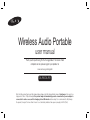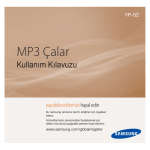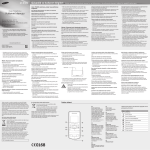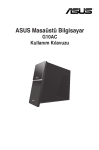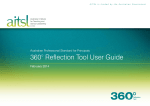Download Samsung DA-F61 Kullanıcı Klavuzu
Transcript
Wireless Audio Portable user manual Thank you for purchasing this Samsung product. To receive more complete service, please register your product at www.samsung.com/register DA-F60/DA-F61 Note that the product has been fully charged when shipped, but the internal battery may self-discharge if not used for a long period of time. If fully discharged, the product may not immediately operate even when the power adaptor is connected. In such a case, wait for charging at least 20 minutes before using. It is recommended to fully charge the product, charge it for more than 3 hours to see the battery indicator turns green (enough) or LED off (full). CONTENTS 2 3 4 5 6 7 7 8 8 9 10 10 What’s included WHAT’S INCLUDED Check for the supplied accessories shown below. The appearance of the accessories may differ slightly from the illustrations. Your Wireless Audio Portable Checking and Charging the battery Using the NFC function Using Bluetooth function Power Adapter Audio Cable Cover Fabric User Manual Using the Cover Fabric Using AUX IN function USB A 5V 500m AUX IN DC 14V Using the SoundShare function 2 2.5A OPEN 3 Specifications Software upgrade 1 Troubleshooting Safety Warnings Safety Precautions 2 English Wrap the cover around the product. The cover will be held in place by magnets. ENG YOUR WIRELESS AUDIO PORTABLE SERVICE SERVICE(USB) Port Smart phone charging or firmware update 5V 500mA Power cable connector AUX IN connector (Analog Input) AUX IN DC 14V 2.5A Reset hole VOL VOL MUTE VOL Volume control MUTE button Function LED NFC Tag FUNC. BASS Bluetooth , AUX , SoundShare Function button Power Bass button Battery indicator Power button (On/Off) ✎ When you charge smart phone via USB, the battery may discharge more quickly. - Charging a smart phone through the Service (USB) port takes longer than charging the unit using the adapter. It is only chargeable when this product is turned on. English 3 CHECKING AND CHARGING THE BATTERY ✎ Charge and store the battery at 5° C ~ 35° C. You can play this product for 12 hours continuously on one charge. For a full charge, we recommend you charge the battery for about 3 hours. ✎ Do not charge the battery for more than 12 hours or leave the battery fully discharged for a long time. Doing so may shorten the battery life. Checking the battery ✎ Depending on how you use your player, actual battery life may vary and may be shorter than specified. The battery status indicator is normally off to conserve battery power. To check the charge level, press and hold the Power button for 5 seconds. [ ] Green .................... 60% or more of full charge Yellow ................... 30% to 60% of full charge Red ....................... 30% or less Red blink .............. Charge needed ✎ If the battery has insufficient charges, pressing the power button does not turn on the product. Instead, the battery indicator blinks red a few times and turns off. ✎ While the battery indicator is blinking, all other buttons will not work. ✎ If the battery is fully discharged, all function, volume and bass settings are initialized. Support Charge the battery VOL SERVICE MUT E VOL 5V 500mA 5V 500 FUN C. AUX IN BASS SERVICE MUTE 5V 500mA DC 14V 2.5A AUX IN AUX IN OPEN FUNC . DC 14V 2.5A BASS DC 14V 2.5A OPEN Don't pull the support too hard. You can damage it. Reset your Product Power Adapter AUX IN DC 14V ] [ OFF ....................... Full charge Green .................... 60% to 99% of full charge Yellow ................... 30% to 60% of full charge Red ....................... 30% or less 4 English 2.5A OPEN If an error occurs while you are operating this product and it doesn't work properly, press the Reset hole with a pen tip or similar item for 2 seconds. Connect your NFC compatible device via Bluetooth to the Wireless Audio Portable using this simple set-up procedure. You can play music from the smart phone through the Wireless Audio Portable. ✎ The NFC function is built into Android devices running Android OS 4.1 Jellybean or later. - If your device is running an Android OS earlier than Android OS 4.1 Jellybean, you must download the 'Samsung NFC Connection' application from Android market to use the NFC function. ✎ The position of the NFC antenna differs on smart phones. Check where the NFC antenna is located before connecting. ✎ If your smart phone is covered with a thick case, the connection may not succeed. ✎ The N-mark is a trademark or registered trademark of NFC Forum, Inc. in the United States and in other countries. ✎ NFC tagging for Bluetooth connection cannot be established while powering on and off. ✎ NFC tagging for Bluetooth connection will not work while the battery indicator is blinking. 1. Turn on the NFC function on the smart phone and make sure the screen lock function on the smart phone is off. The smart phone's NFC function will not work if screen lock is on. 2. Gently touch the NFC logo [ ] on the left of the Wireless Audio Portable with the NFC supported device. • If the Wireless Audio Portable is off, it will turn on automatically. 3. A pop-up asking whether to proceed with the Bluetooth connection appears on the smart phone. Select <Yes>. • When the connection is complete, the 'connected' message appears. 4. To disconnect the NFC device, touch the device to the Wireless Audio Portable's left panel again. • To connect another NFC device while the first smart phone is still connected, touch that device to the Wireless Audio Portable's left panel. The Wireless Audio Portable will disconnect the first smart phone and connect to the second smart phone. English 5 ENG USING THE NFC FUNCTION USING BLUETOOTH FUNCTION You can connect the Wireless Audio Portable to Bluetooth devices and enjoy music with high quality stereo sound, all without wires! - It is subject to electrical variation from obstructions caused by a wall, corner or by office partitioning. - It is exposed to electrical interference from same frequency-band devices including medical equipment, microwave ovens, and wireless LANs. ✎ The further the distance between the Wireless Audio Portable and Bluetooth device, the worse the quality. VOL Connect E MUT . FUNC BASS External device ✎ The Bluetooth connection only works when the Bluetooth device is close to the set. The connection is automatically cut off if the Bluetooth device moves out of range. Even within range, the sound quality may be degraded by obstacles such as walls or doors. - In Bluetooth connection mode, the Bluetooth connection will be lost if the distance between the Wireless Audio Portable and the Bluetooth device exceeds 5m. ✎ This wireless device may cause electric interference during its operation. 1. Press the function. 2. Press the FUNC. FUNC. button on the Wireless Audio Portable to select the Bluetooth button for 3 seconds in Bluetooth mode. ✎ You may be required to enter a PIN code (password) when connecting the Bluetooth device to the Wireless Audio Portable. If the PIN code input window appears, enter <0000>. 3. The Bluetooth indicator blinks quickly and the product changes to the pairing mode. ✎ Supported sampling frequencies for aptX and SBC decoding are 44.1kHz and 48kHz. 4. Scan or Search for the Wireless Audio Portable on your Bluetooth device. ✎ The AVRCP feature is not supported. You cannot connect to a Bluetooth device that supports only the HF (Hands Free) function. 5. Select "[Samsung] W_Audio" on the list of items found by the Bluetooth device. • If the Bluetooth device fails to pair with the Wireless Audio Portable, repeat Steps 2, 3, and 4. 6. Play music on the connected device. ✎ A Bluetooth device may cause noise or malfunction, depending on usage, when: - A part of your body is in contact with the receiving/transmitting system of the Bluetooth device or the Wireless Audio Portable. 6 English ✎ Connect only to a Bluetooth device that supports the A2DP (AV) function. ✎ Only one Bluetooth device can be paired at a time. ✎ When switching to Bluetooth mode or powered up in Bluetooth mode, the last Bluetooth connection will be restored automatically if available. Automatic Bluetooth connection attempt will abort after 1 minute. ✎ Within the automatic connection trial, connection to another Bluetooth device can be limited. To connect to a different Bluetooth device, switch the product’s Bluetooth mode to pairing mode. USING THE SOUNDSHARE FUNCTION To enjoy music from an external audio device that does not support Bluetooth communication, use AUX IN of the product. Connect the Wireless Audio Portable to a Samsung TV that is compatible with Bluetooth to enjoy TV sound wirelessly. ENG USING AUX IN FUNCTION SERVICE VOL VOL Connect 5V 500mA SERVICE MUTE MUT E 5V 500mA AUX IN FUN C. DC 14V AUX IN . FUNC 2.5A BASS BAS S OPEN DC 14V 2.5A Earphones jack Audio Cable 1. Turn on the Samsung TV and Wireless Audio Portable. • Set 'Add New Device' to 'On' in the TV's 'SoundShare Settings' menu. (Refer to the TV's user manual for details.) FUNC. External device 1. Connect the audio cable to the AUX IN terminal. 2. Press the FUNC. button to select the AUX function. ✎ Before moving or installing this product, be sure to turn off the power and disconnect the power cord. 2. Press the button to change the mode of the Wireless Audio Portable to A message asking whether to proceed with Bluetooth pairing appears. • The blinks in the standby mode. . 3. Select <Yes> on the TV screen. The Wireless Audio Portable pairs with the TV. • The indicator blinks, and then stops blinking. • The Wireless Audio Portable Bluetooth pairing is complete. • If you want to cancel an existing pairing and pair the Wireless Audio Portable to another TV, press the button for 3 seconds with the unit in mode. FUNC. ✎ SoundShare is supported by some Samsung TVs released after 2012. Check whether your TV supports SoundShare before you begin. (For more information, refer to the user's guide of your TV.) ✎ The optimal pairing distance is 1m or less. English 7 SPECIFICATIONS SOFTWARE UPGRADE Model name DA-F60/DA-F61 Weight 1.1 kg Dimensions (W x D x H) 225 x 46.5 x 131 mm Operating temperature range +5°C~+35°C Operating humidity range 10 % to 75 % - Samsung Electronics Co., Ltd reserves the right to change the specifications without notice. - Weight and dimensions are approximate. - For the Power Supply and Power Consumption, refer to the label attached to the product. Open the rear cover to check the label. ✎ aptX® : aptX enables high quality Bluetooth stereo audio that delivers wired audio quality wirelessly. Hereby, Samsung Electronics, declares that this [Wireless Audio Portable] is in compliance with the essential requirements and other relevant provisions of Directive 1999/5/EC. The official Declaration of Conformity may be found at http://www.samsung.com, go to Support > Search Product Support and enter the model name. This equipment may be operated in all EU countries. Samsung may offer upgrades for the Wireless Audio Portable's system firmware in the future. To upgrade the firmware, visit samsung.com and find your model by name to locate the available download. Download the firmware file onto a USB drive and follow the below instructions to upgrade the product. SERVICE 5V 500mA AUX IN DC 14V 4A SERVICE 5V 500mA AUX IN 1. Turn on the product. 2. Insert a USB drive containing the firmware upgrade into the Service (USB) port on the back of the product. FUNC. 3. Press the and buttons for 5 seconds at the same time. The update process starts. • All LEDs indicators will blink during the update process. 4. The LEDs will turn off automatically after the update process is complete. • Do not disconnect the power or remove the USB drive while upgrades are being applied. • The product will turn off automatically after completing the firmware upgrade. • When firmware is upgraded, settings you have made will return to their default (factory) settings. We recommend you write down your settings so that you can easily reset them after the upgrade. • When the battery indicator LED is red, do not update the product. Doing so could cause the product to malfunction. ✎ If the firmware fails to upgrade, we recommend formatting the USB drive in FAT16 and trying again. ✎ For upgrading purposes, do not format the USB drive in NTFS format because it is not a supported file system. ✎ Depending on the manufacturer, the USB may not be supported. 8 English ENG TROUBLESHOOTING Before requesting service, please try the following solutions: The unit will not turn on. • Connect the power plug to the outlet. • Your player will not turn on if the battery is completely drained. Recharge the battery and turn the player on again. • Check if the battery is discharged. A function does not work when the button is pressed. • Disconnect the power plug and connect it again. • Check if the buttons correspond to the functions you want to activate. Sound is not produced. • Make sure the unit is properly connected. • Check if the Mute function is on. • Check if the volume is set to minimum. The power of the unit is off. • The unit automatically turns off in the following situations. - If there is no KEY input for 8 hours when the cable is connected in AUX mode. - If the AUX cable in AUX mode is disconnected for 25 minutes. - If the Bluetooth or SoundShare mode has been disconnected from this unit for 25 minutes. - It does not turn off when the smart phone is charging. Sound is not produced in AUX mode. • Check the power of the external device and whether the music is playing or not. • Make sure the AUX mode is selected. • Check if the audio cable is connected properly. • Turn up the volume of the product/external device. The SoundShare (TV pairing) failed. • Check whether your TV supports SoundShare. (http://www.samsung.com) • Check whether your TV has the latest firmware. • Reset the unit. • If the function doesn't work even though the connection is completed, contact the Samsung call centre. The Wireless Audio Portable may not search or connect properly in the following cases. • If there is a strong electrical field around the Wireless Audio Portable. • If several Bluetooth devices are simultaneously paired to the Wireless Audio Portable. • If the Bluetooth device is turned off, not in place, or malfunctioning. English 9 SAFETY WARNINGS SAFETY PRECAUTIONS Power Supply Precautions CAUTION RISK OF ELECTRIC SHOCK DO NOT OPEN TO REDUCE THE RISK OF ELECTRIC SHOCK, DO NOT REMOVE THE COVER(OR BACK). NO USER SERVICEABLE PARTS ARE INSIDE. REFER SERVICING TO QUALIFIED SERVICE PERSONNEL. This symbol indicates “dangerous voltage” inside the product that presents a risk of electric shock or personal injury. This symbol indicates important instructions accompanying the product. WARNING : To reduce the risk of fire or electric shock, do not expose this appliance to rain or moisture. CAUTION : TO PREVENT ELECTRIC SHOCK, MATCH WIDE BLADE OF PLUG TO WIDE SLOT, FULLY INSERT. • This apparatus shall always be connected to a AC outlet with a protective grounding connection. • To disconnect the apparatus from the mains, the plug must be pulled out from the mains socket, therefore the mains plug shall be readily operable. CAUTION • Do not expose this apparatus to dripping or splashing. Do not put an object filled with liquid, such as a vase, on the apparatus. • To turn this apparatus off completely, you must pull the power plug out of the wall socket. Consequently, the power plug must be easily and readily accessible at all times. 10 English • Do not overload outlets or extension cords. - This may result in abnormal heat or fire. • Do not plug in or unplug the power cord with wet hands. • Do not place the product near heating equipment. • To clean the power plug blades, remove the plug from the wall outlet and wipe the blades with a dry cloth only. • Do not bend the power cord or pull it forcefully. • Do not put heavy objects on the AC power adaptor. • Do not use the AC adaptor if it is damaged. Do not disconnect the AC adaptor by pulling on its power-cord. • Do not plug the power cord into a loose or damaged outlet. • Fully insert the AC adaptor's plug into the wall outlet so that it's plug is firmly attached to the outlet. - If the connection is unstable, there is a risk of fire. Installation Precautions • Do not install the product near equipment or objects that generate heat or produce fire (candles, mosquito coils, heaters, radiators, etc.). Do not install in direct sunlight. • When moving the product, turn off the power and disconnect all cords (include the power cord) from the unit. - A damaged cord may cause a fire and poses a risk of electric shock. • Installing the product in environments with high heat or humidity, dust, or extreme cold, can lead to quality problems or cause the product to malfunction. Before you install the product in an environment that is outside the norm, please contact the Samsung service centre for additional information. • Place the product upright when installing it on a shelf, cabinet, or desk. Do not place the product on an unstable surface (e.g. a shaky shelf, a tilted desk, etc.). - Dropping the product can cause it to malfunction and poses a risk of injury. Severe vibration or impact can also cause the product to malfunction and lead to a fire hazard. • If you smell gas, ventilate the room immediately. Do not touch the power plug of the product. Do not turn the product off or on. • Do not strike or subject the product to a sudden shock. Do not pierce the product with a sharp object. Usage Precautions • Never use alcohol, solvents, waxes, benzene, thinners, air freshener, or lubricants to clean the product or spray insecticide on the product. - Using any of these materials can discolor the exterior coating or cause it to split or peel off, or remove the labelling on the product. • To clean the product, unplug the power cord, and then wipe the product with a clean, dry, soft cloth (Microfiber, cotton). - Avoid leaving dust on the product. Dust can scratch its the surface. • Using for an extended time at high volume may cause serious damage to your hearing. - If you are exposed to sound louder than 85db for an extended time, you may adversely affect your hearing. The louder the sound is, the more seriously damaged your hearing may become. Note that an ordinary conversation is between 50 to 60 db and road noise is approximately 80 db. • This product contains dangerous high voltage. Do not attempt to disassemble, repair, or modify it yourself. - Contact a Samsung service centre when your product is in need of repair. • Do not place any container that contains liquid on the product (e.g. vase, beverages, cosmetics, chemicals, etc.). Do not allow any metal objects (e.g. coins, hair clips, etc.) or flammable material (e.g. paper, matches, etc.) to enter the product (through the air vents, I/O ports, etc.). - If any harmful material or liquid enters the product, turn off the product immediately, unplug the power cord, and then contact a Samsung service centre. • Do not drop the product. In case of a mechanical breakdown, disconnect the power cord and contact a Samsung service centre. - There is a risk of fire or electric shock. • Do not hold or pull the product by the power cord or the signal cable. - A damaged cable can cause the product to malfunction, cause a fire, and poses a risk of electric shock. • Do not use or keep flammable materials near the product. • If the product emits an abnormal sound or a burnt smell or smokes, unplug the power-cord immediately and contact a Samsung service centre. Cleaning Precautions Battery Usage Precautions • Do not subject the product to high temperatures or fire. Do not bring the product into hot, poorly ventilated areas such as saunas or closed vehicles during the summer time. - There is a risk of fire or the battery could explode. • Do not expose the product to high humidity. - Humidity and liquids can damage the components and electrical circuits of the product, cause the product to malfunction, and may cause a risk of fire. We recommended that you use the product in environments with temperatures between 5° ~ 35 °C and relative humidities between 10% ~ 75%. • Do not leave the product connected to the AC adaptor after the battery has been fully charged. - Disconnect the AC adapter after the battery is fully charged to prevent damage to the battery. Overcharging can decrease the battery's useful life. • Check the charge status of the battery once a month. If you do not use the product for long periods of time, recharge the battery periodically to maintain battery capacity and functionality. - Leaving the battery discharged for a long time can reduce its useful life, cause the battery to malfunction, or cause a risk of fire. English 11 ENG • Install your product with enough space around it for the ventilation. - Leave at least 10cm at the rear of the product and more than 5cm on each side of the product. • Keep the plastic packing materials out of reach of your children. - Children playing with the plastic packing materials run the risk of suffocation. Contact SAMSUNG WORLD WIDE If you have any questions or comments relating to Samsung products, please contact the SAMSUNG customer care centre. Contact Centre Country Turkey 444 77 11 Web Site www.samsung.com Correct Disposal of This Product (Waste Electrical & Electronic Equipment) (Applicable in countries with separate collection systems) This marking on the product, accessories or literature indicates that the product and its electronic accessories (e.g. charger, headset, USB cable) should not be disposed of with other household waste at the end of their working life. To prevent possible harm to the environment or human health from uncontrolled waste disposal, please separate these items from other types of waste and recycle them responsibly to promote the sustainable reuse of material resources. Household users should contact either the retailer where they purchased this product, or their local government office, for details of where and how they can take these items for environmentally safe recycling. Business users should contact their supplier and check the terms and conditions of the purchase contract. This product and its electronic accessories should not be mixed with other commercial wastes for disposal. [Correct disposal of batteries in this product] (Applicable in countries with separate collection systems) The marking on the battery, manual or packaging indicates that the battery in this product should not be disposed of with other household waste. Where marked, the chemical symbols Hg, Cd or Pb indicate that the battery contains mercury, cadmium or lead above the reference levels in EC Directive 2006/66. The battery incorporated in this product is not user replaceable. For information on its replacement, please contact your service provider. Do not attempt to remove the battery or dispose it in a fire. Do not disassemble, crush, or puncture the battery. If you intend to discard the product, the waste collection site will take the appropriate measures for the recycling and treatment of the product, including the battery. © 2013 Samsung Electronics Co., Ltd. All rights reserved. Wireless Audio Portable kullanım kılavuzu Bu Samsung ürününü aldığınız için teşekkürler. Daha eksiksiz hizmet almak için lütfen ürününüzü adresinde kaydedin. www.samsung.com/register DA-F60/DA-F61 Ürün sevkiyat sırasında tamamen şarj edilmiştir, fakat dahili pil uzun süre kullanılmazsa kendi kendine boşalabilir. Pili tamamen boşalmışsa, ürün güç adaptörüne bağlı olsa da hemen çalışmayabilir. Bu durumda ürünü kullanmadan önce en az 20 dakika şarj olmasını bekleyin. Ürünün tam olarak şarj edilmesi önerilir, pil göstergesinin yeşil (yeterli) veya LED ışığının kapalı (dolu) olduğunu görene kadar 3 saatten daha uzun bir süre şarj edin. IÇINDEKILER 2 3 4 5 6 7 7 8 8 9 10 10 İçindekiler İÇINDEKILER Aşağıdaki aksesuarların ürünle birlikte verilip verilmediğini kontrol edin. Aksesuarların görünümü resimlerden biraz farklılık gösterebilir. Wireless Audio Portable Pi̇li̇n kontrol edi̇lmesi̇ ve şarj edi̇lmesi̇ NFC i̇şlevi̇ni̇n kullanilmasi Bluetooth i̇şlevi̇ni̇n kullanilmasi Güç Adaptörü Ses Kablosu Kumaş Kaplama Kullanım Kılavuzu Kapak Örtüsünün kullanımı AUX IN i̇şlevi̇ni̇n kullanilmasi USB A 5V 500m AUX IN SoundShare i̇şlevi̇ni̇n kullanilmasi DC 14V 2 2.5A OPEN Spesifikasyonlar Yazilim güncelleme 1 Sorun Giderme Güvenli̇k uyarilari Güvenli̇k önlemleri̇ 2 Türkçe Kapağı ürünün etrafına sarın. Mıknatıslar kapağı yerinde tutmaktadır. 3 WIRELESS AUDIO PORTABLE 5V 500mA Güç kablosu konektörü SERVİS(USB) Bağlantı Noktası Akıllı telefon şarjı veya cihaz yazılımını güncelleme TUR SERVICE AUX GİRİŞİ konnektörü (Analog Giriş) AUX IN DC 14V 2.5A VOL MUTE Sıfırlama deliği VOL Ses düzeyi kontrolü VOL MUTE düğmesi İşlev LED’i NFC Etiketi FUNC. Bluetooth BASS Function (İşlev) düğmesi , AUX , SoundShare Power Bass düğmesi Pil göstergesi Güç düğmesi(Açık/Kapalı) ✎ Akıllı telefonu USB ile şarj ettiğinizde pil daha hızlı bitebilir. - Akıllı telefonu Servis bağlantı noktası (USB) yoluyla şarj etmek, cihazı adaptör kullanarak şarj etmekten daha uzun zaman alır. Sadece bu ürün açıkken şarj edilebilir. Türkçe 3 PİLİN KONTROL EDİLMESİ VE ŞARJ EDİLMESİ Tek şarjla ürünü 12 saat süreyle kesintisiz çalabilirsiniz. Tam şarj için, ürünü yaklaşık 3 saat şarj etmenizi öneririz. Pilin kontrol edilmesi Pil durumu göstergesi pil gücünü muhafaza etmek için normalde kapalıdır. Şarj seviyesini kontrol etmek için Power (Güç) düğmesini 5 saniye basılı tutun. [ ] Yeşil ................................ % 60 veya üstü tam şarj Sarı ................................. %30 ila %60 şarj Kırmızı ............................ %30 veya daha az Kırmızı Renkte Yanıp Şarj edilmesi gerek Sönüyor ......................... ✎ Pili 5° C ~ 35° C'de şarj edin ve saklayın. ✎ Pili 12 saatten fazla şarj etmeyin veya pili uzun süre boyunca şarjsız bırakmayın. Böyle bir durumda pil ömrü kısalabilir. ✎ Oynatıcıyı nasıl kullandığınıza bağlı olarak gerçek pil ömrü değişiklik gösterebilir veya belirtilenden daha kısa olabilir. ✎ Pilin şarjı azsa güç düğmesine bastığınızda cihaz açılmaz. Pil göstergesi birkaç kez kırmızı renkte yanıp söner ve kapanır. ✎ Pil göstergesi yanıp sönerken diğer düğmeler çalışmaz. ✎ Pil tamamen bittiğinde tüm işlev, ses seviyesi ve bas ayarları başlatılır. Destek VOL MUT E 5V 500 FUN C. AUX IN Pilin Şarj Edilmesi BASS DC 14V 2.5A OPEN SERVICE VOL Desteği çok sert bir şekilde çekmeyin. Kapağa zarar verebilirsiniz. 5V 500mA SERVICE MUTE 5V 500mA Ürününüzü Sıfırlayın AUX IN AUX IN FUNC . DC 14V AUX IN 2.5A BASS DC 14V 2.5A OPEN DC 14V 2.5A OPEN Güç Adaptörü [ ] KAPALI ........................... Batarya tamamen dolu Yeşil ................................ %60 ila %99 şarj Sarı ................................. %30 ila %60 şarj Kırmızı ............................ %30 veya daha az 4 Türkçe Ürünü kullanırken bir hata meydana gelir ve ürün düzgün çalışmazsa, kalem ucu veya benzeri bir nesneyle 2 saniye süreyle Reset (sıfırla) düğmesine basın. NFC İŞLEVİNİN KULLANILMASI 1. Akıllı telefondaki NFC işlevini açın ve akıllı telefonun ekran kilitleme işlevinin kapalı olduğundan emin olun. Ekran kilidi açıksa akıllı telefonun NFC işlevi çalışmaz. 2. NFC destekli cihazı Wireless Audio Portable cihazının solundaki NFC logosuna [ ] hafifçe dokundurun. • Wireless Audio Portable kapalıysa otomatik olarak açılır. 3. Akıllı telefonda Bluetooth bağlantısına devam edip edilmeyeceğini soran bir açılır pencere görünür. <Yes(Evet)> seçeneğini seçin. • Bağlantı tamamlandığında “connected” (bağlandı) mesajı belirir. 4. NFC cihazının bağlantısını kesmek için cihazı Wireless Audio Portable’ın sol paneline tekrar dokundurun. • İlk akıllı telefon hâlâ bağlıyken bir başka NFC cihazını bağlamak için bu cihazı Wireless Audio Portable’ın sol paneline dokundurun. Wireless Audio Portable cihazı ilk akıllı telefonun bağlantısını kesip ikinci akıllı telefona bağlanır. Türkçe 5 TUR NFC uyumlu cihazınızı, bu basit kurulum prosedürünü kullanarak Bluetooth üzerinden Wireless Audio Portable cihazına bağlayın. Wireless Audio Portable cihazınız aracılığıyla akıllı telefonda müzik çalabilirsiniz. ✎ NFC işlevi, Androis OS 4.1 Jellybean veya üstü ile çalışan Android cihazlarda entegredir. - Cihazınız Android OS 4.1 Jellybean öncesi bir Android OS kullanıyorsa, NFC işlevini kullanmak için Android pazarından 'Samsung NFC Connection' uygulamasını indirmelisiniz. ✎ NFC antenlerinin konumu akıllı telefonlarda farklıdır. Bağlantı öncesinde, NFC anteninin yerini belirleyin. ✎ Akıllı telefonunuz kalın bir muhafaza ile kaplıysa bağlantı kurulmayabilir. ✎ N işareti ABD ve diğer ülkelerde NFC Forum’un bir markası ya da tescilli markasıdır. ✎ Cihaz açılıp kapatılırken Bluetooth bağlantısı için NFC etiketlemesi yapılamaz. ✎ Pil göstergesi yanıp sönerken Bluetooth bağlantısı için NFC etiketlemesi çalışmaz. BLUETOOTH İŞLEVİNİN KULLANILMASI Wireless Audio Portable’ı Bluetooth cihazlarına bağlayabilir ve kablosuz olarak yüksek kalite stereo sesin keyfini çıkarabilirsiniz. VOL Bağlant E MUT . FUNC BASS Harici Cihaz 1. Bluetooth işlevini seçmek için Wireless Audio Portable üzerinde düğmesine basın. 2. Bluetooth modunda 3 saniye boyunca FUNC. FUNC. düğmesine basın. 3. Bluetooth göstergesi hızlıca yanıp söner ve ürün eşleşme moduna geçer. 4. Bluetooth cihazınızda Wireless Audio Portable için Scan (Tarama) ya da Search (Arama) yapın. 5. Bluetooth cihazın bulduğu öğe listesinde "[Samsung] W_Audio” öğesini seçin. • Bluetooth cihazının Wireless Audio Portable ile eşleşmesi başarısız olursa, 2., 3. ve 4. adımları tekrarlayın. 6. Bağlanan cihaz üzerinde müzik çalın. 6 Türkçe ✎ Aşağıdaki durumlarda, kullanıma bağlı olarak Bluetooth cihazı parazite veya arızaya neden olabilir: - Vücudunuzun bir bölümü Bluetooth cihazının veya Wireless Audio Portable’ın alıcı/verici sistemiyle temas halinde. - Duvar, köşe veya ofis bölmeleri gibi engellerden kaynaklanan elektrik dalgalanmalarına maruz kaldığında. - Tıbbi ekipman, mikrodalga fırın ve kablosuz LAN dahil olmak üzere aynı frekans bandını kullanan cihazların neden olduğu elektrik girişimine maruz kaldığında. ✎ Wireless Audio Portable ile Bluetooth cihazı arasındaki mesafe ne kadar uzaksa kalite o kadar düşer. ✎ Bluetooth bağlantısı yalnızca Bluetooth cihazı sete yakın olduğunda çalışır. Bluetooth cihazı aralıktan çıkarsa bağlantı otomatik olarak kesilir. Bu aralık içinde bile, duvar veya kapı gibi engeller ses kalitesini düşürebilir. - Bluetooth bağlantı modunda, Wireless Audio Portable ile Bluetooth cihazı arasındaki mesafe 5 m’den fazla ise Bluetooth bağlantısı kaybolur. ✎ Bu kablosuz cihaz çalışırken elektrik geçirgenliğine neden olabilir. ✎ Bluetooth cihazı Wireless Audio Portable’a bağlanırken PIN kodu (şifre) girmeniz gerekebilir. PIN kodu giriş penceresi görünürse <0000> kodunu girin. ✎ AptX ve SBC dekoder için desteklenen örnekleme frekansları: 44.1kHz ve 48kHz. ✎ AVRCP özelliği desteklenmez. Yalnızca HF (Hands Free (Eller Serbest)) işlevini destekleyen bir Bluetooth cihazını bağlayamazsınız. ✎ Yalnızca A2DP (AV) işlevini destekleyen bir Bluetooth cihazını bağlayın. ✎ Bir defada sadece bir Bluetooth cihazı eşleştirilebilir. ✎ Bluetooth moduna geçerken veya cihazı Blueetooth modunda açarken, varsa son Bluetooth bağlantısı otomatik olarak geri yüklenir. Otomatik Blueetooth bağlantısı teşebbüsü 1 dakika sonra kapanır. ✎ Otomatik bağlantı denemesi sırasında başka bir Bluetooth cihazının bağlantısı sınırlandırılabilir. Farklı bir Bluetooth cihazına bağlanmak için ürünün Bluetooth modunu eşleştirme moduna çevirin. SOUNDSHARE İŞLEVİNİN KULLANILMASI Bluetooth iletişimini desteklemeyen harici bir ses cihazından müziğin keyfine varmak için ürünün AUX IN girişini kullanın. Televizyon sesini kablosuz olarak dinlemek için Wireless Audio Portable cihazını Bluetooth uyumlu bir Samsung TV’ye bağlayın. SERVICE VOL Bağlant VOL 5V 500mA MUTE SERVICE MUT E 5V 500mA . FUNC AUX IN AUX IN FUN C. DC 14V BASS 2.5A BAS S OPEN DC 14V 2.5A Earphones Kulaklık jackjakı Ses Kablosu 1. Samsung TV ve Wireless Audio Portable’ı açın. • TV’nin 'SoundShare Settings' (SoundShare Ayarı) menüsünde 'Add New Device’ (Yeni Cihaz Ekle) seçeneğini 'On' (Açık) olarak ayarlayın. (Ayrıntılı bilgi için TV’nin kullanım kılavuzuna başvurun.) 2. Wireless Audio Portable modunu olarak değiştirmek için düğmesine basın. Blouetooth eşleştirmesine devam edip etmeyeceğinizi soran açılır bir pencere belirir. • Bekleme modundayken öğesi yanıp söner. 3. TV ekranında <Yes (Evet)> seçeneğini seçin. Wireless Audio Portable, TV ile eşleşir. • göstergesi yanıp söner ve ardından durur. • Wireless Audio Portable Bluetooth eşleşmesi tamamlanmıştır. • Mevcut bir eşleştirmeyi iptal etmek ve Wireless Audio Portable’ı başka bir TV ile eşleştirmek istiyorsanız cihaz modundayken 3 saniye süreyle düğmesine basın. FUNC. Harici Cihaz 1. Ses kablosunu AUX IN terminaline bağlayın. 2. AUX işlevini şeçmek için FUNC. düğmesine basın. ✎ Bu ürünü taşımadan veya kurmadan önce gücü kapattığınızdan ve güç kablosunu çıkardığınızdan emin olun. FUNC. ✎ SoundShare, 2012 sonrasında piyasaya çıkan bazı Samsung TV’lerce desteklenmektedir. Başlamadan önce TV’nizin SoundShare’i destekleyip desteklemediğini kontrol edin. (Daha ayrıntılı bilgi için, televizyonunuzun kullanım kılavuzuna bakın.) ✎ Optimum eşleştirme mesafesi 1 metre veya altıdır. Türkçe 7 TUR AUX IN İŞLEVİNİN KULLANILMASI SPESIFIKASYONLAR YAZILIM GÜNCELLEME Model adı DA-F60/DA-F61 Ağırlık 1,1 kg Boyutlar (G x D x Y) 225 x 46,5 x 131 mm Çalışma sıcaklığı aralığı +5°C~+35°C Çalışma nem aralığı %10 ila %75 - Samsung Electronics Co., Ltd bu spesifikasyonları önceden bildirim yapmadan değiştirme hakkını saklı tutar. - Ağırlık ve boyutlar yaklaşık olarak verilmiştir. - Güç kaynağı ve Güç Tüketimi için, ürüne yapıştırılan etikete bakın. Etiketi kontrol etmek için arka kapağı açın. ✎ aptX® : aptX, kablolu ses kalitesini kablosuz ileten yüksek kaliteli Bluetooth stereo sesi sağlar. Samsung Electronics, bu [Wireless Audio Portable] sisteminin 1999/5/EC sayılı Direktifin temel gerekliliklerine ve ilgili diğer hükümlerine uygun olduğunu beyan eder. Resmi Uygunluk Beyanını http://www.samsung.com adresinden bulabilirsiniz: Support (Destek) > Search Product Support (Ürün Desteği Ara) öğelerine tıklayın ve model adını girin. Bu ekipman tüm AB ülkelerinde kullanılabilir. Samsung, Wireless Audio Portable’ın sistem yazılımı için gelecekte yükseltmeler teklif edebilir. Cihaz yazılımını yükseltmek için samsung.com adresini ziyaret edip mevcut indirme dosyasını bulmak için modelinizin adını bulun. Cihaz yazılım dosyasını bir USB sürücüsüne indirin ve ürünü yükseltmek için aşağıdaki talimatları izleyin. SERVICE 5V 500mA AUX IN DC 14V 4A SERVICE 5V 500mA AUX IN 1. Ürünü açın. 2. Cihaz yükseltmesini içeren USB sürücüyü ürünün arkasındaki Service (USB) bağlantı noktasına yerleştirin. 3. FUNC. ve düğmelerine aynı anda 5 saniye süreyle basın. Güncelleme işlemi başlar. • Tüm LED göstergeler, güncelleme işlemi boyunca yanıp söner. 4. Güncelleme işlemi tamamlandığında tüm LED’ler otomatik olarak kapanır. • Yükseltmeler uygulanırken gücü kapatmayın ve USB sürücüyü çıkarmayın. • Cihaz yazılımının yükseltmesi tamamlandığında ürün otomatik olarak kapanır. • Yazılım yükseltildiğinde, yaptığınız ayarlar varsayılan (fabrika) ayarlarına döner. Yükseltme sonrası kolaylıkla eski durumlarına getirebilmeniz için ayarları yazmanızı öneririz. • Pil göstergesi LED ışığı kırmızıyken ürünü güncellemeyin. Bu, ürünün arızalanmasına neden olabilir. ✎ Cihaz yazılımının yükseltmesi başarısız olursa USB sürücüyü FAT16’da formatlayıp tekrar denemenizi öneririz. ✎ Desteklenen bir dosya sistemi olmadığından, USB sürücüsünü yükseltme amacıyla NTFS formatında formatlamayın. ✎ Üreticiye bağlı olarak, USB desteklenmeyebilir. 8 Türkçe SORUN GIDERME Servis çağırmadan önce lütfen aşağıdakileri deneyin: Düğmeye bastığımda işlev çalışmıyor. • Fişi çıkarın ve tekrar takın. • Etkinleştirmek istediğiniz işlev ile düğmelerin eşleşip eşleşmediğini kontrol edin. Ses duyulmuyor. • Ünitenin tam olarak bağlandığından emin olun. • Mute (Sessiz) işlevinin açık olup olmadığını kontrol edin. • Ses düzeyinin minimum olarak ayarlanıp ayarlanmadığını kontrol edin. Cihaz kapalı. • Cihaz şu durumlarda otomatik olarak kapanır. - Kablo AUX modunda bağlıyken 8 saat boyunca KEY (ANAHTAR) girişi olmazsa. - AUX modundayken AUX kablosu 25 dakika boyunca bağlanmazsa. - Bluetooth veya SoundShare modu bu cihaza 25 dakika boyunca bağlanmazsa. - Akıllı telefon şarj edilirken kapanmaz. AUX modunda ses üretilmez. • Harici cihazın güç durumunu ve müzik çalıp çalmadığını kontrol edin. • AUX modunun seçildiğinden emin olun. • Ses kablosunun tam olarak bağlanıp bağlanmadığını kontrol edin. • Ürünün/harici cihazın ses düzeyini yükseltin. Ses Paylaşımı (TV eşleşmesi) başarısız. • TV’nizin SoundShare’i destekleyip desteklemediğini kontrol edin. (http://www.samsung.com) • TV’nizde en son cihaz yazılımı bulunduğunu kontrol edin. • Cihazı sıfırlayın. • Bağlantının tamamlanmasına karşın işlev yürütülemezse Samsung çağrı merkezi ile bağlantı kurun. Aşağıdaki durumlarda Wireless Audio Portable arama yapmayabilir veya bağlanmayabilir. • Wireless Audio Portable’ın etrafında güçlü bir elektriksel alan varsa. • Wireless Audio Portable ile birden fazla Bluetooth cihazı aynı anda eşleştirilirse. • Bluetooth cihazı kapalı olduğunda, yerinde değilse veya arızalı olduğunda. Türkçe 9 TUR Ünite açılmıyor. • Fişi prize takın. • Pil boşsa, oynatıcınız açılmaz. Pili yeniden şarj edin ve oynatıcıyı tekrar açın. • Pilin boş olup olmadığını kontrol edin. GÜVENLİK UYARILARI DİKKAT ELEKTRİK ÇARPMASI RİSKİ AÇMAYIN ELEKTRİK ÇARPMASI RİSKİNİ AZALTMAK İÇİN, KAPAĞI (VEYA CİHAZIN ARKASINI) AÇMAYIN. KULLANICI TARAFINDAN ONARILABİLECEK PARÇA İÇERMEZ. SERVİS İÇİN YETKİLİ SERVİS PERSONELİNE BAŞVURUN. Bu sembol, ürünün içinde elektrik çarpması veya yaralanma riski teşkil eden “tehlikeli voltaj” bulunduğunu ifade eder. Bu sembol, ürünle birlikte verilen önemli talimatları belirtir. UYARI : Yangın veya elektrik çarpması riskini azaltmak için, cihazı yağmurdan veya nemden uzak tutun. DİKKAT : ELEKTRİK ÇARPMASINI ÖNLEMEK İÇİN, FİŞİN GENİŞ UCUNU GENİŞ YUVAYLA EŞLEŞTİRİN VE TAMAMEN TAKIN. • Bu cihaz daima koruyucu topraklama bağlantısı olan bir AC çıkışına bağlı olmalıdır. • Cihazı elektrik prizinden çıkarmak için, fiş elektrik prizi yuvasından çekilmelidir; bu yüzden elektrik prizi yuvasının çalışır durumda olması gerekir. DİKKAT • Bu cihaza sıvı damlatılmamalı veya dökülmemelidir. Vazo gibi sıvı dolu nesneler cihazın üstüne konulmamalıdır. • Bu cihazı tamamen kapatmak için güç fişini duvardaki prizden çıkarmanız gerekir. Dolayısıyla, güç fişi her zaman hızla ve kolayca erişilebilir bir noktada olmalıdır. 10 Türkçe GÜVENLİK ÖNLEMLERİ Güç Kaynağı Tedbirleri • Priz veya uzatma kablolarına aşırı yüklenmeyin. - Bu, olağandışı bir sıcaklığa veya yangına neden olabilir. • Güç kablosunu ıslak elle takıp çıkarmayın. • Ürünü ısıtma cihazlarının yanına yerleştirmeyin. • Elektrik fişinin uçlarını temizlemek için fişi prizden çıkarın ve uçları sadece kuru bezle silin. • Güç kablosunu bükmeyin veya sertçe çekmeyin. • AC güç adaptörünün üzerine ağır nesneler koymayın. • Hasar gören AC adaptörünü kullanmayın. AC adaptörünü güç kablosundan çekerek prizden çıkarmayın. • Güç kablosunu gevşek veya hasarlı prize takmayın. • AC adaptörün fişini prize sağlam biçimde yerleştirin. - Bağlantı istikrarsızsa, yangın riski mevcuttur. Montaj Önlemleri • Ürünü ısı yayan veya ateş çıkaran (mum, spiral sinek ilaçları, ısıtıcılar, radyatörler vs.) ekipman ya da nesnelerin yanına kurmayın. Doğrudan güneş ışığın altına kurmayın. • Ürünü taşırken bağlantısını kesin ve tüm kabloları (güç kablosu dahil) cihazdan çıkarın. - Hasarlı kablo yangına neden olabilir ve elektrik çarpması riski taşır. • Ürünün yüksek sıcaklıkta veya nemde, tozlu ya da aşırı soğuk ortamlara kurulması kalite sorunlarına yol açabilir veya ürünün arızalanmasına neden olabilir. Ürünü standart dışı bir ortama kurmadan önce ilave bilgi için Samsung hizmet merkezine başvurun. • Ürünü raf, kabin ya da masada kurarken dik konumda tutun. Ürünü dengesiz bir yüzeye (örn. sallanan bir raf, eğik masa vs.) yerleştirmeyin. - Ürünün düşürülmesi arızalanmasına yol açarak kişisel yaralanma riski taşır. Şiddetli titreşim ya da darbeler ürünün arızalanmasına yol açabilir ve yangın riski taşır. Kullanım Tedbirleri • Ürünü yüksek ses seviyesinde uzun süre kullandığınızda kulağınızda ciddi hasar meydana gelebilir. - Uzun süre 85 db’den yüksek sese maruz kalırsanız duymanız olumsuz etkilenebilir. Ses ne kadar yüksekse, duymanız o kadar ağır hasar görür. Normal bir konuşmanın 50 ila 60 db ve yol gürültüsünün yaklaşık 80 db olduğunu unutmayın. • Bu ürün tehlikeli yüksek voltaj içermektedir. Bizzat sökmeye, onarmaya veya modifiye etmeye çalışmayın. - Ürününüzün onarıma ihtiyacı varsa Samsung hizmet merkezine başvurun. • Ürünün üzerine sıvı dolu kap (örn. vazo, içecek, kozmetik, kimyasallar vs.) koymayın. Ürüne (havalandırma delikleri, I/O bağlantı noktaları vs. yoluyla) metal bir nesnenin (örn. madeni para, toka vs.) veya yanıcı maddeler (örn. kağıt, kibrit vs.) girmemesine dikkat edin. - Ürünün içine zararlı bir madde ya da sıvı girerse ürünü derhal kapatın, güç kablosunu çıkarın ve Samsung hizmet merkezine başvurun. • Ürünü düşürmeyin. Mekanik bozulma durumunda güç kablosunu çıkararak Samsung hizmet merkezine başvurun. - Yangın ya da elektrik çarpması riski mevcuttur. • Ürünü güç kablosundan veya sinyal kablosundan tutmayın veya çekmeyin. - Hasarlı bir kablo ürünün hasar görmesine, yangına neden olabilir ve elektrik çarpması riski taşır. • Ürünün yanında yanıcı maddeler kullanmayın veya bulundurmayın. • Ürün anormal bir ses, yanık kokusu veya duman çıkarırsa güç kablosunu derhal çıkarın ve Samsung hizmet merkezine başvurun. • Gaz kokusu alırsanız derhal odayı havalandırın. Cihazın elektrik fişine dokunmayın. Ürünü açıp kapatmayın. • Ürüne çarpmayın veya ürünü ani darbeye maruz bırakmayın. Ürünü sivri bir nesneyle delmeyin. Temizlik Tedbirleri • Ürünü temizlemek için asla alkol, çözücü madde, balmumu, benzin, tiner, oda kokusu veya yağ kullanmayın ve ürünün üzerine böcek ilacı sıkmayın. - Bu maddelerden herhangi birinin kullanımı dış kaplamanın rengini bozabilir veya ayrılıp soyulmasına neden olabilir veya ürünün etiketini çıkartabilir. • Ürünü temizlemek için güç kablosunu çıkarın ve ürünü temiz, kuru, yumuşak bir bezle (mikroelyaf, pamuklu) silin. - Ürün üzerinde toz bırakmayın. Toz, ürünün yüzeyini çizebilir. Pil Kullanımı Tedbirleri • Ürünü yüksek sıcaklık veya ateşe maruz bırakmayın. Ürünü sauna gibi sıcak, yetersiz havalandırılan yerlerde ya da yazın kapalı araçların içinde tutmayın. - Yangın ya da pilin patlaması riski mevcuttur. • Ürünü yüksek neme maruz bırakmayın. - Nem ve sıvılar ürünün bileşenlerine ve elektrik devrelerine zarar verebilir, ürünün arızalanmasına neden olabilir ve yangın çıkarabilir. Ürünü 5° ~ 35°C arası sıcaklıklar ve %10 ~ %75 arası bağıl nem içeren ortamlarda kullanmanızı öneririz. • Pil tamamen şarj edildikten sonra ürünü AC adaptör içinde bırakmayın. - Pil tamamen şarj edildikten sonra, pile zarar gelmemesi için AC adaptörü prizden çıkarın. Pilin aşırı şarjı kullanım ömrünü azaltabilir. • Pilin şarj durumunu ayda bir kez kontrol edin. Ürünü uzun süre kullanmayacaksanız pili periyodik olarak yeniden şarj ederek pilin kapasitesi ile işlevselliğini koruyun. - Pilin uzun süre şarj edilmeden bırakılması kullanım ömrünü azaltarak pilin arızalanmasına yol açabilir veya yangına neden olabilir. Türkçe 11 TUR • Ürününüzü etrafında havalandırma için boşluk bırakacak şekilde kurun. - Ürünün arkasında en az 10 cm ve her iki yanında 5 cm’den fazla açıklık bırakın. • Plastik ambalaj malzemelerini çocukların erişemeyeceği yerde tutun. - Plastik ambalaj malzemeleriyle oynayan çocukların boğulma riski mevcuttur. İthalatçı Firma SAMSUNG WORLD WIDE ile iletişim Samsung ürünleri ile ilgili soru ve taleplerinizde lütfen Samsung Çağrı Merkezi ile iletişime geçiniz. Alan Turkey Web Sitesi İrtibat Merkezi 444 77 11 www.samsung.com Bu Ürünün Doğru Şekilde Atılması (Atık Elektrikli ve Elektronik Cihazlar) (Ayrı toplama sistemlerine sahip ülkeler içindir) Ürünün, aksesuarların veya ilgili belgelerin üzerinde bulunan bu işaret, ürünün ve elektronik aksesuarlarının (örn. şarj cihazı, kulaklık, USB kablo) kullanım ömrü sonunda diğer ev atıklarıyla birlikte atılmaması gerektiğini belirtir. Atıkların kontrolsüz olarak imha edilmesinin çevre ve insan sağlığı üzerindeki zararlı etkisini engellemek için lütfen bunu diğer atık türlerinden ayırın ve malzeme kaynaklarının sürdürülebilir şekilde yeniden kullanılabilmesi için geri dönüştürülmesini sağlayın. Ev kullanıcıları, bu ürünü çevresel açıdan güvenli bir geri dönüştürme işlemi için nereye ve nasıl ulaştıracakları hakkında ayrıntılı bilgi için ürünü satın aldıkları bayi ile veya yerel resmi makamla irtibat kurmalıdır. İş kullanıcıları tedarikçileri ile irtibat kurup satın alma sözleşmesinin hüküm ve koşullarına bakmalıdır. Bu ürün ve ürünün elektronik aksesuarları, imha için diğer ticari atıklarla karıştırılmamalıdır. [Bu üründeki pillerin doğru atılması] SAMSUNG Electronics İstanbul Pazarlama ve Ticaret LTD. ŞTİ Flatofis İstanbul İş Merkezi, Otakçılar Cad. Bina No: 78, Kat:3, No: B3, 34050, Eyüp, İstanbul / Türkiye Tel: (0212) 467 06 00 Bu ürünün ortalama yaşam süresi 10 yıldır İmalatçı : SAMSUNG ELECTRONICS CO., LTD. 416 Maetan-3 Dong, Yeongtong-Gu,Suwon City Gyeonggi-Do, Korea, 442-742 Tel: +82 2 2255 0114 / Fax: +82 2 2255 0117 L V D : Korea Testing Laboratory 222-13 Guro3-dong Guro-gu Seoul, Korea 152-718 Tel : 82-2-860-1309 Fax : 82-02-8601-285 E M C : CTK Co.,Ltd. 386-1, Ho-dong, Cheoin-gu, Yongin-si, Gyeonggi-do, 449-100, Korea Tel : 82-31-339-9970 Fax : 82 31 339 9855 (Ayrı toplama sistemlerine sahip ülkeler içindir) Pil, kılavuz ve ambalaj üzerindeki işaret, bu üründeki pilin diğer ev atığıyla birlikte atılmaması gerektiğini gösterir. İşaret olduğunda, kimyasal Hg, Cd veya Pb sembolleri pilin EC Direktif 2006/66'daki referans seviyelerin üzerinde cıva, kadmiyum veya kurşun içerdiğini gösterir. Bu ürüne dahil edilen pil kullanıcı tarafından değiştirilemez. Değiştirilmesine ilişkin daha ayrıntılı bilgi için, lütfen hizmet sağlayıcınızla görüşün. Pili çıkarmaya veya ateşe atmaya çalışmayın. Pili parçalarına ayırmayın, ezmeyin veya delmeyin. Ürünü atmaya karar verirseniz, atık tolama tesisi pil de dahil olmak üzere ürünün geri dönüşümü ve işlenmesi için uygun önlemleri alacaktır. ©2013 Samsung Electronics Co.,Ltd. Tüm hakları saklıdır. AH68-02668H-00
This document in other languages
- Türkçe: Samsung DA-F61