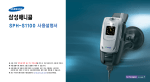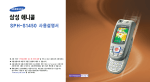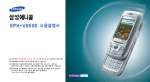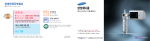Download Samsung SPH-S2700 User Manual
Transcript
English Quick Guide Functions of the Phone Keys The keys on your phone function as follows: Key Function Enters Menu mode from Standby mode. Accesses shortcuts for your favorite menus when held down in Standby mode. Selects the highlighted option or confirms your input. Dials to the stored number with your voice. Makes or answers a call. Retrieves the recent call list in Standby mode. Turns the phone on or off when held down. Ends a call. Returns to Idle mode from Menu mode. Deletes characters from the display. Returns to the previous menu level in Menu mode. Enters or exits Manner mode when held down in Standby mode. Locks the phone when held down if you have disabled Lock phone temporarily. Key Function Opens the Magic text input box when held down. Enter a keyword to access an Internet service. Enters the Camera menu in Standby mode. Works as a camera shutter in Camera mode. Records a conversation during a call. Adjusts the earpiece volume during a call, or the keypad and theme tone volume in Standby mode. Rejects an incoming call when held down. Sends an urgent message with the phone closed. Quickly enters the menu listed below, in Standby mode. : MP3 : Messages - : magic - : multi pack - Scrolls through options. : Phonebook Display Indicators The display may show the following icons to indicate the phone's status. Icon Status Icon Status Received signal strength Vibrate set for ringer Rodio signal restricted Lamp set for ringer Call in progress Vibrate & Bell set for ringer No service or Rodio signal restricted Manner mode Anycall SOS service available Sleep mode Alarm or wake-up call set New broadcasting message New Anycall SOS message Remaining battery Power New SMS message New voice message New MMS message Auto Reply mode Phone locked Active infrared port Changing the Display Language To change the display language: 1. In Standby mode, press the 2. Press the 6 key for 3. Press the 8 key for key to access Menu mode. . . Bell/Molody set for ringer 4. Press the Navigation key to select either or ENGLISH. Voice Bell set for ringer 5. Press the key. List of Menu Functions You can access the following menus by pressing the 1. Good time KTF 1. 2. 3. 4. 5. 6. 7. . Help Desk/Your Account Download Sounds KTF Member's Card MagicN Top 10 Connect to Multi-pack Library MagicN Pop-up MP3 Karaoke 2. Screen 1. 2. 3. 4. 5. 6. 7. Idle DisPlay Select Background External Display Design Menu Design Dial Design Set Lighting Manage Image 3. Sound 1. 2. 3. 4. 5. 6. Select Ringtone Call Alert type Sound Volumes Sound Setting Hourly Alert Sleep Mode 4. Organizer 1. 2. 3. 4. 5. 6. 7. 8. 9. Today Wake-up Call Alarm Schedule Mgt. Calculator To do Memo Clock Unit Converter key in Standby mode. 6. Settings 1. 2. 3. 4. 5. 6. 7. 8. 9. . #. Call Settings Message Settings Camera Settings Phonebook Settings Memory Manager Restrict/Lock Change Password /Language Manage My Number Reset to Default Set Time Photo Blog MP3 Game Voice Box I-Beam Anycall Land Anycall SOS Removable Disk File Viewer Vocaking 1. 2. 3. 4. 5. 6. 7. #. Quick Search Search Phone Number New Contact View Call Log Search with Voice Edit/Search Group Recent searches My Number/Biz. Card 9. Camera 5. Anycall World 1. 2. 3. 4. 5. 6. 7. 8. 9. 0. 8. Phone Book 7. Messages 1. 2. 3. 4. 5. 6. 7. 8. 9. Message Box New Message Phrases/Emoticon E-Mail Page MagicN Multi-Q MagicN SMS Block Spam Message Log 1. 2. 3. 4. 5. 6. 7. 8. 9. Capture Anycall Album MagicN Album Photo Studio My E-card Photo Print Upload Photo Upload Movie HotCode Licensed by QUALCOMM Incorporated under one or more of the following Patents. U.S. Patent No. 4,901,307 5,056,109 5,099,204 5,101,501 5,107,225 5,109,390 5,103,459