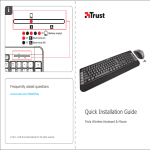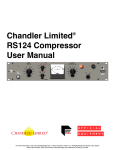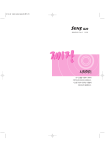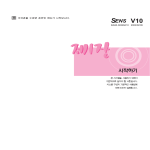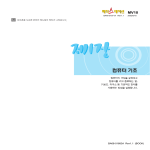Download Samsung S690 User Manual
Transcript
690 BA68- 60050A Rev 1.0 S/N : 1234567890123 AMIBIOS HIFLEX SETUP UTILITY - VERSION 1.30 (C)2000 American Megatrends, Inc. All Rights Reserved Standard CMOS Setup Advanced CMOS Setup Power Management Setup Peripheral Setup Auto-Detect Hard Disks Change User Password Change Supervisor Password Default Settings Save Settings and Exit Exit Without Saving Standard CMOS setup for changing time, date, hard disk type, etc. ESC: Exit : Sel F2/F3: Color F10: Save & Exit AMIBIOS HIFLEX SETUP UTILITY - VERSION 1.30 (C)2000 American Megatrends, Inc. All Rights Reserved Standard CMOS Setup Advanced CMOS Setup Power Management Setup Peripheral Setup Auto-Detect Hard Disks Change User Password Change Supervisor Password Default Settings Save Settings and Exit Exit Without Saving Change the supervisor password ESC: Exit : Sel F2/F3: Color F10: Save & Exit Enter new supervisor password : _ Save current settings and exit(Y/N)? Y AMIBIOS HIFLEX SETUP UTILITY - VERSION 1.30 (C)2000 American Megatrends, Inc. All Rights Reserved System Information List 1 st Boot Device Floppy 2 nd Boot Device CDROM 3 rd Boot Device IDE-0 BootUp Num-Lock Off TouchPad Support Dual LCD Expand Enabled Pass word Check Always Shared Memory Size 8MB Silent Boot Screen Enabled Quick Boot Screen Enabled Available Options: Disabled IDE-0 Floppy CDROM ESC: Exit : Sel PgUp/PgDn: Modify F1: Help F2/F3: Color Press any key to boot from CD ” ” i