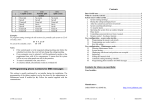Download Quick User Guide - SpatiulConstruit.ro
Transcript
Quick User Guide Display shows: Time and date when system off (unset). First zone to alarm after alarm Read log here. NO A 1 2 abc 3 def B 4 ghi 5 jkl 6 mno C 7 pqrs 8 tuv 9 wxyz D * 0 # Glowing = On (set) Flashing = Part Set Off = Off (unset) Key in access code here OK Hold prox tag near face of keypad. Setting and Unsetting IN ORDER TO: DO THIS: Turn the system on: EITHER: Key in ACCESS CODE and press Y OR present tag. Then leave the premises and close door. THE SYSTEM WILL: Start the exit tone. Stop exit tone and turn on. Turn the system off: Open entry door, go to Start entry tone. keypad. At the keypad EITHER: Stop entry tone and key in ACCESS CODE turn off. OR: present tag. Turn on part of the system: EITHER: Key in ACCESS CODE OR present tag. Then press u or n. followed by Y. System turns on part of the system you selected. After an Alarm IN ORDER TO: DO THIS: THE SYSTEM WILL: Switch off siren: EITHER: Key in ACCESS CODE OR present tag. Stop the siren. The keypad display shows the first zone to alarm. Reset the system: Press Y. Keypad display shows time and date. Read the log: Press + ACCESS CODE (or tag) + 3 + Y. Keypad display shows most recent event. Press n. Keypad display shows older events. Press u. Keypad display shows newer events. For more information see the i-onEX Range Administrator’s and User Guide . To Start a Hold Up Alarm from the Keypad (This feature must be enabled by your installer.) Press both the HUA keys at the same time. Part Number: 12169984 A 1 2 abc B 4 ghi 5 jkl 6 mno C 7 pqrs 8 tuv 9 wxyz D * 0 # 3 def