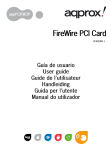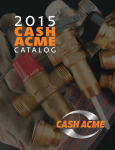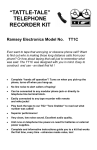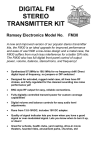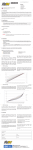Download Endosafe®-MCS™ User's Guide for Endotoxin (LAL) Testing, Gram
Transcript
The Endosafe® – MCS™ Multi‐Cartridge System USER’S GUIDE O n o i t a y l n m r fo In 1023 Wappoo Road • Suite 43-B, Charleston, SC 29407 Phone: 843.766.7575 • Fax: 843.766.7576 www.criver.com • [email protected] ® Endosafe - Multi-Cartridge System User’s Guide Table of Contents Safety Guidelines................................................................................... 1 Endosafe®- MCS System Overview Reader Specifications .......................................................................... 3 Cartridge Specifications....................................................................... 4 Accessory Products.............................................................................. 4 Environmental Requirements. ............................................................. 5 y l n Installation............................................................................................ 5 Controls and Signals. ........................................................................... 5 O n Endosafe®- MCS Service Programs Warranty with Purchase....................................................................... 8 On Demand Repairs............................................................................. 9 o i t a Returned Goods Authorization Procedure........................................... 9 Warranty Registration.......................................................................... 9 Using EndoScan-V with Endosafe®-MCS for data acquisition….…..10 m r fo Troubleshooting .................................................................................... 13 In Copyright 2003 PIMCS101-03 ® Endosafe - Multi-Cartridge System User’s Guide Appendixes Appendix A Performing Routine Endotoxin Test.................................................... A1 Endotoxin Test Results ........................................................................ A2 Retrieving Results Options .................................................................. A2 Appendix B y l n Performing Routine Gram ID Test ...................................................... B1 Gram ID Test Results .......................................................................... B3 Retrieving Results Options .................................................................. B3 O n Appendix C Performing Inhibition/Enhancement Test ........................................... C1 Test Results.......................................................................................... C3 o i t a Appendix D Performing Routine Glucan Test ......................................................... D1 Glucan Test Results .............................................................................. D2 m r fo Retrieving Results Options .................................................................. D2 Appendix E Abbreviations Used.............................................................................. E1 In Appendix F Decontamination Procedures. .............................................................. F1 Copyright 2003 PIMCS101-03 ® Endosafe - Multi-Cartridge System User’s Guide SAFETY FIRST WARNING DO NOT use an AC power cord other than that which has been delivered with your system. Only plug the cord into a socket which is grounded. Using a different cord may cause fire leading to serious injury. DO NOT place MCS system around any liquids or use in a location where it could get wet or splashed. Liquids could cause fire or electric shock. IF the equipment is used in a manner not specified by the manufacturer, the protection provided by the equipment may be impaired. O n CAUTION o i t a y l n DO NOT open the instrument and tamper with the interior components. It does not contain any parts that can be maintained, repaired, or replaced by the user. Doing so may cause fire or electric shock. DO NOT allow liquids to spill into the cartridge chamber. Doing so may damage interior components and may cause fire or electric shock. DO NOT unplug AC power cord or PC cable by pulling cord/cable directly. Doing so may damage cord and cause injury. Handle the AC power cord and Serial Port Connector directly to unplug. m r fo In ® Read this User’s Guide carefully before using the Endosafe - MCS System. Understanding- the proper usage and operation is imperative ® for the safety of the User, as well as the protection of the Endosafe MCS System. Copyright 2003 PIMCS101-03 Page 1 ® Endosafe - Multi-Cartridge System User’s Guide Endosafe®- MCS – System Overview ® The Endosafe - MCS (Multi-Cartridge System) is a rapid test system which is comprised of a test cartridge along with a spectrophotometer. ® The Endosafe - MCS Endotoxin test utilizes existing FDA-licensed LAL formulations. The MCS provides quantitative LAL test results in approximately 15 minutes (see Appendix A for testing procedures and test results). y l n All components required for testing samples with the MCS are listed below. Product Description Catalog # ® MCS100 Endosafe - MCS kit Reader and Integrated software Multi-Cartridge MultiCartridge System Integrated power supply Power cable User’s Guide ® PTS201F 0.1 EU/mL sensitivity Endosafe - Licensed Cartridge PTS2005F 0.05 EU/mL sensitivity Pack PTS2001F 0.01 EU/mL sensitivity (10 cartridges per package) PTS20005F 0.005 EU/mL sensitivity ® Endosafe - Unlicensed Cartridge Pack (10 cartridges per package) O n o i t a In Copyright 2003 PIMCS101-03 1/pack 0.1 EU/mL sensitivity 0.05 EU/mL sensitivity 0.01 EU/mL sensitivity PTS201 PTS2005 PTS2001 1/pack Inhibition/Enhancement Screening PTS220 1/pack Gram ID LRMMGI100 1/pack (1→3)-β-D-Glucan RMMGS1000 1/pack m r fo ® Endosafe - PTS Inhibition/Enhancement Screening Cartridge Pack (10 cartridges per package) ® Endosafe - PTS RMM Gram ID Cartridge (10 cartridges per package) ® Endosafe - PTS RMM Glucan Cartridge (10 cartridges per package) Quantity Each Page 2 ® Endosafe - Multi-Cartridge System User’s Guide ® Endosafe - MCS Reader Specifications Temperature control: 37º C + 1º C Data interface: USB port Printer support: Windows supported printer Data storage: Files are stored on PC Dimensions: 375mm (D) x 370mm (W) x 105mm (H) Power supply unit: 100-230VAC, 50/60Hz, 1.75 A max. Power supply on board: 12 V DC, 5A Fuse: 2x T2.5A/L 250V, 5x20mm Warm-up time: Approximately 5-10 minutes from 20º C start Display: Computer Monitor Environmental Conditions: o Operating Temperature 15○ to 27○ C o Humidity 5% to 80% noncondensing o Indoor use o Altitude : normal environmental conditions Weight: 8.3 kg O n o i t a m r fo In Copyright 2003 PIMCS101-03 Page 3 y l n ® Endosafe - Multi-Cartridge System User’s Guide ® Endosafe - MCS Cartridge Specifications Reference package insert for storage requirements Endotoxin Sensitivity: 10-0.1 EU/mL range, 5-0.05 EU/mL range, 1-0.01 EU/mL range, 0.5-0.005 EU/mL range (see Appendix A) Rapid Micro Methods – Gram ID: Archived parameters for Gram-negative, Grampositive and Yeast/Mold isolate identification (see Appendix B) Inhibition/Enhancement Screening (see Appendix C) Rapid Micro Methods – Glucan (see Appendix D) Acceptable temperature: 37º C + 1º C y l n Sample requirement: 25 µL sample per channel NOTE: Sample must be delivered to each sample port without contamination or cross contamination between samples. O n ® Endosafe - PTS Accessory Products it o Product Description PC Cable Standard USB cable, Type A and Type B 25 µL disposable unit with + 5% accuracy and + 3% precision at full stroke 200 µL, individually wrapped, validated to 0.005 EU/mL a m r fo ® Endosafe - MCS mini pipettor ® Eppendorf * pipette tips *Eppendorf is a registered trademark of Brinkmann In Multiple patents pending. Copyright 2003 PIMCS101-03 Page 4 Code PTS108 PTS400 D100 ® Endosafe - Multi-Cartridge System User’s Guide ® Endosafe - MCS Reader Environmental Requirements Surface: flat, level surface, vibration free Surroundings: free from dust, solvents and acidics vapours, and out of direct sunlight Operating Temperature: 15○ to 27○ C Humidity: 5% to 80% noncondensing ® Endosafe - MCS Reader Installation The MCS reader comes as a ready to use device, so no further installations on the hardware are necessary. Simply connect the MCS reader to the computer with the provided USB cable. The Type B connector goes to the reader and the Type A connector to the PC. Provide the MCS reader with power by connecting the provided power cable to the entry module of the reader and the grounded mains outlet. DO NOT USE UNGROUNDED POWER OUTLETS. During operation of the MCS reader the lateral venting slots must not be blocked. Also the cooling fan in the back of the MCS reader must not be blocked at any time. Please ensure a 50 mm safety clearance on the left, right and back side of the instrument. O n o i t a ® y l n Endosafe - MCS Reader Controls and Signals Front/Side view: m r fo Lateral Venting Slots Cartridge Slot 1 Cartridge Slot 2 In Cartridge Slot 3 Copyright 2003 PIMCS101-03 Cartridge Slot 4 Page 5 Cartridge Slot 5 Blue Power ON LED ® Endosafe - Multi-Cartridge System User’s Guide Side view: Back left view: Fuse Holder ON/OFF Switch O n o i t a y l n Power Entry Module m r fo In Back right view: Innactive Power Connection Red Power ON LED Copyright 2003 PIMCS101-03 Page 6 USB Connector Type B ® Endosafe - Multi-Cartridge System User’s Guide After the warm-up time you will notice a short beep for each of the five (5) cartridge slots to indicate that the temperature has reached 37 degrees Celsius. The MCS reader is then ready to be operated through EndoScan-V. Cartridges can now be used according to our cartridge package inserts. Please hold the cartridges as shown below. Touch only the “handle” end of the cartridge (curved edges) to place the cartridge into the reader. O n o i t a m r fo In Copyright 2003 PIMCS101-03 Page 7 y l n ® Endosafe - Multi-Cartridge System User’s Guide Insert cartridge firmly into the slot at the front of the reader with the sample reservoirs facing up. O n o i t a ® Endosafe - MCS Service Programs y l n WARRANTY with PURCHASE m r fo ® Charles River Laboratories warrants the Endosafe - MCS instrument will be delivered in a functional state and free from defect, and will meet stated specifications for a period of one (1) year. The warranty period will start on the date of shipment by Charles River Laboratories. During the warranty period, Charles River Laboratories will repair the instrument at no charge to the client for parts and labor. If repairs are needed, Charles River Laboratories will provide the client a loaner instrument during the period the instrument is being repaired. The client shall be responsible for all freight charges associated with the returned instrument and the loaner instrument. Opening the case or tampering with the interior components of the reader will invalidate warranty provisions. Additional service contracts are available as follows: In Service Code Performance Qualification (PQ) Service IQ,OQ,PQ Package On Demand Repairs TS502 MCS502 MCS503 Copyright 2003 PIMCS101-03 Page 8 ® Endosafe - Multi-Cartridge System User’s Guide ON DEMAND REPAIRS After the initial Warranty Period has ended, the client may request Charles River Laboratories to service or repair the MCS. Charles River Laboratories will arrange transfer of the MCS instrument to the Company’s Technical Services Laboratory, and provide the client a loaner instrument during the period On Demand repairs are being made (See Returned Goods Authorization Procedure below). The client shall be responsible for all freight charges associated with the returned instrument and the loaner instrument. RETURNED GOODS AUTHORIZATION PROCEDURE y l n The client must obtain a Returned Goods Authorization Number from Charles River Laboratories before any items can be shipped to the Technical Services Department. All goods returned for repair, preventative maintenance, or calibration, whether under warranty or not, must be properly packed to avoid damage and clearly marked with the RGA number. O n o i t a WARRANTY REGISTRATION A Warranty Registration Card is provided in this User’s Guide, and is also available online at www.criver.com. Submitting the completed card will permit the Technical Services Department to more efficiently meet each client’s needs. All warranty and service options are subject to the Terms and Conditions and procedures specified in the Service Agreement. For answers to questions about ® any of these components for the Endosafe - MCS or for additional product information, please contact Charles River Laboratories Technical Services Department: m r fo In United States: Europe: Copyright 2003 PIMCS101-03 1023 Wappoo Road, Suite 43-B Charleston, SC 29407 USA (800) 762-7016 00 800 15 78 97 4 Page 9 ® Endosafe - Multi-Cartridge System User’s Guide Operating the Reader Using EndoScan-V with Endosafe®-MCS for data acquisition. 1. Insert the EndoScan-V CD into the CD drive. 2. Install EndoScan-V software. 3. Upon successful installation and registration of the software select PTS/MCS as the reader type from the reader options dialog box. O n o i t a y l n 4. Once successfully connected to a MCS Reader the following screen will appear. This will show all available bays for each instrument connected. m r fo In Copyright 2003 PIMCS101-03 Page 10 ® Endosafe - Multi-Cartridge System User’s Guide 5. Select Tools/Options/Calculations and change CV Limit Products and CV Limits Standards to 25. Change Spike recovery range to 50 to 200 6. Enter the Cartridge lot number. The Cartridge lot number will be stored for later use. 7. Enter the Calibration code. The Calibration code will be stored for later use. 8. Enter product information by either typing directly into the box or by dragging information from the product database into the dialog box. 9. Enter the concentration or dilution. 10.Insert the cartridge into the bay. 11.Select the Send Setup button to send information to the MCS Reader. O n o i t a m r fo In y l n 12. Once the Add sample and Click start message is displayed dispense 25 µL into each well of the test cartridge. 13. Repeat steps 5 through 12 for each “bay” that will be used. 14. While in progress the screen will display messages showing the current status. Copyright 2003 PIMCS101-03 Page 11 ® Endosafe - Multi-Cartridge System User’s Guide O n y l n 15. Upon completion of the assay a message will be displayed instructing the user to remove the cartridge and a screen similar to the one below containg data for the assay will be displayed. o i t a m r fo In 16. Select the report option to print a report for this assay. 17. Select the save or save as option to save the assay as an EndoScan-V file. 18. The screen will display a message asking to save an individual assay or all assays that have been completed. 19. Select the desired method. 20. Assay is now saved as an EndoScan-V file. Copyright 2003 PIMCS101-03 Page 12 ® Endosafe - Multi-Cartridge System User’s Guide Troubleshooting Listed in the table below are various Error or Fault Messages and a description of the corresponding cause of the error or fault. One or more LONG audible tones will precede each error message. Any fault listed here will prevent the reader from running a test. Unless it is a hardware problem, the only way to clear an error message is to turn the reader OFF and back ON again. y l n MESSAGE DESCRIPTION “A2D SETUP” “TEMP TOO LOW” “TEMP TOO HI” “MOTOR NOT HOME” “CLOCK FAULT” “Computing Error” “UNKNOWN” “One or more test LEDs out of spec” “Abort Test CANCEL OR ENTER” Photo A/D setup did not complete Cartridge temperature is too low Cartridge temperature is too high Cannot run pump motor Cannot read Real Time Clock Divide by 0 or range error Any unspecified system fault One or more of the LEDs does not have sufficient intensity to run the test properly Sample was not detected in one or more of the optical cells O n o i t a m r fo “Sample Not Seen” flashes during test If any of these or other problems persists, contact Charles River Laboratories Technical Service: In United States: Europe: 1023 Wappoo Road Suite 43-B Charelston SC 29407 USA (800) 762-7016 or (843) 766-7575 00 800 15 78 97 43 Fax: E-Mail: (843) 766-7576 [email protected] Copyright 2003 PIMCS101-03 Page 13 ® Endosafe - Multi-Cartridge System User’s Guide Appendix A Endosafe® - MCS Endotoxin PERFORMING ROUTINE TEST A routine MCS LAL assay is conducted by following the setup procedure. The following represents a typical assay procedure: 1. Instrument Operation Open the EndoScan-V software Verify the screen contains a panel for each bay of the instrument 2. Insert the Cartridge O n y l n Note: Allow the cartridge to come to room temperature in pouch before use. Remove cartridge from pouch and insert with sample reservoirs facing up into one of the slots at front of the MCS Reader o i t a Press cartridge firmly into slot 3. Enter Required Information Once the cartridge has been firmly inserted into the reader, the software prompts the user to enter the following information: Enter Cartridge Lot # Enter Calibration Code (If the Calibration Code for the particular lot # has already been entered, the software automatically inputs this information until the lot numbers and calibration codes are erased by the user). Enter Product (Enter a sample ID or drag and drop information from the database). Enter Product Lot# Enter Dilution Factor or Concentration Select the Send Setup box on the screen to transfer the product information to the MCS Reader. m r fo In Note: All LAL Reagent Water (LRW) used to make product dilutions should be tested for the absence of detectable endotoxin. While the above information is being entered into the reader, the cartridge is being pre-warmed. Copyright 2003 PIMCS101-03 Page A1 ® Endosafe - Multi-Cartridge System User’s Guide 4. Dispense the Sample Once all test information is entered, the software displays: Add Sample and click Start Pipette 25 µL of sample into all four (4) sample reservoirs of the inserted cartridge and select the start assay button on the panel. Pumps draw sample aliquots into the test channels, thereby initiating the test Results will be obtained in approximately 15 minutes TEST RESULTS y l n 1. When the test is complete, the results will be displayed on screen. O n The software continues to display the assay results until the new assay button is selected. o i t a RETRIEVING RESULTS OPTIONS 1. Select Report from the file menu or the printer icon from the toolbar. The assay results will be shown in a report format. m r fo 2. Results may be printed to any Windows compatible printer. In Copyright 2003 PIMCS101-03 Page A2 ® Endosafe - Multi-Cartridge System User’s Guide Appendix B Endosafe® - MCS Rapid Micro Methods Gram ID PERFORMING ROUTINE GRAM ID TEST A routine Gram ID assay is conducted by preparing a bacterial suspension and following the simple prompts on the EndoScan-V software. The following represents a typical assay procedure: y l n The MCS Gram ID offers two (2) assay report formats. One assay result format will report the presence of either Gram-negative microorganisms, Yeast/Mold or Gram-positive microorganisms in approximately 7 minutes. The second assay result format will report the presence of Gram-negative and Gram-positive in approximately 3 minutes (this format does not differentiate between Gram-positive and Yeast/Mold isolates). Reference the Certificate of Analysis for the calibration code to be used for each assay result format. O n o i t a Sample Preparation: From an isolated culture, carefully remove colonies from agar surface and suspend cells in approximately 2 mLs of LPS-free Saline or LRW and adjust to a 0.5 McFarland Equivalence Turbidity Standard. m r fo Note: Do not use cotton tip swabs of any kind during sample preparation. In 1. Instrument Operation Open the EndoScan-V software Verify the screen contains a panel for each bay of the instrument 2. Insert the Cartridge Note: Allow the cartridge to come to room temperature in pouch before use. Remove cartridge from pouch and insert with sample reservoirs facing up into one of the slots at front of the MCS Reader Press cartridge firmly into slot Copyright 2003 PIMCS101-03 Page B1 ® Endosafe - Multi-Cartridge System User’s Guide y l n 3. Enter Required Information Once the cartridge has been firmly inserted into the reader, the software prompts the user to enter the following information: Enter Cartridge Lot # Enter Calibration Code (If the Calibration Code for the particular lot # has already been entered, the software automatically inputs this information until the lot numbers and calibration codes are erased by the user). Enter Product (Enter a sample ID or drag and drop information from the database. Repeat procedure 3 times and separate sample IDs by a semi-colon). Enter Product Lot# (Separate product Lots# by a semi-colon). Enter Dilution Factor Select the Send Setup box on the screen to transfer the product information to the MCS Reader. O n o i t a m r fo Note: All LAL Reagent Water (LRW) used to make product dilutions should be tested for the absence of detectable endotoxin. In While the above information is being entered into the reader, the cartridge is being pre-warmed. 4. Dispense the Sample Once all test information is entered, the software displays: Add Sample and click Start Pipette 25 µL of sample into all four (4) sample reservoirs of the inserted cartridge and select the start assay button on the panel. Pumps draw sample aliquots into the test channels, thereby initiating the test Results will be obtained in approximately 7 minutes for Gramnegative, Gram-positive and Yeast/Mold identification and 3 minutes for Gram-negative and Gram-positive identification. Copyright 2003 PIMCS101-03 Page B2 ® Endosafe - Multi-Cartridge System User’s Guide GRAM ID TEST RESULTS 1. When the test is complete, the results will be displayed on bay screen as “+”, “-“ and “Y/M”. 2. At the conclusion of the test, the gram identification is displayed on the screen for each sample as Gram Negative, Gram Positive, Yeast / Mold. y l n The software continues to display the assay results until the new assay button is selected. RETRIEVING RESULTS OPTIONS O n 1. Select Report from the file menu or the printer icon from the toolbar. The assay results will be shown in a report format. o i t a 2. Results may be printed to any Windows compatible printer. m r fo In Copyright 2003 PIMCS101-03 Page B3 ® Endosafe - Multi-Cartridge System User’s Guide Appendix C Endosafe® - MCS Inhibition/Enhancement Screen PERFORMING INHIBITION/ENHANCEMENT TEST An Inhibition/Enhancement MCS LAL assay is conducted by following the simple setup procedures. Different dilutions of one (1) sample can be placed in each sample well to determine the non-interfering dilution or different samples can be placed in each well of one (1) test cartridge. The following represents a typical assay procedure: O n y l n 1. Instrument Operation Open the EndoScan-V software Verify the screen contain a panel for each bay of the instrument o i t a 2. Insert the Cartridge Remove cartridge from pouch and insert with sample reservoirs facing up into one (1) of the bays at front of the MCS Reader Press cartridge firmly into slot m r fo Note: Allow the cartridge to come to room temperature in pouch before use. In 3. Enter Required Information Once the cartridge has been firmly inserted into the reader, enter the following information into the software: Enter Lot # (Cartridge Lot #) Enter Calibration Code (If the Calibration Code for the particular lot # has already been entered, the software automatically inputs this information until the lot numbers and calibration codes are erased by the user.) Enter Product (If testing different products then enter the product information for each channel separated by a semi-colon. Sample 1 is designated as the well on the far left after cartridge is inserted into the reader. If testing the same product in all four (4) channels then it is only necessary to enter the product once.) Copyright 2003 PIMCS101-03 Page C1 ® Endosafe - Multi-Cartridge System User’s Guide EnterProduct Lot # (If testing different lots of product then enter lot # separated by a semi colon. If testing the same lot # in all four (4) channels then it is only necessary to enter the lot # once.) Enter Sample 1 ID (Selecting and scrolling with the menu key under the sample ID Header allows for fifty (50) samples to be entered and stored.) Enter Conc/Dilution (If testing different concentrations or dilutions then enter each concentration/dilution separated by a semi colon. For example, enter 1; 10; 100; 1000 if testing these dilutions. Select the unit of measure using the arrow down button.) y l n Note: All LAL Reagent Water (LRW) used to make product dilutions should be tested for the absence of detectable endotoxin. O n While the above information is being entered into the reader, the cartridge is being pre-warmed. 4. Dispense the sample Once all test information is entered, the software displays: ADD SAMPLE and click Start Pipette 25 µL of sample into four (4) sample reservoirs of the inserted cartridge and press the start button. (Be sure to change tips between each dilution or sample) Pumps draw sample aliquots into the test channels, thereby initiating the test Results will be obtained in approximately 15 minutes o i t a m r fo In Copyright 2003 PIMCS101-03 Page C2 ® Endosafe - Multi-Cartridge System User’s Guide TEST RESULTS 1. When the test is complete, the MCS Reader gives an audible notification that the assay is finished 2. At the conclusion of the test, the assay acceptance criteria are displayed on the screen 3. The software displays the following results: Spike #1 Recovery Spike #2 Recovery Spike #3 Recovery Spike #4 Recovery O n y l n When the test is complete the results will be displayed on the screen. The software continues to display the assay results until the new assay button is selected. o i t a m r fo In Copyright 2003 PIMCS101-03 Page C3 ® Endosafe - Multi-Cartridge System User’s Guide Appendix D Endosafe® - MCS Rapid Micro Methods Glucan PERFORMING ROUTINE GLUCAN TEST The PTS Glucan assay is used for the detection of (1,3)-β-D-Glucans. The Endosafe® - MCS Glucan assay is intended for research purposes only and is not to be used for diagnostic testing purposes. y l n A routine MCS Glucan assay is conducted by following the simple prompts on the EndoScan-V software. The following represents a typical assay procedure: O n 1. Instrument Operation Open the EndoScan-V software Verify the screen contains a panel for each bay of the instrument o i t a 2. Insert the Cartridge Remove cartridge from pouch and insert with sample reservoirs facing up into slot at front of the MCS Reader Press cartridge firmly into slot m r fo Note: Allow the cartridge to come to room temperature in pouch before use. 3. Enter Required Information Once the cartridge has been firmly inserted into the reader, the software prompts the user to enter the following information: Enter Lot # (Cartridge Lot #) Enter Calibration Code (If the Calibration Code for the particular lot # has already been entered, the software automatically inputs this information until the lot numbers and calibration codes are erased by the user). Enter Product (Enter a sample ID or drag and drop information from the database). Enter Product Lot# Enter Dilution Factor or Concentration (Manually type “pg/mL” for the unit of measure) Select the Send Setup Box on the screen to transfer the product information to the MCS Reader. In Copyright 2003 PIMCS101-03 Page D1 ® Endosafe - Multi-Cartridge System User’s Guide Note: All LAL Reagent Water (LRW) used to make product dilutions should be tested for the absence of detectable endotoxin and glucan. While the above information is being entered into the reader, the cartridge is being pre-warmed. 2. Dispense the sample Once all test information is entered, the reader displays: ADD SAMPLE and click Start Pipette 25 µL of sample into four (4) sample reservoirs of the inserted cartridge and select the start assay button on the panel. Pumps draw sample aliquots into the test channels, thereby initiating the test Results will be obtained in approximately 30 minutes. O n GLUCAN TEST RESULTS y l n 1. When the test is complete, the MCS Reader gives an audible notification that the assay is finished and the results will be displayed on the screen. o i t a The software continues to display the assay results until the new assay button is selected. m r fo RETRIEVING RESULTS OPTIONS 1. Select Report from the file menu or the printer icon from the toolbar. The assay results will be shown in a report format. In 2. Results may be printed to any Windows compatible printer. Copyright 2003 PIMCS101-03 Page D2 ® Endosafe - Multi-Cartridge System User’s Guide Appendix E Abbreviations used in this User’s Guide: MCS LAL FDA EU LRW Bay Multi-Cartridge Multi-Cartridge System Limulus Amebocyte Lysate Food and Drug Administration Endotoxin Unit LAL Reagent Water Slot on the face of the MCS corresponding to an individual testing device O n o i t a m r fo In Copyright 2003 PIMCS101-03 Page E1 y l n ® Endosafe - Multi-Cartridge System User’s Guide Appendix F Decontamination Procedures Warning: Do not immerse the instrument, spray it with liquid or use a “wet” cloth. Do not allow the cleaning solution to run into the interior of the instrument. If this happens contact Charles River Laboratories Technical Service Department. Important! Turn off and unplug the instrument for all decontamination and cleaning operations. y l n 1. Turn off an unplug instrument. 2. Moisten a cloth with a mild detergent solution. Do not soak the cloth. Wipe down all surfaces of the instrument. 3. Use a clean dry cloth to dry all wet surfaces. O n o i t a m r fo In Copyright 2003 PIMCS101-03 Page F1