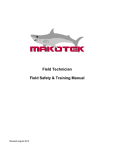Download Unicenter TCPaccess FTP Server User Guide
Transcript
Unicenter TCPaccess
FTP Server
User Guide
r6.1 SP2
K02215-2E
This documentation and related computer software program (hereinafter referred to as the “Documentation”) is for
the end user’s informational purposes only and is subject to change or withdrawal by Computer Associates
International, Inc. (“CA”) at any time.
This documentation may not be copied, transferred, reproduced, disclosed or duplicated, in whole or in part, without
the prior written consent of CA. This documentation is proprietary information of CA and protected by the copyright
laws of the United States and international treaties.
Notwithstanding the foregoing, licensed users may print a reasonable number of copies of this documentation for
their own internal use, provided that all CA copyright notices and legends are affixed to each reproduced copy. Only
authorized employees, consultants, or agents of the user who are bound by the confidentiality provisions of the
license for the software are permitted to have access to such copies.
This right to print copies is limited to the period during which the license for the product remains in full force and
effect. Should the license terminate for any reason, it shall be the user’s responsibility to return to CA the reproduced
copies or to certify to CA that same have been destroyed.
To the extent permitted by applicable law, CA provides this documentation “as is” without warranty of any kind,
including without limitation, any implied warranties of merchantability, fitness for a particular purpose or
noninfringement. In no event will CA be liable to the end user or any third party for any loss or damage, direct or
indirect, from the use of this documentation, including without limitation, lost profits, business interruption,
goodwill, or lost data, even if CA is expressly advised of such loss or damage.
The use of any product referenced in this documentation and this documentation is governed by the end user’s
applicable license agreement.
The manufacturer of this documentation is Computer Associates International, Inc.
Provided with “Restricted Rights” as set forth in 48 C.F.R. Section 12.212, 48 C.F.R. Sections 52.227-19(c)(1) and (2) or
DFARS Section 252.227-7013(c)(1)(ii) or applicable successor provisions.
2005 Computer Associates International, Inc.
All trademarks, trade names, service marks, and logos referenced herein belong to their respective companies.
Contents
Chapter 1: Introduction to Unicenter TCPaccess FTP Server
Software Components ........................................................................................................................................... 1–1
Using Host Name Strings...................................................................................................................................... 1–2
Specifying the Host ................................................................................................................................................ 1–3
Specifying the Port ................................................................................................................................................. 1–4
Chapter 2: Client FTP
Introducing Client FTP .......................................................................................................................................... 2–2
Connections to the FTP Servers..................................................................................................................... 2–2
Throughput and CPU Utilization ................................................................................................................. 2–2
Client FTP Data Transfer................................................................................................................................ 2–2
ISPF Statistics Handling ................................................................................................................................. 2–3
Client FTP................................................................................................................................................................ 2–5
Invoking Client FTP ............................................................................................................................................... 2–6
Invoking Client FTP Through TSO............................................................................................................... 2–6
FTP TSO Command ............................................................................................................................................... 2–7
TSO CALL Command ........................................................................................................................................... 2–9
Batch Invocation ................................................................................................................................................... 2–10
Batch Program ............................................................................................................................................... 2–10
Batch TMP ...................................................................................................................................................... 2–10
Understanding the Configuration Data Sets .................................................................................................... 2–11
Dynamic Data Set Allocation....................................................................................................................... 2–11
TCPIP.DATA Allocation ....................................................................................................................... 2–13
FTP.DATA Allocation ........................................................................................................................... 2–13
Related References on the FTP.DATA File ................................................................................................ 2–14
Changing the High-Level Qualifier ............................................................................................................ 2–14
TCPIP.DATA ................................................................................................................................................. 2–15
FTP.DATA...................................................................................................................................................... 2–15
Contents
iii
General Client FTP Operation ............................................................................................................................ 2–19
Path Name...................................................................................................................................................... 2–19
Client FTP Command Conventions............................................................................................................ 2–20
The NETRC File............................................................................................................................................. 2–21
Client FTP Commands ........................................................................................................................................ 2–22
? Command........................................................................................................................................................... 2–24
! Command............................................................................................................................................................ 2–24
ACCOUNT............................................................................................................................................................ 2–24
APPEND................................................................................................................................................................ 2–25
ASCII...................................................................................................................................................................... 2–25
ASCIIBINARY ...................................................................................................................................................... 2–25
CD .......................................................................................................................................................................... 2–26
CDUP ..................................................................................................................................................................... 2–27
CLOSE ................................................................................................................................................................... 2–27
DEBUG .................................................................................................................................................................. 2–27
DELETE ................................................................................................................................................................. 2–28
DELIMIT................................................................................................................................................................ 2–28
DIR ......................................................................................................................................................................... 2–28
EBCDIC ................................................................................................................................................................. 2–29
GET ........................................................................................................................................................................ 2–29
HELP...................................................................................................................................................................... 2–30
LCD ........................................................................................................................................................................ 2–31
LMKDIR ................................................................................................................................................................ 2–31
LOCSITE................................................................................................................................................................ 2–31
LOCSTAT.............................................................................................................................................................. 2–32
LPWD .................................................................................................................................................................... 2–32
LS............................................................................................................................................................................ 2–32
MDELETE ............................................................................................................................................................. 2–33
MGET..................................................................................................................................................................... 2–33
MKDIR................................................................................................................................................................... 2–34
MODE .................................................................................................................................................................... 2–35
MPUT..................................................................................................................................................................... 2–36
NOOP .................................................................................................................................................................... 2–36
NOOPOPEN ......................................................................................................................................................... 2–37
PASS....................................................................................................................................................................... 2–37
PUT ........................................................................................................................................................................ 2–37
PWD....................................................................................................................................................................... 2–38
QUIT ...................................................................................................................................................................... 2–38
QUOTE .................................................................................................................................................................. 2–38
RENAME............................................................................................................................................................... 2–39
RESTART............................................................................................................................................................... 2–39
iv
User Guide
RMDIR ................................................................................................................................................................... 2–40
SENDSITE ............................................................................................................................................................. 2–40
SITE ........................................................................................................................................................................ 2–41
STATUS ................................................................................................................................................................. 2–41
STRUCT ................................................................................................................................................................. 2–41
SUNIQUE .............................................................................................................................................................. 2–42
SYSTEM ................................................................................................................................................................. 2–42
TRACE ................................................................................................................................................................... 2–42
TSO ......................................................................................................................................................................... 2–42
TYPE....................................................................................................................................................................... 2–43
USER ...................................................................................................................................................................... 2–44
Chapter 3: Server FTP
Introducing Server FTP ......................................................................................................................................... 3–1
File Handling by the Server FTP .......................................................................................................................... 3–2
Handling a Record That Is Too Long ........................................................................................................... 3–2
Transferring Files to a Host ........................................................................................................................... 3–3
Sophisticated File Handling........................................................................................................................... 3–4
Transferring Files to a Tape ........................................................................................................................... 3–4
Configuration ........................................................................................................................................... 3–4
SITE Command Parameters.................................................................................................................... 3–5
Using FTP to Write to Magnetic Tape ................................................................................................... 3–6
Server FTP Commands.......................................................................................................................................... 3–7
ALLO........................................................................................................................................................................ 3–9
HELP ...................................................................................................................................................................... 3–10
MKD....................................................................................................................................................................... 3–12
REST ....................................................................................................................................................................... 3–13
Restart Markers ............................................................................................................................................. 3–13
RMD ....................................................................................................................................................................... 3–14
SITE ........................................................................................................................................................................ 3–14
STAT....................................................................................................................................................................... 3–26
Data Set Attributes ............................................................................................................................................... 3–27
Units and Volumes........................................................................................................................................ 3–27
Data Set Names ............................................................................................................................................. 3–27
FTP Path Name Syntax................................................................................................................................. 3–29
Using Wildcard Characters in FTP ............................................................................................................. 3–29
Partitioned Data Sets .................................................................................................................................... 3–30
VTOC and Catalog........................................................................................................................................ 3–31
z/OS and OS/390 Space Allocation ........................................................................................................... 3–32
Multivolume Data Sets .................................................................................................................................. 3–33
Contents
v
Data Set Organization .................................................................................................................................. 3–33
Disk Format (DCB) Attributes..................................................................................................................... 3–34
Sequential Data Sets .............................................................................................................................. 3–34
Partitioned Data Sets ............................................................................................................................. 3–35
Default Data Set Attributes.......................................................................................................................... 3–35
Generic Attribute Names ............................................................................................................................. 3–36
Rules for Record Formats ............................................................................................................................ 3–37
Data Set Attribute Errors ............................................................................................................................. 3–38
Appending to Empty Data Sets .................................................................................................................. 3–38
JES Internal Reader Support Procedures ................................................................................................... 3–38
Defaults ................................................................................................................................................... 3–39
Usage Guidelines ................................................................................................................................... 3–39
Data Transfer Operations.................................................................................................................................... 3–40
Transfer Commands ..................................................................................................................................... 3–40
Truncating and Folding Records ................................................................................................................ 3–40
Raveled Files.................................................................................................................................................. 3–40
Padding Fixed-length Records .................................................................................................................... 3–41
Translation ..................................................................................................................................................... 3–41
Line Image Files ............................................................................................................................................ 3–41
Record Structured Files ................................................................................................................................ 3–41
Tabs................................................................................................................................................................. 3–42
Carriage Control and Format Effectors...................................................................................................... 3–42
Character-Type Rules .......................................................................................................................................... 3–43
File Structure with No Format Control...................................................................................................... 3–43
Line Image Files ..................................................................................................................................... 3–43
Storing Line Image Files ....................................................................................................................... 3–43
Retrieving Line Image Files.................................................................................................................. 3–44
Raveled Files.................................................................................................................................................. 3–45
Storing Raveled Files .................................................................................................................................... 3–45
Retrieving Raveled Files ....................................................................................................................... 3–45
File Structure with Telnet Format............................................................................................................... 3–45
File Structure with ASA Format ................................................................................................................. 3–46
Line Image Files ..................................................................................................................................... 3–46
Storing Line Image Files ....................................................................................................................... 3–47
Retrieving Line Image Files.................................................................................................................. 3–47
Raveled Files........................................................................................................................................... 3–48
Storing Raveled Files............................................................................................................................. 3–48
Retrieving Raveled Files ....................................................................................................................... 3–48
Record Structure with No Format .............................................................................................................. 3–48
Storing Logical Records ........................................................................................................................ 3–49
Retrieving Logical Records................................................................................................................... 3–49
vi
User Guide
Record Structure with ASA Format............................................................................................................ 3–50
Storing Print Files................................................................................................................................... 3–51
Retrieving Print Files ............................................................................................................................. 3–51
Binary-Type Rules................................................................................................................................................ 3–52
No Record Structure ..................................................................................................................................... 3–52
Storing Binary Files....................................................................................................................................... 3–52
Retrieving Binary Files ................................................................................................................................. 3–52
Record Structure............................................................................................................................................ 3–53
Storing Structured Binary Files ............................................................................................................ 3–53
Retrieving Structured Binary Files ...................................................................................................... 3–53
Non-Invertible Retrieval...................................................................................................................................... 3–54
Sources of Non-Invertibility ........................................................................................................................ 3–54
Other Features ...................................................................................................................................................... 3–55
Testing and Debugging ................................................................................................................................ 3–55
Telnet Break ................................................................................................................................................... 3–55
Server FTP JES Support ....................................................................................................................................... 3–55
Using the Server FTP JES Interface ............................................................................................................. 3–55
Submitting User's Job from a Client .................................................................................................... 3–56
Displaying the Status of a Job............................................................................................................... 3–56
Retrieving User's Job Spool Files ......................................................................................................... 3–57
Deleting a User's Job.............................................................................................................................. 3–58
Submitting User's Job and Automatically Retrieving Output (PUTGET)...................................... 3–58
Examples ........................................................................................................................................................ 3–59
Chapter 4: Load Module Transfer (LMTR)
Specifying a LMTR................................................................................................................................................. 4–1
Restrictions .............................................................................................................................................................. 4–2
Index
Contents
vii
Chapter
1
Introduction to Unicenter
TCPaccess® FTP™ Server
This chapter describes Unicenter TCPaccess FTP Server, its capabilities, and the
programs it provides, it contains the following topics:
■
Software Components
■
Using Host Name Strings
■
Specifying the Host
■
Specifying the Port
Unicenter TCPaccess FTP Server provides standard FTP services for transferring
files over TCP/IP.
Software Components
Unicenter TCPaccess FTP Server consists of the following components:
■
■
■
■
■
An FTP client through which you can request file transfers. The Unicenter
TCPaccess FTP Server client can run as a TSO command, as a batch program,
or under the OMVS shell.
An FTP server to perform one side of the data transfer.
A second FTP server to perform the other side of the data transfer. This can
be the same server, although it is normally remote.
Components running in a Unicenter NetMaster for File Transfer region to
monitor the transfer through events sent to it from the server. The server
communicating with the region must be in the same operating system image
as the Unicenter TCPaccess FTP Server server.
A data space and associated manager to act as a repository for FTP Policy
rules.
Introduction to Unicenter TCPaccess® FTP™ Server
1–1
Using Host Name Strings
Unicenter TCPaccess FTP Server System Architecture
OPTIONAL
(Any) FTP Server
FTP Server
Rules
Data Space
Ev
ts
en
FTP Client
NetMaster for
File Transfer
Region
Using Host Name Strings
User FTP programs require you to identify the remote host to which a connection
is to be established. Depending on the service to which the connection is
established, you might also want to specify optional parameters, such as port
number.
Host name strings comprise three sections as illustrated in the following:
host<route>,port
The only required portion of the host string is the host section.
1–2
User Guide
Specifying the Host
Specifying the Host
Each host is assigned an Internet host number, or Internet address. Because
Internet numbers are hard to remember and keep track of these host numbers, a
Domain Name System tracks Internet addresses and correlates them to host
names. So you can use names instead of numbers to reference host computers:
host_name.network_name.
Example
In the following example, the name identifies a particular host, UNIX, (host
number 123.196.222.160) in the COMPANY.NAME.COM system. Notice that the
name is terminated with a period. This identifies the name as being fully
qualified:
UNIX.COMPANY.NAME.COM.
When you enter a fully qualified host string, that is, a host string with the trailing
period, Unicenter TCPaccess FTP Server processes it exactly as it was entered.
When the name is not fully qualified, Unicenter TCPaccess FTP Server tries to
resolve it using a search list set up by the system administrator. If the search list
is properly set up, a host string such as HOST1 can be entered and Unicenter
TCPaccess FTP Server processes it as if HOST1.COMPANY.COM. had been
entered.
Sometimes a host name has an alternate name, or an alias, defined for it. If the
target host has an alias, you can enter the alias. HOST1.COMPANY.COM. has
the alias UNIX. Entering either of these host strings causes a connection to host
123.196.222.160.
As an option, you can enter the Internet host number instead of the host name.
Internet host numbers consist of four integers (between 0 and 255) separated by
periods. This is known as dotted decimal notation. Entering 26.0.0.73 specifies
the host name NIC.DDN.MIL.
Note: The host parameter of the host string is required.
Introduction to Unicenter TCPaccess® FTP™ Server
1–3
Specifying the Port
Specifying the Port
The port option lets you select the port number on the destination host. By
default, FTP connects to port 21. If a port variable is used, it must have a leading
comma to separate it from the host or <route> options.
The port number is an integer with a value between 1 and 65535. If the port
number is greater than 999, do not use a comma within the port number. For
example, enter 1021, not 1,021.
Note: The port option of the host string is optional.
Example
The following command connects to port 1021 at host hostA:
hostA,1021
1–4
User Guide
Chapter
2
Client FTP
This chapter describes Client FTP, the File Transfer Protocol (FTP) that allows file
transfers among unlike hosts in diverse internetworking environments.
The following topics are included in this chapter:
■
Introducing Client FTP
■
Client FTP
■
Invoking Client
■
FTP
■
TSO CALL Command
■
Batch Invocation
■
Understanding the Configuration Data Sets
■
General Client
■
Client
Client FTP
2–1
Introducing Client FTP
Introducing Client FTP
Client FTP is a three-party model FTP client. Two control connections are
established and maintained by the client. Client FTP connects automatically to
the local Unicenter TCPaccess FTP Server and signs on the user.
Connections to the FTP Servers
Client FTP is a true client application. Client FTP uses direct socket connections
with both the local Unicenter TCPaccess FTP Server (local server) and the
remote FTP server. This eliminates the need for VTAM LU resources, and
improves response time.
Throughput and CPU Utilization
Although primarily a three-party client, Client FTP performs some operations in
two-party mode to take advantage of the high throughput and low CPU
utilization of the Unicenter TCPaccess FTP Server. The result is improved
response to the user and quick response time of a direct connection to the remote
server.
For file-transfer operations, such as the client commands GET, PUT, and
APPEND, Client FTP works in three-party mode. For directory commands, such
as the client commands LS and DIR, as well as the implied directory commands
in the MGET, MPUT, and MDELETE commands, Client FTP operates in twoparty mode.
Client FTP Data Transfer
Client FTP appears to the user as a two-party model by suppressing most local
server replies, simplifying the client responses considerably. In addition, Client
FTP operates in blocked mode. When a data transfer is initiated, the terminal
remains blocked until the transfer completes.
Client FTP does not allow terminal input during a data transfer. For longrunning transfers, a statistics message is written to the terminal every 10 seconds.
You can abort the transfer by pressing the attention key on the terminal
keyboard. When the transfer ends, Client FTP displays the reply, and returns to
the command prompt.
2–2
User Guide
Introducing Client FTP
ISPF Statistics Handling
Unicenter TCPaccess FTP Server provides control over how ISPF statistics are
included in the directory entries of qualified target PDS members.
ISPF statistics for the target PDS member can be exported from the source PDS
member, or created or updated by the Unicenter TCPaccess FTP Server.
If the end-user wants to export existing ISPF statistics from the source member to
the target member, the member must be transferred in either compressed or
block mode (MODE C or B). Otherwise, the FTP server will create, update or
bypass ISPF statistics for target PDS members, depending on the current setting
of the ISPFSTATS state. This state is initially set to ON or OFF using FTP server
configuration. If the FTP server is configured to allow it, end-users can issue a
SITE command to toggle the ISPFSATS state for the current FTP session. The
format of the SITE command is:
SITE ISPFSTATS | NOISPFSTATS
ISPFSTATS
Sets the state ON.
NOISPFSTATS
Sets the state OFF.
Note: ISPFSTATS checking applies to data transfers in stream mode (MODE S)
only. If the transfer is in compressed or block mode, existing ISPF statistics (if
present) are exported from the source PDS member to the target PDS member
regardless of the ISPFSTATS setting. If transferring in compressed or block mode
and the source PDS member has no ISPF statistics, the target PDS member will
not contain ISPF statistics.
Refer to the FTP statement in the Administrator Guide for details on the
ISPFSTATS configuration parameter and an explanation of server ISPFSTATS
behavior in stream mode.
Our FTP client implementation of ISPFSTATS export requires the FTP end-user
to issue two additional FTP commands (CD and LCD) to enable our client to
obtain the organization of the data sets being FTPed to determine if they qualify.
When exporting existing ISPF statistics from a Unicenter FTP 6.1 client, remote
and local change directory commands (CD, LCD) must be issued to alert the
Unicenter FTP client to prepare for the transmission of ISPF statistics. Here is an
example:
mode b
type e
cd 'morwi06.ftp61.samp'
---> CWD 'morwi06.ftp61.samp'
250 "'MORWI06.FTP61.SAMP'" partitioned data set is current directory
ftp>
lcd 'morwi06.jcl3'
"'MORWI06.JCL3'" partitioned data set is current directory
ftp>
Client FTP
2–3
Client FTP
The Unicenter TCPaccess FTP Server client (not the FTP end-user) then issues an
internal command ("SDIR") to both the local and remote Unicenter TCPaccess
FTP Server alerting them that ISPF statistics (if present) must be exchanged. The
end user then issues a data transfer command, for example:
put mbr1 mbr2
Note: In order for ISPF statistics to be exported properly, IBM PTF UW94793
(which fixes APAR OW56783) should be applied to your system.
Client FTP
The following figure shows the relationship between the Client FTP program and
the two Server FTP programs in the three-party model.
User running Client FTP
Control connection
Client FTP
Data connection
Control
connection
FTP server
OS/390 datasets
Local OS/390 system
2–4
User Guide
Data
Connection
Remote
FTP
server
Files
Remote system
Invoking Client FTP
Note: Two Data Connections are shown. The data connection between the
Remote Server FTP and the Local Server FTP is used for the GET, PUT, and
APPEND client commands (RETR, STOR, APPE, and STOU server operations).
The data connection between the Client FTP and the Remote Server FTP is used
for the client LS and DIR commands and the implied LS in the MGET, MPUT,
and MDELETE commands (LIST and NLST server operations).
Invoking Client FTP
The Client FTP program runs as a TSO command and can be called as a regular
batch program with z/OS and OS/390 JCL.
Invoking Client FTP Through TSO
In a TSO environment, Client FTP can be accessed as a TSO command or it can
be called as a program with the TSO CALL command. Because Client FTP does
not use full-screen facilities, it can be used from any type of terminal supported
by TSO, including 3270 systems, 3767 systems, and asynchronous ASCII
terminals supported by NTO or NPSI.
Note: You must have PROMPT set in your TSO profile for Client FTP to work
properly in interactive mode.
A left parenthesis “(“ separates the remote_host and port_number from the other
options.
Example: ftp unix.company.com (translate standard
Client FTP
2–5
FTP TSO Command
FTP TSO Command
Some keywords used in the FTP command can be used to override values
specified in the TCPIP.DATA data set. See Understanding the Configuration
Data Sets for more information.
Invoke Client FTP by entering the FTP TSO command in this format:
FTP remote_host [port_number] [options]
FTP
remote_host
port_number
DEBUG
DOMAIN nn
EXIT | EXIT=nn
LOCALHOST host_name
TIMEOUT nn
TRACE
TRANSLATE data_set_name
VERBOSE
Function
Invokes the Client FTP program.
Positional Operands
remote_host
Name of the remote host. Client FTP automatically connects to this host at
initialization. This parameter is required. If you do not supply this parameter,
then you are prompted for it.
port_number
Port number of the FTP server on the remote host.
Default: 21.
DEBUG
Toggle used to activate or deactivate the debugging option. Use the DEBUG or
TRACE options interchangeably. You can include either DEBUG or TRACE on
the command line, but not both; the second option cancels the first.
Options
DOMAIN
Specifies the domain of the local TCP/IP stack. This defaults to two, and can be
specified as another value only when the local stack is Unicenter TCPaccess. This
is useful only when running with multiple stacks.
EXIT | EXIT=nn
Specifies that the client is to terminate in case of an error if the exit_if_error flag is
true. Exit=nn provides a return code for error conditions.
2–6
User Guide
FTP TSO Command
LOCALHOST host_name
Specifies the host name of the local FTP server host.
Note: This option overrides the HOSTNAME statement in the TCPIP.DATA
data set.
TIMEOUT nn
Sets the following timeout parameters:
MyopenTime
DconnTime
CconnTime
InactTime
DataCtTime
See Understanding the Configuration Data Sets, for the meaning of these timers.
TRACE
Toggle used to activate or deactivate the debugging option. Use the DEBUG or
TRACE options interchangeably. You can include either DEBUG or TRACE on
the command line, but not both; the second option cancels the first.
TRANSLATE data_set_name
Specifies the name of a nonstandard translate table. If this parameter is not
supplied, FTP uses the translate table in hlq.STANDARD.TCPXLBIN (see
TCPIP.DATA for an explanation of the hlq).
If present, this parameter is used to construct a data set name in the form
user_id.data_set_name.TCPXLBIN. If this data set does not exist, FTP attempts to
allocate hlq.data_set_name.TCPXLBIN.
VERBOSE
Specifies VERBOSE mode. All commands to and replies from the local host are
echoed to the user.
Client FTP
2–7
TSO CALL Command
TSO CALL Command
Use the TSO CALL command in a TSO environment to call and execute the FTP
program out of a specific library. This is especially useful at sites that run
multiple releases of the product or have test and production versions of the
product at different maintenance levels.
CALL
‘T01TCP.FTPLOAD(FTP)’
[‘remote_host port options’]
Positional Operands
T051.V100.LOAD(FTP) Library from which FTP will be called.
remote_host port options Any number of FTP invocation options can be included in the CALL command.
See Invoking Client , for a complete list.
Notes
The data set name, T051.V100, might need to be replaced by the appropriate data
set name at your installation. Check with your Unicenter TCPaccess FTP Server
site administrator.
When options are specified in the command statement, they must be enclosed in
single quotes.
When invoked by the CALL command, Client FTP runs as a program and not as
a TSO command.
You can use the NETRC file with the TSO FTP call. See The NETRC File, for more
information.
2–8
User Guide
Batch Invocation
Batch Invocation
The Client FTP program can be run in batch as either a program like any other,
or as a TSO command by running it under a batch Terminal Monitor Program
(TMP).
You can specify a NETRC file in batch mode. Specify a NETRC DD file with the
name of your NETRC file.
Batch Program
You can invoke Client FTP in batch in a manner similar to any other batch utility
program. A sample JCL file is contained in the SAMP data set as T051CBJB.
//<jobname> JOB job_stmt_parms
//FTPSTEP EXEC PGM=FTP,REGION=1024K,
//
PARM='remote_host port options'
//STEPLIB DD DSN=FTPLOAD,DISP=SHR
//SYSTCPD DD DISP=SHR,DSN=userid.TCPIP.DATA
//SYSFTPD DD DISP=SHR,DSN=userid.FTP.DATA
//SYSTERM DD SYSOUT=*
//SYSUDUMP DD SYSOUT=*
//SYSPRINT DD SYSOUT=*
//OUTPUT
DD SYSOUT=*
//SYSIN DD *
unix
user pass
stat
quit
//
Optionally, you can include a NETRC file, as shown here:
//NETRC DD DISP=SHR,DSN=userid.NETRC
Batch TMP
An example of this JCL is located in the SAMP data set as member T051CTMP.
//<jobname> JOB job_stmt_parms
//*
//*
RUN FTP UNDER BATCH TSO
//*
//FTP
EXEC PGM=IKJEFT01,REGION=4096K,
//STEPLIB
DD DISP=SHR,DSN=FTPLOAD
//SYSTSPRT
DD SYSOUT=*
//SYSTCPD
DD DISP=SHR,DSN=userid.TCPIP.DATA
//SYSFTPD
DD DISP=SHR,DSN=userid.FTP.DATA
//SYSTERM
DD SYSOUT=*
//SYSTSIN
DD *
FTP remote_host port options
//INPUT
DD *
unix
user pass
stat
quit
//
Client FTP
2–9
Understanding the Configuration Data Sets
Understanding the Configuration Data Sets
If you have previously installed IBM’s TCP/IP for MVS, the configuration files
described here might already exist. Unicenter TCPaccess FTP Server provides
support for these data sets to allow IBM customers to run their applications.
Client FTP automatically searches for and dynamically allocates the
configuration data sets when you start FTP. You can define user-specific
environment settings for FTP by setting parameters in these configuration
data sets:
■
hlq.TCPIP.DATA
TCPIP.DATA defines the Unicenter TCPaccess FTP Server system
environment on the local host. You can set your own values by creating a
userid.TCPIP.DATA data set.
■
hlq.FTP.DATA
FTP.DATA defines the local SITE parameters that are sent to the local host in
the form of SITE commands. You can set your own values by creating a
userid.FTP.DATA data set.
The high-level qualifier is specified in T051CUM. See Changing the High-Level
Qualifier for instructions on changing the default hlq.
Samples of these files are located in the SAMP data set. The member names are
T051CFTD (FTP.DATA) and T051CTCD (TCPIP.DATA).
Caution: These configuration data sets must be preconfigured before you
execute FTP.
If you want more details about how the configuration data sets are allocated, see
the following section, Dynamic Dataset Allocation .
Dynamic Data Set Allocation
Client FTP searches first for the TCPIP.DATA file. If the TCPIP.DATA file is
found and contains a DATASETPREFIX statement, then the prefix is used to
search for the FTP.DATA file. You can override the search sequence if you want
to use high-level qualifiers other than the defaults for the configuration data sets.
If the data sets are not found, the search continues as described for each file.
Dynamic Data Set Allocation shows the allocation sequence.
2–10
User Guide
Understanding the Configuration Data Sets
Dynamic Data Set Allocation
TCPIP.DATA
FTP.DATA
HLQ override
SYSTCPD DD
SYSFTPD DD
Yes
Yes
No
No
userid.TCPIP.DATA Yes
userid.FTP.DATA
DSN Prefix
specified in
TCPIP.DATA
No
Yes
No
Yes
SYS1.TCPPARMS Yes
(TCPDATA)
SYS1.TCPPARMS
(FTPDATA)
No
No
hlq.TCPIP.DATA
No
hlq.FTP.DATA
Yes
Yes
Yes
No
No
Use default HLQ
Use the DSN prefix as the HLQ
Search for FTP.DATA
No defaults set
Set defaults from
FTP.DATA
Start FTP
Client FTP
2–11
Understanding the Configuration Data Sets
TCPIP.DATA Allocation
FTP follows the search path described below to locate the TCPIP.DATA file.
1.
FTP looks first for a SYSTCPD DD statement, which is used to define an
override for the high-level qualifier.
2.
If no SYSTCPD DD statement is located, FTP searches for a
userid.TCPIP.DATA file.
The user ID is the TSO user ID of the TSO user issuing the FTP command or
the user ID of the FTP batch job if the command is issued from a batch job.
3.
If no userid.TCPIP.DATA file is located, then FTP searches for a TCPDATA
member in the SYS1.TCPPARMS partitioned data set (PDS).
SYS1.TCPPARMS is used during initialization; it may have been created
previously if the IBM product was installed.
4.
If the TCPDATA member is not located, then FTP looks for the
hlq.TCPIP.DATA data set.
5.
Once the TCPIP.DATA file is located, FTP uses the high-level qualifier
defined by the DATASETPREFIX statement in the TCPIP.DATA file.
6.
Overriding: If no TCPIP.DATA file is located, then no default values are
imposed.
FTP.DATA Allocation
After the TCPIP.DATA search is complete, FTP starts searching for the
FTP.DATA file. Once the FTP.DATA file is located, the search is complete.
1.
It searches first for a SYSFTPD DD statement.
The data set name specified in this statement is used by FTP.
2.
If no SYSFTPD DD statement is found, then FTP searches for a
userid.FTP.DATA file.
The user ID prefix in userid.FTP.DATA is the TSO user ID of the TSO user
issuing the FTP command or the user ID of the FTP batch job.
3.
If no userid.FTP.DATA file is located, then FTP searches for an FTPDATA
member in the SYS1.TCPPARMS PDS.
SYS1.TCPPARMS is used during initialization; it may have been created
previously if the IBM product was installed.
4.
2–12
User Guide
If a userid.FTP.DATA is not found, then FTP looks for hlq.FTP.DATA.
Understanding the Configuration Data Sets
5.
If no FTP.DATA file is located, or if configuration parameters are missing
from FTP.DATA, then FTP sets no defaults except for these timeout
parameters:
■
CCONNTIME
■
DATACTTIME
■
DCONNTIME
■
INACTTIME
■
MYOPENTIME
The default for each of these parameters is 300 seconds.
Normal settings for local SITE parameters are determined by the Unicenter
TCPaccess FTP Server administrator in the configuration statements in
APPCFGxx.
Related References on the FTP.DATA File
For additional detailed information about the FTP.DATA file, see SC31-7134-01
IBM TCP/IP V3R1 for MVS: Customization and Administration Guide.
Changing the High-Level Qualifier
Client FTP uses both implicit and explicit data set allocation. You can use the
pre-assigned data set names, hlq.TCPIP.DATA and hlq.FTP.DATA, or you can
override the pre-assigned data set names with your JCL.
Client FTP is distributed with the high-level qualifier TCPIP. The name is
defined in the T051CUM module. You can change the default high-level qualifier
by doing one of the following:
■
■
Apply USERMOD member T051CUM1 in the SAMP data set to change the
26-character field in T051CUM to a value suitable for your site. The APAR
contains instructions for changing the high-level qualifier.
Specify the DATASETPREFIX statement in the TCPIP.DATA data set at
execution time.
Client FTP
2–13
Understanding the Configuration Data Sets
TCPIP.DATA
The data set TCPIP.DATA defines TCP/IP parameters. An example of this file is
located in the SAMP data set member T051CFTD.
FTP does not support multiple host definitions in a single TCPIP.DATA file. If
you have a TCPIP.DATA file which contains more than one host definition, you
need to modify your file and create a separate TCPIP.DATA file for each host.
DATASETPREFIX
dsn_prefix
Specifies the high-level qualifier to be used to determine the hlq.FTP.DATA data
set name and the translate table data set name.
Default: None.
HOSTNAME
host_name
Specifies the host name of the local FTP server.
Default: None.
DOMAINORIGIN
origin
The origin, appended to the host_name, forms the fully-qualified host name.
Default: None.
MESSAGECASE MIXED
| UPPER
Specifies whether messages from the FTP client are to be displayed in mixed case
or translated to upper case.
Default: MIXED.
FTP.DATA
The FTP.DATA data set defines local SITE parameters that are sent to the local
host in the form of SITE commands. You can set your own values by creating a
userid.FTP.DATA data set. An example of this file is contained in the SAMP data
set member T051CFTD.
The following parameters are set in the FTP.DATA file. Many of these
parameters correspond to SITE commands available in Unicenter TCPaccess FTP
Server. You can use the LOCSITE command to change any of these parameters
during the FTP session.
AUTOMOUNT TRUE |
FALSE
If TRUE, the client sends SITE AUTOMount to local host.
Note: If FALSE, the client sends SITE NOAUTOmount.
Default: None.
2–14
User Guide
Understanding the Configuration Data Sets
AUTORECALL TRUE |
FALSE
If TRUE, the client sends SITE AUTORecall to local host; if FALSE, the client
sends SITE NOAUTOrecall.
Default: None.
BLKSIZE blk_size
BLOCKSIZE blk_size
The client sends a SITE BLKSize=blk_size command to the local host.
Default: None.
CHKPTINT
checkpoint_interval
The client sends a SITE CHKPTint=checkpoint_interval command to the local host.
Default: 300 seconds.
CCONNTIME
close_connection
_time
Set internal timer. Defines the timeout value (in seconds) for closing a control
connection.
Default: 300 seconds.
DATACLASS
SMS_data_class
Sends a SITE DATAClass=SMS_data_class command to the local host.
Default: None.
DATACTTIME
data_connection_ti
meout_time
Sets internal timer; sends SITE DIDle=data_connection_timeout_time to the local
host. Defines the timeout value when sending or receiving data.
Default: 300 seconds.
DCBDSN
DCB_dataset_name
Sends a SITE DCBdsn=DCB_dataset_name command to the local host.
Default: None.
DCONNTIME
data_connection_
close_time
Sets internal timer; sends a SITE DClose=data_connection_close_time command to
the local host. Defines the timeout value when closing a data connection.
Default: 300 seconds.
DIRECTORY
directory_blocks
Sends a SITE Directory=directory_blocks command to the local host.
Default: None.
DIRECTORYMODE
TRUE | FALSE
If TRUE, the client sends SITE DIRECTORYmode to the local host.
IF FALSE, the client sends SITE DATASETmode.
Default: None.
Client FTP
2–15
Understanding the Configuration Data Sets
FILETYPE SEQ | JES
Sends a SITE FILEType=SEQ | JES command to the local host.
Default: None.
INACTTIME
control_connection_
inactive_time
Sets internal timer. Defines the timeout for a reply on the control connection.
LRECL
logical_record_
length
Sends a SITE LRecl=logical_record_length command to the local host.
Default: 300 seconds.
Default: None.
MGMTCLASS
SMS_management_
class
Sends a SITE MGmtclass=SMS_management_class command to the local host.
MIGRATEVOL
migrate_volser
Default: None.
MYOPENTIME
data_connection_
open_time
Sets internal timer; sends a SITE DOpen=data_connection_open_time command to
the local host. Defines the timeout when opening a new control or data
connection.
Default: None.
Default: 300 seconds.
NCP
number_of_channel_
programs
Sends a SITE NCP=number_of_channel_programs command to the local host.
PORT local_port
The local host port number used for the control connection.
Default: None.
Default: 21.
PRIMARY
primary_space
Sends a SITE PRImary=primary_space command to the local host.
Default: None.
RDW TRUE | FALSE
If TRUE, the client sends SITE RDW to the local host; if FALSE, the client sends
SITE NORDW.
Default: None.
RECFM
record_format
Sends a SITE RECfm=record_format command to the local host.
Default: None.
2–16
User Guide
Understanding the Configuration Data Sets
RETPD
retention_period
Sends a SITE RETpd=retention_period command to the local host.
Default: None.
SECONDARY
secondary_space
Sends a SITE SECONDary=secondary_space command to the local host.
Default: None.
SPACETYPE BLOCKS |
CYLINDERS | TRACKS
Sends a SITE BLocks/CYlinders/TRacks command to the local host.
Default: None.
STORCLASS
SMS_storage_class
Sends a SITE STORclass=SMS_storage_class command to the local host.
Default: None.
UNITNAME unit_nam
Sends a SITE UNITNAME=unit_name command to the local host.
Default: None.
VOLUME
volume_serial
Sends a SITE VOLUME=volume_serial command to the local host.
Default: None.
WRAPRECORD TRUE
| FALSE
If TRUE, the client sends SITE WRAPRECORD to the local host.
If FALSE, the client sends SITE NOWRAPRECORD.
Default: None.
Client FTP
2–17
General Client FTP Operation
General Client FTP Operation
The following steps outline the general procedure for using Client FTP program:
■
■
■
Issue the FTP command (with any optional parameters) to log on to the
remote host. You are automatically logged on to the local host
If you do not specify a remote host on your FTP command line, then you are
prompted for the remote host
If the remote host name is in the NETRC file, the user ID and password are
taken from the NETRC file. If the host name is not in the NETRC file, then
you are prompted for a user ID and password
If your user ID and password fail the logon because one or both were
entered incorrectly, you must enter the LOG command to sign on to the
remote host
■
■
Set the appropriate file transfer parameters (such as MODE, STRUCT, or
TYPE)
Perform the desired transfer operation (such as GET and PUT)
Path Name
A path name is a string that identifies a file to a file system. A path name must
contain a device and/or directory name and a file name. The FTP specification
does not specify a standard path name convention. Each user must follow the file
naming conventions of the file systems involved in the transfer. For file naming
conventions, consult the system administrators at the host sites involved in the
transfer.
Many of the Client FTP commands take one or more path name arguments.
For information about the syntax for z/OS and OS/390 path names supported by
the Server FTP, see Data Set Names.
2–18
User Guide
General Client FTP Operation
Client FTP Command Conventions
The following table provides general notes that apply to the Client FTP
commands.
Convention
Description
Program Prompt
To indicate successful completion of most commands, the Client FTP
program gives a new prompt.
Completion of Data Transfer
Final completion of the data transfer command is indicated with a
message.
Testing the Control
Connections
You can use the VERBOSE command to see the specific FTP commands
and responses sent and received over the control connections because of
Client FTP commands. If you want more information about this test,
refer to RFC 959.
Case Sensitivity
The Client FTP commands are not case sensitive.
Abbreviations in Commands
Abbreviations are permitted if they are not ambiguous. For example,
you can type AB for ABORT but you cannot type only A because
several commands begin with this letter.
Brackets in Commands
In the examples, parameters enclosed by brackets are optional for the
command line. In many cases, if the optional parameters are omitted
from the command line, you are prompted for them.
Syntax Conventions
Command words are shown in uppercase and parameters are shown in
lowercase. When the actual values for a parameter are given (such as
LSOUTPUT), they are shown in uppercase.
Example Conventions
In all examples of Client FTP input and output in this manual, user
entries are shown in boldface type.
The Client FTP examples in this manual assume that you issued OPEN
and implied LOG commands similar to this example to connect an IBM
z/OS and OS/390 TSO user to another system.
Client FTP
2–19
General Client FTP Operation
The NETRC File
The Client FTP program uses information in the NETRC file for automatic login
to the remote host. The NETRC filename is assumed to be userid.NETRC. To use
a different naming convention for this file, you must pre-allocate it with an
NETRC DD statement.
You can specify any number of MACHINE/LOGIN/PASSWORD sets to define
remote hosts. If you define a machine with no login, password, and/or account,
you are prompted for this information when needed. When a user connects to a
remote host, if a remote MACHINE/LOGIN/PASSWORD set exists for the host,
this set logs the user on to the remote host.
If you have not created a NETRC file, you are prompted to supply a user ID and
password for the remote host whenever you open a connection to a remote host.
This is the format of the NETRC file; edit this file to specify user IDs, passwords,
and accounts, or to create a macro.
MACHINE remhost LOGIN userid (for remhost) PASSWORD password (for remhost)
[ACCOUNT account (for remhost)
If an installation does not require a password and/or an account, these can be
omitted. Before using the Client FTP commands, you must log on to a remote
host with an OPEN command.
Caution: You should use your local access control facility to protect NETRC files
since these files can contain valid user ID password combinations for remote
hosts. Only the TSO user ID using the NETRC file should be able to read their
NETRC file.
The NETRC file can also be used in batch jobs by using the NETRC invocation
along with a NETRC DD pointing to your NETRC data set.
Note: The batch invocation for NETRC does not assume a default FTP.NETRC
data set name.
2–20
User Guide
Client FTP Commands
Client FTP Commands
The following table gives a brief description of each command and its function;
detailed descriptions of each command follow the table.
Command
Function
?
Get help on all commands or one command
ACCOUNT
Send account information
APPEND
Append data to file on remote host
ASCII
Set the transfer type to ASCII
BINARY
Set the file transfer mode to binary
CD
Change working directory on the remote
CDUP
Change to parent directory on remote
CLOSE
Disconnect from remote host
CWD
Change working directory (same as CD)
DEBUG
Toggle to activate or deactivate the DEBUG option
DELETE
Delete file on remote host
DELIMIT
Display file delimiter on local host
DIR
List directory on remote host
EBCDIC
Set file transfer type to EBCDIC
GET
Copy file from remote host
HELP
Display help information
LCD
Change working directory on local host
LMKDIR
Create a PDS on local host
LOCSITE
Send SITE to local host
LOCSTAT
Display status for local host
LPWD
Print the local directory name
LS
List file names on remote host
MDELETE
Delete multiple files on remote host
MGET
Retrieve multiple files from remote host
MKDIR
Create a new directory on remote host
MODE
Set transmission mode
Client FTP
2–21
Client FTP Commands
2–22
User Guide
Command
Function
MPUT
Store multiple files on remote
NOOP
Send NOOP to remote
OPEN
Open connection to remote host
PASS
Send password to remote host
PROMPT
Toggle prompting for MGET, MPUT and MDELETE
PUT
Store file on remote host
PWD
Show name of working directory on remote host
QUIT
Exit FTP
QUOTE
Send uninterpreted string to remote host
RENAME
Rename file on remote host
RESTART
Restart a transfer
RMDIR
Remove directory on remote host
RUNIQUE
Toggle STORAGE method on local host
SENDSITE
Toggle sending of SITE command
SITE
Send SITE parameters to remote host
STATUS
Send STATUS to remote
STRUCT
Set file structure
SUNIQUE
Store unique file names on remote host
SYSTEM
Display remote host operating system
TSO
Execute TSO command
TYPE
Set transfer type
USER
Send userid to remote host
VERBOSE
Display system replies with additional information
? Command
? Command
Display information about using the Client FTP program. This command is very
similar to the HELP command.
?[ command_name ]
command_name
Command for which you are requesting information.
If the ? command is specified with no command_name, then it displays a list of
Client FTP commands.
Notes
The ? command can be used either with or without arguments.
If command_name is specified as an argument to the ? command, a line of
information displays similar to the information in the table in Client . The line
shows the command syntax and a short description of the command function.
Example
? DIR
DIR pathr pathl – Directory list of remote host
! Command
Passes a command to the USS shell for execution. The FTP client must be running
under the USS shell for this to be valid.
!command
command
Specifies the command to pass to the USS shell. There is no
space between the ! and the command.
ACCOUNT
Displays information needed by the remote host. See documentation for the
remote FTP server for information that it needs.
ACCOUNT[ account_info ]
account_info
Information to be sent to the remote host.
Client FTP
2–23
APPEND
APPEND
Requests that a file from the local host be appended to a file at the remote host.
APPEND[ local_path ] [ remote_path ]
local_path
Name of the file to be retrieved from the local host.
remote_path
Remote file to which the local file is to be appended.
If either file name is omitted, you are prompted for the file name.
Notes
The syntax for each path depends on the associated Server FTP.
Data set attributes are maintained for the transferred data set.
If the data set already exists, and the LRECL is less than that of the transferred
data set, then the transmitted data set is truncated.
ASCII
Sets the data type to ASCII for the data transfer. This command is equivalent to a
TYPE command with the ASCII (A) parameter specified.
ASCIIBINARY
Sets the data type to binary for the data transfer. This command is equivalent to a
type command with the image (I) parameter specified.
BINARY
2–24
User Guide
This command has no arguments or keywords.
CD
CD
CD Requests that the remote Server FTP change the current directory to a new
directory.
CD[ path_name ]
path_name
Indicates to the remote Server FTP the name of the directory to be made the
current directory.
If you omit path_name, the Client FTP program prompts you for the desired
value.
Notes
The syntax for path_name depends on the associated Server FTP.
If you want to specify a path name that is not a subdirectory of the current
directory, enclose the path name in single quotes. Do not leave a space after the
first quote, or FTP will ignore the quotation mark.
A UNIX Server FTP in session with the Client FTP program is using
/u/user1/work as the current directory. If a CD junk command is issued by the
Client FTP to that UNIX Server FTP, the resulting current directory is
/u/user1/work/junk. The same result is achieved by specifying CD
/u/user1/work/junk.
Example
The following example shows a change of directory to a remote UNIX system:
CD /u/lpn/d.ddn
250 CWD command successful.
The following example shows a change to a directory on a remote system
running Unicenter TCPaccess FTP Server:
CD ACCES
250 "'USER1.ACCES.'" is current prefix
The following example shows a change to a specific directory:
CD ‘TEST.DIR’
250 "'TEST.DIR'" is current prefix
Client FTP
2–25
CDUP
CDUP
Directs the remote Server FTP to change the current directory to the parent
directory of the old current directory. The CDUP command is most useful when
the Server FTP manipulates a hierarchical file system such as UNIX.
Usage
A UNIX Server FTP in session with the Client FTP program has /u/user1/work
as the current directory. If a CDUP command is issued by the Client FTP to that
UNIX Server FTP, the resulting current directory is the parent of the old current
directory (/u/user1).
Example
The following example shows a change to the parent directory of the old current
directory on a remote UNIX system:
CDUP
250 CWD command successful.
CLOSE
Logs you out and terminates the connection between you and the remote Server
FTP.
Example
CLOSE
221 Goodbye.
DEBUG
Displays all commands and responses going to and from the Server FTPs and the
user. This command is equivalent to specifying the TRACE option on the Client
FTP command line.
Notes
2–26
The DEBUG command toggles the previous state. If DEBUG or TRACE was
turned on previously, then a subsequent DEBUG or TRACE command turns it
off.
User Guide
DELIMIT
DELETE
Directs the remote Server FTP to delete the specified file.
DELETE[ path_name ]
path_name
The specific file to delete.
If you omit path_name, you are prompted to supply one.
Notes
Example
The syntax for path_name depends on the associated Server FTP.
DELETE oldfile
250 DELE command successful.
DELIMIT
Displays the character delimiter used between the file name and the file type.
The delimiter cannot be changed by this command.
DIR
Requests that the remote Server FTP provide a directory list for the specified
path.
DIR[ remote_path ] [local_path ] [ ( DISK ]
remote_path
Remote directory to be listed.
If remote_path is not specified, then you receive a list of your current directory.
local_path
File to which the directory list is written.
If local_path is not specified, then the directory list is displayed on your screen.
(DISK
Stores output in a data set named local_directory.FTP.DIROUTP.
If local_directory is a PDS, then output is stored in member DIROUTP.
Client FTP
2–27
EBCDIC
Example
The following example lists the contents of a directory on a z/OS and OS/390
system.
dir /export/home/user1/mvs
150 ASCII data connection for /bin/ls (138.42.224.15,4126)(0
-rw----1 user1
dvlp
2730 Oct 22
08:36
-rw----1 user1
dvlp
2901 Sep 1
09:17
-rw----1 user1
dvlp
1276 Oct 21
14:43
-rw----1 user1
dvlp
729 Nov 12
05:24
-rw----1 user1
dvlp
751 Nov 12
07:41
226 ASCII Transfer complete.
bytes).
channel
comten
dump
ibmlink
ibmlink2
EBCDIC
Sets the data type to EBCDIC for data transfer. The command is equivalent to the
type command with the EBCDIC (E) parameter specified.
Example
EBCDIC
EBCD ENTERED
stat
GET
Requests that a file from the remote host be copied to a file on the local host by
the appropriate Server FTPs. The file to be retrieved is always at the remote host,
and the file to be copied into is always at the local host.
GET[ remote_path ] [ local_path ] [ ( REPLACE ]
remote_path
File name to be retrieved from the remote host.
local_path
File name at the local host into which the file from the remote host is copied
REPLACE
Specifies that the data set on the local host file be overwritten.
2–28
User Guide
HELP
If you omit either file name, then you are prompted for one.
Notes
The syntax for each path depends on the associated server FTP.
The FTP GET GDGBASE command gets only the most recent data set.
The action of the REPLACE option is dependent on the configuration of the FTP
statement in your APPCFGxx file:
■
■
■
■
If the REPLACE option is specified, it may result in the file on the local host
being overwritten. The APPCFGxx statements for the local FTP server
determine whether the local host file will be overwritten.
If OVERWRITE is configured, the local host file will be overwritten when the
REPLACE option is specified.
If NOOVERWRITE is configured, the local host file will not be overwritten
even if the REPLACE option is specified.
If SITEOVERWRITE is configured, you must issue a SITE OVERWRITE
command and specify REPLACE to overwrite an existing file.
HELP
Requests help information from the local Server FTP.
HELP[ ALL | ? | command | [ SERVER [ remote_command ] ] ]
HELP
(Without any parameters) requests a list of commands available to the FTP client.
ALL
Provides a brief description of all the commands available to the FTP client.
?
Lists the syntax for the HELP command.
command
Provides a description of a specific command from the local FTP client.
SERVER
remote_command
Requests information from the remote FTP server.
If a specific remote_command is specified, a description of the command is
returned from the remote server.
If no command is specified, then a list of supported commands is returned.
Client FTP
2–29
LCD
LCD
Changes the current working directory on the local host.
LCD[ local_path_name ]
local_path_name
Specifies the name of the directory on the local host. If you want to specify a path
name that is not a subdirectory of the current directory, enclose the path name in
single quotes.
Note: Do not leave a space after the first quote, or FTP will ignore the quotation
mark.
LMKDIR
Creates a directory (or PDS) on the local host.
LMKDIR[ local_path_name ]
local_path_name
Specifies the name of the directory or PDS that is to be created on the local host.
If you want to specify a path name that is not to be appended to the current
directory, enclose the path name in single quotes. Do not leave a space after the
first quote, or FTP will ignore the quotation mark.
LOCSITE
Allows you to specify SITE information to be used by the local host.
LOCSITE[ options ]
options
2–30
Local site information. For a list of the SITE commands, see SITE.
User Guide
LOCSTAT
LOCSTAT
Displays local FTP status information.
LPWD
Displays the name of the current working directory on the local host.
LS
Requests a remote Server FTP to provide a list of file names for the specified
path.
LS[ remote_path ] [ local_path ] [ ( DISK ]
remote_path
Path to be listed from the remote host.
local_path
Local file into which the list from the remote server is printed.
Note: If a local path is not specified, the list of files appears on your screen.
(DISK
Stores output in a data set named local_directory.FTP.LSOUTPUT. If local_directory is
a PDS, output is stored in member LSOUTPUT.
Notes
If the path specifies a directory or other group of files, the remote Server FTP
transfers a list of files.
The syntax for each path depends on the associated FTP server.
If a local path is specified, the list of files is written to the specified file.
Examples
The following example shows of the LS command with parameters:
ls /export/home/user1 unix.dir.temp
150 ASCII data connection for /bin/ls (138.42.224.15,4134) (0 bytes).
226 ASCII Transfer complete.
350 bytes received in 1.54 seconds (227 bytes/s)
Client FTP
2–31
MDELETE
This is an example of the LS command without parameters:
ls
150 ASCII data connection for /bin/ls (138.42.224.15,4135) (0 bytes).
-Transfer complete
channel
comten
dump
filea
tempfile
226 ASCII Transfer complete.
MDELETE
Allows you to delete multiple files on the remote host.
MDELETE[ remote_path_name ] | [ mask ]
remote_path_name
Name of the file to be deleted on the remote host.
mask
Mask to use to describe files. This mask complies with mask conventions on the
remote host.
Example
MDELETE userid.myfiles.*
MDELETE file199?
MGET
Copies multiple files from the remote host to the local host. You cannot specify a
different name for the files that are retrieved. Filenames created on the local host
are identical to those on the remote host.
MGET[ remote_path_name ] [ ( REPLACE ]
remote_path_name
Name of the files to be copied from the remote host.
REPLACE
Specifies that the data set on the local host be overwritten.
Notes
The action of the REPLACE option is dependent on the configuration of the FTP
statement in your APPCFGxx file:
■
■
■
2–32
User Guide
If OVERWRITE is configured, then the file name is overwritten even without
the REPLACE option.
If NOOVERWRITE is configured, then the file is not overwritten even if the
REPLACE option is specified.
If SITEOVERWRITE is configured, then you must issue a SITE OVERWRITE
command and specify REPLACE to overwrite an existing file.
MKDIR
Example
ftp> lcd mget.pds
"’GAM2.MGET.PDS’" partitioned data set is current directory
ftp> cd tstdir
---> CWD tstdir
250 CWD command successful.
ftp> mget TST*
---> PORT 138,42,160,55,17,34
200 PORT command successful.
---> NLST TST*
150 ASCII data connection for
226 ASCII Transfer complete.
GET TST1
---> PORT 138,42,160,55,17,35
200 PORT command successful.
550 Catalog structure invalid
GET TST2
---> PORT 138,42,160,55,17,36
200 PORT command successful.
---> RETR TST2
150 ASCII data connection for
226 ASCII Transfer complete.
GET TST3
---> PORT 138,42,160,55,17,37
200 PORT command successful.
---> RETR TST3
150 ASCII data connection for
226 ASCII Transfer complete.
ftp>
/bin/ls (138.42.160.55,4386) (0 bytes).
or user lacks authority to catalog
TST2 (138.42.160.55,4388) (29 bytes).
TST3 (138.42.160.55,4389) (37 bytes).
MKDIR
Directs a remote Server FTP to create the specified directory.
MKDIR[ path_name ]
path_name
Directory to be created.
If you omit path_name, you are prompted for it.
Notes
If the path name is relative, the specified subdirectory is created in the current
working directory.
If the path name is absolute, the specified directory is created.
The syntax for path depends on the associated Server FTP.
Example
A UNIX Server FTP in session with the Client FTP program has /u/user1/work
as the current directory. If an MKDIR JUNK command is issued by the Client
FTP to that UNIX Server FTP, the subdirectory junk is created in the current
directory (/u/user1/work/junk). The same result is achieved by specifying
MKDIR /u/user1/work/junk.
MKDIR /u/lpn/d.new
257 MKD command successful.
Client FTP
2–33
MODE
MODE
Sets one of three transmission modes.
MODE
S | B | C
For the purpose of standardized transfer, the sending host translates its internal
end-of-line or end-of-record representation into the representation required by
the transfer mode and file structure, and the receiving host performs the inverse
translation to its internal representation. Since these transformations make extra
work for some systems, identical systems transferring non-record structured text
files might use binary representation and stream mode to simplify transfer.
S
Specifies stream mode.
Stream mode passes the data with little or no processing. It interacts with the
structure attribute to determine the type of processing.
Stream mode is the default if no MODE command was used.
This is the default if no MODE command was used. In stream mode, the data is
transmitted as a stream of bytes. There are no restrictions on the representation
type used, and record structures are allowed. In a record structured file, End of
Record (EOR) and End of File (EOF) are each indicated by a two-byte control
code included with the data sent over the data connection. If the structure is a file
structure, the EOF is indicated by the sending host closing the data connection,
and all bytes sent over the data connection are data bytes.
B
Specifies block mode.
Block mode formats the data and allows for restart procedures.
In block mode, the file is transmitted as a series of data blocks preceded by one
or more header bytes. Record structures are allowed in this mode, and any
representation type can be used. Restart markers are embedded in the data
stream.
C
Specifies compressed mode. Data transfer type must be set to EBCDIC.
In compressed mode, data blocks are transmitted with one or more header bytes.
Logical record boundaries of the data set are preserved with compressed mode.
Data is transmitted with no repetitive characters or blanks.
Data compression typically improves network link performance with very little
cost in CPU overhead. This feature is most beneficial across networks where link
bandwidth may be constrained. Data compression is designed to minimize the
amount of data sent across networks by reducing occurrences of repetitive data
down to one- or two-byte representations. Printer files, which tend to contain
many repeated blank characters, are good candidates for data compression.
2–34
User Guide
MPUT
The MODE command sets the FTP transmission mode. Only B (block) and
S (stream) were supported in earlier Unicenter TCPaccess FTP Server
implementations. Existing FTP MODE command protocol permits you to specify
a value of C to signal the FTP client’s intent to send or receive compressed data
images. If the FTP client does not issue the MODE C command before issuing the
actual data transfer command, data compression is not active for the FTP session.
At the end of the FTP session, the FTP client is shown how much data reduction
was achieved using compression.
Refer to "Configuring FTP" chapter of the Administrator Guide for detailed syntax
information.
Notes
One of the three codes (either S, B, or C) is required as an argument on the
MODE command.
Each of the possible transmission modes is discussed in the following sections.
For a detailed description of the effect of various transmission modes, see the
section, Transmission Modes, in RFC 959, File Transfer Protocol.
Not all Server FTPs support all transmission modes; review the Server FTP
documentation if you have questions concerning transmission mode support.
Variable (RECFM=V) and undefined (RECFM=U) data sets cannot be
compressed using a proprietary (non-standard) compression method. These data
sets must be compressed using the standard (RFC-compliant) compression
method only.
MPUT
Copies multiple files from the local host to the remote host.
You cannot specify a different name for the files that are transferred. Filenames
created on the remote host are identical to those on the local host.
MPUT[ local_path_name ] | [ mask ]
local_path_name
File name on the local host.
mask
Mask to use to describe files. This mask complies with mask conventions on the
remote host.
Example
MPUT userid.myfiles.*
MPUT file199?
NOOP
Tests the response of the remote host.
Client FTP
2–35
NOOPOPEN
NOOPOPEN
Opens a connection to the FTP server on the remote host. This command can be
issued while you are in the FTP environment.
OPENremote_host [ port_number ]
remote_host
Name of the remote host. Client FTP automatically connects to this host at
initialization. This parameter is required. If you do not supply this parameter,
you are prompted for it.
port_number
Port number of the FTP server on the remote host.
Default: 21.
Notes
If you are currently connected to a remote host, you must disconnect before
using the OPEN command to connect to another host.
PASS
Sends a password to the remote host.
PASSpassword
password
Specifies your password on the remote host.
Notes
The PASS command must follow the USER command.
See Also
The USER command.
PUT
Requests that the local Server FTP copy a file to the remote system. The file to be
copied is always at the local Server and the file destination is always at the
remote Server.
PUT[ local_pat ] [ remote_path ]
local_path
File name of the file to be copied from the local server.
remote_path
File name of the file at the remote server into which the file from the local server
is copied. If no name is specified, the name from the local host is used.
Notes
The syntax for each path depends on the associated Server FTP. If you omit
either path, you are prompted for the file name.
2–36
User Guide
PWD
PWD
Directs a remote Server FTP to return the path name of the current working
directory.
PWD
Example
This command has no operands.
PWD
257 "/u/lpn" is current directory.
QUIT
Terminates the Client FTP program.
Example
QUIT
221 Goodbye.
QUOTE
Sends an uninterpreted, unaltered character string to the remote Server FTP over
the control connection. This mechanism sends FTP commands to the Server that
the Client FTP program might not be able to send.
QUOTE[ text ]
text
Example
Sent to the Server over the control connection exactly as you enter it; if the text is
omitted, you are prompted to enter it.
QUOTE pasv
227 Entering Passive Mode (26,131,0,17,4,216).
Client FTP
2–37
RENAME
RENAME
Directs a remote Server FTP to rename a file.
RENAME[ old_path_name ] [ new_path_name ]
old_path_name
File name to be renamed.
new_path_name
New name to be assigned to that file.
If you omit either argument, you are prompted to enter it.
Notes
The syntax of the path names depends on the associated Server FTP.
Example
RENAME titlecol coltitle
350 File exists, ready for destination name
250 RNTO command successful.
RESTART
Restarts the last checkpointed file transfer.
Notes
The data set userid.FTP.CHKPOINT on the local host holds the valid checkpoint
for the last checkpointed file transfer. Any parameters that may have changed for
the last transfer, such as transfer mode and type, must be reset before restarting
the transfer.
When file transfer is in blocked or compressed mode (mode=b/c), and Client
FTP processes a GET or PUT command, it allocates a fixed-block data set named
userid.FTP.CHKPOINT. It uses this file to save the GET or PUT command and
checkpoint record returned from the FTP server. If the userid.FTP.CHKPOINT
file already exists, then Client FTP rewrites the checkpoint data set from the
beginning of the data set.
If the GET or PUT command is successful, the checkpoint data set is deleted
upon completion of the command processing. If the GET or PUT command fails
or is interrupted, then the userid.FTP.CHKPOINT data set is kept in the system
for the RESTART command to use to restart the file transfer.
If the RESTART command is executed successfully, then Client FTP deletes the
checkpoint data set. If the RESTART command fails or is interrupted, then the
checkpoint data set is kept for future use.
Users are responsible for deleting the checkpoint data set once it is determined
the data set is no longer needed.
See Also
2–38
User Guide
The RESTART interval option for the SITE command, on SITE.
RMDIR
RMDIR
Directs a remote Server FTP to remove the specified directory.
RMDIR[ path_name ]
path_name
Directory to be removed.
If you omit path_name, you are prompted for it.
Notes
If the path name is relative, the specified subdirectory is removed from the
current working directory.
If the path name is absolute, the specified directory is removed.
The syntax of path_name depends on the associated Server FTP.
Many systems require the directory to be empty before it can be removed.
Example
As an example, if a UNIX Server FTP in session with the Client FTP program has
/u/user1/work as the current directory, and a RMDIR junk command is issued
by Client FTP to that UNIX Server FTP, the junk subdirectory of the current
directory is removed. The same result is achieved by specifying
RMDIR /u/user1/work/junk.
RMDIR /u/lpn/d.samp
250 RMD command successful.
SENDSITE
Automatically sends the SITE commands when sending a file to a remote host.
This commands is useful only with other IBM-based FTP servers.
The SENDSITE command is turned on when you start your FTP session. You can
toggle it on and off by issuing the SENDSITE command. To determine the
current state of the SENDSITE command, issue the LOCSTAT command.
Client FTP
2–39
SITE
SITE
(site parameters) Provides the local Server FTP with specific information it
requires. This information is essential to file transfers involving that Server FTP,
but is not sufficiently universal to have been included specifically in the FTP.
Typically, you use a HELP SITE Client FTP command to find the SITE
requirements for a specific local Server FTP. Otherwise, review the Server FTP
documentation for the SITE requirements.
SITE text
text
The text argument is required and is passed through, unchanged, to the specified
server.
STATUS
Requests status information from the remote system.
STATUS[ path_name ]
path_name
Directory or file name for which information is requested.
STRUCT
(File Structure.) Provides information on file structure to the remote Server FTP.
STRUCTF | R
F
File structure is specified by F.
This is the default if no STRUCT command has been used. File structure is used
for files with no internal structure, and the file is considered to be a contiguous
sequence of data bytes. File structure is accepted for text files (that is, files with
type ASCII or EBCDIC) by all FTP implementations.
R
Record structure is set by R. This is for files made up of sequential records.
Default: F if no STRUCT command was used.
Example
2–40
User Guide
STRUCT F
SUNIQUE
SUNIQUE
Stores transferred files by unique file names on a remote machine. SUNIQUE is a
toggle command (meaning it is either off or on). When used, the target server
automatically ensures that files received in FTP transfer are stored under a
unique name.
Notes
The target remote FTP server must support the STOU (store unique) command.
If SUNIQUE is not used, then FTP issues the standard STOR command. If file
names are not unique, then files in the target directory could be overwritten.
Default: OFF.
SYSTEM
Displays the name of the operating system on the remote host.
Example
SYSTEM
215 MVS is the operating system of this server.
TRACE
Activates or deactivates the tracing option. With the tracing option active, you
can rerun failing commands to discover the reason for the failure.
Notes
Example
The TRACE command toggles the previous state. If TRACE or DEBUG was
turned on previously, then a subsequent TRACE or DEBUG command turns it
off.
DEBUG
TSO
Requests the client FTP program to execute a TSO command for you.
TSOcommand
command
Specifies the TSO command.
Client FTP
2–41
TYPE
TYPE
Tells a Server FTP the data type to use.
TYPEI | L byte_size | { A | E [ N | T | C ] }
I
Indicates image type. The data is sent as a contiguous bit stream that, for
transfer, is packed into 8-bit transfer bytes. The receiving site stores the data as
contiguous bits.
The receiving storage system might need to pad the file (or each record, in
record-structured files) to some convenient boundary. Review the
documentation for a Server FTP to find out about padding.
Image type is for the efficient storage and retrieval of files and for transfer of
binary data. All FTP implementations are required to support the image type.
L byte_size
Indicates the local file type and the logical byte size of the file. The byte size
value (byte_size), representing the logical byte size, is required with the local
type. With this type, the data is transferred in logical bytes of the specified size.
The logical byte size might differ from the transfer byte size. If the logical and
transfer byte sizes differ, the logical bytes are packed contiguously, disregarding
transfer byte boundaries, and are padded at the end if necessary.
When the data reaches the receiving host, it is transformed in a manner
dependent on the logical byte size and the particular host. The transformation is
invertible; an identical file can be retrieved if the same parameters are used.
A
Sets the file type to ASCII. This type is accepted by all FTP implementations and
is good for transferring text files, except when both hosts find the EBCDIC type
more convenient. In accordance with the NVT standard, the CRLF sequence is
used at the end of a line of text.
The sender converts the data from an internal character representation to the
standard eight-bit NVT ASCII representation (see the TELNET specification in
the list of reference documents). The receiver converts the data from this
standard form to the receiver’s own internal form.
Note: ASCII is the default argument for the TYPE command.
E
Sets the files type to EBCDIC. This type performs efficient transfer between hosts
that use EBCDIC. Client FTP users usually use this type when copying files to
their z/OS and OS/390 host.
For transmission, data is eight-bit EBCDIC characters. The character code is the
only difference between EBCDIC and ASCII types.
End-of-line is rarely used with EBCDIC type to denote structure, but where it is
necessary, the NL character is used.
2–42
User Guide
USER
The types ASCII and EBCDIC optionally take a second parameter that indicates
what kind of vertical format control, if any, is associated with a file. If a file is to
be sent to a host for printing, the receiving host must know how the vertical
format control is represented. Therefore, the ASCII and EBCDIC types have a
second parameter specifying non-print, TELNET, or carriage control (ASA).
These are the vertical format control specification options:
blank
Move paper up one line.
0
Move paper up two lines.
-
Move paper up three lines.
1
Move paper to top of next page.
+
No movement (that is, overprint).
For both ASCII and EBCDIC file types, vertical format control N is the default.
Notes
One of the four arguments (I, L byte_size, A, or E) is required.
If local type (L) is set, then the integer byte size argument must also be set.
If ASCII (A) or EBCDIC (E) type is set, then one of the three vertical format
control arguments (N, T, or C) can also be set.
USER
Identifies your user ID to the remote FTP server.
USERuser_id [ password ] [ old_password ] [ / new_password ]
user_id
Your login name on the remote host.
password
Your password on the remote host. You are prompted for your password if you
do not supply it.
old_password
Your current password on the remote host.
new_password
Your new password on the remote host.
Notes
You can issue the USER command to change your user ID at any time while you
are in the FTP environment.
Your password is not printed if you allow the client FTP to prompt you for it.
See Also
For more information about using the NETRC file, see The NETRC File.
Client FTP
2–43
Chapter
3
Server FTP
This chapter describes the Server program for FTP within Unicenter TCPaccess
FTP Server and contains the following topics:
■
Data Set Attributes
■
Data Transfer Operations
■
Character-type Rules
■
Binary-Type Rules
■
Non-invertible Retrieval
■
Other Features
Introducing Server FTP
The Server FTP supports large-scale remote computing on a large IBM (and
compatible) mainframe. It includes these types of support:
■
File System Support
The Server FTP supports creation and retrieval of a subset of the disk formats
provided by the file system of z/OS and OS/390.
■
Record Structure Support
The z/OS AND OS/390 file system is record-oriented. The FTP Server can
translate character files between record structure locally and file structure
remotely.
■
Binary Files Support
The Server FTP can transfer large files of binary data efficiently. The
parameters required for record-structured binary files (STRU R, MODE B,
and TYPE I) are implemented. Restart markers support restarts of large file
transfers.
Server FTP
3–1
File Handling by the Server FTP
■
UNIX System Services (OpenEdition) Support
Server FTP lets you access UNIX System Services files on machines running
Unicenter TCPaccess FTP Server. You may specify z/OS AND OS/390 data
sets or UNIX System Services files using the SITE command. If you are not
using the SITE command, Server FTP uses the directory to which you are
changing to determine the format. If the file specification contains a slash (/),
then it is assumed to be a HFS file.
■
JES Internal Reader Support
Server FTP lets data transfer to z/OS AND OS/390 be submitted as a batch
job to z/OS AND OS/390 via the JES Internal Reader facility (see the section,
JES Internal Reader Support Procedures).
File Handling by the Server FTP
The Server FTP can read an existing disk data set with a wide variety of disk
formats and map it correctly into the specified FTP parameters for transmission
across the network. The record-structured z/OS AND OS/390 file system forces
you to set limits on the size of a record when a file is created. Many processors
require this record limit to be a card image (80 characters). A source file prepared
on a stream-oriented system and transferred to the mainframe can contain
records that are too long, and you may want to specify a larger record size with
the SITE command.
Handling a Record That Is Too Long
When the Server FTP receives a file and finds a record too long, it does not
discard data; it folds it into multiple records and informs you of its action. As
each source language has a different continuation convention, folding the data in
this manner is unlikely to match any of these conventions. When the Server FTP
preserves data in this manner, you can easily fix the error later.
Individual warning messages are not issued for folded records. The Server FTP
counts records folded and sends that count at the end of file transfer (if it is nonzero).
You can also have the Server FTP truncate rather than fold with the ALLO R
command. See the ALLO command and the SITE command for details.
3–2
User Guide
File Handling by the Server FTP
Transferring Files to a Host
The FTP lets a character file be transferred to a host for one of three purposes: for
printing, for storage and later retrieval, or for processing. Under z/OS AND
OS/390, each of these purposes requires a different file format that must be
chosen when the file is created.
■
■
■
By default, the Server FTP assumes processing and records the data in a
format that is likely to be acceptable to most z/OS AND OS/390 processing
programs (a card image data set).
When doing a STOR into a data set, the Server FTP infers the purpose from
the FTP parameters and disk parameters and performs the appropriate
translations.
To create a print file, a print type must be specified (TYPE AT, TYPE ET,
TYPE AC, or TYPE EC).
The translations the Server FTP performs for printing or processing are not
exactly invertible if the file is later retrieved with FTP. If you want information to
be stored for later retrieval in exactly the same form, you must override the
default parameters with the SITE command.
Note: An exact representation of the network file is called raveled. Raveled files
are invertible, meaning you can FTP them back to the originating operating
system in exactly the same format they started with. Specify a raveled file when
you want to store the file on z/OS AND OS/390 for later retrieval to the
originating operating system. In most cases, a raveled file cannot be passed as
input to any IBM processing program or sent to the printer.
For a detailed description of raveled and non-invertible files, see Non-invertible
Retrieval.
As an aid in setting data set attributes, canned attribute sets for the most
common cases can be chosen by mnemonic name on the SITE command. For
example, SITE PRINT chooses appropriate attributes for a print file.
Server FTP
3–3
File Handling by the Server FTP
Sophisticated File Handling
An experienced user can use additional facilities for more control over Server
FTP operations. You can supply explicit Data Control Block (DCB) parameters in
the SITE command to cause the FTP Server to create any reasonable sequential
data set format used by z/OS AND OS/390 (the Server FTP may also create
unreasonable formats).
Also, the Server FTP’s default formats for creating new data sets are those
generally used by z/OS AND OS/390 programs. You can override these formats
to obtain information-conserving storage on the mainframe. The Server FTP lists
the full z/OS AND OS/390 data set attributes as well as the FTP transfer
parameters when a transfer starts and reports full statistics when the transfer
completes.
Transferring Files to a Tape
The FTP Server supports file transfer to and from magnetic tape volumes. This
option can be specified dynamically with the FTP Server SITE command
described in this chapter.
Configuration
To use this facility, you will need to set the parameters LABEL and MOUNT for
the FTP statement in your APPCFGxx member of the PARM data set.
To provide installation defaults for tape data set allocation, the system
administrator should set up a special GAT TYPE(TAPE) entry in the Generic
Attributes Table (GAT) in APPCFGxx. Parameters of interest are COMPACT,
LABEL(), PARALLELMOUNT, PRIVATE, and UNITCOUNT().
For more information on these parameters, see the Administrator Guide.
3–4
User Guide
File Handling by the Server FTP
SITE Command Parameters
The Server FTP SITE command has parameters specifically for using FTP to
transfer files to magnetic tape. These are:
■
AUTOINDEX
■
COMPACT
■
DSEQ
■
LABEL()
■
MOUNT()
■
PARALLELMOUNT
■
PRIVATE
■
TAPE
These parameters are available for using FTP to transfer files to disk, but may
have special significance for transferring files to magnetic tape:
■
EXPDT
■
RETPD
■
UCNT
■
VCNT
■
VOL(volser, volser)
■
VSEQ
FTP Server Commands APPE and RESTART are not currently supported for the
FTP to Tape facility.
For more information on these SITE parameters, see the SITE command.
Server FTP
3–5
File Handling by the Server FTP
Using FTP to Write to Magnetic Tape
Cataloging Data Sets
FTP attempts to catalog all data sets created on tape. If the data set name matches
an existing name, the transfer will occur but the catalog will not be updated. This
may create a problem if a retrieve is issued for the tape version. Therefore, it is
recommended that all data sets (disk or tape) have unique names. Use the
DELETE command to uncatalog tape data sets.
Cataloged tape data sets are assumed to exist on standard label tapes. Use the
SITE command with LABEL and DSEQ parameters when retrieving a cataloged
tape data set if the tape does not have standard labels. It is recommended that
you use standard label tapes whenever possible.
Writing Multiple Data
Sets to Tape
Users who want to write several data sets to tape in one FTP session should be
aware that each file to be transferred will generate a mount request, but it may be
for a different tape unit. Dynamic allocation does not support RETAIN or UNIT
AFFINITY. A workaround would be to arrange with Operations to hard mount a
tape and then reference the unit in the SITE command.
Submitting Mount
Requests
Server FTP issues the mount request even if running client FTP in batch. This
means that Operations should not terminate the mount request by canceling the
job requesting the mount. A WTOR message, ACC511A, is issued along with the
mount request. A reply of NO to this message cancels the request.
Preventing Timeouts
on Data Transfers
FTP will timeout a data transfer request if the remote does not complete the data
connection in a certain time. If the remote is another z/OS AND OS/390 system
using tapes (or recalling a data set) it will require a tape mount on the remote
system before it can complete the data connection. For this reason, FTP will use
the longer of MOUNT or HSM times, or 30 minutes if neither tape support nor
HSM support is configured.
Using Tape Data Sets
on Remote Hosts
The problem of a remote system using tape data sets should also be considered
when configuring DATAIDLE time. If a remote is reading a multivolume, for
example, it might have to stop the data transfer between volumes while the next
tape is mounted. The DATAIDLE time could expire while this is happening.
3–6
User Guide
Server FTP Commands
Server FTP Commands
The following table lists the Server FTP commands. The Unicenter TCPaccess
FTP Server program supports most of the FTP commands defined in the FTP
specification, RFC 959, File Transfer Protocol (FTP). Server FTP commands are
accepted by the local FTP Server when submitted by a remote client. The
Unicenter TCPaccess FTP Server replies or responds to the FTP commands listed
here.
Note: Not all of the commands listed in this table are documented in this guide.
Only those enhanced for Unicenter TCPaccess FTP Server are included. The
others in this list conform to their descriptions in RFC 959.
Server FTP Commands Supported by the Unicenter TCPaccess FTP Server
Command
Function
ABOR
Abort
ACCT
Account
ALLO
Allocate
APPE
Append (with create)
CDUP
Change to parent directory
CWD
Change working directory
DELE
Delete
HELP
Help
LIST
List
MKD
Make directory
MODE
Transfer mode
NLST
Name list
NOOP
No operation
PASS
Password
PASV
Passive
PORT
Data port
PWD
Print working directory
QUIT
Logout
REIN
Re-initialize
REST
Restart
Server FTP
3–7
Server FTP Commands
Command
Function
RETR
Retrieve
RMD
Remove directory
RNFR
Rename from
RNTO
Rename to
SITE
Site parameters
STAT
Status
STOR
Store
STRU
File structure
TYPE
Representation type
USER
User name
Commands Not Supported by the Unicenter TCPaccess FTP Server
Command
Description
SMNT
Structure mount
STOU
Store unique
SYST
System
The supported FTP commands are described in detail throughout the remainder
of this chapter. The HELP command also provides information about the Server
FTP. See HELP for guidelines on using the HELP command.
3–8
User Guide
ALLO
ALLO
The ALLO command allocates a specified amount of disk space for a subsequent
STOR or APPE command. When an ALLO command specifies an upper limit on
the size of the file as stored in the z/OS AND OS/390 file system, a STOR that
starts successfully is guaranteed not to fail because of disk space.
ALLO
ALLO
ALLOR logical_record_length
byte_count
byte_count R
logical_record_length
Note: The form ALLO R logical_record_length is not included in the FTP
specification but is a useful extension allowed by the Server FTP.
A comma can replace R.
R
This can be replaced by a comma (,).
logical_record_length
The logical record length to be allocated.
byte-count
The number of bytes to be allocated.
The default, if no ALLO is given, is (5,3) tracks, unless this default has been
changed by your Unicenter TCPaccess FTP Server site administrator.
Notes
If an ALLO command is sent, the subsequent STOR or APPE commands
operate with these z/OS AND OS/390 SPACE parameters in effect:
T
Floor (byte_count / track_length) (where T is the number
of disk tracks needed).
S
max(1, floor(T/5)).
SPACE = (TRK,(S+T,S),RLSE) for STOR or SPACE=(TRK,(,S),RLSE) for APPE
You can set the space parameters for creating a disk data set either explicitly with
a SITE SPACE(..) command or implicitly with an ALLO integer command. If both
commands are given, the SITE command SPACE parameter takes precedence. If
the ALLO integer is given after a SITE SPACE(..) command, the reply is: “200
NOTE: Ignored, overridden by site space.”
ALLO R sets the LRECL value for a new data set. Once an ALLO R value has
been set, a file received with a record longer than this limit is truncated rather
than folded.
Server FTP
3–9
HELP
An ALLO R value makes sense only with a record-structured file. If the Server
receives an ALLO R command when STRU F (file-structure) is specified, the
ALLO command fails and returns the reply:
“503 Command conflicts with previous commands.”
HELP
The HELP command gives you introductory and reference information on the
Server FTP. Output from the HELP command is delivered to you by the control
connection; the output can be terminated by the Telnet Break facilities. See Telnet
Break.
This HELP syntax allows you to request HELP for a command_name or
section_title option, but not with both. When no option is specified, general help
information is given:
HELP[command_name | section_title]
command_name
The command for which help is being requested. Valid command-name strings
are ALLO, HELP, REST, SITE, STAT, STRU, and TYPE.
Note: Use the DEFAULT string to request information on the default data set
attributes (DCB parameters) created or used by the Server FTP.
section_title
Title of a reference source of introductory or reference information provided
through the control connection.
Notes
Each z/OS AND OS/390 site supporting a Server FTP can provide additional
help information beyond what is shown here.
Valid section_title strings for Unicenter TCPaccess FTP Server are:
AECF | AECR | AENF | AENR | AETF | ILF | ILR
Use these parameters to request help about Server FTP operation with various
TYPE and STRU settings. The following table shows the TYPE and STRU settings
corresponding to each parameter:
3–10
User Guide
HELP
Using the TYPE and STRU Settings
HELP Parameters
Type
Stru
AECF
AC or EC
STRU F
AECR
AC or EC
STRU R
AENF
AN or EN
STRU F
AENR
AN or EN
STRU R
AETF
AT or ET
STRU F
ILF
I or L
STRU F
ILR
I or L
STRU R
INTRO
Use the INTRO string to request an introduction to the use of the FTP Server.
NEWS
Use the NEWS string to request help on accessing Unicenter TCPaccess FTP
Server news.
PATH
Use the PATH string to request information on z/OS AND OS/390 path names
(data set names, member names, and volumes) and their relationship to the
Server FTP.
SPACE
Use the SPACE string to request information on z/OS AND OS/390 space
allocation in relationship to the Server FTP.
Server FTP
3–11
MKD
MKD
The MKD (MaKe Directory) command creates a partitioned data set (PDS).
MKDpathname
pathname
Path of the PDS to be created.
The special GAT TYPE(LIBRARY) statement (if present) overrides defaults for
the MKD command.
Notes
The pathname can be either a fully or a partially qualified data set name.
These are the possible PDS file attributes:
■
Example
Unicenter TCPaccess FTP Server space allocation defaults are SPACE(5,3)
DIR(5);
■
The DEFGAT initialization statement can provide installation defaults
■
Any SITE commands entered override any of the above
ftp> pwd
257 "'MVS.'" is current prefix
ftp> mkd mkd.pds
257-"'MVS.MKD.PDS'" partitioned data set created with attributes:
Volser ICSPK1 Unit SYSALLDA Dsorg PO Recfm FB Lrecl 80
Blksize 6160 Space 5 15 Tracks Rlse Dir 46
257
ftp> mkd 'mvs.help.pds'
521 "'MVS.HELP.PDS'" data set already exists.
Note: See the Administrator Guide for information about the GAT statements.
3–12
User Guide
REST
REST
The REST (restart) command specifies that the data transfer command that
follows immediately is to restart at a specified intermediate point in the file.
RESTrestart_marker
restart_marker
Marker from which the restart is to begin.
Default interval: Every 500,000 data bytes.
Notes
After a REST command, STOR and APPE have identical meanings (APPE is
taken to mean STOR).
Data transfer must be in MODE B (block mode). The Server can send and accept
restart markers in either STRU F or STRU R.
A file retrieved from the Server FTP includes restart markers at a specific
interval. The SITE command RESTART option can change this interval or
suppress restart markers entirely. When the count of bytes read from the disk
since the last marker reaches the specified interval, a marker is sent at the next
end of a complete logical record or segment of a spanned record.
Restart Markers
The following table shows restart markers sent by the Server FTP. These consist
of twelve characters that are the ASCII representation of six bytes in the format
VTTRBB.
Restart Markers Sent by Server FTP
Restart Marker
Description
V
Volume sequence number
TTR
Standard z/OS AND OS/390 disk block address
(referred to in IBM publications as a relative track and
record address)
BB
A byte offset within a TTR block
Server FTP
3–13
RMD
RMD
The RMD (ReMove Directory) command deletes an empty PDS. It will not delete
a PDS that contains members. To delete a sequential file or a PDS containing
members, use DELE.
RMD
path_name
path_name
Name of the PDS to be deleted.
SITE
The SITE command supplies host-dependent parameters to the Server FTP, for
z/OS AND OS/390 data management controls, for special FTP controls, and for
generic data set attributes.
SITEparameter [ , ]...
Available parameters include:
ATTR(gat_name)
Specifies any entry in the Generic Attributes table. This command is not
supported for the FTP to Tape Facility.
AUTOINDEX
Requests that the data set sequence number be increased by one for each
subsequent file transfer.
AUTOMOUNT | NOAUTOMOUNTAUTOMOUNT
Alias for MOUNT; NOAUTOMOUNT is an alias for NOMOUNT.
AUTORECALL | NOAUTORECALL
AUTORECALL
NOAUTORECALL
3–14
User Guide
Alias for RECALL.
Alias for NORECALL.
SITE
BLKSIZE (maximum_physical_block_length)
BLOCKSIZE (maximum_physical_block_length)
LRECL (logical_record_length)
or
LINE (logical_record_length)
RECFM(record_format)
Explicitly sets the DCB or format attributes of a new data set referenced by a
STOR or APPE. If the data set is being created, these parameters override the
defaults determined by the FTP TYPE or STRU commands. If the data set exists,
these parameters must exactly match the corresponding attributes of the data set.
BLOCKSIZE
BLOCK
An alias for BLKSIZE. Record formats may be found with
the ARECFM parameter.
Space allocation is to be in blocks.
CARDS | SOURCE| FORTRAN | OBJECT | LOADLIB | PRINT
Specifies one of the standard Generic Attribute Names supplied with Unicenter
TCPaccess FTP Server.
CD | NOCD
CD enables directory commands (CWD, PWD, CDUP).
NOCD disables directory commands.
Note: The CD | NOCD parameter is not reset when data transfer begins
CHARSET (table_name) Selects an alternate character set (translation) table for single-byte data transfer
ASCII data. This table is validated for single-byte data.
CHKPTINT (checkpoint_interval)
Specifies the number of logical records between restart markers.
CONDDISP (CATLG | DELETE)
Specifies the conditional disposition for new data sets created by STOR or APPE
when the file transfer fails.
COMPACT
Specifies IDRC compaction for 3480 tapes.
CYLINDER
Space allocation is to be in cylinders.
DACLASS (sms_data_class)
Alias for DATACLASS.
DATACLASS (data_class_name)
Specifies the SMS data class.
Server FTP
3–15
SITE
DATASETMODE
Requests the FTP Server to display directory output (LIST/NLST) in data set
mode. Each data set is listed individually.
DBCSSET (table_name) Selects an alternate character set (translation) table used for double-byte data
transfer ASCII data. This table is validated for double-byte data.
DCBDSN (data_set_name)
Specifies a model data set for data set attributes.
DCLOSE (data_port_close_time)
Specifies the time, in seconds, FTP will wait to close a data port.
DEVNULL
Requests that the FTP Server allocate a dummy (NULLFILE) data set for storing
a data set with the STOR command.
DIDLE (data_port_idle_time)
Specifies the time, in seconds, FTP will wait on an idle data port.
Minimum value: 60 seconds.
Maximum value: 1439 minutes.
DIR (blocks)
Integer number of 256-byte blocks to be reserved for a PDS directory. One block
holds from 7 (load module) to 16 (source module) member entries. This
parameter is required to create a new PDS with a STOR or APPE command.
DIRECTORYMODE
Requests that the FTP Server display directory output (LIST/NLST) in directory
mode. Data sets, which have the same qualifier at the level immediately below
the prefix level, are grouped together as pseudo-directories.
The following example shows the use of the DIRECTORY MODE parameter.
ftp> quote site directorymode
200 OK, Ready
ftp> dir v*
125 List started OK.
Volume Unit Referred Ext Used Recfm Lrecl BlkSz Dsorg Dsname
ICS009 3390 03/19/96 1
1
VS
29389 29393
PS
VS
Pseudo Directory
V191
Pseudo Directory
V211
Pseudo Directory
V311
Pseudo Directory
V410
250 List completed successfully.
DOPEN (data_port_open_time)
Specifies the time, in seconds, FTP will wait to open a data port.
DSEQ
Specifies data set sequence number.
DUMMY
This is an alias for DEVNULL.
3–16
User Guide
SITE
EXPDT | RETPD
Specifies expiration date and retention period.
EXPDT (expiration_date)
Specifies an expiration date for a new data set, in the
format:
expiration_date = yyyyddd or yyyy/ddd
Note: yyyy is a year from 1900 to 2155, ddd is a Julian date
from 1 to 366. You must include any leading zeroes in the
ddd value.
RETPD (retention_period)
Specifies a retention period for a new data set.
retention_period is a number of days between 1 and 9999.
Note: EXPDT and RETPD are mutually exclusive.
FILETYPE(SEQ | JES | VTOC)
Specifies the type of file the FTP Server is working with:
SEQ
Sequential files. This command is the same as issuing a
SITE NOSUBMIT command.
JES
JES spool. Data is written to the JES internal reader.
FILETYPE=JES is the same as issuing a SITE SUBMIT
command.
VTOC
DASD VTOC records. Directory commands list statistics
from the Volume Table of Contents for DASD volumes.
Default: SEQ.
Note: You cannot do a GET of spool files or display the JES spool queue with the
DIR command.
FORTRAN | CARDS | SOURCE| OBJECT | LOADLIB | PRINT
See the description for CARDS.
FULLTRK | HALFTRK | VBS | VS
Specifies general attributes for a data set.
HALFTRK | FULLTRK | VBS | VS
See the description for FULLTRK.
HFS | MVS
Specifies the change directory. HFS indicates the change directory should be
treated as an HFS filename. MVS indicates the change directory should be
treated as an MVS data set.
Server FTP
3–17
SITE
IBUF (numbuf bufsize)
Specifies in sublist notation the number of network input buffers (numbuf) and
the buffer size (bufsize) to be used during data transfer. The maximum value for
each number is 32767.
Note: Your Unicenter TCPaccess FTP Server system administrator might have
set restrictions on use of the IBUF parameter.
IRBLKSIZE (max_physical_block)
IRLRECL (logical_record_length)
IRRECFM (record_format)
Explicitly set the DCB or format attributes to be used to allocate the internal
reader data set when SITE SUBMIT has been entered and a data transfer is
performed.
ISPFENQ | NOISPFENQ
Specifies that the ISPF enqueue facility be activated (ISPFENQ) or deactivated
(NOISPFENQ).
Default: NOISPFENQ.
ISPFRES | NOISPFRES Enables (ISPFRES) or disables (NOISPFRES) the RESERVE logic for the SPFEDIT
ENQ, if the volume on which the PDS resides is shared by Multiple Systems
(UCB shared bit ON). This assures data integrity while the PDS you are accessing
is being simultaneously accessed by an ISPF user from another system.
Default: NOISPFRES.
JESLRECL (record_length)
Alias for IRLRECL.
JESRECFM (record_format)
Alias for IRRECFM.
LABEL
Specifies label type.
Label options supported are: SL, NL, BLP, and LTM, AL. See LABEL parameter
description in the description of the GAT statement in the Administrator Guide.
LKEDRES | NOLKEDRES
Enables (LKEDRES) or disables (NOLKEDRES) the RESERVE logic for the
SYSIEWLP ENQ, if the volume on which the PDS resides is shared by Multiple
Systems (UCB shared bit ON). This assures data integrity while the PDS you are
accessing is being simultaneously accessed by the linkage editor from another
system.
Default: NOLKEDRES.
LINE(logical_record_length)
See BLKSIZE.
3–18
User Guide
SITE
LISTFMT(OLD | IBM | SHORT)
Specifies whether output from the data set LIST command are in the old FTP
format, in IBM-standard format, or in a shortened IBM-compatible format. The
short format leaves out data set extents and tracks allocated, but improves LIST
response time.
Default: SHORT.
Note: Certain PC-based client FTP packages expect the LIST output from a host
configured as OS/MVS to be in standard IBM format.
The LIST parameter is not reset when data transfer begins.
LOADLIB | CARDS | SOURCE| FORTRAN | OBJECT | PRINT
See the description for CARDS.
LRECL (logical_record_length)
See BLKSIZE.
MANAGEMENTCLASS (management_class_name)
Specifies the SMS management class.
MGMTCLASS (sms_management_class)
Alias for MANAGEMENTCLASS.
MIGRATEVOL (migration_volume_serial)
The volume serial number of migrated data sets.
MOUNT (time)
Enables tape support ability for this file transfer. The time value specifies the
maximum wait time in minutes for the tape mount to complete. If the time
expires, the request is aborted. MOUNT without a time value specified will use
the default system wait time.
NCP (number_of_DASD_buffers)
Alias of NDAB.
NDAB(number1 number2)
Specifies the number of DASD buffers used by FTP for reading or writing disk
data sets.
Maximum value: 99.
Default: Four.
Your Unicenter TCPaccess FTP Server administrator might have set restrictions
on the use of the NDAB parameter.
Server FTP
3–19
SITE
NLSTCASE(UPPER | LOWER)
Specifies whether the output from an NLST command is upper- or lowercase. If
LOWER is specified and the data set or member list is part of the current
directory, the names are returned in lowercase.
Note: NLSTCASE(LOWER) is supplied to facilitate MGET functions from FTP
clients on systems that use lowercase file names. This parameter is not reset
when data transfer begins.
OBJECT | LOADLIB | CARDS | SOURCE| FORTRAN | PRINT
See the description for CARDS.
OBUF (numbuf bufsize) Specifies, in sublist notation, the number of network input buffers (numbuf) and
the buffer size (bufsize) to be used during data transfer.
Maximum value for each number: 32767.
Note: Your Unicenter TCPaccess FTP Server system administrator might have
set restrictions on use of the OBUF parameter.
OVERWRITE | NOOVERWRITE
This parameter is a toggle. OVERWRITE requests that the FTP Server overwrite
an existing data set when transferring files if a data set of the same name already
exists on the target Server.
Note: This parameter is:
PAD (pad_code)
■
Necessary when the SITEOVERWRITE configuration parameter is in effect
■
Reset after each transfer, regardless of the PERSIST option in effect
Overrides the default characters that pad network records or lines to fixed-length
logical records when data is stored (via STOR or APPE) or deleted from fixedlength logical records when data is retrieved (via RETR). These are the padcodes:
Z
Pad with zeros.
O
Pad with ones.
B
Pad with blanks.
Defaults: Blanks for character types.
Zeros for binary types.
PARALLELMOUNT
Specifies parallel mounting (mutually exclusive with UCNT).
PDSE | NOPDSE
Allocates PDSEs instead of PDSs, or vice versa.
3–20
User Guide
SITE
PERSIST | NOPERSIST Specifies whether SITE parameters are reset following data transfer. If PERSIST is
used, all SITE parameters remain in effect until explicitly changed via subsequent
SITE commands, or reset with SITE RESET.
Note: If NOPERSIST is used, all SITE parameters are reset after each data
transfer.
Default: NOPERSIST.
PRIMARY(primary_allocation)
Specifies the primary space allocation for data sets.
PRINT | LOADLIB | CARDS | SOURCE| FORTRAN
See the description for CARDS.
PRIVATE
Requests a private volume.
PUSH | POP
PUSH causes the Server FTP to save the current settings of parameters entered
with previous SITE commands.
POP restores those parameters.
Note: PUSH and POP can be nested. Each PUSH adds an entry to a pushdown stack. Each POP pulls the last entry from the stack. When there are no
entries in the stack, a POP will result in an error reply.
QDISK (volume_serial_mask)
Requests the FTP Server to provide volume information for the volume(s)
specified in the volume_serial_mask.
Example:
ftp> quote site q=ics001
200%
Free Free Largest Free
200- Volume Unit Free Cyls Trks Cyls-Trks Exts Address Use Attr
200- ICS001 3390
1
23
102 15
14
23
420
Storage
200 Site command was accepted
RDW | NORDW
Specifies whether RDWs (Record Descriptor Words) are set
as data for RECFM=VB and RECFM=VBS files. If RDW is
selected, the RDW is sent for binary, ASCII, or EBCDIC
transfers.
Default: NORDW.
Note: RDW will not be translated for ASCII file transfers. This parameter is
ignored for data sets with carriage control (RECFM=VBA or RECFM=VBM).
Server FTP
3–21
SITE
RAVEL | NORAVEL
Specifies whether the file should be raveled.
When the FTP server stores or retrieves a file, the following criteria determine
whether the file is raveled:
Note: If the record structure was specified (using the STRU R command), the file
is not raveled. Otherwise:
■
If SITE RAVEL was specified, the file is raveled
■
If SITE NORAVEL is specified, the file is not raveled
■
If it is a RETR operation and the input file is a JES spool data set, the file is
not raveled
■
If the records are blocked (RECFM includes B), the file is not raveled.
■
The file is raveled
RECALL(integer) | NORECALL
RECALL
NORECALL
Enables Hierarchical Storage Manager (HSM) recall ability
for this file transfer. The integer value specifies the
maximum wait time in minutes for HSM to complete the
recall of the migrated file. If the time expires, the request is
aborted. RECALL without an integer value specified
enables HSM with the default system wait time.
Disables HSM recall ability for this file transfer.
RECFM( F | FB | FBS | FBA | FBSA | V | VB | VS | VBA | VBS | U ))
Record format.
REPLYFMT ( OLD | IBM )
Specifies whether reply output, when in FTP/JES mode, is in IBM reply numbers
and text as opposed to the Unicenter TCPaccess FTP Server format.
Default: OLD.
RESET
Resets all previous SITE commands. Can be used if SITE PERSIST is specified.
RESTART(integer)
When a file is RETRieved in block mode, the FTP Server includes a Restart
Marker in the data stream every integer data bytes.
Note: To suppress these markers entirely, specify RESTART(0).
For information about restart processing, see the RESTART command and the
REST command.
Default: RESTART(500,000).
This command is not supported for the FTP to Tape Facility.
3–22
User Guide
SITE
RETPD | EXPDT
See the description for EXPDT.
RLSE | NORLSE
RLSE
Cancels a previous SITE NORLSE. This is needed
occasionally to prevent building up too many extents when
many APPE operations to the same data set are performed.
NORLSE
Specifies that unused disk space not be released following a
STOR or APPE.
Default: RLSE.
SECONDARY (secondary_allocation)
Specifies the secondary space allocation for data sets.
SOURCE | CARDS | FORTRAN | OBJECT | LOADLIB | PRINT
See the description for CARDS.
SPACE (primary_allocation, secondary_allocation)
Specifies primary and secondary disk space allocation (the default allocation is in
tracks).
Note: Only required for STOR or APPE commands.
STCLASS (sms_storage_class_name)
Alias for STORCLASS.
STORCLASS (storage_class_name)
Specifies the SMS storage class.
STRIP | NOSTRIP
Specifies whether pad characters are stripped from fixed-length logical records
when data is retrieved (using RETR).
SUBMIT | NOSUBMIT
TABS (integer)
SUBMIT
Specifies the z/OS and OS/390 FTP Server to send the
output of a file transfer to a JES internal reader for
execution.
NOSUBMIT
Cancels a previous SITE SUBMIT.
Specifies the tab stop interval to be used in receiving the next file.
TABS(0) translates tab characters (for example, ASCII x'09' is translated to
EBCDIC x'05').
TABS(1) replaces each tab character with a blank.
Default: Eight. Limit is 25.
Server FTP
3–23
SITE
TAPE
Specifies that attributes taken from the GAT TYPE(TAPE) entry.
TERSE
Requests the FTP Server to issue single-line 150 and 226 replies.
TRACKS
Requests space allocation in tracks.
TRANOPT (char_translation_mode)
Defines the character translation mode. These are the choices:
UCNT (unit_count)
CHAR
Defines character translation mode as single-byte.
DBCS
Defines character translation mode as double-byte.
MIX
Defines character translation mode as single-byte and/or
double-byte.
Specifies the maximum number of generic units an output data set can require.
A value of 1 to 59 can be entered.
UNIT (unit_name)
Specifies a generic unit for creating a new data set.
UMASK (000)
Allows you to specify a three-character octal number to set file access defaults.
Note: You must specify this at the beginning of the FTP session.
VBS | VS | FULLTRK | HALFTRK
See the description for FULLTRK.
VCNT (volume_count)
Specifies the maximum number of volumes an output data set can require.
A value of 1 to 255 can be entered.
VERBOSE
Requests the FTP Server to issue multi-line 150 and 226 replies, showing data set
attributes and transfer statistics.
VOLUME (volume_name, volume_name, ...)
Specifies an explicit volume(s) for creating a new data set or referencing an old
uncataloged data set. Normally not required.
A total of 255 can be entered.
Note: If VOLUME is entered with no volume_name, all VOLUME information is
reset.
VS | VBS | FULLTRK | HALFTRK
See the description for FULLTRK.
3–24
User Guide
SITE
VSEQ (volume_sequence_number)
Specifies that processing should begin at a requested volume within a multivolume data set.
A value of 1 to 255 can be entered.
WRAPRECORD | NOWRAPRECORD
Network records that exceed LRECL is wrapped to the next record when
receiving data.
Notes
SITE command keywords are evaluated in left to right order. Successive SITE
commands are cumulative. A later SITE command can add to or change
attributes established by an earlier SITE command.
SITE command parameters can be entered in either PL/I or BAL formats. The
examples for FTP3 are shown in PL/I format. Any SITE parameter that takes a
keyword can be entered in either format.
If NOPERSIST is used, all SITE parameters are reset after each data transfer. If
PERSIST is used, all SITE parameters remain in effect until explicitly changed via
subsequent SITE commands, or reset with SITE RESET.
When a sub-parameter takes a list and more than one value is contained in the
list, the list of values must be enclosed in parenthesis. Even if you choose to enter
the command in BAL format, you must use parentheses around the list.
The SITE command verb is followed by a list of keyword parameters. Each
keyword may normally be abbreviated to the minimum-length unambiguous
string, as in TSO. (In the preceding list, the minimum abbreviation for each
parameter is shown in uppercase.)
SITE parameters must be separated by a comma or a blank.
A single FTP command is limited to 80 characters. In the (unlikely) event that a
SITE command exceeds 80 characters; it can be broken into two or more
successive SITE commands.
If an error is found in parsing a SITE parameter, an error message is issued
indicating the bad parameter, and the FTP Server continues with the next
parameter.
HFS, MVS, and UMASK are persistent for the session. If you do not specify HFS
or MVS on the SITE command, then Server FTP uses the change directory to
determine the format.
Examples
The following example illustrates the BAL format:
SITE ATTR=gat_name
Server FTP
3–25
STAT
The following example illustrates the PL/I format:
SITE ATtr (gat_name)
The following example illustrates the obligatory use of parentheses when the
command is entered in BAL format:
SITE VOLUME=(vol1, vol2, vol3)
STAT
Provides partial or complete status of the Server FTP.
STAT
selector
selector
item_numbers
path_name<@font:@>
A string containing any subset of the letters F | A | P | T | I
F
FTP parameters, such as MODE and TYPE.
A
Access control, such as user ID and account.
P
Path data, such as data set name and attributes.
T
Data transfer status (such as number of bytes, records
transmitted); null if no transfer is in progress
I
Internal control blocks of Server FTP.
item_numbers
One or more positive integers separated by commas.
path_name
A valid z/OS and OS/390 directory identifier, optionally enclosed in quotes.
Notes
The commands STAT or STAT ? mean STAT ? FAPT.
The command STAT ? item_numbers gives only the specified item of the full
STAT display. This is useful in debugging since the full display can be lengthy.
The command STAT path_name (where path_name is a valid z/OS and OS/390
data set prefix specified in the form myuid.) gives catalog information on a
specific group of data sets. STAT path_name gives the same information as LIST
but sends it over the Telnet control connection instead of a data transfer
connection.
The command STAT * gives the catalog list for the default (logged-in) directory.
3–26
User Guide
Data Set Attributes
Examples
STAT ?
STAT ? selector
STAT ? item_numbers
STAT path_name
Data Set Attributes
This section describes the attributes of data sets that can be retrieved (read) or
stored (written) by the Server FTP.
Units and Volumes
The Server FTP can write and retrieve only disk data sets stored on permanentresident disk volumes.
Data Set Names
The Server FTP rules for naming and accessing data sets described here are the
same as those for TSO.
User disk data sets generally have names of the form:
defprfx.name1[.name2[.name3 .. [.namen]]]
defprfx
That portion of the data set name that is the defined default prefix of the
installation.
namex
Data set name indexes, made up of one- to eight-alphanumeric characters, the
first of which is alphabetic.
Note: The total length of the data set name, including the periods between
indexes, cannot exceed 44 characters.
Data set naming conventions can vary between z/OS and OS/390 sites. Consult
personnel at your site to learn naming conventions.
When the data set name is enclosed in single quotes, it is a fully qualified data set
name. When the data set name is not enclosed in quotes, it is partially qualified.
Under this Server FTP (and TSO), you normally specify data set names in a
partially qualified fashion, allowing the system to prefix the installation’s default
prefix to the data set name.
Server FTP
3–27
Data Set Attributes
Server FTP uses one of the three possible default prefixes:
■
User ID
■
None
■
Character strings
If User ID is defined at your installation, then Server FTP uses the User ID
provided by the USER FTP command as the defprfx for prefixing. If no prefixing
is defined, the data set is fully qualified and quotes are not required. If character
string is defined, the installation selected a common qualifier for all data sets.
Individuals can select their own data set prefix with the Change Working
Directory (CWD) or Change to Parent Directory (CDUP) FTP commands.
Example
These are some examples of how to set your prefix. The first method shows the
cd and cdup User commands; the second shows sending the cwd and cdup
commands to the Server using quote.
ftp
257
ftp
250
ftp
200
ftp
250
ftp
250
ftp
250
ftp
200
> pwd
"'MYID.'" is current prefix.
> cd level1
"'MYID.LEVEL1.'" is current prefix.
> cdup
"'MYID.'" is current prefix
> cd level2
"'MYID.LEVEL2.'" is current prefix.
> cd 'newid'
"'NEWID.'" is current prefix.
> quote cwd 'nextid'
"'NEXTID.'" is current prefix.
> quote cdup
No prefix defined.
The Server FTP supports both simple sequential and partitioned data sets. A PDS
contains an internal directory to a set of sub-data sets called members. All
members of a PDS share the same data set name (dsname) and attributes.
The fully qualified name of a PDS member is:
defprfx.name1[.name2[.name3 .. [.namen]]](member_name)
The member_name field has the same syntax as name1 through namen.
The Server FTP also supports Generation Data Group (GDG) data sets. A GDG
data set has a similar format to a PDS but the member name takes the form 0, +n,
or -n, where n is the relative generation number.
3–28
User Guide
Data Set Attributes
FTP Path Name Syntax
The data transfer commands STOR, APPE, RETR, DELE, RNFR, and RNTO have
path_name as a parameter.
With this Server FTP, path_name specifies a data set or PDS member in one of
these forms:
name1[.name2[.name3 ... [.namen]]]
name1[.name2[.name3 ... [.namen]]](member_name)
name1[.name2[.name3 ... [.namen]]](GDG_number)
'name1[.name2[.name3 ... [.namen]]]'
'name1[.name2[.name3 ... [.namen]]](member_name)'
'name1[.name2[.name3 ... [.namen]]](GDG_number)'
The first three forms are partially qualified data set names. An installation
defined default prefix is prefixed to names in these forms. Typically, you use one
of these forms to refer to your own data sets. The last three forms are fully
qualified and are used as is by the FTP Server. The second and fourth forms are
used for PDS libraries and the third and sixth forms are used for GDGs.
In addition, a member_name can be entered alone when the current directory is a
partitioned data set. See VTOC and Catalog.
Note: The length of the one to eight-character member name or the GDG
number and the enclosing parentheses are not included in the 44-character limit.
Using Wildcard Characters in FTP
The Server commands STAT, LIST, and NLST accept a data set or member name
mask as a parameter. The output from the command lists all data sets or
members that match the mask criteria.
These are the rules for masking:
■
An asterisk (*) represents zero or more consecutive characters
■
A percent sign (%) represents a single character
Note: If a member name or member name mask is included, the data set name
must not include a mask.
Server FTP
3–29
Data Set Attributes
Example
ftp> ls v*.obj
200 OK, Ready
125 Transfer started
V111.OBJ
V20.OBJ
V201.OBJ
226 Transfer complete
ftp> ls v2%.obj
200 OK, Ready
125 Transfer started
V20.OBJ
226 Transfer complete
ftp> cd v20.obj
250 "'MVS.V20.OBJ'" partitioned data set is current directory
ftp> ls ftps*
200 OK, Ready
125 Transfer started
FTPS
FTPSFTDR
226 Transfer complete
ftp> ls v*.obj(*)
200 OK, Ready
501 Wildcard characters are not permitted within a partitioned data set name
Partitioned Data Sets
When a CWD or CDUP command causes the prefix to match the data set name of
a cataloged PDS, the PDS becomes the working directory. Subsequent data
transfer commands STOR, RETR, DELE, RNFR, and RNTO, as well as the LIST,
NLST, and STAT commands, will treat unquoted path names as PDS member
names. In addition, the LIST and NLST commands without a path name cause a
list of members for the PDS directory to be output.
Examples
ftp> pwd
257 "'MVS.'" is the current prefix
ftp> cd help.pds
250 "'MVS.HELP.PDS'" partitioned data set is current directory
ftp> dir
200 OK, Ready
125 Transfer started
Name
VV.MM Created
Changed
Size Init Mod Id
FTPDEFAU
04.00 12/08/93
12/09/93
6:16
98
98 0 MVS
FTPINTRO
01.00 12/09/93
12/09/93
6:18 134 134 0 MVS
FTPNEWS
01:00 12/09/93
12/09/93
10:30
25
25 0 MVS
GREETING
01:00 12/08/93
12/09/93
6:19
12
12 0 MVS
226 Transfer complete
ftp> get ftpnews
200 OK, Ready
150-Data set open with attributes:
Type A N Tabs 8 Stru F Mode S Path MVS.HELP.PDS(FTPNEWS)
Volser MVSVOL Unit SYSALLDA Dsorg PO Recfm FB Lrecl 80
Blksize 3120 Rlse
150
226 Transfer complete
In addition, the LIST, NLST, and STAT commands accept member name masks
as path names. The member name mask can be entered either alone (if the
current directory is a PDS) or as part of a fully qualified PDS data set name.
3–30
User Guide
Data Set Attributes
ftp> ls 'mvs.help.pds(ftp*)'
200 OK, Ready
125 Transfer started
'MVS.HELP.PDS(FTPDEFAU)'
'MVS.HELP.PDS(FTPINTRO)'
'MVS.HELP.PDS(FTPNEWS)'
226 Transfer complete
If you want to treat a PDS data set path name as a prefix, then enclose the fully
qualified name in quotes and append a period (.) at the end.
ftp> cd 'mvs.help.pds.'
250 "'MVS.HELP.PDS.'" is current prefix
VTOC and Catalog
Under z/OS and OS/390, each disk volume contains a file directory of the data
sets on that volume called the volume table of contents (VTOC). Hence, any disk
data set can be located via the logical path name: volume,dsname. The Server FTP
lets you specify the volume name in the SITE command. See the SITE command
on SITE for details.
z/OS and OS/390 have a central file directory, called the catalog that provides
the volume name as a function of the dsname. TSO generally requires that all user
data sets except scratch files be cataloged (that is, listed in a system catalog). A
cataloged data set name is unique on the system while an uncataloged data set
name need be unique only on the disk volume where it resides. You need to give
only the dsname (and member_name for a PDS), not the volume, to locate an
existing cataloged data set.
This Server FTP generally does not change the catalog status of a data set
operated on by a STOR, APPE, RETR, or rename operation. A data set created by
an FTP STOR, APPE, or RNTO operation is cataloged. If the dsname conflicts with
an existing cataloged data set, the operation is refused in the case of RNTO.
When the Server FTP performs an APPE or RETR operation on an existing
uncataloged data set (using SITE VOLUME), it tries to catalog it. If the attempt
fails because another data set with the same name is being cataloged or because
the dsname has the wrong tree structure, a warning message is sent but the
operation proceeds.
Server FTP
3–31
Data Set Attributes
z/OS and OS/390 Space Allocation
z/OS and OS/390 allocate disk space to a data set in variable-sized pieces called
extents. Each extent is a contiguous set of disk tracks. The byte capacity of a disk
track depends on the disk model. For example, A 3380 holds a maximum of
47476 bytes per track. A data set used by the Server FTP is limited to a maximum
of 16 extents. Therefore, if the disk space is fragmented, you might run out of
extents before running out of total space. In such a situation, choice of
appropriate space parameters is important.
Space allocation may have two parameters to the operating system: a primary
space quantity, and a secondary space quantity. When an FTP STOR operation is
requested, FTP first tries to allocate the primary quantity. If it succeeds, data
transfer starts. Each time that space is exhausted during the STOR (or APPE)
operation, FTP tries to allocate the secondary quantity. The STOR (or APPE) fails
at that point if it cannot satisfy the request. Each allocation, whether primary or
secondary, takes place as follows:
■
■
z/OS and OS/390 try to find a contiguous area (extent) to satisfy the request
using the best-fit algorithm
If no single area is large enough, it uses the fewest extents possible (up to
five) to satisfy the request
This allocation process continues until the total space or the extent limit is
exhausted.
The default space parameters for FTP STOR are (primary, secondary) = (5,3)
tracks. The maximum space that can be allocated with these parameters depends
on the degree of fragmentation of the volume (assuming that enough total space
exists). It ranges from 50 tracks down to 14 tracks (if the largest contiguous area
is only 1 track and extents are exhausted first).
These methods obtain more space or a larger file:
■
Send an ALLO command before the STOR.
The parameter to ALLO is a file size in (network) bytes. The Server FTP
converts that value to disk tracks and uses 1.2 times that value as the initial
space allocation. Therefore, if the data transfer starts, you know the initial
space allocation was successful and you cannot run out of space specified by
the ALLO. The 1.2 factor is intended to take care of inter-record gaps. The
secondary space quantity is 0.2 times the ALLO value.
3–32
User Guide
Data Set Attributes
■
Specify explicit SPACE parameter on the SITE command.
The disk space allocation (ALLO) is in terms of the data stored on disk,
including padding. A text file normally is padded to 80 byte records, so each
line is 80 bytes on disk. The primary and secondary space quantities are
recorded in the data set label (DSCB) by the operating system. A subsequent
APPE uses the secondary quantity determined when the data set was created
unless you override it with a new ALLO or SITE SPACE before the APPE.
Multivolume Data Sets
If a data set might require more space than is available on a single volume, you
can specify that it may reside on multiple volumes using the SITE VOLUME,
VCNT, or UCNT parameters. Enough space must exist on the first volume for the
primary extent. When the space on the first volume is exhausted, extents are
allocated on the next volume. Up to 16 extents can be allocated on each volume.
FTP will use the greatest of the following numbers to determine how many
devices and volumes to allocate to a data set:
■
Unit-count specified in the SITE UCNT parameter
■
Volume-count specified in the SITE VCNT parameter
■
Number of serial numbers specified in the SITE VOLUME parameter
Data Set Organization
FTP supports sequential (DSORG=PS) and partitioned (DSORG=PO) data sets.
Direct access (DSORG=DA) data sets can be read sequentially but cannot be
written by the Server FTP. ISAM and VSAM data sets are not supported.
Server FTP
3–33
Data Set Attributes
Disk Format (DCB) Attributes
A data set under z/OS and OS/390 has the DCB attributes listed in the following
table.
The first column shows the SITE command keyword parameter(s) to set the
corresponding DCB attribute:
Keyword
Corresponding data set (DCB) attribute
RECFM
Record Format (RECFM)
LRECL or LINE
Logical Record Length (LRECL)
BLKSIZE or BLOCK
Physical Block Length (BLKSIZE)
When an existing data set is retrieved, the Server FTP determines the attributes
from z/OS and OS/390 and uses them to read the disk data set correctly.
However, when writing to a data set, through a STOR or APPE operation, you
may need to be concerned about setting the correct attributes. Whether Server
FTP assigns attributes for an existing data set depends on whether the data set is
partitioned (PDS) or sequential.
Sequential Data Sets
A STOR or an APPE to a non-existent data set creates a new data set. The Server
FTP assigns the attributes of the new data set. Additionally, the STOR operation
assigns new attributes to an existing data set.
New attributes are set from default attributes chosen by the Server FTP based on
the TYPE and STRU transfer parameters (see Generic Attribute Names), or from
explicit overrides of these defaults by SITE parameters.
3–34
User Guide
Data Set Attributes
Partitioned Data Sets
A STOR of a member into an existing PDS adds information to the data set
(similar to an APPE). The attributes of the data set do not change. Any attributes
set by the SITE command must match those of the existing PDS, or the Server
FTP responds with this message:
554 SITE LRECL, BLKSIZE or RECFM do not match those of existing data set
An APPE of a new PDS member is identical to a STOR. However, you cannot
APPE into an existing member because the file system replaces the member. If
you attempt to APPE into an existing member name, Server FTP responds with
this message:
504 Not implemented for that parameter, ignored.
If a new PDS is being created, by STOR or APPE, new data set attributes are
assigned by the rules described in Sequential Data Sets.
Default Data Set Attributes
The Server FTP chooses default data set attributes for STRU based on the TYPE
and chooses STRU transfer parameters as shown in the following table:
Type
STRU F
STRU R
AN or EN
SOURCE
SOURCE
AT or ET
PRINT
PRINT
AC or EC
PRINT
PRINT
I or L
VS
VBS
Note: In the STRU R case, the default data set attributes depend on the size
passed by the ALLO command. If the ALLO command has not been specified or
if ALLO R is less than 81, the default data set attribute is SOURCE. Otherwise
(ALLO R is greater than 80), the default data set attribute is VBS, with the LRECL
set to ALLO R plus four.
Server FTP
3–35
Data Set Attributes
Generic Attribute Names
You can explicitly provide a subset of DCB attributes and DD statement fields on
a SITE command. Alternatively, the SITE command can specify one of the
generic attribute names given in the following table.
Attribute Name
RECFM
LRECL
BLKSIZE
FULLTRK
FB
80
full-track (see the first
note following this
table)
HALFTRK
FB
80
half-track (see the first
note following this
table)
LOADLIB
U
0
rcmd (see the second
note following this
table)
OBJECT
FB
80
rcmd
PRINT
VBA
133
rcmd
SOURCE CARDS FORTRAN
FB
80 (default) rcmd
VBS
VS
rcmd-4
rcmd
VS
VS
rcmd-4
rcmd
Note: Actual values for half- and full-track blocking depend on the output disk
device type. These generic types create PDS libraries suitable for object modules
and load modules.
Each generic attribute name includes values for RECFM, LRECL, and BLKSIZE,
and optionally, UNIT, VOLUME, or SPACE, but the attributes set by a generic
attribute name can be overridden by other generic or specific attribute keywords.
When overriding SITE command keywords, the keywords are interpreted in leftto-right order.
In addition, other generic attribute names can be defined by your site. These
names can stand for other combinations of RECFM, LRECL, BLKSIZE, UNIT,
VOLUME, and SPACE. User-defined names must specify RECFM, LRECL, and
BLKSIZE. They can optionally specify UNIT, VOLUME, or SPACE parameters.
The generic types SOURCE, CARDS, FORTRAN, OBJECT, LOADLIB, and
PRINT can also carry UNIT, VOLUME, and SPACE parameters as defined by
your site. They can be referenced by the SITE keywords SOURCE, CARDS,
FORTRAN, OBJECT, LOADLIB, and PRINT. Other generic types may have been
defined by your site. They can be referenced by the SITE keyword ATTR (type).
3–36
User Guide
Data Set Attributes
Note: In the preceding table, the block size is sometimes specified as rcmd,
meaning a recommended value. This means the Server FTP chooses an actual
default BLKSIZE that is optimum for the particular device on which the data set
is allocated and less than or equal to a recommended size. The recommended
size is a site-specific FTP parameter. If your site has not changed this parameter,
the recommended size is 6K (6144) bytes. The choice of optimum BLKSIZE
<=rcmd depends on RECFM, LRECL, and the disk device type.
Rules for Record Formats
These rules govern Server FTP support of the record format (RECFM) data set
(DCB) attribute:
■
■
■
The Server FTP writes into a disk data set using any of the record formats
(RECFM) listed in the following table.
Record format
Description
U, F, V, VS
Unblocked
FB, FBS, VB, VBS
Blocked, nonprint format
FBA, FBSA, VBA
Blocked, print format
The Server FTP does not support storage or retrieval of data sets with the T
(record overflow) or M (machine carriage control) attributes. However, it
does support VBM in binary mode.
These unusual and unblocked print format RECFMs can be read but not
written by the FTP Server:
FA, FSA, VA, VSA, UA
■
When the TYPE is I or L (binary data), the data set RECFM cannot specify
print format (A). A print data set can be created or retrieved only as text, not
as binary data.
Note: Violation of any of these rules results in a 554 illegal recfm error reply.
Server FTP
3–37
Data Set Attributes
Data Set Attribute Errors
These conflicting data set attributes create the following error reply and prevent
the operation:
501 LRECL or BLKSIZE invalid or inconsistent
■
RECFM ("V.."): BLKSIZE < 4
■
RECFM ("VB" or "VBA"): LRECL > BLKSIZE-4 or LRECL < 8
■
RECFM ("FB"): LRECL > BLKSIZE or BLKSIZE not an integer multiple of
LRECL
In addition, for unblocked RECFMs the LRECL is forced to do the following:
■
RECFM ("V"): BLKSIZE-4
■
RECFM ("F"): BLKSIZE
Appending to Empty Data Sets
These rules apply to append (APPE) operations performed to empty data sets.
■
■
■
If the data set to be appended to has RECFM=0 or BLKSIZE=0, it is assumed
to be empty and is scratched and recreated using the new attributes.
If the data set is not empty but has LRECL=0 and blocked RECFM, Server
FTP uses the new LRECL (the default) or the LRECL from SITE.
Otherwise, Server FTP uses DCB parameters of the existing data set.
JES Internal Reader Support Procedures
These rules apply to the Server FTP SUBMIT operation:
■
■
■
■
3–38
User Guide
Connect and log on to the host where the JCL resides.
Connect and log on to your IBM host where Unicenter TCPaccess FTP Server
is running.
Use a QUOTE type command to send a SITE SUBMIT command to the IBM
host (such as, QUOTE SITE SUBMIT).
Issue a PUT, GET, or SEND command of the data set on the host where the
JCL resides to any name on the IBM host (such as,
PUT IEBPTPCH any_name). The JCL can reside in a physical sequential data
set or as a member of a partitioned data set. The new name (any_name) on the
IBM host is ignored and Unicenter TCPaccess FTP Server submits the job to
the JES internal reader.
Data Set Attributes
Defaults
The Server FTP defaults to RECFM=FB,LRECL=80,BLKSIZE=20000.
The defaults can be overridden by the Unicenter TCPaccess FTP Server
administrator using the special GAT TYPE(INTRDR) entry.
Usage Guidelines
■
■
Examples
The DCB attributes used by Server FTP to allocate the JES internal reader can
be explicitly set by the user with the Server FTP SITE IRRECFM, IRLRECL,
and IRBLKSIZE commands.
Server FTP does a minimum of validity checking for internal reader file
attributes. Be sure that the attributes selected are compatible with each other
and are appropriate for the local Job Entry Subsystem.
The following examples show JCL streams that can be submitted using SITE
SUBMIT to cause the printing of the data included in the submitted job:
//IEBPTPCH JOBCARD
//*
//*
IF THIS JOB STREAM RESIDES ON YOUR REMOTE HOST, YOU CAN
//*
SUBMIT THIS JOB TO THE JES INTERNAL READER OF
//*
//*
YOUR IBM SYSTEM BY ENTERING THE FOLLOWING COMMANDS:
//*
//*
FTP MVS * CONNECT TO THE IBM HOST
//*
USERID/PSW * LOGIN TO THE IBM HOST
//*
QUOTE SITE SUBMIT * NOTIFY SNS/TCP SFTP TO
//*
PUT IEBPTPCH * SUBMIT JCL TO JES INTERNAL READER
//PTPCH
EXEC PGM=IEBPTPCH
//SYSPRINT
DD SYSOUT=A
//SYSIN
DD
*
PRINT PREFORM=FBA
//SYSUT2
DD SYSOUT=*
//
*SYSUT1 CAN BE PS OR MEMBER OF A PDS THAT RESIDES ON THE
//
*MVS SYSTEM
//
*ONE CAN INCLUDE THE PRINT FILE AS INSTREAM DATA AS
//
*SHOWN IN THIS EXAMPLE
//*
//SYSUT1
DD DATA
(include print file here)
//IEBGENER JOBCARD
//*
THIS JOB STREAM RESIDES ON YOUR REMOTE HOST, YOU CAN
//*
SUBMIT THIS JOB TO THE JES INTERNAL READER OF YOUR IBM
//*
SYSTEM BY ENTERING THE FOLLOWING COMMANDS:
//*
//*
FTP MVS * CONNECT TO THE IBM HOST
//*
USERID/PSW * LOGIN TO THE IBM HOST
//*
QUOTE SITE SUBMIT * NOTIFY SNS/TCP SFTP TO
//*
PUT IEBGENER * SUBMIT JCL TO JES INTERNAL READER
//GENER
EXEC PGM=IEBGENER
//SYSPRINT
DD SYSOUT=*
//SYSIN
DD DUMMY
//SYSUT2
DD SYSOUT=*
//*
SYSUT1 CAN BE PS OR MEMBER OF A PDS THAT RESIDES ON THE
//*
MVS SYSTEM. ONE CAN INCLUDE THE PRINT FILE AS INSTREAM DATA
//*
AS SHOWN IN THIS EXAMPLE
//*
//SYSUT1
DD DATA
(include print file here)
Server FTP
3–39
Data Transfer Operations
Data Transfer Operations
This section describes the operation of data transfers by the Server FTP.
Transfer Commands
The following table lists options invoked by the PUT, APPE, and GET commands
that initiate data transfer:
Transfer Options
Option
Function
STOR
Saves a file on a z/OS and OS/390 system
APPE
Appends to a file stored on a z/OS and OS/390 system
RETR
Retrieves a file from a z/OS and OS/390 system
A 226-Transfer complete reply is sent only when the disk file being written has
been closed successfully or when the data being retrieved and sent across your
network has been fully acknowledged.
Truncating and Folding Records
The Server FTP generally folds rather than truncates a network record that
exceeds LRECL (or BLKSIZE, for an unblocked data set). You can force
truncation with an ALLO R command.
Raveled Files
A raveled file is a file that contains the network data concatenated into the file
with no record markers. Such a file can be created and later retrieved with FTP
without loss of information. However, it is not usually possible to process it with
any IBM utility. The only transformation generally done on a raveled file is to
translate between ASCII and EBCDIC for TYPE A.
Create or retrieve a raveled file with the FTP parameters STRU F and one of
these:
■
Character type (TYPE A or TYPE E) and unblocked logical records
■
TYPE I or TYPE L
When a raveled file is stored by the Server FTP, it is folded into maximum-sized
logical records.
3–40
User Guide
Data Transfer Operations
Padding Fixed-length Records
If the data set has a RECFM containing F (that is, it has fixed-length logical
records), and if it is not raveled, the Server FTP performs these steps:
■
Pads each record being written to the next LRECL
■
Removes trailing pad characters from each record read from disk
The pad character is normally blank for character types and zero for binary
types. However, the SITE command PAD option can set it to a different value.
Although this is not strictly invertible, in most cases it saves transmission time
and network bandwidth. The statistics at the end of a file transfer contain the
number of records padded if this number is nonzero.
Translation
For the ASCII transfer (TYPE AN, TYPE AT, or TYPE AC), EBCDIC data in a
disk file is translated to ASCII over the network and vice versa. The Server FTP
always stores data on disk in EBCDIC.
Line Image Files
A line image file is defined by FTP parameters STRU F, one of the character types
(TYPE AN, TYPE EN, TYPE AT, or TYPE ET), and a blocked disk data set (i.e.,
not raveled). With line image files, end-of-line (EOL) in the network data is
mapped to z/OS and OS/390 end-of-record and vice versa. Network end-of-line
is normally NL (EBCDIC) or CRLF (ASCII). However, CRLF is also recognized in
EBCDIC network data. Isolated CR or LF characters are not recognized as an
EOL sequence.
Record Structured Files
For the FTP parameter STRU R, a network record is mapped into a z/OS and
OS/390 logical record and vice versa.
If ALLO R is specified, each network record that exceeds ALLO R is truncated.
With STRU R, a storage operation (that is, STOR or APPE) that creates a print file
(TYPE AT, TYPE AC, TYPE ET, or TYPE EC) requires the data set to be blocked.
If the data set is not blocked, the operation fails with the reply:
501 print type and STRU R requires blocked data set.
Server FTP
3–41
Data Transfer Operations
Tabs
Horizontal tab characters (HT) received from the network are expanded or
deleted in accordance with the current SITE command TABS option setting.
Default is a tab every eight columns; this can be overridden by the SITE TABS
command.
A vertical tab (VT) character is always treated as data and stored in the file.
Carriage Control and Format Effectors
For character types with formats N or T, it might be necessary to translate
between ASCII format effectors and ASA carriage control. The Server FTP uses
simple locally applied rules that do no require buffering data. These rules are
invertible between storing and retrieving data with the same parameters.
Some obscure cases cannot be handled correctly in this way. In fact, to fully
define the correspondence, you must compare the effects of the files on assumed
printing mechanisms to achieve the same appearance. This requires that FTP
define additional attributes (such as the size of a page and the effect of an
overstrike).
The rules assume that at the beginning of a file, the ASA line printer is positioned
on the first line. Therefore, the default carriage control character used to create
the first line of an ASA print file is + (suppress space), with following lines
normally using a blank (single space) before printing.
3–42
User Guide
Character-Type Rules
Character-Type Rules
This section describes the transformation rules for creating and retrieving
character-type (TYPE A or TYPE E) files.
In all cases, the network data can be ASCII or EBCDIC, but a disk data set is
always EBCDIC. In addition, an HT character in a received file being stored (via
STOR or APPE) is always handled in accordance with the current TABS value.
File Structure with No Format Control
The STRU F command with TYPE AN or TYPE EN parameters define a filestructured (line-image) character file with no format control. Generally, with
these parameters, network lines are mapped to and from logical records. The
network data can be parsed into a series of lines, using the following syntax:
text...eol
ext
A (possibly null) block of text.
eol
An end-of-line sequence (CRLF or NL).
Notes
Other format effectors, including isolated CR and LF characters, can be
included in text.
Line Image Files
If the data set to be written or retrieved is blocked (RECFM includes B), the file is
assumed to contain line images.
Storing Line Image Files
These rules apply to line image files being stored (via STOR or APPE):
■
An ASCII file (TYPE A) is translated to EBCDIC.
■
The text is scanned for the EOL sequence (CRLF or NL).
■
■
■
Each line is mapped into a z/OS and OS/390 logical record, and the EOL
sequence is discarded.
A line that exceeds the target file LRECL is folded into subsequent logical
record(s) rather than being truncated.
A null record is stored as all pad characters if the RECFM includes F, zero
data bytes if the RECFM includes V, or x'00' if the RECFM is U.
Server FTP
3–43
Character-Type Rules
■
■
■
If the data set has fixed length records (RECFM includes F), each line is
padded with blanks (or the PAD character specified via the SITE command)
to the next logical record boundary.
Any control characters (including format effectors but not including the EOL
sequence) are left in the data stream.
If the data set has ASA carriage control (RECFM includes A), a blank
Carriage Control Character (CCC) is inserted at the beginning of each logical
record.
Retrieving Line Image Files
These rules apply to line image files being retrieved (via RETR):
■
■
■
■
Each z/OS and OS/390 logical record is mapped into a line with an EOL
sequence inserted after each line.
If the type is ASCII (TYPE A), the data is translated from EBCDIC to ASCII.
If the data set has fixed-length logical records (RECFM includes F), all
trailing blanks (or the PAD character specified via the SITE command) are
stripped off.
If the data set has ASA carriage control (RECFM includes A), an additional
transformation is applied. If the ASA CCC is the first character of the logical
record and text is the rest, the data shown in the following table is sent over
the network:
CCC
Network data
blank
eol text
0
eol eol text
-
eol eol eol text
1
CR FF text
+ (first record)
text
+ (other)
CR text
A single logical record can result in a series of network lines, and a + CCC in the
first record of the file is effectively ignored.
3–44
User Guide
Character-Type Rules
Raveled Files
If the data set to be written or retrieved is unblocked (RECFM does not include
B), the file is assumed to be a raveled file and is treated as a single-byte string.
Storing Raveled Files
The rules in this list apply to a raveled file being stored (via STOR or APPE).
The data set stored on disk is a concatenation of the network data. That is, the
network data is folded into logical records.
An ASCII file (TYPE A) is translated to EBCDIC.
Retrieving Raveled Files
These rules apply to a raveled file being retrieved (via RETR):
■
■
■
The network data set is a concatenation of the retrieved logical records. That
is, the logical records retrieved from disk are raveled into a single stream of
bytes for transmission across the network.
If the data set has ASA carriage control (RECFM includes A), the CCC is
deleted and is not included in the network data.
If the type is ASCII (TYPE A), the data is translated from EBCDIC to ASCII.
File Structure with Telnet Format
The STRU F command with TYPE AT or TYPE ET parameters define a filestructured character file with Telnet format effectors. Generally, with these
parameters, a network line maps to/from a logical record.
Network data can be parsed into a series of segments using the following format:
fe
text
fe
A sequence of ASCII format effectors.
text
A (possibly null) block of text.
Server FTP
3–45
Character-Type Rules
Notes
Data storage with these parameters follows the same rules as storage of STRU
F, TYPE AN or TYPE EN, with one exception.
In the line image case, if the data set being stored into (via STOR or APPE) has
ASA carriage control (RECFM includes A), the CCC is not set to blank (as in the
STRU F, TYPE AN or TYPE EN case) but is determined from the network data
according to the table in Retrieving Line Image Files. Any format effectors not
involved in this transformation are left in the data stream.
Retrieval of data using these parameters follows the same rules as retrieval of
STRU F, TYPE AN, or TYPE EN.
File Structure with ASA Format
The STRU F command with TYPE AC or TYPE EC parameters define a filestructured (line-image) print file containing ASA carriage control. Generally,
with these parameters, a network line maps to/from a logical record. The
network data consists of these parameters:
cc text...eol
cc
An ASA Carriage Control Character.
ext
A (possibly null) block of text.
eol
An end-of-line sequence (CR, LF, or NL).
Line Image Files
With these parameters, if the data set to be written or retrieved is blocked
(RECFM includes B), the file is considered to be line images.
3–46
User Guide
Character-Type Rules
Storing Line Image Files
These rules apply to line image files being stored (via STOR or APPE):
■
An ASCII file (TYPE A) is translated to EBCDIC.
■
The text is scanned for the EOL sequence (CRLF or NL).
■
Each line is mapped into a logical record, and the EOL sequence is discarded.
■
■
■
■
■
A line that exceeds the target file LRECL is folded into subsequent logical
record(s), and a warning message is issued. If the file being written has ASA
carriage control, each of the subsequent logical records is stored with a blank
CCC.
A null record is stored as all pad characters if the RECFM includes F, zero
data bytes if the RECFM includes V, or x'00' if the RECFM is U.
If the data set has fixed length records (RECFM includes F), each line is
padded with blanks (or the PAD character specified via the SITE command)
to the next logical record boundary.
Any control characters (including format effectors but not including the EOL
sequence) are left in the data stream.
If the data set has ASA carriage control (RECFM includes A), the ASA CCC
from the network data is used as the CCC for the stored logical record. If the
data set does not have ASA carriage control, the first character of the
network record is not stored in the logical record.
The Server FTP writes such a print file only into a blocked data set (RECFM
includes B).
Retrieving Line Image Files
When a RETR operation is performed with these TYPE and STRU parameters
from a blocked data set, a new line image file is created and sent over the
network. These rules apply to line image files being retrieved (via RETR):
■
■
■
■
Each z/OS and OS/390 logical record is mapped into a line with an EOL
sequence inserted after each line.
If the type is ASCII (TYPE A), the data is translated from EBCDIC to ASCII.
If the data set has fixed length records (RECFM includes F), all trailing
blanks (or the PAD character specified on the SITE command) are stripped
off before sending on the network.
If the retrieved data set contains ASA carriage control (RECFM includes A),
the CCC from the logical record is passed as part of the network record.
Otherwise, a blank CCC is inserted at the beginning of each network record,
except for the first network record into which a + CCC is inserted.
Server FTP
3–47
Character-Type Rules
Raveled Files
If the data set to be written or retrieved is unblocked (RECFM does not include
B), the file is considered to be a raveled file and is treated as a single string of
bytes.
Storing Raveled Files
The Server FTP does not write a raveled (unblocked) file with these data transfer
parameters.
Retrieving Raveled Files
These rules apply to a raveled file being retrieved (via RETR):
■
■
■
The network data set is a concatenation of the retrieved logical records. That
is, the logical records retrieved from disk are raveled into a single stream of
bytes for transmission across the network.
If the type is ASCII (TYPE A), the data is translated from EBCDIC to ASCII.
If the data set has ASA carriage control (RECFM includes A), the CCC of the
first logical record is included in the network data. Any other carriage
control is deleted. If the data set does not have carriage control, a + CCC is
inserted at the beginning of the network data, and no other carriage control
is inserted.
Record Structure with No Format
The STRU R command with TYPE AN, TYPE EN, TYPE AT, or TYPE ET
parameters define a character file with record structure. Generally, network
records are mapped to/from logical records.
fe text..eor
fe
A (possibly null) sequence of ASCII format effectors.
text
A (possibly null) block of text.
eor
An end-of-record sequence.
3–48
User Guide
Character-Type Rules
Storing Logical Records
These rules apply to files being stored (using STOR or APPE) with these
parameters:
■
■
■
■
■
■
An ASCII file (TYPE A) is translated to EBCDIC.
A null record is stored as all pad characters if the RECFM includes F, zero
data bytes if the RECFM includes V, or x'00' if the RECFM is U.
A network record longer than ALLO R (if specified) is truncated, and a
warning message is issued.
If a network record (after possible ALLO R truncation) is longer than LRECL,
it is folded into subsequent logical record(s) and a warning message is
issued.
If the data set has fixed length logical records (RECFM includes F), each
network record is padded with blanks (or the PAD character specified via
the SITE command) to the next logical record boundary.
If the data set has ASA carriage control (RECFM includes A), the CCC is
normally blank, and any embedded ASCII format effectors are treated as
data. However, if the TYPE is AT or ET, the escape sequences shown in
Retrieving Logical Records (F and R) are scanned for and used to set CCC if
found in the network data. No scanning for the escape sequences occurs with
TYPE AN or TYPE EN.
The Server FTP writes a print file with Telnet format effectors (TYPE AT or
TYPE ET) only into a blocked data set (RECFM includes B).
Retrieving Logical Records
These rules apply to files being retrieved (via RETR) with these parameters:
■
■
■
Each logical record (RECFM includes B) or each physical record (RECFM
does not include B) is mapped into a network record. If the data set is
unblocked (raveled), the network data is a concatenation of the logical
records. The other transformations described in the following steps still
apply.
If the data set has fixed length logical records (RECFM includes F), all
trailing blanks (or the PAD character specified via the SITE command) are
stripped off before data is sent on the network. This occurs even for
unblocked data sets. A completely blank (or null) record is sent as a null
record with the appropriate end of record sequences based on mode.
If the type is ASCII (TYPE A), the data is translated from EBCDIC to ASCII.
Server FTP
3–49
Character-Type Rules
■
If the data set has ASA carriage control (RECFM includes A), an additional
transformation is applied. The following table shows the transformations
that map the CCC in the disk data set into network data. A one-to-many
relationship can occur between disk records and network records.
CCC
Network Data
blank
text eor
0
eor text eor
-
eor eor text eor
1
F' text eor
+ (first)
R' text eor
+ (other)
text eor
Note: If the type is ASCII (TYPE AN or TYPE AT), the EBCDIC single quote (')
escape character is translated to an ASCII backslash (\).
Record Structure with ASA Format
The STRU R command with TYPE AC or TYPE EC parameters define a recordstructured print file containing ASA carriage control. Generally, with these
parameters, network records map to/from logical records.
cc text...eor
cc
An ASA CCC.
text
A (possibly null) block of text.
eor
An end-of-record sequence.
3–50
User Guide
Character-Type Rules
Storing Print Files
These rules apply to files being stored (via STOR or APPE) with these
parameters:
■
■
■
■
■
■
An ASCII file (TYPE A) is translated to EBCDIC.
A null record is stored as all pad characters if the RECFM includes F, zero
data bytes if the RECFM includes V, or x'00' if the RECFM is U.
A network record longer than ALLO R (if specified) is truncated, and a
warning message is issued.
If a network record (after possible ALLO R truncation) is longer than LRECL,
it is folded into subsequent logical record(s) and a warning message is
issued. If the file being written has ASA carriage control (RECFM includes
A), each of the subsequent logical records is stored with a blank CCC.
If the data set has fixed length logical records (RECFM includes F), each
network record is padded with blanks (or the PAD character specified via
the SITE command) to the next logical record boundary.
If the data set has ASA carriage control (RECFM includes A), the ASA CCC
from the network data (cc) is used as the CCC for the stored logical record.
Otherwise, the first character of the network data is deleted and is not stored
in the logical record.
The Server FTP writes such a print file only into a blocked data set (RECFM
contains B).
Retrieving Print Files
These rules apply to files being retrieved (via RETR) with these parameters:
■
■
■
■
Each logical record (RECFM includes B) or each physical record (RECFM
does not include B) is mapped into a network record. If the data set is
unblocked (raveled), the network data set is a concatenation of the logical
records. The other transformations described in the following steps still
apply.
If the data set has fixed length logical records (RECFM includes F), all
trailing blanks (or the PAD character specified via the SITE command) are
stripped off before sending on the network. This occurs even for unblocked
data sets. A completely blank (null) record is sent as a null record with the
appropriate end of record sequences based on mode.
If the type is ASCII (TYPE A), the data is translated from EBCDIC to ASCII.
If the retrieved data set has ASA carriage control (RECFM includes A), the
CCC from the logical record is passed as part of the network record.
Otherwise, a blank CCC is inserted at the beginning of each network record,
except for the first record, into which a + CCC is inserted.
Server FTP
3–51
Binary-Type Rules
Binary-Type Rules
This section describes the transformation rules for creating and retrieving binarytype (TYPE I or TYPE L) files. The term image-type is used interchangeably with
binary-type in the information in this section.
No Record Structure
The STRU F command with TYPE I or TYPE L parameters defines a binary file
without record structure.
Storing Binary Files
These rules define the transformations to such a file when it is stored (using
STOR or APPE) by the Server FTP:
■
The received network data is folded into maximum-length logical records
when stored by the Server FTP.
■
If a null (zero-length) network record is received, it is ignored.
■
No translation, truncation, or padding is performed on the data.
Since the contents of an image-type file are considered to be untranslatable as
characters, it is assumed not to be a print file. Therefore, the Server FTP does not
write image-type data into a print data set (RECFM includes A).
Retrieving Binary Files
These rules define the transformations to such a file when it is retrieved (using
RETR) by the Server FTP:
■
■
The retrieved logical records are concatenated into a single stream of
network data.
No translation, truncation, or removal of padding is performed on the
retrieved data.
Since the contents of an image-type file are considered to be untranslatable as
characters, it is assumed not to be a print file. Therefore, the Server FTP does not
retrieve from a print data set (RECFM includes A).
3–52
User Guide
Binary-Type Rules
Record Structure
The STRU R command with TYPE I or TYPE L parameters defines a binary file
with record structure.
Storing Structured Binary Files
These rules define the transformations to such a file when it is stored (using
STOR or APPE) by the Server FTP:
■
■
■
■
■
If a network record with zero data bytes is received, it is stored as all pad
characters if RECFM includes F, zero data bytes if RECFM includes V, and
x'00' if RECFM is U.
A network record longer than ALLO R (if specified) is truncated to ALLO R,
and a warning message is issued.
If a record (possibly truncated to ALLO R) is longer than the maximum
logical record length, it is folded into multiple logical records, and a warning
message is issued.
If the data set has fixed-length logical records (RECFM includes F), each
network record is padded with zeros (or the PAD character specified via the
SITE command) to the next logical record boundary.
No translation is performed on the data.
Since the contents of an image-type file are considered to be untranslatable as
characters, it is assumed not to be a print file. Therefore, the Server FTP does not
write image-type data into a print data set (RECFM includes A).
Retrieving Structured Binary Files
These rules define the transformations performed on such a file when retrieved
(via RETR) by the Server FTP:
■
■
■
The retrieved logical records are mapped into network records.
If the data set has fixed length records (RECFM includes F), all trailing zero
bytes (or the PAD character specified via the SITE command) are stripped off
before sending on the network.
No translation is performed on the retrieved data.
Since the contents of an image-type file are considered untranslatable as
characters, it is assumed not to be a print file. Therefore, the Server FTP does not
retrieve from a print data set (RECFM includes A) for transmission as image-type
data.
Server FTP
3–53
Non-Invertible Retrieval
Non-Invertible Retrieval
Unless a file is raveled, storing it with the Server FTP might transform the data in
ways that are not strictly invertible. (That is, if the file is later retrieved using the
same parameters, it might not be identical to the original file sent to this Server
FTP.) The file would generally mean the same thing, but some of its byte stream
is changed.
Sources of Non-Invertibility
Here are some of the sources of non-invertibility introduced when a file is stored
by this Server FTP:
■
All files
If the data is stored into a data set with fixed-length blocks and if a
record/line ends with the pad character the Server FTP uses to pad the
block, that pad character is stripped off when the file is retrieved.
■
Character files
HTs might be expanded to blanks during storage and not be reintroduced
when the file is retrieved.
LF and FF, which do not appear at the left margin, insert blanks to position
the virtual print head correctly. On RETR, these blanks and the extra CRLF
that were not in the original input are returned to the remote host.
NL is used interchangeably with CRLF in an EBCDIC file. Therefore, CRLF
received in such a file is sent out as an NL.
LFs preceding an FF with no intervening data are removed.
3–54
User Guide
Other Features
Other Features
This section lists some other useful features of the FTP program.
Testing and Debugging
The STAT display includes the Internals section that contains a number of
important control fields and pointers. This information is generally of interest
only to the system programmer.
The TCP-level tracing and debugging facilities are described in the Administrator
Guide.
Telnet Break
The Telnet commands IP, BRK, or CONTROL-C on the control connection stops
output from commands such as HELP and STATUS.
Server FTP JES Support
Unicenter TCPaccess FTP Server supports batch FTP for JES in Server FTP.
Server FTP offers JES spool support compatible with that offered by the IBM C
FTP server. It offers the same functionality as the IBM server when the file type is
defined as JES.
The Server FTP JES interface allows users to submit, display, retrieve, and delete
a user's job and its spool output. User's job is defined as those jobs that are
assigned an OWNERID or job name equal to the FTP user's user ID plus one
character (depending on the JESFILTER option used in the APPCFGxx).
Using the Server FTP JES Interface
The Server FTP JES interface allows users to submit, display, retrieve and delete
a user's job and its spool output. User's job is defined as those jobs that are
assigned an OWNERID or job name equal to the FTP user's user ID plus one
character (depending on the JESFILTER option used in the T051CFAx).
Server FTP
3–55
Server FTP JES Support
Submitting User's Job from a Client
To submit a user’s job from a client, complete the following steps:
1.
Using an editor, create the JCL and data you wish to submit.
2.
Establish a session with the FTP server on the z/OS and OS/390 system to
which you want to submit.
3.
Enter the FTP JES interface mode by entering:
QUOTE SITE FILETYPE=JES
4.
Submit the created JCL file by entering:
PUT jclFile
5.
The job is submitted to the JES internal reader under the user ID you used
when you logged on to the FTP server.
6.
To exit FTP JES mode (back to normal FTP mode), enter:
QUOTE SITE FILETYPE=SEQ
Note: The FTP JES interface mode stays on until you issue this command or
terminate the FTP session.
Displaying the Status of a Job
You can display the status of user's job with the FTP subcommands DIR or LIST
while in FILETYPE=JES mode. Output from DIR subcommand might look like
the following:
USERA1
USERA3
USERA2
USERA4
JOB03841
JOB03907
JOB03855
JOB03923
OUTPUT 3 spool Files
OUTPUT 5 spool Files
ACTIVE
INPUT
The output is formatted as follows:
■
First column—job name.
■
Second column—job ID assigned by JES.
■
Remainder of display shows user's job status:
INPUT
User's job received but has not run yet.
ACTIVE
User's job is running.
OUTPUT
User's job is completed. You also see the number of held spool
files created which could be retrieved.
Note: If a user's job was submitted with a held MSGCLASS, the order of the
spool files is JCL messages, JES messages, z/OS and OS/390 initiator/terminator
messages, followed by the held SYSOUT files.
3–56
User Guide
Server FTP JES Support
Output from the LIST subcommand (using the same example) looks like the
following:
JOB03841
JOB03907
JOB03855
JOB03923
Though LIST may not provide desired information, it uses less computer
resources and enables client FTPs that support the MGET subcommand.
Retrieving User's Job Spool Files
To retrieve all held spool files created by a user's job, enter FTP JES interface
mode (FILEtype=JES), and then specify one of the following:
GET jobid [outputFile]
GET jobid.x [outputFile] (for compatibility with IBM FTP)
All the held spool files are transferred and placed into client.filename (if specified)
or jobid (or jobid.x). The following line appears after each retrieved JES spool file
to allow you to find the end of each file:
!! END OF JES SPOOL FILE !!
For example:
GET JOB04197.X
Retrieves all held spool files for job ID JOB04197 and places them into a file
named JOB04197.X (prefixed by local directory).
To retrieve only certain spool files, specify:
GET jobid.# [outputFile]
Replace the # with the file number you desire and <client.filename> (optional) is
replaced by the client file name to receive the data.
For example:
GET JOB04197.1 USERA.TESTJOB
Gets the first held spool file of job ID JOB04197 and places it into
USERA.TESTJOB (prefixed by local directory).
Note: In JES3, the spool files must be in a hold queue reserved for external
writers (HOLD=EXTWTR).
Server FTP
3–57
Server FTP JES Support
Deleting a User's Job
You can delete a user's job before or during execution, or delete the output after
the user's job completed. To do so, enter the FTP JES interface mode and use the
FTP DELete subcommand.
For example:
DELETE JOB04197
The host returns the message 220 CANCEL SUCCESSFUL after it deletes the job.
Note: When you issue the DELete subcommand all spool output related to the
user's job is deleted—both held and non-held spool.
Submitting User's Job and Automatically Retrieving Output (PUTGET)
You can submit a user's job using FTP and automatically retrieve its held output.
This function requires the JCL to be built on the FTP server site. The following
FTP commands are used:
QUOTE SITE FILETYPE=JES
GET jclFile outputFile
jclFile
Defines the data set on the server site which contains the
JCL for the user's job.
outputFile
Defines the data set on the client site that is to contain the
held spool output when the job completes.
The MVS server reads jclFile and submits it to the JES internal reader. It waits for
the submitted user's job to complete. It then retrieves all the held spool files and
sends them to the client.
When using this function, remember that your session is suspended till the user's
job completes or JESPUTGETTO time limit is reached (defined in APPCFGxx). If
a timeout occurs, you will have to manually retrieve your output as described in
the section, Retrieving User's Job Spool Files.
3–58
User Guide
Server FTP JES Support
Examples
The following examples were performed with JESFILTER(OWNERID) set in the active
APPCFGxx:
<-- Enter FTP JES interface mode -->
ftp> quote site file=jes
200 OK, Ready
<-- Can abbreviate FILEtype
<-- Check JES queue for user's jobs -->
ftp> dir
200 OK, Ready
125 Transfer started
No jobs found on JES queue
226-Transfer complete. 28 bytes sent in 0.13 seconds (215 bytes/s)
User=ABC1 Data bytes read: 26.
226 End of reply.
28 bytes received in 0.16 seconds (0.17 Kbytes/s)
<-- Submit job from client -->
ftp> put sample.jcl
200 OK, Ready
150-Dataset opened; data connection starting.
Data transfer Type is ASCII. Structure is File. Mode is Stream.
Recfm=FB Lrecl=80 Blksize=80
Data will be written to the JES internal reader.
150 Network data which exceeds LRECL will be wrapped to the next record.
226-Transfer complete. 1929 bytes received in 0.27 seconds (7144 bytes/s)
Submitted job JOB06327 User=ABC1 Data bytes written: 3120.
226 Records padded: 39
1929 bytes sent in 0.02 seconds (96.45 Kbytes/sec)
<-- Check status of submit -->
Server FTP
3–59
Server FTP JES Support
ftp> dir
200 OK, Ready
125 Transfer started
ABC1J
JOB06327 ACTIVE
226-Transfer complete. 28 bytes sent in 0.11 seconds (254 bytes/s)
User=ABC1 Data bytes read: 26.
226 End of reply.
28 bytes received in 0.24 seconds (0.12 Kbytes/s)
<-- Recheck the status -->
ftp> dir
200 OK, Ready
125 Transfer started
ABC1J
JOB06327 OUTPUT
5 Spool Files
226-Transfer complete. 45 bytes sent in 0.13 seconds (346 bytes/s)
User=ABC1 Data bytes read: 43.
226 End of reply.
45 bytes received in 0.16 seconds (0.28 Kbytes/s)
<-- Send 1st file to client -->
ftp> get j6327.1 sample.file1
200 OK, Ready
150-Dataset opened; data connection starting.
Data transfer Type is ASCII. Structure is File. Mode is Stream.
150 Dataset name: ABC1.ABC1J.JOB06327.D0000002.JESMSGLG
226-Transfer complete. 1293 bytes sent in 0.19 seconds (6805 bytes/s)
Dataset name: ABC1.ABC1J.JOB06327.D0000002.JESMSGLG User=ABC1
Data bytes read: 1964.
226 End of reply.
local: sample.file1 remote: j6327.1
1293 bytes received in 0.025 seconds (50 Kbytes/s)
<-- Send all held sysout to client -->
ftp> get j6327 sample.allfiles
200 OK, Ready
150-Dataset opened; data connection starting.
Data transfer Type is ASCII. Structure is File. Mode is Stream.
150 Sending all spool files for JOB06327
226-Transfer complete. 724615 bytes sent in 9.13 seconds (79366 bytes/s)
User=ABC1 Data bytes read: 866617.
226 End of reply.
local: sample.allfiles remote: j6327
724615 bytes received in 9 seconds (79 Kbytes/s)
3–60
User Guide
Server FTP JES Support
<-- Submit from server & send results to client (PUTGET) -->
ftp> get sample.cntl(iehlist) iehlist.allfiles
200 OK, Ready
150-Submitting job ABC1.SAMPLE.CNTL(IEHLIST) FIXlrecl 80
When JOB06349 is done, will retrieve its output
Dataset opened; data connection starting.
Data transfer Type is ASCII. Structure is File. Mode is Stream.
150 Sending all spool files for JOB06349
226-Transfer complete. 34641 bytes sent in 1.13 seconds (30655 bytes/s)
User=ABC1 Data bytes read: 37124.
226 Disk tracks read: 1.
local: iehlist.allfiles remote: sample.cntl(iehlist)
34641 bytes received in 1.1 seconds (30 Kbytes/s)
<-- Check the JES queue for user's jobs -->
ftp> dir
200 OK, Ready
125 Transfer started
ABC1VTOC JOB06349 OUTPUT
4 Spool Files
ABC1J
JOB06327 OUTPUT
5 Spool Files
226-Transfer complete. 90 bytes sent in 0.12 seconds (750 bytes/s)
User=ABC1 Data bytes read: 86.
226 End of reply.
90 bytes received in 0.17 seconds (0.51 Kbytes/s)
<-- Send all user's jobs held sysout to client -->
ftp> mget all
mget JOB06349? y
200 OK, Ready
150-Dataset opened; data connection starting.
Data transfer Type is ASCII. Structure is File. Mode is Stream.
150 Sending all spool files for JOB06349
226-Transfer complete. 34641 bytes sent in 1.13 seconds (30655 bytes/s)
User=ABC1 Data bytes read: 36404.
226 End of reply.
local: JOB06349 remote: JOB06349
34641 bytes received in 0.97 seconds (35 Kbytes/s)
mget JOB06327? y
200 OK, Ready
150-Dataset opened; data connection starting.
Data transfer Type is ASCII. Structure is File. Mode is Stream.
150 Sending all spool files for JOB06327
226-Transfer complete. 724615 bytes sent in 9.15 seconds (79192 bytes/s)
User=ABC1 Data bytes read: 866617.
226 End of reply.
local: JOB06327 remote: JOB06327
724615 bytes received in 9 seconds (79 Kbytes/s)
Server FTP
3–61
Server FTP JES Support
<-- Delete JOB06327 (ABC1J) -->
ftp> del j6327
250 Job cancelled OK
<-- Check JES queue again -->
200 OK, Ready
125 Transfer started
ABC1VTOC JOB06349 OUTPUT
4 Spool Files
226-Transfer complete. 45 bytes sent in 0.13 seconds (346 bytes/s)
User=ABC1 Data bytes read: 43.
226 End of reply.
45 bytes received in 0.17 seconds (0.26 Kbytes/s)
<-- Exit FTP/JES interface mode -->
ftp> quote site file=seq
200 OK, Ready
3–62
User Guide
Chapter
4
Load Module Transfer (LMTR)
Load module transfer enable MVS load modules to be transferred between load
libraries on different hosts or the same host. The FTP clients and servers
participating in the load module transfer can be either Unicenter TCPaccess FTP
Server components or IBM Communications Server for z/OS and OS/390 FTP
Server components.
Important! For load module transfer to be successful, all Unicenter TCPaccess FTP
Server components must be at Release 6.0 SP1 or higher and all IBM Communications
Server for z/OS and OS/390 FTP Server components must be at release V2R10 or higher.
Specifying a LMTR
A load module can be specified by its real or alias name; in either case the real
module and all its associated aliases are transferred. The FTP commands GET,
MGET, PUT, and MPUT properly transfer MVS load modules. After a successful
FTP transfer, the load module(s) are executable on the destination system.
The load module transfer function uses the IEBCOPY system utility, which must
be available on both the originating and destination systems. On the origin
system, the load module(s) to be transferred are unloaded to a temporary data
set, which is then transferred to the destination system and reloaded. Sufficient
temporary DASD to hold the unload file must be available on both the
originating and destination systems.
Load Module Transfer (LMTR)
4–1
Restrictions
Restrictions
Due to the special requirements of MVS load modules, there are some
restrictions:
■
■
■
■
■
■
The current working directory on both the local and remote host must be the
source and destination load library. A load library is a PDS or PDSE with
RECFM=U.
Only member names can be specified. No fully qualified names may be
specified.
File rename is not supported on load module transfer.
Load modules can only be transferred between the same types of libraries.
For example, PDS to PDSE transfer is not allowed.
A load module loading from a temporary data set will always be a
REPLACE operation overwriting existing members.
There is not prompting on MPUT and MGET commands. All files that match
the mask provided are transferred.
In most cases where load module processing cannot be performed, including
failure to abide by the restrictions given above, FTP completes the file transfer
using normal processing. Any load modules transferred with normal processing
will not be executable on the target system. Some reasons for failure of load
module transfer but successful normal transfer processing include:
■
Not all hosts implement the load module transfer protocol
■
Attempt to rename a file or specify it as anything other than a member name
■
Attempt to transfer from a PDSE to a PDS or any other non-PDSE file
structure
Note: When a cd or lcd subcommand is processed, a message or reply is issued
to notify the FTP user if the directory is eligible for load module transfer
processing. If this message or reply is not issued when changing to a directory,
load module transfer is not attempted.
4–2
User Guide
Index
SITE command, 3-14
!
AUTORECALL parameter
FTP.DATA, 2-16
SITE command, 3-14
! command, 2-24
B
?
BINARY command, 2-25
? command, 2-24
binary file support for Server FTP, 3-1
block mode, MODE command, 2-35
A
BLOCK parameter, 3-15
block size, 3-15
ACCOUNT command, 2-24
BLOCKSIZE parameter, 2-16
ALLO command, 3-9
allocating
disk space, 3-32
fragmentation, 3-32
extents, 3-32
secondary disk space, 3-23
space in tracks, 3-24
APPE
append operation rules, 3-38
data transfer option, 3-40
APPEND command, 2-25
ASA format, 3-46, 3-50
carriage control, 3-42
retrieving line image files, 3-47
ASCII
command, 2-25
format effectors, 3-42
ATTR parameter, 3-14
AUTOINDEX parameter, 3-14
AUTOMOUNT parameter
C
cancelling SITE SUBMIT, 3-23
CARDS parameter, 3-17
SITE command, 3-15
catalog, 3-31
using with FTP, 3-6
cataloging data sets, 3-6
CD
command, 2-26
parameter, 3-15
central file directory, 3-31
character
translation mode, 3-24
type rules, 3-43
CHARSET parameter, 3-15
CHKPTINT parameter
Index–1
FTP.DATA, 2-16
SITE command, 3-15
Client FTP
batch invocation, 2-10
command conventions, 2-20
commands, 2-22
! command, 2-24
? command, 2-24
ACCOUNT, 2-24
APPEND, 2-25
ASCII, 2-25
BINARY, 2-25
CD, 2-26
LOCSITE, 2-31
CPU utilization, 2-2
data transfer, 2-2
introduction, 2-2
invocation options
DEBUG, 2-7
DOMAIN, 2-7
EXIT, 2-7
LOCALHOST, 2-8
TRACE, 2-8
TRANSLATE, 2-8
VERBOSE, 2-8
invoking, 2-6, 2-7
ISPF statistics handling, 2-3
MODE, compressed, 2-35
MODE command
block mode, 2-35
stream mode, 2-35
path names, 2-19
TSO CALL command, 2-9
TSO invocation, 2-6
using, 2-19
Client FTP3, invoking through batch program, 2-10
command conventions, Client FTP, 2-20
commands
Client FTP, 2-22
! command, 2-24
? command, 2-24
ACCOUNT, 2-24
APPEND, 2-25
ASCII, 2-25
BINARY, 2-25
CD, 2-26
FTP TSO, 2-7
LOCSITE, 2-31
TSO CALL, 2-9
Server FTP
ALLO, 3-9
HELP, 3-10
MKD, 3-12
REST, 3-13
RMD, 3-14
SITE, 3-14
STAT, 3-26
COMPACT parameter, 3-15
compressed mode, 2-35
CONDDISP parameter, 3-15
control characters, HT and VT, 3-42
CPU utilization, 2-2
creating new directories, Server FTP, 3-12
CYLINDER parameter, 3-15
D
DACLASS parameter, 3-15
data control blocks, 3-34
data sets
append operations, 3-38
attributes, 3-27
default, 3-35
errors, 3-38
format rules, 3-37
Generation Data Group (GDG), 3-28
multi-volume, 3-33
names, 3-27
naming conventions, 3-27
partitioned, 3-30, 3-35
sequential, 3-34
tape on remote hosts, 3-6
units and volumes, 3-27
data transfer, 3-40
APPE, 3-40
operations, 3-40
restarting, 3-13
STOR, 3-40
DATACLASS parameter, SITE command, 3-15
DATASETMODE parameter, 3-16
DBCSSET parameter, 3-16
DCBDSN parameter, SITE command, 3-16
Index–2
User Guide
DCLOSE parameter, 3-16
files
line image, 3-41
NETRC, 2-21
raveled, 3-40
record structured, 3-41
with fixed-length records, 3-41
DEBUG invocation option, Client FTP, 2-7
deleting a directory, Server FTP, 3-14
DEVNULL parameter, 3-16
DIDLE parameter, 3-16
FILETYPE parameter, SITE command, 3-17
DIR parameter, 3-16
folding/truncating records, 3-40
DIRECTORYMODE parameter
SITE command, 3-16
formatting disks, 3-34
disk format (DCB) attributes, 3-34
disk space
allocating, 3-32
in Server FTP, 3-23
FORTRAN parameter, 3-15, 3-17
fragmented disk space, 3-32
FTP
magnetic tape support
catalog usage, 3-6
cataloging data sets, 3-6
description of, 3-4
FTP Statement, 3-4
LABEL parameter, 3-4
MOUNT parameter, 3-4
mount request, 3-6
preventing timeouts, 3-6
SITE command parameters, 3-5
tape data sets on remote hosts, 3-6
writing multiple data sets to tape, 3-6
server connections, 2-2
DOMAIN invocation option, 2-7
DOMAINORIGIN parameter, 2-15
DOPEN parameter, 3-16
DSEQ parameter, 3-16
DUMMY parameter, 3-16
E
EXIT invocation option, Client FTP, 2-7
EXPDT parameter, 3-17
extents, space allocation, 3-32
F
file handling
Server FTP, 3-2
overriding default parameters, 3-3
records too long, 3-2
sophisticated, 3-4
transferring to a host, 3-3
file structure
ASA format, 3-46
line image files, 3-46
retrieving raveled files, 3-48
line image files, 3-43
no format control, 3-43
TELNET format effectors, 3-45
FTP TSO command, 2-7
FTP.DATA, 2-11, 2-13, 2-15
FULLTRK parameter, 3-17
G
GAT TYPE(TAPE), 3-24
GAT. See Generic Attributes Table, 3-4
generation data sets, 3-28
Generic Attributes Table (GAT), 3-4
generic units
for creating new data sets, 3-24
specifying for output data set, 3-24
file system support for Server FTP, 3-1
Index–3
H
LISTFMT parameter, 3-19
LKEDRES parameter, 3-18
HALFTRK parameter, 3-17
HELP command, Server FTP, 3-10
HFS parameter, 3-17
HT control character, 3-42
LMTR
restrictions, 4-2
specifying, 4-1
Load Module Transfer (LMTR). LMTR
LOADLIB parameter, 3-15, 3-17
LOCALHOST invocation option
Client FTP, 2-8
I
LOCSITE command, 2-31
IBM configuration data sets, 2-11
logical record length, 3-15, 3-34
IBUF parameter, 3-18
LRECL parameter
FTP.DATA, 2-17
SITE command, 3-19
INACTTIME parameter, 2-17
invoking
Client FTP, 2-6, 2-7
as a batch program, 2-10
TSO CALL command, 2-9
IRBLKSIZE parameter, 3-18
IRLRECL parameter, 3-18
IRRECFM parameter, 3-18
ISPF statistics handling, 2-3
ISPFENQ parameter, 3-18
ISPFRES parameter, 3-18
M
make directory command, 3-12
MANAGEMENTCLASS parameter, 3-19
MGMTCLASS parameter, SITE command, 3-19
MIGRATEVOL parameter, SITE command, 3-19
MKD command, 3-12
MODE command, stream mode, 2-35
MOUNT parameter, 3-19
J
mount request and file transfer to tape, 3-6
multi-volume data sets, 3-25, 3-33
JES internal reader support for Server FTP, 3-2, 3-39
JESLRECL parameter, 3-18
JESRECFM parameter, 3-18
MVS
catalog, 3-31
central file directory, 3-31
disk space allocation, 3-32
MVS parameter, 3-17
L
LABEL parameter, 3-18
line image files, 3-41, 3-46
storing, 3-43
N
line logical record length, 3-15
NCP parameter
FTP.DATA, 2-17
SITE command, 3-19
LINE parameter, 3-15, 3-18
NDAB parameter, 3-19
Index–4
User Guide
NETRC file, 2-21
NLSTCASE parameter, 3-20
O
OBJECT parameter, 3-15, 3-17
OBUF parameter, 3-20
overriding default parameters
in Server FTP, 3-3
OVERWRITE parameter, 3-20
P
PAD parameter, 3-20
padding
records, 3-41
stripping from fixed-length logical records, 3-23
PARALLELMOUNT parameter, 3-20
parameters
FTP.DATA
AUTORECALL, 2-16
BLOCKSIZE, 2-16
CHKPTINT, 2-16
INACTTIME, 2-17
LRECL, 2-17
NCP, 2-17
PORT, 2-17
PRIMARY, 2-17
RDW, 2-17
RETPD, 2-18
SECONDARY, 2-18
STORCLASS, 2-18
UNITNAME, 2-18
VOLUME, 2-18
SITE command
ATTR, 3-14
AUTOINDEX, 3-14
AUTOMOUNT, 3-14
AUTORECALL, 3-14
BLOCK, 3-15
CARDS, 3-15, 3-17
CHARSET, 3-15
CHKPTINT, 3-15
COMPACT, 3-15
CONDDISP, 3-15
CYLINDER, 3-15
DACLASS, 3-15
DATACLASS, 3-15
DATASETMODE, 3-16
DBCSSET, 3-16
DCBDSN, 3-16
DCLOSE, 3-16
DEVNULL, 3-16
DIDLE, 3-16
DIR, 3-16
DIRECTORYMODE, 3-16
DOPEN, 3-16
DSEQ, 3-16
DUMMY, 3-16
EXPDT, 3-17
FILETYPE, 3-17
FORTRAN, 3-15, 3-17
FULLTRK, 3-17
HALFTRK, 3-17
HFS, 3-17
IBUF, 3-18
IRBLKSIZE, 3-18
IRLRECL, 3-18
IRRECFM, 3-18
ISPFENQ, 3-18
ISPFRES, 3-18
JESLRECL, 3-18
JESRECFM, 3-18
LABEL, 3-18
LINE, 3-15, 3-18
LISTFMT, 3-19
LKEDRES, 3-18
LOADLIB, 3-15, 3-17
LRECL, 3-19
MANAGEMENTCLASS, 3-19
MGMTCLASS, 3-19
MIGRATEVOL, 3-19
MOUNT, 3-19
MVS, 3-17
NCP, 3-19
NDAB, 3-19
NLSTCASE, 3-20
OBJECT, 3-15, 3-17
OBUF, 3-20
OVERWRITE, 3-20
PAD, 3-20
PARALLELMOUNT, 3-20
PDSE, 3-20
PERSIST, 3-21
POP, 3-21
PRIMARY, 3-21
PRINT, 3-15, 3-17, 3-21
PRIVATE, 3-21
Index–5
PUSH, 3-21
QDISK, 3-21
RDW, 3-21
RECALL, 3-22
RECFM, 3-15, 3-22
REPLYFMT, 3-22
RES, 3-22
RESTART, 3-22
RETPD, 3-17, 3-23
RLSE, 3-23
SECONDARY, 3-23
SOURCE, 3-15, 3-17, 3-23
SPACE, 3-23
STCLASS, 3-23
STORCLASS, 3-23
STRIP, 3-23
SUBMIT, 3-23
TABS, 3-23
TAPE, 3-24
TERSE, 3-24
TRACK, 3-24
TRANOPT, 3-24
UCNT, 3-24
UMASK, 3-24
UNIT, 3-24
VBS, 3-17, 3-24
VCNT, 3-24
VERBOSE, 3-24
VOLUME, 3-24
VS, 3-17, 3-24
VSEQ, 3-25
WRAPRECORD, 3-25
SITE command:, 3-15
TCPIP.DATA
DOMAINORIGIN, 2-15
PUSH parameter, 3-21
Q
QDISK parameter, 3-21
R
raveled files, 3-40, 3-45
retrieving, 3-48
storing, 3-48
RDW parameter
FTP.DATA, 2-17
SITE command, 3-21
RECALL parameter, 3-22
RECFM parameter, SITE command, 3-15, 3-22
record format, 3-15, 3-34
data set attribute rules, 3-37
padding fixed-length, 3-41
record structure
ASA format, 3-50
STRU R command, 3-50
support for Server FTP, 3-1
record structured file, 3-41, 3-48
removing a directory, 3-14
REPLYFMT parameter, 3-22
partitioned data sets (PDS), 3-30, 3-35
RES parameter, 3-22
path names, Client FTP, 2-19
REST command, 3-13
PDSE parameter, 3-20
RESTART parameter, 3-22
PERSIST parameter, 3-21
restarting a data transfer, 3-13
POP parameter, 3-21
RETPD parameter
FTP.DATA, 2-18
SITE command, 3-17, 3-23
PORT parameter, 2-17
preventing timeouts
in file transfer to tape, 3-6
RETR, data transfer option, 3-40
PRINT parameter, 3-15, 3-17, 3-21
retrieving
files, 3-40
line image files, 3-47
logical records, 3-49
raveled files, 3-48
PRIVATE parameter, 3-21
RLSE parameter, SITE command, 3-23
PRIMARY parameter
FTP.DATA, 2-17
SITE command, 3-21
Index–6
User Guide
RMD command, 3-14
S
SECONDARY parameter
FTP.DATA, 2-18
SITE command, 3-23
sequential data sets, 3-34
server FTP
JES support, 3-55
examples, 3-59
Server FTP
binary file support, 3-1
commands
ALLO, 3-9
HELP, 3-10
MKD, 3-12
REST, 3-13
RMD, 3-14
SITE, 3-14
STAT, 3-26
summary, 3-7
file handling, 3-2
sophisticated, 3-4
transferring to a host, 3-3
file system support, 3-1
JES internal reader support, 3-2, 3-39
overview of, 3-1
path name syntax, 3-29
record structure support, 3-1
removing a directory, 3-14
SITE command
cancelling previous SUBMIT, 3-23
parameter
CD, 3-15
MGMTCLASS, 3-19
parameters
ATTR, 3-14
AUTOINDEX, 3-14
AUTOMOUNT, 3-14
AUTORECALL, 3-14
BLOCK, 3-15
CARDS, 3-15, 3-17
CHARSET, 3-15
CHKPTINT, 3-15
COMPACT, 3-15
CONDDISP, 3-15
CYLINDER, 3-15
DACLASS, 3-15
DATACLASS, 3-15
DATASETMODE, 3-16
DBCSSET, 3-16
DCBDSN, 3-16
DCLOSE, 3-16
DEVNULL, 3-16
DIDLE, 3-16
DIR, 3-16
DIRECTORYMODE, 3-16
DOPEN, 3-16
DSEQ, 3-16
DUMMY, 3-16
EXPDT, 3-17
FILETYPE, 3-17
FORTRAN, 3-15, 3-17
FULLTRK, 3-17
HALFTRK, 3-17
HFS, 3-17
IBUF, 3-18
IRBLKSIZE, 3-18
IRLRECL, 3-18
IRRECFM, 3-18
ISPFENQ, 3-18
ISPRFES, 3-18
JESLRECL, 3-18
JESRECFM, 3-18
LABEL, 3-18
LINE, 3-15, 3-18
LISTFMT, 3-19
LKEDRES, 3-18
LOADLIB, 3-15, 3-17
LRECL, 3-19
MANAGEMENTCLASS, 3-19
MIGRATEVOL, 3-19
MOUNT, 3-19
MVS, 3-17
NCP, 3-19
NDAB, 3-19
NLSTCASE, 3-20
OBJECT, 3-15, 3-17
OBUF, 3-20
OVERWRITE, 3-20
PAD, 3-20
PARALLELMOUNT, 3-20
PDSE, 3-20
PERSIST, 3-21
POP, 3-21
PRIMARY, 3-21
PRINT, 3-15, 3-17, 3-21
PRIVATE, 3-21
PUSH, 3-21
QDISK, 3-21
RDW, 3-21
Index–7
RECALL, 3-22
RECFM, 3-15, 3-22
REPLYFMT, 3-22
RES, 3-22
RESTART, 3-22
RETPD, 3-17, 3-23
RLSE, 3-23
SECONDARY, 3-23
SOURCE, 3-15, 3-17, 3-23
SPACE, 3-23
STCLASS, 3-23
STORCLASS, 3-23
STRIP, 3-23
SUBMIT, 3-23
TABS, 3-23
TAPE, 3-24
TERSE, 3-24
TRACK, 3-24
TRANOPT, 3-24
UCNT, 3-24
UMASK, 3-24
UNIT, 3-24
VBS, 3-17, 3-24
VCNT, 3-24
VERBOSE, 3-24
VOLUME, 3-24
VS, 3-17, 3-24
VSEQ, 3-25
WRAPRECORD, 3-25
Server FTP, 3-14
STRIP parameter, 3-23
stripping pad characters, 3-23
STRU command, 3-43
SUBMIT parameter, 3-23
syntax, FTP path name, 3-29
T
tab
characters, 3-42
horizontal, 3-42
stops, 3-23
vertical, 3-42
TABS parameter, 3-23
tape data sets on remote hosts, 3-6
TAPE parameter, 3-24
TCPIP.DATA, 2-11, 2-13, 2-15
Telnet file structure, 3-45
Terminal Monitor Program (TMP), 2-10
TERSE parameter, 3-24
throughput, 2-2
SMS storage class, 3-23
TRACE invocation option, 2-8
SOURCE parameter, 3-15, 3-17, 3-23
TRACK parameter, 3-24
space allocation
extents, 3-32
fragmented, 3-32
in tracks, 3-24
MVS, 3-32
TRANOPT parameter, 3-24
SPACE parameter, 3-23
STAT command, 3-26
Statistics, 2-3
STCLASS parameter, 3-23
STOR data transfer option, 3-40
storage class, 3-23
STORCLASS parameter
FTP.DATA, 2-18
SITE command, 3-23
stream mode, MODE command, 2-35
Index–8
User Guide
transferring data, 2-2
transferring files to a host, 3-3
transformation rules
binary files, 3-52
character files, 3-43
TRANSLATE invocation option, 2-8
truncating/folding records, 3-40
TSO
FTP command, 2-7
invoking Client FTP, 2-6
TSO CALL command, 2-9
U
VOLUME parameter
FTP.DATA, 2-18
SITE command, 3-24
UCNT parameter, 3-24
volume table of contents (VTOC), 3-31
UMASK parameter, 3-24
UNIT parameter, 3-24
UNITNAME parameter, 2-18
volumes
maximum for output data set, 3-24
specifying, 3-24
VS parameter, 3-17, 3-24
VSEQ parameter, 3-25
V
VT control character, 3-42
VTOC (volume table of contents), 3-31
VBS parameter, 3-17, 3-24
VCNT parameter, 3-24
VERBOSE invocation option, 2-8
VERBOSE parameter, 3-24
W
WRAPRECORD parameter, SITE command, 3-25
writing multiple data sets to tape, 3-6
I
Index–9