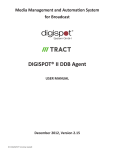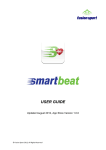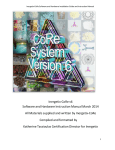Download BMCentral User Manual
Transcript
BMCentral User Manual BMCentral User Manual < ver. 1.4 > All rights copyrighted Copyright ⓒ 2004 BIONET Co.,LTD #1101, 11F, E&C Venture Dream Tower 3rd 197-33, Guro-Dong, Guro-Gu Seoul 152-719 REPUBLIC OF KOREA TEL: 82-70-7585-6418 FAX: 82-70-7585-6454/6499 BMCentral User Manual Contents Section 1. Installation of BMCentral................................................................................. 4 1-1. System requirement................................................................................. 4 1-2. Installation & deletion of BMCentral program.......................................... 5 1-2.1 “USB Lock Key” Driver Installation........................................................................................... 5 1-2.2 Program Installation .................................................................................................................... 7 1-2.3 To assign the data directory for saving the data. ............................................................ 11 1-2.4 To Select Local Language ....................................................................................................... 14 1-2.5 To delete BMCentral program............................................................................................... 15 1-2.6 Release Windows Firewall .................................................................................................... 17 Section 2. Main & Client menu operation ..................................................................21 2-1. Basic function of main & client menu. ................................................... 21 2-2. Operation of main and client menu......................................................... 24 2-2.1 To manage patient information ............................................................................................ 24 2-2.2 Admit / Discharge ..................................................................................................................... 32 2-2.3 Record Start / Stop................................................................................................................... 36 2-2.4. Alarm Sound On / Off ............................................................................................................ 36 2-2.5 To set up Automatic Database deletion. ............................................................................ 37 2-2.6 To change alarm sound from patient monitor with client menu. ............................... 40 2-2.7 To control NIBP from patient monitor with client menu. .............................................. 43 2-2.8 To change ECG view mode with client menu. .................................................................. 44 Section 3. BMReviewer Operation ..................................................................................46 3-1. Basic function of BMReviewer menu ..................................................... 46 All rights copyrighted Copyright ⓒ 2004 BIONET Co.,LTD #1101, 11F, E&C Venture Dream Tower 3rd 197-33, Guro-Dong, Guro-Gu Seoul 152-719 REPUBLIC OF KOREA TEL: 82-70-7585-6418 FAX: 82-70-7585-6454/6499 1 BMCentral User Manual 3-2. Basic Operation ..................................................................................... 47 3-2.1 File open/close ........................................................................................................................... 47 3-2.2 To delete file .............................................................................................................................. 52 3-2.3. To monitor various views ....................................................................................................... 53 3-2.4 Preview/ Print out ..................................................................................................................... 57 3-3. BMReviewer Settings ............................................................................ 60 Section 4. Appendix ..............................................................................................................62 4-1. BMCentral Main Menu (Function) Tree.................................................. 62 4-2. BMCentral Client Menu (Function) Tree ................................................ 63 4-3. BMReviewer Menu (Function) Tree ....................................................... 64 4-4 LAN (Local Area Network) Configuration ............................................... 65 4-5. Q & A..................................................................................................... 66 All rights copyrighted Copyright ⓒ 2004 BIONET Co.,LTD #1101, 11F, E&C Venture Dream Tower 3rd 197-33, Guro-Dong, Guro-Gu Seoul 152-719 REPUBLIC OF KOREA TEL: 82-70-7585-6418 FAX: 82-70-7585-6454/6499 2 BMCentral User Manual Specification Functions Description Wired : Max. 64 units Monitoring units(1) Wireless : Max. 16 units View Mode 1, 2, 4, 8 , and 32 Channel View Mode Patient Data Storage According to storage amount Alarm Sound and Display Communication type Bidirectional communication with patient monitor Alarm, Reviewer Waveform, Graphic Trend, and Tabular Trend 4 kinds of Report Form : Alarm, Waveform, Print and Report Graphic Trend, and Tabular Trend English, Italian, French, Spanish, German, Supported Language Chinese, Russian, Polish, Czech, Turkish, Romanian, Portugues, Bulgarian, Korean (1) Lite version is possible to connect up to 2 units. All rights copyrighted Copyright ⓒ 2004 BIONET Co.,LTD #1101, 11F, E&C Venture Dream Tower 3rd 197-33, Guro-Dong, Guro-Gu Seoul 152-719 REPUBLIC OF KOREA TEL: 82-70-7585-6418 FAX: 82-70-7585-6454/6499 3 BMCentral User Manual Section 1. Installation of BMCentral 1-1. System requirement Minimum requirement for BMCentral is Windows 2000. Installation is available for BMCentral CD only. The minimum requirements of installation of BMCentral are as below. < Requirment > Minimum Requirement Recommended Requirement Windows 2000 Windows XP SP2 (Vista is not compatible.) (Vista is not compatible.) CPU Pentium 4 2.6MHz Core2Duo 1.6GHz RAM 512MB 1GB Monitor 17 inches 19 inches Graph Card VGA RAM 64MB VGA RAM 128MB (VGA Card) (1024 x 768) (1024 x 768) CD-ROM drive 24X 48X HDD 80GB 240GB LAN Speed 10Mbps 100Mbps OS All rights copyrighted Copyright ⓒ 2004 BIONET Co.,LTD #1101, 11F, E&C Venture Dream Tower 3rd 197-33, Guro-Dong, Guro-Gu Seoul 152-719 REPUBLIC OF KOREA TEL: 82-70-7585-6418 FAX: 82-70-7585-6454/6499 4 BMCentral User Manual 1-2. Installation & deletion of BMCentral program 1-2.1 “USB Lock Key” Driver Installation 1). Insert BMCentral Installation CD to the CD Drive. 2). Open CD-ROM drive and run “HASPUserSetup.exe”. 3). If window-browser pops up as follows, click “Run”. 4). If widow-browser pops up as follows, click “Next”. All rights copyrighted Copyright ⓒ 2004 BIONET Co.,LTD #1101, 11F, E&C Venture Dream Tower 3rd 197-33, Guro-Dong, Guro-Gu Seoul 152-719 REPUBLIC OF KOREA TEL: 82-70-7585-6418 FAX: 82-70-7585-6454/6499 5 BMCentral User Manual 5). If widow-browser pops up as follows, select “I accept the license agreement” and click “Install”. 6). If widow-browser pops up as follows, click “Finish”. All rights copyrighted Copyright ⓒ 2004 BIONET Co.,LTD #1101, 11F, E&C Venture Dream Tower 3rd 197-33, Guro-Dong, Guro-Gu Seoul 152-719 REPUBLIC OF KOREA TEL: 82-70-7585-6418 FAX: 82-70-7585-6454/6499 6 BMCentral User Manual 1-2.2 Program Installation 1). Insert BMCentral Installation CD to the CD Drive. 2). Open CD-ROM drive and run “Setup.exe”. 3). If widow-browser pops up as follows, click “Next”. All rights copyrighted Copyright ⓒ 2004 BIONET Co.,LTD #1101, 11F, E&C Venture Dream Tower 3rd 197-33, Guro-Dong, Guro-Gu Seoul 152-719 REPUBLIC OF KOREA TEL: 82-70-7585-6418 FAX: 82-70-7585-6454/6499 7 BMCentral User Manual 4). Select ‘folder’ where you want to install BMCentral. If you want to install the program to another folder, click “Browse” and select folder. 5). Click "Next", then installation will start. If installation is completed, click “Finish”. 6). If installation is successful, you may see the BMCentral Icon . < BMCentral Icon > All rights copyrighted Copyright ⓒ 2004 BIONET Co.,LTD #1101, 11F, E&C Venture Dream Tower 3rd 197-33, Guro-Dong, Guro-Gu Seoul 152-719 REPUBLIC OF KOREA TEL: 82-70-7585-6418 FAX: 82-70-7585-6454/6499 8 BMCentral User Manual 7) Change properties before starting program (relevant over than windows 7 version) After clicking the BMCentral icon with a right mouse button, please click the ‘Properties’. a) Check the ‘Compatibility mode’ in the ‘Compatibility’ part, and then select “Windows XP (Service Pack 2)”. b) Check “Run this program as an administrator” of the ‘Privilege Level’. c) Click ‘OK’ button to apply all those changed things. All rights copyrighted Copyright ⓒ 2004 BIONET Co.,LTD #1101, 11F, E&C Venture Dream Tower 3rd 197-33, Guro-Dong, Guro-Gu Seoul 152-719 REPUBLIC OF KOREA TEL: 82-70-7585-6418 FAX: 82-70-7585-6454/6499 9 BMCentral User Manual 8) When the above message is showed during running the program, please click the “Allow access” button in order to use the network function. All rights copyrighted Copyright ⓒ 2004 BIONET Co.,LTD #1101, 11F, E&C Venture Dream Tower 3rd 197-33, Guro-Dong, Guro-Gu Seoul 152-719 REPUBLIC OF KOREA TEL: 82-70-7585-6418 FAX: 82-70-7585-6454/6499 10 BMCentral User Manual 1-2.3 To assign the data directory for saving the data. 1) Before running the BMCentral.exe, you’ve got to plug USB Lock Key in the USB port of PC. If you don’t plug in the USB Lock Key, the following error message will be displayed. 2) Double click "BMCentral Icon" from desktop or, go to "start->All programs ->Bionet->BMCentral" from desktop and run this program. All rights copyrighted Copyright ⓒ 2004 BIONET Co.,LTD #1101, 11F, E&C Venture Dream Tower 3rd 197-33, Guro-Dong, Guro-Gu Seoul 152-719 REPUBLIC OF KOREA TEL: 82-70-7585-6418 FAX: 82-70-7585-6454/6499 11 BMCentral User Manual 3) Click "Configuration" from main menu. Previous 2 Channels Next 8 Channels 4 Channels 32 Channels 16 Channels Execute BMReviewer Patient Exit Configuration Date/Time 4) Click “…” button in Setting menu to assign the data directory. All rights copyrighted Copyright ⓒ 2004 BIONET Co.,LTD #1101, 11F, E&C Venture Dream Tower 3rd 197-33, Guro-Dong, Guro-Gu Seoul 152-719 REPUBLIC OF KOREA TEL: 82-70-7585-6418 FAX: 82-70-7585-6454/6499 12 BMCentral User Manual 5) Find a folder of which you’ll save the data. Select a folder and click ‘O.K’. (In this manual, assign "C:\Data" folder to save as follows) 6) After assigning the data directory, click “OK’ in Setting menu. Then, setting up the path for saving data will be done. All rights copyrighted Copyright ⓒ 2004 BIONET Co.,LTD #1101, 11F, E&C Venture Dream Tower 3rd 197-33, Guro-Dong, Guro-Gu Seoul 152-719 REPUBLIC OF KOREA TEL: 82-70-7585-6418 FAX: 82-70-7585-6454/6499 13 BMCentral User Manual 1-2.4 To Select Local Language 1) Click "Configuration" from main menu. Previous 2 Channels Next 8 Channels 4 Channels 32 Channels 16 Channels Execute BMReviewer Patient Exit Configuration Date/Time 2) Select “Language” in the following red box. The languages provided by BMCental are English, Italian, French, Spanish, German, Chinese, Russian, Polish, Czech, Turkish, Romanian, Portugues, Bulgarian, and Korean. 3) The new selected language will be applied after restarting the BMCentral. All rights copyrighted Copyright ⓒ 2004 BIONET Co.,LTD #1101, 11F, E&C Venture Dream Tower 3rd 197-33, Guro-Dong, Guro-Gu Seoul 152-719 REPUBLIC OF KOREA TEL: 82-70-7585-6418 FAX: 82-70-7585-6454/6499 14 BMCentral User Manual 1-2.5 To delete BMCentral program 1) Move to Start -> Control Panel -> Program addition/deletion -> BMCentral alteration/deletion. Then, select “Remove” from “installShield Wizard”. 2) Click “OK” to delete program completely. All rights copyrighted Copyright ⓒ 2004 BIONET Co.,LTD #1101, 11F, E&C Venture Dream Tower 3rd 197-33, Guro-Dong, Guro-Gu Seoul 152-719 REPUBLIC OF KOREA TEL: 82-70-7585-6418 FAX: 82-70-7585-6454/6499 15 BMCentral User Manual 3) Click “Finish”. All rights copyrighted Copyright ⓒ 2004 BIONET Co.,LTD #1101, 11F, E&C Venture Dream Tower 3rd 197-33, Guro-Dong, Guro-Gu Seoul 152-719 REPUBLIC OF KOREA TEL: 82-70-7585-6418 FAX: 82-70-7585-6454/6499 16 BMCentral User Manual 1-2.6 Release Windows Firewall If you click “Cancel”, Program will shut down by firewall. In this case, change firewall setting according to the order. (relevant over than windows 7 version) All rights copyrighted Copyright ⓒ 2004 BIONET Co.,LTD #1101, 11F, E&C Venture Dream Tower 3rd 197-33, Guro-Dong, Guro-Gu Seoul 152-719 REPUBLIC OF KOREA TEL: 82-70-7585-6418 FAX: 82-70-7585-6454/6499 17 BMCentral User Manual 1) Move to Control Panel -> System and Security -> Windows Firewall 2) Click “ Advanced settings” All rights copyrighted Copyright ⓒ 2004 BIONET Co.,LTD #1101, 11F, E&C Venture Dream Tower 3rd 197-33, Guro-Dong, Guro-Gu Seoul 152-719 REPUBLIC OF KOREA TEL: 82-70-7585-6418 FAX: 82-70-7585-6454/6499 18 BMCentral User Manual 3) Click “Inbound Rules” 4) Select “B-Eye II Application” and click right button on mouse. Select “Properties”. All rights copyrighted Copyright ⓒ 2004 BIONET Co.,LTD #1101, 11F, E&C Venture Dream Tower 3rd 197-33, Guro-Dong, Guro-Gu Seoul 152-719 REPUBLIC OF KOREA TEL: 82-70-7585-6418 FAX: 82-70-7585-6454/6499 19 BMCentral User Manual 5) Check “Allow the connection” and click “OK”. 6) Another one (“B-Eye II Application”) need to change by same way. All rights copyrighted Copyright ⓒ 2004 BIONET Co.,LTD #1101, 11F, E&C Venture Dream Tower 3rd 197-33, Guro-Dong, Guro-Gu Seoul 152-719 REPUBLIC OF KOREA TEL: 82-70-7585-6418 FAX: 82-70-7585-6454/6499 20 BMCentral User Manual Section 2. Main & Client menu operation 2-1. Basic function of main & client menu. Previous 2 Channels Next 8 Channels 4 Channels 32 Channels 16 Channels Execute BMReviewer Patient Exit Configuration Date/Time <Main Menu> ▶Previous, Next: To shift “channel page” (In case you can ship page any more, this button will be deactivated.) ▶2,4,8,16,32 Channels: To select number of clients(patient monitor) on screen. ▶Patient: To register “patient information”. ▶Execute BMReviwer To call up and open the saved file regarding patient information. ▶Configuration: To set up the environment of system. ▶Exit: To quit the program. ▶Date/Time: To show the present tdate/time. All rights copyrighted Copyright ⓒ 2004 BIONET Co.,LTD #1101, 11F, E&C Venture Dream Tower 3rd 197-33, Guro-Dong, Guro-Gu Seoul 152-719 REPUBLIC OF KOREA TEL: 82-70-7585-6418 FAX: 82-70-7585-6454/6499 21 BMCentral User Manual < Client Menu> ▶ Client Information: To show patient information from client(patient monitor). (Bed number: Unit name, Patient name) ▶ Alarm Alert: To make sound for attention and show what parameter has problem. ▶ Recording Time: To show how long the patient information is being saved. ▶ Basic Menu: : To Admit/Discharge patient information from each patient monitor. (After setting up the “Admit”, Record start button will be activated.) : Recording function is not being used. (Click this button, Recording will start.) : Recording function is being used. (Click this button, recording will stop. All rights copyrighted Copyright ⓒ 2004 BIONET Co.,LTD #1101, 11F, E&C Venture Dream Tower 3rd 197-33, Guro-Dong, Guro-Gu Seoul 152-719 REPUBLIC OF KOREA TEL: 82-70-7585-6418 FAX: 82-70-7585-6454/6499 22 BMCentral User Manual : Alarm sound is “ON”. (Click this button, alarm sound function will be deactivated.) : Alarm sound is “OFF”. (Click this button, alarm sound function will be activated.) : To enlarge the present view (display). (Click this button, client view will be enlarged at bottom like 2 channel view except for 2 ch and 32 ch display.) : To set up the client environment. ▶ Display waveforms: To show waveforms (biosignal) from patient. (If you want to see the other waveforms, click the parameter of which you want to monitor) ▶ Display parameters: To display parameters from patient. ※ Display type of waveforms & parameters will depend on the number of channels. (Specific display will be shown by setting up the client environment.) All rights copyrighted Copyright ⓒ 2004 BIONET Co.,LTD #1101, 11F, E&C Venture Dream Tower 3rd 197-33, Guro-Dong, Guro-Gu Seoul 152-719 REPUBLIC OF KOREA TEL: 82-70-7585-6418 FAX: 82-70-7585-6454/6499 23 BMCentral User Manual 2-2. Operation of main and client menu. 2-2.1 To manage patient information ◈ To call up “Register Patient information”. (1) Click “Patient” button. Previous 2 Channels Next 8 Channels 4 Channels 32 Channels 16 Channels Execute BMReviewer Patient Exit Configuration Date/Time (2) You may see “patient manager” window as follows. < Patient Manager> All rights copyrighted Copyright ⓒ 2004 BIONET Co.,LTD #1101, 11F, E&C Venture Dream Tower 3rd 197-33, Guro-Dong, Guro-Gu Seoul 152-719 REPUBLIC OF KOREA TEL: 82-70-7585-6418 FAX: 82-70-7585-6454/6499 24 BMCentral User Manual ◈ To register new patient information (1) Open "Patient Manager". (2) Click "Add New" button. 2 All rights copyrighted Copyright ⓒ 2004 BIONET Co.,LTD #1101, 11F, E&C Venture Dream Tower 3rd 197-33, Guro-Dong, Guro-Gu Seoul 152-719 REPUBLIC OF KOREA TEL: 82-70-7585-6418 FAX: 82-70-7585-6454/6499 25 BMCentral User Manual (3) Input the patient information (Input the Name in English) (4) If you finish registration of patient information, click “O.K”. 3 4 All rights copyrighted Copyright ⓒ 2004 BIONET Co.,LTD #1101, 11F, E&C Venture Dream Tower 3rd 197-33, Guro-Dong, Guro-Gu Seoul 152-719 REPUBLIC OF KOREA TEL: 82-70-7585-6418 FAX: 82-70-7585-6454/6499 26 BMCentral User Manual ◈ To retrieve patient information A. To show all patient information. (1) Open "Patient Manager". (2) Click "Clear" button and release condition. (3) Click "Find" button and retrieve patient information. (4) List will be shown as follows. 2 3 4 All rights copyrighted Copyright ⓒ 2004 BIONET Co.,LTD #1101, 11F, E&C Venture Dream Tower 3rd 197-33, Guro-Dong, Guro-Gu Seoul 152-719 REPUBLIC OF KOREA TEL: 82-70-7585-6418 FAX: 82-70-7585-6454/6499 27 BMCentral User Manual B . To search specific patient (1) Open “Patient Manager”. (2) Input the specific patient information in conditions. (3) Click "Find" button. (4) You may see patient as follows. 2 3 4 All rights copyrighted Copyright ⓒ 2004 BIONET Co.,LTD #1101, 11F, E&C Venture Dream Tower 3rd 197-33, Guro-Dong, Guro-Gu Seoul 152-719 REPUBLIC OF KOREA TEL: 82-70-7585-6418 FAX: 82-70-7585-6454/6499 28 BMCentral User Manual ◈ To delete patient information (1) Open “Patient Manager”. (2) Input the specific patient information in conditions. (3) Click “patient information on the list. (4) Click "Delete" button as follows. 4 3 All rights copyrighted Copyright ⓒ 2004 BIONET Co.,LTD #1101, 11F, E&C Venture Dream Tower 3rd 197-33, Guro-Dong, Guro-Gu Seoul 152-719 REPUBLIC OF KOREA TEL: 82-70-7585-6418 FAX: 82-70-7585-6454/6499 29 BMCentral User Manual ◈ To change the patient information. (1) Open "Patient Manager". (2) Find a specific patient information. (3) Click “patient information” on the list. (4) Click "Modify" button and open “Modify Patient”. 4 3 All rights copyrighted Copyright ⓒ 2004 BIONET Co.,LTD #1101, 11F, E&C Venture Dream Tower 3rd 197-33, Guro-Dong, Guro-Gu Seoul 152-719 REPUBLIC OF KOREA TEL: 82-70-7585-6418 FAX: 82-70-7585-6454/6499 30 BMCentral User Manual 5 6 (5) Change the patient information. (6) Click "OK" button to save. All rights copyrighted Copyright ⓒ 2004 BIONET Co.,LTD #1101, 11F, E&C Venture Dream Tower 3rd 197-33, Guro-Dong, Guro-Gu Seoul 152-719 REPUBLIC OF KOREA TEL: 82-70-7585-6418 FAX: 82-70-7585-6454/6499 31 BMCentral User Manual 2-2.2 Admit / Discharge ◈ Open "Admit/Discharge " (1) Click "Admit/Discharge" button from client menu. ( Admit/Discharge button) (2) "Admit/Discharge" will be popped up as follows. < Admit/Discharge > All rights copyrighted Copyright ⓒ 2004 BIONET Co.,LTD #1101, 11F, E&C Venture Dream Tower 3rd 197-33, Guro-Dong, Guro-Gu Seoul 152-719 REPUBLIC OF KOREA TEL: 82-70-7585-6418 FAX: 82-70-7585-6454/6499 32 BMCentral User Manual ◈ To Admit patient information from client menu. (1) Open " Admit/Discharge ". (2) Input “Patient Information” and click "Find" button. (If you want to see all registered patient information, click “Clear” button, and “Find” button. Then, you may see all registered patient information as follows.) 2 (3) Find patient information of which you want to admit from the list and then, select it. (4) Click "Admit" button. All rights copyrighted Copyright ⓒ 2004 BIONET Co.,LTD #1101, 11F, E&C Venture Dream Tower 3rd 197-33, Guro-Dong, Guro-Gu Seoul 152-719 REPUBLIC OF KOREA TEL: 82-70-7585-6418 FAX: 82-70-7585-6454/6499 33 BMCentral User Manual 4 (5) If "Do you want to admit this patient?" is popped up, click "Yes" button. 5 All rights copyrighted Copyright ⓒ 2004 BIONET Co.,LTD #1101, 11F, E&C Venture Dream Tower 3rd 197-33, Guro-Dong, Guro-Gu Seoul 152-719 REPUBLIC OF KOREA TEL: 82-70-7585-6418 FAX: 82-70-7585-6454/6499 34 BMCentral User Manual ◈ To Discharge patient information from client menu. (1) Open "Admit/Discharge". (2) After inputting patient information on “Admit Patient” and click "Discharge" button. 2 (3) If "Do you want to discharge this patient?" is popped up, click "Yes" 3 All rights copyrighted Copyright ⓒ 2004 BIONET Co.,LTD #1101, 11F, E&C Venture Dream Tower 3rd 197-33, Guro-Dong, Guro-Gu Seoul 152-719 REPUBLIC OF KOREA TEL: 82-70-7585-6418 FAX: 82-70-7585-6454/6499 35 BMCentral User Manual 2-2.3 Record Start / Stop ◈ Record Start (1) Click "Record Start" button from client menu. (Note: Recording function is only available in “Admit condition”.) (Start button for recording) ◈ Record Stop (1) Click "Record Stop" button from client menu. (Note: Saved files can be shown by “Reviewer” from main menu.) (Quit button for recording) ※ Recording time has to be longer than 10 seconds. 2-2.4. Alarm Sound On / Off ◈ Alarm Sound On/Off (1) Click "Alarm Sound" button. (Alarm sound “ON”) (Alarm sound “OFF”) All rights copyrighted Copyright ⓒ 2004 BIONET Co.,LTD #1101, 11F, E&C Venture Dream Tower 3rd 197-33, Guro-Dong, Guro-Gu Seoul 152-719 REPUBLIC OF KOREA TEL: 82-70-7585-6418 FAX: 82-70-7585-6454/6499 36 BMCentral User Manual 2-2.5 To set up Automatic Database deletion. ◈ To open “Configuration” from main menu. Previous 2 Channels Next 8 Channels 4 Channels 32 Channels 16 Channels Execute BMReviewer Patient Exit Configuration Date/Time < Settings > All rights copyrighted Copyright ⓒ 2004 BIONET Co.,LTD #1101, 11F, E&C Venture Dream Tower 3rd 197-33, Guro-Dong, Guro-Gu Seoul 152-719 REPUBLIC OF KOREA TEL: 82-70-7585-6418 FAX: 82-70-7585-6454/6499 37 BMCentral User Manual ◈ To set up automatic database deletion (1) Check "Enable DB Auto Del" from DB manager from “Settings” and select number of month. (For example: if you select “1”, all data will be deleted except for 1 month before from now.) (2) Click "OK" button 1 2 All rights copyrighted Copyright ⓒ 2004 BIONET Co.,LTD #1101, 11F, E&C Venture Dream Tower 3rd 197-33, Guro-Dong, Guro-Gu Seoul 152-719 REPUBLIC OF KOREA TEL: 82-70-7585-6418 FAX: 82-70-7585-6454/6499 38 BMCentral User Manual ◈ To release automatic database deletion (1) Click "DB Auto Delete" and remove check mark (2) Click “O.K” 1 2 All rights copyrighted Copyright ⓒ 2004 BIONET Co.,LTD #1101, 11F, E&C Venture Dream Tower 3rd 197-33, Guro-Dong, Guro-Gu Seoul 152-719 REPUBLIC OF KOREA TEL: 82-70-7585-6418 FAX: 82-70-7585-6454/6499 39 BMCentral User Manual 2-2.6 To change alarm sound from patient monitor with client menu. ◈ To remote control parameters with client menu. (1) Click “Client Settings” from client menu. (Client Settings Icon) All rights copyrighted Copyright ⓒ 2004 BIONET Co.,LTD #1101, 11F, E&C Venture Dream Tower 3rd 197-33, Guro-Dong, Guro-Gu Seoul 152-719 REPUBLIC OF KOREA TEL: 82-70-7585-6418 FAX: 82-70-7585-6454/6499 40 BMCentral User Manual (2) Click "Alarm" button. 2 (3) Change the alarm limitation from “Alarm Information” as follows. All rights copyrighted Copyright ⓒ 2004 BIONET Co.,LTD #1101, 11F, E&C Venture Dream Tower 3rd 197-33, Guro-Dong, Guro-Gu Seoul 152-719 REPUBLIC OF KOREA TEL: 82-70-7585-6418 FAX: 82-70-7585-6454/6499 41 BMCentral User Manual (4) Click "Send" button and apply modified Alarm limitation. (Note: Patient monitor should be connected to BMCentral.) 3 4 All rights copyrighted Copyright ⓒ 2004 BIONET Co.,LTD #1101, 11F, E&C Venture Dream Tower 3rd 197-33, Guro-Dong, Guro-Gu Seoul 152-719 REPUBLIC OF KOREA TEL: 82-70-7585-6418 FAX: 82-70-7585-6454/6499 42 BMCentral User Manual 2-2.7 To control NIBP from patient monitor with client menu. ◈ To remote control NIBP Start and Stop. (1) Click “Client Settings” from client menu. (Client Settings Icon) (2) Click "NIBP GO/STOP" button. (The handling method is a toggle type which stops the NIBP function by pressing the button during running state and starts the NIBP function by pressing the button during stop state.) 2 All rights copyrighted Copyright ⓒ 2004 BIONET Co.,LTD #1101, 11F, E&C Venture Dream Tower 3rd 197-33, Guro-Dong, Guro-Gu Seoul 152-719 REPUBLIC OF KOREA TEL: 82-70-7585-6418 FAX: 82-70-7585-6454/6499 43 BMCentral User Manual 2-2.8 To change ECG view mode with client menu. ◈ To change ECG view mode * This function is only applied into the Protocol ver 1.2.0; The function is only able to be showed in a 2 channel mode and the enlarge mode of any other channel modes. (1) Click “Client Settings” from client menu. (Client Settings Icon) Protocol Version 2 (2) View mode is changed by pressing the OK button, after selecting view mode intended to be showed. This does not affect the devices’ display mode. The other way to apply above function is double clicking of the “waveform region” which is could be seen in the next page. All rights copyrighted Copyright ⓒ 2004 BIONET Co.,LTD #1101, 11F, E&C Venture Dream Tower 3rd 197-33, Guro-Dong, Guro-Gu Seoul 152-719 REPUBLIC OF KOREA TEL: 82-70-7585-6418 FAX: 82-70-7585-6454/6499 44 BMCentral User Manual Waveform region < 7CH VIEW > < 12CH VIEW > All rights copyrighted Copyright ⓒ 2004 BIONET Co.,LTD #1101, 11F, E&C Venture Dream Tower 3rd 197-33, Guro-Dong, Guro-Gu Seoul 152-719 REPUBLIC OF KOREA TEL: 82-70-7585-6418 FAX: 82-70-7585-6454/6499 45 BMCentral User Manual Section 3. BMReviewer Operation 3-1. Basic function of BMReviewer menu Patient View Print Prev iew Close Study Graph Settings Print Previous Page Start Position Previous Mov e Next Page Nex t Alarm View End Position Tabular Trend Wav e View Exit Graphic Trend ▶ Patient View: To call up the save list from DB. ▶ Close Study: To close the called-up-files. ▶ Print Preview: To check out the layout before printing out. ▶ Print: To print out the files. ▶ Graph Settings: To set up the environment of Reviewer. ▶ Start Position, Previous Page, Previous, Move, Next, Next Page, End Position : To shift the present record data to back and forth. ▶ Alarm view: To track alarm, graphs , parameters when alarm sounds happens. ▶ Wave view: To track graphs, parameters. ▶ Tabular Trend: To track parameters and alarms on the tabular trend. ▶ Graphic Trend: To track the trend of parameters as graphs . ▶ Exit: Quit reviewer. All rights copyrighted Copyright ⓒ 2004 BIONET Co.,LTD #1101, 11F, E&C Venture Dream Tower 3rd 197-33, Guro-Dong, Guro-Gu Seoul 152-719 REPUBLIC OF KOREA TEL: 82-70-7585-6418 FAX: 82-70-7585-6454/6499 46 BMCentral User Manual 3-2. Basic Operation 3-2.1 File open/close ◈ File open (1) Click "Patient View" button. Patient View Print Prev iew Close Study Graph Settings Print Previous Page Start Position Mov e Previous Next Page Nex t Alarm View End Position Tabular Trend Wav e View Exit Graphic Trend (2) Search the list. ※ If you want to find a specific information, input a specific information and click “(A)” and click "Search" button (B). A B All rights copyrighted Copyright ⓒ 2004 BIONET Co.,LTD #1101, 11F, E&C Venture Dream Tower 3rd 197-33, Guro-Dong, Guro-Gu Seoul 152-719 REPUBLIC OF KOREA TEL: 82-70-7585-6418 FAX: 82-70-7585-6454/6499 47 BMCentral User Manual ※ If you want to find all files, click "Reset" button (A) and "Search" button (B) as follows. A B All rights copyrighted Copyright ⓒ 2004 BIONET Co.,LTD #1101, 11F, E&C Venture Dream Tower 3rd 197-33, Guro-Dong, Guro-Gu Seoul 152-719 REPUBLIC OF KOREA TEL: 82-70-7585-6418 FAX: 82-70-7585-6454/6499 48 BMCentral User Manual (3) Find a file among the list and select the file. (4) Click "Access" button and open the file. 3 4 All rights copyrighted Copyright ⓒ 2004 BIONET Co.,LTD #1101, 11F, E&C Venture Dream Tower 3rd 197-33, Guro-Dong, Guro-Gu Seoul 152-719 REPUBLIC OF KOREA TEL: 82-70-7585-6418 FAX: 82-70-7585-6454/6499 49 BMCentral User Manual (5) If you open the file successfully, you may see a folder (See below figure and number “5”) at left side as follows. (Note: default display is "Alarm view" as below. ) 5 ※ If there is no file you searched, below message will be popped up. ※ Please check out the path of file again. All rights copyrighted Copyright ⓒ 2004 BIONET Co.,LTD #1101, 11F, E&C Venture Dream Tower 3rd 197-33, Guro-Dong, Guro-Gu Seoul 152-719 REPUBLIC OF KOREA TEL: 82-70-7585-6418 FAX: 82-70-7585-6454/6499 50 BMCentral User Manual ◈ File close (1) Select the file of which you want to close as below. (2) Click "close file" button. 2 1 All rights copyrighted Copyright ⓒ 2004 BIONET Co.,LTD #1101, 11F, E&C Venture Dream Tower 3rd 197-33, Guro-Dong, Guro-Gu Seoul 152-719 REPUBLIC OF KOREA TEL: 82-70-7585-6418 FAX: 82-70-7585-6454/6499 51 BMCentral User Manual 3-2.2 To delete file ◈ To delete file. (1) Click "Patient View" button. (2) Find the list. (3) Select files you want to remove. (4) Click "Delete" button. (Note: once you delete file, you can not open that file any more.) 3 4 All rights copyrighted Copyright ⓒ 2004 BIONET Co.,LTD #1101, 11F, E&C Venture Dream Tower 3rd 197-33, Guro-Dong, Guro-Gu Seoul 152-719 REPUBLIC OF KOREA TEL: 82-70-7585-6418 FAX: 82-70-7585-6454/6499 52 BMCentral User Manual 3-2.3. To monitor various views ◈ Alarm View (1) Click "Alarm view" button. Patient View Print Prev iew Close Study Graph Settings Print Previous Page Start Position Previous Mov e Next Page Nex t Alarm View End Position Tabular Trend Wav e View Exit Graphic Trend A <Features> - Easy to check out alarm information, waveforms, parameters. - Scroll function. (Wheel scroll function is available.) A. It can show alarm state of each parameters. Click “red square”, then you can track and shift the alarm state every minute. (Please see above figure.) All rights copyrighted Copyright ⓒ 2004 BIONET Co.,LTD #1101, 11F, E&C Venture Dream Tower 3rd 197-33, Guro-Dong, Guro-Gu Seoul 152-719 REPUBLIC OF KOREA TEL: 82-70-7585-6418 FAX: 82-70-7585-6454/6499 53 BMCentral User Manual ◈ Wave View (1) Click "Wave view" button. Patient View Print Prev iew Close Study Graph Settings Print Previous Page Start Position Previous Mov e Next Page Nex t Alarm View End Position Tabular Trend Wav e View Exit Graphic Trend <Feature> - Monitor waveforms and values of parameters. - Scroll function. (Wheel scroll function is available.) All rights copyrighted Copyright ⓒ 2004 BIONET Co.,LTD #1101, 11F, E&C Venture Dream Tower 3rd 197-33, Guro-Dong, Guro-Gu Seoul 152-719 REPUBLIC OF KOREA TEL: 82-70-7585-6418 FAX: 82-70-7585-6454/6499 54 BMCentral User Manual ◈ Tabular Trend View (1) Click "Tabular Trend" button. Patient View Print Prev iew Close Study Graph Settings Print Previous Page Start Position Previous Mov e Next Page Nex t Alarm View End Position Tabular Trend Wav e View Exit Graphic Trend A <Feature> - Monitor values of each parameters and alarm state with a tabular statement. - Scroll function. (Wheel scroll function is available.) A. If you click “Time Period”, you can change the time interval. ( 1 Sec, 10 Sec, 30 Sec, 1 Min, 5 Min, 10 Min ) All rights copyrighted Copyright ⓒ 2004 BIONET Co.,LTD #1101, 11F, E&C Venture Dream Tower 3rd 197-33, Guro-Dong, Guro-Gu Seoul 152-719 REPUBLIC OF KOREA TEL: 82-70-7585-6418 FAX: 82-70-7585-6454/6499 55 BMCentral User Manual ◈ Graphic Trend View (1) Click "Graphic Trend" button. Patient View Print Prev iew Close Study Graph Settings Print Previous Page Start Position Previous Mov e Next Page Nex t Alarm View End Position Tabular Trend Wav e View Exit Graphic Trend A <Feature> - Monitor information on parameters as a graph type. A. If you click “Time Length”, you can change time interval. ( 10 Min, 30 Min, 60 Min, 90 Min, 3 hour, 6 hour ) All rights copyrighted Copyright ⓒ 2004 BIONET Co.,LTD #1101, 11F, E&C Venture Dream Tower 3rd 197-33, Guro-Dong, Guro-Gu Seoul 152-719 REPUBLIC OF KOREA TEL: 82-70-7585-6418 FAX: 82-70-7585-6454/6499 56 BMCentral User Manual 3-2.4 Preview/ Print out ◈ Preview (1) Click "Print Preview" button. Patient View Print Prev iew Close Study Graph Settings Print Previous Page Start Position Mov e Previous Next Page Nex t Alarm View End Position Tabular Trend Wav e View Exit Graphic Trend (2) You can assign the range of preview for "Wave View" and "Tabular Trend". ※ If you want to print out current information on the screen, A. Select "Current" and click OK" button. ※ If you want to print out a specific area, A. Select and click "Selection". B. Specify “start” and “end” time. C. Click "OK" button. C A B All rights copyrighted Copyright ⓒ 2004 BIONET Co.,LTD #1101, 11F, E&C Venture Dream Tower 3rd 197-33, Guro-Dong, Guro-Gu Seoul 152-719 REPUBLIC OF KOREA TEL: 82-70-7585-6418 FAX: 82-70-7585-6454/6499 57 BMCentral User Manual (3) If you want to print out something at preview screen, click “print” button. All rights copyrighted Copyright ⓒ 2004 BIONET Co.,LTD #1101, 11F, E&C Venture Dream Tower 3rd 197-33, Guro-Dong, Guro-Gu Seoul 152-719 REPUBLIC OF KOREA TEL: 82-70-7585-6418 FAX: 82-70-7585-6454/6499 58 BMCentral User Manual ◈ To print out (1) Click "Print" button. Patient View Print Prev iew Close Study Graph Settings Print Previous Page Start Position Mov e Previous Next Page Nex t Alarm View End Position Tabular Trend Wav e View Exit Graphic Trend (2) You can assign the range of preview for "Wave View" and "Tabular Trend". (Please refer to procedures of preview.) All rights copyrighted Copyright ⓒ 2004 BIONET Co.,LTD #1101, 11F, E&C Venture Dream Tower 3rd 197-33, Guro-Dong, Guro-Gu Seoul 152-719 REPUBLIC OF KOREA TEL: 82-70-7585-6418 FAX: 82-70-7585-6454/6499 59 BMCentral User Manual 3-3. BMReviewer Settings (1) Click "Graph Settings" button. Patient View Print Prev iew Close Study Graph Settings Print Previous Page Start Position Previous Mov e Next Page Nex t Alarm View End Position Tabular Trend Wav e View Exit Graphic Trend (2) “Graph Properties” will be popped up as below. (3) After changing the values of each properties, click "OK" button. (If you want to return it as a default, click "Default" button and select “O.K” button.) All rights copyrighted Copyright ⓒ 2004 BIONET Co.,LTD #1101, 11F, E&C Venture Dream Tower 3rd 197-33, Guro-Dong, Guro-Gu Seoul 152-719 REPUBLIC OF KOREA TEL: 82-70-7585-6418 FAX: 82-70-7585-6454/6499 60 BMCentral User Manual A B D C E A. To change waveform information. B. To show grid, label and time. C. To specify each lines in various colors.. D. To change program language. E. To change data directory. All rights copyrighted Copyright ⓒ 2004 BIONET Co.,LTD #1101, 11F, E&C Venture Dream Tower 3rd 197-33, Guro-Dong, Guro-Gu Seoul 152-719 REPUBLIC OF KOREA TEL: 82-70-7585-6418 FAX: 82-70-7585-6454/6499 61 BMCentral User Manual Section 4. Appendix 4-1. BMCentral Main Menu (Function) Tree < BMCentral Main Menu > All rights copyrighted Copyright ⓒ 2004 BIONET Co.,LTD #1101, 11F, E&C Venture Dream Tower 3rd 197-33, Guro-Dong, Guro-Gu Seoul 152-719 REPUBLIC OF KOREA TEL: 82-70-7585-6418 FAX: 82-70-7585-6454/6499 62 BMCentral User Manual 4-2. BMCentral Client Menu (Function) Tree < BMCentral Client Menu > All rights copyrighted Copyright ⓒ 2004 BIONET Co.,LTD #1101, 11F, E&C Venture Dream Tower 3rd 197-33, Guro-Dong, Guro-Gu Seoul 152-719 REPUBLIC OF KOREA TEL: 82-70-7585-6418 FAX: 82-70-7585-6454/6499 63 BMCentral User Manual 4-3. BMReviewer Menu (Function) Tree < BMReviewer Menu> All rights copyrighted Copyright ⓒ 2004 BIONET Co.,LTD #1101, 11F, E&C Venture Dream Tower 3rd 197-33, Guro-Dong, Guro-Gu Seoul 152-719 REPUBLIC OF KOREA TEL: 82-70-7585-6418 FAX: 82-70-7585-6454/6499 64 BMCentral User Manual 4-4 LAN (Local Area Network) Configuration This example based by PC IP 192.168.10.100 standard Preceding three-digit of IP must same with each other. It can classified by last digit Mac Address of device must start as follows (00:02:BD) MAC ADDR : 00:02:BD:XX:XX:XX Mac Address should be difference with each other. It will be classified by last three digit All rights copyrighted Copyright ⓒ 2004 BIONET Co.,LTD #1101, 11F, E&C Venture Dream Tower 3rd 197-33, Guro-Dong, Guro-Gu Seoul 152-719 REPUBLIC OF KOREA TEL: 82-70-7585-6418 FAX: 82-70-7585-6454/6499 65 BMCentral User Manual 4-5. Q & A 1) In case that connection of BMCentral is unstable or, failed, - Check out LAN connection. - Check out the latest protocol of patient monitor is applied. (Check out software version) - Check out IP address & central “On/Off” from patient monitor. - Check out “Firewall or Anti-virus software” 2) In case that error message regarding old protocol is popped up, - Please update the latest software version of patient monitor 3) In case that error message about short memory space, - Date backup or, remove some files with “Reviewer” Or, set up the automatic data deletion. 4) In case that recording button disappears, - Check out whether the present client is the state of “Admit” or not. All rights copyrighted Copyright ⓒ 2004 BIONET Co.,LTD #1101, 11F, E&C Venture Dream Tower 3rd 197-33, Guro-Dong, Guro-Gu Seoul 152-719 REPUBLIC OF KOREA TEL: 82-70-7585-6418 FAX: 82-70-7585-6454/6499 66