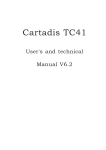Download MAGLEV: Magnetic Levitation Plant User Manual
Transcript
Specialty Plants MAGLEV: Magnetic Levitation Plant User Manual MAGLEV User Manual Table of Contents 1. MAGLEV Presentation........................................................................................................1 1.1. MAGLEV: System Description...................................................................................1 1.2. MAGLEV: Control Challenge.....................................................................................2 2. MAGLEV Component Description.....................................................................................2 2.1. Component Nomenclature...........................................................................................2 2.2. Component Description...............................................................................................4 2.2.1. Overall Enclosure (Component #1)......................................................................4 2.2.2. Electromagnet Coil (Component #2)...................................................................4 2.2.3. Pedestal Position Sensor (Component #4)...........................................................4 2.3. MAGLEV System Wiring Schematic..........................................................................5 3. MAGLEV Model Parameters..............................................................................................6 4. Wiring Procedure For The MAGLEV.................................................................................7 4.1. Cable Nomenclature.....................................................................................................7 4.2. Hardware Requirements...............................................................................................9 4.3. Typical Connections For The MAGLEV System......................................................10 4.3.1. Wiring Of The Electromagnet Power Line.........................................................10 4.3.2. Wiring Of The Electromagnet Feedback Sensors..............................................10 4.3.3. MAGLEV Wiring Summary..............................................................................12 5. Ball Position Sensor Calibration........................................................................................13 5.1. Calibration Model......................................................................................................13 5.2. Calibration Procedure................................................................................................14 5.2.1. WinCon Calibration Project...............................................................................14 5.2.2. Zero "Offset" Potentiometer Calibration: At Voltage Zero................................15 5.2.3. "Gain" Potentiometer Calibration: At The Maximum Voltage..........................16 6. Obtaining Support..............................................................................................................16 Document Number: 525 ! Revision: 03 ! Page: i MAGLEV User Manual 1. MAGLEV Presentation 1.1. MAGLEV: System Description The typical Magnetic Levitation plant, i.e. MAGLEV, is depicted in Figure 1, below, while levitating in air a steel ball within its magnetic field. The MAGLEV can be described by three distinct sections encased in a rectangular enclosure. First, the upper section contains an electromagnet, made of a solenoid coil with a steel core. Second, the middle section consists of an inside chamber where the magnetic ball suspension actually takes place. One of the electromagnet poles faces the top of a black post upon which a one-inch steel ball rests. The ball elevation from the post top is measured using a photo-sensitive sensor embedded in the post. The post is designed in such a way that when the ball rests on top of it, the air gap between the ball's top hemisphere and the electromagnet pole face is 14 mm. The post also provides repeatable initial conditions for control system performance evaluation. Finally, the bottom section of the MAGLEV apparatus houses the system's conditioning circuitry needed, for example, by the light intensity position sensor. As detailed later in this manual, both offset and gain potentiometers of the ball position sensor are readily available for proper calibration. A current sense resistor is also included in the design in order to provide for coil current measurement if necessary. Figure 1 MAGLEV Specialty Plant Document Number: 525 ! Revision: 03 ! Page: 1 MAGLEV User Manual 1.2. MAGLEV: Control Challenge As illustrated in Figure 1, above, the purpose of the magnetic levitation experiment is to design a control system that levitates a one-inch solid steel ball in air from the post using an electromagnet. The controller can then track the ball position to a desired trajectory. The system is supplied with a feedback controller tuned through pole placement but, of course, you may design any other controller you wish. The complete mathematical modelling and system parameters are provided to streamline the implementation of the control theory of your choice. 2. MAGLEV Component Description 2.1. Component Nomenclature As a quick nomenclature, Table 1, below, provides a list of all the principal elements composing the MAGLEV Specialty system. Every element is located and identified, through a unique identification (ID) number, on the MAGLEV plant represented in Figures 2 and 3, below. ID # Description ID # Description 1 MAGLEV Overall Enclosure 2 Solenoid Coil 3 Coil Steel Core 4 Pedestal and Position Sensor 5 Solid Stainless Steel Ball 6 Interior Lights 7 Position Sensor Potentiometer 9 Coil Leads 4-Pin DIN Connector 10 Position Sensor Cable 6-Pin-MiniDIN Connector 11 Current Sensor Cable 6-Pin-MiniDIN Connector 12 Inside Chamber Offset Position Sensor Gain Potentiometer 8 Table 1 MAGLEV Component Nomenclature Document Number: 525 ! Revision: 03 ! Page: 2 MAGLEV User Manual Figure 3 MAGLEV Plant: Back View Figure 2 MAGLEV Plant: Front View Document Number: 525 ! Revision: 03 ! Page: 3 MAGLEV User Manual 2.2. Component Description 2.2.1. Overall Enclosure (Component #1) The MAGLEV overall enclosure is made of aluminum. Its external dimensions are shown in Table 2, below. Description Value Unit Overall Enclosure Height 0.277 m Overall Enclosure Width 0.153 m Overall Enclosure Depth 0.153 m Table 2 MAGLEV Overall Dimensions 2.2.2. Electromagnet Coil (Component #2) The electromagnet consists of a tightly wound solenoid coil made of 2450 turns of 20 AWG magnet wire. For safe operation, it results that the coil continuous current should never exceed 3 A. The coil inductance, resistance, dimensions, and other specifications are shown in Table 3, below. Moreover, the electromagnet wiring, together with the current sense resistor, can be seen in Figure 4, below. 2.2.3. Pedestal Position Sensor (Component #4) The light-sensitive sensor measuring the steel ball vertical position consists of a NPN silicon photodarlington. The position sensor is embedded inside the ball pedestal and provides linear position readings over the complete ball vertical travel. Its output measurement is processed through a signal conditioning board and made available as 0 to 5V DC signal. Its measurement sensitivity is given in Table 3, below. Warning: It is to be noted that the phototransistor measurement is sensitive to its environmental light conditions. To that effect, two lights represented by components #6 in Figure 2 are present in the chamber interior to provide repeatable and constant light conditions. However, as detailed in a following section, a calibration of the sensor offset and gain potentiometers (components # 7 and 8, respectively) is required to keep consistent measurements in changing light environments. As a consequence, the user should also avoid disturbing the light conditions inside the MAGLEV chamber by, for example, grasping the ball with his/her whole hand inside chamber. Document Number: 525 ! Revision: 03 ! Page: 4 MAGLEV User Manual 2.3. MAGLEV System Wiring Schematic The schematic depicted in Figure 4, below, presents a wiring diagram of the MAGLEV cable connectors in association with the system electrical components, namely, the electromagnet coil, current sense resistor, interior lights, and photodarlington. Figure 4 MAGLEV System Wiring Schematic Document Number: 525 ! Revision: 03 ! Page: 5 MAGLEV User Manual 3. MAGLEV Model Parameters Table 3, below, lists and characterizes the main parameters (e.g. mechanical and electrical specifications, convertion factors, constants) associated with the MAGLEV specialty plant. Some of these parameters can be used for mathematical modelling of the MAGLEV system as well as to obtain the steel ball's Equation Of Motion (EOM). Symbol Ic_max Description Maximum Continuous Coil Current Value Unit 3 A Lc Coil Inductance 412.5 mH Rc Coil Resistance 10 Ω Nc Number Of Turns in the Coil Wire lc Coil Length 0.0825 m rc Coil Steel Core Radius 0.008 m Km Electromagnet Force Constant 6.5308E-005 N.m2/A2 Rs Current Sense Resistance 1 Ω rb Steel Ball Radius 1.27E-002 m Mb Steel Ball Mass 0.068 kg Tb Steel Ball Travel 0.014 m g Gravitational Constant on Earth 9.81 m/s2 µ0 Magnetic Permeability Constant 4π E-007 H/m KB Ball Position Sensor Sensitivity (Assuming a User-Calibrated Sensor Measurement Range from 0 to 4.95 V) 2.83E-003 m/V 2450 Table 3 MAGLEV System Model Paremeters Document Number: 525 ! Revision: 03 ! Page: 6 MAGLEV User Manual 4. Wiring Procedure For The MAGLEV This section describes the standard wiring procedure for the MAGLEV specialty plant. The following hardware, accompanying the MAGLEV, is assumed: Power Amplifier: Quanser UPM 2405, or equivalent. Data Acquisition Card: Quanser Q8 / MultiQ-PCI / MultiQ-3, or one of the National Instruments E-Series cards, or equivalent. 4.1. Cable Nomenclature Table 4, below, provides a description of the standard cables used in the wiring of the MAGLEV. Cable Designation Description 5-pin-DIN to RCA This cable connects an analog output of the data acquisition terminal board to the power module for proper power amplification. 4-pin-DIN to 6-pin-DIN This cable connects the output of the power module, after amplification, to the desired actuator (e.g. electromagnet). One end of this cable contains a resistor that sets the amplification gain. When carrying a label showing "5", at both ends, the cable has that particular amplification gain. Figure 5 "From Digital-To-Analog" Cable Figure 6 "To Load" Cable Of Gain 5 Document Number: 525 ! Revision: 03 ! Page: 7 MAGLEV User Manual Cable Designation Description 6-pin-miniDIN to 6-pin-miniDIN This cable carries analog signals from one or two plant sensors to the UPM, where the signals can be either monitored and/or used by an analog controller. The cable also carries a ±12VDC line from the UPM in order to power a sensor and/or signal conditioning circuitry. 5-pin-DIN to 4xRCA This cable carries the analog signals, previously taken from the plant sensors, unchanged, from the UPM to the Digital-To-Analog input channels on the data acquisition terminal board. Figure 7 "From Analog Sensors" Cable Figure 8 "To Analog-To-Digital" Cable Table 4 Cable Nomenclature Document Number: 525 ! Revision: 03 ! Page: 8 MAGLEV User Manual 4.2. Hardware Requirements Figures 9, 10, and 11, below, show, respectively, the MultiQ-PCI Terminal Board, the MAGLEV plant back, and the Universal Power Module (UPM-2405), all connected with the necessary cabling to interface to and use the MAGLEV plant. Figure 9 MultiQ-PCI Terminal Board Connections Figure 10 Back MAGLEV Connections Figure 11 Universal Power Module: UPM2405 The Quanser UPM-2405 is capable of providing the required power to the MAGLEV coil. Document Number: 525 ! Revision: 03 ! Page: 9 MAGLEV User Manual However, it should be used in conjunction with a "To Load" cable of gain 5 (i.e. 4-pinDIN-to-6-pin-DIN cable), as described in Table 4, above. Together with the power supply for the amplifier, all Quanser power modules are equipped with a 1-ampere ±12-volt regulated DC power supply for signal conditioning of external analog sensors. The connectors are also fully compatible with our quick-connect system enabling you to switch from one experiment to another quickly and efficiently. 4.3. Typical Connections For The MAGLEV System 4.3.1. Wiring Of The Electromagnet Power Line The "power" line wiring of the MAGLEV electromagnet consists of two connections, as described below: 1. Connect the "From Digital-To-Analog" Cable – Cable #1: The "From Digital-To-Analog" cable is the 5-pin-DIN-to-RCA cable described in Table 4 and shown in Figure 5. Connect the RCA end of this cable to the Analog Output 0 (i.e. DAC # 0) of your data acquisition card terminal board and its 5-pin-DIN connector to the socket labelled "From D/A" on the UPM2405. These two connections are illustrated by cable #1 in Figures 9 and 11, above. 2. Connect the "To Load" Cable Of Gain 5 – Cable #2: The "To Load" cable of gain 5 is the 4-pin-DIN-to-6-pin-DIN cable described in Table 4 and shown in Figure 6. First, connect the cable 4-pin-DIN connector to the MAGLEV Coil Connector, which is shown as component #9 in Figure 3. Then connect the cable 6pin-DIN connector to the UPM socket labelled "To Load". The connection to the UPM is illustrated by cable # 2 in Figure 11, above. 4.3.2. Wiring Of The Electromagnet Feedback Sensors The MAGLEV system contains two feedback sensors. One is a small current sense resistor in series with the coil. The other is a photodarlington embedded in the chamber pedestal and providing the ball position signal. Both current sensor and photodarlington are wired to one 6-pin-mini-DIN socket each, as seen in the wiring schematic in Figure 4. Pictures of the same 6-pin-mini-DIN socket are available in Figure 3, where they are represented as components #11 and #10, respectively. To connect these two analog sensors, follow the steps described below: Document Number: 525 ! Revision: 03 ! Page: 10 MAGLEV User Manual 1. Connect the "From Analog Sensors" Cable – Cable #4: The "From Analog Sensors" cable is the 6-pin-mini-DIN-to-6-pin-mini-DIN cable described in Table 4 and shown in Figure 7. First connect one end of the cable to the Sensor Connector, located at the back of the MAGLEV and which is shown as component #10 in Figure 3. Then connect the cable's other end to the UPM socket labelled "S1 & S2", which is contained inside the UPM "From Analog Sensors" front panel. These connections are illustrated by cable #4 in Figures 10, and 11, above. 2. Connect the "From Analog Sensors" Cable – Cable #5: The "From Analog Sensors" cable is the 6-pin-mini-DIN-to-6-pin-mini-DIN cable described in Table 4 and shown in Figure 7. First connect one end of the cable to the Current Sense Connector, located at the back of the MAGLEV and which is shown as component #11 in Figure 3. Then connect the cable's other end to the UPM socket labelled "S3", which is contained inside the UPM "From Analog Sensors" front panel. These connections are illustrated by cable #5 in Figures 10, and 11, above. 3. Connect the "To Analog-To-Digital" Cable – Cable #3: The "To Analog-To-Digital" cable is the 5-pin-DIN-to-4xRCA cable described in Table 4 and shown in Figure 8. First, connect the cable 5-pin-DIN connector to the UPM socket labelled "To A/D", as illustrated by cable #3 in Figure 11, above. The other end of the cable is split into four RCA connectors, each one labelled with a single digit ranging from one to four. This numbering corresponds to the four possible analog sensor signals passing through the UPM, namely S1, S2, S3 and S4. In order for the analog signals to be used in software, you should then connect all four RCA connectors to the first four analog input channels of your data acquisition card terminal board. Specifically, connect S1 to Analog Input 0, S2 to Analog Input 1, S3 to Analog Input 2, and S4 to Analog Input 3, as illustrated by cable #3 in Figure 9, above. In other words, the ball position is sensed using A/D #0 through the UPM analog channel S1, and the coil current is sensed using A/D #2 through the UPM analog channel S3. Document Number: 525 ! Revision: 03 ! Page: 11 MAGLEV User Manual 4.3.3. MAGLEV Wiring Summary Table 5, below, sums up the connections detailed in the two previous subsections. Cable # From To 1 DAC #0 UPM "From D/A" Control signal to the UPM. 2 UPM "To Load" MAGLEV "Coil" Power leads to the coil. 3 UPM "To A/D" Terminal Board: S1 to ADC #0 S3 to ADC #2 Position and current feedback signals to the data acquisition terminal board, through the UPM. MAGLEV "Sensor" UPM "S1 & S2" Position feedback signal to the UPM. MAGLEV "Current" UPM "S3" Current feedback signal to the UPM. 4 5 Signal Table 5 MAGLEV Wiring Summary Document Number: 525 ! Revision: 03 ! Page: 12 MAGLEV User Manual 5. Ball Position Sensor Calibration The photosensitive ball position sensor is calibrated at the factory but may need readjustment when you receive it, or under changing external light conditions. The position voltage measured on the UPM channel S1 should be zero when the ball is resting on the black post, while it should be between 4.75 Volts and 4.95 Volts when the ball is held up by (or stuck to) the electromagnet. Such a procedure results in a precisely known conversion factor relating ball displacement to sensor output voltage. 5.1. Calibration Model The Simulink model used to control the electromagnet current, as required by the calibration procedure explained hereafter, is depicted in Figure 12, below. Figure 12 Position Sensor Calibration Diagram Such a controller diagram is used to generate the calibration real-time code and the associated WinCon project, as described in the following sections. The actual Simulink controller diagram files are available in the "Calibration" directory under the name type q_cal_maglev_ZZ.mdl, where the extension 'ZZ' stands for the type of data acquisition board that the diagram interfaces to. The name substitutions stood for by 'ZZ' are listed and described in Table 6, below. Document Number: 525 ! Revision: 03 ! Page: 13 MAGLEV User Manual 'ZZ' Substitution Name Description mq3 The corresponding controller file interfaces to the Quanser's MultiQ-3 board. mqp The corresponding controller file interfaces to the Quanser's MultiQ-PCI board. q8 The corresponding controller file interfaces to the Quanser's Q8 board. nie The corresponding controller file interfaces to the National Instruments' E-Series boards. Table 6 'ZZ' Substitution Names 5.2. Calibration Procedure The calibration procedure detailed in the following subsections is to calibrate the two potentiometers, namely "Offset" and "Gain", shown in Figure 2, above, as components #7 and #8, respectively. The Offset and Gain potentiometers are part of the signal conditioning circuitry of the photodarlington used as a position sensor for the steel ball. In order to run the calibration procedure, first ensure that the MAGLEV system is wired as previously described. Then power up the UPM2405. The two lights inside the chamber should go on. The calibration should be carried out under normal external light conditions at the location where you are planning to use the apparatus. You may also use a level to level the MAGLEV rig, so that both electromagnet axis and gravity force acting on the steel ball are aligned. You are now ready to proceed. 5.2.1. WinCon Calibration Project To load the WinCon calibration project, run WinCon and open the project titled q_cal_maglev_ZZ.wcp, where ZZ stands for either for 'mq3', 'mqp', 'q8', or 'nie', depending on your system data acquisition board, as detailed in Table 6, above. This should download the calibration code to the WinCon Client, open the calibration control panel, illustrated in Figure 13, below, and two DigitalMeters displaying both the measured electromagnet current, Ic, and the measured position sensor voltage, Vb. Document Number: 525 ! Revision: 03 ! Page: 14 MAGLEV User Manual Figure 13 WinCon Calibration Control Panel 5.2.2. Zero "Offset" Potentiometer Calibration: At Voltage Zero If it is not yet present, place the steel ball on the post inside the MAGLEV chamber. The control panel pushbutton should be OFF. You can now start WinCon by clicking on the green START button on the WinCon Server Window. This should set the electromagnet current to zero, as seen in Figure 14. You can now calibrate the offset potentiometer if necessary. Using a potentiometer adjustment tool (i.e. a small flat-end screwdriver), manually adjust the offset potentiometer screw on the MAGLEV enclosure to obtain zero Volts on the Vb DigitalMeter, as depicted in Figure 15. Turning the offset potentiometer screw clockwise increases the voltage Vb, and vice-versa. When this is achieved, you can stop WinCon by clicking on the red STOP button on the WinCon Server Window. Figure 14 Offset Calibration: Ic DigitalMeter Figure 15 Offset Calibration: Vb DigitalMeter Document Number: 525 ! Revision: 03 ! Page: 15 MAGLEV User Manual 5.2.3. "Gain" Potentiometer Calibration: At The Maximum Voltage If it is not yet present, place the steel ball on the post inside the MAGLEV chamber. Click on the control panel pushbutton to switch it to ON. You can now start WinCon by clicking on the green START button on the WinCon Server Window. This should set the electromagnet current to 2.0A, as seen in Figure 16. This should cause the steel ball to jump up to the electromagnet core face and stay there, attaining the other limit of its displacement range. If the ball does not jump up, you can give it a small lift. You can now calibrate the gain potentiometer if necessary. Using a potentiometer adjustment tool (i.e. a small flat-end screwdriver), manually adjust the gain potentiometer screw on the MAGLEV enclosure to obtain anywhere between 4.75 and 4.95 Volts on the Vb DigitalMeter, as depicted in Figure 17. Turning the potentiometer screw counter-clockwise increases the voltage Vb, and vice-versa. When this is achieved, you can stop WinCon by clicking on the red STOP button on the WinCon Server Window. Exit WinCon without saving the modified project. Figure 16 Gain Calibration: Ic DigitalMeter Figure 17 Gain Calibration: Vb DigitalMeter 6. Obtaining Support Note that a support contract may be required to obtain technical support. To obtain support from Quanser, go to http://www.quanser.com and click on the Tech Support link. Fill in the form with all requested software version and hardware information and a description of the problem encountered. Submit the form. Be sure to include your email address and a telephone number where you can be reached. A qualified technical support person will contact you. Document Number: 525 ! Revision: 03 ! Page: 16