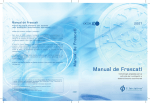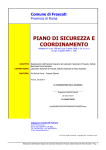Download SODA User Guide
Transcript
SERVICE ORIENTED FRAMEWORK FOR ANTIPATTERNS SODA User Guide A Simple guide to SODA Tool Christopher Robert 2/15/2013 Prerequisite SODA requires you to have installed a few tools and configured them. Java must be installed and the path set correctly, try running java from a command prompt Frascati must be installed and functional, try running frascati –v from a command prompt A guide that covers their installation and configuration can be found on this website : www.sofa.uqam.ca Download and extraction Go to www.sofa.uqam.ca and download the latest release of SODA. 1. Once the download is finished, extract it to any folder (on your desktop or in your documents, just remember where you save it). Open the folder where you have extracted SODA. 2. Double click on the jar file named sofa.jar. 3. A windows looking similar to this one should show up. Figure 1 SODA Tool launch 4. Then click on “File” then “Open” 5. A browser dialog should pop open 6. Navigate to the folder where you extracted the files, and go into the folder named JarToTest. Select the jar file and click on Open. 7. Now click on “File” in the upper left corner of the window. Click “Run Detection”. The application might seem to freeze for a while, but don’t worry, the detection is running. 8. You should end up with this kind of screen :