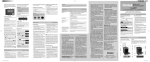Download User Guide for Infoway Test Harness
Transcript
User Guide
for the
Infoway Test Platform
Version 2.0
Prepared for:
Canada Health Infoway
Prepared by:
Aversan Inc.
Revision History
Version
1.0
2.0
Author
Aversan
Aversan
Change Description
Initial Version
Second Version Including Pass-Through
Date
31-Mar-2011
17-Sep-2012
1
Table of Contents
Revision History ............................................................................................................................................ 1
Table of Contents .......................................................................................................................................... 2
Table of Contents .......................................................................................................................................... 4
1
Scope ..................................................................................................................................................... 7
1.1
Purpose ......................................................................................................................................... 7
1.2
System Overview........................................................................................................................... 7
2
References ............................................................................................................................................ 8
3
Getting Started...................................................................................................................................... 9
4
5
3.1
System Requirements ................................................................................................................... 9
3.2
POS System Configuration ............................................................................................................ 9
3.3
Connecting to the Test Harness .................................................................................................. 11
3.3.1
Security ............................................................................................................................... 11
3.3.2
Communication ................................................................................................................... 12
User Access ......................................................................................................................................... 17
4.1
User Registration......................................................................................................................... 17
4.2
User Login ................................................................................................................................... 19
Test Case ............................................................................................................................................. 22
5.1
6
Create a Test Case Ticket ............................................................................................................ 22
5.1.1
Test Case Details ................................................................................................................. 25
5.1.2
Test Case Scenarios ............................................................................................................. 33
5.1.3
Finalize Test Case Definition ............................................................................................... 40
5.2
Download Test Case Data ........................................................................................................... 42
5.3
Execute Test Case........................................................................................................................ 42
5.4
Cancel Test Case.......................................................................................................................... 42
5.5
Delete a Test Case ....................................................................................................................... 43
5.6
Copy a Test Case ......................................................................................................................... 43
5.7
Search for Test Case(s) ................................................................................................................ 43
5.8
Re-Run Test Cases ....................................................................................................................... 47
Test Reports ........................................................................................................................................ 48
2
6.1
Accessing a Test Report via a Test Ticket .................................................................................... 48
6.2
Accessing Test Reports via a Report of Test Tickets ................................................................... 49
6.3
View Test Reports ....................................................................................................................... 52
6.3.1
Test Report Main Page ........................................................................................................ 52
6.3.2
Test Ticket Details Page ...................................................................................................... 53
6.3.3
Test Ticket Summary Page .................................................................................................. 55
6.3.4
Scenario Page ...................................................................................................................... 56
6.4
Print a Test Report ...................................................................................................................... 62
6.5
Save a Test Report ...................................................................................................................... 64
7
Endpoint Entry .................................................................................................................................... 66
7.1
Create an Endpoint Entry ............................................................................................................ 66
7.1.1
8
Endpoint Entry Details ........................................................................................................ 68
Create Scenario ................................................................................................................................... 75
8.1
9
Save and Create a Scenario ......................................................................................................... 75
8.1.1
Create Scenario Details ....................................................................................................... 77
8.1.2
Validate/Generate Assert Rules .......................................................................................... 84
8.1.3
Updating Assert Rules ......................................................................................................... 85
8.1.4
Save Scenario ...................................................................................................................... 88
Raising a Support Ticket ...................................................................................................................... 88
10
Test Harness Performance Report .................................................................................................. 91
11
Test Harness Logging Reports ......................................................................................................... 94
11.1
Report on Test Case Tickets by Application and Activity ............................................................ 94
11.2
Report on User ............................................................................................................................ 97
11.3
Report on Errors.......................................................................................................................... 99
11.4
Report on Application Errors .................................................................................................... 101
Appendix A – Supported Interactions ....................................................................................................... 104
Appendix B – Example WSDL (Client Registry) ......................................................................................... 109
Appendix C –WSDL For Deferred Callbacks (SAML) .................................................................................. 122
Appendix D –WSDL For Deferred Callbacks (Username Token) ............................................................... 155
3
Table of Contents
Figure 4-1 Registration Page ....................................................................................................................... 17
Figure 4-2 Verification Notification............................................................................................................. 18
Figure 4-3 Login Page .................................................................................................................................. 19
Figure 4-4 Invalid Credentials ..................................................................................................................... 20
Figure 4-5 Initial Page ................................................................................................................................. 21
Figure 5-1 Submit Button ............................................................................................................................ 23
Figure 5-2 Initial Test Case Form................................................................................................................. 24
Figure 5-3 Test Case View ........................................................................................................................... 25
Figure 5-4 Application Lookup .................................................................................................................... 26
Figure 5-5 Application Drop Down List ....................................................................................................... 26
Figure 5-6 New Application Information .................................................................................................... 27
Figure 5-7 Response Mode ......................................................................................................................... 28
Figure 5-8 Response Mode Selection List ................................................................................................... 28
Figure 5-9 Deferred Parameters – REST...................................................................................................... 29
Figure 5-10 Deferred Parameters – SOAP (SAML) ...................................................................................... 29
Figure 5-11 Deferred Parameters - SOAP (User Token) .............................................................................. 30
Figure 5-12 Simulate HTTP Error................................................................................................................. 31
Figure 5-13 Simulate HTTP Error codes ...................................................................................................... 31
Figure 5-14 Timeout Test ............................................................................................................................ 32
Figure 5-15 Duplicate Response ................................................................................................................. 32
Figure 5-16 Remove scenario...................................................................................................................... 40
Figure 5-17 Data Set Tab ............................................................................................................................. 40
Figure 5-18 Test Defined Action button...................................................................................................... 41
Figure 5-19 Library Data Link ...................................................................................................................... 42
Figure 5-20 Run Action button.................................................................................................................... 42
Figure 5-21 Cancel Test Action button........................................................................................................ 42
Figure 5-22 Delete Action button ............................................................................................................... 43
Figure 5-23 Delete Confirmation Message ................................................................................................. 43
Figure 5-24 Copy Action button .................................................................................................................. 43
Figure 5-25 Search by Keyword(s) .............................................................................................................. 44
Figure 5-26 Advanced Search ..................................................................................................................... 45
4
Figure 5-27 Global Search ........................................................................................................................... 46
Figure 5-28 Re-Run Action button .............................................................................................................. 47
Figure 6-1 View Report Link ........................................................................................................................ 48
Figure 6-2 Reports Menu Item .................................................................................................................... 49
Figure 6-3 Report List .................................................................................................................................. 50
Figure 6-4 Search Criteria............................................................................................................................ 50
Figure 6-5 TES Report Link (need updated screen shot) ............................................................................. 51
Figure 6-6 Test Report Main Page (Single Test) .......................................................................................... 52
Figure 6-7 Test Report Main Page (Multiple Tests) .................................................................................... 52
Figure 6-8 Test Ticket Details (Single Scenario Test Case) .......................................................................... 53
Figure 6-9 Test Ticket Details (Multiple Scenario Test Case) ...................................................................... 54
Figure 6-10 Test Ticket Summary (Single Scenario Test Case) .................................................................... 55
Figure 6-11 Test Ticket Summary (Multiple Scenario Test Case)................................................................ 55
Figure 6-12 Scenario Page (Multiple Scenario Test Case) ........................................................................... 56
Figure 6-13 Details Tab (Single Scenario Test Case) ................................................................................... 57
Figure 6-14 Assertion Tab (Single Scenario Test Case) ............................................................................... 58
Figure 6-15 Request Message Tab (Single Scenario Test Case) .................................................................. 59
Figure 6-16 Response Message Tab (Single Scenario Test Case) ................................................................ 60
Figure 6-17 Logs & Errors Tab (Single Scenario Test Case) ......................................................................... 61
Figure 6-18 Print Request form (Multiple Scenario Test Case)................................................................... 62
Figure 6-19 Print friendly view .................................................................................................................... 63
Figure 6-20 Save Request form (Multiple Scenario Test Case) ................................................................... 64
Figure 6-21 Report saving in progress ........................................................................................................ 65
Figure 6-22 Download Report ..................................................................................................................... 65
Figure 7-1 Submit Button ............................................................................................................................ 66
Figure 7-2 Initial Endpoint Entry Form ........................................................................................................ 67
Figure 7-3 Endpoint Entry View .................................................................................................................. 68
Figure 8-1 Submit Button ............................................................................................................................ 75
Figure 8-2 Initial Create Scenario Form ...................................................................................................... 76
Figure 9-1 TES Support Application ............................................................................................................ 89
Figure 9-2 Support Submit .......................................................................................................................... 89
Figure 9-3 Defect Submit Form ................................................................................................................... 90
Figure 10-1 Searching for Performance Report .......................................................................................... 91
5
Figure 10-2 Performance Report Link ......................................................................................................... 92
Figure 10-3 Performance Report Date Selection ........................................................................................ 92
Figure 10-4 Performance Report ................................................................................................................ 93
Figure 11-1 Search Test Activity Report ...................................................................................................... 94
Figure 11-2 Test Activity Report ................................................................................................................. 95
Figure 11-3 Test Activity Report Search ...................................................................................................... 96
Figure 11-4 Test Activity Report ................................................................................................................. 97
Figure 11-5 System Reports ........................................................................................................................ 98
Figure 11-6 Users Report ............................................................................................................................ 98
Figure 11-7 Searching for Logging Report................................................................................................... 99
Figure 11-8 Logging Report Link ................................................................................................................. 99
Figure 11-9 Logging Report Date and Ordering Selection ........................................................................ 100
Figure 11-10 Logging Report ..................................................................................................................... 100
Figure 11-11 Searching for Application Error Report................................................................................ 101
Figure 11-12 Application Error Report Link .............................................................................................. 102
Figure 11-13 Application Error Report Date Selection ............................................................................. 102
Figure 11-14 Application Error Report ...................................................................................................... 103
6
1 Scope
1.1 Purpose
The document provides the information required for the user to configure a test case to exercise the
POS capability to communicate with the HL7 V3 message standard. The available endpoints for the test
environemt are also identified.
1.2 System Overview
The Test Environment Service (TES) provides the user with the capability to perform schema-based HL7
V3 message validation, MIF-based message validation, and vocabulary validation. The TES also provides
responses that simulate the messages that would be returned by the Health Information Access Layer or
by individual repositories and registries.
The TES is comprised of a test harness back end and a user interface front end. The user interface
provides the user with the capability to create test cases, retrieve test reports and (with appropriate
privileges) retrieve system reports. The test harness is the destination for the messages created by the
user’s Point of Service (PoS) system and the source of the responses to the PoS.
7
2 References
Table 1 - Reference Documents
Document Title
Version
Serena Business Mashups User's Guide
2009 R3.02
Serena Mashup Administrator Guide
2009 R3.02
8
3 Getting Started
3.1 System Requirements
The minimum recommended hardware is
Dual Core Processor or better
2GB RAM or better
Windows XP/Vista/7
The recommended operating system is Microsoft Windows XP/Vista/Windows 7.
The recommended browsers are Internet Explorer 8.0.7600 or newer and Mozilla Firefox 3.6.16 or
newer.
3.2 POS System Configuration
The test harness is a web service that provides a wsdl for each supported domain. The wsdl identifies
the operations available for the domain and are identified in Appendix A. An example wsdl (Client
Registry) is listed in Appendix B and all wsdls will have the same format. The POS should be configured
to send messages to the domains (URLs) that are listed in the following table.
Table 3-1 Domain URLs
Domain
URL
Client Registry
http://prd-web1.te.emri.infowayinforoute.ca:8080/HL7WebService/ClientRegistry
Provider Registry
http://prd-web1.te.emri.infowayinforoute.ca:8080/HL7WebService/ProviderRegistry
Immunization
http://prd-web1.te.emri.infowayinforoute.ca:8080/HL7WebService/Immunization
Laboratory
http://prd-web1.te.emri.infowayinforoute.ca:8080/HL7WebService/Laboratory
Pharmacy
http://prd-web1.te.emri.infoway-inforoute.ca:8080/HL7WebService/Pharmacy
Shared Health Record
http://prd-web1.te.emri.infowayinforoute.ca:8080/HL7WebService/SharedHealthRecord
9
Client Registry Async
http://prd-web1.te.emri.infowayinforoute.ca:8080/HL7WebService/ClientRegistryAsync
Provider Registry
Async
http://prd-web1.te.emri.infowayinforoute.ca:8080/HL7WebService/ProviderRegistryAsync
Immunization Async
http://prd-web1.te.emri.infowayinforoute.ca:8080/HL7WebService/ImmunizationAsync
Laboratory Async
http://prd-web1.te.emri.infowayinforoute.ca:8080/HL7WebService/LaboratoryAsync
Pharmacy Async
http://prd-web1.te.emri.infowayinforoute.ca:8080/HL7WebService/PharmacyAsync
Shared Health Record
http://prd-web1.te.emri.infowayinforoute.ca:8080/HL7WebService/SharedHealthRecordAsync
Client Registry Saml
http://prd-web1.te.emri.infowayinforoute.ca:8080/HL7WebService/ClientRegistrySaml
Provider Registry Saml
http://prd-web1.te.emri.infowayinforoute.ca:8080/HL7WebService/ProviderRegistrySaml
Immunization Saml
http://prd-web1.te.emri.infowayinforoute.ca:8080/HL7WebService/ImmunizationSaml
Laboratory Saml
http://prd-web1.te.emri.infowayinforoute.ca:8080/HL7WebService/LaboratorySaml
Pharmacy Saml
http://prd-web1.te.emri.infowayinforoute.ca:8080/HL7WebService/PharmacySaml
Shared Health Record
Saml
http://prd-web1.te.emri.infowayinforoute.ca:8080/HL7WebService/SharedHealthRecordSaml
Client Registry Async
Saml
http://prd-web1.te.emri.infowayinforoute.ca:8080/HL7WebService/ClientRegistryAsyncSaml
Provider Registry
Async Saml
http://prd-web1.te.emri.infowayinforoute.ca:8080/HL7WebService/ProviderRegistryAsyncSaml
Immunization Async
Saml
http://prd-web1.te.emri.infowayinforoute.ca:8080/HL7WebService/ImmunizationAsyncSaml
10
Laboratory Async Saml
http://prd-web1.te.emri.infowayinforoute.ca:8080/HL7WebService/LaboratoryAsyncSaml
Pharmacy Async Saml
http://prd-web1.te.emri.infowayinforoute.ca:8080/HL7WebService/PharmacyAsyncSaml
Shared Health Record
Saml
http://prd-web1.te.emri.infowayinforoute.ca:8080/HL7WebService/SharedHealthRecordAsyncSaml
Polling
http://prd-web1.te.emri.infoway-inforoute.ca:8080/HL7WebService/Polling
Polling Saml
http://prd-web1.te.emri.infowayinforoute.ca:8080/HL7WebService/PollingSaml
If the user plans to configure test cases which request a ‘Deferred’ response, then the POS must
implement a web service to receive messages pushed from the test harness.
The WSDL that must be implemented is listed in the appendix.
3.3 Connecting to the Test Harness
The test harness supports security and communication via the SOAP protocol and REST.
3.3.1
Security
3.3.1.1 Keystore and Truststore configuration
There are 2 unrelated keystore and truststore configurations, one for SSL/TLS and the other for soap
message level security.
The configuration details should be available on your webservice stack documentation.
If using the “unsecured” webservice endpoints, SSL certificates may or maynot apply, depending on
deployment method.
For accessing the SAML versions of the webservice endpoints, a set of certificates are required, these
certificates must be X509 V3 certificates that support the “SubjectKeyIdentifier” extension. These
certificates must be signed by a root CA and trusted by the test harness.
If in a java environment, keytool will not produce the correct certificates, openssl can be used to
generate the necessary certs. For more information on how to generate the certificates see:
11
http://www.jroller.com/gmazza/entry/using_openssl_to_create_certificates
The Soap message security mechanism used by the test harness is the “SAML Sender vouches with
certificate” model.
POS Keystore: Client Private Key
POS Truststore: Server Public Key
The root CA which is used to sign both the client and server certificates must be in the service’s
truststore.
On your webservice stack, you must configure the client such that the message is signed with the POS’s
private key and encrypted with the service’s public key.
For deferred push cases, the roles are reversed, you must have in keystore/truststore:
POS Keystore: your POS’s private key
POS Truststore: Root CA
The Root CA is basically ensures that you trust TES’s incoming certificate. Your POS’s public key must be
given to the TES such that it can be used to encrypt the message.
3.3.2
Communication
3.3.2.1 SOAP Protocol
The content of the test harness SOAP header is described in the wsdls. Two pieces of information are
required in the header.
Ticket ID
User ID
– test case number assigned by the test system
– user identification assigned by the test system
The schemas for the test harness header are listed in Appendix C.
12
3.3.2.2 REST
Domain
URL
Interactions & Resources
PRPA_IN101103CA
getClient/{phn}
PRPA_IN101101CA
getDemographics/{phn}
Client
Registry
http://prd-web1.te.emri.infowayinforoute.ca:8080/HL7WebService/ClientRegistry
MCCI_IN100001CA
user/{userId}/getQueuedMsgs
MCCI_IN100004CA
user/{userId}/createQueueAcks
PRPM_IN306010CA
getDetails/{userId}
Provider
Registry
MCCI_IN100001CA
http://prd-web1.te.emri.infowayinforoute.ca:8080/HL7WebService/ProviderRegist user/{userId}/getQueuedMsgs
ry
MCCI_IN100004CA
user/{userId}/createQueueAcks
POLB_IN354000CA
getResult/{id}
POLB_IN354005CA
getResultByProviderOrLocation/{id}
Laboratory
http://prd-web1.te.emri.infowayinforoute.ca:8080/HL7WebService/Laboratory
MCCI_IN100001CA
user/{userId}/getQueuedMsgs
MCCI_IN100004CA
user/{userId}/createQueueAcks
POIZ_IN010020CA
getRecord/{id}
13
POIZ_IN010070CA
updateRecord/{id}
COMT_IN600001CA
deleteGeneric/{id}
Immunizatio
n
http://prd-web1.te.emri.infowayinforoute.ca:8080/HL7WebService/Immunization
POIZ_IN021010CA
getEvent/{id}
POIZ_IN020010CA
getEventDetails/{id}
POIZ_IN070010CA
getPatientProfile/{id}
MCCI_IN100001CA
user/{userId}/getQueuedMsgs
MCCI_IN100004CA
user/{userId}/createQueueAcks
PORX_IN060290CA
getPrescription/{id}
PORX_IN060250CA
getPrescriptionDetails/{id}
PORX_IN060370CA
getMedicationDetails/{id}
Pharmacy
http://prd-web1.te.emri.infowayinforoute.ca:8080/HL7WebService/Pharmacy
PORX_IN060350CA
getMedication/{id}
POME_IN010010CA
getDrugDocument/{id}
POME_IN010070CA
getDrug/{id}
POME_IN010050CA
getDrugDetails/{id}
PORX_IN050030CA
getDrugContraindication/{id}
14
PORX_IN010380CA
createPrescription/{id}
PORX_IN010560CA
abortDispensePrescription/{id}
PORX_IN010840CA
abortPrescription/{id}
PORX_IN010440CA
suspendPrescription/{id}
PORX_IN010520CA
resumePrescription/{id}
COMT_IN600001CA
deleteGeneric/{id}
PORX_IN040020CA
createOtherMedication/{id}
PORX_IN040070CA
updateOtherMedication/{id}
PORX_IN010720CA
prescriptionRenewal/{id}
COMT_IN700001CA
manageContraindication/{id}
MCCI_IN100001CA
user/{userId}/getQueuedMsgs
MCCI_IN100004CA
user/{userId}/createQueueAcks
REPC_IN000012CA
createAllergyIntolerance/{id}
REPC_IN000020CA
updateAllergyIntolerance/{id}
COMT_IN600001CA
15
deleteGeneric/{id}
REPC_IN000015CA
getAllergyIntolerance/{id}
REPC_IN000017CA
getAllergyIntoleranceWithHistory/{i
d}
Immunizatio
n
http://prd-web1.te.emri.infowayinforoute.ca:8080/HL7WebService/Immunization
REPC_IN000076CA
createEncounter/{id}
REPC_IN000086CA
getEncounter/{id}
REPC_IN000092CA
getEncounterDetails/{id}
MCCI_IN100001CA
user/{userId}/getQueuedMsgs
MCCI_IN100004CA
user/{userId}/createQueueAcks
3.3.2.3 REST HTTP
The content of the test harness SOAP header is described in the wsdls. Two pieces of information are
required in the http header.
Ticket ID
User ID
– test case number assigned by the test system
– user identification assigned by the test system
16
4 User Access
4.1 User Registration
You must be registered as a user in the Test Environment Service (TES) before you can use the system. A
request can be filled in and submitted from the TES’s Registration Page. Enter the following URL into a
browser to access the Registration Page.
URL: https://hostname/tmtrack/tmtrack.dll?SelfRegPage
Figure 4-1 Registration Page
Fill in your First Name, Last Name, E-mail address and the name of your Organization and click the
Register button.
Once your request has been authorized, a verification notification will be sent to the specified e-mail
address.
17
Figure 4-2 Verification Notification
18
4.2 User Login
Once registered, you may log into the test system. Enter the following URL into a browser to access the
Login Page.
URL: https://hostname/tmtrack/tmtrack.dll?
The credentials for the test system are the same as the Canada Health Infoway LDAP credentials. Enter
your User Name and Password and click the Log In button.
Figure 4-3 Login Page
19
The system will display an error message as shown in Figure 4-4 if you entered your credentials
incorrectly.
Figure 4-4 Invalid Credentials
20
The system will display the initial page when you successfully log in.
Figure 4-5 Initial Page
The large area outlined in red on the main page and the area outlined in blue on top of the main page is
user configurable and may vary between users. The steps to personalize these areas are outside the
scope of this user guide but additional information can be found using the Help (?) button in the upper
right hand corner of the screen.
The areas outlined in green on the main page as well as area outlined in blue will be used to access the
functionality described in this user guide.
21
5 Test Case
A Test Case is defined within a ticket. The terms Test Case and Test Case Ticket can be used
interchangeably. A Test Case can be created, copied, re-run and (with appropriate privileges) deleted. A
Test Case must be finalized before it can be executed. A finalized Test Case cannot be modified.
5.1 Create a Test Case Ticket
A Test Case requires you to fill in the test case details and to select one or more scenarios. A scenario
represents a unique request/response combination and all available scenarios are stored in the TES
library.
Follow the steps below to create an initial test case ticket.
Click on the “Submit” action in the main page.
22
Figure 5-1 Submit Button
The TES system will display the initial Test Case form as shown in Figure 5-2.
23
Figure 5-2 Initial Test Case Form
The initial Test Case form is where the details are entered or selected. Refer to the following subsections
for more details on each field.
Mandatory Fields
Name
Description
Application
Response Mode
– Enter the name of your test case
– Enter a description of your test case
– Refer to section 5.1.1.1
– Refer to section 5.1.1.2
Optional Fields
Simulate HTTP Error
Timeout Test
Duplicate Response
Security Mechanism
– Refer to section 5.1.1.3
– Refer to section 5.1.1.4
– Refer to section 5.1.1.5
– Refer to section 5.1.1.6
Fill in the fields relevant to the test case and click OK. The TES system will display the Test Case View as
shown in Figure 5-3. The Fields in the Standard tab display the values that were entered or selected. You
may return to make any changes by using the Update button in the Actions.
24
Figure 5-3 Test Case View
5.1.1
Test Case Details
5.1.1.1 Application
The TES system maintains a list of application name and version, from your organization, for which test
case tickets have been created. To look up all of the available choices, click on the Find button.
Alternatively, to look up a subset of the available choices, enter the complete (or partial) application
name in the find field and click on the Find button.
25
Figure 5-4 Application Lookup
Click on the drop down list to see if your application name and version already exists as shown in Figure
5-5.
Figure 5-5 Application Drop Down List
If your application name and version is displayed in the drop down list, then you can select it.
If your application name and version is not in the drop down list, then you can add it by clicking the New
Application checkbox. Additional fields for the application information will be displayed as shown in
Figure 5-6 New ApplicationFigure 5-6.
26
Figure 5-6 New Application Information
Fill in the fields relevant to the test case.
Mandatory fields
Application Name
Application Version
- Enter the name of your application
- Enter the version of your application
Optional fields
Transport Protocol
ITS Version
Security Mechanism
Session Mechanism
Special Characteristic
- Select the transport protocol of your application
- Enter the ITS version of your application
- Select the security mechanism of your application
- Enter the session mechanism of your application
- Enter the special characteristic of your application
5.1.1.2 Response Mode
The response mode is mandatory.
27
Figure 5-7 Response Mode
Click on the drop down list and a selection is displayed. Select any mode except for (None).
Figure 5-8 Response Mode Selection List
Selecting the ‘Deferred’ response mode will prompt you for additional configuration information. The
‘Deferred Mode’ can be set to REST or SOAP, selecting SOAP requires the Service Name and Port Name
28
fields.
Figure 5-9 Deferred Parameters – REST
Figure 5-10 Deferred Parameters – SOAP (SAML)
29
Figure 5-11 Deferred Parameters - SOAP (User Token)
Mandatory field
– Deferred URL
– Deferred Mode
– Authentication Methods
– Max Number of Retries
– Deferred Timeout (s)
– Service Name (When Deferred Mode is SOAP)
– Port Name (When Deferred Mode is SOAP)
– Authentication Methods(When Deferred Mode is SOAP)
– Username (When Deferred Mode is SOAP and Authentication Method is User Token)
– Password (When Deferred Mode is SOAP and Authentication Method is User Token)
– SAML Description (When Deferred Mode is SOAP and Authentication Method is SAML)
When this test case is executing with ‘Immediate’ response mode, the TES system will respond
synchronously to your application's request with an Application Response.
When this test case is executing with ‘Queued’ response mode, the TES system will respond
synchronously to your application's request with an Accept Ack and place the Application Response into
a queue. Your application must use polling to retrieve the message from the queue.
30
When this test case is executing with ‘Deferred’ response mode, the TES system will respond
synchronously to your application's request with an Accept Ack and push the Application Response to
your system using the configured Deferred Parameters.
5.1.1.3 Simulate HTTP Error
This option allows you to check the behaviour of your application when it receives an HTTP error. The
default for this option is (None).
Figure 5-12 Simulate HTTP Error
Select from one of the choices in the drop down list.
Figure 5-13 Simulate HTTP Error codes
When this test case is executing, the TES system will respond to your application's request(s) with the
selected HTTP error.
5.1.1.4 Timeout Test
This option allows you to check the behaviour of your application when it times out waiting for a
response. The default for this option is disabled (empty checkbox).
31
Click on the checkbox to enable the Timeout Test. You will be prompted to enter a Processing Delay
time in seconds. The value must be greater than your application's timeout and less than maximum
delay specified by administrator in order for this test to work. If the entered value is greater than the
maximum delay, a meaningful error message is generated and user promotes to entera new value based
on the maximum delay value presented in error message.
Figure 5-14 Timeout Test
When this test case is executing, the TES system will delay the response to your application's request(s)
by the specified time.
5.1.1.5 Duplicate Response
This option allows you to check the behaviour of your application when it receives a duplicate response.
The default for this option is disabled (empty checkbox).
Click on the checkbox to enable the Duplicate Response.
Figure 5-15 Duplicate Response
When this test case is executing, the TES system will send two identical responses to your application's
request.
5.1.1.6 Security Mechanism
This option allows you to select the method on how you want to protect your transactions and data. The
default for this option is (None).
Select from one of the choices in the drop down list.
32
Figure 5-16 Security Mechanism
When this test case is executing, the TES system will authenticate the EMR system with the security
mechanism selected. If the EMR system is authenticated, a secure connection will be established.
5.1.2 Test Case Scenarios
After the initial submission, you must select at least one scenario for the test case ticket. You can select
scenarios from the master list, or a jurisdiction/interaction filtered list or a custom grouping/interaction
filtered list.
5.1.2.1 Master List
Click on Select Scenarios action button and the master scenarios list (i.e. all available scenarios in the
TES library) is displayed. Proceed to section 5.1.2.4 for steps to select scenarios.
Figure 5-17 Select Scenarios from Master List
5.1.2.2 Filter by Jurisdiction/Interaction
If jurisdictional scenarios have been loaded into the TES library, you can filter the master scenario list by
jurisdiction/interaction. Click on the Select Jurisdiction action button.
Figure 5-18 Jurisdiction Selection Action Button
You are presented with the Jurisdiction/Interaction Form. When you select a jurisdiction, only
Interactions associated with the selected jurisdiction will be displayed. You can narrow down this
filtered list even further by entering an interaction in the text box and clicking the Find button.
33
Figure 5-19 Jurisdiction/Interaction Form (need to show OK)
Select one or more interactions from which you would like to find scenarios and click OK.
Figure 5-20 Select Scenario (following Jurisdiction filter)
Note: Select Custom Grouping is no longer available since the Jurisdiction filter has been applied. There
is now an Un-Select Jurisdiction button to back out the filtering of the master list.
Click on Select Scenarios action button and the available scenarios are displayed. Proceed to section
5.1.2.4 for steps to select scenarios.
5.1.2.3 Filter by Custom Group/Interaction
If custom grouped scenarios have been loaded into the TES library, you can filter the master scenario list
by custom grouping. Click on the Select Custom Grouping action button.
Figure 5-21 Grouping Selection Action Button
You are presented with the Grouping/Interaction Form. When you select a custom group, only
Interactions associated with that custom group will be displayed. You can narrow down this filtered list
even further by entering an interaction in the text box and clicking the Find button.
34
Figure 5-22 Grouping/Interaction Form
Select one or more interactions from which you would like to find scenarios and click OK.
Figure 5-23 Select Scenario (following Custom Group filter)
Note: Select Jurisdiction is no longer available since the Grouping filter has been applied. There is now
an Un-Select Grouping button to back out the filtering of the master list.
Click on Select Scenarios action button and the available scenarios are displayed. Proceed to section
5.1.2.4 for steps to select scenarios.
5.1.2.4 Select Scenarios
The Scenario Selection form displays the list of scenarios from which you may choose. The list may be
the master list or one of the filtered lists. At this level you should choose an endpoint and assign it to the
scenario. Other options at this level are choosing system time which would be equal to current time if
not selected by user and relaxed valididation field which is set to enable (checked) by default.
Figure 5-24 Scenario Selection Form
35
5.1.2.4.1 Select Scenario
Click on find to see the list of scenarios in the drop down list. If jurisdiction is selected in pevious steps,
only he filtered list is presented. If no interaction and jurisdiction selected, the master list will be shown
in drop down list.
Figure 5-25 Select Scenarios
Scenario Description and messae standard fields are tere to give extra information about the selected
scenario. Scenario description shows the detail of the selected scenario andessage standard field shows
the associated message standard with it.
5.1.2.4.2 Select Endpoint
Select endpoints by clicking find button beside endpoints single selection box. List of all available
endpoints -internal and external- assossiated with the project and company is shown in the drop down
list.
Figure 5-26 Selecting Endpoint
36
5.1.2.4.3 System time
This option allows you to override the creationTime in the response message wrapper. The default value
of this field is current time. Enter a date/time in the specified format or click on the calendar icon and
select a date.
Figure 5-27 Selecting Endpoint
5.1.2.4.4 Relaxed Validation
This option allows you to enable or disable Relaxed Message Validation. The default for this option is
enabled (checkbox is ticked). Click the checkbox to toggle between enabled and disabled (empty
checkbox).
Figure 5-28 Relaxed Validation
37
When this test case is executing with Relaxed Message Validation enabled, only the trivial code values of
the request message will be validated with the Primary Validator, and the Secondary Validator will not
be triggered.
When this test case is executing with Relaxed Message Validation disabled, ALL the code values of the
message will be validated with the Primary Validator, and the message data will be validated against test
data with the Secondary Validator.
5.1.2.4.5 Add Scenario
After scelection desired scenario, endpoint, system time and relaxed validation, click on Add Scenario
button. You will see the list of all selected attributes (scenario, endpoint, system time, message standard
and relaxed validation) in the list box.
Figure 5-29 Add Scenario
Each scenario from the scenario drop down list could be selected only once. This means you cannot add
the same scenario with different endpoint to the list.
5.1.2.4.6 Order Scenario
In the list box, select the scenario that you want to move.
Click the Up Arrow button until the scenario moves up to the desired position.
38
Figure 5-30 Move up scenario
Click the Down Arrow button until the scenario moves down to the desired position.
Figure 5-31 Move down scenario
5.1.2.4.7 Remove Scenario
In the list box, select the scenario that you want to remove. Click on the Delete Scenario button and the
selected scenario is deleted from the list.
39
Figure 5-16 Remove scenario
Click OK when you are finished with selecting and ordering scenarios. The display returns to the Test
Case View.
Click on the Data Set tab to review the selected scenarios.
Figure 5-17 Data Set Tab
5.1.3 Finalize Test Case Definition
A test case needs to be finalized before it can be executed. Once a Test has been finalized, you cannot
update the Data Set elements.
40
Click on the Test Defined action button.
Figure 5-18 Test Defined Action button
A Download Data link will appear by the Library Data Link field as shown in Figure 5-35.
41
5.2 Download Test Case Data
Based on the selected scenario(s), the request(s) from your application is expected to contain specific
information. Click on the Download Data link and you will be prompted to download a compressed data
file using a “testID_Data.zip” naming convention.
Figure 5-19 Library Data Link
Browse to the download location and uncompress the data file. There should be one data file per
scenario (request).
The requests created by your application must contain specific data so you need to get those data
entered into the application.
5.3 Execute Test Case
Click on the Run action button to start the test.
Figure 5-20 Run Action button
Now the TES system is ready to accept request(s) from your application. Trigger your application to send
the request(s) in the order as selected.
5.4 Cancel Test Case
You can cancel a test by clicking the “Cancel Test” button.
Figure 5-21 Cancel Test Action button
42
5.5 Delete a Test Case
This button is only displayed to users with admin privileges.
Click the Delete action button to delete a test case.
Figure 5-22 Delete Action button
You will be prompted to confirm the delete action with a confirmation message.
Figure 5-23 Delete Confirmation Message
5.6 Copy a Test Case
Click on the Copy action button to make a copy of an existing Test Case.
Figure 5-24 Copy Action button
Copying a Test Case will prompt the user with a new ticket submission form with fields already
populated with the configuration as the original ticket. Once submitted, the ticket will be created and
will need to go through the standard ticket workflow as if the ticket was created using the “Submit”
action.
5.7 Search for Test Case(s)
There are several methods to perform a search for test cases. The simplest method is a search by
keyword.
Click on the Search action and the Search by Keyword(s) page is displayed.
43
Figure 5-25 Search by Keyword(s)
Click on the Advanced Search action under Advance Tasks and the Advanced Search page is displayed.
44
Figure 5-26 Advanced Search
Click on the Global Search action under Advance Tasks and the Global Search page is displayed.
45
Figure 5-27 Global Search
46
5.8 Re-Run Test Cases
Click on the Re-Run action button to re-run a “completed” Test Case.
NOTE: Re-run will re-initialize all the test results for the previous run. The results from the previous run
must be printed or saved if a record of the results is required.
Figure 5-28 Re-Run Action button
Re-Run a test case will re-initialize all the test results for that test case, and TES system is ready to
accept request(s) from your application again. Trigger your application to send the request(s) in the
order as selected.
47
6 Test Reports
6.1 Accessing a Test Report via a Test Ticket
A test report can be accessed within a test case ticket by clicking on the View Report link in the Report
tab as shown in Figure 6-1. A new window will open and display a Report Main Page containing the test
case from which the test report was accessed, as shown in Figure 6-6.
Figure 6-1 View Report Link
48
6.2 Accessing Test Reports via a Report of Test Tickets
The test report for other test cases can be accessed within the “Reports” feature.
Figure 6-2 Reports Menu Item
Click on the Reports option and a list of report choices is displayed as shown in Figure 6-3. In this case,
there is only one choice.
Click on the report choice and the search criteria for the report is displayed as shown in Figure 6-4.
Select the criteria and click the Run Report button. A list of test cases meeting the search criteria is
displayed as shown in Figure 6-5.
49
Figure 6-3 Report List
Figure 6-4 Search Criteria
50
Figure 6-5 TES Report Link (need updated screen shot)
Each report will have a “TES Report” link located at the bottom of the page.
Click on the View TES Report button to view the test reports for these test case tickets. A new window
will open and display a Report Main Page containing multiple test reports as shown in Figure 6-7.
51
6.3 View Test Reports
6.3.1 Test Report Main Page
When accessed from a test case ticket, the test report main page will display a single test report.
Figure 6-6 Test Report Main Page (Single Test)
When accessed from a report of test case tickets, the test report main page may display multiple test
reports.
Figure 6-7 Test Report Main Page (Multiple Tests)
52
Click on the test case name to access the Test Ticket Details Page as shown in
Figure 6-8 and Figure 6-9.
Click on the test case result to access the Test Ticket Summary Page as shown in Figure 6-10 and Figure
6-11.
6.3.2
Test Ticket Details Page
Figure 6-8 Test Ticket Details (Single Scenario Test Case)
53
Figure 6-9 Test Ticket Details (Multiple Scenario Test Case)
The ticket details page shows general information about the ticket, such as the test name, description,
the number of scenarios associated with the ticket, the number of scenarios that passed and failed and
some performance statistics. Essentially it is a brief overview of how the test performed. The user may
click the Test Result value to view the ticket summary, which provides an overview of validation failures
as shown in Figure 6-10.
Click on a Scenario and the Scenario Page is displayed as shown in Figure 6-12.
54
6.3.3
Test Ticket Summary Page
Figure 6-10 Test Ticket Summary (Single Scenario Test Case)
Figure 6-11 Test Ticket Summary (Multiple Scenario Test Case)
The Ticket Summary page displays an overview of the validation performed by Message Builder. It
provides the user with the ability to narrow down the reason for validation failures. The test must pass
all validation(s) on all scenarios to receive an overall pass.
Click on a Scenario and the Scenario Page is displayed as shown in Figure 6-12.
55
6.3.4
Scenario Page
Figure 6-12 Scenario Page (Multiple Scenario Test Case)
The Scenario page has 5 tabs: Details, Assertions, Request, Response and Logs & Errors.
Information in tabs is for the single scenario listed.
For the tickets that have multiple scenarios, navigate between the scenarios by clicking on any of the
scenarios from the left hand menu bar. When switching scenarios, the default tab displayed is Details.
The Details tab displays such information related to the scenario.
The Assertions tab displays the assertion results from the primary and secondary validation.
The Request tab displays the request message that was received by the TES test harness for that
particular scenario.
The Response tab contains the message that was sent out by the TES test harness in response to the
request.
The Logs & Errors tab represents any log statements or errors which have been logged for that particular
scenario.
The user can go directly to any of these tabs by simply clicking on them. There is no restriction on the
order on which to click the tabs. Simply click on any of the tabs that you wish to view.
56
6.3.4.1 Details Tab
The Details tab displays the following information.
Scenario Result
The result of the scenario as determined by the validation performed by Message Builder and any
secondary validation components. A scenario result can be one of three values: Pass, Fail or Incomplete.
Scenario Name
The name given to the scenario to help the user identify the actions performed by the scenario
Scenario Description
A brief description of the scenario
Interaction ID
The ID that represents the interaction simulated by the test harness.
Jurisdiction
The jurisdiction to which this interaction belongs
Request Message Received
The date and time of when the request message was received
Response Message Sent
The date and time of when the response message was sent out
Figure 6-13 Details Tab (Single Scenario Test Case)
The green checkmark conveys to the user at a glance that the scenario has passed, while a red x and a
blue circle represent a failure and incomplete result respectively.
57
6.3.4.2 Assertion Tab
The Assertions tab displays the results from the primary and secondary validations. The error are
displayed at the top and indicated with a red ‘x’.
Figure 6-14 Assertion Tab (Single Scenario Test Case)
58
6.3.4.3 Request Message Tab
The Request tab displays the actual request message and the following information.
Message Received
The date and time of when the message was received
Validation Errors
The number of errors detected by the test harness in the this message
Figure 6-15 Request Message Tab (Single Scenario Test Case)
59
6.3.4.4 Response Message Tab
The Response tab displays the actual response message and the following information.
Message Sent
The date and time of when the response message was sent out by the test harness
Figure 6-16 Response Message Tab (Single Scenario Test Case)
60
6.3.4.5 Logs & Errors Tab
The Logs & Errors tab displays any log statements or errors that were encountered while processing this
scenario. The logged information includes a timestamp, the component where the error occurred, an
error type code and a massage. This allows the user to identify where the error, if any, occurred and
possibly how to resolve it.
Figure 6-17 Logs & Errors Tab (Single Scenario Test Case)
61
6.4 Print a Test Report
The test report print function can be accessed from any of the reporting page.
Click the print button and the option to select which parts of the report to print is displayed.
Click on the Report Main Page checkbox will select the all pages.
Click on the scenario checkbox to select the scenario and its subsections.
Click on the Print Report button. The system will generate a print friendly view and automatically load
the print screen.
Figure 6-18 Print Request form (Multiple Scenario Test Case)
62
On the print screen, select the printer and click Print.
Figure 6-19 Print friendly view
63
6.5 Save a Test Report
The test report save function can be accessed from any of the reporting page.
Click the Save button and the option to select which parts of the report to save is displayed.
Click on the Report Main Page checkbox will select the all pages.
Click on the scenario checkbox to select the scenario and its subsections.
Click Save Report button.
Figure 6-20 Save Request form (Multiple Scenario Test Case)
The system will show a progress bar to identify its progress. It is recommended that the user not click
the browser back, home or refresh buttons during the saving process.
64
Figure 6-21 Report saving in progress
When the report generation is complete, the option to download the report will be displayed.
Click on Download Report link.
Figure 6-22 Download Report
While downloading, the user is free to go back to the home page and view other aspects of the report.
Depending on the browser, the user may not be able to close the browser window as the download may
get cancelled. So as a best practice, the user should leave the browser window open until download is
complete.
The downloaded file will be in a Zip format. This is a compressed file which contains may files within it.
The user will require a software application such as WinZip, WinRar or 7Zip to unpack the files and view
the report. The user should extract the files and select the index.html file to load the report. If the user
chose to download only specific sections of the report, the user will need to go into the Source folder
and click on the file that represents the section that was downloaded.
65
7 Endpoint Entry
Endpoint Entry tab is visible to users with appropriate privileges. Those users can create and update
endpoints. A created endpoint cannot be deleted but can be modified and updated right after creation
or later on by searching for it using “Search” link on the right pane.
7.1 Create an Endpoint Entry
An Endpoint Entry requires you to fill in the endpoint details and choose a company to assign the
endpoint to. Newly created endpoints can be used in test case creation during the scenario selection
stage.
Follow the steps below to create a new endpoint.
Click on the “Submit” button located in the main page or the one located on the left side panel.
Figure 7-1 Submit Button
66
Endpoint creation form is displayed with required filed highlighted in red as shown in Figure 7-2.
Figure 7-2 Initial Endpoint Entry Form
In this form detail are entered or selected. Refer to the following subsections for more details on each
field.
Mandatory Fields
Endpoint Name
-Enter the name of your Endpoint
Description
-Enter description of your Endpoint
Endpoint URL
-Enter URL of your Endpoint
Transport Protocol
-Refer to section 7.1.1.1
Optional Fields
Internal Endpoint
-Refer to section 7.1.1.2
Company
-Refer to section 7.1.1.3
Property Name
-Refer to section 7.1.1.4
67
Property Value
-Refer to section 7.1.1.4
Present values for each field and click OK. The system will display a view of the newly created endpoint.
You may review the entered data and update any of the values by clicking Update button in the Actions.
Figure 7-3 Endpoint Entry View
7.1.1
Endpoint Entry Details
7.1.1.1 Transport Protocol
This option allows you to select the transport protocol in which your application will communicate with
the TES system. The default for this option is (None).
Select from one of the choices in the drop down list.
68
Figure 7-4 Transport Protocol
When this test case is executing, a SOAP or REST connection will be established between the EMR
system and the TES system and Ack messages will be return through interface accordingly.
7.1.1.2 Internal Endpoint
You can select this checkbox if you do not wish this endpoint to support the pass-through functionality.
The default is set to “external” which supports the pass-through functionality.
Figure 7-5 Internal Endpoint
69
7.1.1.3 Company
This option allows you to select a company(s) you want your endpoint to be associated with. By clicking
find, list of all available companies are shown in the left list box.
Figure 7-6 Company
7.1.1.3.1 Add and Removing Company
In the left list box, select the company that you want to add. Click the Right Arrow button and the
selected company is moved to the right list box.
70
Figure 7-7 Adding Company
To deselect a company, click on the company name on the right hand side list box and click the Left
Arrow.
Figure 7-8 Deselecting Company
71
7.1.1.4 Property Name and Value
In the section outlined in red, you can specify the properties of the endpoint.
Figure 7-9 Endpoint Properties
7.1.1.4.1 Adding property name and value pair
After filling the fields with desired name and value, click on Add Property button. Property list shows
the name(s) and value(s) of the endpoint you have just added.
72
Figure 7-10 Adding Endpoint Property
7.1.1.4.2 Deleting property name and value pair
If you want to delete a property name and value pair, click on the pair shown in property list to highlight
it and then click on Delete Property button to remove it from the list.
73
Figure 7-11 Deleting Endpoint Property
74
8 Create Scenario
Create Scenario tab is visible to those users that have the appropriate privileges to create scenarios.
Users can create, update, validate/generate assert rules, update assert rules and save the scenario.
8.1 Save and Create a Scenario
In order to begin the scenario creation, you must have in detail information about the scenario and
request and response message pair in .xml format.
Follow the steps below to start and create a new scenario.
Click on the submit button outlined in red located in main page or on the left side pane.
Figure 8-1 Submit Button
Information needed to create a new scenario is presented in the form. Required fields are highlighted in
red as you can see in figure below.
75
Figure 8-2 Initial Create Scenario Form
You are required to fill in the text boxes and select values from drop down list since all fields are
mandatory. Refer to the following subsections for more details on each field.
Mandatory Fields
Scenario Name
-Enter the name of your Scenario
Description
-Enter description of your Scenario
Jurisdiction
-Refer to section 8.1.1.1
Interaction
-Refer to section 8.1.1.2
Message Standards
-Refer to section 8.1.1.3
Request Message
-Refer to section 8.1.1.4
Response Message
-Refer to section 8.1.1.4
Present and select values for all the fields and click OK. The system will give you the read-only view of
the scenario detail. You can update all the fields by clicking Update button in the Actions.
76
Figure 8-3 Create Scenario View
8.1.1
Create Scenario Details
8.1.1.1 Jurisdiction
This option allows you to assign your new scenario to a specific jurisdiction. This option will make this
scenario visible to that specific jurisdiction only. You can select from presented values in drop down list.
77
Figure 8-4 Select Jurisdiction
8.1.1.2 Interaction
Interactions are displayed based on the selected jurisdiction which has been done in previous step.
78
Figure 8-5 Select Interaction
8.1.1.3 Message Standard
These are same as HL7 version which gets associated with the scenario.
79
Figure 8-6 Select Message Standards
8.1.1.4 Request and Response Messages
You can add request and response messages here by clicking the Attach button next to each message.
80
Figure 8-7 Attach Request and Response Message
After clicking Attach button, a pop-up window will show up. In the pop-up window, by clicking Browse
you can redirect to the directory which request or response message is located. Click Upload & Attach
File to finish the attachment process. Request and response messages should get attached separately.
Note: Before attaching messages, make sure pop-up blocker is disabled.
81
Figure 8-9 Request and Response Messages Attachment Window
82
Figure 8-9 Request and Response Messages Attached
8.1.1.5 Deleting Messages
By clicking the Trash icon right next to each attachment in attachment subsection, you can delete and
reattach a new file by following the previous steps for attaching a message.
83
Figure 8-10 Deeleting Messages
8.1.2 Validate/Generate Assert Rules
By clicking Validate/Generate Assert Rules, Xpaths gets generated.
Figure 8-11 Validate/Generate Assert Rules
Error message will be shown in “Error_Detail” section if any of the messages have errors (syntax, etc)
such that creating Xpaths would be not viable. If this is the case, simply click Update, delete, edit and
reattach the message that caused an error to happen.
84
Figure 8-11 Error_Details
8.1.3 Updating Assert Rules
You have the option to filter and remove excess information in generated assert rules by clicking Update
Assert Rules”. However this step is completely optional and you can save your scenario without
updating the assert rules.
Figure 8-12 Update Assert Rules
8.1.3.1 Download Assert Rules
You can click on the Download Assert Rules link to save the generated rule to your local directory. Now
you can redirect to the directory you saved the file and update the rules based on your
85
requirements.
Figure 8-13 Saving Assert Rules
8.1.3.2 Upload Assert Rules
After modifying asserts rules, update the existing asserts rules by clicking Update Assert Rules button.
In the newly opened window, click on Brows and find the file in your local directory. Do not change the
name of the file in the current window. Click Edit Name and/or Replace File to finish attaching the new
assert rules.
86
Figure 8-14 Attaching Modified Assert Rules
87
8.1.4 Save Scenario
Save the scenario by clicking the Save Scenario button. Saved Scenario cannot be modified or changed.
9 Raising a Support Ticket
Users can raise a support ticket by submitting to the “TES Support” application.
88
Figure 9-1 TES Support Application
Select the TES Application located at the top right and click the “Submit” action. Select either the Defect
or Enhancement project.
Figure 9-2 Support Submit
Enter the Title, Description and Priority of the defect/enhancement and click “Ok”.
89
Figure 9-3 Defect Submit Form
90
10 Test Harness Performance Report
The Performance Report can only be accessed by administrative users. It can be accessed through the
Reports section under Basic Tasks.
Select the “Find Reports” link and the pane on the right displays “Find a report”.
Enter the string “Performance” in the Search by Title field and click Search.
Figure 10-1 Searching for Performance Report
The results of the search will display the Performance Report.
Click on the “Performance Report” link.
91
Figure 10-2 Performance Report Link
The start and end date calendars will be displayed.
Select the desired date range by clicking on the calendars.
Figure 10-3 Performance Report Date Selection
Click on Generate Report and the Performance Report will be displayed.
92
Figure 10-4 Performance Report
93
11 Test Harness Logging Reports
The Logging Reports can only be accessed by administrative users.
11.1 Report on Test Case Tickets by Application and Activity
The “Test Activity Report” is a log report of all testing activities that may be filtered by Application and
date range.
It can be accessed through the Reports section under Basic Tasks.
Select the “Find Reports” link and enter the string “Test Activity” in the Search by Title field and click
Search.
Figure 11-1 Search Test Activity Report
Select the Test Activity Report Link.
94
Figure 11-2 Test Activity Report
The Test Activity Report query parameters selection is displayed.
Enter the name of the application in the “Application” field and click Find. From the results of the search
in the left box, select one or more applications of interest and use the “Right arrow” button to select the
Application.
In the “Last Modified Date” fields select the Date/Time by clicking the Calendar icon.
95
Figure 11-3 Test Activity Report Search
Click on the “Run Report”, a list of Tickets with the defined criteria will be shown in the report.
96
Figure 11-4 Test Activity Report
11.2 Report on User
The Users Report can be accessed through the Reports section under the Advanced Tasks.
Select the “Browse System Reports” link and a list of System Reports are displayed.
Select the “Users” report Link.
97
Figure 11-5 System Reports
The Users Report displays information about the users as shown in the following figure.
Figure 11-6 Users Report
98
11.3 Report on Errors
The Logging Report can be accessed through the Reports section under Basic Tasks.
Select the “Find Reports” link and enter the string “Logging” in the Search by Title field and click Search.
Figure 11-7 Searching for Logging Report
The results of the search will display the Logging Report.
Click on the “Logging Report” link.
Figure 11-8 Logging Report Link
99
The start and end date calendars and a choice for arranging the results in the report are displayed.
Select the desired date range by clicking on the calendars.
Choose one of the ordering options.
Figure 11-9 Logging Report Date and Ordering Selection
Click on Generate Report and the Logging Report will be displayed.
Figure 11-10 Logging Report
100
11.4 Report on Application Errors
The Application Errors Report can be accessed through the Reports section under Basic Tasks.
Select the “Find Reports” link and enter the string “Application Error” in the Search by Title field and
click Search.
Figure 11-11 Searching for Application Error Report
The results of the search will display the Application Error Report.
Click on the “Application Error Report” link.
101
Figure 11-12 Application Error Report Link
The start and end date calendars are displayed.
Select the desired date range by clicking on the calendars.
Figure 11-13 Application Error Report Date Selection
Click on Generate Report and the Application Error Report will be displayed.
102
Figure 11-14 Application Error Report
103
Appendix A – Supported Interactions
Infrastructure – Get Message From Queue
The polling messages are support by the wsdl of all the domains.
Interaction ID
Interaction Name
MCCI_IN100001CA
Send Poll Request
MCCI_IN100004CA
Accept Ack Poll for Next Message
MCCI_IN100005CA
Exception Ack in Response to Poll Request
Infrastructure - Generic Retract
Interaction ID
Interaction Name
COMT_IN600001CA
Retract Action Request
COMT_IN600002CA
Retract Action Request Accepted
COMT_IN600003CA
Retract Action Request Refused
Client Registry
Interaction ID
Interaction Name
PRPA_IN101103CA
Find Candidates Query
PRPA_IN101104CA
Find Candidates Query Response
PRPA_IN101101CA
Get Client Demographics Query
PRPA_IN101102CA
Get Client Demographics Query Response
104
Provider Registry
Interaction ID
Interaction Name
PRPM_IN306010CA
Provider Details Query
PRPM_IN306011CA
Provider Details Query Response
Immunization
Interaction ID
Interaction Name
POIZ_IN010020CA
Immunization Event Record Request
POIZ_IN010030CA
Immunization Event Record Request Accepted
POIZ_IN010040CA
Immunization Event Record Request Refused
POIZ_IN010070CA
Update Immunization Request
POIZ_IN010080CA
Update Immunization Request Accepted
POIZ_IN010090CA
Update Immunization Request Refused
POIZ_IN020010CA
Immunization Query Request
POIZ_IN020020CA
Immunization Query Response
POIZ_IN021010CA
Immunization Candidate Query Request
POIZ_IN021020CA
Immunization Candidate Query Response
POIZ_IN070010CA
Patient Immunization Profile Query
POIZ_IN070020CA
Patient Immunization Profile Query Response
Laboratory (Results)
Interaction ID
Interaction Name
POLB_IN354000CA
Request Query Results
POLB_IN364000CA
Request Query Results Response
POLB_IN354005CA
Request Query Results Provider or Location
105
Interaction ID
Interaction Name
POLB_IN364006CA
Request Query Results Provider or Location Response
Pharmacy
Interaction ID
Interaction Name
PORX_IN060290CA
Medication Prescription Summary Query
PORX_IN060300CA
Medication Prescription Summary Query Response
PORX_IN060250CA
Medication Prescription Detail Query
PORX_IN060260CA
Medication Prescription Detail Query Response
PORX_IN060370CA
Medication Profile Detail Query
PORX_IN060380CA
Medication Profile Detail Query Response
PORX_IN060390CA
Medication Profile Summary Query
PORX_IN060400CA
Medication Profile Summary Query Response
PORX_IN060350CA
Medication Profile Generic Query
PORX_IN060360CA
Medication Profile Generic Query Response
POME_IN010010CA
Drug Document Query
POME_IN010020CA
Drug Document Query Result
POME_IN010070CA
Drug Search Query
POME_IN010080CA
Drug Search Query Response
POME_IN010050CA
Drug Product Detail Query
POME_IN010060CA
Drug Product Detail Query Response
PORX_IN050030CA
Patient Drug Contraindication Query
PORX_IN050040CA
Patient Drug Contraindication Query Response
PORX_IN010380CA
Activate Prescription Request
106
Interaction ID
Interaction Name
PORX_IN010390CA
Activate Prescription Request Accepted
PORX_IN010400CA
Activate Prescription Request Refused
PORX_IN010560CA
Abort Dispense Authorization Request
PORX_IN010570CA
Abort Dispense Authorization Request Accepted
PORX_IN010580CA
Abort Dispense Authorization Request Refused
PORX_IN010840CA
Abort Prescription Request
PORX_IN010850CA
Abort Prescription Request Accepted
PORX_IN010860CA
Abort Prescription Request Refused
PORX_IN010440CA
Suspend Prescription Request
PORX_IN010450CA
Suspend Prescription Request Accepted
PORX_IN010460CA
Suspend Prescription Request Refused
PORX_IN010520CA
Resume Prescription Request
PORX_IN010530CA
Resume Prescription Request Accepted
PORX_IN010540CA
Resume Prescription Request Refused
PORX_IN040020CA
Record Other Medication Request
PORX_IN040030CA
Record Other Medication Request Accepted
PORX_IN040040CA
Record Other Medication Request Refused
PORX_IN040070CA
Update Other Medication Request
PORX_IN040080CA
Update Other Medication Request Accepted
PORX_IN040090CA
Update Other Medication Request Refused
PORX_IN010720CA
Prescription Renewal Request
PORX_IN010730CA
Prescription Renewal Request Accepted
PORX_IN010740CA
Prescription Renewal Request Refused
107
Interaction ID
Interaction Name
COMT_IN700001CA
Add Issue Management Request
COMT_IN700002CA
Add Issue Management Request Accepted
COMT_IN700003CA
Add Issue Management Request Refused
Shared Health Record
Interaction ID
Interaction Name
REPC_IN000012CA
Add allergy/intolerance request
REPC_IN000013CA
Add allergy/intolerance request accepted
REPC_IN000014CA
Add allergy/intolerance request refused
REPC_IN000020CA
Update allergy/intolerance request
REPC_IN000021CA
Update allergy/intolerance request accepted
REPC_IN000022CA
Update allergy/intolerance request refused
REPC_IN000015CA
Patient allergy/intolerance query
REPC_IN000016CA
Patient allergy/intolerance query response
REPC_IN000017CA
Patient allergy/intolerance with history query
REPC_IN000018CA
Patient allergy/intolerance query with history query response
REPC_IN000076CA
Record Discharge/Care Summary Request
REPC_IN000077CA
Record Discharge/Care Summary accepted
REPC_IN000078CA
Record Discharge/Care Summary refused
REPC_IN000086CA
Patient Discharge/Care Summaries Query
REPC_IN000087CA
Patient Discharge/Care Summaries Query Response
REPC_IN000092CA
Patient Discharge/Care Summaries Details Query
REPC_IN000093CA
Patient Discharge/Care Summaries Details Query Response
108
Appendix B – Example WSDL (Client Registry)
<?xml version="1.0" encoding="utf-8"?>
<!-This WSDL contains an example HL7 Version 3 Client Registry Query Web Service definitions for
transactions using MR2009 R02.04.02 specs
The following HL7 transactions are implemented in this Web Service:
[1] Find Candidates transaction
[2] Get Person Demographics transaction
[3] Polling request
[4] Poll ack and get Next.
Author: Aversan Software Development <http://www.aversan.com/>
-->
<wsdl:definitions xmlns:xsi="http://www.w3.org/2001/XMLSchema-instance"
xsi:schemaLocation="http://schemas.xmlsoap.org/wsdl/ http://schemas.xmlsoap.org/wsdl/"
xmlns:soap="http://schemas.xmlsoap.org/wsdl/soap/" xmlns="urn:hl7-org:v3"
xmlns:wsdl="http://schemas.xmlsoap.org/wsdl/"
xmlns:tes="http://www.infoway-inforoute.ca/tes"
targetNamespace="urn:hl7-org:v3" xmlns:hl7="urn:hl7-org:v3"
name="ClientRegistryQuery" xmlns:wsp="http://www.w3.org/ns/ws-policy"
xmlns:wsu="http://docs.oasis-open.org/wss/2004/01/oasis-200401-wss-wssecurity-utility-1.0.xsd"
xmlns:fi="http://java.sun.com/xml/ns/wsit/2006/09/policy/fastinfoset/service"
xmlns:tcp="http://java.sun.com/xml/ns/wsit/2006/09/policy/soaptcp/service"
xmlns:wsam="http://www.w3.org/2007/05/addressing/metadata"
xmlns:wsrm="http://docs.oasis-open.org/ws-rx/wsrmp/200702">
109
<wsdl:documentation>WSDL for Client Queries</wsdl:documentation>
<wsdl:types>
<xs:schema xmlns:tes="http://www.infoway-inforoute.ca/tes"
xmlns:xs="http://www.w3.org/2001/XMLSchema"
xmlns:xsd="http://www.w3.org/2001/XMLSchema"
elementFormDefault="qualified" attributeFormDefault="unqualified"
targetNamespace="http://www.infoway-inforoute.ca/tes">
<xs:include schemaLocation="Schemas/Aversan/AVERSAN_HEADER.xsd"/>
<xs:include schemaLocation="Schemas/Aversan/AVERSAN_HEADER_FAULT.xsd"/>
</xs:schema>
<xs:schema xmlns="urn:hl7-org:v3" xmlns:xs="http://www.w3.org/2001/XMLSchema"
xmlns:xsd="http://www.w3.org/2001/XMLSchema"
xmlns:hl7="urn:hl7-org:v3" elementFormDefault="qualified" attributeFormDefault="unqualified"
targetNamespace="urn:hl7-org:v3">
<xs:include schemaLocation="coreschemas/datatypes-base.xsd"/>
<xs:include schemaLocation="coreschemas/datatypes.xsd"/>
<xs:include schemaLocation="coreschemas/voc.xsd"/>
<!-- ROOT-candidate definitions for the message bindings -->
<xs:include schemaLocation="Schemas/PRPA_IN101101CA.xsd"/>
<xs:include schemaLocation="Schemas/PRPA_IN101102CA.xsd"/>
<xs:include schemaLocation="Schemas/PRPA_IN101103CA.xsd"/>
<xs:include schemaLocation="Schemas/PRPA_IN101104CA.xsd"/>
<xs:include schemaLocation="Schemas/MCCI_MT002200CA.xsd"/>
<xs:include schemaLocation="Schemas/MCCI_IN100001CA.xsd"/>
<xs:include schemaLocation="Schemas/MCCI_IN100004CA.xsd"/>
<xs:include schemaLocation="Schemas/MCCI_IN100005CA.xsd"/>
<xsd:element name="MCCI_MT002200CA" type="hl7:MCCI_MT002200CA.Acknowledgement">
</xsd:element>
110
<xsd:element name="PRPA_IN101103CA-Response">
<xsd:complexType>
<xsd:choice>
<xsd:element ref="hl7:PRPA_IN101104CA"/>
<xsd:element ref="hl7:MCCI_MT002200CA"/>
</xsd:choice>
</xsd:complexType>
</xsd:element>
<xsd:element name="PRPA_IN101101CA-Response">
<xsd:complexType>
<xsd:choice>
<xsd:element ref="hl7:PRPA_IN101102CA"/>
<xsd:element ref="hl7:MCCI_MT002200CA"/>
</xsd:choice>
</xsd:complexType>
</xsd:element>
<xsd:element name="CLIENT_REGISTRY_MCCI_IN100004CA-Response">
<xsd:complexType>
<xsd:choice>
<xsd:element ref="hl7:PRPA_IN101104CA"/>
<xsd:element ref="hl7:PRPA_IN101102CA"/>
<xsd:element ref="hl7:MCCI_IN100005CA"/>
</xsd:choice>
</xsd:complexType>
</xsd:element>
111
<xsd:element name="CLIENT_REGISTRY_MCCI_IN100001CA-Response">
<xsd:complexType>
<xsd:choice>
<xsd:element ref="hl7:PRPA_IN101104CA"/>
<xsd:element ref="hl7:PRPA_IN101102CA"/>
<xsd:element ref="hl7:MCCI_IN100005CA"/>
</xsd:choice>
</xsd:complexType>
</xsd:element>
</xs:schema>
</wsdl:types>
<wsdl:message name="TES_HEADER">
<wsdl:part name="RequestHeader" element="tes:TES_HIAL_HEADER"/>
</wsdl:message>
<wsdl:message name="PRPA_IN101103CA">
<wsdl:documentation>Find Candidates Query</wsdl:documentation>
<wsdl:part name="body" element="hl7:PRPA_IN101103CA"/>
</wsdl:message>
<wsdl:message name="PRPA_IN101103CA-Response">
<wsdl:documentation>Find Candidates Response</wsdl:documentation>
<wsdl:part name="body" element="hl7:PRPA_IN101103CA-Response"/>
</wsdl:message>
<wsdl:message name="PRPA_IN101101CA">
<wsdl:documentation>Get Client Demographics Query Request</wsdl:documentation>
<wsdl:part name="body" element="hl7:PRPA_IN101101CA"/>
112
</wsdl:message>
<wsdl:message name="PRPA_IN101101CA-Response">
<wsdl:documentation>Get Client Demographics Query Response</wsdl:documentation>
<wsdl:part name="body" element="hl7:PRPA_IN101101CA-Response"/>
</wsdl:message>
<!-- This is for Polling operations -->
<wsdl:message name="MCCI_IN100001CA">
<wsdl:documentation>Poll Request</wsdl:documentation>
<wsdl:part name="Body" element="hl7:MCCI_IN100001CA"/>
</wsdl:message>
<wsdl:message name="MCCI_IN100001CA-Response">
<wsdl:documentation>Poll Response, exception or actual polled message</wsdl:documentation>
<wsdl:part name="Body" element="hl7:CLIENT_REGISTRY_MCCI_IN100001CA-Response"/>
</wsdl:message>
<wsdl:message name="MCCI_IN100004CA">
<wsdl:documentation>Poll Request and Ack</wsdl:documentation>
<wsdl:part name="Body" element="hl7:MCCI_IN100004CA"/>
</wsdl:message>
<wsdl:message name="MCCI_IN100004CA-Response">
<wsdl:documentation>Poll Response, exception or actual polled message</wsdl:documentation>
<wsdl:part name="Body" element="hl7:CLIENT_REGISTRY_MCCI_IN100004CA-Response"/>
</wsdl:message>
<!-- Defines fault messages -->
113
<wsdl:message name="SOAP_FAULT">
<wsdl:documentation>Errors reported with this message, contains the ack
acknowledgement</wsdl:documentation>
<wsdl:part name="body" element="hl7:MCCI_MT002200CA"/>
</wsdl:message>
<wsdl:message name="TES_HEADER_FAULT">
<wsdl:part name="HeaderFault" element="tes:TES_HIAL_HEADER_FAULT"/>
</wsdl:message>
<wsdl:portType name="ClientRegistryService_PortType">
<wsdl:operation name="PRPA_IN101101CA_I">
<wsdl:input message="hl7:PRPA_IN101101CA"/>
<wsdl:output message="hl7:PRPA_IN101101CA-Response"/>
<wsdl:fault message="hl7:SOAP_FAULT" name="soapfault">
</wsdl:fault>
<wsdl:fault message="TES_HEADER_FAULT" name="headerfault">
</wsdl:fault>
</wsdl:operation>
<wsdl:operation name="PRPA_IN101103CA_I">
<wsdl:input message="hl7:PRPA_IN101103CA"/>
<wsdl:output message="hl7:PRPA_IN101103CA-Response"/>
<wsdl:fault message="hl7:SOAP_FAULT" name="soapfault">
</wsdl:fault>
<wsdl:fault message="TES_HEADER_FAULT" name="headerfault">
</wsdl:fault>
</wsdl:operation>
114
</wsdl:portType>
<wsdl:portType name="ClientRegistryServiceAsynch_PortType">
<wsdl:operation name="PRPA_IN101103CA_I">
<wsdl:input message="hl7:PRPA_IN101103CA"/>
</wsdl:operation>
<wsdl:operation name="PRPA_IN101101CA_I">
<wsdl:input message="hl7:PRPA_IN101101CA"/>
</wsdl:operation>
<wsdl:operation name="MCCI_IN100004CA_I">
<wsdl:input message="hl7:MCCI_IN100004CA"/>
<wsdl:output message="hl7:MCCI_IN100004CA-Response"/>
<wsdl:fault message="hl7:SOAP_FAULT" name="soapfault">
</wsdl:fault>
<wsdl:fault message="TES_HEADER_FAULT" name="headerfault">
</wsdl:fault>
</wsdl:operation>
<wsdl:operation name="MCCI_IN100001CA_I">
<wsdl:input message="hl7:MCCI_IN100001CA"/>
<wsdl:output message="hl7:MCCI_IN100001CA-Response"/>
<wsdl:fault message="hl7:SOAP_FAULT" name="soapfault">
</wsdl:fault>
<wsdl:fault message="TES_HEADER_FAULT" name="headerfault">
</wsdl:fault>
</wsdl:operation>
115
</wsdl:portType>
<wsdl:binding name="ClientRegistryQuery_Binding" type="hl7:ClientRegistryService_PortType">
<soap:binding style="document" transport="http://schemas.xmlsoap.org/soap/http"/>
<wsdl:operation name="PRPA_IN101101CA_I">
<soap:operation soapAction="urn:hl7-org:v3/PRPA_IN101101CA"/>
<wsdl:input>
<soap:body use="literal"/>
<soap:header use="literal" message="TES_HEADER" part="RequestHeader"/>
</wsdl:input>
<wsdl:output>
<soap:body use="literal"/>
</wsdl:output>
<wsdl:fault name="soapfault">
<soap:fault use="literal" name="soapfault"/>
</wsdl:fault>
<wsdl:fault name="headerfault">
<soap:fault use="literal" name="headerfault"/>
</wsdl:fault>
</wsdl:operation>
<wsdl:operation name="PRPA_IN101103CA_I">
<soap:operation soapAction="urn:hl7-org:v3/PRPA_IN101103CA"/>
<wsdl:input>
<soap:body use="literal"/>
<soap:header use="literal" message="TES_HEADER" part="RequestHeader"/>
</wsdl:input>
116
<wsdl:output>
<soap:body use="literal"/>
</wsdl:output>
<wsdl:fault name="soapfault">
<soap:fault use="literal" name="soapfault"/>
</wsdl:fault>
<wsdl:fault name="headerfault">
<soap:fault use="literal" name="headerfault"/>
</wsdl:fault>
</wsdl:operation>
</wsdl:binding>
<wsdl:binding name="ClientRegistryQuery_AsynchBinding" type="hl7:ClientRegistryServiceAsynch_PortType">
<wsp:PolicyReference URI="#ClientRegistryQuery_AsynchBindingPolicy"/>
<soap:binding style="document" transport="http://schemas.xmlsoap.org/soap/http"/>
<wsdl:operation name="PRPA_IN101103CA_I">
<soap:operation soapAction="urn:hl7-org:v3/PRPA_IN101103CA" style="document"/>
<wsdl:input>
<soap:body use="literal"/>
<soap:header use="literal" message="TES_HEADER" part="RequestHeader"/>
</wsdl:input>
</wsdl:operation>
<wsdl:operation name="PRPA_IN101101CA_I">
<soap:operation soapAction="urn:hl7-org:v3/PRPA_IN101101CA" style="document"/>
<wsdl:input>
<soap:body use="literal"/>
<soap:header use="literal" message="TES_HEADER" part="RequestHeader"/>
117
</wsdl:input>
</wsdl:operation>
<wsdl:operation name="MCCI_IN100001CA_I">
<soap:operation soapAction="urn:hl7-org:v3/MCCI_IN100001CA" style="document"/>
<wsdl:input>
<soap:body use="literal"/>
<soap:header use="literal" message="TES_HEADER" part="RequestHeader"/>
</wsdl:input>
<wsdl:output>
<soap:body use="literal"/>
</wsdl:output>
<wsdl:fault name="soapfault">
<soap:fault use="literal" name="soapfault"/>
</wsdl:fault>
<wsdl:fault name="headerfault">
<soap:fault use="literal" name="headerfault"/>
</wsdl:fault>
</wsdl:operation>
<wsdl:operation name="MCCI_IN100004CA_I">
<soap:operation soapAction="urn:hl7-org:v3/MCCI_IN100004CA" style="document"/>
<wsdl:input>
<soap:body use="literal"/>
<soap:header use="literal" message="TES_HEADER" part="RequestHeader"/>
</wsdl:input>
<wsdl:output>
<soap:body use="literal"/>
</wsdl:output>
118
<wsdl:fault name="soapfault">
<soap:fault use="literal" name="soapfault"/>
</wsdl:fault>
<wsdl:fault name="headerfault">
<soap:fault use="literal" name="headerfault"/>
</wsdl:fault>
</wsdl:operation>
</wsdl:binding>
<wsdl:service name="ClientRegistry">
<wsdl:port name="ClientRegistryPort" binding="hl7:ClientRegistryQuery_Binding">
<soap:address location="http://localhost:8080/D/SOAP11/R02.04.02/XML1.0/CLIENT_REGISTRY"/>
</wsdl:port>
</wsdl:service>
<wsdl:service name="ClientRegistryAsync">
<wsdl:port name="ClientRegistryAsyncPort" binding="hl7:ClientRegistryQuery_AsynchBinding">
<soap:address location="http://localhost:8080/D/SOAP11/R02.04.02/XML1.0/CLIENT_REGISTRY/Asynch"/>
</wsdl:port>
</wsdl:service>
<wsp:Policy wsu:Id="ClientRegistryQuery_AsynchBindingPolicy">
<wsp:ExactlyOne>
<wsp:All>
<wsam:Addressing wsp:Optional="false"/>
<wsrm:RMAssertion>
<wsp:Policy>
119
<wsrm:DeliveryAssurance>
<wsp:Policy>
<wsrm:InOrder/>
</wsp:Policy>
</wsrm:DeliveryAssurance>
</wsp:Policy>
</wsrm:RMAssertion>
</wsp:All>
</wsp:ExactlyOne>
</wsp:Policy>
</wsdl:definitions>
120
Appendix C - Test Harness Header & Header Fault Schemas
<?xml version="1.0" encoding="ISO-8859-1" ?>
<xs:schema xmlns:xs="http://www.w3.org/2001/XMLSchema">
<xs:element name="TES_HIAL_HEADER">
<xs:complexType>
<xs:sequence>
<xs:element name="ticketID" type="xs:long"/>
<xs:element name="userID" type="xs:long"/>
</xs:sequence>
</xs:complexType>
</xs:element>
</xs:schema>
<?xml version="1.0" encoding="ISO-8859-1" ?>
<xs:schema xmlns:xs="http://www.w3.org/2001/XMLSchema">
<xs:element name="TES_HIAL_HEADER_FAULT">
<xs:complexType>
<xs:sequence>
<xs:element name="message" type="xs:string"/>
</xs:sequence>
</xs:complexType>
</xs:element>
</xs:schema>
121
Appendix C –WSDL For Deferred Callbacks (SAML)
<?xml version="1.0" encoding="utf-8"?>
<!-This WSDL contains an example HL7 Version 3 Common Query Web Service definitions for
transactions using MR2009 R02.04.02 specs
The following HL7 transactions are implemented in this Web Service:
[1] Find Candidates transaction
[2] Get Person Demographics transaction
[3] Polling request
[4] Poll ack and get Next.
Author: Aversan Software Development <http://www.aversan.com/>
-->
<wsdl:definitions xmlns:xsi="http://www.w3.org/2001/XMLSchema-instance"
xsi:schemaLocation="http://schemas.xmlsoap.org/wsdl/ http://schemas.xmlsoap.org/wsdl/"
xmlns:soap="http://schemas.xmlsoap.org/wsdl/soap/" xmlns="urn:hl7-org:v3"
xmlns:wsdl="http://schemas.xmlsoap.org/wsdl/"
targetNamespace="urn:hl7-org:v3" xmlns:hl7="urn:hl7-org:v3"
name="CommonQuery" xmlns:wsp="http://www.w3.org/ns/ws-policy" xmlns:wsu="http://docs.oasisopen.org/wss/2004/01/oasis-200401-wss-wssecurity-utility-1.0.xsd"
xmlns:fi="http://java.sun.com/xml/ns/wsit/2006/09/policy/fastinfoset/service"
xmlns:tcp="http://java.sun.com/xml/ns/wsit/2006/09/policy/soaptcp/service"
xmlns:wsam="http://www.w3.org/2007/05/addressing/metadata" xmlns:sp="http://docs.oasis-open.org/ws-sx/wssecuritypolicy/200702" xmlns:sc="http://schemas.sun.com/2006/03/wss/server"
xmlns:wspp="http://java.sun.com/xml/ns/wsit/policy">
<wsdl:documentation> WSDL for Common Queries</wsdl:documentation>
<wsdl:types>
122
<xs:schema xmlns="urn:hl7-org:v3" xmlns:xs="http://www.w3.org/2001/XMLSchema"
xmlns:xsd="http://www.w3.org/2001/XMLSchema"
xmlns:hl7="urn:hl7-org:v3" elementFormDefault="qualified"
attributeFormDefault="unqualified"
targetNamespace="urn:hl7-org:v3">
<xs:include schemaLocation="./coreschemas/datatypes-base.xsd"/>
<xs:include schemaLocation="./coreschemas/datatypes.xsd"/>
<xs:include schemaLocation="./coreschemas/voc.xsd"/>
<!-- ROOT-candidate definitions for the message bindings -->
<xs:include schemaLocation="./Schemas/PRPA_IN101102CA.xsd"/>
<xs:include schemaLocation="./Schemas/PRPA_IN101104CA.xsd"/>
<xs:include schemaLocation="./Schemas/PRPM_IN306011CA.xsd"/>
<xs:include schemaLocation="./Schemas/POLB_IN364000CA.xsd"/>
<xs:include schemaLocation="./Schemas/POLB_IN364006CA.xsd"/>
<xs:include schemaLocation="./Schemas/POLB_IN224201CA.xsd"/>
<xs:include schemaLocation="./Schemas/POIZ_IN010030CA.xsd"/>
<xs:include schemaLocation="./Schemas/POIZ_IN010040CA.xsd"/>
<xs:include schemaLocation="./Schemas/POIZ_IN010080CA.xsd"/>
<xs:include schemaLocation="./Schemas/POIZ_IN010090CA.xsd"/>
<xs:include schemaLocation="./Schemas/COMT_IN600002CA.xsd"/>
<xs:include schemaLocation="./Schemas/COMT_IN600003CA.xsd"/>
<xs:include schemaLocation="./Schemas/POIZ_IN021020CA.xsd"/>
<xs:include schemaLocation="./Schemas/POIZ_IN020020CA.xsd"/>
<xs:include schemaLocation="./Schemas/POIZ_IN070020CA.xsd"/>
<xs:include schemaLocation="./Schemas/PORX_IN060300CA.xsd"/>
123
<xs:include schemaLocation="./Schemas/PORX_IN060260CA.xsd"/>
<xs:include schemaLocation="./Schemas/PORX_IN060380CA.xsd"/>
<xs:include schemaLocation="./Schemas/PORX_IN060400CA.xsd"/>
<xs:include schemaLocation="./Schemas/PORX_IN060360CA.xsd"/>
<xs:include schemaLocation="./Schemas/POME_IN010020CA.xsd"/>
<xs:include schemaLocation="./Schemas/POME_IN010080CA.xsd"/>
<xs:include schemaLocation="./Schemas/POME_IN010060CA.xsd"/>
<xs:include schemaLocation="./Schemas/PORX_IN050040CA.xsd"/>
<xs:include schemaLocation="./Schemas/PORX_IN010390CA.xsd"/>
<xs:include schemaLocation="./Schemas/PORX_IN010400CA.xsd"/>
<xs:include schemaLocation="./Schemas/PORX_IN010570CA.xsd"/>
<xs:include schemaLocation="./Schemas/PORX_IN010580CA.xsd"/>
<xs:include schemaLocation="./Schemas/PORX_IN010850CA.xsd"/>
<xs:include schemaLocation="./Schemas/PORX_IN010860CA.xsd"/>
<xs:include schemaLocation="./Schemas/PORX_IN010450CA.xsd"/>
<xs:include schemaLocation="./Schemas/PORX_IN010460CA.xsd"/>
<xs:include schemaLocation="./Schemas/PORX_IN010530CA.xsd"/>
<xs:include schemaLocation="./Schemas/PORX_IN010540CA.xsd"/>
<xs:include schemaLocation="./Schemas/PORX_IN040030CA.xsd"/>
<xs:include schemaLocation="./Schemas/PORX_IN040040CA.xsd"/>
<xs:include schemaLocation="./Schemas/PORX_IN040080CA.xsd"/>
<xs:include schemaLocation="./Schemas/PORX_IN040090CA.xsd"/>
<xs:include schemaLocation="./Schemas/PORX_IN010730CA.xsd"/>
<xs:include schemaLocation="./Schemas/PORX_IN010740CA.xsd"/>
<xs:include schemaLocation="./Schemas/PORX_IN050040CA.xsd"/>
<xs:include schemaLocation="./Schemas/COMT_IN700002CA.xsd"/>
<xs:include schemaLocation="./Schemas/COMT_IN700003CA.xsd"/>
<xs:include schemaLocation="./Schemas/REPC_IN000013CA.xsd"/>
124
<xs:include schemaLocation="./Schemas/REPC_IN000014CA.xsd"/>
<xs:include schemaLocation="./Schemas/REPC_IN000021CA.xsd"/>
<xs:include schemaLocation="./Schemas/REPC_IN000022CA.xsd"/>
<xs:include schemaLocation="./Schemas/REPC_IN000016CA.xsd"/>
<xs:include schemaLocation="./Schemas/REPC_IN000018CA.xsd"/>
<xs:include schemaLocation="./Schemas/REPC_IN000077CA.xsd"/>
<xs:include schemaLocation="./Schemas/REPC_IN000078CA.xsd"/>
<xs:include schemaLocation="./Schemas/REPC_IN000087CA.xsd"/>
<xs:include schemaLocation="./Schemas/REPC_IN000093CA.xsd"/>
</xs:schema>
</wsdl:types>
<wsdl:message name="PRPA_IN101104CA-Response">
<wsdl:documentation>Find Candidates Response</wsdl:documentation>
<wsdl:part name="body" element="hl7:PRPA_IN101104CA"/>
</wsdl:message>
<wsdl:message name="PRPA_IN101102CA-Response">
<wsdl:documentation>Get Client Demographics Query Response</wsdl:documentation>
<wsdl:part name="body" element="hl7:PRPA_IN101102CA"/>
</wsdl:message>
<wsdl:message name="PRPM_IN306011CA-Response">
<wsdl:documentation>Provider Details Query Response</wsdl:documentation>
<wsdl:part name="body" element="hl7:PRPM_IN306011CA"/>
</wsdl:message>
<wsdl:message name="POLB_IN364000CA-Response">
125
<wsdl:documentation>Results Query Response</wsdl:documentation>
<wsdl:part name="body" element="hl7:POLB_IN364000CA"/>
</wsdl:message>
<wsdl:message name="POLB_IN364006CA-Response">
<wsdl:documentation>Request Query Results Provider or Location Response</wsdl:documentation>
<wsdl:part name="body" element="hl7:POLB_IN364006CA"/>
</wsdl:message>
<wsdl:message name="POLB_IN224201CA-Response">
<wsdl:documentation>Result Review Notification</wsdl:documentation>
<wsdl:part name="body" element="hl7:POLB_IN224201CA"/>
</wsdl:message>
<wsdl:message name="POIZ_IN010030CA-Response">
<wsdl:documentation>Immunization Event Record Request Accepted</wsdl:documentation>
<wsdl:part name="body" element="hl7:POIZ_IN010030CA"/>
</wsdl:message>
<wsdl:message name="POIZ_IN010040CA-Response">
<wsdl:documentation>Immunization Event Record Request Refused</wsdl:documentation>
<wsdl:part name="body" element="hl7:POIZ_IN010040CA"/>
</wsdl:message>
<wsdl:message name="POIZ_IN010080CA-Response">
<wsdl:documentation>Drug Product Detail Query Response</wsdl:documentation>
<wsdl:part name="body" element="hl7:POIZ_IN010080CA"/>
</wsdl:message>
126
<wsdl:message name="POIZ_IN010090CA-Response">
<wsdl:documentation>Update Immunization Request Refused</wsdl:documentation>
<wsdl:part name="body" element="hl7:POIZ_IN010090CA"/>
</wsdl:message>
<wsdl:message name="COMT_IN600002CA-Response">
<wsdl:documentation>Retract Action Request Accepted</wsdl:documentation>
<wsdl:part name="body" element="hl7:COMT_IN600002CA"/>
</wsdl:message>
<wsdl:message name="COMT_IN600003CA-Response">
<wsdl:documentation>Retract Action Request Refused</wsdl:documentation>
<wsdl:part name="body" element="hl7:COMT_IN600003CA"/>
</wsdl:message>
<wsdl:message name="POIZ_IN021020CA-Response">
<wsdl:documentation>Immunization Candidate Query Response</wsdl:documentation>
<wsdl:part name="body" element="hl7:POIZ_IN021020CA"/>
</wsdl:message>
<wsdl:message name="POIZ_IN020020CA-Response">
<wsdl:documentation>Immunization Candidate Query Response</wsdl:documentation>
<wsdl:part name="body" element="hl7:POIZ_IN020020CA"/>
</wsdl:message>
<wsdl:message name="POIZ_IN070020CA-Response">
<wsdl:documentation>Patient Immunization Profile Query Response</wsdl:documentation>
<wsdl:part name="body" element="hl7:POIZ_IN070020CA"/>
</wsdl:message>
127
<wsdl:message name="PORX_IN060300CA-Response">
<wsdl:documentation>Medication Prescription Summary Query Response</wsdl:documentation>
<wsdl:part name="body" element="hl7:PORX_IN060300CA"/>
</wsdl:message>
<wsdl:message name="PORX_IN060260CA-Response">
<wsdl:documentation>Medication Prescription Detail Query Response</wsdl:documentation>
<wsdl:part name="body" element="hl7:PORX_IN060260CA"/>
</wsdl:message>
<wsdl:message name="PORX_IN060380CA-Response">
<wsdl:documentation>Medication Profile Detail Query Response</wsdl:documentation>
<wsdl:part name="body" element="hl7:PORX_IN060380CA"/>
</wsdl:message>
<wsdl:message name="PORX_IN060400CA-Response">
<wsdl:documentation>Medication Profile Summary Query Response</wsdl:documentation>
<wsdl:part name="body" element="hl7:PORX_IN060400CA"/>
</wsdl:message>
<wsdl:message name="PORX_IN060360CA-Response">
<wsdl:documentation>Medication Profile Generic Query Response</wsdl:documentation>
<wsdl:part name="body" element="hl7:PORX_IN060360CA"/>
</wsdl:message>
<wsdl:message name="POME_IN010020CA-Response">
<wsdl:documentation>Drug Document Query Result</wsdl:documentation>
<wsdl:part name="body" element="hl7:POME_IN010020CA"/>
128
</wsdl:message>
<wsdl:message name="POME_IN010080CA-Response">
<wsdl:documentation>Drug Search Query Response</wsdl:documentation>
<wsdl:part name="body" element="hl7:POME_IN010080CA"/>
</wsdl:message>
<wsdl:message name="POME_IN010060CA-Response">
<wsdl:documentation>Drug Product Detail Query Response</wsdl:documentation>
<wsdl:part name="body" element="hl7:POME_IN010060CA"/>
</wsdl:message>
<wsdl:message name="PORX_IN050040CA-Response">
<wsdl:documentation>Patient Drug Contraindication Query Response</wsdl:documentation>
<wsdl:part name="body" element="hl7:PORX_IN050040CA"/>
</wsdl:message>
<wsdl:message name="PORX_IN010390CA-Response">
<wsdl:documentation>Activate Prescription Request Accepted</wsdl:documentation>
<wsdl:part name="body" element="hl7:PORX_IN010390CA"/>
</wsdl:message>
<wsdl:message name="PORX_IN010400CA-Response">
<wsdl:documentation>Activate Prescription Request Refused</wsdl:documentation>
<wsdl:part name="body" element="hl7:PORX_IN010400CA"/>
</wsdl:message>
<wsdl:message name="PORX_IN010570CA-Response">
<wsdl:documentation>Abort Dispense Authorization Request Accepted</wsdl:documentation>
129
<wsdl:part name="body" element="hl7:PORX_IN010570CA"/>
</wsdl:message>
<wsdl:message name="PORX_IN010580CA-Response">
<wsdl:documentation>Abort Dispense Authorization Request Refused</wsdl:documentation>
<wsdl:part name="body" element="hl7:PORX_IN010580CA"/>
</wsdl:message>
<wsdl:message name="PORX_IN010850CA-Response">
<wsdl:documentation>Abort Prescription Request Accepted</wsdl:documentation>
<wsdl:part name="body" element="hl7:PORX_IN010850CA"/>
</wsdl:message>
<wsdl:message name="PORX_IN010860CA-Response">
<wsdl:documentation>Abort Prescription Request Refused</wsdl:documentation>
<wsdl:part name="body" element="hl7:PORX_IN010860CA"/>
</wsdl:message>
<wsdl:message name="PORX_IN010450CA-Response">
<wsdl:documentation>Suspend Prescription Request Accepted</wsdl:documentation>
<wsdl:part name="body" element="hl7:PORX_IN010450CA"/>
</wsdl:message>
<wsdl:message name="PORX_IN010460CA-Response">
<wsdl:documentation>Suspend Prescription Request Refused</wsdl:documentation>
<wsdl:part name="body" element="hl7:PORX_IN010460CA"/>
</wsdl:message>
<wsdl:message name="PORX_IN010530CA-Response">
130
<wsdl:documentation>Resume Prescription Request Accepted</wsdl:documentation>
<wsdl:part name="body" element="hl7:PORX_IN010530CA"/>
</wsdl:message>
<wsdl:message name="PORX_IN010540CA-Response">
<wsdl:documentation>Resume Prescription Request Refused</wsdl:documentation>
<wsdl:part name="body" element="hl7:PORX_IN010540CA"/>
</wsdl:message>
<wsdl:message name="REPC_IN000013CA-Response">
<wsdl:documentation>Add Allergy/Intolerance Request Accepted</wsdl:documentation>
<wsdl:part name="body" element="hl7:REPC_IN000013CA"/>
</wsdl:message>
<wsdl:message name="REPC_IN000014CA-Response">
<wsdl:documentation>Add Allergy/Intolerance Refused</wsdl:documentation>
<wsdl:part name="body" element="hl7:REPC_IN000014CA"/>
</wsdl:message>
<wsdl:message name="REPC_IN000021CA-Response">
<wsdl:documentation>Update Allergy/Intolerance Accepted</wsdl:documentation>
<wsdl:part name="body" element="hl7:REPC_IN000021CA"/>
</wsdl:message>
<wsdl:message name="REPC_IN000022CA-Response">
<wsdl:documentation>Update Allergy/Intolerance Refused</wsdl:documentation>
<wsdl:part name="body" element="hl7:REPC_IN000022CA"/>
</wsdl:message>
131
<wsdl:message name="REPC_IN000016CA-Response">
<wsdl:documentation>Patient Allergy/Intolerance Query Response</wsdl:documentation>
<wsdl:part name="body" element="hl7:REPC_IN000016CA"/>
</wsdl:message>
<wsdl:message name="REPC_IN000018CA-Response">
<wsdl:documentation>Patient Allergy/Intolerance with History Query Response</wsdl:documentation>
<wsdl:part name="body" element="hl7:REPC_IN000018CA"/>
</wsdl:message>
<wsdl:message name="REPC_IN000077CA-Response">
<wsdl:documentation>Record Discharge/Care Summary Accepted</wsdl:documentation>
<wsdl:part name="body" element="hl7:REPC_IN000077CA"/>
</wsdl:message>
<wsdl:message name="REPC_IN000078CA-Response">
<wsdl:documentation>Record Discharge/Care Summary Refused</wsdl:documentation>
<wsdl:part name="body" element="hl7:REPC_IN000078CA"/>
</wsdl:message>
<wsdl:message name="REPC_IN000087CA-Response">
<wsdl:documentation>Patient Discharge/Care Summaries Query Response</wsdl:documentation>
<wsdl:part name="body" element="hl7:REPC_IN000087CA"/>
</wsdl:message>
<wsdl:message name="REPC_IN000093CA-Response">
<wsdl:documentation>Patient Discharge/Care Summary Details Query Response</wsdl:documentation>
<wsdl:part name="body" element="hl7:REPC_IN000093CA"/>
</wsdl:message>
132
<wsdl:portType name="CommonCallback_PortType">
<!-- ONe way MEP -->
<wsdl:operation name="PRPA_IN101104CA_I">
<wsdl:input message="hl7:PRPA_IN101104CA-Response"/>
</wsdl:operation>
<wsdl:operation name="PRPA_IN101102CA_I">
<wsdl:input message="hl7:PRPA_IN101102CA-Response"/>
</wsdl:operation>
<wsdl:operation name="PRPM_IN306011CA_I">
<wsdl:input message="hl7:PRPM_IN306011CA-Response"/>
</wsdl:operation>
<wsdl:operation name="POLB_IN364000CA_I">
<wsdl:input message="hl7:POLB_IN364000CA-Response"/>
</wsdl:operation>
<wsdl:operation name="POLB_IN364006CA_I">
<wsdl:input message="hl7:POLB_IN364006CA-Response"/>
</wsdl:operation>
<wsdl:operation name="POLB_IN224201CA_I">
<wsdl:input message="hl7:POLB_IN224201CA-Response"/>
</wsdl:operation>
<wsdl:operation name="POIZ_IN010030CA_I">
<wsdl:input message="hl7:POIZ_IN010030CA-Response"/>
133
</wsdl:operation>
<wsdl:operation name="POIZ_IN010040CA_I">
<wsdl:input message="hl7:POIZ_IN010040CA-Response"/>
</wsdl:operation>
<wsdl:operation name="POIZ_IN010080CA_I">
<wsdl:input message="hl7:POIZ_IN010080CA-Response"/>
</wsdl:operation>
<wsdl:operation name="POIZ_IN010090CA_I">
<wsdl:input message="hl7:POIZ_IN010090CA-Response"/>
</wsdl:operation>
<wsdl:operation name="COMT_IN600002CA_I">
<wsdl:input message="hl7:COMT_IN600002CA-Response"/>
</wsdl:operation>
<wsdl:operation name="COMT_IN600003CA_I">
<wsdl:input message="hl7:COMT_IN600003CA-Response"/>
</wsdl:operation>
<wsdl:operation name="POIZ_IN021020CA_I">
<wsdl:input message="hl7:POIZ_IN021020CA-Response"/>
</wsdl:operation>
<wsdl:operation name="POIZ_IN020020CA_I">
<wsdl:input message="hl7:POIZ_IN020020CA-Response"/>
</wsdl:operation>
134
<wsdl:operation name="POIZ_IN070020CA_I">
<wsdl:input message="hl7:POIZ_IN070020CA-Response"/>
</wsdl:operation>
<wsdl:operation name="PORX_IN060300CA_I">
<wsdl:input message="hl7:PORX_IN060300CA-Response"/>
</wsdl:operation>
<wsdl:operation name="PORX_IN060260CA_I">
<wsdl:input message="hl7:PORX_IN060260CA-Response"/>
</wsdl:operation>
<wsdl:operation name="PORX_IN060380CA_I">
<wsdl:input message="hl7:PORX_IN060380CA-Response"/>
</wsdl:operation>
<wsdl:operation name="PORX_IN060400CA_I">
<wsdl:input message="hl7:PORX_IN060400CA-Response"/>
</wsdl:operation>
<wsdl:operation name="PORX_IN060360CA_I">
<wsdl:input message="hl7:PORX_IN060360CA-Response"/>
</wsdl:operation>
<wsdl:operation name="POME_IN010020CA_I">
<wsdl:input message="hl7:POME_IN010020CA-Response"/>
</wsdl:operation>
135
<wsdl:operation name="POME_IN010080CA_I">
<wsdl:input message="hl7:POME_IN010080CA-Response"/>
</wsdl:operation>
<wsdl:operation name="POME_IN010060CA_I">
<wsdl:input message="hl7:POME_IN010060CA-Response"/>
</wsdl:operation>
<wsdl:operation name="PORX_IN050040CA_I">
<wsdl:input message="hl7:PORX_IN050040CA-Response"/>
</wsdl:operation>
<wsdl:operation name="PORX_IN010390CA_I">
<wsdl:input message="hl7:PORX_IN010390CA-Response"/>
</wsdl:operation>
<wsdl:operation name="PORX_IN010400CA_I">
<wsdl:input message="hl7:PORX_IN010400CA-Response"/>
</wsdl:operation>
<wsdl:operation name="PORX_IN010570CA_I">
<wsdl:input message="hl7:PORX_IN010570CA-Response"/>
</wsdl:operation>
<wsdl:operation name="PORX_IN010580CA_I">
<wsdl:input message="hl7:PORX_IN010580CA-Response"/>
</wsdl:operation>
<wsdl:operation name="PORX_IN010850CA_I">
136
<wsdl:input message="hl7:PORX_IN010850CA-Response"/>
</wsdl:operation>
<wsdl:operation name="PORX_IN010860CA_I">
<wsdl:input message="hl7:PORX_IN010860CA-Response"/>
</wsdl:operation>
<wsdl:operation name="PORX_IN010450CA_I">
<wsdl:input message="hl7:PORX_IN010450CA-Response"/>
</wsdl:operation>
<wsdl:operation name="PORX_IN010460CA_I">
<wsdl:input message="hl7:PORX_IN010460CA-Response"/>
</wsdl:operation>
<wsdl:operation name="PORX_IN010530CA_I">
<wsdl:input message="hl7:PORX_IN010530CA-Response"/>
</wsdl:operation>
<wsdl:operation name="PORX_IN010540CA_I">
<wsdl:input message="hl7:PORX_IN010540CA-Response"/>
</wsdl:operation>
<wsdl:operation name="REPC_IN000013CA_I">
<wsdl:input message="hl7:REPC_IN000013CA-Response"/>
</wsdl:operation>
<wsdl:operation name="REPC_IN000014CA_I">
<wsdl:input message="hl7:REPC_IN000014CA-Response"/>
137
</wsdl:operation>
<wsdl:operation name="REPC_IN000021CA_I">
<wsdl:input message="hl7:REPC_IN000021CA-Response"/>
</wsdl:operation>
<wsdl:operation name="REPC_IN000022CA_I">
<wsdl:input message="hl7:REPC_IN000022CA-Response"/>
</wsdl:operation>
<wsdl:operation name="REPC_IN000016CA_I">
<wsdl:input message="hl7:REPC_IN000016CA-Response"/>
</wsdl:operation>
<wsdl:operation name="REPC_IN000018CA_I">
<wsdl:input message="hl7:REPC_IN000018CA-Response"/>
</wsdl:operation>
<wsdl:operation name="REPC_IN000077CA_I">
<wsdl:input message="hl7:REPC_IN000077CA-Response"/>
</wsdl:operation>
<wsdl:operation name="REPC_IN000078CA_I">
<wsdl:input message="hl7:REPC_IN000078CA-Response"/>
</wsdl:operation>
<wsdl:operation name="REPC_IN000087CA_I">
<wsdl:input message="hl7:REPC_IN000087CA-Response"/>
</wsdl:operation>
138
<wsdl:operation name="REPC_IN000093CA_I">
<wsdl:input message="hl7:REPC_IN000093CA-Response"/>
</wsdl:operation>
</wsdl:portType>
<wsdl:binding name="CommonCallback_Binding" type="hl7:CommonCallback_PortType">
<wsp:PolicyReference URI="#CommonCallback_BindingPolicy"/>
<soap:binding style="document" transport="http://schemas.xmlsoap.org/soap/http"/>
<wsdl:operation name="PRPA_IN101104CA_I">
<soap:operation soapAction="urn:hl7-org:v3/PRPA_IN101104CA_I"/>
<wsdl:input>
<soap:body use="literal"/>
<wsp:PolicyReference
URI="#CommonCallback_Binding_PRPA_IN101104CA_I_Input_Policy"/>
</wsdl:input>
</wsdl:operation>
<wsdl:operation name="PRPA_IN101102CA_I">
<soap:operation soapAction="urn:hl7-org:v3/PRPA_IN101102CA_I"/>
<wsdl:input>
<soap:body use="literal"/>
<wsp:PolicyReference
URI="#CommonCallback_Binding_PRPA_IN101104CA_I_Input_Policy"/>
</wsdl:input>
</wsdl:operation>
<wsdl:operation name="PRPM_IN306011CA_I">
139
<soap:operation soapAction="urn:hl7-org:v3/PRPM_IN306011CA_I"/>
<wsdl:input>
<soap:body use="literal"/>
<wsp:PolicyReference
URI="#CommonCallback_Binding_PRPA_IN101104CA_I_Input_Policy"/>
</wsdl:input>
</wsdl:operation>
<wsdl:operation name="POLB_IN364000CA_I">
<soap:operation soapAction="urn:hl7-org:v3/POLB_IN364000CA_I"/>
<wsdl:input>
<soap:body use="literal"/>
<wsp:PolicyReference URI="#CommonCallback_Binding_PRPA_IN101104CA_I_Input_Policy"/>
</wsdl:input>
</wsdl:operation>
<wsdl:operation name="POLB_IN364006CA_I">
<soap:operation soapAction="urn:hl7-org:v3/POLB_IN364006CA_I"/>
<wsdl:input>
<soap:body use="literal"/>
<wsp:PolicyReference URI="#CommonCallback_Binding_PRPA_IN101104CA_I_Input_Policy"/>
</wsdl:input>
</wsdl:operation>
<wsdl:operation name="POLB_IN224201CA_I">
<soap:operation soapAction="urn:hl7-org:v3/POLB_IN224201CA_I"/>
<wsdl:input>
<soap:body use="literal"/>
<wsp:PolicyReference URI="#CommonCallback_Binding_PRPA_IN101104CA_I_Input_Policy"/>
140
</wsdl:input>
</wsdl:operation>
<wsdl:operation name="POIZ_IN010030CA_I">
<soap:operation soapAction="urn:hl7-org:v3/POIZ_IN010030CA_I"/>
<wsdl:input>
<soap:body use="literal"/>
<wsp:PolicyReference URI="#CommonCallback_Binding_PRPA_IN101104CA_I_Input_Policy"/>
</wsdl:input>
</wsdl:operation>
<wsdl:operation name="POIZ_IN010040CA_I">
<soap:operation soapAction="urn:hl7-org:v3/POIZ_IN010040CA_I"/>
<wsdl:input>
<soap:body use="literal"/>
<wsp:PolicyReference URI="#CommonCallback_Binding_PRPA_IN101104CA_I_Input_Policy"/>
</wsdl:input>
</wsdl:operation>
<wsdl:operation name="POIZ_IN010080CA_I">
<soap:operation soapAction="urn:hl7-org:v3/POIZ_IN010080CA_I"/>
<wsdl:input>
<soap:body use="literal"/>
<wsp:PolicyReference URI="#CommonCallback_Binding_PRPA_IN101104CA_I_Input_Policy"/>
</wsdl:input>
</wsdl:operation>
<wsdl:operation name="POIZ_IN010090CA_I">
<soap:operation soapAction="urn:hl7-org:v3/POIZ_IN010090CA_I"/>
141
<wsdl:input>
<soap:body use="literal"/>
<wsp:PolicyReference URI="#CommonCallback_Binding_PRPA_IN101104CA_I_Input_Policy"/>
</wsdl:input>
</wsdl:operation>
<wsdl:operation name="COMT_IN600002CA_I">
<soap:operation soapAction="urn:hl7-org:v3/COMT_IN600002CA_I"/>
<wsdl:input>
<soap:body use="literal"/>
<wsp:PolicyReference URI="#CommonCallback_Binding_PRPA_IN101104CA_I_Input_Policy"/>
</wsdl:input>
</wsdl:operation>
<wsdl:operation name="COMT_IN600003CA_I">
<soap:operation soapAction="urn:hl7-org:v3/COMT_IN600003CA_I"/>
<wsdl:input>
<soap:body use="literal"/>
<wsp:PolicyReference URI="#CommonCallback_Binding_PRPA_IN101104CA_I_Input_Policy"/>
</wsdl:input>
</wsdl:operation>
<wsdl:operation name="POIZ_IN021020CA_I">
<soap:operation soapAction="urn:hl7-org:v3/POIZ_IN021020CA_I"/>
<wsdl:input>
<soap:body use="literal"/>
<wsp:PolicyReference URI="#CommonCallback_Binding_PRPA_IN101104CA_I_Input_Policy"/>
</wsdl:input>
</wsdl:operation>
142
<wsdl:operation name="POIZ_IN020020CA_I">
<soap:operation soapAction="urn:hl7-org:v3/POIZ_IN020020CA_I"/>
<wsdl:input>
<soap:body use="literal"/>
<wsp:PolicyReference URI="#CommonCallback_Binding_PRPA_IN101104CA_I_Input_Policy"/>
</wsdl:input>
</wsdl:operation>
<wsdl:operation name="POIZ_IN070020CA_I">
<soap:operation soapAction="urn:hl7-org:v3/POIZ_IN070020CA_I"/>
<wsdl:input>
<soap:body use="literal"/>
<wsp:PolicyReference URI="#CommonCallback_Binding_PRPA_IN101104CA_I_Input_Policy"/>
</wsdl:input>
</wsdl:operation>
<wsdl:operation name="PORX_IN060300CA_I">
<soap:operation soapAction="urn:hl7-org:v3/PORX_IN060300CA_I"/>
<wsdl:input>
<soap:body use="literal"/>
<wsp:PolicyReference URI="#CommonCallback_Binding_PRPA_IN101104CA_I_Input_Policy"/>
</wsdl:input>
</wsdl:operation>
<wsdl:operation name="PORX_IN060260CA_I">
<soap:operation soapAction="urn:hl7-org:v3/PORX_IN060260CA_I"/>
<wsdl:input>
<soap:body use="literal"/>
143
<wsp:PolicyReference URI="#CommonCallback_Binding_PRPA_IN101104CA_I_Input_Policy"/>
</wsdl:input>
</wsdl:operation>
<wsdl:operation name="PORX_IN060380CA_I">
<soap:operation soapAction="urn:hl7-org:v3/PORX_IN060380CA_I"/>
<wsdl:input>
<soap:body use="literal"/>
<wsp:PolicyReference URI="#CommonCallback_Binding_PRPA_IN101104CA_I_Input_Policy"/>
</wsdl:input>
</wsdl:operation>
<wsdl:operation name="PORX_IN060400CA_I">
<soap:operation soapAction="urn:hl7-org:v3/PORX_IN060400CA_I"/>
<wsdl:input>
<soap:body use="literal"/>
<wsp:PolicyReference URI="#CommonCallback_Binding_PRPA_IN101104CA_I_Input_Policy"/>
</wsdl:input>
</wsdl:operation>
<wsdl:operation name="PORX_IN060360CA_I">
<soap:operation soapAction="urn:hl7-org:v3/PORX_IN060360CA_I"/>
<wsdl:input>
<soap:body use="literal"/>
<wsp:PolicyReference URI="#CommonCallback_Binding_PRPA_IN101104CA_I_Input_Policy"/>
</wsdl:input>
</wsdl:operation>
<wsdl:operation name="POME_IN010020CA_I">
144
<soap:operation soapAction="urn:hl7-org:v3/POME_IN010020CA_I"/>
<wsdl:input>
<soap:body use="literal"/>
<wsp:PolicyReference URI="#CommonCallback_Binding_PRPA_IN101104CA_I_Input_Policy"/>
</wsdl:input>
</wsdl:operation>
<wsdl:operation name="POME_IN010080CA_I">
<soap:operation soapAction="urn:hl7-org:v3/POME_IN010080CA_I"/>
<wsdl:input>
<soap:body use="literal"/>
<wsp:PolicyReference URI="#CommonCallback_Binding_PRPA_IN101104CA_I_Input_Policy"/>
</wsdl:input>
</wsdl:operation>
<wsdl:operation name="POME_IN010060CA_I">
<soap:operation soapAction="urn:hl7-org:v3/POME_IN010060CA_I"/>
<wsdl:input>
<soap:body use="literal"/>
<wsp:PolicyReference URI="#CommonCallback_Binding_PRPA_IN101104CA_I_Input_Policy"/>
</wsdl:input>
</wsdl:operation>
<wsdl:operation name="PORX_IN050040CA_I">
<soap:operation soapAction="urn:hl7-org:v3/PORX_IN050040CA_I"/>
<wsdl:input>
<soap:body use="literal"/>
<wsp:PolicyReference URI="#CommonCallback_Binding_PRPA_IN101104CA_I_Input_Policy"/>
</wsdl:input>
145
</wsdl:operation>
<wsdl:operation name="PORX_IN010390CA_I">
<soap:operation soapAction="urn:hl7-org:v3/PORX_IN010390CA_I"/>
<wsdl:input>
<soap:body use="literal"/>
<wsp:PolicyReference URI="#CommonCallback_Binding_PRPA_IN101104CA_I_Input_Policy"/>
</wsdl:input>
</wsdl:operation>
<wsdl:operation name="PORX_IN010400CA_I">
<soap:operation soapAction="urn:hl7-org:v3/PORX_IN010400CA_I"/>
<wsdl:input>
<soap:body use="literal"/>
<wsp:PolicyReference URI="#CommonCallback_Binding_PRPA_IN101104CA_I_Input_Policy"/>
</wsdl:input>
</wsdl:operation>
<wsdl:operation name="PORX_IN010570CA_I">
<soap:operation soapAction="urn:hl7-org:v3/PORX_IN010570CA_I"/>
<wsdl:input>
<soap:body use="literal"/>
<wsp:PolicyReference URI="#CommonCallback_Binding_PRPA_IN101104CA_I_Input_Policy"/>
</wsdl:input>
</wsdl:operation>
<wsdl:operation name="PORX_IN010580CA_I">
<soap:operation soapAction="urn:hl7-org:v3/PORX_IN010580CA_I"/>
<wsdl:input>
146
<soap:body use="literal"/>
<wsp:PolicyReference URI="#CommonCallback_Binding_PRPA_IN101104CA_I_Input_Policy"/>
</wsdl:input>
</wsdl:operation>
<wsdl:operation name="PORX_IN010850CA_I">
<soap:operation soapAction="urn:hl7-org:v3/PORX_IN010850CA_I"/>
<wsdl:input>
<soap:body use="literal"/>
<wsp:PolicyReference URI="#CommonCallback_Binding_PRPA_IN101104CA_I_Input_Policy"/>
</wsdl:input>
</wsdl:operation>
<wsdl:operation name="PORX_IN010860CA_I">
<soap:operation soapAction="urn:hl7-org:v3/PORX_IN010860CA_I"/>
<wsdl:input>
<soap:body use="literal"/>
<wsp:PolicyReference URI="#CommonCallback_Binding_PRPA_IN101104CA_I_Input_Policy"/>
</wsdl:input>
</wsdl:operation>
<wsdl:operation name="PORX_IN010450CA_I">
<soap:operation soapAction="urn:hl7-org:v3/PORX_IN010450CA_I"/>
<wsdl:input>
<soap:body use="literal"/>
<wsp:PolicyReference URI="#CommonCallback_Binding_PRPA_IN101104CA_I_Input_Policy"/>
</wsdl:input>
</wsdl:operation>
147
<wsdl:operation name="PORX_IN010460CA_I">
<soap:operation soapAction="urn:hl7-org:v3/PORX_IN010460CA_I"/>
<wsdl:input>
<soap:body use="literal"/>
<wsp:PolicyReference URI="#CommonCallback_Binding_PRPA_IN101104CA_I_Input_Policy"/>
</wsdl:input>
</wsdl:operation>
<wsdl:operation name="PORX_IN010530CA_I">
<soap:operation soapAction="urn:hl7-org:v3/PORX_IN010530CA_I"/>
<wsdl:input>
<soap:body use="literal"/>
<wsp:PolicyReference URI="#CommonCallback_Binding_PRPA_IN101104CA_I_Input_Policy"/>
</wsdl:input>
</wsdl:operation>
<wsdl:operation name="PORX_IN010540CA_I">
<soap:operation soapAction="urn:hl7-org:v3/PORX_IN010540CA_I"/>
<wsdl:input>
<soap:body use="literal"/>
<wsp:PolicyReference URI="#CommonCallback_Binding_PRPA_IN101104CA_I_Input_Policy"/>
</wsdl:input>
</wsdl:operation>
<wsdl:operation name="REPC_IN000013CA_I">
<soap:operation soapAction="urn:hl7-org:v3/REPC_IN000013CA_I"/>
<wsdl:input>
<soap:body use="literal"/>
<wsp:PolicyReference URI="#CommonCallback_Binding_PRPA_IN101104CA_I_Input_Policy"/>
148
</wsdl:input>
</wsdl:operation>
<wsdl:operation name="REPC_IN000014CA_I">
<soap:operation soapAction="urn:hl7-org:v3/REPC_IN000014CA_I"/>
<wsdl:input>
<soap:body use="literal"/>
<wsp:PolicyReference URI="#CommonCallback_Binding_PRPA_IN101104CA_I_Input_Policy"/>
</wsdl:input>
</wsdl:operation>
<wsdl:operation name="REPC_IN000021CA_I">
<soap:operation soapAction="urn:hl7-org:v3/REPC_IN000021CA_I"/>
<wsdl:input>
<soap:body use="literal"/>
<wsp:PolicyReference URI="#CommonCallback_Binding_PRPA_IN101104CA_I_Input_Policy"/>
</wsdl:input>
</wsdl:operation>
<wsdl:operation name="REPC_IN000022CA_I">
<soap:operation soapAction="urn:hl7-org:v3/REPC_IN000022CA_I"/>
<wsdl:input>
<soap:body use="literal"/>
<wsp:PolicyReference URI="#CommonCallback_Binding_PRPA_IN101104CA_I_Input_Policy"/>
</wsdl:input>
</wsdl:operation>
<wsdl:operation name="REPC_IN000016CA_I">
<soap:operation soapAction="urn:hl7-org:v3/REPC_IN000016CA_I"/>
149
<wsdl:input>
<soap:body use="literal"/>
<wsp:PolicyReference URI="#CommonCallback_Binding_PRPA_IN101104CA_I_Input_Policy"/>
</wsdl:input>
</wsdl:operation>
<wsdl:operation name="REPC_IN000018CA_I">
<soap:operation soapAction="urn:hl7-org:v3/REPC_IN000018CA_I"/>
<wsdl:input>
<soap:body use="literal"/>
<wsp:PolicyReference URI="#CommonCallback_Binding_PRPA_IN101104CA_I_Input_Policy"/>
</wsdl:input>
</wsdl:operation>
<wsdl:operation name="REPC_IN000077CA_I">
<soap:operation soapAction="urn:hl7-org:v3/REPC_IN000077CA_I"/>
<wsdl:input>
<soap:body use="literal"/>
<wsp:PolicyReference URI="#CommonCallback_Binding_PRPA_IN101104CA_I_Input_Policy"/>
</wsdl:input>
</wsdl:operation>
<wsdl:operation name="REPC_IN000078CA_I">
<soap:operation soapAction="urn:hl7-org:v3/REPC_IN000078CA_I"/>
<wsdl:input>
<soap:body use="literal"/>
<wsp:PolicyReference URI="#CommonCallback_Binding_PRPA_IN101104CA_I_Input_Policy"/>
</wsdl:input>
</wsdl:operation>
150
<wsdl:operation name="REPC_IN000087CA_I">
<soap:operation soapAction="urn:hl7-org:v3/REPC_IN000087CA_I"/>
<wsdl:input>
<soap:body use="literal"/>
<wsp:PolicyReference URI="#CommonCallback_Binding_PRPA_IN101104CA_I_Input_Policy"/>
</wsdl:input>
</wsdl:operation>
<wsdl:operation name="REPC_IN000093CA_I">
<soap:operation soapAction="urn:hl7-org:v3/REPC_IN000093CA_I"/>
<wsdl:input>
<soap:body use="literal"/>
<wsp:PolicyReference URI="#CommonCallback_Binding_PRPA_IN101104CA_I_Input_Policy"/>
</wsdl:input>
</wsdl:operation>
</wsdl:binding>
<wsdl:service name="CommonCallbackSaml">
<wsdl:port name="CommonCallbackSamlPort" binding="hl7:CommonCallback_Binding">
<soap:address location="http://localhost:8080/CommonCallbackSaml"/>
</wsdl:port>
</wsdl:service>
<wsp:Policy wsu:Id="CommonCallback_BindingPolicy">
<wsp:ExactlyOne>
<wsp:All>
<wsam:Addressing wsp:Optional="false"/>
<sp:AsymmetricBinding>
<wsp:Policy>
151
<sp:InitiatorToken>
<wsp:Policy>
<sp:X509Token sp:IncludeToken="http://docs.oasis-open.org/ws-sx/wssecuritypolicy/200702/IncludeToken/AlwaysToRecipient">
<wsp:Policy>
<sp:WssX509V3Token10/>
<sp:RequireIssuerSerialReference/>
</wsp:Policy>
</sp:X509Token>
</wsp:Policy>
</sp:InitiatorToken>
<sp:RecipientToken>
<wsp:Policy>
<sp:X509Token sp:IncludeToken="http://docs.oasis-open.org/ws-sx/wssecuritypolicy/200702/IncludeToken/Never">
<wsp:Policy>
<sp:WssX509V3Token10/>
<sp:RequireIssuerSerialReference/>
</wsp:Policy>
</sp:X509Token>
</wsp:Policy>
</sp:RecipientToken>
<sp:Layout>
<wsp:Policy>
<sp:Strict/>
</wsp:Policy>
</sp:Layout>
<sp:IncludeTimestamp/>
<sp:OnlySignEntireHeadersAndBody/>
<sp:AlgorithmSuite>
152
<wsp:Policy>
<sp:Basic128/>
</wsp:Policy>
</sp:AlgorithmSuite>
</wsp:Policy>
</sp:AsymmetricBinding>
<sp:Wss10>
<wsp:Policy>
<sp:MustSupportRefIssuerSerial/>
</wsp:Policy>
</sp:Wss10>
<sp:SignedEncryptedSupportingTokens>
<wsp:Policy>
<sp:SamlToken sp:IncludeToken="http://docs.oasis-open.org/ws-sx/wssecuritypolicy/200702/IncludeToken/AlwaysToRecipient">
<wsp:Policy>
<sp:WssSamlV11Token10/>
</wsp:Policy>
</sp:SamlToken>
</wsp:Policy>
</sp:SignedEncryptedSupportingTokens>
<sc:KeyStore wspp:visibility="private" location="C:\temp\certificates\keystore.jks" type="JKS" storepass="changeit"
alias="xws-security-server"/>
<sc:TrustStore wspp:visibility="private" location="C:\temp\certificates\cacerts.jks" type="JKS"
storepass="changeit"/>
</wsp:All>
</wsp:ExactlyOne>
</wsp:Policy>
<wsp:Policy wsu:Id="CommonCallback_Binding_PRPA_IN101104CA_I_Input_Policy">
<wsp:ExactlyOne>
153
<wsp:All>
<sp:EncryptedParts>
<sp:Body/>
</sp:EncryptedParts>
<sp:SignedParts>
<sp:Body/>
</sp:SignedParts>
</wsp:All>
</wsp:ExactlyOne>
</wsp:Policy>
</wsdl:definitions>
154
Appendix D –WSDL For Deferred Callbacks (Username Token)
<?xml version="1.0" encoding="utf-8"?>
<!-This WSDL contains an example HL7 Version 3 Common Query Web Service definitions for
transactions using MR2009 R02.04.02 specs
The following HL7 transactions are implemented in this Web Service:
[1] Find Candidates transaction
[2] Get Person Demographics transaction
[3] Polling request
[4] Poll ack and get Next.
Author: Aversan Software Development <http://www.aversan.com/>
-->
<wsdl:definitions xmlns:xsi="http://www.w3.org/2001/XMLSchema-instance"
xsi:schemaLocation="http://schemas.xmlsoap.org/wsdl/ http://schemas.xmlsoap.org/wsdl/"
xmlns:soap="http://schemas.xmlsoap.org/wsdl/soap/" xmlns="urn:hl7-org:v3"
xmlns:wsdl="http://schemas.xmlsoap.org/wsdl/"
targetNamespace="urn:hl7-org:v3" xmlns:hl7="urn:hl7-org:v3"
name="CommonQuery" xmlns:wsp="http://www.w3.org/ns/ws-policy" xmlns:wsu="http://docs.oasisopen.org/wss/2004/01/oasis-200401-wss-wssecurity-utility-1.0.xsd"
xmlns:fi="http://java.sun.com/xml/ns/wsit/2006/09/policy/fastinfoset/service"
xmlns:tcp="http://java.sun.com/xml/ns/wsit/2006/09/policy/soaptcp/service"
xmlns:wsam="http://www.w3.org/2007/05/addressing/metadata" xmlns:sp="http://docs.oasis-open.org/ws-sx/wssecuritypolicy/200702" xmlns:sc="http://schemas.sun.com/2006/03/wss/server"
xmlns:wspp="http://java.sun.com/xml/ns/wsit/policy">
<wsdl:documentation> WSDL for Common Queries</wsdl:documentation>
<wsdl:types>
<xs:schema xmlns="urn:hl7-org:v3" xmlns:xs="http://www.w3.org/2001/XMLSchema"
155
xmlns:xsd="http://www.w3.org/2001/XMLSchema"
xmlns:hl7="urn:hl7-org:v3" elementFormDefault="qualified"
attributeFormDefault="unqualified"
targetNamespace="urn:hl7-org:v3">
<xs:include schemaLocation="./coreschemas/datatypes-base.xsd"/>
<xs:include schemaLocation="./coreschemas/datatypes.xsd"/>
<xs:include schemaLocation="./coreschemas/voc.xsd"/>
<!-- ROOT-candidate definitions for the message bindings -->
<xs:include schemaLocation="./Schemas/PRPA_IN101102CA.xsd"/>
<xs:include schemaLocation="./Schemas/PRPA_IN101104CA.xsd"/>
<xs:include schemaLocation="./Schemas/PRPM_IN306011CA.xsd"/>
<xs:include schemaLocation="./Schemas/POLB_IN364000CA.xsd"/>
<xs:include schemaLocation="./Schemas/POLB_IN364006CA.xsd"/>
<xs:include schemaLocation="./Schemas/POLB_IN224201CA.xsd"/>
<xs:include schemaLocation="./Schemas/POIZ_IN010030CA.xsd"/>
<xs:include schemaLocation="./Schemas/POIZ_IN010040CA.xsd"/>
<xs:include schemaLocation="./Schemas/POIZ_IN010080CA.xsd"/>
<xs:include schemaLocation="./Schemas/POIZ_IN010090CA.xsd"/>
<xs:include schemaLocation="./Schemas/COMT_IN600002CA.xsd"/>
<xs:include schemaLocation="./Schemas/COMT_IN600003CA.xsd"/>
<xs:include schemaLocation="./Schemas/POIZ_IN021020CA.xsd"/>
<xs:include schemaLocation="./Schemas/POIZ_IN020020CA.xsd"/>
<xs:include schemaLocation="./Schemas/POIZ_IN070020CA.xsd"/>
<xs:include schemaLocation="./Schemas/PORX_IN060300CA.xsd"/>
<xs:include schemaLocation="./Schemas/PORX_IN060260CA.xsd"/>
156
<xs:include schemaLocation="./Schemas/PORX_IN060380CA.xsd"/>
<xs:include schemaLocation="./Schemas/PORX_IN060400CA.xsd"/>
<xs:include schemaLocation="./Schemas/PORX_IN060360CA.xsd"/>
<xs:include schemaLocation="./Schemas/POME_IN010020CA.xsd"/>
<xs:include schemaLocation="./Schemas/POME_IN010080CA.xsd"/>
<xs:include schemaLocation="./Schemas/POME_IN010060CA.xsd"/>
<xs:include schemaLocation="./Schemas/PORX_IN050040CA.xsd"/>
<xs:include schemaLocation="./Schemas/PORX_IN010390CA.xsd"/>
<xs:include schemaLocation="./Schemas/PORX_IN010400CA.xsd"/>
<xs:include schemaLocation="./Schemas/PORX_IN010570CA.xsd"/>
<xs:include schemaLocation="./Schemas/PORX_IN010580CA.xsd"/>
<xs:include schemaLocation="./Schemas/PORX_IN010850CA.xsd"/>
<xs:include schemaLocation="./Schemas/PORX_IN010860CA.xsd"/>
<xs:include schemaLocation="./Schemas/PORX_IN010450CA.xsd"/>
<xs:include schemaLocation="./Schemas/PORX_IN010460CA.xsd"/>
<xs:include schemaLocation="./Schemas/PORX_IN010530CA.xsd"/>
<xs:include schemaLocation="./Schemas/PORX_IN010540CA.xsd"/>
<xs:include schemaLocation="./Schemas/PORX_IN040030CA.xsd"/>
<xs:include schemaLocation="./Schemas/PORX_IN040040CA.xsd"/>
<xs:include schemaLocation="./Schemas/PORX_IN040080CA.xsd"/>
<xs:include schemaLocation="./Schemas/PORX_IN040090CA.xsd"/>
<xs:include schemaLocation="./Schemas/PORX_IN010730CA.xsd"/>
<xs:include schemaLocation="./Schemas/PORX_IN010740CA.xsd"/>
<xs:include schemaLocation="./Schemas/PORX_IN050040CA.xsd"/>
<xs:include schemaLocation="./Schemas/COMT_IN700002CA.xsd"/>
<xs:include schemaLocation="./Schemas/COMT_IN700003CA.xsd"/>
<xs:include schemaLocation="./Schemas/REPC_IN000013CA.xsd"/>
<xs:include schemaLocation="./Schemas/REPC_IN000014CA.xsd"/>
157
<xs:include schemaLocation="./Schemas/REPC_IN000021CA.xsd"/>
<xs:include schemaLocation="./Schemas/REPC_IN000022CA.xsd"/>
<xs:include schemaLocation="./Schemas/REPC_IN000016CA.xsd"/>
<xs:include schemaLocation="./Schemas/REPC_IN000018CA.xsd"/>
<xs:include schemaLocation="./Schemas/REPC_IN000077CA.xsd"/>
<xs:include schemaLocation="./Schemas/REPC_IN000078CA.xsd"/>
<xs:include schemaLocation="./Schemas/REPC_IN000087CA.xsd"/>
<xs:include schemaLocation="./Schemas/REPC_IN000093CA.xsd"/>
</xs:schema>
</wsdl:types>
<wsdl:message name="PRPA_IN101104CA-Response">
<wsdl:documentation>Find Candidates Response</wsdl:documentation>
<wsdl:part name="body" element="hl7:PRPA_IN101104CA"/>
</wsdl:message>
<wsdl:message name="PRPA_IN101102CA-Response">
<wsdl:documentation>Get Client Demographics Query Response</wsdl:documentation>
<wsdl:part name="body" element="hl7:PRPA_IN101102CA"/>
</wsdl:message>
<wsdl:message name="PRPM_IN306011CA-Response">
<wsdl:documentation>Provider Details Query Response</wsdl:documentation>
<wsdl:part name="body" element="hl7:PRPM_IN306011CA"/>
</wsdl:message>
<wsdl:message name="POLB_IN364000CA-Response">
<wsdl:documentation>Results Query Response</wsdl:documentation>
158
<wsdl:part name="body" element="hl7:POLB_IN364000CA"/>
</wsdl:message>
<wsdl:message name="POLB_IN364006CA-Response">
<wsdl:documentation>Request Query Results Provider or Location Response</wsdl:documentation>
<wsdl:part name="body" element="hl7:POLB_IN364006CA"/>
</wsdl:message>
<wsdl:message name="POLB_IN224201CA-Response">
<wsdl:documentation>Result Review Notification</wsdl:documentation>
<wsdl:part name="body" element="hl7:POLB_IN224201CA"/>
</wsdl:message>
<wsdl:message name="POIZ_IN010030CA-Response">
<wsdl:documentation>Immunization Event Record Request Accepted</wsdl:documentation>
<wsdl:part name="body" element="hl7:POIZ_IN010030CA"/>
</wsdl:message>
<wsdl:message name="POIZ_IN010040CA-Response">
<wsdl:documentation>Immunization Event Record Request Refused</wsdl:documentation>
<wsdl:part name="body" element="hl7:POIZ_IN010040CA"/>
</wsdl:message>
<wsdl:message name="POIZ_IN010080CA-Response">
<wsdl:documentation>Drug Product Detail Query Response</wsdl:documentation>
<wsdl:part name="body" element="hl7:POIZ_IN010080CA"/>
</wsdl:message>
<wsdl:message name="POIZ_IN010090CA-Response">
159
<wsdl:documentation>Update Immunization Request Refused</wsdl:documentation>
<wsdl:part name="body" element="hl7:POIZ_IN010090CA"/>
</wsdl:message>
<wsdl:message name="COMT_IN600002CA-Response">
<wsdl:documentation>Retract Action Request Accepted</wsdl:documentation>
<wsdl:part name="body" element="hl7:COMT_IN600002CA"/>
</wsdl:message>
<wsdl:message name="COMT_IN600003CA-Response">
<wsdl:documentation>Retract Action Request Refused</wsdl:documentation>
<wsdl:part name="body" element="hl7:COMT_IN600003CA"/>
</wsdl:message>
<wsdl:message name="POIZ_IN021020CA-Response">
<wsdl:documentation>Immunization Candidate Query Response</wsdl:documentation>
<wsdl:part name="body" element="hl7:POIZ_IN021020CA"/>
</wsdl:message>
<wsdl:message name="POIZ_IN020020CA-Response">
<wsdl:documentation>Immunization Candidate Query Response</wsdl:documentation>
<wsdl:part name="body" element="hl7:POIZ_IN020020CA"/>
</wsdl:message>
<wsdl:message name="POIZ_IN070020CA-Response">
<wsdl:documentation>Patient Immunization Profile Query Response</wsdl:documentation>
<wsdl:part name="body" element="hl7:POIZ_IN070020CA"/>
</wsdl:message>
160
<wsdl:message name="PORX_IN060300CA-Response">
<wsdl:documentation>Medication Prescription Summary Query Response</wsdl:documentation>
<wsdl:part name="body" element="hl7:PORX_IN060300CA"/>
</wsdl:message>
<wsdl:message name="PORX_IN060260CA-Response">
<wsdl:documentation>Medication Prescription Detail Query Response</wsdl:documentation>
<wsdl:part name="body" element="hl7:PORX_IN060260CA"/>
</wsdl:message>
<wsdl:message name="PORX_IN060380CA-Response">
<wsdl:documentation>Medication Profile Detail Query Response</wsdl:documentation>
<wsdl:part name="body" element="hl7:PORX_IN060380CA"/>
</wsdl:message>
<wsdl:message name="PORX_IN060400CA-Response">
<wsdl:documentation>Medication Profile Summary Query Response</wsdl:documentation>
<wsdl:part name="body" element="hl7:PORX_IN060400CA"/>
</wsdl:message>
<wsdl:message name="PORX_IN060360CA-Response">
<wsdl:documentation>Medication Profile Generic Query Response</wsdl:documentation>
<wsdl:part name="body" element="hl7:PORX_IN060360CA"/>
</wsdl:message>
<wsdl:message name="POME_IN010020CA-Response">
<wsdl:documentation>Drug Document Query Result</wsdl:documentation>
<wsdl:part name="body" element="hl7:POME_IN010020CA"/>
</wsdl:message>
161
<wsdl:message name="POME_IN010080CA-Response">
<wsdl:documentation>Drug Search Query Response</wsdl:documentation>
<wsdl:part name="body" element="hl7:POME_IN010080CA"/>
</wsdl:message>
<wsdl:message name="POME_IN010060CA-Response">
<wsdl:documentation>Drug Product Detail Query Response</wsdl:documentation>
<wsdl:part name="body" element="hl7:POME_IN010060CA"/>
</wsdl:message>
<wsdl:message name="PORX_IN050040CA-Response">
<wsdl:documentation>Patient Drug Contraindication Query Response</wsdl:documentation>
<wsdl:part name="body" element="hl7:PORX_IN050040CA"/>
</wsdl:message>
<wsdl:message name="PORX_IN010390CA-Response">
<wsdl:documentation>Activate Prescription Request Accepted</wsdl:documentation>
<wsdl:part name="body" element="hl7:PORX_IN010390CA"/>
</wsdl:message>
<wsdl:message name="PORX_IN010400CA-Response">
<wsdl:documentation>Activate Prescription Request Refused</wsdl:documentation>
<wsdl:part name="body" element="hl7:PORX_IN010400CA"/>
</wsdl:message>
<wsdl:message name="PORX_IN010570CA-Response">
<wsdl:documentation>Abort Dispense Authorization Request Accepted</wsdl:documentation>
<wsdl:part name="body" element="hl7:PORX_IN010570CA"/>
162
</wsdl:message>
<wsdl:message name="PORX_IN010580CA-Response">
<wsdl:documentation>Abort Dispense Authorization Request Refused</wsdl:documentation>
<wsdl:part name="body" element="hl7:PORX_IN010580CA"/>
</wsdl:message>
<wsdl:message name="PORX_IN010850CA-Response">
<wsdl:documentation>Abort Prescription Request Accepted</wsdl:documentation>
<wsdl:part name="body" element="hl7:PORX_IN010850CA"/>
</wsdl:message>
<wsdl:message name="PORX_IN010860CA-Response">
<wsdl:documentation>Abort Prescription Request Refused</wsdl:documentation>
<wsdl:part name="body" element="hl7:PORX_IN010860CA"/>
</wsdl:message>
<wsdl:message name="PORX_IN010450CA-Response">
<wsdl:documentation>Suspend Prescription Request Accepted</wsdl:documentation>
<wsdl:part name="body" element="hl7:PORX_IN010450CA"/>
</wsdl:message>
<wsdl:message name="PORX_IN010460CA-Response">
<wsdl:documentation>Suspend Prescription Request Refused</wsdl:documentation>
<wsdl:part name="body" element="hl7:PORX_IN010460CA"/>
</wsdl:message>
<wsdl:message name="PORX_IN010530CA-Response">
<wsdl:documentation>Resume Prescription Request Accepted</wsdl:documentation>
163
<wsdl:part name="body" element="hl7:PORX_IN010530CA"/>
</wsdl:message>
<wsdl:message name="PORX_IN010540CA-Response">
<wsdl:documentation>Resume Prescription Request Refused</wsdl:documentation>
<wsdl:part name="body" element="hl7:PORX_IN010540CA"/>
</wsdl:message>
<wsdl:message name="REPC_IN000013CA-Response">
<wsdl:documentation>Add Allergy/Intolerance Request Accepted</wsdl:documentation>
<wsdl:part name="body" element="hl7:REPC_IN000013CA"/>
</wsdl:message>
<wsdl:message name="REPC_IN000014CA-Response">
<wsdl:documentation>Add Allergy/Intolerance Refused</wsdl:documentation>
<wsdl:part name="body" element="hl7:REPC_IN000014CA"/>
</wsdl:message>
<wsdl:message name="REPC_IN000021CA-Response">
<wsdl:documentation>Update Allergy/Intolerance Accepted</wsdl:documentation>
<wsdl:part name="body" element="hl7:REPC_IN000021CA"/>
</wsdl:message>
<wsdl:message name="REPC_IN000022CA-Response">
<wsdl:documentation>Update Allergy/Intolerance Refused</wsdl:documentation>
<wsdl:part name="body" element="hl7:REPC_IN000022CA"/>
</wsdl:message>
<wsdl:message name="REPC_IN000016CA-Response">
164
<wsdl:documentation>Patient Allergy/Intolerance Query Response</wsdl:documentation>
<wsdl:part name="body" element="hl7:REPC_IN000016CA"/>
</wsdl:message>
<wsdl:message name="REPC_IN000018CA-Response">
<wsdl:documentation>Patient Allergy/Intolerance with History Query Response</wsdl:documentation>
<wsdl:part name="body" element="hl7:REPC_IN000018CA"/>
</wsdl:message>
<wsdl:message name="REPC_IN000077CA-Response">
<wsdl:documentation>Record Discharge/Care Summary Accepted</wsdl:documentation>
<wsdl:part name="body" element="hl7:REPC_IN000077CA"/>
</wsdl:message>
<wsdl:message name="REPC_IN000078CA-Response">
<wsdl:documentation>Record Discharge/Care Summary Refused</wsdl:documentation>
<wsdl:part name="body" element="hl7:REPC_IN000078CA"/>
</wsdl:message>
<wsdl:message name="REPC_IN000087CA-Response">
<wsdl:documentation>Patient Discharge/Care Summaries Query Response</wsdl:documentation>
<wsdl:part name="body" element="hl7:REPC_IN000087CA"/>
</wsdl:message>
<wsdl:message name="REPC_IN000093CA-Response">
<wsdl:documentation>Patient Discharge/Care Summary Details Query Response</wsdl:documentation>
<wsdl:part name="body" element="hl7:REPC_IN000093CA"/>
</wsdl:message>
165
<wsdl:portType name="CommonCallback_PortType">
<!-- ONe way MEP -->
<wsdl:operation name="PRPA_IN101104CA_I">
<wsdl:input message="hl7:PRPA_IN101104CA-Response"/>
</wsdl:operation>
<wsdl:operation name="PRPA_IN101102CA_I">
<wsdl:input message="hl7:PRPA_IN101102CA-Response"/>
</wsdl:operation>
<wsdl:operation name="PRPM_IN306011CA_I">
<wsdl:input message="hl7:PRPM_IN306011CA-Response"/>
</wsdl:operation>
<wsdl:operation name="POLB_IN364000CA_I">
<wsdl:input message="hl7:POLB_IN364000CA-Response"/>
</wsdl:operation>
<wsdl:operation name="POLB_IN364006CA_I">
<wsdl:input message="hl7:POLB_IN364006CA-Response"/>
</wsdl:operation>
<wsdl:operation name="POLB_IN224201CA_I">
<wsdl:input message="hl7:POLB_IN224201CA-Response"/>
</wsdl:operation>
<wsdl:operation name="POIZ_IN010030CA_I">
<wsdl:input message="hl7:POIZ_IN010030CA-Response"/>
</wsdl:operation>
166
<wsdl:operation name="POIZ_IN010040CA_I">
<wsdl:input message="hl7:POIZ_IN010040CA-Response"/>
</wsdl:operation>
<wsdl:operation name="POIZ_IN010080CA_I">
<wsdl:input message="hl7:POIZ_IN010080CA-Response"/>
</wsdl:operation>
<wsdl:operation name="POIZ_IN010090CA_I">
<wsdl:input message="hl7:POIZ_IN010090CA-Response"/>
</wsdl:operation>
<wsdl:operation name="COMT_IN600002CA_I">
<wsdl:input message="hl7:COMT_IN600002CA-Response"/>
</wsdl:operation>
<wsdl:operation name="COMT_IN600003CA_I">
<wsdl:input message="hl7:COMT_IN600003CA-Response"/>
</wsdl:operation>
<wsdl:operation name="POIZ_IN021020CA_I">
<wsdl:input message="hl7:POIZ_IN021020CA-Response"/>
</wsdl:operation>
<wsdl:operation name="POIZ_IN020020CA_I">
<wsdl:input message="hl7:POIZ_IN020020CA-Response"/>
</wsdl:operation>
167
<wsdl:operation name="POIZ_IN070020CA_I">
<wsdl:input message="hl7:POIZ_IN070020CA-Response"/>
</wsdl:operation>
<wsdl:operation name="PORX_IN060300CA_I">
<wsdl:input message="hl7:PORX_IN060300CA-Response"/>
</wsdl:operation>
<wsdl:operation name="PORX_IN060260CA_I">
<wsdl:input message="hl7:PORX_IN060260CA-Response"/>
</wsdl:operation>
<wsdl:operation name="PORX_IN060380CA_I">
<wsdl:input message="hl7:PORX_IN060380CA-Response"/>
</wsdl:operation>
<wsdl:operation name="PORX_IN060400CA_I">
<wsdl:input message="hl7:PORX_IN060400CA-Response"/>
</wsdl:operation>
<wsdl:operation name="PORX_IN060360CA_I">
<wsdl:input message="hl7:PORX_IN060360CA-Response"/>
</wsdl:operation>
<wsdl:operation name="POME_IN010020CA_I">
<wsdl:input message="hl7:POME_IN010020CA-Response"/>
</wsdl:operation>
<wsdl:operation name="POME_IN010080CA_I">
168
<wsdl:input message="hl7:POME_IN010080CA-Response"/>
</wsdl:operation>
<wsdl:operation name="POME_IN010060CA_I">
<wsdl:input message="hl7:POME_IN010060CA-Response"/>
</wsdl:operation>
<wsdl:operation name="PORX_IN050040CA_I">
<wsdl:input message="hl7:PORX_IN050040CA-Response"/>
</wsdl:operation>
<wsdl:operation name="PORX_IN010390CA_I">
<wsdl:input message="hl7:PORX_IN010390CA-Response"/>
</wsdl:operation>
<wsdl:operation name="PORX_IN010400CA_I">
<wsdl:input message="hl7:PORX_IN010400CA-Response"/>
</wsdl:operation>
<wsdl:operation name="PORX_IN010570CA_I">
<wsdl:input message="hl7:PORX_IN010570CA-Response"/>
</wsdl:operation>
<wsdl:operation name="PORX_IN010580CA_I">
<wsdl:input message="hl7:PORX_IN010580CA-Response"/>
</wsdl:operation>
<wsdl:operation name="PORX_IN010850CA_I">
<wsdl:input message="hl7:PORX_IN010850CA-Response"/>
169
</wsdl:operation>
<wsdl:operation name="PORX_IN010860CA_I">
<wsdl:input message="hl7:PORX_IN010860CA-Response"/>
</wsdl:operation>
<wsdl:operation name="PORX_IN010450CA_I">
<wsdl:input message="hl7:PORX_IN010450CA-Response"/>
</wsdl:operation>
<wsdl:operation name="PORX_IN010460CA_I">
<wsdl:input message="hl7:PORX_IN010460CA-Response"/>
</wsdl:operation>
<wsdl:operation name="PORX_IN010530CA_I">
<wsdl:input message="hl7:PORX_IN010530CA-Response"/>
</wsdl:operation>
<wsdl:operation name="PORX_IN010540CA_I">
<wsdl:input message="hl7:PORX_IN010540CA-Response"/>
</wsdl:operation>
<wsdl:operation name="REPC_IN000013CA_I">
<wsdl:input message="hl7:REPC_IN000013CA-Response"/>
</wsdl:operation>
<wsdl:operation name="REPC_IN000014CA_I">
<wsdl:input message="hl7:REPC_IN000014CA-Response"/>
</wsdl:operation>
170
<wsdl:operation name="REPC_IN000021CA_I">
<wsdl:input message="hl7:REPC_IN000021CA-Response"/>
</wsdl:operation>
<wsdl:operation name="REPC_IN000022CA_I">
<wsdl:input message="hl7:REPC_IN000022CA-Response"/>
</wsdl:operation>
<wsdl:operation name="REPC_IN000016CA_I">
<wsdl:input message="hl7:REPC_IN000016CA-Response"/>
</wsdl:operation>
<wsdl:operation name="REPC_IN000018CA_I">
<wsdl:input message="hl7:REPC_IN000018CA-Response"/>
</wsdl:operation>
<wsdl:operation name="REPC_IN000077CA_I">
<wsdl:input message="hl7:REPC_IN000077CA-Response"/>
</wsdl:operation>
<wsdl:operation name="REPC_IN000078CA_I">
<wsdl:input message="hl7:REPC_IN000078CA-Response"/>
</wsdl:operation>
<wsdl:operation name="REPC_IN000087CA_I">
<wsdl:input message="hl7:REPC_IN000087CA-Response"/>
</wsdl:operation>
171
<wsdl:operation name="REPC_IN000093CA_I">
<wsdl:input message="hl7:REPC_IN000093CA-Response"/>
</wsdl:operation>
</wsdl:portType>
<wsdl:binding name="CommonCallback_Binding" type="hl7:CommonCallback_PortType">
<wsp:PolicyReference URI="#CommonCallback_BindingPolicy"/>
<soap:binding style="document" transport="http://schemas.xmlsoap.org/soap/http"/>
<wsdl:operation name="PRPA_IN101104CA_I">
<soap:operation soapAction="urn:hl7-org:v3/PRPA_IN101104CA_I"/>
<wsdl:input>
<soap:body use="literal"/>
<wsp:PolicyReference
URI="#CommonCallback_Binding_PRPA_IN101104CA_I_Input_Policy"/>
</wsdl:input>
</wsdl:operation>
<wsdl:operation name="PRPA_IN101102CA_I">
<soap:operation soapAction="urn:hl7-org:v3/PRPA_IN101102CA_I"/>
<wsdl:input>
<soap:body use="literal"/>
<wsp:PolicyReference
URI="#CommonCallback_Binding_PRPA_IN101104CA_I_Input_Policy"/>
</wsdl:input>
</wsdl:operation>
<wsdl:operation name="PRPM_IN306011CA_I">
<soap:operation soapAction="urn:hl7-org:v3/PRPM_IN306011CA_I"/>
172
<wsdl:input>
<soap:body use="literal"/>
<wsp:PolicyReference
URI="#CommonCallback_Binding_PRPA_IN101104CA_I_Input_Policy"/>
</wsdl:input>
</wsdl:operation>
<wsdl:operation name="POLB_IN364000CA_I">
<soap:operation soapAction="urn:hl7-org:v3/POLB_IN364000CA_I"/>
<wsdl:input>
<soap:body use="literal"/>
<wsp:PolicyReference URI="#CommonCallback_Binding_PRPA_IN101104CA_I_Input_Policy"/>
</wsdl:input>
</wsdl:operation>
<wsdl:operation name="POLB_IN364006CA_I">
<soap:operation soapAction="urn:hl7-org:v3/POLB_IN364006CA_I"/>
<wsdl:input>
<soap:body use="literal"/>
<wsp:PolicyReference URI="#CommonCallback_Binding_PRPA_IN101104CA_I_Input_Policy"/>
</wsdl:input>
</wsdl:operation>
<wsdl:operation name="POLB_IN224201CA_I">
<soap:operation soapAction="urn:hl7-org:v3/POLB_IN224201CA_I"/>
<wsdl:input>
<soap:body use="literal"/>
<wsp:PolicyReference URI="#CommonCallback_Binding_PRPA_IN101104CA_I_Input_Policy"/>
</wsdl:input>
173
</wsdl:operation>
<wsdl:operation name="POIZ_IN010030CA_I">
<soap:operation soapAction="urn:hl7-org:v3/POIZ_IN010030CA_I"/>
<wsdl:input>
<soap:body use="literal"/>
<wsp:PolicyReference URI="#CommonCallback_Binding_PRPA_IN101104CA_I_Input_Policy"/>
</wsdl:input>
</wsdl:operation>
<wsdl:operation name="POIZ_IN010040CA_I">
<soap:operation soapAction="urn:hl7-org:v3/POIZ_IN010040CA_I"/>
<wsdl:input>
<soap:body use="literal"/>
<wsp:PolicyReference URI="#CommonCallback_Binding_PRPA_IN101104CA_I_Input_Policy"/>
</wsdl:input>
</wsdl:operation>
<wsdl:operation name="POIZ_IN010080CA_I">
<soap:operation soapAction="urn:hl7-org:v3/POIZ_IN010080CA_I"/>
<wsdl:input>
<soap:body use="literal"/>
<wsp:PolicyReference URI="#CommonCallback_Binding_PRPA_IN101104CA_I_Input_Policy"/>
</wsdl:input>
</wsdl:operation>
<wsdl:operation name="POIZ_IN010090CA_I">
<soap:operation soapAction="urn:hl7-org:v3/POIZ_IN010090CA_I"/>
<wsdl:input>
174
<soap:body use="literal"/>
<wsp:PolicyReference URI="#CommonCallback_Binding_PRPA_IN101104CA_I_Input_Policy"/>
</wsdl:input>
</wsdl:operation>
<wsdl:operation name="COMT_IN600002CA_I">
<soap:operation soapAction="urn:hl7-org:v3/COMT_IN600002CA_I"/>
<wsdl:input>
<soap:body use="literal"/>
<wsp:PolicyReference URI="#CommonCallback_Binding_PRPA_IN101104CA_I_Input_Policy"/>
</wsdl:input>
</wsdl:operation>
<wsdl:operation name="COMT_IN600003CA_I">
<soap:operation soapAction="urn:hl7-org:v3/COMT_IN600003CA_I"/>
<wsdl:input>
<soap:body use="literal"/>
<wsp:PolicyReference URI="#CommonCallback_Binding_PRPA_IN101104CA_I_Input_Policy"/>
</wsdl:input>
</wsdl:operation>
<wsdl:operation name="POIZ_IN021020CA_I">
<soap:operation soapAction="urn:hl7-org:v3/POIZ_IN021020CA_I"/>
<wsdl:input>
<soap:body use="literal"/>
<wsp:PolicyReference URI="#CommonCallback_Binding_PRPA_IN101104CA_I_Input_Policy"/>
</wsdl:input>
</wsdl:operation>
175
<wsdl:operation name="POIZ_IN020020CA_I">
<soap:operation soapAction="urn:hl7-org:v3/POIZ_IN020020CA_I"/>
<wsdl:input>
<soap:body use="literal"/>
<wsp:PolicyReference URI="#CommonCallback_Binding_PRPA_IN101104CA_I_Input_Policy"/>
</wsdl:input>
</wsdl:operation>
<wsdl:operation name="POIZ_IN070020CA_I">
<soap:operation soapAction="urn:hl7-org:v3/POIZ_IN070020CA_I"/>
<wsdl:input>
<soap:body use="literal"/>
<wsp:PolicyReference URI="#CommonCallback_Binding_PRPA_IN101104CA_I_Input_Policy"/>
</wsdl:input>
</wsdl:operation>
<wsdl:operation name="PORX_IN060300CA_I">
<soap:operation soapAction="urn:hl7-org:v3/PORX_IN060300CA_I"/>
<wsdl:input>
<soap:body use="literal"/>
<wsp:PolicyReference URI="#CommonCallback_Binding_PRPA_IN101104CA_I_Input_Policy"/>
</wsdl:input>
</wsdl:operation>
<wsdl:operation name="PORX_IN060260CA_I">
<soap:operation soapAction="urn:hl7-org:v3/PORX_IN060260CA_I"/>
<wsdl:input>
<soap:body use="literal"/>
<wsp:PolicyReference URI="#CommonCallback_Binding_PRPA_IN101104CA_I_Input_Policy"/>
176
</wsdl:input>
</wsdl:operation>
<wsdl:operation name="PORX_IN060380CA_I">
<soap:operation soapAction="urn:hl7-org:v3/PORX_IN060380CA_I"/>
<wsdl:input>
<soap:body use="literal"/>
<wsp:PolicyReference URI="#CommonCallback_Binding_PRPA_IN101104CA_I_Input_Policy"/>
</wsdl:input>
</wsdl:operation>
<wsdl:operation name="PORX_IN060400CA_I">
<soap:operation soapAction="urn:hl7-org:v3/PORX_IN060400CA_I"/>
<wsdl:input>
<soap:body use="literal"/>
<wsp:PolicyReference URI="#CommonCallback_Binding_PRPA_IN101104CA_I_Input_Policy"/>
</wsdl:input>
</wsdl:operation>
<wsdl:operation name="PORX_IN060360CA_I">
<soap:operation soapAction="urn:hl7-org:v3/PORX_IN060360CA_I"/>
<wsdl:input>
<soap:body use="literal"/>
<wsp:PolicyReference URI="#CommonCallback_Binding_PRPA_IN101104CA_I_Input_Policy"/>
</wsdl:input>
</wsdl:operation>
<wsdl:operation name="POME_IN010020CA_I">
<soap:operation soapAction="urn:hl7-org:v3/POME_IN010020CA_I"/>
177
<wsdl:input>
<soap:body use="literal"/>
<wsp:PolicyReference URI="#CommonCallback_Binding_PRPA_IN101104CA_I_Input_Policy"/>
</wsdl:input>
</wsdl:operation>
<wsdl:operation name="POME_IN010080CA_I">
<soap:operation soapAction="urn:hl7-org:v3/POME_IN010080CA_I"/>
<wsdl:input>
<soap:body use="literal"/>
<wsp:PolicyReference URI="#CommonCallback_Binding_PRPA_IN101104CA_I_Input_Policy"/>
</wsdl:input>
</wsdl:operation>
<wsdl:operation name="POME_IN010060CA_I">
<soap:operation soapAction="urn:hl7-org:v3/POME_IN010060CA_I"/>
<wsdl:input>
<soap:body use="literal"/>
<wsp:PolicyReference URI="#CommonCallback_Binding_PRPA_IN101104CA_I_Input_Policy"/>
</wsdl:input>
</wsdl:operation>
<wsdl:operation name="PORX_IN050040CA_I">
<soap:operation soapAction="urn:hl7-org:v3/PORX_IN050040CA_I"/>
<wsdl:input>
<soap:body use="literal"/>
<wsp:PolicyReference URI="#CommonCallback_Binding_PRPA_IN101104CA_I_Input_Policy"/>
</wsdl:input>
</wsdl:operation>
178
<wsdl:operation name="PORX_IN010390CA_I">
<soap:operation soapAction="urn:hl7-org:v3/PORX_IN010390CA_I"/>
<wsdl:input>
<soap:body use="literal"/>
<wsp:PolicyReference URI="#CommonCallback_Binding_PRPA_IN101104CA_I_Input_Policy"/>
</wsdl:input>
</wsdl:operation>
<wsdl:operation name="PORX_IN010400CA_I">
<soap:operation soapAction="urn:hl7-org:v3/PORX_IN010400CA_I"/>
<wsdl:input>
<soap:body use="literal"/>
<wsp:PolicyReference URI="#CommonCallback_Binding_PRPA_IN101104CA_I_Input_Policy"/>
</wsdl:input>
</wsdl:operation>
<wsdl:operation name="PORX_IN010570CA_I">
<soap:operation soapAction="urn:hl7-org:v3/PORX_IN010570CA_I"/>
<wsdl:input>
<soap:body use="literal"/>
<wsp:PolicyReference URI="#CommonCallback_Binding_PRPA_IN101104CA_I_Input_Policy"/>
</wsdl:input>
</wsdl:operation>
<wsdl:operation name="PORX_IN010580CA_I">
<soap:operation soapAction="urn:hl7-org:v3/PORX_IN010580CA_I"/>
<wsdl:input>
<soap:body use="literal"/>
179
<wsp:PolicyReference URI="#CommonCallback_Binding_PRPA_IN101104CA_I_Input_Policy"/>
</wsdl:input>
</wsdl:operation>
<wsdl:operation name="PORX_IN010850CA_I">
<soap:operation soapAction="urn:hl7-org:v3/PORX_IN010850CA_I"/>
<wsdl:input>
<soap:body use="literal"/>
<wsp:PolicyReference URI="#CommonCallback_Binding_PRPA_IN101104CA_I_Input_Policy"/>
</wsdl:input>
</wsdl:operation>
<wsdl:operation name="PORX_IN010860CA_I">
<soap:operation soapAction="urn:hl7-org:v3/PORX_IN010860CA_I"/>
<wsdl:input>
<soap:body use="literal"/>
<wsp:PolicyReference URI="#CommonCallback_Binding_PRPA_IN101104CA_I_Input_Policy"/>
</wsdl:input>
</wsdl:operation>
<wsdl:operation name="PORX_IN010450CA_I">
<soap:operation soapAction="urn:hl7-org:v3/PORX_IN010450CA_I"/>
<wsdl:input>
<soap:body use="literal"/>
<wsp:PolicyReference URI="#CommonCallback_Binding_PRPA_IN101104CA_I_Input_Policy"/>
</wsdl:input>
</wsdl:operation>
<wsdl:operation name="PORX_IN010460CA_I">
180
<soap:operation soapAction="urn:hl7-org:v3/PORX_IN010460CA_I"/>
<wsdl:input>
<soap:body use="literal"/>
<wsp:PolicyReference URI="#CommonCallback_Binding_PRPA_IN101104CA_I_Input_Policy"/>
</wsdl:input>
</wsdl:operation>
<wsdl:operation name="PORX_IN010530CA_I">
<soap:operation soapAction="urn:hl7-org:v3/PORX_IN010530CA_I"/>
<wsdl:input>
<soap:body use="literal"/>
<wsp:PolicyReference URI="#CommonCallback_Binding_PRPA_IN101104CA_I_Input_Policy"/>
</wsdl:input>
</wsdl:operation>
<wsdl:operation name="PORX_IN010540CA_I">
<soap:operation soapAction="urn:hl7-org:v3/PORX_IN010540CA_I"/>
<wsdl:input>
<soap:body use="literal"/>
<wsp:PolicyReference URI="#CommonCallback_Binding_PRPA_IN101104CA_I_Input_Policy"/>
</wsdl:input>
</wsdl:operation>
<wsdl:operation name="REPC_IN000013CA_I">
<soap:operation soapAction="urn:hl7-org:v3/REPC_IN000013CA_I"/>
<wsdl:input>
<soap:body use="literal"/>
<wsp:PolicyReference URI="#CommonCallback_Binding_PRPA_IN101104CA_I_Input_Policy"/>
</wsdl:input>
181
</wsdl:operation>
<wsdl:operation name="REPC_IN000014CA_I">
<soap:operation soapAction="urn:hl7-org:v3/REPC_IN000014CA_I"/>
<wsdl:input>
<soap:body use="literal"/>
<wsp:PolicyReference URI="#CommonCallback_Binding_PRPA_IN101104CA_I_Input_Policy"/>
</wsdl:input>
</wsdl:operation>
<wsdl:operation name="REPC_IN000021CA_I">
<soap:operation soapAction="urn:hl7-org:v3/REPC_IN000021CA_I"/>
<wsdl:input>
<soap:body use="literal"/>
<wsp:PolicyReference URI="#CommonCallback_Binding_PRPA_IN101104CA_I_Input_Policy"/>
</wsdl:input>
</wsdl:operation>
<wsdl:operation name="REPC_IN000022CA_I">
<soap:operation soapAction="urn:hl7-org:v3/REPC_IN000022CA_I"/>
<wsdl:input>
<soap:body use="literal"/>
<wsp:PolicyReference URI="#CommonCallback_Binding_PRPA_IN101104CA_I_Input_Policy"/>
</wsdl:input>
</wsdl:operation>
<wsdl:operation name="REPC_IN000016CA_I">
<soap:operation soapAction="urn:hl7-org:v3/REPC_IN000016CA_I"/>
<wsdl:input>
182
<soap:body use="literal"/>
<wsp:PolicyReference URI="#CommonCallback_Binding_PRPA_IN101104CA_I_Input_Policy"/>
</wsdl:input>
</wsdl:operation>
<wsdl:operation name="REPC_IN000018CA_I">
<soap:operation soapAction="urn:hl7-org:v3/REPC_IN000018CA_I"/>
<wsdl:input>
<soap:body use="literal"/>
<wsp:PolicyReference URI="#CommonCallback_Binding_PRPA_IN101104CA_I_Input_Policy"/>
</wsdl:input>
</wsdl:operation>
<wsdl:operation name="REPC_IN000077CA_I">
<soap:operation soapAction="urn:hl7-org:v3/REPC_IN000077CA_I"/>
<wsdl:input>
<soap:body use="literal"/>
<wsp:PolicyReference URI="#CommonCallback_Binding_PRPA_IN101104CA_I_Input_Policy"/>
</wsdl:input>
</wsdl:operation>
<wsdl:operation name="REPC_IN000078CA_I">
<soap:operation soapAction="urn:hl7-org:v3/REPC_IN000078CA_I"/>
<wsdl:input>
<soap:body use="literal"/>
<wsp:PolicyReference URI="#CommonCallback_Binding_PRPA_IN101104CA_I_Input_Policy"/>
</wsdl:input>
</wsdl:operation>
183
<wsdl:operation name="REPC_IN000087CA_I">
<soap:operation soapAction="urn:hl7-org:v3/REPC_IN000087CA_I"/>
<wsdl:input>
<soap:body use="literal"/>
<wsp:PolicyReference URI="#CommonCallback_Binding_PRPA_IN101104CA_I_Input_Policy"/>
</wsdl:input>
</wsdl:operation>
<wsdl:operation name="REPC_IN000093CA_I">
<soap:operation soapAction="urn:hl7-org:v3/REPC_IN000093CA_I"/>
<wsdl:input>
<soap:body use="literal"/>
<wsp:PolicyReference URI="#CommonCallback_Binding_PRPA_IN101104CA_I_Input_Policy"/>
</wsdl:input>
</wsdl:operation>
</wsdl:binding>
<wsdl:service name="CommonCallbackUsertoken">
<wsdl:port name="CommonCallbackUsertokenPort" binding="hl7:CommonCallback_Binding">
<soap:address location="http://localhost:8080/CommonUserTokenCallback"/>
</wsdl:port>
</wsdl:service>
<wsp:Policy wsu:Id="CommonCallback_BindingPolicy">
<wsp:ExactlyOne>
<wsp:All>
<wsam:Addressing wsp:Optional="false"/>
<sp:SymmetricBinding>
<wsp:Policy>
<sp:ProtectionToken>
184
<wsp:Policy>
<sp:X509Token sp:IncludeToken="http://docs.oasis-open.org/ws-sx/wssecuritypolicy/200702/IncludeToken/Never">
<wsp:Policy>
<sp:WssX509V3Token10/>
<sp:RequireIssuerSerialReference/>
</wsp:Policy>
</sp:X509Token>
</wsp:Policy>
</sp:ProtectionToken>
<sp:Layout>
<wsp:Policy>
<sp:Strict/>
</wsp:Policy>
</sp:Layout>
<sp:IncludeTimestamp/>
<sp:OnlySignEntireHeadersAndBody/>
<sp:AlgorithmSuite>
<wsp:Policy>
<sp:Basic128/>
</wsp:Policy>
</sp:AlgorithmSuite>
</wsp:Policy>
</sp:SymmetricBinding>
<sp:Wss11>
<wsp:Policy>
<sp:MustSupportRefIssuerSerial/>
<sp:MustSupportRefThumbprint/>
<sp:MustSupportRefEncryptedKey/>
185
</wsp:Policy>
</sp:Wss11>
<sp:SignedEncryptedSupportingTokens>
<wsp:Policy>
<sp:UsernameToken sp:IncludeToken="http://docs.oasis-open.org/ws-sx/wssecuritypolicy/200702/IncludeToken/AlwaysToRecipient">
<wsp:Policy>
<sp:WssUsernameToken10/>
</wsp:Policy>
</sp:UsernameToken>
</wsp:Policy>
</sp:SignedEncryptedSupportingTokens>
<sc:KeyStore wspp:visibility="private" location="C:\glassfishv3\glassfish\domains\domain1\config\keystore.jks"
type="JKS" storepass="changeit" alias="xws-security-server"/>
<sc:ValidatorConfiguration wspp:visibility="private">
<sc:Validator name="usernameValidator"
classname="com.aversan.infoway.tes.ws.common.TestPasswordValidator"/>
</sc:ValidatorConfiguration>
</wsp:All>
</wsp:ExactlyOne>
</wsp:Policy>
<wsp:Policy wsu:Id="CommonCallback_Binding_PRPA_IN101104CA_I_Input_Policy">
<wsp:ExactlyOne>
<wsp:All>
<sp:EncryptedParts>
<sp:Body/>
</sp:EncryptedParts>
<sp:SignedParts>
<sp:Body/>
<sp:Header Name="To" Namespace="http://www.w3.org/2005/08/addressing"/>
186
<sp:Header Name="From" Namespace="http://www.w3.org/2005/08/addressing"/>
<sp:Header Name="FaultTo" Namespace="http://www.w3.org/2005/08/addressing"/>
<sp:Header Name="ReplyTo" Namespace="http://www.w3.org/2005/08/addressing"/>
<sp:Header Name="MessageID" Namespace="http://www.w3.org/2005/08/addressing"/>
<sp:Header Name="RelatesTo" Namespace="http://www.w3.org/2005/08/addressing"/>
<sp:Header Name="Action" Namespace="http://www.w3.org/2005/08/addressing"/>
<sp:Header Name="AckRequested" Namespace="http://docs.oasis-open.org/ws-rx/wsrm/200702"/>
<sp:Header Name="SequenceAcknowledgement" Namespace="http://docs.oasis-open.org/wsrx/wsrm/200702"/>
<sp:Header Name="Sequence" Namespace="http://docs.oasis-open.org/ws-rx/wsrm/200702"/>
<sp:Header Name="CreateSequence" Namespace="http://docs.oasis-open.org/ws-rx/wsrm/200702"/>
</sp:SignedParts>
</wsp:All>
</wsp:ExactlyOne>
</wsp:Policy>
</wsdl:definitions>
187