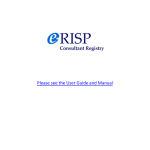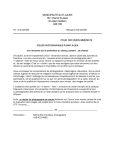Download Gosf. N. Basic User guide
Transcript
Simple Main Menu Message Retrieval Greeting Menu MEE r r ” fr ” 1 2 1 2 3 1 2 3 Message Keep & Delete & Listen to Keep Delete retrieval Play next msg next msg greeting Greeting greeting ~~ A) OT Record 7 4 4 5 Reply Save as to Msg. new Greeting " LL || a 7 a 8 7 8 7 8 Play Date Mailbox Skip Pause/ and Time setup back continue 0 * [+ [+ 0 Return to Return to Return to Main main menu main menu Help Mailbox Rellable od Gosfield North Communications gs + 128 County Rd. 34 W. - Cottam, Ontario Derative Limited NOR 1B0 Phone: 519.839.4734 www.gosfieldtel.com Communications Co-0 USER GUIDE - BASIC Accessing Your Mailbox To Retrieve Messages To Setup Mailbox 1. From home dial *98. 3 Options in Message Retrieval Menu: 5 Options in Mailbox Setup Menu: a. Press 1: New Messages a. Press 1: Greeting Options - When asked for your mailbox number, b. Press 2: Saved Messages (you can disregard this step if you Press the # Key if auto login turned off. C. Press *: Return to Main Menu choose to use the default greeting) b. Press 2: Change Password Away from home dial 839.5999. To Listen to Messages: c. Press 3: Notification Options 1. Press 1 - Play or re-play Message d. Press 4: Enable/Disable Auto Login - When asked for your mailbox number, 2. Press 2 - Save Message and Go to e. Press *: Return to Main Menu enter your 7-digit telephone Next number 3. Press 3 - Delete Message and Go To Change or Record Your Greeting: to Next 1. Press 1 Greeting Options OR 2. Press 4 to record a new greeting To Undelete Message: followed by the # key. - Dial your home or business Don’t hang up. Follow the voice 3. Press 1 to listen to your greeting. number and Press the * key while prompts to listen to the messages. 4. Press 2 to save the greeting. The your greeting is playing. Once you have played the message greeting must be saved to activate it. you deleted, 5. Press * to return to the Main Menu. 2. If requested, Enter your password, followed by the # key. Your password 4. Press 4 - Save Message as New To Change Your Password: will be a default of four zeros (0000) 5. Press 5 - Reply to a Message 1. Press 2 - Change Your Password until you change it. 6. Press 6 - Forward Message 2. Enter new password, followed by 7. Press 7 - Skip Back Three Seconds the # key. The password is any 3. At the Main Menu: 8. Press 8 - Pause or Continue series of up to 16 digits you choose. Press 1 to retrieve messages Message You will be unable to access your Press 9 for mailbox setup 9. Press 9 - Skip Forward Three mailbox without this password, so Seconds be sure to choose one you will 10. Press * - Return to Main Menu remember. 3. To verify, Enter your password, followed by the # key. To Disconnect: Simply Hang Up a * For assistance contact us at.... GOSFIELD NORTH 519.839.4734 CommunicationssCO“Operative Limited