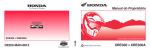Download User Guide to Record Linkage Feedback Reports C1 and C2,
Transcript
Catalogue no. 82-225-XIE — No. 009 ISSN: 1715-2100 ISBN: O 0-662-43442-0 Canadian Cancer Registry Manuals User Guide to Record Linkage Feedback Reports C1 and C2, 2006 Edition by Michel Cormier Health Statistics Division Client Custom Services Room 2200, Main Building, Ottawa, K1A 0T6 Telephone: 1 613 951-1746 Canadian Cancer Registry Manual User Guide to Record Linkage Feedback Reports C1 and C2, 2006 Edition by Michel Cormier 82-225-XIE No. 009 ISSN: 1715-2100 ISBN: 0-662-43442-0 Health Statistics Division Room 2200, Main Building, Ottawa, K1A 0T6 How to obtain more information : Client Custom Services Unit: 1 613 951-1746 E-Mail: [email protected] July 2006 Published by authority of the Minister responsible for Statistics Canada © Minister of Industry, 2006 All rights reserved. The content of this electronic publication may be reproduced, in whole or in part, and by any means, without further permission from Statistics Canada, subject to the following conditions: that it be done solely for the purposes of private study, research, criticism, review or newspaper summary, and/or for non-commercial purposes; and that Statistics Canada be fully acknowledged as follows: Source (or “Adapted from”, if appropriate): Statistics Canada, year of publication, name of product, catalogue number, volume and issue numbers, reference period and page(s). Otherwise, no part of this publication may be reproduced, stored in a retrieval system or transmitted in any form, by any means—electronic, mechanical or photocopy—or for any purposes without prior written permission of Licensing Services, Client Services Division, Statistics Canada, Ottawa, Ontario, Canada K1A 0T6. La version française de cette publication est disponible sur demande (n 82-225-XIF au catalogue). o Canadian Cancer Registry Manual – User Guide to Record Linkage Feedback Reports C1 and C2 Table of contents Page 1.0 Introduction ........................................................................................................ 4 2.0 Record Linkage Feedback Report No. C1 ........................................................ 5 2.1 General...................................................................................................... 5 2.2 Legend....................................................................................................... 6 2.3 Header area............................................................................................... 6 2.4 Group area ................................................................................................ 7 2.5 Duplicate tumour pairs message area....................................................... 9 2.6 Resolution option selection area.............................................................. 10 2.7 Edit failures/messages area .................................................................... 12 2.8 Concluding remarks concerning Report C1 ............................................. 12 3.0 Record Linkage Feedback Report No. C2 ...................................................... 13 3.1 General.................................................................................................... 13 3.2 Header area............................................................................................. 13 3.3 Legend area ............................................................................................ 13 3.4 Group area .............................................................................................. 13 3.5 Lead registry resolution area ................................................................... 17 3.6 Updated CCRID numbers area................................................................ 17 3.7 Edit failures/messages area .................................................................... 18 3.8 Concluding remarks concerning Report C2 ............................................. 18 4.0 Concluding remarks concerning Record Linkage Feedback Reports ........ 19 Appendices Appendix A - Example of the C1 Report ............................................................ 20 Appendix B - Example of the C2 Report ............................................................ 23 Appendix C - Quick reference guide to the C1 Report ....................................... 25 Statistics Canada – Cat. No. 82-225-XIE 3 Canadian Cancer Registry Manual – User Guide to Record Linkage Feedback Reports C1 and C2 1.0 Introduction This report is a user guide to the feedback reports produced by the Canadian Cancer Registry (CCR) Record Linkage component. Its purpose is to describe the Record Linkage Feedback Reports and to explain their use. This report was written assuming that the reader had some familiarity with the CCR Record Linkage component. If this is not the case, the consultation of the CCR Report Record Linkage Overview is suggested. The Record Linkage cycle is initiated by the CCR and consists of a sequence of seven steps. The first four steps (file preparation, pre-processing, linkage and postprocessing) are automatic and are executed within the CCR. The post-processing step concludes with reports on suspected duplicate patient registrations being generated and sent to PTCRs for review. At this point, the PTCRs take over and make decisions on how to resolve each group of suspected duplicate patient records. The analysis and resolution of groups by PTCRs is step five. The report that PTCRs use during step five is one of the subjects of this document. The final two steps (resolution entry and resolution processing) occur within the CCR and are triggered by the receipt of the resolution responses from the PTCRs. The resolution processing step includes the generation of another report (Feedback Report C1), one for each group of records, which confirms what actions have been taken by the CCR concerning the resolution of the groups. The C2 report or "confirmation report" is also described in this report. In order to provide the PTCRs with the information needed to formulate the resolution decision, a Record Linkage report (Feedback Report C1) is produced and sent to each PTCR owning a patient (P) or tumour (T) record in an identified group. Section 2 of this document describes this report and its use in detail. An example of the C1 report is included in Appendix A of this report and should be consulted in conjunction with the "Quick Reference Guide to the C1 Reports" provided in Appendix C. After PTCRs have made their resolution decisions and communicated them to the CCR, the latter will take the necessary steps to conform to these instructions. After doing so, Record Linkage Feedback Reports (Feedback Report C2) are sent to the PTCRs advising them of the actions taken. Section 3 of this document describes the C2 report and its use in detail. An example of the C2 report is included in Appendix B. Note: To ensure that your database is updated accordingly and to help you track these patient-records for future action, a new Feedback Report C3 (hardcopy and electronic version) has been created listing all the CCRID numbers that have changed in your registry. The C3 report contains the following information: OLD CCRID, NEW CCRID, PIN, SURNAME, GIVEN1, GIVEN2, PROV, SEX, DATE OF BIRTH. Statistics Canada – Cat. No. 82-225-XIE 4 Canadian Cancer Registry Manual – User Guide to Record Linkage Feedback Reports C1 and C2 2.0 Record Linkage Feedback Report No. C1 2.1 General The Feedback Report C1 is generated at the end of the post-processing step of the Record Linkage cycle. Prior to post-processing, the pre-processing and linkage (CANLINK) steps will have been completed. Post-processing consists of re-formatting the information contained in the groups created by CANLINK, in order to facilitate its use, examining the records in each group to find a proposed merge, editing the proposed merge to make sure it is valid, and then sorting and printing the C1 reports. The C1 report serves two roles. First, it is an information report which shows the group of records that have been assembled during linkage. The content of the records in the group is displayed in detail in the report, as it appeared on the base at the time of linkage. Although records are formed into groups based solely on the information contained on the CCR base, PTCRs are not constrained to using only this information when making decisions about how to resolve the group. As required, other sources of information concerning the patient and their tumour(s) can be consulted. Secondly, the C1 report functions as a turnaround document, in that the PTCRs decision about how to resolve the group is written on it and a copy is returned to the CCR for capture and processing. A PTCR that is currently the owner of one or more of the records (P or T) in a group receives an example of the C1 report issued for that group. A C1 report is produced for each group of records. A group is a set of two or more patient (P) records along with their associated tumour (T) records. For each group, one of the PTCRs is designated as the "lead" registry. This designation is essentially for administrative purpose, meaning it is the designated PTCR's responsibility to complete the C1 report with the resolution decision and submit the document to the CCR. It is possible that a group involves only one PTCR ( i.e. one PTCR owns all of the P and T records in the group). In the later case, the lead registry designation is somewhat artificial, since that PTCR alone will do the necessary research, make the resolution decision and submit its decision. However, in cases where a group contains patient records from more than one PTCR, the lead registry is the focal point of the discussions concerning how to resolve the group. It plays the role of facilitator in the decision-making and submits the decision to the CCR. The lead registry is chosen based on the PTCR that would be the owner of the patient record, if the CCR proposed merge was adopted as indicated (i.e., if the PTCR(s) chose option 1 - see section 2.6 for details). Generally, it is the registry owning the tumour with the most recent diagnosis that is picked as the lead registry. The package of C1 reports received by a PTCR will be sorted in the following order: groups where the PTCR is the lead registry appear first, in ascending group number order; followed by groups where the PTCR is not the lead Statistics Canada – Cat. No. 82-225-XIE 5 Canadian Cancer Registry Manual – User Guide to Record Linkage Feedback Reports C1 and C2 registry appear next, sorted first by PTCR from east to west, and then by group number within each PTCR. Each section of the Feedback Report C1 is now described in detail (refer also to examples). 2.2 Legend A legend is generated to accompany the package of C1 reports generated for a PTCR. It occupies the first page of the package of C1 reports received by a PTCR. The purpose of the legend is to define the symbols used on the report. See Appendix A for an example. 2.3 Header area The format of the header is similar to the feedback reports generated by the CCR core system. The C1 report header has seven lines of information: Line 1: Date. Shown at the far right, this is the date when the CCR postprocessing module produced the C1 reports. Line 2: Page number. This line shows the report number, group number, then the page number within the group, for example: "C1 - GROUP 3 - PAGE 1". Although the report for most groups will occupy a single page, those with many records may require two or more pages. Line 3: "Canadian Cancer Registry" (invariable). Line 4: PTCR name. This is the name of the PTCR to which the report is being sent. If the group consists of P and T records from only one PTCR, the PTCR name on line 4 will be the same as the one on line 7. If the records in the group belong to multiple PTCRs, the PTCR name on line 4 is not necessarily the same as the one on line 7. Line 5: Year and CCR cycle. Shows the processing year and cycle to which the report refers. Line 6: Report name. On the C1 report, the title will always be: "FEEDBACK REPORT NO. C1". Line 7: Lead registry name. Identifies the PTCR which has been designated as the lead registry. This PTCR has the responsibility of completing (in consultation with the other PTCRs involved in the group) and returning the report to the CCR within the specified review period. The reports received by a PTCR for groups in which it is the lead registry will show the same PTCR name on line 4 and line 7. Statistics Canada – Cat. No. 82-225-XIE 6 Canadian Cancer Registry Manual – User Guide to Record Linkage Feedback Reports C1 and C2 2.4 Group area A line of asterisks (*), within which the group number is imbedded, marks the beginning of a group. Group numbers are assigned sequentially during the actual (CANLINK) linkage step, starting with group 1, and each group retains its number for the duration of the record linkage cycle. However, some groups may be combined or dropped toward the end of the linkage step and some may be immediately dissolved in the post-processing step due to "no future link" instructions received from PTCRs during a previous record linkage cycle (see also section 2.6 below). Therefore, some group numbers will simply appear to be "missing" or "skipped". Because of this situation, combined with the sorting of groups according to PTCR, the packages of C1 reports received by a PTCR will show seemingly random gaps in the group numbering, although the groups will always be shown in ascending numerical order. For example, a PTCR may receive a package of C1 reports sorted in the following sequence: groups 4, 19, 31, 32, 47 and 89 for which it is the lead registry, followed by groups 7 and 44 involving one PTCR, and 23 and 71 involving a second PTCR, for groups in which it is not the lead registry, but owns some records in the group (also referred to as a "participating" PTCR). The group area is divided into two sections: the first shows the patient (P) records in the group, and the second shows the tumour (T) records. In the P section, the contents of 14 fields are printed for each record. The fields printed are identified by their field numbers as set out in the CCR Input Data Dictionary (P1, P2, etc.) and a short descriptive label. The letters PAT appear vertically near the left margin. This column contains a letter label (A, B, C, etc.) for each patient in the group, for easy reference. These labels, defined in the legend, are used during the record linkage cycle only and are not part of the record stored on the CCR base. In the T section, the contents of sixteen fields are printed for each record. The fields printed are identified by their field numbers as set out in the CCR Input Data Dictionary (T1, T2, etc.) and a short descriptive label. Please note that there are only fourteen columns of T data since field T16 (ICD-O-2 Morphology) and T17 (ICD-O-2 Behaviour) are combined into one column, labeled T16-17 as well as field T21M (ICD-O-3 Morphology) and T21B (ICDO-3 Behaviour) combined into one column, labelled T21M-B. The letters TUM appear vertically toward the left margin. This column contains a label formed by a letter and a number (A01, A02, B01, etc.) for each tumour in the group, for easy reference. The tumour labels may be cross-referenced directly to the patient labels. For example, a tumour labeled B01 belongs to the patient labeled B, whereas tumour B02 would be a second tumour belonging to patient B, and so on. At the extreme left margin of the group area, one, two or no symbols will appear beside each patient and tumour record label (there is a vertical line dividing the column of labels and the columns of symbol(s)). These symbols serve to show how the CCR proposes to resolve the group, either through a Statistics Canada – Cat. No. 82-225-XIE 7 Canadian Cancer Registry Manual – User Guide to Record Linkage Feedback Reports C1 and C2 "merge" or by simply keeping all the records in the group as they are (the symbols are defined in the legend). A valid CCR-proposed merge is simply a way of reducing the group by keeping one P record and some T records, while deleting the rest. Three symbols may appear to the left of record labels: * indicates that the record was included in the merge found by the CCR post-processing step. X indicates that the record will be deleted from the CCR base if the CCRproposed resolution is accepted (absence of an "X" indicates retention). > indicates that the record, which was part of the CCR-proposed merge, was involved in an edit failure. Therefore, the proposed merge was not valid and the CCR-proposed resolution is to keep all records in the group as they were on the database prior to the linkage. Four cases, or combinations, of symbols can occur. Examples for each of these four cases are included in Appendix A. Case 1: One P record has an asterisk (*), while the other P records have an "X" AND all T records have an asterisk (*). This indicates that there are no duplicate pairs among the tumours in the group and that the CCR-proposed merge consisting of the selected patient plus all the tumours did not fail any of the applied edits. Therefore, the CCR proposed resolution is the merge consisting of the records in the group marked with an asterisk (*). If it is agreed to, the P records marked with an "X" would be deleted from the CCR database. In addition, the appropriate ID fields on the retained records are updated to result in a valid family of P and T records upon re-posting to the base. Case 2: One P record has an asterisk (*), while the others have an "X" and at least one T record has an asterisk (*), while at least one other has an "X". This situation indicates that at least one duplicate pair of tumours was found in the group, so that only a subset of the tumour records could be retained to construct the CCR-proposed merge and that the latter (consisting of the selected patient and tumours) did not fail any of the applied edits. Therefore, the CCR resolution is the merge of the records in the group marked with an asterisk (*). If it is agreed to, the P and T records marked with an "X" would be deleted from the CCR database. In addition, when the records involve different PTCRs, the appropriate ID fields on the retained P and T records are updated to result in a valid family of P and T records upon re-posting to the database. Statistics Canada – Cat. No. 82-225-XIE 8 Canadian Cancer Registry Manual – User Guide to Record Linkage Feedback Reports C1 and C2 Case 3: One P record has an asterisk (*), while the other P records have no symbol AND all T records have an asterisk (*) AND some records in the group are marked with the ">" symbol. As in case 1, this indicates that there are no duplicate tumours in the group. The presence of the ">" symbols indicate that the CCR proposed merge consisting of the selected patient plus all the tumours failed some of the applied edits. Therefore, the CCR resolution is NOT the merge consisting of the records in the group marked with an asterisk (*), but is instead to keep all records in the group. This explains why no record has the "X" symbol in case 3 groups. If the CCR resolution is agreed to, all records in the group will be retained on the CCR database as they were prior to the linkage. Case 4: One P record has an asterisk (*), while the other P records have no symbol AND some T records have an asterisk (*), while at least one T record has no symbol AND some records in the group are marked with the ">" symbol. As in case 2, the fact that not all of the tumour records have an asterisk indicates that duplicate tumours were found in the group, so that only a subset of the T records could be retained to construct the CCR-proposed merge. The presence of the ">" symbols indicates that the CCR-proposed merge consisting of the selected patient and tumours failed some of the applied edits. Therefore, the CCR resolution is NOT the merge consisting of the records in the group marked with an asterisk (*), but is instead to keep all the records in the group. Thus, as in case 3, the "X" symbol is not present on case 4 groups. If the CCR resolution is agreed to, all the records in the group will be retained on the CCR database as they were prior to the linkage. 2.5 Duplicate tumour pairs message area Directly underneath the group area is an area, which will either be blank (see case 1 and case 3 examples) or contain the message "DUPLICATE TUMOUR PAIR(S):" followed by a listing of one or more pairs of tumour record labels (e.g., (C03,A01) (C02,B01)). If pairs are listed, these represent tumour pairs that were identified as duplicates according to the CCR edits applied while constructing the CCR-proposed merge. Therefore, at least one of these tumour records will have been excluded from the CCR merge. Should the lead registry decide to return the C1 report with an alternate merge specified (see section 2.6), care should be taken to avoid known duplicate tumour records. PTCR-specified alternate merges that contain duplicate T records will not be accepted by the CCR. Statistics Canada – Cat. No. 82-225-XIE 9 Canadian Cancer Registry Manual – User Guide to Record Linkage Feedback Reports C1 and C2 2.6 Resolution option selection area Directly underneath the duplicate tumour pairs message area is an area that lists the five possible choices of resolution response for the group. After consultation with the other PTCRs in the group, the lead registry will indicate one of these choices by circling the corresponding number and returning a copy of the report to the CCR, as follows: Circle "1" to indicate agreement with the CCR-proposed resolution. Note that the latter may involve a merge of records (case 1 and 2 described in section 2.4), or may leave all records in the group "as is" (case 3 and 4 described in section 2.4). Once this decision has been taken, the PTCRs involved in the group are not required to take any further action as far as the CCR is concerned, other than the lead registry that has to promptly complete and return the C1 report to the CCR. However, PTCRs may subsequently alter their records and report these updates to the CCR. Circle "2" to indicate disagreement with the CCR-proposed resolution, to have the records in the group remain "as is" (i.e., separate) on the CCR database AND to prevent the SAME set of records from being grouped and presented for resolution in a future linkage. Note that the instruction of "no future link" may not prevent a very similar group from appearing another time. Records on the database may be updated over time and new records will continuously be added. For example, even though a group with patient records A and B along with their tumours A01, A02 and B01 is not to be linked again, a new patient C with tumour C01 may have been added to the base since that instruction was given. If in the next record linkage cycle patient C links strongly to patient B, then the group with patient records A, B, C and tumour records A01, A02, B01 and C01 WILL be presented in the next record linkage cycle since it is not exactly the same group (the first was a group of two patients plus three tumours, while the second is a group of three patients and four tumours). As in choice "1", all that is required to choose option 2 is to circle the number and return the form quickly. Circle "3" to indicate disagreement with the CCR-proposed resolution, to have the records in the group remain "as is" (i.e., separate) on the CCR database AND to allow the possibility of linking the records in the next record linkage cycle. Again, circling the number followed by a prompt return of the form is all that is necessary. In cases where there is uncertainty among the PTCRs about how to resolve a group, option 3 is probably the best choice to make. This way, all current information is retained on the base, and since some records may be updated at a future time by the PTCRs, if the CCR presents the group again during a future record linkage cycle, it may be more easily resolved. Circle "4" to indicate disagreement with the CCR-proposed resolution AND to propose an alternate resolution. Note that if the alternate proposal is to keep all the records "as is", then DO NOT use option 4, but instead use either 2 or 3. If option 4 is circled, then the alternate(s) MUST be specified. The area Statistics Canada – Cat. No. 82-225-XIE 10 Canadian Cancer Registry Manual – User Guide to Record Linkage Feedback Reports C1 and C2 directly underneath the list of options is provided for this purpose. It provides one less lines than the number of patients in the group, since if a lead registry wishes to propose a solution that keeps the same number of patient records after the linkage exercise as before, using option 2 or 3 during the record linkage cycle, followed by further transactions (updates, deletes) in the next regular or correction cycle, is the ideal method. To specify the alternate, use the patient and tumour labels, filling in the number of lines that is needed. Example: Suppose the groups contains patients A, B and C along with their tumours A01, A02, B01, B02, C01 and C02. The CCRproposed resolution is to keep patient C with tumours C01, C02 and B02. Further, the report shows that the duplicate tumour pairs discovered were (A01,B01), (A02,B02) and (B01,C01). If the CCR-proposed merge is agreed to, the patient C would stay on the database with the three tumours C01, C02 and B02, while patients A and B and tumours A01, A02 and B01 would be removed. Suppose, however, that the PTCRs involved feel, while there are definitely duplicate records, a more suitable resolution would be to keep patient B along with tumours B01, B02 and C02. This would be indicated by circling option 4 and filling in the area directly underneath option 5, as follows: IF OPTION 4, PLEASE SPECIFY RESOLUTION: PAT: B TUMOURS: B01 B02 TUMOURS: PAT: ALTERNATE C02 Note that in the example, the alternate proposed merge appears valid, since it is not in conflict with the duplicate tumour pair information provided (i.e., none of the pairs (B01,B02), (B01,C02) and (B02,C02) proposed by the lead registry are on the list in the duplicate tumour pairs message area). Even so, it is possible that other edits may reveal a problem. For example, tumour C02 and patient B may not be compatible, or there may be an inconsistency between certain dates. Such edits are performed on alternate merges later in the process and when edits are failed, all records in the group are left on the base "as is", with the potential to be linked in the future. Thus, the PTCRs should carefully assess the alternate they are specifying, to ensure its validity. As always, prompt return of the form is requested. Circle "5" if, after discussions among the PTCRs involved in the group, no consensus can be reached. This option should be used when the PTCRs involved in the group have not been able to reach an agreement, rather than simply being uncertain about what to do (where option 3 would be the appropriate choice). Prompt return of the form indicating option 5 was chosen is required. The result of choosing option 5 is that all records in the group are returned to the base "as is", with the possibility of linking in the future. Although groups returned to the CCR with a code 5 will be processed as if choice 3 had been selected, having the separate code will allow for Statistics Canada – Cat. No. 82-225-XIE 11 Canadian Cancer Registry Manual – User Guide to Record Linkage Feedback Reports C1 and C2 better monitoring of the process for future refinements. As with resolution option 3, the same group will be presented in the future unless other changes are made to records, like updates or deletions. It is important that the lead registry completes the C1 report by indicating clearly which of the five resolution options was chosen, and that he returns it to the CCR, within the specified time limit. Otherwise, the group will be processed according to system defaults. If no report is received for a group, it is processed as if option 1 had been selected. If the report is returned with a decision that cannot be entered into the system (e.g., if option 4 is circled, but in specifying the alternate resolution, a tumour label appears twice), the group is processed as if option 3 had been selected. 2.7 Edit failures/messages area Directly underneath the area provided for writing the alternate resolution, and separated from it by a row of asterisks, is an area where edit failure messages may appear. There will be messages if, as described in case 3 and 4 in section 2.4, after finding a CCR-proposed merge, edit failures were discovered when the merged combination of records was subjected to the appropriate edits. The messages should be of assistance to PTCRs that wish to propose an alternate resolution, or to update records in their own files or both. 2.8 Concluding Remarks Concerning Report C1 It should be noted that, in all cases, failure to return the C1 report within the 30 day time limit, will result in the CCR-proposed resolution being implemented. In other words, non-responses or responses received after the cut-off date are treated as if option 1 had been chosen. Lead registries should use sufficient care when indicating their resolution decision, since the Resolution Entry System has built-in defaults and there will not necessarily be any follow-up by the CCR in cases of ambiguous or inconsistent alternative resolutions that cannot be entered into the system. For example, if a form was returned with option 4 indicated (alternate proposed resolution) and the proposed alternate given was patient A with tumours A01, A02 and C02 when there was no tumour C02 in the group in the first place, this solution could not be entered in the system. In this case, the system default will treat the group as if resolution option 3 had been chosen (leave all records in the group as they were on the base before linkage but allow future links to occur). Statistics Canada – Cat. No. 82-225-XIE 12 Canadian Cancer Registry Manual – User Guide to Record Linkage Feedback Reports C1 and C2 3.0 Record Linkage Feedback Report No. C2 3.1 General This feedback report is generated upon completion of the resolution processing step of the Record Linkage cycle, that is, after the C1 reports have been returned to the CCR from the lead registries, their contents entered and processed by the CCR and the base has been updated. The C2 report is similar to the C1 report in layout, and serves to inform PTCRs involved in the current Record Linkage cycle (i.e. every PTCR which received a C1 report) of the actions taken concerning the groups. In most instances, the C2 report will simply be a confirmation that the resolution decision provided by the lead registry was successfully implemented. However, when circumstances prevented a decision from being implemented (such as an alternate resolution that failed an edit), or when no C1 report was received for a group, the C2 report informs PTCRs about the actions taken. Every PTCR involved will receive a C2 report for each group for which they previously received a C1 report. Each area of the C2 report is described below (refer also to the example in Appendix B). 3.2 Header area The format of the C2 report header is very similar to the feedback reports generated by the core system of the CCR and is identical to that of Record Linkage Feedback Report C1, except that "C2" is shown in place of "C1" in lines 1 and 6 (refer to section 2.3 for description of the 7 header lines of the C1 report which also apply to the C2 report). 3.3 Legend area A legend is included on the C2 report directly underneath the header area, separated from it by a dashed line (rather than a separate page). The labels used for the records and the province codes are the same on the C2 report as on the C1 report and are not repeated on the C2 report. The C2 legend provides a brief description of the symbols used on the report since they are not exactly the same as those used on the C1 report. The symbols and their meanings are discussed in detail in the next section. 3.4 Group area A line of asterisks, within which the group number is imbedded, marks the beginning of a group. This area is set up in exactly the same way as the group area on the C1 report. The contents of the same 14 fields are printed and the labelling system used for the record is the same as on the C1 report (A, B, etc. for patient records and A01, A02, B01, etc. for tumour records). As on the C1 report, symbols appear to the left of the record labels, but on the C2 report, these symbols indicate the action taken on the record (on the C1 report the symbols indicated what action was proposed to be taken, Statistics Canada – Cat. No. 82-225-XIE 13 Canadian Cancer Registry Manual – User Guide to Record Linkage Feedback Reports C1 and C2 pending input from PTCRs). For each P and T record in the group, three positions immediately to the left of the record label are reserved for symbols. Starting from the left, the symbols may appear in the positions as follows: Position 1: Is blank, except where the lead registry selected option 4 on the C1 report and specified an alternate resolution that was successfully entered into the system. In this case, a digit will appear identifying to which of the PTCR-proposed merges the record belonged. In the majority of cases, the resolution will consist of just one merge (of one P record with one or more T records). However, in the case of a resolution with multiple merges (of two separate P records, each with one or more T records), they will be numbered 1, 2, etc. Position 2: Is blank, except in the case where the record was part of a PTCR-proposed alternate merge (specified under option 4 on the C1 report) and the record was involved in an edit failure during resolution processing. In the latter case, a "?" is printed in this position. The merge number (position 1) and the "?" (position 2) can then be used in conjunction with the error message with similar keys, to help PTCRs determine the nature of the problem which caused the edit failure. Position 3: An asterisk "*" is printed if the record has been kept on the CCR while an "X" is printed in this position if the record has been deleted from the CCR base. Note that the "X" signifies deletion on both the C1 report and the C2 report (although on the C1 report, the deletion was merely a proposal at that point). On the other hand, the "*" does not carry the same meaning on both reports - on the C1 report it means the record so marked was part of the CCR-proposed merge, while on the C2 report, it means the record will be retained (on the C1 report, retention was signalled by the lack of an "X"). There are several possible combinations of symbols on the C2 report. Examples of these cases are found in Appendix B. Note: There are actually no quotes or lines under the symbols on the C2 report. Case 1a: Lead registry selected option 1 on the C1 report and the CCRproposed resolution was a valid merge. On the C2 report, " *" will appear beside one of the P records and some or all of the T records. All other records in the group will be marked with an " X". No records will have a digit or a "?" associated with them. Case 1b: Lead registry selected option 1 on the C1 report and the CCRproposed resolution was to keep all records in the group (the merge found by the CCR had a ">" beside two or more of its records on the C1 report). On the C2 report, " *" will appear beside all of the P records and all of the T records in the group. Statistics Canada – Cat. No. 82-225-XIE 14 Canadian Cancer Registry Manual – User Guide to Record Linkage Feedback Reports C1 and C2 No records in the group will have an " associated with them. X", a digit or a "?" Case 2: Lead registry selected option 2 on the C1 report. On the C2 report, " *" will appear beside all of the P records and all of the T records in the group. No records in the group will have an " X", a digit or a "?" associated with them. Case 3: Lead registry selected option 3 on the C1 report. On the C2 report, " *" will appear beside all of the P records and all of the T records in the group. No records in the group will have an " X", a digit or a "?" associated with them. Case 4a: Lead registry selected option 4 on the C1 report and specified one merge which was valid. On the C2 report, "1 *" will appear beside one of the P records and some or all of the T records in the group (those which are in the specified alternate merge). All other records in the group will have an " X". No record will have a "?" associated with it. Case 4b: Lead registry selected option 4 on the C1 report and specified one alternate merge which was not valid (i.e., had at least one edit failure). On the C2 report, "1 ? *" will appear beside some of the records in the specified alternate merge and "1 *" will appear beside the remaining records in the merge (those not directly responsible for the edit failure). All other records in the group will have a " *". Case 4c: Lead registry selected option 4 on the C1 report and specified two merges, both of which were valid. "1 *" will appear beside one of the P records and some of the T records in the group (depending on which are in the "first" merge). "2 *" will appear beside one of the P records and some of the T records in the group (depending on which are in the "second" merge). All other records in the group will have an " X". No record will have a "?" associated with it. Note: The alternate merges are assigned digits "alphabetically", according to the label of the patient record in the merge, regardless of the order they were written on the C1 report or entered into the system. For example, the lead registry may write C C01 B01 as their first alternate merge using the first line of the write-in area on the C1 report and write in A A01 B02 as their second alternate merge, using the second line. The second merge will be numbered 1 and the first will be assigned number 2, since the merge which includes patient A will be considered "ahead" of the one with patient C. Case 4d: Lead registry selected option 4 on the C1 report and specified two merges, one of which was valid (assume number 2 was Statistics Canada – Cat. No. 82-225-XIE 15 Canadian Cancer Registry Manual – User Guide to Record Linkage Feedback Reports C1 and C2 valid) while the other was not valid. On the C2 report, "2 *" will appear beside one of the P records and some of the T records in the group (those in the valid "first" merge). "1 ? *" will appear beside some of the records in the group (at least two of the records in the invalid "second" merge). "1 *" may appear beside some of the records in the group (the records in the invalid "second" merge that were not directly responsible for the edit failure, if there were any such records). All other records in the group will be marked with a " *". Case 4e: Lead registry selected option 4 on the C1 report and specified two merges, both of which were invalid. On the C2 report, "1 ? *" will appear beside some of the records in the group (at least two of the records in the invalid "first" merge). "1 *" will appear beside some of the records in the group (the records in the invalid "first" merge that were not directly responsible for the edit failure, if there are any such records). "2 ? *" will appear beside some of the records in the group (at least two of the records in the invalid "second" merge). "2 *" will appear beside some of the records in the group (the records in the invalid "second" merge that were not directly responsible for the edit failure, if there are any such records). All other records in the group will be marked with a " *". Note: The same pattern would continue if there were three alternate merges specified (all three valid, two valid and one invalid, one valid and two invalid, all three invalid), or four, or five etc. The main point is that all of the alternate merges specified for a particular group must be valid, otherwise none are implemented, i.e., all records are kept as indicated by the "*" symbol in position 3. Case 4f: Lead registry selected option 4 on the C1 report, but one or more of the specified alternate merges could not be entered into the system (e.g., suppose one of the alternate merges included tumour label F03, but no such label existed in the group). This is similar to the case of a failed alternate merge, in that no merge will be executed and all records in the group will have been kept. On the C2 report, " *" will appear beside all of the P records and all of the T records in the group. No records in the group will have an " X", a digit or a "?" associated with them. Case 5: Lead registry selected option 5 on the C1 report. On the C2 report, " *" will appear beside all of the P records and all of the T records in the group. No records in the group will have an " X", a digit or a "?" associated with them. Case 6: Lead registry did not return the C1 report within the time limit, or it was returned and no decision was indicated. The CCRproposed resolution will then have been implemented by default. Statistics Canada – Cat. No. 82-225-XIE 16 Canadian Cancer Registry Manual – User Guide to Record Linkage Feedback Reports C1 and C2 Therefore, the records in the group will be marked as in case 1a or case 1b, depending on whether the CCR-proposed resolution was a valid merge (1a) or not (1b). 3.5 Lead registry resolution area In this area, the number of the resolution option indicated on the C1 report that was returned by the lead registry is displayed along with a short message as a reminder of what that option number signifies (the same text is used here as on the C1 report). If no response was received from the lead registry, a message to that effect will appear in this area. PTCRs should refer to this area to ensure that the resolution option printed is really the one they had agreed on in PTCR discussions and communicated to the CCR. In case of discrepancy, PTCRs (other than the lead registry) should first contact the lead registry to verify the information that he sent to the CCR. If this does not resolve the problem and it is suspected that the difficulty lies with the CCR handling of the lead registry submission, the lead registry should contact the CCR. 3.6 Updated CCRID numbers area In cases where the resolution of a group involved a successful merge of records that previously belonged to different PTCRs, the CCRID on some of the records will have changed. This area of the report provides a summary table showing the old and the new CCRID numbers for such records. Note that for retained records, the CCRID numbers shown in the group area of the C2 report will be the updated numbers, while for deleted records, the CCRID number field in the group area of the C2 report will be blank. Should PTCRs need such blanked-out CCRID numbers, the C1 report for the particular group may be consulted. When there has been no change in CCRID numbers (for example, the resolution agreed upon was to keep all records as they were on the database), this area of the report will contain the message "no change". In this case, the CCRID numbers shown in the group area will be the ones that had been assigned to the records before the record linkage (and that they still have now). The updated CCRID numbers area ends with a line of asterisks (*) printed across the report. Statistics Canada – Cat. No. 82-225-XIE 17 Canadian Cancer Registry Manual – User Guide to Record Linkage Feedback Reports C1 and C2 3.7 Edit failures/messages area The area below the line of asterisks (*) will often be blank, but in certain cases will contain further information about the resolution of the group. As noted above, PTCRs may propose an alternate resolution which involves a merge of records not already proposed by the CCR. If the PTCR-proposed merge does not pass all relevant edits, the records involved are marked with a "?" in the group area of the report, as described in section 3.4 above. For each of these failures, a message will appear under the heading "EDIT FAILURES" area below the line of asterisks (*). These messages will explain why the PTCR-proposed merge could not be implemented. Each message is preceded by the merge number and the edit number to assist PTCRs in determining why the merge was not valid. For example, "1? COR 30" indicates that the message which follows pertains to some records in merge 1 (those marked with "1?" on the C2 report), which failed Correlation Edit No. 30. When the lead registry has provided an alternate resolution which could not be entered into the resolution entry system, a message to this effect will appear under the heading "MESSAGES", below the line of asterisks (*). Finally, if the lead registry did not respond within the time limit, a message indicating that the default procedure was invoked (i.e., the CCR-proposed resolution was implemented) is printed under the heading "MESSAGES", below the line of asterisks (*). 3.8 Concluding remarks concerning Report C2 The C2 report serves to confirm, to all PTCRs concerned by the records in a group, the action taken on the CCR database. Since this is based on the feedback received from the lead registries, the C2 report should normally hold no surprises. In other words, it is expected that consultation has occurred between PTCRs concerning the resolution of the group. In cases where alternate resolutions were proposed, it is assumed that these alternate proposals will have been checked before being proposed, to ensure that they do not contain any Input Data Dictionary edit violations, and therefore should pass through the system and be implemented by the CCR as proposed. However, if the alternate proposals have not been checked before being sent, PTCRs may find that some of their proposals will not have been implemented. Even though the C2 reports will mostly be routine documents, PTCRs are encouraged to examine them immediately upon receipt. When merges have been implemented, the PTCRs will have to make some corrections to their databases in order for them to coincide with the CCR. These updates include changes to CCRID numbers and deleting, or marking, records that have been deleted from the CCR database. The C2 report also serves as a way to catch errors early. PTCRs should ensure that the decisions they agreed to Statistics Canada – Cat. No. 82-225-XIE 18 Canadian Cancer Registry Manual – User Guide to Record Linkage Feedback Reports C1 and C2 for the group match the decision sent in by the lead registry, and that the action taken by the CCR matches the request submitted by the lead registry. 4.0 Concluding remarks concerning Record Linkage Feedback Reports It is the receipt of the C2 reports by a PTCR which may trigger action on its own database. It is true that the C1 reports trigger an action - a resolution response by the PTCRs back to the CCR - but at that point in the record linkage process, any resolutions (which may involve a merge) are just proposals. Since no change has yet occurred on the CCR database, none should take place on any PTCR database as a result of the C1 reports. Conversely, PTCRs should act to update their own database, as required, upon receiving the C2 reports (deleting records, updating CCRIDs), in order to ensure that the data it contains continues to coincide with the data found on the CCR database. Statistics Canada – Cat. No. 82-225-XIE 19 Canadian Cancer Registry Manual – User Guide to Record Linkage Feedback Reports C1 and C2 Appendix A Example of the C1 Report Statistics Canada – Cat. No. 82-225-XIE 20 Canadian Cancer Registry Manual – User Guide to Record Linkage Feedback Reports C1 and C2 Feedback Report C1 - Legend page C1 - LÉGENDE REGISTRE CANADIEN DU CANCER 1997, CYCLE DU COUPLAGE D'ENREGISTREMENTS RAPPORT NO C1 LÉGENDE C1 – LEGEND CANADIAN CANCER REGISTRY 1997, RECORD LINKAGE CYCLE REPORT NO C1 LEGEND ÉTIQUETTES D'ENREGISTREMENT (À L'INTÉRIEUR D'UN GROUPE): RECORD LABELS (WITHIN A GROUP): PATIENT RECORDS ARE DISTINGUISHED BY SINGLE LETTER LABELS (A, B, C,...) WHICH APPEAR UNDER THE HEADING “PAT” TO THE LEFT OF THE RECORDS. ON DISTINGUE LES ENREGISTREMENTS PATIENTS PAR UNE ÉTIQUETTE COMPOSÉE D'UNE LETTRE (A, B, C, ...) APPARAISSANT SOUS L'EN-TËTE <<PAT>> À LA GAUCHE DES ENREGISTREMENTS. TUMOUR RECORDS ARE DISTINGUISHED BY LETTER/NUMBER LABELS (A01, A02, B01, C01, ...) WHICH APPEAR UNDER THE HEADING “TUM” TO THE LEFT OF THE RECORDS. ON DISTINGUE LES ENREGISTREMENTS TUMEURS PAR UNE ÉTIQUETTE COMPOSÉE D'UNE LETTRE ET 2 CHIFFRES (A01, A02, B01, C01, ...) APPARAISSANT SOUS L'EN-TËTE <<TUM>> À LA GAUCHE DES ENREGISTREMENTS. TUMOUR RECORDS WHICH BELONGED TO A PATIENT ON THE BASE BEFORE LINKAGE HAVE A COMMON LETTER COMPONENT IN THEIR LABEL. FOR EXAMPLE, THE TUMOUR RECORDS WHICH BELONG TO THE PATIENT RECORD LABELLED “A” HAVE LABELS “A01”, “A02”, ETC. LES ENREGISTREMENTS TUMEURS QUI APPARTENAIENT À UN ENREGISTREMENT PATIENT SUR LA BASE AVANT LE COUPLAGE ONT UNE COMPOSANTE ALPHABÉTIQUE EN COMMUN DANS LEUR ÉTIQUETTE. PAR EXEMPLE, LES ENREGISTREMENTS TUMEURS QUI APPARTIENNENT À L'ENREGISTREMENT PATIENT AVEC L'ÉTIQUETTE <<A>> PORTENT LES ÉTIQUETTES <<A01>>, <<A02>>, ETC. SYMBOLES : * CE SYMBOLE INDIQUE QUE L'ENREGISTREMENT FAIT PARTIE DE LA RÉSOLUTION DU RCC. SYMBOLS: * THIS SYMBOL INDICATES THAT THE RECORD WAS INCLUDED IN THE CCR MERGE. > THIS SYMBOL INDICATES THAT THE RECORD THAT WAS PART OF THE CCR MERGE WAS INVOLVED IN AN EDIT FAILURE. > CE SYMBOLE INDIQUE QUE L'ENREGISTREMENT QUI FAISAIT PARTIE DE LA RÉSOLUTION DU RCC A ÉCHOUÉ UN CONTRÔLE DE CORRÉLATION. X THIS SYMBOL INDICATES THAT THE RECORD WILL BE DELETED IF THE CCR RESOLUTION IS ACCEPTED. X CE SYMBOLE INDIQUE QUE L’ENREGISTREMENT SERA SUPPRIMÉ SI LA RÉSOLUTION DU RCC EST ACCEPTÉE. PROVINCE CODE PROVINCE NAME CODE DE PROVINCE NOM DE PROVINCE 10 11 12 13 24 35 46 47 48 59 60 61 62 NEWFOUNDLAND AND LABRADOR PRINCE EDWARD ISLAND NOVA SCOTIA NEW BRUNSWICK QUEBEC ONTARIO MANITOBA SASKATCHEWAN ALBERTA BRITISH COLUMBIA YUKON TERRITORY NORTHWEST TERRITORIES NUNAVUT 10 11 12 13 24 35 46 47 48 59 60 61 62 TERRE-NEUVE ET LABRADOR ÎLE-DU-PRINCE-ÉDOUARD NOUVELLE-ÉCOSSE NOUVEAU-BRUNSWICK QUÉBEC ONTARIO MANITOBA SASKATCHEWAN ALBERTA COLOMBIE-BRITANNIQUE TERRITOIRE DU YUKON TERRITOIRES DU NORD-OUEST NUNAVUT Statistics Canada – Cat. No. 82-225-XIE 21 Canadian Cancer Registry Manual – User Guide to Record Linkage Feedback Reports C1 and C2 Feedback Report C1 Statistics Canada – Cat. No. 82-225-XIE 22 Canadian Cancer Registry Manual – User Guide to Record Linkage Feedback Reports C1 and C2 Appendix B Example of the C2 Report Statistics Canada – Cat. No. 82-225-XIE 23 Canadian Cancer Registry Manual – User Guide to Record Linkage Feedback Reports C1 and C2 Feedback Report C2 Statistics Canada – Cat. No. 82-225-XIE 24 Canadian Cancer Registry Manual – User Guide to Record Linkage Feedback Reports C1 and C2 Appendix C Quick reference guide to the C1 Report Statistics Canada – Cat. No. 82-225-XIE 25 Canadian Cancer Registry Manual – User Guide to Record Linkage Feedback Reports C1 and C2 Things to look for on the C1 Report 1) Look in the top left or top right hand corner and note any other PTCR involved in this particular group. If your PTCR's name is on the form, make sure that your registry is the lead registry. If this is the case, you are responsible for filling out the form, in consultation with any other registry involved, and returning it to the CCR. If you are not the lead registry, this indicates that the form has been provided for information purposes only. However, you should be prepared to review your records and to consult with the lead registry. 2) Directly underneath the line of asterisks, note the number of patients involved (these are labeled A, B, etc.). Note the tumour(s) associated with each patient (these are labeled A01, A02, B01, B02, etc.). Tumour labels starting with the letter A are associated with patient A, while those starting with the letter B have been associated with patient B, and so on. 3) Note the code beside each patient and each tumour; an "X" indicates that the CCR proposes deleting that record. An asterisk "*" beside a patient record indicates that the CCR suggests keeping this patient record. An asterisk beside a tumour record means that the CCR suggests keeping the corresponding tumour record. A ">" beside either a tumour or patient record means that the record failed a CCR edit. Look at the bottom of the page to find out why. 4) Directly above the listing of the resolution options, check for duplicate tumour pairs. If there are any, they will be listed here. Deciding which resolution to propose Once you understand what the CCR is recommending for the group that you are reviewing, you must determine which resolution you wish to propose. This will probably be done by comparing variables (for example, the surname, the birth date, the date of death, the place of residence and the diagnostic ICD codes) reported on the patient and tumour records, to decide how similar they are to each other. You will first need to determine if the same patient is really represented by different patient records. If this is the case, you may then have to verify residence information, to determine in which province the person resides (or resided, if deceased). Secondly, are the tumours of these patients the same or do they represent multiple primaries? It may be necessary to check your records and possibly to review them with another province to determine if both tumours should be kept or if one should be deleted. Statistics Canada – Cat. No. 82-225-XIE 26 Canadian Cancer Registry Manual – User Guide to Record Linkage Feedback Reports C1 and C2 When to use which option Option 1: Agree with CCR decision: if you agree with the CCR recommendation, circle this option on the C1 report. You may also wish to update records on your own database according to the changes proposed. It is not necessary to report records deleted by the record linkage process, however, the retained records on your files may require updating with information from those deleted records. Option 2: Disagree with CCR decision, no future link: select this option if you disagree with the CCR decision, and believe that the patient records in question definitely do not refer to the same person. Option 3: Disagree with CCR resolution, allow future link: this is a good option to choose when the PTCRs are not certain about the ideal resolution to propose, or even if you are uncertain about whether you agree or disagree with the CCR recommendation. Option 4: Disagree with CCR resolution, specify alternate: choose this option if, after studying the C1 report, or as a result of research in your own records, you wish to suggest a different resolution which you believe to be correct. If duplicate tumour pairs are listed on the C1 report, make sure that none of them are associated with the same patient in any alternative proposed. Only resolutions which involve patients and tumours listed on the C1 report may be proposed. Option 5: Registries involved cannot reach a consensus: this option should be selected when the involved registries actually disagree on which response to make. Option 5 should be chosen when there is disagreement, as opposed to option 3 that should be selected when there is uncertainty concerning the correct resolution to propose. Note: The lead registry is responsible for reporting the option selected, even though another registry may end up owning the relevant records. General When edit failure messages appear at the bottom of a C1 report 1) If the PTCRs disagree with the recommendation, they are free to propose another (option 4) as long as the alternative proposed is not in conflict with the edit failure message. 2) If the PTCRs disagree with the recommendation and consider the patients as distinct (option 2) then this should also be an acceptable resolution, since no changes will be made to the records on the CCR database. Statistics Canada – Cat. No. 82-225-XIE 27 Canadian Cancer Registry Manual – User Guide to Record Linkage Feedback Reports C1 and C2 3) However, if the PTCRs decide to use either option 1, 3 or 5, then the records will remain unchanged on the CCR database. The PTCRs may then submit updates as part of a future CCR submission cycle, to correct any problems. This may enable the same records to be successfully resolved in a future record linkage cycle. After the C1 report is completed Even if there were no edit failure messages on the C1 report, after the desired option has been selected and the C1 report has been filled out and returned to the CCR, the involved PTCRs may need to take some action for the group in question. 1) If option 5 was selected, more research may be necessary by either or both registries to resolve the particular group on the C1 report. The registries may choose to submit updates to the CCR to prepare for the next record linkage cycle. 2) If option 1 or 4 was selected, which, in both cases, indicates a good deal of certainty on the part of the involved PTCRs regarding the resolution, the latter may need to update their files with information from duplicate records that have been deleted from the CCR. Care should be taken to ensure that all information in a PTCR's records agrees with that on the CCR database. In particular, the CCR ID number on a registry's files may need changing because of the deletion of a duplicate record. 3) If option 3 was selected, the PTCR may need to do some research on its own files, and possibly submit updates to the CCR based on its findings, to prepare for the next record linkage cycle. 4) If option 2 was selected, it is unlikely that the PTCR will need to make any changes to its files. Wait for the C2 report In cases where the PTCR intends to make changes to its files, it may be preferable to wait until the C2 report is returned, since this form contains the final "status" for each group presented on the C1 report. The C2 report should be used to confirm deleted records, or changes to the CCR ID number on certain records. After this report is reviewed and confirmed, the PTCR is free to report updates to records contained on the CCR database. To ensure that your database is updated accordingly and to help you track these patient-records for future action, Feedback Report C3 (hardcopy and electronic version) list all the CCRID numbers that have changed in your registry. Statistics Canada – Cat. No. 82-225-XIE 28