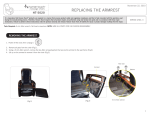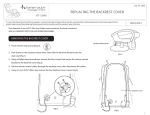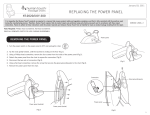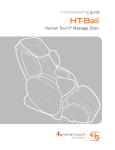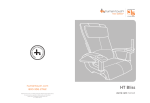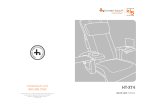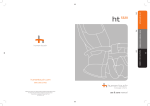Download iJoy-2400 Troubleshooting Guide
Transcript
troubleshooting guide iJoy 2400 Robotic Massage® Chair January 6, 2012 ©2012 Human Touch, LLC. All rights reserved. Please forward any questions or comments regarding this Troubleshooting Guide to [email protected]. iJoy-2400 Troubleshooting This Troubleshooting Guide walks you step-by-step through the diagnosis of iJoy-2400 customer problems. It is important to follow these steps carefully, to ensure that the problem is diagnosed correctly, and therefore the appropriate repair action is taken. Assembly Issues The backrest reclines but will not incline. This condition may occur if the chair has been stored below room temperature, and should self-correct after 48 hours at room temperature. To speed up this process, recline and incline the chair several times (pushing the backrest upward when inclining); the chair should then operate normally. The power switch will not turn on. If the power switch cannot be set to On, it is because the child safety lock is set incorrectly. Set the child safety lock on the power panel to the Unlock position, then turn the power switch to On. Getting Started 1. Turn the power switch on the left-hand side of the chair to Off, wait approximately five seconds, then turn it back On. 2. Check whether any remote control LEDs light. If not, see "Power" on page 2. iJoy-2400 Troubleshooting Guide 1 3. Choose from the following: To Troubleshoot This Issue Do the following: Power to remote has already been verified therefore: My remote control is not working • If a remote LED does not light when you press it, but the function it controls works, replace the remote control assembly. • If a remote LED lights when you press it, but the function it controls does not work, replace the massage mechanism. My chair is not massaging properly If the Rolling, Kneading, Percussion or Compression massage is not working, or is making a loud noise, replace the massage mechanism. My backrest won’t recline/incline • If there is tension when you pull the recline handle, replace the backrest actuator cylinder. • If there is no tension when you pull the recline handle, there is a problem with the recline cable. Replace the chair. Power Step 1: Check the power and remote control cables Verify that the power cord connections to the power panel are secure, and that the cord is not damaged. If any of the power panel components is damaged, replace the power panel. IMPORTANT When replacing the power panel, remove the serial number sticker from the existing power panel and attach it to the new power panel. The serial number is necessary for product support. Step 2: Check the wall outlet Plug a different device into the AC outlet into which the chair is plugged. If the device does not work (is not receiving power), the AC outlet is most likely not working. Plug the chair into a different AC outlet to verify that it receives power. Step 3: Replace the AC outlet fuse The AC outlet fuse is located on the power panel. 2 iJoy-2400 Troubleshooting Guide To check the fuse: 1. Turn the power switch to OFF and unplug the chair from the wall outlet. 2. Using a small screwdriver or a coin, turn the fuse holder (located on the power panel) approximately 1/8 turn counter-clockwise. The fuse holder pops slightly out. 3. If the fuse is blown (looks black), replace it with a new fuse of the same value. 4. Reinsert the fuse holder into the power panel, then turn it 1/8 turn clockwise to secure it. 5. Plug the chair back into the wall outlet and turn it on. 6. Verify that the chair is now receiving power. Step 4: If the chair is still not receiving power, replace the PCB box iJoy-2400 Troubleshooting Guide 3 Human Touch, LLC 3030 Walnut Ave. Long Beach, CA 90807 www.humantouch.com