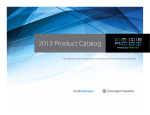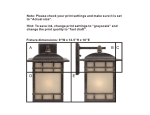Transcript
Printing – Troubleshooting - Can’t Print PDF Problem\Symptoms: Send PDF to print queue, logon to printer, release job through Papercut, printer goes through motions of printing job, but nothing actually prints out and, you receive no error messages Solution 1. Click print icon located on top menu bar or, click File> Print, then the Print window will open. 2. Click Advanced, the Advanced Print Setup window will appear. 3. Place checkmark beside Print As Image 4. Click OK 5. Click print 6. Once Print As Image setting is selected, it will stay that way until you go back into Advanced Print Setup and de select Print As Image. **Note if Print as image is grey out (can’t be selected) then please go back to Print window and de-select Print in Grayscale (make sure there is no checkmark placed in box)