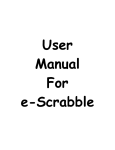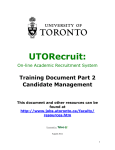Download Accessing your Annual Pension Statement: Troubleshooting
Transcript
Accessing your Annual Pension Statement: Troubleshooting The functionality of Employee Self-Service (ESS) is supported on Internet Explorer versions 8, 9 and 10 and Mozilla Firefox. If you are experiencing difficulty accessing your Annual Pension Statement using Firefox, and do not have access to Internet Explorer, please try the following troubleshooting options: 1. Enable your pop-up blocker to allow pop-ups from ESS 2. Set ‘Adobe Reader’ as the default plugin to open PDFs in Firefox 1. Enable your pop-up blocker settings To access the pop-up blocker settings: 1. Click the Menu button [ a) b) ] and choose ‘Options’ ‘Options’ can also be accessed by clicking the Settings menu button [ ] ‘Options can also be accessed via the ‘Firefox’ navigational menu, under ‘Options’ 2. Select the Content panel. 3. Click ‘Exceptions’, and enter https://ams-wd.utoronto.ca into the ‘Address of website’ field. Click ‘Allow’. 4. Log in to Employee Self-Service (ESS). Your Pension Statement should now display once it is selected. If no statement displays, please proceed to the next step. 2. Setup Firefox to use Adobe Reader when opening PDF files To access application settings: 1. Click the Menu button [ ] and choose ‘Options’ a) ‘Options’ can also be accessed by clicking the Settings menu button [ ] b) ‘Options can also be accessed via the ‘Firefox’ navigational menu, under ‘Options’ 2. Click on options (highlighted): 3. Select the Applications Tab (highlighted below). Scroll down the list to the Portable Document Format (PDF) content type. Use the dropdown menu in the ‘Action’ field to select ‘Use Adobe Reader (default)’ 4. Accept the changes by selecting ‘OK’ 5. Log in the Employee Self-Service. Your Pension Statement should now display once it is selected. If your pension statement is still not displaying, please contact the Benefits Help Line at [email protected] or 416.978.3772. To arrange for a print copy of your pension statement to be mailed to you, please contact U of T Pension Services (AonHewitt) at 1.888.852.2559 or 416.226.8278.