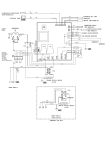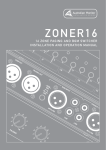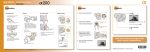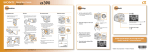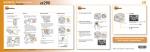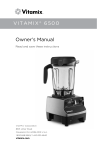Transcript
V IN Y L CU T T E R T ROUBL E SHOO T ING T IP S Issue: Cutting dashes, dotted line, or looks perforated Example: Cause: 1. Damaged Cutting Strip - groove in strip that results in uneven cutting surface 2. Too much blade exposed - friction build up because there is not enough space between the blade and material Solution: 1. Replace cutting strip 2. Decrease blade depth Issue: Not cutting material Cause: 1. Dull blade 2. Not enough blade force/pressure Solution: 1. Replace blade 2. Set blade force/pressure for the type of material being cut Issue: Cut line tapers off and not cutting towards the end of the job Example: Cause: 1. Dull blade 2. Blade holder not secured properly in tool holder Solution: 1. Send smaller jobs and check blade force/presure periodically by weeding a piece off periodically 2. Confirm Blade Holder is secured in Tool Holder (not sitting on top of the tool holder vs. secured in slot) Issue: Not completing corners - blade seems to skip corners and/or turns. Example: Blade dir Cause: Sharp part of the blade is not turning and is dragging on its side. Solution:1. Replace Blade Holder - Ball bearings have debris or have been knocked out of alignment. 2. Clean out the inside of the Blade Holder a) Take out the blade b) Spray lubricant (such as WD40) onto a paper plate and roll the blade in the lubricant. c) Move blade in and out of Blade Holder, wiping any debris that comes out with it in between. Issue: Not cutting corners correctly Example: Rounded corners Cause: Solution: Corners look lik Offset setting is incorrect Change the offset setting. Rounded corners - Offset setting is too low Flagged corners - Offset is too high 1.800.4.STAHLS • www.stahls.com 10/14