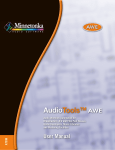Download Troubleshooting ELF Browser initialization issues
Transcript
Troubleshooting ELF Browser initialization issues Occasionally users installing the ELF browser may host local network environments that will cause ELF to issue error messages. Examples of such conditions are firewall port restrictions or abnormally slow network conditions. The ELF browser generates no more network traffic than any other browser but does have minimum requirements that Port 8005 communication be open in any institution and/or personal firewalls. It also needs a network connection with sufficient network bandwidth to establish a firm authorization handshake between the ELF user and one of the ELF authorization servers. A slow or very busy Internet connection can impair this very important process. Any of the conditions mentioned above may result in failure to accurately check customer subscription status The screen below may be observed when one or more of the conditions described above are encountered: Clicking on the Details button above may result in a message similar to one of the following: Note that the Send information to AWE checkbox will only allow selection once the network connection is restored. For an Organization that may be behind a centralized firewall or security device AND the ELF application reports that it cannot connect to the Internet: 1) Check if your organization has network restrictions (by policy or otherwise) on applications that are permitted to run on your computer and ask to have ELF.EXE and ELFINIT.EXE added as permitted applications. 2) The Elf application requires outbound connections to the Internet on TCP Port 8005. 3) When installing the Elf application you may be prompted on whether you want to allow ELFINIT.EXE to connect to the internet or asked if ELFINIT.exe or ELF.EXE are allowed applications. You will need to “ALLOW” both of these programs for ELF to run successfully. 4) If there are any local firewall or security programs with active threat protection running on the computer, example Microsoft, Symantec, McAfee, etc. Then make sure there these are not blocking ELF.exe, ELFINIT.exe or connections on TCP port 8005. Consult your security program vendor documentation for information on how to unblock these connections. For the Users that take the Elf application home, run it on their personal computers, etc: 1) When installing the Elf application you may be prompted on whether you want to allow ELFINIT.EXE to connect to the internet or asked if ELFINIT.exe or ELF.EXE are allowed applications. You will need to “ALLOW” both of these programs for ELF to run successfully. 5) If there are any local firewall or security programs with active threat protection running on the computer, example Microsoft, Symantec, McAfee, etc. Then make sure that these programs are not blocking ELF.exe, ELFINIT.exe or connections on TCP port 8005. Consult your security program vendor documentation for information on how to unblock these connections. For further diagnostic assistance please contact the AWE Help Desk at [email protected] or 866-463-6357. 1.888.AWE.0272 | www.awe-net.com | [email protected]