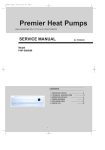Transcript
SF-PW, Mitsubishi SF-PW troubleshooting guide. OVERVIEW: The SF-PW is the most unreliable sub assembly of Mitsubishi FR-SF-2 Spindle Drives. Mitsubishi used lower shelf components in OEM version SF-PW. Replacing the SF-PW with a rebuilt unit from cncrepair.com is good preventative maintenance. CNCrepair.com only uses top shelf components, insuring a long life for your CNCrepair.com rebuilt SF-PW. RELATED PART NUMBERS: SF-PW, SF-CA, FR-SF-2-11K, FR-SF-2-15K, FR-SF-2-18.5K, FR-SF2-22K, FR-SF-2-26K, AND FR-SF-2-7.5KW. WHAT TO LOOK FOR: 1. Is the Amber LED lit, with 200 VAC on R & S? If LED is lit, SF-PW power supply is probably OK. Amber LED lockout takes 1 minute of power off to reset after winking out. 2. Does the spindle drive fan(s) run? Running fan(s) indicates 3 phase power is probably OK. 3. ALWAYS replace worn out cooling fans. CNCrepair.com stocks all common fans. COMMON PROBLEMS: SF-PW amber LED Winks out on Monday morning machine startup AND drive worked fine on Friday AND no visible damage on SF-CA board. OR SF-PW winks out intermittently AND FR-SF-2 will start OK after cooling off. 1. Try replacing the SF-PW power supply. (replace SF-PW before drive problems get worse!) SF-PW LED Winks out while running and will not restart after 1 minute power off rest. 1. Was there smoke or loud pop-noise? Probably need complete drive. Call CNCrepair.com for further troubleshooting suggestions. 2. Check SF-CA board for physical damage (burnt components or tracks) in upper right corner. If SF-CA is damaged, you need a complete drive. Call CNCrepair.com for further troubleshooting suggestions. 3. Check FR-SF-2 spindle drive power transistors. (see FR-SF-2 drive troubleshooting). If transistors are damaged, you need a complete FR-SF-2 Spindle Drive. 4. Are the white connectors along the top of the SF-CA black or charred? If so, this indicates you need a complete drive. Call CNCrepair.com for further troubleshooting suggestions. HOW TO REMOVE SF-PW from FR-SF-2-xx frame. 1. Turn of AC power to machine and verify that no stored charge exist in drive! 2. Remove SF-CA card (2 #2 Phillips screws to SF-PW and plastic tabs). Lift SF-CA card carefully off the SF-PW's pins. Do not bend or stress the pin connectors. 3. Open FR-SF-2 hinged frame/cover (2 screws on left). Remove 3 SF-PW power supply wires with #2 Phillips driver. Note 2 white wires and one green wire. White wires are interchangeable. Screw terminals are special metric thread, do not lose them. 4. Remove 4 more # 2 Phillips screws that hold the SF-PW to the hinged frame. CNC Repair & Sales Inc. 1770 Front Street, # 142, Lynden, WA Phone 408-331-1970 USA Fax 855-272-3765 [email protected] copyright 2014 by cncrepair.com