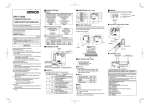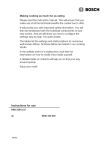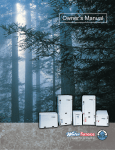Download En vision C onsole Installation Manual
Transcript
Envision Console Installation Manual CONSOLE Geothermal/Water Source Heat Pumps • R-410A Refrigerant • 0.75-1.5 Ton Single Speed Installation Information Water Piping Connections Electrical Startup Procedures Troubleshooting Preventive Maintenance IM1010CNA 03/14 ENVISION CONSOLE INSTALLATION MANUAL Table of Contents Model Nomenclature . . . . . . . . . . . . . . . . . . . . . . . . . . . . . . . . . . . . . . . . . . . . . . . . . . . . . . . . . . . . . . 3 General Installation Information . . . . . . . . . . . . . . . . . . . . . . . . . . . . . . . . . . . . . . . . . . . . . . . . . . . . 4 Dimensional Data . . . . . . . . . . . . . . . . . . . . . . . . . . . . . . . . . . . . . . . . . . . . . . . . . . . . . . . . . . . . . . . 5-11 Installation Steps. . . . . . . . . . . . . . . . . . . . . . . . . . . . . . . . . . . . . . . . . . . . . . . . . . . . . . . . . . . . . . . 12-15 System Cleaning and Flushing . . . . . . . . . . . . . . . . . . . . . . . . . . . . . . . . . . . . . . . . . . . . . . . . . . . . . 16 Open Loop Ground Water Systems . . . . . . . . . . . . . . . . . . . . . . . . . . . . . . . . . . . . . . . . . . . . . . . . 17 Electrical Connections . . . . . . . . . . . . . . . . . . . . . . . . . . . . . . . . . . . . . . . . . . . . . . . . . . . . . . . . . . . . 18 Electrical Data . . . . . . . . . . . . . . . . . . . . . . . . . . . . . . . . . . . . . . . . . . . . . . . . . . . . . . . . . . . . . . . . . . . 19 Auxiliary Heat Ratings . . . . . . . . . . . . . . . . . . . . . . . . . . . . . . . . . . . . . . . . . . . . . . . . . . . . . . . . . . . .20 Blower Performance. . . . . . . . . . . . . . . . . . . . . . . . . . . . . . . . . . . . . . . . . . . . . . . . . . . . . . . . . . . . . .20 Wiring Schematics . . . . . . . . . . . . . . . . . . . . . . . . . . . . . . . . . . . . . . . . . . . . . . . . . . . . . . . . . . . . 21-26 Envision Console Controls . . . . . . . . . . . . . . . . . . . . . . . . . . . . . . . . . . . . . . . . . . . . . . . . . . . . . 27-36 Unit Startup Notes . . . . . . . . . . . . . . . . . . . . . . . . . . . . . . . . . . . . . . . . . . . . . . . . . . . . . . . . . . . . . . . 37 Unit Startup Checklist/Unit Startup Steps . . . . . . . . . . . . . . . . . . . . . . . . . . . . . . . . . . . . . . . . . . 38 Unit Operating Parameters . . . . . . . . . . . . . . . . . . . . . . . . . . . . . . . . . . . . . . . . . . . . . . . . . . . . . . . .39 Unit Operating Limits. . . . . . . . . . . . . . . . . . . . . . . . . . . . . . . . . . . . . . . . . . . . . . . . . . . . . . . . . . . . .39 Startup/Troubleshooting Form . . . . . . . . . . . . . . . . . . . . . . . . . . . . . . . . . . . . . . . . . . . . . . . . . . . 40 Pressure Drop . . . . . . . . . . . . . . . . . . . . . . . . . . . . . . . . . . . . . . . . . . . . . . . . . . . . . . . . . . . . . . . . . . . 41 Preventive Maintenance . . . . . . . . . . . . . . . . . . . . . . . . . . . . . . . . . . . . . . . . . . . . . . . . . . . . . . . . . .42 Replacement Procedures . . . . . . . . . . . . . . . . . . . . . . . . . . . . . . . . . . . . . . . . . . . . . . . . . . . . . . . . .42 Revision Guide. . . . . . . . . . . . . . . . . . . . . . . . . . . . . . . . . . . . . . . . . . . . . . . . . . . . . . . . . . . . . . . . . . .44 2 ENVISION CONSOLE INSTALLATION MANUAL Model Nomenclature 1-2 3 4-5 6 7 8 9 10 11 12 13 14 15-16 17 NC S 09 L 0 1 1 C N N B 5 SS C Vintage B – PSC Blower & Aluminum Air Coil C – ECM Blower & Aluminum Air Coil Model NC – Envision Series Console Non-Standard Option Details SS – Standard Option Cabinet Configuration C – Chassis Only W – Chassis with Cabinet S – Chassis Slope Top E – Chassis with Extended Slope Top Air Coil/Insulation Option 5 – AlumiSealTM/Extended Range 8 – No Coating/Standard Range Sound Kit A – None B – Blanket Unit Capacity 09, 12, 15, 18 Piping Option L – Left R – Right Auxiliary Electric Heat N – None B – 1.0kW (09-12) C – 2.0kW (09-12) D – 3.0kW (15-18) Voltage 0 – 208-230/60/1 2 – 265/60/1 9 – 115/60/1 (09 & 12) Motorized Outside Air Damper (Field Installed) N – None M – Motorized Damper Unit Control 1 – CCM 2 – Versatec Microprocessor 4 – FX10 Std. w/o Communication 5 – FX10 w/Open N2 Com Card 6 – FX10 w/Lonworks Com Card 7 – FX10 w/BacNet Com Card Water Coil Option C – Copper N - CuproNickel Thermostat Control 1 – Unit Mounted T-Stat 2 – Remote Wall-Mounted T-Stat NOTES: Chassis only available with left piping option. FX10 option is only available with remote wall-mounted thermostat control. Rev.: 02 March 2014D Voltage Availability Model Voltage 09 12 15 18 115/60/1 • • 208-230/60/1 • • • • 265/60/1 • • • • 1/20/14 3 ENVISION CONSOLE INSTALLATION MANUAL General Installation Information Safety Considerations WARNING: Before performing service or maintenance operations on a system, turn off main power switches to the indoor unit. If applicable, turn off the accessory heater power switch. Electrical shock could cause personal injury. Installing and servicing heating and air conditioning equipment can be hazardous due to system pressure and electrical components. Only trained and qualified service personnel should install, repair or service heating and air conditioning equipment. Untrained personnel can perform the basic maintenance functions of cleaning coils and cleaning and replacing filters. All other operations should be performed by trained service personnel. When working on heating and air conditioning equipment, observe precautions in the literature, tags and labels attached to the unit and other safety precautions that may apply. Refrigerant Systems To maintain sealed circuit integrity, do not install service gauges unless unit opertion appears abnormal. Compare the change in temperature on the air side as well as the water side to the Unit Operating Parameters tables. If the unit’s performance is not within the ranges listed, and the airflow and water flow are known to be correct, gauges should then be installed and superheat and subcooling numbers calculated. If superheat and subcooling are outside recommended ranges, an adjustment to therefrigerant charge may be necessary. Follow all safety codes. Wear safety glasses and work gloves. Use a quenching cloth for brazing operations and have a fire extinguisher available. Moving and Storage Move units in the normal “up” orientation. Do not stack units. When the equipment is received, all items should be carefully checked against the bill of lading to be sure all crates and cartons have been received. Examine units for shipping damage, removing the units from the packaging if necessary. Units in question should also be internally inspected. If any damage is noted, the carrier should make the proper notation on the delivery receipt, acknowledging the damage. Water Piping The proper water flow must be provided to each unit whenever the unit operates. To assure proper flow, use pressure/temperature ports to determine the flow rate. These ports should be located at the supply and return water connections on the unit. The proper flow rate cannot be accurately set without measuring the water pressure drop through the refrigerant-to-water heat exchanger. All source water connections on commercial units are fittings that accept a male pipe thread (MPT). Insert the connectors by hand, then tighten the fitting with a wrench to provide a leakproof joint. When connecting to an open loop (groundwater) system, thread any copper MPT fitting into the connector and tighten in the same manner as described above. 4 ENVISION CONSOLE INSTALLATION MANUAL Dimensional Data - Flat Top Cabinet NCW09-18 @756B@3BC@< :34B@3BC@< B=> 4 2 3 / 0 5 / 0 47:B3@0@/193B 47:B3@0@/193B 1 8 6 7 23B/7:0 23B/7:0 4@=<B BE7AB3FB3<232B/0 0/19/<24=@B6C<B7: B/00@3/9A=44 =<:G0@3/9=44 B/0A/;3A723/A 5@7::3:72/AA6=E< BE7AB3FB3<232 B/00/19/<2 4=@B6C<B7: B/00@3/9A=44 =<:G0@3/9=44 B/0A/;3A723/A 5@7::3:72/AA6=E< @3;=D3>:/AB71AB@7> 4@=;0@=93<B/0/<2 @3>:/13=<0@=93< 3253=4:35/AA6=E< @3;=D3>:/AB71AB@7> 4@=;0@=93<B/0/<2 @3>:/13=<0@=93< 3253=4:35/AA6=E< Overall Cabinet Flat Top Configuration 09-12 15-18 A B C D Width Depth Height Grille Lid E F Grille Length Grille Width G H I J in. cm. in. 45.0 10.8 114.3 27.3 50.0 12.3 25.7 65.2 25.7 9.2 23.4 9.2 35.0 88.9 35.0 6.1 15.6 6.1 2.3 44.1 10.3 5.8 112.0 26.0 3.3 49.1 11.8 4.3 10.9 4.3 cm. 127.0 31.1 65.2 23.4 88.9 15.6 8.3 124.7 29.8 10.9 5 ENVISION CONSOLE INSTALLATION MANUAL Dimensional Data - Slope Top Cabinet NCS09-18 @756B@3BC@< :34B@3BC@< B=> 4 2 3 0 5 / / 0 47:B3@0@/193B 47:B3@0@/193B 1 23B/7:/ 23B/7:0 8 BE7AB3FB3<232B/0 0/19/<24=@B6C<B7: B/00@3/9A=44 =<:G0@3/9=44 B/0A/;3A723/A 5@7::3:72/AA6=E< BE7AB3FB3<232B/0 0/19/<24=@B6C<B7: B/00@3/9A=44 =<:G0@3/9=44 B/0A/;3A723/A 5@7::3:72/AA6=E< 7 6 4@=<B @3;=D3>:/AB71AB@7> 4@=;0@=93<B/0/<2 @3>:/13=<0@=93< 3253=4:35/AA6=E< @3;=D3>:/AB71AB@7> 4@=;0@=93<B/0/<2 @3>:/13=<0@=93< 3253=4:35/AA6=E< Slope Top Configuration Overall Cabinet A B C D Width Depth Height Grille Lid E Grille Length F Grille Width G H I J 09-12 in. cm. 45.0 11.1 114.3 28.2 28.6 72.6 9.2 23.4 35.0 88.9 6.1 15.6 2.8 44.1 10.3 7.2 112.0 26.0 4.3 10.9 15-18 in. cm. 50.0 12.6 127.0 32.0 29.1 73.9 9.2 23.4 35.0 88.9 6.1 15.6 2.5 49.1 11.8 6.4 124.7 29.8 4.3 10.9 6 ENVISION CONSOLE INSTALLATION MANUAL Dimensional Data - Extended Slope Top Cabinet NCE09-18 @756B@3BC@< B=> :34B@3BC@< 4 2 3 0 5 / 47:B3@0@/193B / 47:B3@0@/193B 1 0 8 7 6 23B/7:/ BE7AB3FB3<232B/0 0/19/<24=@B6C<B7: B/00@3/9A=44 =<:G0@3/9=44 B/0A/;3A723/A 5@7::3:72/AA6=E< 23B/7:0 BE7AB3FB3<232B/0 0/19/<24=@B6C<B7: B/00@3/9A=44 =<:G0@3/9=44 B/0A/;3A723/A 5@7::3:72/AA6=E< 4@=<B @3;=D3>:/AB71AB@7> 4@=;0@=93<B/0/<2 @3>:/13=<0@=93< 3253=4:35/AA6=E< @3;=D3>:/AB71AB@7> 4@=;0@=93<B/0/<2 @3>:/13=<0@=93< 3253=4:35/AA6=E< Overall Cabinet Ext. Slope Top Configuration 09-12 15-18 A B C D Width Depth Height Grille Lid E Grille Length F Grille Width G H I J in. 50.0 12.6 29.1 9.2 35.0 6.1 2.4 49.1 12.0 4.3 cm. in. 127.0 32.0 55.0 12.6 73.9 29.1 23.4 9.2 88.9 35.0 15.6 6.1 6.1 124.7 30.5 2.5 54.1 11.8 10.9 4.3 cm. 139.7 32.0 73.9 23.4 88.9 15.6 6.4 137.4 29.8 10.9 7 ENVISION CONSOLE INSTALLATION MANUAL Dimensional Data - Right Return Controls Detail 6/<2G0=F 1=<B@=:>/<3: @3;=D34=@/113AA B=1=<B@=:0=F =>B7=</: 4CA32 <=<4CA32 27A1=<<31B 4/<=>B7=<AE7B16 3:31B@7163/B;=23 <=@;/:0=7:3@:3AA AE7B16=>B7=</: :=ED=:B/53 B3@;7</:A 4F@3;=B3E/:: AB/B=>B7=<A=<:G 2/;>3@=<=44AE7B16 1=<23<A/B3 2@/7<1=<<31B7=< 1=;>@3AA=@ /113AA>/<3: @3;=D324=@ 1:/@7BG 0=B6A723A =>B7=</: 0/::D/:D3A 47:B3@ =>B7=</:0/19>:/B3 @3?C7@324=@ 2/;>3@7<AB/::/B7=< =CBA723/7@ 2/;>3@=>B7=< 473:27<AB/::32 8 =>B7=</: 6=A397BA ENVISION CONSOLE INSTALLATION MANUAL Dimensional Data - Right Return Chassis Data = inches (cm) Models 09-12 Models 15-18 37.88 (96.2) 9.38 (23.8) CONTROL PANEL 42.88 (108.9) 8.88 (22.6) 28.5 (72.4) CONTROL PANEL 34.0 (86.4) 1.5 (3.8) 1.5 (3.8) BLOWER ACCESS PANEL BLOWER ACCESS PANEL COMPRESSOR ACCESS PANEL COMPRESSOR ACCESS PANEL 1.5 (3.8) 1.5 (3.8) 4.37 (11.1) 4.32 (11.0) FILTER FILTER 10.31 (26.2) 4.5 (11.4) WATER OUT 1/2˝ FPT WATER IN 1/2˝ FPT 11.75 (29.8) 4.5 (11.4) WATER OUT 1/2˝ FPT 1.0 (2.5) WATER IN 1/2˝ FPT 0.86 (2.2) 1.0 (2.5) 0.86 (2.2) 2.0 (5.1) 2.0 (5.1) 1.78 (4.5) 25.25 (64.1) 25.25 (64.1) 21.4 (54.4) 20.6 (52.3) 20.0 (50.8) 19.5 (49.5) 11.0 (27.9) CONDENSATE DRAIN CONNECTION 12.0 (30.5) CONDENSATE DRAIN CONNECTION 43.37 (110.2) 28.0 (71.1) 48.25 (122.6) 33.0 (83.8) 1.64 (4.2) 1.62 (4.1) OPTIONAL BACK PLATE OPTIONAL BACK PLATE 25.65 (65.2) 25.80 (65.5) 19.83 (50.4) 9.25 (23.5) 5.5 (14.0) 2.75 (7.0) 13.9 (35.3) 0.66 (1.7) 20.0 (50.8) 11.78 (29.9) 12.03 (30.6) DAMPER OPENING 5.4 (13.7) COMPRESSOR ACCESS PANEL 9 2.75 (7.0) 13.9 (35.3) 0.83 (2.1) 12.18 (30.9) DAMPER OPENING COMPRESSOR ACCESS PANEL ENVISION CONSOLE INSTALLATION MANUAL Dimensional Data - Left Return Controls Detail 1=<B@=:>/<3: @3;=D34=@/113AA B=1=<B@=:0=F 2/;>3@=<=44AE7B16 :=ED=:B/53 B3@;7</:A 4F@3;=B3E/:: AB/B=>B7=<A=<:G =>B7=</: 4CA32 <=<4CA32 27A1=<<31B =>B7=</: 3:31B@7163/B 3:31B@7163/B;=23 <=@;/:0=7:3@:3AA AE7B16=>B7=</: 4/<=>B7=<AE7B16 =>B7=</: 0/::D/:D3A 6/<2G0=F 1=;>@3AA=@ /113AA>/<3: @3;=D324=@ 1:/@7BG 0=B6A723A =>B7=</: 6=A397BA 47:B3@ 1=<23<A/B3 2@/7<1=<<31B7=< =>B7=</:0/19>:/B3 @3?C7@324=@ 2/;>3@7<AB/::/B7=< =CBA723/7@ 2/;>3@=>B7=< 473:27<AB/::32 10 ENVISION CONSOLE INSTALLATION MANUAL Dimensional Data - Left Return Chassis Data = inches (cm) Models 09-12 28.5 (72.4) Models 15-18 37.88 (96.2) 9.38 (23.8) 34.0 (86.4) CONTROL PANEL 42.88 (108.9) 8.88 (22.6) CONTROL PANEL 1.50 (3.8) 1.50 (3.8) 1.50 (3.8) 1.50 (3.8) BLOWER ACCESS PANEL BLOWER ACCESS PANEL COMPRESSOR ACCESS PANEL COMPRESSOR ACCESS PANEL 4.37 (11.1) 4.32 (11.0) FILTER FILTER 10.31 (26.2) 4.5 (11.4) WATER OUT 1/2˝ FPT WATER IN 1/2˝ FPT 11.75 (26.2) WATER OUT 1/2˝ FPT 1.00 (2.5) 4.5 (11.4) WATER IN 1/2˝ FPT 0.86 (2.2) 0.86 (2.2) 2.0 (5.1) 2.0 (5.1) 25.25 (64.1) 1.00 (2.5) 25.25 (64.1) 1.78 (4.5) 21.4 (54.4) 20.6 (52.3) 20.0 (50.8) 19.5 (49.5) 11.0 (27.9) 12.0 (30.5) CONDENSATE DRAIN CONNECTION CONDENSATE DRAIN CONNECTION 43.37 (110.2) 28.00 (71.1) 48.25 (122.6) 33.0 (83.8) 1.62 (4.1) 1.62 (4.1) OPTIONAL BACK PLATE OPTIONAL BACK PLATE 25.65 (65.1) 25.80 (65.5) 19.83 (50.4) 20.0 (50.8) 12.03 (30.5) COMPRESSOR ACCESS PANEL 2.75 (7.0) 0.66 (1.7) 13.90 (35.3) 9.25 (23.5) DAMPER OPENING 12.18 (30.9) 5.50 (14.0) COMPRESSOR ACCESS PANEL 11 2.75 (7.0) 0.83 (2.1) 13.90 (35.3) 11.78 (29.9) DAMPER OPENING 5.50 (14.0) ENVISION CONSOLE INSTALLATION MANUAL Installation Steps Step 1: Unpack Equipment and Inspect for Damage Step 2: Determine Equipment Location • • • • • Choose level flooring surface (Correctable with shims. Do not pitch towards drain.) Location of wall support and fasteners required to secure chassis backplate. Easy access for both installation and service. Consider availability and ease of wiring, water piping and condensate drain. No obstructions to block airflow in front of the unit. Step 3: Mark Unit Position • Ensure that floor is level. If shims are required, make sure that the entire compressor compartment area is uniformly shimmed and that the backplate mounting height is increased by the thickness of the shims used. • Position backplate in desired equipment location. To further reduce the operating sound level of the unit, 1/8-inch thick rubber matting may be placed under the chassis to eliminate vibration on hard flooring surfaces. (Make sure back plate is level). • Mark and cut floor or wall penetrations for electrical wiring, water and condensate piping. Optional Electrical Disconnect and Motorized Outside Air Damper • Mark and cut wall penetrations for field fabricated outside air duct sleeve. • Align mounting holes with backplate and attach with screws supplied. Figure 1 ;=B=@7H32 2/;>3@ =>3<7<5 1=<A=:31/07<3B 0/19>:/B3 =>B7=</: ;=B=@7H32 2/;>3@ =>B7=</: 4CA323:31B@71/: 27A1=<<31B=>B7=</: 1=<A=:3 16/AA7A E/::>3<3B@/B7=< 4=@E/B3@1=<<31B7=< E/B3@ 7< 4:==@>3<3B@/B7=< 4=@E/B3@1=<<31B7=< E/B3@ =CB >B>:C5A =>B7=</: 0/::D/:D3A =>B7=</: =>B7=</:6=A3A 1=<23<A/B3 2@/7<:=1/B7=< 1=<A=:3 1/07<3B 12 ENVISION CONSOLE INSTALLATION MANUAL Installation Steps cont. Step 4: Provide Water and Condensate Drain Connections • A two-pipe reverse return piping configuration is recommended as it equalizes the piping circuit lengths and delivers even water flow to each unit. A direct return piping configuration may be used, but it may be difficult to achieve and maintain proper water flow to the units. • An air vent must be installed in the water distribution system. • The supply and return water piping should be run through the wall or floor penetration and terminate with a ball valve. The piping material used must comply with all local codes. • Refer to: System Cleaning and Flushing procedures. Pipe Locations Figure 2 1=<A=:3 16/AA7A 1=<A=:3 1/07<3B E/B3@1=<<31B7=<A 4CA323:31B@71/: 27A1=<<31B=>B7=</: 3:31B@71/: 8C<1B7=<0=F "D/113AA=@G #Þf&Þ/@3//>>=F Þ 4@=;3253=416/AA7A !Þ4@=;4:==@ B/@53B/@3/4=@ E/::>3<3B@/B7=< B/@53B/@3/4=@ 4:==@>3<3B@/B7=< 1=<23<A/B3 2@/7<:=1/B7=< 1/07<3B3FB3<2A B=B67A>=7<B #Þf&Þ/@3//>>=F Þ 4@=;3253=416/AA7A Þ4@=;4@=<B3253 =41/07<3B &Þ #Þ 13 ENVISION CONSOLE INSTALLATION MANUAL Installation Steps cont. Step 5: Provide Line Voltage Wiring • Check unit data plate located on control side of chassis for ampacity and fuse size. • Remove electrical knockouts from chassis backplate. • Run line voltage wiring through knockout and secure wiring to backplate or disconnect. Step 6: Chassis Installation • Level and secure backplate to wall. • Position the chassis against back plate. Drive (2) screws through holes in lip of backplate into top flange of chassis. Step 7: Final Electrical Connection • Install flexible electrical conduit between the backplate or electrical disconnect and the unit mounted junction box. • Make final wiring connections in disconnect and junction box, taking care to replace all covers when done. Wiring must conform to NEC and/or all local codes. Refer to Electrical Data. NOTE: It is necessary to make final wiring connections prior to securing unit chassis to back plate on right-hand piping models with electrical disconnect. Step 8: Final Water Connection • For ease of installation and sound attenuation, high pressure (recommended) flexible hoses with a swivel fitting should be provided. Apply Teflon® tape or sealant compound to threaded hose fittings. • Combination shut-off/balancing valves should be installed on both the supply and return water lines of the unit. • Flow control valves should be installed on the water discharge line. • It is recommended that P/T ports be installed on the supply and return water lines. Step 9: Set Unit Controls • Locate the “continuous fan/cycle fan” switch within the electrical compartment of the chassis and set to desired position. (Remote wall thermostat units do not use this optional switch.) • Optional Control SettingsRemote Thermostat - Run low voltage wiring from unit to the desired thermostat location. Mount and wire thermostat according to manufacturer’s recommendations. Motorized Outside Air Damper - Locate the “damper on/damper off” damper switch within the electrical compartment of the chassis and set to desired position. Emergency Electrical Heat - Locate the “electric heat/normal/boilerless” control switch within the electrical compartment of the chassis and set to desired position. Step 10: Secure the Cabinet Cover • Position and lower cabinet over unit chassis. Apply pressure to the front of the cabinet to ensure that the back lip of the cabinet hooks over the tabs provided on the backplate. • Secure cabinet to chassis with mounting screws provided. Step 11: Perform Final Unit Check • Measure the pressure drop across the water coil and monitor water or air temperatures in both heating and cooling modes. The measured values should fall within the acceptable ranges shown in the Startup Performance table. 14 ENVISION CONSOLE INSTALLATION MANUAL Installation Steps cont. Field Converting Console Chassis is normally configured with controls on right end and piping on left end (see Figure 3 top view). In this position panel number 1 would be positioned against wall or back plate. Unit may also be turned 180° against wall or back plate. In this position controls will be on left end and piping on right end panel number 2 would be positioned against wall or back plate. Chassis must be enclosed with an approved cabinet enclosure. Figure 3 1 Top view Side view 2 1. Remove 4 screws from front kick panel on cabinet. 2. Remove cabinet from chassis by lifting and sliding cabinet straight up. 3. Remove grille assembly from cabinet by removing 4 screws from brackets located on the bottom of the grille and door assemblies. 4. Replace grille/door assemblies into cabinet repositioning pieces 1, 2, and 3 into the locations directly opposite the original positions. Secure by replacing mounting brackets. (Note: Be sure that louvers on the grille assembly are facing the proper direction when replacing the grille section.) 5. Replace grille/frame assembly into cabinet, and secure by replacing mounting brackets. 6. Replace cabinet by sliding it down over the top of the chassis. 7. Remove tab on leg that extends into return air opening. When the grille side of the cabinet is flat against chassis there will be 4 holes that line up in the leg section. Only use 1 hole for alignment for opposite side of grille. (Note: The tab can be removed by twisting back and forth until it breaks off.) 8. Remove plastic strip from tab and replace on rough edge that the tab was removed from. 9. Replace screws in font kick panel to secure cabinet to chassis. 10. Mount filter bracket in designated opening area. (Note: The filter bracket will only fit in one direction if cabinet is installed properly.) 15 Figure 4 Depends on Cabinet Size 3 2 1 4 5 ENVISION CONSOLE INSTALLATION MANUAL System Cleaning and Flushing Cleaning and Flushing Prior to start up of any heat pump, the water circulating system must be cleaned and flushed of all dirt and debris. If the system is equipped with water shutoff valves, the supply and return runouts must be connected together at each unit location (This will prevent the introduction of dirt into the unit, see Figure 7). The system should be filled at the water make-up connection with all air vents open. After filling, vents should be closed. The contractor should start the main circulator with the pressure reducing valve makeup open. Vents should be checked in sequence to bleed off any trapped air and to verify circulation through all components of the system. Figure 7: Flushing with Water Shutoff Valve Equipped Systems Return Runout Supply Runout Mains Rubber Hose Runouts Initially Connected Together As water circulates through the system, the contractor should check and repair any leaks found in the piping system. Drain(s) at the lowest point(s) in the system should be opened for initial flush and blowdown, making sure water fill valves are set at the same rate. Check the pressure gauge at the pump suction and manually adjust the make-up water valve to hold the same positive pressure both before and after opening the drain valves. Flushing should continue for at least two hours, or longer if required, until drain water is clean and clear. The supplemental heater and/or circulator pump, if used, should be shut off. All drains and vents should be opened to completely drain the system. Short-circuited supply and return runouts should now be connected to the unit supply and return connections. Refill the system with clean water. Test the system water for acidity and treat as required to leave the water slightly alkaline (pH 7.5 to 8.5). The specified percentage of antifreeze may also be added at this time. Use commercial grade antifreeze designed for HVAC systems only. Environol™ brand antifreeze is recommended.. Once the system has been filled with clean water and antifreeze (if used), precautions should be taken to protect the system from dirty water conditions. Dirty water will result in system-wide degradation of performance, and solids may clog valves, strainers, flow regulators, etc. Additionally, the heat exchanger may become clogged which reduces compressor service life and can cause premature unit failure. In boiler/tower application, set the loop control panel set points to desired temperatures. Supply power to all motors and start the circulating pumps. After full flow has been established through all components including the heat rejector (regardless of season), air vented and loop temperatures stabilized, each of the units will be ready for check, test and start up and for air and water balancing. Ground Source Loop System Checkout Once piping is completed between the unit pumping system and ground loop, final purging and charging of the loop is needed. A high pressure pump is needed to achieve adequate flow velocity in the loop to purge air and dirt particles from the loop itself. Antifreeze solution is used in most areas to prevent freezing. Flush the system adequately to remove as much air as possible; then pressurize the loop to a static pressure of 40-50 PSI (summer) or 50-75 PSI (winter). This is normally adequate for good system operation. Loop static pressure may decrease soon after initial installation, due to pipe expansion and loop temperature change. Running the unit for at least 30 minutes after the system has been completely purged of air will allow for the “break-in” period. It may be necessary to adjust static loop pressure (by adding water) after the unit has run for the first time. Loop static pressure will also fluctuate with the seasons. Pressures will be higher in the winter months than during the cooling season. This fluctuation is normal and should be considered when charging the system initially. Insure the pump provides adequate flow through the unit by checking pressure drop across the heat exchanger. Usually 2.25-3.0 GPM of flow per ton of cooling capacity is recommended in earth loop applications. 16 ENVISION CONSOLE INSTALLATION MANUAL Open Loop Ground Water Systems Always maintain water pressure in the heat exchanger by placing water control valves at the outlet of the unit to prevent mineral precipitation. Use a closed, bladder-type expansion tank to minimize mineral formation due to air exposure. Insure proper water flow through the unit by checking pressure drop across the heat exchanger and comparing it to the figures in unit capacity data tables in the specification catalog. 1.5-2 GPM of flow per ton of cooling capacity is recommended in open loop applications. Discharge water from the unit is not contaminated in any manner and can be disposed of in various ways, depending on local codes, i.e. recharge well, storm sewer, drain field, adjacent stream or pond, etc. Most local codes forbid the use of sanitary sewer for disposal. Consult your local building and zoning departments to assure compliance in your area. Note: For open loop/groundwater systems or systems that do not contain an antifreeze solution, set SW1-Switch #2 to the “WELL” position (Refer to the Dip Switch Field Selection table). Slow opening/closing solenoid valves (type VM) are recommended to eliminate water hammer. Water Quality In ground water situations where scaling could be heavy or where biological growth such as iron bacteria will be present, a closed loop system is recommended. The heat exchanger coils in ground water systems may, over a period of time, lose heat exchange capabilities due to a buildup of mineral deposits inside. These can be cleaned, but only by a qualified service mechanic, as special solutions and pumping equipment are required. Desuperheater coils can likewise become scaled and possibly plugged. In areas with extremely hard water, the owner should be informed that the heat exchanger may require occasional flushing. Units with cupronickel heat exchangers are recommended for open loop applications due to the increased resistance to build-up and corrosion, along with reduced wear caused by acid cleaning. Material pH Scaling Acidity/Alkalinity Calcium and Magnesium Carbonate Hydrogen Sulfide Corrosion Iron Fouling (Biological Growth) Sulfates Chlorine Chlorides Carbon Dioxide Ammonia Ammonia Chloride Ammonia Nitrate Ammonia Hydroxide Ammonia Sulfate Total Dissolved Solids (TDS) LSI Index Iron, FE2+ (Ferrous) Bacterial Iron Potential Iron Oxide Suspended Solids Erosion Threshold Velocity (Fresh Water) NOTES: Grains = ppm divided by 17 mg/L is equivalent to ppm Copper 7-9 (Total Hardness) less than 350 ppm Less than 0.5 ppm (rotten egg smell appears at 0.5 ppm) Less than 125 ppm Less than 0.5 ppm Less than 20 ppm Less than 50 ppm Less than 2 ppm Less than 0.5 ppm Less than 0.5 ppm Less than 0.5 ppm Less than 0.5 ppm Less than 1000 ppm +0.5 to -0.5 90/10 Cupronickel 7-9 (Total Hardness) less than 350 ppm 316 Stainless Steel 7-9 (Total Hardness) less than 350 ppm 10 - 50 ppm Less than 1 ppm Less than 125 ppm Less than 0.5 ppm Less than 125 ppm 10 - 50 ppm Less than 2 ppm Less than 0.5 ppm Less than 0.5 ppm Less than 0.5 ppm Less than 0.5 ppm 1000 - 1500 ppm +0.5 to -0.5 Less than 200 ppm Less than 0.5 ppm Less than 300 ppm 10 - 50 ppm Less than 20 ppm Less than 0.5 ppm Less than 0.5 ppm Less than 0.5 ppm Less than 0.5 ppm 1000 - 1500 ppm +0.5 to -0.5 < 0.2 ppm < 0.2 ppm < 0.2 ppm Less than 1 ppm, above this level deposition will occur Less than 10 ppm and filtered for max. of 600 micron size Less than 1 ppm, above this level deposition will occur Less than 10 ppm and filtered for max. of 600 micron size Less than 1 ppm, above this level deposition will occur Less than 10 ppm and filtered for max. of 600 micron size < 6 ft/sec < 6 ft/sec < 6 ft/sec 2/22/12 17 ENVISION CONSOLE INSTALLATION MANUAL Electrical Connections General Be sure the available power is the same voltage and phase as that shown on the unit serial plate. Line and low voltage wiring must be done in accordance with local codes or the National Electric Code, whichever is applicable. 208 Volt Operation All Envision Series 208/230 units are factory wired for 230 volt operation. For 208 volt operation, the red and blue transformer wires must be switched. Microprocessor Remote Thermostat Wiring Figure 5 Field Connections TB Unit Connections R Red 24 VAC C Black COMMON Y Yellow COMPRESSOR REVERSING VALVE O Orange G Green FAN Requires common connections or 24 VAC for activation LOCKOUT SIGNAL L Brown S SHUTDOWN NIGHT SETBACK Blue X2 Violet X1 Pink LOAD SHED W2 18 ENVISION CONSOLE INSTALLATION MANUAL Electrical Data ECM Motor Compressor LRA Fan Motor FLA Total Unit FLA Min Circ Amp 8.0 50.0 4.25 12.3 14.3 20 4.1 21.0 2.6 6.7 7.7 10/15 6.8 7.9 10/15 13.8 16.1 25 8.8 10/15 10/15 Model Rated Voltage Voltage Min/Max MCC RLA 115/60/1 104/127 12.5 09 208-230/60/1 187/253 6.4 265/60/1 238/292 6.7 4.3 22.0 2.5 115/60/1 104/127 14.8 9.5 50.0 4.25 208-230/60/1 187/253 7.7 4.9 25.0 2.6 7.5 12 15 18 Max Fuse/ HACR 265/60/1 238/292 7.0 4.5 22.0 2.5 7.0 8.1 208-230/60/1 187/253 9.2 5.9 29.0 2.6 8.5 10.0 15 265/60/1 238/292 7.8 5.0 28.0 2.5 7.5 8.8 10/15 208-230/60/1 187/253 10.4 6.7 33.5 2.6 9.3 10.9 15 265/60/1 238/292 8.7 5.6 28.0 2.5 8.1 9.5 15 HACR circuit breaker in USA only 1/20/14 PSC Motors Compressor Model Rated Voltage Voltage Min/Max MCC RLA LRA 115/60/1 104/127 12.5 8.0 50.0 09 208-230/60/1 187/253 6.4 4.1 21.0 265/60/1 238/292 6.7 4.3 22.0 12 15 18 Fan Motor FLA Total Unit FLA Min Circ Amp Max Fuse/ HACR 0.92 8.9 10.9 25 0.50 4.6 5.6 10/15 0.50 4.8 5.9 10/15 115/60/1 104/127 14.8 9.5 50.0 0.92 10.4 12.8 30 208-230/60/1 187/253 7.7 4.9 25.0 0.50 5.4 6.6 10/15 265/60/1 238/292 7.0 4.5 22.0 0.50 5.0 6.1 10/15 208-230/60/1 187/253 9.2 5.9 29.0 0.69 6.6 8.1 10/15 265/60/1 238/292 7.8 5.0 28.0 0.65 5.7 6.9 10/15 208-230/60/1 187/253 10.4 6.7 33.5 0.69 7.4 9.1 15 265/60/1 238/292 8.7 5.6 28.0 0.65 6.3 7.7 10/15 HACR circuit breaker in USA only 1/20/14 19 ENVISION CONSOLE INSTALLATION MANUAL Auxiliary Heat Ratings ECM Motors Model 09-12 (1 kW) 09-12 (2 kW) 15-18 (3 kW) Rated Voltage Voltage Min./Max. Heater Element Watts Fan Motor FLA Heater Element FLA Total Unit FLA Min. Circuit Amp. Max. Fuse/ Brkr. 10 208/60/1 197/254 818 2.45 3.93 6.4 8.0 230/60/1 197/254 1000 2.60 4.35 7.0 8.7 15 265/60/1 239/291 1000 2.50 3.77 6.3 7.8 10 20 208/60/1 197/254 1636 2.45 7.86 10.3 12.9 230/60/1 197/254 2000 2.60 8.70 11.3 14.1 25 265/60/1 239/292 2000 2.50 7.55 10.1 12.6 20 208/60/1 197/254 2454 2.45 11.80 14.3 17.8 30 230/60/1 197/254 3000 2.60 13.04 15.6 19.6 35 265/60/1 239/292 3000 2.50 11.32 13.8 17.3 Always refer to unit nameplate data prior to installation. 30 10/5/10 PSC Motors Model 09-12 (1 kW) 09-12 (2 kW) 15-18 (3 kW) Rated Voltage Voltage Min./Max. Heater Element Watts Fan Motor FLA Heater Element FLA Total Unit FLA Min. Circuit Amp. Max. Fuse/ Brkr. 208/60/1 197/254 818 0.50 3.93 4.4 5.5 10 230/60/1 197/254 1000 0.50 4.35 4.9 6.1 10 10 265/60/1 239/291 1000 0.50 3.77 4.3 5.3 208/60/1 197/254 1636 0.50 7.86 8.4 10.5 15 230/60/1 197/254 2000 0.50 8.70 9.2 11.5 20 265/60/1 239/292 2000 0.50 7.55 8.1 10.1 15 208/60/1 197/254 2454 0.69 11.80 12.5 15.6 25 230/60/1 197/254 3000 0.69 13.04 13.7 17.2 30 265/60/1 239/292 3000 0.65 11.32 12.0 15.0 25 10/5/10 Blower Performance Data PSC Motors ECM Motors CFM Low Speed High Speed 09 300 350 12 300 350 15 450 500 18 450 500 Factory settings are in Bold Air flow values are with dry coil and standard filter. Model Model 09 12 15 18 CFM Low Speed 300 300 350 350 For wet coil performance first calculate the face velocity of the air coil (Face Velocity [fpm] = Airflow [cfm] / Face Area [sq ft]). Then for velocities of 200 fpm reduce the static capability by 0.03 in. wg, 300 fpm by 0.08 in. wg, 400 fpm by 0.12in. wg. and 500 fpm by 0.16 in. wg. 20 Medium Speed 325 325 450 450 High Speed 400 400 600 600 ENVISION CONSOLE INSTALLATION MANUAL Wiring Schematics CCM - ELECTRONIC THERMOSTAT 208-230-265/60/1 Compressor S Blue PSC Fan Motor C Brn Grn Red Wht Unit Power Supply 208-230/60/1 or 265-277/60/1 Ground Lug R Handi - Box Blk G Tan (33) Cap White (28) L T2 T1 CC L2 L1 H Brown (26) Black (31) White (28) Red (32) Black(29) Black Red (30) High 4 Black (25) 2 NOTE 1 Blue 230V 265V Black (27) Red 208V Transformer Low RB 5 Brown (26) Red (19) 24V PB 1 Yellow Black/White 2 NOTE 2 Black (12) Red (19) 3 Black (22) 4 Yellow (13) 5 Green (00) TEST PIN Yellow (10) IN PUT Ther m istor 24 V AC A Heat T1 Black Black (12) Fan Mode Sw Continuous Red (17) Black T1 White (20) Red 3 C CG CG CC CC HP Violet (4) RB Cycled Black Overide Shu t down T2 Yellow (13) T4 Orange (14) T6 Blue (T6) CC Orange (21) Blk/Wht (24) Not Used Blue/Wht (35) 24 V A c c es s ory Red (15) Damper Sw ON OFF Blue/Wht (36) T6 T5 White (34) Blk/Wht (23) RV T5 B Cool HP Violet (5) Black (22) White (18 ) 1 T2 T4 HP T Red (11) T3 T3 HP FS NOTE 3 ST Black Blue (8) Blue (9) Yellow (10) COMPRESSOR CONTROL MODULE LP LP LP Red (11) Black(7) LP Electronic THERMOSTAT Black(6) LP Red (17) Violet (5) Y HP Violet (4) Y White (18) LO Brown (3) 2 Fan 3 R R Red (2) Auto LO Black/White (1) 1 C 6 24V A C S hutdown SHUT Damper Motor DT D J1 DOWN Red (16) Yellow (13) Legend Factory low voltage wiring Factory line voltage wiring Field low voltage wiring Field line voltage wiring Quick connect terminal HP Field wire lug L1 Earth Ground LP Relay ContactsN.O., N.C. 1 3 P 2 Wire nut CC - Compressor Contactor DT - Damper Terminal Block FS - Freeze Sensing Device HP - High Pressure Switch LP - Low Pressure Switch PB- Power Block RB - Blower Relay RV - Reversing Valve Coil ST - Entering Air Temperature Sensor Polarized connector T Switch - High Pressure Notes: Relay coil 1. Switch Red and Blue wires for 208 volt operation 2. Terminal C of 24 V PB is used as “L” output for Brown wire3 for Lockout. Capacitor 3. Optional field installed freeze sensing device. Switch - Low Pressure Thermistor Temperature Switch 6/10/08 21 ENVISION CONSOLE INSTALLATION MANUAL Wiring Schematics, cont. CCM w/ECM - ELECTRONIC THERMOSTAT 208-230-265/60/1 ECM Motor Compressor Blue S C ECM Motor Module Grn Unit Power Supply 208-230/60/1 or 265-277/60/1 Ground Lug R Red Handi - Box Blk G Brown/Whtite Brown Note 4 Orange Tan (33) T2 T1 CC L2 L1 Brown (26) Black (31) Red Red (32) Black Fan Switch Black High 4 Black (25) 2 NOTE 1 Blue 230V 265V Black (27) Red 208V Transformer Low RB 5 Brown (26) 24V PB 1 Red (19) Yellow Black/White 2 Mode Switch NOTE 2 Black (12) Red (19) 3 Black (22) 4 Yellow (13) 5 Green (00) TEST PIN Yellow (10) R Red (2) Electronic THERMOSTAT IN PUT Red (11) Ther mistor 24 V AC A Heat T1 T3 T2 T3 T1 LP Black C LO LO CG CG CC Black (7) Blue (8) Blue (9) Yellow (10) COMPRESSOR CONTROL MODULE FS NOTE 3 ST Black Black (6) LP LP HP HP Red (17) Violet (5) LP LP HP HP HP Y Fan 3 White (18) Violet (4) CC Brown (3) 2 Y Auto R Black/White (1) 1 C 6 T Red Black (12) Fan Mode Sw Continuous Red (17) Red (11) Violet (5) Black (22) White (18) White (20) 1 3 Violet (4) RB Damper Switch Red Cycled Orange T2 Yellow (13) T4 Orange (14) T6 Blue (T6) CC White (34) ON Blk/Wht (23) T4 RV Overide Shut down T5 Orange (21) Blk/Wht (24) Not Used B Cool 24 V Accessory Red (15) 24VAC Shutdown SHUT J1 DOWN Blue/Wht (35) Blue/Wht (36) T6 T5 OFF NC*09 NC*12 NC*15 NC*18 Red (16) Yellow (13) Blower Settings High Orange Brown/White Orange Brown/White Damper Motor DT D Low Brown Orange Brown Orange Legend Factory low voltage wiring Factory line voltage wiring Field low voltage wiring Field line voltage wiring Quick connect terminal HP Field wire lug L1 Earth Ground LP Relay Contacts N.O., N.C. 1 3 P 2 Wire nut CC - Compressor Contactor DT - Damper Terminal Block FS - Freeze Sensing Device HP - High Pressure Switch LP - Low Pressure Switch PB - Power Block RB - Blower Relay RV - Reversing Valve Coil ST - Entering Air Temperature Sensor Switch - High Pressure Switch - Low Pressure Relay coil Capacitor Polarized connector T Notes: 1. Switch Red and Blue wires for 208 volt operation 2. Terminal C of 24 V PB is used as “L” output for Brown wire 3 for Lockout. 3. Optional field installed freeze sensing device. 4. Factory wired. Refer to blower table settings. Thermistor Temperature Switch Page 1 22 ENVISION CONSOLE INSTALLATION MANUAL Wiring Schematics cont. CCM w/EH - ELECTRONIC THERMOSTAT 208-230-265/60/1 Compressor Blue PSC Fan Motor Blue S Brn Grn R Wht Handi - Box Red Cap L White White (28) H White T2 EH Black (29) Red (30) L1 Blue (40) G Blk Tan (33) T1 L2 Unit Power Supply 208-230/60/1 or 265-277/60/1 Ground Lug C T2 T1 CC L2 L1 Brown (26) Blue (40 ) Tan (41) Black (31) White (28 ) Red (32 ) Tan (41) 4 Black (25) High 2 Black Black (27) RB 5 Low NOTE 1 Red 208V Blue 230V 265V Brown (26) Transformer PB Red (19) Black (12) Black (22) 24V Yellow A NOTE 2 C D Black/White Red (19) 1 4 Yellow (44) E1 3 Gray (42) Green (00) 5 Yellow (13) IN PUT Ther m istor 24 V AC A Heat T1 Black T4 C C CG CG CC CC Blue (8 ) Blue (9) Yellow (10) COMPRESSOR CONTROL MODULE HP HP Black (7) HP HP Black (6) FS NOTE 3 ST Black T Red (11) Violet (4) Red (17) Black (12) Fan Mode Sw Continuous Red T2 T1 LP Blue (T6) T3 T3 EH Brown (43) Violet (5) LP LP White (18 ) Red (17) Red (11) HP Violet (4) LP LP Electronic THERMOSTAT Normal LO Brown (3) 2 Fan 3 LO R Red (2) R Black/White (1) Auto Y 1 TEST PIN NOTE 4 AQ Y 6 White (18) White (20 ) Red (39) 1 E1 RB 5 Black (37) Black Cycled Black Yellow (13) T4 Orange (14) T6 Blue (T6) Violet (5) Yellow (44) CC RV Orange (21) White (34) Blk/Wht (23) T5 Overide Shut down T2 4 2 Blue (38 ) EH 3 Damper Sw ON Blk/Wht (24) T6 T5 B Cool SHUT Red (15) 24V A C S hutdown 24 V A c ces sory J1 Blue/Wht (36) DOWN Red (16) OFF Damper Motor Blue/Wht (35) DT D Legend Legend Factory low voltage wiring Factory line voltage wiring Field low voltage wiring Field line voltage wiring Quick connect terminal L1 HP Field wire lug Earth Ground LP Relay ContactsN.O., N.C. 1 3 P 2 Wire nut AQ - Aquastat CC - Compressor Contactor DT - Damper Terminal Block E1 - Electric Heat Relay EH - Electric Heat Contactor FS - Freeze Sensing Device HP - High Pressure Switch LP - Low Pressure Switch PB - Power Block RB - Blower Relay RV - Reversing Valve Coil ST - Entering Air Temperature Sensor Polarized connector Switch - High Pressure Notes: Relay coil 1. Switch Red and Blue wires for 208 volt operation 2. Terminal C of24 V PB is used as “L” output for Brown wire3 for Lockout. Capacitor 3. Optional field installed freeze sensing device. Switch - Low Pressure 4. Optional field installed aquastat. T Thermistor Temperature Switch 6/10/08 23 ENVISION CONSOLE INSTALLATION MANUAL Wiring Schematics cont. VERSATEC CONTROL - EH & REMOTE WALL THERMOSTAT Legend for Schematic [A] Normal Control Timing Table Blower off delay 30 seconds Compressor on delay 10 seconds Short cycle delay 5 minutes Minimum compressor on time 60 seconds (except for fault condition ) High pressure fault recognition delay Less than 1 second Low pressure fault recognition delay 30 seconds Freeze sensing fault recognition delay 30 seconds Condensate overflow fault recognition delay 30 seconds Low pressure fault bypass delay 2 minutes Freeze sensing fault bypass delay 2 minutes Motorized valve delay 90 seconds Random start delay 0 - 25 seconds Test Control Timing Table Blower off delay 5 seconds Compressor on delay 2 seconds Short cycle delay 15 seconds Minimum compressor on time 5 seconds (except for fault condition ) High pressure fault recognition delay Less than 1 second Low pressure fault recognition delay 30 seconds Freeze sensing fault recognition delay 30 seconds 30 seconds Condensate overflow fault recognition delay 0 seconds Low pressure fault bypass delay 0 seconds Freeze sensing fault bypass delay 90 seconds Motorized valve delay 0 seconds Random start delay 208-230-265/60/1 Versatec Logic Board Physical Layout FAN CC Relay Fan Relay CCG C C 6 7 8 R R Drain pan overflow lockout FS thermistor (loop <15°F, well < 30°F) lockout High Press High pressure >600 PSI lockout Low Press Low pressure < 40 PSI lockout Air Flow Not used Status Microprocessor malfunction* DHW Limit Not Used HWD SW2 status (Off = down position, On = up position) LED Current Fault Status Drain Water Flow High Press Low Press Air Flow Status DHW Limit HWD SW1- #4 On, SW2 On Drain pan overflow FS thermistor (loop <15°F, well <30°F) High pressure > 600 PSI Low pressure < 40 PSI Not used Not used Not used SW2 in the On position Diagnostic Modes Inputs SW1- #4 Off, SW2 Off Y G O ES NS LS Not Used Off position 2 P2 3 4 5 SW1 Microprocessor Logic Control 17P529A01 P1 R C Y Switch SW1 - #4 On, SW2 Off Water Flow 10 1 O G LO ES NS LS Logic Board DIP Switch Settings Normal Display Mode Drain 9 P3 LED Display Mode Table LED FANCOM CC OFF ON SW1 - 1 Test - Selected timings sped up to facilitate troubleshooting Normal - Standard timings SW1 - 2 Loop - Closed loop freeze sensing setting (15°F) Well - Open loop freeze sensing setting (30°F) SW1 - 3 Enables NS features Normal - Standard thermostat operation SW1 - 4 IO Display * - Enables Input/Output display on external LED board* Normal * - Unit status display SW1 - 5 Motorized Valve - 1.5 minute compressor on delay Normal - Standard delay on call from compressor used OFF * - Normal or Input display mode activated ON * - Current fault or Output display mode activated SW2 *Refer to LED Display Mode table for position of SW1-4 and SW2 Outputs SW1- # 4 Off, SW2 On Compressor FAN O ES NS LS Not Used On position *Flashing Status light indicates microprocessor is functioning properly. Solid "on" indicates a microprocessor malfunction. 24 Mode Htg Clg Fan Operational Logic Table Inputs Fan Comp ON ON Y ON ON Y,O G ON OFF RV OFF ON OFF ENVISION CONSOLE INSTALLATION MANUAL Wiring Schematics cont. VERSATEC CONTROL - EH & REMOTE WALL THERMOSTAT Schematic [A] 208-230-265/60/1 Black Compressor PSC Fan Motor Grn Blu Brn/Wht Brn LS2 H T2 Red White Blk T2 L1 Blue (40) T1 CC L2 Tan (41) L1 Low High Red (32) Red(25) Black RB 4 G Handi - Box T1 L2 White (28) Ground Lug Tan (36) EH Red (30) Unit Power Supply 208-230 /60/1 or 265-277/60/1 R Black (31) Transformer Black Com Black(27) 2 NOTE 5 Blue 265V Blue 230V 24V Red 208V Yellow DAMPER MODE Off 1 RB 3 Orange (21) Black (22) FAN FAN COM On Blue/Wht (35) Black/White Damper Motor DT D CC R Red(19) R Blue/Wht (36) White (34) 5 CC CCG 4 Red (39) C Black (37) C Green (00) E1 Brown (43) EH 2 P2 CPU Blue (38) 1 6 2 7 3 8 4 9 5 10 SW1 Off 1 2 3 4 5 On Test / Normal Loop / Well Inputs / Normal Outputs / Normal Motorized Valve/ Normal Black (47) Black (46) Blue (45 ) Blue (44) Brown(43) Orange (42) Orange (41 ) Yellow Yellow HP LP CO Gray (42) RV T FS P1 Pink Bl ue Violet Brown Green Orange Red Bl ack R C Y O G LO ES NS LS Yellow Fan Speed Switch White L C LS1 Cap Black(29) S White E1 NOTE 1 Black/ White Black/ White R C Y1 O G L S X2 X1 W1 MV NOTE 3 AQ Terminal Board NOTE 2 Legend Legend Factory low voltage wiring Factory line voltage wiring Field low voltage wiring Field line voltage wiring DC voltage PCB traces Internal junction Switch - High pressure Switch - Low pressure T Thermistor P 1 Relay coil 3 2 Quick connect terminal Relay ContactsN.O., N.C. Polarized connector Wire nut L1 Condensate Overflow Field wire lug Ground AQ – Aquastat CC – Compressor Contactor CO – Condensate Overflow DT – Damper Terminal Block E1 – Electric Heat Relay EH – Electric Heat Contactor ES – Emergency Shutdown FS – Freeze Sensing Device HP – High Pressure Switch LP – Low Pressure Switch LS – Loadshed MV – Motorized Valve NS – Night Setback RB – Blower Power Relay RV – Reversing Valve Coil SW1 – DIP Switch #1 Notes: 1 - Requires common connection or24 VAC for activation. 2 - When field installed 24VAC motorized valve is used, connect to C and Y or SV terminals. 3 - Optional field installed aquastat for use with single heat 4 - Check installlation wiring information for specific thermostat hookup instructions. 5 - Switch blue and red wires for208V operation. 97P786-04 25 6/10/08 ENVISION CONSOLE INSTALLATION MANUAL Wiring Schematics cont. FX10 - EH 208-230-265/60/1 Compressor Blue S PSC Fan Motor Blu Brn Fan Speed Switch Blk T2 High T1 L1 L2 T2 T1 L2 L1 Low Black TAN White RB Red Black BLUE Black Blue 240V 277V Black NOTE 1 Black(121) Black(6) Red (120) G Handi - Box CC EHC Red Blk White White L Red Tan LS2 LS1 Cap H Ground Lug R Brn/Wht Grn Unit Power Supply 208-230/60/1 or 265-277/60/1 C Yellow (35) Black(515) Black (131) Black (34) Red 208V Yellow (33) Transformer Blk/Wht (36) PB1 Molex Plug Green (37) Blk/Wht L1 L2 24V COM FS R DA C Alarm Brown (2) 25 T White (5) Wht/Blu (6) 26 T Blk/Red (9) 29 39 40 AIC Room Sensor J2 Sensor Com DF/AP Gry/Wht (14) TO Black (6) LC1 Green (17) Orange (19) Red (120) LC2 Black (111) Yellow (21) 42 PWM1 J10 24VAC Com 43 DI12 44 DI11 45 46 DI10 DI9 47 DI8 48 DI7 D05 11 D04 10 Black (310 ) 9 Yellow (9) Johnson FX-10 L2 CP/FP NOTE 2 L1 50 51 DI6 DI5 DI4 ES Blue (27) Pink (28 ) 54 Blk/Wht (29) Orange (30) 55 DI2 9VDC OS 56 DI1 LP RV Orange (7) Black (6) 5 Black (5) 4 Blue (4) HP CC Blk/Wht DI 3/4 /5/6/ Com 52 53 Gray (26 ) Blue (32) Violet (23) Red (24 ) J9 Blk White Orange D02 49 7 6 Black(31) Black (22) Black (111 ) 8 D03 Black (310) PB2 Black (12) PWM2 A15 SC Temp Occ 13 12 PWM2 Com 41 RS A33 SS AI Com Yellow (16) 15 A11 A13 A23 Setpoint Shift Black (1) 14 D06 A31 5VDC A32 38 A22 LED A21 Y1 AI1 + 37 Yellow Yellow 16 A35 Org/Wht (12) O A25 Rev Valve 18 D07 5VDC 35 36 A12 Org/Bck (11) G D08 A34 Blu/Wht (10) 33 34 X2 Fan A24 AI2 + 32 Acc2 A14 NOTE 4 19 17 AI6 + 31 X1 D09 MEHS Red (20) AI4 + 30 Acc 1 Comp AI5 + 27 28 NOTE 3 L AI3 + 24 GROUND CO 20 5VDC 24VAC Com NOTE 5 TB 24VAC 11 K Brown (1) J8 24VAC Molex Plug 23 DI3 D01 3 Gray (3) 2 Black (2 ) RB Blk EHC 1 J7 Legend Factory low voltage wiring Factory line voltage wiring Field low voltage wiring Field line voltage wiring Field Zone Sensor Wiring Internal junction T Switch - High pressure Thermistor - Johnson Control Open Jumper Field wire lug Closed Jumper Polarized connector P 1 Wire nut Switch - Low pressure 3 Relay coil 2 Quick connect terminal Relay ContactsN.O., N.C. Condensate Overflow L1 Ground CC - Compressor Contactor CO - Condensate Overflow CP/FP - Compressor Proving/Fan Proving DA - Discharge Air Temperature DF/AP - Dirty Filter/Air Proving EHC - Electric Heat Contactor EHR - Electric Heat Relay ES - Emergency Shutdown FS - Freeze Sensing Device HP - High Pressure Switch LP - Low Pressure Switch MEHS- Manual EH Switch OS - Occupied Switch RB - Blower Power Replay RV - Reversing Valve Coil TB - Terminal Block Notes: 1 - Switch Blue and Red wires for 208V operation 2 - Disconnect for 15 degree freeze protection 3 - Acc 1 output is cycled with the compressor. 4 - Acc 2 output is cycled with the fan. 5 - R, C, Y1, O, and G inputs are for use with a wall mounted thermostat. 6/10/08 26 ENVISION CONSOLE INSTALLATION MANUAL Envision Console Controls Control General Description CCM Control The CCM (Compressor control module) is a more reliable replacement for electro-mechanical control applications. It features a small microprocessor board that handles the lockout function of the unit. A second microporcessor handles the unit mounted thermostat for maintaining accurate room temperature. Residential and commercial applications requiring minimal but reliable controls. Includes Random Start, High and low pressure switches and auto changeover capability. The Versatec Control is a microprocessor based board that adds the features of emergency shutdown (ES), night setback (NS), water freeze sensing (FS), Load Shed (LS) and condensate overflow (CO). The Versatec Control also features Optional Field servicing LED's for mode, Fault and diagnostic indication. Residential and commercial applications requiring more controls features than CCM and Includes Random Start, High and low pressure switches, auto changeover capability, emergency shutdown (ES), night setback (NS), load shed (LS), water freeze sensing (FS), and condensate overflow (CO). Optional field servicing LED board for mode, fault and diagnostic indication The FX10 microprocessor control is self contained control featuring LP, LOC, HP, LWT, and condensate overflow fault modes can be displayed on BAS system. Optional handheld Medium User Interface (MUI) Control can be used for additional setup or servicing. Program customization is possible. This control is suited for both single and dual capacity compressors as well as PSC and ECM fan motors. Commercial applications using single and dual capacity compressors with either PSC or ECM fan motors. Also suitable for multi-compressor products. Cannot be integrated with centralized building automation systems. Software can be customized for specific projects. Optional Medium User Interface (MUI) can be used as a field service tool. Standalone FX10 Control functions as both unitary heat pump control and DDC communication, therefore detail operational and fault information is available to BAS. Other features are same as FX10 with addition of Johnson Controls N2 compatibility. Same as FX10 with Johnson Controls N2 BAS compatibility. Optional Medium User Interface (MUI) can be used as a field service tool. Johnson Controls N2 network Remote Mounted Standard Thermostat FX10 Control functions as both unitary heat pump control and DDC communication, therefore detail operational and fault information is available to BAS. Other features are same as FX10 with addition of LonWorks compatibility. Same as FX10 with LonWorks BAS compatibility. Optional Medium User Interface (MUI) can be used as a field service tool. LonWorks Remote Mounted Standard Thermostat FX10 Control functions as both unitary heat pump control and DDC communication, therefore detail operational and fault information is available to BAS. Other features are same as FX10 with addition of BACnet compatibility. Same as FX10 with BACnet BAS compatibility. Optional Medium User Interface (MUI) can be mounted or used as a field service tool. BACnet - MS/ TP (19,200 Baud Rate) Versatec Control FX10 FX10 w/ N2 FX10 w/ LonWorks FX10 w/ BACnet Application Display/Interface Dial thermostat with Hi and Low fan speeds, and auto changeover or cont fan selection switches. Protocol None Thermostat Options Unit Mounted Digital Dial Thermostat Remote Mounted Standard Thermostat Due to communication speed, no more than 40 units should be connected to a single trunk of the network. Standard CCM Control Features Compressor control module (CCM) controls are standard on the Envision console heat pump. This control features unit mounted thermostat and switches, Features of the standard control are: • Easy to understand color coded thermostat adjustment markings. • Large, rocker type mode and fan switches. None Unit Mounted Digital Dial Thermostat Remote Mounted Standard Thermostat Remote Mounted Standard Thermostat Remote Mounted Sensor Remote Mounted Sensor Remote Mounted Sensor Remote Mounted Standard Thermostat Remote Mounted Sensor • Internally mounted fan switch to choose cycled or constant fan operation. • High pressure and low pressure safety controls to protect the unit components. • Lockout circuit to shut down unit operation upon receipt of a fault indicator from the safety controls. • A 24 volt control circuit allows for safe and easy diagnosis. 27 ENVISION CONSOLE INSTALLATION MANUAL Envision Console Controls cont. The user selects either “Heat/Cool” or “Fan Only” on the mode switch, then either “High” or “Low” at the fan speed switch. The temperature can be controlled by rotating the thermostat control knob. Figure 6: Unit Mounted Control Optional Versatec Microprocessor Control Features The Versatec microprocessor board provides control of the entire unit as well as outputs for status modes, faults and diagnostics. The control system is a microprocessorbased control board that is located in the unit control box. This feature is available for either unit mounted controls or optional remote wall mounted thermostat. A 9-pin low voltage terminal strip provides all necessary terminals for the wall mounted thermostat. Startup The unit will not operate until all the inputs and safety controls are checked for normal operating conditions. Fault Retry All faults are retried twice before finally locking the unit out to prevent nuisance service calls. The “Fan Only” setting provides constant fan operation. In the “Heat” mode, a call for heat by the thermostat closes the compressor contactor contacts, energizing the compressor, which will run until the thermostat is satisfied. In the “Cool” mode, a call for cooling by the thermostat energizes the reversing valve and closes the compressor contactor contacts, energizing the compressor, which will run until the thermostat is satisfied. The emergency electric heat operation in the “Heat/Cool” mode is subject to the setting of the internally mounted mode switch. The optional, factory installed electric heat will operate when the internally mounted mode switch is in the “Emergency Heat” mode. In the “Heat” mode, a call for heating energizes the fan and electric heater contactor, energizing the electric heat elements and fan, which will run until the thermostat is satisfied. When the internally mounted mode switch is in the “Normal/Boilerless” mode the unit operates in its normal “Heat/Cool” operation, unless there is an aquastat controller. When the normally open circuit of the aquastat closes and the unit is in the heating mode, it will switch to the “Emergency Heat” condition until the thermostat is satisfied or the aquastat opens restarting the compressor. If either the low or high pressure safety switches are opened, the compressor and reversing valve are disabled by the lockout relay. Unit operation will resume only after the voltage to the unit is interrupted or the mode switch is placed in the “Off” position. If the electric heat limit switches are opened, the electric heat is disabled. Component Sequencing Delays Components are sequenced and delayed for optimum unit performance. Short Cycle Protection and Random Start The control allows a minimum on or off time of 5 minutes for short cycle protection. A random time delay of 0 to 30 seconds is generated after each power-up to prevent simultaneous start up of all units within a building after the release from an unoccupied cycle or power loss. Night Setback A grounded signal to common or connecting 24 VAC to the NS terminal will initiate the night setback mode. Load Shed A grounded signal to common or connecting 24 VAC to the LS terminal places the controller into the load shed mode. The compressor will become disabled and the fan will start upon a thermostat call for heating or cooling. Emergency Shutdown A grounded signal to common or connecting 24 VAC to the ES terminal places the controller into the emergency shutdown mode. The compressor and fan operation are suspended while in the emergency shutdown mode. Condensate Overflow Protection The board incorporates an impedance liquid sensor at the top of the condensate drain pan. Upon a continuous 30second sensing of the condensate, the cooling operation of the unit is suspended. Safety Controls The microprocessor board receives separate signals from a high pressure switch for safety, a low pressure switch to 28 ENVISION CONSOLE INSTALLATION MANUAL Envision Console Controls cont. prevent loss of refrigerant charge and a low suction temperature thermistor for freeze sensing. Upon a continuous 30-second measurement of the fault (immediate for high pressure), compressor operation is stopped. Control Tables for Optional Versatec Microprocessor Logic Board DIP Switch Settings Switch OFF ON SW1 - 1 Test - Selected timings sped up to facilitate troubleshooting Normal - Standard timings SW1 - 2 Loop - Closed loop freeze sensing setting (15°F) Well - Open loop freeze sensing setting (30°F) SW1 - 3 Commercial - Enables NS features when TA32U02 thermostat is used Normal - Standard thermostat operation SW1 - 4 IO Display* - Enables Input/Output display on external LED board Normal* - Unit status display SW1 - 5 Configures board for 2-speed compressor without fan Configures board for 2-speed compressor with fan Normal Control Timing Operational Logic Blower off delay 30 seconds Mode Inputs Fan Comp RV Compressor on delay 10 seconds Htg Y ON ON OFF Short cycle delay 5 minutes Clg Y,O ON ON ON Miniumum compressor on time 2 minutes (except for fault condition) Fan G ON OFF OFF High pressure fault recognition delay Less than 1 second low pressure fault recognition delay 30 seconds Freeze sensing fault recognition delay 30 seconds Condensate overflow fault recognition delay 30 seconds Low pressure fault bypass delay 2 minutes Freeze sensing fault bypass delay 2 minutes Power on delay 5 minutes Test Control Timing Blower off delay 5 seconds Compressor on delay 2 seconds Short cycle delay 15 seconds Miniumum compressor on time 5 seconds (except for fault condition) High pressure fault recognition delay Less than 1 second low pressure fault recognition delay 30 seconds Freeze sensing fault recognition delay 30 seconds Condensate overflow fault recognition delay 30 seconds Low pressure fault bypass delay 0 seconds Freeze sensing fault bypass delay 0 seconds Power on delay 15 seconds Fault off time 5 minutes Diagnostic Modes Current Fault Status Inputs Outputs SW1 - #4 On, SW2 On SW1 - #4 Off, SW2 Off SW1 - #4 Off, SW2 On LED Drain Drain pan overflow Y Compressor Water Flow FS thermistor (loop <15°F, well <30°F) G FAN High Press High pressure >600 PSI O O Low Press Low pressure <40 PSI ES ES Air Flow Not used NS NS Status Not used LS LS DHW Limit Not used HWD SW2 in the On position 29 Not used Not used Off position On position ENVISION CONSOLE INSTALLATION MANUAL Envision Console Controls cont. Optional FX10 Control Random Start A delay of 1 to 120 seconds is generated after each powerup to prevent simultaneous startup of all units within a building after the release from an unoccupied cycle or power loss. Emergency Shutdown A field-applied dry contact can be used to place the control into emergency shutdown mode. During this mode, all outputs on the board are disabled. Freeze Detection Limit Main FX 10 Board The optional FX10 control provides unparalleled capability in several areas including performance monitoring, zoning, humidity, energy management, and service diagnosis, and then communicates it all thru standard DDC protocols like N2, Lon and BACnet (MS/TP @ 19,200 Baud rate). The most unique feature is integrating the FX10 into the Envision series as both the heat pump and DDC controller providing both a cost advantage and providing features not typically found on WLHP controls. This integration allows heat pump monitoring sensors, status and service diagnosis faults to be communicated thru the DDC direct to the building automation system (BAS), giving building supervisors detailed and accurate information on every piece of equipment without removing an access panel. Field selectable for 15° or 30°F (-9° or -1°C) Installation Options • Standalone controlled by standard room thermostat • Standalone with a Zone Temperature Sensor (must have user interface to change set points beyond the allowed +/- 5°F) • Integrated into BAS by adding communication module Accessory Outputs Quantity 2. One cycled with blower, other with compressor. User Interface 4 x 20 backlit LCD. FX10 Advanced Control Overview The Johnson Controls FX10 board is specifically designed for commercial heat pumps and provides control of the entire unit as well as input ports for Open N2, LonTalk, BACnet (MS/TP @ 19,200 Baud rate) communication protocols as well as an input port for a user interface. The user interface is an accessory item that can be used to aid in diagnostics and unit setup. A 16-pin low voltage terminal board provides terminals for common field connections. The FX10 Control provides: • Operational sequencing • High and low-pressure switch monitoring • General lockout • Freeze detection • Condensate overflow sensing • Lockout mode control • Emergency shutdown mode • Random start and short cycle protection Short Cycle Protection Allows a minimum compressor “off” time of four minutes and a minimum “on” time of two minutes. Optional Plug-in Communication Modules (compatible with standard BAS protocols) • Open N2 • LonTalk • BACnet (MS/TP @ 19,200 Baud rate) Display Requires DLI Card/Kit. Up to 2 displays, either 1 local and 1 remote, or 2 remote. (A 2-display configuration requires identical displays.) Local display can be up to 3 meters from the controller, power supply, and data communication. Remote display can be up to 300 meters from the controller. Remote display must be independently powered with data communication done via 3 pole shielded cable. 30 ENVISION CONSOLE INSTALLATION MANUAL Envision Console Controls cont. Control Timing & Fault Recognition Delays Lead compressor “ON” delay ..........................................90 seconds (not applicable for single compressor models) Minimum compressor “ON” time ...................................... 2 minutes (except for fault condition) Short cycle delay ..................................................................... 5 minutes Random start delay .......................................................0-120 seconds High pressure fault ................................................................. <1 second Low pressure fault ...............................................................30 seconds Freeze detection fault...........................................................30 seconds Condensate overflow fault ...............................................30 seconds Low pressure fault bypass ................................................... 2 minutes Freeze detection fault bypass ............................................ 2 minutes Optional FX10 Microprocessor and BAS Interface The FX10 is a microprocessor based control that not only monitors and controls the heat pump but also can communicate any of this information back to the building automation only does n system (BAS). This means that not o MUI and will be held in memory until the unit is power cycled. Relative humidity can be read by a 0-5VDC humidity sensor that is displayed over the network. If you are using an ECM2.3 blower motor the control can enable dehumidification mode based on a set point in the control. The dehumidification set point itself can also be changed over a BAS or with a MUI. Dehumidification mode can also be enabled by the BAS. Because the FX10 is not factory configured to read CO2 levels, contact the factory for application assistance. The FX10 control has unused analog and digital inputs for field installed items such as air temperature, water temperature, CO2 or current status switches. The control has unused binary and PWM outputs that can be commanded over the BAS for field use. An optional Medium User Interface (MUI) for control setup and advanced diagnostics is available with some mounting kits, MUIK1 - Panel mount version and the MUIK2-Wall mount version. Zone Sensors There are two options for zone sensors that can be used with the FX10 control. Both sensors use a Johnson controls A99 positive temperature coefficient type sensor. The TAXXJ02 has a set point adjustment now which will give the end user a +/- 5°F adjustment from the set point as well as a push button that can be used for temporary occupancy. The control leaves the factory set to operate with a TAXXJ02 sensor and can be changed to read the TAXXA01 sensor through a building automation system or with a user interface. the control monitor the heat pump at the unit you can also monitor and control many the features over the BAS. This clearly puts the FX10 in a class of its own. The control will enumerate all fault conditions (HP, LP, CO, LOC, and Freeze Detection) over a BAS as well as display them on a medium user interface (MUI). HP, LP, CO and Freeze Detection faults can all be reset over a BAS. A Loss Of Charge fault can not be reset or bypassed until the problem has been corrected. A MUI is invaluable as a service tool for the building service team. The unit can be commanded to run by a typical heat pump thermostat or run based on heating and cooling set points supplied by a BAS. The control board is wired with quick connect harnesses for easy field change out of a bad control board. All ECM2.3 variable blower speed settings can be changed over a BAS or with a MUI. The control has an input programmed to enable field installed emergency heat in the event that the compressor is locked out. This input can also be commanded on from a BAS as needed. An alarm history can be viewed through the Standard Features • • • • • • • • • • Anti Short Cycle High Pressure Protection Low Pressure Protection Freeze Detection Loss Of Charge Detection Random Start Display for diagnostics Reset Lockout at disconnect or through BAS 2 Accessory outputs Optional BAS add-on controls DDC Operation and Connection Other optional network protocol boards that can be added to the FX10 are: • Johnson Control N2 • LonWorks • BACnet - MS/TP @ 19,200 Baud rate - Limit devices to 30 on a single trunk line. 31 ENVISION CONSOLE INSTALLATION MANUAL Envision Console Controls cont. Control and Safety Feature Details Emergency Shutdown The emergency shutdown mode can be activated by a command from a facility management system or a closed contact on BI-2. The default state for the emergency shutdown data point is off. When the emergency shutdown mode is activated, all outputs will be turned off immediately and will remain off until the emergency shutdown mode is de-activated. The first time the compressor starts after the emergency shutdown mode has been de-activated, there will be a random start delay present. Lockout Mode Lockout mode can be activated by any of the following fault signals: refrigerant system high pressure, refrigerant system low pressure, freeze detection, and condensate overflow. When any valid fault signal remains continuously active for the length of its recognition delay, the controller will go into fault retry mode, which will turn off the compressor. After the Compressor short cycle delay, the compressor will attempt to operate once again. If three consecutive faults occur in 60 minutes during a single heating or cooling demand, the unit will go into lockout mode, turning off the compressor, enabling the alarm output, and setting the blower back to low speed operation until the controller is reset. If the control faults due to the low pressure input (BI-3) being open during the pre-compressor startup check, the control will go into lockout mode immediately, disabling the compressor from starting and enabling the alarm output (BO-6). The lockout condition can be reset by powering down the controller, by a command from the BAS, or by the holding the ESC and Return keys on the MUI for 5 seconds. Freeze Detection Limit (AI-5) The freeze detection limit sensor will monitor the liquid refrigerant temperature entering the water coil in the heating mode. If the temperature drops below the freeze detection limit trip point for the recognition delay period, the condition will be recognized as a fault. The freeze detection limit trip point will be factory set for 30°F and will be field selectable for 15°F by removing a jumper wire on BI-5. The freeze detection limit fault condition will be bypassed 2 minutes at normal compressor startup, to allow the refrigeration circuit to stabilize. If the freeze detection limit sensor becomes unreliable at any time compressor operation will immediately be suspended until the problem is corrected. This should be displayed as an alarm on the BAS and the MUI. This alarm will be reported a “Water Low Temp Limit” fault. High Pressure (BI-11) The high-pressure switch shall be a normally closed (NC) switch that monitors the systems refrigerant pressure. If the input senses the high-pressure switch is open it must disable the compressor output immediately and count the fault. The compressor minimum on time does not apply if the highpressure switch opens. The compressor will not restart until the compressor short cycle time delay has been satisfied. Low Pressure (BI-3) The low-pressure switch shall be a normally closed (NC) switch that monitors the systems refrigerant pressure. The input shall be checked 15 seconds before compressor start up to be sure the pressure switch is closed and then ignored for the first 2 minutes after the compressor output (BO-2) is enabled. If the switch is open continuously for (30) seconds during compressor operation the compressor output (BO-2) will be disabled. The compressor will not restart until the compressor short cycle time delay has been satisfied. Condensate Overflow The condensate overflow sensing circuit will monitor the condensate level as a resistance input to AI-3. If the condensate water level rises resulting in the input resistance rising above the set point for the recognition delay period, the condition will be recognized as a fault. The condensate will be subjected to a (30) second lockout delay which requires that the fault be sensed for a continuous (30) seconds before suspending unit operation. Alarm Output (BO-6) The alarm output will be enabled when the control is in the lockout mode and will be disabled when the lockout is reset. Test Mode Raising the zone temperature input (AI-1) reading to 180– 220°F or by holding the ESC and down arrow keys on the MUI for 5 seconds will put the control into test mode. In test mode the random start delay and the compressor fixed on delay time will both be shortened to 5 seconds and the reversing valve will be allowed to cycle with out shutting down the compressor. If an MUI is connected to the control LED 8 will flash and the words “Test Mode Enabled” will be shown on the LCD display when the control is in test mode. Test mode will be disabled after a power cycle, 30 minute timeout, or by holding the ESC and Up arrow keys on the MUI. Sequence of Operation Power Fail Restart When the controller is first powered up, the outputs will be disabled for a random start delay. The delay is provided to prevent simultaneous starting of multiple heat pumps. Once the timer expires, the controller will operate normally. Random Start Delay This delay will be used after every power failure, as well as the first time the compressor is started after the control exits the unoccupied mode or the emergency shutdown 32 ENVISION CONSOLE INSTALLATION MANUAL Envision Console Controls cont. enabled. During the heating cycle the reversing valve will be commanded into the off position. mode. The delay should not be less than 1 second and not longer than 120 seconds. If the control is in test mode the random start delay will be shortened to 5 seconds. Cooling Cycle Compressor Fixed On Delay Time The Compressor Fixed On Delay Time will ensure that the compressor output (B02) is not enabled for (90) seconds after the control receives a call to start the compressor. This delay is adjustable from 30 – 300 seconds over a BAS or a MUI. If the control is in test mode the Compressor Fixed On Delay Timer will be shortened to 5 seconds. On a call for cooling, the blower enable output and accessory output 2 will turn on immediately after the random start delay timer has been satisfied. If the compressor short cycle time delay has been satisfied, the compressor will turn on after the blower enable and accessory output 2 are on and the fixed compressor start delay timers have been satisfied. Set Point Control Mode In set point control mode the reversing valve output will be enabled. As the temperature falls below the cooling set point and begins to operate in the cooling proportional band, the low capacity compressor output (BO-2) will be enabled. A PI loop in the programming of the control will determine when the full capacity compressor output (BO-4) is to be enabled. The compressor must be operating in low capacity for a minimum of 30 seconds before the full capacity compressor output can be enabled. Compressor Minimum On Delay The compressor minimum on delay will ensure that the compressor output is enabled for a minimum of (2) minute each time the compressor output is enabled. This will apply in every instance except in the event the high pressure switch is tripped or emergency shutdown then the compressor output will be disable immediately. Compressor Short Cycle Delay Time The compressor short cycle time delay will ensure that the compressor output will not be enabled for a minimum of (5) minutes after it is disabled. This allows for the system refrigerant pressures to equalize after the compressor is disabled. Thermostat Control Mode In thermostat mode the compressor will be cycled based on Y1 calls from a room thermostat. When the control receives a Y1 command (BI-7) from the thermostat, the compressor output (BO2) will be enabled. During the cooling cycle the reversing valve will be commanded into the “ON” position. Heating Cycle On a call for heating, the blower enable output and accessory output 2 will turn on immediately after the random start delay timer has been satisfied. If the compressor short cycle time delay has been satisfied, the compressor will turn on after the blower enable and accessory output 2 are on and the fixed compressor start delay timers have been satisfied. Auxiliary heat output can be controlled over the BAS. Set Point Control Mode In set point control mode the reversing valve output will be disabled. As the temperature drops below the heating set point and begins to operate in the heating proportional band, the low capacity compressor output (BO-2) will be enabled. A PI loop in the programming of the control will determine when the full capacity compressor output (BO-4) is to be enabled. The compressor must be operating in low capacity for a minimum of 30 seconds before the full capacity compressor output can be enabled. Thermostat Control Mode In thermostat mode the compressor will be cycled based on Y1 calls from a room thermostat. When the control receives a Y1 command (BI-7) from the thermostat, the compressor output (BO2) will be Emergency Heat/Network Enabled Output (BO5) This output is set from the factory to enable/disable emergency heat. If a problem occurs with the unit resulting in the compressor being locked out in heating mode, the control will automatically enable this output to turn on field installed electric heat. This output is interlocked with the blower proving input BI-6 (Blower proving sensors must be field supplied and installed). BI-6 must be connected to PB2 position 3 (see unit schematic) in the field if no blower proving sensor is desired. There is a configurable parameter available through a BAS network that must be enabled if this output is to be commanded over the BAS network. MUI Alarm History Reporting If a fault occurs the fault will be recorded in history for display on the medium user interface in the History Menu. Each fault type will be displayed in the history menu with a number between 0 and 3. A reading of 3+ will mean that fault has occurred more than three times in the past. The history menu can be cleared with a power cycle only. Alarm date and time are not included in the history. 33 ENVISION CONSOLE INSTALLATION MANUAL Envision Console Controls cont. Inputs and Outputs Configuration Field Selectable Options Freeze Detection Limit Set Point (BI-5) The freeze detection limit set point input allows you to adjust the freeze detection limit set point (AI-5). When the jumper is installed on BI-5 (Wire #24) the freeze detection limit set point is factory set for 30°F. When the jumper on BI-5 (Wire #24) is removed the freeze detection limit set point will be 15°F. Accessory Outputs (BO-7 and BO-8) Accessory Output 1 will be energized 90 seconds prior to the compressor output being energized. Accessory Output 2 will be energized with the fan output (BO-1). When the corresponding compressor output is turned off the accessory output will be deactivated immediately. These outputs are selectable for normally open or normally closed operation through the Medium User interface or through the Building Automation System. SINGLE and DUAL STAGE WATER-TO-AIR Input Name Zone Temp 1 Relative Humidity Input Condensate Level Universal Temp Input Water Coil Low Temperature Limit Warm/Cool Adjust and Temp Occ Input AI 1 AI 2 AI 3 AI 4 AI 5 AI 6 Occupied Emergency Shutdown Stage 1 Low Pressure Network Viewable Input 1 Water Coil Low Temp Limit Set Point Network Viewable Input 2 Thermostat Y1 Thermostat Y2 Thermostat O Thermostat G Stage 1 High Pressure Compressor Proving XP10 Expansion Card Input Name Unused Unused Unused Unused BI 1 BI 2 BI 3 BI 4 BI 5 BI 6 BI 7 BI 8 BI 9 B10 BI11 BI12 Input AI 1 AI 2 AI 3 AI 4 Output Name Fan Enable Comp – Low Capacity Reversing Valve Comp – Full Capacity Network Output/EH Output Alarm Accessory 1 Output Accessory 2 Output Network Controlled Output Output BO1 BO2 BO3 BO4 BO5 BO6 BO7 BO8 B09 ECM2 Fan Network Controlled Output PWM1 PWM2 Output Name Unused Unused Unused Unused Output BO 1 BO 2 BO 3 BO 4 Control Accessories Zone Sensors • TAXXJ02 Room Command Module • TAXXA01 LCD Room Command Module • A99 Sensor MUI (LCD User interface) for diagnostics and commissioning. • MUIK3 - Panel Mount, Portable • MUIK4 - Wall Mount 34 ENVISION CONSOLE INSTALLATION MANUAL Envision Console Controls cont. FX10 User Interface (MUI) Physical Layout Power LED Alarm LED Up Arrow Right Arrow Escape (ESC) Button LED 1 Return Button LED 4 Left Arrow LED 8 Down Arrow Alarm LED - Indicates a Lock-Out or a bad Freeze Sensor LED 3 - On shows Fan running Power LED - Shows FX processor is operational LED 4 - On shows Reversing Valve in cool LED 1 - Flashing shows Compressor 1 running LED 8 - Flashing shows unit in ‘Test’ Mode LED 2 - Flashing shows Full Capacity Compressor running MUI Menu Navigation for Single Compressor - Envision Water-to-Air Welcome Info Status Info Temps Outputs Settings Maint Outputs Temps Status Alarms Alm-History Settings WFI Run Mode Auto Zone Temp 77.2 ºF nvoFanStatus ON Unit of Measure Envision Series Eff Occup’y Occ Dis Air Temp 51.0 ºF CmpCmd Status OFF Occ Clg Setpt 73.9 ºF PROFXENV-XX Y1 Input OFF Eff Clg Setpt 70.0°F Cmp Capacity OFF Occ Htg Setpt 69.9 ºF 3/8/07 Y2 Input OFF Eff Htg Setpt 66.0°F Rev Valve Heat Unocc Clg 84.0 ºF G Input OFF Water Coil 77.8°F X1 Output OFF Unocc Htg 60.0 ºF O Input OFF Low WC Limit 30.0°F X2 Output OFF DeHumSetpt 0% Occ Input Occ Humidity 56.7 %RH PWMOut 98% SensorSelect TAXXJ02 Temp Occ Inp OFF WarmCool AI 14.6 BO5 OFF Condensate NML WarmCoolAdj 0.2 BO9 OFF Emg Input Run AO2 Output 0% Lo Press ON Hi Press ON Rndm Tmr 0 BI-4 Input OFF 35 F ENVISION CONSOLE INSTALLATION MANUAL Envision Console Controls cont. MUI Menu Navigation for Single Compressor - Envision Water-to-Air ECM Maintenance MinClgSetpt 60.0 ºF SW1 MaxHtgSetpt 89.9 ºF SW2 OFF W Coil LoLim1 30.0 ºF SW3 ON W Coil LoLim2 15.0 ºF SW4 OFF TmpOccTime 120 min SW5 OFF Press right arrow key one time from Maintenance Menu OFF SW6 OFF Network SW7 ON CompStrtDly 90 sec SW8 OFF SpaceT Offset -1 ºF SW9 OFF DehumEnaDis Dis SW10 ON Rev Vlv Default Heating BO5 Mode Acc1 Action On Comp SW11 OFF Acc2 Action On Fan SW12 OFF No more than three speeds should be “ON” at one time Alm-History Alarms ALARM SUMMARY ^/High Pressure Alarm #Events Condensate 0 Hi Pressure 0 Low Pressure 0 Low Temp 0 Bad Sensor 0 NOTE: This FX10 application implements an alarm history which is reset only by cycling power . This history shows on the Alm-History page. Any alarm showing 4+ events has occurred more than 4 times. Alarm lock-outs are reset by cycling power, by pressing the “ESC” and Return keys simultaneously for a minimum of 15 seconds, or by commanding the nviAlarmReset over the BAS network. Test mode is enabled by holding the ‘Esc’ and Down Arrow simultaneously for a minimum of 15 seconds and releasing. Test mode times out after 30 minutes, and may also be ended by pressing ‘ESC’ and Up Arrow simultaneously and releasing . Test Mode bypasses the On Delay (90 sec) and Random Start timers for quicker troubleshooting. It also allows cycling the reversing valve without compressor shutdown. 36 ENVISION CONSOLE INSTALLATION MANUAL Unit Startup Notes Emergency Electric Resistance Heat A factory-installed emergency electric heater package is available. Rated for 2,000 watts on models NC09 through NC12 and 3,000 watts on models NC15 through NC18. The heater package consists of ni-cad elements, ceramic insulators, and thermal limit switches. A concealed, chassis mounted rocker switch controls the heater mode operation and allows the field installation of an aquastat for boilerless unit operation. Hydronic Loop Controller for Boiler/Tower Installations The hydronic loop controller is a microprocessor based control panel for control of water loop heat rejector (tower), heat supplier (boiler), and/or water well pumps and circulation pumps. Includes audible and visual alarms, temperature indication, and add-on options of low switches, remote alarm sensor wells and pump alternator. Electrical Disconnect Field installed on the optional chassis back plate, the console disconnect provides a permanent electrical connection to the main electrical supply branch. Wiring between the disconnect and the unit chassis is field supplied and allows the electrical power source to the chassis to be interrupted for unit servicing. Non-Fused Constructed of heavy gauge galvanized steel, the rocker style disconnect switch provides reliable electrical control. Wiring pigtails, using 12-gauge wires, are factory installed to simplify field wiring. Fused Similar in construction to the non-fused electrical disconnect. The fused disconnect is available in five models with equipment rated fuses to provide additional circuit protection. The fuses are panel mounted to allow easy inspection and removal without removing the cover on the disconnect. CFD-10 - 10 amp rated fuse CFD-12 - 12 amp rated fuse CFD-15 - 15 amp rated fuse CFD-20 - 20 amp rated fuse CFD-25 - 25 amp rated fuse Motorized Outside Air Damper A field installed motorized outside air damper is available to allow the introduction of fresh air into the conditioned space through an outside vent. The damper motor is powered by 24 volts with a spring-close design in the event of a power failure. The damper blade and housing are constructed of aluminum for corrosion resistance and the blade includes a neoprene gasket to prevent air infiltration during off cycles. The damper assembly is installed on the optional chassis back plate and a two-wire low voltage connection simplifies wiring. A concealed, chassis mounted rocker switch allows the damper to be disabled 37 ENVISION CONSOLE INSTALLATION MANUAL Unit Startup Checklist / Unit Startup Steps Before Powering Unit, Check The Following: • • • • • • • • • • • • • • High voltage is correct and matches nameplate. Fuses, breakers and wire size correct. Low voltage wiring complete. Piping completed and water system cleaned and flushed. Air is purged from closed loop system. Isolation valves are open, water control valves or loop pumps wired. Condensate line open and correctly pitched. Transformer switched to 208V if applicable. Dip switches are set correctly, if applicable. Blower rotates freely Air filter is clean and in position. Service/access panels are in place. Return air temperature is between 50-80ºF heating and 60-95ºF cooling. Check air coil cleanliness to insure optimum performance. Clean as needed according to maintenance guidelines. To obtain maximum performance the air coil should be cleaned before startup. A 10-percent solution of dishwasher detergent and water is recommended for both sides of coil, a thorough water rinse should follow. Startup Steps Note: Complete the Equipment Start-Up/Commissioning Check Sheet during this procedure. Refer to thermostat operating instructions and complete the startup procedure. 1. Initiate a control signal to energize the blower motor. Check blower operation. 2. Initiate a control signal to place the unit in the cooling mode. Cooling setpoint must be set below room temperature. 3. Be sure that the compressor and water control valve or loop pump(s) are activated. 4. Verify that the water flow rate is correct by measuring the pressure drop through the heat exchanger using the P/T plugs and comparing to unit capacity data in specification catalog. 5. Check the temperature of both the supply and discharge water (Refer to Unit Operating Parameters tables). 6. Check for an air temperature drop of 15°F to 25°F across the air coil, depending on the fan speed and entering water temperature. 7. Adjust the cooling setpoint above the room temperature and verify that the compressor and water valve or loop pumps deactivate. 8. Initiate a control signal to place the unit in the heating mode. Heating set point must be set above room temperature. 9. Check the temperature of both the supply and discharge water (Refer to Unit Operating Parameters tables). 10. Check for an air temperature rise of 20°F to 35°F across the air coil, depending on the fan speed and entering water temperature. 11. Adjust the heating setpoint below room temperature and verify that the compressor and water valve or loop pump deactivate. 12. During all testing, check for excessive vibration, noise or water leaks. Correct or repair as required. 13. Set system to desired normal operating mode and set temperature to maintain desired comfort level. 14. Instruct the owner/operator in the proper operation of the thermostat and system maintenance. Note: Be certain to fill out and forward all warranty registration papers. 38 ENVISION CONSOLE INSTALLATION MANUAL Unit Operating Parameters Single Speed Models Cooling Entering Water Temp °F Water Flow GPM/Ton Suction Pressure PSIG Discharge Pressure PSIG 09-18 Superheat 09-18 Subcooling Water Temp Rise °F Air Temp Drop °F DB 1.5 127 - 144 205 - 225 5 - 10 10 - 14 18 - 22 18 - 22 3.0 120 - 140 185 - 205 7 - 15 5 - 10 8 - 10 18 - 22 1.5 139 - 154 280 - 300 8 - 11 8 -12 18 - 22 18 - 22 3.0 137 - 152 250 - 270 9 - 12 7 - 11 8 - 10 18 - 22 1.5 143 - 158 360 - 380 8 - 11 9 - 13 18 - 22 16 - 20 3.0 141 - 156 330 - 350 9 - 12 8 - 12 8 - 10 16 - 20 50 70 90 Heating Entering Water Temp °F Water Flow GPM/Ton Suction Pressure PSIG Discharge Pressure PSIG 09-18 Superheat 09-18 Subcooling Water Temp Drop °F Air Temp Rise °F DB 1.5 73 - 79 279 - 304 7 - 13 2-6 7 -10 18 - 24 3.0 79 - 85 285 - 310 8 - 14 2-6 3-6 20 - 26 1.5 103 - 109 308 - 333 8 - 12 4-8 8 - 11 20 - 26 3.0 110 - 116 315 - 340 9 - 13 4-8 4-7 22 - 28 1.5 140 - 146 330 - 365 10 - 14 7 - 11 11 - 14 26 - 32 3.0 146 - 153 340 - 375 10 - 14 7 - 11 7 - 10 28 - 34 30 50 70 Note: Cooling performance based on entering air temperatures of 80º F DB, 67º F WB. Heating performance based on entering air temperature of 70º F DB. Unit Operating Limits Operating Limits Cooling Heating (°F) (°C) (°F) (°C) 45 80 100 50 80.6/66.2 110/83 7.2 26.7 37.8 10.0 27/19 43/28.3 45 70 85 40 68 80 7.2 21.1 29.4 4.4 20.0 26.7 30 50-110 120 -1.1 10-43.3 48.9 20 30-70 90 -6.7 -1.1 32.2 Air Limits Min. Ambient Air Rated Ambient Air Max. Ambient Air Min. Entering Air Rated Entering Air db/wb Max. Entering Air db/wb Water Limits Min. Entering Water Normal Entering Water Max. Entering Water Notes: Minimum/maximum limits are only for start-up conditions, and are meant for bringing the space up to occupancy temperature. Units are not designed to operate at the minimum/maximum conditions on a regular basis. The operating limits are dependant upon three primary factors: 1) water temperature, 2) return air temperature, and 3) ambient temperature. When any of the factors are at the minimum or maximum levels, the other two factors must be at the normal level for proper and reliable unit operation. 39 ENVISION CONSOLE INSTALLATION MANUAL DEALER: PHONE #: DATE: PROBLEM: MODEL #: Startup/Troubleshooting Form SERIAL #: COOLING CYCLE ANALYSIS PSI = SAT °F °F Unit Amp Draw: °F AIR COIL Loop: Open Closed Line Voltage: °F SUCTION COMPRESSOR REVERSING VALVE COAX EXPANSION VALVE SOURCE DISCHARGE °F °F LIQUID LINE SAT °F PSI = °F °F PSI PSI Superheat BRINE IN Subcooling BRINE OUT Heat of Extraction/Rejection = GPM x 500 (485 for water/antifreeze) x ∆T Note: DO NOT hook up pressure gauges unless there appears to be a performance problem. HEATING CYCLE ANALYSIS PSI = SAT °F °F Loop: Unit Amp Draw: °F AIR COIL Open Closed Line Voltage: °F SUCTION COMPRESSOR REVERSING VALVE COAX EXPANSION VALVE SOURCE DISCHARGE °F °F LIQUID LINE PSI = °F °F PSI PSI SAT °F Superheat BRINE IN BRINE OUT 40 Subcooling ENVISION CONSOLE INSTALLATION MANUAL Pressure Drop Pressure Drop (psi) Model GPM 1.2 09 12 15 18 30°F 50°F 70°F 90°F 110°F 1.0 0.9 0.8 0.7 0.6 1.8 2.3 2.2 2.0 1.9 1.8 2.5 3.8 3.7 3.5 3.3 3.1 1.5 0.9 0.8 0.7 0.6 0.5 2.3 1.7 1.5 1.4 1.3 1.1 3.5 3.0 2.7 2.5 2.4 2.2 2.0 1.7 1.6 1.5 1.4 1.3 3.0 3.3 3.2 3.0 2.9 2.8 4.5 5.7 5.5 5.3 5.1 4.9 3.0 1.7 1.6 1.5 1.4 1.3 4.0 4.1 4.0 3.9 3.7 3.6 5.5 7.9 7.6 7.4 7.2 6.9 12/14/09 41 ENVISION CONSOLE INSTALLATION MANUAL Preventive Maintenance Water Coil Maintenance Condensate Drain 1. Keep all air out of the water. An open loop system should be checked to ensure that the well head is not allowing air to infiltrate the water line. Lines should always be airtight. 2. Keep the system under pressure at all times. It is recommended in open loop systems that the water control valve be placed in the discharge line to prevent loss of pressure during off cycles. Closed loop systems must have positive static pressure. In areas where airborne bacteria produce a slime in the drain pan, it may be necessary to treat chemically to minimize the problem. The condensate drain can pick up lint and dirt, especially with dirty filters. Inspect twice a year to avoid the possibility of overflow. Note: On open loop systems, if the installation is in an area with a known high mineral content (125 PPM or greater) in the water, it is best to establish with the owner a periodic maintenance schedule so the coil can be checked regularly. Should periodic coil cleaning be necessary, use standard coil cleaning procedures which are compatible with either the cupronickel or copper water lines. Generally, the more water flowing through the unit the less chance for scaling. Blower Motors Blower motors are equipped with sealed ball bearings and require no periodic oiling. Air Coil The air coil must be cleaned to obtain maximum performance. Check once a year under normal operating conditions and, if dirty, brush or vacuum (with a brush attachment) clean. Care must be taken not to damage the aluminum fins while cleaning. CAUTION: Fin edges are sharp. Other Maintenance Filters Filters must be clean to obtain maximum performance. They should be inspected monthly under normal operating conditions and be replaced when necessary. Units should never be operated without a filter. Replacement Procedures Obtaining Parts In-Warranty Material Return When ordering service or replacement parts, refer to the model number and serial number of the unit as stamped on the serial plate attached to the unit. If replacement parts are required, mention the date of installation of the unit and the date of failure, along with an explanation of the malfunctions and a description of the replacement parts required. Material may not be returned except by permission of authorized warranty personnel. Contact your local distributor for warranty return authorization and assistance. 42 ENVISION CONSOLE INSTALLATION MANUAL Notes 43 ENVISION CONSOLE INSTALLATION MANUAL Revision Guide Pages: Date: By: All Updated With Aluminum Air Coils Description: 02 Mar 2014 DS 44 Added Revision Guide 02 Mar 2014 DS 44 Manufactured by WaterFurnace International, Inc. 9000 Conservation Way Fort Wayne, IN 46809 www.waterfurnace.com IM1010CNA 03/14 Product: Type: Size: Document: Envision Series Console Geothermal/Water Source Heat Pumps 0.75-1.5 Ton Installation Manual ©2014 WaterFurnace International, Inc., 9000 Conservation Way, Fort Wayne, IN 46809-9794. WaterFurnace has a policy of continual product research and development and reserves the right to change design and specifications without notice.