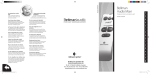Download User manual, Bellman Visit Pager (GB) Getting started
Transcript
Bellman Visit Pager User manual, Bellman Visit Pager (GB) Bellman Visit Pager is part of the Visit System and signals with different vibrations and light signals when someone rings at the door or on the telephone. Getting started… 1. Open the battery panel on the front of the pager and insert a 1.5 volt battery (type LR03) or chargeable battery (NiMH AAA). The instructions enclosed with the charger explain how to use the chargeable battery and charger. 2. Press in the test button on the transmitters you have for the system and check that the pager responds with a signal. 3. Fix the pager so that you can feel the vibrations, e.g. in pocket or skirt lining. Miscellaneous Range The range between the pager and the transmitters is approx. 30 metres but can be affected by the thickness of the wall and the wall material in the house or apartment. Thick concrete or metal walls limit the range. Radio channel On delivery all units are set to the same radio channel. If you change the channel in one transmitter you must also change the channel in your pager, which is done as follows: Hold the pager in front of one of the transmitters. Press in the stop button on the pager for approx. 5 seconds until the yellow and green LEDs begin to flash. Now Press the test button on the transmitter so that the pager vibrates at the same time as all the LEDs flash in sequence. This confirms that the channel has been changed. Battery Bellman Visit Pager is powered by a 1.5 volt battery (type LR03) or a chargeable battery (NiMH AAA). One battery (type LR03) lasts for approx. one month, while a chargeable battery lasts for approx. 2 weeks. The battery is inserted under the battery panel on the front of the pager. When the battery begins to get low the battery warning lamp on the pager flashes red and the pager will vibrate shortly every minute. Press the battery eject button to exchange the battery. The instructions enclosed with the charger explain how to charge the chargeable battery. Note! Bellman Visit Charger is only intended to charge Bellman Visit Pager when this is powered with a chargeable battery. Non-chargeable batteries can cause leakage and damage to the products. Battery warning lamp The battery warning lamp on the front of the pager flashes red when the battery has to be replaced, or when the chargeable battery need charging. Stop button The stop button is on the front of the pager. By pressing in the stop button you can stop the vibrations for the alarm. The LEDs for alarm continue to shine for 30 seconds even when the vibration has stopped. The stop button is also used when changing the radio channel. See section "Radio channel". Troubleshooting A fault is not always serious. Follow the trouble shooting schedule below before calling for service. Symptom Procedure The pager does not receive 1) The battery may be low or empty. Read under the heading "Battery". signals from the transmitters. 2) Check also whether the transmitter and pager are on the same channel. Read under the heading "Radio channel". The pager gives a signal even 1) First change the radio channel in all Visit transmitters and then in though no one has rung the the receiver. door or telephone. Read under the heading "Radio channel". Alarm Colour 1) Baby alarm 1) Orange 2) Door signal 2) Green 3) Telephone signal 3) Yellow 4) Fire alarm 4) Red Product description 1) Label 2) Battery lid 3) Battery eject button 4) LEDs 5) Stop button 6) Battery warning lamp 7) Clip 8) Charging pin Symbol Vibration pattern Duration 30 seconds (vibrations can be stopped earlier with stop button) Until fire alarm is switched off