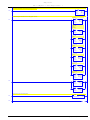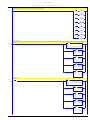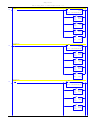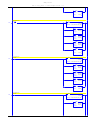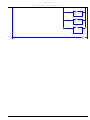Download Accessories: Honeywell 3750-DEM User Manual SLC Platform Prosoft
Transcript
3750 - DEM SLC Platform Honeywell Smart Transmitter Interface Module Revision 1.2 USER MANUAL April 2000 ProSoft Technology, Inc. 9801 Camino Media Suite 105 Bakersfield, CA 93311 [email protected] Please Read This Notice Successful application of the DEM module requires a reasonable working knowledge of the Allen-Bradley SLC hardware and the application in which the combination is to be used. For this reason, it is important that those responsible for implementing the DEM satisfy themselves that the combination will meet the needs of the application without exposing personnel or equipment to unsafe or inappropriate working conditions. This manual is provided to assist the user. Every attempt has been made to assure that the information provided is accurate and a true reflection of the product's installation requirements. In order to assure a complete understanding of the operation of the product, the user should read all applicable Allen-Bradley documentation on the operation of the A-B hardware. Under no conditions will ProSoft Technology, Inc. be responsible or liable for indirect or consequential damages resulting from the use or application of the product. Reproduction of the contents of this manual, in whole or in part, without written permission from ProSoft Technology, Inc. is prohibited. Information in this manual is subject to change without notice and does not represent a commitment on the part of ProSoft Technology, Inc. Improvements and/or changes in this manual or the product may be made at any time. These changes will be made periodically to correct technical inaccuracies or typographical errors. ProSoft Technology, Inc. 1997, 1998 Quick Start Implementation Guide Integration of the 3750-DEM module into an SLC application is easier if a series of steps are followed. In order to assist the first time users of our products in getting operational quickly, we have come up with this step-by-step implementation guide. First Time Users Although the following steps are to assist you in implementing the module, we recommend that you attempt to experiment with the example logic provided on disk with the module or available off our FTP site before laying out your application. This step will allow you to gain insight into how the module works prior to making decisions that will impact the long term success of the installation. Starting with one of the ladder logic programs provided on disk with the module, complete the following steps: If hand entering the ladder logic by hand for the SLC, remember the following: Configure the slot as follows: Other ID Code 10406 Input File Length 32 Output File Length 32 Scanned Input File Length 32 Scanned Output File Length 32 M0 File Length 160 M1 File Length 900 a) Edit the ladder logic provided on disk as needed for the application (See Section 3.0) Verify slot location and modify ladder (Input and M0/M1 instructions) as needed b) Edit the ladder logic provided on disk as needed for the application (See Section 3.0) c) Install the module in the correct slot location d) Connect the FTA cable to the front of the module e) Connect the 24 VDC to the screw terminal on the front of the module f) Connect the instruments to the FTA g) Place processor into the run mode h) Monitor the data table for data values Table of Contents Table of Contents Quick Start Implementation Guide Product Revision History 1 i ii Product Specifications .........................................................................................................................1 1.1 General Specifications....................................................................................................................1 1.2 Hardware Specifications .................................................................................................................1 2 Functional Overview ............................................................................................................................2 2.1 General ..........................................................................................................................................2 2.2 Data Flow.......................................................................................................................................3 2.3 Reading from Honeywell Smart Transmitters ..................................................................................4 2.4 Writing to Honeywell Smart Transmitters........................................................................................5 2.4.1 Performing a Download - Function 1...................................................................................6 2.4.2 Performing an Upload - Function 2 .....................................................................................6 2.5 PV Value Integrity...........................................................................................................................7 2.6 Data Base Mismatch ......................................................................................................................7 2.7 PV Update Timing ..........................................................................................................................8 2.8 Terminating Instruments to the Module...........................................................................................8 2.8.1 Non-Redundant Configurations...........................................................................................9 2.8.2 Redundant Configurations ..................................................................................................9 3 Step by Step Implementation Guide ...................................................................................................10 4 Reading Data from the Module – Input and M1 Files ..........................................................................11 4.1 Data Structure Overview...............................................................................................................11 4.2 Reading the Input File – PV Value Updates...................................................................................11 4.2.1 Floating Point Support ......................................................................................................12 4.3 Reading the M1 File .....................................................................................................................13 4.3.1 PV and SV Values ............................................................................................................13 4.3.2 Floating Point Data Values ...............................................................................................13 4.3.3 Integer Data Values ..........................................................................................................13 4.3.4 ASCII Data Values............................................................................................................15 4.3.5 Product Revision Information............................................................................................16 5 Writing Data to the Module – M0 File .................................................................................................17 5.1 Data Structure Overview...............................................................................................................17 5.2 How the Write Data is Used..........................................................................................................17 5.2.1 Integer Format Data .........................................................................................................17 5.2.2 Floating Point Format Data...............................................................................................18 6 Hardware Diagnostics & Troubleshooting ...........................................................................................20 6.1 Normal Operation of Module (Fault LED Off) ................................................................................20 6.2 Faulted Status of Module (Fault LED On) .....................................................................................20 6.2.1 DE Init Error .....................................................................................................................21 6.2.2 DE Reset Error .................................................................................................................21 6.2.3 DE Timeout Error .............................................................................................................21 6.3 Clearing a Fault Condition ............................................................................................................21 6.4 Troubleshooting ...........................................................................................................................21 A Support, Service and Warranty ..........................................................................................................23 B Memory Mapping and Object Definitions ............................................................................................25 Input File Data Format..................................................................................................................25 M1 File Data Format.....................................................................................................................25 M0 File Data Format.....................................................................................................................26 N Type - Integer File Layout – SCAN 3000 Compatible .................................................................26 F Type - Floating Point File Layout – SCAN 3000 Compatible......................................................27 A Type - ASCII Point File Layout – SCAN 3000 Compatible..........................................................27 IntReadData Object Definition ......................................................................................................28 FloatReadData Object Definition...................................................................................................29 ASCIIReadData Object Definition .................................................................................................29 IntWriteData Object Definition ......................................................................................................29 Table of Contents FloatWriteData Object Definition ..................................................................................................30 C Detailed Honeywell DE Parameter Descriptions..................................................................................31 D Product Revision History ..........................................................................................................35 E Field Terminal Assembly Connections................................................................................................36 F Example SLC Ladder Logic................................................................................................................37 Ladder Logic Listing .....................................................................................................................38 Data Table Listing ........................................................................................................................45 Product Specifications 1 Product Specifications The ProSoft Technology, Inc. 3750-DEM module is a hardware product designed to allow the Allen-Bradley SLC platform to interface directly with Honeywell DE Smart Transmitters. The product includes the following characteristics: 1.1 General Specifications DE Communications - Interfaces with Honeywell Smart Transmitters operating in the DE mode - Supports up to 8 single PV transmitters, 2 multivariable transmitters with 4 PVs each, or a mix of single and multivariable equaling 8 input channels - Full read/write access to instrument database - SCAN 3000 compatible memory map in SLC - Instrument database mismatch verification - Interfaces directly to Honeywell Field Terminal Assembly (FTA) w/ ProSoft supplied cable - Supports redundant and non-redundant FTA implementations - Single cable connection from DEM module to FTA Physical - 1746 Form Factor - Single Slot - External 24 VDC source connection on front of DEM module provides instrument loop power (can be powered from SLC rack power supply) - LEDs for visual module status: Module Active Module Fault DE Com and Error SLC Interface - Operation via simple ladder logic - SLC backplane interface via standard M0/M1 commands - PV values are updated through Input File to optimize update timing - Instrument configuration data is transferred from the 3750-DEM through the M1 file - Configuration data for the instrument is written to the module through the M0 file - Maximum data requirements - SCAN 3000 applications Integer : 200 words Floating Point : 115 values (230 words) ASCII : 480 words Total : 940 words 1.2 Hardware Specifications - Current Loads: - Operating Temperature: - Storage Temperature: - Relative Humidity: FTA Connector: 24 VDC Connector: x.x amps @ 5V (from backplane) x.x amps @ 24 VDC (External Power Supply) 0 to 60 Deg C 32 to 140 Deg F -40 to 85 Deg C -40 to 185 Deg F 5-95% (w/o condensation) Cable supplied with by ProSoft Technology (3 foot) 2 wire, screw termination 1 Functional Overview 2 Functional Overview This section is intended to give the reader a functional overview of the 3750-DEM module. Details associated with the ladder logic and the memory map are not covered in this section, but can be found in Section 4 and in the Appendix. 2.1 General The 3750-DEM module has been designed to provide a tightly integrated communications interface between the Allen-Bradley 1746 platform and the family of Honeywell Smart Transmitters. The 3750-DEM module consists of one DE CPU microcontroller that provides communications with up to 8 DE Smart Transmitters. The figure below shows the following functional components on the module: • • • • • M1 File Transfer M0 File Transfer A Primary DEM controller responsible for the overall operation of the board, including: Access to Shared Ram Backplane communications with Allen-Bradley SLC Transferring data from DE processors to SLC Transferring write commands from SLC to DE processors Data Base Mismatch comparisons LED Status indicators A DE CPU 68HC11 microcontroller with the following: Eight data receivers which provide input signal conditioning (noise filtering, surge limiting, etc.) for the serial data inputs An output channel selector and driver circuitry allowing the DE processor to output database write commands to any channel The Shared RAM provides a mailbox through which the Primary controller and the DE processor can communicate. The 80C320 strictly controls access to this Shared RAM. The DEM module is connected to a Field Terminal Assembly (FTA), not shown in diagram, which includes 250 ohm range resistors to convert the 4-20 ma current signals from the Smart Transmitters in the DE mode into 1-5 Volt signals Allen-Bradley Backplane Transfer circuitry Primary DEM controller 80C320 Isolation Barrier DE CPU #1 68HC11 Shared Ram for data exchange Receiver 1 To FTA then to instruments Receiver 8 Write to DE Instrument Circuitry Both Single and/or Multivariable Honeywell Transmitters operating in the DE mode are supported by the module. Supported Honeywell instruments include: - ST 3000 Smart Pressure Transmitter - STT 3000 Smart Temperature Transmitter 2 Functional Overview - SMV 3000 Smart Multivariable Transmitter - MagneW 300 Smart Magnetic Flowmeter - SCM 3000 Smart Coriolis Mass Flowmeter - SGC 3000 Smart Gas Chromatograph There can be Single and Multi Variable instruments connected to the DEM module, in any mix totaling 8 logical DE Channels. An example configuration could be as follows: DE Channel 1 2 3 4 5 6 7 8 Physical Type SV SV MV MV Instrument ST 3000 Pressure STT 3000 Temperature PV 1 - SMV 3000 PV 2 PV 3 PV 4 PV 1 - SMV 3000 PV 2 Multivariable Considerations The following ‘rules’ must be followed when integrating multivariable devices: 1. No instrument can be physically wired to the FTA terminals within the logical limits of another instrument 2. Cannot rollover from Channel 8 to 1 3. The Tag ID must be identical and non-blank across all logical channels configured for use by a multivariable device 4. You must perform a Download Command on the physical channel in order to change the number of PVs being transmitted (DECONFIG can only be written to the first slot of a multivariable transmitters Data transfer between the module and SLC ladder logic is implemented using standard ladder logic commands (the COP is the most common instruction for accessing the M0/M1 file data). The format for the data from the module available through the M1 and I1 files is pre-defined. The data being returned from the module is detailed in the Appendix. Through the use of ladder logic programming, applications can be developed which can: 1. Use all of the data being returned from the module (as in the SCAN 3000 configuration) or, 2. Selectively extract only the data relevant to the application from the BTR data buffer The decision on which DEM data to can be made during application development. A great deal of the SLC data base layout was designed with the Honeywell SCAN 3000 system in mind, but if not using the SCAN 3000 to interface with the SLC then the SLC data base can be modified. 2.2 Data Flow The movement of data between the transmitter and the SLC is important to understand. The diagram below depicts the data movement paths that are supported in this application (Diagram shows SCAN 3000 implementation, but functionality will be similar for other interfaces). Important One of the underlying concepts that must be understood is that the SLC is considered the ‘owner’ of the data. Therefore the contents of the SLC data space, in particular the Write Data space, are the data to which all other data is compared. 3 Functional Overview SCAN 3000 A-B PLC Read Only Data DE Module Read Data with Calculated Mismatch Transmitter Read Transmitter & Calculate Mismatch Display Data Read Database Read/Write Data Smart Transmitter Read/Write Database Upload (Function = 2) Download (Function = 1) Write Database Write Data User Initiated Down/Upload Step Power Up Read DE Transmitter & Calculate Mismatch Upload (FC 2) Download (FC 1) 2.3 Description The read database will be populated by the DEM from the Smart Transmitter, and the write database will remain unchanged. The user can then choose to upload or download. The module continuously transfers from the Smart Transmitter database to the read database, comparing the Write and Read files in the SLC for mismatch. The module performs a mismatch comparison between the two and sets the status in the read database accordingly Populates write database with that of the Smart Transmitter (via the read database in the SLC). Upload may be a continuous loop if the module is to be configured in an unsecured mode. Otherwise, the Upload should only be initiated by a user Download populates the Smart Transmitter with the values in the write database from the SLC. Reading from Honeywell Smart Transmitters The ProSoft 3750-DEM module allows the SLC to read the real time data, the status data, and the configuration parameters in the Smart Transmitter’s database. An overview of the data which is available from a transmitter follows (A detailed listing and description of the data is in Appendix A of this manual): Type Real Time Status Description PV Value SV Value Module Status - Health indication Data Base Mismatch Status flags PV Update Counter SV Update Counter Communication Error Counter Status Messages - ASCII 4 Functional Overview (Continued) Type Configuration Description Function - Download/Upload Tag Name – ASCII Serial Number - ASCII DE Configuration - Data base mode Damping Value PV Characterization Sensor Type PV Number (channel # on MV transmitter) Number of PVs - (# of channels on MV Transmitter) Upper Range Value - URV Lower Range Value - LRV Upper Range Limit - URL Lower Range Limit - LRL The Status and Configuration values are being received from the Smart Transmitter on a continuous basis. The SLC will not actually receive these values until a complete database has been acquired from the instrument. This cycle can take anywhere from 15 to 90 seconds, depending on the instrument type. Once the database has been read into the DEM module, the cycle will automatically start over again. In this fashion the DEM module, and therefore the SLC Read Database, are being updated completely on a regular basis. The flow of data from the instrument all of the way to the Operator display is shown in the following diagram. SCAN 3000 A-B PLC DE Module Transmitter Read Only Data Display Data Receive PV Read Database Read Data with Calculated Mismatch 2.4 Receive Data Base & Calculate Mismatch Smart Transmitter Read/Write Database Writing to Honeywell Smart Transmitters In addition the read functionality described above, the ProSoft 3750-DEM module will allow the SLC application to change some of the configuration values in the Honeywell Smart Transmitter. These values are written to the instrument by pre-loading the appropriate register locations in the SLC and initiating a Download (Function = 1) cycle. The module will execute the Download Command and return the completion status in the Device Status word. Upon receipt of the completion bit, the Download write register should be cleared. The example ladder provided with the module and listed in the Appendix performs the logic necessary to implement the Download functionality. We recommend the use of this logic, at least as a starting point, with simple modifications to the addressing. The configuration parameters that can be written to the instrument are as follows: 5 Functional Overview Write to Mismatch Description Transmitter Tested Function - Download/Upload N N Tag Name – ASCII Y Y DE Configuration Y Y(1) Damping Value Y Y PV Characterization Y Y Sensor Type Y Y Upper Range Value – URV Y Y Lower Range Value – LRV Y Y Upper Range Limit – URL N Y(2) PV Num (channel of a multichannel) N Y Number of PV N Y (1) DE Configuration modes that disable the database read also disable Mismatch testing (2) These values are written to the module for Mismatch testing purposes Type Configuration 2.4.1 Performing a Download - Function 1 The Download Function performs the step of writing the new data to the instrument. Until the Function is set to 1, the Write Database is not moved to module (and therefore not to the instrument). The flow of write data from the operator interface station to the instrument is shown in the following diagram. The Write Database image in the SLC is being moved to the DEM module for Mismatch comparison purposes. SCAN 3000 A-B PLC Display Data DE Module Read Transmitter & Calculate Mismatch Write Database Transmitter Read/Write Database Continuously moved to DEModule Enter new write values Initiate Dowload by writing a ‘1’ into Function register in PLC data base Download (Function = 1) 2.4.2 Performing an Upload - Function 2 The Upload Function performs the step of moving the data that has been read from the instrument database from the SLC Read database into the SLC Write database. This function is useful for initializing the Write database when the Read database is known to contain good data. Performing this step will clear any Mismatch conditions that exist. The flow of write data from the during the Upload function is shown in the following diagram: 6 Functional Overview SCAN 3000 A-B PLC DE Module Transmitter Read Database User Initiated Upload Upload (Function = 2) Read Transmitter & Calculate Mismatch Smart Transmitter Write Database Write Data 2.5 Read/Write Database PV Value Integrity A great deal of effort is put into the task of assuring the integrity of the PV value presented to the SLC. The PV Value returned from the DEM has the following characteristics: PV (Process Variable) This value is the PV value unconditioned by the Data Base Mismatch. Care should be exercised when using this PV value when the mismatch flag is set as the scaling, which is based on the URV/URL/LRV parameters, may not be accurate. It is up to the programmer to incorporate the Bad PV Flag from each instrument into the application logic if needed. During the normal operation the DEM module is performing integrity checks of the health of the PV value. Should a condition be detected which could affect the integrity, the Bad PV Flag is set (Device Status Word 1/13). The four conditions that will cause the Bad PV Flag to be set are: PV Update Timeout If the PV value has not been updated within 6 seconds (24 PV update cycles), the flag will be set Data Base Mismatch If any data base mismatch condition is detected, the flag will be set SFC Write Detected If a SFC write to the instrument data base is detected, the flag will be set. Note that in a redundant application, the SFC Write Detected condition will be detected when a Download command is executed from the other module or from the SFC unit. FTA Not Present If the FTA connector or the 24 VDC power supply is disconnected, the flag will be set. In order to clear the Bad PV Flag, the offending condition will need to be cleared, and under most circumstances will have to wait until a new database has been received from the instrument. 2.6 Data Base Mismatch Data base mismatch testing is performed by the DEM module on the write parameters received from the SLC. The mismatch status is returned to the SLC for use by the ladder logic or for status available to the SLC in via the Data Mismatch Active Flag in Device Status Word #1. Bit 0 1 Description Mismatch - URL Mismatch - LRV 7 Functional Overview 2 3 4 5 6 7 8 9 10 11 12 Mismatch - URV Mismatch - Damping Mismatch - DE Configuration Mismatch - PV Characterization Mismatch - Sensor Type Mismatch - Tag ID Mismatch - PV Number Mismatch - Number of PV Values Mismatch - Cold Junction Reference Mismatch - Open Thermocouple Detection Mismatch - Freq 50 Important The mismatch condition is performed in the DEM module on the write parameters every time the module receives a new copy of the parameters from the SLC. Clearing the data base mismatch condition is executed in one of several ways: 1. Wait for the mismatch condition to clear. If the mismatch was generated as the result of a Download Command, the mismatch will be cleared when the next data base is fully read from the instrument 2. Perform a Download Command to the instrument. If the write data is known to be correct executing a Download will move the new values to the instrument. If the Download is successful, the mismatch condition will clear when the next data base is fully read from the instrument 3. Perform an Upload Command. 2.7 PV Update Timing The 3750-DEM module takes full advantage of the 32 word input file (I1) to transfer the Floating Point PV values as well as the scaled Integer PV values (for use with the PID instruction). As a result, the PV update timing is fast and deterministic. By definition, the PV update time (for each input channel) from the instrument to the 3750-DEM module is 366 milliseconds. Since the Input file is updated at the top of every ladder scan, the worst case PV update timing for the channels is: Worst Case Timing = 366 ms + Ladder Scan Time in ms 2.8 Terminating Instruments to the Module The method for terminating the Honeywell Smart Transmitters to the 3750-DEM is through one of several Field Terminal Assembly (FTA) units. Several different FTA units are available from ProSoft as part of the 3750-DEM product package. The transmitters are connected to the FTA through twisted pair wiring on a point to point basis. The FTA cable, supplied at a default length of 3 feet (lengths up to 50 meters possible), is used to cable the FTA to the 3750-DEM module. The module, in its current release, requires an external 24 VDC power supply to provide instrument power. The 24 VDC power source is connected to the front of the 3750 module via screw terminals. If the SLC rack power supply is sized sufficiently, the 24 VDC output from the supply may be used to power the module (note that the supply must be able to supply approximately 25 ma per instrument to be connected). 8 Functional Overview A typical connection hierarchy is shown in the following diagram. Allen-Bradley SLC w/ ProSoft 3750-DEM (optional) FTA cable 24 VDC External Power Supply (Optional) Field Terminal Assembly (FTA) Honeywell Smart Transmitters Individually terminated to FTA 2.8.1 Non-Redundant Configurations In a typical Non-Redundant configuration, a single FTA will be connected to a single module. The FTA available in this configuration is: Honeywell FTA Model Description Size MU-TSTX03 Compression Terminals 15.24 x 12.065 cm Note: This unit is provided by ProSoft Technology This unit is shipped standard with each 3750-DEM unit, along with a 3-foot cable. If other configurations are required, simply contact the factory. 2.8.2 Redundant Configurations The DE I/O system supports the implementation of redundancy at the I/O level very easily. Using a standard Redundant FTA, a set of instruments can be connected to two 3750-DEM modules. These two 3750 modules can be in separate racks or in the same racks, with either one or two SLC processors themselves in a redundant configuration. Honeywell FTA Model Description Size MU-TSTX13 Compression Terminals 30.73 x 12.065 cm MU-TSTX53 Screw Terminals 30.73 x 12.065 cm Note: These units are available from ProSoft Technology upon request 9 A Step by Step Guide 3 Step by Step Implementation Guide Installation of the 3750-DEM module is easily accomplished. Installation into a system requires only a few steps. Following is a step-by-step procedure for getting an application operational: 1. 2. 3. 4. 5. 6. 7. 8. Identify slot location for module. Use existing example logic (See attached) provided on disk as a starting point Modify this logic for correct physical slot locations Modify the logic for the data file locations to be used Install the card into rack and download ladder logic Connect the FTA cable to the front of the module Connect the instruments to the FTA Power up equipment and monitor module operation via data table Once the hardware has been installed and the necessary programming has been downloaded to the processor, the system is ready (Presuming all other system components are safely ready). Step 1. Identify module slot position Example Slot 1 User Application Slot : ______ 2. Ladder Logic Example on disk and in Appendix 3. Identify SLC Data Files usage Data N: N10 Data F: F11 Data A: A12 & A13 Data N: N____ Data F: F____ Data A: A____ & A____ 4. Modify Logic for slot position I1 M0:1 M1:1 I____ M0:____ M1:____ 6. Install card in rack Power down rack and install module 7. Connect FTA Cable and 24VDC Connect FTA Cable to module, locking in connector with bail clips. Connect the 24VDC power source to module 8. Connect instruments to the FTA Terminate the instrument wires to the FTA. 9. Apply power to system and place SLC in RUN Power up rack. Module will begin talking to DE devices 10 Reading Data from the Module – Input and M1 Files 4 Reading Data from the Module – Input and M1 Files 4.1 Data Structure Overview Instrument data is transferred from the 3750-DEM module to the SLC through the Input File and through the M1 File. The following diagram shows the sizes and types of data transferred within the individual file types. Input File 32 words M1 File 736 words (used) Floating Point (128 words) Integer (120 words) ASCII (485 words) 4.2 Reading the Input File – PV Value Updates In order to assure optimum PV Value update timing, the 8 PV values received by the module are transferred to the SLC through the Input image for the slot containing the module. The following table details the structure of the data received in the Input image. Word 0 Input File Address (Example) I1:0 1 I1:1 Name PV Update Flags & PV Timeout Flag Module Status Description This value represents the operating status of the module. Expected status codes are: Code Description 0 All OK 1 DE CPU Init Error 2 DE CPU Reset Error 3 DE Timeout Error 5 FTA Not Connected If Status Codes 1-3 are received, the module has detected a failure condition in the DE processor. See the Hardware Diagnostics Section for troubleshooting details. If Status Code 5 is received, the module has determined that the FTA is not connected. Verify the connection and plug back in. The module will clear the error condition itself and continue operation once the FTA is reconnected. 11 Reading Data from the Module – Input and M1 Files (Continued) Word 2-17 Input File Address (Example) I1:2 To I1:17 Name PV Values 1 to 8 (8 Float values or 16 words) Description These 8 floating point values contain the PV Values received from the instrument in the instrument’s default engineering units. The movement of these values to the data table may be conditioned by the state of the PV Update Flag in word 0. The PV EU value is calculated based on the URV and LRV values in the instrument data base, therefore the PV value is not updated to the SLC until after the Configuration Data Base has been received from the instrument at least once (approximately 15-90 seconds after power up or reset of the module). 18 to 25 I1:18 To I1:25 PV Value 1 to 8 Integer 0 to 16383 An integer value representing 0 to 100% of span for the PV value being returned from the instrument. These values can be fed directly the PID instruction in the SLC. The value is range limited in the 3750-DEM module to be sure not to create a rollover condition (i.e., will not go over 16383 or under 0). In order to transfer the Floating Point values received through the input image into a floating point file, simply use the COP instruction. The following Section details this capability. 4.2.1 Floating Point Support The movement of floating point data between the DEM module and the SLC Floating Point table is easily accomplished through some simple ladder logic programming. The programming necessary to move the Floating Point data to/from the module takes advantage of the COP command that exists in the PLC and the SLC. The COP command is unique in the SLC data movement commands in that it is an untyped function, meaning that no data conversion is done when moving data between file types (i.e., it is an image copy not a value copy). The structure of the COP command to move data from a Floating Point file into the M0 File (something you would do to move floating point values to the module) is as follows: COP SRC: DEST: COUNT: #F8:0 #M0:1.90 2 This command will move one floating point value in two 16-bit integer images to the integer file. For multiple floating point values simply increase the count field by a factor of 2 per floating point value. The structure of the COP command to move data from an Integer file (or Input File) to a Floating Point file (something you would do to receive floating point values from the module) is as follows: COP SRC: DEST: COUNT: #I1:1.2 #F8:10 1 This command will move two 16-bit integer registers containing one floating point value image to the floating point file. For multiple values simply increase the count field. 12 Reading Data from the Module – Input and M1 Files 4.3 Reading the M1 File The M1 File is a data file that contains the results of the instrument database reads performed by the DEM module. There are three data file types returned from the module in the M1 File (Float, Integer and ASCII), each with its own data structure. 4.3.1 PV and SV Values In addition to the PV Values returned in the Input File, the DEM module also returns the SV (Secondary Variable) Values. In most instruments, the SV value represents the Body Temperature of the instrument. The binary status flags (mismatch and other health status flags) should be used to determine the status of the PV and SV variables. The M1 File is used to transfer the SV values. The following table overviews the placement of this data in the M1 File. M1 File Word Address 0 to 15 Name SV Value Last Good Description Secondary Variable returned from each instrument. This space represents 8 SV values in Floating Point format. 4.3.2 Floating Point Data Values Floating Point data results received from the instruments are returned to the SLC through the M1 File. This data generally consists of the configuration values from the instrument used to scale the PV value being transmitted by the instrument. Some of these values can also be written to the instrument (See later Section) which will allow the instrument’s operating Span to be altered from the SLC. M1 File Word Address 16 to 22 23 to 29 30 to 36 37 to 43 44 to 50 51 to 57 58 to 64 65 to 71 Object Name FloatReadData 1 FloatReadData 2 FloatReadData 3 FloatReadData 4 FloatReadData 5 FloatReadData 6 FloatReadData 7 FloatReadData 8 Description The FloatReadData object, detailed in the appendix, contains 7 floating point values. These values consist primarily of the floating point scaling and damping values received from the instrument database: Description Word Name 0 LRV Lower Range Value 1 URV Upper Range Value 2 URL Upper Range Limit 3 Damping Damping Factor (Float) 4 LRL Lower Range Limit 5-6 Spare 4.3.3 Integer Data Values Integer status and configuration data is transmitted from the DEM module to the SLC via the M1 File. This data consists of binary, byte and word values which can be used by the SLC ladder logic or by an Operator Interface package (such as SCAN 3000, Wonderware, RSView, etc.) to determine the operating status of the DEM module and the health of the instruments. 13 Reading Data from the Module – Input and M1 Files M1 File Word Address 130 to 144 145 to 159 160 to 174 175 to 189 190 to 204 205 to 219 220 to 234 235 to 249 Object Name IntReadData 1 IntReadData 2 IntReadData 3 IntReadData 4 IntReadData 5 IntReadData 6 IntReadData 7 IntReadData 8 Description The IntReadData object, detailed in the Appendix, contains 15 integer (16 bit) values. Some of the values are bits packed into words, others are byte values packed into words, and others are full integer values. An overview of the IntReadData object is shown in the following table. Note that some of the words are split into High and Low byte representations. To view these values easily when monitoring the SLC data table, place the Radix in the Hex mode. Object Word Offset 0 Name Device Status Flags 1 Description The bits in this word are used to indicate the current data collection status for the Channel. 1 Device Status Flags 2 The bits in this word are used to indicate the current mismatch status for each data variable that is verified. 2H Special DB byte A byte value returned from the DE CPU, bit mapped with instrument status information. 2L 3H 3L 4 5 Status Bits 1 Status Bits 2 Status Bits 3 Spare PV Value 0 to 16383 To be defined by Honeywell To be defined by Honeywell To be defined by Honeywell 6H CFG database update counter A byte value returned from the DE CPU. This value represents the number of times the entire configuration database has been acquired from the instrument since reset. This counter will rollover at 255 (0xFF) 6L Communication error counter A byte value returned from the DE CPU. This value represents the number of DE communication errors since reset. This counter will rollover at 255 (0xFF) 7H PV updated counter A byte value returned from the DE CPU. This value represents the number of times the PV value has been acquired since reset. This counter will rollover at 255 (0XFF) 7L SV updated counter A byte value returned from the DE CPU. This value represents the number of times the SV value has been acquired from the instrument since reset. This counter will rollover at 255 (0XFF) 8H 8L Spare Function 9H DE CFG – Operational Mode An integer value representing 0 to 100% of span for the PV value being returned from the instrument. This byte value is used by the module to decode the DE command functions to be performed by the DE channel. Valid commands include Imaging (default), Download and Upload. This byte value controls the DE operation mode for the transmitter configuration, determining what data the transmitter will send to the module. The codes allow the transmitter to be switched between Analog mode and the different DE modes. Note that the instruments must be in the DE mode for the 3750DEM to be able to collect data. 14 Reading Data from the Module – Input and M1 Files (Continued) Object Word Offset 9L Name Damping Description This byte value sets the digital filter constant used in the instrument to process the PV value. In the download process, this value is multiplied by three to put it into the correct DE damping parameter value. Valid codes from 0 to 9. Note that the actual damping constants differ between instrument types. 10 H PV Characterization This byte value determines the algorithm used in the transmitter for process variable characterization. The PV Characterization value chosen must be valid for the transmitter. The value is not checked prior to transfer to the DE processor. 10 L Sensor Type Value indicates the instrument type connected to the DE Channel. 11 H PV Number In a multi-variable transmitter, this value indicates the relative number of the PV value coming from the instrument. Used in combination with Number of PV value in low byte. In a single variable instrument, this will have a value of 1. 11 L Number of PVs Indicates the total number of PV values to be returned from the instrument. This value will be 1 in a single variable instrument and could be up to 4 in a MV instrument. 12,13,14 Spare 4.3.4 ASCII Data Values Some data returned from the instrument, and from the DEM module itself, is in the ASCII form. This data representation was originally developed for Honeywell DCS applications that transferred the ASCII status information directly to an Operator display. The data contained in this section of the M1 file can be used in this fashion also. If the data is not needed, it does not have to be copied out of the M1 file to the SLC data table. M1 File Word Address 250 to 309 310 to 369 370 to 429 430 to 489 490 to 549 550 to 609 610 to 669 670 to 729 Object Name ASCIIReadData 1 ASCIIReadData 2 ASCIIReadData 3 ASCIIReadData 4 ASCIIReadData 5 ASCIIReadData 6 ASCIIReadData 7 ASCIIReadData 8 Description The ASCIIReadData object, detailed in the Appendix, contains 120 ASCII character values (60 words). The ASCIIReadData object structure is shown in the following table. Object Word Offset 0 to 3 4 to 7 Name Tag Name Description ASCII string containing the Tag Name used to identify the transmitter to the system. The Tag Name must be unique for every physical transmitter on a module (i.e., every channel of a multivariable transmitter must be the same Tag Name) Serial Number ASCII string representing the transmitter Serial Number. This is a transmitter parameter that is read only from the instrument to the DEM module 15 Reading Data from the Module – Input and M1 Files (Continued) Object Word Offset 8 to 11 Name Software Revision Description ASCII string containing the firmware revision level of the transmitter. This is a transmitter parameter that is read only from the instrument to the DEM module 12 to 27 Scratch Pad ASCII string containing the transmitter’s scratch pad. This is a transmitter parameter that is read only from the instrument to the DEM module 28 to 59 Transmitter Status ASCII string containing the transmitter’s detailed status. This is a transmitter parameter that is read only from the instrument to the DEM module 4.3.5 Product Revision Information The DEM returns the firmware revision level at the tail end of the M1 file. This data consists of 6 words that allow the factory to determine exactly the firmware release running in the unit. The structure and location of the data is as follows: M1 File Word Address 730 731 Name Product Name Description These two words represent the product name of the module in an ASCII representation. In the case of the 3750 product, the letters ‘ DEM ‘ should be displayed when placing the programming software in the ASCII data representation mode. 732 733 Product Revision These two words represent the product revision level of the firmware in an ASCII representation. An example of the data displayed would be ‘1.00’ when placing the programming software in the ASCII data representation mode. 734 Product Operating System This word represents the module’s internal operating system revision level in an ASCII representation. 735 Product Run Number This number represents the ‘batch’ number that your particular chip belongs to in an ASCII representation. 16 Writing Data to the Module – M0 File 5 Writing Data to the Module – M0 File 5.1 Data Structure Overview Instrument configuration data is transferred from the SLC to the 3750-DEM module through the M0 File. The following diagram shows the sizes and types of data transferred within the individual file types. M0 File 160 words (used) Floating Point (80 words) Integer (80 words) 5.2 How the Write Data is Used The module receives the data from the M0 file for each instrument channel once per scan of the PV value (every 366 ms). This data is used to accomplish two objectives: a) b) The Integer and Floating Point values are received into the DE Command space in the DEM module. These values are compared immediately against the last values read from the module. Any differences cause a mismatch condition and the corresponding mismatch flags in the Device Status Flags 2 word to be asserted. Correspondingly, if a mismatch condition does exist, there are two ways to clear this condition: 1. Assure that the Integer and Float values being written to the module match the values in the instrument by performing an Upload Command (Function 2). The ladder logic in the SLC (see Example in Appendix) will copy the values being read into the Write data space 2. Initiate a Download to the instrument (Function 1). Upon acceptance by the instrument and read back from the instrument into the module, the mismatch condition will be cleared. 5.2.1 Integer Format Data Following is the data structure for the Integer write data: M0 File Word Address 80 to 89 90 to 99 100 to 109 110 to 119 120 to 129 130 to 139 140 to 149 150 to 159 Object Name IntWriteData 1 IntWriteData 2 IntWriteData 3 IntWriteData 4 IntWriteData 5 IntWriteData 6 IntWriteData 7 IntWriteData 8 Description The IntWriteData object is a 10 word object containing the integer and ASCII values necessary to either configure an instrument (actually write to the instrument) or to clear any mismatch conditions which may arise. The actual structure of the 10 word block moved to the DEM module is outlined in the following table. Details on the individual parameters can be found in the Appendix. 17 Writing Data to the Module – M0 File Object Word Offset 0 Name Command Bits Description This value is used by the module to command several miscellaneous binary values. Function This byte value is used by the module to decode the DE command functions to be performed for the DE channel. 2H DE Config This byte value controls the DE operation mode for the transmitter configuration, determining what data the transmitter will send to the module. 2L Damping This byte value sets the digital filter constant used in the instrument to process the PV value. 3H PV Characterization This byte value determines the algorithm used in the transmitter for process variable characterization. The PV Characterization value chosen must be valid for the transmitter. The value is not checked prior to transfer to the DE processor. 3L Sensor Type Value indicates the type of instrument that is connected to the DE Channel. 4H PV Number In a muli-variable transmitter, this value indicates the relative number of the PV value coming from the instrument. Used in combination with Number of PV value in low byte. In a single variable instrument, this will have a value of 1. 4L Number of PVs Indicates the total number of PV values to be returned from the instrument. This value will be 1 in a single variable instrument and could be up to 4 in a MV instrument. 5-8 Tag Name This string of 8 ASCII characters is used to identify the instrument in the system. The Tag Name must be unique for every physical transmitter on a module (i.e., every channel of a multivariable transmitter must be the same Tag Name) 1 9 Spare 5.2.2 Floating Point Format Data Following is the data structure for the Floating Point write data: M1 File Word Address 0 to 9 10 to 19 20 to 29 30 to 39 40 to 49 50 to 59 60 to 69 70 to 79 Object Name FloatWriteData 1 FloatWriteData 2 FloatWriteData 3 FloatWriteData 4 FloatWriteData 5 FloatWriteData 6 FloatWriteData 7 FloatWriteData 8 Description The FloatWriteData object, detailed in the Appendix, contains 5 Floating Point values that are required by the module and/or the instrument to configure and clear mismatch conditions. The actual structure of the 10 word block moved to the DEM module is outlined in the following table. Details on the individual parameters can be found in the Appendix. 18 Writing Data to the Module – M0 File Object Word Offset 0.1 Name LRV (float) 2.3 URV (float) 4.5 URL (float) 6.7 Damping(float) (Future) 8.9 Spare(float) Description This floating point value is used to calculate the instrument’s LRV using the equation: Instrument LRV = LRV / URL This floating point value is used to calculate the instrument’s Span using the equation: Instrument Span = (URV - LRV) / URL Upper Range Limit. This value is used by the DEM module for Mismatch comparison purposes only. It is not written to the instrument during a Download This value is the floating point representation of the damping factor. When the byte value of Damping is 7Eh, the DE CPU is returning the value in floating point format (future) 19 Hardware Diagnostics & Troubleshooting 6 Hardware Diagnostics & Troubleshooting Several hardware diagnostics capabilities have been implemented using the LED indicator lights on the front of the module. The following sections explain the meaning of the individual LEDs on the module. 6.1 Normal Operation of Module (Fault LED Off) Under normal operating conditions, the LEDs will indicate the module’s operating status: 3750-DEM Card ACTIVE ¡ ¡ FLT COM ¡ ¡ ERR ProSoft Module ACT FLT Color Green Red COM Green ERR Amber Status Blink (Fast) On/Off The module has not cleared the reset condition after power up. Make sure the processor is in the RUN mode. Off Normal State : No system problems are detected during background diagnostics On A system problem was detected during background diagnostics. Please see the next Section of this manual or contact the Factory for assistance DE CPU Communication Status This light blinks every time a valid PV variable is received from an instrument on one of the 8 DE channels annunciated by the LED Off Blink On 6.2 Indication Normal state : The module is operational Normal State : When the error LED is off and the related port is actively transferring data, there are no communication errors Periodic communication errors are occurring during data communications. The conditions which will cause the LED to blink are: • Download Fail • Data Base Mismatch on at least one channel This LED will stay on under several conditions: • FTA not Connected • Loss of 24 VDC power to module Faulted Status of Module (Fault LED On) Should the DEM fail during operation, this condition will be indicated visually on the LEDs on front of the module. Although there are many possible detailed conditions which can cause the module to fault, they all come down to the fact that the main micro on the DEM has failed to communicate with one or both of the DE Communication processors. Normally this condition is indicative of a hardware problem, possibly a failure, but it may also indicate that the DE CPU failed due to erroneous data being received either from the SLC or from the instrument. 20 Hardware Diagnostics & Troubleshooting Although the exact cause of the fault condition should be determined from the Module Status value in the data table, the LEDs on the front of the module will also indicate some status. 6.2.1 DE Init Error 6.2.2 ACTIVE l l FLT COM ¡ ¡ ERR The module is in a faulted condition. This indicates that the main CPU on the DEM has failed to communicate with the DE processor. ACTIVE ¡ l FLT COM ¡ ¡ ERR The module is in a faulted condition. This indicates that the 6811 DE CPU processors has failed to Reset properly during initialization. Try resetting the module again. Call the Factory if all else fails. DE Reset Error 6.2.3 DE Timeout Error ACTIVE ¡ l FLT COM ¡ l ERR 6.3 The module is in a faulted condition. This indicates that the 6811 DE CPU processor has not returned control of the Shared RAM in the proper timeframe. Try resetting the module. Call the factory if all else fails. Clearing a Fault Condition To clear a fault condition, verify the data being transferred from the SLC. During the power up and initialization of the module, the health of the DE Communication processor is verified. If there is a hardware problem, it should be detected at this time and annunciated on the LEDs. If the condition does not clear, contact the factory with the LED status information. 6.4 Troubleshooting In order to assist in the troubleshooting of the module, the following tables have been put together to assist you. Please use the following to help in using the module, but if you have additional questions or problems please do not hesitate to contact us. The entries in this section have been placed in the order in which the problems would most likely occur after powering up the module. Problem Description Processor Fault Steps to take 1) Be sure that the module is plugged into the slot that has been configured for the DEM module. 2) Assure that the slot in the SLC rack configuration has been set up correctly: ID Code : Input Length: 32 words Output Length:: 32 words M0 Length: M1 Length: ERR LED is on continuously This is normally an indication of one of the following: 1) The FTA cable is not connected to a FTA. The FTA satisfies an input to the module indicating it presence. 2) The 24 VDC has not been connected to the module or has not been connected correctly. To be sure of the problem, look at word 1 in the module’s input file to determine the Module Status Code. 21 Hardware Diagnostics & Troubleshooting (Continued) Problem Description ERR LED blinks Steps to take There are at least two conditions that could cause the Error LED to blink. 1) If there are input channels that do not have instruments connected to them, and the DE CFG value in the Write Data Base for these channels is set to 3 or 4, the module will return a mismatch error for the channel. To clear the error, set the DE CFG value to 0. 2) If there is an instrument connected to the input channel, then verify that the values being returned from the instrument match the values in the Write Data base for the channel. To determine the exact item(s) which are mismatched, review the Device Status Flags 2 word. There are two ways to clear the mismatch: a) Perform a Function 2 (enter at 2 in the Write Database Function word. This will copy the read image from the instrument into the write image, thereby clearing the mismatch. b) If the Write Database is correct then perform a Function 1 (enter a 1 in the Write Database Function word). This will write the values to the instrument, and upon reading these values back, the module will clear the mismatch flags. If the mismatch flags do not clear, there most likely is an illegal value in one of the fields being written to the instrument. 22 Support, Service and Warranty A Support, Service and Warranty Technical Support ProSoft Technology survives on its ability to provide meaningful support to its customers. Should any questions or problems arise, please feel free to contact us at: Factory/Technical Support ProSoft Technology, Inc. 9801 Camino Media, Suite 105 Bakersfield, CA 93311 (661) 664-7208 (800) 326-7066 (661) 664-7233 (fax) E-mail address: [email protected] Web Site : http://www.prosoft-technology.com Before calling for support, please prepare yourself for the call. In order to provide the best and quickest support possible, we will most likely ask for the following information (you may wish to fax it to us prior to calling): 1. 2. 3. Product Version Number System hierarchy Module Operation M0/M1 and I1 File operation LED patterns An after-hours answering system (on the Bakersfield number) allows pager access to one of our qualified technical and/or application support engineers at any time to answer the questions that are important to you. Module Service and Repair The DEM card is an electronic product, designed and manufactured to function under somewhat adverse conditions. As with any product, through age, misapplication, or any one of many possible problems, the card may require repair. When purchased from ProSoft Technology, the module has a one-year parts and labor warranty according to the limits specified in the warranty. Replacement and/or returns should be directed to the distributor from whom the product was purchased. If you need to return the card for repair, it is first necessary to obtain an RMA number from ProSoft Technology. Please call the factory for this number and display the number prominently on the outside of the shipping carton used to return the card. General Warranty Policy ProSoft Technology, Inc. (Hereinafter referred to as ProSoft) warrants that the Product shall conform to and perform in accordance with published technical specifications and the accompanying written materials, and shall be free of defects in materials and workmanship, for the period of time herein indicated, such warranty period commencing upon receipt of the Product. This warranty is limited to the repair and/or replacement, at ProSoft's election, of defective or nonconforming Product, and ProSoft shall not be responsible for the failure of the Product to perform specified functions, or any other non-conformance caused by or attributable to: (a) any misapplication of misuse of the Product; (b) failure of Customer to adhere to any of ProSoft's specifications or instructions; (c) neglect of, abuse of, or accident to, the Product; or (d) any associated or complementary equipment or software not furnished by ProSoft. Limited warranty service may be obtained by delivering the Product to ProSoft and providing proof of purchase or receipt date. Customer agrees to insure the Product or assume the risk of 23 Support, Service and Warranty loss or damage in transit, to prepay shipping charges to ProSoft, and to use the original shipping container or equivalent. Contact ProSoft Customer Service for further information. Limitation of Liability EXCEPT AS EXPRESSLY PROVIDED HEREIN, PROSOFT MAKES NO WARRANT OF ANY KIND, EXPRESSED OR IMPLIED, WITH RESPECT TO ANY EQUIPMENT, PARTS OR SERVICES PROVIDED PURSUANT TO THIS AGREEMENT, INCLUDING BUT NOT LIMITED TO THE IMPLIED WARRANTIES OF MERCHANT ABILITY AND FITNESS FOR A PARTICULAR PURPOSE. NEITHER PROSOFT OR ITS DEALER SHALL BE LIABLE FOR ANY OTHER DAMAGES, INCLUDING BUT NOT LIMITED TO DIRECT, INDIRECT, INCIDENTAL, SPECIAL OR CONSEQUENTIAL DAMAGES, WHETHER IN AN ACTION IN CONTRACT OR TORT (INCLUDING NEGLIGENCE AND STRICT LIABILITY), SUCH AS, BUT NOT LIMITED TO, LOSS OF ANTICIPATED PROFITS OR BENEFITS RESULTING FROM, OR ARISING OUT OF, OR IN CONNECTION WITH THE USE OR FURNISHING OF EQUIPMENT, PARTS OR SERVICES HEREUNDER OR THE PERFORMANCE, USE OR INABILITY TO USE THE SAME, EVEN IF PROSOFT OR ITS DEALER'S TOTAL LIABILITY EXCEED THE PRICE PAID FOR THE PRODUCT. Where directed by State Law, some of the above exclusions or limitations may not be applicable in some states. This warranty provides specific legal rights; other rights that vary from state to state may also exist. This warranty shall not be applicable to the extent that any provisions of this warranty is prohibited by any Federal, State or Municipal Law that cannot be preempted. Hardware Product Warranty Details Warranty Period : ProSoft warranties hardware product for a period of one (1) year. Warranty Procedure: Upon return of the hardware Product ProSoft will, at its option, repair or replace Product at no additional charge, freight prepaid, except as set forth below. Repair parts and replacement Product will be furnished on an exchange basis and will be either reconditioned or new. All replaced Product and parts become the property of ProSoft. If ProSoft determines that the Product is not under warranty, it will, at the Customer's option, repair the Product using current ProSoft standard rates for parts and labor, and return the Product freight collect. 24 Memory Mapping and Layout B Memory Mapping and Object Definitions Input File Data Format Type N I1 File 0 N F N 1 2 to 17 18 to 25 26 to 31 PV update flags bits 0 to 7 – Update Status bits 8 to 15 – Trouble Flag (Timeout - loss of Comm w/ device) module status FloatResultsData - PV 8 values - 16 words PV - Integer Scaled 0 to 16383 8 words Spare M1 File Data Format Data to be transferred from module Type F F F F F F F F F N N N N N N N N A M1 File 0 16 30 44 58 72 86 100 114 130 145 160 175 190 205 220 235 250 A A FloatResultsData- SV FloatReadData_1 FloatReadData_2 FloatReadData_3 FloatReadData_4 FloatReadData_5 FloatReadData_6 FloatReadData_7 FloatReadData_8 IntReadData_1 IntReadData_2 IntReadData_3 IntReadData_4 IntReadData_5 IntReadData_6 IntReadData_7 IntReadData_8 ASCCIIReadData_1 8 values - 16 words 7 values - 14 words 7 values - 14 words 7 values - 14 words 7 values - 14 words 7 values - 14 words 7 values - 14 words 7 values - 14 words 7 values - 14 words 15 words 15 words 15 words 15 words 15 words 15 words 15 words 15 words 60 words 310 ASCCIIReadData_2 60 words 370 ASCCIIReadData_3 60 words A 430 ASCCIIReadData_4 60 words A A A A A 490 550 610 670 730 ASCCIIReadData_5 ASCCIIReadData_6 ASCCIIReadData_7 ASCCIIReadData_8 Module Revision Info 60 words 60 words 60 words 60 words 6 words 25 Memory Mapping and Layout M0 File Data Format Data to be transferred to module Type F F F F F F F F N N N N N N N N M0 File 0 10 20 30 40 50 60 70 80 90 100 110 120 130 140 150 FloatWriteData_1 FloatWriteData_2 FloatWriteData_3 FloatWriteData_4 FloatWriteData_5 FloatWriteData_6 FloatWriteData_7 FloatWriteData_8 IntWriteData_1 IntWriteData_2 IntWriteData_3 IntWriteData_4 IntWriteData_5 IntWriteData_6 IntWriteData_7 IntWriteData_8 5 values - 10 words 5 values - 10 words 5 values - 10 words 5 values - 10 words 5 values - 10 words 5 values - 10 words 5 values - 10 words 5 values - 10 words 10 words 10 words 10 words 10 words 10 words 10 words 10 words 10 words N Type - Integer File Layout – SCAN 3000 Compatible Corresponds to Example Ladder logic Word Object Type Length 0 IntReadData_1 15 words 15 IntReadData_2 15 words 30 IntReadData_3 15 words 45 IntReadData_4 15 words 60 IntReadData_5 15 words 75 IntReadData_6 15 words 90 IntReadData_7 15 words 105 IntReadData_8 15 words 120 IntWriteData_1 10 words 130 IntWriteData_2 10 words 140 IntWriteData_3 10 words 150 IntWriteData_4 10 words 160 IntWriteData_5 10 words 170 IntWriteData_6 10 words 180 IntWriteData_7 10 words 190 IntWriteData_8 10 words 200 26 Memory Mapping and Layout F Type - Floating Point File Layout – SCAN 3000 Compatible Corresponds to Example Ladder logic Word Object Type Length 0 FloatResultsData - PV 16 8 FloatResultsData - SV 16 FloatReadData_1 7 values 23 FloatReadData_2 7 values 30 FloatReadData_3 7 values 37 FloatReadData_4 7 values 44 FloatReadData_5 7 values 51 FloatReadData_6 7 values 58 FloatReadData_7 7 values 65 FloatReadData_8 7 values 72-74 16 Unused 3 values 75 FloatWriteData_1 5 values 80 FloatWriteData_2 5 values 85 FloatWriteData_3 5 values 90 FloatWriteData_4 5 values 95 FloatWriteData_5 5 values 100 FloatWriteData_6 5 values 105 FloatWriteData_7 5 values 110 FloatWriteData_8 5 values 115 A Type - ASCII Point File Layout – SCAN 3000 Compatible Corresponds to Example Ladder logic ASCII File Organization Word Object Type Length 0 ASCCIIReadData_1 60 words 60 ASCCIIReadData_2 60 words 120 ASCCIIReadData_3 60 words 180 ASCCIIReadData_4 60 words 240 0 ASCCIIReadData_5 60 words 60 ASCCIIReadData_6 60 words 120 ASCCIIReadData_7 60 words 180 ASCCIIReadData_8 60 words 240 Module Rev Info 6 words 244 27 Memory Mapping and Layout IntReadData Object Definition Length : 15 words Overview : Read data from DE Device 0 Device Status Flags #1 0 function done 1 function passed 2 PV update flag 3 PV output flag 4 sfc_det 5 sv update flag 6 cfg data base update flag 7 real cfg dbase available flag 8 cold junction reference 9 Open thermocouple detection 10 freq50 11 Data Mismatch Active Flag 12 Spare 13 pv_bad_flag 14 pv_under_range ( <0 %) 15 pv_over_range (> 100% ) 1 Device Status Flags #2 0 Mismatch - LRV 1 Mismatch - URV 2 Mismatch - URL 3 Mismatch - Damping 4 Mismatch - DE_CONF 5 Mismatch - PV Characterization 6 Mismatch - Sensor Type 7 Mismatch - Tag ID 8 Mismatch - PV Num 9 Mismatch - Number of PVs 10 Mismatch - Cold junction reference 11 Mismatch - Open thermo detect 12 Mismatch - freq50 Spare (bits 13 - 15) 2 H special_db L stat_bits1 3 H stat_bits2 L stat_bits3 4 Spare 5 PV value - 0 to 4095 6 H cfg data base update counter L comm err cntr 7 H pv updated counter L sv update counter 8 H Spare L function 9 H DE cfg - operational mode L damping 10 H pv characterization L sensor type 11 H PV Number L Number of PVs 12 Spare 13 Spare 14 Spare 28 Bool Bool Bool Bool Bool Bool Bool Bool Bool Bool bool bool bool bool bool bool bool bool bool bool bool bool bool bool bool bool bool bool bool byte byte byte byte byte byte byte byte byte byte byte byte byte byte byte byte 1 = mismatch 1 = Bad 1 = out of range 1 = out of range 1 = mismatch 1 = mismatch 1 = mismatch 1 = mismatch 1 = mismatch 1 = mismatch 1 = mismatch 1 = mismatch 1 = mismatch 1 = mismatch 1 = mismatch 1 = mismatch 1 = mismatch Memory Mapping and Layout FloatReadData Object Definition Length : 7 Floats ( 14 words) Overview : Read float config data from DE Device 1 R LRV - Lower range value 2 R URV - Upper range value 3 R URL - Upper range Limit 4 R Damping 5 R LRL - Lower range Limit 6 R Spare 7 R Spare Mismatch value Mismatch value Mismatch value - read only Exact usage unclear at this time Display only value ASCIIReadData Object Definition Object Name : ASCIIReadDdata Length : 120 bytes(60 words) Overview :Read ASCII Config Data from PLC to DE Device 0 Tag Name 4 serial number 8 software revision 12 scratch pad 28 transmitter/mismatch status 8 bytes 8 bytes 8 bytes 32 bytes 64 bytes IntWriteData Object Definition Object Name : IntWriteData Length : 10 words Overview : Write data from PLC to DE Device 0 Cmd bits 0 cjtact - cold junction compensation 1 piuotcdf - open thermo detected 2 freq 50 3 Spare 4- Spare 15 1 H Spare L Function 2 H DE cfg - operational mode L damping 3 H PV Characterization L sensor type 4 H PV Number L Number of PVs 5-8 Tag Name 9 Spare 29 byte byte byte byte byte byte byte byte ASCII Data Memory Mapping and Layout FloatWriteData Object Definition Object Name : FloatWriteData Length : 5 Floats ( 10 words) Overview : Write float config data to DE Device 1 R LRV - Lower range value 2 R URV - Upper range value 3 R URL - Upper range Limit 4 R Damping 5 R Spare 30 not writeable, for mismatch only Exact usage unclear at this time Honeywell Parameter Descriptions C Detailed Honeywell DE Parameter Descriptions Device Status Flags #1 Bit 0 Name Function Done 1 Function Passed 2 PV Update Flag (Toggles) 3 PV Output 4 SFC Detected 5 SV Updated Flag (Toggles) 6 Config Data Base Update (Toggles) 7 8 Spare Cold Junction Ref 9 Open Thermocouple Detect 10 Freq 50 11 Data Mismatch Active Flag 12 Spare Description 0 = Not complete, 1 = Complete Status Flag associated with the function parameter. When the Function parameter is set to one(1) to initiate a database write to the instrument, this bit may be monitored to determine completion 0 = Function Failed, 1 = Function Passed Flag to be used in conjunction with Function Done Flag. When the Function Command is set to anything besides Imaging PV, the Function Done Flag is set False. When the requested Function Command is completed, the 3750 will return to the Imaging PV mode, set the Function Done Flag to 1 and set the Function Passed depending on the outcome of the command. Note that if a Download to an Instrument is initiated and no parameters have been changed in the database, the Function Passed Flag will not be set. This flag indicates that the DEM has received a new PV value from the instrument in this DE Channel. This flag will be toggled during the next Block Transfer with the current BTR Block ID number, unless a new PV value is received again. This flag indicates that the PV is in Output Mode. In this implementation the instrument can only be placed in Output Mode by the SFC (hand held) In this mode, the PV is forced to a value which overrides the transmitter PV. This is a read only value This flag indicates that the DE CPU has detected that the SFC has changed transmitter parameters. This bit is for status indication only in the SLC but is used by the DEM as part of the parameter mismatch logic. This flag indicates that the DEM has received a new SV value from the instrument in this DE Channel. This flag will be toggled during the next Block Transfer with the current BTR Block ID number, unless a new SV value is received again. This flag indicates that the DEM has received a new Configuration Database from the DE CPU. This flag will only be updated by the DE CPU when the complete data base has been received from the instrument. A flag indicating if cold junction reference is being used by the transmitter. This value may be changed in the instrument by the SLC via the Download Function. 0 External reference used 1 Internal (to transmitter) reference is used A flag indicating if Open Thermocouple Detection is enabled in the transmitter. This value may be changed in the instrument by the SLC via the Download Function. 0 Detection Not Enabled 1 Detection Enabled A flag indicating if 50 or 60 Hertz filtering is being used in the transmitter. This value may be changed in the instrument by the SLC via the Download Function( VERIFY THIS). 0 60 Hz 1 50 Hz A flag set by the DEM whenever an active database mismatch condition exists. The exact mismatched parameters can be determined by checking Device Status Flags #2. The Data Mismatch flag will be cleared by the DEM whenever the condition causing the mismatch is cleared. 0 No mismatch condition 1 Mismatch condition 31 Honeywell Parameter Descriptions 13 Bad PV Flag 14 PV Under Range Flag PV Over Range Flag 15 A flag set by the DEM whenever the PV value is suspected or known to be bad. Once the PV value is good again, this flag will be cleared by the DEM. Conditions causing this flag to be set include: PV Update Timeout : If the PV value has not been updated within the timeout period, the flag is set FTA Not Present : If the FTA connector or the 24 VDC power supply is disconnected, the flag will be set SFC Write Detected : If and SFC write to the instrument data base is detected, the flag will be set. Note that in a redundant application, the SFC Write Detected condition will be detected when a Download command is executed from the other module or from the SFC unit. Database Mismatch : If the data base mismatch condition is detected, the flag will be set This flag is set whenever the PV value is under 0%. This flag is set whenever the PV value is over 100%. Device Status Flags #2 The bits in this word are used to indicate the current mismatch status for each data variable which is verified. When the bit is set (1) the variable is in a mismatched condition. The mismatch may be cleared by performing a download to the instrument or by performing an upload (copying the read data base to the write data base). If the SLC database is downloaded to the instrument, the mismatch condition will not clear until the complete data base has been read back from the instrument. Bit 0 1 2 3 4 5 6 7 8 9 10 11 12 13 14 15 Description URL - Mismatch LRV - Mismatch URV - Mismatch Damping - Mismatch DE Config - Mismatch PV Char - Mismatch Sensor Type - Mismatch Tag ID - Mismatch PV Number - Mismatch Number of PV Values - Mismatch Cold Junction Ref - Mismatch Open Thermocouple Detect - Mismatch Freq 50 - Mismatch Spare Spare Spare Bit 0 1 2 3 4 5 6 7 Description Initial Power-up Data base 1st DB Capture in progress 4 Byte Data Base No DE Data Available SFC Write Detected Output Mode Not Used Not Used Special DB byte Status Bits 1 (To be defined by Honeywell) Status Bits 2 (To be defined by Honeywell) Status Bits 3 (To be defined by Honeywell) PV Number In a multi-variable transmitter, this value indicates the relative number of the PV value coming from the instrument. Used in combination with Number of PV value in low byte. In a single variable instrument, this will have a value of 1. 32 Honeywell Parameter Descriptions Number of PVs Indicates the total number of PV values being returned from the instrument. This value will be 1 in a single variable instrument PV Value - 0 to 16383 An integer representation of the value being returned in the PV - Last Good Value field. This value is intended to be used for PID logic and other applications that would require that the Floating Point value be de-scaled. This value is initialized to 0 during power up. Configuration database update counter Updated by the DE CPU, for debug purposes, every time the instrument data base has been completely received. The counter increments from 0 to 0ffh and rolls over to 0. Communication error counter Updated by the DE CPU, for debug purposes, to indicate the number of DE communication errors which have occurred since reset. The counter increments from 0 to 0ffh and rolls over to 0. PV updated counter Updated by the DE CPU every time the PV value is received from an instrument. Note also that the COMM LED on the module will also toggle on when a PV is received. SV updated counter Updated by the DE CPU every time the SV variable is received from an instrument Function This value describes the operating mode of the DEM for the DE Channel and the corresponding transmitter. The following modes are defined and/or supported: Function 0 1 2 3 4 5 6 7 8 9 Description Imaging PV ( Default ) Download Transmitter Parameters to Instrument Upload Transmitter Parameters Performed in ladder logic. Copies data base read back from instrument into write registers Set LRL ( Not supported, use mode #1) Set URL ( Not supported, use mode #1) Correct LRL ( Not supported, use mode #1) Correct URL ( Not supported, use mode #1) Correct Zero Point ( Not supported, use mode #1) Restore Calib (Not supported) DE CFG - Operational Mode Indicates the DE operational mode for the transmitter configuration and the data which will be returned from the instrument. The available values are as follows: 0 1 2 3 4 Analog Mode PV value only PV and SV only PV and Configuration Data Base (6 Byte mode) PV, SV and Configuration Data Base (6 Byte Mode) Note that the DE CFG value must be at least a 3 (instrument must be in 6 byte mode) in order for the database to be read from the instrument 33 Honeywell Parameter Descriptions Damping This is the damping value correspond to the particular damping value in the transmitter. These values are based on a lookup table which is a function of the type of transmitter. Damping SPT STT SFM 0 0.0 0.0 0.0 1 0.16 0.30 0.5 2 0.32 0.70 1.0 3 0.48 1.5 2.0 4 1.0 3.1 3.0 5 2.0 6.3 4.0 6 4.0 12.7 5.0 7 8.0 25.5 10.0 8 16.0 51.1 50.0 9 32.0 102.3 100.0 PV Characterization This parameter defines the algorithm used in the transmitter for process variable characterization. The correct PV Characterization parameter chosen when downloading the database must be in the set that is supported by the transmitter installed in the DE Channel. The PV Characterization value is not checked by the DEM module against the transmitter type. The User must be cautious when writing the value to be sure that the correct value is selected Sensor Type Value indicates the type of instrument which is connected to the DE Channel. Possible values are: Value Hex Description 8 8 SPT DP 9 9 SPT GP 10 A SPT AP 11 B STT 12 C SFM 13 D SCM 14 E SGC 15 F SVP 16 10 MTT 17 11 STP 18 12 SLV 19 13 SDU 20 14 Generic 34 Product Revision History D Product Revision History Revision 1.1 5/20/97 Initial release of product Based strongly on applicaton code in 3700-DEM Revision 1.2 5/30/97 Deleted PV and SV NaN data types from code and documentation 35 FTA Connection Diagram E Field Terminal Assembly Connections INSTRUMENT 1 1 2 3 4 5 6 7 8 Typical Instrument Hookup INSTRUMENT 8 FTA channels 9 - 16 NOT used on 3750-DEM 9 10 11 12 13 14 15 16 FTA 51309140-125 REV C Installation Instructions: Power, input and output (I/O) wiring must be in accordance with Class I, Division 2 wiring methods Article 501-4(b) of the National Electrical Code, NFPA 70 for installations in the U.S., or as specified in Section 18-1J2 of the Canadian Electrical Code for installations within Canada and in accordance with the authority having jurisdiction. A. B. C. Warning – Explosion Hazard – Substitution of components may impair suitability for Class I, Division 2 Warning – Explosion Hazard – When in hazardous locations, turn off power before replacing or wiring modules Warning – Explosion Hazard – Do not disconnect equipment unless power has been switched off or the area is known to be non-hazardous. 36 Example SLC Ladder Logic F Example SLC Ladder Logic The following ladder logic provides an example for the ladder logic necessary to integrate the 3750-DEM module into a SCAN 3000 Application. This logic can be incorporated directly as is, or if desired modified as needed for the application. The ladder logic is build around the presumption that the memory map for the data will follow that needed to interface directly with the SCAN 3000 software. As such, the register mapping detailed in Appendix A is followed. Specifically, in the example logic, the following files have been used: Integer Float ASCII N10 F11 A12 A13 The Processor Configuration Information to setup the slot to accept the module is as follows: I/O CONFIGURATION FOR : DEM_3750 RACK 1 : 1746-A4 RACK 2 : RACK 3 : 4 Slot Backplane Not Installed Not Installed SLOT 0 1 2 3 4 5 6 7 DESCRIPTION 5/03 CPU – 12K USER I/O MODULE – ID CODE = 10406 CATALOG # 1747-L532 OTHER SPECIAL CONFIG FOR SLOT : 1 MODULE’S ID CODE : 10406 MAXIMUM INPUT WORDS: 32 MAXIMUM OUTPUT WORDS: 32 SCANNED INPUT WORDS: 32 SCANNED OUTPUT WORDS: 32 M0 LENGTH : 160 M1 LENGTH : 900 ‘G’ FILE SIZE: 0 ISR NUMBER: 0 37 DEM_3750.RSS LAD 2 0000 0001 Page 1 --- Total Rungs in File = 2 JSR Jump To Subroutine SBR File Number U:3 END Thursday, April 27, 2000 - 08:56:15 DEM_3750.RSS LAD 3 - DEM_main --- Total Rungs in File = 5 Copy PV Values to Floating Poin File The PV values (Last Good) are returned in the Input image (words 2 to 17) COP Copy File Source Dest Length 0000 #I:1.2 #F11:0 8 Copy the data image from the module into the working registers in the SLC Copy SV COP Copy File Source Dest Length 0001 #M1:1.0 #F11:8 8 Copy FP URE/LRV/ URV/ Damping COP Copy File Source #M1:1.16 Dest #F11:16 Length 56 Copy INT image COP Copy File Source #M1:1.130 Dest #N10:0 Length 120 Copy ASCII image COP Copy File Source #M1:1.250 Dest #A12:0 Length 120 Copy ASCII image COP Copy File Source #M1:1.370 Dest #A12:120 Length 120 Copy ASCII image COP Copy File Source #M1:1.490 Dest #A13:0 Length 120 Copy ASCII image COP Copy File Source #M1:1.610 Dest #A13:120 Length 125 COP Copy File Source Dest Length 0002 #F11:75 #M0:1.0 80 COP Copy File Source #N10:120 Dest #M0:1.80 Length 80 Call the Function 1 and 2 write handling routine 0003 0004 Page 2 JSR Jump To Subroutine SBR File Number U:4 END Thursday, April 27, 2000 - 08:56:15 DEM_3750.RSS LAD 4 - FC_2_write --- Total Rungs in File = 10 Function 1 Clears Function 1 Enable upon receiving Function Done flag. Logic is here for all 8 channels. N10:0 0000 0 N10:15 0 N10:30 0 N10:45 0 N10:60 0 N10:75 0 N10:90 0 N10:105 0 0001 N10:121 U 0 N10:131 U 0 N10:141 U 0 N10:151 U 0 N10:161 U 0 N10:171 U 0 N10:181 U 0 N10:191 U 0 Channel 1 Function 2. Performs copy of appropriate read data collected from the instrument channel and moves it into the Write Database for the channel. Once the data has been moved, the Function register is cleared to disable the Function. N10:121 CPT Compute 1 Dest N10:120 0< Expression ( M1:1.130 AND 1792 ) | 256 COP Copy File Source #M1:1.138 Dest #N10:121 Length 4 COP Copy File Source #M1:1.16 Dest #F11:75 Length 5 COP Copy File Source #M1:1.250 Dest #N10:125 Length 4 MOV Move Source Dest Channel 2 Function 2. N10:131 0002 1 CPT Compute Dest Expression 0 0< N10:121 0< N10:130 0< ( M1:1.145 AND 1792 ) | 256 COP Copy File Source #M1:1.153 Dest #N10:131 Length 4 COP Copy File Source #M1:1.30 Dest #F11:80 Length 5 COP Copy File Source #M1:1.310 Dest #N10:135 Length 4 MOV Move Source Dest Page 3 0 0< N10:131 0< Thursday, April 27, 2000 - 08:56:18 DEM_3750.RSS LAD 4 - FC_2_write --- Total Rungs in File = 10 Channel 3 Function 2. N10:141 0003 1 CPT Compute Dest Expression N10:140 0< ( M1:1.160 AND 1792 ) | 256 COP Copy File Source #M1:1.168 Dest #N10:141 Length 4 COP Copy File Source #M1:1.44 Dest #F11:85 Length 5 COP Copy File Source #M1:1.370 Dest #N10:145 Length 4 MOV Move Source Dest Channel 4 Function 2. N10:151 0004 1 CPT Compute Dest Expression 0 0< N10:141 0< N10:150 0< ( M1:1.175 AND 1792 ) | 256 COP Copy File Source #M1:1.183 Dest #N10:151 Length 4 COP Copy File Source #M1:1.58 Dest #F11:90 Length 5 COP Copy File Source #M1:1.430 Dest #N10:155 Length 4 MOV Move Source Dest Channel 5 Function 2. N10:161 0005 1 CPT Compute Dest Expression 0 0< N10:151 0< N10:160 0< ( M1:1.190 AND 1792 ) | 256 COP Copy File Source #M1:1.198 Dest #N10:161 Length 4 COP Copy File Source #M1:1.72 Dest #F11:95 Length 5 COP Copy File Source #M1:1.490 Dest #N10:165 Length 4 Page 4 Thursday, April 27, 2000 - 08:56:20 DEM_3750.RSS LAD 4 - FC_2_write --- Total Rungs in File = 10 MOV Move Source Dest Channel 6 Function 2. N10:171 0006 1 CPT Compute Dest Expression 0 0< N10:161 0< N10:170 0< ( M1:1.205 AND 1792 ) | 256 COP Copy File Source #M1:1.213 Dest #N10:171 Length 4 COP Copy File Source #M1:1.86 Dest #F11:100 Length 5 COP Copy File Source #M1:1.550 Dest #N10:175 Length 4 MOV Move Source Dest Channel 7 Function 2. N10:181 0007 1 CPT Compute Dest Expression 0 0< N10:171 0< N10:180 0< ( M1:1.220 AND 1792 ) | 256 COP Copy File Source #M1:1.228 Dest #N10:181 Length 4 COP Copy File Source #M1:1.100 Dest #F11:105 Length 5 COP Copy File Source #M1:1.610 Dest #N10:185 Length 4 MOV Move Source Dest Channel 8 Function 2. N10:191 0008 1 CPT Compute Dest Expression 0 0< N10:181 0< N10:190 0< ( M1:1.235 AND 1792 ) | 256 COP Copy File Source #M1:1.243 Dest #N10:191 Length 4 Page 5 Thursday, April 27, 2000 - 08:56:20 DEM_3750.RSS LAD 4 - FC_2_write --- Total Rungs in File = 10 COP Copy File Source #M1:1.114 Dest #F11:110 Length 5 COP Copy File Source #M1:1.670 Dest #N10:195 Length 4 MOV Move Source Dest 0009 Page 6 0 0< N10:191 0< END Thursday, April 27, 2000 - 08:56:21 DEM_3750.RSS Data File I1 (bin) Offset I:1.0 I:1.1 I:1.2 I:1.3 I:1.4 I:1.5 I:1.6 I:1.7 I:1.8 I:1.9 I:1.10 I:1.11 I:1.12 I:1.13 I:1.14 I:1.15 I:1.16 I:1.17 I:1.18 I:1.19 I:1.20 I:1.21 I:1.22 I:1.23 I:1.24 I:1.25 I:1.26 I:1.27 I:1.28 I:1.29 I:1.30 I:1.31 Page 7 15 14 13 12 11 10 0 0 1 1 1 0 0 0 0 1 1 0 0 1 0 1 1 1 0 0 0 0 0 0 0 0 0 0 0 0 0 0 0 0 0 1 0 0 0 1 0 1 0 0 1 1 1 0 0 1 0 0 0 0 0 0 0 0 0 0 0 0 0 0 0 0 1 1 1 0 1 0 1 0 1 0 0 0 0 0 1 0 0 0 0 0 0 0 1 0 0 0 0 0 0 0 0 0 1 1 1 0 1 0 1 1 1 1 0 0 0 1 1 0 0 0 0 0 0 1 0 0 0 0 0 0 0 0 0 0 1 1 1 0 1 1 1 0 1 0 0 0 0 1 1 0 0 0 0 0 0 1 0 0 0 0 0 0 0 0 (Radix Binary) 0 0 1 1 1 1 0 0 1 0 1 0 0 0 0 0 1 1 0 0 0 0 0 1 0 0 0 0 0 0 0 0 9 8 7 6 5 4 3 2 1 0 0 0 0 1 0 0 1 0 1 1 1 1 1 0 0 1 0 0 0 0 0 0 0 1 0 0 0 0 0 0 0 0 0 0 1 0 1 1 1 1 1 1 0 0 1 1 1 1 1 0 0 0 0 0 0 0 0 0 0 0 0 0 0 0 0 0 1 1 0 1 1 1 0 1 1 0 1 1 1 1 1 0 0 0 0 0 0 1 1 0 0 0 0 0 0 0 0 0 0 0 1 1 0 1 1 0 0 1 1 1 1 1 1 0 0 0 0 0 0 0 1 0 0 0 0 0 0 0 0 0 0 0 1 1 1 0 0 1 1 1 0 0 0 1 0 1 0 0 0 1 0 1 1 0 0 0 0 0 0 0 1 0 0 1 1 0 0 0 0 0 1 1 0 1 0 1 0 0 0 0 0 0 0 0 0 0 0 0 0 0 0 0 1 0 1 0 0 0 1 0 1 1 0 0 0 0 1 1 0 0 0 0 0 1 0 0 0 0 0 0 0 0 0 0 0 0 1 1 1 1 0 0 1 0 1 0 1 1 1 1 1 0 0 0 0 1 0 0 1 0 0 0 0 0 0 0 1 0 0 1 1 0 1 0 1 0 0 0 1 0 0 0 0 0 0 0 0 0 0 1 0 0 0 0 0 0 0 0 0 0 1 0 1 0 0 0 0 0 0 0 0 0 1 0 1 0 0 0 0 0 0 0 1 0 0 0 0 0 0 0 OTHER OTHER OTHER OTHER OTHER OTHER OTHER OTHER OTHER OTHER OTHER OTHER OTHER OTHER OTHER OTHER OTHER OTHER OTHER OTHER OTHER OTHER OTHER OTHER OTHER OTHER OTHER OTHER OTHER OTHER OTHER OTHER - I/O I/O I/O I/O I/O I/O I/O I/O I/O I/O I/O I/O I/O I/O I/O I/O I/O I/O I/O I/O I/O I/O I/O I/O I/O I/O I/O I/O I/O I/O I/O I/O Module Module Module Module Module Module Module Module Module Module Module Module Module Module Module Module Module Module Module Module Module Module Module Module Module Module Module Module Module Module Module Module - ID ID ID ID ID ID ID ID ID ID ID ID ID ID ID ID ID ID ID ID ID ID ID ID ID ID ID ID ID ID ID ID Code Code Code Code Code Code Code Code Code Code Code Code Code Code Code Code Code Code Code Code Code Code Code Code Code Code Code Code Code Code Code Code = = = = = = = = = = = = = = = = = = = = = = = = = = = = = = = = 10406 10406 10406 10406 10406 10406 10406 10406 10406 10406 10406 10406 10406 10406 10406 10406 10406 10406 10406 10406 10406 10406 10406 10406 10406 10406 10406 10406 10406 10406 10406 10406 Thursday, April 27, 2000 - 08:56:25 DEM_3750.RSS Data File N10 (dec) Offset N10:0 N10:10 N10:20 N10:30 N10:40 N10:50 N10:60 N10:70 N10:80 N10:90 N10:100 N10:110 N10:120 N10:130 N10:140 N10:150 N10:160 N10:170 N10:180 N10:190 N10:200 N10:210 N10:220 N10:230 N10:240 N10:250 Page 8 0 16516 3089 0 16516 3080 43 16516 3089 7843 128 3089 0 0 0 0 0 0 0 0 0 0 0 0 0 0 0 1 2 3 4 5 6 7 8 9 0 0 257 0 4096 -27715 0 0 257 0 5888 -14659 0 0 259 0 3072 1280 0 0 771 0 5888 -14403 0 1027 0 1024 0 1024 0 1024 0 775 0 771 0 771 0 1027 0 0 0 0 0 0 0 0 0 0 0 0 0 0 0 0 0 0 0 0 0 0 0 0 3089 3083 3080 3080 3089 3089 3089 3080 0 0 0 0 0 0 0 0 1024 0 0 1024 0 0 771 0 0 1027 257 257 257 257 259 515 771 257 0 0 0 0 0 0 0 16516 3083 0 132 3080 0 128 3089 8421 16516 3080 17256 25448 21569 27244 17256 17256 17256 17224 0 0 0 0 0 0 3072 0 257 6144 0 257 3072 0 515 3328 0 257 24942 24942 18208 26656 24942 24942 24942 12344 0 0 0 0 0 -18499 0 0 -10817 0 0 -19712 0 0 -21248 0 0 12336 12337 20033 12340 12340 12340 12340 21334 0 0 0 0 0 0 0 0 0 16384 0 0 0 0 0 0 0 12385 12338 19781 0 13622 13622 13622 21554 0 0 0 0 0 1027 0 0 1024 0 0 775 0 0 771 0 0 0 0 0 0 0 0 0 0 0 0 0 0 0 (Radix Decimal) Thursday, April 27, 2000 - 08:56:27 DEM_3750.RSS Data File F11 Offset F11:0 F11:5 F11:10 F11:15 F11:20 F11:25 F11:30 F11:35 F11:40 F11:45 F11:50 F11:55 F11:60 F11:65 F11:70 F11:75 F11:80 F11:85 F11:90 F11:95 F11:100 F11:105 F11:110 F11:115 Page 9 0 1 2 3 4 -0.069432 397.546 22.7197 27.2729 -400 350 0 0 0 400 0 0 850 0 0 50 0 0 0 0 0 0 0 0 -0.0595339 25.692 26.1602 0 0 0 300 0 0 400 0 0 0 100 0 850 0 0 125 350 300 300 400 830.419 -0.0274139 -0.0964865 -1.#QNAN 125 0 -35.0001 400 0 0 0 830.419 0 -200 400 0 0 100 0 400 350 400 400 400 20760.5 0.807863 21.9014 -1.#QNAN 400 0 0 0 300 0 -400 20760.5 0 0 0 0 -200 400 0 0 0 0 0 0 0 -0.351518 0 -8.05887e+18 0 350 0 0 400 0 0 0 50 0 0 0 0 0 0 -400 -35.0001 0 0 -400 0 Thursday, April 27, 2000 - 08:56:28 DEM_3750.RSS Data File A12 (ascii) Offset A12:0 A12:10 A12:20 A12:30 A12:40 A12:50 A12:60 A12:70 A12:80 A12:90 A12:100 A12:110 A12:120 A12:130 A12:140 A12:150 A12:160 A12:170 A12:180 A12:190 A12:200 A12:210 A12:220 A12:230 A12:240 A12:250 Page 10 0 1 2 3 4 5 6 7 8 9 Ch an XX UT OM XX O P 00 XX XX PE PV 0a XX XX N 4 15 XX XX PV 44 XX XX 3 01 XX XX BA 56 XX XX D 1. XX I PT 1 XX NP C ch an 01 02 30 02 58 23 3. 5 US O KA Y ST AT ME RA XX Y 12 X O NA CA XX KA 04 \00\00 XX XX XX XX R ES 17 XX XX ET TA G GY US jl h XX EC XX TS XX 71 SH XX 19 AR XX 25 RA XX 6. TT ST 3 80 XX XX 33 XX XX 88 XX XX A. XX CO 3 XX RR O AT \00\00 \00\00 \00\00 \00\00 \00\00 \00\00 \00\00 \00\00 \00\00 \00\00 \00\00 \00\00 \00\00 \00\00 \00\00 \00\00 (Radix ASCII) Thursday, April 27, 2000 - 08:56:29 DEM_3750.RSS Data File A13 (ascii) Offset A13:0 A13:10 A13:20 A13:30 A13:40 A13:50 A13:60 A13:70 A13:80 A13:90 A13:100 A13:110 A13:120 A13:130 A13:140 A13:150 A13:160 A13:170 A13:180 A13:190 A13:200 A13:210 A13:220 A13:230 A13:240 A13:250 Page 11 0 1 2 3 4 5 6 7 8 9 Ch an LT E 56 W VA D 15 SM RI PV 43 V AB 3 21 30 LE 61 00 0. MU IR 04 NE IRT Ch an LT E 56 W VA D 15 SM RI PV 43 V AB 3 21 30 LE 61 00 0. MU IR 04 NE IRT Ch an LT E 56 W VA D 15 SM RI PV 43 V AB 3 21 30 LE 61 00 0. MU IR 04 NE IRT 3 W CH 08 XX US XX O SV XX XX KA T2 XX XX Y 18 XX XX 42 XX XX 80 XX XX 45 XX XX A. XX ST 6 XX AT 0 3 W 0 3 W 0 DE M 1. 10 01 \00\00 \00\00 \00\00 \00\00 \00\00 \00\00 \00\00 \00\00 \00\00 \00\00 \00\00 (Radix ASCII) Thursday, April 27, 2000 - 08:56:31