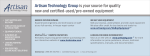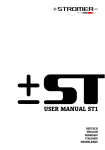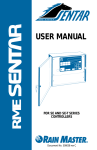Download MOTORIZED CONTROL LOADER USER'S MANUAL
Transcript
USER'S MANUAL MOTORIZED CONTROL LOADER Torque-Angle Tutorial Torque vs Load Today’s torque wrenches are very accurate. Unfortunately, torque can be a poor parameter to measure when you’re really interested in controlling load. As shown in the Torque vs Load graph at left, 120 Newton-meters of torque applied to a dry and corroded bolt only produces 7,000 pounds of clamping load in a sample joint. This same bolt, cleaned and lubricated, results in nearly 21,000 pounds of load for the same 120 Nm applied. That’s 14,000 lbs of uncertainty. The torque applied to a fastener (bolt or screw) is absorbed in three main areas. Over half of the total torque is lost to underhead friction. About a third of the torque is absorbed by the fastener threads. This leaves about 10 percent of the applied torque that actually develops into clamping load which holds a bolted assembly together. Unless the frictional forces have been carefully predetermined and controlled in some way, such as with special lubricants or expensive joint preparation, torque will never consistently relate to tightness. Torque-Angle vs Load When a fastener is installed, it stretches. This stretch (bolt tension) can be calculated very accurately by using the bolt length, slope of the threads (threads per inch) and fastener turns (degrees of rotation). As shown in the Torque-Angle vs Load graph at left, once seated, rotation is directly related to load regardless of bolt condition. In this case, a small torque is used to seat the fastener and 100 degrees of rotation produces the required 12,000 lbs of load with less than 2,000 lbs of uncertainty. Front Panel Function Keys Toggles between TORQUE and FORCE measurement modes. Opens and terminates calibration mode. Selects TRACK, PEAK HOLD, POWER TOOL, FIRST PEAK and ANGLE modes. Edits DATE/TIME programming function. Selects following units on LCD display: Torque units in: Nm, dNm, cNm, mkg, cmkg, lb ft, in lb, in oz, or Force units in: N, dN, kp, gf,lbf, oz. Sets up high torque/force limit preset. Set up angle preset in torque-angle mode. Manually resets ANGLE display on LCD. Sets up low torque/force limit preset. Set up clamping torque preset in torque-angle mode. Manually resets ZERO TARE. Stores present measurement to memory. Selects LED or LCD digit to right (blinking) for setup and programming. Shift for printer and angle encoder programming. Recalls memory data to display. Selects LED or LCD digit to left (blinking) for setup and programming. Shift for printer and angle encoder programming. Sends all memory data, statistical analysis and histogram to printer/port. Terminates calibration and program modes. Returns to 4-in-1 transducer scan. Sends data list with or without date-time stamp to computer printer. Sets up serial protocol function. Increments selected digit during calibration and program modes. Scrolls statistical analysis display. Sets up CLEAR, STORE, and SEND modes function. Decrements selected digit during calibration and program modes. Scrolls statistical analysis display. Manually clears display in PEAK, FIRST PEAK, POWER TOOL and ANGLE modes. Sets up memory clear options in RECALL mode. Table of Contents Safety Information ...................................................................................................................... I Introduction ............................................................................................................................ 1-1 Functional Description and Specifications ............................................................................ 2-1 Functional Descriptions ..............................................................................................................2-1 Motorized Control Loader System ........................................................................................2-1 2000-810-01 Indicator ..........................................................................................................2-3 Front Panel ....................................................................................................................2-3 Rear Panel (Input/Output) ..............................................................................................2-7 MULTITEST Torque/Force Transducers ..........................................................................2-9 Specifications .......................................................................................................................... 2-11 MOTORIZED CONTROL LOADER System .................................................................. 2-11 2000-810-01 Indicator .................................................................................................. 2-11 Torque/Force Transducers ............................................................................................ 2-13 Setup and Programming .......................................................................................................... 3-1 Motorized Control Loader System Setup ..............................................................................3-1 Setting Up the Motorized Control Loader System ............................................................3-2 2000-810-01 Indicator Controls ..............................................................................................3-3 Powering the Equipment ......................................................................................................3-4 4-in-1 Transducer Select ................................................................................................3-4 Programming Setup ..............................................................................................................3-5 Setting up Date and Time ..............................................................................................3-5 Setting Up High and Low Limits Alert ..............................................................................3-6 Programming AUTO CLEAR ..........................................................................................3-7 DATA LIST Memory ........................................................................................................3-9 Setting Up Printer/PC Ports ................................................................................................ 3-11 Selecting Printer/PC Ports ............................................................................................ 3-11 Setting Up Serial Communications ................................................................................ 3-12 Encoders ............................................................................................................................ 3-13 Setting Up Angle Encoders .......................................................................................... 3-13 Setting Up Torque-Angle Measurement Modes .................................................................. 3-15 Setting Up the Torque/Angle Algorithm .......................................................................... 3-15 Setting Angle Only Measurements ................................................................................ 3-16 Using the Multitest Torque Calibration System ...................................................................... 4-1 Testing Torque Wrenches and Drivers ..................................................................................4-1 Selecting a Transducer ..................................................................................................4-1 Installing a Transducer ....................................................................................................4-1 Dial and Bending Beam Torque Wrenches and Screwdrivers ..........................................4-2 Adjustable or Preset “Click” Wrenches and Screwdrivers ................................................4-3 Testing Power Tools ..............................................................................................................4-5 Non-Impact Tools ............................................................................................................4-5 Measuring Force, Compression and Tension ..................................................................4-7 Displaying Statistical Analysis ..............................................................................................4-8 Displaying Statistical Analysis on LCD ............................................................................4-9 Printing Statistical Analysis .......................................................................................... 4-10 Displaying or Downloading Data List ............................................................................ 4-11 Displaying Data List on LCD ........................................................................................ 4-11 i Table of Contents Downloading Data List to Printer .................................................................................. 4-11 Downloading Data List to Personal Computer .............................................................. 4-12 How to Use Analog Output (Rear Panel BNC Connector) .............................................. 4-13 Measuring Torque and Angle .............................................................................................. 4-14 Torque Only .................................................................................................................. 4-14 Angle Only .................................................................................................................... 4-15 Torque-Angle Algorithm ................................................................................................ 4-16 Calibration ................................................................................................................................ 5-1 Calibration Equipment ..........................................................................................................5-1 Mounting Details ............................................................................................................5-2 Quick Check ........................................................................................................................5-5 Torque/Force Calibrations ....................................................................................................5-8 MULTITEST Torque/Force Transducer Calibration ........................................................5-8 2000-810-01 Indicator Torque/Force Calibration ..............................................................5-8 Gravitational Effects ............................................................................................................ 5-11 Correction Factors on Test Weights .............................................................................. 5-11 Gravitational Charts ...................................................................................................... 5-11 2000-800-02 Motorized Loader ................................................................................................ 6-1 Application ............................................................................................................................6-1 Functional Description ..........................................................................................................6-2 Specifications ................................................................................................................6-2 Torque Tester/Calibrator ..................................................................................................6-3 2000-800-02 Motorized Loader ......................................................................................6-3 Ball Handle Adaptor ........................................................................................................6-6 4-in-1 Transducer (Accessory) ........................................................................................6-8 Extension Arm (Accessory) ............................................................................................6-9 Motorized Control Box ..........................................................................................................6-9 Loader Rear Panel Interconnect .......................................................................................... 6-11 Using the Motorized Controller ............................................................................................ 6-12 Click Wrench Testing .................................................................................................... 6-13 Dial,Beam or Screw Driver Testing ................................................................................ 6-16 Task Termination/Cancellation ...................................................................................... 6-19 Manual Mode ................................................................................................................ 6-21 Types of Loader Testing ...................................................................................................... 6-22 Torque Driver Testing .................................................................................................... 6-22 Torque Multiplier Testing .............................................................................................. 6-22 Force Testing ................................................................................................................ 6-23 Accessories ..............................................................................................................................A-1 Motorized Control System Components and Inventory Control ............................................A-2 Optional Transducers and Accessories ................................................................................A-3 Calibration Accessories ........................................................................................................A-5 ii Table of Illustrations Functional Description and Specifications ............................................................................ 2-1 Figure 2-1: Motorized Loader Control System ......................................................................2-1 Figure 2-2: Roll Cabinet Drawer Layout ..............................................................................2-2 Figure 2-3: 2000-810-01 Front Panel ..................................................................................2-3 Figure 2-4: Maximum Range Display ..................................................................................2-4 Figure 2-5: 2000-810-01 Rear Panel ..................................................................................2-7 Setup and Programming .......................................................................................................... 3-1 Figure 3-1: Motorized Control Loader Setup ........................................................................3-1 Figure 3-2: Indicator Controls ..............................................................................................3-3 Figure 3-3: Date and Time Display ......................................................................................3-5 Figure 3-4: AUTO CLEAR, STORE, SEND Display ..............................................................3-7 Figure 3-5: RECALL Data Display ........................................................................................3-9 Figure 3-6: RECALL Data Display ........................................................................................3-9 Figure 3-7: Encoder Count Display .................................................................................... 3-14 Figure 3-8: Clamping Torque Display ................................................................................ 3-15 Figure 3-9: Edit Angle Display .......................................................................................... 3-16 Using the Figure Figure Figure Figure Figure Figure MULTITEST Calibration System .............................................................................. 4-1 4-1: Power Tool Test Setup ......................................................................................4-6 4-2: Statistical Analysis Display ................................................................................4-9 4-3: Value Display ....................................................................................................4-9 4-4: Sample Statistical Data Printout ...................................................................... 4-10 4-5: Data Download Display .................................................................................... 4-11 4-6: Angle Mode Display ........................................................................................ 4-15 Calibration ................................................................................................................................ 5-1 Figure 5-1: 4 in 1, Wheel, Butterfly, hook and hanger ..........................................................5-1 Figure 5-2: Single Low Torque Transducer Mounting Detail ................................................5-2 Figure 5-3: Single High Torque Transducer Mounting Detail ................................................5-3 Figure 5-4: 4-in-1 Transducer Mounting Detail ....................................................................5-4 2000-800-02 Motorized Loader ................................................................................................ 6-1 Figure 6-1: 2000-800-02 Motorized Loader ..........................................................................6-3 Figure 6-2: 2000-800-02 Motorized Loader, Exploded View ................................................6-4 Figure 6-3: Ball Handle Adaptor ..........................................................................................6-6 Figure 6-4: 4-in-1 Transducer on 2000-800-02 Motorized Loader ........................................6-7 Figure 6-5: 2000-800-02 Motorized Loader Extension Arm ..................................................6-8 Figure 6-6: MCB Front Control Panel ..................................................................................6-9 Figure 6-7: 2000-800-02 Motorized Loader Rear Panel Interconnect .................................. 6-11 Accessories ..............................................................................................................................A-1 Figure A-1: Roll Cabinet Drawer Arrangement ....................................................................A-1 iii Using this Manual This manual contains instructions for use and setup of the Motorized Control Loader System . A table of contents and a table of illustrations are provided to make this manual easy to use. Some of the information shown in text or illustrations is obtained using optional equipment. Conventions This section contains a list of conventions used in text. Check Note A check note provides additional information about the subject in the preceding paragraph. Example: System capabilities include, data storage, retrieval, statistical analysis and automatic downloading to a printer or computer. Chapter References Additional information in text is referenced by chapter number and section name. Example : For testing procedures refer to Chapter 4—Using the Multitest Torque Calibration System. Equipment Damage The possibility of damage to vehicle or equipment is introduced by a signal word indicating this condition. Example : The connector on single transducer cables contains the EEPROM calibration memory chip. Never attempt to remove the connector from the transducer. It is installed with a permanent adhesive. iv Using This Manual Safety Messages Safety messages are provided to help prevent personal injury and equipment damage. All safety messages are introduced by a signal word indicating the hazard level. The types of safety messages are: Indicates an imminently hazardous situation which, if not avoided, will result in death or serious injury to the operator or to bystanders. Indicates a potential hazard which, if not avoided, could result in death or serious injury to the operator or to bystanders. Indicates a potential hazard which, if not avoided, may result in minor or moderate injury to the operator or to bystanders. The three-part message panel, used with safety messages, uses three different type styles to further define the potential hazard: • Normal type states the hazard, • Bold type states how to avoid the hazard, and • Italic type states the possible consequences of not avoiding the hazard. Some safety messages contain visual symbols with signal words. Example: WARNING Flying particles can discharge when applying torque. • Users and bystanders must wear safety goggles. • Always wear safety goggles when applying torque. Flying particles can cause injury. v Safety Information IMPORTANT SAFETY INSTRUCTIONS This manual contains important safety and operating instructions for CDI Motorized Control Loader Torque System. Refer to the information in this manual often for safe operation. Read All Instructions Read, understand and follow all safety messages and instructions in this manual and on the test equipment. Safety messages in this section of the manual contain a signal word, a three-part message, and, in some instances, an icon. The signal word indicates the level of hazard in a situation: • Danger indicates an imminently hazardous situation which, if not avoided, will result in death or serious injury to the operator or bystanders. • Warning indicates a potentially hazardous situation which, if not avoided, could result in death or serious injury to the operator or bystanders. • Caution indicates a potentially hazardous situation which, if not avoided, may result in moderate or minor injury to the operator or bystanders. The three-part message uses three different type styles to further define the potential hazard. • Normal type states the hazard. • Bold type states how to avoid the hazard. • Italic type states the possible consequences of not avoiding the hazard. An icon, when present, gives a graphical description of the potential hazard. SAVE THESE INSTRUCTIONS I Safety Information WARNING Risk of electric shock and fire. • For indoor use only. Do not expose charger to rain or snow. Do not use in damp locations. • Replace defective cord immediately. Return to qualified service center for replacement. Electric shock or fire can cause injury. WARNING Flying particles can discharge when applying torque. • Users and bystanders must wear safety goggles. • Always wear safety goggles when applying torque. • Do not use this equipment with the power off. Always turn on the indicator and loader so the torque and load values are indicated on the display. The safety relays only work when the power is on. Flying particles can cause injury. WARNING Risk of entanglement. • When starting power tools, check for obstacles near your hand and anticipate the reaction force by gripping the tool firmly. • Do not wear loose clothing and jewelry while operating a power tool. Loose clothes and jewelry can be caught in moving parts. • Keep body parts away from rotating parts. • Wear a protective hair covering to contain long hair and prevent contact with moving parts. • Do not overreach. Keep proper footing and balance at all times. Entanglement can cause injury. WARNING Improper use can cause breakage. • Read instructions before operating. • Follow manufacturer’s instructions, safety precautions, and specifications when operating tools. Broken equipment can cause injury. II Safety Information WARNING • Make sure all components, including, adaptors, extensions, drivers and sockets are rated to match or exceed the torque or load being applied. • Be sure the capacity of the Motorized Control Loader System matches or exceeds each application before performing a procedure. • Do not use the Mototrized Control Loader System if it makes unusual noises, has loose parts, or shows any other sign of damage. Have repairs performed at an Authorized Service Center before use. • Do not use chipped, cracked, or damaged sockets and accessories. • Do not remove any labels. Replace any damaged label. • Follow good, professional tool practices: — Pull on a wrench handle—do not push—and adjust stance to prevent a possible fall. — Do not use extensions, such as a pipe, on a wrench handle. • When using ratchets, make sure the direction lever is fully engaged in the correct position. • Never attempt to test an impact tool on this instrument. • Always position the 40" arm over the front of the stand as shown. Never extend the test arm behind the stand. The stand will tip over when weights are applied. • Always be alert to the potential for personal injury that may be caused by excessive torque applications, careless handling of heavy weights, and out-of-balance or unsafe weight distribution. III Safety Information safety features LIMITING SWITCHES The limiting switches on the loading mechanism will automatically stop the motor before damage is done to the loading mechanism. To restart the motor reverse the direction of the load. “ OVER TORQUE ” PROTECTION FOR TRANSDUCER IN USE The motor will stop when the transducer in use has reached an “OVER RANGE” condition. This protects the transducer from permanent damage. INPUT WHEEL ENGAGE/DISENGAGE POSITION The fine adjustment input wheel is to allow the operator to apply load in small increments when testing DIAL indicating, DEFLECTING beam and ELECTRONIC TORQUE wrench. When not in use it has a disengage feature to prevent injury to the operator. IT IS RECOMMENDED TO DISENGAGE INPUT WHEEL PRIOR TO ACTIVATING THE MOTOR. To disengage the input wheel, pull the wheel out until it is disengaged from the loading mechanism. When disengaged, with the motor activated, the input wheel will rotate slightly but will ridding free on the input shaft. To engage the input wheel for use, press the “EMERGENCY STOP” button on the control box to disengage the motor. Push the wheel in until it engages with the input shaft. IV Introduction The 2000-810-01 Indicator is a laboratory grade instrument that provides TORQUE, FORCE and ANGLE of rotation measurements and set-able alert functions. Although designed as an integral component of the Motorize Torque Calibrator, it can also be used independently in many laboratory and industrial applications. The 2000-810-01 features versatile data acquisition capabilities including measurement storage, retrieval, statistical analysis and automatic downloading to the built-in printer or external printer/computer. A remote computer COM port is available for PC interfacing. Used with precision torque/force transducers, the 2000-810-01 provides high speed monitoring of static or dynamic torque, force or angle inputs. Torque/force transducers, purchased separately, are available in ranges from 15-200 in oz, to 2002000 ft lb, and provide system readings with an accuracy of 0.25%, or better. A special memory chip is built into each torque/force transducer that identifies its range and maintains its calibration between any other 2000-810-01 Indicator with an accuracy of 0.5%. The indicator and its transducers may be calibrated by using accessory precision bars and certified weights. The indicator features a bright red alpha-numeric LED display for readout of torque in ft lb, in lb, in oz, Nm, dNm, cNm, mkg and cmkg, or force in ounces, pounds, Newtons, decaNewtons, kiloponds (kilograms) or grams, depending upon the transducer in use. Angle measurement, calibration, statistical analysis and set-up functions are reported on a 2-line by 16-character 5x8 dot matrix, backlighted LCD, display. A Torque-Angle mode can be set up for precision fastener installation monitoring. The 2000810-01 uses X4 quadrature logic that takes advantage of maximum resolution from industry standard bidirectional rotary encoders. 1-1 Introduction Set-up and calibration programming is entered on front panel membrane keys. HIGH and LOW torque limits are adjustable to give an audible alert. The user selects TRACK mode to display torque values as they are applied, PEAK HOLD or POWER TOOL modes to display the highest torque value applied, or FIRST PEAK mode which captures the torque output at the “click” of a set-able wrench or driver. CLEAR, STORE and PRINT functions can be set up for automatic or manual operation. The indicator stores and recalls up to 3000 torque/force readings and does statistical analysis on them for downloading to printer or computer. The statistical report (print out) includes a simple histogram for process monitoring. True RS-232 serial printer and separate RS-232 computer COM ports are at the back of the unit. The 2000-810-01 Indicator operates from the AC power line and is switch selectable for either 120VAC or 220 VAC, 50–60 Hz. Its integral switching power supply is UL listed. A hard-wired lithium battery keeps the internal memory and date-time clock operating for up to 10 years. The information in this manual is general. Operational features, procedures and specifications may change without notice. CDI makes no claims as to the suitability of this information for diverse user applications. 1-2 Functional Description and Specifications The Motorized Control Loader System is comprised of the 2000-810-01 Indicator, one of the Multitest Torque/Force Transducers, a Motorized Loader, and a roll cabinet. System accuracy is achieved when the Indicator and Transducer are calibrated together. Functional Descriptions Motorized Control Loader System A B C D E Figure 2-1 Motorized Control Torque Tester/Calibrator 2-1 Functional Description and Specifications A — Indicator The 2000-810-01 Indicator monitors and displays the torque applied. B — Transducer (Accessory) The loader accepts all MULTITEST series single transducers directly. Use a 2000-500-02 adaptor kit to mount the optional 2000-400-02 4-in-1 transducer. For additional information refer to Appendix A–Accessories. C — Loader Use the 2000-800-02 Motorized Loader for testing and calibrating all torque wrenches, drivers, torque multipliers, nonimpact pneumatic and electric nut runners. It can also be fixtured for testing and calibrating cable tensiometers and compression or tension gauges. Loader components are: • Indicator Stand • Motor • Safety Shield • Power Amplifier Box • Hand Crank • Motorized Control Box • Transducer Mounting D — Motorized control box. The MCB controls the motor to generate a torque which is applied to a wrench while the Torque Tester measures the resulting torque. When the target torque is reached, the MCB will stop the motor. E — Roll Cabinet The roll cabinet features nine heavy duty drawers with ball bearing slides, locking wheels and drawer locks. MULTITEST accessories are stored in the roll cabinet which is fitted with foam inserts for easy inventory control. The nine drawers are assigned and arranged as shown in Figure 2-2 . Figure 2-2: Roll Cabinet Drawer Layout 2-2 Functional Description and Specifications 2000-810-01 Indicator This section describes the major hardware components of the MULTITEST Indicator, including: • Front Panel • Rear Panel (Input/Output) • MULTITEST Torque/Force Transducers NOTE: When used in conjunction with MCB, 2000-810-01 only makes torque measurements. Front Panel Figure 2-3: 2000-810-01 Front Panel A — MULTITEST Torque/Force Display TORQUE or FORCE displays on a bright red alphanumeric LED, with 0.55" high characters in selected engineering UNITs. • (+) = Clockwise torque or force • (-) = Counter clockwise torque or force B — Range LED Torque or Force Limit Indicators • Red—OVER (Input exceeds 110% of transducer range) • Green—WITHIN (Input is within transducer range) • Yellow—UNDER (Input is below transducer range) C — Mode Select LEDs • Red—TORQUE • Green—FORCE (Manual Loading Only) D — Power Switch E — MODE Function LEDs • • • • • Green—TRACK Red—PEAK HOLD Yellow—POWER TOOL Red—FIRST PEAK Green—ANGLE 2-3 Functional Description and Specifications F — Maximum Range Display Figure 2-4: Maximum Range Display Two line by 16 character 5x8 dot-matrix LCD display that shows: • Maximum transducer range in the selected UNITS of measure on the upper line, • Statistical mean of all measurements in memory on the lower line, left, and • The number of the present data memory location on the lower line, right. This display also is used to indicate: • ANGLE, in degrees, CW=(+), CCW=(-) of rotation, • Prompt CALibration mode, • Programming of angle encoder, • Printer protocol, • RECALL display of data list and STATistical analysis, and • Set up for: — DATE/TIME clock, — AUTO/MANUAL CLEAR, STORE and SEND, and — HIGH and LOW torque/force limits. 2-4 Functional Description and Specifications G — Front Panel Membrane Function Keys Toggles between TORQUE and FORCE measurement modes. Selects TRACK, PEAK HOLD, POWER TOOL, FIRST PEAK and ANGLE modes. Selects following units on LCD display: Torque units in: Nm, dNm, cNm, mkg, cmkg, lb ft, in lb, in oz, or Force units in: N, dN, kp, gf,lbf, oz Manually resets ANGLE display on LCD at any time. Manually resets ZERO TARE. Selects LED or LCD digit to right (blinking) for setup and programming. Shift for printer and angle encoder programming. Selects LED or LCD digit to left (blinking) for setup and programming. Shift for printer and angle encoder programming. Terminates calibration and program modes. Returns to 4-in-1 transducer scan. Increments selected digit during calibration and program modes. Scrolls statistical analysis display. Decrements selected digit during calibration and program modes. Scrolls statistical analysis display. NOTE: * Use Torque or Force measurement Mode with hand crank. * Use Torque measurement mode only with Motorized Control Box. 2-5 Functional Description and Specifications Opens and terminates calibration mode. Edits DATE/TIME programming function. Sets up high torque/force limit preset. Set up angle preset in torque -angle mode. Sets up low torque/force limit preset. Set up clamping torque preset in torque-angle mode. Stores present measurement to memory. Recalls memory data to display. Sends all memory data, statistical analysis and histogram to printer/port. Sends data list with or without date-time stamp to computer printer. Sets up serial protocol function. Sets up CLEAR, STORE, and SEND modes function. Manually clears display in PEAK, FIRST PEAK, POWER TOOL and ANGLE modes. Sets up memory clear options in RECALL mode. 2-6 Functional Description and Specifications Rear Panel (Input/Output) The 2000-810-01 Indicator rear panel is shown in Figure 2-5. A G F B C E D Figure 2-5: 2000-810-01 Rear Panel A — SOLENOID CONTROL (Hirose RM15TRD-12S) Not used (optional) B — ANALOG OUTPUT (BNC) Analog output provides a voltage level output that is directly proportional to transducer input, from -1.8V (full scale counter clockwise) to +1.8V (full scale clockwise). Zero offset +/-100 mV. Linearity +/-1% of reading. Maximum load = 5 Ma. When using the 4-in-1 transducer, zero output fluctuates until one of the transducers is scan selected by applying 5% of full scale torque. C — PRINTER SELECTOR The INTERNAL/EXTERNAL switch disables the built-in printer. 2-7 Functional Description and Specifications D — PRINTER PORT (DB-9P) PIN 2 3 5 FUNCTION Receive Transmit Ground E — OPTIONAL (DB-9P) PIN 2 3 5 FUNCTION Receive Transmit Ground F — TRANSDUCER INPUT (DB-37S) PIN 1 2 3 4 5 6 7 8 9 10 11 12 13 14 15 16 17 18 19 20 21 22 23 24 25 26 27 28 29 30 31 32 33 34 35 36 37 FUNCTION not used ground smart chip - bit 2 smart chip - bit 0 single xducer (-) signal single xducer (+) signal ground 4-in-1 xducer (-) signal 2 4-in-1 xducer (+) signal 2 ground 4-in-1 xducer (-) signal 4 4-in-1 xducer (+) signal 4 4-in-1 xducer LED 2 4-in-1 xducer LED 4 loader relay CW limit rotary encoder signal A rotary encoder signal B ground bridge excitation (+3V) not used smart chip - bit 3 smart chip - bit 1 ground ground 4-in-1 xducer (-) signal 1 4-in-1 xducer (+) signal 1 ground 4-in-1 xducer (-) signal 3 4-in-1 xducer (+) signal 3 no transducer 4-in-1 xducer LED 1 4-in-1 xducer LED 3 loader relay CCW limit loader relay common Vcc (+5V@100 ma. max) ground bridge excitation (+3V) G — VOLTAGE SELECT Switch for selecting either 120VAC or 220VAC, 50-60 Hz. 2-8 Functional Description and Specifications MULTITEST Torque/Force Transducers MULTITEST torque/force transducers provide industry standard internal square drives. They feature a full bridge strain-gauge @ 350 Ohms nominal. Full range output is 1500 µE, 9mV, (3mV/V @ 3.0V excitation). Torque/force transducers use a built-in EEPROM memory chip that stores range identification and calibration factors. Calibration of transducers is accomplished using precision torque bars and certified weights. For additional information, refer to Chapter 5—Calibration . After a transducer is calibrated, it provides +/-0.5% system accuracy with any MULTITEST Indicator. If the transducer and indicator are calibrated together, the system accuracy increases to +/-0.25%. Transducer Dimensions/Transducer Indicator Torque Range and Force Range Torque Stock No. Range Drive Force Range 2000-5-02 15-200 in oz 1/4" Ext. 3.9 in 3.0 in 1.5 lb 2000-6-02 4-50 in lb 1/4" Ext. 3.9 in 3.0 in 1.5 lb Height Diameter Weight 2000-65-02 15-150 in lb 1/4" Ext. 3.9 in 3.0 in 1.5 lb 2000-7-02 30-400 in lb 3/8" Ext. 33.3 lbf 4.1 in 3.0 in 3.0 lb 2000-8-02 80-1000 in lb 3/8" Ext. 83.3 lbf 4.1 in 3.0 in 3 lb 1/2" Ext. 125 lbf 4.25 in 4.0 in 5 lb 2000-11-02 20-250 ft lb 1/2" Ext. 250 lbf 4.25 in 4.0 in 5 lb 2000-12-02 60-600 ft lb 3/4" Ext. 600 lbf 4.25 in 4.0 in 5 lb 2000-13-02 100-1000 ft lb 1" Internal 1000 lbf 5.5 in 6.1 in 24 lb 2000-14-02 200-2000 ft lb 1" Internal 2000 lbf 5.5 in 6.1 in 24 lb 2000-400-02 4-50 in lb 1/4" Ext. (4-in-1) 30-400 in lb 3/8" Ext. 80-1000 in lb 3/8" Ext. 20-250 ft lb 1/2" Ext. 2000-10-02 10-125 ft lb H2.6-W5.0-L10.0 in 6 lb Calibration also results in a specified display resolution on the MULTITEST Indicator. Display resolution is dependent on the type of transducer being used. The following table shows display resolutions for the specified transducer with the force arm. 2-9 Functional Description and Specifications Display Resolution for Transducers in Force Mode N dN lbf ozf kp gf 2000-7-02 03 .3 .007 .1 .003 3 2000-8-02 .08 .8 .02 .3 .008 8 2000-10-02 .1 1 .02 .4 .01 10 2000-11-02 .2 2 .05 .8 .02 n/a 2000-12-02 .5 5 .12 2 .05 n/a 2000-13-02 .9 9 .2 3 .1 n/a 2000-14-02 1.8 18 .4 6 .2 n/a Display Resolution for Transducers in Torque Mode mkg cmkg ft lb in lb in oz Nm 2000-5-02 .00003 .003 .0002 .002 .04 .0003 .003 .03 2000-6-02 .2 .001 .03 .3 .0001 .01 .0008 .01 2000-65-02 .0003 dNm cNm .03 .002 .03 .5 .003 .03 .3 2000-7-02 .001 .1 .006 .08 1.2 .009 .09 .9 2000-8-02 .002 .2 .016 .2 3.2 .02 .2 2 2000-10-02 .004 .4 .03 .3 5 .03 .3 3 2000-11-02 .007 .7 .05 .6 10 .07 .7 2000-12-02 .016 1.6 .12 1.4 n/a .16 1.6 16 7 2000-13-02 .03 3 .2 3 n/a .3 2.7 n/a 2000-14-02 .05 5 .4 5 n/a .5 5 n/a 2000-400-02 .0001 .01 (4-in-1) .0008 .01 .2 .001 .03 .3 .001 .1 .006 .08 1.2 .009 .09 .9 .002 .2 .016 .2 3.2 .02 .2 2 .007 .7 .05 .6 10 .07 .7 7 MULTITEST torque/force transducers can withstand an overload of 110% of full range. The 2000-810-01 Indicator alarms, (audible beep and display "OVER" red LED) at 110% of rated capacity. To protect the tool under test or serve as a fastener installation, torque preset alert, the 2000-810-01 produces a constant audible tone when the input torque/force exceeds the SET LOW limit. It then produces a pulsating tone when the input torque/force exceeds the SET HIGH limit. 2000-810-01 ignores inputs less than 0.1% of full range in TRACK mode, 2% in PEAK HOLD mode, 7% in FIRST PEAK and POWER TOOL modes. With the 4-in-1 transducer, 2000810-01 ignores inputs less than 2% of full range after scan select. 2-10 Functional Description and Specifications Specifications MOTORIZED CONTROL LOADER System System Accuracy ±0.25% of reading @ 25°C (Indicator and transducer calibrated together) MULTITEST Transducers used with, but not calibrated to, another MULTITEST Indicator provide a system accuracy of ±0.5% of reading @ 25°C. Temperature Drift +0.03%/°C (+0.017%/°F) Angle Precision Bi-directional rotary encoder pulses/revolution X4 2000-810-01 Indicator Display Accuracy ±0.05% of reading @ 25°C Temperature Operating Temperature 10 to 32°C (50 to 90°F) Storage -20 to 50°C (-2 to 122°F) Humidity Up to 90%, Non-condensing Temperature Drift +0.011%/°C, (+0.006%/°F) Dimensions Width 16.5“ Height 6.25" Depth* 14.5" *Includes handle, feet, printer and connectors Weight 13.5 lbs Power Supply UL approved, 120VAC/220VAC, 50-60 Hz Amperage, 3.15 amps 2-11 Functional Description and Specifications Data Storage/Recall w/Date Time Stamp 3,000 measurements Statistical Analysis Max, Min, Range, Mean, Sigma N, Sigma, Cp, Cpk %Error, -NoGo, +NoGo. Histogram: Lower Set Limit, Upper Set Limit, 10 Divisions Printer/Computer Serial Output Port Serial Communications RS-232 (true) 300—19.2K Baud 8 data bits 1 stop bit no parity Computer Serial COM Port RS-232 (True) 300—19.2K Baud NOTE OPTIONAL: This port will communicate with the Motorized Control Box at 19.2K Baud. Analog Output +(CW)/-(CCW) 1.8V at transducer full range linearity ±1% of reading Loader Control Relays Two, normally open, Form A, rated 12VDC @ 1/2A close contact at 110% CW or CCW of torque/force transducer range. For additional information refer to Transducer and System specifications. Display Capacity (16 bit A/D), 8 digits, ±32,000 counts Units of Measurement Torque ft lb, in lb, in oz, Nm, dNm, cNm, mkg and cmkg Force lbf, ozf, N, dN, kp, and gf Angle degrees Torque/Force Resolution Refer to transducer-indicator range and display resolution tables in Functional Description of this chapter. Angle Resolution Bi-directional, X4 quadrature logic 2-12 Functional Description and Specificatons Torque/Force Transducers Accuracy ±0.2% of reading @ 25°C, within specified range, when used as prescribed with the 2000-800-02 Loader. Range and Resolution Refer to transducer-indicator range and display resolution tables in Functional Description of this chapter. Temperature Operating Temperature 10 to 32°C (50 to 90°F) Storage -20 to 50°C (-2 to 122°F) Humidity Up to 90% non-condensing Temperature Drift +0.02%/°C (+.011%/°F) 2000-800-02 Motor Loader Specifications Input Torque (Hand Crank when E-Stop pushed down) 10 ft lb maximum . Output Torque 2000 ft lb ±20 degrees rotation maximum Power Requirements (Motor and Control Box) 115VAC ±10%, @ 60 Hz 230VAC ±10%, @ 50 Hz (Optional Step-down transfromer) Physical Dimensions Width 45" Height 50" Depth 24" Weight (including 2000-100-02 roll cab) 1500 lbs Optional Calibration Fixturing (load bars and weights) ±0.05% accuracy 2-13 Setup and Programming Motorized Control Loader System Setup Figure 3-1: Motorized Control Torque Tester/Calibrator/Loader Setup A B C D E F G H I J K L M N – – – – – – – – – – – – – – Internal printer Internal/External printer selector switch 2000-810-01 Indicator rear panel Power cables (110/220 VAC) Printer cable External printer Transducer cable Personal computer cable Smart 4-in-1 transducer Analog device Personal computer Smart single transducer Motorized Loader Indicator to Motor Control Box cable 3-1 Setup and Programming Setting Up the Motorized Control Loader System 1. Position the roll cabinet on a level floor and lock the wheels. 2. Mount the indicator stand, part number 2000-111-0, to the Loader. 3. Mount the 2000-810-01 Indicator to the stand. 4. Connect the cables between the Indicator, Motorized Control Box and Power Amplifier Box. (Refer to chapter 6) 5. Install the appropriate MULTITEST transducer to the Loader drive. 6. Install two (2) quick release pins, part number 2000-19512. 7. Connect the transducer cable, part number 2000-900120, between the Indicator and transducer. 8. Select the appropriate AC voltage input at the rear of the Indicator. Connect the AC power cables to the Indicator and the Power Amplifer Box. For additional information refer to Chapter 6—Loader Rear Panel Controls. 9. Install the safety shield to the front of the Loader. 10. Install the reaction pins into the reaction slide on the Loader. For testing procedures refer to Chapter 4—Using the Torque Tester. Various fixtures, cables and adaptors are available for testing the most common compression or tension gauges. Ask your CDI sales representative for assistance. 3-2 Setup and Programming 2000-810-01 Indicator Controls Refer to the illustration below when performing the power-up and programming procedures. Figure 3-2: Indicator Controls A B C D E F G – – – – – – – 2000-810-01 Torque/Force Display Range LED Torque or Force Limit Indicators Load Select LEDs Power Switch MODE Function LEDs Maximum Range Display Front Panel Membrane Function Keys 3-3 Setup and Programming Powering the Equipment To power the equipment, press the power button on the front of the 2000-810-01 Indicator. • At POWER ON, the LED displays : UPDATE CDI SELFTEST... MEM O.K. EE O.K. SELFTEST O.K. and the LCD reads: Firmware version datacode • With no transducer installed, the LED display reads: NO INPUT and the LCD reads: No transducer connected • When applying power with the transducer connected, or when connecting a transducer while the power is on, the LED displays: READ BOX BOX O.K. ZERO TARE +zero The UNDER, TORQUE and TRACK indicators light. The LCD displays: Max=transducer range and units - upper line x=average and memory location - lower line 4-in-1 Transducer Select If the 4-in-1 transducer is installed at power on, the LCD display reads: Select Transducer All four transducers are scanned as indicated by their associated red LED indicators. To select one of the transducers, apply at least 5% of its full range torque. To return to the scan mode, press ENTER. 3-4 Setup and Programming Programming Setup Setting up Date and Time 1. Press DATE/TIME. The LCD display reads Date dd/month/yy - upper line Time hh:mm:ss - lower line, with the seconds flashing Figure 3-3: Date and Time Display 2. Push left or right DIGIT to select the date/time element being changed. 3. Increment or decrement the date/time element by repeatedly pushing up or down VALUE. Push and hold up or down VALUE to change the display quickly. Incrementing/decrementing the day rolls over to the next or previous month; likewise month to year, seconds to minutes, and minutes to hours. 4. Press ENTER to update date and time and then return to measurements mode. 3-5 Setup and Programming Setting Up High and Low Limits Alert Torque/Force Mode Use SET HIGH and SET LOW to protect the tool under test or serve as a fastener installation torque or force preset alert. The 2000-810-01 produces a constant audible limits alert tone when the input torque/force exceeds the SET LOW limit. It then produces a pulsating limits alert tone when the input torque/force exceeds the SET HIGH limit. It is important to program these limits if statistical analysis is to draw a histogram which includes reporting out-of-limit parameters. Changing transducers does not automatically change SET HIGH and SET LOW limits. Angle Mode In the ANGLE mode, use SET LOW to program a clamping torque limit and use SET HIGH to program an angle measurement. For additional information refer to Torque-Angle Measurement Modes in this chapter. Setting Low Torque/Force Limit 1. Press SET LOW. — The LED display reads: last SET LOW value , with one digit flashing — The LCD display reads: Edit low limit - upper line [units] - lower line Change units of measure by pushing UNITS. 2. Select an LED digit to change (flashing) by pushing left or right DIGIT. 3. Increment or decrement the selected digit by pushing up or down VALUE. Push and hold up or down VALUE to change the display quickly. A decimal point "." appears between "9" and "0" numerals. Maximum resolution is selected automatically, regardless of decimal point position, upon pushing ENTER. The program value is absolute, for both ± readings. 4. Select and change the next LED digit using left and right DIGIT and up and down VALUE. Continue until all digits are set. 5. Press ENTER to return to measurements mode. 3-6 Setup and Programming Setting High Torque/Force Limit 1. Press SET HIGH. — The LED display reads: last SET HIGH value , with one digit flashing — The LCD display reads: Edit high limit - upper line [units] - lower line Change units of measure by pushing UNITS. 2. Select an LED digit to change (flashing) by pushing left or right DIGIT. 3. Increment or decrement the selected digit by pushing up or down VALUE. Push and hold up or down VALUE to change the display quickly. A decimal point "." appears between "9" and "0" numerals. Maximum resolution is selected automatically regardless of decimal point position upon pushing ENTER. The program value is absolute, for both ± readings. 4. Select and change the next LED digit using left and right DIGIT and up and down VALUE. Continue until all digits are set. 5. Press ENTER to return to measurements mode. Programming AUTO CLEAR Use AUTO CLEAR to program the CLEAR, STORE and SEND functions for automatic or manual operation. Use these functions in PEAK HOLD, POWER TOOL and FIRST PEAK modes to STORE torque or force measurements to memory, CLEAR the display, and SEND the last measurement captured on the LED display to the printer or PC. Auto STORE and SEND are initiated at either AUTO or delayed CLEAR operations. Use the manual modes to: • Store the present reading by pushing STORE DATA, • Clear a captured display by pushing MANUAL CLEAR, or • Send a measurement to the printer/port by pushing SEND/AUTO SEND. Use the automatic modes to: • Store the last measurement, and/or • Send the last measurement to the printer/port by initiating the auto or delayed CLEAR function. 3-7 Setup and Programming AUTO CLEAR can be programmed with a 1 to 9 second delay. Use this feature to visually note the reading before the display clears. AUTO CLEAR with no delay stores, prints and/or clears with no delay at the initiation of the next torque or force input. STORE DATA must be pressed to save the last reading that displays on the LCD after a test. AUTO CLEAR must be selected to use AUTO STORE and AUTO SEND. To use the AUTO CLEAR, STORE, or SEND: 1. Press AUTO CLEAR. LCD display reads: Figure 3-4: AUTO CLEAR, STORE, SEND Display 2. Use right and left DIGIT to position the flashing (*) character under the function being changed. To program: — CLEAR, press up or down VALUE to select "man" (manual clear), "auto" (automatic), or (delayed automatic) from "1Sec" to "9Sec" seconds. — STORE, press up or down VALUE to select "man" (manual) or "auto" (automatic). — SEND, press up or down VALUE to select "man" (manual) or "aut" (automatic). 3. Press ENTER to return to measurements mode. 3-8 Setup and Programming DATA LIST Memory When changing transducers, or when creating a new statistical data list, the data list memory must be cleared. The entire memory list or any single memory location may be selectively cleared. Clearing from the top of the list decrements the total number of memory locations. Clearing from inside the list shifts all subsequently taken readings down from that location and decrements the total number of memory locations. Clear Last Memory Location Use the procedure in this section to clear the last memory location. 1. Press RECALL DATA. The LCD displays as shown in Figure 3-5. The present memory location is at the upper left, the total number of memory locations to its right and the time the data was stored at the far right. — The LED display shows the measurement value of that memory location. — The LCD displays its engineering units at the lower right. Figure 3-5: RECALL Data Display 2. Press MANUAL CLEAR. LCD display shows "CLEAR" and the present (left) and total (right) memory locations on the upper line, as shown in Figure 3-6. Figure 3-6: RECALL Data Display 3. Press right DIGIT to select "Single" on the lower LCD line. 3-9 Setup and Programming 4. Press ENTER to clear the last memory location. The number of total memory locations decrements by one. Pushing ENTER repeatedly continues to clear readings from the top of the list down. 5. Press left DIGIT to select "None." 6. Press ENTER to return to RECALL mode. 7. Press ENTER again to return to measurements mode. Clear Single Memory Location Use the procedure in this section to clear a single memory location. 1. Press RECALL DATA. — The LCD display reads as shown in Figure 3-5. The present memory location at the upper left, total number of memory locations to the right and time data was stored at far right. — The LED display shows the measurement value of that memory location while the LCD displays its engineering units at the lower right. 2. Press up or down VALUE to select the particular memory location to clear. 3. Press MANUAL CLEAR. The LCD display shows "CLEAR" and the present (left) and total (right) memory locations on the upper line, as shown in Figure 3-6. 4. Press right DIGIT to select "Single" on the lower LCD line. 5. Press ENTER to clear the present memory location. The number of total memory locations decrements by one and all subsequent measurements move down one location. Push ENTER repeatedly to continually clear readings until all subsequent and then prior locations clear. 6. Press left DIGIT to select "None." 7. Press ENTER to return to RECALL mode. 8. Press ENTER again to return to measurements mode. 3-10 Setup and Programming Clear All Memory Locations Use the procedure in this section to clear all memory locations. 1. Press RECALL DATA. — LCD displays as shown in Figure 3-5. The present memory location at the upper left, the total number of memory locations to the right and the time data was stored at far right. — LED display shows the measurement value of that memory location while the LCD displays its engineering units at the lower right. 2. Press MANUAL CLEAR. — LCD display shows "CLEAR" and the present (left) and total (right) memory locations on the upper line, as shown in Figure 3-6. 3. Press right DIGIT twice to select "All" on the lower LCD line. 4. Press ENTER to clear the entire data memory. LED display reads: NO DATA The audible alarm sounds momentarily. The 2000-81001 automatically returns to measurements mode. Setting Up Printer/PC Ports The 2000-810-01 is equipped with two RS-232 serial communications ports for use with an external printer or personal computer. The transfer rate is programmable from 300 to 19.2K baud rate with 8 data bits, 1 stop bit and no parity. • Select "PRINTER" to enable the Printer/PC port. The built-in printer is connected to the PRINTER port. To disable the built-in printer, use the INTERNAL/EXTERNAL switch on the back of the 2000810-01 Indicator. • Select "Optional" to enable the OPTIONAL COM port. Selecting Printer/PC Ports 1. Press CAL to enter calibration mode. — LED display reads the following with the least significant digit (LSD) flashing: CODE0000 2. Use left and right DIGIT to select the appropriate digits and up and down VALUE to increment or decrement each digit between "0" and hexidecimal "F," program the number "2000" into the LED display. 3-11 Setup and Programming 3. Press ENTER. — The LED display reads: PRINTER or OPTIONAL — The LCD display reads: Download: - upper line Port - lower line 4. Press up VALUE to toggle between "PRINTER" port or “OPTIONAL” Port 5. Press ENTER to return to measurements mode. Setting Up Serial Communications 1. Press CAL to enter calibration mode. — LED display reads the following with the least significant digit (LSD) flashing: CODE0000 2. Use left and right DIGIT to select the appropriate digits and up and down VALUE to increment or decrement each digit between "0" and hexidecimal "F," program the number "2000" into the LED display. 3. Press ENTER. — The LED display reads: PRINTER or OPTIONAL — The LCD display reads: Download: - upper line Port - lower line 4. Press right DIGIT. — LED display shows the previously programmed baud rate for the printer with the LSD flashing. — LCD display reads: Baudrate Com1 (PRINTER) 5. Using up and down VALUE and left and right DIGIT, program the baud rate matching the printer being used. The built-in printer operates at 09600 baud. 6. Press right DIGIT until LCD display reads: Baudrate Com2 (OPTIONAL) — LED display shows the previously programmed baud rate for the Optional port with the LSD flashing. 7. Using up and down VALUE and left and right program the desired baud rate that matches the PC being used. This port must be set to 19200 baud to communicate with the Motorized Control Box.. 3-12 Setup and Programming 8. Press right DIGIT. — LED display indicates: YES or NO — LCD display reads: Download: - upper line Send Init yes/no - lower line 9. Press up or down VALUE to select "YES" to initialize the ports for reverse characters (on some external printers) or "NO" for standard characters. 10. Press ENTER to return to measurements mode. Encoders The 2000-810-01 uses X4 quadrature logic for maximum resolution with any bi-directional incremental rotary encoder. Encoder output is mathematically converted and displays in degrees (°) of rotation, regardless of encoder count. Example: — — A 90 count encoder measures 90 X 4 = 360 increments, (whole degrees). A 360 count encoder measures 360 X 4 = 1440 increments, (1/4 degrees), etc. Clockwise (CW) rotation is signified by (+) and counterclockwise (CCW) rotation is signified by (-). Setting Up Angle Encoders 1. Press CAL. — LED display reads the following with the least significant digit (LSD) flashing: CODE0000 2. Using up and down VALUE and left and right DIGIT, program the hexadecimal code "000E" into the display. 3. Press ENTER. — LED display reads: SELECT — LCD display reads: Encoder: Measure Resolut To determine the resolution of an unknown encoder: A . Press ENTER. — The LED display reads: COUNTING — The LCD display reads: Count[0]= 000000 - upper line Count[1]= 000000 - lower line 3-13 Setup and Programming B . Rotate the encoder shaft exactly one complete turn (360 degrees). The upper right LCD display reads the total number of counts for the encoder. C. Push ENTER then CAL to return to the previous mode. To enter the resolution of a known encoder: A . Press up VALUE to select "Encoder: Enter Resolution" on the LCD display. B . Press ENTER and, using up and down VALUE and left and right DIGIT, enter the counts resolution of the encoder. C. Push ENTER then CAL to return the previous mode. 4. Check the encoder count to degrees of rotation conversion by pressing up VALUE to select "Encoder: Check Resolution" on the LCD display. 5. Press ENTER and rotate the encoder shaft exactly one complete turn. — The LCD display reads: Angle[0]= 0360.0 Figure 3-7: Encoder Count Display 6. Press ENTER. 7. Press CAL to return to measurements mode. "Count[1]" and "Angle[1]" in the LCD display are future options for use with a second encoder channel. 3-14 Setup and Programming Setting Up Torque-Angle Measurement Modes In using the torque-angle or "turn-of-the-nut" algorithm, a fastener is run down to a specified clamping torque and then rotated an additional number of angular degrees regardless of the torque necessary to turn it. A typical fastener specification might read: "15 ft lb & 50° rotation." For additional information, refer to the Torque-Angle Tutorial Quick Reference card that accompanies this manual. When setting up torque-angle measurement modes: • Angle measurements are not stored and cannot be printed. • CLEAR, STORE and SEND must be set to MANUAL in the ANGLE mode. For additional information, refer to Programming AUTO CLEAR in this chapter. • Torque SET HIGH must be set above the maximum torque expected. For additional information, refer to Setting Up High and Low Limits Alert in this chapter. Setting Up the Torque/Angle Algorithm When in the ANGLE mode, use SET LOW to preset the 2000810-01 to a clamping torque. At torque preset coincidence (when the input torque matches the SET LOW preset value), the 2000-810-01 momentarily sounds an alert and automatically switches to measure angle from zero degrees. Preset the maximum angle using the SET HIGH function. A pulsating alert sounds at angle preset coincidence (when the measured angle matches the SET HIGH maximum angle preset value). SET HIGH torque preset also is active in the angle mode to protect the wrench from over-torque. Set Up Torque-Angle Algorithm Use the following procedure to set up the torque-angle algorithm. 1. Select ANGLE mode using MODE. 2. Press SET LOW. — The LED display shows the previously programmed clamping torque preset value. — The LCD display reads: Clamping torque - upper line [units] - lower line Figure 3-8: Clamping Torque Display 3-15 Setup and Programming 3. Using up and down VALUE and left and right DIGIT, enter the clamping torque from the fastener torque-angle specification onto the LED display. 4. Press ENTER. 5. Press SET HIGH. — LED display shows the previously programmed degrees of rotation preset value. — LCD display reads: Edit max. angle Figure 3-9: Edit Angle Display 6. Using up and down VALUE and left and right DIGIT, enter the degrees of rotation from the fastener torqueangle specification onto the LED display. 7. Press ENTER to return to measurements mode. Setting Angle Only Measurements Certain fastener procedures involve multiple nuts or bolts to be installed in a particular pattern. Using torque-angle engineering, all fasteners are sequentially installed to a specified clamping torque (sometimes two separate torques) and then sequentially rotated a specified number of angular degrees. To measure angle only, use the following procedure to set SET LOW to zero in the ANGLE mode. 1. Select ANGLE mode using MODE. 2. Press SET LOW. — The LED displays the previously programmed clamping torque preset value. — The LCD display reads: Clamping torque - upper line [units] - lower line 3. Using up and down VALUE and left and right DIGIT, enter zero onto the LED display. 4. Press ENTER. 3-16 Setup and Programming 5. Press SET HIGH. — The LED display shows the previously programmed degrees of rotation preset value. — The LCD display reads: Edit max. angle 6. Using up and down VALUE and left and right DIGIT, enter the degrees of rotation from the fastener torqueangle specification onto the LED display. 7. Press ENTER to return to measurements mode. 3-17 Using the Multitest Torque Calibration System The 2000-810-01 Indicator is designed to work specifically with the Multitest series of smart transducers for measuring torque. The Multitest series transducers contain a memory chip that identifies the transducer range and calibration parameters to the Indicator. This chapter contains information on how to test, measure, and use the Motorized Torque Tester in the manual loader mode. For Automated testing refer to Chapter 6 - 2000-800-02 Motorized Loader. Testing Torque Wrenches and Drivers To use the 2000-810-01 Torque Tester for torque wrench testing, a transducer of the appropriate range is fitted to the 2000-800-02 Motorized Loader. The Loader provides a stop that holds the torque wrench handle fixed and rotates the transducer under the wrench drive. The system applies a precise, monitored torque to the wrench. Selecting a Transducer When selecting a transducer, choose a single transducer that covers the low to high end capacity of the torque wrench. Although possible, it is best not to change transducers between calibration check points. For example: to test or calibrate a 20 to 100 ft lb wrench, use the 2000-10-02 transducer, which covers the range between 10 and 125 ft lb. Installing a Transducer Install the transducer by lining up the red mark with the “TORQUE” label on the loader. For additional information refer to 2000-800-02 Loader. • Before changing or replacing transducers, adjust SET HIGH and SET LOW limits to remain within the capacity of the tool under test. For additional information refer to Chapter 3–Setting Up High and Low Limits Alert . • If you must retain the statistical analysis, do not change SET HIGH and SET LOW limits after changing the transducers and be careful not to exceed the wrench capacity. The procedures provided are general. You may use or establish your own testing procedures, techniques or standards. 4-1 Using the Multitest Toque Calbration System Dial and Bending Beam Torque Wrenches and Screwdrivers Be sure the Multitest transducer is capable of handling the intended torque to avoid damaging the transducer. Always operate the system with the 2000-800-02 Loader power on. WARNING Do not use this equipment with the power off. Always turn on the indicator and loader so the torque and load values are indicated on the display. 1. To program the 2000-810-01 Indicator refer to Chapter 3–Set Up and Programming. Use SET HIGH and SET LOW limit alert, data STORE, display CLEAR, printer SEND and STATistical analysis features. 2. Press UNIT to select the desired engineering unit of measure as displayed on the LCD display. It is easiest to match that of the tool under test. 3. Press MODE to select TRACK mode. — The green TRACK lamp lights. 4. Install the tool onto the torque transducer-loader. Slowly apply clockwise (CW) torque using the Loader crank handle until the indicator displays the full scale torque for the tool. Release the torque and repeat twice again to exercise the tool and the transducer. When applying torque by hand, make sure to hold the drive end of the tool perfectly in line with the transducer drive to minimize side loading errors. 5. Remove tool from the transducer-loader and press ZERO TARE. Set the dial indicator on the tool to zero, if possible. 6. Press MODE to select PEAK HOLD mode. — The red PEAK HOLD lamp lights. 7. Reinstall the tool and apply CW torque to the first check point or calibration point recommended by the manufacturer. If the point is not specified, use the desired working torque or about 70% of full scale. 8. Read the tool display. The percentage difference between the indicator and tool readings should not be greater than the sum of their respective accuracies. 4-2 Using the Multitest Toque Calbration System Example: When tool accuracy is 4% and 2000-810-01 Indicator / Transducer System accuracy is 0.25%, readings should be within ±4.25%. 9. Release the torque, CLEAR the indicator display, and reapply torque for each of the remaining check points recommended by the tool manufacturer. If no recommendation is available, check at 20%, 40%, 60%, 80% and 100% of the tool full scale. 10. Repeat steps 4 through 9 in the counter clockwise (CCW) direction. Adjustable or Preset “Click” Wrenches and Screwdrivers Be sure the MULTITEST transducer is capable of handling the intended torque to avoid damaging transducer. Always operate the system with the power on. WARNING Do not use this equipment with the power off. Always turn on the indicator and loader so the torque and load values are indicated on the display. 1. To program the 2000-810-01 Indicator refer to Chapter 3–Set Up and Programming. Use SET HIGH and SET LOW limit alert, data STORE, display CLEAR, printer SEND and STATistical analysis features. 2. Press UNIT to select the desired engineering unit of measure as displayed on the LCD display. It is easiest to match that of the tool under test. 3. Press MODE to select TRACK mode. The green TRACK lamp lights. 4. Adjust the tool for maximum “click” setting. Install the tool on the torque transducer-loader. Slowly apply torque using the loader crank handle until the tool clicks or the Indicator displays 100% of the full scale capacity for the tool. Release the torque and repeat twice again to exercise the tool and the transducer. When applying torque by hand, make sure to hold the drive end of the tool perfectly in line with the transducer drive to minimize side loading errors. 4-3 Using the Multitest Toque Calbration System 5. Remove the tool from the transducer-loader and press ZERO TARE. 6. Press MODE to select FIRST PEAK mode. The red FIRST PEAK lamp lights. When testing “click” screwdrivers, it may be easier to use the PEAK HOLD mode on the 2000-810-01 Indicator to capture the maximum applied torque reading. 7. If featured, adjust the micrometer or preset knob on the tool to one of the following: • The first check point recommended by the manufacturer, or • The desired working torque, or • Approximately 70% of its full scale torque. 8. Reinstall tool and apply torque until the wrench “clicks.” 9. Release the torque and note the FIRST PEAK or PEAK HOLD reading. The percentage difference between the Indicator reading and tool setting should not be greater than the sum of their respective accuracies. Example: When the tool accuracy is 4%, and the 2000-810-01 Indicator accuracy is 0.25%, then readings should be within ±4.25%.) 10. CLEAR the Indicator display. 11. Repeat steps 4 through 10 in the opposite direction, if required. 4-4 Using the Multitest Toque Calbration System Testing Power Tools The dynamic torque characteristic of a power tool and the static torque applied when using a wrench usually result in different torque readings. Spinning electric and pneumatic motor armatures contain inertia that produces a higher torque reading than what is actually absorbed by a practical fastener. The difference is also due to individual fastener installation characteristics that exhibit anywhere from a gradually increasing run-down torque, (soft-joint) to a free speed, sudden dead stop, (hard-joint). The way in which a particular operator responds to the tool’s reaction forces can also be reflected in the resulting torque measurements. A joint rate simulator is required when testing a power tool to allow start-up rotation of the tool’s armature. The simulator is experimentally adjusted to replicate the average joint hardness of the intended work. Joint rate simulators that may be used with transducers ranging from 50 in lb to 1000 in lb are: • 50 in lb max, 1/4" internal square drive for use on 2000-6-02 transducer, part number 900-0, • 400 in lb max, for use on 2000-7-02 transducer, part number 900-2-0, or • 1000 in lb max, for use on 2000-8-02 transducer, part number 900-3-0. Be sure to operate any pneumatic or electrical power tool according to the manufacturer’s recommendations. Non-Impact Tools Be sure the MULTITEST transducer is capable of handling the intended torque to avoid damaging transducer. Always operate the system with the power on. WARNING Do not use this equipment with the power off. Always turn on the indicator and loader so the torque and load values are indicated on the display. The safety relays only work when the power is on. 1. To program the 2000-810-01 Indicator, refer to Chapter 3–Set Up and Programming in this manual. Use SET HIGH and SET LOW limit alert, data STORE, display CLEAR, printer SEND and STATistical analysis features. 2. Press UNIT to select the desired engineering unit of measure as displayed on the LCD display. It is easiest to match that of the tool under test. 4-5 Using the Multitest Toque Calbration System 3. Press MODE to select TRACK mode. The green TRACK lamp lights. 4. Adjust the power tool to the desired torque output, if possible. 5. Adjust the appropriate joint rate simulator assembly for the desired soft-hard configuration. 6. Install the joint rate simulator onto the MULTITEST transducer, as shown in Figure 4-1. Secure the transducer set screw, if provided. Loosen the simulator load screw using the appropriate hex or box wrench. Figure 4-1: Power Tool Test Setup A – Power Tool B – Joint Rate Simulator C – Transducer 7. Couple the power tool to the joint rate simulator using the appropriate accessory adaptor and bit. 8. While holding the power tool drive perfectly in-line with the transducer drive, energize the tool until its motor stalls or, if featured, the tool clutch slips. 9. Remove the power tool. Loosen the joint rate simulator load screw. 10. Repeat steps 7 through 9 twice again to exercise the tool-simulator assembly and the MULTITEST transducer. 11. Remove the power tool from the loader-transducer and press ZERO TARE. 12. Press MODE to select POWER TOOL mode. The yellow POWER TOOL lamp lights. 4-6 Using the Multitest Toque Calbration System 13. While holding the power tool drive perfectly in-line with the transducer drive, reinstall the tool onto the simulator and energize the tool until its motor stalls or, if featured, the tool clutch slips. Be careful not to add torque by turning the tool by hand. 14. Release the torque and note the Indicator POWER TOOL reading. 15. CLEAR the display. 16. Repeat steps 4 through 15 in the opposite direction, if required. Given the variables typical of power tools and fastener joint dynamics, a number of readings should be taken and averaged to best determine the accuracy and repeatability for each tool. Measuring Force, Compression and Tension The MULTITEST Torque Calibration system can be configured to measure compression or tension force using MULTITEST series torque transducers. A reaction arm is used on the transducer to mathematically cancel the length portion of the torque measurement leaving only the force portion for display. Example: The 250 ft lb transducer provides a display of up to 250 lbf (pounds force) if fixed with a one-foot long reaction arm. Special reaction arm and mounting fixture kits are available for testing and calibrating the most common tension/compression gauges and cable tensiometers. • To avoid damage to the MULTITEST transducer, be sure it is capable of handling the force you intend to apply. • Only single transducers of 400 in lb and higher range are recognized by the 2000-810-01 Indicator for force measurement. • Install the transducer by lining up the red mark with the "FORCE" label on the loader. Refer to the 2000-800-02 Loader section of this manual. • Force testing is done using handcrank only. Press E-Stop switch on the Motorized Control Box for lighter handcrank torque. Never attempt to use the 4-in-1 transducer for force measurement. 4-7 Using the Multitest Toque Calbration System Use the following procedure to make force measurements. 1. To program the 2000-810-01 Indicator, refer to Chapter 3—Set Up and Programming in this manual. Use SET HIGH and SET LOW limit alert, data STORE, display CLEAR, printer SEND and STATistical analysis features. 2. Install the compression or tension fixture according to the manufacturer’s instructions. 3. Press SELECT to select FORCE measurement. 4. Press MODE to select TRACK mode. The green TRACK lamp lights. 5. Press UNIT to select the desired engineering unit of measure as displayed on the LCD display. It is easiest to match that of the gauge being tested. 6. Apply load by turning the loader handle CW for tension or CCW for compression. This may be reversed depending on the fixture. Note: For lighter handcrank torque press the E-Stop switch on the Motorized Control Box. 7. Release and reapply load twice again to exercise the transducer and gauge. 8. With the load released, press ZERO TARE. 9. Apply load according to one of the following: • The check points recommended by the gauge manufacturer, if specified, or • The desired working force, or • Approximately 70% of its full scale capacity. Note or adjust the gauge reading to match that of the 2000-810-01 LED display. Displaying Statistical Analysis The 2000-810-01 accumulates torque/force measurements in a data list. The list is created with each AUTO or MANUAL data store entry. Statistical analysis is calculated on the list, and if SET HIGH and SET LOW limits are established, draws a simple histogram of the results. These features are very useful in statistical process control (SPC) management. Statistical analysis can be previewed on the LCD display or sent directly to a printer/computer port. For additional information on setting up printer or PC ports, refer to Chapter 3—Set Up and Programming in this manual. 4-8 Using the Multitest Toque Calbration System Displaying Statistical Analysis on LCD 1. Press STAT. — The LED display reads: ** STAT** — The LCD displays reads: HIT SEND = PRINT - upper line ↑↓ = LIST STAT - lower line Figure 4-2: Statistical Analysis Display 2. Repeatedly press up or down VALUE to scroll through the LCD display as shown in Figure 4-3. Figure 4-3: Value Display 3. Press ENTER to return to measurements mode. 4-9 Using the Multitest Toque Calbration System Printing Statistical Analysis 1. Press STAT. — The LED display reads: **STAT** — The LCD display reads: HIT SEND = PRINT - upper line ↑↓ = LIST STAT - lower line 2. Press SEND to print out the entire statistical analysis. LED display reads: SENDING Refer to the sample printout in Figure 4-4. As indicated on the LCD display, use MANUAL CLEAR to cancel printing. 3. Press ENTER to return to measurements mode. Figure 4-4: Sample Statistical Data Printout 4-10 Using the Multitest Toque Calbration System Displaying or Downloading Data List Torque measurements stored in the data list also include a date and time stamp. For additional information on setting up printer or PC ports, refer to Chapter 3—Set Up and Programming in this manual. Displaying Data List on LCD 1 Press RECALL DATA. — The LCD display reads: RECALL The present memory location is at the upper left, the total number of memory locations to its right and the time the data was stored at the far right. — The LED display shows the measurement value of that memory location while the LCD displays its engineering units at the lower right. 2. Use up and down VALUE to view the data list. 3. Press ENTER to return to measurements mode. Downloading Data List to Printer 1. Press RECALL DATA. 2. Press SEND/AUTO SEND. — The LCD display reads: Download - upper line +DateTime Raw - lower line, with the plus sign flashing Figure 4-5: Data Download Display 3. To download the data list plus date-time stamp, press ENTER. The LED display reads: SENDING 4. To download the raw data list, use right DIGIT to select “Raw” on the LCD display. 4-11 Using the Multitest Toque Calbration System 5. Press ENTER to download the raw data list. The LED display reads: SENDING 6. Press ENTER again to return to measurements mode. Downloading Data List to Personal Computer 1. Connect the accessory 2000-50-1 cable between the 2000-810-01 PRINTER port and the computer COM port. For additional information on setting up printer or PC ports, refer to Chapter 3—Set Up and Programming . 2. Set up your computer to receive serial communication. Example: If using an IBM compatible and Windows 95: — Click on START—RUN to open the Terminal program. — Type TERMINAL. — Press <Enter>. 3. Press RECALL DATA. 4. Press SEND/AUTO SEND. As shown in Figure 4-5, the LCD display reads: Download - upper line +Date Time Raw - lower line, with the plus sign flashing — To download the data list plus date-time stamp, press ENTER. The LED display reads: SENDING — To download the raw data list, use right DIGIT to select “Raw” on the LCD display. Then press ENTER to download. The LED display reads: SENDING 5. Press ENTER again to return to measurements mode. 6. Copy the data list to your chosen software. Example: If using an IBM compatible and Windows 95: — Select EDIT —SELECT ALL, and then EDIT—COPY. — Open the spreadsheet or data program being used. — Select EDIT—PASTE in the program being used. 4-12 Using the Multitest Toque Calbration System How to Use Analog Output (Rear Panel BNC Connector) Analog Output on the 2000-810-01 provides a real time voltage level that is directly proportional to the torque/force measurement applied to the transducer. It is useful for direct driving equipment such as analog plotters and chart recorders, or interfacing to a computer/controller with analog to digital (A/D) data acquisition capability. Maximum output loading must be less than 5 mA. The output varies between approximately +1.8 volts, full clockwise (CW) torque/force applied and approximately -1.8 volts, full counter clockwise (CCW) torque/force applied. Zero offset is within ±100 mv. Linearity is better than ±1% of reading. When used with the 4-in-1 transducer, zero output varies with the scan of the four transducers. Select one of the four by applying at least 5% of its full range torque to it. Press ENTER to return to scanning. 1. To program the 2000-810-01 Indicator, refer to Chapter 3—Set Up and Programming. Use SET HIGH and SET LOW limit alert, data STORE, display CLEAR, printer SEND and STATistical analysis features. 2. Press MODE to select the TRACK mode. 3. Connect the recording or monitoring equipment to the ANALOG OUTPUT port using a BNC coaxial connector. 4. With no torque applied, measure the ANALOG OUTPUT voltage and adjust or program your equipment for zero. 5. Apply full range torque to the transducer in the CW direction as shown on the 2000-810-01 Indicator LED display. 6. Measure the ANALOG OUTPUT voltage and adjust or program your equipment to display the full range torque value. 7. Apply full range torque to the transducer in the CCW direction as shown on the 2000-810-01 Indicator LED display. 8. Measure the ANALOG OUTPUT voltage and adjust or program your equipment to display the full range torque value. 4-13 Using the Multitest Toque Calbration System Measuring Torque and Angle Although measuring torque and angle is not a torque testing feature, transducers and the 2000-810-01 Indicator may be used to monitor torque during fastener installation. The Indicator can also be set up to monitor "turn-of-the-nut" or angle of rotation using common bi-directional incremental rotary encoders for critical fastener installations. Typically, a torqueangle algorithm is used where the joint is clamped using a preload torque. The fastener is then rotated a specific number of degrees regardless of the torque necessary to turn it. Torque Only When using the instructions in this section refer to the TorqueAngle Tutorial Quick Reference Card that accompanies this manual. 1. For additional information on setting SET HIGH and LOW limits alert, Data STORE, display CLEAR, printer SEND and STATistical analysis features, refer to Chapter 3—Set Up and Programming. 2. Press UNIT to select the desired engineering unit of measure as displayed on the LCD display. 3. Press MODE to select TRACK or PEAK HOLD mode. 4. Install the transducer between the fastener and the wrench or tool. 5. Apply increasing torque until the audible tone indicates that measured torque matches or exceeds the SET LOW torque limit. If you match or exceed the SET HIGH torque limit, the alert sounds a pulsating tone. 4-14 Using the Multitest Toque Calbration System Angle Only The 2000-810-01 accepts input from common bi-directional incremental rotary encoders. The Indicator interfaces to any encoder resolution (counts per revolution) and can be programmed to display angle in degrees of rotation. For additional information on setting up angle encoders and measurement modes, refer to Chapter 3—Set Up and Programming in this manual. 1. Press MODE to select ANGLE. — LED displays torque. — LCD displays degrees of rotation at the lower left. Figure 4-6: Angle Mode Display 2. Install the angle encoder between the fastener and an appropriate wrench or breaker bar. Fix the encoder reference arm, strap, clamp or magnet to the work. 3. Press ANGLE RESET to zero the angle display. 4. Rotate the fastener while monitoring the angle on the LCD display. The SET HIGH limit momentarily sounds an audible tone at angle preset coincidence (when the measured angle matches the SET LOW angle). 5. Press ANGLE RESET to clear the angle display. 4-15 Using the Multitest Toque Calbration System Torque-Angle Algorithm In addition to MULTITEST series torque transducers, the 2000810-01 Indicator accepts input from common bi-directional incremental rotary encoders. The Indicator features a special Torque-Angle measurement mode where a clamping torque is first applied and measured, then at torque preset coincidence, (when the input torque matches the SET LOW limit), the Indicator automatically switches to measuring angle in degrees of rotation. The operator continues to rotate the fastener until angle preset coincidence (angle matches the SET HIGH limit). With this, the specified torque and angle parameters are accomplished in one wrenching operation. For additional information on setting up angle encoders, programming a particular angle and measurement modes, refer to Chapter 3—Set Up and Programming in this manual. 1. Press MODE to select ANGLE. — The LED display reads: 0 — The LCD angle display is blank at the lower left, as shown in Figure 4-6. 2. Install the angle encoder and torque transducer between the fastener and an appropriate wrench or breaker bar. 3. With the encoder reference arm, strap, clamp or magnet fixed to the work, rotate fastener while monitoring torque on the LED display. At torque preset coincidence, (when the torque measurement matches the SET LOW torque limit) the Indicator sounds a momentary tone and initiates display of degrees of rotation on the LCD. 4. Continue rotating the fastener until angle preset coincidence (when the angle measurement matches the SET HIGH angle limit). The Indicator sounds a pulsating tone. The LED display holds the peak torque applied and reads: A+torque (angle plus torque) 5. Press MANUAL CLEAR to zero the torque and angle displays. 4-16 Calibration The MULTITEST Torque Calibration system is factory calibrated using precision torque test arms, certified weights and laboratory grade equipment. MULTITEST series transducers must be positioned horizontally, with torque applied within ±15 degrees of horizontal. This chapter contains calibration instructions and information for the MULTITEST Torque Calibration System. Annual calibration is recommended. Calibration by the user is recorded in memory and voids factory certification. Contact your authorized CDI sales representative for calibration and repair services. If extreme calibration precision is required, refer to Correction Factors on Test Weights in this chapter. Calibration Equipment Equipment Required • Precision test arms and certified calibration weights, • Test stand, Figure 5-1: 4 in 1, wheel, butterfly, hook and hanger 5-1 Calibration Mounting Details Single Transducer Mounting Detail for Calibration Single transducer calibration requires the use of a reaction stand and transducer calibration block. As shown in Figure 5-2, the transducer is secured to the calibration block with two quick release pins. • Both pins must be installed for safety and stability of the mount. • The white mark on the transducer is aligned in the up position. Figure 5-2: Single Low Torque Transducer Mounting Detail Torque Under 250 ft lb Mount the calibration block at the center of the stand with two 1/2-13 socket head cap screws with test bars that are 10" or shorter. Install these screws using the supplied torque wrench and 3/8-3/8 socket driver adapter. Use this configuration for up to 250 ft lb of applied torque. A 1/2" to 3/8" reducer is required when mounting the 10" arm to transducers having 3/8" drives. 5-2 Calibration Torque Over 250 ft lb For torque calibration above 250 ft lb, the calibration block is moved to the left for CCW loading and to the right for CW loading. The torque arm is always extended over the front of the reaction bracket for both CW and CCW torque applications. In this configuration, useful up to 2000 ft lb, the calibration block is secured to the stand using four 1/2-13 socket head cap screws, each torqued to 75 ft lb. For additional information refer to Figure 5-3 . Figure 5-3: Single High Torque Transducer Mounting Detail The 2000-12-02, 600 ft lb transducer, requires the 1-1/4" to 3/4" drive reducer, supplied, to couple to the 40" test bar. WARNING Always position the 40" arm over the front of the stand as shown. Never extend the test arm behind the stand. The stand will tip over when weights are applied. The 40" test arm is coupled to the 2000-13-02, 1000 ft lb, and 2000-14-02, 2000 ft lb transducers using a 1-1/4" drive adaptor plate. 1. Remove the internal drive adaptor plate and bottom plate from the transducer using the torque wrench, ratchet head and 3/8-3/8 hex bit or 3/4" open end adaptor supplied. 5-3 Calibration 2. Remove separated adaptor from calibration block. 3. Attach transducer to the calibration block so that red mark on transducer lines up with white dot in left bottom corner on calibration block. Tighten six 1/2"-13 hex head bolts to 75 ft lb torque. 4. Attach the 1-1/4" drive adaptor plate using six 1/2"x13 hex head bolts, each torqued to 75 ft lb using the torque wrench, and 3/4” open end adaptor, supplied. 5. After calibration, re-install the internal drive plate and bottom plate using appropriate 1/2"x13 screws, torquing them to 75 ft lb. Also re-install the separated adaptor to the calibration block. Appropriate hangers and weights are listed in the calibration check point table in this chapter. Notice that the weight of the hanger is included in all measurements. The hanger must be removed to set ZERO TARE on the Indicator. 4-in-1 Transducer Mounting Detail for Calibration The 4-in-1 transducer mounts upright with integral transducers in the horizontal position. This transducer may be mounted to a: • Wall using four 1/4" bolts torqued to 10 ft lb, or • Sturdy table using a right angle bracket. Refer to Figure 5-4. Figure 5-4: 4-in-1 Transducer Mounting Detail The 4-in-1 transducer may also be mounted to the calibration stand, shown in Figure 5-2, using the standoff fixture and bracket assembly. For this mounting configuration the two slide knobs must be loosened and four 5/16-18 bolts attached to secure the 4-in-1 transducer to the bracket assembly. 5-4 Calibration Quick Check WARNING Always be alert to the potential for personal injury that may be caused by excessive torque applications, careless handling of heavy weights, and out-of-balance or unsafe weight distribution. 1. With the 2000-810-01 Indicator ON, select TORQUE measurement, TRACK mode, and select the UNITs of measure appropriate to the transducer as specified in the calibration check point table in this chapter. 2. Install the transducer to be checked and allow a 5 minute warm up period to stabilize the electronic circuits and transducer elements. 3. Transducers are mounted horizontally for calibration as instructed in Mounting Details in this chapter. Mount the 4-in-1 transducer to a sturdy bench using the bracket provided. Mount single transducers horizontally using the accessory stand and block. Attach the specified torque test bar, wheel or butterfly, secured with its drive retention screw, and install the specified hanger for clockwise (CW) torque application. 4. Apply and remove the full range torque for the transducer three times. 5. Remove the weights and hanger, but leave the arm attached, and press ZERO TARE. 6. At each of the check points specified for the transducer in the calibration check point table (in this chapter), apply torque in the CW direction and verify the display readings are within 0.25% of applied torque. If any reading is out of specification, proceed to Calibrating MULTITEST Torque/Force Transducers in this chapter. 7. Repeat Steps 3 through 6 in the counter clockwise (CCW) direction. When using the 2-1/2" or 5" test wheel, a small “S” hook p/n 2000-151-4 is supplied to provide a positive zero bias in the direction (CW or CCW) that the calibration is performed. Do not remove the “S” hook when setting zero tare. 5-5 Calibration Suggested Transducer Calibration Check Points, Bars, Hangers and Weights (Sheet 1 of 2) Part No. Bar Hanger Calibration Length Weight Points Check Points Weights to Add (n) = more than 1 Total 2000-5-02 15-200 in oz 2.5" 2.5" 2.5" 2.5" 2.5" 2.5" none 1/2 lb 1/2 lb 1/2 lb 1/2 lb 1/2 lb 1 2 3 4 5 20.0 in oz 40.0 in oz 80.0 in oz 120.0 in oz 200.0 in oz 15.0 in oz 20.0 in oz 40.0 in oz 80.0 in oz 120.0 in oz 200.0 in oz 2 oz, 4 oz none 1/2 lb 1/2 lb, 1 lb 1/2 lb, (2) 1 lb 1/2 lb, (2) 2 lb 6 oz 1/2 lb 1 lb 2 lb 3 lb 5 lb 2000-6-02 4-50 in lb 5.0" 5.0" 5.0" 5.0" 5.0" 5.0" 1/2 1/2 1/2 1/2 1/2 1/2 lb lb lb lb lb lb 1 2 3 4 5 5.0 in lb 10.0 in lb 20.0 in lb 30.0 in lb 50.0 in lb 4.0 in lb 5.0 in lb 10.0 in lb 20.0 in lb 30.0 in lb 50.0 in lb 0.3 1/2 1/2 1/2 1/2 1/2 oz, 0.5 oz, 4 oz lb lb, 1 lb lb, 1 lb, 2 lb lb, 1 lb, (2) 2 lb lb, 1 lb, (4) 2 lb 0.8 lb 1 lb 2 lb 4 lb 6 lb 10 lb 2000-65-02 15-150 in lb 5.0" 5.0" 5.0" 5.0" 5.0" 1/2 1/2 1/2 1/2 1/2 lb lb lb lb lb 1 2 3 4 5 15.0 in lb 30.0 in lb 60.0 in lb 90.0 in lb 150.0 in lb 15.0 in lb 30.0 in lb 60.0 in lb 90.0 in lb 150.0 in lb 1/2 1/2 1/2 1/2 1/2 lb, lb, lb, lb, lb, 2 lb 1 lb, (2) 2 lb 1 lb, (2) 5 lb 2 lb, (3) 5 lb (2) 2 lb, (5) 5 lb 3 lb 6 lb 12 lb 18 lb 30 lb 2000-7-02 30-400 in lb 10.0" 10.0" 10.0" 10.0" 10.0" 10.0" 1/2 1/2 1/2 1/2 1/2 1/2 lb lb lb lb lb lb 1 2 3 4 5 40.0 in lb 80.0 in lb 160.0 in lb 240.0 in lb 400.0 in lb 30.0 in lb 40.0 in lb 80.0 in lb 160.0 in lb 240.0 in lb 400.0 in lb 1/2 1/2 1/2 1/2 1/2 1/2 lb, lb, lb, lb, lb, lb, 2lb 1 lb, 2 lb 2 lb, 5 lb (3) 5 lb 1 lb, 2 lb, (4) 5 lb 1 lb, (4) 2 lb, (6) 5 lb 3 lb 4 lb 8 lb 16 lb 24 lb 40 lb lb lb, lb, lb, lb, lb, 2 2 2 2 2 Range 2000-8-02 10.0" 80-1000 in lb 10.0" 10.0" 10.0" 10.0" 10.0" 7-1/2 7-1/2 7-1/2 7-1/2 7-1/2 7-1/2 1 2 3 4 5 100.0 in lb 200.0 in lb 400.0 in lb 600.0 in lb 1000 in lb 80.0 in lb 100.0 in lb 200.0 in lb 400.0 in lb 600.0 in lb 1000 in lb 1/2 1/2 1/2 1/2 1/2 1/2 2000-10-02 10-125 ft lb 10.0" 10.0" 10.0" 10.0" 10.0" 10.0" 7-1/2 lb 15 lb 1 15 lb 2 15 lb 3 15 lb 4 15 lb 5 12.5 ft lb 25.0 ft lb 50.0 ft lb 75.0 ft lb 125.0 ft lb 10 ft lb 12.5 ft lb 25.0 ft lb 50.0 ft lb 75.0 ft lb 125.0 ft lb 1/2 lb, (2) 2 lb none (3) 5 lb 5 lb, (2) 10 lb, 20 lb (3) 5 lb, (2) 10 lb, (2) 20 lb 5 lb, 10 lb, 20 lb, (2) 50 lb 12 15 30 60 90 150 lb lb lb lb lb lb 2000-11-02 20-250 ft lb 10.0" 10.0" 10.0" 10.0" 10.0" 10.0" 15 15 15 15 15 15 25.0 ft lb 50.0 ft. lb 100.0 ft. lb 150.0 ft. lb 250.0 ft. lb 20.0 ft lb 25.0 ft lb 50.0 ft. lb 100.0 ft. lb 150.0 ft. lb 250.0 ft. lb (2) 2 lb, 5 lb 5 lb, 10 lb 5 lb, (2) 20 lb 5 lb, (2) 50 lb 5 lb, (3) 20 lb, (2) 50 lb 5 lb, (4) 20 lb, (4) 50 lb 24 30 60 120 180 300 lb lb lb lb lb lb 5-6 lb lb lb lb lb lb lb lb lb lb lb lb Weight 1 2 3 4 5 lb lb, lb, lb, lb, (2) 5 lb (2) 5 lb, (2) 10 lb (2) 5 lb, (4) 10 lb (2) 5 lb, (4) 10 lb, (2) 20 lb 8 lb 10 lb 20 lb 40 lb 60 lb 100 lb Calibration Suggested Transducer Calibration Check Points, Bars, Hangers and Weights (Sheet 2 of 2) Part No. Bar Hanger Calibration Length Weight Points Check Points Weights to Add (n) = more than 1 Total 40" 40" 40" 40" 40" 15 15 15 15 15 lb lb lb lb lb 1 2 3 4 5 60.0 ft lb 120.0 ft lb 240.0 ft lb 360.0 ft lb 600.0 ft lb 60.0 ft lb 120.0 ft lb 240.0 ft lb 360.0 ft lb 600.0 ft lb 1 1 2 1 5 lb, lb, lb, lb, lb, 2 lb (2) 10 lb 5 lb, 10 lb, (2) 20 lb 2 lb, 10 lb, (4) 20 lb (3) 20 lb, (2) 50 lb 18 36 72 108 180 lb lb lb lb lb 2000-13-02 40" 100-1000 ft lb 40" 40" 40" 40" 15 15 15 15 15 lb lb lb lb lb 1 2 3 4 5 100.0 ft lb 200.0 ft lb 400.0 ft lb 600.0 ft lb 1000.0 ft lb 100.0 ft lb 200.0 ft lb 400.0 ft lb 600.0 ft lb 1000.0 ft lb 5 5 5 5 5 lb, lb, lb, lb, lb, 10 lb (2) 20 (5) 20 (2) 10 (4) 20 30 60 120 180 300 lb lb lb lb lb 2000-14-02 40" 200-2000 ft lb 40" 40" 40" 40" 50 50 50 50 50 lb lb lb lb lb 1 2 3 4 5 200.0 ft lb 400.0 ft lb 800.0 ft lb 1200.0 ft lb 2000.0 ft lb 200.0 ft lb 400.0 ft lb 800.0 ft lb 1200.0 ft lb 2000.0 ft lb (2) 5 lb 20 lb, 50 lb (2) 5 lb, (4) 20 lb, (2) 50 lb (2) 5 lb, (5) 20 lb (4) 50 lb (2) 5 lb, (4) 10 lb, (5) 20 lb (8) 50 lb 60 120 240 360 600 lb lb lb lb lb 2000-400-02 4-50 in lb (4-in-1) 5" 5" 5" 5" 5" 5" 1/2 1/2 1/2 1/2 1/2 1/2 lb lb lb lb lb lb 1 2 3 4 5 5.0 in lb 10.0 in lb 20.0 in lb 30.0 in lb 50.0 in lb 4.0 in lb 5.0 in lb 10.0 in lb 20.0 in lb 30.0 in lb 50.0 in lb 0.3 1/2 1/2 1/2 1/2 1/2 oz, 0.5 oz, 4 oz lb lb, 1 lb lb, 1 lb, 2 lb lb, 1 lb, (2) 2 lb lb, 1 lb, (4) 2 lb 10" 10" 10" 10" 10" 10" 1/2 1/2 1/2 1/2 1/2 1/2 lb lb lb lb lb lb 1 2 3 4 5 40.0 in lb 80.0 in lb 160.0 in lb 240.0 in lb 400.0 in lb 30.0 in lb 40.0 in lb 80.0 in lb 160.0 in lb 240.0 in lb 400.0 in lb 1/2 1/2 1/2 1/2 1/2 1/2 lb, 2 lb lb, 1 lb, 2 lb lb, 1 lb, (3) 2 lb lb, (3) 5 lb lb,1 lb, 2 lb, (4) 5 lb lb,1 lb (4) 2 lb, (6) 5 lb 1 2 3 4 5 100.0 in lb 200.0 in lb 400.0 in lb 600.0 in lb 1000 in lb 80.0 in lb 100.0 in lb 200.0 in lb 400.0 in lb 600.0 in lb 1000 in lb 1/2 1/2 1/2 1/2 1/2 1/2 lb lb, lb, lb, lb, lb, 1 2 3 4 5 25.0 ft lb 50.0 ft. lb 100.0 ft. lb 150.0 ft. lb 250.0 ft. lb 20.0 ft lb 25.0 ft lb 50.0 ft. lb 100.0 ft. lb 150.0 ft. lb 250.0 ft. lb (2) 2 lb, 5 lb 5 lb, 10 lb 5 lb, (2) 20 lb 5 lb, (2) 50 lb 5 lb, (3) 20 lb, (2) 50 lb 5 lb, (4) 20 lb, (4) 50 lb Range 2000-12-02 60-600 ft lb 30-400 in lb 80-1000 in lb 10" 10" 10" 10" 10" 10" 7-1/2 7-1/2 7-1/2 7-1/2 7-1/2 7-1/2 20-250 ft lb 15 15 15 15 15 15 10" 10" 10" 10" 10" 10" lb lb lb lb lb lb lb lb lb lb lb lb 2 2 2 2 2 lb lb, lb, lb, lb, lb lb lb, (2) 20, (2) 50 lb lb, (4) 50 lb (2) 5 lb (2) 5 lb, (2) 10 lb (2) 5 lb, (4) 10 lb (2) 5 lb, (4) 10 lb, (2) 20 Weight 0.8 lb 1 lb 2 lb 4 lb 6 lb 10 lb 3 4 8 16 24 40 lb lb lb lb lb lb 8 lb 10 lb 20 lb 40 lb 60 lb 100 lb 24 30 60 120 180 300 lb lb lb lb lb lb 5-7 Calibration Torque/Force Calibrations MULTITEST Torque/Force Transducer Calibration Improper calibration can result in torque measurement errors. Follow these procedures precisely. If an error is made in the procedure, turn the indicator off and begin again. Users are responsible for the results of their transducer calibration. MULTITEST series torque/force transducers can only be calibrated using the 2000-810-01 Indicator. Calibration data is calculated and then stored in the EEPROM memory chip of the transducer by the microcontroller in the Indicator. WARNING Always be alert to the potential for personal injury and equipment damage that may be caused by excessive torque applications, careless handling of heavy weights, and out-of-balance or unsafe weight distribution. Equipment • • Precision test arms and certified calibration weights. Test stand. Procedure 1. With the 2000-810-01 Indicator ON, select TORQUE measurement, TRACK mode, and select the UNITs of measure appropriate to the transducer. Refer to the calibration check point table in this chapter for the transducer calibration check points, and specified arms, hangers and weights. 2. Install the transducer being calibrated and allow a 5 minute warm up period to stabilize the electronic circuits and transducer elements. 3. Mount the 4-in-1 transducer upright, drives horizontal, as shown in Figure 5-4, or mount single transducers horizontally using the accessory stand and block as detailed in Figure 5-3. Attach the specified torque arm, secured with the drive retention screw, and install the specified hanger for clockwise (CW) torque application. Use the “S” hook on the 2-1/2" or 5" bars. 4. Press CAL. LED display reads the following message with least significant digit (LSD) flashing: CODE0000 5-8 Calibration 5. Enter code the following code into the display using the DIGIT right and left keys and the up and down VALUE keys: CODE5222 6. Press ENTER. — The LED display reads: SELECT — The LCD display reads: Calibrate CW 7. Press ENTER. — The LED display reads a flashing number in the LSD. — The LCD display read: Enter no. of transducers 8. Using the up and down VALUE keys, enter “1” for a single transducer or “4” for the 4-in-1 transducer. — If you enter "1" skip to step 11. 9. Press ENTER. The LED display reads a flashing number in the LSD and the LCD display reads: Select transducer 10. Using the up and down VALUE keys, enter the number of the 4-in-1 transducer to calibrate. Possible values are: 1 = 50 in oz 2 = 400 in lb 3 = 1000 in lb 4 = 250 ft lb 11. Press ENTER. — The LED display banners: ENTER FS followed by the last full scale calibration point for the particular transducer installed or selected with its MSD flashing. — The LCD display reads: ENTER FS transducer [units] 12. Using the up and down VALUE keys and the left and right DIGIT keys, enter the full scale torque capacity of the transducer in the engineering units selected. 13. Press ENTER. — The LED display banners: ZERO TARE Four zeros follow shifting alternately across the display. — The LCD display reads: CALIBRATION <ZEROTARE> CONT. 5-9 Calibration 14. Apply and release full scale torque to the transducer three times in the CW direction, then remove the weights and hanger. Leave the torque arm installed. 15. Press ENTER. — For single transducers, the LED display momentarily reads: ZEROTARE and then LOAD + + 1 with the two plus signs alternating — For 4-in-1 transducers, the LED display reads: ZERO T1 through 4 as each transducer is scanned — The LCD display reads: *CALIBRATION* - upper line Load transducer - lower line 16. Apply torque using the precision arm, hanger or certified weights listed as calibration point 1 in the calibration check point table in this chapter. 17. When the reading is stable, push and hold the up and down VALUE keys to enter the exact torque value into the LED display. 18. Press ENTER. LED display momentarily reads O-K and then LOAD ++ 2 Apply the next calibration point torque from the chart and press ENTER. Repeat for all five calibration points. —LED display banners: O-K, MAX NUMBER OF CAL POINTS REACHED SAVING CAL SAVED SELECT — LCD display reads Calibrate CW 19. Remove weight and remove the arm. 20. Select "Calibrate CCW” on the LCD display by pushing the VALUE up key. 21. Repeat steps 7 through 18, applying all torque in the counter clockwise (CCW) direction. All readings show minus signs (-). 22. Press CAL to return to measurements mode. 5-10 Calibration Gravitational Effects Correction Factors on Test Weights Weights used in torque calibration are affected by their acceleration due to: • Altitude above or below sea level, and • Latitude on earth between the equator and the poles. Test bars are not affected by these conditions. The accuracy of torque wrenches and testers does not change due to changes in geographic location. Only when using weights must correction factors be considered. After an analysis is made for a given location, it is often found that the correction factor is insignificant. Two methods of correction are provided. They are: • Correction factor for check point readings adjusts the calibration readings without changing the applied weight. • Correction factor for weights adjusts the weight applied without changing check point readings. For additional information refer to Gravitational Charts in this chapter. Gravitational Charts The charts in this section are taken from CRC Handbook of Chemistry and Physics, 58th Edition. CRC Press, Inc., 18901 Cranswood Parkway. Cleveland, Ohio 44128. Acceleration Due to Gravity for Sea Level at Various Latitudes Latitude Degrees 0 5 10 15 20 25 30 32 34 36 38 40 42 44 Acceleration cm/sec2 Latitude Degrees 978.039 978.078 978.195 978.384 978.641 978.960 979.329 979.487 979.652 979.822 979.995 980.171 980.350 980.531 46 48 50 52 54 56 58 60 65 70 75 80 85 90 Acceleration cm/sec2 980.711 980.892 981.071 981.247 981.422 981.592 981.757 981.918 982.288 982.608 982.868 983.059 983.178 983.217 5-11 Calibration Free Air Correction for Altitude Altitude Meters 200 300 400 500 600 700 800 900 Correction cm/sec2 -.0617 -.0926 -.1234 -.1543 -.1852 -.2160 -.2469 -.2777 Correction Factor for Check Point Readings 1. Determine latitude and altitude. Obtain information from local geological survey office or library. 2. Find the acceleration due to gravity for sea level from its chart. 3. Subtract the free air correction for altitude from its chart. 4. Divide the result calculated in step 3 by the standard gravitational factor 980.665 cm/sec/sec. 5. Multiply the check point in the calibration charts by the factor calculated in step 4 to obtain the corrected check point readings while using the original weight. Correction Factor for Weights 1. Determine latitude and altitude. Obtain information from local geological survey office or library. 2. Find the acceleration due to gravity for sea level from its chart. 3. Subtract the free air correction for altitude from its chart. 4. Divide the result, calculated in step 3, by the standard gravitational factor 980.665 cm/sec/sec. 5. Calculate the inverse of the calculation in step 4 by dividing it into 1. 6. Multiply the weight given for each check point in the calibration charts by the inverse factor, calculated in step 5, and use this corrected weight with the original check point readings. 5-12 2000-800-02 Motorized Loader The 2000-800-02 Motorized Loader is designed as an integral component of the CDI Motorized Control Torque Calibration System, providing a precision output torque of up to 2000 ft lb while requiring only 10 ft lb input. Application The loader is a laboratory grade instrument used for testing and calibrating all torque wrenches, drivers, torque multipliers, nonimpact pneumatic and electric nut runners. Optional fixtures can be added for testing and calibrating cable tensiometers and compression or tension gauges. Power The Motorized loader requires AC power, 115VAC 60 Hz, 6.3 amps. WARNING Do not use this equipment with the power off. Always turn on the indicator and loader so the torque and load values are indicated on the display. Transducer Rotation The loader provides up to 20° of transducer rotation in both clockwise (CW) and counter clockwise (CCW) directions. Motorized Control Loader System Components included in the Motorized System are: • 2000-810-01 Indicator, • Motor • 2000-800-02 Loader, and • Power Amplifier Box • 2000-100-02 Roll Cabinet. • Motorized Control Box When the 2000-800-02 Motorized Loader interfaces with the 2000-810-01 Torque/Force Indicator and the MULTITEST series of torque transducers, the Motorized Control Loader system provides precision loading, monitoring and data acquisition of torque, force and angle parameters within 0.25% accuracy. System capabilities include, data storage, retrieval, statistical analysis and automatic downloading to a printer or computer. 6-1 2000-800-02 Motorized Loader Torque/force transducers, purchased separately, are available in ranges from 15-200 in oz, to 200-2000 ft lb. The Motorized Control Loader System features accessory calibration equipment including precision torque bars, certified weights, calibration mounts and stands. Reaction arms, cables, mounting plates and fixtures are also available for testing tensiometers, compression and tension gauges, and torque multipliers. The 2000-800-02 includes a roll cabinet, part number 2000-10002, with heavy duty casters and nine drawers with ball bearing slides for transducer and calibration equipment storage. An extendable swivel monitor stand accepts mounting of the 2000810-01 Indicator for operator convenience. Functional Description This section describes major hardware components of the torque tester, including the: • Torque tester/calibrator, • 2000-800-02 Motorized Loader, • Loader rear panel controls, • Ball handle adaptor, • 4-in-1 transducer (accessory), and • Extension arm (accessory). • Motorized Control Box Specifications • • • • • • • • • • • • • • • • • • • • • • • 6-2 Input Voltage: 115VAC ±10%, 50/60 Hz (Single Phase) Input current: 6.3 Amps. Output voltage to Motorized Control Box :12VDC, 1 Amp. Output voltage to Motor: 0 to 130 VDC. Ambient Temperature: 0ºC to 50 ºC. Control Horse Power Range: 1/4 Hp. Control speed Range: Up to 30:1 Line Voltage Change Compensation: Negligible speed change during (operational) line voltage fluctuations. Acceleration Range: 0.2 seconds at start and 0 sec to full speed. Motor speed max 42 RPM. Output torque at the motor shaft: 270 in-lb. Motor Ratio gear: 60:1 2 Software limit switches. 2 Hardware limit switches. Dot matrix display: 4 lines by 16. 4 Function keys. 5 Cursor keys. 2 Command keys (RUN and STOP ). 2 Hardware logic control buttons (ON and OFF). 1 Emergency Stop (total disconnection of Motor Power). 2 RS-232 ports for connect ion to Tester & PC (Optional). 1 D-SUB 15 pin Connector (to Power Amplifier Unit). 1 D-SUB 9 pin Connector (to Torque Tester). 2000-800-02 Motorized Loader Torque Tester/Calibrator The 2000-800-02 Motorized Loader mounts on a CDI roll cabinet, part number 2000-100-02. An indicator stand mounts onto the loader. 2000-800-02 Motorized Loader Figure 6-1: 2000-800-02 Motorized Loader A B C D – – – – Indicator Stand Safety Shield Hand Crank Transducer Mounting 6-3 2000-800-02 Motorized Loader Use the 2000-800-02 Motorized Loader to test torque wrenches. Refer to Figure 6-2 for an exploded view of the Loader and components. Figure 6-2: 2000-800-02 Motorized Loader, Exploded View A — Drive Adaptor A drive adaptor couples the wrench to the transducer. Low torque MULTITEST series transducers use an internal-internal drive adaptor and high torque MULTITEST transducers may use an adaptor/reducer. B — Transducer (Accessory) The loader accepts all MULTITEST series single transducers directly. An optional 2000-400-02 4-in-1 transducer can be mounted using a 2000-500-02 adaptor kit. For more information, refer to Appendix A–Accessories. C — Transducer Mounting A transducer facilitates the low-to-high ranges of the wrench under test. The transducer must be installed into the loader by lining up the red mark with the "TORQUE" label on the loader and securing it using two quick release pins. 6-4 2000-800-02 Motorized Loader The connector on single transducer cables contains the EEPROM calibration memory chip. Never attempt to remove the connector from the transducer. D — Linear Bearings May be slipped over the reaction pins to reduce friction when testing very small or high resolution electronic wrenches. E — Reaction Pins Hold the reaction block in place. F — Reaction Block The reaction block is positioned so that the reaction pins straddle the wrench handle at the hand hold position specified on the wrench. G — Motorized Control Box Control motor speeds, Run, Stop, Cycling up to 99,999 times. H — Hand Crank Turn hand crank on the loader to apply torque. 2000 ft lbs of torque are generated with only 10 ft lbs of manual torque applied. Adjustable stops on the reaction pins may be raised or lowered to level the wrench prior to loading. Do not place a second stop above the wrench handle. It is normal for the wrench handle to rise as it levels itself under load. 6-5 2000-800-02 Motorized Loader Ball Handle Adaptor Wrenches featuring a ball handle are fixtured using the ball handle reaction adaptor shown in Figure 6-3. Install the adaptor onto the reaction slide using both reaction pins. Fix the adaptor height with the threaded knob. Figure 6-3: Ball Handle Adaptor 6-6 2000-800-02 Motorized Loader 4-in-1 Transducer (Accessory) The 4-in-1 transducer is mounted to the loader using the standoff fixture and bracket assembly as shown in Figure 6-4. Figure 6-4: 4-in-1 Transducer on 2000-800-02 Motorized Loader A — Quick Release Pins Four quick release pins must be installed. The first two secure the standoff fixture to the loader and the second two lock the adaptor to the transducer bracket. B — Loader Standoff (under bracket) The standoff and bracket must be installed into the loader by lining up the holes of the standoff to the holes of the loader. C & D — Bracket Knobs Two knobs on the bracket are used to align the selected transducer over the loader drive. Tighten the left knob (D) first, then the top knob (C). The wrench or driver to be tested is then coupled to the selected transducer using an internal-internal adaptor. E — 4-in-1 Adapter Bracket Holds the 4-in-1 transducer horizontal to the loader. 6-7 2000-800-02 Motorized Loader Extension Arm (Accessory) The 2000-800-02 Motorized Loader accepts torque wrenches up to 80" in length. The extension arm is attached as shown in Figure 6-5. A quick release pin is used at the end of the arm to capture the reaction pin slide assembly. Figure 6-5: 2000-800-02 Motorized Loader Extension Arm 6-8 2000-800-02 Motorized Loader Motorized Control Box MOTORIZED CONTROL BOX EMERGENCY STOP F1 F2 F3 F4 SYSTEM CONTROL ON RUN OFF STOP MADE IN U.S.A. Fig 6-6 Front Control Panel. Front Panel Membrane Function Keys The MCB has a Liquid Crystal Display (LCD) which is mounted on an attractive front panel. ALL set-ups and control commands are easily entered via the membrane Keys: F1 To change / select the Mode. F2 For Diagnostic only. F3 Reserved. F4 Reserved. Cursor Keys: Up, Down, Left, Right TO ENTER PARAMETERS. e.g., target torque limits, number of cycles, motor, direction -- CW or CCW. ENTER To accept the parameters. RUN To run the selected mode. STOP To stop the motor or Cancel the current setup. 6-9 2000-800-02 Motorized Loader An important step prior to any MCB operation is the establishment of a reference position for the motor. This is called "homing" and can be performed either as an integral part of the selected Mode or as an independent step (Ref. Manual Mode). WARNING Make sure that NO Wrench is in the Loader while in Homing operation or in ZEROTARE mode. 6-10 2000-800-02 Motorized Loader Loader Rear Panel Interconnect The 2000-800-02 Motorized Loader rear panel is shown in Figure 6-7. Basic Set-up: WARNING Disconnect the main power line before making system inter-connections. POWER AMPLIFIER BOX MOTORIZED CONTROL BOX SMART 4IN1 TRANSDUCER P/N 2000-400-02 P/N 2000-810-50 P/N 2000-810-60 TORQUE / FORCE / ANGLE TESTER P/N 2000-810-01 5 . IN. - 4OZ. 00 MAXIMUM POWER SWITCH 3.75 - 50 IN.LB. MAXIMUM 10-150 IN.LB. MAXIMUM POWER CONNECTOR 1 1 5V A C ( O N L Y ) / 3 .1 5 A F U SE MOTORIZED CONTROL CONNECTOR RS-232 OPTIONAL SOLENOID CONTROL ANALOG OUTPUT FOOT PEDAL SWITCH INPUT POWER IN TO O TR EES TSE M (T UL TT IREQ STU OE RSU TE TR ) RS-232 0PTIONAL 30 -400 IN. LB. MAXIMUM TRANSDUCER INPUT FROM MECHANICAL LOADER TO MOTORIZED CONTROLBOX SMART SINGLE TRANSDUCERS P/N 2000-XX-02 POWER CONTROL CABLE P/N 9800-303 RS-232 PRINTER PORT MULTIPLE TRANSDUCER CABLE P/N 2000-900-120 P/N 9502-500 LOADER TO POWER AMP BOX CABLE RS-232 OPTIONAL INTERFACE CABLE P/N 2000-50-1 MOTORIZED LOADER P/N 2000-810-0 52 IIN N-LB -LB 51 55 IN-LB -LB 52 -LB 51 IIN N53 52 -LB IIIN N-LB -LB 52 N 55 IN52 53 -LB IN N -LB -LB 53 IN53 51 -LB IIN -LB 52 IN-LB IN-LB 52 IN-LB 53 IN-LB 52 IN-LB 51 IN-LB 53 IN-LB POWER AMPLIFIER BOX PRINTER CABLE MOTOR P/N 2000-810-60 P/N 2000-50-2 SERIAL PRINTER CONNECT TO EARTH GROUND Figure 6-7: 2000-800-02 Motorized Loader Rear Panel Controls Power Input : 110 VAC 50/60HZ. Cable connections: • Connect the wire on the side of the loader labelled ‘Connect to earth ground’ to ground. • Connect Torque Tester (RS-232 Optinal Port) to Motorized Control Loader using DB-9 cable (P/N 2000-50-1). • Connect Loader to Power Amplifier Box using DB-9 cable (9800-303) • Connect Motorized Control Box to Power Amplifier Box using DB-15 cable (P/N 9502-500). • Connect Power cord to Power Amplifier Box. (P/N 2000-114) • Connect Transducer cable (P/N 2000-900-120 to Transducer). • Connect Power cord to Torque Tester 2000-810-01 (P/N 2000-114). (not shown) 6-11 2000-800-02 Motorized Loader Using the Motorized Controller (For Torque measurement only!) The Motorized Control Loader consists of the Motorized Control Box (MCB) and the Motorized Loader. The system is typically used in conjunction with a Torque Measurement Device, such as the 2000-810-01. The MCB controls the motor to generate a force which is applied to a wrench while the 2000810-01 measures the resulting torque. When the target torque is reached, the MCB will stops the motor. The following is a step-by-step procedure to successfully operate the Motorized Control Loader. Note: Always check Emergency Stop to be on (by Pushing it in) before switching the power on. • Switch MCB Main Power ON ( switch is located at power amplifier box). • Switch ON Torque Tester (2000-810-01). • Release Emergency Stop (E_STOP) Button (by Pulling it out). · Switch ON MCB (by pressing Green System Control Button: LED should light up). Read this manual completely and carefully. Pay special attention to all warnings, cautions, and safety rules. Failure to follow the instructions may result in safety hazards which could injure personnel or damage the control, motor or other equipment. 6-12 2000-800-02 Motorized Loader 1. In case of an emergency, push E-STOP (Emergency STOP) to shut down the motor. 2. Push System Control OFF (Red) button to suspend system operations. Push System Control ON (Green) button to resume system operations. Click Mode: 3. In case of a system error, use hand crank to release wrench. ( This mode is used to check or test the Click wrenches ). · Setup the Torque Tester: ** Mode: First Peak ** Select an appropriate Unit (ft-lb, Nm, etc.) · Setup Motorized Control Box: ** Press F1 to select Click Mode. The LCD display reads: MODE (Click) Press Run to Start Press Run to start Click Mode. The LCD display reads: *** CLICK MODE *** Target Cycle 50.00 ft.lb 00005 Dir CW Use cursor keys Up, Down, Left, Right to enter Target value, Number of Cycles and Direction. Example: For Click Wrench setting of 50 ft-lb, set Target Value at 50 ft-lb. Press RUN or Enter key to accept all Parameters. NOTE: The default Setup upon Power Up is: * Target : 7% of Transducer. * Cycle: 00001 * Dir: CW The MCB does NOT accept any Target Value that exceeds the Maximum Transducer Range. 6-13 2000-800-02 Motorized Loader If the Loader is not in the Home Position, the Display shows: *** CLICK MODE *** Make sure there is no wrench in Loader Then hit Run Make sure there is no wrench in Loader. Press RUN key to start Homing. The LCD display then reads: *** CLICK MODE *** Moving to home Position 001 Sec *** CLICK MODE *** Put wrench in Loader Then Hit Run. Place wrench onto Loader. Press RUN key to Start. The motor starts applying force to the handle of the Torque Wrench. *** CLICK MODE *** Target: 050.00 ft-lb Cycle: 1/5 Speed: 100% (Motor) The MCB controls the Motor to increase the torque until the Tester captures the first peak. An audio alert is sounded when the target torque is reached. *** CLICK MODE *** Target: 050.00 ft-lb Cycle: 1/5 Target Reached The Motor reverses the direction after the wrench clicks. *** CLICK MODE *** Target: 050.00 ft-lb Cycle: 1/5 Backing up % The MCB continues until all 5 cycles are completed. 6-14 2000-800-02 Motorized Loader NOTE: If the wrench has no click or bad-click the display reads: *WARNING* No Click Detected Any key to Backup Press ANY key to return to the Home position. PLEASE Clear Tester Reading. Moving to home Position SEC 001 The MCB will release the applied force and prompt the Operator to clear the display on the Torque tester. The wrench can now be safely replaced. 6-15 2000-800-02 Motorized Loader DIAL , BEAM OR SCREW DRIVER MODE: ( This mode is used to check or test the Dial wrenches ). · Setup the Torque Tester: ** Mode:- Peak or TRACK ** Select an appropriate Unit (ft-lb, Nm, etc.) · Setup the Motorized Control Box: ** Press F1 key to select Dial Mode. The LCD display reads: *** MODE (Dial) *** Press Run to Start Press RUN key to start Dial Mode: The LCD Display reads: *** DIAL MODE *** Target Cycle 50.00 ft-lb 00005 Dir CW Use the cursor keys Up, Down, Left, Right to enter Target Value, Number of Cycles and Direction. Typically, the Target Value in Dial Mode should be about -5% to -10% of the required torque. Example : For Dial wrench check at 55 ft-lb, set Target Value at 50 ft-lb. Press RUN or Enter key to accept all Parameters. NOTE : The default Setup upon Power up is : * Target : 7% of Transducer. * Cycle: 00001 * Dir: CW The MCB does NOT accept any Target value that exceeds Max Transducer Range. 6-16 2000-800-02 Motorized Loader If the Loader is not in the Home Position, the Display reads: *** DIAL MODE *** Make sure there is no wrench in Loader Then hit Run Make sure there is no wrench in Loader. Press RUN key to start Homing. Then LCD display reads: *** DIAL MODE *** Moving to home Position 001 Sec *** DIAL MODE *** Put wrench in Loader Then Hit Run. The Motor starts applying force to the handle of Torque Wrench. *** DIAL MODE *** Target: 050.00 ft-lb Cycle: 1/5 Speed: 100% (Motor) The MCB controls the Motor to increase the applied torque until the Tester captures the target torque value. An audio alert is sounded when the target torque is reached. *** DIAL MODE *** Target: 050.00 ft-lb Cycle: 1/5 Any key to back up! The Operator can now use the hand crank to adjust the Dial wrench up to the required torque value and compare the adjustment to the Tester's output. Any gross discrepancy necessitates corrective action(s). 6-17 2000-800-02 Motorized Loader After adjustment, press ANY key to return to main menu: *** DIAL MODE *** Target: 050.00 ft-lb Cycle: 1/5 Backing up 15% The MCB continues until all cycles are completed. 6-18 2000-800-02 Motorized Loader TASK TERMINATION / CANCELLATION Use STOP Key to cancel the current operation in ALL modes. For example, when the motor is running in Click (or Dial) mode, *** CLICK MODE *** Target: 50.00 ft-lb Cycle: 1/5 Speed: 100% Press STOP Key to suspend the motor movement. *** CLICK MODE *** Target: 50.00 ft-lb Cycle: 1/5 CANCEL *** CLICK MODE *** Target: 50.00 ft-lb Cycle: 1/5 Any Key to Back up! Press any key to return to the Home position. *** CLICK MODE *** Target: 50.00 ft-lb Moving to Home Pos. 001 SEC *** CLICK MODE *** Target: 50.00 ft-lb Home Pos. Reached 6-19 2000-800-02 Motorized Loader The MCB then returns to main setup menu. *** CLICK MODE *** Press Run to Start The wrench can now be safely replaced. 6-20 2000-800-02 Motorized Loader MANUAL MODE Press F1 key to select Manual mode: *** MODE MANUAL *** Press Run to Start Press RUN key to start Manual mode. *** MODE MANUAL *** to engage motor Left- Right Speed 000% Press and hold (Left cursor) to move motor in the CCW direction. Press and hold (Right cursor) to move motor in the CW direction. The motor speed starts at 0%, and increases up to 100%. The direction LED indicator will also light up. The motor stops when either the Home position is reached or the cursor is released. 6-21 2000-800-02 Motorized Loader Types of Loader Testing Torque Driver Testing An accessory torque screwdriver testing kit, 2000-750-02, is available for use in testing or calibrating most torque screwdrivers and "T" handled drivers. In addition to providing perfect driver-transducer alignment, it allows the use of the 2000-800-02 loader crank for precision torque application. Certain torque screwdrivers, "T" handled drivers, electric or pneumatic nut runners, and non-impact power tools must be tested by hand. Double check to be sure that the transducer you choose is capable of handling the maximum torque that you will apply. Hold the tool exactly in line with the transducer drive while testing. Off-axis side loading may compromise the test or calibration of the tool. Torque Multiplier Testing The 2000-800-02 Motorized Loader and MULTITEST series transducers can be configured to test certain torque multipliers. The 2000-810-01 Indicator also provides measurement, display, storage and statistical analysis of multiplier output torque to 2,000 ft lbs. In practice, the multiplier is attached to the loader using custom fixturing. The operator provides input torque with an appropriate wrench, breaker bar or the multiplier’s integral hand crank. Various mounting fixtures, adaptors, reaction stops and pins are available for testing the most common torque multipliers. Ask your CDI sales representative for design assistance. 6-22 2000-800-02 Motorized Loader Force Testing The 2000-800-02 Motorized Loader and MULTITEST series transducers can be configured to deliver compression and tension loads. The 2000-810-01 Indicator also provides measurement, display, storage and statistical analysis of FORCE inputs. A 12" load arm attaches to the transducer drive which mathematically cancels the length factor from the torque measurement. For example, a 250 ft lb transducer translates into 250 lbf (pounds force). The transducer is installed by lining up its red locator line with the FORCE marker on the loader. Only single transducers ranging above 400 in lb can be used to measure force. A cable attaches to the load arm. The cable pulls against a tension gauge or closes a compression block mounted at the right side of the loader. Cable tensiometers are attached directly onto the cable itself. The arm pulls against a block fixed at the right side of the loader. Note: Force testing is done using handcrank only. Push EStop switch on the Motorized Control Box for lighter handcrank torque. 6-23 2000-800-02 Motorized Loader safety features LIMITING SWITCHES The limiting switches on the loading mechanism will automatically stop the motor before damage is done to the loading mechanism. To restart the motor reverse the direction of the load. “ OVER TORQUE ” PROTECTION FOR TRANSDUCER IN USE The motor will stop when the transducer in use has reached an “OVER RANGE” condition. This protects the transducer from permanent damage. INPUT WHEEL ENGAGE/DISENGAGE POSITION The fine adjustment input wheel is to allow the operator to apply load in small increments when testing DIAL indicating, DEFLECTING beam and ELECTRONIC TORQUE wrench. When not in use it has a disengage feature to prevent injury to the operator. IT IS RECOMMENDED TO DISENGAGE INPUT WHEEL PRIOR TO ACTIVATING THE MOTOR. To disengage the input wheel, pull the wheel out until it is disengaged from the loading mechanism. When disengaged, with the motor activated, the input wheel will rotate slightly but will ridding free on the input shaft. To engage the input wheel for use, press the “EMERGENCY STOP” button on the control box to disengage the motor. Push the wheel in until it engages with the input shaft. 6-24 Appendix Accessories This appendix contains information on replacement parts and accessories that are available from Consolidated Devices, Inc.,1-800-525-6319. Refer to Figure A-1, below, for drawer and cutout arrangement information. Figure A-1: Roll Cabinet Drawer Arrangement A-1 Accessories Motorized Control System Components and Inventory Control Component Description Drawer-Cutout 2000-100-02 ¬ 2000-100-2 2000-100-3 2000-100-4 2000-100-5 2000-100-7 2000-100-8 Roll cabinet Foam insert Foam insert Foam insert Foam insert Foam insert Foam insert 6 7 8 9 3 4 2000-800-02 2000-810-0 2000-56-0 2000-111-0 2000-810-60 2000-810-50 2000-810-22 9800-303 2000-50-1 9502-500 2000-173-1 2000-173-2 S/343-50-2 S/2000-173-11 2000-173-6 100ST-I RYE-12 RYD-6 FA12E 2000-114 2000-195-12 Motorized torque loader Loader Plexiglass safety shield Indicator stand Power amplifier Motorized control box Gearmotor Loader to Power amp box cable Indicator to Motor control box cable Power amp box to Motor control box cable Reaction pin assembly 8-C Reaction pin assembly 8-C Standoff fixture 9-A (2) Linear ball bearing Reaction ball handle adaptor 8-B Torque wrench (Set to 75 ft. lb.) 7-D 3/4" Open end adaptor 7-B 3/8" Interchangeable ratchet head 7-C 3/8" x 3/8" Hex driver bit 7-C 110VAC Power cord 3-D Quick Release (2) 8-I 2000-810-01 2700-110-02M 2000-114 2000-900-120 Digital torque/force/angle indicator kit Indicator with printer 110VAC Power cord 3-F Cable, Indicator to transducers 3-B ¬ The 2000-100-02 roll cabinet is fitted with 1" thick foam inserts for storage and effective tool control. Storage space is also available for calibration hangers, torque arms and small weights. - A-2 Used for calibration plate and internal drive plate installation on the 2000-13-02 and 2000-14-02 transducers. Item is not available from Consolidated Devices, Inc. Accessories Optional Transducers and Accessories Component Description 2000-5-02 1/4" ext. drive 342-20 2000-6-02 1/4" ext. drive 342-20 2000-65-02 1/4" ext. drive 342-20 2000-7-02 3/8" ext. drive 342-41-2 2000-8-02 3/8" ext. drive 342-41-2 2000-10-02 1/2" ext. drive 65-26-3 2000-11-02 1/2" ext. drive 65-26-3 2000-12-02 3/4" ext. drive 65-78-2 2000-13-02 1" int. drive 2000-226-2 2000-14-02 1" int. drive 2000-226-2 2000-400-02 343-41-02 15-200 in oz transducer 1/4" internal adaptor 9-B 7-E 4-50 in lb transducer 1/4" internal adaptor 9-C 7-E 15-150 in lb transducer 1/4" internal adaptor 9-D 7-E 30-400 in lb transducer 3/8" internal adaptor 9-E 7-E 80-1000 in lb transducer 3/8" internal adaptor 9-F 7-E 10-125 ft lb transducer 1/2" internal adaptor 9-H 7-E 20-250 ft lb transducer 1/2" internal adaptor 9-I 7-E 60-600 ft lb transducer 3/4" internal adaptor 9-J 7-E 342-40 342-41-1 342-41-2 65-26-3 343-25 2000-500-02 2000-195-13 S/343-500-0 Drawer-Cutout 100-1000 ft lb transducer 1"-3/4" reducer 9-G or 4-A 7-E 200-2000 ft lb transducer 1"-3/4" reducer 9-K or 4-B 7-E 4-in-1 transducer kit Multiple transducer 1/4" ext. drive, 4-50 in lb 3/8" ext. drive, 30-400 in lb 3/8" ext. drive, 80-1000 in lb 1/2" ext. drive, 20-250 ft lb 1/4" internal adaptor 1/4"–3/8" internal adaptor 3/8" internal adaptor 1/2" internal adaptor Right angle mounting bracket 4-in-1 transducer adaptor kit Quick release pin (2) Bracket assembly 8-E 7-E 7-E 7-E 7-E 8-E 8-I 8-D A-3 Accessories A-4 Component Description Drawer-Cutout 2000-550-02 2000-550-108 2000-550-115 2000-195-1 Extension arm kit, for up to 80" wrenches Arm Reaction pin slide block assembly 8-F Retention pin 8-I 2000-50-2 Cable, Indicator to serial printer 2000-900-121 Cable, smart cable replacement 2000-750-02 Torque screwdriver testing kit 2000-260-0 Tensiometer testing kit 2000-261-0 Force (tension) gauge kit 2000-262-0 Force (compression) gauge kit 2000-263-02 Force arm kit 900-0 Joint rate simulator; 50 in lb max, 1/4" internal square drive for use on 2000-6-02 transducer 900-2-0 Joint rate simulator; 400 in lb max, for use on 2000-7-02 transducer 900-3-0 Joint rate simulator; 1000 in lb max, for use on 2000-8-02 transducer 3-A Accessories Calibration Accessories Calibration of the 2000-810-01 Indicator and MULTITEST series transducers is recommended at least every 1 year. Component 2000-250-02 2000-250-0 2000-150-01 2000-152-3 2000-221-0 2000-154-8 Description Drawer-Cutout Calibration stand kit Stand Transducer mounting block 3/8" Square drive adaptor 1-1/4" Square drive adaptor 1-1/4" - 3/4" Drive reducer 7E 7E 7E 200 in oz - 2000 ft lb arm and weight set 2000-320-0 200 in.oz - 2000 ft-lb weight set Weights 2500-310-1 0.3 oz Hook (1) 6 2500-310-5 0.5 oz Hook (1) 6 2000-310-2 2 oz Bob (1) 6 2000-310-3 4 oz Bob (1) 6 2000-300-2 1/2 lb Disk (1) 6 2000-300-3 1 lb Disk (2) 6 2000-300-4 2 lb Disk (4) 6 2000-300-5 5 lb Disk (6) 7 2000-300-6 10 lb Block (4) 2000-300-7 20 lb Block (5) 2000-300-8 50 lb Block (8) *Hangers 2000-301 2000-304-0 2000-302-0 2000-303-0 1/2 lb Weight hanger 7.5 lb Weight tray 15 lb Weight tray 50 lb Weight tray *Torque Arms 2500-50-0 2000-151-0 2000-152-0 2000-154-0 2.5" Radius wheel 5" Radius wheel 10" Radius butterfly 40" Calibration arm 7-A Note: * - Part not included on the weight set. To be purchased separately. A-5 Accessories Component Description 200 in oz - 250 ft lb arm and weight set 2000-321-0 Weights 2000-310-1 2500-310-1 2500-310-5 2000-310-2 2000-310-3 2000-300-2 2000-300-3 2000-300-4 2000-300-5 2000-300-6 2000-300-7 2000-300-8 Drawer-Cutout 200 in oz - 250 ft lb weight set 0.2 oz Hook (1) 0.3 oz Hook (1) 0.5 oz Hook (1) 2 oz Bob (1) 4 oz Bob (1) 1/2 lb Disk (1) 1 lb Disk (2) 2 lb Disk (4) 5 lb Disk (6) 10 lb Block (4) 20 lb Block (4) 50 lb Block (4) *Hangers 2000-301 2000-304-0 2000-302-0 1/2 lb Weight hanger 7.5 lb Weight tray 15 lb Weight tray *Torque Arms 2500-50-0 2000-151-0 2000-152-0 2.5" Radius wheel 5" Radius wheel 10" Radius butterfly 600 ft.lb - 2000 ft lb arm and weight set 2000-322-0 600 ft.lb - 2000 ft lb weight set Weights 2000-300-3 1 lb Disk (1) 2000-300-4 2 lb Disk (1) 2000-300-5 5 lb Disk (2) 2000-300-6 10 lb Block (4) 2000-300-7 20 lb Block (5) 2000-300-8 50 lb Block (8) *Hangers 2000-302-0 2000-303-0 15 lb Weight tray 50 lb Weight tray *Torque Arms 2000-154-0 40" Calibration arm 6 6 6 6 6 6 6 6 7 6 6 7 Note: * Part not included on the weight set. To be purchased separately. A-6