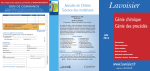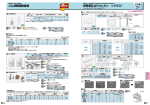Download massXpert User Manual
Transcript
massXpert version 3.1.0
User Manual
This User Manual is distributed at
http://www.massxpert.org
Filippo Rusconi, Ph.D.
Charg´e de recherches au CNRS
Centre national de
la Recherche scientifique
UMR CNRS 5153 - UR INSERM 565 - USM MNHN 0503
Mus´eum national d’Histoire naturelle
43, rue Cuvier
F-75231 Paris Cedex 05
France
i
massXpert User Manual
c 2007, 2008, 2009, 2010, 2011 by Filippo Rusconi
Copyright http://www.massxpert.org
This documentation and all its accompanying files are a part of the massXpert project.
They are software and are an integral part of the software they document.
The massXpert project is released—in its entirety—under the GNU General Public
License and was started at the Centre National de la Recherche Scientifique (CNRS,
Bordeaux, FRANCE) in the form of the GNU polyxmass software suite. The CNRS
granted me the formal authorization to publish GNU polyxmass under this Free Software License. Because massXpert is a derivative work of GNU polyxmass, being a
mere rewrite of the software using the Trolltech Qt libraries instead of the GNU libgobject/libgdk/libgtk+ libraries, it is also published under the GNU General Public
License.
This software is free software; you can redistribute it and/or modify it under the
terms of the GNU General Public License version 3, as published by the Free Software
Foundation.
This software is distributed in the hope that it will be useful, but WITHOUT
ANY WARRANTY; without even the implied warranty of MERCHANTABILITY or
FITNESS FOR A PARTICULAR PURPOSE. See the GNU General Public License
for more details.
You should have received a copy of the GNU General Public License along with
this program. If not, see <http://www.gnu.org/licenses/>.
A copy of the license is included in the appendix entitled “GNU General Public
License Text”.
For more details see the file COPYING in the massXpert distribution files.
Revision History
Q
august 2011 the 29th Update the manual to describe a number of new
features;
Q
april 2010 the 29th Updated the section about the definition of monomers
to document the new feature about computing the mass difference between
any two monomers in the definition;
Q
april 2010 the 27th Updated the section about the cleavages of polymer
sequences (XpertEdit chapter) to document the new feature that allows
to only perform a cleavage in the currently selected region of a polymer
sequence;
Q
june 2009 the 19th Updated the section about the chemical pad (XpertCalc chapter) to reflect improvements in the use of the chemical pad buttons (either immediate evaluation of the formula or mere insertion of the
formula in the formula line edit widget);
Q
june 2009 the 17th Updated the section about the chemical pad (XpertCalc chapter) to reflect improvements in the graphical display of the chemical pad buttons as programmed in the chem_pad.conf configuration files;
Q
april 2009 the 1st Although not visible in the documentation, I wanted
´ Mamane, who helped
to publically extend my warm thanks to Lionel Elie
me along these last months with the Debian packaging of massXpert. Note
that this work also proved useful for other areas in the project.
ii
Q
february 2009 the 20th Updated the XpertEdit chapter to show how to
configure the options about the number of decimals to be used for display
of numerals in the program;
Q
february 2009 the 5th Updated the XpertEdit chapter to show the simplified polymer sequence editing feature whereby editing of the sequence
might be performed by clicking on monomer items in the list of all the
monomers defined in the polymer chemistry definition. Fixed small bug in
the documentation of about multi-region selection behaving as oligomers
or residual chains.
Q
december 2008 the 11th Updated the XpertEdit chapter to show the
feature by which it is now possible to force the calculation engine to take
into account the left/right end modification(s) when calculating the masses
of a sequence region that does not encompass the left/right end of the
polymer sequence. This new feature was essential in trying to perform full
simulations of the molecular heterogeneity of the telokin protein (Rusconi
et al. 1997 Biochemistry). Added a paragraph about max count of chemical modifications of a given monomer at once in the XpertDef chapter
and another one in the XpertEdit chapter to explain its working;
Q
september 2008 the 11th Finally indexed the whole document. Performed some minor modifications so that the documentation system does
not produce HTML files anymore (the HTML production was not really
worth it anyways);
Q
august 2008 the 5th Updated the user manual with a bunch of updated
screen shots;
Q
july 2008 the 30th Updated the XpertMiner chapter to illustrate the
m/z–z mass list matching feature;
Q
july 2008 the 8th Updated the XpertEdit chapter to illustrate the new
multi-cleavage feature;
Q
july 2008 the 1st Updated the XpertEdit chapter to illustrate the new
multi-region and multi-selection features;
Q
may 2008 the 29th Changed the install instructions for the Mac OS X
system;
Q
may 2008 the 27th Added a chapter about XpertMiner to document
the new features in that module. Some fixes here and there.
Q
may 2008 the 26th Modified the documentation to reflect switch to
version 3 of the GNU General Public License;
Q
april 2008 the 25th The installation chapter was updated to illustrate
the installation of the software in the Mac OS X system;
Q
april 2008 the 24th The installation chapter was updated to reflect the
changes in the way the package might be installed (the package is now
relocatable, provided the user indicates where the directories are located);
iii
Q
april 2008 the 2nd The XpertDef chapter was updated to detail the
new way of defining fragmentation specifications where the side chain is
decomposed in the gas-phase. The section about fragmentations is now
much better documented;
Q
march 2008 the 30th The XpertEdit chapter was updated to include a
description of the new fragmentation/mass searching data in-place filtering. A section is now devoted to data filtering;
Q
march 2008 the 25th The XpertEdit chapter was updated to include a
description of the new sequence cleavage data in-place filtering;
Q
march 2008 the 18th The XpertEdit chapter was updated to include a
description of the find sequence motif feature;
Q
march 2008 the 13th The XpertEdit chapter was updated to include a
new paragraph about monomer cross-linking as this is now implemented
in the software;
Q
february 2008 the 21th The XpertEdit chapter was updated to include
a new figure of the polymer modification procedure and to describe the
enhanced modification procedure;
Q
february 2008 the 15th The XpertEdit chapter was updated to include
a new figure of the monomer modification procedure and to describe the
enhanced modification procedure;
Q
december 2007 the 17th The chapter about installation of massXpert
has been rewritten to reflect changes in the building of massXpert and
in the installation of Debian GNU/Linux and Fedora core GNU/Linux
packages;
Q
december 2007 the 16th The chapter about polymer chemistry definitions has been refactored to reflect the rewriting of the corresponding
code. Added a small section about m/z ratio calculation, that was missing,
although the feature was added a long time ago;
Q
september 2007 the 22nd The new multi-charged cleavage and fragmentation oligomers have been documented;
Q
august 2007 the 19th Switched back to version 2 of the GPL in the
Appendices chapters, as massxpert cannot be licensed otherwise: the Qt
libraries are licensed using version 2 of the GPL without the “or any later
version, at your option” wording;
Q
july 2007 the 28th Updated the XpertDef chapter (modifications) to
show the new “targets” feature. Updated the XpertEdit chapter to show
the new monomer modification dialog.
Q
july 2007 the 19th Added explanation on the arbitrary formula-based
polymer sequence ends modification.
Q
july 2007 the 13th Revision of the whole document for a better printed
output;
iv
Q
july 2007 the 10th Added a section to the XpertEdit chapter about the
data mining mass list lab feature added recently. Mentioned the installation of Debian packages;
Q
june 2007 the 30th Switched the project and all accompanying documentation and other data files to GPL version 3;
Q
mid-june 2007 Start of the writing by taking inspiration of the GNU
polyxmass manual.
v
To MARIA CECILIA,
To all the admirable people acting in the “ Free Software Movement”
for a better and more ethical computing world,
To all involved in the development of the K Desktop Environment (KDE),
To all the readers who helped me with this manual. . .
vi
Contents
1 Preface
Project History . . . . . . . . . . . .
Typographical Conventions . . . . .
Program Availability, Technicalities .
Organization Of This Manual . . . .
massXpert’s Licensing . . . . . . . .
Contacting The Author . . . . . . .
.
.
.
.
.
.
.
.
.
.
.
.
.
.
.
.
.
.
.
.
.
.
.
.
.
.
.
.
.
.
.
.
.
.
.
.
.
.
.
.
.
.
.
.
.
.
.
.
.
.
.
.
.
.
.
.
.
.
.
.
.
.
.
.
.
.
.
.
.
.
.
.
.
.
.
.
.
.
.
.
.
.
.
.
.
.
.
.
.
.
1
2
3
4
4
5
6
2 massXpert Installation
The GNU/Linux Platform . . . . . . . .
Install From A Binary Tarball .
Installing From A Source Tarball
Installing A Binary Package . . .
The Mac OS X Platform . . . . . . . .
The MS-Windows Platform . . . . . . .
Installing A Binary Package . . .
Installing From A Source Tarball
Software Package Relocation . . . . . .
The User Manual . . . . . . . . . . . . .
.
.
.
.
.
.
.
.
.
.
.
.
.
.
.
.
.
.
.
.
.
.
.
.
.
.
.
.
.
.
.
.
.
.
.
.
.
.
.
.
.
.
.
.
.
.
.
.
.
.
.
.
.
.
.
.
.
.
.
.
.
.
.
.
.
.
.
.
.
.
.
.
.
.
.
.
.
.
.
.
.
.
.
.
.
.
.
.
.
.
.
.
.
.
.
.
.
.
.
.
.
.
.
.
.
.
.
.
.
.
.
.
.
.
.
.
.
.
.
.
.
.
.
.
.
.
.
.
.
.
.
.
.
.
.
.
.
.
.
.
7
7
8
9
10
10
10
10
11
11
13
3 Basics in Polymer Chemistry
Polymers? Where? Everywhere! . . .
Various Biopolymer Structures . . . .
Proteins . . . . . . . . . . . . .
Nucleic Acids . . . . . . . . . .
Saccharides . . . . . . . . . . .
To Sum Up . . . . . . . . . . . . . . .
Polymer Chain Disrupting Chemistry
Polymer Cleavage . . . . . . .
Polymer Fragmentation . . . .
.
.
.
.
.
.
.
.
.
.
.
.
.
.
.
.
.
.
.
.
.
.
.
.
.
.
.
.
.
.
.
.
.
.
.
.
.
.
.
.
.
.
.
.
.
.
.
.
.
.
.
.
.
.
.
.
.
.
.
.
.
.
.
.
.
.
.
.
.
.
.
.
.
.
.
.
.
.
.
.
.
.
.
.
.
.
.
.
.
.
.
.
.
.
.
.
.
.
.
.
.
.
.
.
.
.
.
.
.
.
.
.
.
.
.
.
.
.
.
.
.
.
.
.
.
.
15
15
16
17
18
20
22
22
23
25
.
.
.
.
.
.
.
.
.
.
.
.
.
.
.
4 Basics in Mass Spectrometry
33
Ion Production: The Source . . . . . . . . . . . . . . . . . . . . . 34
The Analyzer . . . . . . . . . . . . . . . . . . . . . . . . . . . . . 34
What Is Really Measured? . . . . . . . . . . . . . . . . . . . . . . 35
5 massXpert Generalities
39
General massXpert Concepts . . . . . . . . . . . . . . . . . . . . 39
On Formulæ And Chemical Reactions . . . . . . . . . . . . . . . 40
The massXpert Framework Data Format . . . . . . . . . . . . . . 40
vii
viii
CONTENTS
General Chemical Entity Naming Policy . . . . . . . . . . . . . .
41
6 XpertDef
The Atoms . . . . . . . . . . . .
The Polymer Chemical Entities .
The Monomers . . . . . . . . . .
The Modifications . . . . . . . .
The Cross-linkers . . . . . . . . .
The Cleavage Specifications . . .
The Fragmentation Specifications
Saving The Definition . . . . . .
.
.
.
.
.
.
.
.
.
.
.
.
.
.
.
.
.
.
.
.
.
.
.
.
.
.
.
.
.
.
.
.
.
.
.
.
.
.
.
.
.
.
.
.
.
.
.
.
.
.
.
.
.
.
.
.
.
.
.
.
.
.
.
.
.
.
.
.
.
.
.
.
.
.
.
.
.
.
.
.
.
.
.
.
.
.
.
.
.
.
.
.
.
.
.
.
.
.
.
.
.
.
.
.
.
.
.
.
.
.
.
.
.
.
.
.
.
.
.
.
.
.
.
.
.
.
.
.
.
.
.
.
.
.
.
.
.
.
.
.
.
.
.
.
43
44
45
47
48
49
50
52
58
7 XpertCalc
XpertCalc Invocation . . . . .
An Easy Operation . . . . . . .
The Programmable Calculator
The LogBook Recorder . . . . .
The m/z Ratio Calculator . . .
The Isotopic Peaks Calculator .
.
.
.
.
.
.
.
.
.
.
.
.
.
.
.
.
.
.
.
.
.
.
.
.
.
.
.
.
.
.
.
.
.
.
.
.
.
.
.
.
.
.
.
.
.
.
.
.
.
.
.
.
.
.
.
.
.
.
.
.
.
.
.
.
.
.
.
.
.
.
.
.
.
.
.
.
.
.
.
.
.
.
.
.
.
.
.
.
.
.
.
.
.
.
.
.
.
.
.
.
.
.
.
.
.
.
.
.
59
59
60
61
63
63
64
.
.
.
.
.
.
8 XpertEdit
XpertEdit Invocation . . . . . . . . . . . . . . . . . . . . . . . .
XpertEdit Operation: In Medias Res . . . . . . . . . . . . . . .
The Editor Window Menu . . . . . . . . . . . . . . . . . . . . .
Editing Polymer Sequences . . . . . . . . . . . . . . . . . . . .
Multi-Character Monomer Codes . . . . . . . . . . . . .
Unambiguous Single-/Multi-Character Monomer Codes
Erroneous Monomer Codes . . . . . . . . . . . . . . . .
Simplified Editing . . . . . . . . . . . . . . . . . . . . .
Finding sequence motifs . . . . . . . . . . . . . . . . . . . . . .
Importing Sequences . . . . . . . . . . . . . . . . . . . . . . . .
Importing From The Clipboard . . . . . . . . . . . . . .
Importing From Raw Text Files . . . . . . . . . . . . .
Multi-region Selections . . . . . . . . . . . . . . . . . . . . . . .
Polymer Sequence Modification . . . . . . . . . . . . . . . . . .
Selected Monomer(s) Modification . . . . . . . . . . . .
Whole Sequence Modification . . . . . . . . . . . . . . .
Monomer Cross-linking . . . . . . . . . . . . . . . . . . . . . . .
Sequence Cleavage . . . . . . . . . . . . . . . . . . . . . . . . .
Spectrum calculation . . . . . . . . . . . . . . . . . . . .
Oligomer Fragmentation . . . . . . . . . . . . . . . . . . . . . .
Mass Searching . . . . . . . . . . . . . . . . . . . . . . . . . . .
Oligomer Data Filtering . . . . . . . . . . . . . . . . . . . . . .
m/z Ratio Calculation . . . . . . . . . . . . . . . . . . . . . . .
Monomeric And Elemental Compositions . . . . . . . . . . . .
pKa, pH, pI and Charges . . . . . . . . . . . . . . . . . . . . .
Ionized Group(s) In Monomers . . . . . . . . . . . . . .
Ionized Group(s) In Modifications . . . . . . . . . . . .
pH, pI and Charge Calculations . . . . . . . . . . . . . .
General Options . . . . . . . . . . . . . . . . . . . . . . . . . .
69
. 70
. 70
. 73
. 74
. 76
. 77
. 77
. 78
. 79
. 79
. 79
. 81
. 81
. 82
. 83
. 86
. 87
. 88
. 90
. 92
. 93
. 96
. 97
. 97
. 97
. 99
. 105
. 105
. 105
CONTENTS
ix
9 XpertMiner
XpertMiner Invocation . . . . . . . . . . .
mzLab: Mining m/z ratios . . . . . . . . .
Creating A New Input m/z List .
Working On One Input m/z List .
Working On Two Input m/z Lists
Tracing The Data . . . . . . . . .
.
.
.
.
.
.
.
.
.
.
.
.
.
.
.
.
.
.
.
.
.
.
.
.
.
.
.
.
.
.
.
.
.
.
.
.
.
.
.
.
.
.
.
.
.
.
.
.
.
.
.
.
.
.
.
.
.
.
.
.
.
.
.
.
.
.
.
.
.
.
.
.
.
.
.
.
.
.
10 Data Customization
11 Appendices
The Protein Chemistry Definition File
One Example Polymer Sequence File .
The pka ph pi.xml File . . . . . . . .
GNU General Public License Text . .
Index
107
107
107
108
112
113
114
115
.
.
.
.
.
.
.
.
.
.
.
.
.
.
.
.
.
.
.
.
.
.
.
.
.
.
.
.
.
.
.
.
.
.
.
.
.
.
.
.
.
.
.
.
.
.
.
.
.
.
.
.
.
.
.
.
.
.
.
.
123
123
152
153
164
177
x
CONTENTS
List of
Figures
2.1
massXpert configuration settings . . . . . . . . . . . . . . . . . .
12
3.1
3.2
3.3
3.4
3.5
3.6
3.7
3.8
3.9
Peptidic bond formation . . . . . . . . . . . . . . . . .
End capping chemistry of the protein polymer . . . . .
Phosphodiester bond formation . . . . . . . . . . . . .
A nucleic acid is a capped nucleotide chain . . . . . .
Osidic bond formation . . . . . . . . . . . . . . . . . .
A saccharidic polymer is a capped osidic residue chain
Protein cleavage by water and cyanogen bromide . . .
Protein fragmentation . . . . . . . . . . . . . . . . . .
DNA fragmentation . . . . . . . . . . . . . . . . . . .
.
.
.
.
.
.
.
.
.
.
.
.
.
.
.
.
.
.
.
.
.
.
.
.
.
.
.
.
.
.
.
.
.
.
.
.
.
.
.
.
.
.
.
.
.
.
.
.
.
.
.
.
.
.
17
18
19
20
21
21
24
27
30
6.1
6.2
6.3
6.4
6.5
6.6
6.7
6.8
6.9
6.10
6.11
Select one polymer chemistry definition file . . .
XpertDef polymer chemistry definition window .
XpertDef atom definition . . . . . . . . . . . . .
XpertDef monomers definition . . . . . . . . . .
XpertDef monomer mass differences . . . . . . .
XpertDef modifications definition . . . . . . . . .
XpertDef cross-linkers definition . . . . . . . . .
XpertDef cleavage specifications definition . . . .
XpertDef fragmentation rules definition . . . . .
XpertDef fragmentation specifications definition
XpertDef fragmentation rules definition . . . . .
.
.
.
.
.
.
.
.
.
.
.
.
.
.
.
.
.
.
.
.
.
.
.
.
.
.
.
.
.
.
.
.
.
.
.
.
.
.
.
.
.
.
.
.
.
.
.
.
.
.
.
.
.
.
.
.
.
.
.
.
.
.
.
.
.
.
44
45
46
47
48
49
50
51
53
55
56
7.1
7.2
7.3
7.4
7.5
7.6
7.7
Selecting a polymer chemistry definition for use
Interface of the XpertCalc module . . . . . . .
Interface of the chemical pad . . . . . . . . . .
The XpertCalc recorder window . . . . . . . .
The m/z ratio calculator . . . . . . . . . . . . .
The isotopic pattern calculator . . . . . . . . .
An isotopic pattern calculator output example
XpertCalc
. . . . . .
. . . . . .
. . . . . .
. . . . . .
. . . . . .
. . . . . .
.
.
.
.
.
.
.
60
61
62
64
65
66
68
8.1
8.2
Selection of a sample polymer sequence . . . . . . . . . . . . . .
Selection of the polymer chemistry definition . . . . . . . . . . .
70
71
xi
.
.
.
.
.
.
.
.
.
.
.
.
.
.
.
.
.
.
.
.
.
.
with
. . .
. . .
. . .
. . .
. . .
. . .
.
.
.
.
.
.
.
.
.
.
.
xii
LIST OF FIGURES
8.3
8.4
8.5
8.6
8.7
8.8
8.9
8.10
8.11
8.12
8.13
8.14
8.15
8.16
8.17
8.18
8.19
8.20
8.21
8.22
8.23
8.24
8.25
The XpertEdit module . . . . . . . . . . . . . . . . . . . . . . . . 72
The XpertEdit window File menu . . . . . . . . . . . . . . . . . . 75
The XpertEdit window Chemistry menu . . . . . . . . . . . . . . 75
Multi-character code sequence editing in XpertEdit . . . . . . . . 76
Bad code character in XpertEdit sequence editor . . . . . . . . . 78
Finding a sequence motif in the polymer sequence . . . . . . . . 79
Clipboard-imported sequence error-checking . . . . . . . . . . . . 80
Clipboard-imported sequence purification . . . . . . . . . . . . . 81
Modification of a monomer in a polymer sequence . . . . . . . . 84
Rendering of a monomer modification in a polymer sequence . . 85
Modification of the left end of a polymer sequence . . . . . . . . 86
Cross-linking of monomers . . . . . . . . . . . . . . . . . . . . . . 87
Graphical rendering of cross-linked monomers . . . . . . . . . . . 88
Polymer sequence cleavage window . . . . . . . . . . . . . . . . . 89
Spectrum simulation for cleavage-obtained oligomers . . . . . . . 91
Simulated spectrum for cleavage-obtained oligomers . . . . . . . 92
Oligomer fragmentation window . . . . . . . . . . . . . . . . . . 94
Searching masses in a a polymer sequence . . . . . . . . . . . . . 95
Oligomer data filtering . . . . . . . . . . . . . . . . . . . . . . . . 96
Calculation of ranges of m/z ratios . . . . . . . . . . . . . . . . . 98
Determination of the compositions . . . . . . . . . . . . . . . . . 98
Different pKa values for a number of amino-acids’ chemical groups100
Acido-basic computations: net charges . . . . . . . . . . . . . . . 106
9.1
9.2
9.3
9.4
9.5
9.6
mzLab window . . . . . . . . . . . . . . . . . . . . . . . . . . . .
mzLab’s empty input m/z list dialog window . . . . . . . . . . .
mzLab’s data-filled input m/z list dialog window . . . . . . . . .
mzLab’s m-only textual data-filled input m/z list dialog window
mzLab’s m-z textual data-filled input m/z list dialog window . .
mzLab’s match operation output list dialog window . . . . . . .
108
109
110
111
111
114
10.1 The polymer chemistry definition directory . . . . . . . . . . . . 118
List of Tables
3.1
Comparison of three common biopolymers . . . . . . . . . . . . .
xiii
22
xiv
LIST OF TABLES
1
Preface
This manual is about the massXpert mass spectrometric software suite, a software program that aims at letting users predict/analyze mass spectrometric
data on (bio)polymers. As such, this manual is intended for people willing to
learn how to install and use this software package.
Mass spectrometry has gained popularity across the past ten years or so.
Indeed, developments in polymer mass spectrometry have made this technique
appropriate to accurately measure masses of polymers as heavy as many hundreds of kDa, and of any chemical type.
There are a number of utilities—sold by mass spectrometer constructors with
their machines, usually as a marketing “plus”—that allow predicting/analyzing
mass spectrometric data obtained on polymers. These programs are usually
different from a constructor to another. Also, there are as many mass spectrometric data prediction/analysis computer programs as there are different
polymer types. You will get a program for oligonucleotides, another one for
proteins, maybe there is one program for saccharides, and so on. Thus, the
biochemist/massist, for example, who happens to work on different biopolymer
types will have to learn to use several different software packages. Also, if the
software user does not own a mass spectrometer, chances are he will need to
buy all these software packages.
The massXpert mass spectrometric software is designed to provide free solutions to all these problems by:
Q
Allowing ex nihilo polymer chemistry definitions (in the XpertDef module
that is part of the massXpert program);
Q
Allowing simple yet powerful mass computations to be made in a mass
desktop calculator that is both polymer chemistry definition-aware and
fully programmable (that’s the XpertCalc module also part of the massXpert
program);
1
2
CHAPTER 1. PREFACE
Q
Allowing highly sophisticated editing of polymer sequences on a polymer chemistry definition-specific basis, along with chemical reaction simulations, finely configured mass spectrometric computations. . . (all taking
place in the XpertEdit module that is the main module of the massXpert
program);
Q
Allowing customization of the way each monomer will show up graphically
during the program operation (in the XpertEdit module);
Q
Allowing polymer sequence editing with immediate visualization of the
mass changes elicited by the editing activity (in the XpertEdit module);
Q
Unlimited number of polymer sequences opened at any given time and of
any given polymer chemistry definition type (in the XpertEdit module).
This manual will progressively introduce all these functionalities in a timely and
clear manner.
Project History
This is a brief history of massXpert.
Q
1998–2000 The name massXpert comes from a project I started while I
´
was a post-doctoral fellow at the Ecole
Polytechnique (Institut Europ´een
de Chimie et Biologie, Universit´e Bordeaux 1, Pessac, France).
The massXpert program was published in Bioinformatics (Rusconi, F. and
Belghazi, M. Desktop prediction/analysis of mass spectrometric data in
proteomic projects by using massXpert˙ Bioinformatics, 2002, 644–655).
At that time, MS-Windows was at the Windows NT 4.0 version and the
next big release was going to be “you’ll see what you’ll see” : MS-Windows
2000.
When I tried massXpert on that new version (one colleague had it with a
new machine), I discovered that my software would not run normally (the
editor was broken). The Microsoft technical staff’ would advise to ”buy a
new version of the compiler environment and rebuild”. This was a no-go:
I did not want to continue paying for using something I had produced.
Q
2001–2006
During fall 1999, I decided that I would stop using Microsoft products
for my development. At the beginning of 2000 I started as a CNRS research staff in a new laboratory and decided to start fresh: I switched to
GNU/Linux (I never looked back). After some months of learning, I felt
mature to start a new development project that would eventually become
an official GNU package: GNU polyxmass.
The GNU polyxmass software, much more powerful than what the initial
massXpert software used to be, was published in BMC Bioinformatics
in 2006 (Rusconi, F., GNU polyxmass: a software framework for mass
spectrometric simulations of linear (bio-)polymeric analytes. BMC Bioinformatics, 2006,226).
3
Following that publication I got a lot of feedback (very positive, in a way)
along the lines: —“Hey, your software looks very interesting; only it’s a
pity we cannot use it because it runs on GNU/Linux, and we only use
MS-Windows and MacOSX!”
Q
2007–
In december 2006, I decided to make a full rewrite of GNU polyxmass.
The software of which you are reading the user manual is the result of that
rewrite. I decided to “recycle” the massXpert name because this software
is written in C++, as was the first massXpert software. Also, because the
first MS-Windows-based massXpert project is not developped anymore,
taking that name was kind of a “revival” which I enjoyed. However, the
toolkit I used this time is not the Microsoft Foundation Classes (first
massXpert version) but the Trolltech Qt framework (see the “About Qt”
help menu in massXpert).
Coding with Qt libraries has one big advantage: it allows the developer
to code once and to compile on the three main platforms available today: GNU/Linux, MacOSX, MS-Windows. Another advantage is that
Qt libraries are wonderful software, technically and philosophically (Free
Software).
Typographical Conventions
Throughout the book the following typographical conventions are used:
Q
emphasized text is used each time a new term or concept is introduced
Q
shell-prompt $ shows the prompt at which a command should be entered as nonroot
Q
shell-prompt # shows the prompt at which a command should be entered as root
Q
this typography applies to commands that the user enters at the shell prompt
along with eventual options
Q
Q
" symbolizes pressing the Enter key
this typography applies to an output resulting from entering a command at the
shell prompt
Q
emacs or libQtCore names of a program or of a library
Q
KDE, The Gimp is the name of a generic software (not a specific executable file)
Q
/usr/local/share/massxpert, /usr/bin/massxpert are names of a directory or of a file
Q
http://www.gnu.org is an URL (Uniform Resource Locator)
4
CHAPTER 1. PREFACE
Program Availability, Technicalities
The ancestor of massXpert, GNU polyxmass, was initially developed on a
GNU/Linux system (RedHat distribution versions successively 6.0, 7.0, 7.2,
7.3, 8.0, 9.0) using software from the Free Software Foundation (FSF1 ). The
main libraries used were libglib, libgobject, libxml2 and libgtk+. Since
mid-2002, the development was performed on a Debian GNU/Linux system
(http://www.debian.org), which I find to be the ultimate highly-configurable
easy-to-use distribution on earth. massXpert is still developed using the Debian GNU/Linux system, using Free Software libraries that allow cross-platform
computer program development with unprecedented ease (Qt libraries from the
Trolltech company; http://www.trolltech.com). Developing for GNU/Linux
has been utterly exciting and extremely efficient.
Organization Of This Manual
After having quickly described the installation of massXpert, this manual aims
at providing the required conceptual toolset for understanding what to expect
from a computer program like massXpert and how to use it. Thus, the general
organization of this book is:
Q
Installation of the massXpert software program;
Q
The basics of polymer chemistry;
Q
The basics of mass spectrometry;
Q
Generalities about massXpert;
Q
The XpertDef module (definition of atoms and of new polymer chemistries);
Q
The XpertCalc module (polymer chemistry-aware programmable calculator);
Q
The XpertEdit module (sequence editor, biochemical/mass spectrometric
simulations);
Q
The XpertMiner module (data mining calculations);
Q
The data customization that massxpert is designed to not only make possible but also to foster;
Q
Appendices.
1 For an in-depth coverage of the philosophy behind the FSF, specifically creating a free
operating system, you might desire to visit http://www.gnu.org.
5
massXpert’s Licensing
The front matter of this manual contains a Copyright statement. I retain
the copyright to massXpert and all related writings (source and configuration files, programmer’s documentation, user manual. . . ) I encourage others
to make copies of the work, to distribute it freely, to modify the work and redistribute that derivative work according to the GNU General Public License
version 3. The aim of this licensing is to favor spread of knowledge to the
widest public possible. Also, it encourages interested hackers2 to change the
code, to improve it and to send patches to the author so that their improvements get into the program to the benefit of the widest public possible. For an
in-depth study of the free software philosphy I kindly urge the reader to
visit http://www.gnu.org/philosophy.
2 Hacker
is a specialized term to design the programmer who codes programs; this term
should not be mistaken with cracker who is a person who uses computer science knowledge
to break information systems’ security barriers.
6
CHAPTER 1. PREFACE
Contacting The Author
massXpert is the fruit of years of work on my part.3 While I’ve put a lot of
energy into making this program as stable and reliable a piece of software as
possible, massXpert comes with no warranty of any kind.
The general policy for directing questions, comments, feature requests, massXpert
program and/or massXpert documentation bug reports should be self-explanatory
by looking at the addresses below:
To direct any comment(s) to the author through snail mail, use the following
address:
Dr Filippo Rusconi
Charg´e de recherches au CNRS
Centre national de
la Recherche scientifique
UMR CNRS 5153 - UR INSERM 565 - USM MNHN 0503
Mus´eum national d’Histoire naturelle
43, rue Cuvier
F-75231 Paris Cedex 05
France
3 As said earlier, massXpert is the successor to the GNU polyxmass project of which it
inherits all the original features, while still integrating new interesting developments.
2
massXpert
Installation
In this chapter, the installation process will be described, for GNU/Linux systems, for the MS-Windows system and for the Mac OS X system.
Note that the massXpert software package is built to be located in certain places on the destination computer’s filesystem on the disk. However, beginning with version 1.7.5, the software package is relocatable.
Please read section 2, page 11.
The GNU/Linux Platform
The installation of massXpert can be performed using the source code tarball,
the binary tarball or binary distribution-specific packages. At the moment the
only distribution-specific packages being prepared are the Debian GNU/Linux
and Fedora core packages. The naming of the packages are according to the
following schema:
massxpert-3.1.0-bin.tar.gz
The “-bin” suffix indicates that the package is a binary package. Source packages
would use the “-src” suffix (or none at all), exactly the same way:
massxpert-3.1.0-src.tar.gz
7
8
CHAPTER 2. MASSXPERT INSTALLATION
Install From A Binary Tarball
To install a binary tarball, simply issue the following command as root:
shell-prompt # tar xvzf massxpert-version-bin.tar.gz -C /"
This command installs the package to directory /usr/local, which means that
the program is now available for all to use. Version 3.1.0 of the massXpert
software installs the following files and directories:
Q
/usr/local/bin/massxpert this is the binary (executable) program itself;
Q
/usr/local/share/massxpert/pol-chem-defs polymer chemistry definition files;
Q
/usr/local/share/massxpert/pol-seqs polymer sequence files;
Q
/usr/local/share/massxpert/locales Qt linguist-based translation files;
Q
/usr/local/share/doc/massxpert/COPYING license file of the massXpert
software;
Q
/usr/local/share/doc/massxpert/usermanual user manual (HTML- and
PDF-formatted files);
Upon installation, if all the dependencies are already installed on the system, the user might start the massxpert program right away by executing the
/usr/local/bin/massxpert file.
The following are the dependencies for massXpert, as obtained using the ldd
command:
linux-gate.so.1 => (0xffffe000)
libQtSvg.so.4 => /usr/lib/libQtSvg.so.4 (0xb7ebf000)
libQtGui.so.4 => /usr/lib/libQtGui.so.4 (0xb77a9000)
libpng12.so.0 => /usr/lib/libpng12.so.0 (0xb7786000)
libSM.so.6 => /usr/lib/libSM.so.6 (0xb777d000)
libICE.so.6 => /usr/lib/libICE.so.6 (0xb7766000)
libXi.so.6 => /usr/lib/libXi.so.6 (0xb775e000)
libXrender.so.1 => /usr/lib/libXrender.so.1 (0xb7756000)
libXrandr.so.2 => /usr/lib/libXrandr.so.2 (0xb7750000)
libXcursor.so.1 => /usr/lib/libXcursor.so.1 (0xb7747000)
libXinerama.so.1 => /usr/lib/libXinerama.so.1 (0xb7743000)
libfreetype.so.6 => /usr/lib/libfreetype.so.6 (0xb76d4000)
libfontconfig.so.1 => /usr/lib/libfontconfig.so.1 (0xb76a9000)
libXext.so.6 => /usr/lib/libXext.so.6 (0xb769b000)
libX11.so.6 => /usr/lib/libX11.so.6 (0xb75af000)
libQtXml.so.4 => /usr/lib/libQtXml.so.4 (0xb7556000)
libQtNetwork.so.4 => /usr/lib/libQtNetwork.so.4 (0xb74c4000)
libQtCore.so.4 => /usr/lib/libQtCore.so.4 (0xb734e000)
libz.so.1 => /usr/lib/libz.so.1 (0xb7339000)
libpthread.so.0 => /lib/i686/cmov/libpthread.so.0 (0xb7322000)
libdl.so.2 => /lib/i686/cmov/libdl.so.2 (0xb731e000)
libm.so.6 => /lib/i686/cmov/libm.so.6 (0xb72f9000)
libstdc++.so.6 => /usr/lib/libstdc++.so.6 (0xb720d000)
libgcc_s.so.1 => /lib/libgcc_s.so.1 (0xb7202000)
9
libc.so.6 => /lib/i686/cmov/libc.so.6 (0xb70ba000)
libaudio.so.2 => /usr/lib/libaudio.so.2 (0xb70a4000)
libXt.so.6 => /usr/lib/libXt.so.6 (0xb7054000)
libXfixes.so.3 => /usr/lib/libXfixes.so.3 (0xb704f000)
libgthread-2.0.so.0 => /usr/lib/libgthread-2.0.so.0 (0xb704a000)
librt.so.1 => /lib/i686/cmov/librt.so.1 (0xb7041000)
libglib-2.0.so.0 => /usr/lib/libglib-2.0.so.0 (0xb6fa1000)
libexpat.so.1 => /usr/lib/libexpat.so.1 (0xb6f81000)
libXau.so.6 => /usr/lib/libXau.so.6 (0xb6f7d000)
libXdmcp.so.6 => /usr/lib/libXdmcp.so.6 (0xb6f78000)
/lib/ld-linux.so.2 (0xb7f2b000)
libpcre.so.3 => /usr/lib/libpcre.so.3 (0xb6f58000)
As visible on the first lines of the output above, the main dependency that might
not be available on your system, especially if not running the KDE environment,
are the libQt* libraries. These should be very easily installable, as they constitute the very core of a highly popular desktop environment used on GNU/Linux
computers called KDE (“Kommon Desktop Environment”).
Installing From A Source Tarball
The source is built using the CMake program (http://www.cmake.org). The
build of the software takes place in another directory than the source directory.
The steps are easy:
Q
Unpack the source tarball with the following command as normal user:
shell-prompt $ tar xvzf massxpert-3.1.0 -src.tar.gz "
This command unpacks the tarball to the current directory in a subdirectory named massxpert-3.1.0;
Q
Now create a directory called massxpert-build with the following command:
shell-prompt $ mkdir massxpert-build "
Q
Change to that directory:
shell-prompt $ cd massxpert-build "
and run the cmake configuration command:
shell-prompt $cmake ../massxpert-3.1.0 "
Q
Build the software:
shell-prompt $make "
Q
If the build runs fine, then simply become root and issue the following
command:
shell-prompt $ make install "
10
CHAPTER 2. MASSXPERT INSTALLATION
At this point the software should have installed in the destination tree (/usr/local
prefix). The program should be callable immediately if the destination directory
is in the path, otherwise it will first be required to use the full pathname to call
it, like for example:
shell-prompt $ /home/rusconi/myprogs/bin/massxpert "
Installing A Binary Package
Debian GNU/Linux Package
To install a Debian GNU/Linux package just issue the following command:
shell-prompt # dpkg -i massxpert_3.1.0-1_i386.deb "
If the documentation is needed, the massxpert-doc_3.1.0-1_i386.deb might
be installed also using the same command line.
Fedora core GNU/Linux Package
To install a Fedora core GNU/Linux package just issue the following command:
shell-prompt # rpm -ivh massxpert_3.1.0-1_i386.deb "
Note that the Fedora core GNU/Linux package does install the documentation
along with the binary, so there is no need to as for the installation of a doc
package.
The Mac OS X Platform
The Mac OS X package that is provided does not require the installation of
libraries, as these frameworks are included in the application bundle.
The user gets a disk image file (format dmg) which he double-clicks in the
Finder. This will open up the contents of the image file. After reading the
COPYING license file, the user drops the massXpert.app bundle anywhere on the
disk. Double-clicking that massXpert.app bundle will launch the program.
Note that by using the “Show Package Contents” Finder menu on that
massXpert.app bundle, the user may browse the bundle’s contents and peruse
the user manual that is located in the Contents>Doc>UserManual directory.
The MS-Windows Platform
In this system also, it is possible to install software in two manners: by installing
a binary package or by building-installing the software from source.
Installing A Binary Package
To install the binary package (a file typically in the autoinstaller exe format
named something like massxpert-3.1.0-setup.exe) just double-click onto the
11
file icon in the file manager. The program is automatically made available in
the system menu.
Installing From A Source Tarball
The building of the massXpert software package is in two steps: first make
sure that the system has the Qt libraries installed along with MinGW32. The
packages can be installed by browsing the following link:
http://trolltech.com/developer/downloads/qt/windows
Be sure to select from one of the repositories a package that also contains the
MinGW package:
qt-win-opensource-4.3.0-mingw.exe
When the installer asks if MinGW should be installed, say Yes. Once the
installation of the Qt libraries has been performed, the system menu will have
a menu Qt by Trolltech−→Qt 4.2.3 (Build Debug Libraries). Select that menu
and answer yes to the question that is asked in a console window. This will
build the libraries in the Debug mode, so that it will be possible to compile
massXpert later. Once that compilation is finished, continue with the build
steps for massXpert.
To unpack the source tarball, use the 7zip package (http://www.7-zip.
org/download.html; Free Software, GNU LGPL license) to extract the source
to any location of your choice.
At this point, the steps to make the software are similar to what described
above using the CMake program for MS-Windows, which is, by the way graphical
and not command line. To install the software, you should probably become
administrator and issue the following command:
make install "
At this point the software should be installed. Note that in this case no shortcut
to the program is installed, the user might want to do that manually.
Software Package Relocation
As mentioned earlier, the massXpert software package might be relocated by
copying its system directories in other places than the ones it was built for.
When the massXpert software program is run, the first thing it does is check
whether it can find all its configuration data in the system directories where they
belong (configuration data, chemistry definition data, plugins, localization files
(translation of the software). If any of its attempts fails, the user is provided
with the dialog window shown in Figure 2.1, where he is invited to locate all the
system directories that are part of the massXpert software distribution. Once
the settings are saved, the program can continue its execution successfully. The
directories that are checked upon startup of the program are:
Q
The data directory (where the polymer chemistry definition files—in polchem-defs—and the polymer sequence files—in pol-seqs—are located);
12
CHAPTER 2. MASSXPERT INSTALLATION
Figure 2.1: massXpert configuration settings.
Upon running the
massXpert software program, it might detect that its system directories are
not located where they were planned to be (the package directories might have
been moved, for example). In this case, the user is provided with the dialog
window shown here, where he is invited to locate all the system directories that
are part of the massXpert software package. Once the settings are saved, the
program can continue its execution successfully.
13
Q
The plugins directory (where the plugins—which are dynamically linked
libraries—are located);
Q
The locales directory (where the translation files are located).
The directories listed above might be moved on the filesystem, however their
contents might not be changed. If there is a need to customize the data, that
should be done carefully, by changing the contents of the files, but not the
structure of the directories. For example, it is perfectly safe to add new polymer
chemistry definitions or to change files belonging to any polymer chemistry
definition, but it is not safe to move files around without knowing what you do.
The User Manual
Whatever the package you used to install massXpert binary or source, the
documentation got installed on your system (look for a usermanual directory
somewhere in the installed material). The documentation that was installed is
nothing but the document you are reading now. It is available both in the form
of HTML files and of one PDF file.
14
CHAPTER 2. MASSXPERT INSTALLATION
3
Basics in
Polymer
Chemistry
This chapter will introduce the basics of polymer chemistry. The way this topic
is going to be covered is admittedly biased towards mass spectrometry and
biological polymers. Moreover, the aim of this chapter is to provide the reader
with the specialized words that will later be used to describe and explain the
(inner) workings of the massXpert program. This manual is not a “crash course”
in biochemistry.
Polymers? Where? Everywhere!
Indeed, polymers are everywhere. If you ask somebody to show you something
polymeric, he/she will point you at the first plastic object in the vicinity. Right,
plastic materials are made of hydrocarbon polymers. We also have many different polymers in our body. Proteins are polymers, complex sugars are polymers,
DNA (the so-called “molecule of heredity” is a huge polymer. There are polymers
in wine, in wood... Where? Everywhere!
15
16
CHAPTER 3. BASICS IN POLYMER CHEMISTRY
The Oxford Advanced Learner’s Dictionary of Current English gives for polymer the following definition: natural or artificial compound made up of large
molecules which are themselves made from combinations of small simple molecules.
A polymer is indeed made by covalently linking small simple molecules together.
These small simple molecules are called monomer s, and it is immediate that a
polymer is made of a number of monomers. A general term to describe the
process that leads to the formation of a polymer is polymerization. It should
be noted that there are many ways to polymerize monomers together. For
example, a polymer might be either linear or branched. A polymer is linear if
the monomers that are polymerized can be joined at most two times. The first
junction links the monomer to an elongating polymer (thus making it the new
end of the elongating polymer which, by the way, is longer than before by one
unit) and the second junction links the new elongating polymer’s end to another
monomer. This process goes on until the reaction is stopped, the point at which
the polymer reaches its finished state. A branched polymer is a polymer in
which at least one monomer is able to contract more than two bonds. It is thus
clear that a single monomer linked three times to other monomers will yield a
“T-structure”, which is nothing but a branched structure.
In the following sections we’ll describe a number of different kinds of polymers. Each time, they will be described by initially detailing the structure of
their constitutive monomers; next the formation of the polymer is described.
At each step we shall try to set forth each polymer characteristics in such a
manner as to introduce the way massXpert “thinks polymers” and to introduce
specialized terminologies. Once the basic chemistries (of the different polymers)
have all been described, we will enter a more complex subject that is of enormous importance to the mass spectrometry specialist: polymer chain disrupting
chemistry. We shall see that this terminology actually involves two kinds of
chemistries: cleavage, on the one hand, and fragmentation, on the other hand.
While massXpert is basically oriented to linear single-stranded polymer
chemistries, it can also be used to simulate highly complex polymer chemistries.
Biological polymers are the main focus of this manual, however all the concepts described here may be applied with no modification to synthetic polymer
chemistries.
Various Biopolymer Structures
Biopolymers are amongst the most sophisticated and complex polymers on earth
and it certainly is not a mistake to take them as examples of how monomers
(be these complex or not) can assemble covalently into life-enabling polymers.
In this section we will visit three different polymers encountered in the living
world: proteins, nucleic acids and polysaccharides. We shall be concerned with
1) the monomers’ structure, 2) the polymerization reaction and 3) the final
end-capping reaction responsible for putting the polymer in its finished state.
17
Figure 3.1: Peptidic bond formation by condensation. The left end
monomer R1 is condensed to the right end monomer R2 to yield a peptidic
bond. A water molecule is lost during the process.
Proteins
These biopolymers are made of amino acids. There are twenty major amino
acids in nature, and each protein is made of a number of these amino acids.
The combinations are infinite, providing enormous diversity of proteins to the
living world.
A protein is a polar polymer: it has a left end and a right end, and polymerization actually occurs from left to right (from N-terminus to C-terminus,
see below). Figure 3.1 shows that the chemical reaction at the basis of protein
synthesis is a condensation. A protein is the result of the condensation of amino
acids with each other in an orderly polar fashion. A protein has a left end, called
N-terminus; amino terminal end and a right end, called C-terminus; carboxyl
terminal end. The left end is an amino group (2 HN − −) corresponding to the
non-reacted amino group of the amino acid. Upon condensation of a new amino
acid onto the first one, the carboxyl group of the first amino acid reacts with
the amino group of the second amino acid. A water molecule is released, and
the formation of an amide bond between the two amino acids yields a dipeptide.
The right end of the dipeptide is a carboxyl group (–COOH) corresponding to
the un-reacted carboxyl group of the last amino acid to have “polymerized in”.
The bond formed by condensation of two amino acids is an amide bond, also
called—in protein chemistry—a peptidic bond. The elongation of the protein is
a simple repetition of the condensation reaction shown in Figure 3.1, granted
that the elongation always proceeds in the described direction (a new monomer
arrives to the right end of the elongating polymer, and elongation is done from
left to right).
Now we should point at a protein chemistry-specific terminology issue: we
have seen that a protein is a polymer made of a number of monomers, called
amino acids. In protein chemistry, there is a subtlety: once a monomer is
polymerized into a protein it is no more called a monomer, it is called a residue.
We may say that a residue is an amino acid less a water molecule.
From what we have seen until now, we may define a protein this way: —“A
protein is a chain of residues linked together in an orderly polar fashion, with
the residues being numbered starting from 1 and ending at n, from the first
residue on the left end to the last one on the right end”. This definition is still
partly inexact, however. Indeed, from what is shown in Figure 3.2, there is
still a problem with the extremities of the residual chain: what about the amino
18
CHAPTER 3. BASICS IN POLYMER CHEMISTRY
Figure 3.2: End capping chemistry of the protein polymer. A protein
is made of a chain of residues and of two caps. The left cap is the N-terminal
proton and the right cap is the C-terminal hydroxyl. Altogether, the residual
chain (enclosed here in the blue polygon) and both the H and OH red-colored
caps do form a complete protein polymer in its finished state.
group on the left end of a protein (the amino group sits right onto the first amino
acid of the protein), and what about the carboxyl group of the right end of a
protein (the carboxyl group sits right onto the last amino acid of the protein)?
Because these groups lie at the extremities of the residual chain, they remained
unreacted during the polymerization process. But because we are simulating
a residual chain using residues and not amino-acids, we still need to put the
residual chain in its finished state: by capping the left end with a proton cap (so
as to complete the amino group) and the right end with a hydroxyl cap (so as
to complete the carboxyl group). The capping of the residual chain extremities
ensures that the polymer is in its finished state, and that it cannot be elongated
anymore. The proton is the left cap of the protein polymer and the hydroxyl is
the right cap of the protein polymer.
Now comes the question of unambiguously defining the structure of a protein.
It is commonly accepted that the simple ordered sequence of each residue code
in the protein, from left to right, constitutes an unambiguous description of the
protein’s primary structure (that is its sequence). Of course, proteins have threedimensional structures, but this is of no interest to a program like massXpert,
which is aimed at calculating masses of polymers. To enunciate unambiguously
the sequence of a protein, one would use a symbology like this:
using the 3-letter code of the amino acids:
Ala Gly Trp Tyr Glu Gly Lys
or, using the 1-letter code of the amino acids:
AGWYEGK
Alanine is thus the residue 1 and Lysine is the last residue (n = 7).
Nucleic Acids
These biopolymers are more complex than proteins, mainly because they are
composed of monomers (nucleotides) that have three different chemical parts,
and because those parts differ in DNA and RNA. A nucleotide is the nucleic
acid’s brick: a nucleotide consists of a nitrogenous base combined with a ribose/deoxyribose sugar and with a phosphate group. There are two different
kinds of nucleic acids: deoxyribonucleic acid (DNA, the sugar is a deoxyribose)
and ribonucleic acid (RNA, the sugar is a ribose). DNA is most often found in
its double stranded form, while RNA is most often found in single strand form.
There are four nitrogenous bases for each: Adenine, Thymine, Guanine, Cytosine for DNA; in RNA only one of these bases changes: Thymine is replaced by
19
Figure 3.3: Phosphodiester bond formation by esterification. The arriving monomer (on the right) has its triphosphate on the 5’ carbon of the sugar
esterified by nucleophilic attack of the first phosphorus by the alcohol function
beared by the 3’ carbon of the (deoxy)ribose sugar ring of the left monomer.
The bond that is formed is a phosphodiester bond, with release of a pyrophosphate group (PPi ). Note that the sugar and nitrogenous bases are schematically
represented in this figure.
Uracile. As for proteins, nucleic acids are polar polymers: the polymerization
process is polar, from left to right (sometimes left is up and right is down in
certain vertical representations found mainly in textbooks).
This manual is not to teach biochemistry, which is why the structure of the
monomers is not described in atomic detail. However, since it is important to
understand how the polymerization occurs, Figure 3.3 represents the polymerization reaction mechanism between a nucleotide and another one, to yield a
dinucleotide. That reaction is a trans-esterification. A nucleic acid has a left
end—5’ end; often this end is phosphorylated —and a right end—3’ end; hydroxyl end. The trans-esterification reaction is the attack of the phosphorus of
the new (deoxy)nucleotide triphosphate by the 3’OH of the right end of the elongating nucleotidic chain. Upon trans-esterification, an inorganic pyrophosphate
(PPi ) is released, and the formation of a phosphodiester bond between the two
nucleotides yields a dinucleotide. The elongation of the nucleic acid polymer
is a simple repetition of this esterification reaction so that the chain growth is
always in the 5’=⇒3’ direction. This is achieved in the living cells by what is
called the 5’=⇒3’ polymerase enzymatic activity.
The conventional representation of a nucleic acid involves showing the 5’
end on the left, and the 3’ end on the right, horizontally. Sometimes, to clearly
indicate that the left end is phosphorylated, while the right end is not, the ends
are indicated as “5’P” and “3’OH”. Figure 3.4 shows a simple way to formalize
what a nucleic acid polymer is. The molecule represented on the left is the
“monomer” in the sense that the polymer is made of n monomers. On the right
side of that figure, the polymer made of n monomers is shown as a residual
chain (inside the blue polygon box) that got capped with OH on its left end
and H on its right end (red-colored atoms). Thus, in the case of the nucleic
acid polymers, the left cap is a hydroxyl and the right cap is a proton. This
anecdotically happens to be the exact converse of what was described earlier for
proteins.
Now comes the question of unambiguously defining the structure of a nucleic
acid. It is commonly accepted that the listing of the named nitrogenous bases
in the nucleic acid—from left (5’ end) to right (3’ end)—constitutes an unambiguous description of the nucleic acid sequence. To enunciate the sequence of
20
CHAPTER 3. BASICS IN POLYMER CHEMISTRY
Figure 3.4: End capping chemistry of the nucleic acid polymer. A nucleic
acid is made of a chain of nucleotides (left formula) and of two caps. The left cap
is the hydroxyl group that belongs to the terminal phosphate of the 5’ carbon of
the sugar. The right cap is the proton that belongs to the hydroxyl group of the
3’ carbon of the sugar ring (right formula). Altogether, a finished nucleic acid
polymer is made of the nucleotidic chain (enclosed here in the blue polygon),
made of the repetitive elements (one of which is shown on the left), and of the
two caps (red-colored OH and H, out of the box on the right).
a gene, one would use a symbology like this:
for a DNA, using the 1-letter code of the nitrogenous bases: A T G C A G T C
for an RNA, using the 1-letter code of the nitrogenous bases: A U G C A G U C
Adenine is thus the base 1 and Cytosine is the last base (n = 8).
Saccharides
These biopolymers are certainly amongst the most complex ones in the living
world. This is mainly due to the fact that saccharides are usually heavily modified in living cells with a huge variety of chemical modifications. Furthermore,
the ramifications in the polymer structure are more often the normal situation
than not. Interestingly, these molecules are first thought of as the “fuel” for the
cell, which is certainly far from being total nonsense, but it is also undoubtful
that their structural role is extremely important (often in combination with proteinaceous material). Another interesting aspect of their ability to form complex
structures is their use as “key” systems for identification processes: a number of
complex sugars are located on the cell walls and provide “recognition patterns”
for the other cells to deal with. . .
Nonetheless, the general picture is not that complex, if the way monomers
are polymerized together is the only concern (which is the case in this manual).
As far as we are concerned, in fact, the polymerization mechanism is a simple
condensation (much like what has been described for proteins), yielding a sugar
bond. Indeed, some people use the same terminology: a monomeric sugar becomes a residue once polymerized in the saccharidic chain. There are two main
different kinds of sugars: pentoses (in C5 ) and hexoses (in C6 ); it should be
noted, however, that there is a variety of other common molecules, like sialic
acids, heptoses. . .
Like already seen for proteins and nucleic acids, a saccharidic polymer is
polar: it has a left end and a right end. The terminology regarding the ends
of a saccharidic polymer is rather unexpected at first sight: the left end is
said to be the non-reducing end while the right end is said to be the reducing
21
Figure 3.5: Osidic bond formation by condensation. The two monomers
are subject to condensation with loss of one molecule of water.
Figure 3.6: End capping chemistry of the polysaccharidic polymer. A
polysaccharide is made of a chain of osidic residues (blue-boxed formula) and of
two caps (red-colored atoms). The left cap is the proton group that belongs to
the non-reducing end of the polymer. The right cap is the hydroxyl group that
belongs to the reducing end of the polymer.
end . Historically this was observed with monosaccharides (also called monoses),
which reduced cupric (Cu2+ ) ions, thus getting oxydized themselves on the
carbonyl (when in the open ring aldehydic form).
Figure 3.5 shows the polymerization reaction between a sugar and another
one (2 glucose monomers, actually), to yield a maltose disaccharide. The polymerization mechanism is a simple condensation. The elongation of the saccharidic polymer is a simple repetition of this condensation reaction so that the
chain growth is always in the same orientation, from the non-reducing end to
the reducing end. The conventional representation of a polysaccharide involves
showing the non-reducing end on the left, and the reducing end on the right,
horizontally. Figure 3.6 shows a simple way to formalize what a saccharidic
polymer is. The top formula is the representation of the monomer. The bottom
formula represents a polysaccharide, with the repetitive elements boxed (there
are n monomers polymerized). The atoms shown in red (outside the boxed
repetitive elements) are the saccharidic polymer caps. Thus, we see clearly that
in the case of polysaccharides, the left cap is a proton and the right cap is a
hydroxyl. This anecdotically happens to be identical to proteins and the exact
converse of what we described previously for nucleic acids.
Now comes the question of unambiguously defining the structure of a saccharidic polymer. It is commonly accepted that the simple ordered sequence
of the named monoses in the saccharidic polymer, from left (non-reducing end)
to right (reducing end), constitutes an unambiguous description of the glycan
sequence. To enunciate the sequence of a glycan, one would use a symbology
22
CHAPTER 3. BASICS IN POLYMER CHEMISTRY
polymer
protein
name
code
formula
Glycine
Alanine
Tyrosine
G
A
T
C2 H3 O1 N1
C3 H5 O1 N1
C9 H9 O2 N1
Adenine
Cytosine
A
C
C10 H12 O5 N5 P1
C9 H12 O6 N3 P1
left cap
H
right cap
OH
OH
H
H
OH
nucleic acid
saccharide
Arabinose
Ara
C5 H8 O4
Heptose
Hep
C7 H12 O8
Note: LC=left cap; RC= right cap
Table 3.1: Quick comparison of three biopolymers with examples of
monomers
like this:
using a 3-letter code:
Ara Gal Xyl Glc Hep Man Fru
Arabinose is thus the monose 1 and Fructose is the last monose (n = 7).
Incidentally, this is where the ability of massXpert to handle monomer codes of
non-limited length comes in handy!
To Sum Up
We made a rapid overview of the three major polymers in the living world. A
great many other polymers exist around us. Table 3.1 tries to sum up all the
informations gathered so far. Note that the formulæ given for the monomers are
the “residual” ones. For example, the formula of the glycyl residue corresponds to
the formula of the Glycine monomer less one molecule of water. Many synthetic
polymers are much simpler than the ones we have rapidly reviewed, and it should
be clear that, if massXpert can deal with the complex biopolymers described
so far, it certainly will be very proficient with less complex synthetic polymers.
Describing the formation of polymers is one thing, but we also have to describe
how to disrupt polymers. This is what we shall do in the next section.
Polymer Chain Disrupting Chemistry
The “polymer chain disrupting chemistry” was mentioned earlier as a complex
subject that was of enormous importance to the mass spectrometrist. This is
why that subject will be treated in a pretty thorough manner. First of all it
should be noted that a chemical modification of a polymer does not necessarily
involve the perturbation of the chain structure of the polymer. Here, however,
we are concerned specifically with a number of chemical modifications that yield
a polymer chain perturbation; cleavage and fragmentation:
23
A cleavage is a chemical process by which a cleaving agent will act directly on the polymer chain making it fall into at least two separated pieces (the
oligomers). As a result of the cleavage reaction, groups originating in the cleaving molecule remain attached to the polymer at the precise cleavage location;
A fragmentation is a chemical process by which the polymer structure
is disrupted into separated pieces (the fragments) mainly because of energydependent electron doublet rearrangements leading to bond breakage.
Polymer Cleavage
We said above that, upon cleavage of a polymer, the cleaving molecule reacts
with it, and by doing so directly or indirectly “dissolves” an inter-monomer bond.
A polymer cleavage always occurs in such a way as to generate a set of true
polymers (smaller in size than the parent polymer, evidently, which is why they
are called oligomers). Indeed, let us take the example shown in Figure 3.7, where
a tripeptide (a very little protein, containing a methionyl residue at position 2)
is submitted either to a water-mediated cleavage (hydrolysis, upper panel) or to
a cyanogen bromide-mediated cleavage (lower panel). The two cases presented
in this figure are similar in some respects and different in others:
Q
In the first case the molecule that is responsible for the cleavage is water,
while in the second case it is cyanogen bromide;
Q
In both cases the bond that is cleaved is the inter-monomer bond (in
protein chemistry this is a peptidic bond);
Q
In both cases the Oligomer 2 has the same structure;
Q
The structures of the Oligomer 1 species differ when produced using water
or cyanogen bromide as the cleaving molecule.
The difference between hydrolysis and cyanogen bromide cleavage is in the generation of the Oligomer 1 species: the cyanogen bromide cleavage has a side
effect of generating a homoserine as the right end monomer of Oligomer 1,
while hydrolysis generates a genuine methionine monomer. This is because water reverses in a very symmetrical manner what polymerization did (hydrolysis
is the converse of condensation), while cyanogen bromide did some chemical
modification onto the generated Oligomer 1 species.
Nonetheless, the reader might have noted that—interestingly—all the four
oligomers do effectively have their left cap (a proton) and their right cap (the
hydroxyl). This means that in both water- and cyanogen bromide-mediated
cleavages, all the generated oligomers are indeed true polymers in the sense
that: 1) they are a chain of monomers (modified or not) and 2) they are correctly
capped (i.e. they are polymers in their finished state). This is important because
it is the basis on which we shall make the difference between a cleavage process
and a fragmentation process. Thus, the massXpert definition of an oligomer
might be: an oligomer is a polymer (of at least one monomer) in its finished
state that was generated upon cleavage of a longer polymer.
When the polymer cleavage reaction precisely reverses the reaction that was
performed for the same polymer’s synthesis, there is no special difficulty. But
24
CHAPTER 3. BASICS IN POLYMER CHEMISTRY
Figure 3.7: Protein cleavage by water and cyanogen bromide. A tripeptide is cleaved at position 1 either by hydrolysis (top) or by cyanogen bromide
(bottom). Cyanogen bromide cleaves specifically on the right of a methionine
monomer. Upon cleavage, the methionyl monomer gets converted into homoserine by the cyanogen bromide reagent.
25
when the cleavage reaction modifies the substrate, then this should be carefully
modelled. How? To answer this question we might start by comparing the two
different Oligomer 1 species that were yielded upon the water-mediated and
the cyanogen bromide-mediated cleavage reactions: “the hydrolysis-generated
Oligomer 1 is equal to the cyanogen bromide-generated Oligomer 1 +S1 +C1
+H2 -O1”; this is a big difference! The observations we did so far might be
worded this way: Whenever a protein undergoes a cyanogen bromide-mediated
cleavage, the “-C1H2S1+O1” chemical reaction should be applied to the resulting
oligomers if and only if they have a methionine monomer at their right end. In
massXpert’s jargon, this logical condition is called a cleavage rule (described
later; see page 50).
Well, all this sounds reasonable. But what about the “normal” case, when
the cleavage is done using water? Nothing special: the mass of the oligomer is
calculated by summing the mass of each monomer in the oligomer (since the
monomers are not modified, this is easily done) and the masses corresponding
to the left and right caps (these are defined in the polymer chemistry definition;
in our present case it would be a proton on the left end, and a hydroxyl on the
right end). In this way, the oligomer complies with its definition, which states
that it is a faithful polymer made of monomers and that it is in its finished
state.
Yes, but then how will massXpert manage to calculate the mass of the
modified oligomer, like our Oligomer 1 in the case of the cyanogen bromidemediated cleavage? Simple enough: in a first step it does exactly the same way
as for the unmodified oligomer. Next, each oligomer is checked for presence or
absence of a methionine residue on its right end. If a methionine is found, the
mass corresponding to the “-C1H2S1+O1” chemical reaction is applied. And
that’s it.
In the previous cyanogen bromide example, the logical condition was involving the identity of the oligomers’ right end monomer, but other examples can
involve not the right end monomer, but the left end monomer, if some chemical
modification was to occur to the monomer sitting right of the cleavage location.
In this case the user would have to analyse the situation and provide massXpert
with the proper chemical reaction by stating something analog to: if and only if
they have a Xyz monomer at their left end. This introduction to polymer cleavage abstraction should be enough to later delve into the cleavage specification
definition as massXpert conceives it and that is thoroughly detailed at page 50.
Polymer Fragmentation
In a fragmentation process, the bond that is broken is not necessarily the intermonomer bond. Indeed, fragmentations are oft-times high energy chemical processes that can affect bonds that belong to the monomers’ internal structure.
This is one of the reasons why fragmentations do differ from cleavages: they
are specific of the polymer type in which they occur. Hydrolyzing a protein
and an oligosaccharide is just the same process, from a chemical point of view.
But fragmenting a protein or an oligosaccharide are truly different processes
because the way that the fragmentation happens in the polymer sequence is so
much dependent on the nature of each monomer that makes it.
Another peculiarity of the fragmentations, compared with the cleavages that
26
CHAPTER 3. BASICS IN POLYMER CHEMISTRY
were described above, is the fact that there is no cleaving molecule starting the
process. Instead, a fragmentation process is often initiated by an intra molecular electron doublet rearragement that propagates more or less in the polymer
structure to eventually break it. Fragmentations are mainly a gas phase process, not some reaction that happens in solution as a result of putting in contact
the polymer and some reagent. It is precisely because no cleaving molecule is
involved in the fragmentation process that the fragments are not necessarily
capped like a normal polymer should be; and this is another really important
difference between cleavage and fragmentation. The following examples should
illustrate these concepts: protein and nucleic acid fragmentation.
Protein Fragmentation
There is a pretty important number of different kinds of fragments that can be
generated upon fragmentation of peptides. We are going to detail the most common ones; the user is invited to use the massXpert’ fragmentation-specification
grammar to add less frequent (or newly discovered) fragmentation types.
As can be seen from Figure 3.8, the fragmentations do generate fragments
of three categories: the ones that include the left end of the precursor polymer
(a, b, c), the ones that include the right end of the precursor polymer (x, y,
z), and finally the special case in which the fragment is an internal fragment,
like the immonium ions. When looking at the fragmentations described in the
figure it becomes immediately clear why a fragmentation cannot be mistaken
for a cleavage: the ionization of the fragment is not necessarily due to the
captation of a proton by the fragment. Furthermore, we can also see that
a fragmentation is not a cleavage because the fragment that is generated is
absolutely not necessarily what we call a polymer, in the sense that the fragment
might not be capped the same way as the precursor polymer is (that is, the
fragment is not in its finished polymerizaton state).
The two observations above should make clear to the reader that calculating
masses for fragments is a more difficult process than what was described above
for the oligomers. Indeed, while it was simple to calculate the mass of an
oligomer (by simply adding the masses of its constitutive monomer units, plus
the left and right caps, plus ionization), here there is no chemical formalism
generally applicable to all the fragment types. This is why the specification of
the fragmentation is left to the user’s responsibility.
By looking at Figure 3.8, the reader should have noticed that the fragment
naming scheme takes into consideration the fact that the fragment bears the left
or the right end of the precursor polymer (or none, also). Indeed, the numbering of fragments holding the left end of the precursor polymer sequence begins
at the left end, and for fragments that hold the right end, at the right end.
Thus the third fragment of series a—a3 —would involve monomers [1→3]; and
the third fragment of series y—y3 —would involve monomers [6→4] (in the figure, these left-to-right and right-to-left directions are symbolized using arrows).
Therefore, it should appear to the reader how important—when specifying a
fragmentation—it is to clearly indicate from which end of the precursor polymer the fragment is generated (in massXpert’s jargon this is “LE” for left end,
“RE” for right end and “NE” for no end). massXpert knows what action it should
take when it encounters one of these three specifications; for example, if a “LE”
27
Figure 3.8: Protein fragmentation patterns most widely encountered.
An hexapeptide is fragmented in the seven most widely encountered manners,
such as to generate a, b, c, x, y, z and immonium fragment ions. The figure
illustrates the position of the cleavage for each kind of fragment (exemplified using the case of the smallest fragment possible) and the mass calculation method
is described for each fragment kind; consider that each fragment bears only one
positive charge.
28
CHAPTER 3. BASICS IN POLYMER CHEMISTRY
specification is found for a given fragmentation specification, massXpert adds
to the fragment’s mass the mass corresponding to the left cap of the precursor
polymer.
a fragment series If we take the a fragment series, the Figure 3.8 indicates
that the fragments include the left end and that their last monomer lacks its
carbonyl group (see, on top of Figure 3.8, that the a1 arrow goes between the
CαH and the CO of monomer 1?). So we would say that each fragment of the a
series should be challenged with the following chemical treatments: 1) addition
of the mass corresponding to the left cap (proton), 2) removal of the mass
corresponding to the lacking CO group. This way we have the mass of fragment
a1. If we were interested in the fragment a4 we would have summed the masses
of monomers 1 to 4, added the mass of the left cap, and finally removed the
mass of a CO. The mass calculation is thus mathematically expressed
ai = LC +
i
X
Mi − CO
1
b fragment series Similarly, the mass calculation is mathematically expressed
bi = LC +
i
X
Mi
1
c fragment series The mass calculation is mathematically expressed
ci = LC +
i
X
Mi + N H3
1
x fragment series For this series of fragments we do not add the left cap
anymore, but replace it with the right cap, since the fragments hold the right end
of the precursor polymer. Note also that the numbering of the monomers using
the variable i in the following mathematical expressions goes from right to left
(contrary to what happened for the a, b, c fragment series. All the fragments
that hold the precursor polymer right end are numbered this way, so this applies
to fragments x, y, z. The mass calculation is mathematically expressed
xi = RC +
i
X
Mi + CO
1
y fragment series The calculation is mathematically expressed
yi = RC +
i
X
1
Mi + H2
29
z fragment series In low energy CID, the z fragments are expressed this
way:
i
X
zi = RC +
Mi − N H
1
which is equivalent to y-N H3 ; in high energy CID an additional proton is often
measured:
i
X
zi = RC +
Mi − N H + H
1
immonium fragment series These fragments are internal fragments in the
sense that they do not hold neither of the two precursor polymer’s ends. massXpert
understands that the user is speaking of this kind of fragment when the “from
which end” piece of data –in the fragmentation specification– states “NE” instead of “LE” or “RE” (see page 52). The mass calculation for these fragments
does not take into account the monomers surrounding the one for which the
calculation is done. The mass for an immonium ion –at position i in the precursor polymer– will be the mass of the monomer at position i, less the mass of
a CO, plus the mass of a proton. The mass calculation for these special internal
fragments is expressed
immi = Mi + H − CO
Nucleic Acid Fragmentation
The fragmentations that can be obtained with nucleic acids are numerous and
it is more complicated than with proteins to describe them fully. The main
reason for this is that there are a big number of fragmentation combinations
because of the loss of nitrogenous bases from the skeleton. The mechanisms by
which this loss happens are fairly complex, and I am not going to detail any
of them. Figure 3.9 on the next page shows the most common fragmentations
(without taking into consideration the potential loss of bases). An example of
fragment is given for each fragment series (pretty the same way as we did before
for proteins). Note that the fragment representations are aimed at helping the
reader to figure out what the product ion is, not taking into account where the
negative charge lies on the fragment, since this charge can float around at every
de-protonatable group. All the fragments shown bear one and one only negative
charge.
The reader might have noticed at the bottom of Figure 3.9 on the following page that a provision is made in the case the fragmented molecular species
are not 5’ end-phosphorylated but 5’ end-hydroxylated. Indeed, the canonical
monomer is such that, upon polymerization and left capping, the 5’ end is phosphorylated. However, oft-times the oligonucleotides are synthesized chemically
without the 5’ end phosphate group, thus ending in hydroxyl. This special case
should be accounted for by applying to all the fragments that bear the left end of
the precursor polymer the following chemical reaction: −HPO3 . This chemical
reaction should be applied in addition to the chemical reaction that yields the
fragment per se.
Exactly as done earlier for the protein fragments, the mathematical expressions used to calculate the mass of different series of nucleic acid fragments are
30
CHAPTER 3. BASICS IN POLYMER CHEMISTRY
Figure 3.9: DNA fragmentation patterns most widely encountered. A
short DNA sequence is fragmented in the eight most widely encountered manners, such as to generate a, b, c, d, w, x, y, z fragment ions. The figure illustrates
the position of the cleavage for each kind of fragment (exemplified using the case
of the smallest fragment possible). and the mass calculation method is described
for each fragment kind; considering that each fragment is protonated only once
(+1).
31
provided; in these calculations it is assumed that the left end of the precursor
polymer is phosphorylated (5’P) and the reader should bear in mind that this
precise phosphate might itself be expelled by the fragmentation. The fragment
naming schemed detailed earlier for proteins applies to nucleic acids in the very
same manner.
a fragment series These fragments most often appear with base loss.
ai = LC +
i
X
Mi − O
1
b fragment series
bi = LC +
i
X
Mi
1
c fragment series
ci = LC +
i
X
Mi − HP O2
1
d fragment series
di = LC +
i
X
Mi − HP O3
1
w fragment series
wi = RC +
i
X
Mi + O
1
x fragment series
xi = RC +
i
X
Mi
1
y fragment series
yi = RC +
i
X
Mi − HP O2
1
z fragment series
zi = RC +
i
X
Mi − HP O3
1
There are also a variety of fragments for which a base is lost.
32
CHAPTER 3. BASICS IN POLYMER CHEMISTRY
More Complex Patterns Of Fragmentation
Before finishing with fragmentations, it is necessary to describe a powerful feature of the fragmentation specification grammar available in massXpert. This
feature was required for the fragmentation of oligosaccharides and also sometimes for proteins. When the fragmentation (the bond breakage reaction itself)
occurs at the level of certain monomers, it might be necessary to be able to
specify some particular chemistry that would arise on the monomer in question.
We have seen in the cleavage documentation that, upon cleavage of a protein sequence with cyanogen bromide, for example, a particular chemical reaction had to be applied to the oligomers that were generated with a methionine
monomer as their right end monomer. Well, in a fragmentation specification it
is possible to apply comparable chemical reactions but in a more thorough manner. Indeed, while in the cleavage it was possible to say something like “apply
a given chemical reaction to the oligomer if the right end monomer is Xyz”, in
the fragmentation the logical condition can be bound not only to the identity
of the currently fragmented monomer, but also (optionally) to the identity of
the previous and/or next monomer in the precursor polymer sequence. For example: —“Apply a given chemical reaction if fragmentation occurs at the level
of “Xyz” monomer only if it is preceded by a “Yxz” monomer and followed by a
“Zyx” monomer”.
These logical conditions are called fragmentation rules. A fragmentation
specification can hold as many rules as necessary. All of this is described in
great detail at page 52.
To Sum Up
To sum up all what we have seen so far with polymer chain disrupting chemistries:
Q
A polymer sequence gets cleaved into oligomers when a chemical reaction
occurs in it at the level of one or more inter-monomer bond(s); monomerspecific chemical reactions can be modelled into the cleavage specification
using at most one leftrighrule;
Q
A polymer sequence gets fragmented into fragments when a bond breakage occurs, without the help of any exterior molecule, at any level of
the polymer structure, with no limitation to the inter-monomer bond;
monomer-specific chemical reactions can be modelled into the fragmentation specification using any number of fragrules;
Q
Oligomers are automatically capped—on both ends—using the rules described in the precursor polymer’s definition;
Q
Fragments are capped automatically only—on the end they hold, if any—
using the rules described in the precursor polymer’s definition;
Q
Oligomers are automatically ionized (if required by the user) using the
rules described in the precursor polymer’s definition;
Q
Fragments are never ionized automatically; ionization (gain/loss of a charged
group) is necessarily integrated in the fragmentation specification.
4
Basics in
Mass
Spectrometry
Mass spectrometry has become a “buzz word” in the field of structural biology. While it has been used for long to measure the molecular mass of little
molecules, its recent developments have brought it to the center of the analytical arsenal in the field of structural biology (also of “general” polymer science).
It is now current procedure to use mass spectrometry to measure the mass of
polypeptides, oligonucleotides (even complete transfer RNAs!) and saccharides,
amongst other complex biomolecules.
A mass spectrometer is usually described by giving to its three main different
“regions” a name suggestive of their function:
Q
the source, where production of ionized analytes takes place;
Q
the analyzer, where the ions are electrically/magnetically “tortured”;
Q
the detector, where the ions arrive, are detected and counted.
33
34
CHAPTER 4. BASICS IN MASS SPECTROMETRY
Ion Production: The Source
Mass spectrometry can do nothing if the molecule to analyze (the analyte) is
not in an electrically charged state. The process of creating an ion from an uncharged analyte is called ionization. Most of the times the ionization is favored
by adapting the sample’s pH to a value lower than the isoelectric pH of the
analyte, which will elicit the appearance of charge(s) onto it. In cases where the
analyte cannot be charged by simple pH variations (small molecule that does
not bear any ionizable chemical group), the ionization step might require—on
the massist’s part—use of starker ionization techniques, like electronic impact
ionization or chemical ionization. In biopolymer mass spectrometry, the pH
strategy is usually considered the right way to proceed. The ionization process
might involve complex charge transfer mechanisms (not fully understood yet, at
least for certain ionization/desorption methods) which tend to ionize the analyte
in a way not predictable by looking at the analyte’s chemical structure.
Ion production should not be uncoupled from one important feature of mass
spectrometry: solvent evaporation–desolvation, in case of liquid sample delivery
to the mass spectrometer–and sample desorption—in case of solid state sample
introduction. The general idea is that mass spectrometry works on gas phase
ions. This is because it is of crucial importance, for a correct mass measurement to take place, that the analyte be totally freed of its chemical immediate
environment. That is, it should be “naked” in the gas phase. Equally important
is the fact that ions must be capable of travelling long distances without ever
encountering any other molecule in their way. This is achieved by pumping
very hard in the two regions called “analyzer” and “detector”. In this respect,
the source is a special region because, depending on the design of the mass
spectrometer, it might be partially at the atmospheric pressure during mass
spectrometer operation. It is not the aim of this manual to provide insights into
mass spectrometer design topics, but the general principle is that mass spectrometry involves working on gas phase ions. This is why a mass spectrometer
is usually built on extremely reliable pumping technology aimed at maintaining
for long periods of time (with no sudden interruption, otherwise the detector
might suffer seriously) a good vacuum in the conduit in which ions must flow
during operation.
The Analyzer
Once an ion has been generated in the gas phase, its mass should be measured.
This is a complex physical process. Depending on the mass spectrometer design,
the mass measurement is based on more or less complex physical events. Magnetic mass spectrometers are usually thought of as pretty complex devices; this
is also the case for the Fourier transform ion cyclotronic resonance devices. An
analyzer like the time of flight analyzer is much simpler. I will refrain from trying to explain the physics of the mass measurement, just limit myself to saying
that—at some stage of the mass measurement process—forces are exerted on the
ions by electric/magnetic fields (incidentally, this explains why it is so important
that an analyte be ionized, otherwise it would not be subject to these fields).
The ionized analytes submitted to these forces have their trajectory modified
35
in such a way that the detector should be able to quantify this modification.
Roughly, this is the measurement process.
What Is Really Measured?
Prior to entering into some detail, it seems necessary to make a few definitions1 :
Q
unified mass scale (u): IUPAC & IUPAP (1959-1960) agreed upon scale
with 1 u equal to 1/12 the mass of the most abundant form of carbon; the
dalton is taken as identical to u (but not accepted as standard nomenclature by IUPAC or IUPAP), it is abbreviaed in Da.
Q
a former unit was “a.m.u.” (i.e. “atomic mass unit”). It should be considered obsolete, since based on an old 1/16 of 16 O standard;
Q
the mass of a molecule (also “molecular mass”) is expressed in daltons.
The symbol commonly used is “M” (not “m”), as in “M+H” or “M+Na”. . .
Symbol “m” is already employed for ion mass (as in “m/z”);
Q
the mass-to-charge ratio (“m/z”) of an ion is the ion’s mass (in daltons)
divided by the number (z) of elementary charges. Hence “m/z” is “mass
per charge” and units of “m/z” are “daltons per charge”;
Q
nominal mass: the integral sum of the nucleons in an atom (it is also the
atomic mass number);
Q
exact (also known as accurate) mass: the sum of the masses of the protons
and neutrons plus the nuclear binding energy;
In the previous sections I used to say that a mass spectrometer’s task is to
measure masses. Well, this is not 100 % exact. A mass spectrometer actually
allows to measure something else: it measures the m to z ratio of the analyte,
which is denoted m/z. What is this “m to z ratio” all about? Well, we said
above that a mass spectrometer has to exert forces on the ions in order to
determine their m/z. Now, let us say that we have an electric field of constant
value, E. We also have two ions of identical masses, one bearing one charge (q)
and the other one bearing two charges (2q)—positive or negative, no matter in
this discussion. These two ions, when put in the same electric field E, will “feel”
two different forces exerted on them: F1 and F2 . It is possible to calculate these
forces (F1 = qE and F2 = 2qE). Evidently, the ion that bears two charges is
submitted to a force that is twice as intense as the one exerted on the singly
charged ion.
What does this mean? It means simply that the numeric result provided by
the mass spectrometer is not going to be the same for both ions, since the physics
of the mass spectrometer takes into account the charge level of each different
analyte. Our two ions weigh exactly the same, but the mass spectrometer simply
can not know that; all it knows is how a given ion reacts to the electric field it
is put in. And our two ions, evidently, will react differently.
1 Interesting posting signed by Ken I. Mitchelhill in the ABRF mailing list at http://www.
abrf.org/archives, and a document published by the California Institute of Technology.
36
CHAPTER 4. BASICS IN MASS SPECTROMETRY
When we say that a mass spectrometer measures a m/z ratio, the z in this
ratio represents the sum of all the charges (this is a net charge) that sit onto
the analyte. But what does the m stand for? The molecular mass? No! The m
stands for the mass of the whole analyte ion, which is—in a word—the measured
mass. This is not the molecular mass (which would be M ), it is the molecular
mass plus/less the mass of the chemical entity that brings the charge to the
analyte. When ionizing a molecule, what happens is that something brings (or
removes) a charge. In biopolymer chemistry, for example, often the ionization
is a simple protonation/deprotonation. If it is a protonation, that means that
an electronic doublet (on some basic group of the analyte) captures a proton.
This brings the mass of a proton to the biopolymer (' 1 Da). Conversely, if it
is a deprotonation (loss of a proton by some acidic group, say a carboxylic that
becomes a carboxylate) the polymer looses the mass of a proton. Of course, if
the ionization involves a single electron transfer the mass difference is going to
be so feeble as to be un-measurable on a variety of mass spectrometers. Let us
try to formalize this in a less verbose manner by using a sweet amino acid as an
example:
Q
the non-ionized analyte (Glycine) has the following formula: C2 H5 O2 N1 ;
the molecular mass is thus M = 75.033 Da;
Q
the analyte gets protonated in the mass spectrometer:
C2 H5 O2 N1 + H * C2 H6 O2 N1
the measured mass of the ion is thus m = 75.033 + 1.00782 Da and the
charge beared by the ion is thus z = +1.
Q
the peak value read on the mass spectrum for this analyte will thus be
(with z = +1):
value =
M + 1.00782
m
=
= 76.04
z
z
We see here that the label on the mass spectrum does not correspond to the
nominal molecular mass of the analyte: the ionizing proton is “weighed” along
with the Glycine molecule. Imagine now that, by some magic, this same Glycine
molecule just gets protonated a second time. Let’s do exactly the same type
of calculation as above, and try to predict what value will be printed onto the
mass spectrum:
Q
the un-ionized analyte (Glycine) has the following formula: C2 H5 O2 N1 ;
the molecular mass is thus M = 75.033 Da;
Q
the analyte gets protonated in the mass spectrometer two times:
C2 H5 O2 N1 + 2H * C2 H7 O2 N1
the measured mass of the ion is thus m = 75.033 + 2.01564 Da and the
charge beared by the ion is thus z = +2.
37
Q
the peak value read on the mass spectrum for this analyte will thus be
(with z = +2):
value =
m
M + 2.01564
=
= 38.52
z
z
At this point it is absolutely clear that a m/z is not a molecular mass. By
the way, if the Glycine happened to be ionized negatively the calculation would
have been analogous to the one above, but instead of adding the mass of the
proton(s) we would have removed it. Summing up all this in a few words: an
ionization involves one or more charge transfer(s) and in most cases (at least
in biopolymer mass spectrometry) also involves matter transfer(s). It is crucial
not to forget the matter transfer(s) when ionizing an analyte. This means that
when an ionization process is described, its description ought to be complete,
clearly stating three different pieces of information:
Q
the matter transfer (optional; usually a formula like “+H1”);
Q
the charge transfer (net charge that is brought by the ionization agent);
Q
the ionization level (the number of ionization event; 0 means “no ionization”; usually this would be 1 for a single ionization, but might be as large
as 30 if, for example, a protein was ionized by electrospray. In this case
the m/z value would be computed this way (with z = +30):
value =
M + 30 · 1.00782
16959 + 30.2346
m
=
=
= 566.30
z
30
30
In the next chapters of this manual massXpert will be described so as to let the
user take advantage of its powerful capabilities. In a first chapter some general
concepts around the way the program behaves will be presented. Next, in the
remaining part of this manual, a chapter will be dedicated to each important
massXpert function or characteristic.
38
CHAPTER 4. BASICS IN MASS SPECTROMETRY
5
massXpert
Generalities
In this chapter, I wish to introduce some general concepts around the massXpert
program.
General massXpert Concepts
The massXpert mass spectrometry software suite has been designed to be able
to “work” with every linear polymer. Well, in a certain way this is true. . . A
more faithful account of the massXpert’s capabilities would be: “The massXpert
software suite works with whatever polymer chemistry the user cares to define;
the more accurate the polymer chemistry definition, the more massXpert will be
accurate”.
For the program to be able to cope with a variety of possibly very different
polymers, it had to be written using some abstraction layer in between the mass
calculations engine and the mere description of the polymer sequence. This abstraction layer is implemented with the help of “polymer chemistry definitions”,
which are files describing precisely how a given polymer type should behave in
the program and what its constitutive entities are. The way polymer chemistry
definitions are detailed by the user is the subject of a chapter of this book (see
menu XpertDef of the program). However, in order to give a quick overview,
here is a simple situation: a user is working on two polymer sequences, one of
chemistry type “protein” and another one of chemistry type “dna”. The protein
sequence reads “ATGC”, and the dna sequence reads “CGTA”. Now imagine that
39
40
CHAPTER 5. MASSXPERT GENERALITIES
the user wants to compute the mass of these sequences. How will massXpert
know what formula (hence mass) each monomer code corresponds to? There
must be a way to inform massXpert that one of the sequences is a protein while
the other is a DNA oligonucleotide: this is done upon creation of a polymer sequence; the programs asks of what chemistry type the sequence to be created is.
Once this “chemical parentage” has been defined for each sequence, massXpert
will know how to handle both the graphical display of each sequence and the
calculations for each sequence.
On Formulæ And Chemical Reactions
Any user of massXpert will inevitably have to perform two kinds of chemical
simulations:
Q
Define the formula of some chemical entity;
Q
Define a given chemical reaction, like a protein monomer modification, for
example.
While the definition of a formula poses no special difficulty, the definition of
a chemical reaction is less trivial, as detailed in the following example. The
lysyl residue has the following formula: C6 H12 N2 O. If that lysyl residue gets
acetylated, the acetylation reaction will read this way:—“An acetic acid molecule
will condense onto the amine of the lysyl side chain”. This can also read:—“An
acetyl group enters the lysyl side chain while a hydrogen atom leaves the lysyl
side chain; water is lost in the process”. The representation of that reaction is:
R − NH2 + CH3 COOH R − NH − CO − CH3 + H2 O
When the user wants to define that chemical reaction, she can use that representation: “−H2 O + CH3 COOH”, or even the more brief but chemically equivalent
one: “−H + CH3 CO”. In massXpert, the chemical reaction representation is
considered a valid formula.
The massXpert Framework Data
Format
All the data dealt with in massXpert are stored on disk as XML-formatted files.
XML is the eXtensible Markup Language. This “language” allows to describe
the structure of a document. The structure of the data is first described in a
section of the document that is called the Document Type Definition, DTD, and
the data follow in the same file. One of the big advantages of using such XML
format in massXpert is that it is a text format, and not a binary one. This
means that any data in the massXpert package is human-readable (even if the
XML syntax makes it a bit difficult to read data, it is actually possible). Try to
41
read one of the polymer chemistry definition XML files that are shipped with
this software package, and you’ll see that these files are pure text files (the same
applies for the *.mxp XML polymer sequence files. The advantages of using text
file formats, with respect to binary file formats are:
Q
The data in the files are readable even without the program that created
them. Data extraction is possible, even if it costs work;
Q
Whenever a text document gets corrupted, it remains possible to extract
some valid data bits from its uncorrupted parts. With a binary format,
data are chained from bit to bit; loosing one bit lead to automatic corruption of all the remaining bits in the file;
Q
Text data files are searchable with standard console tools (sed, grep...,
which make it possible to search easily text patterns in any text file or
thousands of these files in one single command line. This is not possible
with binary format, simply because reading them require the program that
knows how to decode the data and the powerful console-based tools would
prove useless.
General Chemical Entity Naming Policy
Unless otherwise specified, the user is strongly advised not to insert any nonalphanumeric-non-ASCII characters (space, %, #, $. . . ) in the strings that
identify polymer chemistry definition entities. This means that, for example,
users must refrain from using non-alphanumeric-non-ASCII characters for the
atom names and symbols, the names, the codes or the formulæ of the monomers
or of the modifications, or of the cleavage specifications, or of the fragmentation
specifications. . . Usually, the accepted delimiting characters are ‘-’ and ‘ ’. It is
important not to cripple these polymer data for two main reasons:
Q
So that the program performs smoothly (some file-parsing processes rely
on specific characters (like ‘#’ or ‘%’, for example) to isolate sub-strings
from larger strings);
Q
So that the results can be easily and clearly displayed when time comes
to print all the data.
42
CHAPTER 5. MASSXPERT GENERALITIES
6
XpertDef :
Definition Of
Polymer
Chemistries
After having completed this chapter the reader will be able to accomplish the
very first steps needed to use massXpert’s features at best: the normal workflow,
indeed, is to first make a polymer chemistry definition, in order to be able to edit
polymer sequences of that specific definition. The XpertDef module is made
available in massXpert by pulling down the XpertDef menu item from the
program’s menu. It is possible to start a new polymer chemistry definition from
scratch, but it is certainly usually easier to first duplicate a polymer chemistry
definition shipped with massXpert and then open that copy and edit it. Please,
refer to chapter 10, page 115 for an explanation of how this is safely done.
To open a polymer chemistry definition, the user may either select one that
is already registered with the system, and that appears listed in the drop-down
list widget shown in Figure 6.1 on the next page or click the Cancel button so as
to open one definition file by browsing the filesystem. In the polymer chemistry
43
44
CHAPTER 6. XPERTDEF
Figure 6.1: Select one polymer chemistry definition file. It is possible to
immediately select a polymer chemistry definition already registered with the
system, or open an arbitrary file by browsing the filesystem (click the Cancel
button, hidden in this figure, if so desired).
definition window that shows up, the user accomplishes two different tasks:
Q
Define the name of the polymer chemistry definition;
Q
Define “singular” data like the left cap and the right cap of the polymer, the
ionization rule governing the default ionization of the polymer sequence;
Q
Define the atoms needed to operate the different polymer chemistry entities (these are “plural” data) ;
Q
Define all the polymer chemistry entities needed to work on polymer sequences (all these are also “plural data”) .
The definition of the atoms and of all the chemical entities belonging to a given
polymer chemistry are collectively called a polymer chemistry definition. The
polymer chemistry definition window that shows up is shown in Figure 6.2 on
the facing page.
The Atoms
The definition of the atoms is performed through the user interface shown in
Figure 6.3 on page 46 (Atoms button in the polymer chemistry definition window). In this dialog, the user defines chemical elements (atoms) as entities made
of isotopes (at least one isotope per atom, logically).
The design of this dialog window follows the general design for all the dialog windows related to the definition of plural data in the polymer chemistry
definition. The leftmost list widget (Atoms) lists the final object as defined and
available in the polymer chemistry definition (in this case the atoms), while the
second list widget (Isotopes) lists the objects that are defined in order to actually make the selected object in the first list widget (thus, atoms are made of
isotopes). We see that two isotopes were defined in order to create the Carbon
atom.
To add a new atom, the user clicks the Add button below Atoms list widget,
which triggers the insertion of a new row in the list widget. The Details groupbox
on the right side of the dialog window now shows Type name as the name of
the atom and Type symbol as its symbol. The list of isotopes is empty, because
we still did not define any. First thing to do is to actually give the atom a name
45
Figure 6.2: XpertDef polymer chemistry definition window. All the
polymer chemistry entities are defined in this window. The different buttons
dealing with atoms, monomers, modifications, cross-linkers, cleavage and fragmentation specifications open up specific dialogs (see below).
and a symbol. The are no length limitations to any of the new data, but a
reasonable limit is 3 characters for the symbol, the first being uppercase and all
the remaining ones lowercase. Use only alphabetic characters (that is [a-zA-Z]).
Once these two data are set, click on to the Apply button; the list widget item
will be updated to reflect the new atom name.
To add a new isotope, first select the atom to which it should be added.
Click on the Add button below the Isotopes list widget. A new item will be
added to the list widget with text 0.0000000000. Enter the mass/abundance
data in the Isotope groupbox and click Apply. The corresponding item in the
list widget will be updated (the mass of the isotope is displayed in the list
widget). Each time a modification is performed in the list of isotopes of a given
atom, the monoisotopic and average masses are updated in the Atom groupbox.
Recalculation of the average mass is automatic as soon as something is modified
in the list of isotopes.
Other buttons, like Move up or Move down, are self-explanatory. Before
moving on, please, validate the atom definitions by clicking onto the Validate
button.
The Polymer Chemical Entities
Once the atoms have been properly defined (note that such atoms are already
available in the distributed package), it is possible to start entering data for
46
CHAPTER 6. XPERTDEF
Figure 6.3: XpertDef atom definition. Each chemical element must contain
at least one isotope, otherwise it does not have any “raison d’ˆetre”.
the other polymer chemical entities. These are often defined using chemical
formulas, which explain why it is necessary to first define the atoms.
The following are the data that need to be entered so as to obtain a usable
polymer chemistry definition:
Q
The polymer chemistry definition Name protein-1-letter Name of the polymer chemistry definition;
Q
Caps Chemical capping reactions that should happen on the left end (Left)
and on the right end (Right) of the polymer sequence:
Q
F
Left +H Left capping of the polymer sequence;
F
Right +OH Right capping of the polymer sequence;
Polymer Ionization rule This rule describes the manner in which the polymer sequence should be ionized by default, when the mass is calculated.
This rule actually holds two elements:
F
Formula +H Chemical reaction that ionizes the polymer sequence. In
the example, all the polymer sequences of polymer chemistry definition “protein-1-letter” are protonated by default;
F
Charge 1 Charge that is brought by the chemical agent ionizing the
polymer (the formula above). In the example, a protonation reaction
brings a single positive charge.
F
Level 1 Number of times that the ionization must be performed by
default on any polymer sequence of this chemistry definition. In this
example, monoprotonation is set as the default ionization rule.
At this point, time has come to deal with “plural” data. The first chemical
entities to deal with are monomers.
47
Figure 6.4: XpertDef monomers definition. Each monomer is defined using
a name, a code and a chemical formula.
The Monomers
The monomers are the constitutive blocks of the polymer sequence. In the
massXpert’s jargon, “monomer” stands not for the molecule that may be used
to perform a polymer synthesis; it stands for this molecule less the chemical
group(s) that were eliminated upon polymerization. If this concept is not familiar to the reader, it might be useful to read chapter 3 on page 15 for an overview
of polymer chemistry.
Click onto the Monomers button, which triggers the opening of the dialog
window shown in Figure 6.4.
The way this dialog is operated is similar to what was described for the
atom, unless it is simpler, because monomers are non-deep objects: there are
no contained objects. One data element is critical: the number of characters
that might be used to define the code of the element cannot be greater than
the value entered in Code length spinbox widget1 . The fundamental rule is the
following:
“The first character of a monomer code must be uppercase, while the
remaining characters (if any) must be lowercase.” That means that—if
Code length is 3—‘A’, “Al”, “Ala” would be perfectly fine, while “Alan”,
“AL”, ‘a’, “AlA” would be wrong.
1 Allowing more than one letter to craft monomer codes might seem trivial at first. But that
design decision triggered the requirement for non-trivial algorithms throughout all the code
of the of program. This is easily understandable at least in the polymer sequence editor: how
are monomer codes keyed-in if ‘A’ and “Ala” are valid monomer codes in a polymer chemistry
definition? The magic is described in the chapter about XpertEdit (see chapter 8 on page 69).
48
CHAPTER 6. XPERTDEF
Figure 6.5: XpertDef monomer mass differences. The mass difference
between any two monomers in the definition is computed and displayed only if
it is less or equal to a threshold (see Figure 6.4).
Each time a formula is either displayed by selecting a new monomer in the list
or modified by editing it in its line edit widget, the monoisotopic and average
masses are recalculated.
As of version 2.3.5, it is possible to calculate the mass difference between
any two monomers in the definition. This is useful, for example, to grasp the
resolution and mass accuracy requirements for a given polymer definition. The
user sets a threshold to filter the results. The results of such a calculation are
displayed in Figure 6.5.
After addition of the monomers it is always a good idea to validate them by
clicking onto the Validate button.
The Modifications
Polymer are often either chemically or biochemically modified. In nature, biopolymers are modified more often than not. One of the more common modifications in the protein reign are phosphorylation or acetylation. Nucleic acids are
modified with a sheer number of chemical modifications, saccharides also. The
massXpert software provides entire freedom to define any number of intelligent
modifications, that is modifications with any chemical formula but also that are
knowledgeable of what monomers they can modifiy. Indeed, it would make no
sense to phosphorylate a glycyl residue in a protein, for example.
Click onto the Modifications button, which triggers the opening of the dialog
window shown in Figure 6.6. In the example shown, the Phosphorylation modification is being defined. A modification is defined by a Name, a list of monomer
codes that might be modified by this modification: Targets2 , a Max. count describing the maximum number of times that modification can be applied to the
target monomers3 , and finally a Formula. The formula is actually a chemical
reaction, as explained in section 5, chapter 5, page 39. The Phosphorylation
reaction can thus be read like this: —“The polymer looses a proton and gains
2A
Targets datum is made of monomer codes separated by ‘;’ separators.
feature is essential when working on methylation of proteins, for example, with
arginyl and lysyl residues being multi-methylated.
3 This
49
Figure 6.6: XpertDef modifications definition. Each modification is defined using a name, a targets specification and a chemical formula.
H2PO3”. The Phosphorylation is being defined as having S;T;Y targets only,
that means that when the user will try to modify non-seryl or non-threonyl or
non-tyrosinyl monomers, the program will complain that these monomers are
not targets of Phosphorylation. There is, however, and for maximum flexibility,
the possibility to override these target-limiting data when modifying monomers.
When the polymer is modified with this modification, its masses will change according to the net mass of this Phosphorylation “reaction”.
The Cross-linkers
Polymers are often either chemically or biochemically modified by interconnecting monomers from the same polymer sequence. In the protein reign, one
classical example of intra-sequence cross-linking is the formation of disulfide
bonds. Another wonderful example is the formation of the fluorophore in the
fluorescent proteins: there is a chemical reaction involving the side chains of
three consecutive residues going on, resulting in the formation of a complex
intra-sequence cross-link. Each side chain of the three monomers involved are
chemically modified.
Cross-linkers are defined in the dialog window shown in Figure 6.7. This
dialog window is opened by clicking onto the CrossLinkers button.
The formation of cross-link between one or more monomers often involves
chemical reactions to occur at the level of the engaged monomers. Cross-linkers
defined in massXpertshould refer to these modifications as modification objects already available in the polymer chemistry definition. Note that, in some
cases, it is not necessary to define modifications to occur at the level of the
cross-linked monomers. The example described in Figure 6.7 on the following page, corresponds to the cross-linking reaction involved in the formation of
the chromophore of the cyan fluorescent protein. That reaction involves the
three following monomers: 65 Threonyl, 66 Tyrosinyl, 67 Glycyl. Each monomer
undergoes a distinct chemical modification: “-0”, “-H3” and “-H”, respectively.
50
CHAPTER 6. XPERTDEF
Figure 6.7: XpertDef cross-linkers definition. Each cross-linker is defined
using a name, a formula and either no modification or as many modifications as
there are monomers involved in the formation of the cross-link.
Three modifications were thus defined: Chromo-0, Chromo-H3 and Chromo-H,
in that specific order, as these modifications are going to be sequentially applied
to their corresponding monomer in the cross-linking reaction.
Note that the formula of the CFP-Chromophore cross-linker is +Nul, that is
there is no chemical reaction defined for the cross-linker per se. When modifications are defined, their number must match the number of monomers involved,
and their order must match the order with which the monomers are cross-linked.
If no modification is defined, then, the chemical reaction that occurs upon crosslinking might be defined in the formula of the cross-linker.
The Cleavage Specifications
It is common practice—in biopolymer chemistry, at least—to cut a polymer into
pieces using molecular scissors like the following:
Q
proteases, for proteins;
Q
nucleases, for nucleic acids;
Q
glycosidases, for saccharides. . .
For each different polymer type, the molecular scissors are specific. Indeed, a
protease will not cleave a polysaccharide. This is why cleavage specifications belong to polymer chemistry definitions. In the example of Figure 6.8 on the next
page, the definition of the CyanogenBromide cleavage specification is detailed
(this organic reagent cleaves right of methionyl residues). The CyanogenBromide cleavage specification is qualified as so:
Q
Name CyanogenBromide Name of the cleavage agent;
51
Figure 6.8: XpertDef cleavage specifications definition. Each cleavage
specification is defined using a name, a cleavage pattern and any number of
cleavage rules.
Q
Pattern M/ Sequence specificity of the cleavage agent. In this case, the
cleavage agent cleaves the protein right after M ethionyl residues;
Q
Cleavage rule This groupbox allows the definition of the cleavage rules that
might be added to the cleavage specification:
F
Left Code and Left Formula (Empty) This is a special case for those
cleavage agents that not only cut a polymer sequence (usually it
is a hydrolysis) but that also modify the substrate in such a way
that must be taken into account by massXpert so that it computes
correct molecular masses for the resulting oligomers. These rules are
optional. However, if Left Code is filled with something, then it is
compulsory that Left Formula be filled with something valid also, and
conversely;
F
Right Code and Right Formula M and -CH2S+O3, respectively. Same
explanation as above. This cleavage rule stipulates that upon cleavage of a protein using cyanogen bromide, the methionyl residue that
gets effectively cleaved must be converted to a homoseryl residue.
See below for a detailed explanation.
Here are some examples of more complex cleavage patterns:
Q
Trypsin = K/;R/;-K/P “Trypsin cuts right of a ‘K’ and right of a ‘R’.
But it does not cut right of a ‘K’ if this K is immediately followed by a
P”;
Q
EndoAspN = /D “EndoAspN cuts left of a D”;
52
CHAPTER 6. XPERTDEF
Q
Hypothetical = T/YS; PGT/HYT; /MNOP; -K/MNOP “Hypothetical cuts after ‘T’ if it is followed by YS and also cuts after ‘T’ if
preceded by PG and followed by HYT. Also, Hypothetical cuts prior to
‘M’ if ‘M’ is followed by NOP and if ‘M’ is not preceded by K”.
Please, do note that the letters in the examples above correspond to monomer
codes and not to monomer names. If, for example, we were defining a “Trypsin”
cleavage specification pattern—in a protein polymer chemistry definition with
the standard 3-character monomer codes—we would have defined it this way:
“Trypsin = Lys/;Arg/;-Lys/Pro”.
Now comes the time to explain in more detail what the Left Code and Left
Formula (along with the Right siblings) are for. For this, we shall consider
that we have the following polymer sequence (1-character monomer codes):
thismwillmbecutmandthatmalso. If that sequence had been cleaved using “CyanogenBromide” and if the cleavage had been total,4 that would have
generated the following oligomers: thism willm becutm andthatm also.
But if there had been partial cleavages, one or more of the following oligomers
would have been generated: thismwillm becutmandthatm also willmbecutm andthatmalso and so on. . .
Now, the biochemist knows that when a protein is cleaved with cyanogen
bromide, the cleavage occurs effectively right of monomer ‘M’ (this we also know
already) and the ‘M’ monomer that underwent the cleavage is changed from a
methionyl residue to an homoseryl residue (this chemical change involves this
formula: “-CH2S+O”). Amongst all the oligomers generated above, there are
two oligomers that should not undergo the cleavage rule “-CH2S+O”: also and
andthatmalso. Indeed, these two oligomers were generated by the “CyanogenBromide” cleavage, but were not actually cleaved at the right side of a methionyl
residue, because they correspond the the right end terminal part of the protein
sequence (even if one them does contain a ‘M’ residue; the cleavage did not
occur at that residue).
This example should clarify why the definition clearly stipulates—in the
cleavage specification for“CyanogenBromide”—that the oligomers resulting from
this cleavage should “undergo the ‘-CH2S+O’ formula only if they have a ‘M’
as their right end monomer code”. These cleavage rules need to be defined in
a very careful way: imagine that—in some cyanogen bromide experiments—
that reagent would cleave right of ‘C’ (cysteine) residues, but with no chemical
modification of the ‘C’ monomer.5 In this case, it would be suitable to put
the flexibility of massXpert at work by specifying that the generated oligomers
should “undergo the ‘-CH2S+O’ formula” only if they have a ‘M’ as their right
end monomer, so that ‘C’-terminated oligomers are not chemically modified.
Thus the cleavage pattern might be safely defined: “M/;C/”. . .
The Fragmentation Specifications
As previously discussed (chapter 3, section 3 on page 25), specifying the fragmentation specifications of a polymer chemistry definition is not a trivial task.
4 Cleavage
5 This
occurs at every possible position, right of each monomer ‘M’.
is a purely hypothetical situation that I never observed personally.
53
Figure 6.9: XpertDef fragmentation rules definition. Each fragmentation
rule is defined using a name, a formula and a local logic, that is a set of logial
conditions which must be verified for the fragmentation rule to be applied to
the fragment.
In this section three different cases will be described, from simple to more complex.
Simple fragmentation patterns
One simple example of polymer chain fragmentation is the formation of a fragments with a nucleic acid (DNA, in this example). The fragments obtained by
a-type fragmentation are described in Figure 3.9 on page 30. Bond cleavage
occurs right before the sugar-carbon-linked oxygen of the phosphoester bond
linking one deoxyribonucleotide to the next. Thus, the molecular weight of the
fragment corresponds, as illustrated, to the sum of the monomer masses from
the left end of the polymer up to and including the monomer being decomposed
less one oxygen. Thus, the formula of the a fragmentation pattern is “-O”.
Therefore, the definition of the a DNA fragmentation pattern is as described in
Figure 6.9, were wee see that the Name of the fragmentation specification for
a fragments is a, that the Formula is -O, that the fragments encompass the LE
(for “left end”) End of the polymer chain. The Side chain value is set to 0, which
will be explained later.
54
CHAPTER 6. XPERTDEF
More complex fragmentation patterns
In nucleic acids gas-phase chemistry, it often happens that not only fragmentation occurs at the level of the phospho-ribose skeleton, but also at the level of
the nucleic base. These fragmentation patterns are called abasic patterns. The
decomposition of the base occurs at the monomer position where the fragmentation occurs. For example, if a “ATGC” oligonucleotide is fragmented according
to pattern a but with nucleic base decomposition, and that fragmentation occurs
at position 1, then the computation of the mass should occur like represented
in Figure 6.10 on the next page. This figure illustrates a number of things,
amongst which some known basics. The panel on the top right hand side shows
the constituents of the DNA polymer chemistry definition: the caps are OH on
the left end and H on the right end; the circled formula is the skeleton (also
called backbone) and the base attached to the deoxyribose ring singularizes the
nucleotide. That base might be adenine, guanine, cytosine, thymine. In the
“dna” polymer chemistry definition, the monomers are made of the skeleton
(formula C5H8O5P) plus the formula of the base, which is understandable.
Using a generalizable specification Now, if we want to compute the mass
of the a-B#1 fragment, that is fragmentation occurs according to pattern a
right after the ‘A’ monomer plus decomposition of the base (in our case this is
an Adenine) we have to:
Q
Apply the specification for a fragments (that is, remove one oxygen, the
-O component of the formula);
Q
Remove one full monomer with Side chain set to -1 (this equals to the
removal of both the skeleton and the side chain—the adenine, here);
Q
Add back the skeleton (the +C5H8O5P component of the formula);
Q
As for a fragments, the end of the polymer sequence that gets included in
the fragment is the LE (“left end”).
The advantage of working this way is that we need not specify a fragmentation rule for each different monomer in the sequence (see below, for how this
might be done). Indeed, by specifying Side chain to be -1, we indicate—without
knowing the monomer identity—to the mass calculation engine that once the
fragmentation has occurred in the polymer chain, the mass of the monomer
that got fragmented should be subtracted from the fragment mass. That subtraction removes, however too much material, as we do not want to loose the
skeleton, we only want to loose the base (adenine, in our example). This is
why we ask in the fragmentation specification formula that the skeleton be
added (the +C5H8O5P component of the formula). Because the skeleton does
not change along the polymer chain, even if the base itself changes, this computation method is generalizable, and because of this the polymer chemistry
definition works.
This whole process of defining a fragmentation pattern that needs to “know”
what monomer is being fragmented so as to compute the fragment masses correctly, can be performed by using fragmentation rules. This is described below.
55
Figure 6.10: XpertDef fragmentation specifications definition. Each
fragmentation specification is defined using a name, a formula, the fragmented
monomer side chain contribution, the end of the polymer that is contained in
the fragment and any number of fragmentation rules.
56
CHAPTER 6. XPERTDEF
Figure 6.11: XpertDef fragmentation rules definition. Each fragmentation rule is defined using a name, a formula and a local logic, that is a set of
logical conditions which must be verified for the fragmentation rule to be applied
to the fragment.
Using a monomer-specific specification Another way of achieving what
was described above is by using fragmentation rules, whereby the fragment’s
mass computation is made conditional to one or more conditions that should be
verified. Figure 6.11 shows how the a-B fragmentation pattern might be defined
using fragmentation rules.
The a-B fragmentation specification comprises 4 rules, one rule for each available
monomer in the “dna” polymer chemistry definition: ‘A’, ‘T’, ‘G’ and ‘C’. The
figures illustrates the definition of the fragmentation specification a-B which
stipulates that the mass of the fragment should be computed this way:
Q
For the fragmentation specification part, everything is like for fragments
of type a, that is, the formula is merely -O and the end is LE (see above,
for explanations);
Q
But there is one rule (a-B-c) which adds some Local logic for the fragmentation specification: the formula -C4H4O3N should be applied upon
calculation of the fragment’s masses if the monomer at which the fragmentation actually occurs is of Curr code C, that is if it is a Cytosine.
The -C4H4O3N formula is the formula of Cytosine (the base, not the
monomer).
Q
The other rules (for Curr code A, T and G are identical to the a-B-c one
57
unless the Curr code is ‘A’, ‘T’ or ‘G’ and the formula to be removed is
the formula of the corresponding DNA base.
The fragmentation rule-based definition of fragmentation pattern a-B yields
identical results as for the more generalizable method described earlier.
Even more complex fragmentation patterns
Note that in saccharide chemistry, the fragmentation patterns are extremely
complex, and often totally depend on the nature of the monomers local to the
fragmentation site. For example, the fragmentation behaviour at position ‘E’ in
a sequence “DEAR” might be different than in a sequence “DERA”. massXpert
had to be able to model these complex situations, and this is done using fragmentation rules where the local logic involves defining the Prev code and/or the
Next code for a given Curr code at which the fragmentation occurs. For example,
one specific fragmentation pattern for fragmentation at ‘E’ in sequence “DEAR”
might be defined this way:
Q
Prev code: D;
Q
Curr code: E;
Q
Next code: A.
In stead of that fragmentation rule, one would have for fragmentation at ‘E’ in
sequence “DERA” the following rule:
Q
Prev code: D;
Q
Curr code: E;
Q
Next code: R.
Note the change for Next code, from A to R. Also, be aware that the “Prev”,
“Curr” and “Next” notions are polar, that is, they depend on the value of End
(that is LE or RE). For example, if we wanted to model the fragmentation
pattern at ‘E’ for a fragment of End RE, similar to what was done above with
sequences “DEAR” and “DERA”, we would have set the local logical like this:
For sequence “DEAR”:
Q
Prev code: A;
Q
Curr code: E;
Q
Next code: D.
For sequence “DERA”:
Q
Prev code: R;
Q
Curr code: E;
Q
Next code: D.
This highly flexible fragmentation specification allows for definition of highly
complex fragmentation behaviours of biopolymers.
58
CHAPTER 6. XPERTDEF
Saving The Definition
Once the polymer chemistry definition is completed, the user can save it to an
XML file. Prior to actually writing to the file, the program checks the validity of
all the chemical entities in the definition. This check can be triggered manually
by clicking onto the Validate button. If an error is found, it is reported so that
the user may identify the problem and fix it.
The location where the file should be saved, and the manner that it may
be made available to massXpert is to be described in a later chapter. It is, in
fact, very important that massXpert knows where to find newly defined polymer chemistries so as to be able to use them when sequences of that polymer
chemistry are created or used.
7
XpertCalc:
A Powerful
Mass
Calculator
After having completed this chapter you will be able to perform sophisticated
polymer chemistry-aware mass calculations.
XpertCalc Invocation
The XpertCalc module is easily called by pulling down the XpertCalc menu item
from the massXpert program’s menu. The user is presented with a window to
select the polymer chemistry definition that should be used for the calculations
(Figure 7.1).
59
60
CHAPTER 7. XPERTCALC
Figure 7.1: Selecting a polymer chemistry definition for use with XpertCalc. This figure shows that the user can either select one already registered
polymer chemistry definition (listed in the drop-down widget) or browse the
filesystem to select one polymer chemistry definition file. Choosing a polymer
chemistry definition allows to take advantage of all the chemical entities defined
therein during the mass calculations.
An Easy Operation
Once the polymer chemistry definition has been correctly selected, it is parsed
by the XpertCalc module and its entities are automatically made available in
the calculator window, as shown in Figure 7.2. The way XpertCalc is operated is
very easy. This is partly due to the very self-explanatory graphical user interface
of the module, which is illustrated in Figure 7.2. XpertCalc can handle a number
of items that are reviewed below:
Q
Seed Masses The user may (is not obliged to) seed the calculation by
setting masses manually in these line edit widgets (the left line edit is for
mono and the right one for avg; both monoisotopic and average m/z values
need to be entered). For example, imagine that a mass spectrum analysis
session ends up like this: —“There is a peak with m/z 1000.55, z=1 and
another one roughly 80 Da more. Is it possible that the analyte showing up at m/z 1000.55 is phopshorylated?” The massist would seed the
calculator with mass 1000.55 and ask that one Phosphorylation modification be added to it by setting 1 in front of the corresponding drop-down
widget. Clicking onto Apply triggers the calculation, with the resulting
masses being displayed in the Result Masses line edit widgets. We can see
that the phosphorylation of our analyte shifts its m/z value from 1000.55
to 1080.5163.
Note that each time a calculation is triggered by clicking onto Apply, the
values already present in the Result Masses line edit widgets are transferred
to the Seed Masses line edit widgets. This provides a 1-level undo;
Q
Result Masses Each time a calculation is triggered by clicking the Apply
button (or the chemical pad’s buttons; see below), the newly obtained
masses are displayed in these line edit widgets. The values that were
displayed there previously are transferred to the Seed Masses line edit
widgets, thus providing a 1-level undo.
Q
Formula This group box widget contains two widgets: a line edit widget
where the formula is typed and a count spin box widget where the user
61
Figure 7.2: Interface of the XpertCalc module. This figure shows that
the XpertCalc polymer chemistry definition-aware module can handle atoms,
formulæ, monomers, modifications and even polymer sequences for computing
masses.
sets the number of times that the formula should be applied. Setting the
formula to H2O and the count to 2 would hydrate the analyte twice.
Q
Polymer Chemistry Definition Entities This group box widget contains two
drop-down widgets and a line edit widget. The drop-down widget on the
left lists all the monomers defined in the protein-1-letter polymer chemistry definition; the drop-down widget on the right lists all the modifications defined in the protein-1-letter polymer chemistry definition. Each
drop-down widget has its corresponding count spin box widget. In the
example, the user asked that one (1) Phosphorylation modification be
applied during the calculation. The line edit widget below the first row
of widgets is the polymer sequence widget where the user might enter a
sequence of monomers. It is possible to apply many times the sequence
by setting the count spin box widget value to something greater than 1
(either positive or negative);
It is possible to perform a set of calculations in one go, that is, the user may
ask for a formula, a monomer, a modification, a sequence to be accounted in
one single calculation operation. Once all the chemical entities to be taken into
account have been set, the user clicks onto the Apply button: all the entities are
parsed in sequence and their mass equivalent are added to the result masses.
Other prominent features of XpertCalc are described in the following sections.
The Programmable Calculator
For the scientists who work on molecules that are often modified in the same
usual ways, XpertCalc features a built-in mechanism by which they can easily
62
CHAPTER 7. XPERTCALC
Figure 7.3: Interface of the chemical pad. This figure shows that the chemical pad is very similar to what a numerical calculator would display. Here, the
user has programmed a number of chemical reactions.
program their calculator. This programming involves the definition of how a
chemical pad (or chempad ) may be arranged, exactly the same way as a desktop
calculator would display its numerical keypad.
The chemical pad can be shown/hidden by using the Show Chemical Pad
check box widget. An example of such a chemical pad is shown in Figure 7.3,
where a “protein-1-letter” polymer chemistry definition-associated chempad is
featured. As shown, the user has programmed a number of chemical reactions
that may be applied to the masses in the XpertCalc calculator window by simply
clicking on their respective button (see Figure 7.3). The configuration of the
chemical pad is very easy, as shown in the code below:
chempad_columns$3
color%aliceblue%240,248,255
color%antiquewhite%250,235,215
color%aqua%0,255,255
chempadgroup%Generic
chempadkey=protonate%+H1%adds a proton
chempadkey=hydrate%+H2O1%adds a water molecule
chempadkey=0H-ylate%+O1H1%adds an hydroxyl group
chempadkey=acetylate%-H1+C2H3O1%adds an acetyl group
chempadkey=phosphorylate%-H+H2PO3%add a phosphate group
chempadkey=sulfide bond%-H2%oxydizes with loss of hydrogen
chempadgroup%Hexoses && Fucose%[midnightblue]
chempadkey%Res-1bRE-Hexose%C6H11O6%residue Hexose (1bRE)%[lawngreen,black]
chempadkey%Res-1bRE-Hexalditol%C6H12O6%residue Hexalditol (1bRE-ol)%[lawngreen,black]
What this text file says is very simple:
Q
That the buttons should be arranged in rows of three columns;
Q
That colors might be defined using the RGB paradigm (3 numerical values
in the range [0–255] to represent the intensity of the three red, green and
blue primary colors. The colors might be later used to colorize some
widgets;
63
Q
That buttons following the line chempadgroup%Generic (and until another
such line) will be grouped into a groupbox widget entitled “Generic”. Note
that a coloring specification might be optionally appended like the following: chempadgroup%Hexoses %&& Fucose%[midnightblue], in which
case the background of the section groupbox will be colored;
Q
That buttons are simply defined according to the following ’%’-delimited
line syntax: chempadkey%Res-1bRE-Hexose%C6H11O6%residue Hexose (1bRE)%[lawngreen,black].
The first part is the simple delimitor chempadkey. The second part (Res1bRE-Hexose) is the text string that will label the button in the chemical
pad. The third part (C6H11O6) is the formula that will be applied in
the calculator whenever that button is clicked. The fourth part (residue
Hexose (1bRE)) is the text string that will be displayed in a tooltip whenever the cursor remains over the button. Finally the color specification
([lawngreen,black]) instruct that the background of the button should
be of the lawngreen color, while the text label should be of the black color.
These buttons might be used in two distinct ways:
Upon clicking the button, its formula is evaluated and the corresponding
masses are added to (or subtracted from) the Result Masses;
Q Upon simultaneous clicking the button and keeping the Ctrl key pressed,
its formula is inserted into the Formula line edit widget. In this case, the
formula is not evaluated and the Result Masses are not modified.
Q
The last feature (insertion only of the formula in the Formula line edit widget)
is of particular use when computing masses of complex polymers for which
one might desire to have the full chemical formula stored before clicking the
Apply button. In the author’s experience this feature is most convenient when
calculating masses of complex branched glycans.
The LogBook Recorder
Each time an action that is chemically relevant—from a molecular mass point
of view—is performed, the program dumps the calculations to the XpertCalc
recorder window (Figure 7.4). The recorder can be shown/hidden by using the
Show Recorder check box widget. The text in the recorder window is editable
for the user to edit the XpertCalc output, and selectable also, so that pasting
to text editors or word processors is easy via the clipboard.
The m/z Ratio Calculator
It very often happens that the massist doing electrospray analyzes is faced with
a challenging task: to compute by mind all the m/z ratios for a given family
of charge peaks. To ease that daunting task, XpertCalc contains a m/z ratio
calculator that is called by clicking onto the m/z Calculation button. This action
pops up a window that is shown in Figure 7.5.
64
CHAPTER 7. XPERTCALC
Figure 7.4: The XpertCalc recorder window. This figure shows that the
recorder window is a simple text edit widget that records all the mass-significant
operations in the XpertCalc calculator. The text in the recorder may be selected
and later used in an electronic logbook or printed.
In order to compute the m/z ratios requested by the user, the program needs
to have some seeding data, which have to be entered in the Initial Status frame
widget. If the calculation is to be started from a formula, enter the formula in
the Formula line edit widget after having checked the check box widget (if not
already checked).
When not starting from a formula, simply uncheck the corresponding check
box and enter the initial m/z values (both monoisotopic and average m/z values
need to be entered).
The user must inform the calculator about how the m/z values (either computed starting from the formula or entered directly as numerical values) were
calculated, that is, what was the ionization status of the analyte when these
m/z values were obtained. These ionization data are entered in the Ionization
Rule frame, which contains one line edit widget and two spin box widgets. The
Formula line edit widget lets the user indicate the ionization agent (for us it
is a protonation). The Charge and Level widgets let the user indicate what is
the charge brought by the Formula and the number of such ionization event. In
the example, the protonation brings one (1) positive charge, and the m/z value
corresponds to a mono-protonation of the analyte.
With all these data, the m/z ratio calculator can “reverse-compute” the
molecular mass of the analyte (not the ion mass). That molecular mass will
then be used to perform the requested m/z ratio calculations (Target Ionization Status frame, which behaves identically to the one described above). The
computed m/z ratios are displayed in a treeview widget (Ion Charge Family).
It is possible to use the results to create a full spectrum out of the different
m/z values calculated. Select Calculate spectrum from the Actions menu dropdown list. See next section for details. Note that in this case, the m/z group box
in the Input data group box are make inactive as the data are made available
directly in the dialog window using the data computed here.
The Isotopic Peaks Calculator
It is sometimes useful to predict (or calculate a posteriori ) the isotopic peaks
pattern of a given analyte (also called an isotopic cluster). This calculation
65
Figure 7.5: The m/z ratio calculator. The m/z calculator is rather straight
forward to use. Given some initial parameters, the results are displayed in the
Ion Charge Family treeview widget.
66
CHAPTER 7. XPERTCALC
Figure 7.6: The isotopic pattern calculator. The isotopic pattern calculator
is rather straight forward to use. Given some initial parameters, the results are
displayed in the Results tab page widget. the Log tab page widget will display
all the details of the ongoing calculation.
takes a number of parameters, as shown in Figure 7.6:
Q
Formula Formula of which the isotopic pattern calculation must be performed. This formula might correspond to a protein or a peptide, for
example;
Q
z The charge of the analyte;
Q
m/z The mass-to-charge ratio that is calculated on the basis of the formula
and the charge above. It is considered that the formula already accounts
for the ionization chemical agent if z is greater than 0;
Q
Min. Probability The minimum probability value to find a given m/z peak
in the isotopic pattern. This allows a degree of optimization when calculations are too long to perform, by removing all isotopic peaks for which
the probability of occurrence is lower than the set value;
Q
Resolution Resolution of the mass spectrometer. Should be of a compatible
value with respect to the m/z of the analyte;
Q
FWHM Full width at half-maximum of each peak. This is calculated from
the m/z ratio and the value in the Resolution line edit widget. It is possible
to set the FWHM directly;
Q
gaussian or lorentzian Kind of curve that is calculated for each peak in
the cluster. The gaussian curves have a steeper ascending and descending
segments than the lorentzian curves. Experiment with both to find the
best one;
67
Q
Points Set the number of points desired to make the curve of a single
isotopic peak. Entering 100 means that there will be 50 points on the left
of the centroid of the isotopic peak and 49 on its right;
Q
Increment Interval between any two points of the curve making the isotopic
peak. This value is calculated on the basis of m/z, Points and Resolution;
Q
Max. Peaks Maximum number of peaks in the isotopic pattern. This
allows a degree of optimization when calculations are too long to perform
by limiting the number of isotopic peaks in the pattern to the set value
(the number of peaks in the isotopic peaks pattern increases exponentially
with the numer of atoms);
Q
Output File... Button to click so as to choose a file in which all the data
are to be stored for later plotting of the isotopic peaks pattern spectrum;
Q
Locale If checked, the results should be displayed (or written to file) using
the current locale. It might be useful not to check this check box widget
in case the plotting program does not understand numerical values as
produced by the currrent locale. For example, some plotting programs
do not understand values like 140,000.00 (that is one hundred and fourty
thousands with a comma separating thousands and dot as the decimal
separator).
During the calculation, the details of that calculation are displayed in the Log
tab page widget. Upon clicking onto the Execute button, the tab widget will
automatically switch to that page. The Results tab page widget is updated at
the end of the calculation and will contain both the input data (as a record) and
the results data if no output file was first selected. If an Output File name was
set (see above), the (x,y) coordinates of the isotopic peaks pattern graph are
not displayed in the Results tab page widget. The results for the given example
are graphed using mMass1 and shown in Figure 7.7 on the following page.
1 mMass is an excellent mass spectrum viewer written by Martin Strohalm. This is Free
Software available at http://mmass.org.
68
CHAPTER 7. XPERTCALC
Figure 7.7: An isotopic pattern calculator output example. The graph
shows the isotopic pattern that should be expected to be obtained by performing
a mass spectrometric analysis of a protein (formula C737H1148N188O272S11)
protonated ten times.
8
XpertEdit:
A Powerful
Editor and
Simulation
Center
After having completed this chapter you will be able to perform sophisticated
polymer chemistry simulations on polymer sequences—that can be edited in
place—along with automatic mass recalculations.
69
70
CHAPTER 8. XPERTEDIT
Figure 8.1: Selection of a sample polymer sequence. massXpert ships
with a number of sample polymer sequences which are designed to allow easy
demonstration of the XpertEdit features. This selection dialog lists all the
polymer sequence files that were shipped along with massXpert.
XpertEdit Invocation
The XpertEdit module is easily called by pulling down the XpertEdit menu
item from the massXpert program’s menu. The user may start the XpertEdit
module by:
Q
Opening a sample polymer sequence;
Q
Creating a new polymer sequence;
Q
Loading a polymer sequence from disk.
XpertEdit Operation: In Medias Res
The first manner to start an XpertEdit session is by opening a sample sequence
out of the list of sequences that were shipped along with massXpert. The
XpertEdit−→Open Sample Sequence menu item opens the dialog box shown in
Figure 8.1. The drop-down widget in this dialog window lists all the polymer
sequence files that were shipped along with massXpert. Simply select one item
and click OK. To select another polymer sequence file, click Cancel, which will
trigger the system’s file selection dialog to open for you to browse to the location
where the polymer sequence file is stored. The process is identical to the normal
polymer sequence file opening (see below).
The second way to start an XpertEdit session is by creating a new polymer
sequence (XpertEdit−→New Sequence menu). The program immediately asks
to select a polymer chemistry definition, as shown in Figure 8.2. The dropdown widget lists all the polymer chemistry definitions currently registered on
the system. If the polymer chemistry definition is not listed, clicking onto Cancel
will let the user browse the disk in search for a polymer chemistry definition file.1
Once the polymer chemistry definition has been selected and successfully parsed
by the program, the user is presented with an empty sequence editor.
The third way to start an XpertEdit session is by opening an existing polymer sequence file. Once the sequence file has been opened, the user is presented
with a sequence editor as represented in Figure 8.3. At this point, when the
1 Note that once the sequence is saved, the polymer chemistry definition file must be registered or the sequence file will not be loadable. This is described in a later chapter.
71
Figure 8.2: Selection of the polymer chemistry definition. When creating
a new polymer sequence, it is necessary to first indicate of what polymer chemistry definition the polymer sequence will be. This window lists all the polymer
chemistry definition currently available on the system.
user starts editing a sequence, the characters entered at the keyboard, or pasted
from the clipboard, will be interpreted using the polymer chemistry definition
that was selected in the initialization window described above.
Now, of course, editing a polymer sequence is not enough for a mass spectrometric-oriented software suite; what we want is compute masses! The mass
calculation process is immediately visible on the right hand side of the sequence
editor shown in Figure 8.3. The Masses frame box widget contains two items:
Q
Whole Sequence A frame box widget displaying the Mono and Avg masses
of the whole polymer sequence, irrespective of the current selection;
Q
Selected Sequence A frame box widget displaying the Mono and Avg masses
of the currently selected region of the polymer sequence.
The user may change the mass calculation engine configuration at any point
in time using the widgets in the Calculation Engine tool box that contains the
following configurable parameters:
Q
Q
Polymer
F
Left Cap If checked, the left cap of the polymer sequence will be taken
into account;
F
Right Cap If checked, the right cap of the polymer sequence will be
taken into account. Note that if Force is checked also, then the modification is taken into account even when selecting a region of the
sequence that does not encompass the left end monomer;
F
Left Modif If checked, the modification of the polymer sequence’s left
end will be taken into account. Note that if Force is checked also, then
the modification is taken into account even when selecting a region
of the sequence that does not encompass the right end monomer;
F
Right Modif Same as above, but for the right end modification;
Selections and regions
F
Multi-region If checked, the sequence editor allows more than one
region to be selected at any given time (no limitation on the number
of selected regions;
72
CHAPTER 8. XPERTEDIT
Figure 8.3: The XpertEdit module. This figure shows a polymer sequence
displayed in an XpertEditor window.
Q
F
Multi-selection If checked, the sequence editor allows not only the
selection of multiple regions at any given time, but also the selection
of totally or partially overlapping regions.
F
Oligomers When multiple regions are selected, each selected region
behaves like an oligomer, that is, it gets its left and right end caps
added (if the corresponding calculation engine configuration item is
activated);
F
Residual chains When multiple regions are selected, the different regions behave like residual chains: the left and end caps are added
only once (if the corresponding calculation engine configuration item
is activated).
Monomers
F
Modifications If checked, the monomer modifications will be taken
into account;
F
Cross-links If checked, the cross-links in the polymer sequence will
be taken into account. Note that only cross-links fully encompassed
by the selected sequence region(s) will be taken into account for the
Selected sequence mass calculations. If any number of cross-links are
not fully encompassed by the currently selected sequence region, then
that number is displayed along with the following label visible in the
Selected sequence group box : Incomplete cross-links:.
73
Q
Ionization
+H This formula represents the ionization agent formula (that is, a
protonation);
F Unitary charge 1 Charge brought by the ionization agent. In the
example, a protonation brings a positive charge;
F Ionization level 1 Level of the ionization requested. In the example, a
single ionization is requested, that is a monoprotonation.
F
When any parameter listed above is changed, the recalculation of the masses—
for both the Whole sequence and the Selected sequence—is triggered and the
new masses are updated in their respective line edit widgets, described earlier.
The fact that the user can specify ionization rules should make it clear that the
values that are displayed are actually m/z ratios (as long as one ionization is
required).
The Editor Window Menu
The menu bar in the polymer sequence editor displays a number of menu items,
reviewed below:
Q
File (Figure 8.4)
F
F
F
F
F
F
F
Q
File−→Close Closes the sequence;
File−→Save Saves the sequence. If the sequence has no filename yet,
the user is invited to select a filename;
File−→Save As Save the sequence in a new file;
File−→Import Raw Opens a text file and tries to import the sequence. If invalid monomer code characters are found, the user is
given a chance to revise the imported sequence;
File−→Export to Clipboard Copies the sequence and all the data
(masses and calculation options) to the clipboard, in the form of
simple text;
File−→Export to File Writes to file the sequence and all the data
(masses and calculation options) to the clipboard, in the form of
simple text (if a filename was already selected, otherwise the user is
invited to select a file into which the data are to be written);
File−→Select export file Invites the user to select a file into which
the data are to be written).
Edit
F
Edit−→Copy Copies the current selected region(s) (if any) to the
clipboard. If there are more than one region currently selection, then
the user is informed that the copied sequence will correspond to these
two sequences joined together. Be aware, that the order in which the
region sequences are joined is the order in which the regions were
selected, and not the order in which the sequences appears in the
whole polymer sequence;
74
CHAPTER 8. XPERTEDIT
Q
Q
F
Edit−→Cut Copies the current selection (if any) to the clipboard and
removes it from the sequence. Note that it is not yet possible to cut
more than one selected region in one single operation;;
F
Edit−→Paste Pastes the sequence from the clipboard into the sequence at point (that is the current cursor location). If the pasted
sequence is found to contain characters not valid for the current polymer chemistry definition, the user is given a chance to revise the
pasted sequence. If one sequence region was selected, it is replaced
with the pasted sequence. If more than one sequence region was selected, the operation cannot be performed and the user is informed;
F
Edit−→Find Sequence Finds a sequence motif in the polymer sequence.
Chemistry (Figure 8.5)
F
Chemistry−→Modify Monomer(s) Modify (or unmodify) one or more
monomers in the polymer sequence;
F
Chemistry−→Modify Polymer Set (or unset) the left (or right, or
both) modification of the polymer sequence;
F
Chemistry−→Cross-link Monomers Set cross-links to monomers of
the polymer sequence;
F
Chemistry−→Cleave Perform a chemical/enzymatical cleavage of the
polymer sequence;
F
Chemistry−→Fragment Perform the gas phase fragmentation of the
currently selected oligomer;
F
Chemistry−→Mass Search For any sequence having a mass matching
the searched mass;
F
Chemistry−→Compute m/z Ratios Starting from a given m/z ratio
and a given ionization status, calculate a range of m/z ratios with a
given ionization agent;
F
Chemistry−→Determine Compositions Calculate the monomeric/element
composition of the whole polymer sequence or of the current selection;
F
Chemistry−→pKa pH pI Perform acidity, pH and isoelectric point
calculations on the whole sequence or on the current selection.
Options
F
Options−→Decimal places Set the number of decimal places to be
used to display the numerical values.
Editing Polymer Sequences
As described earlier, in the chapter about the XpertDef module, a polymer
chemistry definition may allow more than one character to qualify the codes of
75
Figure 8.4: The XpertEdit window File menu. This figure shows the File
menu as dropped-down menu in the polymer sequence window.
Figure 8.5: The XpertEdit window Chemistry menu. This figure shows
the Chemistry menu as dropped-down menu in the polymer sequence window.
76
CHAPTER 8. XPERTEDIT
Figure 8.6: Multi-character code sequence editing in XpertEdit. This
figure shows the process by which it is made possible to edit polymer sequences
with a monomer code set that allows more than one character per code.
the monomers (see chapter 6, section 6 on page 47). It was noted also that it
is not because the number of allowed characters is 3, for example, that all the
monomer codes of the polymer chemistry definition must be defined using three
characters: 3 is the maximum number of characters that may be used.
Multi-Character Monomer Codes
This section deals with the editing of a polymer sequence for which monomer
codes can be made of more than one character. Figure 8.6 shows the case of
a polymer sequence for which the polymer chemistry definition allows three
characters to define monomer codes. The example is based on the following
real-world situation: the user wants to edit the sequence by insertion—at the
cursor point—of a new “Aspartate” monomer, of which the user knows only that
its code starts with an ‘A’. The cursor is located after the first “Ala” monomer
at position 1 (panel1st).
After keying-in A (panel 1st), no sequence modification is visible in the
sequence editor. Instead, an ‘A’ character is now displayed in the left line edit
widget under the sequence. The reason of this apparently odd behaviour is
that the polymer chemistry definition allows up to 3 characters to describe a
monomer code. If no monomer vignette is displayed in the polymer sequence,
that means that more than one monomer code start with an ‘A’ character:
XpertEdit cannot figure out which monomer code was actually meant by the
77
user when keying-in A .
There is a way, called code completion, to know which monomer code(s)—in
the current polymer chemistry definition—do start with the keyed-in character(s) (currently,
‘A’). The user can always enter the code completion mode by
hitting the ENTER key. This is what is shown in the panel 1st, right hand
side Monomer List listview widget (click on that Monomer List label to show that
list if it is not already visible). We see that, in the current polymer chemistry
definition, four monomer codes start with an ‘A’ character, and these are “Ala”,
“Arg”, “Asp” and “Asn” (as highlighted in the code completion monomer list).
Because we now know that the code we are to key-in is “Asp”, we key-in a
s . The result is shown in panel 2nd. What we see here is that, this time also,
nothing changed in the polymer sequence. What changed is that the character
string in the left
line edit widget below the sequence is now “As”. Let’s key-in
once more the ENTER key. This time, only two items are highlighted: “Asp”
and “Asn” in the code completion monomer list (panel 2nd). This is easy to
understand: there are only two monomer codes that start with the two letters
‘A’ and ‘s’ (“As”) that we have keyed-in so far. At this time, we key-in a last
character: p . At this point, the monomer is effectively inserted in the polymer
sequence, as the “Asp” monomer left of the cursor, as shown in panel 3rd.
Unambiguous Single-/Multi-Character
Monomer Codes
Let’s imagine that we have a polymer chemistry definition that allows up to 3
characters for the definition of monomer codes, but that we have one of these
monomer codes (let’s say the one for the “Glutamate” monomer) that is oneletter-long: ‘E’. This monomer code ‘E’ is the only one in the polymer chemistry
definition to start with an ‘E’ character. In this case, when we key-in
E
,
we’ll
observe that the monomer code is immediately validated and that its
corresponding monomer vignette is also immediately inserted in the polymer
sequence. This is because, if there is no ambiguity, XpertEdit will immediately
validate the code being edited.
The mechanism described above means that the user is absolutely free to
define only single-character monomer codes in a polymer chemistry definition;
the behaviour of the program is thus to behave exactly as if the multi-character
code feature was inexistent in the program: each time a new uppercase letter is
keyed-in, it is automatically validated and the corresponding monomer is created
in the sequence.
Erroneous Monomer Codes
The typing error detection system triggers immediate alerts whenever the code
beign keyed-in is incorrect. This is described in Figure 8.7 on the following
page. If the user enters an uppercase character not matching any monomer code
currently defined in the polymer chemistry definition, or a lowercase character
as the first character of a monomer code, the program immediately complains
78
CHAPTER 8. XPERTEDIT
Figure 8.7: Bad code character in XpertEdit sequence editor. This figure
shows the feedback that the user is provided by the code editing engine, when
a bad character code is keyed-in.
in the right line edit widget below the sequence. In this case, the monomer code
is not put into the left text widget, which means it is simply ignored.
If the user starts keying-in valid monomer character codes, like for example
we did earlier with “As”, and that she wants to erase these characters because
she changed her mind, she must not use the BACKSPACE key, because this
key will erase the monomer left of the cursor point in the polymer sequence!
The way that the user has to remove the characters currently
displayed in the
left line edit widget below the sequence, is to key-in the Esc key once for each
character. For example, let’s say you have already keyed-in A and s . In this
case the left line edit widget displays these two characters: “As”. Now, if the
user changes his mind, not willing to enter “Asp”
monomer code anymore, but
“Gly” instead, all she has to do is to key-in the Esc key once for the ‘s’ character
(which disappears) and once more to remove the remaining ‘A’ character. At
this point it is
to start fresh with the “Gly” monomer code by keying-in
possible
sequentially G , l and finally y .
Simplified Editing
When the monomer codes of a given polymer chemistry definition are too numerous or too long to remember, one simplified editing strategy is by using the
list of available monomers located on the right side of the sequence editor (wid-
79
Figure 8.8: Finding a sequence motif in the polymer sequence. The
first iteration should be performed by clicking onto the Find button, and each
following iterations should be performed using the Next button.
get labelled Monomer list). The items in the list are active: if double-clicked,
an item will see its corresponding monomer code inserted in the sequence at
the current cursor location. This list thus makes it easy to “visually” edit the
polymer sequence without having to remember all the codes in the polymer
chemistry definition.
Finding sequence motifs
Finding sequence motifs in the polymer sequence is performed by selecting the
Edit−→Find Sequence menu item. The dialog window is shown in Figure 8.8.
When performing the first search in a polymer sequence, the Find button should
be used. This will trigger a search starting at the beginning of the polymer
sequence. For each successive search, the Next button should be used.
Each searched sequence motif will be stored in a history list that is made
available by dropping down the combo box widget where the sequence motif
is entered. The Clear history button will erase all the searched sequence motifs
from the history, thus resetting it.
Importing Sequences
Very often, the user will make a sequence search on the web and be provided
with a polymer sequence that is crippled with non-code characters. That web
output might either be saved in a text file for future reference or copied to the
clipboard for immediate use in massXpert. The two cases are reviewed below.
Importing From The Clipboard
XpertEdit provides a convenient way to spot non-valid characters in a text and
to let the user “purify” the imported sequence. A clipboard-imported sequence
is systematically parsed. When invalid characters are found, the window depicted in Figure 8.9 on the following page is presented to the user for her to
80
CHAPTER 8. XPERTEDIT
Figure 8.9: Clipboard-imported sequence error-checking. If a sequence
that is imported through the clipboard to the XpertEdit sequence editor contains invalid characters, the user is provided with a facility to “purify” the sequence. This facility is provided to the user through the window depicted in
this figure.
make appropriate adjustments (in this example we tried to copy from clipboard the following sequence: “!100 ATGCATGC ATGCATGC ATGCATGC ATGCAUGC
anotherSilly-Text;”).
As soon as a character does not correspond to any valid monomer code, it
is tagged, and the sequence is presented to the user in a text edit widget (Initial
Sequence) with the all the improper characters tagged by underlining. At that
point, if the user clicks the Remove Tagged From Initial button, all the tagged
characters will be automatically removed and the purified sequence will show
up in the Purified Sequence text edit widget.
Also, the user is provided with automatic “purification” procedures whereby
it is possible to remove one or more classes of characters from the imported
sequence (Purification Options frame widget). Checking one or more of the Numerals or Spaces or Punctuation or LowerCase or Uppercase checkbuttons, or even
entering other user-specified regular expressions in the Other (RegExp) line edit
widget, will elicit their removal from the imported sequence after the user clicks
the Purify Initial (Options) button.
When the user is confident that almost all the erroneous characters have
been removed (Figure 8.10 on the next page), she can click the Test Purified
button, which will trigger a “re-reading” of the sequence in the Purified Sequence
text edit widget. If erroneous characters are still found, they are tagged.
Note that, for maximum flexibility, the user is allowed an immediate and
direct editing of the purified sequence in the Purified Sequence text edit widget
(that is, that text edit widget is not read-only).
Once the sequence if finally depured from all the invalid characters, the user
can select it in the text edit widget and paste it in the XpertEdit sequence
editor. This time, the paste operation will be error-free. Note that if any
sequence portion is currently selected, it will be replaced by the one that is
being pasted into the editor.
81
Figure 8.10: Clipboard-imported sequence purification. There are a number of ways to purify a sequence. Here the Remove Tagged From Initial button
was clicked. The purified sequence shows up in the Purified Sequence text edit
widget.
Importing From Raw Text Files
It might be of interest to be able to import a sequence from a raw file. To this
end, the user is provided the menu File−→Import Raw that opens up a file
selection window from which to choose the file to import. The program then
iterates in the lines of that file and checks their contents for validity. If errors
are found, then the same process as described earlier for clipboard-imported
sequences is started. The user can then purify the sequence imported from the
file and finally integrate that sequence in the polymer sequence currently edited.
Note that if any sequence portion is currently selected, it will be replaced by
the one that is being imported.
Multi-region Selections
massXpert implements a sophisticated multi-region selection model. Two selection modes are available:
Q
Multi-region selection mode: In this mode, it is possible to select more
than one region in the polymer sequence. In all cases below, make sure
that the Multi-region checkbutton is checked in Selections and regions group
box. This is how these selections are performed:
F
With the mouse: Left-click and drag to make the first selection. Go
with
the mouse cursor at the beginning of new selection, hold the
Ctrl key down while left-clicking and dragging to perform the second
region selection. Continue as may times as necessary;
F
With the keyboard: Position the
cursor
at the beginning of the first
region to be selected, hold the Ctrl +Shift keys down while moving
82
CHAPTER 8. XPERTEDIT
the cursor with the direction keys (← , → , ↑ , ↓ ). Hold the Ctrl key down and use the direction keys to go to the beginning of the
new region selection, press the Shift key and hold it down while
moving the cursor with the direction keys to actually perform the
region selection.
Q
Multi-selection region mode: In this mode (which requires the multi-region
selection mode to be enabled), it is possible to perform selections that
overlap. For example, one could select the sequence “MAMISGM” and
then select the sequence “SGMSGRKAS”. The overlapping sequence is
thus “SGM”.
Being able to select multiple regions and/or to select multiple times the same
region involves some configurations, as far as calculating relevant masses is concerned. Indeed, whatever the selection mode that is enabled, each time one
selection (overlapping with another or not) is added or removed, masses are
recalculated for the current selection.2 The way the multi-region selections and
the multi-selection regions are handled, from the mass calculation standpoint,
is configured as follows:
Q
Regions are oligomers: In this configuration, each selection behaves as an
oligomer, and thus should normally be capped on both its left and right
ends. This is typically the situation when the user wants to simulate the
formation of a cross-linked species arising from the cross-linking of two
oligomers: each oligomer is capped on both its ends;
Q
Regions are residual chains: In this configuration, each selection behaves
as a residual chain, and thus the oligomer resulting from the multi-region
selections is capped on its left and right ends only once. This situation is
typically encountered when simulating partial cleavages by first selecting
an oligomer, checking its mass and then continuing selection to simulate
a longer oligomer resulting from a partial cleavage. Also, the situation
might be encountered when there are multiple repeated sequence motifs
in a polymer sequence and mass data are difficult to analyze.
Polymer Sequence Modification
It very much often happens that the (bio) chemist uses chemical reactions to
modify the polymer sequence she is working on. Mass spectrometry is then often used to check if the reaction proceeded properly or not. Further, in nature,
chemical modifications of biopolymer sequences are very often encountered. For
example, protein sequences get often modified as a means to regulate their function (phophorylations, for example, or acetylations, methylations. . . ). Nucleic
acid sequences are very often and extensively modified with modifications such
as methylation. . .
2“Selection”, here, is thus used to collectively represent all multi-region selections and
multi-selection regions at any given time in the polymer sequence editor.
83
It is thus crucial that massXpert be able to model with high precision and
flexibility the various chemical reactions that can be either made in the chemistry
lab or found in nature. The massXpert program provides two different chemical
modification processes:
Q
A process by which monomers belonging to the polymer sequence can be
individually modified;
Q
A process by which the whole polymer sequence can be modified, either
on its left end or on its right end or even on both ends.
Selected Monomer(s) Modification
There are a number of manners in which monomers can be modified in a polymer sequence. Figure 8.11 on the following page shows the simplest manner:
the user first selects the monomer vignette to be modified and calls the Chemistry−→Modify Monomer(s) menu. A window shows up where all the modifications currently available in the polymer chemistry definition are listed. Because
a monomer vignette was initially selected in the editor window, the Selected
Monomer target radiobutton is on by default.3 It is then simply a matter of
choosing the right modification from the Available modifications list and clicking
onto the Modify button. The target(s) of a given modification (as selected in
the Target frame widget) can be identified according to:
Q
The Selected Monomer frame will display data in its two line edit widgets
if a single monomer vignette was selected at the time the monomer modification action was invoked (exactly as in Figure 8.11 on the next page).
Only the monomer of which the code and the position are displayed will
be modified (even if it is no more selected or if the sequence has changed
and the monomer at the displayed position is not the same anymore);
Q
The Current Selection radiobutton widget indicates that the modification
should be performed on all the monomers that are currently selected, that
is, if the selection changed after the modification window was displayed,
the new selection is modified, not the old one;
Q
The Monomers Of Same Code If a monomer code is displayed in the Selected
Monomer frame, all the monomers in the sequence that have that code are
modified;
Q
Monomers From The List All the monomers in the polymer sequence having
a code corresponding to any code selected in the Available Monomers list
are modified;
Q
All Monomers All the monomers of the polymer sequence are modified;
3 Note that if a sequence was selected when the monomer modification task was started,
then selecting Current selection would be required to modify all the monomers in the selection.
Alternatively, if this is not what is required, re-selecting the right monomer in the sequence and
selecting Current selection will ensure the modification applies only on the currently selected
monomer.
84
CHAPTER 8. XPERTEDIT
Figure 8.11: Modification of a monomer in a polymer sequence. This
figure shows how the chemical modification of monomer(s) can be performed.
Note that there is one checkbox widget (Override target limitations) that requires
explanation. In the chapter about the definition of polymer chemistries (chapter 6 on page 43) the definition of modifications was detailed, and the target
notion was explicited. If, during a monomer modification, massXpert detects
that the user is trying to modify a monomer that is not a target of the modification at hand, it will complain, as shown in the Messages text edit widget
of Figure 8.11). In this example, indeed, the user tried to modify monomer
Isoleucine with Phosphorylation, which is not possible because modification
Phosphorylation has been defined a not having monomer Isoleucine as any of
its targets. Another situation where target limitations might show up, is when
trying to modify a monomer more than authorized by the Max. count number of times that monomer might be modified at once with that modification.
For example, when working of methylation of proteins, it might happen that
lysyl residues get methylated more than one at a time (tri-methylation occurs
often in histones). If the chemical modification was defined in XpertDef with
a max count of 2 and a third chemical modification is asked on a given target
monomer, then the program refuses to perform the modification. To override
this limitation, check the Override target limitations checkbox widget.
The general concept about this is : the Override target limitations checkbox
widget is unchecked by default so that the user does not do mistakes without
knowing. However, flexibility is desirable, and the Override target limitations
checkbox widget can be checked if required.
As a result of the monomer modification, the monomer vignette gets modified. Figure 8.11 shows one phosphorylated Seryl residue at position 8: a transparent graphics object (a red ‘P’) was overlaid onto the corresponding seryl
monomer vignette. If the user modifies a monomer with a modification that has
no corresponding svg file defined for its graphical rendering in file modifica-
85
Figure 8.12: Rendering of a monomer modification in a polymer sequence. This figure shows how the chemical modification of monomer(s) is
graphically rendered. The ‘K’ residue is modified using an “Acetylation” modification. The ‘S’ residue is modified with a modification that has no associated
graphical vignette. The default vignette is thus used.
tion_dictionary, then a default modification rendering is used.
The user is responsible for correctly reading the messages that might be
published in the Messages text edit widget. It is important to understand that,
when a monomer is modified, its previous modification (if any) is overwritten
with the new one. The user is invited to experiment a bit with the monomer
modification process, so as to be confident of the results that she is going to
obtain when real polymer chemistry work is to be modelled in massXpert.
If the modification to be applied is not readily available in the list of modifications defined in the polymer chemistry definition, then it is possible, by
checking the Define modification check button widget to manually define a modification. This procedure leads to the modification of the target monomer(s)
exactly as if the modification had been selected from the list of available modifications. But, because the modification has a name not known to the polymer
chemistry definition, the editor cannot modify the monomer vignette with a
predefined transparent raster image. Thus, as seen on Figure 8.12, the modified residue gets visually modified using the default transparent raster image (4
interrogation marks, one at each corner of the monomer vignette square).
It is perfectly feasible to modify a single monomer more than once (with the
same modification or not ; for example a tri-methylation with a methylation
modification). This is why when the window depicted in Figure 8.11 shows up,
the two lists at the right hand side show the monomers currently modified and
the modification(s) that are currently set to these modified monomers. Selecting
one item from the Modified monomers list will show only the modifications set to
that monomer in the Modifications list. If all the modifications in the polymer
sequence are to be displayed then, checking the All modifications check box
widget will trigger the display of all the modifications set to any monomer in
the whole polymer sequence.
Unmodification of monomers is easily performed by selecting any number of
items from the Modifications list and clicking the Unmodify button.
86
CHAPTER 8. XPERTEDIT
Figure 8.13: Modification of the left end of a polymer sequence. This
figure shows how simple it is to permanently modify a polymer sequence on
either or both its left/right ends.
It should be noted that once a monomer modification dialog window
has been opened, the polymer sequence should not be edited. This is
because the modification/unmodification process takes for granted that
the polymer sequence still is identical to what it was when the monomer
modification dialog was opened. Mecanisms are there to ensure that the
irreparable does not happen, but this warning is in order.
Whole Sequence Modification
As described above, it is possible to modify any monomer in the polymer sequence; whhen any modified monomer is removed, the modification associated
to it disappears also. The modifications that we describe here are not of this
kind. They can be applied to either the left end of the polymer sequence or its
right end (or both ends at any given time). But these modifications do belong to
the polymer sequence per se and are not removed from it—even if the polymer
sequence is edited by removing the left end monomer or the right end monomer.
This is why these modifications are polymer modifications and not monomer
modifications.
The way in which a polymer sequence is modified using polymer modifications
is much easier than the previous monomer modifications case. The modification
window is opened by choosing the Chemistry−→Modify Polymer menu. The
Figure 8.13 shows that window. The modification is absolutely easy to perform,
with a clear feedback provided to the user (by listing the permanent modifications in two line edit widgets located in front of the Target checkbuttons Left
End and Right End.
Note that, as a convenience for the user, it is possible to modify the polymer
sequence using an arbitrary modification in the form of a combination of a name
87
Figure 8.14: Cross-linking of monomers. This figure shows the window in
which monomers can be cross-linked together. A cross-link (as defined in the
current polymer chemistry definition) is selected and the targets are specified
in the Targets’ positions text line edit widget in the form of monomer positions
separated by ’;’ semicolumns.
and a formula (check the Define modification checkbox, to that effect). The modification object used is created on-the-fly by the program and gets saved in the
file as if the user had selected a modification out of the list of available modifications. In the example (Figure 8.13 on the facing page), the polymer sequence
was modified on its left end using the “Acetylation” modification available in
the polymer chemistry definition and was amidated (formula -OH+NH2) with
a manually-defined modification called MyModif. The polymer sequence editor
window displays the left end and right end modifications as labels of buttons
located in the Polymer modifications groupbox.
Monomer Cross-linking
A cross-link is a covalent bond that links a monomer with one or more other
monomer. A monomer might be cross-linked more than once. The dialog window in which the user might define cross-links is shown in Figure 8.14.
Cross-linkers were defined in the section about XpertDef (see page 49). A
cross-linker might either define no modification to be applied to the cross-linked
monomers or the same number of modifications as there are monomers crosslinked. For example, fluorescent proteins have a chromophore that is made by
reaction of three residues (Threonyl [or Seryl]–Tryptophanyl [or Tyrosinyl or
Phenylalanyl]–Glycyl), as shown in Figure 8.15. When cross-linking with the
fluorescent protein cross-linker, there must be three monomers involved as these
are three modifications defined in the cross-linker.
When any monomer involved in a cross-linker is edited off a polymer sequence, the cross-link(s) it was involved in are automatically dissolved and destroyed. Destruction of a cross-link might be performed by selecting the cross-
88
CHAPTER 8. XPERTEDIT
Figure 8.15: Graphical rendering of cross-linked monomers. This figure
shows the three monomers (TWG) from cyan fluorescent protein cross-linked
together.
link in the Cross-links list widget at the right hand side of the dialog window
depicted in Figure 8.14 and by clicking the Uncross-link button.
Sequence Cleavage
It happens very often that polymer sequences get cleaved in a sequence-specific
manner. These specific cleavages do occur very often in nature, and are made
by enzymes that do cleave biopolymer sequences, like the glycosidases (cleaving
saccharides), the proteases (cleaving proteins) or the nucleases (cleaving nucleic
acids). But the scientist also uses purified enzymes or chemicals to perform such
cleavages in the test tube. massXpert must be able to perform those cleavages
in silico.
It is a matter of having a polymer sequence opened in an editor window and
selecting the Chemistry−→Cleave menu. The user is provided with a window
where a number of cleavage specifications are listed (Figure 8.16, page 89) along
with options that allow customizing the production of oligomers. The cleavage
specifications are listed in the Available cleavage agents list widget by looking
into the polymer chemistry definition corresponding to the polymer sequence
to be cleaved. The program knows, for example, that the polymer sequence to
be cleaved is of the “protein-1-letter” chemistry type, and thus will list all the
cleavage specifications that were defined in that polymer chemistry definition.
The user selects the cleavage specification of interest and sets other useful
parameters, like the number of partial cleavages that the cleaving agent may
yield, for example. Entering 0 means that the cleavage reaction will yield the
set of oligomers corresponding to a total cleavage of the polymer sequence (no
missed cleavages=partial cleavages 0). Also, the user might indicate that the
oligomers computed during the cleavage should be ionized according to the
current ionization rule (displayed in the main window) and in the specified range.
Finally, when the window is opened, the Oligomer coordinates group box widget
lists the coordinates of the currently selected region of the polymer sequence.
Either leave the values as they are shown or check the Whole sequence check
box widget. In the first case, the cleavage will occur only inside the selected
region of the polymer sequence (that is, taking that region to be the actual
polymer sequence of interest); in the second case, the cleavage will take place in
the whole polymer sequence whatever the currently selected polymer sequence
89
Figure 8.16: Polymer sequence cleavage window. This figure shows the
window in which polymer sequence cleavage is performed. One cleavage specification is selected and the number of allowed partial cleavages is set. The results
are displayed in the same window. The cleavage might be performed on the
currently selected polymer sequence region or the whole sequence. It is possible
to stack oligomers from different cleavage simulation in the same window.
90
CHAPTER 8. XPERTEDIT
region. This feature, which was introduced in version 2.3.0, is useful so as
to simulate a first cleavage of a polymer sequence and then a second cleavage
of a selected oligomer using a different cleavage agent. In protein chemistry,
that would be useful to explore possibilities of double sequential cleavages of a
protein, first with EndoAspN, for example, and then with Trypsin.
The user might want to generate oligomers for different kinds of cleavages.
For example, it might be interesting to have in the same tree view widget the
oligomers generated using first trypsin and then cyanogen bromide. In order to
add new oligomers to pre-existing one, it is simply required to check the Stack
oligomers check button widget prior to clicking the Cleave button again with the
new cleavage settings.
The Details frame widget at the bottom of the window displays a number of
informative data. In particular, the Sequence tab widget displays the sequence of
the oligomer currently selected in the Oligomers table view along with the name
of the cleavage agent which it arose from. The Cleavage Details tab widget
displays the mass calculation engine configuration at the time the last cleavage
was performed (one red led means that the related feature was off, conversely a
green led means that the feature was on). In our example, the mass calculation
for the oligomers did not account for the monomer modifications nor for the
left/right ends of the polymer, nor for the cross-links.
When the user triggers a cleavage, the mass calculation engine configuration
currently set in the sequence editor is used for the calculation of the mass of the
oligomers obtained per the cleavage. This process allows an easy change in the
mass calculation engine configuration between one cleavage and another so as
to allow comparison of masses obtained for the same cleavage but with different
mass calculation engine configurations.
Finally, one last note: if the list of monoisotopic or average masses are
desired in the form of a text list, right-clicking onto the table iew widget will
allow copying to the clipboard either the monoisotopic or the average masses.
Also, it is possible to either export the data to the clipboard or to a file or even
to drag the displayed oligomer items in a text editor. Only the selected items
in the tree view widget will be exported.
For oligomer data filtering, please refer to section 8, page 96.
Spectrum calculation
It is possible to create a full spectrum simulation based on the oligomers presented in the Oligomers table widget. For that, click the Create spectrum menu
in the drop down menu. Clicking that menu will elicit the opening of the window
shown in Figure 8.17.
If the Isotopic cluster check box is not checked, then the spectrum will not
contain the isotopic cluster for each oligomer. Instead, a single peak will be
calculated, based either on the monoisotopic or on the average mass of the
oligomer that is used as the peak centroid. When the Isotopic cluster check box
is checked, the starting mass is evidently monoisotopic as the isotopic cluster is
calculated starting from that mass. Note that the other parameters have been
explained earlier (see section 7, page 64).
Selecting a file to write the results (that is the (x y) pairs making the spectrum) is recommended. Otherwise, when the calculation is finished, refer to the
91
Figure 8.17: Spectrum simulation for cleavage-obtained oligomers. This
figure shows how to configure the calculation of a spectrum for a set of oligomers
obtained after the cleavage of a polymer sequence.
Results tab page widget for the same spectrum (x y) pairs.
During the calculation, the Log tab page widget shows the details of the
running calculation. For example, the following is the log for the first two
oligomers of a set of 123:
Simulating a spectrum with calculation of
an isotopic cluster for each oligomer.
There are 123 oligomers. Calculating sub-spectrum for each
Computing isotopic cluster for oligomer 1
formula: C82H123N22O25.
Validating formula... Success.
mono m/z: 1815.9
charge: 1
fwhm: 0.18159
increment: 0.024212
Done computing the cluster
Computing isotopic cluster for oligomer 2
formula: C82H124N22O25.
Validating formula... Success.
mono m/z: 908.455
charge: 2
fwhm: 0.0908455
increment: 0.00605637
Done computing the cluster
92
CHAPTER 8. XPERTEDIT
Figure 8.18: Simulated spectrum for cleavage-obtained oligomers. This
spectrum (zoomed portion viewed in mMass) has been simulated starting from
a list of oligomers obtained by cleaving the horse apomyoglobin protein with
trypsin.
The previous example dealt with the horse apomyoglobin that was cleaved
with trypsin, with 1 partial cleavage and charge levels from 1 to 3. That cleavage
simulation yielded 123 oligomers, for which a spectrum was calculated which
spans the [49.7–3418] m/z range. Figure 8.18 shows that spectrum, zoomed in
the region [744–759]. Four distinct isotopic clusters are visible:
mono m/z
Peptide sequence
charge
744.70
HPGDFGADAQGAMTKALELFR
3+
748.44
ALELFR
1+
751.84
HPGDFGADAQGAMTK
2+
753.98
KHGTVVLTALGGILK
2+
HGTVVLTALGGILKK
2+
Computing a full spectrum starting from oligomers which might have large
masses (> 6000) will require a large amount of CPU. The above apomyoglobin
example could be handled in ≈ 20 s on a rather powerful laptop (albeit with a
single processor used throughout the task).
Oligomer Fragmentation
It happens very often that polymer sequences need to be fragmented in the gas
phase (in the mass spectrometer) so that structure characterizations may be per-
93
formed. For protein chemistry, this happens very often in order to get sequence
information for a given peptide ion selected in the gas phase. massXpert must
be able to perform those fragmentations in silico. Let’s see how an oligomer can
be fragmented using massXpert.
It is a matter of having a polymer sequence opened in an editor window
and selecting the sequence region to be fragmented. Once this is done, the user
selects the Chemistry−→Fragment menu. The user is provided with a window
where a number of fragmentation specifications are listed (Figure 8.19 on the
next page). As detailed for the cleavage of polymers, these fragmentation specifications are listed by looking into the polymer chemistry definition corresponding
to the polymer sequence of which an oligomer is to be fragmented.
The user selects the fragmentation specification(s) of interest, set the ionization range required for the generated fragment oligomers (the same as for
polymer cleave) and clicks the Fragment button. Upon successful termination
of the fragmentation reaction, the generated fragments are displayed in the
Oligomers table view widget.
As detailed for the cleavage of polymer sequences, the Details frame widget
displays data about the fragments generated and the way masses were calculated
for them.
Finally, one last note: if the list of monoisotopic or average masses are desired
in the form of a text list, right-clicking onto the table view widget will allow
copying to the clipboard either the monoisotopic or the average masses. Also,
it is possible to either export the data to the clipboard or to a file or even to
drag the displayed oligomer items in a text editor.
For oligomer data filtering, please refer to section 8, page 96.
Mass Searching
It may happen that the scientist needs to know if some arbitrary sequence region
would have a given mass. massXpert allows for mass searching operations in the
polymer sequence. This is done by using the menu Chemistry−→Mass Search.
The window illustrated in Figure 8.20 on page 95 shows up and the user enters
masses to search for. A number of parameters are to be detailed:
Q
Targets The masses should be searched for in the whole sequence or in the
currently selection region?
Q
Ionization When calculating masses for the potential oligomers matching
the searched mass, should different levels of ionization be calculated. For
example, one find in an electrospray ionization experiment mass spectrum
a peak at m/z 1245. It is not possible to know the ionization level for
that ion. On could imagine that this value is for a monopronotonated or
for a multiprotonated species. If we wanted to asses this, we might ask
that the mass be searched for by computing a range of possible ionization
levels between Start 1 and End 4 (admitting that for that experiment this
is what one would expect).
Once the masses have been searched for, if results are found they are displayed
in the same window in the Oligomers table view widgets (the left one for the
mono masses and the right one for the avg masses).
94
CHAPTER 8. XPERTEDIT
Figure 8.19: Oligomer fragmentation window. This figure shows the window in which oligomer fragmentation is performed. One or more fragmentation
patterns might be selected in one fragmentation step.
95
Figure 8.20: Searching masses in a polymer sequence. This figure shows
the window in which to search for masses in a polymer sequence.
96
CHAPTER 8. XPERTEDIT
Figure 8.21: Oligomer data filtering. This figure shows how oligomer data
can be filtered. The Filtering options group box contains four line edit widgets
where filtering might be triggered: Partial, Mono, Avg, Charge. The filtered data
are displayed in the same window (this examlple for polymer sequence-cleavage
oligomer data.
Finally, one last note: if the list of monoisotopic or average masses are desired
in the form of a text list, right-clicking onto the table view widget will allow
copying to the clipboard either the monoisotopic or the average masses. Also,
it is possible to either export the data to the clipboard or to a file or even to
drag the displayed oligomer items in a text editor.
For oligomer data filtering, please refer to section 8, page 96.
Oligomer Data Filtering
Oligomer-generating simulations, like polymer sequence cleavages or fragmentations or mass searches, produce a very large amount of data. It is often desirable
to be able to filter quickly some specific data out of these bunch of data. . .
In all three simulations mentioned above, the results that are displayed in the
corresponding dialog windows are easily filtered using the mechanism illustrated
in Figure 8.21.
97
Filtering on the data is easily performed by entering the options in the
Filtering options group box (Figure 8.21, page 96). For any filtering operation,
only one criterium can be used, that is, for example, filtering can occur only
on the basis of the monoisotopic mass or of the average mass, but not on both
masses. For example, if one wanted to filter a huge set of data against a specific
monoisotopic mass of 850 plus or minus 3 atomic mass units, it would simply
be a matter of setting the monoisotopic mass to be 850 with a tolerance of 3
AMU in the corresponding line edit widgets contained in the Filtering options
group box. To perform that filtering action, first set the tolerance value (3) in
its line edit widget and next set the monoisotopic mass value to be 850 in the
corresponding line edit widget. While the cursor is still in the
Mono
line edit
where 850 was entered, press the keyboard key combination Ctrl +ENTER .
The filtering will be immediate and the table view will show the data that passed
the filter. Note that the combo box widget holding the unit of the tolerance
(in the example, that unit is AMU, that is “atomic mass unit”) and the line
edit widget where the tolerance value proper is set (3 in the example) do not
trigger any filtering by themselves; these widgets are only useful in conjunction
with other oligomer data : Mono, Avg, Error line edit widgets (depending on
the dialog window the filtering occurs: cleavage, fragmentation or mass search).
In our example, thus, the filtering would be spoken like this: —“Only show the
oligomers for which the monoisotopic mass is 850 plus or minus 3 atomic mass
units”.
To exit the data filtering mode, simply uncheck the Filtering options check
box, and all the initial data will be displayed, irrespective of any data in the
line edit boxes described above.
m/z Ratio Calculation
In electrospray ionization, a given polymer sequence might be charged a large
number of times. The tool shown in Figure 8.22 on the next page shows how to
compute a range of m/z ratios starting from one m/z value for a given charge and
a given ionization agent. It is also possible to switch ionization agent on-the-fly.
Monomeric And Elemental Compositions
The Chemistry−→Determine Compositions menu triggers the window shown
in Figure 8.23. The elemental composition is determined using the calculations
engine configuration currently set in the polymer sequence editor window.
pKa, pH, pI and Charges
When preparing biochemical experiments, very often users need to know how
many charges a given polymer sequence will bear at any given pH. Equally
important is the ability to know at which pH value the polymer sequence will
98
CHAPTER 8. XPERTEDIT
Figure 8.22: Calculation of ranges of m/z ratios. This figure shows the
window in which to perform the calculation of different m/z ratios starting from
one m/z value with a given ionization agent.
Figure 8.23: Determination of the compositions. This figure shows how to
determine the monomeric and elemental compositions for the whole sequence or
the current selection.
99
have a net charge near to zero. The pH value for which a given polymer sequence
has a net charge near to zero (typically this means that the number of positive
charges equals the number of negative charges) is called the isoelectric point—
the pI.
Such computations are pretty computer-intensive and require a very precise
knowledge of the chemical structure of the different monomers that take part in
the definition of the polymer chemistry. A file, called pka_ph_pi.xml is located
in the polymer chemistry definition directory. This file lists all the chemical
groups that are possibly charged; each monomer of the polymer definition is
represented by a <monomer> element in which data are defined for any chemical
group of that monomer that might bear a charge at any given pH. You can find
the listing of the pka_ph_pi.xml file in chapter 11 on page 123. We’ll discuss
any aspect of this file’s contents in the next sections with enough detail that the
user will be able to write one such file for her specific polymer chemistry.
At the moment, two entities in the polymer chemistry definition might have
chemical groups bearing charges: monomers and modifications. We will first
review monomers, and modifications next.
Ionized Group(s) In Monomers
Monomers are the building blocks of polymer sequences. These blocks must
have at least two reactive groups so that they can be polymerized into a polymer
sequence thread. Reactive groups are often chargeable groups; for example, the
amino group of amino-acids is such that it gets protonated (positively charged)
at a pH inferior to its pKa. Similarly, the carboxylic acid group of amino-acids
is deprotonated (negatively charged) at physiological pH.
Some Theory First
For the non-biochemist reader, amino-acids involved in the formation of proteins
have always at least two chemical groups that are of inverted electrical charge,
at physiological pH values (see Figure 8.24):
Q
The amino group (called αNH2 ) has a typical pKa value of 9.6. This
means that, at physiological pH values (between 6.5 and 7.5), the amino
group will find the environment rather acidic, and will thus be protonated,
leading to a positively-charged species (αNH+
3 );
Q
The carboxylic group (called αCOOH) has a typical pKa value of 2.35.
This means that, at physiological pH values, the carboxylic group will be
in a rather basic environment, and will thus be deprotonated, leading to
a negatively-charged species (αCOO− ).
It should be clear that, at physiological pH values the two α chemical groups
have a net charge of 0. But proteins are charged, and this is because some of
the twenty common amino-acids have other chemical groups beyond the two
others already described. Indeed, some amino-acids have lateral chains that
bear groups that might be charged depending on the pH: seryl residues have an
alcohol group that has a pKa of 13, for example; that means that it is almost
always uncharged (form ROH at physiological pH values). The lateral chain
100
CHAPTER 8. XPERTEDIT
Figure 8.24: Different pKa values for a number of amino-acids’ chemical
groups. All of the twenty amino-acids are represented here, which each aminoacid’s lateral chain fully represented. Above each chemical group—for which the
value makes sense from a biological perspective—the pKa value is indicated.
101
of lysine has a pKa of 10.53, which means that at pH values below this pKa
value, the NH2 gets protonated, introducing a positive charge in the protein.
Similarly, amino-acids glutamate and aspartate do have a lateral chain ended
with a γCOOH and a βCOOH, respectively. Their pKa values are below 4.5,
and thus the groups are negatively charged a physiological pH values.
When the net charge of a polymer sequence has to be computed for a given
pH condition, the program iterates in the sequence, and for each monomer will
check which one of its chemical group(s) is possibly charged. For this to happen,
it is required that a number of data be known for each monomer’s chemical group
that might play a role in the determination of the polymer sequence’s electrical
charge. Thus, for each chemical group a number of data should be listed in the
pka_ph_pi.xml file (please, see that file in the chapter 11 on page 123):
Q
the chemical group’s <name> element is required. Examples: “αNH2 ” or “NH2 ”
or “αCOOH”;
Q
the chemical group’s <pka> element is optional, but is the basis for the
charge calculation. Examples: 9.6 for the “αNH2 ” or 2.35 for “αCOOH”;
Q
the <acidcharged> element is required if the <pka> element is given.
This element is responsible for telling if the chemical group is charged
(positively) when the pH is lower than pKa (that is when the medium is
acidic with respect to the pKa). Examples: an amine is positively charged when
it is in its acidic form (protonated); a carboxylic acid is not charged when it is in its
acidic form;
Q
there can be none, one or more <polrule> element(s) for each chemgroup. The <polrule> element gives informations about the way the
chemical group at hand might be “trapped” (or not) in the formation of
inter-monomer bonds (while the monomer is polymerized into the polymer
sequence). The value “left trapped” means that the chemical group ceases
to be involved in charge calculations as soon as it has a monomer at its
left end. The value “right trapped” means the same as above, but when
a monomer is polymerized at its right end. For a chemical group that
is “left trapped”, we understand that it is only effectively evaluated if it
is at the left end of the polymer sequence, since in this case it does not
have a monomer at its left side. Conversely, a chemical group that has a
<polrule> element with value “right trapped”, will be evaluated only if
the monomer is actually the right end monomer in the polymer sequence.
Finally, the typical lateral chains of amino-acids have a <polrule> element with a value “never trapped”, as these chemical groups do not take
part in the formation of the inter-monomer bond;
Q
there can be none, one or more <chemgrouprule> element(s) for each
chemgroup. A chemgrouprule element should contain the following:
F
there must be an <entity> element that indicates what is the chemical entity being dealt with in the current chemgroup element. Valid
values for this element are “LE PLM MODIF”, “RE PLM MODIF”
or “MNM MODIF”;
F
there must be a <name> element naming the chemical entity properly;
102
CHAPTER 8. XPERTEDIT
F
there must be an <outcome> element telling what action should be
taken when encountering the <entity> on the chemgroup. Valid
values are either “LOST” or “PRESERVED”.
Understanding By Example
Let us take some examples in order to make sure we actually understand the process of describing how an electrical net charge is calculated for a given polymer
sequence and at any given pH value.
Let us see the example of the aspartate amino-acid, of which the lateral chain
is nothing but CH2 COOH:
<monomer>
<code>D</code>
<mnmchemgroup>
<name>N-term NH2</name>
<pka>9.6</pka>
<acidcharged>TRUE</acidcharged>
<polrule>left_trapped</polrule>
<chemgrouprule>
<entity>LE_PLM_MODIF</entity>
<name>Acetylation</name>
<outcome>LOST</outcome>
</chemgrouprule>
</mnmchemgroup>
<mnmchemgroup>
<name>C-term COOH</name>
<pka>2.36</pka>
<acidcharged>FALSE</acidcharged>
<polrule>right_trapped</polrule>
</mnmchemgroup>
<mnmchemgroup>
<name>Lateral COOH</name>
<pka>3.65</pka>
<acidcharged>FALSE</acidcharged>
<polrule>never_trapped</polrule>
<chemgrouprule>
<entity>MONOMER_MODIF</entity>
<name>AmidationAsp</name>
<outcome>LOST</outcome>
</chemgrouprule>
</mnmchemgroup>
</monomer>
We see that the code of the monomer for which acid-basic data are being defined
is ‘D’ and that this monomer has three chemical groups that might bring electrical charges. These chemical groups are described by three <mnmchemgroup>
elements that we will review in detail below (see Figure 8.24 on page 100).
The first <mnmchemgroup> element is related to the αNH2 amino group of
the amino-acid:
103
Q
<name>N-term NH2</name> The name of the chemical group is not immediately useful, but will be used when reports are to be prepared for the
calculation;
Q
<pka>9.6</pka> This element is optional. However, of course, if the chemical group might be electrically charged, the pKa value will be essential
in order to compute the charge that is brought by this chemical group at
any given pH;
Q
<acidcharged>TRUE</acidcharged> This element is also optional, however, if the previous element is given, then this one is compulsory. Telling
if the conjugated acid form is charged (that is protonated) is essential in
order to know what sign the charge has to be when the chemical group is
ionized. The value “TRUE” indicates that when the pH is lower than the
pKa, the chemical group is charged, thus protonated (in the form NH+
3 ).
Consequently, if the pH is higher than the pKa, then the chemical group
is neutral (in the form NH2 );
Q
<polrule>left_trapped</polrule> This element indicates that the chemical group should only be taken into account in the eventuality that the
monomer bearing it (code ‘D’) is the left end monomer of the polymer
sequence. This can easily be understood, as this chemical group is responsible for the establishment of the inter-monomer bond towards the left end
of the polymer sequence;
Q
<chemgrouprule> This element provides further details on the chemistry
that this chemical group might be involved in:
F
<entity>LE_PLM_MODIF</entity> This element indicates that the
supplementary data in the current <chemgrouprule> element are
pertaining to the αNH2 chemical group only in case the polymer
sequence is left end-modified (that is with a permanent left end modification) and the monomer (code ‘D’) is located at the left end of the
polymer sequence (that is: it is the first monomer of the sequence for
which the electrical charge—or pI—calculation is to be performed).
F
<name>Acetylation</name> This element goes further in the detail
of the potential chemistry of the αNH2 chemical group: if the left
end permanent modification is “Acetylation”, then the current chemgrouprule element can be further processed, otherwise it should be
abandoned;
F
<outcome>LOST</outcome> This element actually indicates what should
be done with the chemical group for which the chemgrouprule is being
defined. What we see here is: —“If the αNH2 chemical group, belonging to a ‘D’ monomer located at the left end of a polymer sequence,
is modified permanently with an “Acetylation” left end modification,
it should not be taken into account when computing the charge that
it could bring to the polymer sequence.”
The second <mnmchemgroup> element is related to the αCOOH carboxylic group
of the amino-acid:
Q
<name>C-term COOH</name> Same remark as above;
104
CHAPTER 8. XPERTEDIT
Q
<pka>2.36</pka> Same remark as above;
Q
<acidcharged>FALSE</acidcharged> Same remark as above. However,
as we can see, the value indicates that the acid conjugate (form COOH)
does not bring any charge. This means that when the basic conjugate is
predominant (that is when pH > pKa), it brings a negative charge: the
form is COO− ;
Q
<polrule>right_trapped</polrule> The chemical group should not be
evaluated if a monomer is linked to it at its right side. That means that
the current chemical group is only evaluated if the monomer bearing it is
located at the right end of the polymer sequence. This is easily understood,
as the αCOOH chemical group is involved in the formation of the intermonomer bond towards the right end of the polymer sequence.
The third <mnmchemgroup> element is related to the βCOOH carboxylic group
of the amino-acid:
Q
<name>Lateral COOH</name>;
Q
<pka>3.65</pka>;
Q
<acidcharged>FALSE</acidcharged>;
Q
<polrule>never_trapped</polrule> This element indicates that, whatever the position of the monomer bearing the chemical group in the polymer sequence (left end, right end or middle), the chemical group is to be
evaluated;
Q
<chemgrouprule> This element provides further details on the chemistry
that the chemical group at hand (βCOOH) might be involved in:
F
<entity>MONOMER_MODIF</entity> This element indicates that the
supplementary data in the current <chemgrouprule> element are pertaining to the βCOOH chemical group only in case the monomer
bearing the chemical group is chemically modified;
F
<name>AmidationAsp</name> This is the modification by which the
monomer should be modified in order to have the <chemgrouprule>
element effectively evaluated;
F
<outcome>LOST</outcome> This element actually indicates that if
the monomer bearing the chemical group is modified with an “AmidationAsp” chemical modification, then the chemical group should
not be evaluated any more for the electrical charge —or pI— calculations, since reacting a carboxylate group with an amino group
produces an amide group which is not easily chargeable at physiological pH values.
At this point we should have made it clear how the charge calculations can
be configured for the different monomers in the polymer chemistry definition.
As usual, the more the polymer chemistry definition is sophisticated, the more
sophisticated the computations are allowed.
105
Ionized Group(s) In Modifications
In the excerpt from the pka_ph_pi.xml file below, we see that chemical modifications can also bring charges. The example of the chemical modification
“Phosphorylation” shows that when a monomer is phosphorylated, two chemical groups are brought in: the first has a pKa value of 1.2 (that is it will always
be deprotonated at physiological pH values), the second has a pKa value of 7
(that is it will be divided by half in a protonated (not charged) form and in an
un-protonated (negatively charged) form, leading to a net electrical charge of
−0.5.
<modif>
<name>Phosphorylation</name>
<mdfchemgroup>
<name>none_set</name>
<pka>1.2</pka>
<acidcharged>FALSE</acidcharged>
</mdfchemgroup>
<mdfchemgroup>
<name>none_set</name>
<pka>6.5</pka>
<acidcharged>FALSE</acidcharged>
</mdfchemgroup>
</modif>
At this point we should be able to study the way computations are actually
performed in the XpertEdit module.
pH, pI and Charge Calculations
The user willing to compute charges (positive, negative, net) or the isoelectric
point for the current polymer sequence uses the menu Chemistry−→pKa pH pI
which triggers the appearance of the window shown in Figure 8.25 on the next
page.
This figure shows that the user can calculate the charges (positive, negative
and net) beared by the polymer sequence (either the whole sequence or the
current selection) by setting the pH value at which the computation should take
place. It is also possible to calculate the isoelectric point by clicking onto the
Isoelectric Point button.
Note that the computations might involve the permanent left/right modifications of the polymer sequence, as well as the monomer chemical modifications.
To configure the way net charge—or pI—calculations are performed, use the
calculations engine configuration of the sequence editor window.
General Options
One of the options that are valued most by users is to be able to set the number
of decimal places used to diplay numbers. The settings should apply in a distinct
106
CHAPTER 8. XPERTEDIT
Figure 8.25: Acido-basic computations: net charges. This figure shows
the options that can be set for the calculation of the charges beared by the
polymer sequence.
manner depending on the different entities for which numerical values are to be
displayed. The following are the default values (and recommended ones):
Q
Atoms (and all related entities (isotopic masses, isotopic abundances): 10;
Q
pKa, pH, pI: 2;
Q
Oligomers (obtained via mass searches, polymer cleavages, oligomer fragmentations): 5;
Q
Polymers : 3;
Note that modifying these values will allow immediate change of the way numerals are displayed, without needing to restart the program. Only triggering a
new cleavage or a new fragmentation will update the data display according to
the new options set. These options are stored on the disk and are permanent.
9
XpertMiner:
A Data Miner
XpertMiner is a module that has been conceived as a repository of functionalities
aimed at analyzing mass data—data which might originate in the massXpertbased simulations and/or in the mass spectrometer. massXpert, as of version
1.7.9, only contains one “miner” functionality: mzLab.
XpertMiner Invocation
The XpertMiner module is easily called by pulling down the XpertMiner menu
item from the massXpert program’s menu. Clicking on XpertMiner−→mzLab
will the mzLab window, as represented in Figure 9.1 on the following page.
mzLab: Mining m/z ratios
The kinds of data on which the features available in this laboratory will operate
is lists of m/z values in the form of a (m/z , z) pair. The mass of the ion is
represented by m, while z is the charge of the ion. With the two data in the
pair, the m/z ratio and the z charge, and knowing the ionization rule that ionized
the analyte in the first place, it is possible to perform any mass calculation on
the (m/z , z) pair.
107
108
CHAPTER 9. XPERTMINER
Figure 9.1: mzLab window. The mzLab window is the central location of
the laboratory. From there it is possible to open any number of m/z list dialog
windows. See text for details.
The mzLab window is represented in Figure 9.1. This window is divided
into three distinct parts:
Q
The left part (Working lists) contains two list widgets which will hold the
names of the different working m/z lists;
Q
The central part contains:
Q
F
A group box widget (Default ionization) where the ionization rule for
the current polymer chemistry definition is detailed;
F
A group box widget (Actions on a single list) with a number of actions
that might be performed on one list of m/z ratios.
The right part contains a group box widget (Perform matches between two
input lists) in which the user may perform matches between lists of m/z
ratios.
Creating A New Input m/z List
In order to be able to use the mzLab feature, it is necessary to create at least
one list of (m/z , z) pairs, which is referred to by “input m/z list”, for short.
That kind of list is actually a tree view widget that is embedded in a dialog
window. The first column of the tree view widget holds the m/z value, and the
second column, the z value. To create a new input m/z list, the user clicks onto
the button labelled New list. This will trigger the opening of an input dialog
window where the user enters an unambiguous name for the new input m/z list.
The new input m/z list dialog window shows up empty like in Figure 9.2 on the
facing page.
Note that upon creation of a new input m/z list, its name is used to refer to
it in the two list widgets on the left of the mzLab window. This way, it will be
109
Figure 9.2: mzLab’s empty input m/z list dialog window. The mzLab’s
input m/z list dialog window that shows up when the user creates a new input
m/z list is empty. Filling that list is performed by drag-and-drop operations.
possible later to refer to the various input m/z lists by their name. Therefore,
it might make sense to use a meaninfgul name for the lists.
Filling Of The Data In Input m/z Lists
Once a new input m/z list has been named and created, it is necessary to fill
it with (m/z , z) pairs. This is performed via drag-and-drop operations. There
might be a number of different data sources to be used for the dragging of data,
as detailed below:
Q
Data from the various simulations available in massXpert. These simulations are cleavages, fragmentations and mass searches, which all produce
oligomers that are displayed in tree view widgets, as shown in Figure 8.16
on page 89 or Figure 8.19 on page 94 or Figure 8.20 on page 95. Dragging
data from these tree view widgets is performed simply by selecting the
items of interest in the tree view widget and dragging them to the input
m/z list to be filled. Figure 9.3 on the following page shows the data in
the input m/z list right after a data drop;
Q
Data in the form of textual lines, like will be the case when importing a
(m/z) or a (m/z , z) pair list from the mass spectrometer’s program. There
are two cases:
F
If the data dropped are in the form of a list of m/z data, without
the z value (one m/z ratio value per line), then the z value will be
considered to be the charge that would result from the ionization of
the analyte using the ionization rule detailed in the Default ionization
group box widget (see above). This case is represented in Figure 9.4
on page 111.
110
CHAPTER 9. XPERTMINER
Figure 9.3: mzLab’s data-filled input m/z list dialog window. The
mzLab’s input m/z list dialog window fills with data when result items are
dragged and dropped onto it.
F
If the data dropped are a list of (m/z , z) pairs (one pair per line, like
“1234.567 2”), then the z value will be read from the dropped data
(2, in this example). This case is represented in Figure 9.5 on the
facing page.
Imposing The Mass Type: Mono Or Avg
When dropping data—either from results windows (cleavage, fragmentation or
mass search) or from textual data—it is necessary to inform the input m/z list of
what type the mass of interest is. That is, when dropping a line like 1234.56 1,
is m/z 1234.56 a monoisotopic m/z or an average m/z? The type of the masses
dropped in an input m/z list is governed by the two radio buttons labelled Mono
and Avg. The one of the two radiobuttons that is checked at the moment the
drop occurs determine the type of the m masses that are dropped. It will be
possible to check the other radio button widget once a first data drop occurred,
but then the user will be alerted about doing so.
Imposing The Oligomer Kind
When dropping data, it is required that the laboratory know if the oligomers
are cleavage, mass search or fragmentation oligomers. Indeed, the way the
calculations are performed is dependent on the kind of the oligomers used: fragmentation oligomers are not equivalent to cleavage oligomers, because cleavage
oligomers are not charged by themselves, while fragmentation oligomers are
charged by themselves (the charge that the fragmentation oligomer gets upon
its creation is intrinsic to it thanks to the fragmentation pattern that gave rise
to it). It is thus of crucial importance for the faithfulness of the computations
that the laboratory be fed with identified oligomers. This is the reason why the
111
Figure 9.4: mzLab’s (m/z) textual data-filled input m/z list dialog
window. See text for details.
Figure 9.5: mzLab’s (m/z , z) textual data-filled input m/z list dialog
window. See text for details.
112
CHAPTER 9. XPERTMINER
input m/z list dialog windows have a Fragments check box widget that the user
must check if dealing with fragmentation data in the form of textual data. It
is not necessary to check this check box when dropping in the input m/z list
data obtained by fragmenting a sequence in massXpert, because in that case
the program knows that the oligomers are actually fragmentation oligomers and
the check box gets checked automatically.
Working On One Input m/z List
Once an input m/z list has been filled with data, it becomes possible to perform
simulations on these data. Because there might be any number of input m/z lists
open at any given time, it is necessary to identify the input m/z list onto which
to perform these simulations. The selection of the input m/z list is performed
in two steps: first, the user indicates which list of input m/z lists will contain
the input m/z list of interest (select either Input 1 or Input 2 in the Substrate list
and modality group box widget) ; second, in that list of input m/z lists, select
the input m/z list by its name. If no list is selected, then no simulation might
be performed.
Available Calculations
There are a number of operations that might be performed, all of which are
selectable in the Actions on a single list group box widget. The simulations are
organized into two groups:
Q
Q
Formula-based actions which involve processing the input m/z lists with
formulas (that is, chemical entities represented using formulas):
F
Apply formula will perform the same as above but starting from a
formula. This is where it is crucial that the mass type be set correctly,
because the type of the mass calculated for the formula will be of the
same type as the type of the data;
F
Increment charge by will iterate in all the items present in the list
and apply the charge increment to them. One item in the list that
is charged 1 will be deionized and reionized to 2 (this calculation
involves the ionization rule of the oligomer, and thus its ionization
formula);
F
Reionization will iterate in all the items present in the list and apply
the new ionization rule, defined in this group box widget.
Mass-based actions which involve processing the input m/z lists with numerical data representing masses:
F
Apply mass will iterate in all the items present in the list and apply
the entered mass to them;
F
Apply threshold will remove all data items in the list for which m/z
or M is less than the value set.
113
Output Of The Calculations
Simulations performed on a single input m/z list produce a m/z list that is
identical to the input list, unless for the m and/or z values, which might have
changed. This means that it is perfectly possible to:
Q
Overwrite the initial data with the newly obtained ones (this is performed
by checking the Perform computation in place check button widget);
Q
Create a new list with the newly obtained data. As a convenience for the
user, the new list will be an input m/z list in which it will be possible
to perform ulterior simulations. This is useful when the simulations that
need to be performed are sequential in kind. To have a new list created
uncheck Perform computation in place check button widget.
Internal Workings
When an operation is performed on the items of an input m/z list, say we want
to make sodium adducts (that would be a formula “−H + Na”) of all the items in
the list, the process involves the following steps, as detailed below for one single
item of the list (which has data pair (334.341 , 3) and protonation as ionization
agent).
Q
Convert the tri-protonated analyte into a non-ionized analyte, thus getting
M=1000; 1
Q
Compute the mass of the “−H + Na” formula: 21.98 Da;
Q
Add 1000+21.98;
Q
Reionize to the initial charge state: (341.67 , 3).
Working On Two Input m/z Lists
It is possible to perform calculations on two input m/z lists. These calculations are called matches. The (m/z , z) pairs of two different input m/z lists
might be matched. Typically, a match operation would involve data from the
mass spectrometer and data from a massXpert-based simulation (cleavage or
fragmentation, for example). In order to perform a match operation, the first
input m/z list (the data from the mass spectrometer) should be selected by its
name in the Input 1 List list and the second input m/z list (the data from the
simulation) should be selected by its name in the Input 2 List list. Note that if
the two input m/z lists are not of the same type (one is mono and the other is
avg), the user will be alerted about this point.
1 Note that if the oligomer is a fragmentation oligomer, the tri-protonated analyte is converted to the canonical oligomer bearing a single charge.
114
CHAPTER 9. XPERTMINER
Figure 9.6: mzLab’s match operation output list dialog window. See
text for details.
Output Of The Calculations
Calculations involving matches between two input lists produce an output that
is displayed in an output m/z list, which is different from an input m/z list.
Figure 9.6 shows the results after having performed a match operation between
an input m/z list obtained from the mass spectrometer (Input 1 list) and an
input m/z list obtained by simulating a cleavage with trypsin (Input 2 list). The
output m/z list dialog window holds all the matches along with the original data
and the error.
Tracing The Data
When the data used for filling an input m/z list come from a massXpert-based
simulation it is possible to trace back the (m/z , z) pair items to the corresponding sequence in the polymer sequence editor that gave rise to these oligomers in
the first place. This is only possible if:
Q
The way the data were fed into the input m/z list was by dragging
oligomers from the tree view widgets, as described earlier;
Q
The polymer sequence window is still opened when the tracing back is
tried.
In order to trace back any given item in an input or in an output m/z list to
its corresponding polyemr sequence, just activate the item while having a look
at the polymer sequence whence the oligomers initially originated. Each time
an item is selected, its corresponding sequence region will be selected in the
polymer sequence.
10
Data Customization
In this chapter, the user will be walked trough an example of how new polymer
chemistry definition data can be generated and included in the automatic “data
detection system” of massXpert (that is how new polymer chemistry definitions
should be registered with the system).
Customization is typically performed by the normal user (not the Administrator nor the Root of the machine) and as such new data are typically
stored in the user’s “home” directory. On UNIX machines, the “home” directory is usually the /home/username directory, where username is the logging
user name. On MS-Windows, that directory is typically the C:/Documents and
Settings/username1 , once again with username being the logon user name.
In the next sections we will refer to that “home directory” (be it on UNIX
or MS-Windows machines) as the $HOME directory, as this the standard environment variable describing that directory in GNU/Linux.
When massXpert is executed, it automatically tries to read data configuration files from the home directory (in the .massxpert directory). Once
this is done, it reads all the data configuration files in the installation directory (typically, on GNU/Linux that would be the configuration data in the
/usr/local/share/massxpert directory or, on MS-Windows, the c:/Program
Files/massxpert directory).
1 Although
MS-Windows pathnames use a back slash, in this book these are composed using
forward slashes for a number of valid reasons. The reader only needs to replace back slashes
with the forward variety.
115
116
CHAPTER 10. DATA CUSTOMIZATION
We said above that massXpert tries to read the data configuration files from
the home directory. But upon its very first execution, right after installation,
that directory does not exist, and in fact massXpert creates that directory for
us to populate it some day with interesting new data.
The $HOME/.massxpert directory should have a structure mimicking the one
that was created upon installation of the software, that is, it should contain the
following two directories:
Q
pol-chem-defs
Q
plugins
Those are the directories where the user is invited to store her personal data. In
order to start a new definition, one might simply copy there one of the polymer
chemistry definitions that are shipped with massXpert. What should be copied?
An entire polymer chemistry definition directory, like for example the following:
/usr/local/share/massxpert/pol-chem-defs/protein-1-letter
or
C:/Program Files/massxpert/data/pol-chem-defs/protein-1-letter
Once that polymer chemistry definition is copied, one may start studying how
it actually works. This directory contains the following kinds of files:
Q
protein-1-letter.xml: the polymer chemistry definition file. This is the
file that is read upon selection of the corresponding polymer chemistry
definition name in XpertDef. If the polymer chemistry definition is not
yet registered with the system (described later), then open that file by
browsing to it by clicking the Cancel button.2 ;
Q
svg files: scalar vector graphics files used to render graphically the sequence in the sequence editor. For example, arginine.svg contains the
graphical representation of the arginine monomer. There are such graphics files also for the modifications (like, for example, the sulphation.svg
contains the graphical representation of the sulphation modification. Figure 10.1 shows two examples of svg files belonging to two distinct polymer
chemistry definitions;
Q
chem_pad.conf: configuration file for the chemical pad in the XpertCalc
module;
Q
monomer_dictionary: file establishing the relationship between any monomer
code of the polymer chemistry definition and the graphical svg file to be
used to render graphically that monomer in the sequence editor;
Q
modification_dictionary: file establishing the relationship between any
monomer modification3 and the graphical svg file to be used to render
graphically that modification onto the modified monomer in the sequence
editor;
2 See
3 See
chapter 6, page 43.
section 8, page 83.
117
Q
cross_linker_dictionary: file establishing the relationship between any
cross-link4 and the graphical svg file to be used to render graphically that
cross-link onto the cross-linked monomers in the sequence editor;
Q
pka_ph_pi.xml: file describing the acido-basic data5 pertaining to ionizable chemical groups in the different entities of the polymer chemistry
definition;
The polymer sequence editor is not a classical editor. There is no font in this
editor: when the user starts keying-in a polymer sequence in the editor, the small
svg graphics files are rendered into raster vignettes at both the proper resolution
and screen size and displayed in the sequence editor. The user is totally in
charge of designing the svg graphics files for each of the monomers defined in the
polymer sequence editor. Of course, reusing material is perfectly possible. There
is one constraint: that the monomer_dictionary file lists with precision “what
code goes with what svg graphics file”. That file has the following contents, for
example, for the “protein-1-letter” polymer chemistry definition, as shipped in
the massXpert package:
# This file is part of the massXpert project.
#
#
#
#
#
The "massXpert" project is released ---in its entirety--- under the
GNU General Public License and was started (in the form of the GNU
polyxmass project) at the Centre National de la Recherche
Scientifique (FRANCE), that granted me the formal authorization to
publish it under this Free Software License.
# Copyright (C) 2006,2007 Filippo Rusconi
#
#
#
#
This is the monomer_dictionary file where the correspondences
between the codes of each monomer and their graphic file (pixmap
file called "image") used to graphicallly render them in the
sequence editor are made.
# The format of the file is like this :
# ------------------------------------# A%alanine.svg
# where A is the monomer code and alanine.svg is a
# resolution-independent svg file.
# Each line starting with a ’#’ character is a comment and is ignored
# during parsing of this file.
# This file is case-sensitive.
4 See
5 See
section 8, page 87.
section 8, page 97.
118
CHAPTER 10. DATA CUSTOMIZATION
Figure 10.1: The polymer chemistry definition directory. Each monomer
of the polymer chemistry definition ought to have a corresponding svg file with
which it has to be rendered graphically should that monomer be inserted in
the polymer sequence. This example shows two svg files corresponding to two
monomers each belonging to a different polymer chemistry definition.
119
A%alanine.svg
C%cysteine.svg
D%aspartate.svg
E%glutamate.svg
F%phenylalanine.svg
G%glycine.svg
H%histidine.svg
I%isoleucine.svg
K%lysine.svg
L%leucine.svg
M%methionine.svg
N%asparagine.svg
P%proline.svg
Q%glutamine.svg
R%arginine.svg
S%serine.svg
T%threonine.svg
V%valine.svg
W%tryptophan.svg
Y%tyrosine.svg
What one sees from the contents of the file is that each monomer code has an
associated svg file. For
example, when the user has to key-in a valine monomer,
she keys-in the code V and XpertEdit knows that the monomer vignette to
show has to be rendered using the valine.svg file.
For the monomer modification graphical rendering, the situation is somewhat
different, as seen in the modification_dictionary file:
# This file is part of the massXpert project.
#
#
#
#
#
The "massXpert" project is released ---in its entirety--- under the
GNU General Public License and was started (in the form of the GNU
polyxmass project) at the Centre National de la Recherche
Scientifique (FRANCE), that granted me the formal authorization to
publish it under this Free Software License.
# Copyright (C) 2006,2007 Filippo Rusconi
#
#
#
#
#
#
This is the modification_dictionary file where the correspondences
between the name of each modification and their graphic file (pixmap
file called "image") used to graphicallly render them in the
sequence editor are made. Also, the graphical operation that is to
be performed upon chemical modification of a monomer is listed (’T’
for transparent and ’O’ for opaque). See the manual for details.
# The format of the file is like this :
# -------------------------------------
120
CHAPTER 10. DATA CUSTOMIZATION
# Phosphorylation%T%phospho.svg
#
#
#
#
#
where Phosphorylation is the name of the modification. T indicates
that the visual rendering of the modification is a transparent
process (O indicates that the visual rendering of the modification
is a full image replacement ’O’ like opaque). phospho.svg is a
resolution-independent svg file.
# Each line starting with a ’#’ character is a comment and is ignored
# during parsing of this file.
# This file is case-sensitive.
Phosphorylation%T%phospho.svg
Sulphation%T%sulpho.svg
AmidationAsp%O%asparagine.svg
Acetylation%T%acetyl.svg
AmidationGlu%O%glutamine.svg
Oxidation%T%oxidation.svg
There are two ways to render a chemical modification of a monomer:
Q
Opaque rendering: the initial monomer vignette is replaced using the one
listed in the file for the modification. This is visible in the AmidationGlu\%O\%glutamine.svg
line: when a monomer is (typically that would be a Glu monomer) is
amidated, the graphical representation of the modification process should
involve the replacement of the old vignette in the sequence editor with
the new one (in the example, the new vignette should be rendered using
the glutamine.svg file. In other words, the process involves an “Opaque”
overlay of the vignette for unmodified Glu with a vignette rendered by
using the glutamine.svg file.
Q
textbfTransparent rendering: the initial monomer vignette is overlaid with
one new vignette that is rendered using a svg file that is transparent (unless for the graphical motif to be made visible, of course). One example is
the“Phosphorylation”modification (line Phosphorylation%T%phospho.svg),
for which the monomer being phosphorylated has its vignette in the sequence editor overlaid with a “Transparent” one which only shows a small
red ’P’ and that is rendered using the phospho.svg file.
The way new svg files might be edited is using the following programs:
Q
Inkscape: on GNU/Linux and MS-Windows;
Q
Karbon: on GNU/Linux ;
In general, the best thing to do is to convert text to path, so that the rendering
is absolutely perfect.
121
It is absolutely essential, for the proper working of the sequence editor,
that the svg files be square (that is, width = height).
Once the new polymer chemistry has been correctly defined, it is time to
register that new definition to the system. To recap: all the files for that
definition should reside in a same directory, exactly the same way as the files
pertaining to a given polymer chemistry definition are shipped in massXpert
altogether in one directory. The name of the new polymer chemistry definition
should be unambiguous, with respect to other registered polymer chemistry
definitions.
The way a polymer chemistry definition is registered is by created a personal polymer chemistry definition catalogue file, which must comply with two
requirements:
Q
Be named xxxxx-pol-chem-defs-cat, with xxxxx being a discretionary
string (this might well be your name, for example). The requirement is
that -pol-chem-defs-cat be the last part of the filename. Please DO
NOT USE spaces, punctuation or diacritical signs in your filenames. RESTRICT yourself to ASCII characters between [a-z], [0-9], ‘ ’ and ‘-’.6
Q
Be located in the $HOME/.massxpert/pol-chem-defs directory and have
the following format:
dna=/path/to/definition/directory/dna/dna.xml. In this example,
the “dna” polymer chemistry definition is being registered as a file dna.xml
located in the dna directory, itself located in the /path/to/definition/directory
directory;
Note that if a new polymer chemistry definition should be made available
system-wide, then it is logical that its directory be placed along the ones shipped
with massXpert and a new local catalogue file might be created to register the
new polymer chemistry definition.
At this point the new polymer chemistry definition might be tested. Typically, that involves restarting the massXpert program and creating a brand new
polymer sequence of the new definition type. The first step is to check if the
new definition is successfully registered with the system, that is, it should show
up a an available definition upon creation of the new polymer sequence. If not,
then that means that the catalogue file could not be found or parsed correctly.
When problems like this one occurs, the first thing to do is to ensure that
the console window (on MS-Windows it is systematically started along with the
program; on GNU/Linux the way to have it is to start the program from the
shell) so as to look with attention at the different messages that might help
understanding what is failing.
Please, do not hesitate to submit bug reports (see the first pages of this
manual for the address where to post bug reports).
6 This is actually something very general as a recommendation in order to not suffer from
severe headaches when you expect it less. . .
122
CHAPTER 10. DATA CUSTOMIZATION
11
Appendices
The Protein Chemistry Definition
File
<?xml version="1.0" encoding="UTF-8" standalone="yes"?>
<!-- DTD for polymer definitions, used by the
’massXpert’ mass spectrometry application.
Copyright 2006,2007 Filippo Rusconi - Licensed under the GNU GPL -->
<!DOCTYPE polchemdefinition [
<!ELEMENT polchemdefinition (atomdefdata,polchemdefdata)>
<!ATTLIST polchemdefinition version NMTOKEN #REQUIRED>
<!ELEMENT atomdefdata (atom+)>
<!ELEMENT atom (name,symbol,isotope+)>
<!ELEMENT symbol (#PCDATA)>
<!ELEMENT isotope (mass , abund)>
<!ELEMENT mass (#PCDATA)>
<!ELEMENT abund (#PCDATA)>
<!ELEMENT polchemdefdata (name,leftcap,rightcap,codelen,ionizerule,monomers,modifs,crosslinkers
<!ELEMENT ionizerule (formula,charge,level)>
<!ELEMENT monomers (mnm*)>
<!ELEMENT modifs (mdf*)>
<!ELEMENT crosslinkers (clk*)>
<!ELEMENT cleavespecs (cls*)>
<!ELEMENT fragspecs (fgs*)>
<!ELEMENT mnm (name,code,formula)>
<!ELEMENT mdf (name,formula,targets)>
<!ELEMENT clk (name,formula,modifname*)>
123
124
CHAPTER 11. APPENDICES
<!ELEMENT cls (name,pattern,clr*)>
<!ELEMENT fgs (name,end,formula,comment?,fgr*)>
<!ELEMENT clr (name,(le-mnm-code,le-formula)?,(re-mnm-code,re-formula)?)>
<!ELEMENT fgr (name,formula,prev-mnm-code?,curr-mnm-code?,next-mnm-code?,comment?)>
<!ELEMENT leftcap (#PCDATA)>
<!ELEMENT rightcap (#PCDATA)>
<!ELEMENT codelen (#PCDATA)>
<!ELEMENT charge (#PCDATA)>
<!ELEMENT level (#PCDATA)>
<!ELEMENT name (#PCDATA)>
<!ELEMENT modifname (#PCDATA)>
<!ELEMENT code (#PCDATA)>
<!ELEMENT formula (#PCDATA)>
<!ELEMENT targets (#PCDATA)>
<!ELEMENT pattern (#PCDATA)>
<!ELEMENT end (#PCDATA)>
<!ELEMENT le-mnm-code (#PCDATA)>
<!ELEMENT re-mnm-code (#PCDATA)>
<!ELEMENT le-formula (#PCDATA)>
<!ELEMENT re-formula (#PCDATA)>
<!ELEMENT comment (#PCDATA)>
<!ELEMENT prev-mnm-code (#PCDATA)>
<!ELEMENT curr-mnm-code (#PCDATA)>
<!ELEMENT next-mnm-code (#PCDATA)>
]>
<polchemdefinition version="3">
<atomdefdata>
<atom>
<name>Nullor</name>
<symbol>Nul</symbol>
<isotope>
<mass>0.0000000000</mass>
<abund>100.0000000000</abund>
</isotope>
</atom>
<atom>
<name>Decilor</name>
<symbol>Dic</symbol>
<isotope>
<mass>0.1000000000</mass>
<abund>100.0000000000</abund>
</isotope>
</atom>
<atom>
<name>Unitor</name>
<symbol>Uno</symbol>
<isotope>
<mass>1.0000000000</mass>
<abund>100.0000000000</abund>
</isotope>
125
</atom>
<atom>
<name>Hydrogen</name>
<symbol>H</symbol>
<isotope>
<mass>1.0078250400</mass>
<abund>99.9885000000</abund>
</isotope>
<isotope>
<mass>2.0141017900</mass>
<abund>0.0115000000</abund>
</isotope>
</atom>
<atom>
<name>Helium</name>
<symbol>He</symbol>
<isotope>
<mass>3.0160293000</mass>
<abund>0.0001400000</abund>
</isotope>
<isotope>
<mass>4.0026032500</mass>
<abund>99.9998600000</abund>
</isotope>
</atom>
<atom>
<name>Lithium</name>
<symbol>Li</symbol>
<isotope>
<mass>6.0151232000</mass>
<abund>7.5900000000</abund>
</isotope>
<isotope>
<mass>7.0160045000</mass>
<abund>92.4100000000</abund>
</isotope>
</atom>
<atom>
<name>Beryllium</name>
<symbol>Be</symbol>
<isotope>
<mass>9.0121825000</mass>
<abund>100.0000000000</abund>
</isotope>
</atom>
<atom>
<name>Decanor</name>
<symbol>Dac</symbol>
<isotope>
<mass>10.0000000000</mass>
126
CHAPTER 11. APPENDICES
<abund>100.0000000000</abund>
</isotope>
</atom>
<atom>
<name>Bore</name>
<symbol>B</symbol>
<isotope>
<mass>10.0129380000</mass>
<abund>19.9000000000</abund>
</isotope>
<isotope>
<mass>11.0093053000</mass>
<abund>80.1000000000</abund>
</isotope>
</atom>
<atom>
<name>Carbon</name>
<symbol>C</symbol>
<isotope>
<mass>12.0000000000</mass>
<abund>98.9300000000</abund>
</isotope>
<isotope>
<mass>13.0033548000</mass>
<abund>1.0700000000</abund>
</isotope>
</atom>
<atom>
<name>Nitrogen</name>
<symbol>N</symbol>
<isotope>
<mass>14.0030740000</mass>
<abund>99.6320000000</abund>
</isotope>
<isotope>
<mass>15.0001090000</mass>
<abund>0.3680000000</abund>
</isotope>
</atom>
<atom>
<name>Oxygen</name>
<symbol>O</symbol>
<isotope>
<mass>15.9949146000</mass>
<abund>99.7570000000</abund>
</isotope>
<isotope>
<mass>16.9991306000</mass>
<abund>0.0380000000</abund>
</isotope>
127
<isotope>
<mass>17.9991594000</mass>
<abund>0.2050000000</abund>
</isotope>
</atom>
<atom>
<name>Fluorine</name>
<symbol>F</symbol>
<isotope>
<mass>18.9984032000</mass>
<abund>100.0000000000</abund>
</isotope>
</atom>
<atom>
<name>Neon</name>
<symbol>Ne</symbol>
<isotope>
<mass>19.9924391000</mass>
<abund>90.4800000000</abund>
</isotope>
<isotope>
<mass>20.9938453000</mass>
<abund>0.2700000000</abund>
</isotope>
<isotope>
<mass>21.9913837000</mass>
<abund>9.2500000000</abund>
</isotope>
</atom>
<atom>
<name>Sodium</name>
<symbol>Na</symbol>
<isotope>
<mass>22.9897697000</mass>
<abund>100.0000000000</abund>
</isotope>
</atom>
<atom>
<name>Magnesium</name>
<symbol>Mg</symbol>
<isotope>
<mass>23.9850450000</mass>
<abund>78.9900000000</abund>
</isotope>
<isotope>
<mass>24.9858392000</mass>
<abund>10.0000000000</abund>
</isotope>
<isotope>
<mass>25.9825954000</mass>
128
CHAPTER 11. APPENDICES
<abund>11.0100000000</abund>
</isotope>
</atom>
<atom>
<name>Aluminium</name>
<symbol>Al</symbol>
<isotope>
<mass>26.9815413000</mass>
<abund>100.0000000000</abund>
</isotope>
</atom>
<atom>
<name>Silicon</name>
<symbol>Si</symbol>
<isotope>
<mass>27.9769284000</mass>
<abund>92.2297000000</abund>
</isotope>
<isotope>
<mass>28.9764964000</mass>
<abund>4.6832000000</abund>
</isotope>
<isotope>
<mass>29.9737717000</mass>
<abund>3.0872000000</abund>
</isotope>
</atom>
<atom>
<name>Phosphorus</name>
<symbol>P</symbol>
<isotope>
<mass>30.9737634000</mass>
<abund>100.0000000000</abund>
</isotope>
</atom>
<atom>
<name>Sulfur</name>
<symbol>S</symbol>
<isotope>
<mass>31.9720718000</mass>
<abund>94.9300000000</abund>
</isotope>
<isotope>
<mass>32.9714591000</mass>
<abund>0.7600000000</abund>
</isotope>
<isotope>
<mass>33.9678677000</mass>
<abund>4.2900000000</abund>
</isotope>
129
<isotope>
<mass>35.9670790000</mass>
<abund>0.0200000000</abund>
</isotope>
</atom>
<atom>
<name>Chlorine</name>
<symbol>Cl</symbol>
<isotope>
<mass>34.9688527000</mass>
<abund>75.7800000000</abund>
</isotope>
<isotope>
<mass>36.9659026000</mass>
<abund>24.2200000000</abund>
</isotope>
</atom>
<atom>
<name>Argon</name>
<symbol>Ar</symbol>
<isotope>
<mass>35.9675456000</mass>
<abund>0.3365000000</abund>
</isotope>
<isotope>
<mass>37.9627322000</mass>
<abund>0.0632000000</abund>
</isotope>
<isotope>
<mass>39.9623831000</mass>
<abund>99.6003000000</abund>
</isotope>
</atom>
<atom>
<name>Potassium</name>
<symbol>K</symbol>
<isotope>
<mass>38.9637079000</mass>
<abund>93.2581000000</abund>
</isotope>
<isotope>
<mass>39.9639988000</mass>
<abund>0.0117000000</abund>
</isotope>
<isotope>
<mass>40.9618254000</mass>
<abund>6.7302000000</abund>
</isotope>
</atom>
<atom>
130
CHAPTER 11. APPENDICES
<name>Calcium</name>
<symbol>Ca</symbol>
<isotope>
<mass>39.9625907000</mass>
<abund>96.9410000000</abund>
</isotope>
<isotope>
<mass>41.9586218000</mass>
<abund>0.6470000000</abund>
</isotope>
<isotope>
<mass>42.9587704000</mass>
<abund>0.1350000000</abund>
</isotope>
<isotope>
<mass>43.9554848000</mass>
<abund>2.0860000000</abund>
</isotope>
<isotope>
<mass>45.9536890000</mass>
<abund>0.0040000000</abund>
</isotope>
<isotope>
<mass>47.9525320000</mass>
<abund>0.1870000000</abund>
</isotope>
</atom>
<atom>
<name>Scandium</name>
<symbol>Sc</symbol>
<isotope>
<mass>44.9559136000</mass>
<abund>100.0000000000</abund>
</isotope>
</atom>
<atom>
<name>Titanium</name>
<symbol>Ti</symbol>
<isotope>
<mass>45.9526327000</mass>
<abund>8.2500000000</abund>
</isotope>
<isotope>
<mass>46.9517649000</mass>
<abund>7.4400000000</abund>
</isotope>
<isotope>
<mass>47.9479467000</mass>
<abund>73.7200000000</abund>
</isotope>
131
<isotope>
<mass>48.9478705000</mass>
<abund>5.4100000000</abund>
</isotope>
<isotope>
<mass>49.9447858000</mass>
<abund>5.1800000000</abund>
</isotope>
</atom>
<atom>
<name>Vanadium</name>
<symbol>V</symbol>
<isotope>
<mass>49.9471613000</mass>
<abund>0.2500000000</abund>
</isotope>
<isotope>
<mass>50.9439625000</mass>
<abund>99.7500000000</abund>
</isotope>
</atom>
<atom>
<name>Chromium</name>
<symbol>Cr</symbol>
<isotope>
<mass>49.9464630000</mass>
<abund>4.3450000000</abund>
</isotope>
<isotope>
<mass>51.9405097000</mass>
<abund>83.7890000000</abund>
</isotope>
<isotope>
<mass>52.9406510000</mass>
<abund>9.5010000000</abund>
</isotope>
<isotope>
<mass>53.9388822000</mass>
<abund>2.3650000000</abund>
</isotope>
</atom>
<atom>
<name>Manganese</name>
<symbol>Mn</symbol>
<isotope>
<mass>54.9380463000</mass>
<abund>100.0000000000</abund>
</isotope>
</atom>
<atom>
132
CHAPTER 11. APPENDICES
<name>Iron</name>
<symbol>Fe</symbol>
<isotope>
<mass>53.9396121000</mass>
<abund>5.8450000000</abund>
</isotope>
<isotope>
<mass>55.9349393000</mass>
<abund>91.7540000000</abund>
</isotope>
<isotope>
<mass>56.9353957000</mass>
<abund>2.1190000000</abund>
</isotope>
<isotope>
<mass>57.9332778000</mass>
<abund>0.2820000000</abund>
</isotope>
</atom>
<atom>
<name>Cobalt</name>
<symbol>Co</symbol>
<isotope>
<mass>58.9331978000</mass>
<abund>100.0000000000</abund>
</isotope>
</atom>
<atom>
<name>Nickel</name>
<symbol>Ni</symbol>
<isotope>
<mass>57.9353471000</mass>
<abund>68.0769000000</abund>
</isotope>
<isotope>
<mass>59.9307890000</mass>
<abund>26.2231000000</abund>
</isotope>
<isotope>
<mass>60.9310586000</mass>
<abund>1.1399000000</abund>
</isotope>
<isotope>
<mass>61.9283464000</mass>
<abund>3.6345000000</abund>
</isotope>
<isotope>
<mass>63.9279680000</mass>
<abund>0.9256000000</abund>
</isotope>
133
</atom>
<atom>
<name>Copper</name>
<symbol>Cu</symbol>
<isotope>
<mass>62.9295992000</mass>
<abund>69.1700000000</abund>
</isotope>
<isotope>
<mass>64.9277924000</mass>
<abund>30.8300000000</abund>
</isotope>
</atom>
<atom>
<name>Zinc</name>
<symbol>Zn</symbol>
<isotope>
<mass>63.9291454000</mass>
<abund>48.6300000000</abund>
</isotope>
<isotope>
<mass>65.9260352000</mass>
<abund>27.9000000000</abund>
</isotope>
<isotope>
<mass>66.9271289000</mass>
<abund>4.1000000000</abund>
</isotope>
<isotope>
<mass>67.9248458000</mass>
<abund>18.7500000000</abund>
</isotope>
<isotope>
<mass>69.9253249000</mass>
<abund>0.6200000000</abund>
</isotope>
</atom>
<atom>
<name>Gallium</name>
<symbol>Ga</symbol>
<isotope>
<mass>68.9255809000</mass>
<abund>60.1080000000</abund>
</isotope>
<isotope>
<mass>70.9247006000</mass>
<abund>39.8920000000</abund>
</isotope>
</atom>
<atom>
134
CHAPTER 11. APPENDICES
<name>Germanium</name>
<symbol>Ge</symbol>
<isotope>
<mass>69.9242498000</mass>
<abund>20.8400000000</abund>
</isotope>
<isotope>
<mass>71.9220800000</mass>
<abund>27.5400000000</abund>
</isotope>
<isotope>
<mass>72.9234639000</mass>
<abund>7.7300000000</abund>
</isotope>
<isotope>
<mass>73.9211788000</mass>
<abund>36.2800000000</abund>
</isotope>
<isotope>
<mass>75.9214027000</mass>
<abund>7.6100000000</abund>
</isotope>
</atom>
<atom>
<name>Arsenic</name>
<symbol>As</symbol>
<isotope>
<mass>74.9215955000</mass>
<abund>100.0000000000</abund>
</isotope>
</atom>
<atom>
<name>Selenium</name>
<symbol>Se</symbol>
<isotope>
<mass>73.9224771000</mass>
<abund>0.8900000000</abund>
</isotope>
<isotope>
<mass>75.9192066000</mass>
<abund>9.3700000000</abund>
</isotope>
<isotope>
<mass>76.9199077000</mass>
<abund>7.6300000000</abund>
</isotope>
<isotope>
<mass>77.9173040000</mass>
<abund>23.7700000000</abund>
</isotope>
135
<isotope>
<mass>79.9165205000</mass>
<abund>49.6100000000</abund>
</isotope>
<isotope>
<mass>81.9167090000</mass>
<abund>8.7300000000</abund>
</isotope>
</atom>
<atom>
<name>Bromine</name>
<symbol>Br</symbol>
<isotope>
<mass>78.9183361000</mass>
<abund>50.6900000000</abund>
</isotope>
<isotope>
<mass>80.9162900000</mass>
<abund>49.3100000000</abund>
</isotope>
</atom>
<atom>
<name>Krypton</name>
<symbol>Kr</symbol>
<isotope>
<mass>77.9203970000</mass>
<abund>0.3500000000</abund>
</isotope>
<isotope>
<mass>79.9163750000</mass>
<abund>2.2800000000</abund>
</isotope>
<isotope>
<mass>81.9134830000</mass>
<abund>11.5800000000</abund>
</isotope>
<isotope>
<mass>82.9141340000</mass>
<abund>11.4900000000</abund>
</isotope>
<isotope>
<mass>83.9115064000</mass>
<abund>57.0000000000</abund>
</isotope>
<isotope>
<mass>85.9106140000</mass>
<abund>17.3000000000</abund>
</isotope>
</atom>
<atom>
136
CHAPTER 11. APPENDICES
<name>Rubidium</name>
<symbol>Rb</symbol>
<isotope>
<mass>84.9117996000</mass>
<abund>72.1700000000</abund>
</isotope>
<isotope>
<mass>86.9091836000</mass>
<abund>27.8300000000</abund>
</isotope>
</atom>
<atom>
<name>Strontium</name>
<symbol>Sr</symbol>
<isotope>
<mass>83.9134280000</mass>
<abund>0.5600000000</abund>
</isotope>
<isotope>
<mass>85.9092732000</mass>
<abund>9.8600000000</abund>
</isotope>
<isotope>
<mass>86.9088902000</mass>
<abund>7.0000000000</abund>
</isotope>
<isotope>
<mass>87.9056249000</mass>
<abund>82.5800000000</abund>
</isotope>
</atom>
<atom>
<name>Yttrium</name>
<symbol>Y</symbol>
<isotope>
<mass>88.9058560000</mass>
<abund>100.0000000000</abund>
</isotope>
</atom>
<atom>
<name>Zirconium</name>
<symbol>Zr</symbol>
<isotope>
<mass>89.9047080000</mass>
<abund>51.4500000000</abund>
</isotope>
<isotope>
<mass>90.9056442000</mass>
<abund>11.2200000000</abund>
</isotope>
137
<isotope>
<mass>91.9050392000</mass>
<abund>17.1500000000</abund>
</isotope>
<isotope>
<mass>93.9063191000</mass>
<abund>17.3800000000</abund>
</isotope>
<isotope>
<mass>95.9082720000</mass>
<abund>2.8000000000</abund>
</isotope>
</atom>
<atom>
<name>Niobium</name>
<symbol>Nb</symbol>
<isotope>
<mass>92.9063780000</mass>
<abund>100.0000000000</abund>
</isotope>
</atom>
<atom>
<name>Molybdenum</name>
<symbol>Mo</symbol>
<isotope>
<mass>91.9068090000</mass>
<abund>14.8400000000</abund>
</isotope>
<isotope>
<mass>93.9050862000</mass>
<abund>9.2500000000</abund>
</isotope>
<isotope>
<mass>94.9058379000</mass>
<abund>15.9200000000</abund>
</isotope>
<isotope>
<mass>95.9046755000</mass>
<abund>16.6800000000</abund>
</isotope>
<isotope>
<mass>96.9060179000</mass>
<abund>9.5500000000</abund>
</isotope>
<isotope>
<mass>97.9054050000</mass>
<abund>24.1300000000</abund>
</isotope>
<isotope>
<mass>99.9074730000</mass>
138
CHAPTER 11. APPENDICES
<abund>9.6300000000</abund>
</isotope>
</atom>
<atom>
<name>Hector</name>
<symbol>Hec</symbol>
<isotope>
<mass>100.0000000000</mass>
<abund>100.0000000000</abund>
</isotope>
</atom>
<atom>
<name>Rutenium</name>
<symbol>Ru</symbol>
<isotope>
<mass>95.9075960000</mass>
<abund>5.5400000000</abund>
</isotope>
<isotope>
<mass>97.9052870000</mass>
<abund>1.8700000000</abund>
</isotope>
<isotope>
<mass>98.9059371000</mass>
<abund>12.7600000000</abund>
</isotope>
<isotope>
<mass>99.9042175000</mass>
<abund>12.6000000000</abund>
</isotope>
<isotope>
<mass>100.9055810000</mass>
<abund>17.0600000000</abund>
</isotope>
<isotope>
<mass>101.9043480000</mass>
<abund>31.5500000000</abund>
</isotope>
<isotope>
<mass>103.9054220000</mass>
<abund>18.6200000000</abund>
</isotope>
</atom>
<atom>
<name>Rhodium</name>
<symbol>Rh</symbol>
<isotope>
<mass>102.9055030000</mass>
<abund>100.0000000000</abund>
</isotope>
139
</atom>
<atom>
<name>Palladium</name>
<symbol>Pd</symbol>
<isotope>
<mass>101.9056090000</mass>
<abund>1.0200000000</abund>
</isotope>
<isotope>
<mass>103.9040260000</mass>
<abund>11.1400000000</abund>
</isotope>
<isotope>
<mass>104.9050750000</mass>
<abund>22.3300000000</abund>
</isotope>
<isotope>
<mass>105.9034750000</mass>
<abund>27.3300000000</abund>
</isotope>
<isotope>
<mass>107.9038940000</mass>
<abund>26.4600000000</abund>
</isotope>
<isotope>
<mass>109.9051690000</mass>
<abund>11.7200000000</abund>
</isotope>
</atom>
<atom>
<name>Silver</name>
<symbol>Ag</symbol>
<isotope>
<mass>106.9050950000</mass>
<abund>51.8390000000</abund>
</isotope>
<isotope>
<mass>108.9047540000</mass>
<abund>48.1610000000</abund>
</isotope>
</atom>
<atom>
<name>Cadmium</name>
<symbol>Cd</symbol>
<isotope>
<mass>105.9064610000</mass>
<abund>1.2500000000</abund>
</isotope>
<isotope>
<mass>107.9041860000</mass>
140
CHAPTER 11. APPENDICES
<abund>0.8900000000</abund>
</isotope>
<isotope>
<mass>109.9030010000</mass>
<abund>12.4900000000</abund>
</isotope>
<isotope>
<mass>110.9041820000</mass>
<abund>12.8000000000</abund>
</isotope>
<isotope>
<mass>111.9027610000</mass>
<abund>24.1300000000</abund>
</isotope>
<isotope>
<mass>112.9044010000</mass>
<abund>12.2200000000</abund>
</isotope>
<isotope>
<mass>113.9033610000</mass>
<abund>28.7300000000</abund>
</isotope>
<isotope>
<mass>115.9047580000</mass>
<abund>7.4900000000</abund>
</isotope>
</atom>
<atom>
<name>Indium</name>
<symbol>In</symbol>
<isotope>
<mass>112.9040560000</mass>
<abund>4.2900000000</abund>
</isotope>
<isotope>
<mass>114.9038750000</mass>
<abund>95.7100000000</abund>
</isotope>
</atom>
<atom>
<name>Tin</name>
<symbol>Sn</symbol>
<isotope>
<mass>111.9048230000</mass>
<abund>0.9700000000</abund>
</isotope>
<isotope>
<mass>113.9027810000</mass>
<abund>0.6600000000</abund>
</isotope>
141
<isotope>
<mass>114.9033440000</mass>
<abund>0.3400000000</abund>
</isotope>
<isotope>
<mass>115.9017430000</mass>
<abund>14.5400000000</abund>
</isotope>
<isotope>
<mass>116.9029540000</mass>
<abund>7.6800000000</abund>
</isotope>
<isotope>
<mass>117.9016070000</mass>
<abund>24.2200000000</abund>
</isotope>
<isotope>
<mass>118.9033100000</mass>
<abund>8.5900000000</abund>
</isotope>
<isotope>
<mass>119.9021990000</mass>
<abund>32.5800000000</abund>
</isotope>
<isotope>
<mass>121.9034400000</mass>
<abund>4.6300000000</abund>
</isotope>
<isotope>
<mass>123.9052710000</mass>
<abund>5.7900000000</abund>
</isotope>
</atom>
<atom>
<name>Antimony</name>
<symbol>Sb</symbol>
<isotope>
<mass>120.9038240000</mass>
<abund>57.2100000000</abund>
</isotope>
<isotope>
<mass>122.9042220000</mass>
<abund>42.7900000000</abund>
</isotope>
</atom>
<atom>
<name>Tellurium</name>
<symbol>Te</symbol>
<isotope>
<mass>119.9040210000</mass>
142
CHAPTER 11. APPENDICES
<abund>0.0900000000</abund>
</isotope>
<isotope>
<mass>121.9030550000</mass>
<abund>2.5500000000</abund>
</isotope>
<isotope>
<mass>122.9042780000</mass>
<abund>0.8900000000</abund>
</isotope>
<isotope>
<mass>123.9028250000</mass>
<abund>4.7400000000</abund>
</isotope>
<isotope>
<mass>124.9044350000</mass>
<abund>7.0700000000</abund>
</isotope>
<isotope>
<mass>125.9033100000</mass>
<abund>18.8400000000</abund>
</isotope>
<isotope>
<mass>127.9044640000</mass>
<abund>31.7400000000</abund>
</isotope>
<isotope>
<mass>129.9062290000</mass>
<abund>34.0800000000</abund>
</isotope>
</atom>
<atom>
<name>Iodine</name>
<symbol>I</symbol>
<isotope>
<mass>126.9044770000</mass>
<abund>100.0000000000</abund>
</isotope>
</atom>
<atom>
<name>Xenon</name>
<symbol>Xe</symbol>
<isotope>
<mass>123.9061200000</mass>
<abund>0.0900000000</abund>
</isotope>
<isotope>
<mass>125.9042810000</mass>
<abund>0.0900000000</abund>
</isotope>
143
<isotope>
<mass>127.9035310000</mass>
<abund>1.9200000000</abund>
</isotope>
<isotope>
<mass>128.9047800000</mass>
<abund>26.4400000000</abund>
</isotope>
<isotope>
<mass>129.9035100000</mass>
<abund>4.0800000000</abund>
</isotope>
<isotope>
<mass>130.9050760000</mass>
<abund>21.1800000000</abund>
</isotope>
<isotope>
<mass>131.9041480000</mass>
<abund>26.8900000000</abund>
</isotope>
<isotope>
<mass>133.9053950000</mass>
<abund>10.4400000000</abund>
</isotope>
<isotope>
<mass>135.9072190000</mass>
<abund>8.8700000000</abund>
</isotope>
</atom>
<atom>
<name>Caesium</name>
<symbol>Cs</symbol>
<isotope>
<mass>132.9054330000</mass>
<abund>100.0000000000</abund>
</isotope>
</atom>
<atom>
<name>Barium</name>
<symbol>Ba</symbol>
<isotope>
<mass>129.9062770000</mass>
<abund>0.1060000000</abund>
</isotope>
<isotope>
<mass>131.9050420000</mass>
<abund>0.1010000000</abund>
</isotope>
<isotope>
<mass>133.9044900000</mass>
144
CHAPTER 11. APPENDICES
<abund>2.4170000000</abund>
</isotope>
<isotope>
<mass>134.9056680000</mass>
<abund>6.5920000000</abund>
</isotope>
<isotope>
<mass>135.9045560000</mass>
<abund>7.8540000000</abund>
</isotope>
<isotope>
<mass>136.9058160000</mass>
<abund>11.2320000000</abund>
</isotope>
<isotope>
<mass>137.9052360000</mass>
<abund>71.6980000000</abund>
</isotope>
</atom>
<atom>
<name>Lanthanium</name>
<symbol>La</symbol>
<isotope>
<mass>137.9071140000</mass>
<abund>0.0900000000</abund>
</isotope>
<isotope>
<mass>138.9063550000</mass>
<abund>99.9100000000</abund>
</isotope>
</atom>
<atom>
<name>Gold</name>
<symbol>Au</symbol>
<isotope>
<mass>196.9665600000</mass>
<abund>100.0000000000</abund>
</isotope>
</atom>
<atom>
<name>Mercury</name>
<symbol>Hg</symbol>
<isotope>
<mass>195.9658120000</mass>
<abund>0.1500000000</abund>
</isotope>
<isotope>
<mass>197.9667600000</mass>
<abund>9.9700000000</abund>
</isotope>
145
<isotope>
<mass>198.9682690000</mass>
<abund>16.8700000000</abund>
</isotope>
<isotope>
<mass>199.9683160000</mass>
<abund>23.1000000000</abund>
</isotope>
<isotope>
<mass>200.9702930000</mass>
<abund>13.1800000000</abund>
</isotope>
<isotope>
<mass>201.9706320000</mass>
<abund>29.8600000000</abund>
</isotope>
<isotope>
<mass>203.9734810000</mass>
<abund>6.8700000000</abund>
</isotope>
</atom>
<atom>
<name>Lead</name>
<symbol>Pb</symbol>
<isotope>
<mass>203.9730370000</mass>
<abund>1.4000000000</abund>
</isotope>
<isotope>
<mass>205.9744550000</mass>
<abund>24.1000000000</abund>
</isotope>
<isotope>
<mass>206.9758850000</mass>
<abund>22.1000000000</abund>
</isotope>
<isotope>
<mass>207.9766410000</mass>
<abund>52.4000000000</abund>
</isotope>
</atom>
</atomdefdata>
<polchemdefdata>
<name>protein-1-letter</name>
<leftcap>+H</leftcap>
<rightcap>+OH</rightcap>
<codelen>1</codelen>
<ionizerule>
<formula>+H</formula>
<charge>1</charge>
146
CHAPTER 11. APPENDICES
<level>1</level>
</ionizerule>
<monomers>
<mnm>
<name>Glycine</name>
<code>G</code>
<formula>C2H3NO</formula>
</mnm>
<mnm>
<name>Alanine</name>
<code>A</code>
<formula>C3H5NO</formula>
</mnm>
<mnm>
<name>Valine</name>
<code>V</code>
<formula>C5H9NO</formula>
</mnm>
<mnm>
<name>Leucine</name>
<code>L</code>
<formula>C6H11NO</formula>
</mnm>
<mnm>
<name>Isoleucine</name>
<code>I</code>
<formula>C6H11NO</formula>
</mnm>
<mnm>
<name>Serine</name>
<code>S</code>
<formula>C3H5NO2</formula>
</mnm>
<mnm>
<name>Threonine</name>
<code>T</code>
<formula>C4H7NO2</formula>
</mnm>
<mnm>
<name>Cysteine</name>
<code>C</code>
<formula>C3H5NOS</formula>
</mnm>
<mnm>
<name>Methionine</name>
<code>M</code>
<formula>C5H9NOS</formula>
</mnm>
<mnm>
<name>Arginine</name>
147
<code>R</code>
<formula>C6H12N4O</formula>
</mnm>
<mnm>
<name>Lysine</name>
<code>K</code>
<formula>C6H12N2O</formula>
</mnm>
<mnm>
<name>Aspartate</name>
<code>D</code>
<formula>C4H5NO3</formula>
</mnm>
<mnm>
<name>Glutamate</name>
<code>E</code>
<formula>C5H7NO3</formula>
</mnm>
<mnm>
<name>Asparagine</name>
<code>N</code>
<formula>C4H6N2O2</formula>
</mnm>
<mnm>
<name>Glutamine</name>
<code>Q</code>
<formula>C5H8N2O2</formula>
</mnm>
<mnm>
<name>Tryptophan</name>
<code>W</code>
<formula>C11H10N2O</formula>
</mnm>
<mnm>
<name>Phenylalanine</name>
<code>F</code>
<formula>C9H9N1O</formula>
</mnm>
<mnm>
<name>Tyrosine</name>
<code>Y</code>
<formula>C9H9N1O2</formula>
</mnm>
<mnm>
<name>Histidine</name>
<code>H</code>
<formula>C6H7N3O</formula>
</mnm>
<mnm>
<name>Proline</name>
148
CHAPTER 11. APPENDICES
<code>P</code>
<formula>C5H7N1O1</formula>
</mnm>
</monomers>
<modifs>
<mdf>
<name>OnAnyMonomer</name>
<formula>+Hec</formula>
<targets>*</targets>
</mdf>
<mdf>
<name>OnNoMonomer</name>
<formula>+Hec</formula>
<targets>!</targets>
</mdf>
<mdf>
<name>Phosphorylation</name>
<formula>-H+H2PO3</formula>
<targets>;S;T;Y;</targets>
</mdf>
<mdf>
<name>Sulphation</name>
<formula>-H+HSO3</formula>
<targets>;S;T;Y;</targets>
</mdf>
<mdf>
<name>Oxidation</name>
<formula>+O</formula>
<targets>;M;</targets>
</mdf>
<mdf>
<name>Acetylation</name>
<formula>-H+C2H3O</formula>
<targets>;K;</targets>
</mdf>
<mdf>
<name>AmidationGlu</name>
<formula>-OH+NH2</formula>
<targets>;E;</targets>
</mdf>
<mdf>
<name>AmidationAsp</name>
<formula>-OH+NH2</formula>
<targets>;D;</targets>
</mdf>
<mdf>
<name>SulfideBond</name>
<formula>-H2</formula>
<targets>;C;</targets>
</mdf>
149
<mdf>
<name>Carbamylation</name>
<formula>-H+CONH2</formula>
<targets>;K;</targets>
</mdf>
<mdf>
<name>CarboxyMethylation</name>
<formula>-H+CH2COOH</formula>
<targets>;C;</targets>
</mdf>
<mdf>
<name>ProtonLoss</name>
<formula>-H</formula>
<targets>;C;</targets>
</mdf>
<mdf>
<name>Chromo-O</name>
<formula>-O</formula>
<targets>;T;</targets>
</mdf>
<mdf>
<name>Chromo-H</name>
<formula>-H</formula>
<targets>;G;</targets>
</mdf>
<mdf>
<name>Chromo-H3</name>
<formula>-H3</formula>
<targets>;Y;</targets>
</mdf>
</modifs>
<crosslinkers>
<clk>
<name>DisulfideBond</name>
<formula>+Nul</formula>
<modifname>ProtonLoss</modifname>
<modifname>ProtonLoss</modifname>
</clk>
</crosslinkers>
<cleavespecs>
<cls>
<name>CyanogenBromide</name>
<pattern>M/</pattern>
<clr>
<name>Homoseryl</name>
<re-mnm-code>M</re-mnm-code>
<re-formula>-CH2S+O</re-formula>
</clr>
</cls>
<cls>
150
CHAPTER 11. APPENDICES
<name>Trypsin</name>
<pattern>K/;R/;-K/P</pattern>
</cls>
<cls>
<name>Chymotrypsin</name>
<pattern>W/;V/</pattern>
</cls>
<cls>
<name>EndoLysC</name>
<pattern>K/</pattern>
</cls>
<cls>
<name>EndoAspN</name>
<pattern>/D</pattern>
</cls>
<cls>
<name>GluC</name>
<pattern>E/</pattern>
</cls>
</cleavespecs>
<fragspecs>
<fgs>
<name>a</name>
<end>LE</end>
<formula>-C1O1</formula>
<fgr>
<name>a-fgr-1</name>
<formula>+H200</formula>
<prev-mnm-code>E</prev-mnm-code>
<curr-mnm-code>D</curr-mnm-code>
<next-mnm-code>F</next-mnm-code>
<comment>comment here!</comment>
</fgr>
<fgr>
<name>a-fgr-2</name>
<formula>+H100</formula>
<prev-mnm-code>F</prev-mnm-code>
<curr-mnm-code>D</curr-mnm-code>
<next-mnm-code>E</next-mnm-code>
<comment>comment here!</comment>
</fgr>
</fgs>
<fgs>
<name>b</name>
<end>LE</end>
<formula>-H0</formula>
</fgs>
<fgs>
<name>c</name>
<end>LE</end>
151
<formula>+N1H2+H1</formula>
<comment>that’s just a comment</comment>
</fgs>
<fgs>
<name>z</name>
<end>RE</end>
<formula>-N1H1</formula>
<comment>Not in CID high En. frag</comment>
</fgs>
<fgs>
<name>y</name>
<end>RE</end>
<formula>+H2</formula>
</fgs>
<fgs>
<name>x</name>
<end>RE</end>
<formula>+C1O1</formula>
<fgr>
<name>x-fgr-1</name>
<formula>+H100</formula>
<prev-mnm-code>E</prev-mnm-code>
<curr-mnm-code>D</curr-mnm-code>
<next-mnm-code>F</next-mnm-code>
<comment>comment here!</comment>
</fgr>
<fgr>
<name>x-fgr-2</name>
<formula>+H200</formula>
<prev-mnm-code>F</prev-mnm-code>
<curr-mnm-code>D</curr-mnm-code>
<next-mnm-code>E</next-mnm-code>
<comment>comment here!</comment>
</fgr>
</fgs>
<fgs>
<name>imm</name>
<end>NE</end>
<formula>-C1O1+H1</formula>
</fgs>
</fragspecs>
</polchemdefdata>
</polchemdefinition>
152
CHAPTER 11. APPENDICES
One Example Polymer Sequence
File
The sequence below is not biologically relevant. It is only shown here for didactic
purposes. Indeed, no one has never seen a phosphorylated Glycyl residue!
<?xml version="1.0"?>
<!-- DTD for polymer sequences, used by the
’massXpert’ mass spectrometry application.
Copyright 2006,2007 Filippo Rusconi - Licensed under the GNU GPL -->
<!DOCTYPE polseqdata [
<!ELEMENT polseqdata (polchemdef_name,name,code,author,datetime,polseq,le_modif?,re_mo
<!ELEMENT polchemdef_name (#PCDATA)>
<!ELEMENT name (#PCDATA)>
<!ELEMENT code (#PCDATA)>
<!ELEMENT author (#PCDATA)>
<!ELEMENT datetime (#PCDATA)>
<!ELEMENT polseq (codes|monomer)*>
<!ELEMENT le_modif (#PCDATA)>
<!ELEMENT re_modif (#PCDATA)>
<!ELEMENT codes (#PCDATA)>
<!ELEMENT monomer (code, prop*)>
<!ELEMENT prop (name, data+)>
<!ATTLIST data type (str | int | dbl) "str">
<!ELEMENT data (#PCDATA)>
]>
<polseqdata>
<polchemdef_name>protein-1-letter</polchemdef_name>
<name>NOT_SET</name>
<code>NOT_SET</code>
<author>rusconi</author>
<datetime>2007-05-20:43:40</datetime>
<polseq>
<codes>YG</codes>
<monomer>
<code>G</code>
<prop>
<name>MODIF</name>
<data>Phosphorylation</data>
</prop>
</monomer>
<codes>FL</codes>
</polseq>
<le_modif>Acetylation</le_modif>
<re_modif>Acetylation</re_modif>
</polseqdata>
153
The pka ph pi.xml File
<?xml version="1.0" encoding="UTF-8" standalone="yes"?>
<!-- DTD for polymer elements’ pka data, used by the
’massXpert’ of mass spectrometry program.
Copyright 2003 2007 Filippo Rusconi - Licensed under the GNU GPL -->
<!DOCTYPE pkaphpidata [
<!ELEMENT pkaphpidata (monomers,modifs*)>
<!ELEMENT monomers (monomer*)>
<!ELEMENT modifs (modif*)>
<!ELEMENT monomer (code,mnmchemgroup*)>
<!ELEMENT modif (name,mdfchemgroup*)>
<!ELEMENT mnmchemgroup (name,pka,acidcharged,polrule,chemgrouprule*)>
<!ELEMENT mdfchemgroup (name,pka,acidcharged)>
<!ELEMENT chemgrouprule (entity,name,outcome)>
<!ELEMENT pka (#PCDATA)>
<!ELEMENT value (#PCDATA)>
<!ELEMENT code (#PCDATA)>
<!ELEMENT outcome (#PCDATA)>
<!ELEMENT name (#PCDATA)>
<!ELEMENT entity (#PCDATA)>
<!ELEMENT acidcharged (#PCDATA)>
<!ELEMENT polrule (#PCDATA)>
]>
<pkaphpidata>
<monomers>
<monomer>
<code>A</code>
<mnmchemgroup>
<name>N-term NH2</name>
<pka>9.6</pka>
<acidcharged>TRUE</acidcharged>
<polrule>left_trapped</polrule>
<chemgrouprule>
<entity>LE_PLM_MODIF</entity>
<name>Acetylation</name>
<outcome>LOST</outcome>
</chemgrouprule>
</mnmchemgroup>
<mnmchemgroup>
<name>C-term COOH</name>
<pka>2.35</pka>
<acidcharged>FALSE</acidcharged>
<polrule>right_trapped</polrule>
</mnmchemgroup>
</monomer>
<monomer>
<code>C</code>
<mnmchemgroup>
154
<name>N-term NH2</name>
<pka>9.6</pka>
<acidcharged>TRUE</acidcharged>
<polrule>left_trapped</polrule>
<chemgrouprule>
<entity>LE_PLM_MODIF</entity>
<name>Acetylation</name>
<outcome>LOST</outcome>
</chemgrouprule>
</mnmchemgroup>
<mnmchemgroup>
<name>C-term COOH</name>
<pka>2.35</pka>
<acidcharged>FALSE</acidcharged>
<polrule>right_trapped</polrule>
</mnmchemgroup>
<mnmchemgroup>
<name>Lateral SH2</name>
<pka>8.3</pka>
<acidcharged>FALSE</acidcharged>
<polrule>never_trapped</polrule>
</mnmchemgroup>
</monomer>
<monomer>
<code>D</code>
<mnmchemgroup>
<name>N-term NH2</name>
<pka>9.6</pka>
<acidcharged>TRUE</acidcharged>
<polrule>left_trapped</polrule>
<chemgrouprule>
<entity>LE_PLM_MODIF</entity>
<name>Acetylation</name>
<outcome>LOST</outcome>
</chemgrouprule>
</mnmchemgroup>
<mnmchemgroup>
<name>C-term COOH</name>
<pka>2.36</pka>
<acidcharged>FALSE</acidcharged>
<polrule>right_trapped</polrule>
</mnmchemgroup>
<mnmchemgroup>
<name>Lateral COOH</name>
<pka>3.65</pka>
<acidcharged>FALSE</acidcharged>
<polrule>never_trapped</polrule>
<chemgrouprule>
<entity>MONOMER_MODIF</entity>
<name>AmidationAsp</name>
CHAPTER 11. APPENDICES
155
<outcome>LOST</outcome>
</chemgrouprule>
</mnmchemgroup>
</monomer>
<monomer>
<code>E</code>
<mnmchemgroup>
<name>N-term NH2</name>
<pka>9.6</pka>
<acidcharged>TRUE</acidcharged>
<polrule>left_trapped</polrule>
<chemgrouprule>
<entity>LE_PLM_MODIF</entity>
<name>Acetylation</name>
<outcome>LOST</outcome>
</chemgrouprule>
</mnmchemgroup>
<mnmchemgroup>
<name>C-term COOH</name>
<pka>2.36</pka>
<acidcharged>FALSE</acidcharged>
<polrule>right_trapped</polrule>
</mnmchemgroup>
<mnmchemgroup>
<name>Lateral COOH</name>
<pka>4.25</pka>
<acidcharged>FALSE</acidcharged>
<polrule>never_trapped</polrule>
<chemgrouprule>
<entity>MONOMER_MODIF</entity>
<name>AmidationGlu</name>
<outcome>LOST</outcome>
</chemgrouprule>
</mnmchemgroup>
</monomer>
<monomer>
<code>F</code>
<mnmchemgroup>
<name>N-term NH2</name>
<pka>9.6</pka>
<acidcharged>TRUE</acidcharged>
<polrule>left_trapped</polrule>
<chemgrouprule>
<entity>LE_PLM_MODIF</entity>
<name>Acetylation</name>
<outcome>LOST</outcome>
</chemgrouprule>
</mnmchemgroup>
<mnmchemgroup>
<name>C-term COOH</name>
156
<pka>2.35</pka>
<acidcharged>FALSE</acidcharged>
<polrule>right_trapped</polrule>
</mnmchemgroup>
</monomer>
<monomer>
<code>G</code>
<mnmchemgroup>
<name>N-term NH2</name>
<pka>9.6</pka>
<acidcharged>TRUE</acidcharged>
<polrule>left_trapped</polrule>
<chemgrouprule>
<entity>LE_PLM_MODIF</entity>
<name>Acetylation</name>
<outcome>LOST</outcome>
</chemgrouprule>
</mnmchemgroup>
<mnmchemgroup>
<name>C-term COOH</name>
<pka>2.35</pka>
<acidcharged>FALSE</acidcharged>
<polrule>right_trapped</polrule>
</mnmchemgroup>
</monomer>
<monomer>
<code>H</code>
<mnmchemgroup>
<name>N-term NH2</name>
<pka>9.6</pka>
<acidcharged>TRUE</acidcharged>
<polrule>left_trapped</polrule>
</mnmchemgroup>
<mnmchemgroup>
<name>C-term COOH</name>
<pka>2.36</pka>
<acidcharged>FALSE</acidcharged>
<polrule>right_trapped</polrule>
</mnmchemgroup>
<mnmchemgroup>
<name>In-ring NH+</name>
<pka>6</pka>
<acidcharged>TRUE</acidcharged>
<polrule>never_trapped</polrule>
</mnmchemgroup>
</monomer>
<monomer>
<code>I</code>
<mnmchemgroup>
<name>N-term NH2</name>
CHAPTER 11. APPENDICES
157
<pka>9.6</pka>
<acidcharged>TRUE</acidcharged>
<polrule>left_trapped</polrule>
<chemgrouprule>
<entity>LE_PLM_MODIF</entity>
<name>Acetylation</name>
<outcome>LOST</outcome>
</chemgrouprule>
</mnmchemgroup>
<mnmchemgroup>
<name>C-term COOH</name>
<pka>2.35</pka>
<acidcharged>FALSE</acidcharged>
<polrule>right_trapped</polrule>
</mnmchemgroup>
</monomer>
<monomer>
<code>K</code>
<mnmchemgroup>
<name>N-term NH2</name>
<pka>9.6</pka>
<acidcharged>TRUE</acidcharged>
<polrule>left_trapped</polrule>
<chemgrouprule>
<entity>LE_PLM_MODIF</entity>
<name>Acetylation</name>
<outcome>LOST</outcome>
</chemgrouprule>
</mnmchemgroup>
<mnmchemgroup>
<name>C-term COOH</name>
<pka>2.36</pka>
<acidcharged>FALSE</acidcharged>
<polrule>right_trapped</polrule>
</mnmchemgroup>
<mnmchemgroup>
<name>Lateral NH2</name>
<pka>10.53</pka>
<acidcharged>TRUE</acidcharged>
<polrule>never_trapped</polrule>
<chemgrouprule>
<entity>MONOMER_MODIF</entity>
<name>Acetylation</name>
<outcome>LOST</outcome>
</chemgrouprule>
</mnmchemgroup>
</monomer>
<monomer>
<code>L</code>
<mnmchemgroup>
158
<name>N-term NH2</name>
<pka>9.6</pka>
<acidcharged>TRUE</acidcharged>
<polrule>left_trapped</polrule>
<chemgrouprule>
<entity>LE_PLM_MODIF</entity>
<name>Acetylation</name>
<outcome>LOST</outcome>
</chemgrouprule>
</mnmchemgroup>
<mnmchemgroup>
<name>C-term COOH</name>
<pka>2.35</pka>
<acidcharged>FALSE</acidcharged>
<polrule>right_trapped</polrule>
</mnmchemgroup>
</monomer>
<monomer>
<code>M</code>
<mnmchemgroup>
<name>N-term NH2</name>
<pka>9.6</pka>
<acidcharged>TRUE</acidcharged>
<polrule>left_trapped</polrule>
<chemgrouprule>
<entity>LE_PLM_MODIF</entity>
<name>Acetylation</name>
<outcome>LOST</outcome>
</chemgrouprule>
</mnmchemgroup>
<mnmchemgroup>
<name>C-term COOH</name>
<pka>2.35</pka>
<acidcharged>FALSE</acidcharged>
<polrule>right_trapped</polrule>
</mnmchemgroup>
</monomer>
<monomer>
<code>N</code>
<mnmchemgroup>
<name>N-term NH2</name>
<pka>9.6</pka>
<acidcharged>TRUE</acidcharged>
<polrule>left_trapped</polrule>
<chemgrouprule>
<entity>LE_PLM_MODIF</entity>
<name>Acetylation</name>
<outcome>LOST</outcome>
</chemgrouprule>
</mnmchemgroup>
CHAPTER 11. APPENDICES
159
<mnmchemgroup>
<name>C-term COOH</name>
<pka>2.35</pka>
<acidcharged>FALSE</acidcharged>
<polrule>right_trapped</polrule>
</mnmchemgroup>
</monomer>
<monomer>
<code>P</code>
<mnmchemgroup>
<name>N-term NH2</name>
<pka>9.6</pka>
<acidcharged>TRUE</acidcharged>
<polrule>left_trapped</polrule>
<chemgrouprule>
<entity>LE_PLM_MODIF</entity>
<name>Acetylation</name>
<outcome>LOST</outcome>
</chemgrouprule>
</mnmchemgroup>
<mnmchemgroup>
<name>C-term COOH</name>
<pka>2.35</pka>
<acidcharged>FALSE</acidcharged>
<polrule>right_trapped</polrule>
</mnmchemgroup>
</monomer>
<monomer>
<code>Q</code>
<mnmchemgroup>
<name>N-term NH2</name>
<pka>9.6</pka>
<acidcharged>TRUE</acidcharged>
<polrule>left_trapped</polrule>
<chemgrouprule>
<entity>LE_PLM_MODIF</entity>
<name>Acetylation</name>
<outcome>LOST</outcome>
</chemgrouprule>
</mnmchemgroup>
<mnmchemgroup>
<name>C-term COOH</name>
<pka>2.35</pka>
<acidcharged>FALSE</acidcharged>
<polrule>right_trapped</polrule>
</mnmchemgroup>
</monomer>
<monomer>
<code>R</code>
<mnmchemgroup>
160
CHAPTER 11. APPENDICES
<name>N-term NH2</name>
<pka>9.6</pka>
<acidcharged>TRUE</acidcharged>
<polrule>left_trapped</polrule>
<chemgrouprule>
<entity>LE_PLM_MODIF</entity>
<name>Acetylation</name>
<outcome>LOST</outcome>
</chemgrouprule>
</mnmchemgroup>
<mnmchemgroup>
<name>C-term COOH</name>
<pka>2.36</pka>
<acidcharged>FALSE</acidcharged>
<polrule>right_trapped</polrule>
</mnmchemgroup>
<mnmchemgroup>
<name>Lateral guanidinium</name>
<pka>12.48</pka>
<acidcharged>TRUE</acidcharged>
<polrule>never_trapped</polrule>
</mnmchemgroup>
</monomer>
<monomer>
<code>S</code>
<mnmchemgroup>
<name>N-term NH2</name>
<pka>9.6</pka>
<acidcharged>TRUE</acidcharged>
<polrule>left_trapped</polrule>
<chemgrouprule>
<entity>LE_PLM_MODIF</entity>
<name>Acetylation</name>
<outcome>LOST</outcome>
</chemgrouprule>
</mnmchemgroup>
<mnmchemgroup>
<name>C-term COOH</name>
<pka>2.35</pka>
<acidcharged>FALSE</acidcharged>
<polrule>right_trapped</polrule>
</mnmchemgroup>
<mnmchemgroup>
<name>Lateral alcohol</name>
<pka>13</pka>
<acidcharged>FALSE</acidcharged>
<polrule>never_trapped</polrule>
<chemgrouprule>
<entity>MONOMER_MODIF</entity>
<name>Phosphorylation</name>
161
<outcome>LOST</outcome>
</chemgrouprule>
</mnmchemgroup>
</monomer>
<monomer>
<code>T</code>
<mnmchemgroup>
<name>N-term NH2</name>
<pka>9.6</pka>
<acidcharged>TRUE</acidcharged>
<polrule>left_trapped</polrule>
<chemgrouprule>
<entity>LE_PLM_MODIF</entity>
<name>Acetylation</name>
<outcome>LOST</outcome>
</chemgrouprule>
</mnmchemgroup>
<mnmchemgroup>
<name>C-term COOH</name>
<pka>2.35</pka>
<acidcharged>FALSE</acidcharged>
<polrule>right_trapped</polrule>
</mnmchemgroup>
<mnmchemgroup>
<name>Lateral alcohol</name>
<pka>13</pka>
<acidcharged>FALSE</acidcharged>
<polrule>never_trapped</polrule>
<chemgrouprule>
<entity>MONOMER_MODIF</entity>
<name>Phosphorylation</name>
<outcome>LOST</outcome>
</chemgrouprule>
</mnmchemgroup>
</monomer>
<monomer>
<code>V</code>
<mnmchemgroup>
<name>N-term NH2</name>
<pka>9.6</pka>
<acidcharged>TRUE</acidcharged>
<polrule>left_trapped</polrule>
<chemgrouprule>
<entity>LE_PLM_MODIF</entity>
<name>Acetylation</name>
<outcome>LOST</outcome>
</chemgrouprule>
</mnmchemgroup>
<mnmchemgroup>
<name>C-term COOH</name>
162
<pka>2.35</pka>
<acidcharged>FALSE</acidcharged>
<polrule>right_trapped</polrule>
</mnmchemgroup>
</monomer>
<monomer>
<code>W</code>
<mnmchemgroup>
<name>N-term NH2</name>
<pka>9.6</pka>
<acidcharged>TRUE</acidcharged>
<polrule>left_trapped</polrule>
<chemgrouprule>
<entity>LE_PLM_MODIF</entity>
<name>Acetylation</name>
<outcome>LOST</outcome>
</chemgrouprule>
</mnmchemgroup>
<mnmchemgroup>
<name>C-term COOH</name>
<pka>2.35</pka>
<acidcharged>FALSE</acidcharged>
<polrule>right_trapped</polrule>
</mnmchemgroup>
</monomer>
<monomer>
<code>Y</code>
<mnmchemgroup>
<name>N-term NH2</name>
<pka>9.6</pka>
<acidcharged>TRUE</acidcharged>
<polrule>left_trapped</polrule>
<chemgrouprule>
<entity>LE_PLM_MODIF</entity>
<name>Acetylation</name>
<outcome>LOST</outcome>
</chemgrouprule>
</mnmchemgroup>
<mnmchemgroup>
<name>C-term COOH</name>
<pka>2.36</pka>
<acidcharged>FALSE</acidcharged>
<polrule>right_trapped</polrule>
</mnmchemgroup>
<mnmchemgroup>
<name>Lateral phenol</name>
<pka>10.1</pka>
<acidcharged>FALSE</acidcharged>
<polrule>never_trapped</polrule>
<chemgrouprule>
CHAPTER 11. APPENDICES
163
<entity>MONOMER_MODIF</entity>
<name>Phosphorylation</name>
<outcome>LOST</outcome>
</chemgrouprule>
</mnmchemgroup>
</monomer>
</monomers>
<modifs>
<modif>
<name>Phosphorylation</name>
<mdfchemgroup>
<name>none_set</name>
<pka>1.2</pka>
<acidcharged>FALSE</acidcharged>
</mdfchemgroup>
<mdfchemgroup>
<name>none_set</name>
<pka>6.5</pka>
<acidcharged>FALSE</acidcharged>
</mdfchemgroup>
</modif>
</modifs>
</pkaphpidata>
164
CHAPTER 11. APPENDICES
GNU General Public License Text
GNU GENERAL PUBLIC LICENSE
Version 3, 29 June 2007
c 2007 Free Software Foundation, Inc. http://fsf.org/
Copyright Everyone is permitted to copy and distribute verbatim copies of this
license document, but changing it is not allowed.
Preamble
The GNU General Public License is a free, copyleft license for software and
other kinds of works.
The licenses for most software and other practical works are designed to
take away your freedom to share and change the works. By contrast, the GNU
General Public License is intended to guarantee your freedom to share and
change all versions of a program–to make sure it remains free software for all its
users. We, the Free Software Foundation, use the GNU General Public License
for most of our software; it applies also to any other work released this way by
its authors. You can apply it to your programs, too.
When we speak of free software, we are referring to freedom, not price. Our
General Public Licenses are designed to make sure that you have the freedom
to distribute copies of free software (and charge for them if you wish), that you
receive source code or can get it if you want it, that you can change the software
or use pieces of it in new free programs, and that you know you can do these
things.
To protect your rights, we need to prevent others from denying you these
rights or asking you to surrender the rights. Therefore, you have certain responsibilities if you distribute copies of the software, or if you modify it: responsibilities to respect the freedom of others.
For example, if you distribute copies of such a program, whether gratis or for
a fee, you must pass on to the recipients the same freedoms that you received.
You must make sure that they, too, receive or can get the source code. And you
must show them these terms so they know their rights.
Developers that use the GNU GPL protect your rights with two steps: (1)
assert copyright on the software, and (2) offer you this License giving you legal
permission to copy, distribute and/or modify it.
For the developers’ and authors’ protection, the GPL clearly explains that
there is no warranty for this free software. For both users’ and authors’ sake,
the GPL requires that modified versions be marked as changed, so that their
problems will not be attributed erroneously to authors of previous versions.
Some devices are designed to deny users access to install or run modified
versions of the software inside them, although the manufacturer can do so. This
is fundamentally incompatible with the aim of protecting users’ freedom to
change the software. The systematic pattern of such abuse occurs in the area of
products for individuals to use, which is precisely where it is most unacceptable.
Therefore, we have designed this version of the GPL to prohibit the practice for
those products. If such problems arise substantially in other domains, we stand
ready to extend this provision to those domains in future versions of the GPL,
as needed to protect the freedom of users.
165
Finally, every program is threatened constantly by software patents. States
should not allow patents to restrict development and use of software on generalpurpose computers, but in those that do, we wish to avoid the special danger
that patents applied to a free program could make it effectively proprietary.
To prevent this, the GPL assures that patents cannot be used to render the
program non-free.
The precise terms and conditions for copying, distribution and modification
follow.
Terms and Conditions
0. Definitions.
“This License” refers to version 3 of the GNU General Public License.
“Copyright” also means copyright-like laws that apply to other kinds of
works, such as semiconductor masks.
“The Program” refers to any copyrightable work licensed under this License. Each licensee is addressed as “you”. “Licensees” and “recipients”
may be individuals or organizations.
To “modify” a work means to copy from or adapt all or part of the work
in a fashion requiring copyright permission, other than the making of an
exact copy. The resulting work is called a “modified version” of the earlier
work or a work “based on” the earlier work.
A “covered work” means either the unmodified Program or a work based
on the Program.
To “propagate” a work means to do anything with it that, without permission, would make you directly or secondarily liable for infringement under
applicable copyright law, except executing it on a computer or modifying
a private copy. Propagation includes copying, distribution (with or without modification), making available to the public, and in some countries
other activities as well.
To “convey” a work means any kind of propagation that enables other
parties to make or receive copies. Mere interaction with a user through a
computer network, with no transfer of a copy, is not conveying.
An interactive user interface displays “Appropriate Legal Notices” to the
extent that it includes a convenient and prominently visible feature that
(1) displays an appropriate copyright notice, and (2) tells the user that
there is no warranty for the work (except to the extent that warranties
are provided), that licensees may convey the work under this License, and
how to view a copy of this License. If the interface presents a list of user
commands or options, such as a menu, a prominent item in the list meets
this criterion.
1. Source Code.
The “source code” for a work means the preferred form of the work for
making modifications to it. “Object code” means any non-source form of
a work.
166
CHAPTER 11. APPENDICES
A “Standard Interface” means an interface that either is an official standard defined by a recognized standards body, or, in the case of interfaces
specified for a particular programming language, one that is widely used
among developers working in that language.
The “System Libraries” of an executable work include anything, other than
the work as a whole, that (a) is included in the normal form of packaging
a Major Component, but which is not part of that Major Component, and
(b) serves only to enable use of the work with that Major Component, or to
implement a Standard Interface for which an implementation is available
to the public in source code form. A “Major Component”, in this context,
means a major essential component (kernel, window system, and so on) of
the specific operating system (if any) on which the executable work runs,
or a compiler used to produce the work, or an object code interpreter used
to run it.
The “Corresponding Source” for a work in object code form means all the
source code needed to generate, install, and (for an executable work) run
the object code and to modify the work, including scripts to control those
activities. However, it does not include the work’s System Libraries, or
general-purpose tools or generally available free programs which are used
unmodified in performing those activities but which are not part of the
work. For example, Corresponding Source includes interface definition files
associated with source files for the work, and the source code for shared
libraries and dynamically linked subprograms that the work is specifically
designed to require, such as by intimate data communication or control
flow between those subprograms and other parts of the work.
The Corresponding Source need not include anything that users can regenerate automatically from other parts of the Corresponding Source.
The Corresponding Source for a work in source code form is that same
work.
2. Basic Permissions.
All rights granted under this License are granted for the term of copyright
on the Program, and are irrevocable provided the stated conditions are
met. This License explicitly affirms your unlimited permission to run the
unmodified Program. The output from running a covered work is covered
by this License only if the output, given its content, constitutes a covered
work. This License acknowledges your rights of fair use or other equivalent,
as provided by copyright law.
You may make, run and propagate covered works that you do not convey, without conditions so long as your license otherwise remains in force.
You may convey covered works to others for the sole purpose of having
them make modifications exclusively for you, or provide you with facilities for running those works, provided that you comply with the terms of
this License in conveying all material for which you do not control copyright. Those thus making or running the covered works for you must do
so exclusively on your behalf, under your direction and control, on terms
that prohibit them from making any copies of your copyrighted material
outside their relationship with you.
167
Conveying under any other circumstances is permitted solely under the
conditions stated below. Sublicensing is not allowed; section 10 makes it
unnecessary.
3. Protecting Users’ Legal Rights From Anti-Circumvention Law.
No covered work shall be deemed part of an effective technological measure
under any applicable law fulfilling obligations under article 11 of the WIPO
copyright treaty adopted on 20 December 1996, or similar laws prohibiting
or restricting circumvention of such measures.
When you convey a covered work, you waive any legal power to forbid circumvention of technological measures to the extent such circumvention is
effected by exercising rights under this License with respect to the covered
work, and you disclaim any intention to limit operation or modification of
the work as a means of enforcing, against the work’s users, your or third
parties’ legal rights to forbid circumvention of technological measures.
4. Conveying Verbatim Copies.
You may convey verbatim copies of the Program’s source code as you
receive it, in any medium, provided that you conspicuously and appropriately publish on each copy an appropriate copyright notice; keep intact
all notices stating that this License and any non-permissive terms added
in accord with section 7 apply to the code; keep intact all notices of the
absence of any warranty; and give all recipients a copy of this License
along with the Program.
You may charge any price or no price for each copy that you convey, and
you may offer support or warranty protection for a fee.
5. Conveying Modified Source Versions.
You may convey a work based on the Program, or the modifications to
produce it from the Program, in the form of source code under the terms
of section 4, provided that you also meet all of these conditions:
(a) The work must carry prominent notices stating that you modified it,
and giving a relevant date.
(b) The work must carry prominent notices stating that it is released
under this License and any conditions added under section 7. This
requirement modifies the requirement in section 4 to “keep intact all
notices”.
(c) You must license the entire work, as a whole, under this License
to anyone who comes into possession of a copy. This License will
therefore apply, along with any applicable section 7 additional terms,
to the whole of the work, and all its parts, regardless of how they are
packaged. This License gives no permission to license the work in
any other way, but it does not invalidate such permission if you have
separately received it.
(d) If the work has interactive user interfaces, each must display Appropriate Legal Notices; however, if the Program has interactive interfaces that do not display Appropriate Legal Notices, your work need
not make them do so.
168
CHAPTER 11. APPENDICES
A compilation of a covered work with other separate and independent
works, which are not by their nature extensions of the covered work, and
which are not combined with it such as to form a larger program, in or on
a volume of a storage or distribution medium, is called an “aggregate” if
the compilation and its resulting copyright are not used to limit the access
or legal rights of the compilation’s users beyond what the individual works
permit. Inclusion of a covered work in an aggregate does not cause this
License to apply to the other parts of the aggregate.
6. Conveying Non-Source Forms.
You may convey a covered work in object code form under the terms
of sections 4 and 5, provided that you also convey the machine-readable
Corresponding Source under the terms of this License, in one of these
ways:
(a) Convey the object code in, or embodied in, a physical product (including a physical distribution medium), accompanied by the Corresponding Source fixed on a durable physical medium customarily
used for software interchange.
(b) Convey the object code in, or embodied in, a physical product (including a physical distribution medium), accompanied by a written
offer, valid for at least three years and valid for as long as you offer spare parts or customer support for that product model, to give
anyone who possesses the object code either (1) a copy of the Corresponding Source for all the software in the product that is covered
by this License, on a durable physical medium customarily used for
software interchange, for a price no more than your reasonable cost of
physically performing this conveying of source, or (2) access to copy
the Corresponding Source from a network server at no charge.
(c) Convey individual copies of the object code with a copy of the written
offer to provide the Corresponding Source. This alternative is allowed
only occasionally and noncommercially, and only if you received the
object code with such an offer, in accord with subsection 6b.
(d) Convey the object code by offering access from a designated place
(gratis or for a charge), and offer equivalent access to the Corresponding Source in the same way through the same place at no further
charge. You need not require recipients to copy the Corresponding
Source along with the object code. If the place to copy the object
code is a network server, the Corresponding Source may be on a different server (operated by you or a third party) that supports equivalent copying facilities, provided you maintain clear directions next
to the object code saying where to find the Corresponding Source.
Regardless of what server hosts the Corresponding Source, you remain obligated to ensure that it is available for as long as needed to
satisfy these requirements.
(e) Convey the object code using peer-to-peer transmission, provided you
inform other peers where the object code and Corresponding Source
of the work are being offered to the general public at no charge under
subsection 6d.
169
A separable portion of the object code, whose source code is excluded from
the Corresponding Source as a System Library, need not be included in
conveying the object code work.
A “User Product” is either (1) a “consumer product”, which means any
tangible personal property which is normally used for personal, family,
or household purposes, or (2) anything designed or sold for incorporation
into a dwelling. In determining whether a product is a consumer product, doubtful cases shall be resolved in favor of coverage. For a particular
product received by a particular user, “normally used” refers to a typical
or common use of that class of product, regardless of the status of the
particular user or of the way in which the particular user actually uses,
or expects or is expected to use, the product. A product is a consumer
product regardless of whether the product has substantial commercial,
industrial or non-consumer uses, unless such uses represent the only significant mode of use of the product.
“Installation Information” for a User Product means any methods, procedures, authorization keys, or other information required to install and
execute modified versions of a covered work in that User Product from a
modified version of its Corresponding Source. The information must suffice to ensure that the continued functioning of the modified object code
is in no case prevented or interfered with solely because modification has
been made.
If you convey an object code work under this section in, or with, or specifically for use in, a User Product, and the conveying occurs as part of a
transaction in which the right of possession and use of the User Product is
transferred to the recipient in perpetuity or for a fixed term (regardless of
how the transaction is characterized), the Corresponding Source conveyed
under this section must be accompanied by the Installation Information.
But this requirement does not apply if neither you nor any third party
retains the ability to install modified object code on the User Product (for
example, the work has been installed in ROM).
The requirement to provide Installation Information does not include a
requirement to continue to provide support service, warranty, or updates
for a work that has been modified or installed by the recipient, or for the
User Product in which it has been modified or installed. Access to a network may be denied when the modification itself materially and adversely
affects the operation of the network or violates the rules and protocols for
communication across the network.
Corresponding Source conveyed, and Installation Information provided, in
accord with this section must be in a format that is publicly documented
(and with an implementation available to the public in source code form),
and must require no special password or key for unpacking, reading or
copying.
7. Additional Terms.
“Additional permissions” are terms that supplement the terms of this License by making exceptions from one or more of its conditions. Additional
permissions that are applicable to the entire Program shall be treated as
170
CHAPTER 11. APPENDICES
though they were included in this License, to the extent that they are
valid under applicable law. If additional permissions apply only to part of
the Program, that part may be used separately under those permissions,
but the entire Program remains governed by this License without regard
to the additional permissions.
When you convey a copy of a covered work, you may at your option
remove any additional permissions from that copy, or from any part of
it. (Additional permissions may be written to require their own removal
in certain cases when you modify the work.) You may place additional
permissions on material, added by you to a covered work, for which you
have or can give appropriate copyright permission.
Notwithstanding any other provision of this License, for material you add
to a covered work, you may (if authorized by the copyright holders of that
material) supplement the terms of this License with terms:
(a) Disclaiming warranty or limiting liability differently from the terms
of sections 15 and 16 of this License; or
(b) Requiring preservation of specified reasonable legal notices or author
attributions in that material or in the Appropriate Legal Notices
displayed by works containing it; or
(c) Prohibiting misrepresentation of the origin of that material, or requiring that modified versions of such material be marked in reasonable
ways as different from the original version; or
(d) Limiting the use for publicity purposes of names of licensors or authors of the material; or
(e) Declining to grant rights under trademark law for use of some trade
names, trademarks, or service marks; or
(f) Requiring indemnification of licensors and authors of that material
by anyone who conveys the material (or modified versions of it) with
contractual assumptions of liability to the recipient, for any liability
that these contractual assumptions directly impose on those licensors
and authors.
All other non-permissive additional terms are considered “further restrictions” within the meaning of section 10. If the Program as you received
it, or any part of it, contains a notice stating that it is governed by this
License along with a term that is a further restriction, you may remove
that term. If a license document contains a further restriction but permits relicensing or conveying under this License, you may add to a covered
work material governed by the terms of that license document, provided
that the further restriction does not survive such relicensing or conveying.
If you add terms to a covered work in accord with this section, you must
place, in the relevant source files, a statement of the additional terms that
apply to those files, or a notice indicating where to find the applicable
terms.
Additional terms, permissive or non-permissive, may be stated in the form
of a separately written license, or stated as exceptions; the above requirements apply either way.
171
8. Termination.
You may not propagate or modify a covered work except as expressly provided under this License. Any attempt otherwise to propagate or modify
it is void, and will automatically terminate your rights under this License
(including any patent licenses granted under the third paragraph of section
11).
However, if you cease all violation of this License, then your license from a
particular copyright holder is reinstated (a) provisionally, unless and until
the copyright holder explicitly and finally terminates your license, and (b)
permanently, if the copyright holder fails to notify you of the violation by
some reasonable means prior to 60 days after the cessation.
Moreover, your license from a particular copyright holder is reinstated
permanently if the copyright holder notifies you of the violation by some
reasonable means, this is the first time you have received notice of violation
of this License (for any work) from that copyright holder, and you cure
the violation prior to 30 days after your receipt of the notice.
Termination of your rights under this section does not terminate the licenses of parties who have received copies or rights from you under this
License. If your rights have been terminated and not permanently reinstated, you do not qualify to receive new licenses for the same material
under section 10.
9. Acceptance Not Required for Having Copies.
You are not required to accept this License in order to receive or run a
copy of the Program. Ancillary propagation of a covered work occurring
solely as a consequence of using peer-to-peer transmission to receive a
copy likewise does not require acceptance. However, nothing other than
this License grants you permission to propagate or modify any covered
work. These actions infringe copyright if you do not accept this License.
Therefore, by modifying or propagating a covered work, you indicate your
acceptance of this License to do so.
10. Automatic Licensing of Downstream Recipients.
Each time you convey a covered work, the recipient automatically receives
a license from the original licensors, to run, modify and propagate that
work, subject to this License. You are not responsible for enforcing compliance by third parties with this License.
An “entity transaction” is a transaction transferring control of an organization, or substantially all assets of one, or subdividing an organization,
or merging organizations. If propagation of a covered work results from
an entity transaction, each party to that transaction who receives a copy
of the work also receives whatever licenses to the work the party’s predecessor in interest had or could give under the previous paragraph, plus a
right to possession of the Corresponding Source of the work from the predecessor in interest, if the predecessor has it or can get it with reasonable
efforts.
You may not impose any further restrictions on the exercise of the rights
granted or affirmed under this License. For example, you may not impose
172
CHAPTER 11. APPENDICES
a license fee, royalty, or other charge for exercise of rights granted under
this License, and you may not initiate litigation (including a cross-claim
or counterclaim in a lawsuit) alleging that any patent claim is infringed
by making, using, selling, offering for sale, or importing the Program or
any portion of it.
11. Patents.
A “contributor” is a copyright holder who authorizes use under this License
of the Program or a work on which the Program is based. The work thus
licensed is called the contributor’s “contributor version”.
A contributor’s “essential patent claims” are all patent claims owned or
controlled by the contributor, whether already acquired or hereafter acquired, that would be infringed by some manner, permitted by this License, of making, using, or selling its contributor version, but do not include claims that would be infringed only as a consequence of further
modification of the contributor version. For purposes of this definition,
“control” includes the right to grant patent sublicenses in a manner consistent with the requirements of this License.
Each contributor grants you a non-exclusive, worldwide, royalty-free patent
license under the contributor’s essential patent claims, to make, use, sell,
offer for sale, import and otherwise run, modify and propagate the contents of its contributor version.
In the following three paragraphs, a “patent license” is any express agreement or commitment, however denominated, not to enforce a patent (such
as an express permission to practice a patent or covenant not to sue for
patent infringement). To “grant” such a patent license to a party means to
make such an agreement or commitment not to enforce a patent against
the party.
If you convey a covered work, knowingly relying on a patent license, and
the Corresponding Source of the work is not available for anyone to copy,
free of charge and under the terms of this License, through a publicly available network server or other readily accessible means, then you must either
(1) cause the Corresponding Source to be so available, or (2) arrange to
deprive yourself of the benefit of the patent license for this particular work,
or (3) arrange, in a manner consistent with the requirements of this License, to extend the patent license to downstream recipients. “Knowingly
relying” means you have actual knowledge that, but for the patent license,
your conveying the covered work in a country, or your recipient’s use of the
covered work in a country, would infringe one or more identifiable patents
in that country that you have reason to believe are valid.
If, pursuant to or in connection with a single transaction or arrangement,
you convey, or propagate by procuring conveyance of, a covered work, and
grant a patent license to some of the parties receiving the covered work
authorizing them to use, propagate, modify or convey a specific copy of the
covered work, then the patent license you grant is automatically extended
to all recipients of the covered work and works based on it.
A patent license is “discriminatory” if it does not include within the scope
of its coverage, prohibits the exercise of, or is conditioned on the non-
173
exercise of one or more of the rights that are specifically granted under
this License. You may not convey a covered work if you are a party to
an arrangement with a third party that is in the business of distributing
software, under which you make payment to the third party based on the
extent of your activity of conveying the work, and under which the third
party grants, to any of the parties who would receive the covered work
from you, a discriminatory patent license (a) in connection with copies of
the covered work conveyed by you (or copies made from those copies), or
(b) primarily for and in connection with specific products or compilations
that contain the covered work, unless you entered into that arrangement,
or that patent license was granted, prior to 28 March 2007.
Nothing in this License shall be construed as excluding or limiting any
implied license or other defenses to infringement that may otherwise be
available to you under applicable patent law.
12. No Surrender of Others’ Freedom.
If conditions are imposed on you (whether by court order, agreement or
otherwise) that contradict the conditions of this License, they do not excuse you from the conditions of this License. If you cannot convey a
covered work so as to satisfy simultaneously your obligations under this
License and any other pertinent obligations, then as a consequence you
may not convey it at all. For example, if you agree to terms that obligate
you to collect a royalty for further conveying from those to whom you
convey the Program, the only way you could satisfy both those terms and
this License would be to refrain entirely from conveying the Program.
13. Use with the GNU Affero General Public License.
Notwithstanding any other provision of this License, you have permission
to link or combine any covered work with a work licensed under version 3 of
the GNU Affero General Public License into a single combined work, and
to convey the resulting work. The terms of this License will continue to
apply to the part which is the covered work, but the special requirements of
the GNU Affero General Public License, section 13, concerning interaction
through a network will apply to the combination as such.
14. Revised Versions of this License.
The Free Software Foundation may publish revised and/or new versions
of the GNU General Public License from time to time. Such new versions
will be similar in spirit to the present version, but may differ in detail to
address new problems or concerns.
Each version is given a distinguishing version number. If the Program
specifies that a certain numbered version of the GNU General Public License “or any later version” applies to it, you have the option of following
the terms and conditions either of that numbered version or of any later
version published by the Free Software Foundation. If the Program does
not specify a version number of the GNU General Public License, you may
choose any version ever published by the Free Software Foundation.
If the Program specifies that a proxy can decide which future versions of
the GNU General Public License can be used, that proxy’s public state-
174
CHAPTER 11. APPENDICES
ment of acceptance of a version permanently authorizes you to choose that
version for the Program.
Later license versions may give you additional or different permissions.
However, no additional obligations are imposed on any author or copyright
holder as a result of your choosing to follow a later version.
15. Disclaimer of Warranty.
THERE IS NO WARRANTY FOR THE PROGRAM, TO THE EXTENT
PERMITTED BY APPLICABLE LAW. EXCEPT WHEN OTHERWISE
STATED IN WRITING THE COPYRIGHT HOLDERS AND/OR OTHER
PARTIES PROVIDE THE PROGRAM“AS IS”WITHOUT WARRANTY
OF ANY KIND, EITHER EXPRESSED OR IMPLIED, INCLUDING,
BUT NOT LIMITED TO, THE IMPLIED WARRANTIES OF MERCHANTABILITY AND FITNESS FOR A PARTICULAR PURPOSE.
THE ENTIRE RISK AS TO THE QUALITY AND PERFORMANCE OF
THE PROGRAM IS WITH YOU. SHOULD THE PROGRAM PROVE
DEFECTIVE, YOU ASSUME THE COST OF ALL NECESSARY SERVICING, REPAIR OR CORRECTION.
16. Limitation of Liability.
IN NO EVENT UNLESS REQUIRED BY APPLICABLE LAW OR AGREED
TO IN WRITING WILL ANY COPYRIGHT HOLDER, OR ANY OTHER
PARTY WHO MODIFIES AND/OR CONVEYS THE PROGRAM AS
PERMITTED ABOVE, BE LIABLE TO YOU FOR DAMAGES, INCLUDING ANY GENERAL, SPECIAL, INCIDENTAL OR CONSEQUENTIAL DAMAGES ARISING OUT OF THE USE OR INABILITY TO
USE THE PROGRAM (INCLUDING BUT NOT LIMITED TO LOSS
OF DATA OR DATA BEING RENDERED INACCURATE OR LOSSES
SUSTAINED BY YOU OR THIRD PARTIES OR A FAILURE OF THE
PROGRAM TO OPERATE WITH ANY OTHER PROGRAMS), EVEN
IF SUCH HOLDER OR OTHER PARTY HAS BEEN ADVISED OF
THE POSSIBILITY OF SUCH DAMAGES.
17. Interpretation of Sections 15 and 16.
If the disclaimer of warranty and limitation of liability provided above
cannot be given local legal effect according to their terms, reviewing courts
shall apply local law that most closely approximates an absolute waiver
of all civil liability in connection with the Program, unless a warranty or
assumption of liability accompanies a copy of the Program in return for a
fee.
End of Terms and Conditions
How to Apply These Terms to Your New Programs
If you develop a new program, and you want it to be of the greatest
possible use to the public, the best way to achieve this is to make it free
software which everyone can redistribute and change under these terms.
To do so, attach the following notices to the program. It is safest to attach
them to the start of each source file to most effectively state the exclusion
175
of warranty; and each file should have at least the “copyright” line and a
pointer to where the full notice is found.
<one line to give the program’s name and a brief idea of what
it does.>
Copyright (C) <year> <name of author>
This program is free software: you can redistribute it and/or
modify it under the terms of the GNU General Public License
as published by the Free Software Foundation, either version 3
of the License, or (at your option) any later version.
This program is distributed in the hope that it will be useful,
but WITHOUT ANY WARRANTY; without even the implied
warranty of MERCHANTABILITY or FITNESS FOR A PARTICULAR PURPOSE. See the GNU General Public License for
more details.
You should have received a copy of the GNU General Public License along with this program. If not, see http://www.gnu.org/licenses/.
Also add information on how to contact you by electronic and paper mail.
If the program does terminal interaction, make it output a short notice
like this when it starts in an interactive mode:
<program> Copyright (C) <year> <name of author>
This program comes with ABSOLUTELY NO WARRANTY;
for details type show w. This is free software, and you are welcome to redistribute it under certain conditions; type show c
for details.
The hypothetical commands show w and show c should show the appropriate parts of the General Public License. Of course, your program’s commands might be different; for a GUI interface, you would use an “about
box”.
You should also get your employer (if you work as a programmer) or school,
if any, to sign a “copyright disclaimer” for the program, if necessary. For
more information on this, and how to apply and follow the GNU GPL, see
http://www.gnu.org/licenses/.
The GNU General Public License does not permit incorporating your program into proprietary programs. If your program is a subroutine library,
you may consider it more useful to permit linking proprietary applications with the library. If this is what you want to do, use the GNU
Lesser General Public License instead of this License. But first, please
read http://www.gnu.org/philosophy/why-not-lgpl.html.
176
CHAPTER 11. APPENDICES
Index
´
Ecole
Polytechnique, 2
XpertCalc, 59–67
chemical-entities, 61
isotopic peak, 64
m/z calculator, 63
module-invocation, 59
programming, 61
recorder, 63
result-masses, 60
seed-masses, 60
XpertDef, 43–58
atoms, 44
average mass, 45
new atom, 44
new isotope, 45
caps, 46
left, 46
right, 46
cleavage specifications, 50
cleavage rule, 51
definition, 50
left code, 51
name, 50
pattern, 51
right code, 51
cross-linkers, 49
definition, 49
fragmentation specifications, 52
complex patterns, 54
simple patterns, 53
ionization rule, 46
charge, 46
formula, 46
level, 46
modifications, 48
formula, 48
name, 48
targets, 48
monomers, 47
name, 44, 46
plural data, 44
saving the definition, 58
singular data, 44
XpertEdit, 69–105
code completion, 77
create sequence, 70
data filtering, 96
editor window, 73
elemental composition, 97
mass- alculation engine
residual chains, 72
mass calculation, 71
selected region, 71
whole sequence, 71
mass calculation engine, 71
cross-links, 72
ionization, 73
left cap, 71
left modif, 71
modifications, 72
multi-region, 71
multi-selection, 72
oligomers, 72
right cap, 71
right modif, 71
mass searching, 93
module invocation, 70
monomeric composition, 97
monomer code errors, 77
monomer cross-linking, 87
multi-character monomer code, 76
multi-region selections, 81
open sequence, 70
pH, 97
pI, 97
pKa, 97
sequence-editor
sequence import, 73
sequence editor
chemical simulations, 74
find sequence motif, 74, 79
keyboard selections, 81
mouse selections, 81
multi-region selection, 81
number display, 74
sequence editing, 74
177
178
sequence export, 73
sequence import, 79
simulations
m/z calculations, 97
monomer modification, 83
oligomer fragmentation, 92
polymer modification, 86
sequence cleavage, 88
spectrum-calculation, 90
XpertMiner, 107–114
available calculations, 112
mining m/z ratios, 107
module invocation, 107
new input list creation, 108
one input list, 112
tracing the data, 114
two input lists, 113
amino acid, 17
app bundle, 10
author, 6
author address, 6
Belghazi, M., 2
Bioinformatics, 2
BMC Bioinformatics, 2
bug reports, 6
cleavage, 23
CMake, 9
CNRS, 2, 6
condensation, 17
cracker, 5
cyanogen bromide, 23, 52
data customization, 115
desolvation, 34
desorption, 34
disulfide bond, 49
finished state, 16
fluorescent protein, 49
format, 40
file
mxp, 41
xml, 40
fragmentation, 23, 25
nucleic acid, 29
protein, 26
Free Software, 3
free software, 5
INDEX
Free Software Foundation, 4
General Public License, 5
GNU polyxmass, 2, 4, 6
hacker, 5
installation, 7
GNU/Linux, 7
Mac OS X, 10
MS Windows, 10
isotopic peak, 64
ldd, 8
m/z calculator, 63
massXpert.app bundle, 10
mass spectrometer
analyzer, 34
ion source, 34
mass spectrometry, 33
MinGW, 11
monose, 21
non-reducing end, 20
nucleic acid, 18
left/right caps, 19
left/right ends, 18
phosphodiester bond, 19
nucleotide, 18
polymer chemistry, 15
protein, 17
amide bond, 17
left/right ends, 17
left/right caps, 18
Qt libraries, 3
relocation, 7, 11
residue, 17
Rusconi, F., 2
saccharide, 20
left/right caps, 21
left/right ends, 20
reducing end, 21
sugar bond, 20
trans-esterification, 19
Trolltech, 3
INDEX
units
atomic mass unit (amu), 35
dalton (Da), 35
mass-to-charge ratio (m/z), 35
unified mass scale, 35
user manual, 13
179