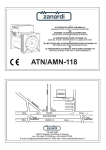Download UStec User Manual
Transcript
UStec Residential Structured Wiring User Manual Model Number: Installed By Glossary 9 System Topology 15 MDU series 19 tecReady MDU222 19 tecLAN MDU Basic 19 tecLAN MDU 20 iLAN MDU 20 400 Series for CATV 23 tecReady 400 23 tecLAN 400 Basic 23 tecLAN 400 24 iLAN 400 24 800 Series for CATV 27 tecReady 800 27 tecLAN 800 Basic 27 tecLAN 800 28 iLAN 800 28 iLAN 800 – GS 29 800 Series for Satellite TV & Antenna 33 tecSat 800 Basic 33 tecSAT 800 34 iSAT 800 34 850 Series for Satellite TV & CATV 37 tecSat 850 37 iSAT 850 38 1600 Series For CATV 41 tecReady 1600 41 tecLAN 1600 Basic 42 tecLAN 1600 43 iLAN 1600 44 1600 Series For Satellite / CATV or Antenna 45 tecSAT 1600 46 iSAT 1600 47 IntelliWAY Gateway Server 49 Cable Modem Hookup 51 DSL hookup 53 Satellite Television Hookup 55 Modulation and distributing video 61 Table of Contents 3 Set Top Box note: 64 Satellite Internet Hookup 65 Two-Way Satellite 65 One Way Satellite 67 Computer Networking 69 Surveillance Cameras 71 Infrared Remote Controls 73 Audio Distribution 75 Third Party equipment examples 79 IP cameras 79 MP3 Player 79 The Future 80 UStec Modules 81 Panel Modules 81 Amplified Coax Module CX-AMP16 83 Amplified Coax Module CX-AMP8 83 Internal 8-Way CX Module CX-DM8 84 CX-4X4U & CX-4X4U.1 Distribution Modules 84 Satellite Multiswitch CX-DSS4 85 Satellite MultiSwitch Module CX-DSS58 85 Satellite MultiSwitch Module CX-HDA58 86 Camera Module CX-CM4 86 Audio Speaker Hub Module AU-2X4 87 Power Supply Module UX-DC6.2 87 TP Input Module TP-IN4RS 88 TP Module TP-DM10R 88 TP Module TP-DM6R 89 Computer 10/100BaseT Switch Module TP-10/100BT 89 Computer 10/100 Ethernet Switched Router Module TP-IPR8 89 Telephone Integration Module TP-KSU8 90 Surveillance Cameras (CMA-OBW, CMA-OC, CMA-IBW, CMA-IC) 91 RJ45 Universal Breakout Box UB4.5 (tecFlex Line Chooser) 92 UStec Basic Troubleshooting. 93 Telecom Issues 93 No Cable Television or Off-Air Signals 93 Ethernet Connection Issues 94 UStec 15-Year Performance Guarantee 95 4 UStec Structured Wiring User Manual Congratulations on your purchase of a UStec structured wiring system. The technologies employed in your home allow for the utilization of numerous advanced technologies today, and is ready for new technologies tomorrow. We here at UStec want to thank you for the purchase and would like to welcome you to the iLife! This user guide is designed to provide you familiarity with your system as well as provide you with some ideas to further utilize it. Like all products at UStec, this manual will be constantly updated to better serve you. We value and rely on your input, so if there is something you would like to see please let us know. Once again, Thank you. Copyright Information The information contained in this publication represents the current view of UStec Incorporated on the date of publication. Because UStec must respond to ever changing market conditions, UStec cannot guarantee the accuracy of any information presented after the publication date. This document is for informational purposes only. UStec makes no warranties, expressed or implied, in this publication. Other products and/or company names mentioned in this publication may be the trademarks of their respected owners. tecGate, tecServer, iLAN, iSAT, tecFlex, tecCenter, and iLIFE are registered trademarks of UStec Incorporated. UStec Incorporated 100 Rawson Rd. Suite 205 Victor, NY 14564 3/25/2002 Glossary Glossary There are some terms used throughout this manual that may need some clarification. This section provides the basic terminology and usage as defined in a UStec system. Bandwidth - The amount of information the telecommunications system can carry when it is correctly installed. The range of frequencies the system will handle. Baseband - Transmitting signals sequentially in their own frequency range. There is no manipulation of the signal as in Broadband. An example are the RCA outputs on your VCR. Bonded Pairs - Conductor pairs in twisted-pair cables that are bonded together during manufacturing to resist separation and exhibit greater dimensional stability. Broadband - Transmission of signals in a broad frequency range. Typically with RF video systems, baseband signals are modulated to individual frequency ranges. It is the sum of all these used frequencies that refers to broadband. Broadband is also being defined in Internet terms to designate a high bandwidth connection. Bundled Cable - An assembly of cables “bundled” together to form one cable unit. UStec bundled cables are 2x2. Bundled cables are also called loomed, speed-wrap, and whip-cable construction. Cable Modem - A device used for cable high speed Internet access. Converts the high speed cable signal to Ethernet and or USB. Cat 5E cable – Wire consisting of 4 separate pair of wire. Each pair is individually twisted at different twist rates for performance. Category 5E is actually a performance rating of the cable. In the bundle there is one Blue Category 5E for telecom and one Green Category 5E for data communications. UStec Structured Wiring User Manual 9 Cross-talk - Undesirable signal coupling to one pair in the cable from signals in the other pairs. Cross-talk is caused by the magnetic fields in one pair generating a voltage in another pair. Data – The connection point for Ethernet enabled devices such as computers and IP cameras. Requires Ethernet capability in the UStec tecCenter. DBS – A method of delivering “cable television” from satellites in the sky. DBS is an acronym for Direct Broadcast Satellite. DirecTV and Dish networks are two examples. DSL - A medium for high speed bandwidth of a pair of copper wires. DSL is an acronym for Digital Subscriber Line. In a residential setting the most common form of DSL is known as ADSL. Asynchronous Digital Subscriber Line. EIA/TIA-568-A - A standard for a generic cabling system; it enables installers to plan and install structured cabling systems, and establishes performance and technical criteria for interfacing and connecting cable and telecommunications devices. Not to be confused with T568A which is a color code scheme. Ethernet - A standardized way of connecting computers in a network. Externals - Signals that enter the home from a utility or service provider. These services may include CATV, satellite TV, broadcast TV, telephone, and high speed Internet access. Forward Channel - Signals from the CATV headend or antenna to the television. Frequency - In alternating current, the number of cycles per second; also expressed in Hertz (Hz). Gain - The amount of increase in signal. +3db indicates that the signal level will be 3dB higher on the TV out ports than what went into the input. -13dB refers to the loss of signal level that occurs going back to the headend equipment. Gateway Server - A device located in the UStec system that provides gateway services for the home. Currently they include Internet connection sharing, file sharing, security, firewall protection, application serving. 10 UStec Structured Wiring Users Manual Glossary Internal – Connection port on the tecPort. It is used for sending RF modulated signals back into the system for whole house delivery. If satellite is used in the home, it also distributes the satellite signals to the satellite receivers. Internal Signals - Signals generated within the home and processed and distributed by the tecGate panel. The signals may be from VCRs, DVD players, audio equipment, security cameras, and home computers. LNB – A device situated on the front of a satellite dish that collects the weak signals from the satellites typically at 12.2 -12.7 GHz, amplifies them and block converts them to 950- 1450 MHz. Technically this is actually an LNBF. An acronym for Low Noise Block converter/Feedhorn. Network - The network is the UStec system and any connected devices to it. That can include but is not limited to computers, satellite receivers, VCR’s, DVD’s, televisions, or telephones. When most people think of networks, they envision computers. Your UStec system is the next evolution of that including all devices. Network Camera- UStec offers a line of both indoor and outdoor color and black and white cameras that are viewable on any television in the home. Typical uses for them are front and rear door security cameras, as well as baby monitoring. NID – The Network Interface Devices is the connection point typically on the side your home where the connections from the street services such as telephone, cable, and high speed broadband are connected to the UStec house network. From the NID your services pass to the UStec system in your home. Phone- The connection point for the phone on a tecPort. Reflection - The phenomenon that occurs when an AC signal encounters a different medium or impedance and is returned to the original medium. Also called Return Loss Return Channel - Signals that pass from the residence back to the service provider headend. RF Modulator – This device is capable of taking any device with baseband line level outputs (RCA style jacks) and turning them into a cable TV or UHF UStec Structured Wiring User Manual 11 television channels. For example this is useful for watching a satellite receiver or DVD player anywhere in the house. RG6 Coaxial Cable – Cable designed for the distribution of broadband. UStec cable is designed and guaranteed to handle frequencies up to 2400 MHz (2.4 GHz). RJ31X – An interface to make connections to security equipment is called the RJ31X. The jack is an industry standard interface that allows the security/fire panel to obtain telephone line control to notify the proper authorities. Set Top Box- A device such as a satellite receiver or cable television company converter box for viewing of television signals. Standard - A specification or a set of specifications that describe the qualities or criteria that a product or service must meet to receive the approval of an industry association or other oversight group. Star Topology - A system design in which the cable runs radiate outward in the shape of a star from a central location. Each run is continuous, i.e., it has no taps and no splices. Structured Wiring - The process of planning and installing a high bandwidth distribution system that transports audio, video, data, and telecommunications throughout a home. T568A -Wiring method specified in EIA/TIA-568-A standard for Category 5 plugs and jacks. tecFlex Line Chooser – Each Category 5E jack in your room locations is capable of carrying up to 4 telephone lines (numbers). The line chooser makes it simple to connect to the line of your choice at any jack. tecGate Server - A modular, expandable electronic gateway for the in-home distribution of external services such as CATV, satellite TV, broadcast TV, telephone, and high speed. It is also called the tecCenter or tecPanel. tecPort – The termination point for a tecWire bundle is at the wall plate called a tecPort. It has 2 RG6 Coax and 2 enhanced Category 5E wires. There are other configurations available as well such as for wall phone’s, phone only locations, or independent data jacks. 12 UStec Structured Wiring Users Manual Glossary tecReady/tecLAN/iLAN – This is a a model classification system to denote features. The tecReady systems provide for basic connections, the tecLan is the next step in line, and the iLAN is the all in wonder product. tecWire- tecWire is a jacketed bundled cable providing 2 enhanced Category 5E cables and 2 high frequency RG 6 coaxial cables. Topology - The physical layout of a system and how it is connected. TV-out – The port on the tecPort that television or VCR’s are connected to. Twisted Pair Cable - A cable in which the pairs of conductors are twisted together in a carefully controlled manner to achieve improved electrical characteristics for high frequency signal use. The twisting helps keep radiation and absorption to a minimum. Unshielded Twisted Pair (UTP) Cable - A form of twisted pair cable that does not contain a grounded conductive shield. When a signal is transmitted, equal current flows through each of the wires in the pair, but in opposite directions.The twisting of the pairs keeps them close together and their fields overlap and cancel out, eliminating radiation into adjacent pairs. UStec Structured Wiring User Manual 13 14 UStec Structured Wiring Users Manual System Topology System Topology The UStec system is designed as the heart of the electronic lifestyle in your home. The diagram below shows how various technologies integrate with the system. Your system may include some or all of these features. Wireless Applications tecCenter 72∫ Low Voltage Sensors & Control Devices CATV/ Antenna Broadband Cascade Power On 1 12VDC Input 2 3 100 Mbps dB/mV Link/Activity 0 - 10 WWW: http:// TPBus RJ45 Distribution Module TP-DM10R TP-10/100BT Recommended Level Signal Input 4 5 6 POWER 12VDC/200mA T568A 10/100 BaseT Auto Sensing Switch Internal TELCO Bus Active TP-10/100BT Broadband Cascade TV Out 2 3 100 Mbps Link/Activity 1 4 5 6 POWER 12VDC/200mA 10/100 BaseT Auto Sensing Switch TPBus Primary UTP Input Panel TP-IN4RS REV B RJ31X IN Line 2 CAT 5 DATA TELCO IN CO 1 CO 2 CO 3 RJ31X Line 1 RF Amplifier - Surge OUT CO 4 - Return Path CX-AMP8.1 POWER TELCO CO3/ CO4 A B CEBus TP0/TP1 OFF TEST ON POWER 12 VDC / 250 mA Broadband Video and High Speed Data C OUTPUTS A B C 12VDC / 250mA INPUT 120VAC / 60Hz Services To The Home tecGate Server Power Supply UX-DC6.2 Broadcast TV Wireless Coaxial CATV Cable Satellite Video Dial Tone Phone ISDN Twisted DSL Pair ATM Utility DSM Security Phone Data In-Home Video Channels - VCR - Surveillance Cameras * TV Internal tecPort Telephone - Computer Networks - Fax - Remote Controls Power Line Power Line: Energy Management - Service Diagnostics - Automation Controls There are four main stages to your UStec system. •Termination cabinet (tecCenter) •2X2 tecWire •tecPorts •Network attached devices. UStec Structured Wiring User Manual 15 When your home was wired, the UStec cabinet and 2X2 tecWire wiring systems were put in place. These are the first two of the four stages. In the room locations the connection points called tecPorts are the third stage. Lastly any UStec components such as RF camera’s, IP camera’s, or your electronic components such as televisions, etc. make up the fourth component set. The tecCenter is the central location in your home where all the tecWires are terminated in one location. This is the network hub. All signals that enter your home, or are generated in the home are distributed through the UStec tecCenter panel. This is what allows you to use an RF modulator in one room, plug it into the internal cable and distribute to the whole home. 16 UStec Structured Wiring Users Manual The most important part of your system is the tecWire in the walls. It is easy to make changes to devices outside the walls, but difficult to make changes inside them. The tecCenter installed in your home was chosen to meet the criteria set forth by either the homeowner or the builder. The following chart shows the differences between the systems, and methods for choosing the right system. iSA T SA T tec iSA T SA T tec tec SA TB as ic N N iLA LA tec sic Ba tec tec rea dy 2X2 tecWire The next seven sections will discuss the systems based on the chart above. Please use the images to judge your system if the installing dealer did not write the model down on the front page of this manual. UStec Structured Wiring User Manual 17 18 UStec Structured Wiring Users Manual MDU series MDU series The MDU Series is designed for multi-family dwellings wired with UStec 2X2 tecWire for up to 4 multimedia tecPort locations. Each model provides a passive coaxial cable distribution for up to 4 TV’s. The tecLAN MDU Basic models and higher include a cable signal combiner with a built-in high pass filter to eliminate potential interference with cable channels from in-home generated VCR,DVD or camera channels. Up to 10 phone locations may be provided, each with 4 phone line capacity. The optional holsters provide a hinged mounting bracket for cable modems, DSL modems, and home server appliances. (Holsters standard on iLAN versions) Common to all systems is the UX-75x cabinet that houses all the wire and tecCenter equipment. Each cabinet houses an electrical outlet in the lower right hand corner to power UStec and third part peripherals. Each system is enclosed in a integrated plastic cover and drywall trim kit. Each cover can be locked with the addition of the cover locking kit, part number UX-408. tecReady MDU222 This system uses the UX-222 module and is designed to distribute an off-air or cable television signal and distribute it in up 4 different locations in the home. It can accept up to four telephone lines and distribute them to 10 different locations in the home. Additionally it has a RJ31X line grabbing interface for a security panel. This system can be upgraded to any of the following systems. tecLAN MDU Basic This system is designed to distribute an off-air or cable television signal up to 4 different locations in the home. The CX-4X4U module that distributes the off-air or cable television signals also has 4 internal inputs. The internal ports allows for in home generated television signals to be viewable anywhere in the home. Examples might be a DVD player that you would also like to see in the bedroom. The TP-DM10B telecom module will distribute UStec Structured Wiring User Manual 19 up to 4 incoming telephone lines out to 9 different locations in the home. This device can be upgraded to any of the following MDU systems. tecLAN MDU This system is designed to distribute an off-air or cable television signal up to 4 different locations in the home. The CX-4X4U module that distributes the off-air or cable television signals also has 4 internal inputs. The internal ports allows for in home generated television signals to be viewable anywhere in the home. Examples might be a DVD player that you would also like to see in the bedroom. Up to 4 incoming telephone lines are plugged into the TP-IN4RS module. This device will surge protect all 4 incoming telephone lines and distribute them to 10 different locations via the TP-DM10R module. Additionally the TP-IN4RS module provides security line grabbing interfaces (RJ31X) on telephone lines 1 and 2. This module also provides a conduit to Key System telephone Units (KSU). This system can be upgraded to the following systems. iLAN MDU This system is designed to distribute an off-air or cable television signal up to 4 different locations in the home. The CX-4X4U module that distributes the off-air or cable television signals also has 4 internal inputs. The internal ports allows for in home generated television signals to be viewable anywhere in the home. Examples might be a DVD player that you would also like to see in the bedroom. Up to 4 incoming telephone lines are plugged into the TP-IN4RS module. This device will surge protect all 4 incoming telephone lines and distribute them to 10 different locations via the TP-DM10R module. Additionally the TP-IN4RS module provides security line grabbing interfaces (RJ31X) on telephone lines 1 and 2. This module also provides a conduit to Key System telephone Units (KSU). A six port (1 is broadband connection, 1 is cascade to optional second unit) 10/100 Ethernet switch is included as well. It provides for the connection of up to 4 different computers in addition to a broadband sharing device that is mounted in the included gateway holster. 20 UStec Structured Wiring Users Manual MDU series The flexible holster design is capable of handling a host of broadband devices from cable modem routers, xDSL routers, even third party servers. UStec Structured Wiring User Manual 21 22 UStec Structured Wiring Users Manual 400 Series for CATV 400 Series for CATV The 400 Series is designed for homes which are wired with UStec 2X2 tecWire for up to 4 multimedia tecPort locations. Each model provides a passive coaxial cable distribution for up to 4 TV’s. The tecLAN400Basic models and higher include a cable signal combiner with a built-in high pass filter to eliminate potential interference with cable channels from in-home generated VCR,DVD or camera channels. Up to 10 phone locations may be connected, each with 4 phone line capacity. The optional holsters provide a hinged mounting bracket for cable modems, DSL modems, and home server appliances. Common to all systems is the UX-10x cabinet that houses all the wire and tecCenter panel equipment. Each cabinet houses an electrical outlet in the lower right hand corner to power UStec and third part peripherals. Each system is enclosed in a integrated plastic cover and drywall trim kit. Each cover can be locked with the addition of the cover locking kit, part number UX-408. Optional satellite connectivity can be added to these system. Contact your dealer for more information. tecReady 400 This system uses the UX-222 service module and is designed to distribute an off-air or cable television signal and distribute it in up 4 different locations in the home. It can accept up to four telephone lines and distribute them to 10 different locations in the home. Additionally it has a RJ31X line grabbing interface for a security panel. This system can be upgraded to any of the following systems. tecLAN 400 Basic This system is designed to distribute an off-air or cable television signal up to 4 different locations in the home. The CX-4X4U.1 module that distributes the off-air or cable television signals also has 4 internal inputs. The internal ports allows for in home generated television signals to be viewable any- UStec Structured Wiring User Manual 23 where in the home. Examples might be a DVD player that you would also like to see in the bedroom. The TP-DM10B telecom module will distribute up to 4 incoming telephone lines out to 9 different locations in the home. This device can be upgraded to any of the following 400 series systems. tecLAN 400 This system is designed to distribute an off-air or cable television signal up to 4 different locations in the home. The CX-4X4U.1 module that distributes the off-air or cable television signals also has 4 internal inputs. The module has an integrated internals to take in home generated signals from an optional RF modulator and pass them for distribution to all rooms in the home. Examples might be a DVD player that you would also like to see in the bedroom. Up to 4 incoming telephone lines are plugged into the TP-IN4RS module. This device will surge protect all 4 incoming telephone lines and distribute them to 10 different locations via the TP-DM10R module. Additionally the TP-IN4RS module provides security line grabbing interfaces (RJ31X) on telephone lines 1 and 2. This module also provides a conduit to Key System telephone Units (KSU). This system can be upgraded to the following systems. iLAN 400 This system is designed to distribute an off-air or cable television signal up to 4 different locations in the home. The CX-4X4U.1 module that distributes the off-air or cable television signals also has 4 internal inputs. The module has an integrated internals to take in home generated signals from an optional RF modulator and pass them for distribution to all rooms in the home. Examples might be a DVD player that you would also like to see in the bedroom. Up to 4 incoming telephone lines are plugged into the TP-IN4RS module. This device will surge protect all 4 incoming telephone lines and distribute them to 10 different locations via the TP-DM10R module. Additionally the TP-IN4RS module provides security line grabbing interfaces (RJ31X) on telephone lines 1 and 2. This module also provides a conduit to Key System telephone Units (KSU). 24 UStec Structured Wiring Users Manual 400 Series for CATV A six port (1 is broadband connection, 1 is cascade to optional second unit) 10/100 Ethernet switch is included as well. It provides for the connection of up to 4 different computers in addition to a broadband sharing device that is mounted in the included gateway holster. The flexible holster design is capable of handling a host of broadband devices from cable modem routers, xDSL routers, even third party servers. UStec Structured Wiring User Manual 25 26 UStec Structured Wiring Users Manual 800 Series for CATV 800 Series for CATV The 800 series for CATV is designed for homes which are wired with UStec 2X2 tecWire for up to 8 multimedia tecPort locations. The tecLAN800 Basic models and higher include a digital CATV amplifier with a built-in high pass filter to eliminate potential interference with cable channels from in-home generated VCR,DVD or camera channels. Up to 10 phone locations may be provided, each with 4 phone line capacity. The optional holsters provide a hinged mounting bracket for cable modems, DSL modems and home server appliances. (Holster standard on iLAN systems) Common to all systems is the UX-10x cabinet that houses all the tecWire and tecCenter panel equipment. Each cabinet houses an electrical outlet in the lower right hand corner to power UStec and third part peripherals. Each system is enclosed in a integrated plastic cover and drywall trim kit. Each cover can be locked with the addition of the cover locking kit, part number UX-408. Optional satellite connectivity can be added to these system. For more advanced satellite options look at the 800 series for satellite. Contact your dealer for more information. tecReady 800 This system uses the UX-222 service module and is designed to distribute an off-air or cable television signal and distribute it in up 4 different locations in the home. It can accept up to four telephone lines and distribute them to 10 different locations in the home. Additionally it has a RJ31X line grabbing interface for a security panel. This system can be upgraded to any of the following systems. tecLAN 800 Basic This system is designed to distribute an off-air or cable television signal up to 8 different locations in the home. The CX-AMP8 is a studio quality amplifier built to the highest standards that cable companies require. Off air antenna or cable television service enter the input on the CX-AMP8. The amplifier then amplifies the signal enough to cover the splitting of the signal UStec Structured Wiring User Manual 27 and sends it out to 8 different television locations via the TV out ports. Additionally there are 8 internal inputs for the input of in home generated signals. The module has an integrated internals to take in home generated signals from an optional RF modulator and pass them for distribution to all rooms in the home. Examples might be a DVD player that you would also like to see in the bedroom. The TP-DM10B telecom module will distribute up to 4 incoming telephone lines out to 9 different locations in the home. This device can be upgraded to any of the following 800 series systems. tecLAN 800 This system is The CX-AMP8 is a studio quality amplifier built to the highest standards that cable companies require.The off air antenna or cable television service enter the input on the CX-AMP8. The amplifier then amplifies the signal enough to cover the splitting of the signal and sends it out to 8 different television locations via the TV out ports. Additionally there are 8 internal inputs for the input of in home generated signals. The module has an integrated internals to take in home generated signals from an optional RF modulator and pass them for distribution to all rooms in the home. Examples might be a DVD player that you would also like to see in the bedroom. Up to 4 incoming telephone lines are plugged into the TP-IN4RS module. This device will surge protect all 4 incoming telephone lines and distribute them to 10 different locations via the TP-DM10R module. Additionally the TP-IN4RS module provides security line grabbing interfaces (RJ31X) on telephone lines 1 and 2. This module also provides a conduit to Key System telephone Units (KSU). This system can be upgraded to the following systems. iLAN 800 This system is designed to distribute off-air or cable television signal up to 8 different locations in the home. The CX-AMP8 is a studio quality amplifier built to the highest standards that cable companies require. The off air antenna or cable television service enter the input on the CX-AMP8. The amplifier then amplifies the signal enough to cover the splitting of the signal and sends it out to 8 different television locations via the TV out ports. Additionally there are 8 internal inputs for the input of in home generated signals. The module has an integrated internals to take in home generated 28 UStec Structured Wiring Users Manual 800 Series for CATV signals from an optional RF modulator and pass them for distribution to all rooms in the home. Examples might be a DVD player that you would also like to see in the bedroom. Up to 4 incoming telephone lines are plugged into the TP-IN4RS module. This device will surge protect all 4 incoming telephone lines and distribute them to 10 different locations via the TP-DM10R module. Additionally the TP-IN4RS module provides security line grabbing interfaces (RJ31X) on telephone lines 1 and 2. This module also provides a conduit to Key System telephone Units (KSU). Two 10/100 Ethernet switches are included as well for a total nine ports. It provides for the connection of up to 8 different computers in addition to a broadband sharing device that is mounted in the included gateway holster. The flexible holster design is capable of handling a host of broadband devices from cable modem routers, xDSL routers, even third party servers. iLAN 800 – GS This system is designed to distribute off-air or cable television signal up to 8 different locations in the home. The CX-AMP8 is a studio quality amplifier built to the highest standards that cable companies require. The off air antenna or cable television service enter the input on the CX-AMP8. The amplifier then amplifies the signal enough to cover the splitting of the signal and sends it out to 8 different television locations via the TV out ports. Additionally there are 8 internal inputs for the input of in home generated signals. The module has an integrated internals to take in home generated signals from an optional RF modulator and pass them for distribution to all rooms in the home. Examples might be a DVD player that you would also like to see in the bedroom. Up to 4 incoming telephone lines are plugged into the TP-IN4RS module. This device will surge protect all 4 incoming telephone lines and distribute them to 10 different locations via the TP-DM10R module. Additionally the TP-IN4RS module provides security line grabbing interfaces (RJ31X) on telephone lines 1 and 2. This module also provides a conduit to Key System telephone Units (KSU). UStec Structured Wiring User Manual 29 Also included is a state of the art residential gateway server called IntelliWAY. This gateway device works to provide a central source for your broadband connections, from Internet connection sharing, to firewall security, file sharing, or backup. The IntelliWAY is connected to your home network through two TP-10/100BT Ethernet switches. Below is a more detailed list of features of the gateway server. Hardware Features •Centralized, Removable Storage (80Gb Standard) •1 Ethernet LAN (with crossover switch) •1 Ethernet WAN (Built-in DSL, Cable Modem future option) •1 PC Card Slot (pre-configured 802.11b wireless optional) •2 2 PCI Slots (1 contains Ethernet LAN card) •2 USB Sockets (Future Usage) •1 Printer Port Software Features •BaseLine Operating System (Linux based) •Web Based UI •Routing & Bridging •File Sharing and Backup Support •Service Modules •Security •NAT Firewall Protection •Intrusion Management •Anti-Virus •Network Management •Content Filtering/URL Blocking •Bandwidth Control •Remote Global Management •Communications •VPN •VoIP •Surveillance •Remote Monitoring •Reporting •Entertainment •P2P File Sharing 30 UStec Structured Wiring Users Manual 800 Series for CATV •VOD •Gaming •Energy Management •HVAC Automation •Appliance Controls UStec Structured Wiring User Manual 31 32 UStec Structured Wiring Users Manual 800 Series for Satellite TV & Antenna 800 Series for Satellite TV & Antenna The HDTV Satellite TV model lines deliver full high definition satellite signals throughout the home to satellite receivers at up to 8 TV set locations. Satellite signals are distributed though the “Internal” coax tecPort wall connections along with cable or off-air broadcast TV through the “TV” coax tecPort connections. The system does not restrict modulated inputs at any tecPort location. The 800 Satellite Series offers only passive broadcast TV signal distribution. This configuration is not recommended for CATV applications since it requires a minimum of 15 dB signal input levels and lacks the guard band high-pass filter that the CX-AMP series amplifiers provide. Common to all systems is the UX-10x cabinet that houses all the wire and tecCenter equipment. Each cabinet houses an electrical outlet in the lower right hand corner to power UStec and third part peripherals. Each system is enclosed in a integrated plastic cover and drywall trim kit. Each cover can be locked with the addition of the cover locking kit, part number UX-408. tecSat 800 Basic This system is capable of distributing satellite and pre-amplified off air antenna signals to 8 different locations throughout the home. The CXHDA58 module is an integrated satellite/off-air distribution system. The satellite multiswitch will handle 2 or 4 LNB (HDTV) input cables from the satellite dish(s) for independent distribution to 8 locations. The multiswitch has an integrated internals amplifier to take in home generated signals from an optional RF modulator and pass them for distribution to all rooms in the home. This occurs by combining the in home generated signals with the off air antenna via the TV out ports. The TP-DM10B telecom module will distribute up to 4 incoming telephone lines out to 9 different locations in the home. This system can be upgraded to the following systems. UStec Structured Wiring User Manual 33 tecSAT 800 This system is capable of distributing satellite and off air antenna to 8 different locations throughout the home. The CX-HDA58 module is an integrated satellite/off-air distribution system. The satellite multiswitch will handle 2 or 4 LNB (HDTV) input cables from the satellite dish(s) for independent distribution to 8 locations. The multiswitch has an integrated internals amplifier to take in home generated signals from an optional RF modulator and pass them for distribution to all rooms in the home. This occurs by combining the in home generated signals with the off air antenna via the TV out ports. Up to 4 incoming telephone lines are plugged into the TP-IN4RS module. This device will surge protect all 4 incoming telephone lines and distribute them to 10 different locations via the TP-DM10R module. Additionally the TP-IN4RS module provides security line grabbing interfaces (RJ31X) on telephone lines 1 and 2. This module also provides a conduit to Key System telephone Units (KSU). This unit can be upgraded to the iSAT 800. iSAT 800 This system is capable of distributing satellite and off air antenna to 8 different locations throughout the home. The CX-HDA58 module is an integrated satellite/off-air distribution system. The satellite multiswitch will handle 2 or 4 LNB (HDTV) input cables from the satellite dish(s) for independent distribution to 8 locations. The multiswitch has an integrated internals amplifier to take in home generated signals from an optional RF modulator and pass them for distribution to all rooms in the home. This occurs by combining the in home generated signals with the off air antenna via the TV out ports. Up to 4 incoming telephone lines are plugged into the TP-IN4RS module. This device will surge protect all 4 incoming telephone lines and distribute them to 10 different locations via the TP-DM10R module. Additionally the TP-IN4RS module provides security line grabbing interfaces (RJ31X) on telephone lines 1 and 2. This module also provides a conduit to Key System telephone Units (KSU) Two 10/100 Ethernet switches are included as well for a total nine ports. It provides for the connection of up to 8 different computers in addition to a broadband sharing device that is mounted in the included gateway holster. 34 UStec Structured Wiring Users Manual 800 Series for Satellite TV & Antenna The flexible holster design is capable of handling a host of broadband devices from cable modem routers, xDSL routers, even third party servers. UStec Structured Wiring User Manual 35 36 UStec Structured Wiring Users Manual 850 Series for Satellite TV & CATV 850 Series for Satellite TV & CATV The 850 series provide complete choice of HDTV satellite, CATV or off-air broadcast TV at 8 multimedia 2x2 tecPort locations. Satellite signals are distributed though the “Internal” coax tecPort wall connections along with Cable or Off-air Broadcast TV through the “TV” coax tecPort connections. The iSAT850 Series includes an expansion cabinet for the computer networking components. Common to all systems is the UX-10x cabinet that houses all the wire and tecCenter equipment. Each cabinet houses an electrical outlet in the lower right hand corner to power UStec and third part peripherals. Each system is enclosed in a integrated plastic cover and drywall trim kit. Each cover can be locked with the addition of the cover locking kit, part number UX-408. tecSat 850 This system is capable of distributing satellite and either cable television or off air antenna signals to 8 different locations throughout the home. The CX-DSS58 is a 5 in and 8 out high definition capable satellite multiswitch. The satellite multiswitch will handle 2 or 4 LNB (HDTV) input cables from the satellite dish(s) for independent distribution to 8 locations. The multiswitch has an integrated internals amplifier to take in home generated signals from an optional RF modulator and pass them to the CX-AMP8 for distribution to all rooms in the home. This occurs by combining the in home generated signals with the cable television signals on the CX-AMP8 via the TV out ports. The CX-AMP8 is a studio quality amplifier built to the highest standards that cable companies require. The off air antenna or cable television service enter the input on the CX-AMP8. The amplifier then amplifies the signal enough to cover the splitting of the signal and sends it out to 8 different television locations via the TV out ports. Up to 4 incoming telephone lines are plugged into the TP-IN4RS module. This device will surge protect all 4 incoming telephone lines and distribute them to 10 different locations via the TP-DM10R module. Additionally the TP-IN4RS module provides security line grabbing interfaces (RJ31X) on tele- UStec Structured Wiring User Manual 37 phone lines 1 and 2. This module also provides a conduit to Key System telephone Units (KSU). This system can be upgraded to the iSAT 850 system. An additional mounting cabinet is necessary. iSAT 850 This is a dual cabinet system. RF and telecommunications are in the large cabinet (UX-10x) and data communications are in the small cabinet (UX75x) This system is capable of distributing satellite to 8 different locations throughout the home. The CX-DSS58 is a 5 in and 8 out high definition capable satellite multiswitch. The satellite multiswitch will handle 2 or 4 LNB (HDTV) input cables from the satellite dish(s) for independent distribution to 8 locations. The multiswitch has an integrated internals amplifier to take in home generated signals from an optional RF modulator and pass them to the CX-AMP8 for distribution to all rooms in the home. This occurs by combining the in home generated signals with the cable television signals on the CX-AMP8 via the TV out ports. The CX-AMP8 is a studio quality amplifier built to the highest standards that cable companies require. The off air antenna or cable television service enter the input on the CX-AMP8. The amplifier then amplifies the signal enough to cover the splitting of the signal and sends it out to 8 different television locations via the TV out ports. Up to 4 incoming telephone lines are plugged into the TP-IN4RS module. This device will surge protect all 4 incoming telephone lines and distribute them to 10 different locations via the TP-DM10R module. Additionally the TP-IN4RS module provides security line grabbing interfaces (RJ31X) on telephone lines 1 and 2. This module also provides a conduit to Key System telephone Units (KSU) In the small cabinet is an iLAN 8B which consists of two 10/100 Ethernet switches for a total nine Ethernet ports. It provides for the connection of up to 8 different computers in addition to a broadband sharing device that can be mounted in the included gateway holster. The flexible holster design is capable of handling a host of broadband devices from cable modem routers, xDSL routers, even third party servers. 38 UStec Structured Wiring Users Manual 850 Series for Satellite TV & CATV UStec Structured Wiring User Manual 39 40 UStec Structured Wiring Users Manual 1600 Series For CATV 1600 Series For CATV The 1600 series is designed for homes wired with UStec 2X2 tecWire for up to 16 multimedia tecPort locations. The tecLAN1600Basic models and higher include a digital CATV amplifier with a built-in high pass filter to eliminate potential interference with cable channels from in-home generated VCR,DVD or camera channels. Up to 20 phone locations may be provided, each with 4 phoneline capacity. The optional holsters provide a hinged mounting bracket for cable modems, DSL modems and home server appliances. (Holster standard on iLAN systems) Common to all systems is the large UX-10x cabinet and the smaller UX-75x cabinet. The larger cabinet houses the RF and telecommunications modules, while the smaller cabinet handles the data communications. Each cabinet houses an electrical outlet in the lower right hand corner to power UStec and third part peripherals. Each system is enclosed in a integrated plastic cover and drywall trim kit. Each cover can be locked with the addition of the cover locking kit, part number UX-408. For satellite connectivity a CX-DSS58 module can be added for high-definition capable satellite in 8 locations. Contact your dealer for more information. tecReady 1600 This system uses the UX-222 service module and is designed to distribute an off-air or cable television signal and distribute it in up 16 different locations in the home. It can accept up to four telephone lines and distribute them to 10 different locations in the home. Additionally it has a RJ31X line grabbing interface for a security panel. This system can be upgraded to any of the following systems. This system can be upgraded to any (CATV/SAT or CATV only) series 1600 system. UStec Structured Wiring User Manual 41 tecLAN 1600 Basic This system is designed to distribute the off-air or cable television signal to 16 different locations in the home. The CX-AMP16 is a studio quality amplifier built to the highest standards that cable companies require. The off-air antenna or cable television service enter the input on the CXAMP16. The amplifier then amplifies the signal enough to cover the splitting of the signal and sends it out to 16 different television locations via the TV out ports. The 16 outputs are tiered into two banks of 8. One set of banks has a higher output for the longer runs typical in a 16 port configuration. Additionally there are 16 internal inputs for the input of in home generated signals. The system has two 8 way internals (16 total) to take in home generated signals from an optional RF modulator and pass them for distribution to all rooms in the home. Examples might be a DVD player that you would also like to see in the bedroom. The two TP-DM10R telecom modules will distribute up to 4 incoming telephone lines out to 19 different locations in the home. This device can be upgraded to any of the 1600 series systems. 42 UStec Structured Wiring Users Manual 1600 Series For CATV tecLAN 1600 This system is designed to distribute the off-air or cable television signal to 16 different locations in the home. The CX-AMP16 is a studio quality amplifier built to the highest standards that cable companies require. The off-air antenna or cable television service enter the input on the CXAMP16. The amplifier then amplifies the signal enough to cover the splitting of the signal and sends it out to 16 different television locations via the TV out ports. The 16 outputs are tiered into two banks of 8. One set of banks has a higher output for the longer runs typical in a 16 port configuration. Additionally there are 16 internal inputs for the input of in home generated signals. The system has two 8 way internals (16 total) to take in home generated signals from an optional RF modulator and pass them for distribution to all rooms in the home. Examples might be a DVD player that you would also like to see in the bedroom. Up to 4 incoming telephone lines are plugged into the TP-IN4RS module. This device will surge protect all 4 incoming telephone lines and distribute them to 20 different locations via two TP-DM10R modules. Additionally the TP-IN4RS module provides security line grabbing interfaces (RJ31X) on telephone lines 1 and 2. This module also provides a conduit to Key System telephone Units (KSU). This system can be upgraded to any 1600 series system. UStec Structured Wiring User Manual 43 iLAN 1600 This system is designed to distribute the off-air or cable television signal to 16 different locations in the home. The CX-AMP16 is a studio quality amplifier built to the highest standards that cable companies require. The off-air antenna or cable television service enter the input on the CXAMP16. The amplifier then amplifies the signal enough to cover the splitting of the signal and sends it out to 16 different television locations via the TV out ports. The 16 outputs are tiered into two banks of 8. One set of banks has a higher output for the longer runs typical in a 16 port configuration. Additionally there are 16 internal inputs for the input of in home generated signals. The module has an integrated internals to take in home generated signals from an optional RF modulator and pass them for distribution to all rooms in the home. Examples might be a DVD player that you would also like to see in the bedroom. Up to 4 incoming telephone lines are plugged into the TP-IN4RS module. This device will surge protect all 4 incoming telephone lines and distribute them to 20 different locations via two TP-DM10R modules. Additionally the TP-IN4RS module provides security line grabbing interfaces (RJ31X) on telephone lines 1 and 2. This module also provides a conduit to Key System telephone Units (KSU). In the small cabinet (UX-75x) is an iLAN 16B which consists of four 10/100 Ethernet switches for a total sixteen Ethernet ports. It provides for the connection of up to 16 different computers in addition to a broadband sharing device that is mounted in the included gateway holster. The flexible holster design is capable of handling a host of broadband devices from cable modem routers, xDSL routers, even third party servers. 44 UStec Structured Wiring Users Manual 1600 Series For Satellite / CATV or Antenna 1600 Series For Satellite / CATV or Antenna The 1600 satellite series provides complete choice of HDTV satellite, and CATV or off-air broadcast TV in one system. Up to 8 high definition and 16 cable or off-air ports can be accommodated with these systems. The iSAT1600 Series includes an expansion cabinet for the computer networking components. Common to all systems is the large UX-10x cabinet and the smaller UX-751 cabinet. The larger cabinet houses the RF and telecommunications modules, while the smaller cabinet handles the data communications. Each cabinet houses an electrical outlet in the lower right hand corner to power UStec and third part peripherals. Each system is enclosed in a integrated plastic cover and drywall trim kit. Each cover can be locked with the addition of the cover locking kit, part number UX-408. UStec Structured Wiring User Manual 45 tecSAT 1600 This system is designed to distribute the off-air or cable television signal to 16 different locations in the home and satellite to 8 locations. The CX-DSS58 is a 5 in and 8 out high definition capable satellite multiswitch. The satellite multiswitch will handle 2 or 4 LNB (HDTV) input cables from the satellite dish(s) for independent distribution to 8 locations. The multiswitch has an integrated internals amplifier to take in home generated signals from an optional RF modulator and pass them to the CX-AMP16 for distribution to all rooms in the home. This occurs by combining the in home generated signals with the cable television signals on the CX-AMP16 via the TV out ports. Examples might be a DVD player that you would also like to see in the bedroom. The CX-AMP16 is a studio quality amplifier built to the highest standards that cable companies require. The off air antenna or cable television service enter the input on the CX-AMP16. The amplifier then amplifies the signal enough to cover the splitting of the signal and sends it out to 16 different television locations via the TV out ports. The 16 outputs are tiered into two banks of 8. One set of banks has a higher output for the longer runs typical in a 16 port configuration. Additionally there are 16 internal inputs for the input of in home generated signals.The module has a separate 8 way internals module (in addition to 8 provided via satellite multiswitch) to take in home generated signals from an optional RF modulator and pass them for distribution to all rooms in the home. Examples might be a DVD player that you would also like to see in the bedroom. Up to 4 incoming telephone lines are plugged into the TP-IN4RS module. This device will surge protect all 4 incoming telephone lines and distribute them to 20 different locations via two TP-DM10R modules. Additionally the TP-IN4RS module provides security line grabbing interfaces (RJ31X) on telephone lines 1 and 2. This module also provides a conduit to Key System telephone Units (KSU). This system can be upgraded to any 1600 series system. 46 UStec Structured Wiring Users Manual 1600 Series For Satellite / CATV or Antenna iSAT 1600 This system is designed to distribute the off-air or cable television signal to 16 different locations in the home and satellite to 8 locations. The CX-DSS58 is a 5 in and 8 out high definition capable satellite multiswitch. The satellite multiswitch will handle 2 or 4 LNB (HDTV) input cables from the satellite dish(s) for independent distribution to 8 locations. The multiswitch has an integrated internals amplifier to take in home generated signals from an optional RF modulator and pass them to the CX-AMP16 for distribution to all rooms in the home. This occurs by combining the in home generated signals with the cable television signals on the CX-AMP16 via the TV out ports. Examples might be a DVD player that you would also like to see in the bedroom. The CX-AMP16 is a studio quality amplifier built to the highest standards that cable companies require. The off air antenna or cable television service enter the input on the CX-AMP16. The amplifier then amplifies the signal enough to cover the splitting of the signal and sends it out to 16 different television locations via the TV out ports. The 16 outputs are tiered into two banks of 8. One set of banks has a higher output for the longer runs typical in a 16 port configuration. Additionally there are 16 internal inputs for the input of in home generated signals.The module has a separate 8 way internals module (in addition to 8 provided via satellite multiswitch) to take in home generated signals from an optional RF modulator and pass them for distribution to all rooms in the home. Examples might be a DVD player that you would also like to see in the bedroom. In the small cabinet is an iLAN 16B which consists of four 10/100 Ethernet switches for a total sixteen Ethernet ports. It provides for the connection of up to 16 different computers in addition to a broadband sharing device that is mounted in the included gateway holster. The flexible holster design is capable of handling a host of broadband devices from cable modem routers, xDSL routers, even third party servers. This system can be upgraded to any 1600 series system. UStec Structured Wiring User Manual 47 48 UStec Structured Wiring Users Manual IntelliWAY Gateway Server IntelliWAY Gateway Server The Intelliway is a broadband Internet information appliance. Here is a list of features. •Router – provides advanced routing features. This makes it simple to set up a home network. If your computer’s network card is configured for DHCP which is the default on most modern operating systems, all you need to do is just plug it in. •Firewall – Protect your in home network. A router by default provides protection by blocking access to the inside network. The advanced firewall feature allows for more exacting protection in the form of statefull packet inspection •File Server – Serve up files for the family, store family photo’s, movies, MP3 files, you name it. There are provisions for both public folders, anyone in your home can access and private folders which only your machine can access. You can also use your IntelliWAY to back up your entire network. •Wireless Access Point – An optional 802.11b wireless card is available so that you can access your internal network both wired and wireless via its built in bridging feature. The IntelliWAY comes ready with 128 WEP encryption to keep your private items private. •Content Filtering and URL Blocking- Block what family members can view by setting up rules and completely blocking access to the sites you choose. •Bandwidth Control Controls the amount of bandwidth available to each connected device. •VPN Support – Virtual private networking allows for a secure connection between your computer and another network somewhere on the Internet. Imperative for telecommuters. •Security and Surveillance – Monitor your connections or set an IP based camera up so that you can view it from anywhere in the world. No more worrying when you go out of town. •Health Monitoring – Monitor the status of your connections and IntelliWAY server. •*Energy Management – Future applications will allow for control of HVAC components in your home •*Audio and Video on Demand – Future IP based services will allow you to rent movies on demand over the Internet. The IntelliWAY is ready UStec Structured Wiring User Manual 49 for such technologies. You can also save you’re audio visual files today for distribution throughout your home. * Some services are scheduled for future software releases. Some services may require additional equipment. The IntelliWAY is completely upgradeable for the future. It will tell you if there are enhancements available to your system and allow you to upgrade it. This appliance has been designed from the ground up to be ready for future IP based technologies 50 UStec Structured Wiring Users Manual Cable Modem Hookup Cable Modem Hookup Most cable companies are now offering cable modem service which is a high speed Internet service for the home. Most cable companies utilize the DOCSIS cable specifications for their networks and this section describes its connection. The service is two way meaning that signals travel in two directions. The downstream signal is the signal that originates at the cable company headend and comes to the home. This signal occupies a standard NTSC channel (6 MHz) and is assigned by the cable company. The upstream signal are signals originating from your home that go back to the cable company headend. Example: You want to browse to the UStec website. You open your web browser and type in http://www.ustecnet.com. This is an upstream request back to the headend. The cable company then sends your web browser via the downstream connection the UStec web page. UStec Structured Wiring User Manual 51 Ethernet CAT5 cable TPBus RJ45 Distribution Module TP-DM10R 1 II X On Power 12VDC WAN Link CATV/ Antenna Input T568A TELCO Bus Active Activity d mende Recom nal Level Sig Input dB/mV 0 - 10 LAN Ports 1 - 4 Incoming Cable Feed from NID Cable Modem feed from NID UStec Internet Router / Firewall TP-IPR8 2 3 4 Configuration interface http://192.168.1.1 Internal Link / Activity TV Out 100Mb 5 Full Duplex TPBus Primary UTP Input Panel TP-IN4RS REV B RJ31X Line 2 IN CAT 5 DATA TELCO IN CO 1 CO 2 CO 3 RJ31X Line 1 RF Amplifier - Surge OUT CO 4 1 - Return Path CX-AMP8. POWER TELCO CO3/ CO4 CEBus TP0/TP1 OFF A TEST B ON POWER 12 VDC / 250 mA C OUTPUTS A B C 12VDC / 250mA INPUT 120VAC / 60Hz tecGate Server Power Supply UX-DC6.2 52 UStec Structured Wiring Users Manual LAN Ports 5 - 8 POWER 12V DC / 300mA 6 7 8 DSL hookup DSL hookup Most telecommunication companies, large Internet Service Providers (ISPs) and some satellite companies are offering Digital Subscriber Line services. DSL is a high speed Internet service that is typically piggybacked on top of your existing telephone line. This can be piggy backed because the voice line is at a lower frequency than the DSL. The one drawback to this piggybacking DSL is that there is some residual noise on the voice line when in use. Your service provider may have provided DSL filters for your telephones. The logic behind this is that a filter is used at every telephone. Below is a much simpler method of connecting a DSL through your UStec system with only one filter. UStec Structured Wiring User Manual 53 Incoming unfiltered telecom feed from NID DSL feed from NID Ethernet CAT5 cable TPBus RJ45 Distribution Module TP-DM10R 1 Link On Power 12VDC WAN T568A TELCO Bus Active Activity CATV/ Antenna Input II X LAN Ports 1 - 4 d mende Recom nal Level Sig Input dB/mV 0 - 10 UStec Internet Router / Firewall TP-IPR8 2 3 4 Configuration interface http://192.168.1.1 Internal Link / Activity TV Out 100Mb 5 Full Duplex DSL filter TPBus Primary UTP Input Panel TP-IN4RS REV B RJ31X Line 2 IN CAT 5 DATA TELCO IN CO 1 CO 2 CO 3 RJ31X Line 1 RF Amplifier - Surge OUT CO 4 1 - Return Path CX-AMP8. POWER TELCO CO3/ CO4 CEBus TP0/TP1 OFF A TEST B ON POWER 12 VDC / 250 mA C OUTPUTS A B C 12VDC / 250mA INPUT 120VAC / 60Hz tecGate Server Power Supply UX-DC6.2 54 UStec Structured Wiring Users Manual LAN Ports 5 - 8 POWER 12V DC / 300mA 6 7 8 Satellite Television Hookup Satellite Television Hookup UStec provides a number of satellite options for your viewing pleasure. By far the easiest systems to utilize satellite are our CX-HDA58 and CX-DSS58. Both units are a 4 satellite input to 8 receiver output systems. This means that up to 8 receivers can be watching separate channels at the same time. Please also note that although these have 4 LNB feeds in, it will work just as well with satellite systems that have not upgraded to the second satellite location (2 LNB). High definition programming, as well as other ethnic and local programming is available from the second satellite (LNB 3 and 4). The CX-HDA58 and CX-DSS58 are designed to use the internal cables bidirectionally; by distributing satellite signals out to eight rooms while maintaining the ability to send modulated signals back on the same coax. Modulated signals that return to the multiswitch are amplified to ensure good modulator signal strength, then routed to the amplifier. Connections are simple. The following diagram show the connection points. UStec Structured Wiring User Manual 55 CXDSS58 connection diagram LNB Feeds 1-4 als Intern als Intern 4 3 2 1 4 3 2 1 Inputs Satellite Inputs Satellite B2 LNB1 LN B4 LN22kh z B3 LN 22khz Modulated Signals in room return to the CX-DSS58 for whole house distribution Internals Internals Satellite Signal From CX-DSS58 to room location Phone Modulator Feed from rooms to UStec CX-AMP Intenrals Satellite Antenna CX-DSS58 is a 4 satellite input and 8 output multiswitch for DirecTV® Plus systems and compatible devices. The switch utilizes standard 13V/18V switching on LNB inputs 1 and 2 and 13V 22khz/ 18V 22khz switching on ports 3 and 4. The switch is designed to be used with the internal coax and has the ability to pass modulated feeds from the room location for distribution throughout the home on the same internal coaxial cable. 5 8 7 6 5 6 7 8 8 Room locations connect to ports 1-8 on CX-DSS58 via Internal Cable. Port 5 shown as an example Television To Coax -orVideo Input on TV Data Satellite Receiver CX-2060 Diplexer Satellite Receiver Internal Internal Modulator TV RCA style Line feeds to modulator 125 56 UStec Structured Wiring Users Manual Modulator Satellite Television Hookup CXHDA58 diagram The CX-HDA58 is an RF solution designed to handle 8 HDTV satellite receivers and 8 off-air (antenna) ports for antenna and modulated signal distribution.The 8-way off air is a passive system that requires the usage of an antenna pre-amp. An amplifier is NOT included due to the nature of signal levels of off-air signals. A broadband amplifier is not a good solution in this instance. Satellite Antenna LNB Feeds 1-4 t Inpu enna F Ant / VH rnals te iver / In e Rece Satellit 3 4 2 1 ds Satellite Fee B3 LN 22khz LNB4 z LNB2 LNB1 Modulator Feedfrom rooms to 8-way passive splitter for distribution UHF 22kh Satellite Signal From CX-DSS58 to room location Phone CX-DSS58 for whole house distribution Modulated Signals in room return to the Satellite 5 s/ Receiver 6 Internals 7 8 CX-HDA58 5x8 Multiswitch UStec Satellite 8 Room locations connect to ports 1-8 on CX-DSS58 via Internal Cable. Port 5 shown as an example Television To Coax -orVideo Input on TV Data Satellite Receiver CX-2060 Diplexer To Satellite Input Satellite Receiver Modulator Internal TV Internal RCA style Line feeds to modulator From Modulator 125 Modulator EXTERNAL COAX to UHF/VHF Input (off-air) on Satellite receiver or television UStec Structured Wiring User Manual 57 On smaller systems a CX-DSS4 system might be used. This is a 2 satellite feed in and 4 receiver multiswitch. This allows for 4 different satellite receivers to view signals at the same time. #1 #2 #3 Out to tecPorts To Amplifier Internal Input CX-DSS4 Phone #4 Internal Coax Satellite MultiSwitch In from Satellite LNB2 LNB1 Satellite Signal From CX-DSS4 to room location Modulator Feed from rooms to UStec CX-AMP Internals Modulated Signals in room return to CX-DSS4 for whole house distribution Satellite Antenna CX-DSS4 is a 2 LNB input and 4 output multiswitch for DirecTV® systems and compatible devices. The switch utilizes standard 13V/18V switching on LNB inputs 1 and 2. The switch is designed to be used with the internal coax and has the ability to pass modulated feeds from the room location for distribution throughout the home on the same internal coaxial cable. Television To Coax -orVideo Input on TV Data Satellite Receiver CX-2060 Diplexer Satellite Receiver Internal Internal Modulator TV RCA style Line feeds to modulator 125 58 UStec Structured Wiring Users Manual Modulator Satellite Television Hookup For more questions on satellite equipment refer to the section on modules. UStec Structured Wiring User Manual 59 60 UStec Structured Wiring Users Manual Modulation and distributing video Modulation and distributing video tecLAN, iLAN, and iSAT models are configured to distribute your own television channels through out your home. In order to distribute your own television channels a device called a modulator is needed to turn line level signals (the RCA style outputs on your satellite or DVD for example) into “modulated” television channels. UStec carries a series of modulators from 1 to 3 channel (this means up to 3 devices can have their own separate channels) in mono and stereo versions. UStec modulators have been specifically designed to work with our systems and have the necessary dB output to drive a whole home (35dB). UStec can not guarantee the results when using non-UStec components. Let’s use a typical scenario to understand how a modulator works. Lets assume we want to watch a DVD in every room in the home. Here is the picture of the front a of the 1 channel modulator part number MOD1CH. Using RCA style patch cords connect the Video out on the DVD to the Video port on the rear of the modulator (Yellow jacks). Next connect the left and right audio from your DVD to the left and right inputs on the modulator. This particular modulator is a mono modulator, which means that the left and right audio signals get mixed together. UStec offers stereo versions if you are interested. On the front of the modulator select the up and down buttons and turn the modulator to channel 120. Your UStec system has a specialized filter to block any modulated signals from harming the cable companies return path. The return path is where cable modems and interactive set top boxes signals go back to the cable company. Even if you do not utilize these cable services, without the filter you could effect your entire neighborhood. UStec Structured Wiring User Manual 61 If you have cable television service, UStec strongly recommends modulating to channels 118 and higher. Cable companies have been allocated to 750 MHz for their digital signals. Channel 116 ends at 750 MHz. This eliminates any possible problem with wiping out a series of digital channels. For those with off-air antennas you can safely modulate on channel 60 and higher. Power off the modulator. Once the channel has been set (120 in our example) connect a coax cable to the cable port on your modulator and plug the other end into the INTERNAL port on your tecPort. Satellite users plug the modulator into the port labeled modulator on the CX-2060 diplexer that came with your system. Power on your modulator and device (DVD in this example) Now your DVD should be viewable on every channel in the home on channel 120. NOTE: You can NOT modulate to a channel that is already occupied by another channel. If there had already been programming at channel 120 as the explanation above, suggested would need to pick another channel that is free and at least 2 channels away such as 122. 62 UStec Structured Wiring Users Manual Modulation and distributing video Television Typical Modulator Setup Phone Data TV Internal To Coax -orVideo Input on TV DVD Player RCA style Line feeds to modulator 120 Modulator Here is the above steps again. Connect the RCA feeds from the device you want to view everywhere in your home to the modulator. Set the channel to the desired channel (>117 with CATV or >60 on UHF) Power down the modulator Connect the coax output on the modulator to the Internal Input on the tecPort, or to the port labeled Modulator if using satellite. Power up the modulator. Turn your TV’s to the channel set in step 2 Enjoy. UStec Structured Wiring User Manual 63 Set Top Box note: One other important note here pertains to cable companies and their set-top box. Unfortunately most of the cable companies set-top boxes are designed to only pass their signals and to block all others. This adds one more step to the task of distributing modulators. If your TV has dual inputs then your problem is already solved. Connect the raw TV feed into Antenna A (or RCA input) and the cable box into antenna B. All your modulated signals are available on Antenna A and your set-top is on Antenna B. If you only have one set of inputs, then a cable box combiner kit is needed. Contact your UStec dealer for one. This solution routes your modulated signals around the cable box to simply solve the issue. 64 UStec Structured Wiring Users Manual Satellite Internet Hookup Satellite Internet Hookup Two-Way Satellite Satellite Internet is a still maturing market. Satellite Internet has significant challenges most IPS do not face. This is due to the fact the signals need to travel more than twenty three thousand miles to the satellite in orbit and back to the ISP headend on earth before sending the return signal back to the homeowner. This leads to large latency or delay in time for a task to be completed. Many networked applications do not do well with long latency, so the satellite Internet companies have come up with alternative methods for making reliable connections. The satellite Internet companies have specialized hardware which encapsulate the normal TCP Internet packets into a more satellite friendly versions. This makes it more difficult to share these broadband technologies than does cable or DSL modem technologies. Typically UStec recommends putting the broadband equipment into the tecCenter for distribution throughout the home. Due to the satellite technologies available at the time of this writing, UStec will recommend that the satellite equipment be mounted at the location of the designated computer. (We’ll share that computer for whole house distribution) Later in 2002 DirecWay will have available an add-on product to its lineup that will allow for the broadband sharing of its connection. At this time size is still a limitation (3 different hardware boxes) so the connection will still need to take place outside the tecCenter. The following diagram will show how to set the computer hardware up to share the broadband Internet connection UStec Structured Wiring User Manual 65 Two Way connections Satellite Antenna Two -Way Satellite hookup UStec Panel Model will vary nded Recomme Level Signal Input dB/mVCATV/ 0 - 10 On Power 12VDC Antenna Input TPBus RJ45 Distribution Module TP-DM10R TV Out +4.5 dB/mV TV Out +7.5 dB/mV Gain Gain T568A TELCO Bus Active TPBus RJ45 Distribution Module TP-DM10R RF Amplifier - Surge - Return Path CX-AMP16 T568A TELCO Bus Active The two coax ports are direct connected through the UStec panel to the two-way satellite One coax is the receive cable from the satellite The other is the transmit coax to send signals back to space INTERNAL Data and Phone connections from the tecPort back to panel are not shown INTERNAL TPBus Primary UTP Input Panel TP-IN4RS REV B RJ31X IN CAT 5 DATA Line 2 TELCO IN CO 1 CO 2 CO 3 RJ31X POWER TELCO CO3/ CO4 CEBus TP0/TP1 OFF A TEST B ON eg. Data --> TP-10/100BT Phone --> TP-DM10R OUT CO 4 Line 1 POWER 12 VDC / 250 mA C Ethernet Cat 5 UTP cable OUTPUTS A B C 12VDC / 250mA INPUT 120VAC / 60Hz tecGate Server Power Supply UX-DC6.2 DSS & Out to DSS Receiver #1 Cable Modem Out to DSS Receiver or Multiswitch #1 or Multiswitch LNB1 Out Module CX-DSSMOD EM Multiswitch Internal Out to Input to Cable Amplifier Modem LNB1 Receive Phone USB Data Coaxial Cables Transmit RG6 TV Internal The transmit and receive units are interconnected. The interconnected units are connected to the PC running a Windows ¤ operating system via a USB cable Using the Windows ¤ internet connection sharing wizard, the satellite enabled computer becomes the gateway machine to share the high speed access throughout the house by connecting to the Data jack. This assumes the house has an Ethernet network (TP-10/100BT or TP-IPR8) Please note that the diagram does not show the connections of the phone and data cables back at the tecCenter panel. The above diagram also assumes their is a Ethernet switch installed in the home to share the high speed access with other computers. (TP-10/100BT, TP-10BT, or TP-IPR8) 66 UStec Structured Wiring Users Manual Satellite Internet Hookup One Way Satellite DirecPC has been around for some time with it’s one way satellite connection. In this method high speed Internet is delivered to the homeowner via a satellite dish, but the upstream signals (from the homeowner back to the ISP) return on a standard dial up telephone modem. Windows software from Windows 98 second edition through the current Windows XP have a setup wizard that allows for the sharing of this connection. Below is the diagram for the high speed hardware connections. Satellite Antenna One-Way Satellite hookup UStec Panel Model will vary nded Recomme Level Signal Input dB/mVCATV/ 0 - 10 On Power 12VDC Antenna Input TPBus RJ45 Distribution Module TP-DM10R TV Out TV Out The internal coax port is direct connected to the internet satellite LNB +4.5 dB/mV Gain +7.5 dB/mV Gain T568A TELCO Bus Active TPBus RJ45 Distribution Module TP-DM10R RF Amplifier - Surge - Return Path CX-AMP16 T568A TELCO Bus Active Data and Phone connections from the tecPort back to panel are not shown INTERNAL eg. Data --> TP-10/100BT Phone --> TP-DM10R INTERNAL TPBus Primary UTP Input Panel TP-IN4RS REV B RJ31X IN CAT 5 DATA Line 2 TELCO IN CO 1 CO 2 CO 3 RJ31X OUT CO 4 Line 1 POWER TELCO CO3/ CO4 CEBus TP0/TP1 OFF A TEST B ON POWER 12 VDC / 250 mA C OUTPUTS A B C 12VDC / 250mA INPUT 120VAC / 60Hz tecGate Server Power Supply UX-DC6.2 DSS & Out to DSS Receiver #1 Cable Modem Out to DSS Receiver or Multiswitch #1 or Multiswitch LNB1 Out Module CX-DSSMOD EM Multiswitch Internal Out to Input to Cable Amplifier Modem Ethernet Cat 5 UTP cable LNB1 Receive USB Phone Data Coaxial Cable Telephone Modem RG6 TV Internal The receive unit is connected to the PC running a Windows ¤ operating system via a USB cable. The upstream back to the ISP is via a standard dial up telephone modem. Using the Windows ¤ internet connection sharing wizard, the satellite enabled computer becomes the gateway machine to share the high speed access throughout the house by connecting to the Data jack. This assumes the house has an Ethernet network (TP-10/100BT or TP-IPR8) UStec Structured Wiring User Manual 67 68 UStec Structured Wiring Users Manual Computer Networking Computer Networking UStec provides two methods for computer networking via the TP-IPR8 8 port router module and the TP-10/100BT Ethernet switch module. Please see the documentation that is included with these units. There are complete manuals on the networking products available via the UStec website. Product manuals for the TP-IPR8 and TP-10/100BT are available in the technical support section of the website. There is also full networking documentation in the document entitled Networking and tecSystems in the support section http://www.ustecnet.com UStec Structured Wiring User Manual 69 70 UStec Structured Wiring Users Manual Surveillance Cameras Surveillance Cameras tecLAN, iLAN, and iSAT models are configured to distribute your own television channels through out your home. If you read the previous section on distributing video you now have an idea on how to create your own television channel in your home. UStec offers surveillance cameras that are cameras with integrated modulators. UStec currently carries an in-wall camera that is available in both black and white and color versions. In addition there is a outdoor floodlight style camera that is available in both black and white and color. This version also offers audio. All that is required to wire for one of these cameras is one RG6 coaxial cable. These cameras receive their power over the coax cable and send the modulated camera feed back to the UStec tecCenter for distribution through out the home. These cameras are perfect as surveillance for the front and rear doors, garage areas, backyards. etc. Use one to watch the pool, use one with audio as a baby or child’s play room monitor. The cameras are an easy way to add piece of mind. A camera is typically sold with the CX-CM4 camera power module. More details on this hardware as well as camera hardware is available in the modules section later in this guide. UStec Structured Wiring User Manual 71 Using the example in the previous section, lets add the modulated camera to the mix. Modulated signals need at least one channel of separation. In the distributing modulators section we shared a DVD throughout the home on channel 120. Lets share the camera then on channel 122. (1 channel spacing) The camera should be installed by a certified UStec dealer. The camera’s channels are adjusted by pushing a series of dip switches on. For channel 122 we will turn on dip switches 80, 40 and 2. (80+40+2=122). For more detailed technical information please see the technical section on the UStec website. The diagram below shows a 4 cameras setup on channels 118, 120, 122, and 124. Recommended Input Signal Level 0 - 10 dB/mV Power On 12VDC CATV/ Antenna Input TV Out Internal Inter nal CATV & Channels 118,120, 122,124 RF Amplifier - Surge - Return Path CX-AMP8.1 Channel 118 Channel 122 Camera Camer a Power P er Module CX-CM4 #1 #2 #3 #4 Camera Inputs ! Caution: Do Not Terminate Camera Ports With 75 Ohm Terminator Caps Channel 120 72 UStec Structured Wiring Users Manual Power 12VDC 4 @ 300 MA Channel 124 Infrared Remote Controls Infrared Remote Controls When a whole home IR remote control system is not installed or warranted, a UStec remote control system (IR-KIT) is a easy way to control your IR enabled devices from another room. Using the example of the modulated DVD system in the distributing video section, you want to not only view the DVD player on channel 120, but want to be able to control it from the master bedroom. An IR remote control system would allow for complete control of the DVD player via the master bedroom. The system is broken down into two parts. The first part is the receiver system that receives the invisible pulses of light from the remote control. This receiver system converts light energy into electrical energy that we can transport over the UStec structured wiring system. The second part of the system is the emitter system. This converts the electrical energy back into the light pulses your equipment (DVD) expects to see. A small emitter is affixed to the IR window on your hardware (DVD in this example). Below is an image of both parts. UStec Structured Wiring User Manual 73 Wiring Hookup Example Master Bedroom Phone Data TV Internal IR Receiver *optional tecFlexTM Line Chooser Line Out Line In Module - UB4.5 www.ustecnet.com L4/L3 L3/L4 L2/L1 L1/L2 Entertainment Center Phone Data TV Internal IR Window DVD Player *optional IR Window tecFlexTM Line Chooser Line Out Line In Module - UB4.5 www.ustecnet.com VCR Player 12:00 AM L4/L3 L3/L4 L2/L1 L1/L2 NOTE: The IR system runs on the brown pair (Line 4). It can NOT co-exist if there is already a telephone number on that line. (KSU systems typically do not apply) *The tecFlex line chooser is only required if telephone line access is desired at the same location as the IR Kit. 74 UStec Structured Wiring Users Manual Audio Distribution Audio Distribution UStec’s AU-2X4 in conjunction with third party speaker wires, speakers and impedance matching volume controls allows for the distribution of whole house audio. The AU-2X4 allows for the distribution of one A/V receiver/amplifier to at least seven different room locations. Wires from the A/V receiver/amplifier input into the AU-2X4 and are sent out to various rooms speaker controls. From there they are wired to your speakers. The AU-2X4 can also be configured for two zones by removing the shorting jumper between the top and bottom rows of connectors. This allows for two separate receiver sources out to at least three rooms each. This unit works by sending the left and right amplified audio outputs from an amplifier or integrated amplifier/receiver to the first connection point on the AU-2X4. The are wired to L+, L- & R+, R-. The AU-2X4 is now active and each corresponding room can be connected. The amplified left and right audio outputs travel to the room where they connect with an impedance matching volume control. This device matches the impedance of the speakers to that of the amplifier or integrated amplifier/ receiver that is driving the system. The speakers in the room are then connected to the impedance matching volume control. The following two illustrations demonstrate these connections. UStec Structured Wiring User Manual 75 Single Zone System Volume Volume Volume Stereo Receiver 91.5 AUBus 2x4-Way Module AU-2x4 L+ Source L1 R+ R- L+ LR+ R- L+ LSource R+ 2 R- Volume 76 UStec Structured Wiring Users Manual L+ LR+ R- Volume Volume Volume Audio Distribution Dual Zone System Volume Volume Volume Stereo Receiver 91.5 AUBus 2x4-Way Module AU-2x4 L+ Source L1 R+ R- L+ LR+ R- L+ LSource R+ 2 R- L+ LR+ R- JUMPER REMOVED Stereo Receiver 89.5 Volume UStec Structured Wiring User Manual Volume Volume 77 78 UStec Structured Wiring Users Manual Third Party equipment examples Third Party equipment examples Your UStec system is ready to handle all kinds of technologies. This section shows a couple of interesting technologies that can be easily integrated into your system. This section assumes you have Ethernet capability which is standard in any iLAN or iSAT system, and is optional in tecLAN or tecSAT systems. IP cameras Imagine being able to see your who’s at your front door from work, or check on the baby-sitter or see who’s using your pool when you are half way around the world. It can be done with an IP based network camera and a broadband connection. There are several manufacturers of the cameras. Two examples are Panasonic and Axis communications. These cameras are setup just like any other camera except they output via Ethernet. With an IntelliWAY server or the TP-IPR8 router, you can make these cameras visible on the Internet. Please refer to each products corresponding documentation for detailed instructions. When you are away from home simply type in the WAN address of your IntelliWAY or TP-IPR8 and port number you specified in the IntelliWAY or TPIPR8. You will now see and have control of your cameras from any Internet connected computer anywhere in the world. MP3 Player Enjoy a collection of music practically as large as you can make it. With an MP3 player and an A/V receiver or amplified speakers you can listen to the thousands of songs in your library. An MP3 player is a device like a CD player that plays your music. Where the difference lies is that your songs are converted to the MP3 audio format and streamed over your Ethernet network. These songs can be stored on hard disks on any connected machine or on the IntelliWAY if you have one. You could put more than ten thousand songs on your Intelliway hard drive. To connect an MP3 player there are three connections. The first is a power cable to plug into any outlet. The second is RCA or optical outputs for you’re UStec Structured Wiring User Manual 79 A/V receiver or amplified speakers. The last connection is an RJ45 Ethernet connection that plugs into your network. Most units on the market will automatically search the network for songs and be ready for use with little or no work at all. Additionally they usually come with software that allows you to convert your CD’s to MP3 files and make any necessary adjustments to the system. As with most computer components, MP3 players are not too expensive, and if history is any indication it will be cost effective to have several on your network for different rooms in your house. The Future There is probably a hundred other things we could put in here, a hundred new things in a year, and you have a hundred more. With the infrastructure in the walls with your UStec system, these technologies will be easy to integrate. 80 UStec Structured Wiring Users Manual UStec Modules UStec Modules The following section describes UStec modules more in depth for those who want more information about the components that make up their UStec system. UStec products are constantly evolving as we look to improve them and adapt or design new technologies. The latest and most up to date information on UStec products are available in the technical support section of the UStec website. http://www.ustecnet.com Panel Modules The tecGate panel assembly is assembled at the factory in either a stock or a user-defined configuration. When the panel is purchased as part of a system, on-site configuration is not required; simply terminate the wires and plug them into the correct ports on the tecGate panel. Some on-site configuration may be required when upgrading tecGate Servers, for example, making the connections to install a new module(s). The table below lists the available modules, part numbers, and applications. TABLE 1. Designation (Part No.) Application Amplified Coax Module CX-AMP16 Provides input for CATV, up to 4 internal connections. (32 with CX-DM8Module) Routes combined internal / external signals to up to 16 TV ports on tecPorts. Provides surge protection for all outgoing signals at 6 KV per port. (per IEEE C62.41-1999) Amplified Coax Module CX-AMP8 Provides input for CATV, up to 11 internal connections. Routes combined internal / external signals to up to 8 TV ports on tecPorts. Provides surge protection for all outgoing signals at 6 KV per port.(per IEEE C62.41-1999) UStec Structured Wiring User Manual 81 TABLE 1. 82 Amplified Coax Module CX-AMP1X8 Provides input for CATV Routes incoming signals to up to 8 TV ports on tecPorts. Provides surge protection for all outgoing signals at 6 KV per port. (per IEEE C62.41-1999) Passive Coax Module CX-4X4U CX-4X4U.1 Passive distribution of CATV, up to 4 internal connections to up to 4 TV ports on tecPorts Internal 8-Way CX Module CX-DM8 (2) Used with CX-AMP16. Combines internals for insertion into amplifier. Satellite Multiswitch CX-DSS4 Satellite multiswitch for dual LNB satellite dishes, up to 4 receivers. Satellite Multiswitch CX-DSS58 HD compatible satellite multiswitch for up to 8 receivers, active internal return path (for use with AMP 8 / AMP 16) Satellite Multiswitch CX-HDA58 HD compatible satellite multiswitch for up to 8 receivers, active internal return path, includes 8way passive splitter for use with terrestrial antennas. Camera Module CX-CM4 Designed for use with UStec cameras. The cameras come in indoor and outdoor versions. One RG6 coax is all that's needed to pre-wire. Powers up to 4 cameras. Audio Speaker Hub AU-2X4 Passive audio distribution module. Eight stereo jacks are mounted in parallel for signal distribution. Does not provide impedance matching. Power Supply UX-DC6.2 Provides low voltage power to the system. Standard module on all iLAN/ iSAT Series. TP Input Module TP-IN4RS Input for TELCO service. Provides auto reset surge protection to four telephone lines. Has Category 5 pass-through jack for ISDN and other digital point to point services, 2 RJ31X interfaces for security or automation devices. CEbus compliant. TP Module (Standard) TP-DM10R Provides parallel telephone distribution to 10 ports. Interfaces with TP-IN4RS via RIB24 and RIB26 ribbon cables, or can be used stand-alone. TP Module TP-DM10B Provides parallel telephone distribution to 10 ports. Used as stand alone only; cannot be interfaced with TP-IN4RS KSU Module TP-KSU8 KSU phone system integration module. Provides interface between room runs and KSU switch via TP-KSU624 or TP-KSU1232 adapter cable UStec Structured Wiring Users Manual UStec Modules TABLE 1. Computer 10/ 100BaseT Ethernet Switch TP-10/100BT Auto sensing Ethernet switch networks up to 4 devices, with two cascade ports for cascading additional 10/100 switches Computer 8 Port switched router TP-IPR8 Auto sensing 8 port Ethernet switch, with WAN port for sharing high speed Internet access The tecGate panel modules are described on the pages that follow. Amplified Coax Module CX-AMP16 The CX-AMP16 amplifier is the 16 port version of the highly regarded CXAMP8. This amplifier has a single CATV input with 16 outputs. The outputs are separated into banks of eight. One bank of eight outputs features +7.5 dB gain to compensate for the longer cable runs that are typical in larger networks that utilize the CX-AMP16. The second set of outputs are +4.5dB. As with the CXAMP8, the goal is unity gain – reproduction of incoming signal strength at the tecPort. The AMP16 also has 2 inputs on the rear of the device (labeled CX-DM8) for the connection of the internal leg of the network, and 2 spare input (labeled AUX) for future integration. The module also provides 6 KV surge protection for all outgoing signals. Amplified Coax Module CX-AMP8 The AMP8 looks similar to the CX-AMP16, but instead of a second bank of eight OUTPUTS there is a bank of eight INTERNALS. This allows connection of up to 8 dual coax runs to be terminated directly to the amplifier. The 8 outputs are unity gain – when tested, signal strength at the TV port on the tecPort should be similar to the incoming signal strength at the CATV in port on the AMP8. UStec Structured Wiring User Manual 83 The 8 inputs on the face of the AMP8 are for the connection of the internal (white) leg of the coax network. Signals returned to the internal inputs are combined first with each other, then with incoming CATV signal. This composite signal is then fed into the amplifier for distribution on the TV (black) leg of the network. There are 3 additional internal inputs on the rear of the amplifier for connections to DSS multiswitches, camera modules, or future devices. These inputs function identically to the front internal ports. The module also provides 6 KV surge protection for all outgoing signals. Internal 8-Way CX Module CX-DM8 The CX-DM8 module is used with the CX-AMP16. This module serves as a connection point for the internal (white) cables. The CX-DM8 combines up to 8 internal (white) cables into one composite feed and passes it to the “CX-DM8” input on the rear of the amplifier so they can be combined with other incoming signals and the CATV signal for insertion into the amplifier. CX-4X4U & CX-4X4U.1 Distribution Modules Intended for the MDU and small production market, the CX-4X4U module is a cost effective yet extremely high quality cable distribution system. It has all the functionality of the CX-AMP8 and CX-AMP16 modules, including surge suppression. The CX-4X4U.1 is the same module as the CX-4X4U mounted to a larger faceplate. As indicated by its part number, the CX-4X4U provides termination points for up to 4 dual coaxial runs. Unlike the AMP8 and AMP16 however, the 4X4U is a passive (non amplified) module. These modules also have 6kV surge protection. 84 UStec Structured Wiring Users Manual UStec Modules Satellite Multiswitch CX-DSS4 The CX-DSS4 is a dual LNB multiswitch for use with standard (non-HDTV) DSS dishes and receivers. It features dual LNB inputs, and four outputs for connection of up to four non-HDTV, DirecTV compatible tuners. The CXDSS4 can be mounted in the UX-10x enclosure in two different places depending upon the panel module used The CX-DSS4 also has a terrestrial port, labeled “to amplifier internal input.” This port is connected to any of the internal inputs on a UStec coax distribution module (CX-AMP8, CX-AMP16, CX-4X4U) when the internal (white) leg of the dual coax network is used in bi-directional mode. Installers familiar with satellite multiswitches typically use the terrestrial port to combine an off-air antenna or cable with satellite signals over one coax to the room location. UStec uses a different approach. Instead of using the terrestrial port for cable, we use it as an internal return path. This is done for one very important reason−Quality. Satellite equipment is not designed to handle broadband cable connections. In fact, most satellite equipment is designed to handle 16 or less terrestrial channels, and few if any cable systems in North America fit this description. Instead, UStec uses the terrestrial side for feeding modulated signals back to the tecGate panel Satellite MultiSwitch Module CX-DSS58 The CX-DSS58 is an eight output HDTV compatible multiswitch. When used with an HDTV compatible dish, any combination of up to eight HDTV and non-HDTV receivers may be used. The CX-DSS58 is designed to use the internal cables bi-directionally; by distributing satellite signals out to eight rooms while maintaining the ability to send modulated signals back on the same coax. Modulated signals that return to the multiswitch are amplified to ensure good modulator signal strength, then routed to the amplifier. The CX-DSS58 is included in iSAT series servers for installation in homes that subscribe to both CATV and DSS. It takes three module bays in the panel, and UStec Structured Wiring User Manual 85 is installed from the rear of the frame. When used with the CX-AMP16, the CX-DSS58 replaces one CX-DM8 module. Satellite MultiSwitch Module CX-HDA58 This is an eight output HDTV compatible multiswitch. When used with an HD compatible dish, any combination of up to eight HDTV and non-HDTV receivers may be used. In addition to its function as a multiswitch, it also has a 1X8 passive splitter intended for the distribution of terrestrial antenna signals. It is not recommended that the CX-HDA58 be used for the distribution of broadband CATV signals. The CX-DSS58 is designed to use the internal cables bi-directionally; by distributing satellite signals out to eight rooms while maintaining the ability to send modulated signals back on the same coax. Modulated signals that return to the multiswitch are amplified to ensure good modulator signal strength, then routed to the 1X8 passive splitter. The CX-DSS58 is included in iSAT series servers for installation in homes that subscribe to DSS, but receive local programming via terrestrial antenna. The CX-HDA58 does not fit into the 20K2562 panel frame (FX-200). An antenna pre-amplifier is strongly recommended for any antenna connected to the antenna input port. Camera Module CX-CM4 The camera module is designed expressly for use with UStec indoor and outdoor surveillance cameras. It is capable of powering up to 4 cameras. Power is supplied to the cameras from the UX-DC6.2 low voltage power supply, through the RG6 coaxial cable, to connectors on the rear of the camera module. The coaxial cable inputs from the cameras connect to the face of the camera module. The output from the camera module connects to the internal port on the internal CX amplifier. All that is needed to prewire this system is a single RG6 feed per camera. The cameras themselves consist of a high quality CCD (charge coupled device) sensing unit and a built-in modulator. The CX-CM4 module supplies 12 volts 86 UStec Structured Wiring Users Manual UStec Modules regulated DC, which powers the modulator and camera. The camera, in turn, sends back the modulated camera output on a channel you select. The CXCM4 will combine that signal with the signals from up to three other cameras and distribute the signals to one internal on a UStec coaxial distribution module (CX-AMP16, CX-AMP8, CX-4X4U). Audio Speaker Hub Module AU-2X4 The AU-2X4 is a passive audio speaker distribution hub that consists of eight stereo wire connectors wired in parallel. The device can be set up in either of two ways: Bring a stereo source from an amplifier into the Source 1, and output to seven different locations by way of impedance matching speaker knobs in the rooms. Remove the bridging adapter between the two rows of connectors to have two separate sources that feed three rooms each.Because this device is a passive patch panel, it also can be used for other purposes, e.g., as a central hub for IR controls. The unit can connect wires from 10 to 28 gauge. Power Supply Module UX-DC6.2 The UX DC6.2 is the latest revision of the DC power supply. This power supply has three 2.5 millimeter by 5.5 millimeter plugs on the front, plus two additional two-pin power connections on the rear. These features allow panel modules to take advantage of “bus” type power cords which run up the back side of the panel frame and enhance the appearance of the panel. Each power bus cable has connectors for applying power to individual modules in series. The UX-DC6.2 also features a dealer replaceable 1/2 amp 250 volt slow-blow fuse (Littlefuse # 229.500S). It also provides a ground post on the rear of the unit for the TP-IN4RS telephone input module, as well as previous generation amplifiers. The UX-DC6.2 is unregulated, as different modules require different voltages. Therefore, any device connected to it must have voltage regulation. UStec Structured Wiring User Manual 87 The total current capacity of the UX-DC6.2 is 1700mA. The current output of individual ports is not restricted, as long as total current draw does not exceed 1.7 Amps. TP Input Module TP-IN4RS The TP-IN4RS is a telephone line interface and surge suppression module. Connections are present for incoming CO lines, dial tone out to a KSU phone system, two RJ31X-enabled devices, and a Category 5 rated coupler. CO Lines entering the panel are connected to the TELCO IN jack. All four pairs are distributed to the TP distribution module(s) via the ribbon cable connectors on the rear. Surge protected dial tone can be sent to a KSU phone system via the KSU OUT jack. Two RJ31X devices may be connected; one each on lines 1&2. Due to sensitivity of some RJ31X – capable devices and legal liability, surge suppression is not applied to the RJ31X jacks. Two devices requiring a Category 5 rated coupling may be connect to the CAT 5 DATA jacks. TP Module TP-DM10R The TP-DM10R is a 10 port RJ45 distribution module that replaced the TPDM6R module (shown on next page). In addition to having four more RJ-45 ports, the unit is wired in parallel, allowing it to operate on its own, without the need for ribbon cables and a TP-IN4 module. The primary benefits of this design are that it can be used as a standalone device, or it can be used in the event of a catastrophic failure of a TP-IN4 module, or it can be connected in the same manner as a DM6R module. This device cannot be used with KSU systems because it is wired in parallel. This does not apply to KSU-less systems or to KSU systems that do not need independent pairs of wires. 88 UStec Structured Wiring Users Manual UStec Modules TP Module TP-DM6R The TP-DM6R module has been discontinued but is shown here for reference. The TP-DM6R module provides telephone distribution to six rooms. When connected to the TP-IN4 module, these units distribute up to four telephone lines to six different locations. It is possible to distribute six KSU extensions to six locations in the home with the TP-KSU6R14 adapter cable, however the TP-KSU8 module and adapter cables replace the TP-DM6R/-KSU6R14 in new installations. Computer 10/100BaseT Switch Module TP-10/100BT The TP-10/100BT Ethernet Switch replaces the TP-10BT Ethernet Hub. The TP-10/100BT is an auto sensing switch that allows direct port to port communication on the network. The advantage of direct communication between ports is faster overall network speed. For example, connecting a cable modem to a 10/100 hub would limit the entire hub to run at only 10Mbps. A 10/100 switch on the other hand would run at 10Mbps on the connected port, while all the others can run at either 10 or 100 Mbps. The TP-10/100BT is a 6 port switch. Besides the four ports on the front, it has two cascade ports on the rear circuit board to allow the unit to cascade to another 10/100 Switch as well as providing a port for broadband access or other device. Computer 10/100 Ethernet Switched Router Module TP-IPR8 The TP-IPR8 is an 8 port switched router that is designed to share a high speed broadband connection for all the computers in the home. The unit also provides firewall security through network address translation. The TP-IPR8 can connect 8 computers directly, but has the capacity to connect up to 253 computers. All 8 LAN ports have the “Auto-MDX” feature which automatically corrects for straight-through/cross-over miswires. Simply plug in your networked device and go. The WAN port has a manual switch to accomplish the same feature. UStec Structured Wiring User Manual 89 Network address translation allows your computers to be “hidden” from the Internet, so prying eyes can not see them, only the router. The TP-IPR8 is fully standards based and can be used with such advanced technologies as VPN and pass through IPSEC The configurations to the device are embedded in a web interface. The default address for connection is http://192.168.1.1. The user name is admin and the password is admin. Please change the password for security reasons. The TP-IPR8 comes pre-programmed for many common applications so setup of some more advanced features is a breeze. The software on the router is fully upgradeable, so as new features and technologies become available the unit can be updated. Unlike the TP-10/100BT, all of the ports on the TP-IPR8 are on the front. In order to expand pass the initial 8 LAN ports, one LAN port must be used for cascading to another switch. Telephone Integration Module TP-KSU8 The TP-KSU8 module is designed to take advantage of today’s key system units. When used with either the TP-KSU624 or TP-KSU1232 interface cable, it offers a simple solution to integrating digital phone systems into the structured wiring environment. The TP-KSU8 has 8 RJ45 jacks on its front panel. Each jack connects to the phone port of a tecPort where a system phone is to be located. There are 3 connectors on the rear of the TP-KSU8. The 50 pin header receives the TP-KSU624/TP-KSU1232 adapter cable. The 24 pin header receives the FX-RIB24 ribbon cable carrying CO lines 3&4 from a TP-IN4RS telephone input module for jacks 1-6. The 10 pin header allows access to pairs 3&4 in jacks 7-8. The TP-KSU624 adapter cable carries the digital dial tone from the KSU switch back to the TP-KSU8 module. It has 8 RJ14 plugs at one end for connection to the extension outputs on the KSU, and a 50 pin connector for the KSU8. 90 UStec Structured Wiring Users Manual UStec Modules The TP-KSU624 is used for integration of KSU’s with RJ14 extension outputs, such as the Panasonic KXT624 and the DSC Communique. The TP-KSU1232 works the same as the TP–KSU624, but has a standard pinout Amphenol connector instead of RJ14 plugs. It is used for integration of KSU’s with Amphenol extension outputs, such as the Panasonic KXT1232 and KXT 816 (outputs 9-16). Detailed pin-out assignments are available at the UStec website. http://www.ustecnet.com Surveillance Cameras (CMA-OBW, CMA-OC, CMA-IBW, CMA-IC) UStec carries both indoor and outdoor surveillance cameras. The available models include: Outdoor Cameras: CMA-OBW and CMA-OC with audio (B/W and Color) Indoor Cameras: CMA-IBW and CMA-IC (currently no audio due to federal law) Cameras have built-in modulators and a high output signal level (35 dB). Power must be supplied by the CX-CM4 module. The indoor camera fits inside a standard “J” Box. The outdoor cameras have a weather resistant enclosure. Camera Setup: Both the J-box style and outdoor versions of the camera-modulators are connected to the system by a single RG6 coax cable. These cameras are powered over the coax by the CX-CM4 camera module. Each camera has a built in modulator which is set using a bank of dip switches located on the camera circuit board housing. UStec Structured Wiring User Manual 91 RJ45 Universal Breakout Box UB4.5 (tecFlex Line Chooser) The RJ45 universal break out box allows you to easily access any phone line in the system. It is designed to support a structured wiring approach and eliminates the need for special purpose patch cords. The high quality design prevents cross-talk. Up to four telephone lines enter the tecFlex Line Chooser from the wall plate to the port labeled Phone Line In. The four telephone lines are split apart so that ordinary single or dual line telephones can access any lines you require. For a small office home office equipped with dual-line phone, fax, modem and these incoming lines: Line1 – House, Line2 – Business, Line3 – Fax, Line4 – Modem Connect the two-line telephone to jack L2/1. This makes business line 2 the primary line. Connect the fax machine to L3/4 Connect the modem to L4/3. Phone Line L4/L3 92 tecFlexTM Line Chooser UStec Structured Wiring Users Manual L2/L1 Data TV Internal Phone Line Module - UB4.5 www.ustecnet.com L3/L4 Phone L1/L2 UStec Basic Troubleshooting. UStec Basic Troubleshooting. This documentation is designed to help you with issues that might arise over the course of use with a UStec system. These suggestions are not a replacement to the expertise that your dealer has. Many times third party products are integrated into a UStec system and may make the suggestions here inadequate. In all cases make certain there is power to the UStec system. Please contact your dealer if your issue can not be resolved here. Telecom Issues No telephone service If anything new was just added, disconnect it and check for dial tone Check another telephone to make certain the telephone is not dead Disconnect service feed from unit (port will say Telco In) wait a two minutes and reconnect. If service returns and then goes away call dealer. Could be bad telephone or ongoing surge condition. Connect a telephone directly to the incoming line from the NID, If you have dial tone call your UStec dealer. If you do not have dial tone call the telephone company. No Cable Television or Off-Air Signals On un-amplified systems such as CX-4X4U, CX-4X4U.1, and tecReady series call the cable company. On all systems with an amplifier (assumes it worked fine before issue) check to make certain you have power to the unit. Direct connect a TV to the incoming service. If it is acceptable, call your dealer, otherwise call the service provider. UStec Structured Wiring User Manual 93 Ethernet Connection Issues Can not communicate with other computers. (On the TP-IPR8 see its own manual) Make certain all computers have network cards, and that they are plugged into the Data port on the tecPort which in turn is connected to the Ethernet switch or router in your UStec panel. Make certain you have link lights on all connected equipment. Check computers to make certain they are on the same network. Do this by typing at a command prompt in Windows ipconfig /all All computers should have the same ip address range and subnetmask such as 192.168.1.x where x is a number from 1 to 254 and the subnet is the same such as 255.255.255.0. If they are different correct this. Reset the Ethernet switches by turning off the power for one minute and re-powering. Call UStec dealer. Advanced troubleshooting documentation is available on the website in the technical support section. Please also read any documentation that may have accompanied the product in question. 94 UStec Structured Wiring Users Manual UStec 15-Year Performance Guarantee UStec 15-Year Performance Guarantee UStec provides the homeowner with a 15-Year Performance Guarantee for the cabling and connectors of the tecLAN network. This warranty covers only jacketed tecWire with enhanced Cat5 cable. The UStec tecWire and UStec connectors/jacks are guaranteed to meet minimum Category 5 bandwidth/crosstalk requirements as specified by TIA/EIA Standards and minimum coaxial cable shielding performance requirements as specified by the CATV industry. To qualify, the cabling must be installed and tested by a registered, certified UStec dealer installer. All network components must be purchased from UStec. Dealers must submit to UStec a completed registration form for each installation to be covered by the warranty. UStec will be responsible for correcting any defective runs, including labor and materials. It will be the dealer’s responsibility to cover any connector mis-wire installation defects. Provisions shall not cover any ‘Acts of Nature’ or physical on-site damage to components. This 15-Year Performance Guarantee is owner transferable. UStec Structured Wiring User Manual 95 96 UStec Structured Wiring Users Manual A K Amphenol 91 AU-2X4 75, 87 Audio Distribution 75 Key System Unit 90 KSU 90 M C CMA-IBW 91 CMA-IC 91 CMA-OBW 91 CMA-OC 91 Computer Networking 69 CX-4X4U 84 CX-4X4U.1 84 CX-AMP16 83 CX-AMP8 83 CX-CM4 71, 86 CX-DM8 84 CX-DSS4 85 CX-DSS58 85 CX-HDA58 86 E Ethernet 89 F Firewall 89 G Glossary 9 I iLAN 1600 44 iLAN 400 24 iLAN 800 28 iLAN 800 – GS 29 iLAN MDU 20 Infrared Remote Controls 73 IntelliWAY 30 IntelliWAY Gateway Server 49 IP cameras 79 IR-KIT 73 iSAT 1600 47 iSAT 800 34 iSAT 850 38 UStec Structured Wiring User Manual MDU series 19 MOD1CH 61 Modulation and distributing video 61 Modules 81 MP3 Player 79 N No Cable Television or Off-Air 93 O One Way satellite 67 R RJ31X 88 RJ45 92 Router 89 S Satellite Internet Hookup 65 Satellite Multiswitch 85 Satellite Television Hookup 55 Server Modules 81 Surge (telephone) 88 Surge Coax 83, 84 Surveillance Cameras 71, 91 System Topology 15 T tecFlex Line Chooser 92 tecLAN 1600 43 tecLAN 1600 Basic 42 tecLAN 400 24 tecLAN 400 Basic 23 tecLAN 800 28 tecLAN 800 Basic 27 tecLAN MDU 20 tecLAN MDU Basic 19 tecReady 1600 41 tecReady 400 23 1 tecReady 800 27 tecReady MDU222 19 tecSAT 1600 46 tecSAT 800 34 tecSat 800 Basic 33 tecSat 850 37 Telecom Issues 93 Third Party equipment 79 TP-10/100BT 89 TP-DM10R 88 TP-DM6R 89 TP-IN4RS 88 TP-IPR8 89 TP-KSU1232 90 TP-KSU624 90 TP-KSU8 90 Two-Way Satellite 65 U Universal Breakout Box 92 UStec Basic Troubleshooting 93 UStec Modules 81 UX-DC6.1 87 W Warranty 95 2 UStec Structured Wiring User Manual