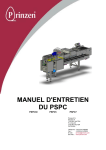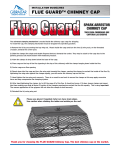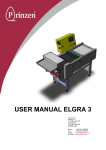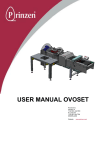Download SERVICE MANUAL PSPC
Transcript
SERVICE MANUAL PSPC PSPC30 PSPC5 PSPC7 Prinzen B.V. Weverij 18 7122 MS AALTEN P.O. Box 85 7120 AB AALTEN NEDERLAND Phone: Fax: e mail: Website: +31(0) 543 490060 +31(0) 543 476205 [email protected] www.prinzen.com TABLE OF CONTENTS TABLE OF CONTENTS CHAPTER SM-PSPC-01-E/03-2008 BOOK INTRODUCTION I 1 SAFETY I 2 INSTALLATION I 3 COMPONENTS ADJUSTMENTS I 4 DESCRIPTION PACKER I 5 DESCRIPTION OUTPUT CONVEYOR I 6 DESCRIPTION 30 CELL TRAY DENESTER I 7 DESCRIPTION HATCH TRAY DENESTER I 8 TROUBLE SHOOTING GUIDE I SERVICE MANAUL PSPC Page 3 of 83 TABLE OF CONTENTS INDEX INTRODUCTION ................................................................................................................................................9 LIABILITY ............................................................................................................................................. 11 GENERAL ............................................................................................................................................. 11 COPYRIGHT ......................................................................................................................................... 11 GENERAL ............................................................................................................................................. 12 SAFETY REGULATIONS .......................................................................................................................... 12 LEGAL REGULATIONS............................................................................................................................ 12 HOW TO USE THIS MANUAL? ................................................................................................................. 12 TARGET GROUPS ................................................................................................................................. 13 SYMBOLS ............................................................................................................................................ 13 EXPLANATION OF MACHINE TAG ............................................................................................................ 14 ADDRESS PRINZEN ............................................................................................................................... 15 1. SAFETY..................................................................................................................................................17 GENERAL ............................................................................................................................................. 18 SAFETY INSPECTION PROCEDURE ......................................................................................................... 18 SAFETY REGULATIONS .......................................................................................................................... 19 SAFETY PROVISIONS ............................................................................................................................ 21 DEFINITION OF SAFETY DEVICES ............................................................................................................ 21 WARNING LABELS ................................................................................................................................. 22 2. INSTALLATION .....................................................................................................................................23 SAFETY REGULATIONS .......................................................................................................................... 24 TRANSPORT ......................................................................................................................................... 24 STORAGE ............................................................................................................................................ 24 ASSEMBLY AND INSTALLATION............................................................................................................... 24 PREPARATION ...................................................................................................................................... 25 FACILITIES ........................................................................................................................................... 25 INSTALLATION DATA ............................................................................................................................. 25 INSTALLATION ...................................................................................................................................... 26 SAFETY REGULATIONS .......................................................................................................................... 26 PACKER ....................................................................................................................................................................................................... 26 OUTPUT CONVEYOR.................................................................................................................................................................................... 27 MOBILE OUTPUT CONVEYOR ...................................................................................................................................................................... 28 ELECTRICAL CONNECTION OUTPUT CONVEYOR TO PACKER...................................................................................................................... 29 VACUUM HEAD PROTECTION ...................................................................................................................................................................... 29 POWER AND AIR SUPPLY ............................................................................................................................................................................. 30 DIRECTION OF ROTATION OUTPUT CONVEYOR .......................................................................................................................................... 31 TESTING ...................................................................................................................................................................................................... 31 FIRST EGG ................................................................................................................................................................................................... 32 OUTPUT CONVEYOR POSITION .................................................................................................................................................................... 32 CONNECTION EGG COLLECTING CONVEYOR .............................................................................................................................................. 34 DISASSEMBLY ...................................................................................................................................... 35 ENVIRONMENT CONSEQUENCES ............................................................................................................ 35 3. COMPONENTS ADJUSTMENTS..........................................................................................................37 GENERAL ADJUSTMENTS ...................................................................................................................... 38 SAFETY REGULATIONS .......................................................................................................................... 38 PHOTO SWITCHES ....................................................................................................................................................................................... 38 INDUCTIVE PROXIMITY SWITCHES ............................................................................................................................................................. 38 AIR SUPPLY ................................................................................................................................................................................................. 39 VALVE BLOCK............................................................................................................................................................................................. 39 PLC ............................................................................................................................................................................................................ 39 FREQUENCY INVERTERS ............................................................................................................................................................................. 40 POWER SUPPLIES ........................................................................................................................................................................................ 40 SM-PSPC-01-E/03-2008 SERVICE MANAUL PSPC Page 5 of 83 TABLE OF CONTENTS 4. PACKER.................................................................................................................................................41 DESCRIPTION PACKER .......................................................................................................................... 42 ADJUSTMENTS PACKER ........................................................................................................................ 47 INFEED BELT TENSION ................................................................................................................................................................................ 47 GATE EGG DETECTION ................................................................................................................................................................................ 47 ROLLER TRACK STOP POSITION .................................................................................................................................................................. 48 FLAP SHAFT STOP POSITION ........................................................................................................................................................................ 48 CUP CONVEYOR STOP POSITION.................................................................................................................................................................. 49 MAIN DRIVE STOP SENSOR .......................................................................................................................................................................... 49 MAIN DRIVE CHAIN TENSION ...................................................................................................................................................................... 50 LOOSEN UP TAPER LOCKS ........................................................................................................................................................................... 50 TIGHTEN UP TAPER LOCKS.......................................................................................................................................................................... 50 EGG LIFTER POSITION ................................................................................................................................................................................. 51 VACUUM HEAD HORIZONTAL POSITION ..................................................................................................................................................... 52 VACUUM LIFTER CHAIN TENSION ............................................................................................................................................................... 52 VACUUM HEAD FRONT REAR ...................................................................................................................................................................... 52 VACUUM HEAD LEFT RIGHT........................................................................................................................................................................ 52 VACUUM HEAD PICK UP POSITION .............................................................................................................................................................. 53 VACUUM HEAD TRAY SET POSITION ........................................................................................................................................................... 53 SPEED CYLINDER VACUUM HEAD ............................................................................................................................................................... 54 VACUUM HEAD ZERO POSITION .................................................................................................................................................................. 54 VACUUM VALVE PARTS REPLACEMENT ..................................................................................................................................................... 56 POSITION BLOCKING SHAFTS ...................................................................................................................................................................... 58 SPEED CYLINDER EGG PATTERN DEVICE .................................................................................................................................................... 58 STAMPING UNIT STOP POSITION.................................................................................................................................................................. 58 TIE ROD ADJUSTMENT ................................................................................................................................................................................ 58 5. OUTPUT CONVEYOR ...........................................................................................................................59 DESCRIPTION OUTPUT CONVEYOR......................................................................................................... 60 ADJUSTMENTS OUTPUT CONVEYOR ....................................................................................................... 64 TRANSPORT BELT TENSION......................................................................................................................................................................... 64 30 CELL TRAY GUIDE.................................................................................................................................................................................. 64 HATCH TRAY GUIDE ................................................................................................................................................................................... 64 HATCH TRAY DETECTION ........................................................................................................................................................................... 64 HATCH TRAY STOP POSITION ...................................................................................................................................................................... 65 ADJUSTMENTS EASY STACK .................................................................................................................. 66 LIFT GUIDES ................................................................................................................................................................................................ 66 TILTING PLATES .......................................................................................................................................................................................... 66 TOP SENSOR ................................................................................................................................................................................................ 66 INFEED SENSOR .......................................................................................................................................................................................... 67 STOPPER...................................................................................................................................................................................................... 66 TURN POSITION ........................................................................................................................................................................................... 67 LIFT BOTTOM POSITION .............................................................................................................................................................................. 68 LIFT TURN BACK POSITION ......................................................................................................................................................................... 68 TIE ROD ADJUSTMENT ................................................................................................................................................................................ 68 6. 30 CELL TRAY DENESTER..................................................................................................................69 DESCRIPTION 30 CELL TRAY DENESTER ................................................................................................ 70 ADJUSTMENTS 30 CELL TRAY DENESTER ............................................................................................... 72 BUNKER ADJUSTMENT ................................................................................................................................................................................ 72 TRAY GUIDE ................................................................................................................................................................................................ 72 LOWER PAPER GRIPPERS ............................................................................................................................................................................. 72 TOP PAPER GRIPPERS .................................................................................................................................................................................. 72 LOWER GRIPPERS ........................................................................................................................................................................................ 73 TOP GRIPPERS ............................................................................................................................................................................................. 73 DENESTER STOP POSITION .......................................................................................................................................................................... 74 TIE ROD ADJUSTMENT ................................................................................................................................................................................ 74 7. HATCH TRAY DENESTER....................................................................................................................75 DESCRIPTION HATCH TRAY DENESTER ................................................................................................... 76 ADJUSTMENTS HATCH TRAY DENESTER ................................................................................................. 78 BUNKER ADJUSTMENT ................................................................................................................................................................................ 78 TOP GRIPPER ............................................................................................................................................................................................... 78 DENESTER STOP POSITION .......................................................................................................................................................................... 79 TIE ROD ADJUSTMENT ................................................................................................................................................................................ 79 8. TROUBLE SHOOTING GUIDE .............................................................................................................81 Page 6 of 83 SERVICE MANUAL PSPC SM-PSPC-01-E/03-2008 TABLE OF CONTENTS SM-PSPC-01-E/03-2008 SERVICE MANAUL PSPC Page 7 of 83 INTRODUCTION INTRODUCTION SM-PSPC-01-E/03-2008 SERVICE MANAUL PSPC Page 9 of 83 INTRODUCTION CAUTION: This manual must be read by each person, before that person adjusts the machine. Using this service manual is at your own risk. Prinzen cannot be held responsible for any consequential damages to the system caused after using this service manual. ATTENCION: Cualquier persona que ajusta esta máquina, debe leer este manual de manejo antes de ajustar. El uso de este manual de manejo es por su propio riesgo. Prinzen no puede ser responsible por daños al sistema a causa del uso de este manual de manejo. ATTENTION: Chacun qui règle cette machine doit lire le manuel en avant. L’usage de ce manuel est à ses propres risques et périls . Prinzen n’est pas responsable pour dommages sur le système à cause d’user de manuel. VORSICHT: Jeder, der diese Maschine einstellen soll, muß vorher diese Hinweise lesen. Benutzung dieser Hinweise ist auf eigene Rechnung und Gefahr. Prinzen ist nicht verantwortlich für Folgschaden ans System nach Benutzung dieser Hinweise. ATTENTIE: Een ieder, die deze machine afstelt dient vooraf deze handleiding te lezen. Gebruik van deze service handleiding is voor uw eigen risico. Prinzen kan niet verantwoordelijk worden gesteld voor enige schade aan het systeem veroorzaakt door het gebruiken van deze service handleiding. Page 10 of 83 SERVICE MANUAL PSPC SM-PSPC-01-E/03-2008 INTRODUCTION LIABILITY Prinzen BV cannot be held responsible for any costs, damage or personal injury if it’s system is not used in accordance with the instructions as described in this manual. The information provided in this manual is valid for the standard design of the system. Parts of your system may differ from this standard design. Since Prinzen BV is constantly improving its systems it may be possible that there are small differences between your system and this manual. Though this manual has been put together with the utmost care, Prinzen BV cannot accept any responsibility for costs, damage or personal injury arising from any fault and/or incompleteness in the content of this document. GENERAL This manual is intended to be used by service engineers of Prinzen and its official dealers. It contains important information concerning safety and adjustment of the Prinzen BV system. For uncomplicated functioning of the system, read this manual carefully and adjust according to the directions in this manual. Beside the design and the used materials also the correct adjustment of the system has great impact on the functioning, the life span and the operational costs of the system. This manual will help you to gain knowledge for correct adjustment of the system. A Prinzen BV system meets the demands, mentioned in the European machine guideline (CE). COPYRIGHT Prinzen BV © This document contains confidential information and information protected by copyright of Prinzen BV. Reproduction or transmission of any part of this document to third parties, or the use thereof is only permitted after express written permission of Prinzen BV. All rights rest with Prinzen BV, Aalten, The Netherlands. Written by Visser Machine Services. SM-PSPC-01-E/03-2008 SERVICE MANAUL PSPC Page 11 of 83 INTRODUCTION GENERAL This manual contains important information concerning: - Safety - Installation - Adjustments Read and understand this total service manual before starting to adjust the system. Beside this manual also knowledge about the operating, maintaining and cleaning of the system is necessary for a safe and correct adjustment of the system. Also read and understand the complete user manual of the system before starting to adjust it. Never change the sequence of procedures as described in this manual. SAFETY REGULATIONS Before starting to adjust the system first read this chapter and chapter Safety. LEGAL REGULATIONS All safety directions stated in this manual must be observed. Along with the safety regulations in this chapter the instructions of the qualified trade organization of your country must be observed to avoid accidents. Before starting to adjust the machine always consult the safety manager of the company to discuss if a work permit is required for this job. All safety devices, installed in the machine by the manufacturer and the indications mentioned in the manuals are conditions to control the machine safely. Technical changes, which influence the safety working of the machine, may only be executed by the service department of Prinzen. Do not change controls, and/or PLC programs, without written permission from Prinzen because this may affect the safety of the machine. Only use genuine Prinzen parts or CE-certified parts for replacement. Prinzen cannot be held responsible for any consequential damages to the system or other installations that were caused by technical changes, unprofessional maintenance and repairs on our system, which were executed by the dealer or the owner of the system. Warranty becomes invalid when consequential damages to the system, caused by technical changes, unprofessional maintenance and repairs, were executed by the dealer or the owner of the system. HOW TO USE THIS MANUAL? The manual is constructed to provide a maximum amount of information with a minimum amount of searching. The key to easy reference is the Table of contents. Familiarize yourself with it and you won’t have any trouble locating information from any area of machine. Page 12 of 83 SERVICE MANUAL PSPC SM-PSPC-01-E/03-2008 INTRODUCTION TARGET GROUPS Dealer: The dealer is the person (concern) that represents Prinzen BV. The dealer must take care that it’s service engineers will read this manual. Professional: A professional is someone who can assess the duties appointed to him on account of his education, knowledge and experience and who can assess the dangers attached, thereby avoiding these dangers. Service engineer: The service engineer is a professional employed by Prinzen or its official dealers. The service engineer must read the total manual. Owner: The owner (contractor, concern) is the person that owns or hires the machine and puts this machine into production. The owner must be aware that this service manual is intended to be used by service engineers from Prinzen and its official dealers. Since this manual contains valuable information for communication with the Prinzen service department or dealer it is delivered as a part of the system. Be aware that using this service manual for adjusting your system is at your own risk. Prinzen cannot be held responsible for any consequential damages to the system caused after using this service manual. SYMBOLS Symbols are used in the manual when special attention/caution is required while working on the system. The special symbols and their meaning are depicted in the below table. Symbol: Meaning: DANGER! This symbol is used when instructions should be followed to the letter. If not they may result in permanent personal injury or death. CAUTION! This symbol is used when instructions should be followed to the letter. If not they may result in permanent personal injury. ATTENTION! This symbol is used when instructions should be followed to the letter. If not they may cause damage to the system. TIP! This symbol is used as a helpful hint to simplify the execution of certain tasks. SM-PSPC-01-E/03-2008 SERVICE MANAUL PSPC Page 13 of 83 INTRODUCTION EXPLANATION OF MACHINE TAG Each machine has a unique serial number printed on the machine tag, which can be found in the electrical cabinet. When contacting the Prinzen service department have this number available. Machine type: This is the name of the system followed by the layout of the system: Rated voltage: This is the required power supply for this system: wires/frequency/power. Wires 3~N = 3 phase + N + PE Wires 3~ = 3 phase + PE Wires 1~ N = 1 phase + N + PE Frequency = 50 Hz Power 400/230V = 400 V phase voltage, 230 line voltage. Power 230V = 230 V phase voltage or 230 V line voltage. Maximum primary fuse: This is the necessary external fuse. Serial number: This is the unique serial number of this system. Date: This is the construction month and year of the system. Page 14 of 83 SERVICE MANUAL PSPC SM-PSPC-01-E/03-2008 INTRODUCTION ADDRESS PRINZEN Prinzen BV Weverij 18, 7122 MS AALTEN P.O. Box 85, 7120 AB AALTEN The Netherlands Telephone: Fax: E-mail: Website: +31 (0)543 490060 +31 (0)543 476205 [email protected] www.prinzen.com SM-PSPC-01-E/03-2008 SERVICE MANAUL PSPC Page 15 of 83 SAFETY 1. SAFETY SM-PSPC-01-E/03-2008 SERVICE MANAUL PSPC Page 17 of 83 SAFETY GENERAL Only persons meeting the following requirements are authorized to work with the system. These persons should be: - Skilled and specifically trained for their duties. - Familiar with the contents of this manual. - Familiar with the locations of the emergency buttons and other safety devices. - 18 years old or above. - Familiar with the national and regional regulations regarding safety. These persons should have reached the minimum legal age required to perform this work. These persons are NOT under influence of any drug, medicine or alcoholic drink. The system is designed for packing eggs into specific packaging. Any other use of the system is not permitted. SAFETY INSPECTION PROCEDURE Before starting any adjustments and after finishing an adjustment job, make sure that all protective covers are in place, all lockable doors are closed and locked, all covers are closed and the emergency button operates correct. Check the emergency button to assure proper operation. 1. Push the emergency button. 2. Push the start button, the machine should not start. 3. Turn emergency button clockwise to release it. 4. Make sure that the machine does not start when the emergency button is pressed. If the machine operates when the emergency button is pressed, this machine is not safe to operate. Immediately repair the defective emergency button. Make sure all warning labels are legible and are not damaged or removed. Replace them immediately when necessary. Page 18 of 83 SERVICE MANUAL PSPC SM-PSPC-01-E/03-2008 SAFETY SAFETY REGULATIONS Do not use the system when safety devices have been removed. This system may contain sharp edged parts, moving parts and rotating parts. When protective covers are removed, sharp edges and pinch points may be exposed. Use extreme caution and avoid touching or striking these areas with your hands or body because they may cause injuries. Do not enter parts of your body or objects into openings in the system. This may lead to serious physical injury or damage to the system. It is dangerous to be in, on or under the system while it is operational. Loosely hanging clothing, wide sleeved clothing, ties, chains or rings are prohibited. Long hair should be worn tied back. Make sure that there is sufficient light around the machine. Do not touch or come near moving or rotating parts. Physical contact with these parts is dangerous. Do not stand or walk on any of the system parts. Do not work alone on the system. At least one other person should be present Before starting to adjust the machine follow the steps mentioned below: - Switch off the machine and secure it against accidental switching on. - Post “Do not switch on” warning sign on the main switch: - Operate the emergency button. - Make sure that no components are moving. Before switching on the machine, you must check the following: - All safety devices are in place and are functioning. - No other persons are in, underneath or above the system. - No tools or objects are in the system. - No other persons are at risk. Do not use water to clean electricity cabinets and other electronic components. For save and easy adjustment keep the machine and the area and floor around the machine clean, free of production materials, oil, grease and obstacles. When an extension cable is used for power supply, make sure that the cable diameter in relation to the length of the cable is correct. Make sure the cable is completely unrolled When the safety devices are put out of operation, the machine must be switched off and secured against accidental switching on. Work inside the electrical cabinet may only be undertaken by skilled personnel like Prinzen service engineers or its dealers service engineers. Always switch off the main switch before opening electrical cabinets. After switching off the main switch, parts inside the electrical cabinet remain live for approximately 1 minute. The frequency inverters may hold a high voltage charge during this time. Do not touch parts inside the electrical cabinet as long as displays of frequency inverters are on. SM-PSPC-01-E/03-2008 SERVICE MANAUL PSPC Page 19 of 83 SAFETY Several parts inside the electrical cabinet maintain voltage even when the main switch is turned off (main switch, main power supply, terminals for egg collecting belts, etcetera). DANGER! Failure to obey safety regulations may result in permanent personal injury or death. ATTENTION! Failure to obey safety regulations may result in damage to the system. Page 20 of 83 SERVICE MANUAL PSPC SM-PSPC-01-E/03-2008 SAFETY SAFETY PROVISIONS Before operating the machine the safety devices must be checked for correct functioning. Also the protective covers must be mounted before starting to use the system. Repair or replace safety devices before using the system if they do not work properly. Never rely solely on safety devices. Always switch off the system and lock up the power source (1) before working on the machine. 1 DANGER! Protective covers safeguard dangerous machine areas. These covers are of utmost importance to operate the machine safely. Never operate the machine when protective covers are removed because serious injury or death may occur! 2 DEFINITION OF SAFETY DEVICES Safety devices are: lockable doors (2), emergency buttons (3), and protective covers (4). The emergency button prevents the machine from operating and should stop the machine immediately when it is pressed. Protective covers shield off dangerous moving parts. These covers cannot be removed without tools. Lockable doors are doors that can only be opened with a key. The key should only be in possession of a supervisor. 3 DANGER! Lockable doors safeguard dangerous machine areas. These doors are of utmost importance to operate the machine safely. Never operate the machine when doors are open or not locked because serious injury or death may occur! 4 SM-PSPC-01-E/03-2008 SERVICE MANAUL PSPC Page 21 of 83 SAFETY WARNING LABELS The Prinzen system makes dangerous movements. The system also contains dangerous parts when they contact the body. The following labels are posted as a warning. Understand and remember the meaning of the warning labels. This sign is used to warn for dangerous voltage inside a cabinet. Contacting parts inside this cabinet may result in permanent personal injury or death. This sign is used to warn for dangerous movements. Keep a safe distance to those parts. Disregarding this warning may result in permanent personal injury. This sign is used to warn for the danger of limbs being pulled in. Keep a safe distance to those parts. Disregarding this warning may result in permanent personal injury. This sign is used to warn for crushing danger. Keep a safe distance to those parts. Disregarding this warning may result in permanent personal injury. Page 22 of 83 SERVICE MANUAL PSPC SM-PSPC-01-E/03-2008 INSTALLATION 2. INSTALLATION SM-PSPC-01-E/03-2008 SERVICE MANAUL PSPC Page 23 of 83 INSTALLATION SAFETY REGULATIONS Before starting to install or work on the system first read the chapters Introduction and Safety. TRANSPORT For the safety of the installation and personnel, the following points are of importance: - Use qualified and authorized personnel to carry out the transport and installation. - Use approved tools, materials, hoisting- and lifting equipment. - Use tools and materials that meet the measurement and weight of the parts. - Use hoisting and lifting equipment that meet the format and the weight of the parts. - Ensure that the paddles of fork trucks are of the right length and distance. - Affix the paddles of the fork truck to the placed provided. - Ensure that nothing can move unexpectedly. - Make sure there is nobody under raised parts - Some parts may have a high-leveled center of gravity and have the danger of tipping over. STORAGE On arrival the machine must be checked immediately for damages. Damages must be reported to the Transport Company and to Prinzen. Remove the packing material environmentally friendly. When the machine must be stored for some time, the following precautions must be taken: - Store the machine in a dry room. - Use a covering suitable for the local weather conditions. - Do not expose the system to the sun - Close off any openings - Ensure that the module or part is rigid and cannot be moved or fall - Protect the machine against the possibility of collision. - Take preventive actions against vermin. Thoroughly clean and inspect the system for damages after a period of storage before installation of the system. ASSEMBLY AND INSTALLATION The assembly and installation must be carried out by personnel of Prinzen, or by engineers assigned by Prinzen, trained for this purpose. They also see to initial operation of the installation and the training of the operators. Page 24 of 83 SERVICE MANUAL PSPC SM-PSPC-01-E/03-2008 INSTALLATION PREPARATION Before actual assembly and installation, the buyer must see to the proper preparations to facilitate correct installation. The connection of the system to the electricity grid has to be done by a licensed electrician. All activities must be carried out according to local and national regulations, the requirements of the company and the required provision for the installation. Activities include: - Foundations - Power supply - Air supply - Clean surroundings - Safety precautions FACILITIES Power supply must be conform the information on the machine tag. Electrical cable diameter, fuses and PE connections must be in accordance with the local regulations. Facilities for air must be in a clean condition. The supplied air must be clean and according the requirements. The floor must be flat and smooth with sufficient bearing power. The climate around the machine must have a normal working temperature (+10ºC to 30ºC). INSTALLATION DATA Weight: Packer Output conveyor : Approximately 500 kg : Approximately 100 kg Electrical data: Connection voltage Connection Pre fuse 3 phase Pre fuse 1 phase Earth leak protection Power Maximum voltage deviation Electrical protection Other possible connections : : : : : : : : : Pneumatic data: Air consumption Air pressure 400V 3 phase + N + PE 50Hz 5x2,5 mm² 16 Amp, slow blowing 25 Amp A minimum leakage current of 200 mA (inverter) 1.5 kW -6% to +10%. IP55 3 phase + N + PE 50 Hz 3 phase + PE 50 Hz 1 phase + N + PE 50 Hz Power 400/230V = 400 V phase voltage, 230 line voltage. Power 230V = 230 V phase voltage or 230 V line voltage. Connection : 11 normal Liter/minute : in between 8 and 10 bars (System air regulator reduces it to 6 bars) : 13 mm SM-PSPC-01-E/03-2008 SERVICE MANAUL PSPC Page 25 of 83 INSTALLATION INSTALLATION SAFETY REGULATIONS Before starting to install the system first read the chapters Introduction and Safety. PACKER 2 1 Follow the below adjustment procedure for installation of the packer: 1. Place the packer with the infeed belt in front of the egg-collecting belt. The distance between the strip of the infeed belt and the egg-collecting conveyer should be a few mm. 2. Level the packer in both directions. 3. Adjust the height of the packer and level the packer by turning the 4 feet in or out. 2 3 Page 26 of 83 SERVICE MANUAL PSPC SM-PSPC-01-E/03-2008 INSTALLATION OUTPUT CONVEYOR 4 5 4. Place the supporting beams into the cutaway close to and above the feet of the packer. 5. Fasten the beam on the other side of the packer to the packer. 6. Place the output conveyor on the beams and hand tighten it to the beams with the bolts. It should be loosely fixed and it must still be possible to move the output conveyor in both directions. 7. The distance between the output conveyor and the packer must be approximately 30 cm (normally the position of the output conveyor is marked on the supporting beams, fine tuning of the position of the output conveyor is done later on in this installation procedure). Make sure the output conveyor is parallel with the packer. 8. Level the output conveyor in both directions. 9. Adjust the height of the output conveyor and level the output conveyor by turning the 2 feet in or out. 6 8 8 9 SM-PSPC-01-E/03-2008 SERVICE MANAUL PSPC Page 27 of 83 INSTALLATION 5 MOBILE OUTPUT CONVEYOR 4 6 A mobile output conveyor is designed for a fast changeover to a different type of tray by means of repositioning of the conveyor. When a mobile output conveyor is delivered, follow the below steps: 4. Place the supporting beams into the cutaway close to and above the feet of the packer. 5. Fasten the beam on the other side of the packer to the packer. 6. Move the output conveyor to the beams of the packer and slide the support strip over the beam. 7. Tighten both support strips to the appropriate threaded holes in the beams with the knobs. 8. Level the output conveyor in both directions. 9. Adjust the height of the mobile output conveyor and level it by turning the 2 feet on both wheels in or out. 7 8 8 9 Page 28 of 83 SERVICE MANUAL PSPC SM-PSPC-01-E/03-2008 INSTALLATION ELECTRICAL CONNECTION OUTPUT CONVEYOR TO PACKER 10 11 10. Place the cables from the output conveyor into the electrical cabinet of the packer. 11. Put the 4 plugs into their belonging connector. The connectors are positioned in the right top corner of the electrical cabinet. 12. Each plug/connector is protected against wrong plug insertion. There are 4 unique plug connector combinations. 12 11 12 VACUUM HEAD PROTECTION ATTENTION! Never change the position of the vacuum head by hand when the systems power supply is off. This results in a lost encoder position and may damage the system when started. 13 13. Remove the wooden support that protects the vacuum head during transportation. 14. Place the transparent protection screen for the vacuum head movement. 14 SM-PSPC-01-E/03-2008 SERVICE MANAUL PSPC Page 29 of 83 INSTALLATION POWER AND AIR SUPPLY 15. Connect the air to the air regulator underneath the output conveyor. 16. Connect the main power to the main power terminals in the left top corner of the electrical cabinet. Connect the phase lines to L1, L2 and L3. Connect the neutral to N and the protective earth to PE. Measure the voltages between all phases and between all phases and the Neutral. Make sure that the measured values correspond with the machine tag. 15 ATTENTION! Make sure the main power corresponds with the voltage on the machine tag. 17. Switch on the main power switch. 18. Read the warning label attached to F3. Do not remove it yet! 16 17 ATTENTION! Make sure F3 and Q3 are OFF. When F3 and Q3 are ON, starting the system may damage the clutch of the denester. Follow below installation procedure carefully to prevent this. 18 19. Press the start button once to reset the system and press it a second time to start it. 20. Check the running direction of infeed belt. The direction must be towards the infeed gates. 21. When the rotation direction of the infeed conveyor is wrong, press the stop button and switch off the system. Also switch off the main power supply to the electrical cabinet of the system and swap the 2 wires L1 and L2 of the main power supply. 22. Check the running direction of the infeed belt again and make sure it is running towards the infeed gates now. 21 19 21 Page 30 of 83 SERVICE MANUAL PSPC ATTENTION! Make sure the infeed belt direction is correct. When the infeed belt direction is correct, we assume that the output conveyor direction is also correct. Wrong running direction of the output conveyor damages the clutch of the denester. SM-PSPC-01-E/03-2008 INSTALLATION DIRECTION OF ROTATION OUTPUT CONVEYOR Machine stopped by stopbutton F6 24 23. Press the stop button. 24. Make sure the “Machine stopped by stop button” text is visible on the screen. ATTENTION! Make sure the text on the screen is still “Machine stopped by stop button”. Check the rotation direction of the outfeed conveyor immediately after pressing the start button of F3 and Q3. When the rotation direction of the outfeed belt is not from the denester towards the vacuum head, stop the belt immediately by pressing the red stop button of F3 or releasing the start button of Q3. Disregarding this warning will damage the clutch of the denester. 25. Remove the warning label from the start button of motor protection switch F3 26. Press the black start button of F3 and immediately check if the output conveyor is running. When this is the case immediately press the red stop button of F3. 27. Activate the blue switch from 0 to 1 of contactor Q3 shortly to check the rotation direction of the output conveyor. Release the blue switch immediately. Make sure that the output conveyor is running from the denester towards the vacuum head. 28. When the rotation direction of the output conveyor is wrong contact the service department of Prinzen. 26 25 27 TESTING 29 23 Emergency Stop ! Unlock button and p SM-PSPC-01-E/03-2008 29. Push the emergency button. Make sure the systems stops immediately. 30. Make sure the “Emergency stop! Unlock button and press start” text is visible on the screen. 30 SERVICE MANAUL PSPC Page 31 of 83 INSTALLATION FIRST EGG 33 35 32 31 37 31. Set the tray selector to 1 32. Set the clear button to 1 33. Start the system by pressing the start button twice. 34. Place an egg onto the packer and wait until the egg is transported towards the end of the cup conveyor. 35. As soon as the vacuum head moves towards the egg to pick it up, press the stop button. 36. The vacuum head stops at its pick up position. The pick up position depth is factory adjusted. See adjustment procedure of the vacuum head pick up position. 37. The suction cups of the vacuum head must fit into the cups of the cup conveyor. OUTPUT CONVEYOR POSITION 38 38. Pull the 30 cell tray guides up. 39. Place a 30-cell tray on the tray set position. 40. Start the system by pressing the start button. 41. As soon as the vacuum head picks up the egg and starts moving towards tray, press the stop button. 39 Page 32 of 83 SERVICE MANUAL PSPC SM-PSPC-01-E/03-2008 INSTALLATION 42. The vacuum head stops at its tray set position. The tray set position depth is factory adjusted with a hatch tray. See adjustment procedure of the vacuum head tray set position. 43. The suction cups of the vacuum head must fit into the tray. 44. In case of not centered suction cups, change the position of the output conveyor until the suction cups of the vacuum head are on the correct position above the tray (the bolts that fasten the output conveyor on the supporting beams are only loosely fixed). 45. While changing the position of the output conveyor make sure that the output conveyor is parallel with the packer. 46. After adjusting the output conveyor position tighten up the bolts (2 per beam) that connect the output conveyor to the packer. 43 43 45 45 46 SM-PSPC-01-E/03-2008 SERVICE MANAUL PSPC Page 33 of 83 INSTALLATION 47 CONNECTION EGG COLLECTING CONVEYOR 47 47. A volt free contact is available for a start / stop signal from the packer to the egg collecting conveyor. Maximum contact load permitted is 230Vac, 4 Amps. Connect a cable from the egg collection conveyor to connections 29 and 30 of terminal X1 in the top center of the electrical cabinet. The volt free contact is controlled by relay K10. When the contact is open, the eggcollecting conveyor must stop. When the contact is closed the egg-collecting conveyor is allowed to supply eggs to the packer. 48. Check the start and stop timers for the egg-collecting conveyor. When the infeed belt of the packer is full with eggs from the egg-collecting conveyor the egg pressure switches at the side of the infeed belt are activated. When these switches remain activated for a certain time (stop delay time), a signal is sent to the egg-collecting conveyor to stop supplying eggs. When the switches are no longer activated, a certain time later (start delay time) a signal is sent to the egg-collecting conveyor to supply eggs again. Adjust the delay times to get a smooth flow of eggs without too much starting and stopping of the egg-collecting conveyor. For adjustment of the timers see the user manual. 49. Train operators of the system for operation, cleaning and maintaining the system as described in the user manual. Page 34 of 83 SERVICE MANUAL PSPC SM-PSPC-01-E/03-2008 INSTALLATION DISASSEMBLY If, for reasons of maintenance, service or alterations the installation or a part of it must be disassembled, we advise you to have this done by Prinzen personnel or its official dealers. When disassembling parts and materials, take note of the applicable environmental regulations. All activities must be carried out according to local and national regulations and company safety requirements. First ensure that the power supply, air supply and such have been correctly and safely disconnected. Disassemble the parts in principle in the reverse order as to the assembly. If necessary, note settings and positions, and label cables, wires and connections. ENVIRONMENT CONSEQUENCES Dismantling and disposal of the system must be carried out by a suitable disposal company which has the required licenses and permits for the state or the country concerned. Dismantled materials should be sorted for disposal according to local rules and regulations that may apply. Separate all materials like oil and lubrication fluids and discharge them as chemical waste. SM-PSPC-01-E/03-2008 SERVICE MANAUL PSPC Page 35 of 83 COMPONENTS ADJUSTMENTS 3. COMPONENTS ADJUSTMENTS SM-PSPC-01-E/03-2008 SERVICE MANAUL PSPC Page 37 of 83 COMPONENTS ADJUSTMENTS GENERAL ADJUSTMENTS SAFETY REGULATIONS Before starting to adjust the system first read the chapters Introduction and Safety. PHOTO SWITCHES 1 2 2 In the Prinzen systems, often Carlo Gavazzi photo switches are used for detecting eggs or trays. The detection distance of these sensors are adjustable: First make sure that the photo switch is mechanically positioned correct. The photo switch should be able to detect the object (egg, tray), but should not be influenced by other objects or parts (even while the system is running). The yellow LED turns ON when an object is detected. Adjust the photo switch as follows: - Without an object the LED (1) should be OFF. - Turn the potentiometer (2) clock wise until the LED goes ON (B). - Place the object you need to detect in front of the photo switch, LED should remain ON. - Turn the potentiometer counter clockwise until the LED goes OFF (A). - Set the potentiometer in between A and B position (C). INDUCTIVE PROXIMITY SWITCHES In the Prinzen systems, often Omron inductive sensors are used for controlling the positioning of moving parts. The distance between the tip of the sensor and the detectable parts must be 2 mm. Page 38 of 83 SERVICE MANUAL PSPC SM-PSPC-01-E/03-2008 COMPONENTS ADJUSTMENTS AIR SUPPLY 1 2 Normally the Prinzen systems need an air pressure of approximately 6 bars. Adjust this air pressure with the primary pressure regulator. Pull the knob (1) up and turn it to change the air pressure. Press the knob down to lock it again. On the quick connector a manual ON/OFF switch (2) is positioned. Move the switch towards the regulator to switch the air ON. Move away from the regulator to switch the air OFF. 3 4 5 6 7 VALVE BLOCK 8 On the valve block the valves for controlling the following parts are positioned: 3. Vacuum head outside tray set position 4. Vacuum head inside tray set position 5. Hatch tray stopper cylinder 1 6. Hatch tray stopper cylinder 2 7. Hatch tray stopper cylinder 3 Manual activation of the valves (controlling the cylinders) is possible by pressing on the manual-activating pin (8). PLC The system is controlled by a PLC. Via input ports it receives signals (from sensors) and it sends signals (to relays) via output ports. LEDS on the PLC indicate which inputs and outputs are ON. For trouble shooting these LEDS, together with the electrical drawings, may help you to find the cause of a problem. The Power LED and the Run LED must be ON. SM-PSPC-01-E/03-2008 SERVICE MANAUL PSPC Page 39 of 83 COMPONENTS ADJUSTMENTS FREQUENCY INVERTERS ATTENTION! The parameters of the frequency inverters are factory set. We advise you to consult Prinzen before changing these parameters. 3 2 1 4 5 − − − − − − Press the menu key (1) until the PRGM indicator (2) is lit. Press the up (3) or down arrows (4) to view a certain parameter. Press the enter key (5) to display the parameter value. Press the up or down button to change the parameter. Confirm the change with the ENTER button. Press the menu key (1) until the FREF indicator (2) is lit. POWER SUPPLIES ATTENTION! The power supplies are factory set. Do not change the power supply switch and do not change setting of the potentiometer. 10 Page 40 of 83 The power supply switch (10) must always be set to 230 Vac, even when your local power supply has a different voltage. SERVICE MANUAL PSPC SM-PSPC-01-E/03-2008 PACKER 4. PACKER SM-PSPC-01-E/03-2008 SERVICE MANAUL PSPC Page 41 of 83 PACKER DESCRIPTION PACKER Use: The Packer is designed to receive a random supply of eggs and assemble these eggs into fixed patterns of 25, 30, 36 or 42 eggs and place them with the pointed end downwards into a tray. 5 9 8 6 7 3 15 4 14 2 Construction: The packer consists of: 1 Infeed conveyor 2 Infeed gate 3 Main drive 4 Roller track 5 Cup conveyor 6 Transfer lever 7 Vacuum head 8 Vacuum system Attached to the packer are: 9 Electrical cabinet 10 Operating panel 11 Outfeed conveyor 12 30 cell tray denester 13 Hatch tray denester Optional it is possible to equip the packer with: 14 Egg pattern device 15 Printer or Stamping unit 10 1 26 27 24 22 25 20 23 Page 42 of 83 Construction Infeed conveyor: An AC motor (20) situated underneath the infeed conveyor is directly mounted on a shaft (21). Via a gearwheel construction (22), this shaft drives the drive roller (23) of the infeed belt (24). The belt runs over this drive roller and a tension roller (25). At the end of the belt, on both sides of the belt, an egg pressure control switch is positioned. This is a micro-switch (26) controlled by a lever (27). 21 SERVICE MANUAL PSPC SM-PSPC-01-E/03-2008 PACKER Construction Infeed gate: The infeed gate consists of a shaking fork (30), gate blockers (31) and egg detection. The shaking fork movement is controlled by a cam (32) mounted on the infeed belt’s drive roller. Above each gate a sensor (33) detects eggs. 33 30 31 32 Construction Main drive: A frequency-controlled motor (40) situated underneath the roller track is directly mounted on a shaft (41). Via a main chain (42) and sprockets this shaft drives the roller track drive shaft (43), the cup conveyor drive shaft (44) and, via a gearwheel construction (45), the flap shaft (46). On the drive shafts of the cup conveyor a cam discs (47) with an inductive sensor (48) controls the timing of starting and stopping of the main drive. 46 45 48 47 44 43 42 41 40 57 55 56 54 52 50 51 53 SM-PSPC-01-E/03-2008 Construction Roller track: The roller track drive shaft drives 2 transport chains (50) on both sides of the packer, transporting shafts with rollers (51). On the topside the transport chains are guided. The shafts with rollers are touching black rubber support guides (52) on both sides of the packer. This creates a rotating movement of the rollers. At the transfer position an egg lifting system, the flap shaft and the cup detection is situated. The egg lifting system consists of star shaped cams (53), positioned on the roller track drive shaft on the center position of each roller. On all positions in between 2 rollers, 2 flaps (54) are mounted on the flap shaft. In between the cups (55) wedge-shapes blocks (56) push both flaps towards the cups. The cup detection is a transmitter receiver sensor (57), which stops the machine when eggs remain at the transfer position. SERVICE MANAUL PSPC Page 43 of 83 PACKER Construction Cup conveyor: The cup conveyor drive shaft drives 2 transport chains (60) on both sides of the packer, transporting shafts (61) with cups (55). On the top- and bottom side the transport chains are guided. The cups are able to slide on the shafts. At the transfer position, the cups are on the same positions as the rollers of the roller track. During the movement of the cups towards the transfer lever, the cups are guided towards the center of the conveyor. At transfer lever position, the cups are exactly in the center. At the bottom of the packer, rows of cups slide into guides (62) that separates them and guide them to the correct position for receiving eggs at the transfer position. A transmitter receiver sensor (63) detects eggs in the cups at the transfer lever position and stops the conveyor. 63 55 60 61 62 70 75 73 76 72 74 71 Page 44 of 83 Construction Transfer lever: A frequency-controlled motor (70) situated above the packer is directly mounted on a short shaft (71). On one side of the motor the shaft is connected to a rotary encoder (72) via a flexible coupling (73). The other side of the shaft is connected to the tip of a beam (74). At the other tip of the beam a shaft is connected to the vacuum head holder (75) that carries the vacuum head. Inside the beam both shafts are connected with each other by a chain and sprockets (76). This keeps the vacuum head holder horizontal during the movement of the beam. SERVICE MANUAL PSPC SM-PSPC-01-E/03-2008 PACKER Construction vacuum head: The vacuum head is available in 3 executions: 80 Fixed vacuum head 81 Combination vacuum head 82 Zigzag vacuum head 83 The fixed vacuum head is used to place eggs into the common plastic or paper trays. The vacuum head is mechanically attached to the vacuum head holder of the transfer lever (83) and via a vacuum hose (84) to the vacuum pump. Underneath the vacuum head the suction cups (85) are placed that carry the eggs. 84 85 80 83 86 84 The combination vacuum head is used to place eggs into wider trays like trays with a width of 10 eggs. This vacuum head is able to move into 3 different positions using 2 air-controlled cylinders (86). 81 84 89 83 87 88 82 SM-PSPC-01-E/03-2008 The zigzag vacuum head is used to place eggs into trays with an offset cell pattern. This vacuum head is able to pick up eggs in a straight cell pattern and place them with an offset cell pattern into the tray. The zigzag movement of the rows of suction cups is controlled by an air-controlled cylinder (87). Since the suction cups are divided in rows, each row has its own vacuum (88) with a connection to the central vacuum (89). SERVICE MANAUL PSPC Page 45 of 83 PACKER Construction Vacuum system: The vacuum head is connected with the vacuum pump (90) via the vacuum hoses and pipes, the vacuum filter (91) and the vacuum valve (92). The valve takes care of the vacuum during carrying the eggs and the blow off during placement of the eggs in the tray. 91 92 90 93 94 95 101 99 98 97 100 98 Construction optional Egg pattern device: The egg pattern device is designed for filling trays with an offset cell pattern and an odd number of eggs (for example Jamesway 73, Hatchtech 88, Chick master 130/165). These kind of trays cannot be filled symmetrically and therefore, now and then, a pattern needs to be created to fill the complete tray automatically. The egg pattern device is mounted above the infeed gate and consists of a bar (93) with blocking shafts (94) driven by an air-controlled cylinder (95). When the cylinder moves in the bar with blocking shafts moves down to close the gates. Construction optional Stamping unit: The stamping unit is used to code the eggs. It is mounted above the cup conveyor close to the transfer of eggs from roller track to cup conveyor. An easy removable shaft with stamps (96) is placed in a hinging frame (97). On both sides the frame is fixed to tie rods (98). The small tie rod is connected to a crank (99) that is driven by a small DC motor (100). A sensor (101), detecting a cam on the motor shaft, determines the stop position of the stamping unit. 96 CAUTION! Do not enter objects or body parts into the packer when it is running production. Safety: The packer is not completely secured with protective covers. Therefore be cautious with loosely hanging clothes and long hair, do not come too close to the packer and do not touch it when it is running production. ATTENTION! Do not enter objects or body parts into the packer when it is running production. Page 46 of 83 SERVICE MANUAL PSPC SM-PSPC-01-E/03-2008 PACKER ADJUSTMENTS PACKER INFEED BELT TENSION 2 1 3 Adjust the tension of the belt in such a way that it won’t slip on the drive roller during start up and during normal production with full load. Loosen up the tensioning roller lock bolt (1). Turn the tensioning bolt (2) Clock Wise for more belt tension and Counter Clock Wise for less belt tension. Make the same adjustment on both sides of the conveyor! The distance between the lock bolt and the end of the conveyor (3) must be the same on both sides of the conveyor. ATTENTION! A too high belt tension may result in a damaged belt or wear on rollers and bearings. GATE EGG DETECTION 8 7 SM-PSPC-01-E/03-2008 The sensors detecting the eggs at the gate are adjustable in height. Adjust this height when the machine is stopped. The distance between the roller (7) underneath the sensor and the tip of the sensor (8) must be approximately 95 mm. When the roller track is running the sensor should not detect the rollers of the roller track! For sensitivity adjustment of the sensor see adjustment of photo switches in this chapter. SERVICE MANAUL PSPC Page 47 of 83 PACKER ROLLER TRACK STOP POSITION 12 11 13 When the machine is normally stopped (stop sensor must be ON), 1 shaft with rollers (11) must be at the position of the mark in the frame (12). To adjust this position, adjust the position of the drive shaft of the roller track (13) in the main drive. Loosen up the 5 bolts of the taper lock (14) and place 2 bolts into the threaded holes to release the shaft from the taper lock. See loosen up taper locks further on in this chapter. By hand move the roller track forward or backwards until one shaft with rollers is exactly at the position of the mark. Place back the 2 bolts and tighten up the taper lock to the shaft. See tighten up taper locks further on in this chapter. 14 ON 16 15 FLAP SHAFT STOP POSITION When the machine is normally stopped, the position of the flaps (15) must be parallel with the mark in the frame (16). To adjust this position, adjust the position of the flap shaft (17) in the main drive. Loosen up the setscrew of the gear (18) to release the shaft from the gear. By hand rotate the flap shaft until the flaps are exactly parallel with the mark. Tighten up the setscrew. 17 18 Page 48 of 83 SERVICE MANUAL PSPC SM-PSPC-01-E/03-2008 PACKER CUP CONVEYOR STOP POSITION 20 When the machine is normally stopped the 2 rollers (20) of the roller track and the edge of a cup (21) must be positioned in a straight line. Normally when the 2 rollers and the edge of a cup are in a straight line, the slots in a cup (22) are at the position of the marks in the frame (23). To adjust this position, adjust the position of the drive shaft of the cup conveyor (24) in the main drive. Loosen up the 5 bolts of the taper lock (25) and place 2 bolts into the threaded holes to release the shaft from the taper lock. By hand move the cup conveyor forward or backwards until the edge of a cup is in a straight line with the 2 rollers of the roller track. Place back the 2 bolts and tighten up the taper lock to the shaft. 21 23 23 22 22 TIP! Make sure the roller track is at the correct stop position before adjusting the cup conveyor stop position. MAIN DRIVE STOP SENSOR 25 24 26 27 The stop sensor (26) determines the stop position of the main drive that controls the roller track, the flap shaft and the cup conveyor. These stop positions are adjustable as described above. By adjusting the cam (27) all stop positions are changed. In case of misalignment of all those parts in the same direction and the cup conveyor stop position is also misaligned with the suction cups of the vacuum lifter, change the position of the cam until all the parts have the correct stop position. To adjust the cam, loosen up the 3 bolts and change the position of the cam. Tighten up the bolts afterwards. TIP! The stop sensor cam is factory set. Normally it is not necessary to change the position of the cam. SM-PSPC-01-E/03-2008 SERVICE MANAUL PSPC Page 49 of 83 PACKER MAIN DRIVE CHAIN TENSION 32 31 30 The chain tensioner (30) of the main chain is spring loaded. Because of the position of the fixation bolts (31), when the tensioner is completely to the right it is still possible to push in the tensioner with 10 mm (by the chain). When the chain tension is too low move the complete chain tensioner to the left. To release the chain tension, take out the lock pin (32) from the rear of the tensioner, push the green chain tensioner in and place the lock pin into the lock hole (33). 33 40 41 LOOSEN UP TAPER LOCKS To loosen up the connection between a taper lock and a shaft, loosen up all 5 bolts (40) approximately 5 mm. Remove 2 bolts completely and place them into the threaded holes (41). Tighten up those 2 bolts to loosen the connection with the shaft. TIGHTEN UP TAPER LOCKS Tighten up the bolts crosswise. Do this step by step. As soon as a bolt is a bit tight, tighten up the next bolt according to the following order: 1-3-5-2-4-1 (see alongside drawing). Page 50 of 83 SERVICE MANUAL PSPC SM-PSPC-01-E/03-2008 PACKER 51 50 54 52 53 55 56 55 56 SM-PSPC-01-E/03-2008 EGG LIFTER POSITION When the machine is stopped, the distance between the star shaped cam and the next roller must be approximately 10 mm (50). To check and to adjust this, measure it or use a block with a 10 mm thickness (51). When adjustment is needed follow below steps: 52. Remove 2 shafts with rollers from the transport chains. Do this from the bottom side of the roller track. 53. Push the chain towards the side of the system. 54. Push the shaft with rollers towards the other side of the system. 55. Bring the gap in the roller track towards the star shaped cam by pushing the start button on the operating panel while the clear button is set to position 1. 56. Stop the roller track when the last shaft with rollers before the gap is at the cam position. 57. Loosen up 1 set screw of the cam. Place the 10 mm block in between the roller and the cam. Press the cam towards the block and tighten op the setscrew. 58. After all cams are adjusted, bring the gap in the roller track back to the bottom side of the system and place back the 2 removed shafts with rollers. 57 SERVICE MANAUL PSPC Page 51 of 83 PACKER VACUUM HEAD HORIZONTAL POSITION 60 The position of the vacuum head must be horizontal in all positions (60). To adjust this, loosen up the 2 bolts (61) that hold the sprocket and reposition the sprocket. Tighten up the bolts afterwards. 61 VACUUM LIFTER CHAIN TENSION 62 The chain tension of the vacuum lifter is adjustable by changing the position of the chain tensioner (62). VACUUM HEAD FRONT REAR Front Rear 63 64 The suction cups of the vacuum head must fit into the cups. Make sure that the center suction cups (63) are exactly in the center of the cups (64). Adjust the front rear position of the vacuum head by loosening up the 2 bolts (65) that connect the complete vacuum head holder on the beam. Move the complete vacuum head holder to the correct position and tighten up the 2 bolts again. 68 TIP! Make sure the cup conveyor is at the correct stop position before adjusting the vacuum head position. 68 65 65 68 68 VACUUM HEAD LEFT RIGHT Left The suction cups (66) of the vacuum head must fit into the cups (67). Adjust the left right position of the vacuum head by loosening up the 4 bolts (68) that connect the vacuum heat to the vacuum head holder. Move the vacuum head to the correct position and tighten up the 4 bolts again. Right 66 67 Page 52 of 83 SERVICE MANUAL PSPC SM-PSPC-01-E/03-2008 PACKER 71 VACUUM HEAD PICK UP POSITION 73 70 75 76 Follow below steps to move the vacuum head to the pick up position: 70. Set the clear button to 1 71. Start the system by pressing the start button twice. 72. Place an egg onto the packer and wait until the egg is transported towards the end of the cup conveyor. 73. As soon as the vacuum head starts moving towards the cup conveyor, press the stop button. 74. The vacuum head stops at its pick up position. When the vacuum head is at the pick up position, the tip (75) of the suction cup should be at the same height as the end of the slots (76) in the cup. TIP! For the explanation how to change the pick up position, see the user manual. 77 78 VACUUM HEAD TRAY SET POSITION Follow below steps to move the vacuum head to the tray set position: 70. Set the clear button to 1 71. Start the system by pressing the start button twice. 72. Place an egg onto the packer and wait until the egg is transported towards the end of the cup conveyor. 73. As soon as the vacuum head picks up the egg and starts moving towards tray, press the stop button. 74. The vacuum head stops at its tray set position. The tray set position should be checked with a hatch tray. When the vacuum head is at the tray set position, the tip (77) of the suction cup should be approximately 5 mm above the surface (78) of the hatch tray. TIP! For the explanation how to change the tray set position, see the user manual. SM-PSPC-01-E/03-2008 SERVICE MANAUL PSPC Page 53 of 83 PACKER SPEED CYLINDER VACUUM HEAD Both the combination and the zigzag vacuum head have air-controlled cylinders. These cylinders have speed restrictors (79) to adjust the speed of the ingoing and outgoing stroke of the cylinder. Normally the speed is adjusted with the outgoing air. When adjusting these speeds it should not influence the cycle time of the complete system but the movement of the cylinder should transport eggs in a smooth and gentle way. 79 VACUUM HEAD ZERO POSITION 83 81 82 After a replacement of encoder, flexible coupling or motor, it is necessary to reset the zero position of the vacuum head. Follow below procedure for zero position adjustment: ATTENTION! Never change the position of the vacuum head by hand when the systems power supply is off. This results in a lost encoder position and may damage the system when started. 82 85 83 Page 54 of 83 80. Press the emergency button. Keep the main power to the system ON. 81. Loosen up the setscrew of the flexible coupling to release the connection between the motor and the encoder. 82. Turn the fan on the rear of the motor until the beam is in the vertical position. 83. Turn the shaft of the encoder until input 02 on Channel 0 is OFF. This is the 0 position of the vacuum head. 84. Now mechanically connect the encoder to the motor again by tightening the setscrew of the flexible coupling. 85. Move the beam half way towards the denester by rotating the fan of the motor. 86. Switch the system OFF and switch it ON 10 seconds later. 87. Reset the system by pressing the start button. 88. Now the vacuum head first moves slowly towards its 0 position and after this it moves towards its waiting position above the cup conveyor. SERVICE MANUAL PSPC SM-PSPC-01-E/03-2008 PACKER VACUUM VALVE PARTS REPLACEMENT A replacement set for the vacuum valve consists of the following parts: 4x Filter 2x Spring large 1x Spring small 4x External retaining ring 4x Washer 1mm 2x Washer 0.5 mm 1x Washer 0.3 mm 3x O-ring 38x3 1x O-ring 30x3 Follow below procedure to replace the filter: 1. Remove the 3 bolts that fasten the cover to the casing. 2. Carefully place a screwdriver in between the cover and the filter cover to remove the filter cover from the cover. 3. Remove the wire mesh from the filter cover and replace the 2 filters. 4. Place the parts back in the reverse order of removal. Carefully tap the filter cover back into the filter with a rubber hammer. Page 56 of 83 SERVICE MANUAL PSPC SM-PSPC-01-E/03-2008 PACKER Follow below procedure to replace the o-rings and the spring on the cover 1 side: 5. Remove Cover 1 by loosening the 3 bolts that fastens the cover to the casing. 6. Remove the retaining ring. 7. Remove the 1 mm washer 8. Remove the 0.3 mm washer. 9. Remove the piston and replace the 30x3 O-ring and the 38x3 O-ring. 10. Remove the 1 mm washer. 11. Remove the retaining ring. 12. Remove the 0.5 mm washer. 13. Replace the large spring. 14. Place the parts back in the reverse order of removal. ATTENTION! Make sure to place all washers back on the correct positions. Placing the washers back on the wrong positions results in malfunctioning of the vacuum valve and thus in malfunctioning of eggs pick up. TIP! Since it is difficult to identify the several washers we advise to use the washers that are in the valve instead of the new washers from the replacement set. Place the washers in the order of removal on a table and place them back in the exact same order. Follow below procedure to replace the o-rings and the springs on the cover 2 side: 15. Remove Cover 2 by loosening the 3 bolts that fastens the cover to the casing. 16. Remove the retaining ring. 17. Remove the 1 mm washer 18. Remove the small spring. Replace it with the new small spring. 19. Remove the piston and replace the 2 38x3 O-rings. 20. Remove the 0.5 mm washer. 21. Remove the retaining ring. 22. Remove the 1 mm washer. 23. Replace the large spring. 24. Place the parts back in the reverse order of removal. ATTENTION! Make sure to place all washers back on the correct positions. Placing the washers back on the wrong positions results in malfunctioning of the vacuum valve and thus in malfunctioning of eggs pick up. TIP! Since it is difficult to identify the several washers we advise to use the washers that are in the valve instead of the new washers from the replacement set. Place the washers in the order of removal on a table and place them back in the exact same order. SM-PSPC-01-E/03-2008 SERVICE MANAUL PSPC Page 57 of 83 PACKER POSITION BLOCKING SHAFTS Although it is possible to change the position of the blocking shafts (90) in the egg pattern bar (91) to block a different gate, this is not allowed and will result in a stop of the system. When another egg pattern is needed, we advise you to consult Prinzen, because for a different egg pattern new software to control the system is required. 91 90 SPEED CYLINDER EGG PATTERN DEVICE An air cylinder controls the movement of the egg pattern device. This cylinder has speed restrictors (92) to adjust the speed of the ingoing and outgoing stroke of the cylinder. Normally the speed is adjusted with the outgoing air. The down ward movement must be fast enough for the blocking shafts to stop the next row of eggs, but should not bounce on the eggs too hard. 92 STAMPING UNIT STOP POSITION 95 The stop position of the stamping unit is determined by the stop sensor (93). When the stamping unit stops, the stamps (94) must be completely up and the crank position (95) must be vertical. When this is not the case, loosen up the detection bolt (96) on the motor shaft and change its position. Tighten up the detection bolt after adjustment. 93 96 94 TIE ROD ADJUSTMENT The tie rods (97 and 98) are factory set. We advise you to consult Prinzen before adjusting the tie rods! 97 Page 58 of 83 98 SERVICE MANUAL PSPC SM-PSPC-01-E/03-2008 OUTPUT CONVEYOR 5. OUTPUT CONVEYOR SM-PSPC-01-E/03-2008 SERVICE MANAUL PSPC Page 59 of 83 OUTPUT CONVEYOR DESCRIPTION OUTPUT CONVEYOR Use: The output conveyor transports empty trays from the denesters towards the tray set position underneath the vacuum head, and full trays towards the position where they are manually removed. Construction: The output conveyor consists of a tray transport system (1), a drive mechanism (2) for the transport belts and the 30-cell tray denester and a drive mechanism (3) for the hatch tray denester. It is possible to attach the 30-cell tray denester and/or the hatch tray denester. At the far end it is possible to attach the optional easy stacker. The air supply (4) is also attached to the output conveyor. 1 2 4 3 10 11 7 10 9 6 5 8 Construction drive mechanism: An AC motor (5) situated underneath the output conveyor is directly mounted on a shaft (6). Via a gearwheel construction (7) this shaft drives the crankshaft for the tray denester and the drive shaft (8) for the transport belts. On this drive shaft 2 pulleys (9) are positioned to drive both transport belts (10). The transport belts tension is adjustable with the tensioning shaft (11). 9 Page 60 of 83 SERVICE MANUAL PSPC SM-PSPC-01-E/03-2008 OUTPUT CONVEYOR 22 20 21 21 20 23 25 24 26 Construction transport system: The transport system consists of 2 transport belts for the transportation of the trays. There are 2 side guides (20) to guide the hatch trays and 2 center guides (21) to guide the 30 cell trays. The center guides can be lowered manually when hatch trays are used. For the hatch trays there are 3 air cylinder controlled stoppers (22). For the 30 cell trays a solenoid (23) controls a lever (24). When the solenoid is activated it puts the lever in the position where it stops the tray at the tray set position (25). When the solenoid is deactivated it puts the lever in the other position where it stops the next tray (26). A sensor (27) underneath the 30-cell tray denester detects a full transport conveyor and stops the denester. A sensor (28) at the tray set position detects a tray at the tray set position. A sensor (29) at the end of the transport system detects a hatch tray at the end of the output conveyor. 23 29 28 27 SM-PSPC-01-E/03-2008 SERVICE MANAUL PSPC Page 61 of 83 OUTPUT CONVEYOR Construction optional easy stacker: The easy stacker consists of a tray stacker (30), a drive mechanism (31) for the tray stacking and an infeed stopper (32). The easy stacker is situated on top and below the output conveyor and has 2 fixed feet. 32 30 31 Construction drive mechanism easy stacker: An AC motor (33) situated underneath the outfeed conveyor is directly mounted on a shaft (34). Via a crank (35) this shaft drives a tie rod (36) connected to a lever (37). Another tie rod (38) on this lever is connected to a support plate (39). On this support plate a small AC motor (40) is mounted. The shaft of this motor is connected to the shaft (41) that carries the lift (42). A spring-loaded stopper (43) on the support plate controls the correct stop positions of the lift. A sensor (44) detecting a cam on the motor shaft determines the stop position of the lift at its bottom position. Another sensor (45) detecting another cam on the motor shaft determines the stop during the downward movement of the lift for turning back the lift. 42 34 45 44 41 37 38 36 35 34 43 39 40 33 49 46 Construction tray stacker easy stacker: The tray stacker consists of a end stopper (46) mounted on the end of the output conveyor, 4 tilting plates (47) and 2 sensors. The infeed sensor (48) controls the supply of trays; the top sensor (49) determines the maximum stack height. 47 48 Page 62 of 83 SERVICE MANUAL PSPC SM-PSPC-01-E/03-2008 OUTPUT CONVEYOR 52 53 51 50 CAUTION! Do not enter objects or body parts into the output conveyor when it is running production. CAUTION! Do not enter objects or body parts into the easy stacker when it is running production. Always leave a tray on the tilting plates. Keep distant to the easy stacker! It makes unexpected fast and powerful movements! ATTENTION! Do not enter objects or body parts into the output conveyor or easy stacker when it is running production. SM-PSPC-01-E/03-2008 Construction infeed stopper easy stacker: The infeed stopper is positioned in the output conveyor just before the trays of the output conveyor are entering the easy stacker. A solenoid (50) controls a lever (51). When the solenoid is activated it puts the lever in the position where it stops the tray at the entrance of the easy stacker (52). When the solenoid is deactivated it puts the lever in the other position where it stops the next tray (53). Safety: The output conveyor is not completely secured with protective covers. Therefore be cautious with loosely hanging clothes and long hair, do not come too close to the output conveyor and do not touch it when it is running production. Be careful with the optional easy stacker. This unit makes unexpected fast and powerful movements! Always leave the last tray on the easy stacker to prevent the possibility of easy entering of this unit with objects or body parts. SERVICE MANAUL PSPC Page 63 of 83 OUTPUT CONVEYOR 1 ADJUSTMENTS OUTPUT CONVEYOR 2 2 TRANSPORT BELT TENSION 3 Adjust the tension of the transport belts in such a way that they won’t slip on the drive rollers during start up and during normal production with full load. Loosen up the tensioning roller lock bolts (1) on both sides of the output conveyor. Turn the tensioning bolts (2) Clock Wise for more belt tension and Counter Clock Wise for less belt tension. Adjust on both sides of the conveyor the same! The distance between the lock bolt and the end of the conveyor (3) must be the same on both sides of the conveyor. 4 6 5 6 5 ATTENTION! A too high belt tension may result in a damaged belt or wear on rollers and bearings. 4 6 30 CELL TRAY GUIDE Pull the 30 cell tray guides (4) up and slide them towards the end of the conveyor for guiding the 30 cell trays. When hatch trays are used, slide the guides towards the denesters until they move down. 7 HATCH TRAY GUIDE 8 8 To adjust the guides (5) for the hatch trays, loosen up the 3 nuts (6) and reposition the guides. Tighten up the 3 nuts afterwards. HATCH TRAY DETECTION The sensor (7) at the end of the outfeed conveyor detecting the hatch trays should also be able to detect an empty hatch tray. Position an empty hatch tray at the end of the conveyor and make sure the sensor is ON. Adjust by loosening up the 2 lock nuts (8) and repositioning the sensor. Tighten up the lock nuts afterwards. For sensitivity adjustment of the sensor see adjustment of photo switches in this chapter. Page 64 of 83 SERVICE MANUAL PSPC SM-PSPC-01-E/03-2008 OUTPUT CONVEYOR HATCH TRAY STOP POSITION TIP! Make sure the pick up position of the vacuum head is correct before adjusting the hatch tray stop position. 10 17 13 15 12 11 19 18 Follow below steps to check the stop position of the hatch tray: 10. Place a hatch tray against the first stopper. 11. Set the tray selection button to II 12. Set the clear button to I 13. Start the system by pressing the start button twice. 14. Place an egg onto the packer and wait until the egg is transported towards the end of the cup conveyor. 15. As soon as the vacuum head picks up the egg and starts moving towards tray, press the stop button. 16. The vacuum head stops at its tray set position. Check the tray position. The first row of suction cups must fit into the first row of the hatch tray (17). When adjustment of the hatch tray stop position is needed, loosen up the 12 bolts (18) that hold the stopper cylinders and the 2 bolts at the end of the strip (19). Reposition the strip with all the stopper cylinders (20); check the tray set position again until it is correct. Tighten up the 14 bolts afterwards. 20 18 18 SM-PSPC-01-E/03-2008 SERVICE MANAUL PSPC Page 65 of 83 OUTPUT CONVEYOR ADJUSTMENTS EASY STACK LIFT GUIDES 32 Adjust the 2 tray guides (30) on the lift (31) to guide the tray onto the lift. Loosen up the 2 bolts (32) and position the guides to fit into the slots of the tray. Tighten up the bolts after adjustment. 30 31 TILTING PLATES Adjust the position of the 4 tilting plates (33) in such a way that the lift with tray is able to push the tray through the opening without tilting the tray and the tilting plates support the tray after retraction of the lift. Loosen up the 2 bolts (34) and reposition a tilting plate. Make sure the 4 plates do not touch each other at the corners (35) of the tilting plates. Tighten up the bolts after adjustment. 33 34 35 39 36 END STOPPER 37 The position of the end stopper (36) determines the position of the tray above the lift before it is lifted up to the tilting plates. The distance between the end stopper and the center of the lift shaft (37) must be equal to half of the length of a tray (38). Loosen up the 2 bolts (39) and reposition the end stopper. Tighten up the bolts afterwards. 38 TOP SENSOR 40 42 41 Page 66 of 83 The top sensor (40) determines the maximum height of the stack and stops the easy stack when this height is reached. Normally the maximum stack height consists of 7 trays. Loosen the 2 bolts (41) that hold the sensor bracket (42) and reposition the sensor to detect the 7th tray of a stack of trays. Tighten up the bolts after adjustment. SERVICE MANUAL PSPC SM-PSPC-01-E/03-2008 OUTPUT CONVEYOR 43 INFEED SENSOR 44 43 46 45 The infeed sensor (43) detects a tray at the infeed of the easy stacker but also determines the start of the lift. Adjust the sensor in such a way that it detects (turns ON) a tray when it arrives at the infeed stopper (44). During transportation of the tray towards the lift it must remain detecting the tray until it is almost touching the end stopper (45) at the end of the conveyor. Then is turns OFF. Loosen up the bolt that holds the sensor bracket (46) and reposition the sensor. Tighten up the bolt afterwards. TURN POSITION 49 47 The stopper bolts stop the turning movement of the lift. Adjust the right stopper bolt (47) to position the lift parallel with the conveyor (48). Adjust the left stopper bolt (49) to position the lift 90º to the conveyor (50). 48 50 SM-PSPC-01-E/03-2008 SERVICE MANAUL PSPC Page 67 of 83 OUTPUT CONVEYOR LIFT BOTTOM POSITION 52 56 55 53 The bottom stop position of the lift is determined by the bottom stop sensor (51). When the lift stops in the bottom position the tray should stand on the conveyor without touching the lift (52). When this is not the case change the position of the cam (53) on the crankshaft. 54 51 LIFT TURN BACK POSITION The lift turn back stop position of the lift is determined by the lift stop sensor (54). When the lift stops at this position the lift should be able to turn back without touching the stack of trays on the tilting plates or the conveyor (55). When this is not the case change the position of the cam (56) on the crankshaft. ATTENTION! Remove the lift during the initial adjustment of this lift turn back position to prevent damage of the conveyor or tilting plates by the lift. TIE ROD ADJUSTMENT The tie rods (57 and 58) are factory set. We advise you to consult Prinzen before adjusting the tie rods! 57 58 Page 68 of 83 SERVICE MANUAL PSPC SM-PSPC-01-E/03-2008 30 CELL TRAY DENESTER 6. 30 CELL TRAY DENESTER SM-PSPC-01-E/03-2008 SERVICE MANAUL PSPC Page 69 of 83 30 CELL TRAY DENESTER DESCRIPTION 30 CELL TRAY DENESTER Use: The tray denester separates a single tray from a stack of trays and drops this tray on the output conveyor. 2 1 Construction: The tray denester (1) is placed on top of the output conveyor (2). The drive mechanism (3) of the denester is positioned underneath the output conveyor. Sensors in the output conveyor detect the trays and control the start and stop moments of the denester. 3 8 5 6 10 7 12 9 11 13 Construction drive mechanism: An AC motor (4) situated underneath the outfeed conveyor is directly mounted on a shaft (5). Via a gearwheel construction (6) this shaft drives a drive shaft (7) for the transport belts (8) and a clutch (9) that controls the crankshaft (10) of the tray denester. On both sides of the crankshaft cranks (11) are connected to tie rods (12). A solenoid (13) controls the start and stop of the crankshaft and thus the movement of the tie rods. 4 16 17 15 18 14 Page 70 of 83 Construction tray denester: The tie rods are connected to the denester blocks (14). During the upward movement the denester block raises the spring-loaded levers (15) with upper grippers (16). Because of the slots in which the levers are positioned, they move outwards. At the same time the spring loaded lower grippers (17) are moved from the tilting plate (18) into a slot towards the stack of trays grabbing the lowest tray. During the downward movement, the levers with upper grippers move towards the stack of trays again. The grippers enter the stack directly above the lowest tray. The lower grippers pull the lowest tray downwards. During this movement they move outwards to release the tray on the transport belt. SERVICE MANUAL PSPC SM-PSPC-01-E/03-2008 30 CELL TRAY DENESTER CAUTION! Do not enter objects or body parts into the denester when it is running production. ATTENTION! Do not enter objects or body parts into the denester when it is running production. SM-PSPC-01-E/03-2008 Safety: The denester is not completely secured with protective covers. Therefore be cautious with loosely hanging clothes and long hair, do not come too close to the denester and do not touch it when it is running production. SERVICE MANAUL PSPC Page 71 of 83 30 CELL TRAY DENESTER ADJUSTMENTS 30 CELL TRAY DENESTER 21 20 21 BUNKER ADJUSTMENT Make sure there is a free space for the stack of trays (20) inside the bunker. Adjust this space with the positions of the sides (21) of the bunker. Adjust the 4 sides in such a way that the trays are centered on the output conveyor. TRAY GUIDE 24 22 Both tray guides (22) should be as far as possible towards the transport belt (23) of the output conveyor without touching this belt. 23 LOWER PAPER GRIPPERS 26 25 28 27 Adjust the position of the lower grippers when the denester block is in the top position (24). Stop the system by pressing the stop button (25). “Machine stopped by stop button” is visible on the display. Activate the INCH button (26) shortly to move the denester block to its top position. When the pins of all grippers (27) are inside the tray, there must be a space of 1 mm between the bearing of the denester block and the slot in the frame (28). Adjust by changing the position of the lower grippers (29). Make sure that on all 4 positions the bearings do not touch the frame. 29 TOP PAPER GRIPPERS 32 32 30 31 Page 72 of 83 Adjust the position of the top gripper when the denester is beyond the top position and the top grippers are completely at their bottom position (30). The position of the top grippers should be just above the lowest tray (31). It is possible to adjust this gripper in all 3 directions (32). Make sure all 4 grippers are adjusted correctly. SERVICE MANUAL PSPC SM-PSPC-01-E/03-2008 30 CELL TRAY DENESTER LOWER GRIPPERS 33 27 29 36 36 35 For several types of trays, Prinzen has tray denester conversion kits. Among others the following kits are available: Paper trays Plastic trays Hartmann egg tech unic trays The lower grippers for several conversion kits have different shapes of lower grippers. Adjustment of the lower grippers for the several types of trays is in general the same as the adjustment of the lower paper grippers. Exception for the plastic tray: When the denester block is stopped in the top position, the 2 grippers (33) should be positioned just above the lowest tray and below the 2nd tray of the stack with the tips of the pins in between those trays (34). Adjust the height of the grippers by loosening the 4 bolts (35) and moving the 2 grippers up or down. Loosen up the 2 bolts (36) to move the pins of the grippers in between the 2 trays. Do this adjustment on both sides of the tray denester. 34 37 38 38 Exception for the hartmann egg tech unic tray: When the denester block is stopped in the top position, the inside part (37) should be positioned just above the lowest tray and below the 2nd tray of the stack pressing against the stack of trays. Adjust by loosening up the 2 bolts (38) and push the lower gripper towards the tray. Do this on both sides of the tray denester. TOP GRIPPERS 37 SM-PSPC-01-E/03-2008 For several types of trays, Prinzen has tray denester conversion kits. Among others the following kits are available: Paper trays Plastic trays Twin pack (Jordano) trays Hartmann egg tech unic trays The top grippers have a multifunctional design and are usable for all above mentioned tray types. See adjustment of the top paper grippers. SERVICE MANAUL PSPC Page 73 of 83 30 CELL TRAY DENESTER DENESTER STOP POSITION 46 41 42 41 The stop position of the tray denester is factory set. When the tray denester stops, the lower grippers are at the lowest position and the crank position is completely vertical. After a replacement of parts of the drive mechanism, adjustment of this stop position may be needed. Follow below procedure for stop position adjustment: 40. Press the emergency button and remove the cover around the clutch. 41. Lift the circlip with a screwdriver and move it as far as possible towards the gearwheel. 42. Move the cam ring as far as possible towards the gearwheel until it is able to rotate. 43. Rotate the cam ring and place it back. ATTENTION! Do not remove the bottom ring. This ring is factory set. Removing this ring damages the clutch. TIP! A small movement of the cam ring results in a big change in the stop position. 40 45 44 44. Pull the emergency button and start the system by pressing the start button twice. 45. As soon as the outfeed conveyor is running, set the selector switch to INCH. The denester makes one complete stroke and stops in the bottom position. 46. Check the lowest position. At this position the tie rod and the crank should be vertical. 47. Repeat 40 to 46 until the tie rod and crank are in the vertical position. 48. Place back the circlip to lock the cam ring on the clutch. Place back the cover TIE ROD ADJUSTMENT 46 Page 74 of 83 The tie rods (46) are factory set. We advise you to consult Prinzen before adjusting this tie rod! SERVICE MANUAL PSPC SM-PSPC-01-E/03-2008 HATCH TRAY DENESTER 7. HATCH TRAY DENESTER SM-PSPC-01-E/03-2008 SERVICE MANAUL PSPC Page 75 of 83 HATCH TRAY DENESTER DESCRIPTION HATCH TRAY DENESTER Use: The hatch tray denester separates a single hatch tray from a stack of trays and drops this tray on the output conveyor. 2 1 Construction: This hatch tray denester (1) is placed on top of the output conveyor (2). The drive mechanism (3) of the denester is positioned underneath the outfeed conveyor. Sensors in the output conveyor detect the trays and control the stop moment of the denester. 3 7 Construction drive mechanism: An AC motor (4) situated underneath the output conveyor is directly mounted on a crankshaft (5). On both sides of the crankshaft cranks (6) are connected to tie rods (7). A sensor (8) determines the stop position of the crankshaft and thus the stop position of the tie rods. 6 5 8 4 11 10 9 18 14 Page 76 of 83 Construction tray denester: The tie rods are connected to the denester blocks (9). During the upward movement the denester block raises the spring-loaded levers (10) with grippers (11). Because of the slots in which the levers are positioned, they move outwards. The stack of trays drops on the denester blocks. During the downward movement, the levers with grippers move towards the stack of trays again. The grippers enter the stack directly above the lowest tray. The lowest tray moves further down towards the transport belt on the denester blocks. SERVICE MANUAL PSPC SM-PSPC-01-E/03-2008 HATCH TRAY DENESTER CAUTION! Do not enter objects or body parts into the denester when it is running production. ATTENTION! Do not enter objects or body parts into the denester when it is running production. SM-PSPC-01-E/03-2008 Safety: The denester is not completely secured with protective covers. Therefore be cautious with loosely hanging clothes and long hair, do not come too close to the denester and do not touch it when it is running production. SERVICE MANAUL PSPC Page 77 of 83 HATCH TRAY DENESTER ADJUSTMENTS HATCH TRAY DENESTER 1 BUNKER ADJUSTMENT Make sure there is a free space for the stack of hatch trays (1) inside the bunker. Adjust this space with the positions of the sides (2) of the bunker. Adjust the 4 sides in such a way that the trays are centered on the output conveyor. TOP GRIPPER 3 3 2 2 Page 78 of 83 The top gripper must be set in the lowest position (3). The top grippers should hold the 2nd tray when the first tray is lowered towards the outfeed conveyor. The last tray in the bunker always remains in the bunker. Make sure both grippers are adjusted correctly. SERVICE MANUAL PSPC SM-PSPC-01-E/03-2008 HATCH TRAY DENESTER DENESTER STOP POSITION 15 17 11 12 The stop sensor determines the stop position of the tray denester. When the tray denester stops, the denester blocks are at the lowest position and the crank position is completely vertical. Follow below procedure for stop position adjustment: 10. Press the emergency button. 11. Loosen up the detection bolt. 12. Change the position of the detection bolt on the crankshaft. Tighten up the detection bolt. 13. Pull the emergency button and start the system by pressing the start button twice. 14. As soon as the outfeed conveyor is running, set the selector switch to INCH. The denester makes one complete stroke and stops in the bottom position. 15. Check the lowest position. At this position the tie rod and the crank should be vertical. 16. Repeat 10 to 15 until the tie rod and crank are in the vertical position. TIE ROD ADJUSTMENT The tie rods (17) are factory set. We advise you to consult Prinzen before adjusting this tie rod! 10 14 14 SM-PSPC-01-E/03-2008 SERVICE MANAUL PSPC Page 79 of 83 TROUBLE SHOOTING GUIDE 8. TROUBLE SHOOTING GUIDE SM-PSPC-01-E/03-2008 SERVICE MANAUL PSPC Page 81 of 83 TROUBLE SHOOTING GUIDE TIP! For all electrical failures, first check the circuit breakers, motor protection switches and fuses! Failure Machine not able to reset Egg collecting belts are not activated Egg collecting belts doesn’t stop Egg collecting belts startand stop delay is not correct Eggs are not all point down Egg cups come loose Eggs not lifted by vacuum head Page 82 of 83 Conditions White light on start/reset button is OFF Panel egg collecting belt is ON Possible causes 1 Emergency stop button pushed or defective 2 Fuse F18 defective 3 Contactor Q0 defective 4 No power to machine 5 Main circuit breaker off 6 Power supply TR1 is defective 1 Pressure switch is ON 2 Pressure control micro switch is defective 3 Cable defective 4 Relay K10 defective 1 Pressure control micro switch is defective 1 Change timing on the operator display Possible solutions Unlock or replace Replace Replace Check external power supply Solve problem and switch on Replace Mechanically activated? Replace Replace Replace Replace See user manual 1 Rollers are not turning Clean rubber support guides 2 Rollers are dirty Clean rollers 3 Rollers / Cups offset Adjust 4 Stars offset Adjust 5 Flaps not on right Adjust position position 1 Cup shafts are dirty Clean shafts and lubricate them with silicone spray 1 Vacuum hose Replace defective 2 Vacuum filter dirty Replace 3 Vacuum head dirty Clean 4 Vacuum head not Adjust centered 5 Vacuum head pick-up Adjust position too high 6 Vacuum valve Replace seals and defective springs SERVICE MANUAL PSPC SM-PSPC-01-E/03-2008 TROUBLE SHOOTING GUIDE Failure 30 cell tray denester doesn’t start Conditions Machine is running 30 cell trays stuck on one side Denester runs jerkily Hatch tray denester doesn’t start 30 cell tray stopper does not flip over Air cylinders do not move Easy stacker does not rotate of does not rotate completely Easy stacker does not lift a tray upwards SM-PSPC-01-E/03-2008 Machine is running Machine is running Machine is running Possible causes 1 selector switch on conveyor is OFF 2 Photocell “start denester” defective or incorrect adjusted 3 Clutch is not activated 1 Upper grippers incorrect adjusted 2 Lower grippers do not move inwards freely 3 Broken denester springs 1 dirty 1 selector switch on conveyor is OFF 2 Motor circuit breaker is OFF 1 Photocell “tray present” incorrect adjusted or defective 2 Hinge dirty 3 Solenoid dirty 4 Relay for solenoid defective 5 Fuse F19 defective 6 Power supply TR2 defective 1 Photocell “tray present” incorrect adjusted or defective 2 Air supply incorrect 3 Air valve defective 4 Relay for air valve defective 5 Fuse F19 defective 6 Power supply TR2 defective 1 Plastic guide block or lift shaft is not lubricated or is dirty 2 Failure in power supply to motor 3 Rotation stoppers out of adjustment 1 Infeed sensor keeps seeing tray 2 Stack is full 3 Power to frequency inverter is switched off SERVICE MANAUL PSPC Possible solutions Switch ON Replace or adjust Relay K9 defective Adjust Correct or lubricate Replace Clean and lubricate Switch ON Solve problem and switch F7 ON Adjust or replace Clean Clean Replace relay K8 Replace Replace Adjust or replace Check air pressure Switch valve manually or replace Replace relay K13-K17 Replace Replace Clean and lubricate with silicone spray Replace rotation motor cable Re-adjust stoppers. Adjust sensor Remove stack of trays Switch circuit breaker F4 ON Page 83 of 83