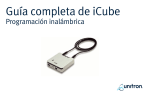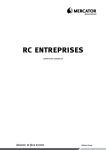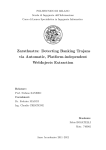Download Mammie User Guide - Content exchange platform
Transcript
Mammie User Guide Version 1.0 – December 2009 by in the context of Version 1.0 – December 2009 Contents Contact .................................................................................................................................................... 2 What is Mammie? ................................................................................................................................... 3 Registering ............................................................................................................................................... 3 Using Mammie. ....................................................................................................................................... 4 Browsing and searching....................................................................................................................... 4 Viewing details of an item ................................................................................................................... 6 Media streams ..................................................................................................................................... 7 Contributing and Editing Material (broadcasters only) ........................................................................... 8 Creating new items.............................................................................................................................. 8 Editing an item .................................................................................................................................... 9 Advanced Metadata .......................................................................................................................... 11 Media streams ................................................................................................................................... 12 Add new mediastreams ................................................................................................................. 12 Terms and Conditions for the use of audiovisual material. .................................................................. 14 Disclaimer .............................................................................................................................................. 16 Contact VRT-medialab Zuiderpoort - iCubes Gaston Crommenlaan 10 (bus 101) B-9050 Gent - Ledeberg Belgium t: +32 9 33 14818 f: +32 9 33 14840 e: [email protected] u: http://www.vrtmedialab.be/ 2 Mammie User Guide 2009 © VRT - all rights reserved Version 1.0 – December 2009 What is Mammie? MAMMIE is an online media file repository. Its main functionality is the sharing of (large) media files between professional partners and research partners in the context of EBU P/SCAIE. VRT provides the Mammie platform to support the work of the EBU P/SCAIE group. Please note: before using the platform, the “Terms and Conditions for use of audiovisual material” must be accepted as described on page 14. And note that Mammie is a VRT-operated website. As such, additional conditions apply as described in the Disclaimer on page 16. Registering Before using the system, you must register. http://media.ibbt.be/mammie/login -> ‘register’ Fields with (*) are required. After registration, an administrator will verify manually the information provided and assign the correct role (academic / broadcaster). The new user will be sent a mail after verification. o Please note: you cannot login immediately! User must accept the usage terms as defined by EBU P/SCAIE and presented above. 3 Mammie User Guide 2009 © VRT - all rights reserved Version 1.0 – December 2009 Using Mammie. Once logged in, the user will be presented with an overview of all available items (Figure 1). In the left column filters are available that allow to limit the shown items by a certain criteria (film maker or upload date). A summarization of the media items is shown using a truncated description and a thumbnail. Browsing and searching The application supports advanced search queries as shown in the example to the left. The full description of the item will be searched, and wildcards and boolean operators can be employed to do advanced searches. 4 ‘explore all’ removes all queries and filters and returns all available files One can drill down using ‘provider’ filter and ‘upload date’ filter One can search using the text box: Mammie User Guide 2009 © VRT - all rights reserved Version 1.0 – December 2009 Advanced searches are possible: In the result list, a thumbnail is shown with the title (filename by default), a unique ID that identifies the file, a description (if available) and data about owner and upload date: Clicking the thumbnail switches to a mini player: Example search/browse o ‘Explore All’ o Search for ‘journ*’ -> 40 results o Only show IRT -> filter o Only show uploaded in November -> filter Search tips: o Search for ‘RAI’ o Search for ‘wav’ o Search for dc.title:IN* o Search terms best in lowercase 5 Mammie User Guide 2009 © VRT - all rights reserved Version 1.0 – December 2009 Viewing details of an item When the user clicks an item in the overview, all details are presented in a convenient way. On the left, an in-browser preview allows the user to watch or listen to the video / audio item. On the bottom left, the media files associated with this item are shown. At a minimum this will be the original media file, but other files such as an interview with the director, a trailer etc. can be added as well. o o o Player of low-res material. Wmv, Silverlight player. Description and other Dublin Core metadata below. On the right panel: metadata and datastreams o Several metadata streams are possible XML At least a DC stream o Several media material instances (see next section) 6 Mammie User Guide 2009 © VRT - all rights reserved Version 1.0 – December 2009 Media streams o o o o Original_media is the datastream containing the file that is uploaded by the user. It might be in any format (avi, mxf, mov, …) Thumb is the thumbnail that is automatically created by the system once the upload is completed. It is a jpeg file. Transcoded File is the lowres video / audio that is automatically created by the system once the upload is completed. It is a wmv or wma file. It is the file played in the in-browser player. ‘save’ will download the media 7 Mammie User Guide 2009 © VRT - all rights reserved Version 1.0 – December 2009 Contributing and Editing Material (broadcasters only) Creating new items Click ‘Create New’ The upload window appears: Select one or more files: And press Upload. Please don’t close the window until all uploads are completed. The uploads will appear in the overview as soon as the upload starts. Lowres and thumbnails are created as soon as the upload is complete. 8 Mammie User Guide 2009 © VRT - all rights reserved Version 1.0 – December 2009 Editing an item When one owns an item (uploaded by this user), then the detailed view allows editing the item. Just click on title / description / DC fields below: 9 Mammie User Guide 2009 © VRT - all rights reserved Version 1.0 – December 2009 10 Mammie User Guide 2009 © VRT - all rights reserved Version 1.0 – December 2009 Advanced Metadata Besides editing the Dublin Core metadata, a user can also add more complex (xml) metadata. Click ‘add metadata stream’: o o o use one word without spaces or special characters as datastream id use xml contents! The datastream appears (refresh might be necessary) o o ‘show’ will show the XML contents (‘view source’) ‘delete’ will delete the datastream o Note; the entire system is asynchronous so actions like ‘delete item’, ‘delete datastream’ might not have an immediate effect, which might look strange. A page refresh might be necessary. 11 Mammie User Guide 2009 © VRT - all rights reserved Version 1.0 – December 2009 Media streams o o o o o Original_media is the datastream containing the file that is uploaded by the user. It might be in any format (avi, mxf, mov, …) Thumb is the thumbnail that is automatically created by the system once the upload is completed. It is a jpeg file. Lowres is the lowres video / audio that is automatically created by the system once the upload is completed. It is a wmv or wma file. It is the file played in the in-browser player. ‘save’ will download the media ‘delete’ will delete the media o Note; the entire system is asynchronous so actions like ‘delete item’, ‘delete datastream’ might not have an immediate effect, which might look strange. A page refresh might be necessary. Add new mediastreams o Click ‘add mediastream’ o Choose an ID from the dropdown box: 12 Mammie User Guide 2009 © VRT - all rights reserved Version 1.0 – December 2009 o The Silverlight uploader is loaded. Select a file and click upload. Do not close the window until upload is completed! The window will close itself after upload is completed. o More about the upload component: o Filesize is unlimited (upload chunk by chunk) o Files are uploaded in folder of the user (// FTP but no subfolders) o Silverlight 3 is necessary (only on Windows for now) 13 Mammie User Guide 2009 © VRT - all rights reserved Version 1.0 – December 2009 Terms and Conditions for the use of audiovisual material. 14 Mammie User Guide 2009 © VRT - all rights reserved Version 1.0 – December 2009 15 Mammie User Guide 2009 © VRT - all rights reserved Version 1.0 – December 2009 Disclaimer Mammie is a VRT operated website. As such, the following conditions apply. INTERNET POLICY DECLARATION 1.1 General You may use this website and the information it provides if you adhere strictly to the conditions stipulated in this text. The VRT reserves the right to revise these conditions at any time. 1.2 Intellectual property rights You recognise that the information and the data provided by this website are and will remain the property of its owners as stipulated in the “Terms and Conditions for the use of audiovisual material”. All texts, images and other items on this website are protected by copyright. If you wish to reproduce them or to disseminate them by whatsoever means, then you must first obtain the explicit written permission of EBU as stipulated in the “Terms and Conditions for the use of audiovisual material”. Some names, symbols and logos on this website are registered trademarks. These you may not use. If the VRT offers you the opportunity to have your own contributions included on the website, you may not upload works which are protected by intellectual property rights, unless you yourself are the holder of those rights or are in possession of all the necessary authorisations from the holder of those rights for their exploitation on the website. You indemnify the VRT against any claims from third-parties. 1.3 Creating a hyperlink to a VRT-operated website You may create a link on your own website to the home page of the VRT websites. The webpage which includes this hyperlink must disappear completely and the URL address of the VRT website must be clearly visible. Other hyperlinks may only be created after you have obtained the express written permission of the VRT. Requests for authorisation should be sent to the webmaster of the site to which you wish to establish a link. 1.4 Links to other VRT-operated websites This website contains links to other VRT websites. The use of these websites is subject to the conditions of use stipulated in this internet policy declaration. 1.5 Links to websites operated by third-parties VRT websites contain links to websites operated by third-parties. These links have been created purely for the information of the user. The VRT does not control these websites, nor does the VRT verify the information they contain. The VRT cannot be held responsible for the content or the quality of these websites. A link does not imply any collaboration between the VRT and the exploiters of these websites, nor does it imply that the VRT has approved the information on these websites. 1.6 Obligations with regard to participation in news groups, chat rooms or chat channels 16 Mammie User Guide 2009 © VRT - all rights reserved Version 1.0 – December 2009 News groups are places on the Internet where you can upload a message or a question and where other users with the same interest can read and reply to that message or that question. Chat rooms and chat channels allow you to log on to a server and engage in an on-line discussion with other users. You may only upload legally permissible, personal and non-commercial messages and information. Any information you upload to a news group must be relevant to the news group concerned. Illegal statements are prohibited: statements that are detrimental to public order or offend against public decency, statements that are discriminatory, offensive, abusive, blasphemous, libellous, injurious or in any way infringe upon or violate the rights of others. You may not upload works that are protected by intellectual property rights, unless you yourself are the holder of those rights or are in possession of all the necessary authorisations from the holder of those rights for their exploitation on the website. You indemnify the VRT against any claims from third-parties. The files that you upload must not contain any viruses, exhibit any technical defects or in any way damage the working of computers, servers and suchlike. The VRT may exclude any messages or questions for a news group from its websites if these messages or questions do not comply with the above-mentioned conditions. The VRT may also deny you access to a chat room if you do not comply with these conditions. The VRT is not obliged to give any prior notification or justification of this exclusion or denial. The VRT may ask you to give your name and your e-mail address. This information may be forwarded to the police and the judicial authorities if they are investigating improper or illegal behaviour within the framework of a news group or a chat room. By participating in a news group, you accept implicitly that the VRT states your name and your e-mail address on the webpage of that news group. You may not collect these e-mail addresses or use them for commercial or legally prohibited purposes (such as spamming, libel and stalking). The VRT cannot be held in anyway responsible for the nature or the content of any activities in news groups, chat rooms or chat channels, nor can the VRT be held in anyway responsible for the use that third parties may make of the e-mail addresses listed in the news groups. Should you encounter any problems, you should inform the webmaster of the VRT website concerned. 1.7 Liability of the VRT The information on the VRT websites is the result of meticulous research and analysis. The VRT strives to provide information that is as accurate and as complete as possible. The VRT cannot be held in anyway responsible or liable for any inaccuracies or omissions, or for any errors or misunderstandings arising from these inaccuracies or omissions. Malfunctions, breakdowns, defects or deficiencies in the electronic delivery of the services accessed via the websites do not under any circumstances give the right to financial compensation. POLICY WITH REGARD TO THE SAFEGUARDING OF PERSONAL PRIVACY 17 Mammie User Guide 2009 © VRT - all rights reserved Version 1.0 – December 2009 You can access the VRT websites to consult information about our organisation, programmes and services, or to listen to or to watch certain programmes, without having to give your personal details. You will only be required to give your personal details if you wish to participate in votes or competitions, access certain services (such as specific information, reservation of admission tickets, participation in programmes, subscription to a newsletter...) or wish to use certain services of our website (such as participation in news groups and chat rooms). Each time you provide personal details, the VRT will handle this information in accordance with the stipulations of this Internet policy declaration and in accordance with the legal obligations with regard to the processing of personal details. 2.1 Confidential processing of personal details The personal details compiled by the VRT will be stored in a protected file that is not accessible to the general public. This file can only be accessed by a limited number of VRT employees, who need this information for the performance of their duties. Personal details will only be processed for use within the VRT. As a rule, the VRT does not pass on personal details to third parties except when required to do so by law and when expressly requested to do so by the judicial authorities or police. In the exceptional instances when the VRT passes on personal details to organisations or to companies with which it is collaborating, this will be expressly stated or your permission will be expressly requested. 2.2 Purpose of processing For competitions, contests, games, votes, promotions: The VRT processes the compiled personal details in order to establish contact with you. The data is stored no longer than necessary. For user registration for certain services (such as specific information, access to and participation in programmes, newsletters...) The VRT processes the compiled personal details in order to establish contact with you and in order to ensure the provision of an optimal service. This data may also be used to inform you about news items, new services and VRT events. If you do not wish to receive such information, you can inform the webmaster of the website concerned by e-mail or by letter (see address below). All the info-mails that the VRT sends you will include a section or a link via which you can cancel your registration. For user registration for certain website services (such as news groups and chat rooms, wanted ads...) The VRT processes the compiled personal details in order to identify you and if necessary to establish contact with you. The data is stored no longer than necessary. 2.3 Authorisation of processing By providing your personal details, you give the VRT express permission to process those details for the above-mentioned purposes. If the VRT wishes to employ your details for other purposes or wishes to pass them on to organisations or to companies with which it is collaborating, then it will first request your express permission. You may refuse to grant this permission. 2.4 Right of inspection, correction and removal of personal details 18 Mammie User Guide 2009 © VRT - all rights reserved Version 1.0 – December 2009 You have the right to inspect any data the VRT has compiled about you and if necessary to correct or to revise any inaccurate or incomplete data. Moreover, you may at any time request that your personal details should be removed from the VRT files. Requests should be made to the webmaster of the website concerned. 2.5 Use of Cookies Sometimes the VRT website will make use of so called "cookies", these are small fragments of information that we download and save on the hard disk of your computer. This information will be uploaded back to the VRT every time you access a VRT website. This information verifies your identity, so that you do not have to give your user name and password each time you access the website. You are free to program your browser to inform you each time such a cookie is downloaded or to obstruct the downloading of cookies. N.B. This internet policy declaration is for reference purposes only. Only the Dutch-language version of this agreement will be legally binding. If you need more information, please send a mail to [email protected]. 19 Mammie User Guide 2009 © VRT - all rights reserved