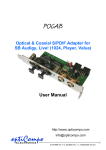Download operating instructions LeD system power suppLy 4e
Transcript
operating instructions LED System power supply 4e Version 2.5 english Content 1.0 Overview 2.0 Connectivity 3.0 Installation 4.0 System Cabling 4.1 Cabling Examples 5.0 Menus 5.1 Menu Order 5.2 Menu Selection 5.2.1 Info 5.2.2 Manual Patch 5.2.3 Quick-Patch ArtNet 5.2.4 Quick-Patch DMX 5.2.5 Setup Menu 5.2.6 Test Menu 5.2.7 Factory Defaults 5.2.8 Error Messages 6.0 Updating the Software 7.0 Technical Data 7.1 Pin Connections 7.2 Contact Information 8.0 Declaration of EU conformity www.schnickschnacksystems.com 1.0 Overview The LED System Power Supply 4E (SPS4E) supplies Schnick-Schnack-Systems’ Series B and Series C products with power and data. Once again with these products each LED can be individually controlled. The SPS 4E can also supply all Series B products by Schnick-Schnack-Systems. Up to 20 x LED Tiles B or 8 m of LED Strips B25-250 can be connected to each output. The SPS4E has four, independent 4 pin XLR outputs, each of which can supply up to 10 x LED Tiles C, 17 x LED Strips C25-250 or 17x LED Strips C50-500. In Series C products the LEDs can be individually controlled. The SPS 4E can be controlled by either ArtNet or DMX 512 data and is therefore compatible with most lighting consoles and media servers. The control signal can be freely patched across the four outputs. It is also possible to use the SPS 4E as a stand-alone unit, without a DMX or ArtNet control signal. Each output can supply 1 x LED Panel C60 or C100, 2 x LED Band units or up to 8 m of LED Line. 2.0 Connectivity The following connectors are located at the rear of the unit: Fan Inlet do not cover! Clean regularly. Fan Inlet do not cover! Clean regularly. DMX-OUT SD/MMC Ethernet Out 4 Fuse 4 DMX In and Out: ArtNet Input: Mini USB Input: 2 x USB Output: SD Card Slot: LED Output 1-4: Power Connector: Out 3 Fuse 3 Fuse 2 DMX-IN Out 2 Out 1 Fuse 1 Neutrik 5 pin XLR Neutrik Ethercon Reserved for future use Reserved for future use Used for software updates Neutrik 4 pin XLR Neutrik Powercon 100-250 V AC Power connector 100-250 V AC 3.0 Installation Examine the SPS 4E immediately after unpacking for any damage which may have occurred during transit. A damaged unit should not be used under any circumstances. If the SPS 4E is moved from a cold to a warm environment, then a period of three hours should be allowed to pass before use, to allow for the evaporation of any condensation, which may have formed as a result of the temperature change. If the SPS 4E is to be installed in a rack, care must be taken to ensure that there is sufficient airflow around both the front and back of the unit. The temperature of the surrounding air should not exceed 35 °C. The use of rails is recommended for rack-mounting, to relieve strain on the front panel. Connect the DMX In and (if necessary) Out cables, followed by the LED outputs. Power-up the SPS 4E, by connecting the Neutrik Powercon plug. After approximately one second, the unit is ready for use. Do not operate the SPS 4E in direct sunlight. Do not use water or aggressive solvents to clean the SPS 4E, wiping with a damp cloth should be sufficient. Heavy soiling may be removed using a mild detergent. 4.0 System Cabling Cabling of the system is very simple, although the following points should be considered: Schnick-Schnack-Systems’ LED illuminants connect to each another using 4 pin PCB connectors, which are small, lightweight and ideal for this purpose. The interface between the two types of cable is the XLR 4 Adapterboard: a small PCB which carries both 4 pin XLR and PCB connectors. It is designed to be fitted to stage and set elements and provide a rugged point of connection which will withstand repeated use. Cabling from the SPS 4E outputs makes use of XLR 4 pin cables, of the type commonly used in colour scroller systems with two wires for power and a shielded pair for data. Each output of the SPS 4E will drive up to 512 channels of DMX i.e.: 10 x LED Tiles C or 17 x LED Strips C25-250 or 32 x LED Strips with Intelligenz or 1 x LED Panel C60 or 2 x LED Band C100. Please note: The length of the 4 pin XLR cable between the SPS 4E and the Adaptorboard should not exceed 20 m. Each output of the Adaptorboard will drive up to 3 A power, i.e.: 10 x LED Tiles B or 10 x LED Tiles C or 16 x LED Strips B25-250 with Intelligenz. Please note: The total length of PCB cable connected to an Adaptorboard output should not exceed 6 m, including the loopback. www.schnickschnacksystems.com 4.1 Cabling Example The following diagram offers an overview of various connection options, using the SPS 4E. shift edit quit enter down up pixel-gate www.schnickschnacksystems.com Pixel Gate Ethernet Switch (Business Class) Schnick Schnack Systems om www.schnickschnacksystems.c shift edit LED-PSU 4 Version 1.7 quit enter down up led systemnetzteil 4e System Power Supply 4E (Artnet Converter, DMX Router and Power Supply) Alternativ: DMX Source CAT 6 Cable DMX XLR-5 Pol Cable Power and DMX, XLR-4 Pol Cable Power and DMX, PCB Link Cable No. 1 No. 2 No. 9 No. 10 No. 11 No. 17 No. 1 No. 2 No. 3 No. 4 No. 5 No. 6 No. 7 No. 8 No. 9 No. 10 Third exit just as with maximally 6 A, and/or 512 DMX channels provably. Fourth exit just as with maximally 6 A, and/or 512 DMX channels provably. www.schnickschnacksystems.com 5.0 Menus Shift Edit Down Up Quit Enter 5.1 Menu Order Welcome to Systemnetzteil 4E IP x.xxx.xx.xx Main Menu: Info Main Menu: Quickpatch ArtNet Main Menu: Quickpatch DMX Main Menu: Setup Menu Main Menu: Test Menu Main Menu: Factory Defaults x °C v 2.5 5.2 Menu Selection To change mode, press the QUIT button, the display will show Change Mode? Confirm the action by pressing the ENTER button or cancel by pressing the QUIT button again. Use the UP and DOWN buttons to select the desired mode. Confirm selection by pressing the ENTER button or press the QUIT button to return to the most recently used mode. Change Mode? Quit Enter 5.2.1 Info This mode displays the unit type and installed software version. Welcome to Systemnetzteil 4E IP x.xxx.xx.xx x °C v 2.5 5.2.2 Manual Patch When changing from the Quick Patch mode into the Manual Patch mode the following display is shown: This mode offers the user the opportunity to overwrite the DMX channels set by the Quick Patch mode with channels of their own choice. Please note that as this operation is irreversible, SHIFT and ENTER must be pushed together, in order to confirm the channel selection, otherwise press QUIT to exit the mode. Overwrite Patch with Quick Patch? Quit Shift+Enter Out: Ch: Universe: DMX Type: FIX Val: OFF 1 Setting values in Manual Patch mode: Use the OUT field to select the output to be patched (1-4). Use the CH filed to assign a DMX start address to the selected. In the TYPE field select INT to allow an output level to be set manually. Select DMX to allow control of the output via DMX. www.schnickschnacksystems.com 5.2.3 Quick Patch ArtNet For each output two data fields are shown on the display. The uppermost field displays the ArtNet universe as a decimal number. Universe Start-Ch: Out 1 DMX: NONE Start-Ch: Combine: Out 1 0 1 Out 2 1 1 Out 3 2 1 Out 4 3 1 The lower field displays the DMX start address for the universe in the data field above it (a universe may need to be patched across more than one output). A control check mark in a square by each output number, denotes the presence of valid ArtNet data at that output. 5.2.4 Quick Patch DMX For each output two data fields are shown on the display. The upper field shows the DMX start channel (start CH:) for that output. The lower field offers the opportunity to combine subsequent channels into regularly repeating groups. Use the EDIT button to select the required field. The DMX field shows the status of the incoming DMX signal. NONE shows that no DMX signal is being received. GOOD shows that a valid DMX signal is being received. The table on the following page shows the various repeat and combine options available via the menu system. 1 Out 2 1 Out 3 1 Out 4 1 OFF OFF OFF OFF Combine and Repeat Modes OFF - no combine OFF - keine Kombination ALL3- alle LED-Platinen ALL - all LED boards are steered by DMX channelswerden durch 3 DMX-Kanäle gesteuert C2 - immer 2 Platinen werden verbunden C 2 - always 2 plates are interconnected C3 - immer 3 Platinen werden verbunden C 3 - always 3 plates are interconnected C4 - immer 4 Platinen werden verbunden C 4 - always 4 plates are interconnected C5 - immer 5 Platinen werden verbunden C 5 - always 5 plates are interconnected C6 - immer 6 Platinen werden verbunden C 6 - always 6 plates are interconnected C7 - immer 7 Platinen werden verbunden C 7 - always 7 plates are interconnected C8 - immer 8 Platinen werden verbunden C 8 - always 8 plates are interconnected C9 - immer 9 Platinen werden verbunden C 9 - always 9 plates are interconnected C10 - immer 10 Platinen werden verbunden C 10 - always 10 plates are interconnected R2 - jede zweite Platine wird miteinander R3 - jede dritte Platine wird miteinander R 2 - each second plate is interconnected verbunden R4 - jede vierte Platine wird miteinander R 3 - each third plate is interconnected verbunden R5 - jede fünfte Platine wird miteinander R 4 - each fourth plate is interconnected verbunden R6 - jede sechste Platine wird miteinander verbunden R 5 - each fifth plate is interconnected R7 - jede siebte Platine wird miteinander verbunden R 6 - each sixth plate is interconnected R8 - jede achte Platine wird miteinander verbunden R 7 - each seventh plate is interconnected R9 - jede neunte Platine wird miteinander verbunden R 8 - each eighth plate is interconnected R10 - jede zehnte Platine wird miteinander verbunden R 9 - each ninth plate is interconnected verbunden R 10 - each tenth plate is interconnected www.schnickschnacksystems.com 5.2.5 Setup Menu Setup Menu: Output 5.2.5.1 Output Type Switch between standard DMX 512 or S3 DMX for the enterprise of the LED tiles C25 or LED panels C60-25. Output Type: DMX 512 Output Type: 5.2.5.2 Colour Gain With this function the colors red, green and blue can be made darker. With 255 this function is deactivated. Gain Colour Gain (off: 255) R: 255 G: 255 B: 255 5.2.6 Test Menu Test Menu: Manual RGB Test Menu: ArtNet Monitor Test Menu: ArtNet Test TX Test Menu: Demo Slow Test Menu: Demo Fast 5.2.6.1 Manual RGB This mode allows a static, single colour to be set across all connected illuminants, without the need for an incoming DMX signal. Manual Color Mode R: 0 G: 0 B: 0 As with the other modes, use the EDIT button to select the required field and the UP and DOWN buttons to set the required values. 5.2.6.2 ArtNet Monitor Universes indicates the first and last sent ArtNet universe. Monitor indicates, with which frequency the adjusted universe sends. ArtNet Monitor 0.0 Universes 0 0.0 Hz Monitor 5.2.6.3 ArtNet Test Mode In this mode the SPS 4E will function as an ArtNet data transmitter. This function was implemented as a means of testing the cables and Ethernet switches used in a system without the need for an external ArtNet data source. While in this mode, the SPS 4E will perform no other functions and no control over LEDs will be possible. ArtNet Test Mode Ton Toff #uni 0.50 1.00 255 State Off In this mode, the SPS 4E sends a strobe signal over ArtNet, switching all channels on and off simultaneously. The following parameters can be adjusted: Ton: The duration of the On-pulse of the strobe impulse (in seconds). Toff: The duration of the Off-pulse of the strobe impulse (in seconds). #uni: The number of the ArtNet universe, over which data is being sent. In this mode, the SPS 4E will default to the last-used universe. The STATE field display, in real time, wheter an ON or OFF pulse is being sent. www.schnickschnacksystems.com 5.2.6.4 Demo Mode Fast/Slow In this mode all connected LEDs will run a preset sequence at one of two speeds selected by the user. Please note that separate SPS 4E units running this mode will not run synchronization with each other. Demo Mode Slow Demo Mode Fast 5.2.7 Factory Defaults The equipment puts back to factory settings. Restore Factory Defaults? Quit Shift+Enter 5.2.8 Error Message If one of the fuses protecting the outputs should fail, the display will flash and show the following type of message. Output Error BAD O.K. O.K.O.K. Fuse: Out 1 Out 2 Out 3 Out 4 6.0 Updating the Software The SPS 4E system software can be updated easily with the latest version, using an SD Card. New software versions keep products up to date with the latest features and are available for download from our website at www.schnickschnacksystems. com. Please read the readme.txt file, for details of how to format the software correctly onto an SD Card. To update the software version: to be uploaded, into the SC Card slot on the rear of the unit. 3. Turn the SPS 4E back on, bye reconnecting the power cable. 4. The SPS 4E automatically detects and loads the new software version. The software is loading, the display will show a message saying: „Please wait“. 1. Turn off the SPS 4E by disconnecting the power cable. 5. When the installation is complete, the display shows the welcome message and the new software version number. 2. Insert the SD Card, carrying the software version 6. The SPS 4E is now ready to use again. 7.0 Technical Data Housing: 19“, 2 U rack-mounted casing Dimensions (mm): 483x88x430(WxHxD) Input voltage: 100-250 V AC, 50/60 Hz Power comsumption: 700 VA Current output: 6 A per output maximum Main connector: Neutrik Powercon Data protocol: DMX 512 A-1990 USITT, isolated and protected DMX in: Neutrik XLR, 5 pin DMX trough: Neutrik XLR, 5 pin ArtNet: Neutrik Ethercon LED outputs 1-4: 4 x Neutrik XLR 4 pin Weight: 1.8 kg 7.1 Pin Connection DMX: 1 2 3 4 5 Housing Data GND Data - Data + n/c n/c n/c 1 2 3 4 Housing GND Data - Data + + 24 V n/c XLR 4-Pol-Ausgang: 8.0 Contact Details Head Office: UK Office: Schnick-Schnack-Systems GmbH Mathias-Brüggen-Straße 79 50829 Cologne Schnick-Schnack-Systems GmbH 8-11 Willow Walk, Orpington Kent, BR6 7AA, UK Phone: 0221/99 20 19-0 Fax: 0221/99 20 19-22 Phone: Fax: 0844/43 95 (UK) 0844/43 96 (UK) Mail: Web: Phone: Fax: (+44) 1689/853 749 (Outside UK) (+44) 5601/525798 (Outside UK) [email protected] www.schnickschnacksystems.com www.schnickschnacksystems.com 8.0 EC-Declaration of conformity 9.0 Declaration of EU conformity EC-Declaration of conformity I hereby declare that the product LED-Beleuchtungssystem bestehend aus „LED-Systemnetzteil 4E“, „LED-Kachel C“, „LED Streifen C25“, „LED Pnael C60“, „LED-Band C100“, „LED Streifen B“ mit „Intelligenz“ und Verkabelung nach Bedienungsanleitung (Name of product, type or model, batch or serial number) meets the essential requirements referred to in Article 3 of the Council Directive 99/5/EC. The following harmonized standards have been applied: EN 60950-1:2003 EN 55015:2000 MANUFACTURER or AUTHORIZED REPRESENTATIVE: Schnick-Schnack-Systems GmbH Heinrich-Pesch-Strasse 14 50739 Koeln Germany Tel: Fax: +49 221 992019-0 +49 221 992019-22 Koeln, January 2nd 2008 (Place, Date of issue) (Signature) Dipl.Ing.(FH) Erhard Lehmann (Name in block letters) Page 19 www.schnickschnacksystems.com