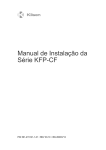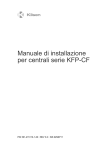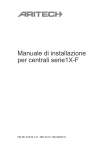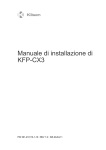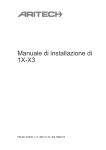Download Kilsen KFP-CF Series Installation Manual
Transcript
GE Security Kilsen KFP-CF Series Installation Manual P/N 501-415103-1-10 • REV 1.0 • ISS 03MAY09 Copyright © 2009 GE Security, Inc. This document may not be copied in whole or in part or otherwise reproduced without prior written consent from GE Security, Inc., except where specifically permitted under US and international copyright law. Disclaimer The information in this document is subject to change without notice. GE Security, Inc. (“GE Security”) assumes no responsibility for inaccuracies or omissions and specifically disclaims any liabilities, losses, or risks, personal or otherwise, incurred as a consequence, directly or indirectly, of the use or application of any of the contents of this document. For the latest documentation, contact your local supplier or visit us online at www.gesecurity.eu. This publication may contain examples of screen captures and reports used in daily operations. Examples may include fictitious names of individuals and companies. Any similarity to names and addresses of actual businesses or persons is entirely coincidental. Trademarks and patents GE and the GE monogram are trademarks of General Electric Company. CleanMe and the Kilsen KFP-CF Series name and logo are trademarks of GE Security. Other trade names used in this document may be trademarks or registered trademarks of the manufacturers or vendors of the respective products. Intended use Use this product only for the purpose it was designed for; refer to the data sheet and user documentation for details. For the latest product information, contact your local supplier or visit us online at www.gesecurity.eu. Certification and compliance European Union directives 2002/96/EC (WEEE directive): Products marked with this symbol cannot be disposed of as unsorted municipal waste in the European Union. For proper recycling, return this product to your local supplier upon the purchase of equivalent new equipment, or dispose of it at designated collection points. For more information see: www.recyclethis.info. 2004/108/EC (EMC directive): Non-European manufacturers must designate an authorized representative in the Community. Our authorized manufacturing representative is: GE Security B.V., Kelvinstraat 7, 6003 DH Weert, The Netherlands. 2006/66/EC (battery directive): This product contains a battery that cannot be disposed of as unsorted municipal waste in the European Union. See the product documentation for specific battery information. The battery is marked with this symbol, which may include lettering to indicate cadmium (Cd), lead (Pb), or mercury (Hg). For proper recycling, return the battery to your supplier or to a designated collection point. For more information see: www.recyclethis.info. Contact information For contact information see our Web site: www.gesecurity.eu. Content Important information ii Chapter 1 Introduction 1 Product range 2 Product compatibility 2 Operating modes 2 Chapter 2 Installation 3 Cabinet layout 4 Cabinet installation 6 Connections 8 Chapter 3 Configuration and commissioning 15 The user interface 16 Access levels and passwords 18 Configuration overview 20 Basic configuration 24 Advanced configuration 31 Expansion module configuration 39 Commissioning 42 Chapter 4 Maintenance 45 Fire alarm system maintenance 46 Battery maintenance 47 Chapter 5 Technical specifications 49 Appendix A Configuration presets 59 Operating mode presets 60 Expansion module presets 66 Appendix B Product compliance 69 Kilsen KFP-CF Series Installation Manual i Important information This is the installation manual for the Kilsen KFP-CF series conventional fire control panels. Read these instructions and all related documentation entirely before installing or operating this product. Limitation of liability Installation in accordance with this manual, applicable codes, and the instructions of the authority having jurisdiction is mandatory. GE Security shall not under any circumstances be liable for any incidental or consequential damages arising from loss of property or other damages or losses owing to the failure of GE Security products beyond the cost of repair or replacement of any defective products. GE Security reserves the right to make product improvements and change product specifications at any time. While every precaution has been taken during the preparation of this manual to ensure the accuracy of its contents, GE Security assumes no responsibility for errors or omissions. ii Kilsen KFP-CF Series Installation Manual Chapter 1 Introduction Summary This chapter provides an introduction to your control panel and the available operating modes. Content Product range 2 Product compatibility 2 Operating modes 2 Kilsen KFP-CF Series Installation Manual 1 Chapter 1: Introduction Product range The KFP-CF series includes the models shown below. Model Description KFP-CF2 Two-zone conventional fire alarm control panel KFP-CF4 Four-zone conventional fire alarm control panel with fire routing KFP-CF8 Eight-zone conventional fire alarm control panel with fire routing All models have been designed in accordance with EN 54-2, EN 54-4, BS 5839-1, NBN S21-100, and NEN 2535 standards. For further details, see “Appendix B Product compliance” on page 69. Product compatibility For details of compatible products, see the compatibility sheet included with your control panel or consult your local supplier. Compatibility with other products cannot be guaranteed. Operating modes Supported operating modes are shown in the table below. The default operating mode is EN 54-2. Table 1: Operating modes Operating mode Region EN 54-2 (default) European Union EN 54-2 Evacuation European Union (Spain) EN 54-2 Scandinavia European Union (Scandinavia) BS 5839-1 United Kingdom NBN S21-100 Belgium NEN 2535 The Netherlands 2 Kilsen KFP-CF Series Installation Manual Chapter 2 Installation Summary This chapter explains how to install your control panel, and how to connect zones, fire system devices, and the power supply. WARNING: This product must be installed and maintained by qualified personnel adhering to the CEN/TS 54-14 standard (or the corresponding national standard) and any other applicable regulations. Content Cabinet layout 4 Cabinet layout for two- and four-zone control panels 4 Cabinet layout for eight-zone control panels 5 Cabinet installation 6 Connections 8 Cabling requirements 8 Overview of fire system connections 9 Connecting zones and zone devices 9 Connecting inputs 10 Connecting outputs 11 Connecting the mains power supply 12 Selecting 115 or 230 VAC operation 13 Connecting the batteries 14 Other connections 14 Kilsen KFP-CF Series Installation Manual 3 Chapter 2: Installation Cabinet layout Cabinet layout for two- and four-zone control panels Figure 1: Cabinet layout for two- and four-zone control panels 1. 2. 3. 4. 5. 6. 7. Seven-segment display Zone and fire system connectors Cable knockouts Mounting screw knockouts Battery area Key connector Alarm counter connector 8. Power supply unit 9. Power supply connector 10. Battery connector 11. Expansion module connector 12. Cable holder 13. Fuse terminal block Note: The alarm counter and key connectors are only included on selected regional models. 4 Kilsen KFP-CF Series Installation Manual Chapter 2: Installation Cabinet layout for eight-zone control panels Figure 2: Cabinet layout for eight-zone control panels 1. 2. 3. 4. 5. 6. 7. Seven-segment display Zone and system connectors Cable knockouts Mounting screw knockouts Battery area Power supply unit Key connector 8. Alarm counter connector 9. Fuse terminal block 10. Power supply connector 11. Battery connector 12. Expansion module connector 13. Cable holder Note: The alarm counter and key connectors are only included on selected regional models. Kilsen KFP-CF Series Installation Manual 5 Chapter 2: Installation Cabinet installation Before you begin • Remove the front cover • Remove cable knockouts from the top, bottom, and rear of the cabinet as required Where to install the cabinet Make sure the installation location is free from construction dust and debris, and immune to extreme temperature ranges and humidity (see “Chapter 5 Technical specifications” on page 49 for more information on the operating temperature and relative humidity specifications). Allow for enough floor and wall space so the panel can be installed and serviced without any obstructions. The cabinet should be mounted so that the user interface is at eye level. 6 Kilsen KFP-CF Series Installation Manual Chapter 2: Installation Fixing the cabinet to the wall The requirements for nylon wall plugs and screws are shown in the following table. Model Screws Wall plugs Two- and four-zone control panels 4 x M4, 30 mm 4 x Ø 6 mm Eight-zone control panel 5 x M4, 30 mm 5 x Ø 6 mm Figure 3: Mounting hole locations Fix the control panel cabinet to the wall as follows: 1. Mark drill points on the wall using the template provided in the product packaging 2. Drill all required holes and insert a 6 mm wall plug into each. 3. Insert screw (1) half way and hang the cabinet onto this screw. 4. insert screws (2) and tighten. 5. Insert screws (3) and tighten. 6. Tighten screw (1). Kilsen KFP-CF Series Installation Manual 7 Chapter 2: Installation Connections WARNING: Do not make any control panel or system connections while the control panel is connected to the mains power supply. Cabling requirements Recommended cable Recommended cables for your fire system are shown in the table below. WARNING: Failure to use the recommended cable may impact system performance. Table 2: Recommended cables Cable Cable description Maximum cable length Mains cable 3 x 1.5 mm N/A Zone circuit cable (mixed zone) Twisted-pair (max. 40 Ω / 500 nF) 2 km Zone circuit cable (automatic or manual zones) Twisted-pair (max. 55 Ω / 500 nF) 2 km Securing cables Use 20 mm cable glands to ensure clean and secure connections at the control panel cabinet. All cables should be fed through the cable guides in the cabinet housing to eliminate movement. 8 Kilsen KFP-CF Series Installation Manual Chapter 2: Installation Overview of fire system connections Figure 4: Overview of fire system connections Connecting zones and zone devices Connecting zones Connect zone wires as shown in Figure 4 above. Line resistance is shown in the table below. Zone type Line resistance Mixed (automatic and manual) Max. 40 Ω Automatic Max. 55 Ω Manual Max. 55 Ω Note: The default zone detection settings for each operating mode can be found in Appendix A “Configuration presets” on page 59. To change the zone detection setting, see “Advanced configuration” on page 31. Terminating zones Each zone circuit requires a 4.7 kΩ end-of-line resistor for termination. If a zone is not used, the 4.7 kΩ end-of-line resistor must be installed across the unused zone terminals. Note: For BS 5839-1 the default zone configuration is active end-of-line and an active end-of-line module must be installed instead of an end-of-line resistor. Unused zones must be terminated with an active end-of-line module or configured as passive endof-line and terminated with a 4.7 kΩ end-of-line resistor as described above. Kilsen KFP-CF Series Installation Manual 9 Chapter 2: Installation Connecting detectors Connect detectors as shown in Figure 4 on page 9. Each zone circuit can support up to 20 detectors. Connecting manual call points Connect manual call points in parallel, as shown in Figure 4 on page 9. Each zone circuit can support up to 32 manual call points. Manual call points must have a resistance installed in series with the normally open (NO) contact to avoid a short-circuit and to allow the control panel to identify the origin of the alarm (automatic or manual). The resistance required will depend on the zone type as shown below. Zone type Manual call point resistance Mixed 100 Ω per 2 W Manual 100 Ω to 470 Ω per 2 W Note: The default zone detection settings for each operating mode can be found in Appendix A “Configuration presets” on page 59. To change the zone detection setting, see “Advanced configuration” on page 31. Connecting inputs Input functionality Each control panel has two inputs, marked INPUT1 and INPUT2. These circuits are connected as normally open and activated when closed. The function of INPUT1 is defined by the panel operating mode. See Table 3 below. Table 3: Input functionality for inputs 1 and 2 Operating mode INPUT1 INPUT2 EN 54-2 Remote reset Delays off EN 54-2 Evacuation Remote reset Delays off EN 54-2 Scandinavia Extended fire routing delay Delays off BS 5839-1 Class change Delays off NBN S21-100 Remote reset Delays off NEN 2535 Fire routing inhibit delay Delays off Note: INPUT1 is not used in two-zone control panels operating EN 54-2 Scandinavia mode. Connecting inputs Connect input switches to INPUT1 and INPUT2, as shown in Figure 4 on page 9. The circuit should have a maximum resistance of 100 Ω (including any cable resistance). 10 Kilsen KFP-CF Series Installation Manual Chapter 2: Installation Connecting outputs Output functionality Control panels have the following outputs: • Two-zone control panels have two outputs, marked OUT1 and OUT2. • Four- and eight-zone control panels have four outputs, marked OUT1, OUT2, OUT3, and OUT4. The function of each output is defined by the panel operating mode. See Table 4 below. All outputs are overload protected. Table 4: Output functionality for outputs 1 to 4 Operating mode OUT1 OUT2 OUT3 OUT4 EN 54-2 Sounders Sounders Sounders Fire routing EN 54-2 Evacuation Sounders Sounders Sounders Sounders EN 54-2 Scandinavia Sounders Sounders Sounders Fire routing BS 5839-1 Sounders Sounders Sounders Sounders NBN S21-100 Evacuation sounders Evacuation sounders Warning sounders Warning sounders NEN 2535 Sounders Sounders Fire routing (automatic) Fire routing (manual) Output termination All outputs require a 15 kΩ end-of-line resistor for termination. If an output is not used, the 15 kΩ end-of-line resistor must be installed across the unused output terminals. Output polarity All outputs are polarity sensitive. Observe polarity or install a 1N4007 diode to avoid inverted activation issues. Connecting the sounders Depending on the operating mode, up to four sounder circuits can be connected. See Table 4 above. The sounder outputs are powered and supply −15 VDC in standby and +24 VDC (nominal value) in alarm. The maximum current consumption for each sounder circuit is shown below. Two- and four-zone control panels 250 mA Eight-zone control panel 500 mA The sounder outputs are supervised for short circuit and open circuit. Kilsen KFP-CF Series Installation Manual 11 Chapter 2: Installation Connecting fire routing equipment Connect fire routing equipment as shown in the table below. Operating mode Fire routing (automatic) Fire routing (manual) EN 54-2 EN 54-2 Scandinavia OUT4 OUT4 NEN 2535 OUT3 OUT4 The fire routing outputs are supervised for short circuit and open circuit. Note: Fire routing in EN 54-2 operating modes makes no distinction between automatic and manual alarms. Connecting the mains power supply WARNING: Connect the mains power supply before connecting the batteries. The control panel can be operated at 110 VAC / 60 Hz or 240 VAC / 50 Hz (+10%/−15%). Mains power should be sourced directly from a separate circuit breaker in the building electrical supply distribution board. This circuit should be clearly marked, have a bipolar disconnect device, and only be used for fire detection equipment. Feed all mains cables through the appropriate cable knockouts and connect them to the fuse terminal block as shown in Figure 5 below. Keep mains cables separate from other cabling to avoid potential short circuits and interference. Always secure mains cables to the cabinet to prevent movement. Figure 5: Connecting the mains power supply 1. 2. 3. 4. Mains fuse Live Earth Neutral For fuse specifications, see Chapter 5 “Technical specifications” on page 49. 12 Kilsen KFP-CF Series Installation Manual Chapter 2: Installation Selecting 115 or 230 VAC operation WARNING: An incorrect power setting can destroy the power supply. Power switching for 115 or 230 VAC operation is automatic for two- and four-zone control panels and no configuration is required. For eight-zone control panels, the default power setting is 230 VAC. For 115 VAC operation, use a small screwdriver to change the power setting switch, located on the side of the power supply unit, as shown in Figure 6 below. WARNING: Always disconnect the control panel from the mains supply before changing the power setting. Figure 6: Selecting 115 or 230 VAC operation Kilsen KFP-CF Series Installation Manual 13 Chapter 2: Installation Connecting the batteries The control panel requires two 12 V, 7.2 or 12 Ah rechargeable, sealed, lead-acid batteries (see “Compatible batteries” on page 47). Batteries must be installed in series, at the base of the control panel cabinet. Use the battery lead and bridge provided and connect batteries to the BATT connector on the control panel PCB, as shown below. Polarity must be observed. Note: If the control panel indicates a Supply Fault, then the batteries may need to be replaced. See “Battery maintenance” on page 47. Figure 7: Connecting the batteries Caution: No other equipment may be connected to the BATT connector. Other connections Connecting auxiliary equipment Connect the auxiliary equipment to 24 AUX as shown in Figure 4 on page 9. The 24 VDC auxiliary output is supervised for short circuit and voltage output. Connecting alarm and fault relays Connect the alarm and fault equipment to the ALARM and FAULT relays. Each potential-free relay output will be activated in an alarm or fault situation respectively. The fault relay output is powered when there is no fault. The maximum contact rating for each relay circuit is 2 A / 30 VDC. 14 Kilsen KFP-CF Series Installation Manual Chapter 3 Configuration and commissioning Summary This chapter includes information on how to configure and commission the control panel. Configuration is divided in basic configuration and advanced configuration options. Content The user interface 16 User interface for two- and four-zone control panels 16 User interface for eight-zone control panels 17 Access levels and passwords 18 Configuration overview 20 Configuration controls 20 Common configuration tasks 22 Basic configuration 24 The basic configuration menu 24 Basic default configuration 25 Operating mode 26 Sounder delay 27 Fire routing delay 28 Extended fire routing delay 29 Add an expansion module 30 Advanced configuration 31 The advanced configuration menu 31 Kilsen KFP-CF Series Installation Manual Sounder operation during a zone test 32 Sounder re-sound 33 Sounder synchronization 33 Zone configuration 34 Zone delay 35 Zone type 36 Changing access level passwords 37 Auxiliary 24 V reset 38 Configuration, software, and PCB identification 38 Expansion module configuration 39 Add an expansion module 39 Expansion module configuration 39 Commissioning 42 Before commissioning the control panel 42 Commissioning the control panel 42 Functional tests 44 Response times 44 15 Chapter 3: Configuration and commissioning The user interface User interface for two- and four-zone control panels Figure 8: User interface for two- and four-zone control panels 1. 2. 3. 4. 5. Zone buttons and LEDs (Z1, Z2, etc.) Supply LED General Fault LED General Fire Alarm LEDs Sounder Fault/Disable/Test button and LED 6. Sounder Delay button and LED 7. Network Fault LED 8. Service Detector LED 9. Expansion I/O Fault/Disabled LED 10. General Disable button and LED 11. General Test button and LED 12. Configuration controls 13. Reset button and LED 14. Panel Silence button and LED 15. Sounder Start/Stop button and LED 16. System Fault LED 17. Out of Service LED 18. Earth Fault LED 19. Supply Fault LED 20. Fire Routing Delay button and LED 21. Fire Routing Start and Fault/Disable/Test button and LEDs Note: Two-zone control panels do not include fire routing. 16 Kilsen KFP-CF Series Installation Manual Chapter 3: Configuration and commissioning User interface for eight-zone control panels Figure 9: User interface for eight-zone control panels 1. 2. 3. 4. 5. Zone buttons and LEDs (Z1, Z2, etc.) Supply LED General Fault LED General Fire Alarm LEDs Sounder Fault/Disable/Test button and LED 6. Sounder Delay button and LED 7. Network Fault LED 8. Service Detector LED 9. Expansion I/O Fault/Disabled LED 10. General Disable button and LED 11. General Test button and LED Kilsen KFP-CF Series Installation Manual 12. Configuration controls 13. Reset button and LED 14. Panel Silence button and LED 15. Sounder Start/Stop button and LED 16. System Fault LED 17. Out of Service LED 18. Earth Fault LED 19. Supply Fault LED 20. Fire Routing Delay button and LED 21. Fire Routing Start and Fault/Disable/Test button and LEDs 17 Chapter 3: Configuration and commissioning Access levels and passwords In accordance with EN 54-2, operation and configuration of this product is restricted by access level. Configuration tasks described in this chapter can only be performed at access level 3 basic or advanced. Passwords and indications for each access level are described in “Access level passwords and indications” on page 19. Access level 1 Access level 1 is the default access level and allows basic operational access only, such as responding to a fire alarm or fault warning at the control panel. Access level 2 Access level 2 allows advanced operational access. It is reserved for authorized users who have been trained to operate the control panel. Access level 3 basic Access level 3 basic allows control panel configuration with rapid configuration options for the most common installation requirements. It is reserved for the installation contractors responsible for the fire system installation and configuration, and for authorized maintenance contractors. Access level 3 advanced Access level 3 advanced allows control panel configuration with custom configuration options for all installation requirements. It is reserved for the installation contractors responsible for the fire system installation and configuration, and for authorized maintenance contractors. 18 Kilsen KFP-CF Series Installation Manual Chapter 3: Configuration and commissioning Access level passwords and indications The default access level passwords and the corresponding LED and seven-segment display indications are shown in the table below. The seven-segment display is only visible when the control panel cover is removed. See Figure 1 on page 4 and Figure 2 on page 5. Table 5: Access level passwords and indications Access level Password LED Default display Custom display 1 None None None None 2 2222 The Reset LED is steady None None 3 basic 3333 The Reset LED is flashing 3 advanced 4444 The Reset LED is flashing Note: The seven-segment display will default to the custom display (operating mode menu) when entering basic or advanced configuration if custom zone delay, zone configuration, or zone type settings have been applied via the advanced configuration menu. Kilsen KFP-CF Series Installation Manual 19 Chapter 3: Configuration and commissioning Configuration overview To facilitate rapid configuration of the most common tasks, configuration is divided into basic and advanced configuration levels. For basic configuration options, see “Basic configuration” on page 24. For advanced configuration options see “Advanced configuration” on page 31. Configuration controls The control panel is configured using the front panel configuration controls and the seven-segment display. The configuration controls The configuration controls are located on the control panel interface. Figure 10: Front panel configuration controls Button Function 1 Scroll to the next configuration menu on the seven-segment display. 2 Scroll to the next configuration value for the active menu on the seven-segment display. 3 Scroll to the previous configuration menu on the seven-segment display. 4 Scroll to the previous configuration value for the active menu on the seven-segment display. Enter Confirm a menu selection or a value selection entry. Note: The configuration controls are also used to enter the access level password. 20 Kilsen KFP-CF Series Installation Manual Chapter 3: Configuration and commissioning The seven-segment display The seven-segment display is only visible when the control panel cover is removed (see Figure 1 on page 4 and Figure 2 on page 5). Figure 11: The seven-segment display 1. Mode LED 2. Value LED LED Indications Mode Select a configuration menu using buttons 1 and 3 when this LED is steady, or Select a configuration submenu using buttons 1 and 3 when this LED is flashing. Value Select a configuration value using buttons 2 and 4 when this LED is steady Kilsen KFP-CF Series Installation Manual 21 Chapter 3: Configuration and commissioning Common configuration tasks To enter configuration mode: 1. Remove the control panel cover so that the seven-segment display is visible. 2. Enter a valid access level 3 password (3333 for basic configuration or 4444 for advanced configuration). 3. Press Enter. When first entering configuration mode, the Mode LED on the seven-segment display is steady. For other indications see “Access levels and passwords” on page 18. To select a menu: 1. Select the required menu using the menu selection buttons (1 and 3). 2. Press Enter. When a configuration menu has been selected, the Value LED on the seven-segment display is steady. To select a value: 1. Select the required value using the value selection buttons (2 and 4). 2. Press Enter. To exit configuration mode and save your changes: 1. Press Panel Silence. 2. Press Enter. — or — 1. Set the display as shown below, and then press Enter. The Panel Silence LED flashes to confirm that a configuration change has been applied. Note: Make all required configuration changes before exiting configuration mode and saving your changes. 22 Kilsen KFP-CF Series Installation Manual Chapter 3: Configuration and commissioning To exit configuration mode without saving your changes: 1. Press Reset — or — 1. Set the display as shown below, and then press Enter. The control panel will exit configuration mode after five minutes if no button is pressed. Visual indications for current value and selected value Current and selected values are indicated as follows. Status Indication Current value Both decimal points on the display are steady New selected value Both decimal points on the display are flashing Other value Both decimal points on the display are off To restore the previous configuration: 1. Set the display as shown below, and then press Enter. To restore the factory configuration: 1. Set the display as shown below, and then press Enter. Kilsen KFP-CF Series Installation Manual 23 Chapter 3: Configuration and commissioning Basic configuration The default password for basic configuration is 3333. After entering the password, the first displayed menu will be Basic default configuration (indicating level 3 basic access) or Operating mode. For more information see “Access level passwords and indications” on page 19. The basic configuration menu Configuration options for this menu are shown in the table below. More information for each option is included in the related topic. Table 6: The basic configuration menu Display Menu Values Operating mode Basic default configuration See topic All Operating mode EN 54-2 EN 54-2 Evacuation EN 54-2 Scandinavia BS 5839-1 NBN S21-100 NEN 2535 Custom All Sounder delay 00 to 10 minutes EN 54-2 EN 54-2 Evacuation EN 54-2 Scandinavia NBN S21-100 Fire routing delay 00 to 10 minutes EN 54-2 EN 54-2 Scandinavia NBN S21-100 NEN 2535 Extended fire routing delay 00 to 10 minutes EN 54-2 Scandinavia NEN 2535 Add an expansion module 00 to 04 modules All Restore previous configuration N/A All Restore factory configuration N/A All Exit without saving N/A All Exit and save N/A All Note: Additional menu options are available if one or more expansion modules are installed. See “Expansion module configuration” on page 39. 24 Kilsen KFP-CF Series Installation Manual Chapter 3: Configuration and commissioning Basic default configuration Use this menu to select common operating mode configuration presets. The default setting is 01 (EN 54-2, passive end-of-line). To select an operating mode configuration preset: 1. Set the display as shown below, and then press Enter. 2. Select a value using the value selection buttons (2 and 4). See Table 7 below for descriptions of the presets. 3. Press Enter. 4. Save your changes. A selected list of operating mode configuration presets is shown below. For a detailed list of all available configuration presets and characteristics, see Appendix A “Configuration presets” on page 59. Table 7: Common operating mode configuration presets Display Operating mode Zone end-of-line Zone type 01 (default) EN 54-2 Passive Mixed 05 EN 54-2 Evacuation Passive Mixed 07 EN 54-2 Scandinavia Passive Mixed 11 BS 5839-1 Active Mixed 21 NBN S21-100 Passive Automatic 31 NEN 2535 Passive Odd zones: Automatic Even zones: Manual The operating mode is indicated by the first digit in the display and the configuration type by the second digit. If a custom configuration has been applied (via the advanced configuration menu), then the second digit is a zero, as shown below. Display Configuration Display Configuration 01 EN 54-2 preset configuration 00 EN 54-2 custom configuration 11 BS 5839-1 preset configuration 10 BS 5839-1 custom configuration 21 NBN S21-100 preset configuration 20 NBN S21-100 custom configuration 31 NEN 2535 preset configuration 30 NEN 2535 custom configuration Kilsen KFP-CF Series Installation Manual 25 Chapter 3: Configuration and commissioning Operating mode Use this read-only menu to view the operating mode of the control panel. To view the operating mode: 1. Set the display as shown below, and then press Enter. Display indications for each operating mode are shown below. Display Operating mode EN 54-2 EN 54-2 Evacuation EN 54-2 Scandinavia BS 5839-1 NBN S21-100 NEN 2535 Custom Custom operating mode A custom operating mode will be indicated if any of the following zone configuration settings are changed from the operating mode preset values: • • • 26 Zone delay Zone configuration Zone type Kilsen KFP-CF Series Installation Manual Chapter 3: Configuration and commissioning Sounder delay Use this menu to configure a sounder delay of up to 10 minutes in operating modes where the feature is available. To configure a delay: 1. Set the display as shown below, and then press Enter. The Sounder Delay LED flashes quickly to indicate that the sounder delay configuration menu is active. 2. Select a delay value from 1 to 10 minutes using the value selection buttons (2 and 4). 3. Press Enter. 4. Save your changes. Once configured the delay must be enabled at access level 2. To enable a configured delay: 1. Exit access level 3. 2. Enter the access level 2 password. 3. Press the Sounder Delay button. A steady Sounder Delay LED indicates that the delay is enabled. Default delays Default sounder delays for each operating mode are shown below. Operating mode Default delay in minutes NBN S21-100 01 EN 54-2 EN 54-2 Evacuation EN 54-2 Scandinavia BS 5839-1 00 NEN 2535 This feature is not available in this operating mode. Delay application logic Depending on your fire alarm system configuration and the alarm activation device, a configured delay may be overridden. Delays will only be applied when: • The configured delay has been enabled. • The device reporting the fire alarm is a detector installed in a mixed or automatic zone, OR a detector or manual call point installed in an automatic zone. Kilsen KFP-CF Series Installation Manual 27 Chapter 3: Configuration and commissioning • The zone delay configuration is set to allow delays in the zone reporting the fire alarm. (This is the default configuration.) If any of the above are not true, then the control panel overrides the configured delay and activates the sounders immediately. Fire routing delay Use this menu to configure a fire routing delay of up to 10 minutes in operating modes where the feature is available. To configure a delay: 1. Set the display as shown below, and then press Enter. The Fire Routing Delay LED flashes quickly to indicate that the fire routing delay configuration menu is active. 2. Select a delay value from 1 to 10 minutes using the value selection buttons (2 and 4). 3. Press Enter. 4. Save your changes. Once configured the delay must be enabled at access level 2. To enable a configured delay: 1. Exit access level 3. 2. Enter the access level 2 password. 3. Press the Fire Routing Delay button. A steady Fire Routing Delay LED indicates that the delay is enabled. Default delays The default fire routing delay for each operating mode is shown below. Operating mode Default delay in minutes EN 54-2 Scandinavia 01 NEN 2535 01 EN 54-2 00 EN 54-2 Evacuation BS 5839-1 NBN S21-100 This feature is not available in these operating modes. 28 Kilsen KFP-CF Series Installation Manual Chapter 3: Configuration and commissioning Delay application logic Depending on your fire alarm system configuration and the alarm activation device, a configured delay may be overridden. Delays will only be applied when: • The configured delay has been enabled. • The device reporting the fire alarm is a detector installed in a mixed or automatic zone OR a detector or manual call point installed in an automatic zone. • The zone delay configuration is set to allow delays in the zone reporting the fire alarm. (This is the default configuration.) If any of the above are not true, then the control panel overrides the configured delay and activates the fire routing immediately. Extended fire routing delay Use this menu to configure an extended fire routing delay of up to 10 minutes in operating modes where the feature is available. To configure an extended delay: 1. Set the display as shown below, and then press Enter. The Fire Routing Delay LED flashes quickly to indicate that the fire routing delay configuration menu is active. 4. Select a delay value from 1 to 10 minutes using the value selection buttons (2 and 4). This value must be greater than the configured fire routing delay. 5. Press Enter. 6. Save your changes. Once configured the delay is enabled at the same time as the standard fire routing delay. A steady Fire Routing Delay LED indicates that the all configured fire routing delays are enabled. Kilsen KFP-CF Series Installation Manual 29 Chapter 3: Configuration and commissioning Default delays The default extended fire routing delay for each operating mode is shown below. Operating mode Default delay in minutes EN 54-2 Scandinavia 03 NEN 2535 03 EN 54-2 EN 54-2 Evacuation BS 5839-1 NBN S21-100 This feature is not available in these operating modes. Delay logic Fire routing and extended fire routing delays elapse concurrently when a fire alarm event is reported. In NEN 2535 operating mode, the extended fire routing delay becomes the active delay when sounders are stopped (by pressing the Sounder Start/Stop button) and remain stopped when the standard fire routing delay time has elapsed. In EN 54-2 Scandinavia operating mode, the extended fire routing delay becomes the active delay when an extended fire routing delay switch (connected to INPUT1) is activated while the standard fire routing delay elapses. Extended delay application logic Depending on your fire alarm system configuration and the alarm activation device, a configured delay may be overridden. Extended fire routing delays will only be applied when: • Both fire routing and extended fire routing delays are configured and enabled. • The operating mode requirements for the extended delay activation are true (see the previous topic for differences in NEN 2535 and EN 54-2 logic). • The zone delay configuration is set to allow delays in the zone reporting the fire alarm. (This is the default configuration.) Add an expansion module For information on how to add an expansion module to the fire system and how to configure the module, see “Expansion module configuration” on page 39. 30 Kilsen KFP-CF Series Installation Manual Chapter 3: Configuration and commissioning Advanced configuration The default password for advanced configuration is 4444. After entering the password, the first displayed menu is Advanced default configuration (indicating level 3 advanced access) or Operating mode. For more information see “Access level passwords and indications” on page 19. The advanced configuration menu Configuration options for this menu are shown in the table below. More information for each option is included in the related topic. Note: All configurable options included in “Basic configuration” on page 24 are also available from the advanced configuration menu. Table 8: The advanced configuration menu Display Menu Values Operating mode Advanced default configuration Configuration presets, as defined in “Basic default configuration” on page 25 All Sounder operation during a zone test ON/OFF All Sounder re-sound ON/OFF All Sounder synchronization ON/OFF All Software version Read only All Configuration version Read only All Configuration time stamp Read only All Configuration date stamp Read only All Zone configuration Passive EOL Active EOL Unlatched Passive EOL with CleanMe Active EOL with CleanMe All Zone delay ON/OFF All Kilsen KFP-CF Series Installation Manual 31 Chapter 3: Configuration and commissioning Display Menu Values Operating mode Zone type Mixed Automatic Manual All Access level 2 password 0 to 4444 All Access level 3 basic password 0 to 4444 All Access level 3 advanced password 0 to 4444 All Control panel PCB serial number Read only All Auxiliary 24 V reset ON/OFF All Sounder operation during a zone test Use this menu to configure the sounder operation during a zone test. The default setting for all operating modes is ON. To configure the sounder operation during a zone test: 1. Set the display as shown below, and then press Enter. The Sounders Start/Stop LED flashes quickly to indicate that the sounder operation during a zone test configuration menu is active. 7. Select a value using the value selection buttons (2 and 4). 8. Press Enter. 9. Save your changes. The available settings for this feature are shown below. Display Description The internal buzzer and sounders sound for three seconds when an alarm is activated in a zone test. The internal buzzer and sounders do not sound when an alarm is activated in a zone test. 32 Kilsen KFP-CF Series Installation Manual Chapter 3: Configuration and commissioning Sounder re-sound Use this menu to configure the sounder re-sound, on or off. This determines sounder operation in a fire alarm event when sounders have been silenced by pressing the Sounder Start/Stop button and a new alarm event is reported. The default setting is ON. To configure the sounder re-sound: 1. Set the display as shown below, and then press Enter. The Sounders Start/Stop LED flashes quickly to indicate that the sounder re-sound configuration menu is active. 2. Select a value using the value selection buttons (2 and 4). 3. Press Enter. 4. Save your changes. The available settings for this feature are shown below. Display Description The sounders re-sound if a new fire alarm event is reported. The sounders do not re-sound if a new fire alarm event is reported. Sounder synchronization Use this menu to configure the sounder synchronization, on or off. This allows the control panel to synchronize the activation of all sounders. The default setting is on. To configure the synchronization: 1. Set the display as shown below, and then press Enter. The Sounders Start/Stop LED flashes quickly to indicate that the sounder synchronization configuration menu is active. 2. Select a value using the value selection buttons (2 and 4). 3. Press Enter. 4. Save your changes. Kilsen KFP-CF Series Installation Manual 33 Chapter 3: Configuration and commissioning The available settings for this feature are shown below. Display Description The sounders are synchronized. The sounders are not synchronized. Zone configuration Use this menu to configure zone settings for each zone in your fire alarm system. The default setting for each operating mode is included in Appendix A “Configuration presets” on page 59. To configure the zone: 1. Set the display as shown below, and then press Enter. 2. Select the zone (for example, zone 1), and then press Enter. The Zone fault/test/disable LED flashes quickly to indicate that the corresponding zone configuration menu is active. 3. Select a value using the value selection buttons (2 and 4). 4. Press Enter. 5. Save your changes. The available settings for this feature are shown below. Display Description Passive end of line Active end of line Unlatched (only available in BS 5839-1 mode) Passive end of line with CleanMe Active end of line with CleanMe 34 Kilsen KFP-CF Series Installation Manual Chapter 3: Configuration and commissioning Zone delay Use this menu to configure zone delays, on or off, for each zone in your fire alarm system. The default setting is ON. To configure the zone delay: 1. Set the display as shown below, and then press Enter. 2. Select the zone (for example, zone 1), and then press Enter. The Zone alarm LED flashes quickly to indicate that the corresponding zone configuration menu is active. 3. Select a value using the value selection buttons (2 and 4). 4. Press Enter. 5. Save your changes. The available settings for this feature are shown below. Display Description Configured delays are allowed in the corresponding zone. Configured delays are not allowed in the corresponding zone Kilsen KFP-CF Series Installation Manual 35 Chapter 3: Configuration and commissioning Zone type Use this menu to configure the zone type for each zone in your fire alarm system. The default setting for each operating mode is included in Appendix A “Configuration presets” on page 59. To configure the zone type: 1. Set the display as shown below, and then press Enter. 2. Select the zone (for example, zone 1), and then press Enter. The Zone Fault/Test/Disable LED flashes quickly to indicate that the corresponding zone configuration menu is active. 3. Select a value using the value selection buttons (2 and 4). 4. Press Enter. 5. Save your changes. The available settings for this feature are shown below. Display Description Mixed zone. The control panel automatically distinguishes between an automatic alarm (generated by a detector) and a manual alarm (generated by a manual call point fitted with a 100 Ω resistor). Automatic zone. All fire alarms are treated as reported by a detector, even if the fire alarm is reported by a manual call point in the zone. Manual zone. All fire alarms are treated as reported by a manual call point, even if the fire alarm is reported by a detector in the zone. 36 Kilsen KFP-CF Series Installation Manual Chapter 3: Configuration and commissioning Changing access level passwords Use the corresponding menu option (shown below) to change the default access level passwords. Access level 2 password Access level 3 basic password Access level 3 advanced password To change the first two digits of an access level password: 1. Set the display for the desired access level password, and then press Enter. 2. Set the display as shown below, and then press Enter. 3. Select a value using the value selection buttons (2 and 4). 4. Press Enter. 5. Save your changes. To change the last two digits of an access level password: 1. Set the display for the desired access level password, and then press Enter. 2. Set the display as shown below, and then press Enter. 3. Select a value using the value selection buttons (2 and 4). 4. Press Enter. 5. Save your changes. Kilsen KFP-CF Series Installation Manual 37 Chapter 3: Configuration and commissioning Auxiliary 24 V reset Use this menu to configure the auxiliary 24 V reset setting, on or off. The default setting is OFF. To configure the zone delay: 1. Set the display as shown below, and then press Enter. 2. Select a value using the value selection buttons (2 and 4). 3. Press Enter. 4. Save your changes. The available settings for this feature are shown below. Display Description Resetting the control panel resets the AUX 24V output. Resetting the control panel does not reset the AUX 24V output. Configuration, software, and PCB identification Use the corresponding menu option (shown below) to see the control panel configuration version and time stamp, software version, and PCB serial number. These details may be required for troubleshooting and technical support. Software version Configuration version Configuration time stamp Configuration date stamp Control panel PCB serial number 38 Kilsen KFP-CF Series Installation Manual Chapter 3: Configuration and commissioning Expansion module configuration Add an expansion module Use this menu, available from the basic or advanced configuration menus, to configure the number of installed expansion modules. The default value is 00. To add an expansion module: 1. Set the display as shown below, and then press Enter. The Expansion I/O Fault/Disabled LED flashes quickly to indicate that the module configuration menu is active. 2. Select a value using the value selection buttons (2 and 4). 3. Press Enter. 4. Save your changes. The maximum number of expansion modules that can be installed is shown below. Two- and four-zone control panels Up to two expansion modules Eight-zone control panel Up to four expansion modules Expansion module configuration Expansion module labels For configuration purposes expansion modules are labeled A and B (for two- and four-zone control panels) or A, B, C, and D (for eight-zone control panels). The label for a given module is defined by its position (left to right) in the control panel cabinet,. The first expansion module installed is module A, the second B, etc. See your expansion module installation sheet for installation instructions. Kilsen KFP-CF Series Installation Manual 39 Chapter 3: Configuration and commissioning Expansion module function and delay configuration Once an expansion module is installed and added to the control panel configuration, the following additional configuration options appear on the basic and advanced configuration menus. Note: These configuration options are repeated for each of the installed expansion modules (A, B, C, and D). Table 9: Expansion module A configuration options Display Description Value Module A function 00 to 92 Module A output 1 delay 00 to 10 minutes Module A output 2 delay 00 to 10 minutes Module A output 3 delay 00 to 10 minutes Module A output 4 delay 00 to 10 minutes Expansion module function Use this menu to configure the expansion module function. The default value is 00. For available presets, see Appendix A “Configuration presets” on page 59. To configure the expansion module function: 1. Set the display as shown below, and then press Enter. The Expansion I/O Fault/Disabled LED on the control panel interface and the ON LED on the expansion module flashes quickly to indicate that the module function configuration menu is active. 2. Select a value from 00 to 92 using the value selection buttons (2 and 4). See Appendix A “Configuration presets” on page 59. 3. Press Enter. 4. Save your changes. 40 Kilsen KFP-CF Series Installation Manual Chapter 3: Configuration and commissioning Expansion module output delay Use this menu to configure an expansion module output delay of up to 10 minutes, where the feature is available. To configure an expansion module output delay: 1. For output 1 on expansion module A, set the display as shown below, and then press Enter. The Expansion I/O Fault/Disabled LED on the control panel interface and the Activated LED on the expansion module flashes quickly to indicate that the module delay menu is active. 2. Select a value from 00 to 10 using the value selection buttons (2 and 4). 3. Press Enter. 4. Repeat steps 1 to 3 as required for each output (1 to 4) on each installed module (A, B, C, and D) where a delay is required. 5. Save your changes. Kilsen KFP-CF Series Installation Manual 41 Chapter 3: Configuration and commissioning Commissioning Before commissioning the control panel Before commissioning the control panel, check the following: • That the control panel has been correctly installed • That the mains power is 110 VAC or 240 VAC, is connected correctly, and complies with all requirements described in “Connecting the mains power supply” on page 12 • That there are no short or open circuits in any of the zone circuits • That all zones have the correct end-of-line termination, as described in “Terminating zones” on page 9 • That all manual call points have the correct resistance for alarm identification, as described in “Connecting manual call points” on page 10 • That polarity is observed for all sounder circuits and that all end-of-line resistors are installed, as described in “Connecting the sounders” on page 11 • That any optional equipment installed (fire routing, alarm, and fault relays, etc.) is correctly connected • That the batteries are connected correctly, and comply with all requirements described in “Connecting the batteries” on page 14 • That all fire alarm system configuration complies with the corresponding operating mode and local regulations. Commissioning the control panel Once all installation, connection, and configuration requirements have been checked as described above, the control panel can be powered up. Normal start-up After starting up the control panel, normal status (standby) is indicated as follows: • The Supply LED is steady • The Sounder Delay LED is steady (if a delay has been configured and enabled) • The Fire Routing Delay LED is steady (if a delay has been configured and enabled) If any other indicators are on, check your installation thoroughly before proceeding. 42 Kilsen KFP-CF Series Installation Manual Chapter 3: Configuration and commissioning Fault start-up In accordance with EN 54-2, the control panel has a special start-up sequence used after an internal fault has been detected by the control panel. This is indicated as follows: • • The general Fault LED flashes quickly The System Fault LED flashes slowly When this happens: 1. Enter the access level 2 password. 2. Press the Reset button to reset the control panel. If the fault status persists after reset, the control panel will abort the start-up sequence and the System Fault LED will be steady. When this happens, check all control panel connections and configuration, as described in “Before commissioning the control panel” on page 42. Battery start-up To power up the control panel from the batteries, press the battery start button on the control panel PCB (marked as BAT. START, see Figure 12 below). Keep the button pressed for approximately five seconds. Figure 12: Battery start-up button Kilsen KFP-CF Series Installation Manual 43 Chapter 3: Configuration and commissioning Functional tests Create a short and open circuit in the zone to test fault reporting for each. Activate a manual call point to test manual alarm reporting. The control panel should override any configured delays and activate alarm notification devices and fire routing (where applicable) immediately. Activate a detector to test automatic alarm reporting. The control panel should initiate any configured delays and activate alarm notification devices and fire routing (where applicable) once the delay time has elapsed. Using a multimeter, verify that the fault relay is activated when a fault is reported and that the alarm relay is activated when an alarm is reported. Response times Response times for standard events are as follows. Event Response time Alarm Less than 3 seconds Zone fault Less than 30 seconds Sounder fault Less than 30 seconds Fire routing fault Less than 30 seconds Earth fault Less than 100 seconds attery charger fault Less than 100 seconds Battery lost fault Less than 3 minutes Mains fault Less than 3 minutes Low battery fault Less than 100 seconds Fuse/protection fault Less than 3 minutes System fault Less than 100 seconds Battery high resistance fault Less than 4 hours 44 Kilsen KFP-CF Series Installation Manual Chapter 4 Maintenance Summary This chapter includes information on fire alarm system maintenance and battery maintenance. Content Fire alarm system maintenance 46 Daily maintenance 46 Weekly maintenance 46 Quarterly maintenance 46 Annual maintenance 46 Cleaning the control panel 46 Battery maintenance 47 Kilsen KFP-CF Series Installation Manual 45 Chapter 4: Maintenance Fire alarm system maintenance Perform the following maintenance tasks to ensure that the fire alarm system works correctly and complies with all required European regulations. Caution: Before performing any tests, ensure that fire routing (if configured) is disabled or that the fire brigade has been notified. Daily maintenance Check that the control panel is in standby. If it is not, investigate all system events and/or fix any reported faults. Weekly maintenance Activate an alarm from at least one detector or manual call point in your fire alarm system and verify that the control panel responds correctly to the alarm. If it does not, investigate all system events and/or fix any reported faults. Caution: Perform this test from a different detector or manual call point each time. Quarterly maintenance Test at least one device per zone and verify that the control panel responds to all fault and alarm events. The control panel power supply and battery voltage should be checked. Batteries with low voltage must be replaced (for more information see “Battery maintenance” on page 47). Annual maintenance Test all system devices and verify that the control panel responds to all fault and alarm events. All electrical connections must be visually inspected to make sure that they are securely fastened, that they have not been damaged, and that they are appropriately protected. Cleaning the control panel Keep the outside and inside of the control panel clean. Carry out periodic cleaning using a damp cloth for the outside. Do not use products containing solvents to clean the control panel. Do not clean the inside of the cabinet with liquid products. 46 Kilsen KFP-CF Series Installation Manual Chapter 4: Maintenance Battery maintenance Compatible batteries The control panel requires two 12V, 7.2 or 12 Ah rechargeable sealed lead-acid batteries. Compatible batteries for this product are shown in the table below. Table 10: Compatible batteries Model Battery type Recommended batteries Two- and four-zone control panels 12V, 7.2 Ah GE BS127N Fiamm FG20721/2 Yuasa NP7-12 Eight-zone control panel 12V, 7.2 Ah or 12V, 12 Ah GE BS127N (7.2 Ah) GE BS130N (12 Ah) Fiamm FG20721/2 (7.2 Ah) Fiamm FG21201/2 (12 Ah) Yuasa NP7-12 (7 Ah) Yuasa NP12-12 (12 Ah) Low battery indication Battery supply and battery fuse faults are indicated by a flashing Supply Fault LED. If this LED is flashing, check the following: • That the battery cables are in good condition • That the battery cables are connected securely and correctly at the battery and at the control panel PCB • That the battery voltage is greater than 19.6 V If the cables are in good condition and all connections are correct, then the batteries should be replaced immediately. Replacing batteries Batteries must be replaced periodically as recommended by the battery manufacturer. The useful life of the battery is approximately four years. Avoid the total discharge of the batteries. Always use the recommended replacement batteries. To replace the batteries: 1. Disconnect and remove the existing batteries from the cabinet. 2. Install and connect the replacement batteries using the bridge provided. Observe correct polarity. 3. Dispose of the batteries as required by local or regional regulations. Kilsen KFP-CF Series Installation Manual 47 Chapter 4: Maintenance 48 Kilsen KFP-CF Series Installation Manual Chapter 5 Technical specifications Summary This chapter includes technical specifications for your fire alarm control panel. Content Zone circuit specifications 50 Input and output specifications 51 Power supply specifications 52 Mechanical and environmental specifications 53 Kilsen KFP-CF Series Installation Manual 49 Chapter 5: Technical specifications Zone circuit specifications General Zone circuit output voltage Nominal Maximum Minimum 22 VDC 24 VDC 18 VDC Maximum current consumption per zone circuit 65 mA Default zone circuit configuration EN 54 NEN 2535 NBN S21-100 BS 5839-1 Passive end-of-line Passive end-of-line Passive end-of-line Active end-of-line Zone circuit termination EN 54 NEN 2535 NBN S21-100 BS 5839-1 4.7 kΩ end-of-line resistor 4.7 kΩ end-of-line resistor 4.7 kΩ end-of-line resistor Active end-of-line module Number of detectors per zone circuit Max. 20 Number of manual call points per zone circuit Max. 32 Mixed zones Maximum resistance per zone circuit 40 Ω Maximum capacitance per zone circuit 500 nF Nominal impedance Detector Manual call point 160 Ω to 470 Ω ±5% 100 Ω ±5% Detector alarm reference range Zone voltage Zone impedance 6.5 V to 14 V 145 Ω to 470 Ω Manual call point alarm reference range Zone voltage Zone impedance 3 V to 6.5 V 75 Ω to 144 Ω Short circuit reference range Zone voltage Zone impedance <3V < 55 Ω Open circuit reference range Zone impedance Zone device current consumption > 8 kΩ ≤ 2.6 mA Automatic and manual zones Maximum resistance per zone circuit 55 Ω Maximum capacitance per zone circuit 500 nF Nominal impedance 100 Ω to 470 Ω ±5% Detector alarm reference range Zone voltage Zone impedance 3 V to 14 V 75 Ω to 470 Ω 50 Kilsen KFP-CF Series Installation Manual Chapter 5: Technical specifications Automatic and manual zones Short circuit reference range Zone voltage Zone impedance <3V < 55 Ω Open circuit reference range Zone impedance Zone device current consumption > 8 kΩ ≤ 2.6 mA Input and output specifications Inputs Cable resistance Activation input value Deactivation input value ≤ 100 Ω Open circuit Outputs Output termination Sounder outputs Supervised Number of outputs Maximum current per output (2-,4-zone) Maximum current per output (8-zone) Maximum voltage in standby Maximum voltage in alarm 15 kΩ end-of-line resistor For open and short circuit 4 (BS 5839-1, EN 54-2 Evacuation) 3 (EN 54-2, EN 54-2 Scandinavia) 2 (NEN 2535, NBN S21-100) 250 mA 500 mA −15 VDC +28 VDC Fire routing outputs Supervised Number of outputs (EN 54) Number of outputs (NEN 2535) Maximum current per output (2-,4-zone) Maximum current per output (8-zone) Maximum voltage in standby Maximum voltage in alarm For open and short circuit 1 2 250 mA 500 mA −15 VDC +28 VDC Alarm relay output Number of potential-free outputs Maximum commutation current 1 2 A at 30 VDC Fault relay output Number of potential-free outputs Maximum commutation current Default state 1 2 A at 30 VDC Energized (fail to safe) Auxiliary 24 VDC output Nominal output voltage Maximum output voltage Minimum output voltage Maximum current 24 VDC 28 VDC 21 VDC 250 mA Kilsen KFP-CF Series Installation Manual 51 Chapter 5: Technical specifications Power supply specifications Mains supply Operating voltage 110 VAC / 60 Hz or 240 VAC / 50 Hz Rated current (two- and four-zone control panels) 110 VAC 240 VAC 2A 2A Rated current (eight-zone control panels) 110 VAC 240 VAC 3.15 A 1.5 A Voltage tolerance +10% / −15% Mains fuse 110 VAC 240 VAC T 3.15A 250V T 2A 250V 24 VDC power supply unit Two- and four-zone control panels DC voltage Rated current Current range Rated power Voltage tolerance 24 V 2A 0 to 2 A 50 W ±2% Eight-zone control panel DC voltage Rated current Current range Rated power Voltage tolerance 24 V 4A 0 to 4 A 100 W ±2% Batteries and battery charger Batteries Two- and four-zone control panels Eight-zone control panel 2 x 7.2 Ah 2 x 7.2 Ah or 2 x 12 Ah Battery type Sealed lead-acid Battery charger voltage 27.3 V at 20ºC −36mV/ºC Battery charger current Two- and four-zone control panels Eight-zone control panel Max. 0.5 A Max. 0.7 A 52 Kilsen KFP-CF Series Installation Manual Chapter 5: Technical specifications Mechanical and environmental specifications Mechanical Cabinet dimensions (no cover) Two- and four-zone control panels Eight-zone control panel 300 × 97 × 402 mm 421 × 100 × 447 mm Weight without batteries Two- and four-zone control panels Eight-zone control panel 2.8 kg 3.9 kg Number of cable knockouts Two- and four-zone control panels Eight-zone control panel IP rating 14 x Ø 20 mm at top of cabinet 2 x Ø 20 mm at bottom of cabinet 12 x Ø 20 mm at rear of cabinet 20 x Ø 20 mm at top of cabinet 2 x Ø 20 mm at bottom of cabinet 26 x Ø 20 mm at rear of cabinet IP30 Environmental Operating temperature Storage temperature −5 to +40ºC −5 to +70ºC Relative humidity 10 to 95% (noncondensing) Type class conditions 3K5 of IEC 60721-3-3 Note: For detailed cabinet drawings and dimensions, see “Cabinet drawings and dimensions” on page 54. Kilsen KFP-CF Series Installation Manual 53 Chapter 5: Technical specifications Cabinet drawings and dimensions Figure 13: Two- and four-zone cabinet with cover 54 Kilsen KFP-CF Series Installation Manual Chapter 5: Technical specifications Figure 14: Two- and four-zone cabinet without cover Kilsen KFP-CF Series Installation Manual 55 Chapter 5: Technical specifications Figure 15: Eight-zone cabinet with cover 56 Kilsen KFP-CF Series Installation Manual Chapter 5: Technical specifications Figure 16: Eight-zone cabinet without cover Kilsen KFP-CF Series Installation Manual 57 Chapter 5: Technical specifications 58 Kilsen KFP-CF Series Installation Manual Appendix A Configuration presets Summary This appendix includes detailed information on operating mode and expansion module configuration presets. Content Operating mode presets 60 EN 54-2 60 EN 54-2 Evacuation 61 EN 54-2 Scandinavia 62 BS 5839-1 63 NBN S21-100 64 NEN 2535 65 Expansion module presets 66 Expansion module zone configuration 66 Expansion module event configuration 68 Expansion module sounder circuit configuration 68 Kilsen KFP-CF Series Installation Manual 59 Appendix A: Configuration presets Operating mode presets EN 54-2 Configuration presets for EN 54-2 are as follows. Two-zone control panels Code Zone EOL Sounder outputs Zone type 01 Passive 2 Mixed 02 Passive, CleanMe enabled 2 Mixed Note: CleanMe is not currently available for Kilsen detectors. Four- and eight-zone control panels Code Zone EOL Sounder outputs Fire routing outputs Zone type 01 Passive 3 1 Mixed 02 Passive, CleanMe enabled 3 1 Mixed Additional configuration characteristics are shown below. Default sounder delay 0 Default fire routing delay 0 Default zone delay 0n Start/Restart sounders Start sounders only if there is a fire alarm Inputs and outputs are as follows. INPUT1 Remote reset INPUT2 Delays off OUT1 Sounder circuit OUT2 Sounder circuit OUT3 Sounder circuit OUT4 Fire routing Note: Two-zone control panels have only two outputs (OUT1 and OUT2). 60 Kilsen KFP-CF Series Installation Manual Appendix A: Configuration presets EN 54-2 Evacuation Configuration presets for EN 54-2 Evacuation are as follows. Two-zone control panels Code Zone EOL Sounder outputs Zone type 05 Passive 2 Mixed 06 Passive, CleanMe enabled 2 Mixed Note: CleanMe is not currently available for Kilsen detectors. Four- and eight-zone control panels Code Zone EOL Sounder outputs Zone type 05 Passive 4 Mixed 06 Passive, CleanMe enabled 4 Mixed Additional configuration characteristics are shown below. Default sounder delay 0 Default zone delay 0n Start/Restart sounders Start sounders or restart stopped sounders at access level 2 with or without a fire alarm event Inputs and outputs are as follows. INPUT1 Remote reset INPUT2 Delays off OUT1 Sounder circuit OUT2 Sounder circuit OUT3 Sounder circuit OUT4 Sounder circuit Note: Two-zone control panels have only two outputs (OUT1 and OUT2). Kilsen KFP-CF Series Installation Manual 61 Appendix A: Configuration presets EN 54-2 Scandinavia Configuration presets for EN 54-2 Scandinavia are as follows. Two-zone control panels Code Zone EOL Sounder outputs Zone type 07 Passive 2 Mixed 08 Passive, CleanMe enabled 2 Mixed Note: Note: CleanMe is not currently available for Kilsen detectors. Four- and eight-zone control panels Code Zone EOL Sounder outputs Fire routing outputs Zone type 07 Passive 3 1 Mixed 08 Passive, CleanMe enabled 3 1 Mixed Additional configuration characteristics are shown below. Default sounder delay 0 Default fire routing delay 0 Default extended fire routing delay 0 Default zone delay 0n Start/Restart sounders Start sounders or restart stopped sounders at access level 2 with or without a fire alarm event Inputs and outputs are as follows. INPUT1 Fire routing delay / extended fire routing delay INPUT2 Delays off OUT1 Sounder circuit OUT2 Sounder circuit OUT3 Sounder circuit OUT4 Fire routing Note: INPUT1 is not used on two-zone control panels. Two-zone control panels have only two outputs (OUT1 and OUT2). 62 Kilsen KFP-CF Series Installation Manual Appendix A: Configuration presets BS 5839-1 Configuration presets for BS 5839-1 are as follows. Two-zone control panels Code Zone EOL Sounder outputs Zone type 11 Active 2 (first phase evacuation mode) Mixed 12 Active, CleanMe enabled 2 (first phase evacuation mode) Mixed 13 Active 2 (second phase evacuation mode) Mixed 14 Active, CleanMe enabled 2 (second phase evacuation mode) Mixed Note: CleanMe is not currently available for Kilsen detectors. Four- and eight-zone control panels Code Zone EOL Sounder outputs Zone type 11 Active 4 (first phase evacuation mode) Mixed 12 Active, CleanMe enabled 4 (first phase evacuation mode) Mixed 13 Active 4 (second phase evacuation mode) Mixed 14 Active, CleanMe enabled 4 (second phase evacuation mode) Mixed Additional configuration characteristics are shown below. Default sounder delay 0 Default zone delay 0n Start/Restart sounders Start sounders or restart stopped sounders at access level 2 with or without a fire alarm event Inputs and outputs are as follows. INPUT1 Class change INPUT2 Delays off OUT1 Sounder circuit OUT2 Sounder circuit OUT3 Sounder circuit OUT4 Sounder circuit Note: Two-zone control panels have only two outputs (OUT1 and OUT2). Kilsen KFP-CF Series Installation Manual 63 Appendix A: Configuration presets NBN S21-100 Configuration presets for NBN S21-100 are as follows. Four- and eight-zone control panels Code Zone EOL Warning sounder outputs Evacuation sounder Zone type outputs 21 Passive 2 2 Automatic 22 Passive, CleanMe enabled 2 2 Automatic Note: Alarm relay follows evacuation sounders. CleanMe is not currently available for Kilsen detectors. Additional configuration characteristics are shown below. Default sounder delay 1 minute Default zone delay 0n Start/Restart sounders Start sounders or restart stopped sounders at access level 2 with or without a fire alarm event Inputs and outputs are as follows. INPUT1 Remote reset INPUT2 Delays off OUT1 Evacuation sounders OUT2 Evacuation sounders OUT3 Warning sounders OUT4 Warning sounders 64 Kilsen KFP-CF Series Installation Manual Appendix A: Configuration presets NEN 2535 Configuration presets for NEN 2535 are as follows. Four- and eight-zone control panels Code Zone EOL Sounder outputs Fire routing outputs Zone type 31 Passive 2 2 Odd zones: Automatic Even zones: Manual 32 Passive, CleanMe enabled 2 2 Odd zones: Automatic Even zones: Manual Note: CleanMe is not currently available for Kilsen detectors. Additional configuration characteristics are shown below. Default fire routing delay 1 minute Default extended fire routing delay 3 minutes Default zone delay 0n Start/Restart sounders Start sounders only if there is a fire alarm Inputs and outputs are as follows. INPUT1 Fire routing inhibit delay INPUT2 Delays off OUT1 Sounder circuit OUT2 Sounder circuit OUT3 Fire routing (automatic) OUT4 Fire routing (manual) Kilsen KFP-CF Series Installation Manual 65 Appendix A: Configuration presets Expansion module presets The following tables include the display settings for relay and supervised output expansion module configuration presets. Expansion module zone configuration Relay expansion module Supervised output expansion module Display Zone Relay Delay Display Zone Output Delay 01 1 1 Yes 51 1 1 Yes 2 2 Yes 2 2 Yes 3 3 Yes 3 3 Yes 4 4 Yes 4 4 Yes 5 1 Yes 5 1 Yes 6 2 Yes 6 2 Yes 7 3 Yes 7 3 Yes 8 4 Yes 8 4 Yes 1 1 Yes 1 1 Yes 2 Yes 2 Yes 3 Yes 3 Yes 4 Yes 4 Yes 1 Yes 1 Yes 2 Yes 2 Yes 3 Yes 3 Yes 4 Yes 4 Yes 1 Yes 1 Yes 2 Yes 2 Yes 3 Yes 3 Yes 4 Yes 4 Yes 1 Yes 1 Yes 2 Yes 2 Yes 3 Yes 3 Yes 4 Yes 4 Yes 1 or 2 1 Yes 1 or 2 1 Yes 3 or 4 2 Yes 3 or 4 2 Yes 5 or 6 3 Yes 5 or 6 3 Yes 7 or 8 4 Yes 7 or 8 4 Yes 02 05 2 06 3 4 07 5 6 08 7 8 13 66 52 55 2 56 3 4 57 5 6 58 7 8 63 Kilsen KFP-CF Series Installation Manual Appendix A: Configuration presets Relay expansion module Supervised output expansion module Display Zone Relay Delay Display Zone Output Delay 15 1 and 2 1 Yes 65 1 and 2 1 Yes 3 and 4 2 Yes 3 and 4 2 Yes 5 and 6 3 Yes 5 and 6 3 Yes 7 and 8 4 Yes 7 and 8 4 Yes 1, 2, 3, or 4 1 Yes 1, 2, 3, or 4 1 Yes 5, 6, 7, or 8 2 Yes 5, 6, 7, or 8 2 Yes Not used 3 N/A Not used 3 N/A Not used 4 N/A Not used 4 N/A 1 and 2 1 Yes 1 and 2 1 Yes 2 Yes 2 Yes 3 Yes 3 Yes 4 Yes 4 Yes 1 Yes 1 Yes 2 Yes 2 Yes 3 Yes 3 Yes 4 Yes 4 Yes 17 18 3 and 4 19 5 and 6 7 and 8 Kilsen KFP-CF Series Installation Manual 67 68 3 and 4 69 5 and 6 7 and 8 67 Appendix A: Configuration presets Expansion module event configuration Relay expansion module Supervised output expansion module Display Events Relay Delay Display Events Output Delay 24 Alarm 1-4 No 74 Alarm 1-4 No 25 Fault 1-4 No 75 Fault 1-4 No 26 Alarm 1-2 No 76 Alarm 1-2 No Fault 3-4 No Fault 3-4 No Alarm 1 No Alarm 1 No Fault 2 No Fault 2 No Buzzer on 3 No Buzzer on 3 No Reset 4 No Reset 4 No 28 Alarm 1-4 No 78 Alarm 1-4 No 29 Fault [1] 1-4 No 79 Fault [1] 1-4 No 30 Alarm 1-2 No 80 Alarm 1-2 No Fault [1] 3-4 No Fault [1] 3-4 No Alarm 1 No Alarm 1 No Fault [1] 2 No Fault [1] 2 No Buzzer on 3 No Buzzer on 3 No Reset 4 No Reset 4 No 27 31 77 81 [1] Positive security mode (output is on when there is no fault) Expansion module sounder circuit configuration Display Events Output Delay 90 [1] Sounder 1 circuit 1 No 2 No 3 No 4 No 1 No 2 No 3 No 4 No 1 No 2 No 3 No 4 No Sounder 2 circuit 91 92 [1] Sounder 1 circuit Sounder 2 circuit [1] NBN S21-100 only 68 Kilsen KFP-CF Series Installation Manual Appendix B Product compliance European standards for fire control and indicating equipment These control panels have been designed in accordance with European EN 54-2, EN 54-4, BS 5839-1, NBN S21-100, and NEN 2535 standards. In addition, all models comply with the following EN 54-2 optional requirements. Option Description 7.8 Output to fire alarm devices 7.9.1 Output to fire alarm routing equipment [1] 7.11 Delays to outputs 7.13 Alarm counter [2] 8.4 Total loss of the power supply 10 Test condition 11 Standardised input/output interface [1] Excluding two-zone models. [2] Dutch models only. European standards for electrical safety and electromagnetic compatibility These control panels have been designed in accordance with the following European standards for electrical safety and electromagnetic compatibility: • • • • • EN 60950-1 EN 50130-4 EN 61000-6-3 EN 61000-3-2 EN 61000-3-3 Kilsen KFP-CF Series Installation Manual 69 Appendix B: Product compliance 70 Kilsen KFP-CF Series Installation Manual Appendix B: Product compliance Kilsen KFP-CF Series Installation Manual 71 Appendix B: Product compliance 72 Kilsen KFP-CF Series Installation Manual