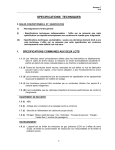Transcript
User Manual Chassis Number Application This application allows you to obtain the Ecoscore and the Ecoscore Air Quality of passenger cars. After providing your email address, you can upload an Excel file containing the chassis numbers (VIN) of the cars. We will then retrieve the corresponding Ecoscores. The result can be downloaded via the button ‘Report’. The Excel file you wish to upload, must fulfill the following requirements: The extension of the file must be .xlsx Only the first column contains data (heading + chassis numbers), all the other fields are empty The 1st row of the 1st column (cell A1) contains the heading ChassisNr (mandatory), the chassis numbers only start as from row 2 The name of the worksheet containing the data is Sheet1 The length of a chassis number is fixed at 17 characters. We advise to use a fixed size font (eg. Courier New), that way you can easily discover chassis numbers of the wrong length. We will leave the 2 Ecoscore fields empty if: The chassis number is wrong. Please pay special attention: o to the difference between the figure 0 and the letter O; o when copy‐pasting from another Excel‐file (format of the original cell could be copied along); The car isn’t registered (yet) and therefore does not show up in our registration database; The car has very recently been registered but we haven’t received the data yet; The car has been registered as ‘light duty’ (eg. van); We do not possess a univocal set of emission data of the car concerned; The car is too old and complies with an emission standard < euro 3. As a consequence, we do not have the corresponding emission data. The reason as to why the Ecoscore fields were left empty, will not be provided. Version 24/08/2015