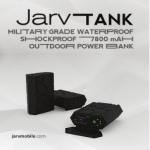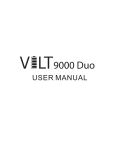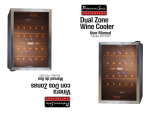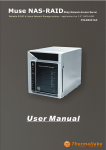Download The Third Rail™ System User Manual
Transcript
The Third Rail System User Manual ™ System Contents: Features Thank you for purchasing a Third Rail product. We have made it our mission to simplify the way you power your mobile devices. The Third Rail System provides an ultra-sleek case for your iPhone that can remain on the phone all of the time, with the practicality of a power case. Slim Case and Smart Battery for iPhone® 4 Slim Case for iPhone 4 Smart Battery micro-USB Cable USB Adapter Cable User Manual Smart Battery only Smart Battery micro-USB Cable USB Adapter Cable User Manual Slim Case only Slim Case for iPhone 4 micro-USB Cable User Manual When you need more power, slide on a Smart Battery. You can even use your Smart Battery as a backup battery to charge other devices. Charge multiple devices by stacking Smart Batteries to create a compact power hub. Use a single AC power adapter or USB cable, plugged into your computer’s USB port, to charge the entire stack of Smart Batteries. As you move to a different Smartphone, take your Smart Battery with you. No more discarding perfectly good batteries. Getting Started: Attaching the Case to your iPhone 4 If you have purchased the: Separate the top and lower parts of the case. Slide the iPhone into the lower part making sure that the connector in the base of the case is securely inserted into the bottom of the iPhone. Slide on the top of the case until it snaps in place. Slim Case and Smart Battery Refer to the section The Complete System Smart Battery See Using the Smart Battery as a Backup Battery and Using Multiple Smart Batteries Slim Case Refer to Attaching the Case to Your iPhone and Charging/ Syncing your iPhone The Complete System The Third Rail System is comprised of: n A Slim Case for iPhone® 4 n A Smart Battery n A micro-USB Cable n A USB Adapter Cable Charging/Syncing your iPhone 4 To charge and/or sync your phone without having to remove the case, use the micro-USB connector on the bottom of the Slim Case. Simply plug the supplied micro-USB cord into this connector and plug the other end into your computer. To simply charge your iPhone, connect the cable to any USB power adapter. Attaching Smart Battery to Case When additional power is needed, simply attach a Smart Battery on the back of the case by dropping the 4 legs of the Smart Battery into the 4 openings on the case and slide the Smart Battery downward until it clicks into place. To remove, slide the Smart Battery in the opposite direction. Charging your Smart Battery Attach the included micro-USB cord to the USB-In port, labeled “IN,” on your Smart Battery and the other end into either your computer’s USB port or to a USB power adapter. > > ` 1 > > 2 > 3 Q U H B > 8 Y G V > 7 T F C > 6 R D X > 5 E S Z > 4 W A > 9 I J N > 0 O K W [ ; < > > ] \ = P L M ‘ > > > Your Smart Battery Your Smart Battery can be used as an external charger for certain other devices (i.e. mp3 player, Bluetooth headset) while it’s on or off of the case, as well as a supplemental power source for your iPhone 4. > LEDs on the Smart Battery will illuminate in a sequence from right to left while charging. When the Smart Battery has reached a full charge, all LEDs will turn off. Your Smart Battery will also be charged when it is attached to your case while you are charging the iPhone as described above. This is a great way to charge both your iPhone and your Smart Battery using a single connection. Checking the Status of your Smart Battery To check the current charge status of your Smart Battery, simply press the button located on the bottom edge. The green LEDs will illuminate indicating the amount of available power. Five lit LEDs means that your Smart Battery is fully charged, and one LED indicates that your Smart Battery is 5-20% full. If no LEDs are lit, it is empty. On/Off Switch on the Case The recessed on/off switch on the case determines when the power flows from the Smart Battery to your iPhone’s battery. When the switch displays an orange dot, power will not flow to the iPhone. When it shows black, the Smart Battery will charge the iPhone’s battery. When using your iPhone, we recommend you turn the switch off once the iPhone’s battery reaches 100% and turn it on when you want to refill your iPhone’s battery. Off On Using the Smart Battery as a Backup Battery Your Smart Battery can be used as a standalone backup battery to charge a variety of devices. Charge from a charger or computer Charge other Devices Your Smart Battery is equipped with a USB-in port, labeled “IN,” for receiving power from a power source and a USB-out port, labeled “OUT,” for powering external devices. To charge a device from your Smart Battery, connect the device to the OUT port via the supplied Third Rail USB Adapter and the standard USB cable (originally supplied with your device). This can be done whether the Smart Battery is attached or unattached to the Slim Case. Supplied USB Adapter Cable for Charging Other Devices with Standard USB Ports Using Multiple Smart Batteries The USB adapter cable is used to charge external devices (i.e. Bluetooth headset) using the Smart Battery. Third Rail’s technology allows you to stack multiple Smart Batteries together to create a charging hub for charging multiple devices at the same time and for charging the Smart Batteries all at once. Using the USB cable supplied with your external device and the Third Rail USB Adapter Cable… plug your device’s standard USB cable into the USB adapter female port plug the USB cable adapter into the USB OUT port of the Smart Battery When stacked, partially charged Smart Batteries automatically detect their charge state and fill up as many Smart Batteries as possible. Third Rail’s smart technology instructs the Smart Battery with the least amount of power to transfer its charge to the Smart Battery that has the highest amount of power and to accomplish this transfer in the least amount of time. Up to 10 Smart Batteries can be stacked together. Stacking Smart Batteries Smart Batteries stack together in the same way that they attach to the Slim Case, by sliding them together. LED Display for Stacked Smart Batteries The LED lights on the Smart Battery that is receiving charge will illuminate and continue until all available power is transferred. You can stack the Smart Batteries in any order You can charge the stacked Smart Batteries by connecting the microUSB cable to a single IN port on the battery stack. Charge multiple devices at the same time Stack Smart Batteries on Your Case While you can conveniently hotswap a drained Smart Battery with a fully charged Smart Battery, you can also attach multiple Smart Batteries to the back of your Slim Case for extended use of your iPhone away from an outlet. Also, a great way to charge your entire system is by stacking multiple Smart Batteries onto your Slim Case and, using the included micro-USB cord, attach to a power source. Do not attach more than one charger cable to the battery stack Specifications: Service and support Product Dimensions: 1-855-3RD-RAIL (373-7245) or send inquiries to [email protected] Slim Case: 4.96 in x 2.43 in x 0.46 in (126.05 mm x 61.69 mm x 11.73 mm) Smart Battery: 3.29 in x 1.83 in x 0.27 in (83.6 mm x 46.4 mm x 7.0 mm) Warning Slim Case: 0.85 oz (24 g) Read all instructions and warnings prior to using this product. Improper use of this product may result in product damage, excess heat, toxic fumes, fire or explosion, for which damages you, and not Third Rail Mobility, LLC are responsible. Smart Battery: 1.4 oz (39.6 g) 1. Do not store battery in high temperature environment, including intense sunlight heat. Do not place battery in fire or other excessively hot environments. 2. Be cautious of excessive drops, bumps, abrasions or other impacts to this battery. If there is any damage to the battery such as dents, punctures, tears, deformities or corrosion, due to any cause, discontinue use and contact Third Rail Mobility, LLC or dispose of it in an appropriate manner at your local battery recycling center. 3. Do not disassemble this battery or attempt to repair or modify it in any manner. 4. Do not expose this battery to moisture or submerge it in liquid. Keep battery dry at all times. Weight: Battery: Capacity: 1250 mAh Type: Lithium-ion Polymer Number of Charges: 500 full cycles Warranty The Slim Case and Smart Battery are warranted for 1 year from date of purchase, as more thoroughly described at www. ThirdRailMobility.com/warranty. Be sure to register your product at www.ThirdRailMobility.com/ registration to activate your warranty. 5. Do not attempt to charge battery using any method, apparatus or connection other than the device’s USB connector. For questions or instructions for the various ways to charge your products please refer to this manual. 6. Do not attempt to replace any part of this battery. 7. If this battery is intended by you to be used by a minor, you, as the purchasing adult, agree to provide detailed instructions and warnings to any minor prior to use. Failure to do so is your sole responsibility, who agrees to indemnify Third Rail Mobility for any unintended use/ misuse by a minor. 8. All batteries have gone through a thorough quality assurance inspection. If you find that your battery is excessively hot, is emitting odor, is deformed, abrased, cut or is experiencing or demonstrating an abnormal phenomenon, immediately stop all battery use and, if the battery is still under warranty, contact Third Rail Mobility. 9. For extended storage, first charge your battery for at least one hour. 10. Never dispose of batteries in the garbage. Disposal of batteries in the garbage is unlawful under state and federal environmental laws and regulations. Always take used batteries to your local batteryrecycling center. Legal Statements and Disclaimers The Slim Case is meant for use only in conjunction with the iPhone 4. The Smart Battery is meant for use with the iPhone 4 and other mobile devices which can be charged using the USB adapter provided with that Smart Battery. Third Rail is not responsible for any damages to any mobile entertainment device incurred through the use of this product. THIRD RAIL’S (AND ITS SUPPLIERS’ AND LICENSORS’) LIABILITY ARISING OUT OF SLIM CASE AND SMART BATTERIES, THE MANUFACTURE, SALE, SUPPLYING OR FAILURE OR DELAY IN SUPPLYING OF THOSE PRODUCTS, SERVICES RELATED THERETO OR THE USE, RESULTS OR DISPOSITION OF THOSE PRODUCTS, WHETHER BASED UPON WARRANTY, CONTRACT, TORT, STRICT LIABILITY OR OTHERWISE, SHALL NOT EXCEED THE APPLICABLE PURCHASE PRICE PAID TO THIRD RAIL FOR THE APPLICABLE PRODUCT. Third Rail shall not in any way be liable to you or to any third party for any damages you or any third party may suffer as a result of use, intended or unintended, or misuse of this product in conjunction with any device or accessory other than the appropriate mobile entertainment device for which this battery is designed. Third Rail will not be responsible for any damages you or any third party may suffer as a result of misuse of this product as outlined above. If you are responsible for use of this product with an unintended mobile entertainment device and damages result from such use, you agree to indemnify Third Rail for any resulting injuries to any third part(ies). Third Rail is a trademark of Third Rail Mobility, LLC. All rights reserved. This device complies with part 15 of the FCC Rules. Operation is subject to the following two conditions: (1) This device may not cause harmful interference, and (2) this device must accept any interference received, including interference that may cause undesired operation. NOTE: This equipment has been tested and found to comply with the limits for a Class B digital de-vice, pursuant to part 15 of the FCC Rules. These limits are designed to provide reasonable protection against harmful interference in a residential installation. This equipment generates uses and can radiate radio frequency energy and, if not installed and used in accordance with the instructions, may cause harmful interference to radio communications. However, there is no guarantee that interference will not occur in a particular installation. If this equipment does cause harmful interference to radio or television reception, which can be determined by turning the equipment off and on, the user is encouraged to try to correct the interference by one or more of the following measures: • Reorient or relocate the receiving antenna. • Increase the separation between the equipment and receiver. • Connect the equipment into an outlet on a circuit different from that to which the receiver is connected. • Consult the dealer or an experienced technician for help. CAUTION: To comply with the limits of the Class B digital device, pursuant to Part 15 of the FCC Rules, this device is in compliance with Class B limits. All peripherals must be shielded and grounded. Operation with non-certified peripherals or non-shielded cables may results in interference to radio or reception. MODIFICATION: Any changes or modifications not expressly approved by the grantee of this device could void the user’s authority to operate the device. iPhone 4 is a registered trademark of Apple Inc., registered in the US and other countries. All rights reserved. Other names used in this manual are trademarks of their respective companies. www.thirdrailmobility.com Find us on: © 2011 Third Rail Mobility, LLC