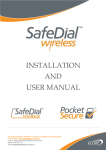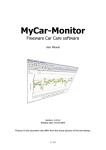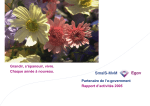Download User's manual
Transcript
STTS - User’s manual STTS Sociaal Telefoontarief - Tarif Téléphonique Social User’s manual Version 1.0 April 2006 1 BUCOM STTS - User’s manual Table of contents 7 8 9 Introduction .................................................................................................................. 5 1.1 The granting of a social telephone tariff ................................................................. 5 1.2 The role of the STTS application ............................................................................ 7 Glossary ....................................................................................................................... 8 2.1 STTS file number.................................................................................................. 8 2.2 Status of a file...................................................................................................... 8 2.3 User manual ........................................................................................................ 9 2.4 Status of a file – possible actions ........................................................................... 9 2.5 Starting date of entitlement to a social telephone tariff .......................................... 10 2.6 Termination date of entitlement to a social telephone tariff .................................... 10 2.6.1 How is the termination date of the entitlement to a social telephone tariff determined?................................................................................................................ 10 2.7 Request date ..................................................................................................... 11 2.8 Activation date ................................................................................................... 11 2.9 Date of modification ........................................................................................... 11 2.10 Invoice date....................................................................................................... 11 2.11 Starting date of reduction ................................................................................... 11 2.12 Termination date of reduction ............................................................................. 11 2.12.1 How is the termination date of the reduction determined? ................................. 12 2.13 Type of formula ................................................................................................. 12 User profiles................................................................................................................ 13 3.1 Commercial profile.............................................................................................. 13 3.2 Administrative profile .......................................................................................... 13 3.3 Extended administrative profile............................................................................ 13 Start up of the application / logging in........................................................................... 14 4.1 Procedure .......................................................................................................... 14 4.2 Welcome ........................................................................................................... 15 4.3 Language selection............................................................................................. 16 4.4 Menu................................................................................................................. 16 Request ...................................................................................................................... 17 5.1 Verify entitlement of a potential beneficiary .......................................................... 17 5.2 The applicant has immediate entitlement.............................................................. 18 5.3 It is not clear whether the applicant is entitled ...................................................... 21 5.4 The applicant already has en STTS file ................................................................. 24 5.4.1 The file already exists with the current operator................................................ 24 5.4.2 The file already exists with a different operator................................................. 24 5.4.2.1 The file is active ..................................................................................... 24 5.4.2.2 The file is inactive................................................................................... 24 5.5 A family member already benefits from a social telephone tariff ............................. 25 5.6 Identification of the applicant is not possible......................................................... 25 Transfer of a file.......................................................................................................... 26 6.1 Procedure .......................................................................................................... 26 6.2 Correct personal data ......................................................................................... 27 6.3 The personal data are not correct ........................................................................ 27 6.3.1 The personal data are out of date .................................................................... 27 6.3.2 The personal data are incorrect ....................................................................... 28 6.4 Transfer is not possible ....................................................................................... 29 6.5 Completing a transfer ......................................................................................... 30 Consulting a file........................................................................................................... 32 Update file .................................................................................................................. 34 Suppression ................................................................................................................ 36 2 BUCOM 1 2 3 4 5 6 STTS - User’s manual Tasks ...................................................................................................................... 39 10 10.1 Procedure .......................................................................................................... 40 11 Cancellation of the last action.................................................................................... 42 12 History .................................................................................................................... 44 13 FAQ ........................................................................................................................ 45 13.1 Username & paasword........................................................................................ 45 13.2 Applicant?.......................................................................................................... 45 13.3 Identification of the applicant is not possible......................................................... 45 13.4 A single formula ................................................................................................. 45 13.5 File “awaiting activation” ..................................................................................... 46 13.6 Wrong action carried out..................................................................................... 46 13.7 Technical problem .............................................................................................. 46 13.7.1 If the file already exists................................................................................... 46 13.7.2 If no file exists ............................................................................................... 46 13.8 Contact data BIPT .............................................................................................. 46 3 BUCOM STTS - User’s manual Table of figures Figure Figure Figure Figure Figure Figure Figure Figure Figure Figure Figure Figure Figure Figure Figure Figure Figure Figure Figure Figure Figure Figure Figure Figure Figure Figure Figure Figure Figure Figure Figure Figure 4 1: Process of granting a social telephone tariff.............................................................. 6 2: User Manual .......................................................................................................... 9 3: Login page .......................................................................................................... 14 4: Welcome page ..................................................................................................... 15 5: Choice of language............................................................................................... 16 6: Menu .................................................................................................................. 16 7: New request ........................................................................................................ 17 8: Verifying the entitlement....................................................................................... 18 9: Overview of a file ................................................................................................. 19 10: In the case of missing information ....................................................................... 21 11: File of a potential beneficiary............................................................................... 22 12: Rejection of the request...................................................................................... 25 13: Identification is not possible ................................................................................ 25 14: Transfer of a file ................................................................................................ 26 15: Confirmation of the transfer ................................................................................ 27 16: Update personal data ......................................................................................... 28 17: Refinig search .................................................................................................... 28 18: Completing a transfer ......................................................................................... 30 19: Consult file ........................................................................................................ 32 20: Searching by file number .................................................................................... 32 21: Results of the search .......................................................................................... 33 22: Updating a file ................................................................................................... 35 23: Suppression ....................................................................................................... 36 24: Suppression of a file ........................................................................................... 37 25: Tasks ................................................................................................................ 40 26: Granted tasks - Menu ......................................................................................... 40 27: Granted tasks - Results ....................................................................................... 40 28: Carrying out a task ............................................................................................. 41 29: Cancel action ..................................................................................................... 42 30: Cancellation of the last action.............................................................................. 43 31: History of a file .................................................................................................. 44 32: The person could not be identified ....................................................................... 45 BUCOM Introduction STTS - User’s manual 1 Introduction Telecom operators must offer a social telephone tariff to certain categories of citizens. (See the Act of 13 June 2005 concerning electronic communications Article 74 and Articles 22 and 38 of the appendices.) This obligation applies to any supplier who sells services telephone services in his own name and for his own account or resells them in the public market. This applies both to fixed phones and mobile phones. At the BIPT, a database has been/will be established with the files of the (potential) beneficiaries of the social telephone tariff. Via this database, the operator must investigate whether a person is entitled to a social telephone tariff. It is then immediately clear whether the applicant already benefits from a social telephone tariff of another operator. The objective of the STTS request is to support the process for determining, granting, changing and later checking the entitlement to a social telephone tariff (STT). . 1.1 The granting of a social telephone tariff The process is in each case initiated by the potential beneficiary of a social tariff granted via his current operator or a new operator. 5 BUCOM Introduction STTS - User’s manual The process of a request by a potential beneficiary to an operator for obtaining a social telephone tariff (successful scenario in which the entitlement is immediately granted automatically): STT Request STT Request Registration data potential Registration data potential beneficiary beneficiary Identification Identification Retrieving Retrieving household composition household composition Determining the social status Determining the social status of the (complete) household of the (complete) household Verification STT Verification STT within the household within the household Verification entitlement STT Verification applicant entitlement STT applicant STT Request STTregistered Request registered STT Request OK STT Request OK Customer Customer Operator Operator Register STT Register STT STTS STTS Figure 1: Process of granting a social telephone tariff In the case of a new request, the STTS application will A STTS file is linked to the beneficiary not to an operator. o Automatically identify the applicant via the National Register of natural persons o Check whether applicant already has a social telephone tariff (either with the current operator or with a different operator). The STTS file number is a unique number within the STTS database that is allocated by the system. It is linked to a single beneficiary. The activation date is the date upon which the contract of the customer is activated with the operator. 6 If the applicant already has a social telephone tariff with another operator, the user will be informed of this. The user then has the option of transferring the STTS file from the previous operator to the present one (from A to B). o Check whether (according to the National Register) a family member of the applicant already has a social telephone tariff. If this is the case, the request will be denied. The BIPT will send a notification concerning this to the applicant. BUCOM Introduction STTS - User’s manual o Verify the entitlement of the applicant to a social telephone tariff. There are two possibilities: • the entitlement can immediately be determined automatically. In this case, a file is made immediately. This must be activated by the operator by filling in, for example, the type of formula for the social telephone tariff and the activation date. In this case, no contact is necessary between the customer and the BIPT. • the entitlement cannot immediately be determined automatically. The BIPT then contacts the applicant to obtain additional information in order to verify the entitlement. As soon as the file is in order at the BIPT, the operator will be notified via a task that he can activate this social telephone tariff. 1.2 The role of the STTS application The STTS application is used in the following cases: o o o o o o o The customer requests a social telephone tariff from an operator. The customer sends the missing documents to the BIPT. The operator activates the STT. The customer requests a transfer of the STT to operator B. The customer requests a change of the STTS file. The operator changes the STTS file. The operator terminates the STTS file. In addition, every two years the system verifies the entitlement of the beneficiary to a social telephone tariff. 7 BUCOM Glossary STTS - User’s manual 2 Glossary 2.1 STTS file number The STTS file number is a unique number allotted to the file of the (potential) beneficiary in the STTS database (STTS-DB). A file is linked to a person, not to an operator. In the case of a transfer, the beneficiary continues therefore to have the same STTS file number. 2.2 Status of a file Depending on the situation of a file, a certain status is granted to this file: Status Active Closed Suspended Yes No No Awaiting documents for activation No Awaiting activation No Awaiting transfer 8 Current reduction Description - The entitlement to a social telephone tariff is OK. - The activation date has been reached. - The person (no longer) has any right to a social telephone tariff. - The reduction is no longer granted to the beneficiary. - The beneficiary is still entitled to a social telephone tariff. - The beneficiary can reactivate the STTS file via an operator of his choice. - Additional information is necessary in order to verify whether the potential beneficiary is entitled to a social telephone tariff. This information must be sent to the BIPT. - The entitlement to STT is OK. - The activation date has not yet been filled in or not yet been reached. - The transfer of the STTS file of operator A to operator B is OK. - The activation date with operator B has not yet been filled in or has not yet been reached. - The reduction and/or the entitlement to an STT will probably be terminated. - The file has been changed. - The activation date has not yet been reached. Yes Awaiting termination Yes Awaiting modification (processed overnight) Yes BUCOM Glossary STTS - User’s manual Awaiting verification more than one STT Yes Awaiting verification documents Yes - During the biannual verification it has been determined (according to the National Register) that more than one member of the same family has an STT. - As a consequence of the biannual verification, additional information is needed in order to maintain the entitlement to an STT. 2.3 User manual For more information about the web application, please follow the link “User Manual”. This link can be found on every page of the application. Figure 2: User Manual 2.4 Status of a file – possible actions The following table shows what actions you can undertake concerning the status of a file. Status Request Active Closed X Suspended X Transfer Modification Termination X X X Cancellation X Awaiting documents for activation 9 BUCOM Glossary STTS - User’s manual Awaiting activation Awaiting transfer Awaiting termination Awaiting change Awaiting verification of more than one STT Awaiting verification of documents Awaiting verification of more than one STT & documents X X X (B) X (B) X X X X 2.5 Starting date of entitlement to a social telephone tariff The starting date of STT is the registration date in the database of the STTS-system of the start of the customer’s effective entitlement. This field is automatically allotted by the system after: ¾ the entitlement is immediately determined automatically, or ¾ the entitlement is granted by a BIPT manager on the basis of the additional information (sent by the potential beneficiary to the BIPT). 2.6 Termination date of entitlement to a social telephone tariff The termination date of STT = cancellation of the entitlement to STT = termination of the entitlement to an STT (customer no longer complies with the conditions for obtaining an STT). If the operator wishes to change the invoice date of an active file, this must not have any consequences for the reductions granted to the customer. This change must be reported immediately by the operator to the STTS system. 10 This date is determined by the customer stating that he is no longer entitled to an STT, or if during the biannual verification it becomes evident that the customer is no longer entitled to an STT. 2.6.1 How is the termination date of the entitlement to a social telephone tariff determined? Article 22, §1, 1.7 stipulates that “the benefit of telephone tariff is withdrawn from the first due date rental following the date on which the customer complies with the set conditions.” The first due date the social of the line no longer of the line BUCOM Glossary STTS - User’s manual rental must be interpreted here as the next invoice date (the date on which the next invoice is issued). The customer still receives a reduction for the month in which the termination of entitlement occurs. 2.7 Request date The request date is the date on which a request for transfer of an STT is registered in the system. This field is granted automatically by the system and makes it possible to see when this event took place (see: history of a file 2.8 Activation date The activation date is the date on which the customer’s contract is activated with the operator. For a pre-paid card, this is the date on which the card is sold. For existing customers of the operator, the activation date is the request date. 2.9 Date of modification This is the date on which the modification is implemented. For example, in the case of a change in installation costs, this is the date on which the change is made on the installation of the customer. In the case of a change of the formula, this is the date on which the formula becomes active. 2.10 Invoice date The invoice date is the day on which the operator dispatches the invoice to the customer. It does not refer to a particular date, but to a certain day of the month, i.e. a figure between 1 and 31 (in general: the last day of the month). For pre-paid cards it is the day on which the reduction is granted. 2.11 Starting date of reduction The reduction always goes into effect on the first invoice date after the activation date. The date on which this day falls is the “starting date of the reduction”. This field is calculated automatically by the system on the basis of the activation date and the invoice date. 2.12 Termination date of reduction Termination date reduction = cancellation of the reduction STT = termination of the reduction STT by an operator (which may or may not include the cancellation of a line) 11 BUCOM Glossary STTS - User’s manual This is the date on which the reduction is terminated by the operator (without the customer losing his right to a social telephone tariff). 2.12.1 How is the termination date of the reduction determined? The reduction is always granted on the basis of the most recent full billing month with the operator. The month to which the reduction applies depends on whether the reduction is granted pro-active or retroactive. 2.13 Type of formula A beneficiary could be entitled to a reduction on the line rental and/or on calls. If a beneficiary is entitled to both reductions, he can have these with the same operator or with two different operators. The following table gives an overview of the possible combinations Reduction on line rental Operator A Operator B Reduction on calls Operator A Operator B X Reduction on calls only X Reduction on line rental and reduction on calls with the same operator X Reduction on line rental and reduction on calls with various operators X 12 X X X X X X BUCOM User profiles STTS - User’s manual 3 User profiles Not all users need to (be able to) carry out the same tasks. Therefore your account manager can allocate three different user profiles. A user can have only one profile at a time. 3.1 Commercial profile The commercial profile grants access to following functionalities: o o o 3.2 New request/transfer Consult file Update file Administrative profile The administrative profile gives access to following functionalities: o o o o o 3.3 New request/transfer Consult file Update file Suppression of a reduction and of the social telephone tariff Cancel action Extended administrative profile The extended administrative profile grants access to the following functionalities: o o o o o o 13 New request/transfer Consult file Update file Suppression of a reduction and of the social telephone tariff Consult and implement tasks Cancel action BUCOM The application STTS - User’s manual 4 Start up of the application / logging in 4.1 Procedure In order to gain access to the application, go to the following website: https://stts-bipt.be. The login page appears. Figure 3: Login page You enter your username and password and confirm with “Log In”. 14 BUCOM The application STTS - User’s manual 4.2 Welcome After logging in you find yourself on the welcome screen: Figure 4: Welcome page 15 BUCOM The application STTS - User’s manual 4.3 Language selection The application is always opened in the language set via the user management. If you wish to have the application opened in a different language, you must contact the manager of the users within your company. You yourself can also change the language in the application by selecting the language of your choice in the top right. Figure 5: Choice of language 4.4 Menu In the menu on the left you can select the action you desire. Depending on your user profile, you will find the following functionalities here: o o o o o o New request (/transfer) Consult file Update file Suppression Tasks Cancel action Figure 6: Menu 16 BUCOM Request STTS - User’s manual 5 Request 5.1 Verify entitlement of a potential beneficiary For a new request click on” New request” in the menu on the left. Figure 7: New request If the applicant is able to state only the year of his birth, it is the possible to enter 0 as the day and the month. A search will then be made in the National Register on the basis of the stated surname, first name and year of birth. If more than one person is found, the application will state this. The applicant must then contact the BIPT. 17 You must then enter the personal data of the applicant in order to verify the entitlement to a social telephone tariff. As a minimum, the following data of the potential beneficiary are required: o Surname o First name o Date of birth o Language: language in which the beneficiary wishes to communicate with the BIPT under his contact name. BUCOM Request STTS - User’s manual Figure 8: Verifying the entitlement After entering the personal data, click on “Verify right”. The application will try to identify the applicant in the National Register and check whether he is entitled to a social telephone tariff. 5.2 The applicant has immediate entitlement If the applicant is entitled to a social telephone tariff, the file screen is shown. After that, in addition to the data entered, the address of the person will be shown. Also shown is the file number of the beneficiary in the STTS database (STTS-DB), the status of the file, the starting date of the STT entitlement, and the request date. 18 BUCOM Request STTS - User’s manual Figure 9: Overview of a file 19 BUCOM Request STTS - User’s manual Here you have three possibilities. You can: o o The activation date may not be later than 6 months after the request date. o 20 Confirm the request to activate the file, even though you do not have the missing data. To do this click on “Confirm request”. A task will be created to enter the missing data later on. Activate the file immediately by entering the missing date and clicking on “Confirm request”. The following data will be requested: • Fixed /mobile phone number of the beneficiary: the number to which the social tariff applies. The number must be entered without spaces between the digits. (0#########) • Installation costs: the costs (in euro) linked to the installation of the line. This field must be explicitly filled in. This means that if there are no installation costs “0” must be filled in. • Formula: certain categories of beneficiaries are entitled only to a credit on the call costs. For other categories of beneficiaries, the following formulas are possible: Reduction on line rental and reduction on calls with different operators. Reduction on line rental and reduction on calls with the same operator. Reduction on calls only. • Activation date: The activation date is the date on which the customer’s contract is activated with the operator. In the case of a pre-paid card, this is the date on which the card is sold. In the case of existing customers of the operator, activation date is the date of request for the social telephone tariff. • File number operator: This is the file number of the beneficiary with the operator. This field is optional. • Invoice date: The invoice date is the day on which the operator dispatches the invoice to the customer. It does not refer to a particular date, but to a certain day of the month, i.e. a figure between 1 and 31 (in general: the last day of the month). For pre-paid cards it is the day on which the reduction is granted. Cancel the request by clicking on the button “Cancel request”. When you do this, the file will be immediately “suspended”. (For more information on the possible status of a file, see the Glossary.) BUCOM Request STTS - User’s manual 5.3 It is not clear whether the applicant is entitled If it cannot be immediately determined whether a person is entitled to a social telephone tariff, a file is made automatically. In order to continue the request process, you must confirm the request however. Figure 10: In the case of missing information • 21 You confirm the request by clicking on “Confirm request”. The BIPT will then contact the applicant and request additional information. BUCOM Request STTS - User’s manual Figure 11: File of a potential beneficiary 22 BUCOM Request STTS - User’s manual After the file in has been adjusted at the BIPT, a task is generated for the operator who must then enter the missing data (type formula, installation costs…). • 23 Click on “Cancel request” in order to cancel the request. The file is then immediately closed. (For more information on the possible status of a file, see the Glossary.) BUCOM Request STTS - User’s manual 5.4 The applicant already has en STTS file It is possible that the applicant already has an STTS file in the STTS database (STTS-DB). There are two possibilities: o o 5.4.1 The file already exists with the current operator The file already exists with a different operator The file already exists with the current operator The system reports that the applicant already has an STTS file. 5.4.2 The file already exists with a different operator If the applicant already has an STTS file with a different operator, the status of the file determines whether or not it can be transferred. (For more information on the possible status of a file, see the Glossary.) 5.4.2.1 The file is active You will be asked to confirm that the file should in fact be transferred (transfer from A to B). This means that the STTS file is transferred to operator B. (For more information on the transfer of a file, see point 6 “Transfer of a file ”). 5.4.2.2 The file is inactive A request/transfer is not possible if the applicant already has a file with a different operator with a status that does not permit the request/transfer. 24 BUCOM Request STTS - User’s manual 5.5 A family member already benefits from a social telephone tariff Only one family member per family (based on the official data in the National Register) is entitled to a social telephone tariff. Any additional request is denied. Figure 12: Rejection of the request 5.6 Identification of the applicant is not possible If the applicant is not listed either in the STTS database (STTSDB), or in the National Register, you will receive the following message: Figure 13: Identification is not possible Via the Back button in your web browser you return to the request screen. If identification is not possible, the applicant can contact the BIPT. 25 BUCOM Transfer STTS - User’s manual 6 Transfer of a file A person may benefit from only one social telephone tariff (STT). This means that if a person with an STTS file with operator A submits a request for an SST to operator B, his file must be transferred from operator A to operator B. 6.1 Procedure In order to transfer a file: o Click in the menu links on “New request”. o Enter at least the required personal data. o At the top of the screen check off the option “Transfer”. o Click on “Verify right”. Figure 14: Transfer of a file You will obtain a confirmation screen with the personal data of the applicant. 26 BUCOM Transfer STTS - User’s manual 6.2 Correct personal data Check with the customer whether all the data are correct. Then confirm the transfer by clicking on “Confirm transfer”. Figure 15: Confirmation of the transfer 6.3 The personal data are not correct If the personal data are not correct, there are two possible situations: o the personal data are out of date o the personal data are totally incorrect 6.3.1 The personal data are out of date It is possible that the personal data in the STTS database (STTSDB) are out of date compared to the data in the National Register. Click on “Update data” in order to align the data in the STTS-DB to that in the National Register. 27 BUCOM Transfer STTS - User’s manual Figure 16: Update personal data 6.3.2 The personal data are incorrect If the personal data are not fully in line with the data of the applicant, you must refine your search action by, for example, entering the address data. Figure 17: Refining search 28 BUCOM Transfer STTS - User’s manual If identification is not achieved, the applicant must contact the BIPT. 6.4 Transfer is not possible The transfer of a file is not possible if: o the status of the file of the beneficiary with operator A does not permit a transfer. o the file of the beneficiary has already been transferred in the preceding month. 29 BUCOM Transfer STTS - User’s manual 6.5 Completing a transfer After the confirmation of the transfer or an update of the personal data, the file screen of the beneficiary appears. Figure 18: Completing a transfer 30 BUCOM STTS - User’s manual The activation date may be no later than 6 months after the request date. 31 Transfer Here you have three possibilities. You can: o Confirm the transfer without the missing data in order to activate the file. To do this click on “Confirm request”. A task will be made to enter the missing data later on. o Activate the file immediately. To do this enter the missing data and click on “Confirm request”. The following data will be requested: • Fixed /mobile phone number of the beneficiary: the number to which the social tariff applies. The number must be entered without spaces between the digits. (0#########) • Installation costs: the costs (in euro) linked to the installation of the line. This field must be explicitly filled in. This means that if there are no installation costs “0” must be filled in. • Formula: certain categories of beneficiaries are entitled only to credit on call costs. For other categories of beneficiaries, the following formulas are possible: Reduction on line rental and reduction on calls with different operators. Reduction on line rental and reduction on calls with the same operator. Reduction on calls only. • Activation date: The activation date is the date on which the contract of the customer is activated with the operator. In the case of a pre-paid card, this is the date on which the card is sold. In the case of existing customers of the operator, activation date is the date of request for the social telephone tariff. • File number operator: This is the file number of the beneficiary with the operator. This field is optional. • Invoice date: The invoice date is the day on which the operator dispatches the invoice to the customer. It does not refer to a particular date, but to a certain day of the month, i.e. a figure between 1 and 31 (in general: the last day of the month). For pre-paid cards it is the day on which the reduction is granted. o Cancel the request by clicking on the button “Cancel request”. When you do this, the file will be immediately “suspended”. (For more information on the possible status of a file, see the Glossary.) BUCOM Consult file STTS - User’s manual 7 Consult file In order to search a file, click on “Consult file” in the menu on the left. You can search a file on the basis of: o o o the STTS file number the file number with the operator the fixed/mobile phone number of the beneficiary After entering the search criterion, click on “Search”. Figure 19: Consult file Figure 20: Searching by file number 32 BUCOM Consult file STTS - User’s manual The file screen is shown: Figure 21: Results of the search 33 BUCOM Update file STTS - User’s manual 8 Update file The following table shows the elements you need to modify in order to implement if you wish to make a certain change in a file. Elements to be modified Desired change Installation costs New installation costs (different to earlier) Type formula X X New installation costs (the same as earlier) New formula without installation costs New formula with installation costs Change installation costs of a non-active file It is not possible to modify all files. Nor can data be constantly modified. For more information, see point 2.4 Date of modification X X (“0 ”) X X (X) X X X In addition, the following data can be modified: • The language in which the beneficiary wishes to communicate under the contact name with the BIPT • the fixed/mobile phone number of the beneficiary • the invoice date • the file number of the beneficiary with the operator. In order to modify the file of a beneficiary, first click in the menu on the left links on “Update file”. You must then search for the correct file via the search screen. For more information on searching files, see point 7 “Consult file”. The file you are looking for is now shown and you can update it. 34 BUCOM Update file STTS - User’s manual Figure 22: Updating a file After modifying the data, close with “Save”. 35 BUCOM Suppression STTS - User’s manual 9 Suppression A termination can refer to a reduction or to an entitlement: o o Figure 23: Suppression In the case of a termination of a reduction, only the reduction granted to the beneficiary is terminated with the operator and NOT the entitlement to a social telephone tariff. This means that the beneficiary can reactivate the file easily with the same operator or with a different one. In the case of a termination of an entitlement, the entitlement to a social telephone tariff is terminated. The reactivation of the file can take place only after the verification process has been completed. In order to terminate an entitlement, click in the menu on the left on “Termination” Then search for the correct file search screen. For more information on searching files, see point 7 “Consult file”. It is not possible to terminate all files. For more information, see point 2.4 36 BUCOM Suppression STTS - User’s manual The file sought is shown. Figure 24: Suppression of a file 37 BUCOM STTS - User’s manual Suppression For terminating an entitlement, fill in termination date of the entitlement. For terminating a reduction, fill in termination date of the reduction. Confirm and close by clicking on “Save”. 38 BUCOM Tasks STTS - User’s manual 10 Tasks In a number of cases, the process cannot be completed in a single operation, for example when the intervention of the BIPT is necessary. The STTS application will then - by means of tasks - inform the BIPT and the operator step-by-step what action they need to take in order to complete the process. A task is therefore a request to carry out a certain action. As an operator you can receive the following tasks: Type of task Enter missing data Description of the task Request to carry out second part of the request/transfer. Action to be taken Enter missing data. The operator receives this task if the following data have not been filled in immediately when the request/transfer was made: ¾ type of formula ¾ installation costs ¾ activation date ¾ invoice date ¾ fixed/mobile telephone number of the beneficiary Close file Report to the operator that the STTS file will be closed. This could be, for example, because the operator is too late in activating the file or the customer is too late in submitting the required documents to the BIPT, etc. Terminate reduction Report to the operator that the reduction is being terminated. The operator only needs to remove the task in the STT system. The updating must be carried out in the operator’s own system. The operator only needs to remove the task in the STT system. The updating must be carried out in the operator’s own system. 39 BUCOM Tasks STTS - User’s manual 10.1 Procedure To access the tasks list, click in the menu on the left on “Tasks”. Figure 25: Tasks Figure 26: Granted tasks - Menu You can either show all tasks or only a certain type of task. To open the file, click on the STTS file number. You can carry out the required action. Figure 27: Granted tasks - Results 40 BUCOM Tasks STTS - User’s manual Figure 28: Carrying out a task Confirm via “Save”. After completing the task you return to the overview screen of the tasks. Completed tasks are automatically removed from the task list. 41 BUCOM Cancel STTS - User’s manual 11 Cancellation of the last action To cancel the last action you have carried out, click in the menu on the left on “Cancel action”. After that you must search for the correct file via the search screen. For more information on searching files, see point 7 “Consult file”. The sought file is shown. Figure 29: Cancel action Not all actions can be cancelled. For more information, see point 2.4. 42 BUCOM Cancel STTS - User’s manual Figure 30: Cancellation of the last action In order to cancel the action, click on “Confirm Cancel Action”. 43 BUCOM History STTS - User’s manual 12 History At the bottom of the file screen the history of the file is shown. Only the history for the relevant operator is shown. Figure 31: History of a file You have the possibility to request file data from the past by clicking on the relevant link in the column “Request type”. 44 BUCOM Appendix STTS - User’s manual 13 FAQ 13.1 Username & password If you have forgotten your username and password or if these are blocked, contact the account manager of your company. 13.2 Applicant? A file must always be composed of the personal data of the (potential) beneficiary. You may never use the data of a different person who is personally to make the request with the operator in the name of the potential beneficiary. 13.3 Identification of the applicant is not possible If the person sought is not listed in the STTS database (STTS-DB), or in the National Register, you will receive the following message: Figure 32: The person could not be identified If identification is not possible (date of birth is not complete, unclear surname/first name, etc.), the applicant can contact the BIPT. 13.4 A single formula Some categories of beneficiaries have only a right to a credit on the call costs. They cannot obtain a reduction on the line rental. In such cases, the application will not offer you any choice between the different formulas. If the beneficiary is not in agreement with this, he can contact the BIPT. 45 BUCOM Appendix STTS - User’s manual 13.5 File “awaiting activation” After entering all the required data in the STTS file, the status of the file continues to be “awaiting activation”. This is quite normal. A file becomes active at the time that the activation date is reached. The check on this takes place at night and is carried out on a daily basis. 13.6 Wrong action carried out It is possible that during the file management you perform a wrong action which results in the file obtaining the wrong status. In such a case, first try the following two possibilities: o Update file: see point 8 “Update file”. o Cancel action: see point 11 “Cancellation of the last action” If you cannot reverse or correct the error, and the file may not keep this status, contact the service within your company that provides assistance for the STTS application. 13.7 Technical problem If a technical problem occurs, you will receive a message. In such a case, try the action once again. If the problem occurs again, contact the service within your company that provides assistance for the STTS application. If the problem occurs during an action (for example during the request for a social telephone tariff or during the modification of a file), it is possible that this action will not be carried out. 13.7.1 If the file already exists After the system functions again, search for the file via “Search file”. For more information on this, see point 7 “Consult file”. If you cannot find the file, try to enter the data of the applicant via “New request”. If the applicant already has an STTS file, the system will give a message. You then have the possibility of opening the existing file. 13.7.2 If no file exists If the applicant does not yet have a file, enter the data of the applicant in the normal manner. 13.8 Contact data BIPT BIPT Astrotoren - Sterrenkundelaan 14, bus 21 1210 Brussels - Belgium Tel. NL +32 2 226 89 41 / FR +32 2 226 89 51 - Fax +32 2 226 88 40 E-mail : [email protected] www.bipt.be 46 BUCOM