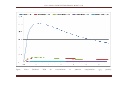Download User's Guide to POPCYCLING
Transcript
User’s Guide to POPCYCLING-Bråviken Model V 1.00 A Multicompartment Mass Balance Model of the Fate of Persistent Organic Pollutants in the Bråviken Aquatic & Atmospheric Environment By Deguo Kong, James Armitage, Annika Åberg, Ian Cousins March, 2011 User’s Guide to POPCYCLING-Bråviken Model V 1.00 ACKNOWLEDGEMENTS We acknowledge the County Administrative Board of Östergötland for financially supporting the development of the POPCYCLING-Bråviken model which is described in this document. Many thanks are also due to Frank Wania, who is currently an Associate Professor in Toronto, for giving us permission to base our work on the POPCYCLING-Baltic model. User’s guide to POPCYCLING-Bråviken Model Department of Applied Environmental Science Stockholm University SE-106 91 STOCKHOLM, Sweden II User’s Guide to POPCYCLING-Bråviken Model V 1.00 CONTENTS Acknowledgements ....................................................................................................................................II 1. 2. Getting started .....................................................................................................................................1 1.1 Background..................................................................................................................................1 1.2 Model information......................................................................................................................2 1.3 Model installation........................................................................................................................2 Description and parameterization of the POPCYCLING-Bråviken Model Environment.....3 2.1 System Boundary and Subdivisions..........................................................................................3 2.2 Mass Balances for Carrier Phases .............................................................................................4 2.2.1 Air ................................................................................................................................................4 2.2.2 Water ...........................................................................................................................................4 2.2.3 POC .............................................................................................................................................5 3. 4. 2.3 Physical-Chemical Properties....................................................................................................6 2.4 Environmental Properties........................................................................................................10 2.5 Fate and Transport of Compounds in the Model................................................................11 2.5.1 Phase Partitioning.............................................................................................................11 2.5.2 Physical and Chemical Processes ...................................................................................12 2.5.3 The mass balance equations............................................................................................13 Description of Creating scenario and interpretation of results ..................................................14 3.1 Edit and display environmental parameters..........................................................................14 3.2 Creating scenario using menus................................................................................................15 3.3 Creating scenario by editing input files..................................................................................22 3.4 Description of Output Data....................................................................................................22 Future development..........................................................................................................................28 Terrestrial environment...............................................................................................................................28 References...................................................................................................................................................30 Attachment A Environmental and Physical-chemical properties ......................................................31 Table A1 Mean fluxes and Cpoc data extracted from the HOME system .....................................31 Table A2 Physical-chemical and degradation parameters for PCBs integrated in the POPCYCLING-Bråviken Model........................................................................................................32 Table A3 Default atmospheric parameters........................................................................................33 Table A4 Default parameters for water compartments...................................................................34 III User’s Guide to POPCYCLING-Bråviken Model V 1.00 Table A5 Default parameters for sediment compartments.............................................................35 Table A6 Default values for the concentrations of POC in water compartments and inflows.36 Attachment B Examples...........................................................................................................................37 Example B1 Simulation of the release of PCBs from Bråviken sediments (Only with initial sediment concentrations; unrealistic scenario)..................................................................................37 Example B2 Level IV Simulation of the Fate and Transport of PCBs in Bråviken Area (only with Motala inflows; Unrealistic Scenario) ........................................................................................44 Example B3 Level IV Simulation of the Fate and Transport of PCB-28 in Bråviken Area (With both Motala inflows and initial sediment concentrations) ...................................................50 Example B4 Level IV Simulation of the Fate and Transport of PCB-28 in Bråviken Area (With both Motala and Baltic inflows and initial sediment concentrations) ................................52 Attachment C Descriptions of output files ...........................................................................................54 Table C1 Descriptions of output files (Containing results saved at each storage time point)...54 Attachment D Creat your own space delimited Input files.................................................................59 Table D1 Description of input files....................................................................................................60 Attachment E Fixing errors .....................................................................................................................62 IV User’s Guide to POPCYCLING-Bråviken Model V 1.00 V User’s Guide to POPCYCLING-Bråviken Model V 1.00 1. GETTING STARTED 1.1 BACKGROUND Bråviken is a Swedish bay outside the town of Norrköping in Östergötland, and it stretches from the Loddby Bay to Pampus Bay, Inner Bråviken, Middle Bråviken, Outer Bråviken and Coastal Bråviken, eventually enters the open Baltic Sea (Figure 1). Bråviken also has a high freshwater inflow from Motala River to the Pampus Bay. The special location of Bråviken and its rapid turnover rate imply that water pollution in the bay can be spread to the Baltic Sea readily. Some special activities may contribute to diffuse pollution, such as local municipal sewage treatment, shipping and dredging activities. Dredging activity can greatly intensify the resuspension of contaminated sediment lying in the water bottom, which indirectly causes the release of accumulated inorganic or organic compounds. Therefore, Bråviken can act as a regional point source either continuously or intermittently discharging pollutants to the Baltic Sea. Previous investigations have already revealed that in Bråviken sediment several of the priority substances exceeded the environmental quality standards, such as mercury and polychlorinated biphenyls (PCBs). Figure 1 The location and zonation map of Bråviken area: 1. Loddby Bay; 2. Pampus Bay; 3. Inner Bråviken; 4. Middle Bråviken; 5. Outer Bråviken; 6. Coastal Bråviken; 7. Svensksunds Bay; 8. Ållonö Bay. Fugacity-based mass balance models have been widely used for simulation of the fate and transport of organic compounds in environment which is commonly considered to encompass certain specific media, e.g. air, soil, water, sediment and vegetation [1-4]. Model simulations for different purposes can produce invaluable information through assessing the likely behaviour of compounds. For example, user can obtain insights into a) what will happen in the future if there was a sever leakage or continuous discharge of PCBs, 1 User’s Guide to POPCYCLING-Bråviken Model V 1.00 b) what media the chemicals will mostly distribute into in the environment, c) what media will act as a sink or source at different environmental conditions, and d) what process will affect the ultimate fate of PCBs most or least. Bearing the related findings in mind, local authorities can draw better remediation schemes or decide to just let the environment recovery slowly. For the Bråviken area the POPCYCLINGBråviken model (version 1.00), a non-steady state multicompartment mass balance model modified from POPCYCLING-Baltic model [version 1.05; 4], is developed based on fugacity theory which is expected to be capable of answering the above questions. 1.2 MODEL INFORMATION The POPCYCLING-Bråviken model is developed in Microsoft Visual Basic® 6.0 to simulate the distribution and transport of organic compounds in the atmospheric and aquatic environment of Bråviken (Figure 2). The Bråviken environment is considered to encompass three bulk compartments (i.e. air, water and sediment), and each bulk compartment is divided into a certain number of subcompartments (Figure 3). Specific windows were developed for editing and displaying the environmental properties of various environmental media consisting of the model and physical-chemical properties. This makes the POPCYCLING-Bråviken model (v. 1.00) have capabilities of doing either steady-state or unsteady-state simulation of the fate and transport of organic pollutants in the Bråviken environment, and also makes the user possibly perform simple sensitivity or uncertainty analyses on key properties (e.g. temperature, half-lives and partition coefficients) since those analyses require the relevant parameters to be editable. Furthermore, user can also easily perform scenario analyses through manipulating the input data files. Additionally, the model can not only also display the simulation results by simple tables or graphs, but also can export the results to text files which may be further processed in specific software (e.g. Microsoft Excel®) for presentation purpose. Figure 2 The aquatic and atmospheric environment of Bråviken. 1.3 MODEL INSTALLATION The POPCYCLING-Bråviken model is packed into an installation package in Microsoft Visual Basic 6.0, and then compressed into a generic Zip-type package named as “POPCYCING2 User’s Guide to POPCYCLING-Bråviken Model V 1.00 Bråviken.rar”. User can use general Zip-utilities to uncompress it, such as WinZip® or WinRAR®. The model package can be downloaded from the official website of Department of Applied Environmental Science (ITM; www.itm.su.se) at Stockholm University. The package includes both the installation program and the user guide which can introduce users the background of the model and how to use the POPCYCLING-Bråviken model. After downloading the package called “POPCYCLING-Bråviken.zip”, user can either directly double-click the file named “setup.exe” to install the model or unpack the package to anywhere on your hard disk then enter the folder and double-click the “setup.exe” file. If there was a previous version of the POPCYCLING-Bråviken model installed, it is recommended to uninstall it in advance. After starting the installation process, user may be prompted to decide whether to keep or replace the existing files on the computer, it is recommended to use or install the newer version of files if possible. If the user chooses to replace an older version file and there is a warning message saying access violation of existing files, it is recommended to ignore it instead of aborting the installation process. Thereafter the model will be automatically installed on the computer to default location with message suggesting successful installation, otherwise the user is recommended to contact the model developers for additional help. After successful installation of the model, user can go to the Windows Start menu and start the program, however, it is recommended to go through this guide in advance, and user can find this guide either in the Zippackage or in the installation folder. 2. DESCRIPTION AND PARAMETERIZATION OF POPCYCLING-BRÅVIKEN MODEL ENVIRONMENT THE 2.1 SYSTEM BOUNDARY AND SUBDIVISIONS The POPCYCLING-Bråviken model only simulates the aquatic and atmospheric environment of Bråviken, the surrounding terrestrial environment is therefore excluded in this model. But the runoff from surrounding terrene is included in the model for setting up water balance. In accordance with the geographic characteristics of Bråviken Bay, the POPCYCLING-Bråviken model is set to consist of 8 zones (Figure 1). The inflow of freshwater from upstream Motala River is a riverine inflow of interest in this model, which flows into Pampus Bay. One creek flowing into Svensksund Bay is also considered in the model. In the end, water flows into the Baltic Sea through Bråviken Coast. The exclusion of terrestrial environment may cause some problems. For example, the runoff water from surrounding area, which should be considered as inflowing water to Bråviken, can increase the turnover rate. In addition, runoff may also contain a certain amount of organic pollutants which can contribute to the contamination of Bråviken Bay. In the POPCYCLING-Bråviken model, the residence time of atmospheric compartment is set to be 24 hour. Empirical data are used for the height and volume fractions of aerosols. The atmospheric conditions are editable, such as the aerosol fractions, concentration of pollutants, the deposition rate of aerosols etc. More details addressing this issue can be found in the following section. 3 User’s Guide to POPCYCLING-Bråviken Model V 1.00 Each of the eight aquatic zones is divided into water and sediment subcompartments. The water and sediment compartments may be further divided into surface and/or deep parts. In total, the POPCYCLING-Bråviken model contains of 13 water and 13 sediment compartments. All the water and sediment subcompartments are considered to be homogeneous with respect to either the chemical or to environmental conditions. These subcompartments are linked by various intercompartmental transfer processes, like horizontal and vertical exchange flows and particle settling flows from water to sediments. 2.2 MASS BALANCES FOR CARRIER PHASES The movement of POPs in natural environment is associated with the movement of different carrier phases, such as air, water and particulate organic carbon [POC; 4]. This indicates that the mass balances for those carrier phases will affect the correctness of the predicted fate and transport of POPs. Therefore it is important to correctly construct the mass balances for air, water and POC within the modelled system. 2.2.1 Air Because the mobility of air is really high, so in the POPCYCLING-Bråviken model only one atmospheric compartment is considered, and the long term residence time (τA) is assumed to be constant at 24 hours, which is considered to reasonably reflect the real situation for such a relatively small area. The initial height (H) of atmospheric compartment is assumed as 6000 meters, and it is user-specifiable. The air inflow and outflow rates can be derived accordingly: (km2) is the total area of water surface that underlies the atmospheric compartment. where and represent the air inflow and outflow in unit of km2/h, respectively. All the default atmospheric parameters are included in Table A3. 2.2.2 Water Water is a key carrier phase which links all the model subcompartments, so it is important to set up mass balance for water correctly based on the following equation where G represents the water fluxes in unit of m3/h, and the subscripts indicate the water flow directions. The data used for constructing water balance are mainly extracted from the Baltic Hydrology, Oceanography and Meteorology (HOME) expert system. In the HOME system, the whole Bråviken area was divided into 6 water basins (Figure 3). In POPCYCLING-Bråviken model, similar zonation scheme is adopted, besides the inner Bråviken water basin (B006) is further divided into three bays, i.e. Loddby, Pampus and Inner Bråviken Bay (Figure 1). The water basins are considered to be connected by horizontal water flows through water sounds. 4 User’s Guide to POPCYCLING-Bråviken Model V 1.00 Furthermore, the water compartments are further divided into surface and deep parts vertically except the Loddby, Svensksund and Ållonö Bay of which water depth is too low. Detailed information extracted from the HOME system can be found in Attachment A. If user wants to know how the extracted data were processed, user can contact the model developer to get an Excel file with details. According to Omstedt et al. [5], the yearly average precipitation and evaporation rate in Bråviken Bay is set to equal to 559 mm/year and 543 mm/year, respectively. The downwelling and upwelling velocity of water between surface and deep layers is assumed to be 9 m/year, which is based on professional judgement. A pictorial representation of the long term water balance used in the POPCYLING-Bråviken model is shown in Figure 5. Inner Bråviken B006 S007 Svensksundsviken B007 S006 Middle Bråviken B004 S005 Ållonö Bay B005 S004 Outer Bråviken B003 S003 S001 Coastal Bråviken B001 S024 Baltic Sea S008 S025 Figure 3 Sketch map showing the zonation of Bråviken area in HOME system (S indicates water sound; also see Attachment A). 2.2.3 POC Particulate organic carbon (POC) is another important carrier phase which could determine the fate of persistent organic pollutants (POPs). Especially some POPs tend to attach to organic materials badly due to large log KOW values. Therefore, the advective flow of particulate organic carbon (POC) between compartments will directly affect the movement of POPs attached to them, so it is necessary to derive the POC balance. As shown in Figure 4, for constructing the POC balance, it is necessary to have all the relevant POC fluxes explicitly defined (also see Table 1): • • • • • • Advective inflow of POC from neighbouring compartment or outflow to neighbouring compartment POC primary production within water compartment POC settling from surface water to deep water compartment POC mineralization within water compartment POC sedimentation and resuspension between water and sediment compartment POC burial flux leaving from sediment compartment 5 User’s Guide to POPCYCLING-Bråviken Model V 1.00 Figure 4. A pictorial representation of particulate organic carbon mass balance for the Inner Bråviken. 2.3 PHYSICAL-CHEMICAL PROPERTIES The fate and transport of a chemical substance will also be determined by the physical-chemical properties. The key physical-chemical properties required by the model can be categorized into three groups, i.e. properties of pure substances, partitioning properties and reactivity properties [ Attachment A; 4]. For the simulation of phase partitioning between air, water and organic phases (e.g. POC), three partition coefficients are used, i.e. KOW the octanol-water partition coefficient, KOA the octanol-air partition coefficient, and KAW the air-water partition coefficient (also see Section 2.5). The fundamental properties of a pure substance required by the model refer to molar weight, toxic equivalence factor, enthalpy of fusion. The molar weight is used for unit conversion. In terms of toxicity, toxic equivalence factor (TEF) has been developed by the World Health Organization (WHO), and widely used to facilitate the exposure and risk assessment of certain toxic chemicals, such as dioxins and PCBs. On purpose TEF is included in the POPCYCLING-Bråviken model for addressing risk issue. The enthalpy of fusion is used to rectify partition coefficients between different phases. Obviously, the persistence and reactivity are key for determining the fate of POPs in the Bråviken environment. Therefore, for the calculation of various environmental rate constants, the model requires certain properties, like the degradation half-lives and activation energy. Especially for the degradation of vapour phase chemicals, the hydroxyl radical (HO·) concentration is also required by the model. 6 User’s Guide to POPCYCLING-Bråviken Model V 1.00 7 User’s Guide to POPCYCLING-Bråviken Model V 1.00 Table 1. Parameters and equations used for defining POC balance of one generic surface water compartment. Equations POC inflow from upstream surface water compartment POC inflow from downstream surface water compartment POC inflow from local deep water compartment POC outflow to upstream surface water compartment POC outflow to downstream surface water compartment POC outflow to local deep water compartment POC primary production in local water compartment POC mineralization within surface water compartment POC resuspension POC deposition POC mineralization within sediment compartment POC burial in sediments Comments oG represents POC fluxes unit of m3/h; represents wa flow rate in u of m3/h; C her used to repres the concentrat of POC in wa compartments unit of g/ DNoc is density of orga matter, i.e. g/m3; A (m2) the area of wa compartments; BP is the prim biological productivity water compartments unit of Carbon/(m3·ye The subscript x used to refer the specific wa compartment. 8 User’s Guide to POPCYCLING-Bråviken Model V 1.00 Figure 5 A pictorial representation of the long term average water balance for Bråviken area (m3/h). 9 User’s Guide to POPCYCLING-Bråviken Model V 1.00 2.4 ENVIRONMENTAL PROPERTIES Area and volume The areas of water compartments (ARW) were estimated through ArcGIS (version 9.3.1) based on land map which is downloadable from the Swedish Digital Map Library (www.metria.se), and the areas of accumulation bottom (ARS, i.e. sediment compartments) were estimated by the AquaBiota Water Research based on classified maps. The water volume (VOW) is estimated based on hypsographical data from the Swedish Meteorological and Hydrological Institute (SMHI). The depth of sediment is assumed to be 5 centimetres. Details can be obtained from the developer of the POPCYLING-Bråviken model. Temperature Temperature (T) is one of the most important environmental parameters which have great influences on the fate of POPs. It does not only affect the partitioning behaviour of the POPs between different phases (i.e. through affecting the three partition coefficients), but also influence the degradation rates of the POPs in various environmental phases. In the POPCYCLING-Bråviken model, different temperatures are defined for different compartments, i.e. the atmosphere, and the surface and deep water compartments. The temperature of sediment compartments are assumed to be equal to the temperature of corresponding water compartments, such as, the temperature of surface sediment and water are set to equal. All the temperature data used by the POPCYCLING-Bråviken model were extracted from the HOME system and processed to yield monthly averaged values for different compartments of the model. These monthly temperature data were saved as text files which are read by the model at the start of the program. In the model, monthly temperature is converted into daily temperature through linear interpolation [4]. Users are recommended to read through Attachment D to know how to create personalized input files. Wind speed Wind speed (WS) data were also extracted from the HOME expert system and processed to yield monthly averaged values. Since the POPCYCLING-Bråviken model only considers one atmospheric compartment, the averaged wind speed values for sub-compartments are lumped for only one atmospheric compartment. The monthly values are also saved as text files which are read by the model at the start of the program, and in the model the values are linearly interpolated. The data are used to calculate the air-water-exchange mass transfer coefficients [ MTCs; 4]. POC concentrations There is a scarcity of available data for the POC concentration in the Bråviken environment. Only some data for the total organic carbon (TOC) content were extracted from the HOME system for the inner and outer parts of Bråviken. The POC concentration was assumed to be 10% of the TOC at those areas. Based on the derived water balance, the POC concentrations for the other parts of Bråviken were also estimated (see Attachment A). 10 User’s Guide to POPCYCLING-Bråviken Model V 1.00 2.5 FATE AND TRANSPORT OF COMPOUNDS IN THE MODEL Similar to previous fugacity-based multimedia models, the POPCYCLING-Bråviken model inherited the same expression of phase partitioning, i.e. partitioning is described by fugacity capacities (Z values). Fugacity capacity is used to represent the chemical containing capacity of specific environmental compartment, and it is both temperature and chemical dependent. Figure 6 summarizes the relationships between fugacity capacities and partition coefficients. Figure 6 Relationships between fugacity capacities and partition coefficients. 2.5.1 Phase Partitioning In principle, fugacity capacities and partition coefficients are correlated (Figure 6). The POPCYCLING-Bråviken model first calculates the fugacity capacity for air (ZA) at different temperature according to [6]: where R represents the ideal gas constant (8.314 m3 Pa K-1 mol-1), and T represents the temperature (K) of different environmental compartments. After the calculation of ZA, the other fugacity capacities can be estimated according to the correlations shown in Figure 6 and equations listed in Table 2. Users are requested to input at least two out of the three phase partition coefficients (i.e. KAW, KOW and KOA), the third partition coefficient will be estimated as the quotient of the other two. The model is designated to simulate the fate of POPs in real situations, so the temperature dependence of physical-chemical properties is of high importance. For temperature correction of partition coefficients, a modified van’t Hoff equation is adopted [7]: where K’ represents the partition coefficients at reference temperature (25 ◦C), ∆H is the heat of phase transfer, and T is the temperature of a specific environmental compartment. 11 User’s Guide to POPCYCLING-Bråviken Model V 1.00 Table 2 Parameters and equations used for calculating fugacity capacities and partition coefficients. Phase Air Water Octanol Aerosol POC Equations ZA=1/RT ZW=ZA/KAW ZO=KOW*ZW ZQ=3.5*KOA*ZA ZPOC=ZW*KPOC Comments - KPOC=0.35*KOW - Two of KAW, KOW, KOW are user-entered. 2.5.2 Physical and Chemical Processes In the POPCYCLING-Bråviken model, D values (mol/Pa·h) are continuously used to describe various rates of transport and transformation of POPs. It is generally calculated as: where G (m3/h) can mean the transfer rate of the carrier medium or the transformation rate, Z indicates the corresponding fugacity capacity. Advection The advection D-values for the atmospheric compartment are simply calculated as the product of the fugacity capacity and the advective flow rate of the air as The fugacity capacities of incoming and outgoing air are set to be equal and calculated according to equation list in Table 2. The advection D-values for the water compartments are calculated in the same way: Diffusion According to the standard two-film theory, the diffusive transport between air and water compartments is calculated according to the following equations [8]: where U1W and U2W (m/h) represent the two mass transfer coefficients in series over the air-side and water-side, respectively. DWA_diffusive is the water-air diffusion rate, and WS indicates the wind speed (m/h). Details refer to Schwarzenbach et al. [8]. 12 User’s Guide to POPCYCLING-Bråviken Model V 1.00 The same approach for quantifying the diffusive transport between water and sediment is followed in this model [4], i.e. quantified with the help of a diffusive mass transfer coefficient U8 where VFSS is the volumetric fraction of solids in sediment, and hS (m) is the depth of the sediment compartment. DWSd is the water-sediment diffusive transport rate which is equal to the sediment-water diffusive transport rate (i.e. DSWd). Degradation The chemical degradation rate (kRref; h-1) at reference state (i.e. at 25 ºC) is calculated from userentered half-life time (HL1/2; h): At a specific environmental temperature, the degradation of chemicals in air, water and sediment is quantified in different manner. In the atmospheric compartment, the gaseous phase chemicals is considered to react with hydroxyl radicals, and the reaction rate kRA is calculated as [8]: where kRAref is the reference degradation rate, [OH] is the concentration of hydroxyl radicals, and AEA is the activation energy. In the other environmental media (e.g. water and sediment), the degradation rate is calculated as: 2.5.3 The mass balance equations In the POPCYCLING-Bråviken model, for quantifying the mass balance of chemicals the following differential equation is used: where M(t) is the amount of the chemical in an environmental compartment at time t, in unit of mol, V (m3) is the volume of the environmental compartment, and Z(t) and f(t) are the fugacity capacity and fugacity at time t, respectively. Nin(t) and Dtot.out(t)×f(t) represent the total chemical input and output rate of the environmental compartment at time t. Based on the above mass balance equations, the following calculation procedure is achieved in the model (Figure 7). Figure 7 Schematic diagram showing the computation procedure of mass balance equations. Z(t=0) 13 User’s Guide to POPCYCLING-Bråviken Model V 1.00 3. DESCRIPTION OF CREATING INTERPRETATION OF RESULTS SCENARIO AND This chapter aims to introduce user how to edit and display the environmental parameters, how to create user-defined scenario, and how to export the model output by different means. User can also get information by clicking help buttons. 3.1 EDIT AND DISPLAY ENVIRONMENTAL PARAMETERS Under the main menu named as “Environmental Parameters”, several sub menus are developed for editing the values for the environmental parameters used in the POPCYCLING-Bråviken model (Figure 8). Since some environmental parameters are key to the mass balance of specific environmental media, so they may not be editable. Here, user can also display the model parameters either on a schematic map or in an overview graph. 14 User’s Guide to POPCYCLING-Bråviken Model V 1.00 Figure 8 Menus and submenus for editing and displaying the environmental parameters 3.2 CREATING SCENARIO USING MENUS In the beginning, under the menu for defining scenario, all sub menus are disabled except the sub menu for inputting chemical properties (Figure 9). For performing any simulations, the first step is to input values for physical-chemical properties (Figure 10), i.e. the partitioning coefficients, heats of phase transfer, and degradation half-lives (also see Table A2). It is also feasible to select chemicals (e.g. PCB 28) which have already been incorporated in the model database. User can also create their own chemicals and save them in the model database for reuse in the future. After all the required physical-chemical properties are edited, the sub menu for inputting enhanced sorption factor will be enabled automatically (Figure 11). Figure 9 Menus for defining scenarios. 15 User’s Guide to POPCYCLING-Bråviken Model V 1.00 Figure 10 Window for editing the chemical’s physical-chemical properties. Figure 11 Window for editting the enhanced sorption factor to organic carbon. User is required to input the enhanced sorption factor for the researched chemicals (Figure 11). This function is specially tailored for simulating the fate of chemicals which can exhibit greater sorption ability to organic carbon. If the user does not want to use this function, it is recommended to set the factors as default values, i.e. 1. 16 User’s Guide to POPCYCLING-Bråviken Model V 1.00 Figure 12 Window for editing the initial atmospheric concentrations of POPs and seasonality of changes. After inputting the enhance factor, the following step is to input the initial concentrations of pollutants in the air and define how the concentrations will change with time (Figure 12). User can also define the seasonality of the variations associated with the air concentration. For example, if Change_begins_at_Year is set to be 10, the Fraction_of_Initial is set to be 0.1, the changing period is set to last 10 years, and the simulation is set to start in year 1961 (will be set in later), it means the atmospheric concentrations will start to decrease in 1970, and after 10 years (i.e. till year 1979) the concentration will be 0.1 of the initial concentration. Figure 13 Window for editing the initial concentrations in water and sediment. In addition to air concentrations, use is required to specify the initial concentrations for all of the water and sediments. As shown in Figure 13, user can either directly select the all zero option to set all the concentrations to be zero or select a specific file containing the initial concentrations for the water and sediment compartments. Selecting the “select file” option user will be prompted to select a specific text file (Figure 14). The text file contains the initial concentrations in water and sediments. In the text file, user is free to assign values to the initial concentrations. 17 User’s Guide to POPCYCLING-Bråviken Model V 1.00 Obviously, if user assigns zero values, it could mean that the user does not have any data for those specific compartments. Furthermore, user must strictly follow the Attachment D to create space delimited text files (also see Table D1). If user does not choose any option, user can manually enter the concentrations for water and sediments. Note that every time user reloads this window, all the initial concentrations will be set to be zero which means all the previous inputted initial concentrations have be erased from the computer memory, and user must input the concentrations again, otherwise all the initial concentrations will be zero. Figure 14 Window for selecting the initial water and sediment concentrations. After entering the initial chemical concentrations in the water and sediments, the following step is to define the yearly total chemical inflows. After clicking the corresponding sub menu, user will be prompted to select a text file which contains the yearly concentrations (Figure 5 and 15). Note that here the data are for yearly inflow rates, i.e. kilogram per year, and not for inflow concentrations. There are some dredging activities in the Pampus Bay. It is believed that dredging activities will first lead to elevated POC concentration in Pampus Bay, and then the POC concentrations in neighbouring bays will be elevated by certain factors because of water exchanges. However, quantifying dredging activity in a dynamic way is beyond of this work. In the POPCYCLINGBråviken model this problem is simplified as that the dredging activity will ultimately lead to elevated POC concentration across the whole Bråviken, i.e. all the default POC concentrations will be enlarged by a same factor (Figure 16). 18 User’s Guide to POPCYCLING-Bråviken Model V 1.00 Figure 15 Window for selecting the file containing yearly data for total chemical inflows. Figure 16 Window for defining dredging activity. As shown in Figure 16, in the POPCYCLING-Bråviken model it is also possible to specify in which month the dredging activity will be performed and how many months will last. Note that the starting month is limited to be May or any month after May. Furthermore, user can also specify at what year the dredging activity will start and how many years the dredging activity will be performed. If user wants to check how the POC concentration profile will look like following, it can be simply achieved by clicking the corresponding button which was designed for outputting the fluxes and inventories (Figure 25 and Attachment). 19 User’s Guide to POPCYCLING-Bråviken Model V 1.00 Figure 17 Window for defining an emission scenario. After defining dredging activities, it is required to define the emission scenario. As shown in Figure 17, in default it is assumed that there is no emission neither to the surface water compartments nor the atmospheric compartment. If there is no emission information available, user can directly click the “OK” button to skip this step. If there are available data for emissions, user must first unselect the “No emits” option and specify an emission data file (also see Figure 18), thereafter user can create various emission scenarios through editing a number of parameters, such as scaling factors for annual emissions to the water compartment. Note that user must also follow the procedure described in Attachment D to create an emission file (also see Table D1). Figure 18 Window for selecting an emission file. 20 User’s Guide to POPCYCLING-Bråviken Model V 1.00 After creating a personalized scenario, the model conditions frame will pop up (Figure 19). User can specify what year the simulation will end in, and how large the time step for simulation or results storage. After clicking the start numerical solution button, model will start to perform a simulation, and one window will pop up to display the total simulation time in years and time simulated until now (Figure 20). Figure 19 Window for editing model conditions. Figure 20 Window displaying numerical progress. 21 User’s Guide to POPCYCLING-Bråviken Model V 1.00 3.3 CREATING SCENARIO BY EDITING INPUT FILES It is also possible to create scenarios by manipulating the input files which contain the data for different parameters such as temperature and wind speed. For this purpose it is necessary to create space delimited text files (Attachment D). 3.4 DESCRIPTION OF OUTPUT DATA After the numerical process, the menu named as “simulation results” will be enabled. User can click various sub menus either to examine or output the results (Figure 21 to 25). As shown in Table 3 and Figure 21, model results can be displayed in table format for all subcompartments of the model. This window summarizes the most essential and important model results. User can display the values for environmental temperature and phase residence times. Furthermore, user can also examine the model calculated values for certain properties, such as Henry’s law constant, bulk-Z values, degradation half-lives and D values for reactive processes, which are considered to be have great influences on the fate and transport of POPs of interest. In addition, through this window user can also examine some key model predictions, such as the predicted fugacities, concentrations and total amounts in the corresponding subcompartments. Table 3. Summary of displayed model results (at each results storage time point) corresponding to Figure 21. Menu Environment Sub Menus Comments Temperature in ºC Phase residence time Only due to advection, in hours (air), in days (water), and in years (sediment) Emissions User defined emissions in kg/h Henry’s law constant Model calculated HLC in (Pa m3)/mol Bulk-Z values Model calculated Z values for bulk phases in mol/(Pa m3) Degradation half-lives Calculated half-lives from user entered halflives (25 ºC) Reaction D-values Model calculated D-values in mol/(Pa h); D =G×Z Fugacities in Pa Concentrations in bulk phases in g/m3 Concentrations in g/g solid phase For aerosol and sediments, in g/g Particles Amounts Total amounts in kg Reaction rates Degradation losses, in kg/h Atmospheric deposition fluxes in kg/h Volatilization fluxes in kg/h Model Parameters Results 22 User’s Guide to POPCYCLING-Bråviken Model V 1.00 Figure 21 Window for displaying results in table format. As shown in Table 4 and Figure 22, this window will only show the model results which are related to the atmospheric compartment. For example, clicking the “chemical” menu, user can examine the predicted fugacity, bulk-Z value, total amount, and chemical concentrations either in bulk air or sorbed onto aerosol. Clicking the “fluxes” menu, user can examine the model predicted chemical degradation, volatilization, deposition, net exchange between the atmosphere and water, and advective exchanges with the outside world. User can examine the previous or following results at different results-storage time point by clicking the command button. Note that each display is a snapshot of the model system which could be at either a steady or a nonsteady state. This also indicates that the mass balance could either balance or unbalance. Similar with the window just described, one window is designed to only show the model predictions which are mainly related to the aquatic environment (Table 5 and 6, and Figure 23 and 24). The model predicted values can be displayed on either a schematic map or in a flow chart for all the parts of Bråviken. 23 User’s Guide to POPCYCLING-Bråviken Model V 1.00 Table 4. Summary of displayed model results (at each results storage time point) corresponding to Figure 22. Menu Environment Chemical Fluxes Sub Menus Height Volume Volume fraction aerosols Temperature Advection rates Air residence time OH concentration Bulk air-Z values Air fugacity Amount in air Concentration in bulk air Concentration on aerosols Degradation Deposition Volatilization Net air-surface exchange Atmospheric advection Comments in m in km3 % in ºC in km3/h in hours OH radicals in molecules per cm3 in mol/(Pa m3) in Pa in kg in g/m3 in g/g aerosol D-values in mol/(Pa h); rates in kg/h and kg/year; cumulative amounts in kg and ng rates in kg/h and kg/year; cumulative amounts in kg and ng D-values in mol/(Pa h); rate in kg/h; cumulative amount kg Figure 22 Window for displaying the atmospheric results on a schematic map. Table 5. Summary of displayed model results for water and sediment compartments (at each results storage time point) corresponding to Figure 23. 24 User’s Guide to POPCYCLING-Bråviken Model V 1.00 Menu Environment Chemical Fluxes Sub Menus Depth Area Volume Organic carbon Organic carbon Water temperature Water residence time Bulk Z values Fugacity Amounts Concentrations Emissions to surf water Atmospheric deposition Volatilization Net air-water exchange Degradation in water Degradation in sediments Sedimentation Resuspension Net water-sediment exchange Sediment burial Comments in m in km2 in km3 POC concentration in water in g/m3 Mass fraction of OC in sediment solids in g/g in ºC in days in mol/(Pa m3) in Pa in kg in bulk water in g/m3; on suspended POC in g/(g POC); fractions sorbed on POC in percent; in bulk sediment in g/ m3; in sedimentary POC in g/(g POC) rates in kg/h; cumulative amount in kg See Table 4 D-values in mol/(Pa h); rates in kg/h and kg/year; cumulative amounts in kg and ng rates in kg/h and kg/year; cumulative amounts in kg and ng D-values in mol/(Pa h); rates in kg/h and kg/year; cumulative amounts in kg and ng Table 6. Summary of displayed model results for water and sediment compartments in a flow chart format (at each results storage time point) corresponding to Figure 24. Menu Environment Chemical Sub Menus Water fluxes POC fluxes D values Chemical fluxes Cumulative chemical fluxes Comments in km3 in kt/year in mol/(Pa h) in kg/h or kg/year in kg or tons 25 User’s Guide to POPCYCLING-Bråviken Model V 1.00 Figure 23 Window for displaying the modelling results in the aquatic environment. 26 User’s Guide to POPCYCLING-Bråviken Model V 1.00 Figure 24 Window for displaying the predicted chemical fluxes between the water compartments. 27 User’s Guide to POPCYCLING-Bråviken Model V 1.00 Figure 25 Window for outputting the modelling results. Clicking the last sub menu will prompt the user to be able to output the modelling results into separated files (Figure 24). Users are recommended to refer to Attachment C for detailed descriptions of output files. 4. FUTURE DEVELOPMENT Empirical data In the POPCYCLING-Bråviken model, large amount of empirical data were used, such as data used for building up the mass balances of water and POC, and all the fractions of mineralization, deposition and resuspension of POC in the water column. Those parameters can have great influences on the predicted fate of chemicals in the Bråviken environment. In the future, experimental data may be obtained and used in the model. Terrestrial environment Depending on characteristics the terrestrial environment can actually act either as a source or a sink of persistent organic pollutants which enter the aquatic environment with runoff or volatilize to the atmosphere. For example, at mountainous areas the snow or ice can act as a source with pulse discharge of archived chemicals during the spring melting time period. In heavy forested areas the terrestrial can act as a sink either to adsorb volatile chemicals or to retain chemicals tending to adsorb to soils. At urbanized locations where persistent chemicals are used in large quantity the released chemical can easily enter waste water and be discharged into rivers or lakes. The Bråviken terrestrial environment consists of both urbanized and heavy forested area. The upstream of the Motala river locates in mountainous area. Furthermore, terrestrial environment can also act as an important supplier of particulate organic matter to the aquatic system which could have great influences on the fate of some persistent organic pollutants. However, in this version of the POPCYCLING-Bråviken model, only the atmospheric and aquatic environments were considered, and the terrestrial environmental was entirely excluded from the model structure. Therefore, if there are enough data available for 28 User’s Guide to POPCYCLING-Bråviken Model V 1.00 defining the Bråviken terrestrial environment at a river basin scale, such as for classifying the land use and specifying the soil property, the terrestrial environment should be added in the future development of the POPCYCLING-Bråviken model. Historical Data Currently, there is no historical data for the emissions found in any peer-reviewed literature for this area, and the measured data for chemical concentrations in specific compartments of this area are also very sparse. Therefore, it is not possible to perform any validation or calibration to improve the model. 29 User’s Guide to POPCYCLING-Bråviken Model V 1.00 REFERENCES [1] A. Palm, I. T. Cousins, D. Mackay, M. Tysklind, C. Metcalfe, M. Alaee, Assessing the environmental fate of chemicals of emerging concern: a case study of the polybrominated diphenyl ethers. Environ. Pollut. 2002, 117, 195. [2] F. Wania, D. Mackay, The evolution of mass balance models of persistent organic pollutant fate in the environment. Environ. Pollut. 1999, 100, 223. [3] M. Macleod, W. J. Riley, T. E. McKone, Assessing the influence of climate variability on atmospheric concentrations of polychlorinated biphenyls using a global-scale mass balance model (BETR-global). Environmental Science & Technology 2005, 39, 6749. doi:10.1021/es048426r [4] F. Wania, J. Persson, A. Di Guardo, M. McLachlan, The POPCYCLING-Baltic Model. A Non-Steady State Multicompartment Mass Balance Model For The Fate Of Persistent Organic Pollutants In The Baltic Sea Environment. NILU OR 10/2000. 2000. [5] A. Omstedt, L. Meuller, L. Nyberg, Interannual, Seasonal and Regional Variations of Precipitation and Evaporation over the Baltic Sea. Ambio 1997, 26, 484. [6] D. Mackay, Multimedia Environmental Models: The Fugacity Approach (Second Edition). CRC Press Taylor & Francis Group 2001. [7] A. Beyer, F. Wania, T. Gouin, D. Mackay, M. Matthies, SELECTING INTERNALLY CONSISTENT PHYSICOCHEMICAL PROPERTIES OF ORGANIC COMPOUNDS. Environ. Toxicol. Chem. 2002, 21, 941. [8] R. Schwarzenbach, P. M. Gschwend, D. M. Imboder, Environmental Organic Chemistry, second ed. Wiley Interscience, New Jersey. 2003. 30 User’s Guide to POPCYCLING-Bråviken Model V 1.00 ATTACHMENT A ENVIRONMENTAL CHEMICAL PROPERTIES AND PHYSICAL- TABLE A1 MEAN FLUXES AND CPOC DATA EXTRACTED FROM THE HOME SYSTEM Model mean fluxes between the Bråviken basins 1995-2006 1985-2005 Basin Through Sound Q-inflow(m3/s) Q-outflow(m3/s) Cpoc (g/m3) B007 S007 84 85 B006 S006 453 564 0.0539 B005 S005 33 34 B004 S004 501 613 S003 930 987 B003 0.0539 S024 378 434 S001 3451 3451 S025 9039 9153 B001 S008 567 510 31 User’s Guide to POPCYCLING-Bråviken Model V 1.00 TABLE A2 PHYSICAL-CHEMICAL AND DEGRADATION PARAMETERS FOR PCBS INTEGRATED IN THE POPCYCLINGBRÅVIKEN MODEL. Chemical PCB-105 PCB-118 Property PCB-28 PCB-52 PCB-101 MW 257.54 291.99 326.43 326.4 logKOW 5.67 5.95 6.38 logKAW -1.93 -1.96 logKOA 7.6 deltaHOW Comment PCB-138 PCB-153 PCB-180 326.4 360.9 360.9 395.3 6.65 6.65 7.19 6.86 7.15 -2.08 -2.39 -2.36 -1.97 -2.13 -2.51 7.91 8.46 9.04 9.01 9.16 8.99 9.66 -21000 -27500 -19300 -27000 -24500 -24500 -26600 -26100 deltaHAW 61800 53800 65200 67200 65200 64700 68200 69000 deltaHOA -82800 -81300 -84500 -94200 -89700 -89200 -94800 -95100 HLAir 1.04E-12 5.9E-13 3E-13 3E-13 3E-13 1.6E-13 1.6E-13 1E-13 HLFwWat 5500 30000 60000 17000 60000 120000 120000 240000 HLFwSed 17000 87600 87600 55000 60000 165000 165000 330000 AEAir 10000 10000 10000 10000 10000 10000 10000 10000 AEFwWat 30000 30000 30000 30000 30000 30000 30000 30000 AEFwSed 30000 30000 30000 30000 30000 30000 30000 30000 Molar weight, in unit of g/mol Log value of octanol-water, airwater and octanol-air partition coefficient, dimensionless Heat of phase transfer between octanol and water, air and water, and octanol and air, in units of J/mol Reaction rate of vapor phase chemical with OH radicals, in unit of cm3/(molecules · s) Degradation half-lives in water and sediment at reference temperature (25), in units of hours Activation energies used for deriving temperature-dependent degradation rates in air, water and sediment, in units of J/mol 32 User’s Guide to POPCYCLING-Bråviken Model V 1.00 TABLE A3 DEFAULT ATMOSPHERIC PARAMETERS. Parameter Temperature (K) Height of the atmosphere (m) Particle scavenging ratio Dry particle deposition velocity (m/h) Volume fractions of aerosols in air Volume fractions of aerosols in inflowing air Mean annual precipitation rate (mm/year) Evaporation as fraction of precipitation Density of organic carbon (g/m3) Density of aerosol particles (g/m3) Air-side air-water MTC (m/h) Advective residence time in air (h) Density of organic carbon (g/m3) Bulk volume (km3) Mean annual evaporation rate (mm/year) Air inflow and outflow (km3/h) Symbol TK H SCVG Value Monthly or long term average 6000 68000 Reference or Comments DDVW 1.03 User specifiable VFSA 2.00E-12 VFSAut 2.00E-12 PtW 559 frUW 97.14% DNoc DNq 1.00E+06 2.00E+06 20 10 1.00E+06 3129 Empirical data 543 Automatically calculated DNoc V aGin/aGout 0.05215 33 User’s Guide to POPCYCLING-Bråviken Model V 1.00 TABLE A4 DEFAULT PARAMETERS FOR WATER COMPARTMENTS. Parameter Estimated mean water depth (m) Estimated mean water area (km2) Estimated volume (km3) Primary productivity (g C/m3 y) POC concentration (mg/L) POC mineralization in water column (fraction of input) Loddby Bay Pampus Bay Inner Bråviken Outer Bråviken Middle Bråviken Coastal Bråviken Svensksund Bay Allöno Bay surface surface bottom surface bottom surface bottom surface bottom surface bottom surface surface 2.0 7.5 6.5 7.5 6.5 6.6 10.9 8.5 10.3 8.7 12.1 1.7 2.0 4.00 15.00 6.88 36.00 16.51 16.03 6.26 46.15 33.04 390.22 280.69 10.24 3.84 0.00489 0.11085 0.04400 0.27294 0.10833 0.10648 0.06838 0.39522 0.34059 3.41783 3.40549 0.01751 0.00729 60 60 60 60 60 60 60 60 60 121 121 60 60 0.539 0.539 0.539 0.539 0.539 0.489 0.489 0.489 0.489 0.361 0.361 0.539 0.489 0.30 0.30 0.30 0.30 0.30 0.30 0.30 0.30 0.30 0.73 0.73 0.30 0.30 34 User’s Guide to POPCYCLING-Bråviken Model V 1.00 TABLE A5 DEFAULT PARAMETERS FOR SEDIMENT COMPARTMENTS. Parameter Depth (m) Area of accumulation bottom (km2) Mass fraction of OC in sediment solids Volume fraction of solids in sediment POC resuspension intensity (fraction of deposition) POC mineralization in the sediment (fraction of input) Bioturbation diffusivity (m2/h) Loddby Bay Pampus Bay Inner Bråviken Middle Bråviken Outer Bråviken Coastal Bråviken Svensksund Bay Allöno Bay surface surface bottom surface bottom surface bottom surface bottom surface bottom surface surface 0.05 0.05 0.05 0.05 0.05 0.05 0.05 0.05 0.05 0.05 0.05 0.05 0.05 0.510 5.269 2.671 4.773 17.138 3.546 1.679 0.631 10.291 0.08 8.154 1.959 1.161 0.04 0.04 0.04 0.04 0.04 0.04 0.04 0.04 0.04 0.54 0.54 0.04 0.04 0.20 0.20 0.20 0.20 0.20 0.20 0.20 0.20 0.20 0.13 0.13 0.20 0.20 0.56 0.56 0.56 0.56 0.56 0.56 0.56 0.56 0.56 0.56 0.56 0.56 0.56 0.32 0.32 0.32 0.32 0.32 0.32 0.32 0.32 0.32 0.99 0.99 0.32 0.32 1.00E-10 1.00E10 1.00E10 1.00E10 1.00E10 1.00E10 1.00E10 1.00E10 1.00E10 1.00E10 1.00E10 1.00E-10 1.00E10 35 User’s Guide to POPCYCLING-Bråviken Model V 1.00 TABLE A6 DEFAULT VALUES FOR THE CONCENTRATIONS OF POC IN WATER COMPARTMENTS AND INFLOWS. Area Loddby Pampus Inner Bråviken Middle Bråviken Outer Bråviken Coastal Bråviken Svensksunds Allono surf surf deep surf deep surf deep surf deep surf deep surf surf Average Depth (m) 2.0 7.2 6.2 7.2 6.2 6.6 10.9 8.5 10.3 8.7 12.1 1.7 2.0 Area (m2) 2443028 15467449 7094654 38082909 17467977 16202132 6260000 46660606 33040000 391105778 280690000 10492434 3656823 Residence time (days) 4.98 5.41 2.41 5.12 3.58 1.68 2.05 4.45 4.28 5.54 5.53 2.38 2.48 Cpoc (g/m3) 0.0539 0.0539 0.0539 0.0539 0.0539 0.0539 0.0539 0.0539 0.0539 0.0539 0.0539 0.0539 0.0539 Cpoc (g/m3) CWinW2 CWinB2 0.0539 0.0539 CWinW5 CWinB5 CWinW6 CWinB6 CWinW7 CWinW8 0.0539 0.0539 0.0540 0.0539 0.0559 0.0550 36 User’s Guide to POPCYCLING-Bråviken Model V 1.00 ATTACHMENT B EXAMPLES EXAMPLE B1 SIMULATION OF THE RELEASE OF PCBS FROM BRÅVIKEN SEDIMENTS (ONLY WITH INITIAL SEDIMENT CONCENTRATIONS; UNREALISTIC SCENARIO) This example is based on measured sediment concentrations of PCB 28, 101 and 180 in July of 2010, and it intends to show how the PCBs will distribute in the Bråviken environment from 2010 when sediment compartments are acting as sources. 1st Input chemical properties of PCB-28 Chemical name Molecular mass TEF Log Kow Log Kaw dHow dHaw In air In water Half-lives In sediment Activation In air energy In water In sediment PCB-28 257.54 1 5.67 -1.93 -21000 61800 1.04e-12 5500 17000 PCB-101 326.43 1 6.38 -2.08 -19300 65200 3e-13 60000 87600 PCB-180 395.3 1 7.15 -2.51 -26100 69000 1e-13 240000 330000 10000 30000 30000 10000 30000 30000 10000 30000 30000 2nd Input enhanced sorption factors OC sorption factors In Water 1 In sediment 1 3rd Input initial air concentration and define changing patterns Initial Cair 0 Change at Year 0 begins Fraction initial 0 of After years 0 Amplitude seasonality 0 of Month of reaching peak levels 0 4th Input initial water and sediment concentrations of PCB-28 measured in July of 2010 The original data was in mg/kg (solid weight). Take the concentration PCB-28 in Loddby sediment as an example, the original data was processed as There is no data for the water compartments. The original data was only available for some sediment compartments of the researched area, i.e. Loddby and Pampus Bay, and Inner, 37 User’s Guide to POPCYCLING-Bråviken Model V 1.00 Middle and Outer Bråviken. There is no discretization between surface and deep sediments. Therefore, the concentrations of surface and deep sediments are assumed to be equal. Original data: Original data (mg/kg TS) PCB 28 PCB 101 PCB 180 Loddby Pampus Inner Middle Outer Others 0.005 0.006 0.003 0.00069 0.00063 0.00088 0.0003 0.0005 0.0005 0.0001 0.0002 0.0003 0.0002 0.0004 0.0009 No data Processed data: ng/m3 PCB 28 PCB 101 PCB 180 Loddby 5.00E+00 6.00E+00 3.00E+00 Pampus 6.90E-01 6.30E-01 8.80E-01 Inner 3.00E-01 5.00E-01 5.00E-01 Middle 1.00E-01 2.00E-01 3.00E-01 Outer 2.00E-01 4.00E-01 9.00E-01 Others No data The processed data were saved in three space delimited text files and named as “PCB28_20100701”, “PCB-101_20100701” and “PCB-180_20100701” (see initCdata folder). 5th Specify the inflow profiles There is no data for the concentrations of PCB 28, 101 and 180 in all the inflow waters. The simulation will start in year 2010, and last for 50 years. 6th Input emission parameters There is no data available for emissions to any water compartment. 7th No dredging activity 38 User’s Guide to POPCYCLING-Bråviken Model V 1.00 9th Model conditions 10th Output results As stated in Chapter 3, user can display the results in table or on a schematic map. In this example, we prefer to output the results into text files. 8th Interpret results For this example, all the text output files were included in the installation package and will be automatically installed in the example folder named as “Ex1”, with which users can compare their reproduced results. Here, only the predicted concentrations of PCB 28 in some water and sediment compartments are shown, i.e. (see Figure Ex1.1 and 1.2). For intercomparison of three PCBs, Figure Ex1.3 also shows the predicted concentrations of PCB 101 and 180 in the surface sediments of Loddby and Svensksund Bay. 39 User’s Guide to POPCYCLING-Bråviken Model V 1.00 In this example, the sediment compartments with measured data available are expected to act as sources of PCBs to all the water compartments all the time (Figure Ex1.2 (a) and (b)), and all the water compartments will first act as recipient of released chemicals, and then deplete the chemical inventories (Figure Ex1.1). Obviously the sediment compartments without initial data for PCBs will first act as sinks and then act as sources (Figure Ex1.2 (c) and (d)). Because of varied characteristics different sediment compartments will need different times for switching roles. For example, comparing the predicted concentrations of PCB 28 in the surface sediment compartments of Inner and Outer Bråviken (Figure Ex1.2 (a)), it indicates that the surface sediment compartment of Inner Bråviken will act as a relatively more important source of PCB 28 for a longer period. Comparing the predicted concentrations of PCB 28 in the surface sediment compartments from Svensksund Bay and Bråviken Coastal, it suggests that it will take more time for the Svensksund sediment to become a source. The reason could be that the water exchange rates between Svensksund and Inner Bråviken limit the chemical transport from Inner Bråviken to Svensksund Bay. Furthermore, because the water flow rates are much higher than the chemical exchange rates between water and sediment compartments, so it is expected that the concentrations of PCBs in water compartments will reach peak values very fast, i.e. due to the short residence times for water compartments ranging from about 2 days to 6 days (also see Table A6). As shown in Figure Ex1.1, it takes around 50 days for the concentrations in water compartments to reach peak values. Of course due to very slow release rates of chemicals (mainly caused by diffusive exchange), it will take around half a year or even much longer for the concentrations of PCBs in different sediment compartments to decrease to a very low level (Figure Ex1.2). As shown in Figure Ex1.3, it can be concluded that the physical-chemical properties can also have great influences on the predicted fates of PCBs, such as the partitioning coefficients. For example, the Loddby sediment will act as sources of PCB 28, 101 and 180 all the time, however, due to varied abilities to attach to OC, the release rates of three PCBs are different, i.e. different slopes of the curves. PCB 180 has the largest KOW values (i.e. strongest ability to attach to OC), so the Loddby sediment will act as a source of PCB 180 for a longer period if compared with PCB 28 and 101. PCB 28 has the smallest KOW values; correspondingly the release rate of PCB 28 from Loddby sediment is the highest. Furthermore, the concentration profiles of three PCBs in the Svensksund Bay also confirm the above conclusion. Due to weakest ability to attach to OC, the surface sediment of Svensksund Bay will act as a source of PCB 28 in the middle of 2012, however, due to relatively stronger abilities to attach to OC, it will take longer time for PCB 101 and PCB 180 to start to release from the sediment, i.e. in 2014 and 2017, respectively. 40 User’s Guide to POPCYCLING-Bråviken Model V 1.00 Figure Ex1.1 Predicted concentrations of PCB 28 in water compartments. 41 User’s Guide to POPCYCLING-Bråviken Model V 1.00 (a) (b) (c) (d) Figure Ex1.2 Predicted concentrations of PCB 28 in sediment compartments: (a) Surface sediments in Inner, Middle and Outer Bråviken; (b) Deep and surface sediments in Pampus Bay; (c) Surface sediments in Svensksund and Ållonö; (d) Surface sediment in Bråviken Coastal. 42 User’s Guide to POPCYCLING-Bråviken Model V 1.00 Figure Ex1.3 Comparison of the predicted concentrations of PCB 28, 101 and 180 in the sediments of Loddby Bay and Svensksund Bay. 43 User’s Guide to POPCYCLING-Bråviken Model V 1.00 EXAMPLE B2 LEVEL IV SIMULATION OF THE FATE AND TRANSPORT OF PCBS IN BRÅVIKEN AREA (ONLY WITH MOTALA INFLOWS; UNREALISTIC SCENARIO) 1st Create yearly inflow rate profile for PCB 28 in Microsoft Excel Substances always diffuse from area of high concentration to areas of low concentration until equilibrium is achieved, where the concentration gradient is zero everywhere, i.e. the concentration is constant in space and time. Here we provide an example to show how this is expressed in the model and what the results may look like. The equation used in the model for diffusion is: where C and M are the concentration (mg/m3) and the total mass of the contaminants (mg), respectively; D is the diffusion coefficient (m2/s), in this case for rivers; x is the distance (m) from the source; t is the time (s). Therefore, if a certain amount of pollutants (M) is instantaneously released into a certain point of the Motala river, what does the concentration profile will look like during the following 10 years? We assume M=0.01143 mg, D=2 m2/s, t=50 years, the profile of the concentration at the river mouth (x=0) according to the equation above is displayed below. The pollutants will start to diffuse relatively faster at the beginning due to the high concentration gradient, and then it will get slower and slower in the long period. It will tend to reach the equilibrium, i.e. the concentration is constant in space and time, leading to the cease of diffusion. Following the same procedure, inflow file was also created for PCB 28, 52, 101, 118, 138, 153 and 180. 2nd Create scenario in POPCYCLING-Bråviken model • Default chemical property values for PCB 28, 52, 101, 118, 138, 153 and 180 are used (not shown here). 44 User’s Guide to POPCYCLING-Bråviken Model V 1.00 • • • • Enhanced sorption factors are set to be 1. Atmospheric concentration is set to be zero. The initial concentrations in water and sediments are set to be zero. The inflow file named as “MotalaInflows_PCB_28_2010_15” is selected. Note that the chemical inflow with Motala Stream will be assigned to surface and deep Pampus water compartments based on the ratio between water inflow rates to Pampus water compartments. • • • • No dredging activity is defined. No emission From 2010 to 2024, the simulation time step is 6 hours, and the time step for results storage is 360 hours. Results are exported to text files and processed in Microsoft Excel. In this example, all the background concentrations in water or sediment compartments are assumed to be zero, and only inflows of PCBs are considered. Furthermore, the inflows of PCBs are assumed to follow one empirical 1-D transport equation. Here, only predictions related to PCB 28 are shown and discussed. Oscillations are caused by seasonal variations, i.e. temperature differences. Because the mixing rate of water is fast, so the predicted concentrations of PCB 28 in all water compartments can reach peak values quickly (within two months). After reaching peak values the concentrations of PCB 28 start to decrease and reach steady-state (Figure Ex2.1). Sediment compartments firstly act as sink of PCB 28, after a period of time they turn into sources of PCB 28. This trend shows a good agreement with expectation (Figure Ex2.2), i.e. since all the background concentrations in sediment are assumed to be zero, so at the very beginning the PCB 28 deposition rate will be larger than its release rate from the sediment. After a certain period, due to continuously decreased water concentration of PCB 28, the deposition of PCB 28 will continuously decrease to a certain level which is still a little bit higher than the release rate (could be explained by burial loss of PCB 28). Curves shown in Figure Ex2.1 further prove this conclusion, with the time the deposition rate of PCB 28 will first increase and then decrease to a certain level, and the release rate of PCB 28 will keep increase until the water-sediment exchange reaches steady state. Interestingly, the times for reaching the peak values are different between different sediment compartments. This can be attributed to the different areas of accumulation bottom and the chemical concentrations in corresponding water compartments. Furthermore, model predictions suggest that the deep sediment compartments bear less pronounced oscillations than the surface sediment compartment, and this is reasonable because the temperature of deep sediment compartment is relatively more stable. 45 User’s Guide to POPCYCLING-Bråviken Model V 1.00 Figure Ex2.1 Predicted PCB 28 concentrations in all water compartments (g/m3). 46 User’s Guide to POPCYCLING-Bråviken Model V 1.00 47 User’s Guide to POPCYCLING-Bråviken Model V 1.00 Figure Ex2.2 Predicted PCB 28 concentrations in sediment compartments (g/g particle). 48 User’s Guide to POPCYCLING-Bråviken Model V 1.00 49 User’s Guide to POPCYCLING-Bråviken Model V 1.00 EXAMPLE B3 LEVEL IV SIMULATION OF THE FATE AND TRANSPORT OF PCB28 IN BRÅVIKEN AREA (WITH BOTH MOTALA INFLOWS AND INITIAL SEDIMENT CONCENTRATIONS) 1st Create yearly inflow rate profile for PCB 28 in Microsoft Excel Following the same procedure as described in Example B1, inflow file was created for PCB 28, 101 and 180. 2nd Create scenario in POPCYCLING-Bråviken model • • • • • • • • • Default chemical property values for PCB 28, 101 and 180 are used (not shown here). Enhanced sorption factors are set to be 1. Atmospheric concentration is set to be zero. The initial concentration files for PCB 28 used in Example B1 are used here. The inflow file named as “MotalaInflows_PCB_28_2010_15” is selected. No dredging activity is defined. No emission From 2010 to 2024, the simulation time step is 6 hours, and the time step for results storage is 2160 hours. Results are exported to text files and processed in Microsoft Excel. In this example, a comparison of three scenarios is conducted, i.e. scenario with both chemical inflow with Motala Stream and initial presents of chemicals in sediment compartments, scenario only with chemical inflow and only with initial presents of chemicals in sediment compartments. Figure Ex3.1 suggests that the chemical inflow is only of minor importance compared with sediment release of chemical. 50 User’s Guide to POPCYCLING-Bråviken Model V 1.00 Figure Ex3.1 Comparison of predicted concentrations of PCB 28 under different scenarios (i.e. with both chemical inflow with Motala Stream and initial sediment concentrations, blue curve; only with chemical inflow, red curve; only with initial sediment concentrations, green marked curve.). 51 User’s Guide to POPCYCLING-Bråviken Model V 1.00 EXAMPLE B4 LEVEL IV SIMULATION OF THE FATE AND TRANSPORT OF PCB28 IN BRÅVIKEN AREA (WITH BOTH MOTALA AND BALTIC INFLOWS AND INITIAL SEDIMENT CONCENTRATIONS) 1st Create yearly inflow rate profile for PCB 28 in Microsoft Excel Following the same procedure as described in Example B1, inflow file was created for PCB 28, 101 and 180. 2nd Create scenario in POPCYCLING-Bråviken model • • • • • Default chemical property values for PCB 28, 101 and 180 are used (not shown here). Enhanced sorption factors are set to be 1. Atmospheric concentration is set to be zero. The initial concentration files for PCB 28 used in Example B1 are used here. The inflow file named as “MotalaBalticInflows_PCB_28_2010_15” is selected. Background concentrations of PCBs in Baltic Sea were extracted from the Swedish EPA Report 5912 (Page 61). The measured dissolved concentration ranges from 3 to 44 ng m-3 for ∑PCB7. Unfortunately, there were no details on the specific concentration ranges for specific PCBs. Here, the ∑PCB7 concentration was averaged and converted to annual chemical inflow as following: Note that the above exchange water rates are read from Figure 5. In the model, the chemical inflow will be automatically assigned to each exchange water flow, which is similar with the assignment of chemical inflow from Motala Stream to surface and deep Pampus water compartments. • • No dredging activity is defined. No emission 52 User’s Guide to POPCYCLING-Bråviken Model V 1.00 • • From 2010 to 2024, the simulation time step is 6 hours, and the time step for results storage is 2160 hours. Results are exported to text files and processed in Microsoft Excel. A further comparison of four scenarios is conducted, i.e. scenarios with both chemical inflow with Motala Stream and from Baltic Sea and initial presents of chemicals in sediment compartments, scenario only with chemical inflow and only with initial presents of chemicals in sediment compartments. The chemical flow from Baltic Sea (caused by background concentration measured for Baltic Sea water) is of very minor importance to the Bråviken water. 53 User’s Guide to POPCYCLING-Bråviken Model V 1.00 ATTACHMENT C DESCRIPTIONS OF OUTPUT FILES TABLE C1 DESCRIPTIONS OF OUTPUT FILES (CONTAINING RESULTS SAVED AT EACH STORAGE TIME POINT). Corresponding button Concentrations Write to File Fugacities Write to File File name CA.txt CW.txt CW_dis.txt CS.txt FA.txt FW.txt FS.txt AirSurfaceWExchange.txt Degradation.txt GaseousDepostition.txt Inventories.txt POCBalance.txt Fluxes/Inventories POCFluxes.txt SedimentBurial.txt SedimentwaterExchange.txt WetDryDeposition.txt AdvecChemFluxes.txt ZbulkwaterVsSeds.txt Z/VZ values Write to File Zcomparison.txt VZcomparison.txt Descriptions Air concentration in g/m3 Bulk water concentrations in g/m3 Water concentrations (dissolved phase) in g/m3 Sediment concentrations in g/g solids Air fugacities in Pa Water fugacities in Pa Sediment fugacities in Pa Total air-surface water exchange in kg/h Degradation in air, surface water, surface sediments, deep water and sediments in kg/h Air-surface water gaseous exchange in kg/h Inventories in various compartments in kg G-values for POC (m3 POC/h) for various process in various compartmens Total inflow and outflow of POC for water compartments in (m3 POC)/h Loss via sediment burial in sediments in kg/h Exchange between sediment and water compartments in kg/h Air-surface water wet and dry exchange in kg/h Chemical advective fluxes between water compartmens Comparison of Z-values between bulk water column and sediment solids Comparison of Z-values between particulates inwater column and sediments Comparison of VZ-values By selecting different options, it is flexible to output the results into a certain number of text files, and all the text files will be automatically saved in the folder which is called “results”. Each output text file will contain model predicted results which were stored by the model at each results-storage time point. More details see the following explanation. 54 User’s Guide to POPCYCLING-Bråviken Model V 1.00 • Concentrations and fugacities CA.txt, CW.txt, CW_dit.txt and CS.txt These three text files will contain the predicted bulk air (g/m3), total water (g/m3), dissolved water (g/m3) and sediment (g/(g solids)) concentrations, respectively. They are calculated based on the following equations: where f (Pa) represents fugacities of air, water and sediment, BZ-values (mol/(m3 Pa)) are fugacity capacities of bulk phases, Z-values (mol/(m3 Pa)) are fugacity capacities of pure phases (e.g. fugacity capacity of water phase and particulate organic carbon of sediment), WM (g/mol) represents molar weight, and DNOC (106 g/m3) is the density of organic carbon, and TEF is the abbreviation of toxicity equivalent factor. FA.txt, FW.txt and FS.txt These three text files will contain the predicted fugacities (Pa) in the air, water and sediment compartments, respectively. (See section 2.5.3 for details of calculation) • Fluxes and inventories Air-SurfaceWExchange.txt This text file will contain the predicted air-to-water or water-to-air chemical fluxes in unit of kg/h. The fluxes are calculated based on the following equations: where NAWK (kg/h) represents the air-to-water flux which includes gaseous, wet (caused by precipitation) and dry depositions, and NWAK represents the water-to-air flux, i.e. chemical diffusion from water to air. (See section 2.5 for details of calculation of D-values) GaseousDeposition.txt This text file will contain the predicted gaseous deposition rate (kg/h) of chemicals. 55 User’s Guide to POPCYCLING-Bråviken Model V 1.00 where NAWKdiff. (kg/h) Is the gaseous deposition rate. (See section 2.5 for details of calculation of D-values) WetDryDeposition.txt This text file will contain the predicted chemical deposition rate (kg/h) from air to water compartment. The deposition includes both dry and wet depositions. Degradation.txt This text file will contain the predicted degradation rates (kg/h) of chemicals in specific air, water or sediment compartments. where NRAK (kg/h) represents the degradation loss in air, and NRWK and NRSK represent the degradation loss in water and sediment. (See section 2.5 for details of calculation of D-values) SedimentBurial.txt This text file will contain the predicted loss rate (kg/h) via sediment burial in each sediment compartment. where NLSK represents the sediment burial rate in kg/h, and oGbur is the sedimental POC burial flux in m3/h. (See section 2.2.3 for details of POC balance) Sediment-waterExchange.txt This text file will contain the predicted chemical exchange rate (kg/h) between the water and sediment compartments in two directions. where NSWK (kg/h) represents the sediment-to-water chemical fluxes which includes releases caused by diffusion and resuspension, and NWSK represents the water-to-sediment chemical fluxes which includes chemical fluxes caused by deposition and diffusion. (See section 2.5 for details of calculation of D-values) AdvChemFluxes.txt 56 User’s Guide to POPCYCLING-Bråviken Model V 1.00 This text file will contain the advective chemical fluxes between water compartments in kg/h. The calculation is based on the following equation where GW1W2 (m3/h) is the surface water exchange flow rate between Loddby and Pampus, in the model W is used as a symbol representing the surface water, Loddby area is numbered as 1, Pampus area is numbered as 2. Inventories.txt This text file will contain the predicted inventories for all the subcompartments at each storage time point, i.e. the total amount of chemicals (kg), which is calculated based on where Mi (kg) represents the amount in kg, BZi is the fugacity capacity of bulk phase media in mol/(Pa m3), VOi is the volume of media in m3, and WM is the chemical molar weight. POCBalance.txt This text file will contain the predicted POC fluxes (m3/h), like POC exchange flows etc. The value of organic matter density is an empirical value, i.e. 106 g/m3. where oGi (m3/h) represents the flux of POC, and Gi is the water flow rate in m3/h. POCBalance_DredgingStart.txt This text file will contain the predicted POC fluxes (m3/h) after dredging activities have been conducted. where POCFactor is the user defined factor by which the concentration of POC is elevated due to dredging activity. POCFluxes.txt This text file will contain the model predicted total inflow and outflow of POC (m3 POC/h) for all the water compartments. • Z/VZ values ZbulkwaterVsSeds.txt 57 User’s Guide to POPCYCLING-Bråviken Model V 1.00 This text file will contain the bulk Z-values (mol/(Pa m3)) for water and sediment compartments. For example, bulk Z-value of water is calculated based on the following equation Where Zwat_i is the fugacity capacity of the water. Zcomparison.txt and VZcomparison.txt These text files will contain the Z-values (mol/(Pa m3)) and VZ-values (mol/Pa) in corresponding water columns and sediment compartments. 58 User’s Guide to POPCYCLING-Bråviken Model V 1.00 ATTACHMENT D CREAT YOUR OWN SPACE DELIMITED INPUT FILES The model requires space delimited text files as model input files. Based on the following procedure, users can create model required input text files by Microsoft Excel®. 1St Create one new excel blank workbook and paste the relevant data into it. 2nd Format the column width for specific input files as stated in Table D1. HOME—Cells—Format—Column Width 3rd Select all the data and save the workbook as “Formatted Text” file, i.e. space delimited text file with prn as file extension, and ignore any warning message. 4th Go to the location where you saved the prn file and open it by notepad and resave it as txt file. Make sure the encoding type is ANSI. The file name should exactly follow the names shown in Table D1 5th Copy the file to the relevant folder. 59 User’s Guide to POPCYCLING-Bråviken Model V 1.00 TABLE D1 DESCRIPTION OF INPUT FILES No. of columns Column width No. of rows Which folder stored in Comments - 2 9 12 envdata Air advection rate in unit of m2/day (calculated from assumed air residence time) OHconc.txt 6 1 7 12 envdata TKA.txt 4 1 6 12 envdata Data taken from the POPCYCLING-Baltic model (in unit of molecules/m3) Long-term monthly air temperature (K) TKSW.txt 4 8 6 12 envdata Long-term monthly surface water temperature (K) TKDW.txt 4 8 6 12 envdata Long-term monthly surface water temperature (K) WS 2 1 4 12 envdata Long-term monthly wind speed (m/s) Zero emission.txt - 9 9 100 emitdata Number of years; the year emission started; annual emission in unit of kg/year File name No. of digits Airadvec.txt Example Same as "TKSW.txt" 60 User’s Guide to POPCYCLING-Bråviken Model V 1.00 Zero emission2010-50.txt - 9 9 50 emitdata Number of years; the year emission started; annual emission in unit of kg/year PCB28_20100701.txt - 8 9 4 initCdata Measured sediment concentration of PCB 28 in year 2010 in unit of ng/m3 PCB101_20100701.txt - Same as above 8 9 4 initCdata Measured sediment concentration of PCB 101 in year 2010 in unit of ng/m3 PCB180_20100701.txt - Same as above 8 9 4 initCdata Measured sediment concentration of PCB 180 in year 2010 in unit of ng/m3 zero inflow.txt - 5 9 100 initCdata/Inflow zero inflow-2010-50 - 5 9 50 initCdata/Inflow Annual inflow to Pampus Bay, Outer and Coastal Bråviken, Svensksund and Allöno Bay in unit of kg/year; every annual inflow will be assigned to corresponding surface and deep water compartments based on ratios between water inflows to surface and deep water compartments. Annual inflow to Pampus Bay, Outer and Coastal Bråviken, Svensksund and Allöno Bay in unit of kg/year 61 User’s Guide to POPCYCLING-Bråviken Model V 1.00 ATTACHMENT E FIXING ERRORS Error E1 System files out of date issue Microsoft has identified this issue and proposed several solutions (see the following link for details). (http://support.microsoft.com/default.aspx?scid=http://support.microsoft.com:80/suppor t/kb/articles/Q191/0/96.ASP&NoWebContent=1) Here the developer recommends one solution. User first need to find the file called Setup.LST which can be found in the folder after uncompressing of installation package, and then user needs to right click the file and use Microsoft Notepad to open it. Indeed this problem is caused by the bootstrap setup. The dll files called Vb6stkit, Msvcrt40 and Comcat are essential for running VB 6.0 programs. However, the other dll files are “out of date” and cause the error, which are not needed by the program in fact. Therefore, user can add colons “;” in front of the lines to make the program skip those “out of date” files. 62 User’s Guide to POPCYCLING-Bråviken Model V 1.00 Error E2 Input past end of file When selecting the inflow concentration file or the emission file, the number of simulation years must be set to equal to the number of rows of yearly data. If the number of simulation years is wrongly set to be larger than the number of rows of yearly data, this error message will pop up. Therefore, user is recommended to thoroughly check the two input text files. 63