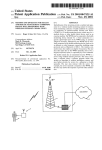Download Shells: User's Guide
Transcript
Technical Addendum to the Shells: User's Guide HP 9000 ABCDE HP Part No. B2355-90072 Printed in USA January 1995 First Edition E0195 Legal Notices The information in this document is subject to change without notice. Hewlett-Packard makes no warranty of any kind with regard to this manual, including, but not limited to, the implied warranties of merchantability and tness for a particular purpose. Hewlett-Packard shall not be held liable for errors contained herein or direct, indirect, special, incidental or consequential damages in connection with the furnishing, performance, or use of this material. A copy of the specic warranty terms applicable to your Hewlett-Packard product and replacement parts can be obtained from your local Sales and Service Oce. Warranty. Use, duplication or disclosure by the U.S. Government is subject to restrictions as set forth in subparagraph (c) (1) (ii) of the Rights in Technical Data and Computer Software clause at DFARS 252.227-7013 for DOD agencies, and subparagraphs (c) (1) and (c) (2) of the Commercial Computer Software Restricted Rights clause at FAR 52.227-19 for other agencies. Restricted Rights Legend. HEWLETT-PACKARD COMPANY 3000 Hanover Street Palo Alto, California 94304 U.S.A. Use of this manual and exible disk(s) or tape cartridge(s) supplied for this pack is restricted to this product only. Additional copies of the programs may be made for security and back-up purposes only. Resale of the programs in their present form or with alterations, is expressly prohibited. Copyright Notices. reserved. c copyright 1983-95 Hewlett-Packard Company, all rights Reproduction, adaptation, or translation of this document without prior written permission is prohibited, except as allowed under the copyright laws. c copyright 1979, 1980, 1983, 1985-93 Regents of the University of California This software is based in part on the Fourth Berkeley Software Distribution under license from the Regents of the University of California. c copyright 1980, 1984, 1986 Novell, Inc. c copyright 1986-1992 Sun Microsystems, Inc. c copyright 1985-86, 1988 Massachusetts Institute of Technology. c copyright 1989-93 The Open Software Foundation, Inc. c copyright 1986 Digital Equipment Corporation. c copyright 1990 Motorola, Inc. c copyright 1990, 1991, 1992 Cornell University c copyright 1989-1991 The University of Maryland c copyright 1988 Carnegie Mellon University UNIX is a registered trademark in the United States and other countries, licensed exclusively through X/Open Company Limited. Trademark Notices X Window System is a trademark of the Massachusetts Institute of Technology. MS-DOS and Microsoft are U.S. registered trademarks of Microsoft Corporation. OSF/Motif is a trademark of the Open Software Foundation, Inc. in the U.S. and other countries. Printing History The manual printing date and part number indicate its current edition. The printing date will change when a new edition is printed. Minor changes may be made at reprint without changing the printing date. The manual part number will change when extensive changes are made. Manual updates may be issued between editions to correct errors or document product changes. To ensure that you receive the updated or new editions, you should subscribe to the appropriate product support service. See your HP sales representative for details. First Edition: January 1995 (HP-UX Release 10.0) iv 1 Technical Addendum to the Shells: User's Guide This document describes changes made for the HP-UX 10.0 release that aect the Shells: User's Guide (B1862-90017). Use this document with the Shells: User's Guide . Note Use the new shell pathname for the examples in the Shells: User's Guide (the new pathnames are shown in parentheses on the next pages). For example, for all Bourne shell examples, use /usr/old/bin/sh. For detailed information on the shells, refer to the following manpages: sh (1) Overview of the shells sh-bourne (1) Bourne shell csh (1) C shell ksh (1) Korn shell keysh (1) Key shell sh-posix (1) POSIX shell For additional information, Hewlett-Packard recommends the following commercial books: Kornshell Programming Tutorial Publisher: Addison-Wesley 1-800-822-6339 UNIX C Shell Field Guide Publisher: Prentice Hall U.S.: 515-284-6761 or 515-284-6751 International: 201-767-4990 Technical Addendum to the Shells: User's Guide 1-1 Bourne Shell (/usr/old/bin/sh) The Bourne shell is obsoleted at the HP-UX 10.0 release and is replaced by the POSIX shell, the new standard shell on HP-UX. Using the POSIX shell gives you continued support and additional advanced features. These features are listed in the POSIX shell description later in this document. Because the Bourne shell will not be enhanced in the future, it is recommended that you use the POSIX shell. The POSIX shell is an enhanced version of the Bourne shell, so your existing Bourne shell scripts should run under the new POSIX shell with minimal or no changes. However, you might see some dierences, such as: Positional parameters are saved during a function call. Errors in functions will abort the function, but will not abort the script. Function lookup is done before the built-in commands. Error messages output by the POSIX shell might be dierent from Bourne shell messages. Changing the value of LC_CTYPE or LANG after the shell has started will not aect the lexical processing of shell commands in the current shell or its subshells. See sh-posix (1) to verify functionality. If you still need to use the Bourne shell, it is available as /usr/old/bin/sh. C Shell (/usr/bin/csh) There are no new features for the HP-UX 10.0 release. 1-2 Technical Addendum to the Shells: User's Guide Korn Shell (/usr/bin/ksh) There are no new features for the HP-UX 10.0 release. Key Shell (/usr/bin/keysh) There are no new features for the HP-UX 10.0 release. However, there are new path names for the following les: New Path Name Old Path Name /usr/lib/keysh/builtins /usr/keysh/builtins /usr/lib/keysh/$LANG/help /usr/keysh/$LANG/help /usr/lib/keysh/$LANG/keyshrc /usr/keysh/$LANG/keyshrc /usr/lib/keysh/$LANG/softkeys /usr/keysh/$LANG/softkeys POSIX Shell (/usr/bin/sh) The POSIX shell is implemented for the HP-UX 10.0 release as the new standard shell. The POSIX shell replaces the Bourne shell. Changes made to the POSIX shell for the HP-UX 10.0 release: 4-byte EUC support. The directory /bin/posix and le /bin/posix/sh are eliminated. The hash command becomes a built-in shell command and has the addition of the -r option. The export -p command is fully implemented. The built-in command type is added. The preserved le descriptors 10 and 14 through 20 are moved to the maximum side of the array of available le descriptors. Technical Addendum to the Shells: User's Guide 1-3 New, additional features: New built-in commands, such as alias, bg, fc, fg, getopts, jobs, kill, let, select, unalias, and whence. The read and print commands have a -p option for co-processes. Addition of the select command. New operators, such as [[..]], (( . . . )), >|, and |&. Commands preceded by an explanation mark (!) return the logical negation of the command's exit status. New reserved words, such as !, select, function, [[, and ]]. Aliases can redene special built-in commands. Addition of parameter substitutions that were allowed in the Bourne shell. Support of a one-dimensional array facility. Availability of tilde substitutions. New parameters set by the POSIX shell. Positional parameters are not limited to nine, as with the Bourne shell. Integer arithmetic can be performed using the let command. New input/output operators, such as >|, <>, <&p, and >&p. Values can be assigned in one step using readonly or export. Availability of symbolic names for signals and traps. An environment variable can be passed to a child process even if it is not exported. The for, while, and until loops are executed in the current process environment. Assignments made within loops remain eective after the loop completes. Addition of job control commands (such as jobs, fg, and bg) to suspend, resume, and control processes executing in the background. In-line editing is possible using the vi or emacs editing commands. History capability is available for listing and editing command lines. 1-4 Technical Addendum to the Shells: User's Guide