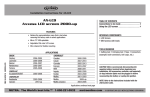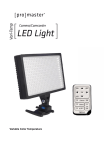Download ProMaster Troubleshooting Guide
Transcript
ProMaster Troubleshooting Guide Always read your owner's manual before operating or doing maintenance on your ProMaster marker. The manual contains in-depth maintenance and setup information. Always remove paintballs and propellant source before disassembly. This section is provided for reference only. Operator error is NOT covered under warranty. Failure to properly maintain and/or assemble the marker is NOT covered under warranty. If you feel you are not qualified to perform maintenance work on the ProMaster Marker, DO NOT DISASSEMBLE THE MARKER. If you have any questions about the operation or maintenance of the marker, please call (208) 468-0446 before attempting any work yourself. Our technicians are available to assist you Monday through Friday, 9-4 MT or 9-3 MT on Friday. REMEMBER: Not all problems are caused by the marker. Other equipment, such as aftermarket parts and accessories, tanks, loaders, and barrels can affect the performance of your ProMaster. When troubleshooting, it is important to check out your other equipment as well. Battery Related Problems • • • • • • LED Functions but the marker does not fire. Alternately missed shots. Velocity drops while firing several shots. Erratic velocities/jumps of 20 fps or more. Unexplainable paint breakage. Slight leak from the solenoid in the back of the grip. Change the Battery. The LED only requires 1.5 volts to function. The solenoid requires a minimum of 5 volts to operate. This means the marker may appear to be getting enough power when it is not. All batteries are NOT created equal. Performance will vary. Therefore, if you experience any erratic behavior, always change the battery first. Leak related problems The ProMaster has a leak down the barrel. Reason: Gas is leaking through or around the valve pin seal or O-ring area. Can you hear the leak when the gas is removed? Yes? There is no leak. You hear the ocean. • • • The valve seal is marred, scratched, worn out, or dirty. Try cleaning it with rubbing alcohol. If this does not work, replace it. Replace the –016 O-rings on the valve seat. The valve seat set screw is overtightened, cocking the valve seat upwards. Verify the set screw is loctited and only screwed in until hand-tight. The ProMaster has a leak around the low-pressure regulator seam. Reason: the seal between the regulator body and regulator adaptor body is bad, or the regulator is loose. • • Tighten the regulator to the body. Replace the –019 O-ring on the low-pressure regulator body. The ProMaster has a leak around the high-pressure regulator seam. Reason: the seal between the regulator body and ASA adaptor is bad, or the regulator is loose. • • Tighten the regulator to the adaptor Replace the urethane –015 O-ring on the high-pressure regulator body. Reason: the seal between the main regulator body and regulator cup housing is bad. • • Tighten the main regulator body to the regulator cup housing Replace the –018 O-ring on the main regulator body. The ProMaster has a leak through or around the regulator adjustment screw. Reason: The O-ring on the plunger is bad. • Replace the urethane –015 O-ring on the plunger. The ProMaster has a leak inside the grip/battery area. The best method for tracking down an internal leak is to remove the right clamshell grip and determine where the leak is coming from. Reason: the 4- way valve leaking. • • • Check for over-pressurization from the low-pressure regulator. Re-adjust the low-pressure regulator. Replace the solenoid valve assembly. NOTE: NEVER DISASSEMBLE THE SOLENOID VALVE. THIS MAY PERMANENTLY DAMAGE IT BY DISRUPTING THE MAGNETIC FIELD. Reason: the QEV or a barb is leaking. • Replace the barb and/or QEV. Reason: the internal hose is leaking. • Replace the internal hose if it has visible damage. Reason: the cylinder assembly is leaking. • Replace one or both of the -010 O-Rings within the cylinder assembly. Ball Breakage Problems • • • • • • • • • Always use an agitated loader and verify the PDS is on. The balls in you loader can bind, messing up your trigger timing. Clean the ball detent area. If the ball detent does not move freely, the paintballs will crush against it or it may have stuck in the depressed position, allowing double feeding. Aftermarket ball detent springs may not be properly rated for the right amount of tension. Always use the spring provided by ICD. Verify the tension of the ball detent. If the ball detent is too sloppy, the ball will not be held in the proper position. This may allow the next ball to enter the path of the bolt, subjecting it to impact cracking or shearing. Verify the Dwell Settings. A low dwell setting can disrupt the firing valve timing. Clean all debris from the breech and barrel. Verify the bolt is cocked back all the way. If not, readjust the LP regulator. If using an aftermarket barrel, verify the concentricity of the bore. Always use fresh, high quality paint. NOT ALL PAINTS ARE CREATED EQUAL. Regulator Related Problems The gauge reads correctly when charged, but climbs in pressure after a few moments. • • • • The regulator seal has been contaminated. Disassemble the regulator and clean the seal with a Q-tip and alcohol or replace it. The –010 O-ring on the HP regulator cup housing is nicked or cut. Replace it. The brass regulator cup has nicks or scratches in it. Replace it. Rarely, the plunger pin may be bent. The gauge reads correctly when charged, but drops in pressure after a few shots. • • • • The regulator may not be adjusted correctly. Remove all pressurized gas and back out the regulator adjustment screw until it is flush with the body. Pressurize the system and adjust the pressure back up to the desired pressure. Verify that the on/off valve on your bottom line adaptor is properly adjusted. If the valve is only partially open, it will restrict airflow into the regulator from the tank. Alternately, if the valve is open too far, it may also restrict airflow from the tank. Verify the output pressure of your tank. Verify that there are no fluctuations in the output pressure of your tank. The gauge reads correctly when charged, but drops in pressure after a few shots, and is slow to climb back to normal pressure. • • • The recovery side of the regulator is sluggish and may need cleaning and lubrication. Clean out any debris and lubricate the urethane O-ring on the outside of the delrin plunger. The regulator seal needs to be replaced if it has a deep groove in it from the regulator cup. Verify that the on/off valve on your bottom line adaptor is properly adjusted. If the valve is only partially open, it will restrict airflow into the regulator. Alternately, if the valve is open too far, it may also restrict airflow into the regulator. The LP regulator climbs in pressure. • • • The regulator seal has been contaminated. Disassemble the regulator and clean the seal with a Q-tip and alcohol. The brass regulator cup has nicks or scratches in it. Replace it. Rarely, the plunger pin may be bent. • The HP and LP plungers have been switched. Remember, the LP uses the short plunger and the HP uses the long plunger. The LP regulator drops in pressure after a few shots, and/or is slow to climb back to normal pressure. • • The recovery side of the regulator is sluggish and may need cleaning and lubrication. Clean out any debris and lubricate the urethane O-ring on the outside of the delrin plunger. The regulator seal needs to be replaced if it has a deep groove in it from the regulator cup. The Regulator is not regulating • If either regulator is not regulating at all (the gauge goes all the way up despite adjustment) there are missing pieces or the regulator has been assembled incorrectly. Remember: this is NOT covered under warranty. Any damage resulting from the regulators missing pieces or being assembled improperly is NOT covered under warranty. Replacing or removing the original regulators voids all warranties. Velocity Problems • • • • • • • • • • Dead or weak battery. Improper regulator adjustment. Excessive or inadequate lubrication in cylinder or solenoid. Improper Dwell settings. Improper paint to barrel match. Dirty cylinder or solenoid. Swollen O-rings on cylinder. Clogged or blocked airlines. Loose valve pin or valve seat. Loose wires. Electrical Problems The ProMaster will not fire The LED blinks, but the marker still does not fire. • • • • • • Dead or weak battery. Loose wires. Verify all wires are firmly connected and not pinched. Loose connection of wiring harness to board. Dwell setting too low. Verify the Dwell setting is set properly. The trigger adjustment screws are not set properly, and are not contacting the microswitch. Readjust the adjustment screws per the manual's instructions. Verify that the PDS is OFF if you are trying to dry-fire. The LED does not turn on, and the marker does not fire. • • • • Dead battery. Loose wires. Verify all wires are firmly connected and not pinched. Wiring harness plugged in backwards. Verify that the wiring harness is plugged in properly. The missing pin and blocked insert should match up. Wiring harness unplugged from board. The LED stays solid for a moment and then blinks, and marker will not fire. Reason: The micro-switch is damaged or depressed by the trigger set screw. • • Trigger adjustment screws set improperly. Readjust the trigger set screws. Trigger adjustment screws screwed in too far and damaged micro-switch. Replace micro-switch and readjust screws. The PDS does not work properly. Reason: The circuit board does not detect a signal from the transducer to the receiver. • • • Verify there are no loose or pinched wires. Clean the diodes and breech of the marker. Verify the trigger adjustments screw settings. Efficiency problems • • • • Verify the regulators are set properly. Follow instructions in the manual for adjustment. Verify the Dwell setting is not too high. Cylinder is over/under lubricated. Dead or weak battery. The ProMaster is shooting too slowly. • • • Verify your loader is working properly and that it has a fresh battery. Verify your board settings are set properly. If the bolt is sluggish, clean and lubricate the cylinder. Readjust your LP regulator. First Shot Drop-Off (FSDO) If your marker is pressurized and has not been fired for a long time, FSDO is normal. Check for a problem if your marker has been fired recently and is still experiencing FSDO. • • • • • • • • Improper Dwell setting. Cylinder/Solenoid needs lubrication. Cylinder/Solenoid is over-lubricated. Marker is dirty. Improper regulator settings. Small leak. Dead or weak battery. Replace the -016 O-Ring on the LP regulator body.