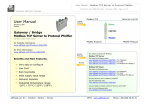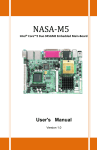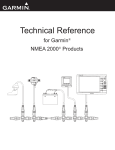Download Pumping Operations With DCU Betriebsanleitung • Operating
Transcript
Betriebsanleitung • Operating Instructions Pumping Operations With DCU PM 0547 BE/S (0512) - Turbomolecular Pumps - Index Page Page 1. Introduction To These Instruction.......... 3 4. Error Codes ............................................. 14 2.1. General ................................................................................ 4 2.2. Parameter Overview, Numeric DCU ............................... 4 2.3 Parameter Overview, Operations Orientated................ 5 3. Pumping Operations ................................ 6 3.1. General ................................................................................ 6 3.2. Switching On The DCU...................................................... 6 Self-Testing......................................................................... 6 3.3. Short Overview, Operating ............................................... 6 3.4. Switching On The Pumping Station ................................ 7 Operations with mains voltages 90 - 132V ..................... 7 3.5. Switching Stand-By ON And OFF .................................... 7 3.6. Switching The Casing Heating ON And OFF.................. 7 3.7. Sealing Gas Valve Operations ......................................... 7 3.8. Operations With The Temperature Management System (TMS) ..................................................................... 8 3.9. Gas Type Dependent Operations .................................... 8 3.10. Switching The Turbopump ON And OFF......................... 8 3.11. Setting Rotation Speed Switch Point.............................. 8 3.12. Rotation Speed Setting Mode.......................................... 9 3.13. Pressure Measurement .................................................... 9 3.14. Backing Pump Operations.............................................. 10 3.15. Switching Off The Pumping Station .............................. 11 3.16. Remote Control................................................................. 11 Operating Modes With The Remote Control .............. 11 Standard Remote Control ............................................... 11 Remote Control Priority................................................... 11 Remote Control “malfunction acknowledgement" ..... 12 3.17. Venting The Turbopump.................................................. 12 3.18. Operations Via Serial Interface RS 485 ........................ 13 3.19. Emergency Power Operations....................................... 13 3.20. Brake Mode (only with TC 600) ..................................... 13 3.21. Configuration Of The Accessories Input And Output (only TC 100)................................................. 13 3.22. Configuration of The Analog Output (only TC 100)...... 13 Used Abbreviations DCU Operation and Display Unit TC Electronic Drive Unit TCK Electronic Drive Unit (Print Modul) 2 4.1. 4.2. 4.3. 4.4. General .............................................................................. 14 Errors During Self-Testing.............................................. 14 Errors During Operations With The TC 600.................. 14 Warnings ........................................................................... 15 5. Supplementary Information .................. 15 Pictogram Definitions WARNING Warning! Danger of an electric shock. WARNING Warning! Danger of personal injury. CAUTION Caution! Danger of damage to the unit or system. PLEASE NOTE ☞ 2. Parameters ............................................... 4 Please Note! Attention to particularly important information on the product, handling the product, or to a particular part of the documentation. Please note Current operating instructions are also available via www.pfeiffer-vacuum.net under “infoservice". 1. Introduction To These Instructions The Display Control Unit DCU is a universal operating unit for the control and monitoring of PFEIFFER vacuum pumps. These operating instructions describe the operations in respect of PFEIFFER VACUUM turbomolecular pumps. This manual is a component of the complete operating manual for your modular turbopump system. Depending on the configuration of your system, other operating instructions are included in your delivery consignment (please see the table). We make every effort to ensure that you are in possession of all the necessary product information but should anything be missing please get in touch with your local PFEIFFER VACUUM representatives or telephone the hotline number which you will find on the back cover of these operating instructions. The respective documents are also available in PDF file format via the homepage www.pfeiffer-vacuum.de. The following operating instructions are available for the TC pump program: Product Definition Turbomolecular Drag Pump Pumping operations with the DCU, turbopumps DCU 001, 100-600 TPS 100, 200, 300, 600 Casing heating, turbopump Air cooling, turbopump Water cooling, turbopump Backing Pump relay box Temperature Management System TMS Pfeiffer protocol RS 232/RS 485 Level Converter RS 232/RS 485 TVF 005 TIC 250 PWM-Box TCS 010 Cover IP 54 for TC 600 TBU 600 Definition of the turbopump Operating definitions /parameters Description of the control unit/installation Description of the power pack Description of the casing heating Description of the air cooling system Description of the water cooling system Description of the backing pump control Description of the TMS installation Description of the serial interface protocol Description of the pumping control via the RS 232 Description of the venting valve Description of the Profibus Description of the pulse width modulation Description of the Pumping Station Control Unit Description of the water protection cover Description of the brake unit Operating Manual Number dependent on the type of pump* PM 800 547 BE PM 800 477 BE PM 800 521 BE PM 800 542 BE PM 800 543 BE PM 800 546 BE PT 0030 BE PT 0099 BE PM 800 488 BE PM 800 549 BE PM 800 507 BE PM 800 599 BE PM 800 563 BE PT 0045 BE PT 0024 BE PT 0018 BE * The number is available from PFEIFFER VACUUM Service or from the internet address shown in this manual. 2. Parameter 2.1. General All function relevant elements of the display control unit or pump are available in the DCU in the form of parameters. Each parameter has a parameter number and a clear text designation, for example [P:026] «OpMode TMP». Parameter Typ Setting command Status request Set value standard The value of the parameter is always readable and in some instances can be altered. In principle there are three different types of parameter: Function Activating/deactivating a parameter Parameter status reques (readable only) Altering a parameter To adapt these parameters to the individual requirements of the user, the DCU provides two different parameter sets which are distinguished by the number of parameters involved. The respective parameter set is selected via [P:794] «Param. set». The parametering is always active. Parameter Set Basic parameter set Extended parameter set Comment Only parameters sorted according to number and parameter type Complete parameter set, sorted according to number and parameter type Setting [P:794] «Param. set» 0 1 Parameters which do not appear in the display can nevertheless be operated via the serial interface. 3 # 300 301 302 303 304 305 306 307 308 309 310 311 312 313 314 315 316 319 331 333 334 335 340 349 350 351 360 361 362 363 364 365 366 367 368 369 Display Oil defic Error code Set rotspd Act rotspd TMP I-Mot TMP Op hrs Drv Softw TMP DClink Drv Op hrs TMP finspd TMP power Cycl count TMS ActTmp TMS steady TMS maxTmp Heat type Pressure Drv Name Ctr Name Ctr Softw Past Err1 Past Err2 Past Err3 Past Err4 Past Err5 Past Err6 Past Err7 Past Err8 Past Err9 Past Err10 Name, Description Unit remote controlled, not choosable by Oil deficiency turbopump Rotation switch point attained Actual error code „no Err“, „Errxxx“ or „Wrnxxx“ Over temperature Electronic drive unit Over temperature turbopump Set rotation speed attained Turbopump accelerates Set rotation speed TMP in Hz Actual rotation speed TMP in Hz Motor current TMP in A Operating hours TMP in h Software version electronic drive unit Motor voltage TMP in V Operating hours electronic drive unit Final rotation speed TMP in Hz Motor power TMP in W Cycle counter Heating TMS, actual value in ºC TMS regulator engaged ON/OFF Maximum TMS temperature occured in ºC Heating type 0=conventional heating, 1=TMS Actual pressure value in mbar 3) Unit type electronic drive unit Unit type operating and display unit 3) Software version Display and Control Unit DCU 3) Error storage, Position 1 (last error occuring) Error storage, Position 2 Error storage, Position 3 Error storage, Position 4 Error storage, Position 5 Error storage, Position 6 Error storage, Position 7 Error storage, Position 8 Error storage, Position 9 Error storage, Position 10 – – 0 0 0 0 2000 2000 15.0 99999 0 0 0 0 0 5 OFF 5 0 1E-10 200.0 99999 2000 1000 99999 200 ON 200 1 1E3 fact. setting – – – – – – – – – – – – – – – – – – – – – – – – – – – – – – – – – – – RS 485 R R R R R R R R R R R R R R R R R R R R R R R R R R R R R R R R R R R R fact. setting 154) / 85) 80 40 50.0(*) 80 0 0 66 20 50 3600 – 0 0 795 1 RS 485 R/W R/W R/W R/W R/W R/W R/W R/W R/W R/W R/W R/W R/W R/W R/W R/W Set values (readable and writable) # 700 701 704 707 708 710 711 717 719 720 721 738 777 794 795 797 Display TMP RUTime Switch pnt TMSheatset TMProt set DrvPwr set BKP Poff BKP Pon Stbyrotset Switch pnt2 Vent frequ Vent time Gaugetype PumpRotMax Param. set Servicelin Address Name, Description maximum run-up time in mins Rotation speed switchpoint in % TMS heating temperature set value in ºC Rotation speed set value in rotation speed setting operations in % Drive power set in % Pmin for backing-pump interval operations [W] Pmax for backing-pump interval operations [W] Rotation speed set value at standby operations (%) Rotation speed switchpoint2 in % Venting frequency as a % of the final rotation speed of the TMP Venting time in s Vacuum pressure gauge type 3) min 1 50 30 20.0 10 0 0 20 5 40 6 max 120 97 90 100.0 100 1000 1000 100 97 98 3600 Specific nominal rotation speed [Hz] Parameter set 0 = basic parameter set; 1 = extended parameter set 3) insert service line Unit address 0 0 2000 1 1 255 (*) Function can only be affected via remote plug (X16) A number/parameter in bold type is a basic parameter set. = Parameter setting is saved internal and activated after re-switching on. 4 1) R = Parameter readable via interface /W = parameter writeable via interface. 2) See Interface instruction ”Pfeiffer Protocol RS 232/485” / PM 800 488 BN 3) Parameter only for DCU 4) TC 600/750 5) TC 100/TCK 100 TC 750-E074 max TC 100/TCK 100 min Status request (only readable) 0 0 0 0 0 0 0 0 7 7 7 7 7 0 7 7 7 7 7 • • • • • • • • • • • • • • • • • • • • • • • • • • • • • • • • • • • • • • • • • • • • • • TC 750-E074 ON ON ON ON 2 2 1 1 2 ON 2 1 3 3 2 RS 4851) R/W R/W R/W W R/W R/W R/W R/W R/W R/W R/W R/W R/W R/W R/W R/W R/W R/W R/W 0 0 0 4 0 0 0 0 1 1 2 1 4 2 1 1 1 1 1 0 1 7 3 4 4 4 4 4 4 4 4 4 4 4 4 4 • • • • • • • • • • • • • • • • • • • • • • • • • • • • • • • • • • • • • • • • • • • • • • • • • • • • • • • • • • • • • • • • • • • • • • • • • • • • • • • • • • • • • • • • • • • • • • TC 750-E074 OFF OFF OFF OFF 0 0 0 0 0 OFF 0 0 0 0 0 fact. setting OFF OFF ON – ON(*) ON(*) OFF ON(*) 0 0 0 (*) 0 0 OFF 0 0 0 1 0 TC 600/750 max ON ON ON TC 100 min OFF OFF OFF TC 600/750 Name, Description Pre-selection, heating.ON/OFF Standby ON/OFF Run-up time monitoring, ON/OFF Error acknowledgement Pumping station ON/OFF Venting enable ON/OFF Pre selection brake ON/OFF Motor Turbopump ON/OFF Configuration output K1; 0=switchpoint attained; 1= TMS regulator; 2=var. switchp. Operations mode backing pump, 0=non-stop; 1=intermittent; 2=switch on delayed Operations mode TMP 0=final rot. speed op.; 1=rot. speed setting m. Gas mode 0=heavy inert gases; 1=other gases Remote operations mode 0=standard, 1=Remote priority, 2 Remote error acknowl. Drive unit operations mode OFF=max., ON=reduced power intake Venting mode 0=controlled venting ; 1=no venting; 2=venting ”On” Configuration heating output; 0=Heat/TMS operations; 1=sealing gas valve control Configuration accessories ON/Output 1 (see chapter 3.21.) Configuration accessories ON/Output 2 (see chapter 3.21.) Configuration Analog Output 1 0=Rot Speed; 1=Power; 2=Current TC 100 TC 600/750 Display Heating Standby RUTime ctr Error ackn Pump stat Vent enab Brake enab Motor TMP Conf. Out1 OpMode BkP OpMode TMP Gas mode Opmode rem OpMode Drv Vent mode Conf Out4 Conf I/O1 Conf I/O2 Conf AO1 Data type2) # 001 002 004 009 010 012 013 023 024 025 026 027 028 029 030 032 035 036 055 Type2) Setting Commands (readable and writable) Type2) 2.2. Parameter Overview, numerical, DCU 1 1 1 2 7 1 1 2 1 7 1 4 1 7 7 1 • • • • • • • • • • • • • • • • • • • • • • • • • • • • • • • • • • • • • 2.3. Parameter Overview, Operations Oriented, DCU # Display Name, Description min max fact. set RS 485 Sect. OFF 1 50 5 ON 120 97 97 ON 15 / 8 80 20 • • • 3.4. 3.4. 3.4. 3.11. 0 0 0 0 0 2000 15.0 200.0 1000 99999 – – – – – • • • • • 3.4. 3.4. 3.1. OFF OFF OFF 0 0 OFF 0 0 20 20.0 ON ON ON 1 1 ON 2000 2000 100 100.0 OFF(*) – – 0 0 OFF – – 66 50.0(*) • • • • • • • • • • 3.5. 3.4. 3.10. 3.11. 3.8. 3.4. 3.4. 3.1. 0 0 5 OFF 5 0 30 1 1 200 ON 200 2 90 0(*) 0 – – – – 40 • • • • • • • 3.6. 3.7. 3.8. 3.8. 3.6., 3.8. 3.8. OFF 0 40 6 ON 2 98 3600 ON 0(*) 50 3600 • • • • 3.15. 3.15. 3.15. Operations mode backing pump, 0=non-stop; 1=intermittent; 2=switch on delayed Configuration Accessories ON/Output 1 Configuration Accessories ON/Output 2 Actual pressure value in mbar Vacuum pressure gauge type Pmin for backing-pump interval operations [W] Pmax for backing-pump interval operations [W] 0 0 0 1E-10 2 3 3 1E3 1000 1000 • • • • • • • 3.12. 3.21. 3.21. 3.11. 3.11. 0 0 0 0 1 – – 0 0 Preselection Brake ON/OFF Configuration output K1 0=switchpoint attained; 1= TMS regulator Remote operations mode 0=standard, 1=Remote priority, 2 Remote error acknowl. Configuration Analogue Output 1 Actual error code „no Err“, „Errxxx“ oder „Wrnxxx“ Software version electronic drive unit Software version Display and Control Unit Parameter set 0=basic parameter set; 1=extended parameter set insert serviceline Unit address OFF 0 0 0 ON 1 2 2 0 1 1 255 OFF 0 0 0 – – – 0 795 1 • • • • • • • • • • 3.8. 3.14. 3.19. – – – 3.4.-3.15. PM477BD – – – – – – – – – – – • • • • • • • • • • 4.3. 4.3. 4.3. 4.3. 4.3. 4.3. 4.3. 4.3. 4.3. 4.3. Run-up time and rotation speed switchpoint 004 700 701 719 RUTime ctr TMP RUTime Switch pnt Switch pnt2 Run-up time monitoring, 0=OFF; 1=ON maximum run-up time in mins Rotation speed switchpoint in % Rotation speed switchpoint 2 in % General operating information 315 310 313 316 311 TMP finspd TMP I-Mot TMP DClink TMP power TMP Op hrs Final rotation speed TMP in Hz Motor current TMP in A Motor voltage TMP in V Motor power TMP in W Operating hours TMP in h Operating adjustment turbopump 002 010 023* 026 027 029 308 309 717 707 Standby Pump stat Motor TMP OpMode TMP gas mode OpMode Drv Set rotspd Act rotspd Stbyrotset TMProt set Standby ON/OFF Pumping station ON/OFF Motor Turbopump ON/OFF Operations mode TMP 0=final rot. speed oper., 1=rot. speed setting Gas mode 0=heavy inert gases; 1=other gases Operating mode drive unit OFF=max., ON=reduced power consumption Set rotation speed TMP in Hz Actual rotation speed TMP in Hz Rotation speed set value at standby operations (%) Rotation speed set value in rotation speed setting operations in (%) 3.11. Heating/cooling turbopump 001 032 331* 333* 334* 335* 704* Heating Conf Out4 TMS ActTmp TMS steady TMS maxTmp Heat type TMSheatset Pre-selection, heating. 0=OFF; 1=ON Configuration heating output; 0=Heat/TMS operations; 1=sealing gas valve control Heating TMS, actual value in ºC TMS regulator engaged ON/OFF Maximum TMS temperature occured in ºC Heating typ 0=conventional heating, 1=TMS, 2=cooling TMS heating temperature set value in ºC Vent valve controlling turbopump 012 030 720 721 Vent enab Vent mode Vent frequ Vent time Venting enable ON/OFF Venting mode 0=automatic venting ; 1=do not vent; 2=venting ”On” Venting frequency as a % of the final rotation speed of the TMP Venting time in s Pumping station controlling 025 035** 036** 340 738 710 711 OpMode BkP Conf I/O1 Conf I/O2 Pressure Gaugetype BKP Poff BKP Pon Others 013* 024* 028 055 303 312 351 794 795 797 Brake enab Conf. Out1 OpMode rem Conf AO1 Error code Drv Softw Ctr Softw Param. set Servicelin Address Table of failures 360 361 362 363 364 365 366 367 368 369 Past Err1 Past Err2 Past Err3 Past Err4 Past Err5 Past Err6 Past Err7 Past Err8 Past Err9 Past Err10 Error storage, Position 1 (last error occuring) Error storage, Position 2 Error storage, Position 3 Error storage, Position 4 Error storage, Position 5 Error storage, Position 6 Error storage, Position 7 Error storage, Position 8 Error storage, Position 9 Error storage, Position 10 * only for TC 600/750 ** only for TC 100 / TCK 100 (*) Function can only be affected via remote plug (X16) • Function can be called by RS 485 5 3. Pumping Operations 3.1. General On delivery the pre-set basic parameter sets contain the following parameters: Setting Command [P:0xx] 001: Heating (ON/OFF) 002: Stand-by (ON/OFF) Status Request [P:3xx] (readable only) 308: Set rotation speed, TMP (in Hz) 309: Actual rotation speed TMP (in Hz) 310: TMP Motor current (in A) 311: operating hours, TMP (in h) Set Value Standard [P:7xx] 700: maximale Anlaufzeit (in min) 701: Schaltpunkt (in %) 794: Parametersatz On delivery, parameter [P:794] «Param. Set» has been preset to the value ”0” (basic parameter set). By setting the value to ”1” you access the extended parameter set. 3.2. Switching On The DCU 3.3. Short Overview Operation ➡ Make the connection to the Serial Interface RS 485. DCU 001: ➡ Switch on the external voltage supply to the TOC. DCU 100/150/200/300/600: ➡ Switch on the DCU with switch S1 on the rear panel. Self Testing After switching on, the DCU performs a self-test and also a test on the connected turbo electronics. During the test a bar appears in the display in line 4 and this shows the progress of this procedure. Display test: All signs in the LC display are shown for a short time in black. LEDs test: During the whole testing procedure the red and the green LEDs illuminate. DCU self-test: The DCU hardware tests itself. Testing the connection to the turbo electronics: The correct connection to the turbo electronics and their identity are checked. Parameter test: Information regarding the parameters is loaded. Identification of the connected components: The designation of the drive unit is displayed. Providing there are no errors the DCU is now ready to operate. Selecting Parameters ➡ Selecting parameters with push-button or (backwards) (forwards). keeping the key depressed enables rapid scrolling. Setting Parameters ➡ Select Parameter. ➡ Depress key-button and simultaneously till an arrow (--->) will appear in the second line from the top. –> Arrow disappears, if there is no setting after 8 sec.. ➡ With key-button button reduce the value and with key- increase the value. ➡ Depress key-button and arrow (--->) disappears. –> The Parameter is set. simultaneously till the Error acknowledgement ➡ Depress key-button for a duration of min. 2 seconds. For a more comprehensive description please refer to the operating instructions for the DCU / PM 800 477 BN. 6 3.4. Switching The Pumping Station ON/OFF Please Note: Before switching on the pumping station the set value [P:7xx] and setting commands [P:0xx] should be checked for their suitability with regard to the selected pump and pumping process. ➡ Remove the remote plug on the TC (only TC 600). ➡ Switch on switch S1 on the mains power unit. ➡ Select «7794 : Param. Set» and set to «1». ➡ Check the relevant set value standards and setting commands (Section 2.2.). ➡ Select «0023 : motor TMP» and set to «ON» (only TC 600). ➡ Switch on the pumping station with key on the DCU or via the serial interface remote control or Parameter [P:010] «Pump stat» on the DCU. Start-up of the turbopump After successful completion of the self test, the turbopump starts up and the backing pump is driven. The rotation speed switchpoint [P:701] must be attained within the pre-set startup time [P:700]. Both parameters can be matched to the process. If an error code is displayed please refer to the error code table in section 4. When the error is acknowledged the start-up time is reset. Stand-by is recommended during operating breaks. The function can also be selected via the remote control or the serial interface. During activ stand-by the rotation speed set point [P:707] refers always to the adjusted stand-by rotation speed [P:717]. Stand-by mode is not possible in rotation speed setting mode (please see section 3.12). At stand-by mode, pumps with integrated oil pump are first accelerated to 60% of their nominal rotation speed even if the set stand-by rotation speed is <60% x fnom. During this time the final rotation speed ist shown via [P:308] «set rotation speed». After reaching 60% of speed the adjusted stand-by rotation speed is displayed [P:717]. 3.6. Switching The Casing Heating ON/OFF The TC 600 automatically recognizes a connected casing heating and sets according to the parameters [P:355] «Heat type» to «0». If no heating is connected «1» is displayed. To control the casing heating on the TC 100/TCK 100 it is necessary to select the respective accessory input and output (see section 3.21.) Operations with mains voltages 90 - 132V CAUTION In case of this rated voltage the output power of the TPS (power supply) or DCU 600 (Control unit with power supply) is reduced. Therefore the power input of the pump must be adapted with the DCU and via the parameters [P:029] and [P:708]. ➡ ➡ ➡ ➡ Select «794 : Param. Set» and set to «11». Select «029 : OpMode drv».. Set to «11» = reduced power take-up TC600. Select «7708 : DrvPwr Set» and adjust to the relating pump type (see table below). Pump type ➡ ➡ ➡ ➡ Select «794 : Param. Set» and set to «11». Select «335 : Heat type» and check setting to «00». Select «001 : Heating». OFF» or «O ON». Select «O The casing heating is switched on and off dependent on the rotation speed switchpoint. Undershooting the rotation speed switchpoint causes the heating to be switched off. The status of the casing heating can be seen on the LC display on the DCU. The function ”casing heating” can be called up either via the serial interface or the remote control. Adjustment [P:708] 1001/1601/2201 80% 1201/1501/1801/2101/2301 60% If the TC is not set the error code «EE001» or «FF007» is displayed. 3.5. Switching Stand-By ON/OFF ➡ Select «002 : Standby». OFF» oder «O ON». ➡ Select «O ”Stand-by mode” is the operation of the pump at 66% of its final rotation speed (factory setting).This value is changeable. ➡ Select «717 : Stbyrotset». ➡ Adjust Standby rotation speed in the range of 20-100%. 3.7. Sealing Gas Valve Control Operation of the heating output "Heat/TMS" may be configured through [P:032]. At this output also a sealing gas valve may be driven by a venting valve. ➡ Select «7794 : Param. Set» and set to «11». ➡ Select «0032 : Conf Out4» and set to «11». A valve connected to the connection "Heat/TMS" can be switched on at any time independently only through [P:001] or the corresponding control input "Heating ON" at the remote connector. ➡ Select «0001 : Heating». OFF» or «O ON». ➡ Choose «O 7 3.8. Operations With Temperature Management System (TMS) (only TC 600/750) 3.9. Gas Type Dependent Operations To protect the rotors against overheating, the maximum power on some turbopumps is limited to the nominal rotation speed. Normally, with a lower, pre-set rotation speed, more power can be provided. This frequency/power curve is dependent on the type of gas. Turbopump with TMS 95 Connection box 96 Connecting cable for heating elements 97 Sensor connection Selecting the gas type ➡ Select «7794 : Param. Set» and set tof «11». ➡ Select «0027 : gas mode». ➡ Select «00» for heavy, noble gases and «11» for other gases. 97 96 95 Power Gas type curve The Temperature Management System (TMS) comprises a regulatable heating system which is installed in the forevacuum part of the turbomolecular pump. Heating up to a maximum of 90°C prevents the condensation of process gases or by-products in this part of the pump. As a matter of principle, the TMS heating is only activated on attainment of the rotation speed switchpoint [P:701] The TC 600 automatically recognizes a connected TMS heating unit and sets the parameter [P:335] «Heat type» to «1». Activating TMS mode ➡ Select «7794 : Param. Set» and set to «11». ➡ Select «3335 : Heat type» and check setting. ➡ Select «7704 : TMSheatset». ➡ Enter set temperature value «30°C...90°C». ➡ Acknowledge the value. ➡ Select «0001 : Heating» and set to «11». With [P:001] «Heating» The TMS heating can be activated and deactivated at any time with «1» or «0» respectively. In addition to the above parameters (which are used to start the TMS) other parameters are also available to support working with the TMS: Calling up the TMS temperature ➡ Select «3331 : TMS ActTmp» and read off the temperature. TMS set temperature attained? ➡ Select «3333 : TMS steady» and read off the information. Function of switch “output 1” (only TC 600) The switch output 1 is normally set to "high" on the rotation speed switchpoint being exceeded. The function of switch output 1 can be re-programmed so that switch output 1 is "high" only when the TMS set temperature is attained. ➡ Select «0024 : Conf. Out1» and set to «11». This information can be used, for example, as an input signal for a higher ordered process control. D B D-C = Gas mode «0» B-A = Gas mode «1» Frequency Run up A C fnom The rotation speed is reduced when the gas dependent maximum power is exceeded until there is equilibrium between the permissible power and the gas friction. To avoid rotation speed fluctuations it is recommended to set (in rotation speed setting mode) the equilibrium frequency or a somewhat lower frequency. 3.10. Switching The Turbopump ON/OFF (only TC 600/750) During pumping station operations (pumping station "ON") the turbopump can be switched on and off separately: ➡ Select «0023 : Motor TMP». OFF», or «O ON» as required. ➡ Select «O 3.11. Adjusting Rotation Speed Switchpoint The speed switch point may be used to generate the message "Pump ready". As soon as the speed exceeds, respectively drops below the speed switch point 1 [P:701] «Switch pnt» the switched output is energized or de-energized. The factory default setting is 80%. Simple Switch Point Adjustment (upper value only) ➡ Select «7701 : Switch pnt» . ➡ Adjust the switch point in the range between 50-97%. ➡ Confirm the adjustment. Double switch point adjustment (lower and upper value) Depending on the setting of the parameter [P:024] «Conf Out1» the lower and the upper speed switch point may be influenced simultaneously. The factory default setting is 20, respectively 80% of the final rotation speed. 8 The speed switch point can now be varied through two further parameters: Activated drive ON") the In the case of an activated drive ([[P:023] set to "O switch point output is driven independently of the setting for the switch point 1 [P:701]. As soon as the speed exceeds the adjusted switch point, the switch point output is energized. The setting may be selected between 50 and 97% of the final rotation speed. ➡ Select «7701 : Switch pnt». ➡ Adjust the switch point in the range between 50-97%. ➡ Confirm the adjustment. Deactivated drive OFF") the In the case of a deactivated drive ([[P: 023] set to "O switch point output is driven independently of the setting for the switch point 2 [P:719]. As soon as the speed drops below the adjusted switch point, the switch output is de-energized. The setting may be selected between 5 and 97% of full speed. ➡ Select «7719 : Switch pnt2». ➡ Adjust the switch point in the range between 5-97%. ➡ Confirm the adjustment. 3.12. Rotation Speed Setting Mode The rotation speed setting mode is selected if the turbopump volume flow rate should be reduced. The pressure ratio of the pump reduces exponentially with the rotation speed. Rotation speed standard in rotation speed setting mode ➡ Select «7794 : Param set» and set to «11». ➡ Select «7707 : TMProt set». ➡ Select the rotation speed in the range from 20%.....100%. Operating mode, turbopump ➡ Call up «0026 : OpMode TMP». ➡ Select "11" for rotation speed setting mode. ☞ PLEASE NOTE The stand-by mode is ineffective in rotation speed setting mode. The rotation speed switchpoint has been fixed at 20%. The rotation speed setting mode can be set via the remote control or the serial interface. 3.13. Pressure Measurement With the use of a high vacuum pressure gauge the pressure in the vacuum chamber is shown in the DCU display. PLEASE NOTE ☞ ➡ Select «0024 : Conf Out1». ➡ Set the parameter to «22». ➡ Confirm the adjustment. Basically an exactly pressure measurement is not possible by the DCU. This is especially indicated at linear working gauges in the lower pressure range. In case of doubt an intended measuring unit should be used. The following pressure gauges are automatically recognized by the DCU: Pressure Gauge pmin [mbar] pmax [mbar] TPR 2xx 5E-4 1E+3 PKR 2xx 5E-9 1E+3 ACR 261/CMR 261/APR 250/260 1E-1 1E+3 ACR 262/CMR 262 1E-2 1E+2 ACR 263/CMR 263 1E-3 1E+1 CMR 264 1E-4 1E0 Requesting the type of pressure gauge ➡ Select «7794 : Param set» and set to «11». ➡ Select «7738 : gauge type». ➡ Read off the pressure gauge type. Some pressure gauges can only be recognized as a group (e.g. ACR 261-ACR 263) and have to be set manually. Requesting the actual pressure value ➡ Select «7794 : Param set» and set to «11». ➡ Select «3340 : Pressure». ➡ Read off the pressure value in mbar. The following can be displayed, depending on the pressure gauge type: Display (Example) Appears when «---- mbar» «<5E-4mbar» no pressure gauge is connected measuring range is non-attained (depending on the pressure gauge in use) measuring range is exceeded (depending on the pressure gauge in use) valid pressure measurement range pressure gauge type not yet identified pressure gauge TPR 250 connected pressure gauge ACR 261, ACR 262 oder ACR 263 connected but not yet selected (in this case the display «id fam» [P:340] is shown) error in the pressure gauge «>1E3mbar» «6.3E-9mbar» «idfam mbar» «TPR250» «ACR..?» «Error!» Pumps with integrated oil pumps are first accelerated, in rotation speed setting mode, to 60% of their rated rotation speed, also where the set rotation speed is <60% xfnom. During this time the final rotation speed ist shown via [P:308] «set rotation speed». After reaching 60% of speed the adjusted stand-by rotation speed is displayed [P:717]. 9 3.14. Backing Pump Operations The operating modes "non-stop operations", "interval operations" or "Switch ON delayed" can be selected depending on the selected backing pump and the vacuum application. Interval operations can be selected, for example, to prolong the working life of the diaphragms in diaphragm vacuum pumps. The backing pump is switched on and off depending on the power take-up of the turbopump. CAUTION Rotary vane pumps must not be used for internal operations. Non-stop operations backing pump ➡ Select «7794 : Param set» and set to «11». ➡ Select «0025 : OpMode BkP» and set to «00» for non-stop operations. Interval operations backing pump ➡ Select «7794 : Param set» and set to «11». ➡ Select «0025 : OpMode BkP» and set to «11» for interval operations. For intermittent operations involving the backing pump, either a diaphragm pump with integrated semiconductor relay or a relay box with semiconductor relay should be used. The backing pump is switched on and off in accordance with the power take-up levels of the turbopump. Differing power take-up levels on an idling turbopump lead to differing pressure switchpoints on various pumps. In addition, on diaphragm pumps there are differing final pressures resulting from the gas ballast equipment. This means that ideal pressure switchpoint setting via the power take-up level is not possible. Nevertheless, the advantage of intermittent operations can still be exploited by setting the pressure switch threshholds individually. In this respect operations between 5 and 10 mbar are recommended. A vacuum meter, a DCU and a dosing valve are required in order to set the switching threshhold. Instead of the vacuum meter a vacuum gauge can be connected directly to the DCU. 10 Setting the switching threshholds ➡ Select «3340 : Pressure». ➡ Admit air into the fore-vacuum line with the dosing valve while the pumping station is running until the fore-vacuum pressure increases to 10 mbar. ➡ Select «3316 : TMP power». ➡ Read off the take-up power at 10 mbar. ➡ Select «7711 : BKP Pon». ➡ Save the read-off take-up power as the upper switching threshhold. ➡ Proceed analogically with the lower switching threshhold. Take 5 mbar as the pressure value. ➡ Select «7710 : BKP Poff». ➡ Save the read-off take-up power as the lower switching threshhold. Switch On Delayed ➡ select «7794 : Param set» and set to «11». ➡ select «0025 : OpMode BkP»; choose «22» for delayed switch on. When simultaneously switching on the turbopump and the backing pump, the gas flow could cause a failure with the error message E913 during the starting phase. In order to prevent this, it is recommended to first start the turbopump and then the backing pump or open a driven fore-vacuum valve. In the operating mode “delayed switch on” after activation of the parameter «Pump start» [P:010] and «Motor TMP» [P:023] the turbopump is started first and as soon as a speed of 6 Hz has been exceeded the backing pump controlled via the TC is then switched on. Should the backing pump or a fore-vacuum valve be driven by a higher level system controller, it is recommended to proceed in the same way. 3.15. Switching Off The Pumping Station ➡ Depress on the front panel. As an alternative, the pumping station can be switched off via the remote control, the serial interface or [P:010]. 3.16. Remote Control The following functions can be activated via the remote control (please also refer to the operating instructions for the respective turbopump): TC 600: PIN 2 3 4 5 6 7 Function Venting enable ”ON/OFF” Turbopump ”ON/OFF” /remote priority ”ON/OFF” Pumping Station ”ON/OFF” Heating ”ON/OFF”/Error acknowledgement Stand-by ”ON/OFF” Rotation speed setting mode via pulse width modulation (PWM). TC 100/TCK 100: PIN Function 2/d4 3/b4 4/z4 5/d6 6/b6 - Remote Priority ”ON/OFF” - Accessory 1 ”ON/OFF” - Accessory 2 ”ON/OFF” - Pumping Station ”ON/OFF” - Standby ”ON/OFF” / Reset Operating modes with the remote control Basically there are three different possibilities with regard to the remote control with differing priorities with respect to the remote control functions: Standard Remote Control ➡ Select «0028 : OpMode rem» and set to «0». Priority ON In certain application cases as, for example, SPS control, the remote control functions can be assigned prioritized switching. ➡ Select «0028 : OpMode rem» and set to «11». Bridge pin 1/pin 3 on the connecting plug ”remote”. –> All set functions will be switched off excepting ”motor, turbopump ON” which remains on ”ON”. –> The remote control functions can only be set via the connecting plug ”remote”. The DCU keyboard/serial interface is inactive. The functions: - Heating ON/error acknowledgment - Stand-by ON - Pumping station ON - Enable venting are activated and deactivated with the signals «1» and «0» respectively. In the rotation speed setting mode the set value standard is processed exclusively via pin 7 on the connecting plug ”remote”. If pin 3 on the connection ”remote” should be set to ”0”: -> Values set via the remote control will be taken over except in rotation speed setting mode. Here, the set value standard is processed via the serial interface or the keyboard. Priority OFF ➡ Select «0028 : OpMode rem» with f=0 Hz and set to «11». –> All set functions will be switched off excepting ”motor, turbopump ON” which remains on ”ON”. ➡ Set Pin3/”Remote” to «0». –> Operating is only possible via the DCU keyboard/serial interface (remote control not active). –> -Set values are not saved. –> In rotation speed setting mode the rotation speed set via the keyboard or serial interface will be taken over. If «0028 : OpMode rem» should be re-set to «00»: –> Values set via the keyboard or serial interface will be taken over. Values set with «1» via the remote control will also be taken over. The individual functions which can be operated with the remote control are activated via ”SPS High Level”. Activated individual functions cannot be operated via the serial interface nor the keyboard. Individual functions deactivated with the remote control can be operated via the serial interface or the keyboard. Remote Control Priority Only TC 600: CAUTION «0028 : OpMode rem» may only be altered to «OFF» when the pump is switched off («0023 : Motor TMP»). 11 Only TC 100/TCK 100: Priority ON ➡ Select «0028 : OpMode rem» and set to «11». TC 100 ➡ Bridge pin 2/pin 7 on the connecting plug X3. TCK 100 ➡ Bridge pin d4/pin z28 on the connecting plug X4. –> All set functions will be switched off. –> The remote control functions can only be set via the connecting plug X3. The DCU keyboard/serial interface is inactive. The functions: - Accessory 1 ON - Accessory 2 ON - Pumping station ON - Standby/Reset ON are activated and deactivated with the signals «1» and «0» respectively. Priority OFF ➡ Select «0028 : OpMode rem» and set to «11». ➡ Remove bridge pin 2/pin 7 on the connecting plug X3. –> Values set via the remote control will be taken over. –> Operating is only possible via the DCU keyboard/serial interface (remote control not active). –> -Set values are not saved. If «0028 : OpMode rem» should be re-set to «00»: –> Values set via the keyboard or serial interface will be taken over. Values set with «11» via the remote control will also be taken over. Remote Control “Malfunction Acknowledgement" If the reset input on the remote control is not used, it can be utilized as an external malfunction acknowledgement via the remote control; this means that after a switch off and subsequent switch on via the ""Motor TMP" or "Pumping Station" inputs, a malfunction acknowledgement will first be executed. ➡ Set «0028 : OpMode rem» to «22». 12 3.17. Venting The Turbopump Venting is possible after the pump has been switched off. Basically, a delay time of 6 seconds is observed before each venting procedure to ensure that any possible high vacuum valve is closed. In a currentless state the venting valve is closed. Where a malfunction (error) is involved venting will proceed in accordance with the selected venting mode. Three types of venting modes can be selected in the extended parameter set: ➡ Select «7794 : Param set» and set to «11». ➡ TC 600: Allocate venting release via bridge PIN 1 and PIN 2 on the “remote” plug. ➡ TC 100: Allocate venting release via bridge PIN 1 and PIN 3 respectively PIN 4 (according to the output configuration). ➡ TCK 100: Allocate venting release via bridge z28 and b4 respectively z4 (according to the output configuration). or ON». ➡ Call up «0012 : Vent enab». Select «O ➡ Call up «0030 : Vent mode». Select «00», «11» oder «22». Venting mode «00»: automatic venting Automatic venting means that venting begins at a specific frequency [P:720] after the pumping station has been switched off or a mains power failure and continues for a specific duration [P:721]. In the event of a mains power failure, the set duration value cannot be guaranteed. ➡ Select «7720 : Vent frequ». ➡ Set the venting frequency between «40-98%». ➡ Select «7721 : Vent time». ➡ Set the venting duration in sec. between «00» and «33600». –> The venting valve is closed after mains power has been restored. Venting mode «1»: venting OFF –> The pump will not be vented. Venting mode «2»: venting ON –> When the pumping station is switched off, in cases of malfunction and in the event of a power failure, after a time lag of 6 seconds, venting takes place. If a high vacuum valve is installed, it can be closed in the meantime. Where a mains power failure is involved, venting will only take place as long as the pump is able to supply power to the venting valve. After power has been restored the venting valve stays open. It closes when the pumping station is switched on. 3.18. Operations Via Serial Interface RS 485 The group address of the TC 600 is 960 of the TC 100/TCK 100 is 950. All units connected to the bus must have differing serial interface addresses [P:797]. The connection of an RS 232 (for example, a PC) is possible via Level Converter PM 051 054-X. The description of the data communication (PFEIFFER VACUUM protocol) can be found in Operating Instructions PM 800 488 BN. 3.19. Emergency Power Operations If during turbopump operations the power fails (warning «FF007»), the pump rotor acts as a generator and takes over the supply of power for the electronics. In addition, a power failure is signalled by flashing green and red LEDs on the front panel (50% ON; 50% OFF). At a certain rotation speed (depending on the pump), the pump energy is no longer sufficient and communication between the DCU and the TC is interrupted and error message «EE698» appears. 3.20. Brake Mode (only TC 600) ➡ Select «0036 : Conf. I/O2». ➡ Select function as required: 0 = air cooling 1 = Venting valve (set by factory) 2 = Heating 3 = Backing pump 3.22. Configuration Of The Analog Output An analog signal (0-10 VDC) with the following information can be taken from the TC or TCK 100: - Rotation speed of the turbopump - Power input - Current input. In this respect it is necessary to configure the analog input/ output in relation to the function. ➡ Select «0055 : Conf. AO1». ➡ Select function 0, 1 oder 2: 0 = Rotation speed signal, 0-10 VDC = 0-100% x fend 1 = Power input signal , 0-10 VDC = 0-100% x pmax 2 = Current supply signal, 0-10 VDC = 0-100% x Imax In order to be able to more quickly brake the pump in rotation speed setting mode, some pumps allow the connection of an external braking system (accessory on request). Information about the values fend, pmax, Imax are readable in the operating instructions of the additional pump. Activating brake mode ON». ➡ Call up «0013 : Brake enab»; select «O 3.23. Setting The Nominal Rotation Speed of The Pump De-activating brake mode OFF». ➡ Call up «0013 : Brake enab»; select «O CAUTION ACHTUNG Malfunction «EE002» results if the brake mode is activated and there is no connected braking system. After replacing or changing the electronic drive unit TC/TCK to an other pump type the warning «FF777» is shown on the display. The warning will be eliminated if [P:777] «PumpRotMax» is set to the nominal rotation speed of the connected pump. This setting can be executed via DCU, HPU or RS 485. 3.21. Configuration Of The Accessory Input/ Output (only on the TC 100 with TCS 010 or TCK 100) The following pumping station components can be connected: - Air cooling, venting valve, heating, backing pump. In this respect it is necessary to configure the accessory input/output in relation to the function optionally via [P:035] or [P:036]. ➡ Select «0035 : Conf. I/O1». ➡ Select function as required: 0 = air cooling (set by factory) 1 = Venting valve 2 = Heating 3 = Backing pump The specific nominal rotation speed of the turbo pump must be set as follows: Pump type 011/021/071 261/262 261PC/521 521PC 1001 1201/1501 1601/2201 1801/2101/2301 Setting [P777] in [Hz] 1500 1000 833 715 660 630 600 525 P:777] «PumpRotMax». ➡ Select [P ➡ Adjust the specific nominal rotation speed. ➡ Acknowledge the adjustment. 13 4. Error Codes 4.1. General CAUTION ➡ After the error is eliminated, depress key –> The unit is again ready to operate. Errors (”Errxxx” or Error ”Exxx”) always lead to shut-down of the TMP, the fan, the heating and the backing pump. . 4.2. Errors During Self-Testing The following errors can occur during self-testing performed when the DCU is switched on: Display «EError E040» «EError E042» «EError E043» «EError E090» «EError E698» Error Hardware error: external RAM defective Hardware error: EPROM checksum Hardware error: E2PROM erratum Insufficient RAM DCU is connected to the wrong turbo electronics The connected drive unit does not respond Possible Action Inform PFEIFFER VACUUM-Service Inform PFEIFFER VACUUM-Service Inform PFEIFFER VACUUM-Service Inform PFEIFFER VACUUM-Service Connect correct turbo electronics Check communication lead between TC and DCU, switch on TC 4.3. Errors During Operations During operations, errors and warnings which occur are, independent of the function of the service line, always shown in the LC display and can be additionally requested in parameter [P:303] «Error code». In addition, parameters 360 to 369 retain the last ten errors or warnings which occurred. Code Description Occurs E001 TMP excess rotation speed At B- E002 Power pack unit error S/B E006 Start-up time error When the start-up phase is completed, the rotation speed of the pump drops below the rotation speed switchpoint. S/B E0071)3) Operating fluid deficiency S/B E008 E0141) S/B B E015 Connection TC and pump The heating type identified in the self test has been changed by pulling the plug or by an error. Error in the TC controller S/B E021 E025 Incorrect pump identification resistance Error in the temperature monitoring TC S S/B E026 Error of the temperatur sensor inside the TC S/B E037 E698 Error in the motor stages or control TC does not respond S/B S/B E9132) Error in the self test or when the pump S starts up 1) only TC 600/TC750 2) This error message is not displayed via switch output 2 (collective error message); 14 After an error has occurred all parameters can be viewed but no longer altered. Exception: Error [E698] «TC does not respond». Here, no actualisation of the parameter is possible until the communication has been restored. Error Elimination Action - Inform PFEIFFER VACUUM Service. - If operations with mains voltage 90 - 132 VAC, check settings [P:029] (see chapter 3.4.) - Check power pack output voltage. - Check settings [P:013] (see chapter 3.20.) - Inform PFEIFFER VACUUM Service. - Set correct start-up time. - Open vacuum valve. - Reduce fore-vacuum pressure. - Eliminate leak. - Check free running of the turbo pump. - Check oil level. - Request status of the oil sensor via [P:301]. - Inform PFEIFFER VACUUM Service. - Check connection TC and pump. - Change configuration of heating or cooling unit. - Inform PFEIFFER VACUUM Service. - Reset the controller with mains ON/OFF with the pump at standstill (f=0 Hz). - Possibly Inform PFEIFFER VACUUM Service. - Inform PFEIFFER VACUUM Service. - Reset the controller with mains ON/OFF with the pump at standstill (f=0 Hz). - Possibly Inform PFEIFFER VACUUM Service. - Reset the controller with mains ON/OFF with the pump at standstill (f=0 Hz). - Possibly Inform PFEIFFER VACUUM Service. - Possibly Inform PFEIFFER VACUUM Service. - Check connection DCU - TC. - Change the DCU. - Possibly Inform PFEIFFER VACUUM Service. - Error resets itself 5 times. Then switching off via «EE006» - Possibly set the op. mode backing pump [P:025] up to “2” - Check the free rotation of the pump. - Possibly Inform PFEIFFER VACUUM Service. 3) Error acknowledgement of this failure is only possible for 5 times. S: self test; B: operations 4.4. Warnings Warnings (”Wrnxxx” or ”Warning Fxxx”) are only displayed and (otherwise than is the case with errors) do not cause components to be shut down. Code F0011) F0021) F0031) F007 F0391) Description TMS heating start-up time elapsed TMS limit temperature TMS-heating circuit temperature sensor Mains power failure Protective conductor warning TC F1102) Pressure gauge defective Explanations TMS heating start-up time elapsed. TMP-temperature > 100ºC. TMP temperature not within the range 5ºC and 120ºC. Operations voltage has failed. Potential of the supply voltage in contact with the protective conductor PE Pressure gauge disconnected during operations 1) only TC 600/750 2) Warning only in DCU. WARNING Warning «FF039» must be eliminated without delay otherwise there is a danger of an electric shock. 5. Supplementary Information Information with regard to: – Product – Proper Use – Installation – Operation – Errors – Maintenance and Service – Technical Data can be found in Operating Instructions PM 800 477 BE for ”Display And Operating Unit DCU” which is included in this consignment. The PFEIFFER VACUUM protocol for Serial Interface RS 485 is described in Operating Instructions PM 800 488 BE which is included in this consignment. 15 Vacuum is nothing, but everything to us! Turbopumps Rotary vane pumps Roots pumps Dry compressing pumps Leak detectors Valves Components and feedthroughs Vacuum measurement Gas analysis System engineering Service Pfeiffer Vacuum Technology AG · Headquarters/Germany Tel. +49-(0) 64 41-8 02-0 · Fax +49-(0) 64 41-8 02-2 02 · [email protected] · www.pfeiffer-vacuum.net