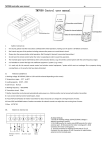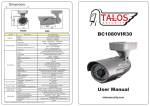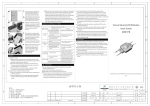Download R5101 1-Channel Receiver user manual
Transcript
1-Channel Receiver User Manual【R5101EN】 【HRT09002】 【Version:A00】 【Date: 2009-8-2】Page【1】of【2】 R5101 1-Channel Receiver user manual I. Specifications 1.Working Frequency: 433.92MHz 2. Working Voltage: 12V to 30V AC/DC 3. Temperature range: -20℃ to 50℃ 4. Max. Working Current: 50mA 5. Relay Contact Load capacity: 1A,30V DC/120V AC 6. Application Environment: in dry indoor place or in the electronic appliance house 7. Transmitter Memory: 30pcs 8. Dimension: 59*34.5*21mm 9. Weight: 39.75g II. Safety Instruction 1. Please make sure that the power is off before connection. 2. For security, the first time when using this product, please carefully read the instructions. 3. Please clear the memory before the first operation. (ref. IV. b. Erasing ALL learning/memorizing Transmitter in page 2) 4. The Received signal may be interfered by other communication devices. (eg the wireless control system with the same frequency range ) 5. It is forbidden to control the high-risk coefficient equipment / system. (eg cranes ) 6. It is used only for the manual remote control and wireless control equipment / systems, this system must not endanger life and property during its running failures or its security risks have been eliminated. 7. It should be applied in dry indoor place or in the electronic appliance house. 8. The max connection cable length is 3m. III. Connection Instruction Part No and Indication: A. Antenna B. Main body 1-Channel Receiver User Manual【R5101EN】 【HRT09002】 【Version:A00】 【Date: 2009-8-2】Page【2】of【2】 C. Control panel cover D. Indicating LED: Power On -- LED turns GREEN, Operating-- LED turns ORANGE, or blinks GREEN/ORANGE E. Learning/memorizing button: right side hole, touch with a sharp object F. Connection wires (1~5): 2 groups as determined as following: Group one (1~2): Power supply wire,12V ~30V AC/DC, 50mA max, no fuse, no polarity 1. Red: Power supply 2. Black: Power supply Group two (3~5): relay contact wire: 1A 30V DC/120V AC 3. Green: NC 4. Blue: common 5. Yellow: NO G. Transmitter H/J/K: Transmitter Button I. Transmitter indicating LED IV. Operation Instruction a. Learning/Memorizing Transmitter 1. Make sure that the connection is correct, Power on, indicating LED D turns Green. 2. Press the learning/memorizing button E, LED D turns Orange, enters into the learning/memorizing Transmitter process. 3. Press the one Transmitter button H, LED D turns Green. 4. Press the same Transmitter button H again, LED D blinks for 8 times, the learning/memorizing process is Successful. If the LED D blinks for 1 time, and gets back to Green, the learning/memorizing process is failed. If No button pressed within 8s, it exits the learning/memorizing process. 5. Repeat step 2~4, control panel can learn 30pcs Transmitters. b. Erasing ALL learned/memorized Transmitters 1. Press the learning/memorizing button E, indicating LED D turn orange, don’t release E. 2. Continue Pressing button E(about 8s) until LED D turns Green. 3. Release the button E, LED D turns Orange, start to erase all learned transmitters. 4. LED D turns Green, the erase process is successful, all transmitters deleted. Note: This operation will erase ALL learned/memorized transmitters! So be careful! It is only strongly suggested to execute this operation during initial installation. V. Remark The Receiver is single-button remote control switch, only the button which has been learned can operate receiver. When same transmitter’s 2nd button has been learned, 1st learned button will become invalid. eg: H button is learned 1stly, if J button or K button is learned successfully, then H button will become invalid. VI. Version: 1st version