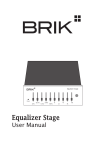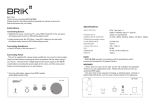Download User Manual - DA 01
Transcript
D/A Converter Power D/A Converter User Manual USB Coax Opt Source Dear User, Thank you for purchasing BRIK Digital/Analogue Converter. Please read this User Manual before operating the machine to ensure its best performance and your safety. Instructions: Connecting Source Connect to music sources that have a digital output (eg. CD Player, DVD Player, Computer, etc.) through USB, Coaxial, or Optical input. Connecting Amplifier Connect the Output socket to a line input on an amplifier. According to your preference, choose 1V or 2V output level. Connecting Power Before connecting, check the label to ensure the local power supply is compliant, and then connect the low voltage plug from the power supply to the 12V In socket and switch the machine on. Choosing Source Use the switch on the front panel to choose the music source. When connecting to a computer, if the sound does not come out, please stop playing and then restart playing to ensure the computer is sending out the signal through the digital output. D/A Converter Power USB Coax Opt Source Specifications: INPUT OPTION USB x 1 OPTICAL x 1 COAXIAL x 1 ANALOG RCA OUTPUT x 1 1V AND 2V SELECT SWITCH x 1 ± 0.2 V < 0.05% 100 dB < 600 OHM 100 dB ± 3 dB (20~20KHz) W 140 x H 48 x D160 mm OUTPUT OPTION OUTPUT LEVEL DISTORTION S/N OUTPUT IMPEDANCE SEPARATION FREQUENCY RESPONSE DIMENSION Output USB L R D/A Converter Input Coaxial Optical Output Level 1V 2V Made In Taiwan 12V In WWW.BRIK-AUDIO.COM The information was correct at the time of going to press. The manufacturer reserves the rights to make changes to the technical specification without prior notice. The manufacturer accepts no responsibility for damage caused by not adhering to these instructions for use. Modification or change to any part of the product by unauthorized persons releases the manufacturer from any liability over and above the lawful rights of the customer. BRIK 2011