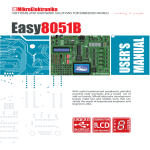Download WICE-ME User's Guide
Transcript
WICE-ME User’s Guide WICE-ME User’s Guide § WICE-ME User’s Guide § WICE-ME-SPI Hardware Connection Power Cable USB Cable 2 x 4 PIN Socket IC position (The socket is only for to 207mil) 1st PIN 1 WICE-ME User’s Guide § WICE-ME User’s Guide § WICE-ME-FWH Hardware Connection Please must pay attention on the 1st Pin connection. 1. Hard Type Adaptor Power Cable USB Cable PLCC32 Adaptor 1st PIN 1st PIN (Back) (Front) 2. Flat Cable Adaptor Power Cable USB Cable PLCC32 Adaptor 1st PIN 1st PIN 2 WICE-ME User’s Guide § WICE-ME User’s Guide § WICE-ME-FWH POD illustration: 1st PIN 1st PIN (Back) (Front) Operating Introduction Exit Load File Route and Name Load File Device Number Select Device Type Read IC Data Device Sum Read again and verify Save Data Edit Data Load Data to IC Result erify IC Data Auto-Execute Processing Bar Reset Stop Operating Step: Step1: Select device. Step2: Execute Load and Read File for checking the checksum. Step3: Select function(Such as:Download, Verify, Reset, etc…). Step4: Select Auto-Execute. Step5: Start emulating if the result displays PASS. 3