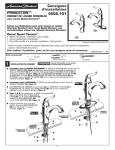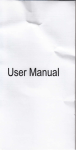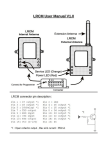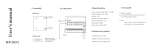Download LRCM Extension Board User's Guide
Transcript
LRCM Programmer User’s Guide (Data Output cable and LRCM device) (Programming wire and Extension Board) Programming wire connector Power LED on DC power DC 8– 13V To PC RS-232 COM port Figure 1 (Programming setup ) 1. If you want to program LRCM then only connect the programming wire. And you can do the programming through RS-232 COM port with PC programming software. Programming procedure : 1.Connect all wires properly as figue 1. 2.Run programming software from PC. 3.Plug off the DC power for 5 seconds and plug in DC power again. Make sure the LRCM power LED have “turn off” and “turn on” again. 4.Select your parameters as your request . 5.Write data to the Device. 6.If you need to read device parameters then you can use “Read” feature. Notice : If you have problem in programming read or write feature, please redo Step 3 to Step 6. and the step 3 can make sure LRCM is ready to accept PC command.