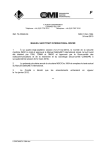Download AC Servo Motor Driver User's Manual
Transcript
AC Servo Motor Driver SIDC SIA series User’s Manual █ Thank you for purchasing 「SIDC SIA」series. █ Please read this manual thoroughly before operating the servo system. ver.080603E NAMES & FUNCTION Driver 【SIDC 650】 front █ Displays 5 digit, 7-segment LED █ TB (terminal button) █ Power Supply Line Connect AC power supply line █ Switch keys QUIT cancel/exit up shift down ENTER select/input █ Motor Connect Line Connect the motor UVW cable █ Communication for RS-232(COM) Use for hyper terminal control. █ Connector1(CN1) Use to connect the controller. █ Ground █ Connector2(CN2) Use for encoder cable. Motor 【SIA Series】 █ Encoder Cable █ Motor UVW Cable 1 WIRING Wiring Please refer to this wiring picture: Computer Power Supply Servo Driver No-fuse Breaker Electromagnetic contacts Line Noise Filter Connect to COM (D type, 9 pins) R S T U V W FG FG Connect to CN1 (D type,37 pins) Connect to CN2 (D type, 15 pins) Encoder Cable Extended Motor UVW Cable Motor UVW █ Notices 1) Please pay attention to capacity of power supply and breakers. 2) After shut down the power. Because the high voltage contain in the driver, please DO NOT touch the TB terminal(R、S、T and U、V、W) and encoder cable for safe. Please wait until the LED put out, user can touch the terminal button. Servo Motor 2 WIRING Connect the Power and the Motor to Driver (TB) Signal or Three Phase AC220V Power Driver Breaker R Filter S T RED U WHITE V BLACK W GREEN FG Motor Ground FG █ Notices 1) Please confirm the power line is AC 220V. 2) If user connect the signal-phase AC220V, please connect the power lines to R、S terminal buttons and keep T terminal button empty. 3) Please confirm the motor cable color and U、V、W terminal buttons. 3 CONNECTOR Terminal Button(TB) Name Main circuit power supply Servo motor power Symbol R S Description Connect to power supply (1-phase or three-phase AC220±15%) T U V W Connect the red motor cable Connect the white motor cable Connect the black motor cable The earth terminal of motor FG Connect the green motor cable The earth terminal of driver FG Connect to the earth terminal of the servo motor and to the protective earth (PE) of the control box to perform grounding. COM (for communication) NO. Pin 1 Pin 2 Pin 3 Pin 4 Pin 5 Pin 6 Pin 7 Pin 8 Pin 9 Name CD TXD RXD DSR GND DTR CTS RTS RI Direction SIDC650→PC PC→SIDC650 Description Transmit Receive Data Ground Data Terminal Ready Clear To Send Request To Send ● The setting of COM port: Baud Rate: 9600 Data Bits: 8 Check: None Stop Bits: 1 Flow Control: Hardware 4 CONNECTOR CN1 Connector (for controller) For each operation mode, please refer to the wiring between controller and CN1. (DG pin is the negative terminal of external power supply) █ I/O Type Please refer to I/O type at P.16 █ Suitable Mode The column of suitable mode shows the applicative rage for control method. The meaning for each word please refer to Parameter PN01 (MD). 0:Position Control Mode 1:Position Control Mode with Buffer 2:Velocity Control Mode 3:Voltage Control Mode 4:Torque Control Mode 5:Hyper Terminal Control Mode A:All Control Mode I/O Suitable Pin Name Symbol Type Mode +12V 1 ±12 V 21 Output -12V Supply ±12VDC/10mA MAX output voltage. 2 Speed/Torq VCMD AI 2,3 ue Input 20 AG The speed and torque command can input VCMD pin, and AG is the analog ground. The Max torque and speed is corresponding to ±10V VCMD input voltage. Servo off SVOFF SI A When open-circuit this pin and DG pin, 3 driver will servo on. When short-circuit this pin and DG pin, driver will servo off. (Please refer to PN04 parameter) Emergenc EMC SI A y Stop When short-circuit this pin and DG pin, 22 driver will immediately execute emergency stop and servo off. (Please refer to PN04 parameter) CW Drive CWHC SI A Inhibit When short-circuit this pin and DG pin, it 4 means that travel-exceeding has happened. (Please refer to PN05 parameter) 5 CONNECTOR 23 5 24 6 CCW Drive CCWHC SI A Inhibit When short-circuit this pin and DG pin, it means that travel-exceeding has happened. (Please refer to PN05 parameter) Home HORG SI 1,5 Signal When short-circuit this pin and DG pin, it means that mechanical home signal has inputted. (Please refer to PN03 parameter) Reset RESET SI A When short-circuit this pin and DG pin, it will reset the driver. (Reset driver can also remove the alarm.) JOG Forward 7 26 8 27 9 28 10 SI 1 When short-circuit this pin and DG pin, motor will jog forward. JOG Backward 25 JOG+ JOG- SI 1 When short-circuit this pin and DG pin, motor will jog backward. Homing HOME SI 1 When short-circuit this pin and DG pin (ON→OFF), motor will rotate back to the mechanical home. Pulse SI 1 Input HALT Inhibit When short-circuit this pin and DG pin (ON→OFF), the input pulses will be invalid. External +24V +24V A Power User need to supply external +24V power for I/O. PLS+ Pulse Input PLSPI 0,1 DIR+ Direction Input DIR- SIDC650 can accept three command types. (Please refer to PN02): Pin Status Forward Backward Command Type Pulse+Dir CW/CCW A + AB Phase A B + B - 29 11 Servo Ready READY SO A After power on the driver without any alarms, READY signal will be ON. (Please refer to PN07 parameter) 30 12 Alarm ALARM SO A If any alarm occurring, ALARM signal will be ON. (Please refer to PN07 parameter) 31 13 Holding Break BREAK SO A When servo off, the BREAK pin will output ON. This pin can be used to control the relay of magnetic break.(Please refer to PN06 parameter) 32 14 In Position POSOK SO 0,1 Please refer to PN18 parameter 33 15 Output 4 OUT4 SO A This output pin is reserved by manufactory. Z-phase A PHZOUT SO Output 16 The PHZOUT pin signal is the same as the PZ+ signal, and the type of this pin is open collector. 34 6 CONNECTOR 35 17 36 18 37 19 Encoder A-Phase Output Encoder B-Phase Output PO A Encoder Z-Phase Output Output the encoder signal which be inputted to driver. The A-phase leads B-phase 90 degrees, when view from the shaft end. The types of these pins are line-drive. Shield FG A CN2 Connector (for encoder) 7