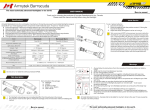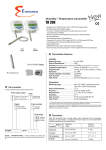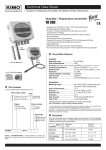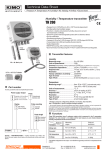Transcript
CE105 Thermometer Operating Instructions Congratulate on your selection of this CE105 thermometer. The CE105 thermometer is a non-contact infrared thermometer with timekeeping function. Temperature mode: Clock mode: If you want to know the maximum temperature in this time test .you can press B B the LCD will display the maximum temperature and the“max” flag will flash. If you want to exit the “min” or “max” flash mode. you can press A the device will enter into temp measure mode. LCD ERROR MESSAGES CE105 incorporates visual diagnostic messages as follows: ‘Hi’ or ’Lo’ is displayed when the temperature being measured is outside of the range of the instrument, ‘Hi’ when higher than +220 o C (428 o F) and ‘Lo’ when lower than -33 o C (-27 o F). ‘Meas.’ Button A “Mode” B By pressing ‘Meas.’ Button A , directly enters the Temp function. By left idle for more than 15sec,directly enters the Time function. TIME KEEPING MODE Firstly setting the Time with the following instructions. By pressing A B B B B and the time digits start to flash, which means you can reset the time now. Now press B to change the hour and can see the hour digits start to flash. Then press A to see the hour digits start to adjust. Now press B B to change the minute, and can see the minute digits start to flash ,then press A to see the minute digits start to adjust. By left idle for more than 15sec, directly enters the Time function. TEMP MEASURE MODE CE105 uses a sensor C built to measure the surface temperature of an object. o C / o F Measurement Unit Conversion In Timekeeping Mode By pressing A B B B and the o C digits start to flash, which means you can convert the measurement unit now. Now press A to change the measurement unit from o C to o F. ‘Er2’ is displayed when the CE105 is exposed to rapid changes in the ambient temperature. ‘Er1’ is displayed when the ambient temperature of the CE105 exceeds 0 o C (32 o F) OR +50 o C (122 o F). In both cases you should allow plenty of time (minimum 30 minutes) for the CE105 to stabilize to the working. For all other error messages it is necessary to reset the CE105. To reset the CE105, turn the instrument off, remove the battery and wait for a minimum of one minute, reinsert the battery and turn on. If the error message remains please contact the Service Depart ment for further assistance. BATTERIES The CE105 incorporates visual low battery indication as follows: In Temp Measure Mode o By pressing B B B and the C digits start to flash, which means you can convert the measurement unit now. Now press A to change the measurement unit from o C to o F. Measure Temperature The factory default emissivity setting is 0.95, because this is the most common emissivity for object in daily life except metals. Please get a 3M tape on the metal before the measurement. Simply aim the CE105 at the measure target with C and press A and you will get the temperature. If you want to know the minimum temperature in this time test .you can press B the LCD will display the minimum temperature and the “min” flag will flash. ‘Battery OK’: measurements are possible ‘Battery Exhausted’: measurements are not possible BATTERY REPLACEMENT When the ‘Low Battery’ icon indicates the battery is low, the battery should be replaced immediately with a CR2032 lithium cell. The battery is located under the twist cover at the rear of the CE105. Open the battery cover with a coin. Use pointed object such as a plastic toothpick to pry battery and insert new battery into battery compartment,but you mast nate the battery “+” to up flay. Put the battery cover back and make sure the lock hole is closely meet. If they cannot closely meet, please change the aspect and try again. Close the battery cover with a coin until it snaps in place. Please note: It is important to let the CE105 left idle for more than 15sec and enters the Time function before replacing the battery otherwise the CE105 may malfunction. WARNING The Temp function is not intended for taking measurements that require for Live & Die decision or Safety related applications. The temperature reading of CE105 indicates only the surface temperature, and not the actual temperature of an object. Keep the unit dry and away from any liquids and direct sunlight or a very hot object. (Getting too close to a very hot object will creates the risk of burn injury, please be careful.) Always make sure the probe lens is clean without any damage. Dispose of used battery promptly and keep away from children. STORAGE & CLEANING The sensor lens is the most delicate part of the CE105. The lens should be kept clean at all times, care should be taken when cleaning the lens using only a soft cloth or cotton swab with water or medical alcohol, allowing the lens to fully dry before using the CE105, do not submerge any part of the CE105. The CE105 should be stored at room temperature between +10 to +40 o C (50 to 104 o F). SPECIFICATION Range Resolution Response Time Infrared Accuracy Field of View (D:S) Emissivity Battery Life Battery Display Dimensions Weight -33 oC to +220 oC(-27.4 o F to +428 o F) 0.1oC 1 second +2.5% of reading or +2.5 oC which one is greater 1:1 optics ratio 0.95 fixed 40 hours continuous use CR2032 LCD 7l(L) x 47(W) x 17(H) mm 26 grams including battery GUARANTED The CE105 is guaranteed for a period of one year from the date of purchase against mechanical and electrical manufacturing defects. There are no user serviceable parts inside the instrument. Any attempted repair by unauthorized persons voids the warranty.