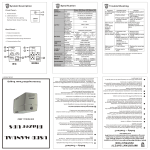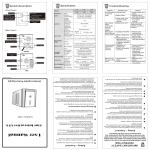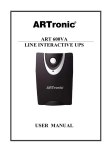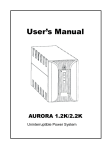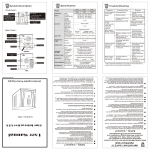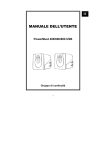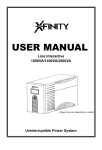Download Blazer User Manual
Transcript
USER MANUAL Line Interactive UPS Uninterruptible Power System IMPORTANT SAFETY INSTRUCTIONS SAVE THESE INSTRUCTIONS – This manual contains important instructions for models Line Interactive 400, 600, and 800 that should be followed during installation and maintenance of the UPS and batteries. Safety – CAUTION! This UPS utilizes voltages that may be hazardous. Do not attempt to disassemble the unit. The unit contains no user serviceable parts. Only factory service personnel may perform repairs. Internal battery voltage is 12Vdc. Sealed, lead-acid, 6 cells battery. Connection to any other type of receptacle other than a two-pole, three-wire grounding receptacle may result in s shock hazard as well as violate local electrical codes. In the event of an emergency, turn the power switch to the “off” position and disconnect the power cord form the AC power supply to properly disable the UPS Do not allow any liquids or any foreign object to enter the UPS. Do not place beverages or any other liquid-containing vessels on or near the unit. This unit intended for installation in a controlled environment (temperature controlled, indoor area free of conductive contaminants). Avoid installing the UPS in locations where there is standing or running water, or excessive humidity. Do not plug the UPS input into its own output. Do not attach a power strip or surge suppressor to the UPS. Do not attach non-computer-related items, such as medical equipment, life-support equipment, microwave ovens, or vacuum cleaners to UPS To reduce the risk of overheating the UPS, do not cover the UPS’ cooling vents and avoid exposing the unit to direct sunlight or installing the unit near heat emitting appliances such as space heaters or furnaces. Unplug the UPS prior to cleaning and do not use liquid or spray detergent. Do not dispose of battery or batteries in a fire. The battery may explode. Do not open or mutilate the battery or batteries. Released electrolyte is harmful to the skin and eyes. It may be toxic. A battery can present a risk of electrical shock and high short circuit current. The following precautions should be observed when working on batteries : 1) Remove watches, rings, or other metal objects from the hand. 2) Use tools with insulated handles. 3) Wear rubber gloves and boots. 4) Do not lay tools or metal parts on the top of batteries. 5) Disconnect charging source prior to connecting or disconnecting batteries terminal. Servicing of batteries should be performed or supervised by personnel knowledgeable of batteries and the required precautions. Keep unauthorized personnel away from batteries. When replacing batteries, replace with the same type and number of the sealed lead-acid batteries. The maximum ambient temperature rating is 40℃. This pluggable type A equipment with battery already installed by the supplier is operator installable and may be operated by laymen. During the installation of this equipment it should be assured that the sum of the leakage currents of the UPS and the connected loads does not exceed 3.5mA. Attention, hazardous through electric shock. Also with disconnection of this unit from the mains, hazardous voltage still may be accessible through supply from battery. The battery supply should be therefore disconnected in the plus and minus pole of the battery when maintenance or service work inside the UPS is necessary. The mains socket outlet that supplies the UPS shall be installed near the UPS and shall be easily accessible. ★Wichtige Sicherheitshinweise Bitte lesen Sie diese Hinweis sorgfaltig durch. Vor jedem rcinigen ist das Gerät vom Stromnetz zu trennen. Verwenden Sie Keine Flüssig-oder Aerosolreiniger. Am besten eignet sich ein angefeuchtetes Tuch zur Reinigung. Das Gerät ist vor Feuchtigkeit zu schützen. Ö ffncn Sie niemals das Gerät. Das Gerät darf aus Gründen der elektrischen Sicherheit nur von authorisicrtem Servicepersonal geöffnct Wcrdcn. Bei der Installation is darauf zu achten, das der Gesamtableitstrom der USV und der and der USV angeschlossenen Verbraucher den. Maximalwert von 3.5mA nicht überschreiten. VORSICHT: Explosionsgetahr bei unsachgemäßen Austausch der Batterie. Ersatz nur durch denselben order einem vom Hersteller empfoblenem ähnlichen Typ. Entsorgung gebrauchter Batterien nach Angaben des Herstellers. 1. Introduction This UPS is specially designed for Personal Computer with multi-functions. Its light weight, compact design perfect fits to the limited working environment. The line of UPS is equipped with boost and buck AVR to stabilize input voltage range. It is also built-in with DC start function. This function enables the UPS to be started up without AC power supplied. Although it’s a small UPS, it’s equipped with Smart RS-232 Communication Port to offer users more benefits. The download software helps users monitor UPS inside status. The main features of the UPS are listed below: Microprocessor control guarantees high reliability. Equipped with Boost and Buck AVR. Built-in RS-232 Communication Port. Free Software Download from the Internet. (Please check Free Software Download in Installation & Operation for detail information). Green Power Function for energy saving. DC Start Function. Auto restart while AC recovery. Compact size, Light Weight. Provides Modem/Phoneline surge protection. USB Option. . 2. Installation and operation 1. Inspection Remove the UPS from its packaging and inspect it for damage that may have occurred during shipping. If any damage is discovered, repack the unit and return it to the place of purchase. 2. Charging This unit is shipped from the factory with its internal battery fully charged, however, some charge may be lost during shipping and the battery should be recharged prior to use. Plug the unit into an appropriate power supply and allow the UPS to charge fully by leaving it plugged in for at least 8 hours with no load (no electrical devices such as computers, monitors, etc.) connected. 3. Placement Install the UPS unit in any protected environment that provides adequate airflow around the unit, and is free from excessive dust, corrosive fumes and conductive contaminants. Do not operate your UPS in an environment where the ambient temperature or humidity is high. On the other hand, place the UPS away from the monitor at least 20cm to avoid interference. 2 0c m 4. Connection Plug the UPS into a 2-pole, 3-wire grounded receptacle. Then connect one computer-related device into each of the power receptacles supplied on the back of the UPS. 5. Turn On/Off To turn on the UPS unit, press the power switch lightly. To turn off the UPS unit, press the power switch again. 6. DC Start All this Series are equipped with DC Start. To start the UPS when AC utility power is not available, simply press the power switch. 7. Green Power Function This UPS is equipped with Green Power Function. For saving power and protecting battery, the method of deep discharging protection is adopted on inverter mode. 8. Free Download Software – WinPower Go to the website: http://www.ups-software-download.com/winpower.htm Choose the operation system you need and follow the instruction described on the website to download the software. When downloading all required files from the internet, enter the serial No: 511C1-01220-0100-478DF2A to install the software. Note: The Power Switch must be kept in the ‘ON’ position, otherwise, the UPS will be disabled and your equipment will not be protected during a power failure. 3. System Description Front panel: 1. Power Switch 2. LED Indicators – AC Mode: Green lighting Battery Mode: Green flashing Back Panel 1. Output receptacles 2. AC input with AC fuse 3. Modem/Phoneline Surge Protection 4. USB Communication Port 4. Trouble Shooting Symptom Possible Cause No LED display 1. Missing battery. on the front panel. 2. Battery defect. 3. Power switch is not pressed. Alarm buzzer Overload of the UPS. beeps continuously when AC supply is normal. When power 1. Overload of the UPS. failure, back-up time is shorten. 2. Battery voltage is too low. Remedy 1. Charge battery up to 8 hours. 2. Replace with the same type of battery. 3. Press a power switch again. Verify that the load matches the UPS capability specified in the specs. 1. Remove some noncritical load. 2. Charge battery 8 hours or more. 3. Battery defect due to high 3. Replace with the same type temperature operation of battery. environment, or improper operation to battery. Mains normal 1. Fuse is blown. 1. Replace the same type of but LED is fuse. flashing. 2. Power cord is loose. 2. Reconnect the power cord properly. If any abnormal situations occur that are not listed above, please call service people immediately. 5. Specification 6. MODEL CAPACITY INPUT OUTPUT BATTERY 400 INDICATOR AUDIBLE ALARM PROTECTION PHYSICAL WEIGHT ENVIRONMENT 8 hours to 90% after complete discharge Typical 2-6 ms AC Mode Backup Mode Backup Mode Low Battery Overload Battery Replacement Fault Full Protection Dimension DXWXH Net Weight USB Port Green lighting Green flashing Sounding every 10 seconds Sounding every second Sounding every 0.5 second Sounding every 2 seconds Continuously sounding Discharge, overcharge, and overload protection (mm), Operating Environment Noise Level INTERFACE 800 VA/W 400VA/240W 600VA/360W 800VA/480W Voltage 110/120VAC or 220/230/240VAC Voltage Range 81-140VAC or 162-290VAC Frequency 45-65 Hz (Auto Sensing) Voltage 110/120/220/230/240VAC Voltage Regulation +/-10% (Batt. Mode) Frequency 50Hz or 60Hz Frequency Regulation +/-1 Hz (Batt. Mode) Output Waveform Modified Sinewave 6V4Ah x 2 or Battery Type 12V7Ah x 1 12V9Ah x 1 12V4.5Ah x 1 Backup Time (at a PC 12 minutes 23 minutes 34 minutes load with 15” monitor) Recharge Time TRANSFER TIME 600 330X100X140 5kgs 6kgs 6.5kgs 0- 40°C, 0-90 % relative humidity (non-condensing) Less than 40dB Windows 98/2000/ME/XP