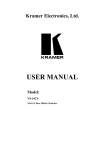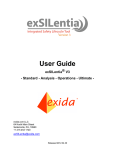Download SU-6010 User's Manual
Transcript
SU-6010 User's Manual
140409-V1.1
SU-6010 User's Manual
Contents
Chapter 1 Features ............................................................ 3
Chapter 2 Introduction ....................................................... 4
Chapter 3 Package Contents .............................................4
Chapter 4 Applications ....................................................... 5
Chapter 5 SU-6010 Programmer Base Overview ..............7
Chapter 6 SU-6010 eMMC Adapter Overview ................... 8
Chapter 7 SU-6010 Dimensions ........................................ 9
Chapter 8 SU-6010 Installation ..........................................11
Chapter 9 SU-6010 Programmer Application......................12
Chapter 10 SU-6010 Practical Operation .......................... 19
Appendix 1 : FAQ ...............................................................22
Appendix 2 : Info Required for eMMC Manual Program..... 23
SU-6010 User's Manual
Chapter 1 Features
ƔSupports
ts Windows XP (x86)
(x86), and Windows Vista / 7 / 8 (x86/x64)
(x86/x64).
ƔUSB 2.0 High-Speed Connection to Host PC.
ƔSupports MMCA V.4.51, 3.3 or 1.8V eMMC.
ƔMMC Interface up to 8 bit, 50MHz bus.
ƔSupports eMMC BA/AA/AB/AC Types of BGA Packages.
ƔSupports eMMC proprietary POP Packages via external adapters. (Not included in the
pacakge.)
ƔSupports eMMC BP, GP and ENH_USER Partition, Program and Verify.
ƔSupports Leap Electronic eMMC duplicator’s Partition/Mirror/User/AutoScan Modes.
Ɣ3URSULHWDU\XQLWDU\¿OHEDFNXSIRUDOOSDUWLWLRQGDWD(;7B&6'VHWWLQJVDQGFKHFNVXP
ƔSingle partition access mode for BP, GP or user data supporting raw binary data.
ƔEasy to use, automatic parameter checking “eMMC Partition Settings” feature.
ƔSpecial BP1 + BP2 + User_Data mode.
ƔSpecial Bottom Align Mode.
3
SU-6010 User's Manual
Chapter 2 Introduction
SU-6010 USB Programmer is the handy tool for engineers working with eMMC. SU-6010
offers easy adaptation to all kinds of popular eMMC packages without needs for additional
adapter. In case if other proprietary packages are used, SU-6010 provides SD/MMC socket
for use with external adapter.
SU-6010 comes with easy-to-use application allows user to identify, partition, read,
program and/or verify eMMC. In addition to proprietary Partition/Mirror/User/AutoScan
mode that supports Leap eMMC duplicator and raw binary mode, SU-6010 also supports
VSHFLDO%8DQG%RWWRP$OLJQPRGHWRVXSSRUWFHUWDLQVSHFL¿FDSSOLFDWLRQSURFHVVRU
requirement.
Chapter 3 Package Contents
ƔSU-6010 Programmer Base *1
ƔSU-6010 eMMC Adapter *1
ƔGuide Plate for eMMC Adapter *3 (18x12 / 18x14 / 13x11.5)
ƔUSB Cable *1
ƔPower Cord *1
ƔUSB Flash Drive *1 (Driver/Software/Manual included)
4
SU-6010 User's Manual
Chapter 4 Applications
4.1. Allows software engineer to know detail information of target device, by
SURYLGLQJVSHFL¿FLQIRUPDWLRQRIH00&GHYLFHEHLQJXVHG$PRQJWKHPWKHPRVW
important device feature parameters are:
1. BOOT-1/2 Size: BOOT 1/2 Partition Size, which may vary among different devices.
2. Erase Group Size: Unitary block capacity when erase command received.
3. Write Protect Group Size: Unitary block capacity when write protect command
received.
$FFRUGLQJWR00&$VWDQGDUGGH¿QLWLRQRI(UDVH*URXS6L]HDQG:ULWH3URWHFW*URXS
6L]HDUHGH¿QHGE\
1. CSD[46:42] - ERASE_GRP_SIZE
2. CSD[41:37] - ERASE_GRP_MULT
3. CSD[36:32] - WP_GRP_SIZE
4. EXT_CSD[224] - HC_ERASE_GRP_SIZE
5. EXT_CSD[221] - HC_WP_GRP_SIZE
7KLV LQIRUPDWLRQ LV UHODWHG ZLWK IROORZLQJ GHYLFH IHDWXUH LQWHUSUHWDWLRQ RU FRQ¿JXUDWLRQ
settings:
1. EXT_CSD[159:157] - MAX_ENH_SIZE_MULT: Maximum Enhanced Size
Supported.
2. EXT_CSD[154:143] - GP_SIZE_MULT: General Purpose Partition Size
&RQ¿JXUDWLRQ
(;7B&6'>@(1+B6,=(B08/7(QKDQFHG8VHU6L]H&RQ¿JXUDWLRQ
4. EXT_CSD[139:136] - ENH_START_ADDR: Enhanced User Area Region Start
Address.
7KH\DUHWREHLQWHUSUHWHGRUFRQ¿JXUHGDVVSHFL¿HGXQLWDU\VL]HRUERXQGDU\
8QIRUWXQDWHO\GXHWRSRWHQWLDOFKDQJHVRIXQGHUO\LQJ1$1'ÀDVKPHPRU\SDUW00&$
standard do not specify nor standardized these features.
There is various combination of different BOOT area size, and write protect group size
LQDYDLODEOHGHYLFHV$QGKHQFHDQ\VSHFL¿FFRQ¿JXUDWLRQPXVWEHWDUJHWHGWRDVSHFL¿F
part.
And hence, for users that intend to utilize BOOT, GP or ENH_USER features of eMMC,
SULRUNQRZOHGJHRIWKHVSHFL¿FGHYLFHEHLQJXVHGLVQHFHVVDU\
5
SU-6010 User's Manual
In addition, in the cases of:
1. Change of device vendor
2. Upgrade of device capacity
9HQGRUFKDQJHGHYLFHYHUVLRQHPEHGGHGFRQWUROOHURU1$1'ÀDVKPHPRU\
,WLVQHFHVVDU\WRUHHQVXUHWKHVHSDUDPHWHUVDQGSRVVLEO\QHFHVVDU\WRUHGH¿QHUHJLVWHU
settings, to meet customers desired features and operation.
&DUU\RXWFRPSOLFDWHGH00&3DUWLWLRQLQJ3URFHVV
68SURYLGHVHDVHRIXVHSDUWLWLRQLQJVHWWLQJVLQWHUIDFHWRKHOSXVHUWRFRQ¿JXUHWKH
GHYLFHZLWKRXWJRLQJWKURXJKWKHKLJKO\FRPSOLFDWHGHUURUSURQHSURFHVV$VVSHFL¿HGLQ
-('(&00&$6WDQGDUG1R$VHFWLRQ¿JXUH
4.3 Provide access to BOOT-1/2, GP-1/2/3/4 as well as USER_DATA partitions.
2IIHUVRQHVLQJOH¿OHJDWKHULQJDOOLQIRUPDWLRQQHHGHGWRSURJUDPYHULI\GHYLFH
$IWHURQHPDVWHUGHYLFHLVFRQ¿JXUHGDQGSURJUDPPHG68DOORZVXVHUWRUHDGEDFN
GDWDLQDOOYDULRXVSDUWLWLRQVDQGFRQ¿JXUHG(;7B&6'VHWWLQJV
And, under user's preference, SU-6010 automatically integrate all user programmed data,
JHQHUDWHGFKHFNVXPDQGZHOODVFRQ¿JXUDWLRQVHWWLQJVLQWRRQH VLQJOH¿OHZLWK830
extension name.
7KLV830¿OHPD\HDVLO\EHXVHGLQWKHIXWXUHIRU
'HYLFHYHUL¿FDWLRQIRUSUHSURGXFWLRQYHUL¿FDWLRQTXDOLW\FRQWURORUGHEXJJLQJ
2. Programming new master IC.
&RDOHVFHQFHRIDOOLQIRUPDWLRQLQRQHVLQJOH¿OHKHOSVDYRLGWKHSRWHQWLDORIHUURUFDXVHG
E\PLVVPDWFKLQJSURJUDPPLQJGDWDLQ%,1¿OHDQGVHSDUDWHFRQ¿JXUDWLRQVHWWLQJV¿OH
Due to the fact that there are many variation of device parameters, and potential changes
RIGHYLFHLWLVGLI¿FXOWIRUXVHUWRHQWHUGHVLUHGVHWWLQJVWREHSURJUDPPHGZLWKRXWSULRU
knowledge of target device.
6
SU-6010 User's Manual
Chapter 5 SU-6010 Programmer Base Overview
Power LED
Rear
Front
Connector of eMMC Adapter
USB Connector
Power Switch
Power Fan
Fuse(0.5A) Connector
Safety Ground Connector
Power Connector
AC 100V~240V
50/60Hz, 0.5A
7
SU-6010 User's Manual
Chapter 6 68H00&$GDSWHU2YHUYLHZ
Rear
eMMC Socket Cove
Front
eMMC Socket
SD/MMC LED
eMMC LED
SD/MMC Slot
Exchangeable
eMMC Guide Plate
8
SU-6010 User's Manual
Chapter 7 SU-6010 Dimensions
9
SU-6010 User's Manual
10
SU-6010 User's Manual
Chapter 8 SU-6010 Installation
8.1 SU-6010 Hardware Setup
Put the SU-6010 eMMC adapter on the top of the SU-6010 base and insert the adapter
to the base. Connect the power cord to the power connector, and then connect the
SU-6010 and PC with USB cable.
8.2 SU-6010 Device Driver Setup
Power on the PC and enter OS; power on the SU-6010, and then follow the
instructions below.
Ɣ)RU:LQGRZV;3[
The Windows “Add New Hardware Wizard” appears; then browse to:
³WKHIROGHU\RXVDYHGULYHU¿OHV?'ULYHU?;3?[´IROGHUDQGWKHQIROORZWKHRQVFUHHQ
instructions.
Ɣ)RU:LQGRZV9,67$[[
The Windows “Add New Hardware Wizard” appears; then browse to:
³WKH IROGHU \RX VDYH GULYHU ILOHV?'ULYHU?9LVWDB?[´ IROGHU IRU [ V\VWHP RU³WKH
IROGHU\RXVDYHGULYHU¿OHV?'ULYHU?9LVWDB?[´IROGHUIRU[V\VWHPDQGWKHQIROORZ
the on-screen instructions.
Ɣ)RU:LQGRZV[[
After the Windows indicates add device failed, enter “Device Manager” and doubleFOLFNRQWKH³8QLGHQWL¿HG'HYLFH´RU³68´DQGWKHQFOLFNRQWKH³8SGDWH'HYLFH
Driver” button.
When the “Update Device Driver” dialog appears, browse to:
³WKH IROGHU \RX VDYH GULYHU ILOHV?'ULYHU?9LVWDB?[´ IROGHU IRU [ V\VWHP RU³WKH
IROGHU\RXVDYHGULYHU¿OHV?'ULYHU?9LVWDB?[´IROGHUIRU[V\VWHPDQGWKHQIROORZ
the on-screen instructions.
8.3 SU-6010 Programmer Application Setup
%URZVHWRWKH³6HWXS´IROGHUDQGGRXEOHFOLFNWKH³VHWXSH[H´¿OHWRODXQFKWKHVHWXS
program for SU-6010 Programmer Application; then follow the on-screen instructions
to complete the setup progress. After the setup progress a icon named “C-Ming UPM”
will show on the desktop, double click the icon to launch the program.
11
SU-6010 User's Manual
Chapter 9 SU-6010 Programmer Application
0DLQ&RQWURO3DQHO
SU-6010 provides 8 functions for eMMC operation.
Ɣ,'(17,)<
To identify and/or program device feature, parameters and settings.
Ɣ3$57,7,21
To partition eMMC enhance user and/or general purpose partition settings.
Ɣ5($'
To read data from eMMC.
Ɣ352*5$0
To program data to eMMC.
Ɣ9(5,)<
7RYHULI\GDWDLQH00&ZLWKVSHFL¿HG¿OH
Ɣ$872
To program and then verify eMMC.
Ɣ6&$1
Scan entire valid user data in eMMC and store the scan result into eMMC instead of the
scan operation in Leap eMMC duplicator.
Ɣ(5$6(
Erase data content of eMMC. (Including any scan result.)
12
SU-6010 User's Manual
Ɣ2WKHU2SWLRQV
1. If there’s more than one SU-6010 connected to PC, you can select which SU-6010
to be controlled here.
2. Select the socket of SU-6010 to be operated; SLOT-0 for eMMC socket and SLOT1 for SD/MMC slot.
7KHYROWDJHIURP68LQWHUIDFHWRÀDVK,&DQGFRQWUROOHU,QQRUPDO
condition, VCC33/VCCQ33 support and hold a more steady operation, however it
VWLOOGHSHQGVRQWKHUHOLDELOLW\RIÀDVK,&
4. Maximum operation clock frequency of SU-6010, it is recommended to select 50M
IRUDEHWWHUHI¿FLHQF\DQGDFFHVVUDWH+RZHYHULIH00&RSHUDWLRQLVWKURXJK6'
MMC interface, lower options like 25M/400K may be required to ensure reliability.
13
SU-6010 User's Manual
,'(17,)<
IDENTIFY function is used to identify and retrieve
device feature and parameters including CID,
CSD and EXT_CSD. When displayed, clicking on
“TRANS” button can toggle translation of indicated
parameters.
&,'&DUG,GHQWL¿FDWLRQ5HJLVWHU
14
SU-6010 User's Manual
&6'&DUG6WDWXV'DWD5HJLVWHU
15
SU-6010 User's Manual
(;7B&6'([WHQGHG&DUG6WDWXV'DWD5HJLVWHU
16
SU-6010 User's Manual
3$57,7,21
Partition Setting panel is used to
FRQ¿JXUHSDUWLWLRQLQJVHWWLQJVRIH00&
(Please be noted that partitioning
is a just-for-once and nonreversible
operation for eMMC.)
Ɣ'(9,&(6,=(
Indicate current device capacity.
Ɣ3266,%/(1(:6,=(
Indicate projected device capacity after
current settings take effect.
Ɣ0$;(1+B86(5B6,=(
Device supported maximum enhanced user size, including user data and general purpose
partitions.
Ɣ[[[[
Select +/- button add/reduce unit.
Ɣ(1+B86(5B67$57
Logical LBA start address setting of enhanced user data area. (Press +/- to add/reduce
setting.)
Ɣ(1+B86(5B6,=(
Enhance user area size setting. (Press +/- to add/reduce setting.)
Ɣ*3B6,=(
General purpose partition 1-4 size setting. (Press +/- to add/reduce setting.)
Ɣ(1+
Checked to enable enhance feature of general purpose partition.
Ɣ:5B5(/B6(7
For setting register “EXT_CSD[167]”; this register must be set with “EXT_CSD[156]:
PARTITION_SETTING_COMPLETED” simultaneously to take effect, so it have completed
with Partition Setting. This register setting will make eMMC write data with different
method.
“Check” – “1” = Slower write speed, and data can be secured at power fail in the process.
“Uncheck” – “0” = Faster write speed, and data cannot be secured at power fail in the
process.
Ɣ&KHFN6HWWLQJV
Check to activate the function of automatically checking the partition settings of eMMC.
Ɣ352*
&OLFNWRSURJUDP¿QLVKHGVHWWLQJVWRGHYLFH
17
SU-6010 User's Manual
5($'352*5$09(5,)<$872
All 4 operation panel are used in the same
process. READ operation panel is depicted here
as an example.
Ɣ2SHUDWLRQ0RGH
SU-6010 support 4 proprietary operation mode
also used by Leap eMMC duplicator. Boot 1/2 and
GP 1/2/3/4 are always included in all 4 proprietary
modes.
Ɣ3DUWLWLRQ0RGH
Operation region determined by MBR partition
table entry.
Ɣ0LUURU0RGH
Operation region includes all device storage
partitions.
Ɣ8VHU0RGH
2SHUDWLRQUHJLRQGHSHQGVRQXVHUGH¿QHGRSHUDWLRQVL]H
Ɣ$XWR6FDQ0RGH
AutoScan Mode automatically scan eMMC and record those space occupied by user data.
After that operation region will depend on the user data area recorded as “occupied” in the
scan list.
68DOVRDOORZVXVHUWRVSHFL¿FDOO\VHOHFWDQGDFFHVVRQO\RQHSDUWLWLRQLQH00&E\
XVHUVSHFL¿HGPRGHV
Ɣ8VHU'DWD2QO\
To access user data partition.
Ɣ%RRW2QO\*32QO\
To access BT-1, BT-2, GP-1, GP-2, GP-3 or GP-4 partition.
Ɣ%8VHU BT-1, BT-2 and USER_DATA are accessed in sequence. Size of USER_
'$7$RSHUDWLRQUHJLRQLVGH¿QHGE\XVHU
Ɣ%RWWRPUSER_DATA are accessed, yet aligned to the last sector available.
To start an operation, follow the procedures below:
&OLFNRQWKH³23(1),/(´EXWWRQDQGVHOHFWWKHLPDJH¿OHRUHQWHULPDJH
¿OHQDPH
2. Select preferred operation mode.
3. If suitable, a UserSz text box appears; enter preferred operation region
size (in 100 MB).
4. Click START to begin operation.
Operation will be aborted if encountered any error condition.
18
SU-6010 User's Manual
Chapter 10 SU-6010 Practical Operation
([SRUW'DWDIURP([LVWLQJ6RXUFH,&WR,PDJH)LOH
Step 1: Put the eMMC into the socket with correct direction, and then close the socket
cover.
6WHS&OLFN5($'ĺ&OLFN23(1),/(WRVHOHFWVDYLQJORFDWLRQĺ6HOHFW3DUWLWLRQ0LUURU
8VHU$XWR6FDQPRGHĺ&OLFN67$57
7KHQ68ZLOOUHEXLOGDSURSULHWDU\LPDJH¿OH
[[[[XSP
Therefore all the image data, program location,
EXT_CSD , and register settings, can be integrated
LQWRRQHVLQJOH¿OHDORQJZLWKGDWDFKHFNVXP
19
SU-6010 User's Manual
/RDG'DWDIURP,PDJH)LOHWR%ODQNH00&WR%XLOGD1HZ6RXUFH,&
Step 1: Put the eMMC into the socket with correct direction, and then close the socket
cover. Please be noted that the blank eMMC should be the same with the original IC (which
LVXVHGIRUFUHDWLQJWKH830¿OHLQPDQXIDFWXUHUDQG,'
6WHS&OLFN352*5$0ĺ&OLFN23(1),/(WRVHOHFWWKH830¿OHWREHSURJUDPPHGĺ
Select Partition/Mirror/User/AutoScan mode (Please be noted that the mode should be the
VDPHZLWKWKHPRGHXVHGIRUFUHDWLQJWKH830¿OHĺ&OLFN67$57
After completeting the data program, you
FDQXVH9(5,)<ĺ23(1),/(ĺ
6HOHFWVDPHPRGHWRGRWKHGDWDYHUL¿FDWLRQ
20
SU-6010 User's Manual
0DQXDOO\3URJUDP5$:%,1'DWDWR%ODQNH00&WR%XLOGD1HZ6RXUFH,&
3OHDVH EH QRWHG WKDW WKHUH¶V QR ¿[ SURFHGXUH IRU PDQXDO SURJUDP 3UHSDUH DOO WKH GDWD
required in the Appendix 2 is recommended, and also be noted following issues.
H00&3DUWLWLRQ3DUDPHWHU6HWWLQJV
Setting the capacity of GP1/2/3/4 and ENHANCE or not; setting the capacity and starting
address of ENHANCE_USER area.
Parameters above can be set through the Partition function of SU-6010. (Please be noted
that this operation is an OTP operation, so please be careful with this function.)
(;7B&6'3DUDPHWHU6HWWLQJV
The most common setting is PARTITION_CONFIG setting.
If the settings belong to BOOT_WP and USER_WP, they should be set after data has been
FRUUHFWO\SURJUDPPHGDQGYHUL¿HG
5$:)LOHWREH3URJUDPPHGDQGLWV/RFDWLRQ
There are data for BOOT-1/2, GP1/2/3/4 (if the size>0), and USER_DATA area.
There are 3 types of image for USER_DATA area: TOP-ALIGN, BOTTOM-ALIGN, and
BOOT-1/2+USER.
TOP-ALIGN image means the data is sequential written from LBA-0; select User Data Only
to perform programming.
BOTTOM-ALIGN image means data is counted from the end of IC’s capacity, backward
WRWKHVHFWLRQPDWFKWKHFDSDFLW\RILPDJH¿OHWKHQVHTXHQWLDOZULWWHQIURPWKDWVHFWLRQ
Select Bottom to perform programming.
BOOT-1/2+USER image means data is sequential written from LBA-0 of BOOT-1 in IC;
after BOOT-1 is full, data will continue sequential written from LBA-0 of BOOT-2; after
BOOT-2 is full, data will continue sequential written from LBA-0 of USER_DATA area.
Select B1/2+User to perform programming.
4. Program Operation
,QDSSOLFDWLRQLQWHUIDFHRI68VHOHFW3URJUDPĺ&OLFN23(1),/(ĺ6HOHFWSURSHU
PRGHIRU5DZ%,1ĺ&OLFN67$57WRZULWHGDWDLQWR,&
9HULI\2SHUDWLRQ
:KHQGDWDSURJUDPLVGRQHVHOHFW9(5,)<ĺ23(1),/(ĺVHOHFWWKHVDPHPRGHWR
verify the data. After verify is done, BOOT_WP and USER_WP setting can be performed. (If
it’s necessary to do so)
$IWHUWKHVRXUFHH00&LVEXLOWWKHGDWDFDQEHH[SRUWHGWRLPDJH¿OHIRUIXWXUH
use.
7.Completing Source IC and Image File
Through IDENTIFY and EXT_CSD function to confirm the parameters, and then verify
DJDLQIURPLPDJH¿OHZLWKVDPHPRGHWRFRQ¿UPWKHGDWDLVFRUUHFWO\SURJUDPPHG
21
SU-6010 User's Manual
$SSHQGL[)$4
68KDVQRUHVSRQGDIWHUSRZHULQJRQ3RZHUIDQQRWUHYROYLQJ3RZHU/('
QRWOLJKWLQJ
1. Check power cord, power connector, and power plug and see if they’re
loosing.
2. Check power cord and see if it’s well functioned.
3. Check the fuse and see if it’s burnt out.
4. Check power fan and power LED and see if they’re well functioned.
1.2 The System does not show correct device after connecting to PC.
1. Check the power of SU-6010 and see if it’s correct connected and ensure the power
switch is turn ON.
2. Check USB cable and see if it’s correct connected.
3. Check USB cable and see if it’s well functioned.
4. Check device driver and see if it’s correct installed.
1.3 Cannot launch SU-6010 Application.
1. Check the connection of SU-6010 and see if it’s correct connected to PC.
2. Check the power of SU-6010 and see if it’s correct connected and ensure the power
switch is turn ON.
)DLOWRPDQXDOSURJUDPH00&
1. Please check all the parameters and settings of eMMC, and see if they’re correct
entered.
22
SU-6010 User's Manual
$SSHQGL[,QIR5HTXLUHGIRUH00&0DQXDO3URJUDP
23