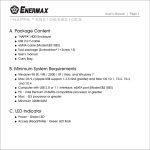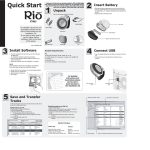Download User's Manual
Transcript
User’s Manual IEEE 1394 to 2.5” IDE External Case Version 1.0 Safety Instructions Always read the safety instructions carefully Keep this User’s Manual for future reference Keep this equipment away from humidity Lay this equipment on a reliable flat surface before setting it up If any of the following situation arises, get the equipment checked by a service technician: o The equipment has been exposed to moisture o The equipment has been dropped and damaged o The equipment has obvious sign of breakage o The equipment is not working properly or you cannot get it to work according to User’s Manual Introduction The IEEE 1394 to IDE External Case allows you to upgrade 2.5” IDE disk drives to IEEE 1394 ATAPI host commands. Provides the ability to upgrade and support a variety of ATA/ATAPI based 2.5” disk drives without changing the peripheral hardware. Feature 64 MB RAM or more Full interoperable with implementation of IEEE-1394 (1995) and IEEE 1394A-2000 compliant Data transfer rates of 100/200/400 Mbps Supports IDE PIO modes and DMA modes and Ultra DMA modes up to UDMA 100 External Flash ROM interface for easy updating the firmware code Automatic Page Table fetching Dedicated asynchronous data transfer Automatic packing/de-packing for asynchronous transmit/receive data of DMA Support 4k bytes of FIFO for bi-directional transmit/receive data Support 2.5” HDD System Requirements IBM compatible Pentium-233MHZ or faster & MAC PC 64 MB RAM or more Available IEEE 1394 Port 2.5” Hard Disk Drive Systems with OS: MS Windows 98/ ME / 2000 / XP and MAC OS 8.6 or high Package Contents The 2.5” IEEE 1394 to IDE External Case Power Adapter IEEE 1394 Cable PS/2 5V. Cable User’s Manual Specifications: HDD Master mode only IEEE 1394 to 2.5” HDD SUPPORTED O.S.: Functions IEEE 1394 to 2.5”IDE External Case (Aluminum/Plastic) O.S. 98SE Build-In O.S. ME Build-In O.S. 2000 Build-In O.S. XP Build-In O.S. Mac OS Build-In O.S. 1 HARDWARE INSTALLATION How to Install the HDD Assembly ED-125 Assembly (1) Push a tip driver into the hole and push out ( to the left ) to open the front cover (2) Insert a HD ( hard disk ) into the connector of PCB ( PC board ) (3) Insert #2 ( HD connected to PCB ) into the case Remark: The convex of the case should match with the concave of the front cover. (4) Assembly completed. 2 Green LED for USB Port; Red LED for Power IEEE 1394 Port Connect PC POWER Jack Connect Power Adapter DRIVER INSTALLATION Check the Driver Installation Please confirm if the Driver has installed in the position of OS. (1) Window 98se Clicking the Control Panel. System and Device Manager. 3 (2) Window ME Clicking the Control Panel. System and Device Manager. (3)Window 2000 Clicking the Control Panel, System and Device Manager. 4 (4)Window XP Clicking the Control Panel, System and Device Manager. (5)Mac OS 5 The Installation has finished. Check “Apple System Profiler\ Devices and Volumes\” Certificate FCC This equipment has been tested and found to comply with Part 15 of the FCC Rules. Operation is subject to the following two conditions: (1) This device may not cause harmful interference (2) This device must accept any interference received. Including interference that may cause undesired operation. CE – Certificate This equipment is in compliance with the requirements of the following regulations: EN 55 022: CLASS B DISCLAIMER Information in this document is subject to change without notice. The manufacturer does not make any representations or warranties (implied or otherwise) regarding the accuracy and completeness of this document and shall in no event be liable for any loss of profit or any commercial damage, including but not limited to special, incidental, consequential, or other damage. No part of this document may be reproduced or transmitted in any form by any means, electronic or mechanical, including photocopying, recording or information recording and retrieval systems without the express written permission of the manufacturer. 6