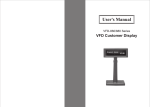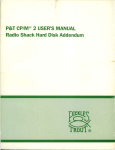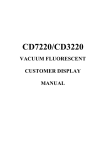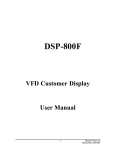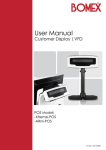Download User's Manual
Transcript
User's Manual BD-202 Series VFD Customer Display Contents 1. Information.............................................................. 2 1.1 Standard Package................................................ 2 1.2 Optional Accessories........................................... 2 1.3 Specifications...................................................... 2 2. Installation............................................................... 4 2.1 RS-232 Connection............................................. 4 2.2 USB Connection................................................. 5 3. Cable Connections................................................... 6 3.1 RS-232 Interface................................................. 6 3.2 USB Interface...................................................... 7 4. Character Font Table.............................................. 8 5. System Commands................................................. 15 5.1 Command Format............................................... 15 5.2 Command List.................................................... 15 5.3 Transmit Method................................................ 21 6. Demo Software........................................................ 22 7. Command Modes.................................................... 24 -1- 1. Information 1.1 Standard Package B. Electrical · Display unit (RS-232 or USB interface) · Support CD · Power kit (for RS-232 interface) to retrieve power DC 12V from switching power supply inside the computer. 1.2 Optional Accessories · Switch-Mode Power Supply Input: AC 100V~240V, 50Hz~60Hz Output: DC 9 V, 1A · Power adapter Input: AC 110V, 60Hz Output: DC 9 V, 1A · Power adapter Input: AC 230V, 60Hz Output: DC 9 V, 1A Power Source Power Consumption Central Control Unit Speed DC 9V~12V (RS-232) or DC 5V (USB) 2.5 Watts (RS-232) or 2.3Watts (USB) CPU 8031BH ROM 64K flash ROM 32K SRAM 29MHz C. Physical Dimensions (Panel) Dimensions (Support) Dimensions (Base) Tilt Angle Rotation Angle Weight Interface Color 165W x 39D x 67H mm 72mm 187W x 84D x 25H mm Max. 53 Max. 360 0.56Kg RS-232 or USB Black or beige 1.3 Specifications D. Environmental A. Tube Display Customer Display Display Pattern Brightness Character Type Character Set Character Size Character Number Vacuum Fluorescent Display 5 x 7 dot matrix 500 cd/m2 96 alphanumeric & 13 international characters 9 different command sets 3.75W x 4.75H mm 2 x 20 -2- Operating Temperature 0 ~40 (32 ~104 ) Storage Temperature -10 ~50 (14 ~122 ) Relative Humidity 0%~90% RH -3- 2. Installation 2.1 RS-232 Connection 2.2 USB Connection Step 1: Step 2: Step1: Step 3: Step 4: Turn off the computer. Connect the display cable to the RS-232 port of the computer. Set the connection between the bundled power kit and the switch power supply inside the computer or connecting the DC power source by the appropriate DC power adapter. Turn on the computer. The display will be on and ready for receiving data. -4- Step 2: Connect the USB cable of the display to the USB port of the computer. Insert the bundled CD and install the USB driver through Utilities\BD202\CP2102_USBdriver\Check USB_Port.exe -5- 3. Cable Connections C. Interface of Display Panel Side 3.1 RS-232 Interface Interface connector (display panel side) 6 pin Male-Header Pin assignments: 1 TXD DSR RXD DTR GND VCC 6 A. Cable-end DSUB-9 Pin Female Connector 2 3 5 7 8 9 1 4 6 TX RX GND CTS RTS VCC 3.2 USB Interface 5 1 9 6 Short Connection A. Cable-end USB 1 +5V 2 Data 3 +Data 4 GND B. DC Power Jack + B. Interface of Display Panel Side GND +9~12VDC/500~1000mA -6- 4 pin Male-Header Pin assignments: 1 VCC 2 D3 D+ 4 GND -7- 4. Character Font Table A. Control code set HEX 00H 01H 02H 03H 04H 05H 06H 07H 08H 09H 0AH 0BH 0CH 0DH 0EH 0FH B. U.S.A. font set CODE NULL MD1 MD2 MD3 MD4 MD5 MD6 MD7 BS, Md8 HT LF HOM CLR CR SLE1 RS,SLE2 -8- HEX 10H 11H 12H 13H 14H 15H 16H 17H 18H 19H 1AH 1BH 1CH 1DH 1EH 1FH CODE DLE DC1 DC2 DC3 DC4 CAN ESC SF1 US, SF2 -9- C. International character selection ASCII CODE 3DH: Standard Europe international font set 3EH: Multingual international font set -10- -11- 3FH: Portuguese international font set 41H: NORDIC internatinal font set 40H: Canadian French international font set 42H: RUSSIA font set -12- -13- 5. System Commands 43H: SLAVONIC Font set 5.1 Command Format EOT SOH COMMAND ETB Start of Heading (01 Hex) See Command list (04 Hex) End of Transmission Block (17 Hex) 5.2 Command List A. Set Baud Rate 44H: Katakana font set COMMAND: B COMPUTER:EOT SOH 'B' 'BAUD RATE' 'N' ETB ASCII (04H) (01H)(42H) (31H~37H) (4EH)(17H) Byte 1 1 1 1 1 1 DISPLAY: ACK (or NACK if failed) ASCII (06H) (15H) Byte 1 1 Note: Baud rates 31H: 9600 32H: 4800 33H: 2400 34H: 1200 35H: 600 36H: 300 37H:19200 -14- -15- B. Select international code table COMMAND: I COMPUTER:EOT SOH 'I' 'CHAR' ETB ASCII(04H)(01H)(49H)(30H~44H)(17H) Byte 1 1 1 1 1 DISPLAY: ACK (or NACK if failed) ASCII (06H) (15H) Byte 1 1 C. Save the current view message (Save Demo view data) COMMAND: S COMPUTER:EOT SOH 'S' 'Layer' ETB ASCII(04H)(01H)(53H)(31H~33H)(17H) Byte 1 1 1 1 1 DISPLAY: ACK (or NACK if failed) ASCII (06H) (15H) Byte 1 1 Note : International Character Code Note : 31H: Layer 1 / 32H: Layer 2 / 33H: Layer 3 30H : 31H : 32H : 33H : 34H : 35H : 36H : 37H : 38H : 39H : 3AH : U. S. A. France Germany U. K. Denmark I Sweden Italian Spain Japan Norway 3BH : 3CH : 3DH : 3EH : 3FH : 40H : 41H : 42H : 43H : 44H : Slavonic Russia Standard Europe International font set Multingual International font set Portuguese International font set Canadian French International font set Nordic International font set Russia font set Slavonic font set Katakana font set Denmark II -16- D. Set cursor position COMMAND: P COMPUTER: EOT SOH 'P' 'Position' ETB ASCII (04H) (01H) (50H) (31H~58H) (17H) Byte 1 1 1 1 1 DISPLAY: ACK (or NACK if failed) ASCII (06H) (15H) Byte 1 1 Note: The cursor can be set to the position from 1 to 40 Position 1 means the upper left corner position. Position 20 means the upper right corner position. Position 21 means the lower left corner position. Position 40 means the lower right corner position. -17- Note: E. Clear display range COMMAND: C COMPUTER: EOT SOH 'C' 'START' 'END' ETB ASCII (04H)(01H)(43H)(31H~58H)(31H~58H)(17H) Byte 1 1 1 1 1 1 DISPLAY: ACK (or NACK if failed) ASCII (06H) (15H) Byte 1 1 Note: Some part of the current view messages can be cleared by this COMMAND. It can start clearing between position 1 and position 40. F. Display the saved DEMO message COMMAND: D COMPUTER: EOT SOH 'D' 'Layer' 'Mode' ETB ASCII (04H)(01H)(44H)(31H~37H)(31H~33H)(17H) Byte 1 1 1 1 1 1 DISPLAY: ACK (or NACK if failed) ASCII (06H) (15H) Byte 1 1 -18- a) There are three layers of saved view messages as described on COMMAND "S" b) There are two modes of display: Mode 1 is running the saved messages from right to left, which is a horizontal scroll mode. Mode 2 is running the saved messages from the lower line to the upper line, which is a vertical scroll mode. c) For display layers: select 31H means display the message saved on layer 1. select 32H means display the message saved on layer 2. select 33H means display the message saved on layer 1+ layer 2. select 34H means display the message saved on layer 3. select 35H means display the two messages saved on layer 1 + layer 3. select 36H means display the two messages saved on layer 2 + layer 3. select 37H means display all the messages saved on layer 1 + layer 2 + layer 3. d) For display modes, select 31H means display the message with Mode 1. select 32H means display the message with Mode 2. select 33H means display the message with Mode 1+Mode 2. For this Demo display function, you must have saved the message by COMMAND "S" previously, For example, select 37H for displaying layers and select 33H for displaying modes, DSP would display all the three messages saved on layer 1+ layer 2 + layer 3 with both Mode 1 + Mode 2 displaying modes. e) Any new message from the computer would stop this Demo display function and DSP would display that new message from the computer. -19- G. Select the Command Mode 5.3 Transmission method COMMAND: M COMPUTER: EOT SOH 'M' 'Mode' ETB ASCII (04H) (01H) (4DH)(30H~38H) (17H) Byte 1 1 1 1 1 DISPLAY: ACK (or NACK if failed) ASCII (06H) (15H) Byte 1 1 Note: Command Modes Selection Each ASCII character is transmitted with 1 start bit 8 data bits 1 stop bit No parity Note: You may generate your own application software to run the display according to the standard RS232C communication protocols and the SOFTWARE CONTROL information listed on this chapter. H. Set all default COMMAND: X COMPUTER: EOT SOH 'X' ASCII (04H) (01H) (58H) Byte 1 1 1 -20- ETB (17H) 1 -21- 6. Demo Software Connect the display to COM 1 or the USB port of the computer. The default communication parameters are: COM port: Baud rate: Parity: Data bits: Stop bit: COM 1 9600 None 8 1 Note: Identify the USB port USB interface customer display assigns a virtual serial port for communications. Execute Start\Control Panel\System\Hardware\Device Manager\Ports (Com & LPT) to identify the port number. Follow the steps below to install the demo software. · Make sure the display is powered on and connected properly to the computer. · Insert the bundled CD and install the demo software through Utilities\BD-202\setup.exe -22- · Run the demo software through Start\Programs\BDConfig. · Test the software commands, such as Cursor Position, Screen Display, and Display Mode, by each index. · Close the configuration utility to complete the setup process. Note: Set the symbol of the Euro ( ) · Run the demo software of BD-202. · Click "International Character Set" and select "Multingual international font". Press the "Send Command" bottom on the Character Set window. · The position of the Euro ( ) is Font: E, D5 (Hex). -23- 7. Command Modes Mode 1: EPSON Esc/POS mode Command Code Description Function (hex) HT BS US LF LF 09 08 1F 0A 0A US CR 1F 0D CR HOM US B CLR CAN US E n ESC @ ESC R n US MD1 US MD2 US MD3 ESC W n s x1 y1 x2 y2 0D 0B 1F 42 1F 24 x y X=1-20 y=01,02 0C 18 1F 45 n n=00-ff 1B 40 1B 52 n n=0~15 1F 01 1F 02 1F 03 1B 57 n s x1 y1 x2 y2 n=1,2,3,4 s=0, 1 US: 1F 3A US ^ n m 1F 5E n m 00<=(n,m)<=ff The command modes can be selected with the Demo Software. Mode 0: BD-202 (Default) Mode 1: EPSON Esc/POS Mode 0: BD-202 mode Command Hexadecimal Codes Function B I S P C 42H 49H 53H 50H 43H D 44H ESC G ESC S M X IBH 47H IBH 53H 4DH 58H Set baud rate and parity Select international character set Save the current view message Set cursor position Clear display message Display the saved DEMO message Print ON command Print OFF command Select command mode Set all default -24- US $ x y Move cursor right Move cursor left Move cursor up Move cursor down Move cursor to right-most position Move cursor to left-most position Move cursor to home position Move cursor to bottom position Move cursor to specified position Clear display screen Clear cursor line Blink display screen Initialize display Select international character set Specify overwrite mode Specify vertical scroll mode Specify horizontal scroll mode Specify/cancel the window range 1<=x1<=x2<=20 1<=y1<=y2<=2 Set starting/ending position of macro definition Execute and quit macro -25-