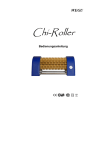Download ATFocus-5 User's Manual 1.2.Book
Transcript
FUNCTIONAL DESCRIPTION Figure 2-1 PRINCIPLE OF OPERATION 2.1.3 ATF- 5 Output Characteristics and Digital I/O The sensor’s output characteristic is internally linearized to match the objective lens (easy to use calibration software is provided). The distance to focus measurement is always available on the sensor’s RS232 communication link. Sensors optionally equipped with the analog output also present this information in the form of an analog voltage signal. If the specimen is out of sensor range, the sensor’s output is set to 0 DU (5 volts on the analog output) and the In Capture Range DI/O signal is low. Once the specimen is detected, the In Capture Range DI/O signal is asserted. For as long as the specimen is far from focus, the sensor’s output remains at 512 DU and the sign of the output indicates the direction towards the In Focus position (for sensors equipped with the analog output the voltage is set to either 8 V or 2 V depending on the direction to focus). In the vicinity of focus the sensor’s characteristic is linear i.e. the output is proportional to the distance to focus. Once the microscope reaches the In Focus position, the In Focus DI/O signal is asserted. The In Focus DI/O signal remains high as long as the microscope objective is maintained within its depth of field (DOF). The width of the DOF can be configured with the software. ATFocus-5 User’s Manual 2-3 FUNCTIONAL DESCRIPTION Figure 2-2 Sensor’s output characteristic and digital I/O In addition to the status signals (In Capture Range and In Focus), the ATF-5 is equipped with two control digital inputs: • Laser enable for deactivating the sensor’s laser and suspending the auto-focusing functions. This signal is intended to be incorporated with the laser safety interlock. • Camera sync for deactivating the sensor’s laser in sync with the microscope’s imaging system (laser is turned off when the imaging system is exposing). ATFocus-5 User’s Manual 2-4 FUNCTIONAL DESCRIPTION 2.1.4 TYPICAL APPLICATION For installation, the ATF-5 sensor requires an optical port in the infinity range of the microscope and a customized mounting bracket for attaching the sensor. The sensor’s output is sent to the auto-focus servo controller for automatic adjustment the microscope objective “Z” position. If application assistance is required, please contact WEGU-DEVICE Inc. There are two options to interface a user supplied servo-controller to the sensor: • using a serial (RS232) communication link, • using the sensor's analog output and digital inputs and outputs Figure 2-3 Auto Focus System Components ATFocus-5 User’s Manual 2-5