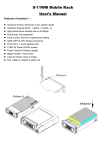Download S-56WM Backplane User's Manual - ELS
Transcript
S-56WM Backplane User’s Manual Features of product -- Aluminum frame, aluminum tray and plastic bezel Interface: Support SATA-I, II, III & SAS I, II, Compatible to use with 3.5” or 2.5” SATA, SAS HDD High performance transfer rate : Max up to 6Gbps for SAS-II & SATA-III Plug & play, hot swappable for 5 x 3.5” HDD or 5 x 2.5” HDD SATA 15Pin & 4Pin Power connectors LED for P/S, HDD access, Fan sensor & Buzzer, LED On/Off setting switch Power Control Switch for each HDD 3-stage temperature alarm settings & reset switch for buzzer alarm 8cm cooling fan x 1 and High/Low stage adjustable fan speed Patent handle design with mechanical lock and advanced structure design Color for choice: black or beige Patent balance handle-No skew in/out problem & avoid the abrasion during connection Precisely connection on connector (see picture A) Dim: 207(L) X 126(W) X 146(H) mm Weight : 1.9 Kgs --- Caddy Drive Drawer Install --1) Use TM#6*4( for 3.5” HDD) & IM3*3.5(for 2.5” HDD) screws to mount the drive on the drawer. (see picture C) 2) With anti-shock stainless side springs on both side to reduce vibration (C1) -- Front Panel -- (see picture D, E) D.1‐‐‐ D.5 (HD1〜HD5, Power Switch) D.6‐‐‐ Reset Switch for buzzer alarm and Overheating [Press the Reset Switch to stop the alarm, and Overheating LED goes off ]. D.7‐‐‐ D.11 Power and HDD access LED [Power on, LED indicates Green. Orange color blinking for HDD accessing ] D.12‐‐‐ Overheating LED When overheating occurs, the buzzer alarms (default setting is 60℃ ) and the temperature LED turns red, meanwhile, buzzer is alarming and LED is blinking). D.13‐‐ Fan sensor LED: LED indicates Green when it is powered on . When the fan failed, LED turned Red. D.14‐‐‐ Carrier Safety Lock The safety lock safeguards the hard disks in the correct position and Picture D prevents it bouncing out while HDD is working. (see Picture E) Rear View Description (Picture F): POWER1: 4pin Power connector POWER2: 15pin Serial ATA Power connector( Two type power for connection (4pin power & 15pin SATA power connector). Use the 4pin power connector, or the 15pin power connector. (Note: Can mix using 4pin and 15pin powers. Suggestion: At least 3 power). Picture E HDD1—HDD5: 7pin Serial ATA Signal connector lJP1: Temperature setting jumper(default setting is 60℃) ---Rear View--- (see picture F) lJP2 & J4 : Extension function jumper FLR: Fan failure detection (red) FL+: Fan failure detection (+) FLG: Fan failure detection (green) RST: Reset Switch for buzzer alarm and Overheating LED TLR: Temperature detection (red), 5V+: 5V Power TLG: Temperature detection (green) GND: Grounded PL1 ~ PL5-: Ext Power LED detection (-) HL1 ~ HL5-: Ext HDD LED detection (-) VCC1 ~ VCC5-: Ext 5V Power (+) J5: FAN Switch : FAN RPM High (3600 rpm) & Low (2800 rpm) options LED Switch a) When LED switch is set to “enable “position”, LED indicates Green when powered on and Orange color blinking for HDD accessing [ In this case, the HDD does not spin up until the SATA initial signal is received ]. b) When LED switch is set to “disable” position, LED always indicates SOLID GREEN both for HDD being powered on and HDD being accessing. [ In this case, the hard drive is spinning up when the system power is turned on ].